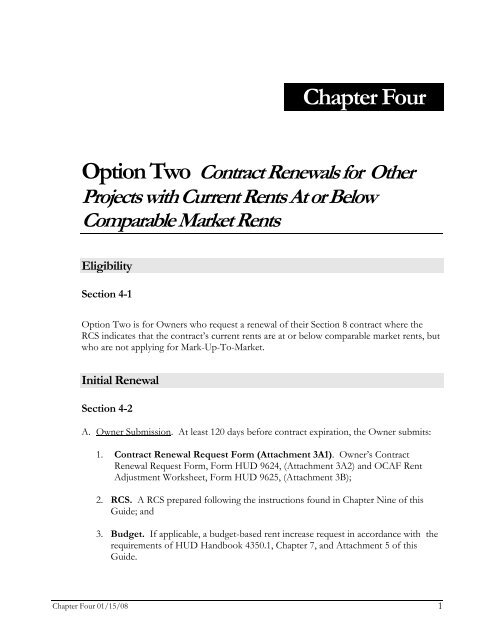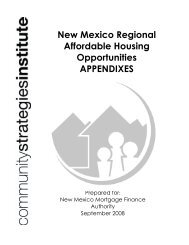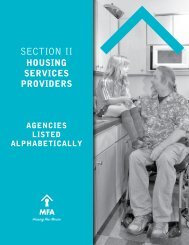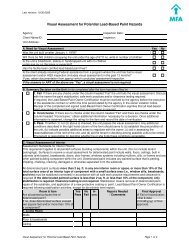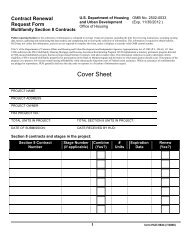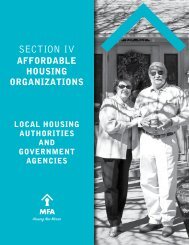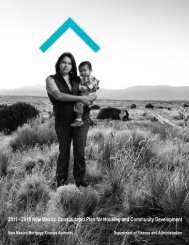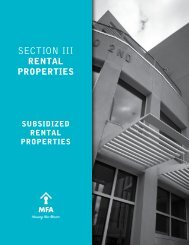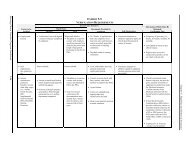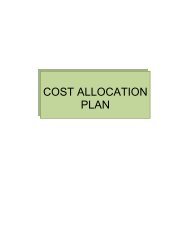Chapter Four Option Two Contract Renewals for Other Projects ...
Chapter Four Option Two Contract Renewals for Other Projects ...
Chapter Four Option Two Contract Renewals for Other Projects ...
- No tags were found...
You also want an ePaper? Increase the reach of your titles
YUMPU automatically turns print PDFs into web optimized ePapers that Google loves.
<strong>Chapter</strong> <strong>Four</strong><strong>Option</strong> <strong>Two</strong> <strong>Contract</strong> <strong>Renewals</strong> <strong>for</strong> <strong>Other</strong><strong>Projects</strong> with Current Rents At or BelowComparable Market RentsEligibilitySection 4-1<strong>Option</strong> <strong>Two</strong> is <strong>for</strong> Owners who request a renewal of their Section 8 contract where theRCS indicates that the contract’s current rents are at or below comparable market rents, butwho are not applying <strong>for</strong> Mark-Up-To-Market.Initial RenewalSection 4-2A. Owner Submission. At least 120 days be<strong>for</strong>e contract expiration, the Owner submits:1. <strong>Contract</strong> Renewal Request Form (Attachment 3A1). Owner’s <strong>Contract</strong>Renewal Request Form, Form HUD 9624, (Attachment 3A2) and OCAF RentAdjustment Worksheet, Form HUD 9625, (Attachment 3B);2. RCS. A RCS prepared following the instructions found in <strong>Chapter</strong> Nine of thisGuide; and3. Budget. If applicable, a budget-based rent increase request in accordance with therequirements of HUD Handbook 4350.1, <strong>Chapter</strong> 7, and Attachment 5 of thisGuide.<strong>Chapter</strong> <strong>Four</strong> 01/15/08 1
NOTE: Unlike Owners who participate in Mark-Up-To-Market, if a rent increase through anOCAF or budget-based increase brings rents up to market, owners are not required to renew theircontract <strong>for</strong> five years.Rent Adjustments <strong>for</strong> Multi-Year <strong>Contract</strong>sSection 4-3A. For rent adjustments <strong>for</strong> existing multi-year contracts, at least 120 days be<strong>for</strong>e theanniversary date of the contract, the Owner submits:1. OCAF Worksheet. Attachment 3; or2. Budget. If applicable, a budget-based rent increase request in accordance withthe requirements of HUD Handbook 4350.1, <strong>Chapter</strong> 7, and Attachment 5 ofthis Guide. The resulting rents must remain below the OCAF-adjusted RCSdiscussed in <strong>Chapter</strong> <strong>Two</strong> of this Guide. If the rents are above the RCS, HUD willnot approve the budget-based request. The OCAF-adjusted RCS serves as themarket cap.Note 1: If a contract receives an OCAF rent adjustment, a proportionate amount of any OCAFadjustmentto the rent must be applied to the project’s reserve <strong>for</strong> replacement account. ForExample: If the OCAF worksheet found at Attachment 3 indicates that the rent adjustment <strong>for</strong>a one bedroom unit is 2.3%, then 2.3 % of the rent increase <strong>for</strong> the one bedroom unit should bedeposited into the reserve <strong>for</strong> replacement account.Note 2: If the contract is <strong>for</strong> a period greater than 5 years, the owner must complete a new RCSevery 5 years and the rents in the following years will be adjusted, if necessary, to ensure that therents at the project are not greater than comparable market rents.3. Discretionary. In addition to the comparability analysis and adjustment of contractrents at the fifth year anniversary, HUD may, at its discretion, require or permit thePM/CA to conduct a RCS one time within each 5-year period.B. For one year contracts, at expiration of the initial contract, the contract should followthe instructions <strong>for</strong> subsequent renewals found below.Note: In no case shall application of an OCAF result in negative rent adjustments.Subsequent <strong>Renewals</strong>Section 4-4<strong>Chapter</strong> <strong>Four</strong> 01/15/08 2
. Budget based methodc. Apply the appropriate contract term<strong>Chapter</strong> <strong>Four</strong> 01/15/08 5