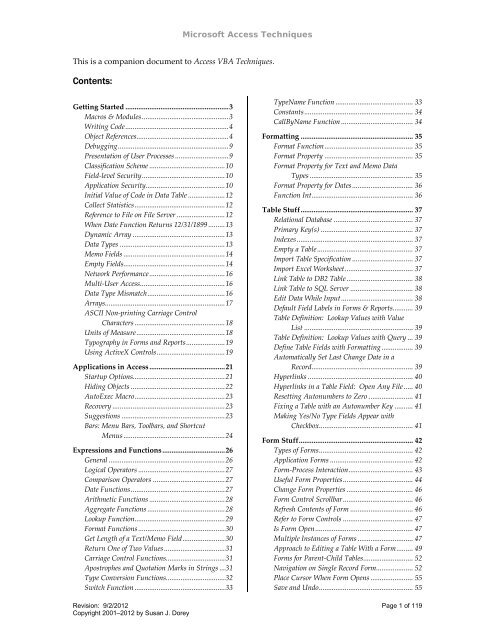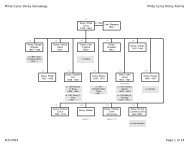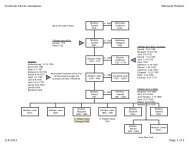Microsoft Access Techniques - Susan Dorey Designs
Microsoft Access Techniques - Susan Dorey Designs
Microsoft Access Techniques - Susan Dorey Designs
- No tags were found...
Create successful ePaper yourself
Turn your PDF publications into a flip-book with our unique Google optimized e-Paper software.
<strong>Microsoft</strong> <strong>Access</strong> <strong>Techniques</strong>Visual Basic is an object‐oriented programming language. It is based on objects (such as a table)which have methods (such as open) and properties (such as name). You make things happen byreading and setting object properties and executing object methods. It’s a pain but what can youdo? In order to be successful, you must learn the object model. It contains the objects and theirhierarchical relationships with each other as well as their properties and methods.There are several object models which you may end up using: <strong>Access</strong>, Visual Basic, Visual Basicfor Applications, DAO, and ADO. Enjoy!The main problem with object models is that the object relationships are forced into hierarchies.And hierarchies do not always accurately reflect the true logical relationships. (This is why IBM’smainframe database IMS was replaced by DB2: the hierarchical model was not as useful as therelational model.)Writing CodeGenerally code is typed directly into a module in the Visual Basic Editor (VBE). When you do itthat way, the VBE can detect which objects you are using and establish the necessary type libraryreferences.When code is pasted into a module, VBE does not detect the objects and consequently, a referencewill not be automatically set to the necessary type library. You will know a reference is missingwhen you compile or run the code: an error message will appear, often “undefined user type.”The solution is to manually select the necessary reference.See Set References on page Error! Bookmark not defined..You will need at least one good reference book on Visual Basic in order to learn it and use itefficiently.BE CAREFUL to use correct " and ' characters. If you copy code from Word, they may be wrong.Object ReferencesYou must reference an object before you can use it 1 . Establishing an object reference varies bytype of object:• <strong>Access</strong> objects: these include tables, queries, forms, and reports.• Class objects: these correspond to class modules. Modules associated with forms andreports are also class objects and can have properties and methods (public procedures).• <strong>Microsoft</strong> Office objects: for example Word.Application.• Other OLE objects: for example DSOFile.ActiveX objects can be class objects or Automation/OLE objects.Object variables are references to software components.1The sole exception is the For Each . . . Next loop which can iterate the object members of a collection.Revision: 9/2/2012 Page 4 of 119Copyright 2001–2012 by <strong>Susan</strong> J. <strong>Dorey</strong>
<strong>Microsoft</strong> <strong>Access</strong> <strong>Techniques</strong>Generally a variable is declared as an object after which it is associated with (bound to) aparticular object. Creating a new instance of an object from a class is called instantiation. Severalstatements can be used:Dim statement: Declares a variable, specifies its data type, and allocates storage space. In thisdiscussion Dim is used interchangeably with Private and Public, which differ only by scope.Set statement: Assigns an object reference to a variable or property.CreateObject function: Creates and returns a reference to an ActiveX object. Is used with the Setstatement. The Dim statement is extraneous with CreateObject.GetObject function: <strong>Access</strong>es an ActiveX object from a file and assigns the object to an objectvariable. Is used with the Set statement.Syntax:• Dim [WithEvents] varname[([subscripts])] [As [New] type]a. WithEvents is a keyword that specifies that varname is an object variable used torespond to events triggered by an ActiveX object. WithEvents is valid only in classmodules. You can declare as many individual variables as you like using WithEvents,but you can’t create arrays with WithEvents. You can’t use New with WithEvents.b. New is a keyword that enables implicit creation of an object. If you use New whendeclaring the object variable, a new instance of the object is created on first reference toit, so you don’t have to use the Set statement to assign the object reference. The Newkeyword can’t be used to declare variables of any intrinsic data type, can’t be used todeclare instances of dependent objects, and can’t be used with WithEvents.c. The type can be the generic “Object” or a specific LibName.ClassName. The secondvalue requires adding a Reference to the type library (LibName) with the “References”dialog box or setting a reference in code (adding an item to the References collection).• Set objectvar = {[New] objectexpression | Nothing}a. New keyword is usually used during declaration to enable implicit object creation.When New is used with Set, it creates a new instance of the class. If objectvar containeda reference to an object, that reference is released when the new one is assigned. TheNew keyword can’t be used to create new instances of any intrinsic data type and can’tbe used to create dependent objects.b. Nothing keyword discontinues association of objectvar with any specific object.Assigning Nothing to objectvar releases all the system and memory resourcesassociated with the previously referenced object when no other variable refers to it.c. Generally, when you use Set to assign an object reference to a variable, no copy of theobject is created for that variable. Instead, a reference to the object is created. More thanone object variable can refer to the same object. Because such variables are references tothe object rather than copies of the object, any change in the object is reflected in allvariables that refer to it. However, when you use the New keyword in the Setstatement, you are actually creating an instance of the object.• CreateObject(class,[servername])a. The class argument uses the syntax appname.objecttype and has these parts:appname is the name of the application providing the object.objecttype is the type or class of object to create.b. The name of the network server where the object will be created. If servername is anempty string (ʺʺ), the local machine is used.• GetObject([pathname] [, class])Revision: 9/2/2012 Page 5 of 119Copyright 2001–2012 by <strong>Susan</strong> J. <strong>Dorey</strong>
<strong>Microsoft</strong> <strong>Access</strong> <strong>Techniques</strong>a. The pathname argument contains the full path and name of the file containing theobject to retrieve. If pathname is omitted, class is required.b. The class argument uses the syntax appname.objecttype and has these parts:appname is the name of the application providing the object.objecttype is the type or class of object to create.c. If you don’t specify the object’s class, Automation determines the application to startand the object to activate, based on the file name you provide. Some files, however,may support more than one class of object, in which case you must supply the classargument.Examples:Dim xlApp1 As Excel.ApplicationSet xlApp1 = Excel.Application ‘ assigns a reference to a real classinstanceDim xlBook1 As Excel.WorkbookDim xlSheet1 As Excel.WorkSheetSet xlApp1 = NothingSet xlApp2 = CreateObject("Excel.Application")Set xlBook2 = xlApp2.Workbooks.AddSet xlSheet2 = xlBook2.Worksheets(1)Dim xlApp3 As ObjectDim DSO As DSOFile.OleDocumentPropertiesSet DSO = New DSOFile.OleDocumentPropertiesSet objFile = CreateObject("DSOFile.OleDocumentProperties")Dim MyDoc as ObjectSet MyDoc = GetObject(UNC) ‘ where UNC is complete filename of Word documentForms(“frmSales”).Maximize ‘ invokes the form’s method ( public procedure)Early and Late BindingUsing objects requires the application to bind to the object’s interface. When this binding is doneat runtime, it is called late binding. When it is done at compile time, it is called early binding. Thetwo kinds of binding have different performances, i.e., one is more efficient than the other; but asthere are no hard and fast rules as to which is more efficient, this is best determined by carefulplanning and testing. It is commonly thought that early binding is more efficient.Early binding is accomplished:• by Set objvar = LibName.ClassName• by Set objvar = New LibName.ClassNameLate binding is acccomplished:• by Dim objvar As ObjectUsing the Me PropertyMe is a property that refers to the current object and can be quite convenient. In a form event, Merefers to the form. In a control property, Me refers to the control. You can refer to the parentobject with the Parent property:Me.Parent<strong>Access</strong>ing parentage is often necessary when a form has controls nested in controls, such as aform with a subform with a text control, or a form with a tab control with a page. When Me is aRevision: 9/2/2012 Page 6 of 119Copyright 2001–2012 by <strong>Susan</strong> J. <strong>Dorey</strong>
<strong>Microsoft</strong> <strong>Access</strong> <strong>Techniques</strong>subform, Me.Parent returns the parent form. When Me is a tab control page, Me.Parent returnsthe tab control itself.You cannot use Me in a non‐form or non‐report module.Using the ! and Dot Operators in ExpressionsThe ! and . operators are used in an identifier to indicate the type of the item that immediatelyfollows.The ! operator indicates that what follows is a user‐defined item. It can be used to refer to anopen form or report, a control on an open form or report, or a field in a table. Example:Me!HeightLabelPlants!CommonNameThe dot (.) operator usually indicates that what follows is an item defined by <strong>Microsoft</strong> <strong>Access</strong>. Itcan be used to refer to a property of a form, report, or control. It can also be used to refer to afield value in a SQL statement, a VBA method, or a collection. Example:frmA.VisibleForms![Orders]![Orders subform].Form<strong>Access</strong> ObjectsCode modules are in scope for the duration of their VBA project. Consequently public variablesare publicly visible while the MDB is open. Code modules do not need to be explicity loaded orinstantiated.You can refer to an <strong>Access</strong> object either implicity or explicitly; the former is faster in execution.Some objects may be coded without reference to parent objects. For example, AllForms can bespecified without reference to the parent application object (AllForms!formA.IsLoaded vs.app.AllForms!formA.IsLoaded). Omitting optional references makes for cleaner looking code.However, when you experience inconsistent errors, especially errors relating to missing objectreferences, the solution is to add the reference to the parent object. These kinds of errors areespecially likely to occur when using OLE Automation (e.g., manipulating XLS files with VBAcode in an <strong>Access</strong> database).There are several ways to refer to a form or report object.SyntaxReports!reportnameReports![report name]Reports(“reportnameʺ)Reports(index)ExampleReports!OrderReportReports![OrderReport]Reports(ʺOrderReportʺ)Reports(0)Screen.ActiveForm can only be used in a form module.Square brackets are necessary when the name has embedded spaces.Revision: 9/2/2012 Page 7 of 119Copyright 2001–2012 by <strong>Susan</strong> J. <strong>Dorey</strong>
<strong>Microsoft</strong> <strong>Access</strong> <strong>Techniques</strong>Class ObjectsClass modules provide templates for custom objects; the name of the module is the name of theobject. An instance must be explicitly created before you can access its public properties andmethods.There are two ways to instantiate a class object:• fasterDim abc As ABasicClassSet abc = New ABasicClass• slowerDim abc As New ABasicClassThen invoke a method:abc.ListNamesA module can use an existing object reference to a class module. Say one module created a publicinstance named abc. The second module can access a class method:abc.ListNames<strong>Microsoft</strong> Office ObjectsOffice automation objects can be referenced per the following examples:Set MyWord = CreateObject("Word.Application")Dim MyDoc as ObjectSet MyDoc = GetObject(UNC) ‘ where UNC is complete filename of Word documentDim xlApp1 As Excel.ApplicationSet xlApp1 = Excel.ApplicationOLE ObjectsOLE objects can be referenced per the following examples:Dim DSO As DSOFile.OleDocumentPropertiesSet DSO = New DSOFile.OleDocumentPropertiesSet objFile = CreateObject("DSOFile.OleDocumentProperties")DebuggingThe basic debugging tools of breakpoints and Step Into are activated in two ways:1) Open the MDB file while holding down the [Shift] key. This deactivates the AutoExec macroand opens the file in design mode. So debug works.2) In the Tools, Startup window, check the “Use <strong>Access</strong> Special Keys” . This activates debug.Presentation of User ProcessesThis can be done with one or more forms. Each form has a control button that corresponds to awork process. The process buttons can be grouped by user role. Each button runs a macro/eventprocedure that in turn opens a window, report, or query or runs a module, or some combinationof these. Explanatory labels minimize the need for user training. Built‐in <strong>Access</strong> user‐levelsecurity can be applied to the macros. Itʹs better to code your own security as described in thelast bullet in Field Level Security.Revision: 9/2/2012 Page 9 of 119Copyright 2001–2012 by <strong>Susan</strong> J. <strong>Dorey</strong>
<strong>Microsoft</strong> <strong>Access</strong> <strong>Techniques</strong>Classification SchemeSome application things are classified, such as a type of document. The best way to present tousers (on forms and reports) the full text (description) of the classification is to utilize a code (1–3characters). Store the code (now a foreign key) in the data table and have a separate lookup tablewith code and description.a. Values in data table are restricted by lookup table.b. Code is used in the data table (to conserve storage space).c. User chooses value based on description.d. Lookup drop‐down list in form uses description only.e. Lookup drop‐down list in datasheet view uses both code and description.Implementation:a. Data table code field is defined as: Required = no, Allow Zero Length = yes, Indexed = no;Lookup Display Control = Combo Box, Row Source Type = Table/Query, Row Source = AnalysisStatus (lookup table or query), Bound Column = 1, Column Count = 2, Column Heads = no (yes if3+ columns), Column Widths = 0.3”; 1.5”, ListWidth = sum of column widths. If there are 3 ormore columns, use column heads. If using Combo Box, set List Width = sum of column widths.b. Set form field as combo box with similar properties.Field-level Security• The user view of data is in a form based on a query. The query has RunPermissionsproperty = Owner’s.• The form protects fields that should not be changed (with properties Enabled = Yes, Locked= Yes, TabStop = No).• The end user has Read Data and Read Design permissions on the query, Open/Runpermission on the form.• Since this was written, I have changed my opinion of <strong>Access</strong> security and the use of <strong>Access</strong>permissions. Multi‐user security depends on a separate workgroup file which must beopened as the MDB application is opened. Making this happen all the time is a problem. SoIʹve come to prefer user permissions stored in their own Permissions table in the same MDB.Code applies the permissions at logon/start‐up time.Application Security• You can implement security “from scratch.” This approach uses a Permissions table. Thekey to the table is the user ID. If the user has no active record in the table, they are refusedentry. The active state is defined by an effective and expiration date; a null expiration datemeans the effective period is open‐ended. Each application transaction has a yes/nopermission. When a person starts the application, transactions that are not permitted aredisabled on the main (menu) form.• Permissions table:NetworkUserID TextEffectiveDateExpirationDatePermTransactionAPermTransactionB. . .DateTime (Short Date)DateTime (Short Date)Yes/NoYes/NoRevision: 9/2/2012 Page 10 of 119Copyright 2001–2012 by <strong>Susan</strong> J. <strong>Dorey</strong>
<strong>Microsoft</strong> <strong>Access</strong> <strong>Techniques</strong>(one permission flag for each secured transaction)• Check permissions at start up (logon) and enable‐disable individual menu (transaction)controls based on the value of the permissions flags.Sub CheckPermissions()On Error GoTo ErrorHandlerDim contact As Stringcontact = "Phil Smith"Dim msg As StringDim rstPerm As RecordsetstrSQL = "SELECT * FROM Permissions WHERE NetworkUserId = '" & NetId & "' "Set dbs = CurrentDbSet rstPerm = dbs.OpenRecordset(strSQL)With rstPermIf .EOF = True Thenmsg = "No permissions exist for user " & NetId & "."GoTo PermissionsErrorEnd IfIf .Fields("EffectiveDate") > Date Thenmsg = "Permissions for user " & NetId & " not yet in effect."GoTo PermissionsErrorEnd IfIf .Fields("ExpirationDate") = "" Or .Fields("ExpirationDate") < Date Thenmsg = "Permissions for user " & NetId & " have expired."GoTo PermissionsErrorEnd IfForms!Main!cmdeditUserPermissions.Enabled = .Fields("PermEditPerm")Forms!Main!cmdReportUsers.Enabled = .Fields("PermRptPerm")Forms!Main!cmdImportBRT.Enabled = .Fields("PermImportBRT")Forms!Main!cmdImportMessages.Enabled = .Fields("PermImportMsg")Forms!Main!cmdEditExceptionMessages.Enabled = .Fields("PermExcMsg")Forms!Main!cmdArchive.Enabled = .Fields("PermArchive")Forms!Main!cmdCollectStatistics.Enabled = .Fields("PermStatistics")Forms!Main!cmdReportRecordCounts.Enabled = .Fields("PermRptRecCnts")Forms!Main!cmdReportPerformance.Enabled = .Fields("PermRptPerf")End WithrstPerm.CloseExit SubPermissionsError:msg = msg & " Application will close now. Contact " & contact & " forassistance."MsgBox msg, vbOKOnly, "ABC Exceptions Logon"DoCmd.Close acForm, "Main", acSaveNorstPerm.CloseApplication.Quit acExitErrorHandler:Dim ErrNum As Integer, ErrDesc As String, title As StringCall TurnOffHourglassSet dbs = CurrentDbtitle = "ABC Exceptions: Check Permissions"ErrNum = Err.NumberRevision: 9/2/2012 Page 11 of 119Copyright 2001–2012 by <strong>Susan</strong> J. <strong>Dorey</strong>
<strong>Microsoft</strong> <strong>Access</strong> <strong>Techniques</strong>ErrDesc = Err.Descriptionmsg = "ERROR! (" & ErrNum & "): " & ErrDesc & .” Please contact your localtechnical support."MsgBox msg, vbOKOnly, titleEnd SubInitial Value of Code in Data TableThis discussion applies to the initialization of a table field when the table is loaded from a text filethat does not include the subject field. The original subject was a Message table with aAnalysisStatusCode field.It may be easier to load Message records (presumably done only once) with code = null value.<strong>Access</strong> does not allow a table to have a primary key with a null value. So choices are: (1) Makecode optional in Message table, set it to initial value as a follow‐on step. (2) Add separateprimary key to lookup table, with autonumber value, and let code be null. This probably screwsup lookup functionality on form and datasheet.Choice (1) seems best. Query to find and replace all null values to the logical value for null (0)can be used more than once, especially after adding new messages from SPL. Same approach canbe used for other non‐SPL fields.Collect Statistics• Use table Statistics with fields:Statistic ID autonumberStatistic Date‐Time default value: =Now()Statistic text (100)Countnumber (long integer)• Use queries that create a table record for a particular statistic. Example:INSERT INTO Statistics (Statistic, Count)SELECT "Count all messages" AS Expr1, Count(*) AS Expr2 FROM Message;• Use a procedure that runs each query in sequence.• Use query to count records grouped by some field value.INSERT INTO Statistics ( Statistic, Count )SELECT "Count messages with analysis status = " & [Analysis Status].[AnalysisStatus Descr] AS Expr2, Count(*) AS Expr3FROM Message LEFT JOIN [Analysis Status] ON Message.[Analysis Status Code] =[Analysis Status].[Analysis Status Code]GROUP BY [Analysis Status].[Analysis Status Descr];Reference to File on File ServerThere are two ways (in Windows) with which to refer to files on the network:(1) with a network drive, e.g., G:\directoryA\fileB.doc(2) with Universal Naming Convention (UNC), e.g., \\server\share\directoryA\fileB.docThe latter is preferable because drive mapping is specific to an individual user (each person’s G:drive may be unique).Revision: 9/2/2012 Page 12 of 119Copyright 2001–2012 by <strong>Susan</strong> J. <strong>Dorey</strong>
<strong>Microsoft</strong> <strong>Access</strong> <strong>Techniques</strong>In <strong>Access</strong>, the format is: server\\share\directory1\directory2\filename. Example:GO301\\crtsys\sjda\myfile.txtFor FileScripting Object:\\GO301\crtsys\sjda\myfile.txtWhen Date Function Returns 12/31/1899The Date() function is supposed to return the current date. However, there are occasions when itreturns 12/31/1899: In a SQL statement in VB that uses the Date() function. The problem issolved by surrounding the function with the # sign:strWhere = "((Exception.[Run Date-Time]=#" & Date & "#)"strSQL2 = strSQL1 & strWherevarB = LoadArrayFromRecordset(strSQL2)Dynamic ArrayA dynamic array can (1) have one or more dimensions that reflect the value of a variable and/or(2) can be resized at any time.Dim array() As IntegerDim d As Integer. . .ReDim array(1 To d)Data TypesThere seems to be different names. When you define a new table your choices are:Text, Memo, Number, Date/Time, Currency, AutoNumber, Yes/No, OLE Object, Hyperlink,Lookup Wizard.Field Size is used to differentiate between the different types of Numbers:Byte holds values 0 – 255Integer holds values 32,767 + or ‐Long Integer holds values 2M + or =Decimaland others unneeded by me so far.These data types do not necessarily map to the ones used by the SQL Data Definition Language.Hyperlink: A data type for an <strong>Access</strong> database field that stores hyperlink addresses. An addresscan have up to four parts and is written using the following format:displaytext#address#subaddress#. This data type cannot be set in DDL SQL.Text: In a <strong>Microsoft</strong> <strong>Access</strong> database, this is a field data type. Text fields can contain up to 255characters or the number of characters specified by the FieldSize property, whichever is less.Memo: In a <strong>Microsoft</strong> <strong>Access</strong> database, this is a field data type. Memo fields can contain up to65,535 characters.Datetime: Stores date and time between years 100 and 9999.Integer: Stores an long integer with a value between ‐2,147,483,648 and 2,147,483,647 in 8 bytes.Decimal: Stores a decimal number in 17 bytes.Money: Stores a number in 8 bytes.Bit: Stores a binary (yes/no) value in 1 byte.Revision: 9/2/2012 Page 13 of 119Copyright 2001–2012 by <strong>Susan</strong> J. <strong>Dorey</strong>
<strong>Microsoft</strong> <strong>Access</strong> <strong>Techniques</strong>In all its glorious wisdom, the designers of <strong>Access</strong> define different kinds of Numbers.Memo Fields• Hold text data longer than 255 bytes.• A query of a table can get all the contents of a memo field.• A report based on a query truncates memo fields.• A report based on a table does not truncate memo fields.• A make‐table query truncates memo fields.• In order to report memo fields completely, you can use a query to collect the data, convert itto a make‐table (select into) query, run it, change the text format from text to memo, deleteall the records, change the make‐table query to an append query, then run the appendquery. This populates a table with memo fields. Then run the report based on this table.• In a query to select records having a memo field that has text in it:WHERE (((Len(LTrim([CCSP_CI_MSG_L].[DESCRLONG_OVRD])))>1))• See carriage returns in a memo field in the Zoom window (opened with [Shift]+[F2]. Theline breaks where the carriage return is located.• Insert a carriage return into a memo field with [Ctrl]+[Enter]. You can do this in datasheetview, form view, and the Zoom window.• Memo fields can hold ASCII and/or DOS non‐printing control characters like line breaks; theDOS characters are typically inserted in text by other programs, after which the text isimported into an <strong>Access</strong> table. In a report, DOS characters appear as small squares; this is a“feature” of the report designer. You can report actual line breaks instead of the squares:use the Replace function to replace the DOS characters with VbCrLf (carriage return and linefeed), Chr(10), and/or Chr(13) characters.The main ASCII characters are: 10 (line feed/new line), 11 (vertical tab), 12 (form feed/newpage), and 13 (carriage return). It is common for CR and LF to be combined asChr(13)+Chr(10); this is true for Windows.There is also a VB variable vbNewline.Empty Fields• There are different forms of empty fields:(a) having zero‐length, “”(b) null (has a Null value)(c) empty, never having been assigned a value since the Variant variable was created (a Variantvariable is created with Dim without the As datatype phrase).• Related values:Null, result of explicit assignment of Null to a variableEmpty, represented by zero in numeric context or zero‐length string (“”) in a string context• Table definition properties include:AllowZeroLengthRequiredRevision: 9/2/2012 Page 14 of 119Copyright 2001–2012 by <strong>Susan</strong> J. <strong>Dorey</strong>
<strong>Microsoft</strong> <strong>Access</strong> <strong>Techniques</strong>The following table shows the results of combining the settings of the AllowZeroLength andRequired properties.AllowZeroLength Required Userʹs action Value storedNoYesNoYesNoNoYesYesPresses ENTERPresses SPACEBAREnters a zero‐length stringPresses ENTERPresses SPACEBAREnters a zero‐length stringPresses ENTERPresses SPACEBAREnters a zero‐length stringPresses ENTERPresses SPACEBAREnters a zero‐length stringNullNull(not allowed)NullNullZero‐length string(not allowed)(not allowed)(not allowed)(not allowed)Zero‐length stringZero‐length string• A table’s records are initialized as Null if they are not required. You might prefer them to beinitialized as a zero length string, if so set Default Values = “” in the table design.• If you need to determine exactly what a blank table field is, write a query like the following:SELECT Subject.ID, Subject.PortalID, Subject.ProductID, IsEmpty([ProductID]) ASEmpty, IsNull([ProductID]) AS [Null], IIf([ProductID]="","yes","no") AS ZeroFROM Subject;• When no item is selected in a list box, the value of the bound column is Null.• Some fields look empty but are not. They contain character code(s) that don’t correspond tokeyboard characters. Example:Chr(10) linefeedChr(13) carriage return (does not advance to next line)ASCII codes are documented at www.asciitable.com.• An expression like ʺ*ʺ in a query criteria selects zero‐length values but not Null values.• Other expressions in query criteria:Is NullIs Not Null• You can analyze data values:SELECT LEN(field) As Size, . . .FROM . . .ORDER BY 1LEN is blank when field value is Null.When you run the test query to determine what is in a field (empty, null, or zero string), be awarethat:When Boolean values are converted to other data types, False becomes 0 and True becomes ‐1.Related functions:Nz(fieldname): converts Null value to zero.Chr(character code): returns a stringAsc(string): returns an integer representing the character code of the first letter in the stringRevision: 9/2/2012 Page 15 of 119Copyright 2001–2012 by <strong>Susan</strong> J. <strong>Dorey</strong>
<strong>Microsoft</strong> <strong>Access</strong> <strong>Techniques</strong>IsEmpty(expression): Returns a Boolean value indicating whether a variable has been initialized.IsEmpty returns True if the variable is uninitialized, or is explicitly set to Empty; otherwise, itreturns False. An Empty variable is represented as 0 in a numeric context or a zero‐length string(ʺʺ) in a string context.IsNull(expression): Returns a Boolean value that indicates whether an expression contains no validdata (Null). IsNull returns True if expression is Null; otherwise, IsNull returns False.A test query:SELECT ID, Site, IsEmpty(Site) AS IsEmpty, IsNull(Site) AS IsNull,IIf(Site="","yes","no") AS Zero,IIf(Site Is Null, "yes", "no") AS [Is Null], IIf( Site Is Not Null, "yes","no") AS [Is Not Null]FROM CandidateFiles;reveals for Site, a text field:Original Value Changed Value IsEmpty? IsNull? “”? Is Null? Is Not Null?V (unchanged) 0 (false) 0 (false) no no yes(unchanged) 0 (false) ‐1 (true) no yes noV [Spacebar] 0 (false) ‐1 (true) no yes noV [Del] 0 (false) ‐1 (true) no yes noV 0 (false) 0 (false) no no yesNetwork Performance• Index all fields used in a join or query selection criterion.• Compile all code.• Put all non‐table objects on the local workstation. The down side of this approach ispublishing MDB updates.Multi-User <strong>Access</strong>• Choose a record locking scheme and specify it in <strong>Access</strong> options and for each form. Setoptions at application startup time:Application.SetOption “Default Record Locking”, 2Application.SetOption “Use Row Level Locking”, True• Individual queries can have their RecordLock property set to reflect the desired scheme.Data Type MismatchData type mismatch in criteria expression. (Error 3464)The criteria expression in a Find method is attempting to compare a field with a value whosedata type does not match the field’s data type.Function InStr can return a Null if the underlying field is Null, and when you compare Null withan integer you get a type mismatch error.“From what you describe, I suspect that the calculation or the comparison returns an error forone or more records, but that the error‐producing calculation is not actually performed until itRevision: 9/2/2012 Page 16 of 119Copyright 2001–2012 by <strong>Susan</strong> J. <strong>Dorey</strong>
<strong>Microsoft</strong> <strong>Access</strong> <strong>Techniques</strong>has to be ‐‐ this is what Jet usually does when a query calls a function, to save time. When youapply a criterion to the field, though, the calculation has to be evaluated for all records right upfront.”I struggled with a query with a WHERE InStrRev() > 0 clause generated a data mismatch error.The solution was to use function InStr.ArraysAn array is an in‐memory table that holds temporary data. It can have one or more dimensions.An array can be static, meaning its size is fixed, or dynamic, meaning its size can be changed oneor more times. An array can contain any single data type. An array is normally zero‐based,meaning the first item has an index of zero. This can be changed in two ways.An array is not an object. The things that act on arrays are statements.Define an array:Dim myArray(10) As StringDim myArray(0 To 10) As Stringdefines a static array of 11 string elements,zero‐based; all elements are initialized todefault value (zero‐length string)defines a static array of 11 string elements,zero‐based; all elements are initialized todefault value (zero‐length string)Dim myArray(1 To 10) As Integer defines a static array of 10 integer elements, 1‐based; all elements are initialized to defaultvalue (zero)Dim myArray(6 To 10) As Integer defines a static array of 5 integer elements, 6‐basedDim myArray(10, 3) As Stringdefines a static array of two dimensions, thefirst with 11 string elements and the secondwith 4 string elements, zero‐based; all elementsare initialized to default value (zero‐lengthstring)Dim myArray() As Stringdefines a dynamic array of stringsChange the size of a dynamic array (after it has been defined)ReDim myArray(20)changes the number of array entries to 20, zerobased;any existing values are discardedReDim Preserve myArray(1 To maxArray) changes the number of array entries to thevalue of the variable maxArray, 1‐based; anyexisting values are preservedLoad data into an array:myArray(x) = “Smith”myArray(2, 5) = strSQLsets the value of the xth element to the literalsets the value of the element to the value of thevariableRead data in an array:strVar = myArray(x)retrieves the value of the xth element of theRevision: 9/2/2012 Page 17 of 119Copyright 2001–2012 by <strong>Susan</strong> J. <strong>Dorey</strong>
<strong>Microsoft</strong> <strong>Access</strong> <strong>Techniques</strong>strVar = myArray(3, x)arrayretrieves the value of the (3, x)th element of thearrayGet boundaries of an array:Upper = UBound(myArray)Upper = UBound(myArray, 3)Upper = LBound(myArray)Lower = LBound(myArray, 3)returns a Long containing the largest availablesubscript for the indicated dimension of thearrayreturns the largest available subscript for the3rd dimension of the arrayreturns a Long containing the smallestavailable subscript for the indicated dimensionof the arrayreturns the smallest available subscript for the3rd dimension of the arrayAnother way to change the lower bound for all arrays in the module is to include in theDeclarations area:Option Base 1Can you set one array to another? No, but you can copy the contents of one array to another onecell at a time.An array’s memory space allocation is released when its lifetime expires. When an array isdeclared within a procedure, the array is released when the procedure ends. When an array isdeclared in a standard code module’s Declaration section, the array is released only when <strong>Access</strong>closes. You can release a dynamic array early:Erase myArrayWhen Erase is used on a static array, the array is reinitialized but not released.ASCII Non-printing Carriage Control CharactersThe vbCrLf et al constants are defined in the Visual Basic for Applications type library and can beused anywhere in your code in place of the actual values.<strong>Access</strong> requires both a carriage return character (ASCII 13) and a line feed character (ASCII 10), inthat order. Excel is content with just a line feed.Include the following function in a SQL query: Replace([TextField], Chr(10), Chr(13) & Chr(10)).This does work; the later remark in section String Manipulation that says Replace cannot be usedin SQL is in error.Units of MeasureForm and report controls have some properties that specify space elements (such as margins andline spacing). These properties can be specified with one of several units of measure:• inches (in or ″)• centimeters (cm)Revision: 9/2/2012 Page 18 of 119Copyright 2001–2012 by <strong>Susan</strong> J. <strong>Dorey</strong>
<strong>Microsoft</strong> <strong>Access</strong> <strong>Techniques</strong>• pixels (px)• points (pt). There are 72 points in an inch, and approximately 28 in a centimeter.• twips. There are 20 twips in a point, 1,440 in an inch, and 567 in a centimeter. Twips areentered without a unit of measure.Examples:LineSpacing = 0.02″LineSpacing = 4cmLineSpacing = 670Typography in Forms and Reports• The following control properties can be used to set the typography of text.• Box properties:Object Property ValuesborderBorderColorBorderStyleBorderWidthBackStyleTransparent | Solid | Double solid | Dashed | Shortdashes | Dots | Sparse dots | Dash Dot | Dash dot dotHairline | 1–6 ptsNormal | Transparentinside margin TopMargin integer (UOM), e.g., 5 pt, 100 (twips)BottomMarginLeftMarginRightMargin• TextObject Property Valuesinteger (UOM)integer (UOM)integer (UOM)typeface FontName e.g., Palatino LinotypeFontSizeFontWeightFontBoldFontItalicFontUnderlineForeColorinteger, UOM = pointsThin | Extra Light | Light | Normal | Semi‐bold | Bold| Extra Bold | HeavyYes/No; if yes FontWeight = Bold, else = NormalYes/NoYes/Noparagraph LineSpacing integer (UOM); e.g., 13 ptUsing ActiveX ControlsThese are a mixed blessing. They offer more functionality than available in the basic <strong>Access</strong>controls. However not all ActiveX controls work well in <strong>Access</strong> (see <strong>Microsoft</strong> Help and SupportArticle 208283 for a list of <strong>Access</strong>‐compatible controls, http://support.microsoft.com/kb/208283 ).Revision: 9/2/2012 Page 19 of 119Copyright 2001–2012 by <strong>Susan</strong> J. <strong>Dorey</strong>
<strong>Microsoft</strong> <strong>Access</strong> <strong>Techniques</strong>Some third‐party controls are licensed only for use by end users, not developers. The technologyhas versioning and license problems, so much so that many developers avoid them.ActiveX controls are .OCX files that must be registered on your computer before you can usethem. Use the <strong>Access</strong> menu Tools, ActiveX‐Controls to see what has been registered and toregister new controls. Once a control is registered it shows up in the “Insert ActiveX Control”dialog box.Revision: 9/2/2012 Page 20 of 119Copyright 2001–2012 by <strong>Susan</strong> J. <strong>Dorey</strong>
<strong>Microsoft</strong> <strong>Access</strong> <strong>Techniques</strong>Applications in <strong>Access</strong><strong>Access</strong> is a great framework for developing and delivering applications consisting of a databaseand UI. <strong>Access</strong> applications run under <strong>Access</strong>, meaning the application windows open within the<strong>Access</strong> window.There are certain built‐in <strong>Access</strong> features which you may want to hide and/or block user accessto:built‐in menu barbuilt‐in toolbardatabase windowThe problem is that once these have been disabled, you will eventually need to get to them.Startup OptionsThe Startup dialog box is used to define how an application starts up.ControlApplication TitleApplication IconMenu Bar Allow Full Menus Allow Default ShortcutMenusEffectreplaces the text “<strong>Microsoft</strong> <strong>Access</strong>” in the <strong>Access</strong> title barwith the entered textreplaces the icon in the <strong>Access</strong> title bar with the selectedimage (must be a .bmp or .ico file type)replaces the built‐in menu bar with a custom oneif “yes” lets the full built‐in menu appear; if “no” hides thebuilt‐in menu items that can allow the user to accessdesign views of the database objects and possibly changethe design. If “no” the View, Insert, and Tools menus arehidden and some items on the other menus are hidden.if “yes” allow the built‐in shortcut menusRevision: 9/2/2012 Page 21 of 119Copyright 2001–2012 by <strong>Susan</strong> J. <strong>Dorey</strong>
<strong>Microsoft</strong> <strong>Access</strong> <strong>Techniques</strong>Control Allow Viewing Code AfterErrorDisplay Form/Page Display Database Window Display Status BarShortcut Menu Bar Allow Built‐in Toolbars Allow Toolbar/Menu Changes Use <strong>Access</strong> Special KeysEffect[this option is available not in my version of <strong>Access</strong> 2003]name of an application form or page to open automaticallywhen the application begins. Depending on thecomplexity of the application., this might be a controlpanel (or dashboard) or the primary data form.“no” prevents the database window from opening whenthe database opens. This window will still be availablewhen (1) full menus are allowed (because Window,Unhide lets the user unhide the database window) or (2)<strong>Access</strong> special keys are allowed (because [F11] opens thedatabase window).“no” prevents the status bar from being visible; I do notknow why this would be desirablereplaces built‐in shortcut menus with your own“no” prevents the built‐in toolbar from being visible“no” prevents the user from changing the toolbars ormenu bars with the Customize dialogcontrols the action of four keys described in the tablebelowSpecial KeyF11Ctrl+GCtrl+F11Ctrl+BreakAlt+F11Result when Key is AllowedBrings the Database window to the front (unhides it).Opens up the VBE Immediate window.Toggles between the custom menu bar and the built‐in menu bar.In a <strong>Microsoft</strong> <strong>Access</strong> project (that connects to a <strong>Microsoft</strong> SQL Serverdatabase), stops <strong>Access</strong> from retrieving records from the server.Starts the <strong>Microsoft</strong> Visual Basic Editor.Hiding ObjectsAnother way to limit access to built‐in <strong>Access</strong> features is to hide objects. To hide an object in theDatabase window (or Navigation pane), right‐click it and choose Properties. Then, check theHidden Attribute option.Hidden objects can be unhidden. To view all hidden objects, you simply choose menu Tools,Options, click the View tab, and then select the Hidden Objects option in the Show section. (Ifyou select an object’s Hidden attribute, but the Database window still lists it, the Hidden Objectsoption is probably selected.) In <strong>Access</strong> 2007, right‐click the Navigation pane’s menu bar, selectNavigation Options, select Show Hidden Objects, and click OK.The built‐in menu bar cannot be completely hidden, but it can be moved as a disguise.Revision: 9/2/2012 Page 22 of 119Copyright 2001–2012 by <strong>Susan</strong> J. <strong>Dorey</strong>
<strong>Microsoft</strong> <strong>Access</strong> <strong>Techniques</strong>AutoExec MacroThis macro is run automatically when the application is opened. It can be used to initializestartup options and limit users’ access in different ways. For example, it can hide ALL menu barsand toolbars. If you do this, be sure you have a tried‐and‐true recovery method!RecoveryIf the startup options disable full menus, special keys, and the database window, there is notmuch the user can do to circumvent the normal expected use of the application.To bypass the startup options that are set for the <strong>Access</strong> database, hold down the [Shift] keywhile you open the <strong>Access</strong> file. You can do this when you are opening the database from (1) ashortcut on the desktop, (2) a shortcut in Windows Explorer, (3) the filename in WindowsExplorer, and (4) the filename on the File menu.NOTE: The functionality of the [Shift] key that permits you to bypass the startup options canitself be disabled to enforce the startup options that are set for the <strong>Access</strong> database. To do this, inVBA code set the AllowBypassKey property to False. Don’t do this unless you have a way to getaround it!The special keys described above can be helpful if they are not disabled. There is another specialkey:Special KeyF10ResultMakes the menu bar active. From the menu bar you can access the Startupoptions—but only if the Tools menu is visible, which it won’t be if theAllow Full Menus startup option is active.The Window, Unhide menu can be used to show the database window, but only if full menus areallowed.SuggestionsYou have to decide how dangerous it might be if users are allowed unconstrained access to thedesign tools. If you block all access to these tools, then you need to do a few other things in orderto provide access to the application objects:• locate the actual data in a separate file and link to the tables in the application file• use a third file to hold the full application without access constraints• when you need to change an object in the controlled application, export the changed versionfrom the third file• create a custom shortcut key that runs VBA code to show the built‐in menu (from whichyou can access all tools)It may be enough to divide users into two groups:• common users: have limited access to <strong>Access</strong> tools and access to only some applicationobjects• administrators: have full access to both <strong>Access</strong> tools and to all application objects.This can be accomplished in two ways:Revision: 9/2/2012 Page 23 of 119Copyright 2001–2012 by <strong>Susan</strong> J. <strong>Dorey</strong>
<strong>Microsoft</strong> <strong>Access</strong> <strong>Techniques</strong>a. Use three MDB files as described in the first three bullets above. The first file contains the UIobjects needed by the common users. The third file contains all the UI objects.b. use two MDB files, one with only the actual tables, the other with startup options to hide thedatabase window but allow the special keys. The file with the startup options opens with anapplication form from which only some objects can be accessed. The administrators can access allobjects via the database window, which is made visible by [F11].Bars: Menu Bars, Toolbars, and Shortcut MenusThe menu bar is a cascading menu that normally appears on a horizontal bar at the top of the<strong>Access</strong> window. The built‐in menu bar is movable and dockable (to the edge of the <strong>Access</strong>window).A shortcut menu, or context menu, is a menu that shows a list of commands relevant to aparticular item. To display a shortcut menu, right‐click the item or press [Shift+F10].<strong>Access</strong> allows you to customize these with the Customize dialog box (accessible from menuTools, Customize or View, Toolbars, Customize). You may also create new ones. Thesecustomizations are specific to a particular application (database)—I’m really not sure about this.You can see from the image below that <strong>Access</strong> (actually <strong>Microsoft</strong>) considers all these things as“toolbars.”You can also change the properties with the dialog box pictured below.Revision: 9/2/2012 Page 24 of 119Copyright 2001–2012 by <strong>Susan</strong> J. <strong>Dorey</strong>
<strong>Microsoft</strong> <strong>Access</strong> <strong>Techniques</strong>A global menu bar is a special custom menu bar that replaces the built‐in menu bar in all windowsin your database application, except where youʹve specified a custom menu bar for a form orreport. It can also be used to replace built‐in shortcut menus for datasheets, forms, form controls,and reports.Revision: 9/2/2012 Page 25 of 119Copyright 2001–2012 by <strong>Susan</strong> J. <strong>Dorey</strong>
<strong>Microsoft</strong> <strong>Access</strong> <strong>Techniques</strong>Expressions and FunctionsGeneral• When a field name is the same as a reserved word (such as a property), refer to it with thetable name: [NameInfo]![Name]. Note this is the advice of the help file, but it did not workfor [PLANT]![Height].Properties to watch out for: Address, Bookmark, Caption, Column, Count, Cycle,DateCreated, DateModified, Default, Document, FileFormat, Format, FullName, FullPath,Height, Hyperlink, InsideHeight, InsideWidth, Kind, Name, Page, Pages, Path, Port,ProductCode, Type, Width.• Neither should you use any names that are the same as the functions, statements, andmethods in Visual Basic. To use an intrinsic language function, statement, or method thatconflicts with an assigned name, you must explicitly identify it: Precede the intrinsic namewith the name of the associated type library. For example, if you have a variable called Left,you can only invoke the Left function using VBA.Left.• When you have a field name that is the same as an intrinsic VB thing, one workaround is torename/alias the field in the reportʹs record source query (fieldname as uniquename), then usethe new name in the control’s control source.• Functions can be used just about everywhere: in table definitions, queries, forms, reports,and VB code. There are standard VB functions and you can code your own.• See “Refer to Form Controls” section for specifics that apply to both forms and reports.• Set the data source of a form/report control to the results of a function. In the followingexample, ExpandMsgText is a custom function with one parameter:ControlSource =ExpandMsgText([Exception ID])• To set/compare value of Yes/No field, use True/False without double‐quotes:WHERE [Review Flag] = FalseIsNumeric(expression) function returns True or FalseIsDate(expression) function returns True or FalseLike is an operator that performs wildcard comparison. See page Error! Bookmark not defined..• =DMax(“InterviewDate”, “Interview”, “JobTitle = ‘ & JobTitle & “ ‘ “)BE CAREFUL to use correct “ and ‘ characters. If you copy code from Word, they may be wrong.• Concatenate field(s) and literals. There are two concatenation operators: & and +. Theformer performs basic concatenation. The latter combines two strings to form one string andpropagates null values (if one value is Null, the entire expression evaluates to Null).=[Field1] & [Field2]=[Field1] & “and”=[This] + [That]• If you define the ControlSource of a control on a form or report to include the name of atable field, the control name must be different from the table field name (or there will be acircular reference error).• Date literals are bracketed by pound sign in code and SQL:=#09/06/2009#Revision: 9/2/2012 Page 26 of 119Copyright 2001–2012 by <strong>Susan</strong> J. <strong>Dorey</strong>
<strong>Microsoft</strong> <strong>Access</strong> <strong>Techniques</strong>Logical Operators• Not is a logical operator that lets you toggle a binary property setting.object.property = Not object.property• And is a logical operator that performs a logical conjunction on two expressions. The resultis True if both expressions are true. If either expression is False, the result is False.result = expression1 And expression2• Or is a logical operator that performs a logical disjunction on two expressions. If either orboth expressions is True, the result is True.result = expression1 Or expression2• Xor is a logical operator that performs a logical disjunction on two expressions. If one, andonly one, of the expressions is True, the result is True.result = expression1 Xor expression2• Eqv is a logical operator that performs a logical equivalence on two expressions. If eitherexpression is Null, the result is also Null. If both expressions are True or False, the result isTrue. If one expression is True and the other is False, the result is False.result = expression1 Eqv expression2==LikeIsComparison OperatorsDate FunctionsAlso see Formatting in next section.Now()current date‐timeDate()current dateTime()current timeDay(date)returns day of month as integerMonth(date)returns an integer equal to the number of the month, no leading zeroYear(date) returns an integer equal to the year, e.g., 2004DateValue(date) returns a Date variantDateValue(datetime) returns a Date (drops the time)DatePart(interval,date)interval = “yyyy” yearinterval = “q” quarterinterval = “m” monthinterval = “y” day of yearinterval = “d” dayinterval = “w” weekdayinterval = “ww” weekRevision: 9/2/2012 Page 27 of 119Copyright 2001–2012 by <strong>Susan</strong> J. <strong>Dorey</strong>
<strong>Microsoft</strong> <strong>Access</strong> <strong>Techniques</strong>interval = “h” hourinterval = “n” minuteinterval = “s” secondexample: DatePart(“m”, 25‐Dec‐1992) returns 12example: DatePart(“w”, [CompleteDate]) returns MondayFormatDateTime(date,format)uses VB constants for the format choiceobject.FormatDateTime(LastSaveDate, vbShortDate)varRow(intArray) = FormatDateTime(varRow(intArray), vbLongTime)Format(date,format) this apparently has changed in <strong>Access</strong> 10format = “LongTime” ??format = “ShortDate” ??format = “hh:mm”format = “h:m:s”• If you want dates to display as 4‐15‐2005 instead of 4/15/2005 you can do this with theFormat property in the table definition: After selecting Data type = Date/Time, enter Formatas m‐d‐yyyy. Then that format is reflected in queries, forms, and reports.• If you are adding a literal to a date value at report time, specify that in the date’s Formatproperty on the report. Example: ″Birth 1 ″m-d-yyyy You can combine this withCanShrink to keep an absent date from appearing at all.Arithmetic Functions• Sum: +=[FieldA] + [FieldB]• Subtract: ‐=[FieldA] - [FieldB]• Multiply: *=[FieldA] * 1.06• Division: /=[FieldA] / [FieldB]Aggregate FunctionsThese functions apply to set of values of the named field in the dataset.• Average: Avg()=Avg([Freight]) Uses the Avg function to display the average of the valuesof the Freight control.• Count: Count()=Count([OrderID]) Uses the Count function to display the number of records inthe OrderID control.• Sum: Sum()=Sum([Sales])returns sum of the values of the Sales control=Sum([Quantity]*[Price])returns the sum of the product of the valuesof the Quantity and Price controls=[Sales]/Sum([Sales])*100 returns the percentage of sales, determined bydividing the value of the Sales control by the sum of all the values of theSales controlRevision: 9/2/2012 Page 28 of 119Copyright 2001–2012 by <strong>Susan</strong> J. <strong>Dorey</strong>
<strong>Microsoft</strong> <strong>Access</strong> <strong>Techniques</strong><strong>Access</strong> provides domain aggregate functions. These are often used in VBAprocedures.• Domain maximum: DMax(expression, domain[, criteria])=DMax("[Freight]", "Orders", "[ShipRegion] = 'CA'")The DMin and DMax functions return the minimum and maximum values that satisfy criteria. Ifexpression identifies numeric data, the DMin and DMax functions return numeric values. Ifexpression identifies string data, they return the string that is first or last alphabetically.The expression can be the name of a form control or table field; it can also be a constant orfunction. domain can be the name of a table or query but not be SQL. criteria can be string variablethat is a WHERE clause without the WHERE. In VBA variables can be used to hold the value ofone or more parameters.The DMin and DMax functions ignore Null values in the field referenced by expression. However,if no record satisfies criteria or if domain contains no records, the DMin and DMax functionsreturn a Null. Be sure the receiving object can handle a Null value, if a variable declare it as aVariant.• Domain count: DCount(expression, domain[, criteria]) expression can be the name of aform control or table field; it can also be a constant or function; domain can be the name of atable or query but not be SQL, criteria can be string variable that is a WHERE clause withoutthe WHERE.=DCount("[OrderID]", "Orders", "[ShipRegion] = 'CA'") Uses the DCountfunction to display the number of records in the OrderID control whoseShipRegion is CA.• Domain average: DAvg (expression, domain[, criteria])=DAvg("[Freight]", "Orders", "[ShipRegion] = 'CA'")• Domain first/last ‐‐ random: DFirst (expression, domain[, criteria]) and DLast(…)DFirst("[Orders]![OrderDate]", "[Orders]") to return a random record from aparticular field in a table or query• Domain maximum: DMax (expression, domain[, criteria])=DMax("[Freight]", "Orders", "[ShipRegion] = 'CA'")• Domain minimum: DMin (expression, domain[, criteria])=DMin("[Freight]", "Orders", "[ShipRegion] = 'CA'")• Domain sum: DSum (expression, domain[, criteria])=DSum("[Freight]", "Orders", "[ShipRegion] = 'CA'")Lookup Function• Domain lookup: DLookup: expression, domain[, criteria])Returns a value from a specified set of records (or domain).expression is a field, calculation, control on a form, or function that you wish to return.domain is the set of records. This can be a table or a query name.criteria is optional. It is the WHERE clause to apply to the domain.The function is the equivalent of a SQL query like: SELECT expression FROM domain WHEREcriteria.Revision: 9/2/2012 Page 29 of 119Copyright 2001–2012 by <strong>Susan</strong> J. <strong>Dorey</strong>
<strong>Microsoft</strong> <strong>Access</strong> <strong>Techniques</strong>The function can be used as the source of a calculated contro, especially when the field that youneed to display isnʹt in the record source on which your form or report is based. It can also beused in a query.The DLookup() function returns one value from a single field even if more than one recordsatisfies the criteria. If no record satisfies the criteria, or if the domain contains no records,DLookup() returns a Null.=DLookUp("[LastName]", "Employees") ' returns LastName field of first record=DLookup("[Freight]", "Orders", "[ShipRegion] = 'CA'")=DLookup("UnitPrice * Quantity", "Order Details", "OrderID = 10248")=DLookup("CustomerID", "Orders", "OrderID = " & Forms![Orders]!OrderID)=DLookUp("Directions","JETypeDirections","[Type] = " & "JEType")Format FunctionsSome of these may be new to <strong>Access</strong> 10 (2003).FormatDateTime(Date[,NamedFormat])where the named formats are expressed by constants:vbGeneralDate, vbLongDate, vbShortDate, vbLongTime, vbShortTime.I was unable to use FormatDateTime successfully in a report property source statement; <strong>Access</strong>did not like the constant. Use function DateValue instead!!FormatNumber(Expression[,NumDigitsAfterDecimal [,IncludeLeadingDigit[,UseParensForNegativeNumbers [,GroupDigits]]]])FormatCurrency(Expression[,NumDigitsAfterDecimal [,IncludeLeadingDigit[,UseParensForNegativeNumbers [,GroupDigits]]]])Get Length of a Text/Memo Field• Use LEN(string) function.Returns a Long containing the number of characters in a string or the number of bytes required tostore a variable. The thing to remember is that if string contains Null, Null is returned. Be sure thereceiving object can handle a Null value, if a variable declare it as a Variant.• To get the maximum length of the values in a text table field, combine Len with DMax.lngMaxLength = Len(DMax(strFieldname, strTableName))But, because DMax can return a Null, you should declare the receiving variable as a Variant.When lngMaxLength is Null, you will want to change it to zero. The Nz() function will not workproperly in this case. A method that works is:If IsNull(lngMaxLength) Then lngMaxLength = 0• A way to quickly determine the longest value in a field with a query:SELECT ID, Len(Applications)FROM ScannedORDER BY 2 DESC;Revision: 9/2/2012 Page 30 of 119Copyright 2001–2012 by <strong>Susan</strong> J. <strong>Dorey</strong>
<strong>Microsoft</strong> <strong>Access</strong> <strong>Techniques</strong>Return One of Two Values• IIf() function has three parameters: condition being tested, value if test returns Yes, value iftest returns No.=IIf([Confirmed] = "Yes", "Order Confirmed", "Order Not Confirmed")Carriage Control FunctionsYou can include ASCII non‐printing carriage control characters in strings and use the strings intext fields. The characters are non‐printable ASCII codes which are commonly provided with theChr function.Char Function VB Constant MeaningChr(8) vbBack backspace characterChr(9) vbTab horizontal tab characterChr(11)vertical tab characterChr(12)frm feed (to top of next page)Chr(10) vbLf line feedChr(13) vbCr carriage return (does not advance to next line)Chr(13) + Chr(10) vbCrLf carriage return–line feed combinationApostrophes and Quotation Marks in Strings[Note that page 101 on String Manipulation needs correction in its discussion of apostrophes:single quotes = apostrophe = Chr(39)]There are some keyboard characters that are troublesome in text expressions, especiallyapostrophes, single quotation marks, and double quotation marks. In some contexts anapostrophe is identical to a single quotation mark; this discussion will refer to apostrophes(including single quotation marks) and quotation marks, the latter being the double version.An apostrophe is just another keyboard character when you type it into a form control or adatasheet cell. But try and include it in a text string, especially in a concatenated query (SQLstatement), and you will have grief. Ditto for the quotation mark. The query string cannotcontain either character, neither can parameterized queries.This is complicated by the use of quotation marks to bracket text: “this is a text string”There are several techniques:• You can embed paired apostrophes within paired double quotes and vice versa (<strong>Access</strong> andSQL Server expect string arguments to be bracketed by single or double quotation marks—in matching pairs.• You can use 2 quotation marks instead of an apostrophe.• You can double‐up any apostrophe and quotation mark.• You can use special characters: quotation mark is Chr(34), apostrophe is Chr(39).Example:Original StringEncoded StringRevision: 9/2/2012 Page 31 of 119Copyright 2001–2012 by <strong>Susan</strong> J. <strong>Dorey</strong>
<strong>Microsoft</strong> <strong>Access</strong> <strong>Techniques</strong>Original StringO’BrienI said “boo”Encoded Stringvar = “O’Brien”var = ‘O’’Brien’var = “O””Brien”var = “O” & Chr(39) & “Brien”var = ‘I said “boo”’var = “I said “ & Chr(34) & “boo” & Chr(34)The Replace function is useful for replacing pesky characters by non‐pesky ones. In the followingexamples the original string is a variable whose value is: O’Brien.Replace(strText, “’”, “’’”)Replace(strText, Chr(39), Chr(39) & Chr(39))When you build a SQL statement in code, you are already dealing with the quotation marks thatbracket the string:strSQL = “SELECT . . . FROM . . . ”When the contents of the SQL statement may also include apostrophes and/or quotation marks,those characters have to be handled properly in order to avoid a syntax error. For example, ifyour SQL statement is like:INSERT INTO tableA (fieldA1) VALUES ″string here″and you build this statement dynamically, you will have to edit the value string:strSQL = ″INSERT INTO tableA (fieldA1) VALUES ″ & Replace(string here, ″’″,″’’″)″This is complicated if your query is creating a new field containing a text string. For example, thegoal is to create a string with the format;COMMENT ON TABLE IS “comment text”;You could create such a string:SELECT [Table], "COMMENT ON TABLE " & [Table] & " IS " & sss AS NewField . . .where sss is the goal text string, which may contain one or more apostrophes and quotationmarks or may be null. In this case you have to contend with the quotation marks that delimit theindividual text strings.The answer is:SELECT [Table], "COMMENT ON TABLE " & [Table] & " IS " & IIf([Comment] is Null,'" ";', '"' & Replace([Comment], Chr(39), Chr(39) & Chr(39)) & ' ";') ASSQLtextFROM ABC;Type Conversion FunctionsWhen text is put into a string to be displayed, non‐string type data must be converted to a stringdata type.• Function CStr converts an expression of different data types to a string.If the expression is Boolean, the resulting string is True or False.If the expression is Date, the resulting string is in the short date format.Revision: 9/2/2012 Page 32 of 119Copyright 2001–2012 by <strong>Susan</strong> J. <strong>Dorey</strong>
<strong>Microsoft</strong> <strong>Access</strong> <strong>Techniques</strong>If the expression is Null, there is a run‐time error.If the expression is Empty, the resulting string has zero length (“”).If the expression is Error, the resulting string is the word Error followed by the error number.CStr on a Word constant like wdFieldTOC which has a type of WdFieldType returns an integer.Using Chr returns a non‐letter character, useless. The difficulty with constants is the text name isjust a convenience, the real value is an integer.Switch FunctionThis function can be useful in queries when you have a case situation. The Switch functionargument list consists of pairs of expressions and values.Switch evaluates all of the expressions, from left to right. Then it returns either (1) the valueassociated with the first expression to evaluate to True or (2) Null if none of the expressions istrue. If the parts arenʹt properly paired, a run‐time error occurs.Syntax:Switch(expr-1, value-1[, expr-2, value-2 … [, expr-n,value-n]])You can add an “elseif” pair at the end of the argument list with the expression True and somevalue. This works because the expression True evaluates as True. For example:Switch(fieldA = "Honda", "HO", fieldA = "Accord", "AC", True, "OTHER")Example returns the name of a language that matches the name of a city.:Switch(CityName = “London”, “English”, CityName _= “Rome”, “Italian”, CityName = “Paris”, “French”)This is equivalent to Select Case:Select Case CityNameCase “London”“English”Case “Rome”“Italian”Case “Paris”“French”End SelectAn example of the function in a query:UPDATE CandidateFiles AS CF INNER JOIN MigrateWorksheet AS MW ON CF.ID = MW.IDSET CF.LibraryName = MW.LibraryName, CF.Library = Switch(MW.LibraryName =“Public”, “U”, MW.LibraryName = “Private”, “R”, MW.LibraryName = “Contacts”,“C”)WHERE CF.ID IN (SELECT ID FROM MigrateDiscrepancyE);TypeName FunctionThe TypeName function returns a string of the name of the data type of the subject variable.Syntax: TypeName(varName)Revision: 9/2/2012 Page 33 of 119Copyright 2001–2012 by <strong>Susan</strong> J. <strong>Dorey</strong>
<strong>Microsoft</strong> <strong>Access</strong> <strong>Techniques</strong>Constants• Yes/No fields:Constant Value DescriptionvbTrue ‐1 True (yes)vbFalse 0 False (no)CallByName FunctionUsed to get or set a property, or invoke a method at run time using a string name.SyntaxCallByName(object, procname, calltype,[args()])Named ArgumentobjectprocnamecalltypeargsDescriptionVariant (Object). The name of the object on which the function willbe executed.Variant (String). A string expression containing the name of aproperty or method of the object.Constant. A constant of type vbCallType representing the type ofprocedure being called: vbGet (indicates Property Get), vbSet(indicates Property Set), vbLet (indicates Property Let), vbMethodVariant (Array).Examples:CallByName Text1, ʺMousePointerʺ, vbLet,vbCrosshairResult = CallByName (Text1, ʺMousePointerʺ,vbGet)CallByName Text1, ʺMoveʺ, vbMethod, 100,100set the MousePointer property of a text boxgets the value of the MousePointer propertyinvokes the Move method to move the textboxRevision: 9/2/2012 Page 34 of 119Copyright 2001–2012 by <strong>Susan</strong> J. <strong>Dorey</strong>
<strong>Microsoft</strong> <strong>Access</strong> <strong>Techniques</strong>Formatting• You can format fields in tables and queries and controls in forms and reports.• Formats applied to table fields persist into queries, forms, and reports.• Apply formats in reports if you don’t want them to appear in anything else.• Use the Format property.• May also use the Format function and other functions.• You can use the IIf function as a data Source, but it is more work than using the Formatproperty with the CanGrow and CanShrink properties.• There’s lots more to say, but it will have to wait.Format FunctionThis can be used to put a date‐time stamp in a filename:arch = libpath + "catalog" + Format(f.DateCreated, "yymmddhhmm") + ".xls"Format Property• The Format property uses symbols to create custom formats for datasheets, forms, andreports.• For a control, you can set this property in the controlʹs property sheet. For a field, you canset this property in table Design view (in the Field Properties section) or in Design view ofthe Query window (in the Field Properties property sheet ). You can also set the value in amacro or Visual Basic code.• If you set a fieldʹs Format property in table Design view, that format is used to display datain datasheets.• Some symbols apply to any data type:Symbol Meaning(space) display spaces as literal characters.ʺABCʺ display anything inside quotation marks as literal characters.! force left alignment instead of right alignment.* fill available space with the next character.\ display the next character as a literal character. You can also display literal charactersby placing quotation marks around them.[color] display the formatted data in the color specified between the brackets. Available colors:Black, Blue, Green, Cyan, Red, Magenta, Yellow, White.Format Property for Text and Memo Data Types• The Format property uses symbols to create custom formats.Symbol Description@ text character (or space) is required& text character is not required< force all characters to lowercase> force all characters to uppercaseRevision: 9/2/2012 Page 35 of 119Copyright 2001–2012 by <strong>Susan</strong> J. <strong>Dorey</strong>
<strong>Microsoft</strong> <strong>Access</strong> <strong>Techniques</strong>• Custom formats can have one or two sections. Sections are separated by “;.” Each sectioncontains the format specification for different data:Section Descriptionfirst format for fields with textsecond format for fields with zero‐length strings and Null valuesExamples:Property Value Data Display@@@‐@@‐@@@@ 123456789 123‐45‐6789@@@@@@ 12‐34‐56 123456> test TEST< <strong>Susan</strong> susan@;”Unknown” [empty] Unknown@;”Unknown” abc a!ʺ(Cell 1) ʺ@ [empty] [empty]!ʺ(Cell 1) ʺ@ abc (Cell 1) abcFormat Property for Dates• There are predefined formats: “Short Date”, “General Date”, “Long Date”, “Long Time”,etc.object.Format = "Short Date"• There are custom formats. These use particular characters as symbols. Enclose separatorsand any literals in quotation marks.object.Format = mmmm dd", "yyyyFunction IntFunction Int returns the integer portion of a number with no comma separators. Without it youcan get a number with decimals and comma separating thousands. Their presence can change thenumber into a string. For instance, I wrote a query to add 4 fields and divide by 4, in order toaverage their values. Each field was defined as a Double, but the result of the arithmetic was astring.Revision: 9/2/2012 Page 36 of 119Copyright 2001–2012 by <strong>Susan</strong> J. <strong>Dorey</strong>
<strong>Microsoft</strong> <strong>Access</strong> <strong>Techniques</strong>Table StuffRelational Database<strong>Access</strong> supports a database composed of tables that adhere to the relational model and that arenormalized, i.e., in the third normal form. Consult Wikipedia for an explanation of databasenormalization. You will encounter frustrating problems creating forms, reports, and querieswhen your database is not normalized. Get your data model right!Primary Key(s)The role of the primary key (PK) is to identify the field(s) that uniquely identify a record. <strong>Access</strong>automatically prevents duplicate or null values from being entered in PK fields.To set a PK in table design view:1. Select the field(s). To select only one field, click its row selector. To select 2+ fields, holddown the [Ctrl] key and click the row selector for each field.2. Click the PK icon in the Table Design Toolbar or select menu Edit, Primary Key.IndexesIndexes have pros and cons:• they speed finding records by SELECT queries• they slow append queries (because the index must be maintained too).An index can be established for 1 to as many as 10 fields.It can be helpful to create an index for key queries. An index is automatically created for the PKand for autonumber fields. An index can be defined as unique and to ignore nulls (whichexcludes records from the index whose indexed field contains Null values). An index has a sortorder based on the sequence of the fields in the index; each field can be ASC or DSC.Empty a TableDo with a query:DELETE * FROM [table name];Import Table SpecificationAn import/export specification can be created to define the way in which an imported file can betransformed into an <strong>Access</strong> table. The specification can only be created and edited using theImport Text Wizard; access it with the [Advanced] button. The specification defines the input fileformat (for text files, as delimited or fixed width); the file origin (for text files, as Windows ANSIor DOS PC‐8; the format of dates, times, and numbers; and, for each field, its name, data type,whether it is indexed, and whether it is skipped in the import. These specifications can be aparameter in the macro action TransferText (or DoCmd.TransferText). They can be imported to adifferent <strong>Access</strong> database along with menus and toolbars. They cannot be accessed via code!They are not in the object model.Import Excel WorksheetYou can import an Excel worksheet into an existing table or into a new table. Importingaccomplishes:Revision: 9/2/2012 Page 37 of 119Copyright 2001–2012 by <strong>Susan</strong> J. <strong>Dorey</strong>
<strong>Microsoft</strong> <strong>Access</strong> <strong>Techniques</strong>• The columns in the list are the fields in the database.• The column labels in the list are the field names in the database.• Each row in the list is a record in the database.There are a few restrictions:• The XLS file can have only one worksheet.• The XLS file must have the same type of data in each field (column)• The XLS file must have the same fields in every row.• Only one heading row in the XLS file.• If you import into an existing table, the XLS file column headings must match the table fieldnames.• If you import into an existing table, the XLS file column must have the same data type astable fields. Since XLS file columns don’t really have data types, you mayhave to finaglegetting a number into a text field (put a letter in the field in the first record, then delete itfrom the table).• I suspect that the size of the table field must be large enough to hold the XLS cell. Not surewhat happens if this is not true.Link Table to DB2 Table• You can access data in DB2 tables.• Create linked <strong>Access</strong> table with File, Get External Data, Link. On “Import” window, selectfile type = ODBC(). A “Select Data Source” window opens. Select DSN Name = LOCDB6A.A “Connect to DB2 Database” window opens. Select Database alias = PD21R, enter yourTSO id and password, [OK]. NOTE: this worked at PG&E.• <strong>Access</strong> Table Properties, Description=ODBC;DSN=CCSP;UID=ABCD;MODE=SHARE;PATCH1=131072;LOBMAXCOLUMNSIZE=1048575;LONGDATACOMPAT=1;DBALIAS=PD21R;;TABLE=CCSP.CI_BATCH_CTRLLink Table to SQL Server• You can access data in SQL Server tables.• Table properties, Description =ODBC;DSN=BRTE;Description=ABC Exception Database ;UID=sa;APP=<strong>Microsoft</strong>®<strong>Access</strong>;WSID=WSGO182635;DATABASE=ABCE;Network=DBMSSOCN;TABLE=dbo.StatisticsEdit Data While Input• An Input Mask, a field property which can be set in the table definition, can be used tochange lowercase letters to uppercase. For example, PG&E’s LAN ID is a four‐charactercode composed of letters and numbers. You can add an Input Mask with the followingproperties, and then assign it to certain fields:mask: >AAAAno placeholdersample data: ABC3mask type: text/unbound.• Validation Rule can be a simple as: = “U” or “M”Revision: 9/2/2012 Page 38 of 119Copyright 2001–2012 by <strong>Susan</strong> J. <strong>Dorey</strong>
<strong>Microsoft</strong> <strong>Access</strong> <strong>Techniques</strong>Default Field Labels in Forms & ReportsThe Caption field property is set in the table definition. When present, it overrides the actualfield name as a field label in forms and reports.Table Definition: Lookup Values with Value ListYou can define a value lookup for a table field as a Value List. The appropriate properties are:DisplayControl = Combo BoxRowSourceType = Value ListRowSource = “value1”, “value2.” . .LimitToList = Yes/NoThis causes a combo box to appear as datasheet view. If you add such a field to a form, itscontrol can be defined as a text box, list box, or combo box. If the control is the same type as thetable field’s DisplayControl and if the field is added to the form after the Value List is created,then the same Value List is operative in the form. If you add the Value List after the field hasbeen added to a form, delete the field from the form and then re‐add it.Table Definition: Lookup Values with QueryYou can define a value lookup for a table field using a lookup table where lookup table has ID(code) and text description. The appropriate properties are:DisplayControl = Combo BoxRowSourceType = Table/Query/SQL statementRowSource = table/query nameLimitToList = YesBoundColumn = # of ID column in row source, usually 1ListWidth combined column widthsYou can define a value lookup for a table field so that the user is suggested to choose an existingvalue by using a combo box populated with a query like:SELECT field FROM table GROUP BY field ORDER BY 1Define Table Fields with Formatting• You can control the formatting (presentation only, not stored) of fields in a table. Forexample, concatenate a literal to a text field:Format = !"(Office 1) "@The ! character forces the field to be left‐aligned. The characters between the double‐quotes arethe literal. So any text entered is displayed as {Office 1) xxxxxxx. When you specify formattingat the table level, it carries forward to datasheets, queries, forms, and reports.• You can specify the format of date fields in a report with the control’s Format property:Format = !"(Office 1) "@This has the advantage of concatenating the text only in that report.Automatically Set Last Change Date in a RecordCode to do this can be put in an event procedure associated with a form control. You can use theform.Dirty event to set the value of the field. Or the form.BeforeUpdate event.Revision: 9/2/2012 Page 39 of 119Copyright 2001–2012 by <strong>Susan</strong> J. <strong>Dorey</strong>
<strong>Microsoft</strong> <strong>Access</strong> <strong>Techniques</strong>HyperlinksPer <strong>Microsoft</strong>: If you create a table by importing data, <strong>Microsoft</strong> <strong>Access</strong> automatically convertsany column that contains URLs (an address that specifies a protocol such as HTTP or FILE and afull filename or website address, for example: http://www.microsoft.com/) or UNCs (a name withthe syntax \\server\share\path\filename) paths into a hyperlink field. <strong>Access</strong> will convert thecolumn only if all the values start with a recognized protocol, such as “http:” or “\\.” If anyvalue starts with an unrecognized protocol, <strong>Access</strong> wonʹt convert the column into a hyperlinkfield.But what about an existing table?In an <strong>Access</strong> table a valid hyperlink has the form displaytext#address#subaddress#screentipwhere the address part either includes the protocol (e.g., “file:”) or is a UNC. When a field hasdata type Hyperlink, after you import data into it, the hyperlink has no address (href) andconsequently has no effect. If you run a query like:UPDATE CandidateFiles SET URL = URL + “#” + URL + “#”the hyperlink becomes operative. This will not work if the field’s data type is Text.If the value of a Text field has the form displaytext#address#subaddress#screentip, all the textappears as the field value and there is no operative hyperlink. When the field’s data type ischanged to Hyperlink, then the hyperlinks looks and operates correctly.Hyperlinks in a Table Field: Open Any FileSay you want to let the user scroll through a list of files and be able to open them one by one.You might want to do this in conjunction with a program that reads all the files in a directorystructure.In this case get the filenames into a table. The table has an additional field, say URL, with aHyperlink data type. The URL field can be populated programmatically by concatenating thepath and filename, e.g.,url = p & "\" & fnoBracket the actual URL with #, e.g.,#c:\Data\Working Papers\Proposal.doc#Then you can open the table in datasheet view and click on the URL field and—voila—the fileopens. When the form is the data source for a form, then the corresponding form field is also ahyperlink.The complete code to populate the table is:Sub LogFile(p, fn, dt, ty)' there will be a problem if the filename has an apostrophe in it!FindString = "'"ReplaceString = "' & Chr(39) & '"fno = Replace(fn, FindString, ReplaceString)url = p & "\" & fnoDoCmd.SetWarnings FalsestrSQL = "INSERT INTO DocInventory (Path, Filename, LastSaveDateTime, Type,URL) VALUES ('" _& p & "', '" & fno & "', #" & dt & "#, '" & ty & "', '#" & url & "#')"DoCmd.RunSQL strSQLRevision: 9/2/2012 Page 40 of 119Copyright 2001–2012 by <strong>Susan</strong> J. <strong>Dorey</strong>
<strong>Microsoft</strong> <strong>Access</strong> <strong>Techniques</strong>DoCmd.SetWarnings TrueEnd SubResetting Autonumbers to ZeroIf a table is empty when the database is compacted, the autonumber fields are reset to 0. Shouldthe table be used as the authority on some numbering sequence, you might preserve the highestnumberedrecord.Fixing a Table with an Autonumber KeyWhen you mess up a table whose key is an autonumber data type, especially when the key has acorresponding foreign key in another table, what to do? Say you deleted a record whose key ispresent in the other table, and because it is an autonumber field you cannot add a new recordwith the old key value. This can be fixed:Starting point: Table A is missing a needed record; its key is an autonumber field.1. Design table A: change key data type from autonumber to long integer.2. Create/edit table A record to recreate missing record with original key value.3. Copy table A to table B.4. Empty table A.5. Design table A: change key to autonumber.6. Append table B records to table A.7. When you are sure all is well, delete table B.Making Yes/No Type Fields Appear with Checkbox<strong>Microsoft</strong> <strong>Access</strong> uses a check box control as the default control for the Yes/No data type indatasheets (both tables and queries), forms, and reports. The check box control is used when youdefine a table with the user interface (Design View). If you use DDL to add a field to a table (withADD COLUMN), the check box control is NOT used.Revision: 9/2/2012 Page 41 of 119Copyright 2001–2012 by <strong>Susan</strong> J. <strong>Dorey</strong>
<strong>Microsoft</strong> <strong>Access</strong> <strong>Techniques</strong>Form StuffTypes of FormsThere are several types of forms based on their content, operation, and use:Type of Form How Defined/Opened Use Interaction with Codewindow<strong>Access</strong> form, openedmanually or in code;several may be open at thesame time, user can makemanually each active inturnto present data andprocessing controlsform and windowevents can run code;code in a separatemodule can interactwith this form byopening it, changingits properties anddata values, and/orclosing itdialog boxdefined as an <strong>Access</strong> form,opened in code withDoCmd.OpenForm withthe acDialog windowmode parameter; formstays on top 1to present settings tocontrol a futureprocess so the usercan change thesettingsall processing stopsuntil user closes theboxmessage boxopened in code with theMsgBox statement,parameters controlcontents; form stays on topto present briefmessages and/or tohave user choosebetween two or threealternativesall processing stopsuntil user closes theboxinput boxopened in code with theInputBox statement,parameters controlcontents; form stays on topto capture text forfuture useall processing stopsuntil user closes theboxfile dialog boxopened in code with theFileDialog object (in the<strong>Microsoft</strong> Office 11.0Object Library); form stayson topto select a file foropening or saving, orto select a path forfuture processingall processing stopsuntil user closes theboxApplication Forms• A database application typically opens with a main form that I often call “ApplicationCentral.” It has form controls that operate the various transactions. I prefer to usecommand buttons for these controls and label them as clearly as possible; that way the formcan inform the user just what can be done.1No other form can be made active while a dialog box is open.Revision: 9/2/2012 Page 42 of 119Copyright 2001–2012 by <strong>Susan</strong> J. <strong>Dorey</strong>
<strong>Microsoft</strong> <strong>Access</strong> <strong>Techniques</strong>• This main form should be opened automatically when the database opens. Do this withmenu Tools, Startup which opens the “Startup” dialog box. Provide an application title andname the startup form.• The startup form is the place to locate code that initializes global variables.Form-Process InteractionTypical <strong>Access</strong> applications employ forms to present data and provide mechanisms with whichthe user can run standalone processes. There are a number of situations where a process mightinteract with a form. Some of these are discussed in later sections:• change values of form properties (see page 47)• change values of form text controls• use a popup form to control data on a main form (see page 77)• use a form to accept selection criteria and pass it to another form or report (see page 78)Other uses include:• present progress information on a separate form (open a form, keep on processing, write tothat form intermittently, then close it) (see page Error! Bookmark not defined.)• present short messages with a message box (see page Error! Bookmark not defined.)• capture limited text with an input box (see page Error! Bookmark not defined.)• use a File Dialog box to capture path and filename (see page Error! Bookmark not defined.)There are some form properties which affect how a process can interact with the form:PopUp: A form that stays on top of other windows and the formʹs toolbar isnʹt available (so youcannot change the view). A pop‐up form can be modal or modeless. The PopUp property can beset only in form Design view. The PopUp property by itself only affects how a process can closethe form: the close code should name the form (and not assume it is the active one).Modal: A form that requires the user to take some action before the focus can switch to anotherform. Dialog boxes are usually modal. When a form opens as modal, you must close it before youcan move the focus to another <strong>Access</strong> object. When the form is modal, you canʹt switch toDatasheet view from Form view, although you can switch to Design view and then to Datasheetview. To disable menus and toolbars in addition to other forms, set both the Modal and PopUpproperties to Yes.When a form is opened in code, you use the DoCmd.OpenForm statement described on pageError! Bookmark not defined.. It has a window mode parameter which affects how the programcan interact with the form. When a form is opened with window mode = acDialog, the code stopsexecution until the user closes the form. When the form is opened with window mode =acWindowNormal (the default setting), then the code continues execution while the form is open.This is true for modal and modeless forms. If you use a modeless form that is not popup forprogress information, be sure that the code closes that form by name, not just the active form (asthe user can make another form active while the process is running).[I wrote a note in the margin: execution resumes when second form closes. – pause – But now Idon’t know where to put the note.]While a form is open and code is running, the code can change the contents of the form (such astext controls but also control properties), and the changes are effective immediately.Revision: 9/2/2012 Page 43 of 119Copyright 2001–2012 by <strong>Susan</strong> J. <strong>Dorey</strong>
<strong>Microsoft</strong> <strong>Access</strong> <strong>Techniques</strong>Useful Form PropertiesThe following images reflect all the form properties.Useful properties:Revision: 9/2/2012 Page 44 of 119Copyright 2001–2012 by <strong>Susan</strong> J. <strong>Dorey</strong>
<strong>Microsoft</strong> <strong>Access</strong> <strong>Techniques</strong>Category Property EffectFormat Caption Appears in title bar.Record SelectorsNavigation ButtonsMin Max ButtonsClose ButtonControl BoxColumn at left of form with icons to indicate editingstatus.Built‐in record navigation buttons at bottom of form.If either or both buttons in title bar are enabled (ifdisabled, they are greyed out).If X button in title bar is enabled (if disabled, it is greyedout). If not you must have a custom control to close theform. A form can also be closed with [Ctrl+F4].If there is a Control menu, which is accessed via an iconat the left side of the title bar. If there is no Control menu,the Control icon, Min Max buttons, and Close buttons donot appear in the title bar. The Control menu has items:Move, Size, Minimize, and Maximize.Data Record Source Identifies the table or query whose data is presented inthe form.Other Pop Up If form remains on top until closed. A pop‐up form stayson top of other open forms, even when another form isactive?ModalCycleShortcut MenuShortcut Menu BarMenu BarIf form must be closed before you can move the focus toanother object.What happens when you press [Tab] and the focus is inthe last control on a bound form. Can be All Records(moves the focus to the first control in the tab order inthe next record), Current Record (moves the focus to thefirst control in the tab order in the same record), orCurrent Page (moves the focus back to the first control inthe tab order on the page).If form or any of its controls has a context menu(accessed with a right‐click).Name of the context (shortcut) menu for the form and allof its controls. A shortcut menu can be any command barwhose Type property is set to Popup. Leave blank for thebuilt‐in menu. (Create a context menu with menu Tools,Customize then tab Toolbars.) Assign a custom menu toa control with its Shortcut Menu Bar property.Name of the menu bar to appear when the form has thefocus. Can be a custom menu bar or the built‐in bar(leave blank).Revision: 9/2/2012 Page 45 of 119Copyright 2001–2012 by <strong>Susan</strong> J. <strong>Dorey</strong>
<strong>Microsoft</strong> <strong>Access</strong> <strong>Techniques</strong>Change Form PropertiesAfter the form is created, you can manually change its properties. Use menu Edit, Select Form,then View, Properties to open the Properties window. Some properties can be changed in codewhile the form is open.Form Control ScrollbarA text box control can be defined with a vertical scrollbar using the ScrollBars = Vertical property.Be aware that the scrollbar will only appear if (1) the text box has the focus and (2) all margins =zero. If you want the scrollable text box to appear with the scrollbar visible when the form opens,then set the text box properties as follows:TabStop = YesTabIndex = 0.Refresh Contents of FormMe.Refresh works only if the form has a RecordSource.This seems to require both a Refresh and a Requery.• In the form’s class module, add this code after the code that changes the contents of thetable(s) that populate the form:Me.Refresh• A control button can be used with an event procedure (applies only to current form):DoCmd.RunCommand acCmdRefreshDoCmd.Requery• When form B is used to edit records on form A so that they no longer qualify for form A, itsAfterUpdate event procedure can refresh the contents of form A:Forms![UnassignedExceptions].Requery• When a record is deleted from a form, the contents of the form are automatically refreshed.• The Recalc method of a form immediately updates all calculated controls on the form. (Acalculated control is one whose data source is an expression.) The method could be used inan AfterUpdate event procedure.Me.Recalc• When form B adds a record displayed in a subform on Form A, and formB is opened as apopup modal window from formA:RunCommand acCmdSave' saves new recordDoCmd.Close' closes formB, leaving formA with focusRunCommand acCmdRefresh' refreshes display on formA• Requery‐refresh form with many list boxes and/or combo boxes.Public Function fRequeryRowSources(frm As Form)' Requery all combo and list boxes on the argument form' and on any subforms it may contain, and any of their' subforms, and so on.Dim ctl As ControlWith frmFor Each ctl In .ControlsSelect Case ctl.ControlTypeCase acListBox, acComboBoxctl.RequeryRevision: 9/2/2012 Page 46 of 119Copyright 2001–2012 by <strong>Susan</strong> J. <strong>Dorey</strong>
<strong>Microsoft</strong> <strong>Access</strong> <strong>Techniques</strong>Case acSubformIf Len(ctl.SourceObject) > 0 ThenfRequeryRowSources ctl.FormEnd IfEnd SelectNext ctlEnd WithEnd FunctionRefer to Form ControlsSee also Tab Control on page 63.• Refer to current open form:Me• Refer to a named open form:Forms!formnameForms![form name]Forms(strFormName)• Refer to control on current open form:Me.fieldA• Refer to a control on a open form:Forms!formname!controlname• Refer to a field in a subform (a form embedded by a subform control)Forms!formname!ctlSubForm!fieldA -- fasterForms!formname!ctlSubForm.Form!Controls.fieldA -- slowerForms!formname!ctlSubForm.Form.controlAMe.subformA!listboxcontrolB.Column(2) -- value of the third column• Refer to the original value of a field on current open form:Me.fieldA.OldValue• Refer to the current value of a field on current open form:Me.fieldA.ValueIs Form Open• <strong>Access</strong> 2000: The IsLoaded property of the <strong>Access</strong>Object object. Example:Dim objCP as ObjectSet objCP = Application.CurrentProjectIf objCP.AllForms!formname.IsLoaded Then . . .or simplyIf CurrentProject.AllForms(“Main”).IsLoaded = True Then . . .Multiple Instances of FormsWhen you open a form, you are creating an instance of that form. It is possible to open a formmore than once, thereby creating multiple instances.A form opened by a user from the Database window or DoCmd.OpenForm in code is called thedefault form, because the object instance is unique to the application environment. Only oneinstance of a specific form can be open at a given time if any of these invocation methods areused:Revision: 9/2/2012 Page 47 of 119Copyright 2001–2012 by <strong>Susan</strong> J. <strong>Dorey</strong>
<strong>Microsoft</strong> <strong>Access</strong> <strong>Techniques</strong>Opening the form from the Database windowOpening the form with DoCmd.OpenFormUsing CreateForm to build a new formUsing a Form type variable to refer to the instance• In order to have multiple instances a form must have a class module. And to keep the formalive until the user closes it, at least one variable that references it must be defined in theDeclarations area of a form that will outlive it, say the Main form. Form instances perishwhen the variables referencing them go out of scope. See Object References page 4. See alsohttp://support.microsoft.com/kb/198465.• Create the form instance using a module‐level variable. Adding the ʺForm_ʺ prefix to theform class name is a VBA “feature” that tells the compiler you are trying to instance a formobject 1 .Dim frmA As Form_frmIceCreamPopup ' best if in the Declarations areaSet frmA = New Form_frmIceCreamPopupfrmA.Visible = True• You can use the ʺForm_ʺ prefix to open a form and refer to a method or property of thatform or one of its controls in one step. You refer to the formʹs class module as shown in thefollowing example:Form_Employees.Visible = TrueForm_Employees.Caption = "New Employees"When you run this code, <strong>Microsoft</strong> <strong>Access</strong> opens the Employees form in Form view if itʹs notalready open and sets the formʹs caption to ʺNew Employees.ʺ The form isnʹt visible untilyou explicitly set its Visible property to True (–1). When the procedure that calls this codehas finished executing, this instance of the form is destroyed, i.e., the form is closed. Butanother source says that because there is no attached object variable, it does not go out ofscope when the procedure ends so you must close the form itself. Furthermore should therebe more than one such instance, it is harder to address each one directly.• If you will have several instances of the same form, you’ll need a way to address each easily.You could create an array of form classes. Be aware that an array of objects, which holds theactual data, is resource intensive and should be used wisely.Private mfrmMultiInst(3) As Form_frmMultiInst ʹ in form’s Declaration section. . .Private Sub cmdOpen_Click()' Purpose: Open multiple form instancesDim iintLoop As IntegerFor iintLoop = 0 To 3Set mfrmMultiInst(iintLoop) = New Form_frmMultiInstmfrmMultiInst(iintLoop).Caption = "Instance " & CStr(iintLoop)mfrmMultiInst(iintLoop).Visible = TrueNext iintLoopEnd Sub• You can use a Collection object to group several related objects together into a containerwhere they can be subjected to bulk operations. The only information the Collection objectholds is references (pointers). Working with a Collection object is easy and involves thefollowing three methods:1The syntax for addressing form class objects with Form_formname was introduced in <strong>Access</strong> 95.Revision: 9/2/2012 Page 48 of 119Copyright 2001–2012 by <strong>Susan</strong> J. <strong>Dorey</strong>
<strong>Microsoft</strong> <strong>Access</strong> <strong>Techniques</strong>• Add method inserts an object reference (called a member) into the collection. It hasparameters: Item, Key, and Before or After. Item provides the object reference. Keyprovides a unique string value to use when referring to the item, a “primary key”;without a Key value, an element must be retrieved by its position in the collection.• Item method returns an object reference from a specified location in the collection. Thelocation is referenced by either a positional index number or a unique identifier called akey.• Remove method removes a reference from the collection, either by positional index orkey.Public colForms As New Collection ' in a Declaration sectioncolForms.Add After:=3, Item:=rstWidget, Key:="Widget1"colForms.Add Forms!frmWidget' a specific form is addedcolForms.Add Item:=Forms!frmWidget!txtWidgetName ' a form control is addedcolForms.Add Form_frmWidget!subComponent.Form.txtSupplier ' a subform controlcolForms.Add Me.RecordSetClone' a recordset is addedWidget = colForms.Item("WidgetName") ' retrieve a named itemctlWidget = colForms("WidgetName") ' retrieve a named itemcolForms.Remove(7)' remove item by positioncolForms.Remove("WidgetName")' remove named item• Another way to open an instance of the form is as follows:Dim frm as FormSet frm = Form_EmployeesApproach to Editing a Table With a Form• The form can present a single record or multiple records at a time. Data is presented in textcontrols, most of which allow direct editing.Style of Form Records Description Record Navigation Commentscolumnarone record at atimeyou can layoutthe fieldcontrols anyway you preferneeded; thebuilt‐innavigationcontrols may beusedtext boxes for longfields can havevertical scroll bar(only visible whencontrol has thefocus)tabularseveral recordsat a timeeach record’sfield controls(text boxes) arearranged tosuit on one ormore lines, butthe field labelsare presentedas columnheadingscan use built‐innavigationcontrols and/orvertical scroll barcolumn widthscannot be changedby user; all fieldsin fixed‐height textboxes, no verticalscroll bar for textlonger than box,however you canmove cursorthrough all text;you can style textRevision: 9/2/2012 Page 49 of 119Copyright 2001–2012 by <strong>Susan</strong> J. <strong>Dorey</strong>
<strong>Microsoft</strong> <strong>Access</strong> <strong>Techniques</strong>Style of Form Records Description Record Navigation Commentsdatasheetembeddeddatasheetlist boxmulti‐pagetabbedseveral recordsat a timeseveral recordsat a timeseveral recordsat a timeone record at atimeone record at atimegrid, the sameas if you hadopened thetable/querylike tabularuses built‐innavigationcontrolscan use built‐innavigationcontrols and/orvertical scroll barwhy bother with aform? for the formevents?embedded insubform;otherwise liketabulargrid vertical scroll bar record id must beincluded; columnwidths cannot bechanged by user;text that extendsbeyond columnwidth is invisible;memo fieldscannot beincluded; youcannot edit data inthe list box,however you canprovide a doubleclickevent whichopens a secondform for editingthat single record(requires thesource have asingle field asunique key—onlyone column can bebound)like columnarlike columnar;vertical scroll barprovides accessto pagesadditional pagesare created byadding a pagebreak; [PageDown] and [PageUp] move betweenpages; notappealinglike columnar like columnar pages created fortabs on tab controlCreating a multi‐page form requires a number of particular steps:Revision: 9/2/2012 Page 50 of 119Copyright 2001–2012 by <strong>Susan</strong> J. <strong>Dorey</strong>
<strong>Microsoft</strong> <strong>Access</strong> <strong>Techniques</strong>also set Cycle property is set to Current Page.The limitation of the list box to present memo fields can be overcome if you use a query thatselects only a fixed number of characters from the memo field, such as with Left(memofield, 40).• You use navigation controls to access the other records in the table.• The simplest approach is to present the records in a datasheet format and use the defaultnavigation controls. This works for a simple table with no foreign keys and no child table.If you take this approach, be sure to provide directions for using standard <strong>Access</strong> navigationbuttons, how to save a record, and how to undo changes.• One or more requirements may necessitate using control buttons to add, delete, and changeindividual records. Possible requirements: different security for different users, foolproofing.The actual data can be displayed in a pseudo datasheet format, all protected.Actions can be initiated by control buttons and double‐clicking: An existing record can beselected for editing by double‐clicking its key field; this opens a specialized form in Editmode (form property Allow Edits = Yes, all others = No). A new record can be added byclicking an Add button; this opens a specialized form in Add mode (form property AllowAdditions = Yes, all others = No). An existing record can be deleted by clicking a Deletebutton; this runs an event procedure class module that uses the DoCmd.DoMenuItemstatement (built with a wizard) or the DoCmd.RunCommand acCmdDeleteRecord (morereadable). See “Setting Field Value” and “Refresh Contents of Form” for details. Alternativeto using a specialized form is to use a basic form tailored with VBA code, e.g,DoCmd.OpenForm “Portal”, , , , acFormAdd• Typically you use the DoCmd.RunCommand method which has one parameter, theacCommand constant. Frequently used values:ConstantacCmdDeleteRecordacCmdFindacCmdSaveRecordacCmdUndoacCmdRecordsGoToFirstacCmdRecordsGoToLastacCmdRecordsGoToNextacCmdRecordsGoToPreviousMeaningdelete current recordpresents Find dialog boxsave current recordundo changes to current record;BETTER: Me.Undo ** see page 77• An input mask can be used to guide the user. But the error message refers to the input maskitself, which is arcane. Best avoided.Revision: 9/2/2012 Page 51 of 119Copyright 2001–2012 by <strong>Susan</strong> J. <strong>Dorey</strong>
<strong>Microsoft</strong> <strong>Access</strong> <strong>Techniques</strong>• When the table being edited has a foreign key and you want both the id code and the textvalue from the lookup table to appear on the form, use a list box with a row source =query/table showing all values in the lookup table, and indicate which list box column is tobe bound to the main table field (the id field).• You may want to use two forms A and B. On formA use a list box to show all the tablerecords; use a query to include foreign key text values. User selects an Add button to add arecord, a Delete button to delete a record. To edit a record, user double‐clicks its row. TheAdd button opens formB so that only one record is added, after which it requeries formA’slist box and closes itself. The edit action opens formA so that only the selected record ispresented; after the record is updated, the form requeries formA’s list box and closes itself.The delete action confirms the delete, then builds a delete query and runs it. The samplecode applies to the edit action; be sure to block additions and deletions.DoCmd.OpenForm “formname”, acNormal, , strWHEREForms!formname.AllowAdditions = FalseForms!formname.AllowDeletions = FalseBe sure the variable strWHERE is created properly: Dim in the current Sub or Private/Public inthe Declarations. If not, the argument is no‐op.Forms for Parent-Child TablesA simple way to design a form to present data on parent and child tables is to use a form for theparent table fields with a subform for the child table fields.The parent form presents a singlerecord with built‐in record navigation. The subform contains a datasheet, which automaticallyhas the built‐in record navigation controls.If you want the parent form to present a total of the amounts in the subform datasheet, this isdone as follows:1. In the subform put a textbox in the footer with source = Sum(AmountCharged). Call thistextbox txtSumCharged.2. In the parent form put a textbox with source = [subService].[Form]![txtSumCharged].“subService” is the name of the control that contains the subform. Voila!This approach is easily extended to a family of three tables, each in a 1:M parent‐childrelationship with each other:A has a 1:M relationship with BB has a 1:M relationship with CUse a parent form for A, a single‐record subform for B, and a datasheet subform for C. Embed C’ssubform in B’s subform, then embed B’s subform in A’s form. Let each have built‐in recordnavigation.Navigation on Single Record Form<strong>Access</strong> has built‐in navigation controls that are consistent to use BUT require training. They arelocated at the bottom of the datasheet or form. The controls can be organized into three groups:• record navigation• start new record• record x of y where y = total record count, x = current record numberRevision: 9/2/2012 Page 52 of 119Copyright 2001–2012 by <strong>Susan</strong> J. <strong>Dorey</strong>
<strong>Microsoft</strong> <strong>Access</strong> <strong>Techniques</strong>You can replace these with custom controls.To disable the built‐in navigation controls, set form properties:NavigationButtons = FalseSample code for [New]:DoCmd.GoToRecord , , acFirstDoCmd.GoToRecord , , acNewRecSample code for [Next]:DoCmd.GoToRecord , , acNextIt may be that you have to check to be sure you are not at the end when this code is run.Sample code for [Previous]:DoCmd.GoToRecord , , acPreviousIt may be that you have to check to be sure you are not at the end when this code is run.Sample code for [First]:DoCmd.GoToRecord , , acFirstIt may be that you have to check to be sure you are not at the end when this code is run.Sample code for [Last]:DoCmd.GoToRecord , , acLastIt may be that you have to check to be sure you are not at the end when this code is run.Sample code for total record count:SELECT Count(*) FROM . . .Return current record number:Me.CurrentRecordbut only works on the recordset (table or query) that the form is based on. It may not reflect alater sort. [needs work]You likely do not want the navigation controls enabled all the time. For instance, if there is onlyone record then only the New control should be enabled. You especially want to avoid runningthe Next code when you are at the end, because doing so will cause a run‐time error.Recognizing when you are at the beginning or end of the form’s record source is possible withthe Recordset property of the Form object. It returns an ADO or DAO Recordset object which hasthe necessary properties—BOF (beginning of file) and EOF (end of file)—which can be tested.If Me.Recordset.EOF Then . . . Else . . . End IfIf Me.Recordset.BOF Then . . . Else . . . End IfRevision: 9/2/2012 Page 53 of 119Copyright 2001–2012 by <strong>Susan</strong> J. <strong>Dorey</strong>
<strong>Microsoft</strong> <strong>Access</strong> <strong>Techniques</strong>The following table summarizes the various conditions you can expect to encounter and when toenable or disable each control. In each case the New control can be enabled.Current Position First Previous Next Lastempty recordset disabled disabled disabled disabled1st record of 1 disabled disabled disabled disabled1st record of 2 disabled disabled enabled enabled2nd record of 5 enabled enabled enabled enabled5th record of 5 enabled enabled disabled disabledIn the following discussion be careful how you refer to the form object. If code is in the formmodule, “Me” works. Otherwise pass the form name to a standard module procedure which willuse “Forms(strForm)”.The controls can be enabled and disabled by various events:Event Action Sample Codeform.OFalsepenform.cmdFirstform.cmdPreviousif record count < 2, thendisable all controlsgo to first recorddisable First and Previous,Enabled Next and Lastgo to previous recordEnabled Next and Lastif at beginning of recordset,then disable First andPrevious, else Enabled themNOTE: Use of BOF does notwork in standard module.There use form.CurrentRecord= 1.If DCount("*", "table or queryname") < 2 Thenform.cmdNext.Enabledd = Falseform.cmdLast.Enabledd = Falseform.cmdFirst.Enabledd = Falseform.cmdPrevious.Enabledd =FalseElseIf on first record Thenform.cmdFirst.Enabledd = Falseform.cmdPrev.Enabledd = FalseEnd IfDoCmd.GoToRecord , , acFirstform.cmdFirst.Enabled = Falseform.cmdPrevious.Enabled = Falseform.cmdLast.Enabled = Trueform.cmdNext.Enabled = TrueDoCmd.GoToRecord , , acPreviousform.cmdNext.Enabled = Trueform.cmdLast.Enabled = TrueIf form.Recordset.BOF Thenform.cmdFirst.Enabled = Falseform.cmdPrevious.Enabled =FalseElseform.cmdFirst.Enabled = Trueform.cmdPrevious.Enabled =TrueEnd IfRevision: 9/2/2012 Page 54 of 119Copyright 2001–2012 by <strong>Susan</strong> J. <strong>Dorey</strong>
<strong>Microsoft</strong> <strong>Access</strong> <strong>Techniques</strong>Event Action Sample Codeform.cmdNextform.cmdLastgo to next recordEnabled First and Previousif at end of recordset, thendisable Next and Last, elseEnabled themNOTE: Use of EOF does notwork in a standard module.There use form.CurrentRecord= DCount(*,form.RecordSource)go to last recorddisable Next and Last,Enabled First and PreviousDoCmd.GoToRecord , , acNextform.cmdFirst.Enabled = Trueform.cmdPrevious.Enabled = TrueIf form.Recordset.EOF Thenform.cmdNext.Enabled = Falseform.cmdLast.Enabled = FalseElseform.cmdNext.Enabled = Trueform.cmdLast.Enabled = TrueEnd IfDoCmd.GoToRecord , , acLastform.cmdNext.Enabled = Falseform.cmdLast.Enabled = Falseform.cmdFirst.Enabled = Trueform.cmdPrevious.Enabled = TruePlace Cursor When Form Opens• This is done by using the method SetFocus for the desired field. It’s Enabled property must= True/Yes.Forms!Employees!EmployeeID.SetFocus• This can be done in a form’s Open or Current 1 event procedure:=Forms!Employees!EmployeeID.SetFocus• It can also be done in a macro? Not directly. A macro can run a function (via the RunCodeaction) that executes the method.Save and UndoSave: by default <strong>Access</strong> saves changes to the current record when you navigate to a differentrecord. When you use custom navigation you may want to have an explicit save that retains thecurrent record on the form or subform:DoCmd.RunCommand acCmdSaveRecordUndo: Changes to the current record may be discarded instead of saved. <strong>Access</strong> calls this “undo.”The code is:Me.Undo' clear all changes to the current recordMe!txtDetails.Undo ' clear changes to named control• There are two kinds of changes in a form: (1) When current data is changed, the form’sDirty property is set to True. (2) When a new record is initiated, the form’s NewRecordproperty is set to True.• Changes in a subform are not known to the main form. They must be handled separately.When the subform holds a datasheet, the Dirty property does not correctly reflect changes incurrent data. The NewRecord property is correct. The basic problem is that when an [Undo]1A form’s OnCurrent event happens when the form opens, is refreshed, requeried, or the record changes.Revision: 9/2/2012 Page 55 of 119Copyright 2001–2012 by <strong>Susan</strong> J. <strong>Dorey</strong>
<strong>Microsoft</strong> <strong>Access</strong> <strong>Techniques</strong>button is on the main form, clicking it causes the focus to leave the subform and any changesthere are saved.• For a form:Me.UndoForms!("formname").UndoDoCmd.RunCommand acCmdUndo• For a control:Me!controlname.Undo• For a subform (only works when done within the subform). Actually I am not sure aboutthis code because if it is in the subform module, Me refers to the subform, so why the needto address the subform control? Why not just Me.Undo?Me!subformcontrolname.Form.Undo• Programmatically undoing data entered by a user will cause a run‐time error if there isnothing be be undone. Each conditon (Dirty and NewRecord) should be tested. If there is asubform, changes to existing data are saved when a control on the parent form is selected,thus the only “change” that can be “undone” by the parent form is the new record.If Me.Dirty = True ThenMe.UndoElseIf Me.NewRecord = True ThenDoCmd.RunCommand acCmdRecordsGoToPreviousEnd IfProtect Form Field From UpdateSet field’s properties:Enabled = Yes (can have focus, appears normally)Locked = Yes (no editing)TabStop = No (tab skips over field)Miscellaneous Form Control Properties• To designate a control button to be activated on [Enter]:set that control’s Default property = Yes.• To designate a control button to be activated on [Esc]:set that control’s Cancel property = Yes.• To put cursor on a given control when form event occurs:Forms![form name].SetFocus• You can hide and/or unhide a form control in code:Me![control name].Visible = No' hides the controlMe![control name].Visible = Yes' unhides the control• You can layer controls (place one beneath another) with menu Format, Send to Back. Thiscan only be done in Design View. You can in code hide the controls on top while unhidingthe controls on the bottom using the Visible property.Command ButtonsTypical buttons are [OK] and [Cancel]. If you want a button to be the default and activated bythe [Enter] key (in addition to clicking it), then set property Default = Yes. If you want a button tocancel the current operation and close the window and you want the [Esc] key to activate it (inRevision: 9/2/2012 Page 56 of 119Copyright 2001–2012 by <strong>Susan</strong> J. <strong>Dorey</strong>
<strong>Microsoft</strong> <strong>Access</strong> <strong>Techniques</strong>addition to clicking it), then set property Cancel = Yes. Remember these buttons still need anOnClick event handler.Option Buttons• Option buttons may be part of an option group. Each is its own control. Apparently therelationship is established by physical location: the buttons are located within therectangular frame of the group, there is no property that refers to the relationship.• For the option buttons in an option group to be selectable, the form must have propertyAllowEdits = Yes.• How to test if a particular option button is selected: compare the option groupʹs Valueproperty to the option buttonʹs OptionValue property.If [Date Option Group].Value = [Date Range].OptionValue Then . . .• Refer to the option group:Me!optRecordOrder• Refer to an individual option button:Me!opt1ID• You can set the focus on the option group but not an option button:Me!optRecordOrder.SetFocus• You can act on the selected option button with a SELECT CASE structure:Select Case optRecordOrder.ValueCase 1 ' Latest HistorylstJobs.RowSource = "AllJobs"Case 2 ' Employer-TitlelstJobs.RowSource = "AllJobsEmployerTitle"Case 3 ' Title-Employerlst Jobs.RowSource = "AllJobsTitleEmployer"Case 4 ' IDlstJobs.RowSource = "AllJobsID"Case Else ' this would be an errorlstJobs.RowSource = "AllJobs"End SelectMemo Field in Text BoxThe standard way to present a memo field (up to 65,000+ characters of text) is with a multi‐linetext box with a vertical scroll bar. The scroll bar only appears when the control has the focus. Thesize of the text box is fixed when viewed online. If the property Can Grow = Yes, then when theform is printed, the size of the text box increases to present all the text. You can zoom in on such atext box: when it has the focus press [Shift+F2] to open the “Zoom” window, which can be closedeasily with [Esc].Combo Box• Drop‐down box with text box at the top of a pre‐defined value list. Can have vertical scrollbars. Value may be typed or selected from list. No multi‐select allowed. When not open(dropped‐down) the height of the box is one line. Down arrow is full‐size in one line.• The form must have property AllowEdits = True in order to select a row in the list.• Relevant objects, methods, and properties:Revision: 9/2/2012 Page 57 of 119Copyright 2001–2012 by <strong>Susan</strong> J. <strong>Dorey</strong>
<strong>Microsoft</strong> <strong>Access</strong> <strong>Techniques</strong>AutoExpand property controls whether the typed value is automatically completed by amatching list entry. Best when list entries are text, not numbers.Column property references a numbered column in a multi‐column list. Has (column, row)format where (0, 0) is the first column in first row. Value is Null when there is no selection. Canbe expressed as Column(x) to refer to the entire column.ColumnCount property specifies number of columns in the box.ColumnWidths property specifies width of each column separated by semicolon. You can hide acolumn by making its width = 0.” Example: .3”;1.5” and .3”; 0”; 1.5”DefaultValue property specifies list entry to be used as default format. Value is like: “=Null”; theNull value has the advantage that it will not be accepted as a valid value when LimitToList isused. If no value is specified, “0” appears and, even when LimitToList is True, is accepted as avalid value.DropDown method forces the named combo box to drop down. Typically used when somethinghappens in another control.Format property can customize way in which list data is displayed.IsNull function determines if any row is selected: If IsNull(Forms!formname!controlname) Then . . .ItemData property returns the value in the bound column in the list; uses zero‐based index (firstentry is 0). I was unable to use this property as a default value. Example: ItemData(5) refers tothe value in the numbered row.LimitToList property controls whether entered value may be different from value list. “True” bydefault when first column is not bound. “True” does not keep a combo box from accepting aNull value; the way to disallow Null is to set the Required property of the field in the table towhich the combo box is bound to True.ListCount property returns the number of rows in the list.ListIndex property returns relative position (index) of the selected entry in the list. First entry is0. Read‐only.ListRows property specifies maximum number of rows to display in drop‐down list.ListWidth property specifies width of drop‐down box. It is advisable to set this to the combinedcolumn widths as the default value is likely to be narrower.OnNotInList property specifies name of procedure that will run automatically if entered value isnot in the list.RowSourceType property specifies values in the list as Table/Query, Value List, or Field List. ForValue List, values are entered in property RowSource as “Open”, “Closed” . . .Text property sets or returns the text in the text box portion of the control You can set the Textproperty to the text you want to display in the control. You can also use the Text property to readthe text currently in the control. Note: to set or return a controlʹs Text property, the control musthave the focus, or an error occurs.Value property returns the text in the text box portion of the control after the bound record hasbeen updated. Hopefully, it also returns the text in an unbound column after the focus leaves it.• To access selected list entry: Use Value property.• To determine if entry selected (this is most useful when the combo box’s DefaultValueproperty is set to Null):If IsNull(Forms!formname!controlname) Then . .• To set value of a second control (controlB) based on the value selected in the combo box(controlA); requires the second control be physically located after the combo box:Me!controlB = Me!controlA.Column(2, n)Revision: 9/2/2012 Page 58 of 119Copyright 2001–2012 by <strong>Susan</strong> J. <strong>Dorey</strong>
<strong>Microsoft</strong> <strong>Access</strong> <strong>Techniques</strong>List Box• List box is a fixed‐height box containing a list of data in rows, no drop‐down. Can havevertical and horizontal scroll bars. Multi‐select allowed. If height is only one text line, downarrow is tiny.• The form must have property AllowEdits = True in order to select a row in the list.• Relevant objects, methods, and properties:BoundColumn Links the records in the list box to the record source of the form.ColumnHeads When True the first line in the list box appears as column headings.ColumnWidths property specifies the width of each column in the list box separated bysemicolons. In America, the unit of measure is inches. A column can be hidden by setting itswidth to zero; while it is not visible in the list box, it is still available to <strong>Access</strong> (and code).Example with three columns: 1”; 2”; 0.4”. Example with a hidden column: 0”; 1”; 1”.Column property references a numbered column in a multi‐column list. Has (column, row)format where (0, 0) is the first column in first row. Value is Null when there is no selection. Canbe expressed as Column(x) to refer to the entire column.ItemData property returns the value in the bound column in the list; uses index. Example:ItemData(5) refers to the value in the numbered row.ItemsSelected property returns a reference to the collection of the same name. The collectioncontains variants, each an integer index referring to a selected row. (0) is the first member in thecollection. Read only.ItemsSelected.Count property returns the number of indexes in the collection.ItemsSelected.Item(n) property refers to the numbered row in the collection. It is optional as youcan achieve the same end by ItemsSelected(n). Read‐only.ListCount property returns the number of rows in the list.ListIndex property returns relative position (index) of the selected entry in the list. First entry is0. Read‐only.MultiSelect property controls whether more than one entry can be selected and how (there aretwo methods).Row Source property contains either the name of a query or table or the SQL SELECT statementthat returns the fields for the list box. When a list box is created by the wizard, the latter value isused. Best to replace it with an actual query/table name.Selected property indicates if the corresponding list item is selected. Example: Me!ctl.Selected(4)= True. Read/write.Value property returns the value in the bound column for the selected row. Is “‐1” if no columnis bound.• To pre‐select the first data row:Me!lbJobs.Selected(0) = TrueMe!lbJobs.Selected(1) = True' when there are no column headings' when there are column headings• To access selected entry of single selection list:Dim n As IntegerDim ctl As ControlSet ctl = Me!lbAssignee' NOTE: the use of Me! is optionalIf ctl.ItemsSelected.Count = 1 Thenctl.ItemData(1) . . .• To access each selected entry of multi‐select list:Dim varItem As VariantFor Each varItem in ctl.ItemsSelectedRevision: 9/2/2012 Page 59 of 119Copyright 2001–2012 by <strong>Susan</strong> J. <strong>Dorey</strong>
<strong>Microsoft</strong> <strong>Access</strong> <strong>Techniques</strong>. . .Next• To unselect a row in a single‐select list box:If ctl.ItemsSelected.Count = 1 ThenDim n As Variantn = ctl.ItemsSelected(0)Me!ctl.Selected(n) = FalseEnd If• To unselect all rows in a list box based on a query:listboxname.Requery• To unselect a row in a multi‐select list box: (have not yet proven this in code)Dim varItem As VariantDim n As VariantIf ctl.ItemsSelected.Count => 1 ThenFor Each varItem in ctl.ItemsSelectedn = ctl.ItemsSelected(varItem)ctl.Selected(n) = FalseNextEnd If• You can populate a list box with a query and set one row‐value as DefaultValue. The querycan append “all” to its values with a UNION.• When you use a list box as the way of displaying table/query records for some action by theuser (easier than using a datasheet), some form properties are critical:DefaultView: Single FormAllowDatasheetView: NoAllowPivottableView: NoAllowPivotchartView: NoAllowEdits: Yes the next three enable a click on list box row to select the rowAllowDeletions: YesAllowAdditions: YesDataSource:(none) > unbound• When list box holds a query result with a numeric field, a null value appears blank. Whenyou test the value in code, you can test for a numeric value. Test for the blank value asfollows:If (cnt > 0 And Not cnt = "") Then . . .• When no item is selected in a list box, the value of the bound column is Null. To tell if anitem is selected:If IsNull(Me.ProductID) Then . . .• To reorder the contents of a list box provide a separate form control for the user to select oneof a group of order choices and apply the selected order by changing the list box’s RowSource. This is easiest if you have one query for the default order and additional queriesbased on it with different orders (e.g., SELECT * FROM AllJobs ORDER BY Employer, Title).One way to present record order choices is in an option group. Code sets the Row Source tothe query corresponding to the selected order. See page 57 for an example.• You can synchronize the contents of a list box to the form’s primary record (its recordsource). This is helpful when you use a list box to present related data from a second table,either a child table or one with a foreign key relationship. This takes three components: (1)Revision: 9/2/2012 Page 60 of 119Copyright 2001–2012 by <strong>Susan</strong> J. <strong>Dorey</strong>
<strong>Microsoft</strong> <strong>Access</strong> <strong>Techniques</strong>the list box’s Row Source is a SELECT statement with a WHERE clause that links a field onthe form to a field in the list box, (2) list box’s property Bound Column identifies the relatedform field, and (3) the form’s Current event requeries the list box.Example: The form has Record Source = Recruiter. The list box has Bound Column = ID (thefield in the Recruiter table that has a foreign key relationship with the RecruiterID field inthe Job table. The list box has Row Source = SELECT ID, Employer, Title, Location, Status,Submitted, Interviewed FROM JobsForRecruiter WHERE(((JobsForRecruiter.RecruiterID)=Forms!RecruiterWithJobs!ID)) ORDER BY 1; The form’sCurrent event has code: Me.lstJobs.Requery.• You can present a memo field in a list box only by using a query that selects a fixed numberof characters. Example: SELECT Name, Left(Notes, 30) FROM Comment.Use List Box to Restrict Values to Lookup TableList box properties:RowSourceType = Table/QueryRowSource = lookup table nameMultiSelect = NoneColumnCount = 2 (code and description)ColumnWidths = 0.25”;1”BoundColumn = 1List box will appear always, so both code and text will always be displayed.Populate List Box with Query Result• List box properties:RowSourceType = Table/QueryRowSource = query nameBoundColumn = some column, preferable one that is uniqueEnabled = YesLocked = NoColumnCount = number of columns in queryColumnWidths = 1”; 1”; . . .MultiSelect = depends• Text box can present count of rows selected in list box. List box can have OnClick event thatcan be used to set value of text box:Private Sub ListBoxUnassigned_Click()Dim tempCount As Long, lb As Control, lbItem As VarianttempCount = 0Set lb = Me!ListBoxUnassignedIf lb.ItemsSelected.Count > 0 ThenFor Each lbItem In lb.ItemsSelectedtempCount = tempCount + lb.Column(4, lbItem)Next lbItemMe!txtCount = tempCountEnd IfEnd SubRevision: 9/2/2012 Page 61 of 119Copyright 2001–2012 by <strong>Susan</strong> J. <strong>Dorey</strong>
<strong>Microsoft</strong> <strong>Access</strong> <strong>Techniques</strong>Populate List Box Containing Names of Queries• Form has list box with property RowSourceType = function name. Leave propertyRowSource blank. Property ColumnCount must be correct.• VB function populates list box.Function ListBoxQueries(fld As Control, id As Variant, row As Variant, col AsVariant, code As Variant) As Variant' this function is the data source for a list boxDim strUserName As StringDim n As Long' for record countDim r As Integer' subscript for q arrayDim qdfItem As QueryDef' QueryDef object variableDim ReturnVal As VariantReturnVal = NullSelect Case codeCase acLBInitialize' Initialize, build array.strUserName = GetUserName()n = DBEngine.Workspaces(0).Databases(0).QueryDefs.CountStatic q(70, 3) As Stringr = 0For Each qdfItem In DBEngine.Workspaces(0).Databases(0).QueryDefsIf Not Left(qdfItem.Name, 1) = "~" Thenq(r, 0) = qdfItem.Nameq(r, 1) = QueryDefType(qdfItem.Type)q(r, 2) = "Updatable for user " & strUserName & ": " &qdfItem.Updatabler = r + 1End IfNext qdfItemReturnVal = rCase acLBOpen' Open.ReturnVal = Timer' Generate unique ID for control(seconds since midnight).Case acLBGetRowCount' Get number of rows.ReturnVal = nCase acLBGetColumnCount' Get number of columns.ReturnVal = 3Case acLBGetColumnWidth' Column width.ReturnVal = "2 in;1 in;1 in"Case acLBGetValue' Get data.ReturnVal = q(row, col)Case acLBEnd' End.Erase qEnd SelectListBoxQueries = ReturnValEnd FunctionScroll Down List Box to Show Pre-Selected RowScroll a listbox to a specific row. Emulates the VB ListBox TopIndex property. You can alter thecode to easily have the selected row display as the first or last row as well. The example code isplaced behind a Command Button. From Stephen Lebans www.lebans.comPrivate Sub cmdListIndex_Click()Revision: 9/2/2012 Page 62 of 119Copyright 2001–2012 by <strong>Susan</strong> J. <strong>Dorey</strong>
<strong>Microsoft</strong> <strong>Access</strong> <strong>Techniques</strong>On Error GoTo Err_cmdListIndex_Click' Always make NumRows an odd number' if you want selected Row to be in the' middle of the ListBox.' NumRows is the number of completely visible rows in the ListBox ConstNumRows = 7' Row we want displayed in middle of ListBox.Dim intDesiredRow As Integer' Arbitrarily select the 24th row.intDesiredRow = 24' ListBox must have the FocusMe.List2.SetFocus' Force ListBox to start from the topMe.List2.ListIndex = 1' Force the Scroll offset we desireMe.List2.ListIndex = intDesiredRow + (NumRows / 2)' Now select the row without further scrollingMe.List2.ListIndex = intDesiredRowExit_cmdListIndex_Click:Exit SubErr_cmdListIndex_Click:MsgBox Err.DescriptionResume Exit_cmdListIndex_ClickEnd SubTab ControlA tab control is a neat way to present a lot of data in a small amount of space—by layering it andusing the tabs themselves to access each layer. There is an <strong>Access</strong> tab control and there areActiveX controls.The following discussion uses the terms:tab control: refers to the overall controltab: refers to the rectangle that is commonly positioned at the toplayer: the body of the control that is specific to an individual tab; others call this “page”tab bar: referns to the bar at the top of the tab control in which the tabs are locatedtab text: refers to the text that appears in the tab; the control property is Captiondata control: refers to any control which appears on a layer<strong>Access</strong> Tab Control• BackgroundColor can be the default gray or “transparent” which lets the color of the formsection be visible. Unfortunately, the latter does not apply to the area of the tab bar wherethere are no tabs. I was unable to place a rectangle on top of the unused tab bar in hopes ofgiving that area a different color; even moving the rectangle to the front did not make itvisible in the tab bar.Revision: 9/2/2012 Page 63 of 119Copyright 2001–2012 by <strong>Susan</strong> J. <strong>Dorey</strong>
<strong>Microsoft</strong> <strong>Access</strong> <strong>Techniques</strong>• FixedWidth applies to the width of the tabs. The default width is just enough to hold the tabtext; there is some effort to balance the width of the tabs so a tab with short text is similar inwidth to the tab with long text. You can set a width, like 1.25”, to widen the tabs. There isno way to automatically expand the width to fill the width of the overall control.• You can change the default tab height with the property Tab Fixed Height. It can be visuallybetter to increase it.• Tab text length. In design view you can pad the actual text with spaces before but not after(you can type a space but it disappears). You could increase the padding in code in theform’s OnCurrent event:Me!Page1.Caption = " Job "• Number of tabs is initially 2. Use the context menu to add tabs (Insert Page), remove tabs(Delete Page), and change the text (caption) on a tab (Rename). Alternatively, use menuInsert, Tab Control Page to add a tab. Use the Properties window to set each tab Name (maybe best left to the default) and Caption.• Data tab order: You set the data control tab order within each layer at a time with thecontext menu Tab Order. There does not seem to be a way to tab between layers, therefor itis advisable to include an access key in the tab text: enter the text like “F&lowers” toproduce the result “Flowers” where [Alt+L] makes that layer active.• You can use the keyboard to move between tabs: [Ctrl+Tab] moves to the next tab page onthe right. [Ctrl+Shift+Tab] moves to the next tab page on the left.• In design mode you place data controls on a tab layer in different ways. If dragging a fieldfrom the Field List window, you can drag it directly to the tab layer. If adding a control withthe Toolbox window, you can drag it directly to the tab layer. Once on a tab layer youcannot drag a control off to the form itself; instead you must cut (with [Ctrl+X]) the controlfrom the form and then paste it on a tab layer (with [Ctrl+V]). Likewise you cannot drag acontrol from the form to a tab layer; instead you must cut (with [Ctrl+X]) the control fromthe form and then paste it on a tab layer (with [Ctrl+V]).• Useful Tab Control properties: Visible, Style. Useful events: OnClick, OnChange (occurswhen you move from page to page, or tab to tab, cannot be canceled).• Relevant VBA object model: the TabControl object contains two objects: Pages collectionand Properties collection. The Pages collection contains the Page object which also contains aProperties collection. The Page object correlates to what I think of as a layer.A tab controlʹs default property is Value, which returns an integer that identifies the currentpage: 0 for the first page, 1 for the second page, and so on. Because the Value property is thedefault property for a tab control, you do not have to refer to it explicitly. By reading theValue property at run time, you can determine which page is currently on top.You reference the tab control itself as any form control:formname!TabControlNameMe!TabControl1 = 2 ' moves focus to third tab of named tab control.You can reference a Page object in three ways:Me.Pages!pagenameMe.Pages("pagename")Me.Pages(index)Revision: 9/2/2012 Page 64 of 119Copyright 2001–2012 by <strong>Susan</strong> J. <strong>Dorey</strong>
<strong>Microsoft</strong> <strong>Access</strong> <strong>Techniques</strong>Because each page is a member of the formʹs Controls collection, you can reference a pagesolely by its Name property without referring to the tab controlʹs name or its Pagescollection.Me!TabControlName.Pages(0).Caption = "First Page"Me!Page1.Caption = "First Page" ' Page1 is the tab’s nameThe Page object is also a form control. Controls on a Page object belong to that Page objectʹsControls collection and to the Controls collection of the form itself. For this reason, eachcontrol on a tab control page must have a name that is unique with respect to all othercontrols on the same form. You can refer to controls on a tab control page by using the samesyntax for controls on a form without a tab control.Me!Page1!txtDescription.Value = "Anon"Me!txtDescription.Value = "Anon"Each Page object has a PageIndex property that indicates its position in the Pages collection.The Value property of the tab control is equal to the PageIndex property of the current(active) page. You can use these properties to determine which page is currently selectedafter the user has switched from one page to another, or to change the order in which thepages appear in the control. The PageIndex is automatically set to start at 1 and incrementby 1 when you use the form designer to create the tab control and the tabs. I cannot see whyyou would change the values. If a user or code changes a pageʹs PageIndex property, thereference to the pageʹs index and the pageʹs position in the page order change. In this case, ifyou want to maintain an absolute reference to a page, refer to the pageʹs Name property.Useful Page properties: Useful Page methods: Useful Page events:CaptionEnabledNameVisible (read/write)PageIndexRequerySetFocusOnClickOnDblClick(fires when the user clicks ablank area or record selectoron the form)• You may want to put a record count in a tab caption, such as “Comments (3)”. This is easilydone. In the Current event of the main form set the tab captions; this will work corrrectlywhen the form is opened and when navigating between records on the main form. If youneed the caption to update automatically as data is added or deleted on a subform on thetab, use the AfterInsert event and OnDelete event of the subform to change the tab caption.See “Counting Records in a Subform” on page 71 for details.Private Sub Form_Current()' in main form'set the caption of the tabsMe!Page3.Caption = "History (" &Me!HistorySubform.Form.RecordsetClone.RecordCount & ")"Me!Page4.Caption = "Comments (" &Me!CommentsSubform.Form.RecordsetClone.RecordCount & ")"End SubPrivate Sub Form_AfterInsert()' in subform'set the caption of the tabMe.Parent!Page3.Caption = "History (" & Me.RecordsetClone.RecordCount & ")"Revision: 9/2/2012 Page 65 of 119Copyright 2001–2012 by <strong>Susan</strong> J. <strong>Dorey</strong>
<strong>Microsoft</strong> <strong>Access</strong> <strong>Techniques</strong>End SubPrivate Sub Form_AfterDelConfirm(Status As Integer) ' in subform'set the caption of the tabMe.Parent!Page3.Caption = "History (" & Me.RecordsetClone.RecordCount & ")"DoCmd.GoToRecord , , acFirstEnd Sub• Editing data on tabs may be tricky. If the main form is not bound, a bound subform will savethe record as soon as a different tab is on top.”Subforms with master/child links in <strong>Access</strong> 2003 are rather buggy. Subforms on tabcontrols just add to the complexity.”• You cannot keep the user from clicking on a tab and giving that page the focus. You canhave a tab control Change event that conditionally changes back to the previous page:Private Sub MyTabCtl_Change()If IsNull(txtRequiredEntry) And MyTabCtrl.Value 0 ThenMsgBox “Required field is missing.”MyTabCtrl.Value = 0End IfEnd Sub• One alternative to using the built‐in tabs is to set the Style property = None (2) and use intheir place labels styled to suit and having a Click event that sets the focus on thecorresponding tab page. The current tab label could be chiselled and sunken when notcurrent (SpecialEffect property). Because you cannot disable a label, the Click event willhave to test the SpecialEffect property to see if it is current.• One application which I found on Experts‐Exchange: “Many folders went in a box, andmany boxes belonged to a project. And every box has a label that has to do with the foldersin the box and the project the box is in. In that case, I had four tabs: Projects, Boxes, Folders,Labels. This super‐switchboard acted as the only form the user actually interacted with(other than some pop‐ups and dialogs, etc.). Once you chose a project on the first tab, youjust kept working to the right, tab by tab, until it was time to print the labels.”<strong>Microsoft</strong> Forms 2.0 Tab StripI found this unworkable. The biggest problem I encountered was the inability to place datacontrols on a tab layer and then see them in Form View. I could also not set the text for any butthe first tab. It is likely that I need to know more about the control before being able to use iteffectively.<strong>Microsoft</strong> TabStrip Control, version 6.0This looks good. The formatting of the tabs and tab bar are more sophisticated than for <strong>Access</strong>’stab control. However, using an ActiveX control requires programming.There is a help file for this control and others in MSComctl.ocx: cmctl198.chm; it is used inconjunction with cmctl198.chi. They are normally installed when MSDN is installed; it may befound in C:\Program Files\<strong>Microsoft</strong> Visual Studio\MSDN\2001APR\1033. I found the files athttp://homepages.uel.ac.uk/u0005080/vb/COMMON/HELP/However it does not work at this time. The answer seems to be in comctl1.cnt and comctl1.hlp.Revision: 9/2/2012 Page 66 of 119Copyright 2001–2012 by <strong>Susan</strong> J. <strong>Dorey</strong>
<strong>Microsoft</strong> <strong>Access</strong> <strong>Techniques</strong>The TabStrip object has a Tabs collection consisting of the individual tabs. Each tab hasproperties:index: The position of the tab within the collection (and in the tab bar).caption: The text string appearing on the tab.key: A unique string that identifies the Tab. Can be used in code. Optional.image: The index of an image in an associated ImageList control. Optional.tooltiptext: to be determined.Use the control’s context menu TabStrip Object, Properties to open the (custom) dialog box of thesame name. This dialog box presents some of the properties that are visible in the standardcontrols Properties dialog box, but in a more useful manner. Unfortunately you cannot resize thecontrol while the custom dialog box is open.• The formatting of the tab bar is controlled by several properties.In the preceding example, MultiRow = no, Style = 0 – tabTabs, TabWidthStyle = 1 –tabNonJustified, Placement = 0 – tabPlacementTop, TabStyle = 0 – tabTabStandard,TabFixedWidth = 0, TabFixedHieght – 0, TabMinWidth = 567.If the width of the control is reduced, the tab bar gets scroll buttons:If the TabWidthStyle is changed to 2 – tabFixed, the bar looks like this:If MultiRow is set on, the bar looks like this:Revision: 9/2/2012 Page 67 of 119Copyright 2001–2012 by <strong>Susan</strong> J. <strong>Dorey</strong>
<strong>Microsoft</strong> <strong>Access</strong> <strong>Techniques</strong>If TabWidth Style is changed to 0 – tabJustified, the bar looks like:If TabWidthStyle is changed to 1 – tabNonJustified, the bar looks like:• Tabs can be added, removed, and re‐texted with the Tabs tab of the custom properties dialogbox.• There is no way to change the background color of the control.• The TabStrip control is not a container. Any contents must be held in a container object. Ifyou use a control array for the container, you can associate each item in the array with aspecific Tab object.• This control should be placed in an unbound form. The contents of the control are held in acontainer object, the easiest being a subform control. You can place one subform control inthe tab strip control; it should hold the form corresponding to the data in the first tab’s layer.The tab strip control utilizes an OnClick event handler to replace the contents of the subformcontrol with a different subform when a different tab is selected.For example: Create a bound form for each tab with no record selectors, navigation buttons,and dividing lines. On the control place a pre‐defined bound subform that represents thecontents of the first tab: With the Database window in the foreground, drag such a form to aTabStrip control layer. Select and then delete the subformʹs label. Adjust the size of the tabRevision: 9/2/2012 Page 68 of 119Copyright 2001–2012 by <strong>Susan</strong> J. <strong>Dorey</strong>
<strong>Microsoft</strong> <strong>Access</strong> <strong>Techniques</strong>strip control to hold the subform completely. Write a TabStrip onClick event handler toswap the contents of each layer based on which tab is clicked, like:' the name of the tabstrip control is TabStripPlant' the name of the subform control is subContainer' the names of the forms are General, FoliagePrivate Sub TabStripPlant_Click()On Error GoTo errhandlerʹ Dim rs As DAO.Recordset, mybookmark As String, I As IntegerSelect Case Me!TabStripPlant.SelectedItem.IndexCase 1 ' Show General formsubContainer.SourceObject = "General"Case 2 ' Show Foliage formsubContainer.SourceObject = "Foliage"End SelectExit Suberrhandler:MsgBox "There is an error"Customers.SourceObject = "General"End SubNote that the Dim line seems extraneous and I commented it out successfully; if you use ityou must reference the <strong>Microsoft</strong> DAO 3.6 Object Library.• <strong>Microsoft</strong> offers an alternate method for changing the content of TabStrip control’scontainer: If you use a control array for the container, you can associate each item in thearray with a specific Tab object, as in the following example:Option ExplicitPrivate mintCurFrame As Integer' Current Frame visiblePrivate Sub Tabstrip1_Click()If Tabstrip1.SelectedItem.Index = mintCurFrame _Then Exit Sub ' No need to change frame.' Otherwise, hide old frame, show new.Frame1(Tabstrip1.SelectedItem.Index).Visible = TrueFrame1(mintCurFrame).Visible = False' Set mintCurFrame to new value.mintCurFrame = Tabstrip1.SelectedItem.IndexEnd Sub• Using access keys in tab text also requires programming. Set the KeyDown property of theform to the following event procedure:Private Sub Form_KeyDown(KeyCode As Integer, Shift As Integer)If (Shift and acAltMask) > 0 Then ' ALT key was pressedSelect Case KeyCodeCase vbKeyA' ALT+A was pressedoleTab.Tabs(1).Selected = TrueCase vbKeyB' ALT+B was pressedoleTab.Tabs(2).Selected = TrueCase vbKeyC' ALT+C was pressedoleTab.Tabs(3).Selected = TrueEnd SelectEnd IfRevision: 9/2/2012 Page 69 of 119Copyright 2001–2012 by <strong>Susan</strong> J. <strong>Dorey</strong>
<strong>Microsoft</strong> <strong>Access</strong> <strong>Techniques</strong>End SubSetting Field Value• Initial value can use the table definition: the field’s property Default Value can be used, butit is limited to a value or an expression using the built‐in functions (not custom applicationfunctions).• Initial value can be done on the form: The value can be set with an event procedure eitherimmediately after the form is opened (using the form’s On Open event) or when a record isadded/updated (using the field’s Before Update event). In both cases, the field is includedon the form and it may be protected.• When form A opens form B which contains fields that must be initialized, the eventprocedure used to open the form can be a macro OpenFormB. That procedure has twoactions: (1) OpenForm and (2) RunMacro InitializeFormB. The second step has oneSetValue action per field. For example, a date field: [Forms]![formB]![Date Assigned] =Date(). A field on form B that is set to a value from form A: [Forms]![formB]![Exception ID]= [Forms]![formA]![Exception ID].I USED MACROS WHEN I STARTED, BUT NEVER AGAIN. In this example, use VBA codeto open the form (DoCmd.OpenForm) and initialize the fields (Forms(“formB”)![DateAssigned] = Date(); Forms(“formB”)![Exception ID] = Me![Exception ID] ). Note that you caninitialize the field in the same Sub only if the form is not opened as a dialog box. In that caseuse an OnOpen event in formB to initialize the field (Me![Date Assigned] = Date(). Youcould alternatively define formB so the field in question has property Default Value =Date().When you want to initialize a field to a value in another form, be sure to test to see if theform is open first.• When form A opens form B in order to edit one record from a list on A, use the wherecondition to specify which data is to be presented on form B:DoComd.OpenForm "formB" acFormEdit, , "ID = " & Me![PortalID]• The value of a form field can be set to the value of an expression or function, either built‐inor custom.• Programmatically set a Date‐Time:a) The field is protected on the form: with properties Enabled = Yes, Locked = Yes, TabStop= No.b) Each form that changes the object with the date‐time (1) displays the field in a text boxnamed “Revision” and (2) has a BeforeUpdate event that runs procedure “Set RevisionDateTime.”c) The procedure has one step: Me![Revision].Value = Now(). If date only is desired, usefunction Date().d) In the form event AfterUpdate include statement Me.Refresh.• A text field can be set to the sum of a table/query field. This may be done when thetable/query results are displayed in a subform.1) Its property ControlSource:=DSum("fieldname", "tablename")2) The DSum function works to initialize the field, however if the table on which it is basedchanges, the text field will not reflect the current value until it is requeried:Dim ctlSum As ControlSet ctlSum = Forms!MassAssignments!txtCountAssgnRevision: 9/2/2012 Page 70 of 119Copyright 2001–2012 by <strong>Susan</strong> J. <strong>Dorey</strong>
<strong>Microsoft</strong> <strong>Access</strong> <strong>Techniques</strong>ctlSum.Requery3) If in the subform, records can be added, deleted, and changed, then the requery can bedone by subform events AfterUpdate, AfterInsert, and AfterDelConfirm. It can also be doneas the main form’s control event OnExit. It is not clear if all event procedures are needed.• A text field can be set to the count of rows selected in a list box:Private Sub ListBoxUnassigned_Click()Dim tempCount As Long, lb As Control, lbItem As VarianttempCount = 0Set lb = Me!ListBoxUnassignedIf lb.ItemsSelected.Count > 0 ThenFor Each lbItem In lb.ItemsSelectedtempCount = tempCount + lb.Column(4, lbItem)Next lbItemMe!txtCount = tempCountEnd IfEnd Sub• A form used to add a record can, in code, set field value:[Parameter Count] = CountParms(.., ..)DoCmd.SavePut Record Count on FormWhen you want to present a record count on a form, use a Text Box control with the source=DCount(“*”, “table or query name”). The control value will be refreshed by form module codeMe.Refresh (along with any list boxes that may be present).I had a problem in the form below. The list box displays a query of the main table, Total recordsis meant to be the records in the table, but control source =Count(“*”) only worked when theform was first opened. It was not refreshed when records were deleted or added to the table. Ifinally tried a control source = DSum(“Count”, “CountFilesByPath”) where the domain is thequery displayed in the list box.There are other approaches, but they did not count correctly: (1) using TableDef RecordCountproperty, (2) using value of count query. The second approach caused an error.Counting Records in a SubformWhen you want to count records displayed on a subform, the basic count is obtained withRecordsetClone.RecordCount, but you have to be careful how you qualify it, i.e., which objectRevision: 9/2/2012 Page 71 of 119Copyright 2001–2012 by <strong>Susan</strong> J. <strong>Dorey</strong>
<strong>Microsoft</strong> <strong>Access</strong> <strong>Techniques</strong>you reference and when. Remember that “Me” refers to the current object; for the form event Meis the form, for a subform event, Me is the subform.Note: when setting the value of a calculated control with Control Source, using=Screen.ActiveForm.RecordsetClone.RecordCount worked, using Me did not.(1) With a calculated control on the main form:=Me!subformname.Form.RecordsetClone.RecordCount(2) With a calculated control on the subform:=Me.RecordsetClone.RecordCount(3) In an event of the main form:Me!subformname.Form.RecordsetClone.RecordCount(4) In an event of the subform:Me.RecordsetClone.RecordCount(5) In the subform and when it is linked to the main form and contains the subset of all therecords that relate to the current record in the main form, useMe.RecordsetClone.RecordCountEdit Data• You may want to edit data entered by a user. This can be done with form field edits.• Relevant properties:FormatValidationRule (caution: active even during Cancel)ValidationText• <strong>Access</strong> will not edit a field unless the value changes (by the user) or ? (not by setting theDirty property).• OnExit event procedure performs the edit. When there is a relational edit, the OnExit eventprocedure for each field should perform the edit.Find Individual Record on Form• Use command button created with the wizard and specify Category = Record Navigation,Action = Find Record.• The command button has Caption property = &Find Record. The & character enables theshortcut key [Alt+F] for the control.• The command button opens the standard <strong>Microsoft</strong> <strong>Access</strong> “Find in field” window, whichoperates on the field in which the cursor is located. Some user training may be necessary.Block Record Additions/Deletions on FormInclude form properties:NavigationButtons = yesRecordSelectors = yesAllowAdditions = noAllowDeletions = noPrint a FormYou can print a form with menu File, Print. The Print dialog box has a Print Range control thatcontrols which data are printed; the choices are All, a page range, and Selected Record(s). TheRevision: 9/2/2012 Page 72 of 119Copyright 2001–2012 by <strong>Susan</strong> J. <strong>Dorey</strong>
<strong>Microsoft</strong> <strong>Access</strong> <strong>Techniques</strong>best use for such a printout is as a record of the form; normally the colors and type are printed asthey appear on your monitor. A report is the best way to print the data.What data is printed?• If the form has a subform with a default view of Datasheet, many records appear on theform. Regardless of your choice of Print Range, all the records are printed.• If the form presents one record at a time, you can print only the current record by selectingPrint Range = Selected Record(s).• If the form presents one record at a time with child record subform(s), you can print only thecurrent record by selecting Print Range = Selected Record(s). All the child records will print.Enhance a form’s printability:• Use menu File, Print Preview to see how printed form will look. A form that is wider thanthe printed page will wrap horizontally to a second page.• If the form is wider than a printed page, you can either reduce the page’s side margins (withPage Setup) and/or set the page orientation to lanscape (with printer Properties).• A page header with the form’s title and the current date‐time make printing a form selfdocumenting.The current date‐time is accomplished with a text box whose dataControlSource = =Now(); the text box can have properties: Border Style = Transparent, BackStyle = Transparent, Special Effect = Flat. The page footer can be shrunk to nothing.• Add a [Print] button to the form that removes the background colors and/or picture beforeprinting.• Copy the form as a report, then edit the report to make it more “printable.” To copy theform: In the Database window, select the form, select Save As from the context menu, in theSave As box select type Report, then [OK]. Put a [Print] button on the form with an OnClickevent handler that opens the report.Initiate New Query/ReportMacro step: Action = RunCommand, Command = NewObjectQuery or NewObjectReport.Update a Table From a Form Based on a QueryThis is commonly done and works well in most situation.• If there are M:M relationships, set form’s RecordsetType property = Dynaset (InconsistentUpdates).• If the query has a JOIN, an Add may try to add records to both tables—and fail.Edit Table with Two Forms• You may want to use two forms A and B. On formA use a list box to show all the tablerecords; use a query to include foreign key text values. User selects an Add button to add arecord, a Delete button to delete a record. To edit a record, user double‐clicks its row. TheAdd button opens formB so that only one record is added, after which it requeries formA’slist box and closes itself. The edit action opens formA so that only the selected record ispresented; after the record is updated, the form requeries formA’s list box and closes itself.The delete action confirms the delete, then builds a delete query and runs it.Revision: 9/2/2012 Page 73 of 119Copyright 2001–2012 by <strong>Susan</strong> J. <strong>Dorey</strong>
<strong>Microsoft</strong> <strong>Access</strong> <strong>Techniques</strong>• FormA had one list box and command buttons. (Actually these samples came from differentforms.)Private Sub cmdAdd_Click()DoCmd.OpenForm "Subject", acNormal, , , acFormAdd, , "Add"End SubPrivate Sub cmdDelete_Click()msgTitle = "Edit Subjects"Dim ctl As ControlSet ctl = Me!SubjectListIf Not ctl.ItemsSelected.Count = 1 Then ' if a row is not selected, errorMsgBox "No subject selected.", , msgTitleExit SubEnd IflbItem = ctl.ItemsSelected(0) ' integer index of selected rowsid = ctl.ItemData(lbItem)' value of bound column in selected row,SubjectIDDim selRow As LongselRow = ctl.ListIndex' relative position of selected row (rowindex)cnt = ctl.Column(4, selRow + 1) ' DocCount in selected rowIf cnt > 0 Then' If DocCount is not zero, cannot deleteMsgBox "You cannot delete subjects assigned to documents.", , msgTitleExit SubEnd IfDim response As Integerresponse = MsgBox("Do you really want to delete the selected subject?",vbYesNo, msgTitle)If response = vbNo Then Exit SubstrSQL = "DELETE ID FROM Subject WHERE ID = " & sidDoCmd.SetWarnings FalseDoCmd.RunSQL strSQLDoCmd.SetWarnings Truectl.RequeryEnd SubPrivate Sub PortalList_DblClick(Cancel As Integer)Dim ctl As ControlSet ctl = Me!PortalListIf Not ctl.ItemsSelected.Count = 1 Then Exit SubDim lbItem As VariantlbItem = ctl.ItemsSelected(0) ' integer index of selected rowsid = ctl.ItemData(lbItem)' value of bound column in selected rowSet ctl = NothingDim strWHERE As StringstrWHERE = "ID = '" & sid & "'"DoCmd.OpenForm "Portal", acNormal, , strWHERE, acFormEdit, , "Subject"Forms!Portal!PortalName.SetFocusForms!Portal!ID.Enabled = YesForms!Portal!ID.Locked = YesEnd Sub• FormB has data fields and command buttons. It checks for an OpenArgs in order to decideto close after a save.Private Sub cmdSave_Click()Revision: 9/2/2012 Page 74 of 119Copyright 2001–2012 by <strong>Susan</strong> J. <strong>Dorey</strong>
<strong>Microsoft</strong> <strong>Access</strong> <strong>Techniques</strong>DoCmd.RunCommand acCmdSaveRecordDim how As StringIf IsNull(Me.OpenArgs) Then Exit Subhow = Me.OpenArgsIf Len(how) > 0 ThenIf how = "Add" ThenDim ctl As ControlSet ctl = Forms!Subjects!SubjectListctl.Requery ' refresh list box to include new subjectDoCmd.Close ' close this formEnd IfEnd IfEnd SubSubforms• You can embed one form within another. Generally you use a subform to present data in adifferent table than is presented in the main form. The subform data may be for a child table,a parent table, or a completely unrelated table. For convenience the data source of thesubform is referred to here as the secondary table. More than one subform can be embeddedwithin the main form.• A subform is embedded within a main form with a subform control. The subform can be aform or datasheet. If the subform is to be a form, create it first. Then in the main form use theSubform tool to create an area to hold the subform and identify the form to be contained. Ifthe subform is to be a datasheet, start by adding a subform control to the main form, then setits SourceObject property to a table name, query name, or form name; the linked field doesnot appear and the subform has property CanGrow = Yes.• Link the subform to the main form with subform properties LinkMasterFields andLinkChildFields. These specify the field(s) that must be the same on the main form and onthe subform. See below for details.• If the subform is for data entry, set the subform’s DataEntry property to Yes. This will openthe subform at a new blank record and prevent users from scrolling back thru the existingrecords.• When the secondary table has a field that holds a code with a separate lookup table (aforeign key) and you want to show the text value but not the code, create a query to hold theparent table primary key, child table key, and lookup table text. Then create the subformbased on the query. Be aware that you will not be able to use the standard navigationcontrols, so you must include your own custom controls. Form properties should include:DefaultView = DatasheetAlowFormView = NoRecordSelectors = NoNavigationButtons = No• To tab out of a subform: {Ctrl+Tab] will tab you out manually, or you could set an event inthe LostFocus event of the last field of the subform to manually move the focus to a controlon the main form.• When the data is displayed as a datasheet the standard navigation controls and recordselector icon are presented.Revision: 9/2/2012 Page 75 of 119Copyright 2001–2012 by <strong>Susan</strong> J. <strong>Dorey</strong>
<strong>Microsoft</strong> <strong>Access</strong> <strong>Techniques</strong>• When the secondary table is linked to the main table with a foreign key (not a primary key)do not use the standard navigation controls in the subform. Include the primary key as a textcontrol in the main form (which can be populated manually or by special code you write).You can add a secondary table record at the same time as a main table record. But if you tryto type or paste text into a control on the subform before the main table record is saved, youwill get a warning message “You can’t assign a value to this object.” But after you click [OK]the value appears in the control.• When you use custom navigation controls: To add a record, you must use a separate form; apopup modal form works well; the key field(s) that are linked to the main form can beinitialized with form property DefaultValue:DefaultValue = Forms![main form name]![linked field name]• The Add form uses code to act on [Add] and [Cancel] buttons. In the following example,code checks to be sure a value was selected from the combo box.Private Sub cmdAdd_Click()If IsNull(Me![BP Code]) ThenMsgBox "Please select a list entry", vbOKOnlyElseRunCommand acCmdSaveDoCmd.CloseRunCommand acCmdRefreshEnd IfEnd SubPrivate Sub cmdCancel_Click()DoCmd.CloseEnd Sub• Subforms with master‐child links are buggy in <strong>Access</strong> 2003. Subforms on tab controls justadd to the complexity.Editing Data in a Child SubForm with Standard Navigation Controls• Fo a new record in the main form, the only standard subform navigation control that isenabled is Last. The record selector is a tiny arrow. Normally you enter the data in the mainform first. when you move the focus to a control in the subform (probably by positioning themouse in the control) the main form record is saved automatically and the enablednavigation keys for the child subform become First and Last. You then enter text in thesubform.• After a new main record is saved, when the first child record is saved, the enablednavigation keys for the child subform become First, Next, Last, and New.• Should you enter data in the child subform without entering the main table data and thentry to start a new child record, you’ll get an error message “Index or primary key cannotcontain a Null value.” This happens because <strong>Access</strong> is trying to save the first child recordbut, because it does not have the primary key for the parent record, it has a Null value inpart of the child record’s key. Your only action at this point is to undo the edits to first childrecord and enter text in the main form.• When adding or changing a child record, your edits are saved automatically when you clicka control outside of the subform.Revision: 9/2/2012 Page 76 of 119Copyright 2001–2012 by <strong>Susan</strong> J. <strong>Dorey</strong>
<strong>Microsoft</strong> <strong>Access</strong> <strong>Techniques</strong>• You can delete a record from a datasheet by selecting the row, then pressing the [Delete]key.Link Subform to Main FormYou can use the LinkChildFields property with the LinkMasterFields property to specify how<strong>Access</strong> links records in a form or report to records in a subform, subreport, or embedded objectsuch as a chart. When these properties are set, <strong>Access</strong> automatically updates the related record inthe subform when you position on a different record in the main form (this does not work whenyou pre‐select a record in the main form). Both properties apply to the subform control in themain form. Corresponding fields in each form must have compatible data types and field sizes.LinkChildFields is the name of one or more linking fields in the subform, subreport, orembedded object. It is analogous to a foreign key. If you want to use a calculated value as the linkfor a subform, subreport, or embedded object, define a calculated field in the child object’sunderlying query and set the LinkChildFields property to that field. When there are two or morefields, separate each with a semi‐colon, e.g., “ID;Title”.LinkMasterFields is the name of one or more linking fields (bound or unbound) in the parentform or report. It is analogous to a primary key. When there are two or more fields, separate eachwith a semi‐colon, e.g., “ID;Title”.It is common to link a subform to a single record presented in the main form. It is also possible tolink a subform to the selected row in a list box.How To Tell Which Form Subform Is InIf the subform has the focus, the property ActiveForm refers to the main form.Control Data on Main Form with Popup Form• This approach is generalizable: the popup form can be used by more than one main form.• The popup form selects data that is then presented on the main form.• Popup form has two hidden text fields: main form name and control name (to hold theselected data) on main form. The main form sets the values of these fields before openingthe popup form.• Popup form (1) prompts user for selection criteria, (2) selects data and stores it in atemporary table, (3) sets RowSource property of the control whose name is in the hiddentext field = temporary table, (4) closes itself, and (5) sets focus on the main form (by using thehidden text field value).Dim strSQL As StringstrSQL = "SELECT . . . INTO temptable FROM . . . WHERE . . .". . .dbs.Execute strSQL2Dim ctl As ControlSet ctl = Forms(txtFormName).Controls(txtControlName)ctl.RowSourceType = "Table/Query"ctl.RowSource = "temptable"ctl.Requerydbs.CloseDim strFormName As StringRevision: 9/2/2012 Page 77 of 119Copyright 2001–2012 by <strong>Susan</strong> J. <strong>Dorey</strong>
<strong>Microsoft</strong> <strong>Access</strong> <strong>Techniques</strong>strFormName = Me!txtFormName.ValueDoCmd.CloseForms(strFormName).SetFocusResequencing Records in a Single Record FormThe default record sequence is that of the record source. It is possible to resequence the records inan open form. You can do this by selecting a field and using menu Records, Sort, SortAscending/Descending. This can only be done for one field at a time.Note that memo fields are sorted only on the first 255 characters.If you want to sort on multiple fields in Form view, or sort on non‐adjacent columns in DatasheetView, or specify a column order other than the default left‐to‐right order in Datasheet view, usethe Advanced Filter/Sort dialog box accessed with menu Records, Filter, Advanced Filter/Sort.While the dialog box is open, use menu Filter, Apply Filter/Sort to apply the sort, then close thefilter/sort box. The special sort can be removed with menu Records, Remove Filter/Sort.In VBA there seems to be at least two ways of doing this:a. You can change the underlying record source. Be sure the new query contains all the fieldsin the form. Any changes to the record source are not saved when you close the form, so thatwhen you re‐open the form it uses its original record source.Private Sub cmdResequence_Click()Me.RecordSource = "JobsByEmployer"Me.RequeryEnd Subb. You can use the OrderBy property of the Form object. The down side to this approach is thatthe form’s OrderBy property is changed permanently, not just while the form is open.Consequently, when you re‐open the form, the record sequence will be the same as when it waslast open—after the OrderBy property was changed.OrderBy = "ContactName DESC"OrderBy = "Job, Contact Name"The property must be applied separately:frmMaine.OrderByOn = TrueIt may be necessary to have an index on the table to facilitate the different sequence.Resequencing Records in a List Box or Combo BoxThe default record sequence is that of the list box’s row source. It is possible to resequence therecords using the underlying row source. It would be great if the user could just click a columnheading to change the order, but column headings cannot have events. There are several otherapproaches:(1) Replace the list box with a sub‐form datasheet. The datasheet allows the user to resize thecolumns and easily the sort or filter the data. The disadvantage is that the only way to highlightan entire row is to click on the Record Selector (not obvious).(2) Use the VB list box control. This is probably available as an ActiveX control: <strong>Microsoft</strong>ListView Control version 6.0.Revision: 9/2/2012 Page 78 of 119Copyright 2001–2012 by <strong>Susan</strong> J. <strong>Dorey</strong>
<strong>Microsoft</strong> <strong>Access</strong> <strong>Techniques</strong>(3) Use a separate control: Set the listbox headers to No, create wide thin command buttonsacross the top of the listbox columns to look like headers, create OnClick code for each button tochange the listbox recordsource to correspond with the desired sequence.(4) Use a separate control: Keep the list box column headings and use a group of radio buttons,one button for each sequence. The default button is the one that corresponds to the default listbox sequence. When the user clicks a button, the group’s OnClick event changes the recordsequence.Use the Option Group Wizard to assign a value to be returned when a radio button is clicked:Sub optGrpSequence_OnClick()Dim rst as RecordsetSet rst = Me.RecordsetDim curRec as VariantSet curRec = rst.BookmarkSelect Case optGrpSequence.ValueCase 1 ' IDMe.RecordSource = "RecruitersByID"Case 2 ' Name-AgencyMe.RecordSource = "RecruitersByNameAgency"Case 3 ' Agency-NameMe.RecordSource = "RecruitersByAgencyName"Me.RequeryMe.Bookmark = curRecEnd SubWith Separate ControlYou could have one query to reflect each possible record sequence; be sure the new queriescontains all the fields in the list box and in the same order. The query for the default sequence isused for the list box’s row source. Use a separate control to allow the user to select a differentsequence. That control’s OnClick event can change the list box’s row source to the correspondingquery and then requery the list box.Revision: 9/2/2012 Page 79 of 119Copyright 2001–2012 by <strong>Susan</strong> J. <strong>Dorey</strong>
<strong>Microsoft</strong> <strong>Access</strong> <strong>Techniques</strong>Sub cmdResequence_OnClick()Me.lbGadgets.Rowsource = "GadgetsByDate"Me.lbGadgets.RequeryEnd SubSelection Criteria Form, version 1• One or more of several fields can be used to provide selection criteria.• Each criterion has a checkbox and a list box of possible values. The sample code is based ona list box that is not multi‐select.• Form has no data source. It allows record editing but no additions or deletions.• Checkbox has properties: DefaultValue = False. Checkbox Click event procedure enablesthe corresponding list box when the checkbox is enabled and vice versa(listboxcontrol.Enabled = checkboxcontrol).lbDateAssigned.Enabled = CheckDateAssignedSet ctl = Me!lbDateAssignedCall Deselect(ctl). . .Private Sub Deselect(lbctl As ListBox)Dim n As VariantWith lbctlIf .ItemsSelected.Count = 1 Thenn = .ItemsSelected(0).Selected(n) = FalseEnd IfEnd WithEnd Sub• List box has properties: Enabled = No; Locked = No; BoundColumn = 0 (unbound);RowSourceType = Table/Query; RowSource = SQL select statement (like “SELECTDISTINCT fieldname FROM queryname”).• Select command button: Click event builds SELECT query and (1) saves it as QueryDef or(2) saves results in new temporary table (done as “SELECT INTO”).strSQL = "SELECT . . . " & _"INTO [TempSelection] " & _"FROM AssignedExceptions "strSQLWHERE = " WHERE "With lbAssigneeIf .ItemsSelected.Count = 1 Thenn = .ListIndexselData = .Column(0, n)strSQLWHERE = strSQLWHERE & " [Assigned To] = """ & selData & """"End IfEnd With. . .strSQL = strSQL & strSQLWHEREdbs.Execute strSQLdbs.Close• The remaining work is to make the query results visible. My first attempt at this is based on(1) embedding the selection criteria form as a subform, (2) saving the selected records as atemporary table, (3) displaying the results in a list box (originally with no data source), andRevision: 9/2/2012 Page 80 of 119Copyright 2001–2012 by <strong>Susan</strong> J. <strong>Dorey</strong>
<strong>Microsoft</strong> <strong>Access</strong> <strong>Techniques</strong>(4) using a command button to attach the results to the list box (by setting its RowSourceproperty = table name and using the Requery method). NOTE any temporary table must bedeleted before closing the form; if displayed in a list box, it must be first removed from thelist box (by clearing the RowSource property).Selection Criteria Form, version 2• This form is used only to accept and edit selection criteria and to execute the query. Thequery stores the results in a temporary table TempSelection. The results are displayed in alist box in a separate form, what I call the action form.• The select form is designed to be used with several different actions forms.• Approach:1. Action form opens. Its list box has no data source.2. Select form opens.as modal and popup, with no control box or close boxopened by action form’s OnOpen event, which hides the action form name and list boxcontrol name in invisible text boxes on the select form3. Select form edits selection criteria. When no errors, it builds the SQL statement as a“SELECT INTO” and runs it. Then it changes the list box’s data source to the temporary table,and closes itself.4. The action form reappears from behind the closed select form with the selected data in place.5. The user interacts with the action form. If the user cancels the action, the Cancel button’sOnClick event deletes the temporary table. If the user completes the action, the completionprocess ends with deleting the temporary table and closing the form.• Code in action form to open the select form:Private Sub Form_Open(Cancel As Integer)DoCmd.OpenForm "SelectionCriteriaPopup"Forms!SelectionCriteriaPopup.txtFormName = "RemoveAssignments"Forms!SelectionCriteriaPopup.txtControlName = "ListTempSelection"End Sub• Code in select form after select query run:. . .Dim ctl As ControlDim s As StringSet ctl = Forms(txtFormName).Controls(txtControlName)ctl.RowSourceType = "Table/Query"ctl.RowSource = "TempSelection"ctl.Requerydbs.CloseDoCmd.CloseEnd SubPrivate Sub cmdCancel_Click()Dim strFormName As StringstrFormName = Me!txtFormName.ValueDoCmd.Close acForm, strFormName, acSaveNoDoCmd.CloseEnd Sub• Code in action form after action completed:response = MsgBox("Assignments removed.", vbOKOnly, "BRT Exceptions")Revision: 9/2/2012 Page 81 of 119Copyright 2001–2012 by <strong>Susan</strong> J. <strong>Dorey</strong>
<strong>Microsoft</strong> <strong>Access</strong> <strong>Techniques</strong>Call cmdCancel_Click• Code in action form when cancelled:Private Sub cmdCancel_Click()Dim ctl As ListBoxSet ctl = ListTempSelectionWith ctl.RowSourceType = "".RowSource = "".ColumnHeads = False.BoundColumn = 0.RequeryEnd WithDim strSQL As StringstrSQL = "DROP TABLE TempSelection"Dim dbs As DatabaseSet dbs = CurrentDbdbs.Execute strSQLDoCmd.CloseExit SubUsing OpenArgs• Forms can be passed a string argument when they are opened by code. See the FileOpenmethod on page Error! Bookmark not defined. for its details.• Essentially, formA opens formB:DoCmd.OpenForm "Subject", acNormal, , , acFormAdd, , "Add"• FormB tests for the argument and acts on it. In this case formB is used to add a singlerecord, then close itself. Normally, it would stay open after the record save.Private Sub cmdSave_Click()DoCmd.RunCommand acCmdSaveRecordDim how As StringIf IsNull(Me.OpenArgs) Then Exit Subhow = Me.OpenArgsIf Len(how) > 0 ThenIf how = "Add" ThenDim ctl As ControlSet ctl = Forms!Subjects!SubjectListctl.Requery ' refresh list box to include new subjectDoCmd.Close ' close this formEnd IfEnd IfEnd SubPositioning an Open Form on a Different RecordWhen a form opens it is normally positioned on the first record in the underlying record source.What if you want to (1) open the form so that it is positioned on a particular record or (2)reposition an open form on a particular record? Either can be accomplished by (1) positioning aclone of the underlying recordset on the particular record with Find or Seek and (2) setting theform’s Bookmark to the recordset’s Bookmark.Revision: 9/2/2012 Page 82 of 119Copyright 2001–2012 by <strong>Susan</strong> J. <strong>Dorey</strong>
<strong>Microsoft</strong> <strong>Access</strong> <strong>Techniques</strong>The key player in this process is the recordset which corresponds to the form’s record source.The recordset, either DAO (the native <strong>Access</strong> library) or ADO, has methods Find and Seek whichcan be used to locate the particular record. It also has a Bookmark property which uniquelyidentifies the current record.Choosing Find or Seek:• You can only use Seek with recordsets of type table: when the record source is a table or asingle‐table query and the search field is indexed.• You can use Find for recordsets of type dynaset: when the record source is a multi‐tablequery.• Seek can be easier to code, but is limited to indexed table recordsets.About form recordsets:• The form.Recordset property returns a recordset object representing the record source for thespecified form, report, list box control, or combo box control. Read/write. Caution:changing which record is current in the recordset returned by the formʹs Recordset propertyalso resets the current record of the form.• The form.RecordsetClone property returns a recordset that is a copy of the form’s underlyingtable/query. Read‐only. When a new recordset object is opened, its first record is thecurrent record. If you apply a filter to the form, the recordset object reflects the filter. Therecordset object is available only as long as the form is open. You use the RecordsetCloneproperty to navigate or operate on a formʹs records independent of the form itself.• You can synchronize the formʹs current record with the recordsetʹs current record: Bysetting the form’s Bookmark to the cloned recordset’s bookmark, the current record in therecordset is made current in the form, i.e., displayed in the form.Dim rst As RecordsetSet rst = Me.RecordsetClonerst.Index = "ID"rst.Seek "=", curIDIf rst.NoMatch = False ThenMe.Bookmark = rst.BookmarkEnd Ifrst.CloseDim rst As RecordsetSet rst = Me.RecordsetClonerst.FindFirst "ID" = curIDIf rst.NoMatch = False ThenMe.Bookmark = rst.BookmarkEnd Ifrst.Close' best performance if field is indexedIn the two preceding examples, you can use operators other than “=”: >,
<strong>Microsoft</strong> <strong>Access</strong> <strong>Techniques</strong>3. Set the form’s bookmark to the recordset’s bookmark.4. Close the recordset.To open a form so that it is positioned on a particular record:1. Pass the key of the particular record to the form in OpenArgs (of DoCmd.OpenForm).2. The form’s OnOpen event checks for the presence of OpenArgs.3. If it finds it, it uses the Recordset property to open a recordset, then Find or Seek to positionon the desired record, then closes the recordset.4. If it does not find it, it does nothing.There is another technique—using DoCmd.OpenForm with the Where parameter—which canwork even if the form is already open, but is known to have odd behaviors.Note that using the Filter property is not suitable as it will not provide access to the entiretable/query once the form is open.EventsEvent category Events Occur whenWindow eventsFocus eventsData eventsMouse eventsClose, Load, Open, Resize,UnloadActivate, Deactivate, Enter,Exit, GotFocus, LostFocusAfterDelConfirm, AfterInsert,AfterUpdate,BeforeDelConfirm,BeforeInsert, BeforeUpdate,Change, Current, Delete,NotInList, Updated, DirtyClick, DblClick, MouseDown,MouseMove, MouseUpA user or code opens, resizes, or closes aform or report.Objects receive or lose the focus, orbecome active or inactive.A user or code enters, deletes, or changesdata in a form or control, or moves thefocus from one record to another.A user performs a mouse action, such asclicking or double‐clicking.Keyboard events KeyDown, KeyPress, KeyUp A user types on the keyboard, or keys aresent using the SendKeys action or theSendKeys statement.Print eventsFormat, NoData, Page, Print,RetreatA report is being printed, or is beingformatted for printing.Filter events ApplyFilter, Filter A user creates, applies, or removes a filterfor a form.Error and TimingeventsError, Timer<strong>Access</strong> or the Jet database engineencounters an error, or a specified timeinterval passes.You can cancel the following events:ApplyFilterBeforeDelConfirmDeleteDirtyMouseDown (only the rightmouse button, and only withRevision: 9/2/2012 Page 84 of 119Copyright 2001–2012 by <strong>Susan</strong> J. <strong>Dorey</strong>
<strong>Microsoft</strong> <strong>Access</strong> <strong>Techniques</strong>BeforeInsertBeforeUpdateDblClickExitFilterFormatKeyPress (only with a macro)a macro)NoDataOpenPrintUnloadYou cancel an event by specifying a macro containing the CancelEvent action as thecorresponding event property setting or, with the exception of the MouseDown and KeyPressevents, by setting an event procedure’s Cancel argument to True.Form EventsThe following definitions are from the help file.Error event occurs when a run‐time error is produced in <strong>Microsoft</strong> <strong>Access</strong> when a form or reporthas the focus. This includes <strong>Microsoft</strong> Jet database engine errors, but not run‐time errors in VisualBasic or errors from ADO.Open: The Open event occurs when a form is opened, but before the first record is displayed. Forreports, the event occurs before a report is previewed or printed.Load: The Load event occurs when a form is opened and its records are displayed. (In the case ofa form with slow‐to‐complete queries as the source of data controls, this event occurs before thedata appears in the controls.)Activate: The Activate event occurs when the form or report receives the focus and becomes theactive window. (I could not engineer a situation when this event occurred)Current: The Current event occurs when the focus moves to a record, making it the currentrecord, or when the form is refreshed or requeried. (In my test, this happened before formappeared.)Dirty occurs when the contents of a form or the text portion of a combo box changes. It also occurswhen you move from one page to another page in a tab control. Canceling the Dirty event willcause the changes to the current record to be rolled back. It is equivalent to pressing the ESC key.If you need to test this, use your own variable. The Dirty event does not fire for new record.Close occurs when form is closed and removed from the screen.Unload occurs when the form is closed but before it is removed from the screen.BeforeUpdate event occurs after you have entered the new or changed data in the current recordand before the record is saved.Delete: Occurs when the user performs some action, such as pressing the DEL key, to delete arecord, but before the record is actually deleted.Timer: The Timer event occurs at regular time intervals as specified by the formʹs TimerIntervalproperty (stated in milliseconds ).LostFocus event occurs when form loses the focus, applicable when focus switches from form tosubform and vice versa. Applies to form only when it has no visible or enabled controls.Deactivate event occurs when you switch between two open forms. It cannot be cancelled.Followed by Activate event in second form. Also fires between Unload and Close.• Opening a formOpen . . . Load . . . Resize . . . Activate . . . CurrentThe form does not become visible until after activate.“If youʹre trying to decide whether to use the Open or Load event for your macro or eventprocedure, one significant difference is that the Open event can be canceled, but the Load eventRevision: 9/2/2012 Page 85 of 119Copyright 2001–2012 by <strong>Susan</strong> J. <strong>Dorey</strong>
<strong>Microsoft</strong> <strong>Access</strong> <strong>Techniques</strong>canʹt. For example, if youʹre dynamically building a record source for a form in an eventprocedure for the formʹs Open event, you can cancel opening the form if there are no records todisplay.”The OnLoad event procedure can carry out actions for the controls or records on a form after theform opens. For example, you can specify default settings for controls.• When you first open a form with dataOpen . . . Load . . . Resize . . . Activate . . . Current . . . Enter (control) . . . GotFocus (control)• Closing a formUnload . . . Deactivate . . . Close• Closing a form with X buttonExit (control) . . . LostFocus (control) . . . Unload (form) . . . Deactivate (form) . . . Close (form)If youʹve changed data in a control, the BeforeUpdate and AfterUpdate events for both thecontrol and the form occur before the Exit event for the control.• Creating a new recordCurrent (form) . . . Enter (control) . . . GotFocus (control) . . . BeforeInsert (form) . . . BeforeUpdate. . . AfterInsert (form) . . . AfterUpdate . . .• Deleting a recordDelete . . . BeforeDelConfirm . . . AfterDelConfirm• Move to another recordBeforeUpdate . . . AfterUpdate . . . Exit (control2) . . . LostFocus (control2) . . . RecordExit (form) . .. Current (form)• Enter text in text box in new record.KeyDown =. . . KeyPress . . . BeforeInsert . . . Dirty . . . KeyUp• Some events can be cancelled. One way is with the DoCmd.CancelEvent method. (Thefollowing events can cancel themselves: BeforeInsert, BeforeUpdate, DblClick, Dirty, Exit,Open, Unload.) Another way to cancel an event procedure is as follows:Private Sub ProductName_BeforeUpdate(Cancel As Integer)If(Not IsNull(DLookup("[ProductName]", _"Products", "[ProductName] ='" _& Me!ProductName & "'"))) ThenMsgBox "Product has already been entered in the database."Cancel = TrueMe!ProductName.UndoEnd IfEnd SubIf you cancel an update, the value of the OldValue property replaces the existing value in thecontrol.• Use the form’s Before Update event to perform ‐level validation, including checking fornulls. Use a control’s After Update event to programmatically fill in a separate control.• What I am looking for is which event it is that happens after the data contents of controlsappear. I am creating a form with three list boxes, each with a source of a record count of aquery. The queries take time to run, so the form opens and the boxes are blank for awhileuntil numbers appear. I want to know which event occurs when the numbers appear.Revision: 9/2/2012 Page 86 of 119Copyright 2001–2012 by <strong>Susan</strong> J. <strong>Dorey</strong>
<strong>Microsoft</strong> <strong>Access</strong> <strong>Techniques</strong>I could not find an event that fit my needs. But the following code in the OnOpen eventworked perfectly. The hourglass appeared until the form opened with all the data visible.DoCmd.SetWarnings TrueDim xIf (Me.DiscrepancyA.Value = 0 And Me.DiscrepancyC.Value = 0 AndMe.DiscrepancyE.Value = 0) Thenx = “no”Elsex = “yes”End IfDoCmd.SetWarnings FalseForm Control EventsAfterUpdateBeforeUpdateDirtyChangeClickDoubleClickEnterExitGotFocusKeyDownKeyPressKeyUpMouseDownMouseMoveMouseUpForm Opens Blankafter the changed data has been savedbefore the changed data has been saved; useful for validatingdataonly for combo box and tab control, when the content changesafter contents of a text box or the text portion of a combo boxchanges; it also occurs when you move from one page toanother page in a tab controlcan be cancelledbefore control receives the focus from another controlbefore control loses the focus to another controlThis happens when the form has a RecordSource and the data controls have no values. Forinstance if the form has text boxes with source of DCount() and the counts are all zero, the formopens blank—with nothing in it, only the border. One solution is to remove the RecordSource.But . . . doing so means Me.Refresh does not work. However, if all the text controls are calculated(i.e., with sources equal to functions like DCount), then Me.Recalc works. It may be necessary toadd a command button to run the Recalc.Slow Opening FormWhen a form has controls whose source is a query, the queries are run one after another 1 , and theform is not opened until all the queries are done (I think). When a form takes a long time to openbecause source queries take a long time to run, the form has no values in its text box controlsuntil the queries complete. This can be misleading. There are three ways to handle this:1) Speed up the queries as much as possible.1This is because <strong>Access</strong> is single threaded.Revision: 9/2/2012 Page 87 of 119Copyright 2001–2012 by <strong>Susan</strong> J. <strong>Dorey</strong>
<strong>Microsoft</strong> <strong>Access</strong> <strong>Techniques</strong>2) Move one or more queries to an OnEnter event of the combo box so they are not run whenthe form opens.3) Display an hourglass until the form appears with data on it.There are four techniques for option 1:• Make sure the sort and parameter fields in the queries are indexed fields in the underlyingtables.• Limit the number of fields returned.• Set the ʺAuto Expandʺ property to No.• Use saved queries rather than SQL statements for the control’s record source.There is one technique for option 2:• Leave the Row Source for the combo box blank in its property sheet. Then create an“OnEnter” event procedure for the combo box. In that procedure set the combo boxʹsRowSource to the desired query or table by specifying:Me!ComboBoxName.RowSource = "queryortablename"This will make the form load faster by not running the combo box query until the userrequests the data.There is one technique for option 3:• Find the query that takes the longest to open. Add an OnLoad event to the form like thefollowing code. In the example InvalidTitles is the text box sourced with the slowest query.Private Sub Form_Load()' this code is to hold the hourglass while the text boxes are filling withslow-running' queries.DoCmd.Hourglass TrueDim xIf (Me!InvalidTitles.Value = 0) Thenx = “no”Elsex = “yes”End IfDoCmd.Hourglass FalseEnd SubForm Suspends ItselfA form can be opened with window mode = Hidden. The Stop statement suspends execution,but unlike End, it doesnʹt close any files or clear variables; it can be placed anywhere inprocedures. The UserForm has a Hide method which hides it without unloading it. A form has aVisible property (boolean) which can be queried or set to affect the form. form.SetFocus movesthe focus to a specified form. All in all it looks possible, needs testing to confirm.Controlling One Form From Another• Open form before initializing contents:DoCmd.OpenForm "formb"Forms!formB!controlname = value expressionRevision: 9/2/2012 Page 88 of 119Copyright 2001–2012 by <strong>Susan</strong> J. <strong>Dorey</strong>
<strong>Microsoft</strong> <strong>Access</strong> <strong>Techniques</strong>The second line happens after last form open event (onCurrent). So any programmatic useof that data must be done by an event procedure for a control.Revision: 9/2/2012 Page 89 of 119Copyright 2001–2012 by <strong>Susan</strong> J. <strong>Dorey</strong>
<strong>Microsoft</strong> <strong>Access</strong> <strong>Techniques</strong>Report StuffField Control SourceThe control source for a report text box control can be (1) a field in the report record source or (2)an expression (in which case the control is called a calculated control). Examples of expressions:=[English Name] & “: “ & [Comment]=[English Name] & Chr(10) & Chr(13) & [Comment]In these examples [English Name] and [Comment] may refer to either control names or datafields. Be careful to avoid confusion by naming the control differently than the field.When using an expression do not refer to the field itself. Typically text controls have the samename as the field data source. If you change the data source to an expression which refers to theactual field, you will need to change the name of the control to avoid an endless (recursive) loop.Grouping RecordsYou can group records by one or more fields. Grouping allows you to incorporate special reportfeatures: group header and/or footer that are presented only once for each group. A groupheader is defined in its own report section as is a report footer. Groups are defined by:• Group On: the value or range of values that starts the the group.• Group Interval: interval or number of characters to group on; the interval depends on thefield’s datatype and the Group On property, default is 1.• Keep Together: controls when a group is kept together on the same page; choices are No,Whole Group, and First Detail (prints the group header on a page only if it can also print thefirst detail record).• Additional space before and after the section.• Colored background in the section.• Decorative controls in the section like a horizontal line or an image.A group can be used to present data like:group1text group1atextdetailrecordtextdetailrecordtextdetailrecordtextgroup1textgroup1btextdetailrecordtextdetailrecordtextdetailrecordtextIn this example the group fields are presented in the group header section and the detail recordfields are presented in the detail section.A similar style can be achieved without grouping:group1text group1Atext detailrecordtextdetailrecordtextgroup1Btextdetailrecordtextgroup2text group2Atext detailrecordtextRevision: 9/2/2012 Page 90 of 119Copyright 2001–2012 by <strong>Susan</strong> J. <strong>Dorey</strong>
<strong>Microsoft</strong> <strong>Access</strong> <strong>Techniques</strong>This style is achieved with the property HideDuplicates = Yes, all fields are in the detail sectionwith no defined group.You can combine grouping these two approaches: put all fields in the detail section and define agroup header for its Keep Together property and its spacing. Note a header always resetsHideDuplicates—so if there are two fields in the group, as in the second example, you will get:group1text group1Atext detailrecordtextdetailrecordtextgroup1text group1Btext detailrecordtextgroup2text group2Atext detailrecordtextIf you want to achieve the second example with spacing between groups, create a group on asingle compound key (combining the two group fields into one).Compound Group HeadingIf you have data with a compound key (multiple fields) which you want to report with one groupheader that is populated with the compound key, then in the “Sorting and Grouping” windowyou can enter an expression equal to the concatenated fields:Page Break on GroupUse empty (i.e., no controls) group footer section with property Force New Page = After Section.Repeat Group Headers on Subsequent PagesWhen the contents of a group span more than one page, you may want to repeat the groupheader on each page on which the group details are presented.In group header section set property RepeatSection = Yes.I encountered the situation where a report worked just fine on one computer, but not on asecond: when it began to open the status message said “Formatting page, press Ctrl+Break tostop” until I stopped it. The report had no problem until the group header RepeatSection was setto Yes, then it would not open, . Looking for an answer with Google found possible factors:keeping with next, memo fields, section Can Grow/Can Shrink. I found the group header sectionhad Keep Together = True. Turning it off did not solve the problem. I found the group headerRevision: 9/2/2012 Page 91 of 119Copyright 2001–2012 by <strong>Susan</strong> J. <strong>Dorey</strong>
<strong>Microsoft</strong> <strong>Access</strong> <strong>Techniques</strong>section had CanGrow = True, turned it off. The Detail section had KeepTogether = True, turned itoff. That worked!Summed Data in Group HeaderThe example here is a report based on a query with a field [Count of Titles]. I want to sum thisfield for each report group and include the sum in the group header formatted as:headertext (xx)The solution involves the Sum function.=Sum([fieldname]) has a scope that corresponds to the report section in which it is located.When in the Report Header/Footer, the scope is the entire report. When in a GroupHeader/Footer, the scope is for that group. This hold true for other arithmetic functions likeCount and Average.Memo Fields• You may find that memo fields are truncated in a report text control. Be sure:1. field is not truncated in the record source (table or query)2. field is not used for grouping3. field has no format in the table definition4. field has no format property in the report definition5. field in report definition has properties Can Grow = Yes, Can Shrink = Yes.Put Record Count on Report• In report header/footer only, use a text box with a data source = “=Count(*)”.Adjusting Size of Controls to Data• It is possible to (1) allow a control to expand to as many lines as are needed to present itsdata and (2) allow a control to shrink when there is no data. Use the CanGrow andCanShrink properties respectively. In order for these to work, there must be no othercontrol on the line, nor may the subject control overlap any adjacent control. If you aregoing crazy trying to get a control to shrink when the data is absent, check the Line Heightof the control and its neighbors; change as necessary. If you use either CanGrow orCanShrink, you will probably want to limit the height of the control to one line of text.• You can display a variable with its label such that nothing displays if the variable is empty:Format: !"(Cell 1) "@CanGrow: YesCanShrink: YesMulti-Column Report• Is defined with menu File, Page Setup and the columns tab. You can specify the number ofcolumns, margins, and data flow.Presenting Data From Multiple Sources• A report can have but one data source. That controls the source of the data presented in thevarious controls. However, data from additional sources can be presented in subreports.There is a subreport control that is used to include data from other sources.Revision: 9/2/2012 Page 92 of 119Copyright 2001–2012 by <strong>Susan</strong> J. <strong>Dorey</strong>
<strong>Microsoft</strong> <strong>Access</strong> <strong>Techniques</strong>• You can embed a queryʹs datasheet view in a report: create a subreport control and set itsdata source = query name. The column widths in the report are the same as in the query. Ifyou want to change the reportʹs appearance, you must change the queryʹs datasheet view.• A subreport can be defined as you are inserting the subreport control or you can define thesubreport as its own report, then copy it into the master report. If the latter, you edit thesubreport in its own report object.Subreports• You can embed one report within another. The two reports may be related or not. A mainreport can contain 1, 2, or more related subreports.• Linking a subreport to a main report involves several things:(a) Relationships must be defined for the underlying tables.(b) The main report is based on a table with a primary key.(c) Subreport property LinkMasterFields (exists only for subreport control, not the originalreport object) = list of fields in main report’s table (master table) that correspond with fieldsin subreport’s table (child table).(d) Subreport property LinkChildFields = list of fields in subreport’s table that correspondto LinkMasterFields.• Subreports appear on printed reports.• Subforms do not appear when report is printed.Child SubReport• When you have a one:many parent‐child table relationship, you can easily present bothtables in one report. The report is linked to the parent table (as record source). The childrendata is presented in a subreport. Use the control toolbox to create a subreport on the mainform. Use the wizard tool because it makes the process easy. The wizard prompts you forthe child table, the fields, the linking field(s), and the name of the subreport. It creates aseparate subreport and embeds it in the main report. The subreport has the CanGrowattribute = yes.• The default view of the child subreport is datasheet.• To edit the format of the subreport, open it in design mode.Filter Report Data• You can restrict the data in a report with two report properties:Filter = whereconditionFilterOn = YesExample:Filter: DataValue(DateTime) = Date() selects records with current dateUsing Date Selection Criteria for a Report• In this example, a report has a table as a data source. The table’s records contain a date‐timestamp. A form allows the user to specify for which dates the records are to be reported.There are three choices: today, a date range, and all dates. The form edits the choice,returns an error message when appropriate, and opens the report when there is no error.Revision: 9/2/2012 Page 93 of 119Copyright 2001–2012 by <strong>Susan</strong> J. <strong>Dorey</strong>
<strong>Microsoft</strong> <strong>Access</strong> <strong>Techniques</strong>When the user chooses today or a date range, a WHERE phrase is applied to the report toqualify the records. All code is contained in the form’s module.• Form controls include an option group with three option buttons, a Start Date text box, anEnd Date text box, a Select command button, and a Cancel command button. The form’sAllowEdits property = Yes.• The text boxes are protected except when the date range option button is selected. Thevalues in the text boxes are cleared when a different option button is selected. The form’sOnOpen event procedure protects the text boxes. The option group’s OnClick eventprocedure clears the text boxes’ values and protects or unprotects the Start Date boxdepending on which option button is selected. The End Date box is only unprotected whenthe Start Date value passes its edits; this is done by the Start Date box’s OnExit eventprocedure.Private Sub Form_Open (Cancel As Integer)[End Date].Locked = True[Start Date].Locked = True[End Date].Enabled = False[Start Date].Enabled = FalseEnd SubPrivate Sub Date_Option_Group_Click()If [Date Option Group].Value = [Date Range].OptionValue Then[Start Date].Locked = False[Start Date].Enabled = TrueElse[Start Date].Value = ""[End Date].Value = ""[Start Date].Locked = True[End Date].Locked = True[Start Date].Enabled = False[End Date].Enabled = FalseEnd IfEnd Sub• Most of the code involves editing the date range. The Start Date must be >= the date theapplication is first used and < today. The End Date must be >= the Start Date and #6/25/2003# and CDate([Start Date].Value) < DateThenDateError = FalseElseRevision: 9/2/2012 Page 94 of 119Copyright 2001–2012 by <strong>Susan</strong> J. <strong>Dorey</strong>
<strong>Microsoft</strong> <strong>Access</strong> <strong>Techniques</strong>DateError = TrueMsgBox "Start date must be = start date and
<strong>Microsoft</strong> <strong>Access</strong> <strong>Techniques</strong>where = StatDt & " = Date()"Case 2 ' date rangewhere = StatDt & " >= #" & CDate([Start Date].Value) & "# And " & StatDt& "
<strong>Microsoft</strong> <strong>Access</strong> <strong>Techniques</strong>Case 1strWhere = ""Case 2strWhere = "Status 'Dead'"Case 3strWhere = "Status = 'offered' or Status = 'accepted'"Case ElsestrWhere = ""End SelectDoCmd.OpenReport stDocName, acViewPreview, , strWhereDoCmd.Close acForm, "ReportSelectionCriteria"Exit_cmdOpenReport_Click:Exit Subrivate Sub cmdOpenReport_Click()On Error GoTo Err_cmdOpenReport_ClickDim stDocName As StringstDocName = "Jobs"Select Case optWhichJob.ValueCase 1strWhere = ""Case 2strWhere = "Status 'Dead'"Case 3strWhere = "Status = 'offered' or Status = 'accepted'"Case ElsestrWhere = ""End SelectDoCmd.OpenReport stDocName, acViewPreview, , strWhereDoCmd.Close acForm, "ReportSelectionCriteria"Exit_cmdOpenReport_Click:Exit SubErr_cmdOpenReport_Click:If Err.Number 2501 Then ' this traps the report being cancelled for norecordsMsgBox Err.DescriptionEnd IfResume Exit_cmdOpenReport_ClickEnd Sub• You may want to block the report from opening if it has no data. Do this with (1) a NoDataevent in the report to present a message “no data” and then cancel the report with “Cancel =True”. (2) In the form code trap the report cancel error:If Err.Number 2501 ThenMsgBox Err.DescriptionEnd IfResume Exit_cmdButton_ClickUsing Date Selection Criteria for a Report with a ParameterizedQuery• When you want to report data only for a certain month and year, you can use aparameterized query.Revision: 9/2/2012 Page 97 of 119Copyright 2001–2012 by <strong>Susan</strong> J. <strong>Dorey</strong>
<strong>Microsoft</strong> <strong>Access</strong> <strong>Techniques</strong>• Approach:1. Create query for base report data that selects all data regardless of date value.2. Create a second query that prompts user to enter first year, then month to be used asselection criteria. This query includes created year and month fields based on the key date.SELECT [Request ID], [Complete Date]FROM sjd3WHERE (((Year([Complete Date]))=[Enter 4-digit year for report data]) AND((Month([Complete Date]))=[Enter month number for report data]))ORDER BY 1;3. Create report with data source = second query. There are two ways to put the year andmonth in the report heading: (1) include the values in the query and then source them in theheading or (2) use date functions sourced on the [Complete Date] field.• The disadvantages of parameterized queries is that there is no editing of the user’s inputvalues(s). So if the report is empty, there is no explanation. This disadvantage can beminimized by tightly focusing the selection criteria.• When a complete date is used for a query parameter, it must be entered as “1/23/2004” or “1‐23‐2004” or “01‐23‐2004” or “01/23/2004” to work properly.Report Events• When you first open a form, the following events occur in this order:Open → Load → Resize → Activate → Current• When you close a form, the following events occur in this order:Unload → Deactivate → Close• There are other events: Error, NoData, Page.Error: Occurs when a run‐time error is produced in <strong>Microsoft</strong> <strong>Access</strong> when a form or report hasthe focus.Page: Occurs after <strong>Microsoft</strong> <strong>Access</strong> formats a page of a report for printing, but before the page isprinted. You can use this event to draw a border around the page, or add other graphic elementsto the page.NoData: Occurs after <strong>Microsoft</strong> <strong>Access</strong> formats a report for printing that has no data (the report isbound to an empty recordset), but before the report is printed. You can use this event to cancelprinting of a blank report. This form open event can be cancelled: Setting the Cancel argument toTrue (–1) prevents the report from opening. You can also use the CancelEvent method of theDoCmd object to cancel printing the report.MacrosGenerally macros are to be avoided in deference to VBA procedures. However there is oneexception: the Autoexec macro. This macro will run automatically when the MDB file is opened.The macro can run a VBA procedure.Revision: 9/2/2012 Page 98 of 119Copyright 2001–2012 by <strong>Susan</strong> J. <strong>Dorey</strong>
<strong>Microsoft</strong> <strong>Access</strong> <strong>Techniques</strong>QueriesYou can always edit the data in a query when the query is based on either only one table or ontwo tables that bear a one‐to‐one relationship to each other.You can never edit the data in a query when:• The query is a crosstab query• The query is a SQL‐specific query—subqueries, pass‐through, union, and data‐definitionqueries.• The field you are trying to edit is a calculated field.• The query is based on three or more tables and there is a many‐to‐one‐to‐many relationship.• The query contains a GROUP BY clause.• The query includes more than one table or query, and the tables or queries arenʹt joined by ajoin line in Design view.Parameter Queries• When a query starts, it can display a text box for you to enter an ad hoc value.• Can be used as basis for forms and reports.• To create, in Design View, enter prompt text in Criteria cell within square brackets, e.g.,“[Which month?]” or “Between [Type the beginning date: ] And [Type the ending date: ]”.• Examples:SELECT . . . FROM . . . WHERE Year = [Which year?]SELECT ID, Name, [Which year?] AS Year FROM . . .• Be sure to trap [Cancel] in code or it will trigger the run‐time error 2001. You’ll need OnError GoTo FormError which will close the form if Err.Number = 2001.Revision: 9/2/2012 Page 99 of 119Copyright 2001–2012 by <strong>Susan</strong> J. <strong>Dorey</strong>
<strong>Microsoft</strong> <strong>Access</strong> <strong>Techniques</strong>SQL<strong>Access</strong> 2000 SQL conforms closely, but not completely, to the most recent ANSI standard for SQL,SQL‐92.The original SQL standard was completed as a USA ANSI (American National StandardsInstitute) standard in 1986, and adopted as an ISO (International Standards Organization)standard in 1987. Expansions and revisions were released in 1989 and 1992. Because of ANSI andISO copyright restrictions, copies of the SQL standards specifications are available only forpurchase.The ANSI SQL‐92 standard specification can be found athttp://www.contrib.andrew.cmu.edu/~shadow/sql/sql1992.txtI generally refer to IBM’s DB2 SQL Reference. It is available as PDF files on IBM’s website.• IBM DB2 Universal Database SQL Reference Volume 1 Version 8.2 SC09‐4844‐01 is availableat ftp://ftp.software.ibm.com/ps/products/db2/info/vr82/pdf/en_US/db2s1e81.pdf• Version 9, DB2 for Linux, Unix, and Windows, is SC10‐4250‐00 and is available atftp://ftp.software.ibm.com/ps/products/db2/info/vr9/pdf/letter/en_US/db2s2e90.pdfSELECTGeneral format of SELECT query is:SELECT … FROM … WHERE … GROUP BY … HAVING … ORDER BY …The clauses of the select statement are processed in the following sequence:1. FROM phrase2. WHERE phrase3. GROUP BY phrase4. HAVING phrase5. SELECT phraseThus you cannot filter data using a field created with AS in the SELECT phrase:SELECT x, y, z AS mm FROM g WHERE mm = “w”is invalid. This can be effected with a subselect:SELECT x, y, mm FROM (SELECT x, y, z AS mm FROM g) WHERE mm = ‘w”NOTE: In <strong>Access</strong> 2003 a subselect is valid in a FROM phrase.The SELECT phrase is composed of a list of one or more field names separated by commas:SELECT HostnameSELECT Hostname, FacilityIn the SELECT phrase you can rename a field in the result set by the use of the AS clause:SELECT Hostname, Facility AS FcSELECT Facility, Count(*) AS CountFacilityThis is strictly not an alias name; in DB2 an alias is an independent object defined with DDL.Revision: 9/2/2012 Page 100 of 119Copyright 2001–2012 by <strong>Susan</strong> J. <strong>Dorey</strong>
<strong>Microsoft</strong> <strong>Access</strong> <strong>Techniques</strong>The following example illustrates the use of the Format function in a SELECT phrase and the ASlabel with an embedded space.SELECT Format(CandidateFiles.MigrateDate,”Short Date”) AS [Migrate Date],LibraryName, Count(*) AS [Count]FROM CandidateFilesWHERE (((IsNull([MigrateDate]))=False))GROUP BY Format(CandidateFiles.MigrateDate,”Short Date”),CandidateFiles.LibraryNameORDER BY 1, 2;When a SELECT sources a table with a field with type Hyperlink, the query datasheet also hasthe Hyperlink. Unless . . . the query includes a UNION. If this is undesirable, you can getaround it by using two queries:SELECT ID, URL FROM MigrateWorksheet WHERE ID IN (SELECT ID FROMErrorQueryWithUnion)ORDER BY field | field position ASC | DESC [, field | field position ASC | DESC ]Examples:ORDER BY 1, 2ORDER BY field2, field5 DESC, field6SELECT INTOThis query is a make‐table query, i.e., it inserts records into a previously non‐existent table. Whenyou create the table, the fields in the new table inherit the data type and field size of each field inthe queryʹs underlying tables, but no other field or table properties are transferred (such asprimary key). Syntax:SELECT field1[, field2[, ...]] INTO newtable [IN externaldatabase]FROM sourceThe following example copies the named fields in every record:SELECT Column1, Column2, Column3,INTO Table2FROM Table1The following example copies all the fields in every record:SELECT *INTO Customers_copyFROM CustomersI cannot find a way to create a field that did not exist in the source table.JOIN• The JOIN phrase is used to combine tables. It works best when used with tables in a parentchildrelationship. When used with other relationships, the result set may be a fiction. It cancontain all the possible combinations of the two (or more) tables—which is probably notwhat you want.Revision: 9/2/2012 Page 101 of 119Copyright 2001–2012 by <strong>Susan</strong> J. <strong>Dorey</strong>
<strong>Microsoft</strong> <strong>Access</strong> <strong>Techniques</strong>• When using Design View to create queries with JOINs with foreign keys, show the tables inreverse order of their significance. For instance if the the primary table is A and the lookuptable is B, order them as B then A (B to the left of A). This gets the JOINs written correctly.In any case, use SQL View to verify which join(s) were created; change by overtyping asnecessary.• JOINs are sometimes used to qualify the selection. When the table relationship is notparent‐child, this may be better accomplished with a WHERE phrase and a subquery.• There are 3 different JOINS.INNER JOIN returns data when the join condition is true (2 tables match on 1+ commonfields).LEFT JOIN returns data for all records in the left table even if there are no matching recordsin the right table.RIGHT JOIN returns data for all records in the right table even if there are no matchingrecords in the left table.• When using a join for a foreign key‐lookup table, use the join (left/right) that handles thecase where there is no matching record.• Nested joins are done differently than in DB2. In first example, join two tables where theywill always match on a common field (as in parent‐child or lookup table when foreign key isrequired). In second example, join one table to two tables. When second table is joined onforeign key and key is required, use inner join. When second table is joined on foreign keyand key is optional, use left join. ?? Third example is of main table with two foreign keys,one required, the other optional; FROM clause right joins tableC to inner join of tableA andB.SELECT * FROM tableA INNER JOIN tableB ON tableA.fieldA = tableB.fieldASELECT * FROM (tableA INNER JOIN (tableB INNER JOIN tableC ON tableB.fieldB =tableC.fieldB) ON tableA.fieldA = tableB.fieldA)SELECT * FROM (tableC RIGHT JOIN (tableA INNER JOIN tableB ON tableA.fieldA =tableB.fieldA) ON tableC.fieldB = tableA.fieldB)<strong>Access</strong> will do a sequence of two left joins, but not an inner join followed by a left join.Example of JOIN on more than one field:SELECT fieldsFROM table1 INNER JOIN table2ON table1.field1 = table2.field1 ANDON table1.field2 = table2.field2) ORON table1.field3 = table2.field3)];UNIONA UNION query combines two or more result tables or queries. Syntax:| TABLE tablename | UNION | TABLE tablename | UNION . . . | ORDER BY| queryname | UNION ALL | queryname | UNION ALL . . .| SELECT . . . | SELECT . . .The UNION phrase causes duplicates to be excluded. The UNION ALL phrase causes duplicatesto be retained.Revision: 9/2/2012 Page 102 of 119Copyright 2001–2012 by <strong>Susan</strong> J. <strong>Dorey</strong>
<strong>Microsoft</strong> <strong>Access</strong> <strong>Techniques</strong>All queries must return the same number of fields, but they may have different data types andsizes.Aliases may be used only in the first SELECT statement; they are ignored in all others.The ORDER BY phrase can use column names or integers. If the former, they must reflect thefield names used in the first SELECT statement.SQL like “queryname1 UNION queryname2” fails the syntax check. “SELECT . . . FROMqueryname1 UNION SELECT . . . FROM queryname2” works.UPDATEGeneral syntax of UPDATE query is:UPDATE table SET newvalue WHERE criteria;UPDATE table1 INNER/RIGHT JOIN table2 ON table1.id = table2.idSET table1.fielda = newvalue;Be aware that the second syntax is not compatible with other DBMS like SQL Server. Nor is theirsyntax compatible with <strong>Access</strong>.[There is no FROM phrase as in other versions of SQL.)Example:UPDATE OrdersSET OrderAmount = OrderAmount * 1.1, Freight = Freight * 1.03WHERE ShipCountry = 'UK';The following example does a character replacement in a table, saves the field before it ischanged, and saves a code to reflect the nature of the change. The error code is meant to holdseveral values, each indicating a separate update.UPDATE TestSET OriginalFilename = Filename, Error = Error & “&”, Filename =REPLACE(Filename, “&”, ““)WHERE InStr(Filename, “&”) > -0;Apparently you cannot use a UNION with an UPDATE.You can use an UPDATE with a JOIN but only when you are accessing tables (and not queries).If the SQL is in an (Update) query then it must have property Unique Records = Yes., otherwisethe query won’t work—it is “not updatable”.(This works in <strong>Access</strong> and MySQL 5 but not in SQL Server)UPDATE TableOneINNER JOIN TableTwo ON TableOne.commonID = TableTwo.commonIDSET TableOne.field1 = TableTwo.fieldXUPDATE TableOne, TableTwoSET TableOne.field1 = TableTwo.fieldXWHERE TableOne.commonID = TableTwo.commonIDRevision: 9/2/2012 Page 103 of 119Copyright 2001–2012 by <strong>Susan</strong> J. <strong>Dorey</strong>
<strong>Microsoft</strong> <strong>Access</strong> <strong>Techniques</strong>UPDATE CandidateFiles AS CFINNER JOIN MigrateWorksheet AS MWOn CF.ID = MW.IDSET CF.LibraryName = MW.LibraryName, CF.Library = IIF(MW.LibraryName =“Public”, “U”, “R”)WHERE CF.ID IN (SELECT ID FROM MigrateDiscrepancyE);When you JOIN two tables, if the source field of a SET statement is an autonumber field, then thecorresponding field in the destination table must be a long integer (and not an autonumber).The following query updates records in one table that match records in a second table. Inaddition it appends a record to the first table when no record matches the second table row.UPDATE Table1RIGHT JOIN Table2ONTable1.Ix = Table2.IxSETTable1.Ix = Table2.Ix,Table1.Descr = Table2.DescrI learned the hard way that I cannot have an UPDATE query with two fields and where field 2 iscalculated from the value of field 1. Here is what I meant to say:An expression may contain references to columns of the target table of the UPDATE statement.For each row that is updated, the value of such a column in an expression is the value of thecolumn in the row before the row is updated.Here’s an example of nested joins in an update query. This query was written to handle thesituation where data from one table (N) was being merged into a second table (S). The merge waseffected by copying data (only when it was of higher quality) from the first table into matchingrecords in the second table. Almost 1000 records needed to be updated. The merge wascomplicated by the quality of data in each table which resulted in over 10 use cases for handlingthe merge, many of which reflected specific data values. The approach was to create a temporarytable to control the update, this temporary table was created with a SELECT INTO query withGROUP BY:SELECT INTO ScannedDiffModelN.Model AS NM, S.Model AS SM, Count(*) AS RecordCount, "" AS UseCaseFROM Scanned AS N INNER JOIN Server AS S ON N.Hostname=S.HostnameWHERE N.ModelS.Model And N.Model""GROUP BY N.Model, S.Model;Then the use case identifier was entered manually in the new table. This table then was used tocontrol the UPDATE. For use case C:UPDATE(ScannedDiffModel AS D INNER JOIN(Server AS S INNER JOIN Scanned AS NON S.Hostname = N.Hostname)ON S.Model = D.SMRevision: 9/2/2012 Page 104 of 119Copyright 2001–2012 by <strong>Susan</strong> J. <strong>Dorey</strong>
<strong>Microsoft</strong> <strong>Access</strong> <strong>Techniques</strong>AND N.Model = D.NM)SET S.Model = N.ModelWHERE D.UseCase = "C";INSERTUsed to append records to an existing table.General format of INSERT query is:INSERT INTO target [(field1[, field2[, …SELECT [source.]field1[, field1[, …]FROM tableexpressionINSERT INTO target [(field1[, field2[, …VALUES (value1[, value2[, …]])INSERT INTO target [(field1[, field2[, …VALUES (value1(, . . .]), (value2[, . . .])multiple recordssingle recordtwo recordsINSERT INTO MigrateWorksheetSELECT *FROM FilesToMigrate;The use of * to refer to fields works only when fields have the same name in source anddestination.There are two simple forms:INSERT INTO . . . VALUES . . .INSERT INTO . . . SELECT . . . FROM . . .The second form can also contain WHERE, GROUP BY, and HAVING clauses, as well as tablejoins, aliases, and subselects.INSERT INTO table1SELECT *FROM table2WHERE fieldx NOT IN (SELECT fieldx from table1)This form works fine except when the inserted records could duplicate existing records on theprimary key. This can happen when there is an autonumber field in both tables.DELETEThe DELETE query deletes one or more records from a table. The general syntax of the DELETEquery is:DELETE FROM table WHERE criteriaExamples:DELETE * FROM Employees WHERE Title = "Trainee"DELETE * FROM EmployeesTRANSFORMThe TRANSFORM statement creates a crosstab query, aka pivot table (in Excel); the statement isnon‐standard and unique to <strong>Access</strong>. The result set in datasheet view looks like a two‐Revision: 9/2/2012 Page 105 of 119Copyright 2001–2012 by <strong>Susan</strong> J. <strong>Dorey</strong>
<strong>Microsoft</strong> <strong>Access</strong> <strong>Techniques</strong>dimensional table with a x‐axis, y‐axis, and some data in the intersecting cells. The result set iseasily published by pasting it into a Word document.TRANSFORM aggfunctionselectstatementPIVOT pivotfield [IN (value1[, value2[, ...]])]The TRANSFORM statement has these parts:Partaggfunctionselectstatementpivotfieldvalue1, value2DescriptionAn SQL aggregate function that operates on the selected data. The resultspopulate the intersecting cells.A SELECT statement. This selects the y‐axis values (row headings). Thisstatement can include a WHERE clause and/or a GROUP BY clause.The field or expression you want to use to create column headings in thequeryʹs result set; the x‐axis.Fixed values used to create column headings. This will restrict pivotfieldto create headings only for the specified values. Columns are created forall values even if there is no data.SQL aggregate functions: Avg, Count, First, Last, Min, Max, Sum, StDev (standard deviation),and Var (variance).Example:TRANSFORM First(Definition)SELECT Entity, Attribute FROM AttributesInDuplicateEntitiesGROUP BY Entity, AttributePIVOT ModelNameEntityCURRENTSTATUSSERVICEREASONCURRENTSTATUSSERVICEREASONCrosstabAttributeDefinitionsByEntityModelAttributeissue status servicechange timeoperational issue servicecodeITEM CSDSTAGINGITEMMONEYMARKETFUNDSTAGINGITEMMUTUALFUNDSTAGINGITEM SERVICE SDASTAGINGThe time expressed in hours,minutes and seconds when achange in issue status andservice was recorded.A symbol identifies one andonly one operational service.DEBT AD_VALOREM_TAX_CD Ad Valorem Tax Status: B =supported b limited/unlimitedad valorem tax pledge L =Supported by limited advalorem tax pledge U =supported by unlimited advalorem tax pledge Notapplicable will be blank in thisfield.DEBT bank qualified status code A code which identifies theBank Qualified status of anRevision: 9/2/2012 Page 106 of 119Copyright 2001–2012 by <strong>Susan</strong> J. <strong>Dorey</strong>
<strong>Microsoft</strong> <strong>Access</strong> <strong>Techniques</strong>DEBTEntityCrosstabAttributeDefinitionsByEntityModelAttributebearer suffix identifierITEM CSDSTAGINGITEMMONEYMARKETFUNDSTAGINGITEMMUTUALFUNDSTAGINGIssue.ITEM SERVICE SDASTAGINGDEBT bond form code A code which identifies theforms (registered, bearer, both)in which a bond may exist.DEBT call type code A code which identifies thetimes in the year when the callmay be exercised.DEBTconversion status codeDEBT convertible indicator An indicator whichidentifies whether aDebt Issue is or isnot convertible. Y =Debt Issue isconvertible N = DebtIssue is notconvertibleDEBTconvertible to cashamountCorrelation NamesAn indicator which identifieswhether a Debt Issue is or isnot convertible. Y = Debt Issueis convertible N = Debt Issue isnot convertibleThe dollar amount into which aDebt Issue may be converted.<strong>Access</strong> can use correlation names for tables/queries in FROM phrase. One source says a tablecorrelation name is aka alias. The syntax can be:FROM tablea AS aFROM tablea aExample:SELECT S.ID, S.URL, S.Title AS [<strong>Susan</strong> Title], S.Subject AS [<strong>Susan</strong> Subject],S.[Sub-Subject] AS [<strong>Susan</strong> Sub-Subject], S.DocumentType AS [<strong>Susan</strong>DocumentType],L.Title AS [Larry Title], L.Subject AS [Larry Subject], L.[Sub-Subject] AS[Larry Sub-Subject], L.DocumentType AS [Larry DocumentType]FROM FilesToMigrate<strong>Susan</strong> AS S INNER JOIN FilesToMigrateLarry AS LON S.ID = L.IDORDER BY 1;Example:UPDATE CandidateFiles AS CFINNER JOIN Library ON UCase(CF.Site) = Library.SiteID AND UCase(CF.Library) =Library.LibraryIDSET CF.LibraryName = Library.LibraryNameWHERE (IsNull(CF.LibraryName) OR IsEmpty(CF.LibraryName)) AND UCase(CF.Migrate)= “Y”;Using Comparisons in SQLBeware comparing dates. If the field is a Short Date, i.e., created by Format(field, “Short Date”),then the field is actually text and comparisons will yield erroneous results. If you want tocompare two dates, be sure they are either date‐time data types or DateValue(date‐time field).The DateValue function returns the Short Date as a date, not text.Revision: 9/2/2012 Page 107 of 119Copyright 2001–2012 by <strong>Susan</strong> J. <strong>Dorey</strong>
<strong>Microsoft</strong> <strong>Access</strong> <strong>Techniques</strong>PredicatesThere are several types of predicates.comparison, use comparison operators like > =quantified: ANY, SOME, ALL, DISTINCT, DISTINCTROW, TOP n [PERCENT]Use the ANY or SOME predicate, which are synonymous, to retrieve records in the main querythat satisfy the comparison with any records retrieved in the subquery. The following examplereturns all products whose unit price is greater than that of any product sold at a discount of 25percent or more:SELECT * FROM ProductsWHERE UnitPrice > ANYSELECT UnitPrice FROM OrderDetailsWHERE Discount >= .25)SELECT DISTINCT fielda, fieldb FROM tablexbetween: BETWEEN, NOT BETWEENExamples:EMPLOYEE.SALARY BETWEEN 20000 AND 40000SALARY NOT BETWEEN 20000 + HV1 AND 40000exists: EXISTSThe EXISTS predicate tests for the existence of certain rows.The fullselect may specify any number of columns, and• The result is true only if the number of rows specified by the fullselect is• not zero.• The result is false only if the number of rows specified is zero• The result cannot be unknown.Example:EXISTS (SELECT * FROM TEMPL WHERE SALARY < 10000)The EXISTS predicate specifies a correlated subquery (defined in section Subselect‐Subquery) andthen compares a value against the existence of one or more rows in that subquery, i.e., whetherthe subquery returns any records (1+ records is True, 0 records is False). “WHERE EXISTSsubquery” is satisfied if subquery returns True; “WHERE NOT EXISTS subquery” is satisfied ifsubquery returns False.Functionally it is similar to IN and NOT IN, but may be more efficient. In general, if the selectivepredicate is in the subquery, then use IN. If the selective predicate is in the parent query, then useEXISTS [not sure what this means].SELECT fieldlist FROM datasource WHERE [NOT] EXISTS (subquery)Which customers have placed an order?SELECT CustomerID, CompanyNameFROM Customers AS AWHERE EXISTSRevision: 9/2/2012 Page 108 of 119Copyright 2001–2012 by <strong>Susan</strong> J. <strong>Dorey</strong>
<strong>Microsoft</strong> <strong>Access</strong> <strong>Techniques</strong>(SELECT * FROM Orders WHERE A.CustomerID = Orders.CustomerID) 1Which customers have not placed an order?SELECT CustomerID, CompanyNameFROM Customers AS AWHERE NOT EXISTS(SELECT * FROM Orders WHERE A.CustomerID = Orders.CustomerID)in: IN, NOT INsubject of predicate can be an expression, fullselect, or set of expressions, for example:expression IN expressionis equivalent to a basic predicate of the form: expression = expressionexpression IN (fullselect)is equivalent to a quantified predicate of the form: expression = ANY (fullselect)expression NOT IN (fullselect)is equivalent to a quantified predicate of the form: expression ALL (fullselect)expression IN (expressiona, expressionb, ..., expressionk)is equivalent to: expression = ANY (fullselect)where fullselect in the values‐clause form is: VALUES (expressiona), (expressionb), ...,(expressionk)(expressiona, expressionb,..., expressionk) IN (fullselect)is equivalent to a quantified predicate of the form: (expressiona, expressionb,..., expressionk)= ANY (fullselect)Example:SELECT ID, Filename, MigrateFROM CandidateFileExtensionsWHERE Extension NOT IN (SELECT Extension FROM ValidFileTypes)AND UCase(Migrate) = “Y”;like: LIKE, NOT LIKEThe LIKE predicate searches for strings that have a certain pattern. The pattern contains text andspecial characters:• The underscore character (_) represents any single character.• The percent sign (%) represents a string of zero or more characters.• Any other character represents itself.Example:SELECT PROJNAME FROM PROJECTWHERE PROJECT.PROJNAME LIKE '%SYSTEMS%'null: NULL, NOT NULLThis predicate tests for null values.Examples:PHONENO IS NULLSALARY IS NOT NULL1It is the WHERE x = y phrase that establishes the subquery as correlated.Revision: 9/2/2012 Page 109 of 119Copyright 2001–2012 by <strong>Susan</strong> J. <strong>Dorey</strong>
<strong>Microsoft</strong> <strong>Access</strong> <strong>Techniques</strong>SELECT Predicates• The SELECT statement can include predicates:SELECT (ALL | DISTINCT | DISTINCTROW | TOP n [PERCENT]) FROM table . . .• ALL is assumed if none specified.SELECT ALL * FROM table . . .SELECT * FROM table . . . ‘ same as SELECT ALL * FROM . . .• DISTINCT omits records containing duplicate data in the selected fields. When more thanone field is specified, it is their combination that is evaluated for unique values.SELECT DISTINCT field FROM table• DISTINCTROW omits data based on entire duplicate records. Useful with inner joins, butonly when fields from some (but not all) of the tables are selected.SELECT DISTINCTROW field FROM table• TOP returns a given number of record that fall at the top/bottom of a range specified by anORDER BY phrase.SELECT TOP 25 fieldA, fieldB FROM table ORDER BY Zip DESCSELECT TOP n PERCENT fieldA, fieldB FROM table ORDER BY ID ASC• Create one row with a value of your own choosing.SELECT TOP 1 “all” AS fieldname FROM table• Populate a list box with values from a table and a special value like “all.” To get “all” to sortfirst, put one blank in front (“ ALL”).SELECT TOP 1 “ ALL” AS [Tier] FROM JobTitleUNIONSELECT DISTINCT [Tier] from JobTitleSubquery-Subselect• <strong>Access</strong> SQL is a subset of SQL‐92. Some capabilities are missing. Especially in the followinglist, it may be that <strong>Access</strong> disallows a subselect in a FROM phrase.• A subquery is a SELECT statement used as an expression (nested) within another query. It isalways bracketed by parentheses.• There are two kinds of subqueries. A plain subquery is not dependent on the outer query;also known as an uncorrelated subquery. A correlated subquery is dependent on the outerquery in that it contains a reference to one or more columns in the outer query. Within asubquery a reference to a column of a table identified at a higher level (e.g., an outer query)is called a correlated reference.• Subqueries can be nested, establishing an hierarchy. For example, query 1 uses query 2which uses query 3. The terminology here is that queries 2 and 3 are inner queries, query 1is an outer query for the other two, and query 2 is an outer query for query 3.• Cannot have an ORDER BY phrase.• Can refer to tables specified in a previous outer query within the hierarchy with a correlatedreference:SELECT * FROM tableA A1 WHERE fieldB IN (SELECT fieldB FROM tableB WHERE fieldC= A1.fieldC)• Can be used in the field list (the AS clause works with DB2 but not perhaps <strong>Access</strong>):SELECT fieldA, fieldB, (SELECT fieldC FROM . . .) AS xyz FROM . . .Revision: 9/2/2012 Page 110 of 119Copyright 2001–2012 by <strong>Susan</strong> J. <strong>Dorey</strong>
<strong>Microsoft</strong> <strong>Access</strong> <strong>Techniques</strong>• Can be used in the FROM phrase:SELECT ZZ.fieldA, ZZ.fieldB FROM (SELECT field A, field B, fieldC FROM . . .)AS ZZ . . .• Can be used in a JOIN phrase:SELECT fieldA, fieldB FROM tableA A1 JOIN (SELECT fieldB FROM . . .) AS YY ON. . .• Can be used in a WHERE phrase with membership predicates (may not work):SELECT * FROM tableA WHERE fieldB [NOT] IN (SELECT fieldB FROM . . .)SELECT * FROM tableA WHERE (fieldA, fieldB) IN (SELECT field A, fieldB FROM . ..)SELECT * FROM tableA WHERE fieldB = ANY/SOME/ALL (SELECT fieldB FROM . . .)SELECT * FROM tableA WHERE (fieldB, filedC) = ANY/SOME (SELECT fieldB, fieldCFROM . . .)Note: the “= ANY” predicate is the equivalent of the “IN” predicate when both are of the form“(expressiona, expressionb, . . . , expressionk) IN (subquery).” Similarly, “NOT IN” is theequivalent of “ ALL”.• Can be used in a WHERE phrase with comparison predicates:SELECT * FROM tableA WHERE fieldB > (SELECT Avg(fieldB) FROM tableB . . .)Other comparison operators: =, =,
<strong>Microsoft</strong> <strong>Access</strong> <strong>Techniques</strong>Function CalcIP(h as String). . .End Function• When you use VBA functions in a query, especially in a WHERE clause, you may get aruntime error (“invalid procedure call”). This happens when one or more records come togrief with the functions. For example, using an InStr() function without excluding theinstances when the value is zero (meaning the substring could not be found) will cause anerror.• When you want counts of groups of records where there is more than one field whosevalues can be combined as a group, do as follows:SELECT A, B, C, D, Count(*) AS RecordCountFROM tableaGROUP BY A, B, C, D;This will yield a recordset like the following:A B C D RecordCountIntel <strong>Microsoft</strong> Windows 2Linux 1Linux IBM AIX 4Linux <strong>Microsoft</strong> Windows 1Linux Red Hat Enterprise Linux 2Unix 5Unix IBM AIX 318Unix Red Hat Enterprise Linux 2Unix Sun Microsystems Solaris 140<strong>Microsoft</strong> Windows 20<strong>Microsoft</strong> Windows IBM AIX 3<strong>Microsoft</strong> Windows <strong>Microsoft</strong> Windows NT 102• When you want to count records by groups of data and one of the groups is, not the domainof values of a field but whether a certain value is present or not, use the following form ofquery:SELECT Facility, Billed, Count(*) As RecordCountFROM (SELECT Facility, IIf(InStr([InventoryMethod], "billed") = 0, "no", "yes")AS Billed FROM Server)GROUP BY Facility, Billed;Facility Billed RecordCountno 319yes 803BDC no 2RCC no 209RCC yes 252Revision: 9/2/2012 Page 112 of 119Copyright 2001–2012 by <strong>Susan</strong> J. <strong>Dorey</strong>
<strong>Microsoft</strong> <strong>Access</strong> <strong>Techniques</strong>Facility Billed RecordCountSDC no 48SDC yes 40• Select the record for each record key having the latest date. Only works if the date field isnot defined as Short DateSELECT JobID, Max(Date) AS LatestDateFROM HistoryGROUP BY JobIDORDER BY 1;• Select records having particular date.SELECT BIRTHDAY_TABLE.PersonName, BIRTHDAY_TABLE.BirthDateFROM BIRTHDAY_TABLE WHERE (Month(BIRTHDAY_TABLE.BirthDate)) < Month(Date())OR ((Month(BIRTHDAY_TABLE.BirthDate)) = Month(Date()) ANDDay(BIRTHDAY_TABLE.BirthDate)< Day(Date())) ORDER BYMonth(BIRTHDAY_TABLE.BirthDate), Day(BIRTHDAY_TABLE.BirthDate);"• Select records with time‐date stamp = todayWHERE DateValue([tableA].[fieldA]) = Date()• Find combinations of fields that have the same value. In this example the table has manymore fields than these. Note that the WHERE phrase excludes some records fromconsideration. The HAVING phrase selects only instances where there are duplicates (morethan one occurrence in the group).SELECT SiteTitle, LibraryName, Title, Count(Title) AS CntTitleFROM MWWHERE DoNotMigrate = FalseGROUP BY SiteTitle, LibraryName, TitleHAVING Count(Title) > 1ORDER BY 1;• Select records having a particular date.SELECT ID, StartDateFROM ClaimWHEREStartDate=#09/06/2009#ORDER BY 1;• List the records associated with duplicate key values (i.e., that are duplicates on one or morefields). To extend the previous example, select the individual records that match thecombination of fields selected in that query.SELECT *FROM MW INNER JOIN (query above) AS DON MW.SiteTitle = D.SiteTitle AND MW.LibraryName = D.LibraryName AND MW.Title =D.Title ;• List the records that are duplicates on one field.SELECT SiteTitle, LibraryName, Title, IDFROM MWWHERE Title IN(SELECT Title FROM MWGROUP BY TitleHAVING Count(Title) > 1)ORDER BY 3;Revision: 9/2/2012 Page 113 of 119Copyright 2001–2012 by <strong>Susan</strong> J. <strong>Dorey</strong>
<strong>Microsoft</strong> <strong>Access</strong> <strong>Techniques</strong>• Create new field with conditional valueSELECT RC.[RS CD], RC.EFFDT, RC.[RC SEQ], RC.[ERR IF NO VAL SW], RC.[BF CD],BF.[CHAR TYPE CD], BF.[CHAR SRC FLG], BF.[ERR IF NO VAL SW],IIf([RC].[ERR IF NO VAL SW]="Y" Or [BF].[ERR IF NO VAL SW]="Y","Y","") ASRequiredFROM RC INNER JOIN BF ON RC.[BF CD] = BF.[BF CD]WHERE (((BF.[CHAR TYPE CD])"N/A") AND ((BF.[CHAR SRC FLG])"CH"))ORDER BY RC.[RS CD], RC.[BF CD];• Get all unique combinations of month and year from a date in a tableSELECT DISTINCT Year([Complete Date]) & "-" & Month([Complete Date]) AS YMFROM [MT Log Table]ORDER BY 1;• Count records returned by querySELECT Count(*) AS CountA1FROM [A1 Detail List];• Count records returned by query and new column created to hold query nameSELECT"A1 Detail List" AS [Query Name],Count(*) AS CountFROM [A1 Detail List];• Count groups of records. For example, for each record in tableA, count the number ofrecords in tableB with a foreign key of the tableA record. The basic approach is to combinethe GROUP BY clause and the Count function, each focused on a different field. If you needto add another table, do this as a separate query that is based on the count query. In thesecond example, tableB is DocumentSubject. NOTE: If you use Count(*) on an inner join, itwill return 1 when there are no matching records; the solution is to sayCount([tablename].[fieldname])SELECT Count(*) AS [Bill Factor Count], [Bill Factors by Rate Category].[RateCategory]FROM [Bill Factors by Rate Category]GROUP BY [Bill Factors by Rate Category].[Rate Category];SELECT SubjectsWithPath.ID, Count(DocumentSubject.SubjectID) AS DocCountFROM SubjectsWithPath LEFT JOIN DocumentSubject ON SubjectsWithPath.ID =DocumentSubject.SubjectIDGROUP BY SubjectsWithPath.ID;• Add numbers in recordsSELECT PortalName, Sum([Count]) AS CountChangesFROM JoinCountsAfterExportGroupedGROUP BY PortalName;• CASE construct for creating new output field based on multiple conditions…Switch([Alg Type].[ALG TYPE CD]="CV",[SQ Rule].[SQ PARAM 01],[Alg Type].[ALGTYPE CD]="BC" Or "CD" Or "MD",[SQ Rule].[SQ PARAM 03],[Alg Type].[ALG TYPECD]="MA",[SQ Rule].[SQ PARAM 08]) AS Parameter,…simpler version:Switch([Alg Type Parm].SEQNO=1,[SQ Rule].[SQ PARAM 01],[Alg TypeParm].SEQNO=3,[SQ Rule].[SQ PARAM 03],[Alg Type Parm].SEQNO=8,[SQ Rule].[SQPARAM 08]) AS Parameter,Revision: 9/2/2012 Page 114 of 119Copyright 2001–2012 by <strong>Susan</strong> J. <strong>Dorey</strong>
<strong>Microsoft</strong> <strong>Access</strong> <strong>Techniques</strong>• Create a table while putting data into itSELECT * INTO newtable FROM (subquery)SELECT field[, field2. . . ] INTO newtable FROM tableSELECT field[, field2. . . ] INTO newtable FROM queryname• Create named table by the insertion of the results of a named querySELECT * INTO Counts FROM [A1 Detail Count]• Create named table by inserting some rows from a named querySELECT * INTO TempSelectionFROM AssignedExceptionsWHERE [Exception ID] = 6409;• Create named table by inserting aggregate rows from a named querySELECT [Batch Job Name] AS Job, [Run Date-Time] AS [Date], [Message Category]AS [Msg Cat], [Message Number] AS [Msg Nbr], [Assigned To], Count([ExceptionID]) AS Count INTO TestFROM AssignedExceptionsGROUP BY [Run Date-Time], [Batch Job Name], [Message Category], [MessageNumber], [Assigned To]ORDER BY [Run Date-Time], [Batch Job Name], [Message Category], [MessageNumber], [Assigned To];• Empty named tableDELETE * FROM tablename• Delete named tableDROP TABLE tablename• Append query result to a named table; clearly, the field names in the Counts table are thesame as in the queryINSERT INTO Counts SELECT * FROM [A1 Detail Count]INSERT INTO tablename (field1, field2 . . .) VALUES (value1, value2 . . .)example:INSERT INTO Song (Title, Composer) VALUES ("White Christmas", "Irving Berlin")INSERT INTO tablea (fielda1, fielda2, . . .) SELECT fieldb1, fieldb2, . . .FROM tableb'when field names/sequence differ• Add records to named table and set value of one field based on values of other fields.INSERT INTO StatusByPhase ( Department, JobTitle, Phase )SELECT [Department], [JobTitle],Switch(IsDate([DateKNCompleted]),5,(IsDate([DateJobProfileDrafted]) AndIsDate([DateInventoryDrafted])),4,IsDate([DateLastTranscriptSent]),3,IsDate([DateJobOutlineDrafted]),2,IsNull([DateJobOutlineDrafted]),1) AS PhaseFROM JobTitle;• Convert a table—using only three columns—into a two‐dimensional matrix. The x‐axis isCHAR TYPE CD, the y‐axis is RS CD. CHAR SCR FLG is in the intersections. Additionalcolumns are ignored.TRANSFORM First([Matrix List].[CHAR SRC FLG]) AS [The Value]SELECT [Matrix List].[RS CD]FROM [Matrix List]GROUP BY [Matrix List].[RS CD]PIVOT [Matrix List].[CHAR TYPE CD];• Set date fieldUPDATE MessageSET Message.[Revision Date-Time] = Date()or Now() for date-timeRevision: 9/2/2012 Page 115 of 119Copyright 2001–2012 by <strong>Susan</strong> J. <strong>Dorey</strong>
<strong>Microsoft</strong> <strong>Access</strong> <strong>Techniques</strong>WHERE . . . ;• An update query can update more than one field at a time:SET fieldA = "y", fieldB = "x", . . .• Update query with inner join must have property Unique Records = Yes. If not, the querywon’t work—it is “not updatable”.• Delete record from tableDELETE [table.*] FROM table WHERE criteriaDELETE * FROM Employees WHERE Title = 'Trainee'DELETE ID FROM Subject WHERE ID = 7strSQL = "DELETE ID FROM Subject WHERE ID = " & sid(DoCmd.RunSQL strSQL)• Import Excel file with long text fields<strong>Access</strong> 97 will not create Memo text fields when importing an Excel file. Instead, the fields areimported as Text fields and truncated to 255 characters. (Apparently not so in <strong>Access</strong> 2000.)The solution:1. In Excel, save the file as a CSV (comma delimited) file. Columns with commas in the text areenclosed in double quotes.2. In <strong>Access</strong>, import the file as Text, with a comma delimiter and Text Qualifier = double quote.3. After import, edit the table description to correct the field lengths.• Illustrates:1. use of IIf to programmatically set value of a field.2. creation of a new field (usng IIf)3. name change of existing field (AS xxx)The IIf code is an IF … THEN … ELSE … construct.SELECT[RCs with BF w/o NA].[RS CD],[RCs with BF w/o NA].[BF CD],[RCs with BF w/o NA].[CHAR TYPE CD],[RCs with BF w/o NA].[CHAR SRC FLG],IIf([CHAR TYPE CD]="AGENDUSE",[CHAR SRC FLG],"") AS AGENDUSE,IIf([CHAR TYPE CD]="BILLER",[CHAR SRC FLG],"") AS BILLER,IIf([CHAR TYPE CD]="CARE",[CHAR SRC FLG],"") AS CARE,IIf([CHAR TYPE CD]="CUSTCRG",[CHAR SRC FLG],"") AS CUSTCRG,IIf([CHAR TYPE CD]="DACREDIT",[CHAR SRC FLG],"") AS DACREDIT,IIf([CHAR TYPE CD]="DCL",[CHAR SRC FLG],"") AS DCL,IIf([CHAR TYPE CD]="ESP-CHRG",[CHAR SRC FLG],"") AS [ESP-CHRG],IIf([CHAR TYPE CD]="ESP-DISC",[CHAR SRC FLG],"") AS [ESP-DISC],IIf([CHAR TYPE CD]="ESP-KWH",[CHAR SRC FLG],"") AS [ESP-KWH],IIf([CHAR TYPE CD]="MDMACRED",[CHAR SRC FLG],"") AS MDMACRED,IIf([CHAR TYPE CD]="MTRCHRGE",[CHAR SRC FLG],"") AS MTRCHRGE,IIf([CHAR TYPE CD]="SENIOR",[CHAR SRC FLG],"") AS SENIOR,IIf([CHAR TYPE CD]="SERVPHAS",[CHAR SRC FLG],"") AS SERVPHAS,IIf([CHAR TYPE CD]="TOT-CODE",[CHAR SRC FLG],"") AS [TOT-CODE], IIf([CHAR TYPE CD]="VOLTLVL",[CHAR SRC FLG],"") AS VOLTLVL,IIf([APPL IN CONT SW]="N"," ",[APPL IN CONT SW]) AS [CONT RIDER],IIf([VAL IN CONT SW]="N"," ",[VAL IN CONT SW]) AS [CONT VALUE],IIf([EXEMPT IN CONT SW]="N"," ",[EXEMPT IN CONT SW]) AS [TAX EXEMPT]FROM [RCs with BF w/o NA]Revision: 9/2/2012 Page 116 of 119Copyright 2001–2012 by <strong>Susan</strong> J. <strong>Dorey</strong>
<strong>Microsoft</strong> <strong>Access</strong> <strong>Techniques</strong>WHERE ((([RCs with BF w/o NA].[RS CD])="A10P" Or ([RCs with BF w/o NA].[RSCD])="E1" Or ([RCs with BF w/o NA].[RS CD])="E19S" Or ([RCs with BF w/o NA].[RSCD])="G1" Or ([RCs with BF w/o NA].[RS CD])="GNR1 "));Character Replacement in SELECTCan be done by a single query. Use a WHERE phrase to limit the character replacement to therecords in error. If there is more than one character to replace, use a UNION.SELECT ID, Filename, REPLACE(Filename, “%”, “ “) AS NewFilename, “%” As ErrorFROM TestWHERE InStr(Filename, “%”) > -0UNIONSELECT ID, Filename, REPLACE(Filename, “#”, “ “) AS NewFilename, “#” As ErrorFROM TestWHERE InStr(Filename, “#”) > -0UNIONSELECT ID, Filename, REPLACE(Filename, “~”, “ “) AS NewFilename, “~” As ErrorFROM TestWHERE InStr(Filename, “~”) > -0UNIONSELECT ID, Filename, REPLACE(Filename, “&”, ““) AS NewFilename, “&” As ErrorFROM TestWHERE InStr(Filename, “&”) > -0UNIONSELECT ID, Filename, REPLACE(Filename, “*”, “ “) AS NewFilename, “*” As ErrorFROM TestWHERE InStr(Filename, “*”) > -0UNIONSELECT ID, Filename, REPLACE(Filename, “[“, “ “) AS NewFilename, “[“ As ErrorFROM TestWHERE InStr(Filename, “[“) > -0UNIONSELECT ID, Filename, REPLACE(Filename, “]”, “ “) AS NewFilename, “]” As ErrorFROM TestWHERE InStr(Filename, “]”) > -0UNIONSELECT ID, Filename, REPLACE(Filename, “:”, “ “) AS NewFilename, “:” As ErrorFROM TestWHERE InStr(Filename, “:”) > -0UNIONSELECT ID, Filename, REPLACE(Filename, ““ As ErrorFROM TestWHERE InStr(Filename, “>“) > -0UNIONSELECT ID, Filename, REPLACE(Filename, “?”, “ “) AS NewFilename, “?” As ErrorFROM TestWHERE InStr(Filename, “?”) > -0UNIONSELECT ID, Filename, REPLACE(Filename, “+”, “ “) AS NewFilename, “+” As ErrorFROM TestRevision: 9/2/2012 Page 117 of 119Copyright 2001–2012 by <strong>Susan</strong> J. <strong>Dorey</strong>
<strong>Microsoft</strong> <strong>Access</strong> <strong>Techniques</strong>WHERE InStr(Filename, “+”) > -0;Creating a TableYou can create a table by importing an XLS file: with DoCmd.TransferSpreadsheet.The text field sizes are 255 and there is no Unicode compression (see DDL below).You can create a table from the results of a SELECT query:SELECT * INTO MigrateWorksheet FROM FilesToMigratewhere FilesToMigrate is a SELECT . . . FROM CandidateFiles query.The field types, sizes, and Unicode compression are copied intact from the source table, exceptfor type Hyperlink (called Anchor on the Documenter report) which reverts to text. There is noindex.[put INSERT statements here]You can use a data definition query to change the field types and sizes. But it cannot set type =Hyperlink. And it cannot set compression on after the table has been created.You can use a data definition query to set an index.Data Definition Language (DDL)You can create a table with SQL:CREATE [TEMPORARY] TABLE table (field1 type [(size)] [NOT NULL] [WITHCOMPRESSION | WITH COMP] [index1] [, field2 type [(size)] [NOT NULL] [index2][, ...]] [, CONSTRAINT multifieldindex [, ...]])About compression: <strong>Microsoft</strong> <strong>Access</strong> 2000 and later uses the Unicode character‐encodingscheme to represent the data in a Text, Memo, or Hyperlink field. Unicode represents eachcharacter as two bytes, so the data in a Text, Memo, or Hyperlink field requires more storagespace than it did in <strong>Access</strong> 97 or earlier, where each character is represented as one byte.To offset this effect of Unicode character representation and to ensure optimal performance, thedefault value of the Unicode Compression property for a Text, Memo, or Hyperlink field is Yes.When a fieldʹs Unicode Compression property is set to Yes, any character whose first byte is 0 iscompressed when it is stored and uncompressed when it is retrieved. Because the first byte of aLatin character—a character of a Western European language such as English, Spanish, orGerman—is 0, Unicode character representation does not affect how much storage space isrequired for compressed data that consists entirely of Latin characters.How you create a table governs the value of compression:• When you create a table with the <strong>Access</strong> GUI, the Text, Memo, and Hyperlink fields have bydefault compression = yes.• When you copy a table, or create a table with a SELECT INTO query, the new table has thecompression settings of the source table.• When you create a table with DoCmd.TransferSpreadsheet, these fields have compression =no. If the amount of data is large, it can be better to create the table with the GUI or DDLSQL before running the TransferSpreadsheet; this will conserve file space.Note: A DDL query cannot change the compression on an existing table.Revision: 9/2/2012 Page 118 of 119Copyright 2001–2012 by <strong>Susan</strong> J. <strong>Dorey</strong>
<strong>Microsoft</strong> <strong>Access</strong> <strong>Techniques</strong>You can change an existing table with SQL:ALTER TABLE table {ADD {COLUMN field type[(size)] [NOT NULL] [CONSTRAINT index]|ALTER COLUMN field type[(size)] |CONSTRAINT multifieldindex} |DROP {COLUMN field I CONSTRAINT indexname} }You can add an index to an existing table with SQL:CREATE [ UNIQUE ] INDEX indexON table (field [ASC|DESC][, field [ASC|DESC], ...])[WITH { PRIMARY | DISALLOW NULL | IGNORE NULL }]Data TypesHyperlink: A data type for an <strong>Access</strong> database field that stores hyperlink addresses. An addresscan have up to four parts and is written using the following format:displaytext#address#subaddress#. This data type cannot be set in DDL SQL.Text: In a <strong>Microsoft</strong> <strong>Access</strong> database, this is a field data type. Text fields can contain up to 255characters or the number of characters specified by the FieldSize property, whichever is less.Memo: In a <strong>Microsoft</strong> <strong>Access</strong> database, this is a field data type. Memo fields can contain up to65,535 characters.Datetime: Stores date and time between years 100 and 9999.Integer: Stores an long integer with a value between ‐2,147,483,648 and 2,147,483,647 in 8 bytes.Decimal: Stores a decimal number in 17 bytes.Money: Stores a number in 8 bytes.Bit: Stores a binary (yes/no) value in 1 byte.The following create table statement creates a test table with all of the DDL available to <strong>Microsoft</strong><strong>Access</strong> data types:CREATE TABLE TestAllTypes(MyText TEXT(50),MyMemo MEMO,MyByte BYTE,MyInteger INTEGER,MyLong LONG,MyAutoNumber COUNTER,MySingle SINGLE,MyDouble DOUBLE,MyCurrency CURRENCY,MyReplicaID GUID,MyDateTime DATETIME,MyYesNo YESNO,MyOleObject LONGBINARY,MyBinary BINARY(50))Note: You cannot create “AutoNumber Replication,” “HyperLink,” or “Lookup” type fieldsusing a <strong>Microsoft</strong> <strong>Access</strong> DDL SQL statement. These field types are not native Jet field types andcan be created and used only by the <strong>Microsoft</strong> <strong>Access</strong> user interface. The MyBinary field above isa special fixed‐length binary field, which cannot be created via the <strong>Microsoft</strong> <strong>Access</strong> userinterface but can be created using a SQL DDL statement.Revision: 9/2/2012 Page 119 of 119Copyright 2001–2012 by <strong>Susan</strong> J. <strong>Dorey</strong>