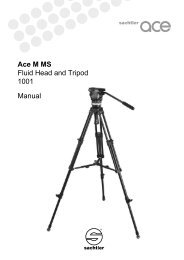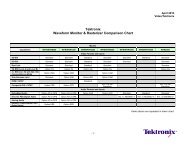BVM-E / PVM Series OLED Monitor - Videocation
BVM-E / PVM Series OLED Monitor - Videocation
BVM-E / PVM Series OLED Monitor - Videocation
- No tags were found...
Create successful ePaper yourself
Turn your PDF publications into a flip-book with our unique Google optimized e-Paper software.
<strong>BVM</strong>-E <strong>Series</strong>Marker settings<strong>BVM</strong>-E <strong>Series</strong> monitors can display various markers, includingan aspect marker, safe area marker, and center marker. Inaddition to this flexible selection of marker types, detaileddisplay settings of each marker are offered. For example, thecolour, brightness, horizontal/vertical position, and width ofaspect markers can all be controlled, while the height andwidth of safe area markers can be adjusted. What’s more,users can also choose to display two safe area markers, eachselectable between three marker variations. These flexiblemarker controls, together with the choice of many differentmarker types such as aspect marker types (lines or aspectblanking) and center marker types (long or short), make<strong>BVM</strong>-E <strong>Series</strong> monitors the perfect all-round display device fora variety of shooting scenarios – from SD/HD video acquisitionto digital cinematography.Marker VariationSelectableMarkersSafe Area Marker% Dot (Pixel)80%, 88%, 90%, 93%,or variableFlexibleAspect Marker16:9, 15:9, 14:9, 13:9, 4:3,2.39:1, 2.35:1, 1.896:1,1.85:1, or 1.66:1Line ColoursWhite, Red, Green, Blue, Yellow, Cyan, or MagentaLine Width1 to 5 dots (factory preset at 2 dots)Line LuminanceHigh (bright) or Low (dark)Blanking —Off: Blanking is releasedBlack: BlankingHalf: Half blankingMarker ExamplesScreen Size: 16:9,Aspect Mode: 2.35:1,Aspect Marker Colour: Magenta,Marker Bright: High (bright),Width: 5 dots,Safe Area: Shape A,Area Size: 80%,Center Marker: Short,Aspect Blanking: OffScreen Size: 16:9,Aspect Mode: 14:9,Aspect Marker Colour: Yellow,Marker Bright: Low (dark),Width: 2 dots,Safe Area: Shape B,Area Size: 80%,Center Marker: Short,Aspect Blanking: HalfScreen Size: 16:9,Aspect Mode: 4:3,Aspect Marker Colour: Green,Marker Bright: High (bright),Width: 5 dots,Safe Area: Shape C,Area Size: 80%,Center Marker: Long,Aspect Blanking: Black14