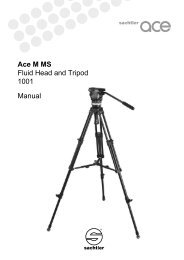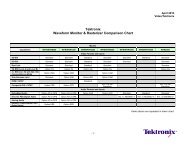BVM-E / PVM Series OLED Monitor - Videocation
BVM-E / PVM Series OLED Monitor - Videocation
BVM-E / PVM Series OLED Monitor - Videocation
- No tags were found...
Create successful ePaper yourself
Turn your PDF publications into a flip-book with our unique Google optimized e-Paper software.
<strong>BVM</strong>-E <strong>Series</strong>Modular <strong>Monitor</strong> Control Unit (BKM-16R)<strong>BVM</strong>-E <strong>Series</strong> monitors and their control panels are provided as separate units, allowing greater flexibility for system integration.The <strong>BVM</strong>-E <strong>Series</strong> monitors incorporate a monitor control unit, the BKM-16R as an option.This BKM-16R control unit can be attached beneath the monitor using the optional controller attachment stand*, or connectedremotely via an Ethernet cable.* The <strong>BVM</strong>-E250 uses the BKM-37H Attachment Stand. The <strong>BVM</strong>-E170 uses the BKM-39H Attachment Stand.<strong>BVM</strong>-E250 monitorBKM-16R monitor control unitBKM-37H attachment Stand<strong>BVM</strong>-E170 monitorBKM-16R monitor control unitBKM-39H attachment StandCopy function for monitor setup and adjustment dataThe optional BKM-16R control unit has a Memory Stick slot* 1to save and load monitor setup and adjustment data. Thisis useful for multiple monitor systems, allowing the samesetup and adjustment data to be loaded onto each unit.* 2This data can also be transferred via the <strong>BVM</strong>’s Ethernetconnection.*1 Memory Stick, Memory Stick PRO, Memory Stick Duo, Memory Stick PRODuo, and Memory Stick Micro (an optional adaptor is required) can beused.*2 Data can be moved between <strong>BVM</strong>-L, <strong>PVM</strong>-L , and <strong>BVM</strong>-E series monitors.“+12dB Chroma UP” functionA “Chroma UP” button located on the front panel of theBKM-16R allows the chroma level to be boosted by +12 dB.This is a convenient feature for adjusting camera whitebalance with a higher degree of accuracy.Ethernet-based remote controlThe <strong>BVM</strong>-E <strong>Series</strong> monitors and the BKM-16R <strong>Monitor</strong> ControlUnit are equipped with an Ethernet port, allowing remotecontrol of display parameters across a standard Ethernetconnection. One BKM-16R <strong>Monitor</strong> Control Unit can controlup to thirty-two (32) <strong>BVM</strong>* monitors.* Includes <strong>BVM</strong>-A CRT monitors, <strong>BVM</strong>-L , <strong>PVM</strong>-L, and <strong>BVM</strong>-E <strong>Series</strong> monitors.“Character Off” buttonTo facilitate parameter adjustments, the On-Screen Menuindication can be taken off the screen, while in Menu mode.The On-Screen Menu indication can be toggled on or off witha simple press of a button on the BKM-16R’s front panel.BKM-16R <strong>Monitor</strong> Control UnitFront panelRear panel16