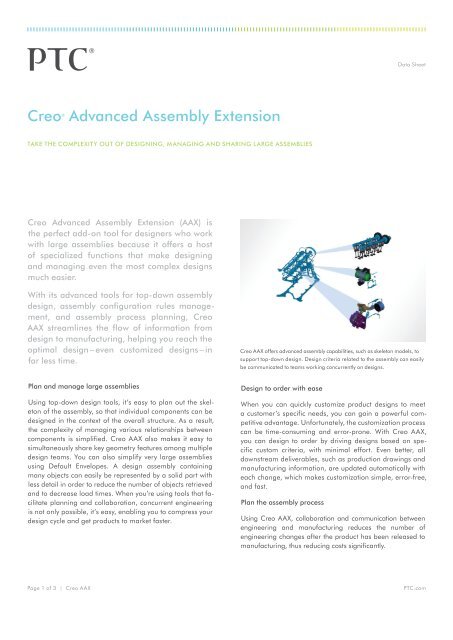Creo Advanced Assembly Extension AAX - PTC.com
Creo Advanced Assembly Extension AAX - PTC.com
Creo Advanced Assembly Extension AAX - PTC.com
- No tags were found...
You also want an ePaper? Increase the reach of your titles
YUMPU automatically turns print PDFs into web optimized ePapers that Google loves.
Data Sheet<strong>Creo</strong> ® <strong>Advanced</strong> <strong>Assembly</strong> <strong>Extension</strong>TAKE THE COMPLEXITY OUT OF DESIGNING, MANAGING AND SHARING LARGE ASSEMBLIES<strong>Creo</strong> <strong>Advanced</strong> <strong>Assembly</strong> <strong>Extension</strong> (<strong>AAX</strong>) isthe perfect add-on tool for designers who workwith large assemblies because it offers a hostof specialized functions that make designingand managing even the most <strong>com</strong>plex designsmuch easier.With its advanced tools for top-down assemblydesign, assembly configuration rules management,and assembly process planning, <strong>Creo</strong><strong>AAX</strong> streamlines the flow of information fromdesign to manufacturing, helping you reach theoptimal design – even customized designs – infar less time.<strong>Creo</strong> <strong>AAX</strong> offers advanced assembly capabilities, such as skeleton models, tosupport top-down design. Design criteria related to the assembly can easilybe <strong>com</strong>municated to teams working concurrently on designs.Plan and manage large assembliesUsing top-down design tools, it’s easy to plan out the skeletonof the assembly, so that individual <strong>com</strong>ponents can bedesigned in the context of the overall structure. As a result,the <strong>com</strong>plexity of managing various relationships between<strong>com</strong>ponents is simplified. <strong>Creo</strong> <strong>AAX</strong> also makes it easy tosimultaneously share key geometry features among multipledesign teams. You can also simplify very large assembliesusing Default Envelopes. A design assembly containingmany objects can easily be represented by a solid part withless detail in order to reduce the number of objects retrievedand to decrease load times. When you’re using tools that facilitateplanning and collaboration, concurrent engineeringis not only possible, it’s easy, enabling you to <strong>com</strong>press yourdesign cycle and get products to market faster.Design to order with easeWhen you can quickly customize product designs to meeta customer’s specific needs, you can gain a powerful <strong>com</strong>petitiveadvantage. Unfortunately, the customization processcan be time-consuming and error-prone. With <strong>Creo</strong> <strong>AAX</strong>,you can design to order by driving designs based on specificcustom criteria, with minimal effort. Even better, alldownstream deliverables, such as production drawings andmanufacturing information, are updated automatically witheach change, which makes customization simple, error-free,and fast.Plan the assembly processUsing <strong>Creo</strong> <strong>AAX</strong>, collaboration and <strong>com</strong>munication betweenengineering and manufacturing reduces the number ofengineering changes after the product has been released tomanufacturing, thus reducing costs significantly.Page 1 of 3 | <strong>Creo</strong> <strong>AAX</strong><strong>PTC</strong>.<strong>com</strong>
Data SheetKey Benefits• Improve performance by simplifying large assemblies.Use top-down design tools to build the skeleton model,giving you greater flexibility and control over the entirestructure• Make changes with confidence, knowing that allmodifications are automatically propagated fromthe design to the manufacturing information• Effectively control and <strong>com</strong>municate configuration rules,enabling you to create higher-quality designs faster, andreuse your product designs in the futureDesign to order• Customize products through a Web page andautomatically generate drawings• Programmatically automate the customization of yourproduct lines based on input parameters• Deliver updated, accurate drawings and manufacturingdeliverables in record time for a customized product• Capture design requirements from customers inspreadsheets, layout tables, or other programmingapplications, which can drive product configuration• Quickly and efficiently customize product variantsaccording to a customer’s unique requirements• Support your <strong>com</strong>pany’s design- or build-to-orderinitiatives and provide better-quality, customized productsto customers faster, at less cost than your <strong>com</strong>petition• Concurrently create assembly manufacturing processinstructions while detecting manufacturing errors as soonas possibleCapabilities and SpecificationsTop-down design tools: products evolve ‘naturally’• Plan the framework of an assembly using skeleton models,to enable true top-down design• Introduce design teams to skeleton models, to establishand enforce use of consistent design criteria amongall engineers• Publish and control contact interfaces between subassembliesand <strong>com</strong>ponents• Create one-way associative models, allowing you toinherit the changes from the parent model, and thenmake changes to the new modelSimplify large assemblies• Create simplified envelope parts to substitute for detaileddesign assemblies and to improve assembly performanceThe reference viewer in <strong>Creo</strong> <strong>AAX</strong> lets you see and manage your designassembly references.Reference viewer and reference control• Manage references to prevent future failures• View a graphical representation of interdependenciesfor a clear understanding of how changes will bepropagated throughout the model• Incorporate design management rules directly intothe design• Quickly identify circular reference pathsPage 2 of 3 | <strong>Creo</strong> <strong>AAX</strong><strong>PTC</strong>.<strong>com</strong>
Data SheetAccurately define the assembly process• Define the sequence of events for assembly, includingstep-by-step drawings and views, to detail the process• Create <strong>com</strong>plete documentation of the process, includingassociative manufacturing BOMs for each assembly step• Design color-coded models in drawing steps, to distinguishwhich parts are being assembled and which parts havealready been assembledPlatform Support and System RequirementsVisit the <strong>PTC</strong> Support Page for platform support and systemrequirements.To Learn MoreEasily create and document the <strong>com</strong>plete assembly process, including anassociative bill-of-materials, for each assembly step.For more information, visit: <strong>PTC</strong>.<strong>com</strong>/products/creo© 2012, Parametric Technology Corporation (<strong>PTC</strong>). All rights reserved. Information describedherein is furnished for informational use only, is subject to change without notice,and should not be construed as a guarantee, <strong>com</strong>mitment, condition or offer by <strong>PTC</strong>. <strong>PTC</strong>,the <strong>PTC</strong> Logo, <strong>Creo</strong>, Pro/ENGINEER and all <strong>PTC</strong> product names and logos are trademarksor registered trademarks of <strong>PTC</strong> and/or its subsidiaries in the United States andin other countries. All other product or <strong>com</strong>pany names are property of their respectiveowners. The timing of any product release, including any features or functionality, issubject to change at <strong>PTC</strong>’s discretion.7447– <strong>Creo</strong>– <strong>AAX</strong>– EN – 0312Page 3 of 3 | <strong>Creo</strong> <strong>AAX</strong><strong>PTC</strong>.<strong>com</strong>