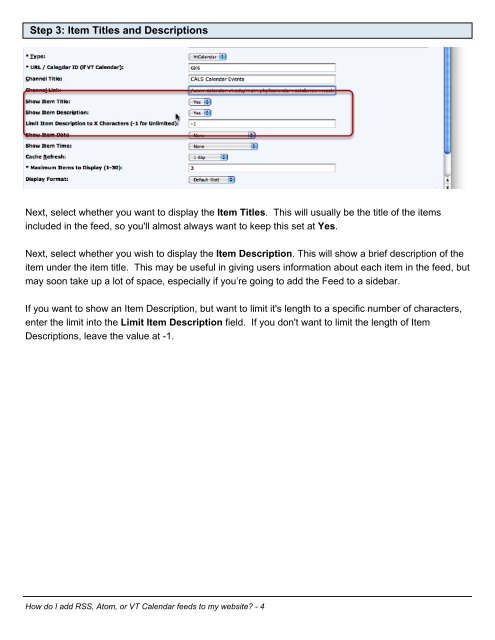How do I add RSS, Atom, or VT Calendar feeds to my website? (PDF ...
How do I add RSS, Atom, or VT Calendar feeds to my website? (PDF ...
How do I add RSS, Atom, or VT Calendar feeds to my website? (PDF ...
Create successful ePaper yourself
Turn your PDF publications into a flip-book with our unique Google optimized e-Paper software.
Step 3: Item Titles and DescriptionsNext, select whether you want <strong>to</strong> display the Item Titles. This will usually be the title of the itemsincluded in the feed, so you'll almost always want <strong>to</strong> keep this set at Yes.Next, select whether you wish <strong>to</strong> display the Item Description. This will show a brief description of theitem under the item title. This may be useful in giving users inf<strong>or</strong>mation about each item in the feed, butmay soon take up a lot of space, especially if you’re going <strong>to</strong> <strong>add</strong> the Feed <strong>to</strong> a sidebar.If you want <strong>to</strong> show an Item Description, but want <strong>to</strong> limit it's length <strong>to</strong> a specific number of characters,enter the limit in<strong>to</strong> the Limit Item Description field. If you <strong>do</strong>n't want <strong>to</strong> limit the length of ItemDescriptions, leave the value at -1.<strong>How</strong> <strong>do</strong> I <strong>add</strong> <strong>RSS</strong>, <strong>A<strong>to</strong>m</strong>, <strong>or</strong> <strong>VT</strong> <strong>Calendar</strong> <strong>feeds</strong> <strong>to</strong> <strong>my</strong> <strong>website</strong>? - 4