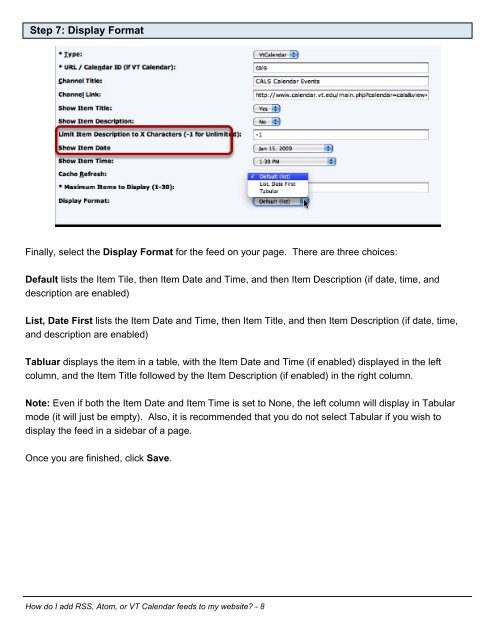How do I add RSS, Atom, or VT Calendar feeds to my website? (PDF ...
How do I add RSS, Atom, or VT Calendar feeds to my website? (PDF ...
How do I add RSS, Atom, or VT Calendar feeds to my website? (PDF ...
You also want an ePaper? Increase the reach of your titles
YUMPU automatically turns print PDFs into web optimized ePapers that Google loves.
Step 7: Display F<strong>or</strong>matFinally, select the Display F<strong>or</strong>mat f<strong>or</strong> the feed on your page. There are three choices:Default lists the Item Tile, then Item Date and Time, and then Item Description (if date, time, anddescription are enabled)List, Date First lists the Item Date and Time, then Item Title, and then Item Description (if date, time,and description are enabled)Tabluar displays the item in a table, with the Item Date and Time (if enabled) displayed in the leftcolumn, and the Item Title followed by the Item Description (if enabled) in the right column.Note: Even if both the Item Date and Item Time is set <strong>to</strong> None, the left column will display in Tabularmode (it will just be empty). Also, it is recommended that you <strong>do</strong> not select Tabular if you wish <strong>to</strong>display the feed in a sidebar of a page.Once you are finished, click Save.<strong>How</strong> <strong>do</strong> I <strong>add</strong> <strong>RSS</strong>, <strong>A<strong>to</strong>m</strong>, <strong>or</strong> <strong>VT</strong> <strong>Calendar</strong> <strong>feeds</strong> <strong>to</strong> <strong>my</strong> <strong>website</strong>? - 8