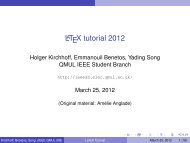LaTeX tutorial 2008 - QMUL IEEE Student Branch - Queen Mary ...
LaTeX tutorial 2008 - QMUL IEEE Student Branch - Queen Mary ...
LaTeX tutorial 2008 - QMUL IEEE Student Branch - Queen Mary ...
- No tags were found...
You also want an ePaper? Increase the reach of your titles
YUMPU automatically turns print PDFs into web optimized ePapers that Google loves.
TablesThe easiest way is to use the menu ‘Wizard → Quick Tabular’To write a table:◮ use \begin{table} and \end{table}◮ use \begin{tabular} and \end{tabular}◮ just after \begin{tabular} indicate the number of columns, ifthey are separated by vertical lines and the alignment in thesecolumns.Example\begin{tabular}{| c | r | l |} indicates that this tabular willcontain 3 columns all separated by vertical lines symbolized by | and thecontent of the first column will be centered (c), the content of the second onewill be aligned on the right (r) and the content of the third one aligned on theleft (l).◮ fill in the content of your table row by row◮ separate the content of two cells by &◮ end a line with \\◮ if you want a line separating your rows write \hline between thecontent of your linesAmélie Anglade (<strong>QMUL</strong> <strong>IEEE</strong> SB) <strong>LaTeX</strong> <strong>tutorial</strong> <strong>2008</strong> November 27, <strong>2008</strong> 24 / 48