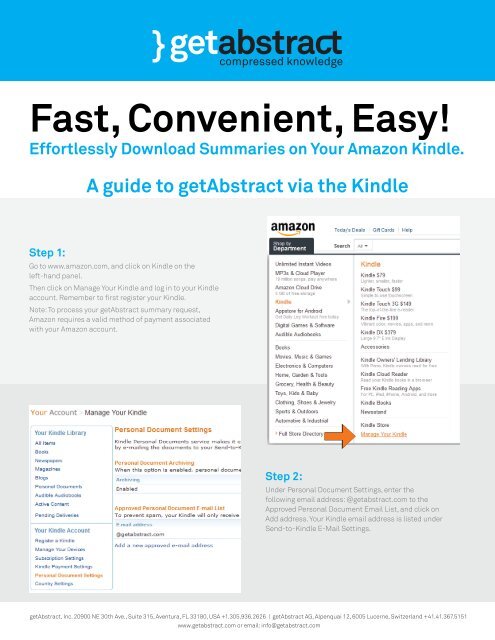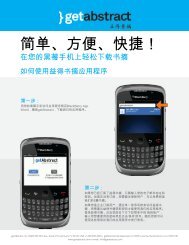Howto Kindle
Howto Kindle
Howto Kindle
You also want an ePaper? Increase the reach of your titles
YUMPU automatically turns print PDFs into web optimized ePapers that Google loves.
Fast, Convenient, Easy!<br />
Effortlessly Download Summaries on Your Amazon <strong>Kindle</strong>.<br />
Step 1:<br />
A guide to getAbstract via the <strong>Kindle</strong><br />
Go to www.amazon.com, and click on <strong>Kindle</strong> on the<br />
left-hand panel.<br />
Then click on Manage Your <strong>Kindle</strong> and log in to your <strong>Kindle</strong><br />
account. Remember to first register your <strong>Kindle</strong>.<br />
Note: To process your getAbstract summary request,<br />
Amazon requires a valid method of payment associated<br />
with your Amazon account.<br />
Step 2:<br />
getAbstract, Inc. 20900 NE 30th Ave., Suite 315, Aventura, FL 33180, USA +1.305.936.2626 | getAbstract AG, Alpenquai 12, 6005 Lucerne, Switzerland +41.41.367.5151<br />
www.getabstract.com or email: info@getabstract.com<br />
Under Personal Document Settings, enter the<br />
following email address: @getabstract.com to the<br />
Approved Personal Document Email List, and click on<br />
Add address. Your <strong>Kindle</strong> email address is listed under<br />
Send-to-<strong>Kindle</strong> E-Mail Settings.
Step 3:<br />
Tip:<br />
A guide to getAbstract via the <strong>Kindle</strong><br />
Go to www.getabstract.com and log in to your getAbstract account. Go to My Account on the top right-hand side of the page. Scroll<br />
down and add your <strong>Kindle</strong> email address in the appropriate box. Click on Save.<br />
If you have a <strong>Kindle</strong> 3G, you may select the @free.kindle.com option to avoid incurring any charges by Amazon. Otherwise please use<br />
the @kindle.com option, but note that Amazon will charge the usual fee for direct delivery.<br />
Would you like getAbstract to deliver your getAbstract Weekly Summary automatically to your Amazon <strong>Kindle</strong>? Simply click on My<br />
Account and check off the option under Personalized Summary Service.<br />
getAbstract, Inc. 20900 NE 30th Ave., Suite 315, Aventura, FL 33180, USA +1.305.936.2626 | getAbstract AG, Alpenquai 12, 6005 Lucerne, Switzerland +41.41.367.5151<br />
www.getabstract.com or email: info@getabstract.com
A guide to getAbstract via the <strong>Kindle</strong><br />
Step 4:<br />
Step 5:<br />
getAbstract, Inc. 20900 NE 30th Ave., Suite 315, Aventura, FL 33180, USA +1.305.936.2626 | getAbstract AG, Alpenquai 12, 6005 Lucerne, Switzerland +41.41.367.5151<br />
www.getabstract.com or email: info@getabstract.com<br />
Browse the library and select a summary. Under<br />
Get the summary, click on Send to <strong>Kindle</strong>. A pop-up<br />
window will appear confirming that the selected<br />
summary was emailed to your <strong>Kindle</strong>.<br />
If you do not have a <strong>Kindle</strong> 3G, click on Download.<br />
You can save the summary to your hard drive and<br />
upload it to your <strong>Kindle</strong> later using your USB cable.<br />
The advantage: No Amazon <strong>Kindle</strong> account is needed<br />
and you won’t accrue any Amazon fees. This is also a<br />
great option for audio summaries!<br />
Check your Home screen on the <strong>Kindle</strong> and the<br />
summary you selected will appear in just seconds!