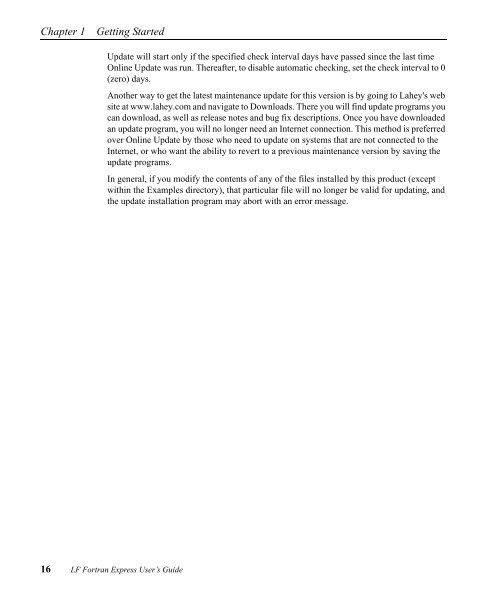LF Fortran Express User's Guide - Lahey Computer Systems, Inc.
LF Fortran Express User's Guide - Lahey Computer Systems, Inc.
LF Fortran Express User's Guide - Lahey Computer Systems, Inc.
Create successful ePaper yourself
Turn your PDF publications into a flip-book with our unique Google optimized e-Paper software.
Chapter 1 Getting Started<br />
Update will start only if the specified check interval days have passed since the last time<br />
Online Update was run. Thereafter, to disable automatic checking, set the check interval to 0<br />
(zero) days.<br />
Another way to get the latest maintenance update for this version is by going to <strong>Lahey</strong>'s web<br />
site at www.lahey.com and navigate to Downloads. There you will find update programs you<br />
can download, as well as release notes and bug fix descriptions. Once you have downloaded<br />
an update program, you will no longer need an Internet connection. This method is preferred<br />
over Online Update by those who need to update on systems that are not connected to the<br />
Internet, or who want the ability to revert to a previous maintenance version by saving the<br />
update programs.<br />
In general, if you modify the contents of any of the files installed by this product (except<br />
within the Examples directory), that particular file will no longer be valid for updating, and<br />
the update installation program may abort with an error message.<br />
16 <strong>LF</strong> <strong>Fortran</strong> <strong>Express</strong> User’s <strong>Guide</strong>