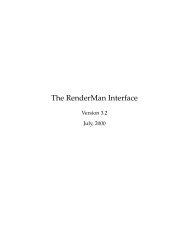Mr Cool Ice Shader Help File
Mr Cool Ice Shader Help File
Mr Cool Ice Shader Help File
Create successful ePaper yourself
Turn your PDF publications into a flip-book with our unique Google optimized e-Paper software.
2. OutputsThe pre pass shader and the actual shader, both produce “arbitraryoutput values” or AOVs. There is an AOV acting as a secondary channel forevery different pass. Each of these secondary channels has to be madeavailable in the RIB file first. By using this strategy, even though a singleshader does all the calculations, it is still possible to have access to thedifferent passes. Afterwards manipulate them inside a compositing tool asdesired and achieve different results is quite easy. These secondary outputs aresaved as 'tif' images. The final image is saved as a 'tif' as well.Typeoutput varying coloroutput varying coloroutput varying coloroutput varying coloroutput varying coloroutput varying coloroutput varying coloroutput varying coloroutput varying coloroutput varying coloroutput varying colorName_diffuse_colour_diffuse_ibl_opacity_occlusion_reflection_occlusion_refraction_snow_mask_sparkles_specularity_specularity_blinn_subsurfaceiv. “mr_cool_ice_info”1. ParametersCoefficients to modulate the effect of each of the components of theshaderName Type FunctionKo float Opacity coefficientKsss float Subsurface scattering coefficientKs float Specularity coefficientKwet float Specularity coefficient for wet effectKr float Reflection coefficientKt float Refraction coefficient6