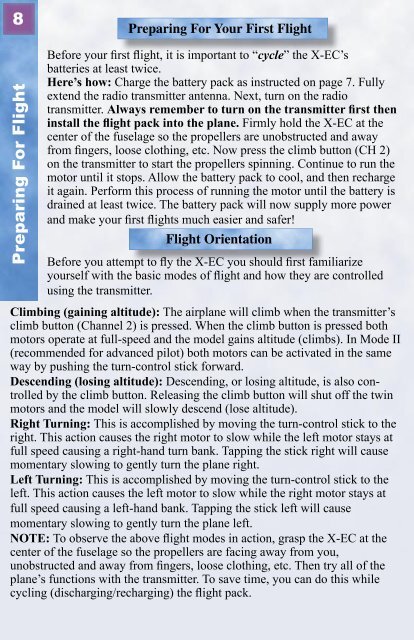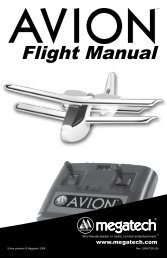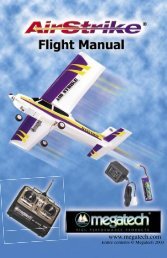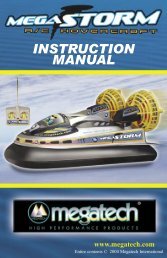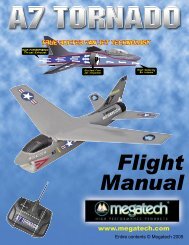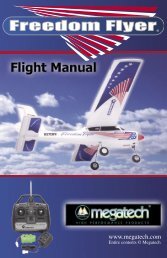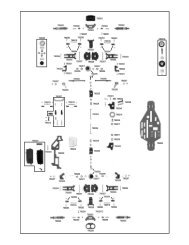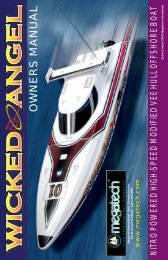X-EC Instruction Manual - High Definition Radio Control
X-EC Instruction Manual - High Definition Radio Control
X-EC Instruction Manual - High Definition Radio Control
Create successful ePaper yourself
Turn your PDF publications into a flip-book with our unique Google optimized e-Paper software.
8Preparing For Your First FlightPreparing For FlightBefore your first flight, it is important to “cycle” the X-<strong>EC</strong>’sbatteries at least twice.Here’s how: Charge the battery pack as instructed on page 7. Fullyextend the radio transmitter antenna. Next, turn on the radiotransmitter. Always remember to turn on the transmitter first theninstall the flight pack into the plane. Firmly hold the X-<strong>EC</strong> at thecenter of the fuselage so the propellers are unobstructed and awayfrom fingers, loose clothing, etc. Now press the climb button (CH 2)on the transmitter to start the propellers spinning. Continue to run themotor until it stops. Allow the battery pack to cool, and then rechargeit again. Perform this process of running the motor until the battery isdrained at least twice. The battery pack will now supply more powerand make your first flights much easier and safer!Flight OrientationBefore you attempt to fly the X-<strong>EC</strong> you should first familiarizeyourself with the basic modes of flight and how they are controlledusing the transmitter.Climbing (gaining altitude): The airplane will climb when the transmitter’sclimb button (Channel 2) is pressed. When the climb button is pressed bothmotors operate at full-speed and the model gains altitude (climbs). In Mode II(recommended for advanced pilot) both motors can be activated in the sameway by pushing the turn-control stick forward.Descending (losing altitude): Descending, or losing altitude, is also controlledby the climb button. Releasing the climb button will shut off the twinmotors and the model will slowly descend (lose altitude).Right Turning: This is accomplished by moving the turn-control stick to theright. This action causes the right motor to slow while the left motor stays atfull speed causing a right-hand turn bank. Tapping the stick right will causemomentary slowing to gently turn the plane right.Left Turning: This is accomplished by moving the turn-control stick to theleft. This action causes the left motor to slow while the right motor stays atfull speed causing a left-hand bank. Tapping the stick left will causemomentary slowing to gently turn the plane left.NOTE: To observe the above flight modes in action, grasp the X-<strong>EC</strong> at thecenter of the fuselage so the propellers are facing away from you,unobstructed and away from fingers, loose clothing, etc. Then try all of theplane’s functions with the transmitter. To save time, you can do this whilecycling (discharging/recharging) the flight pack.