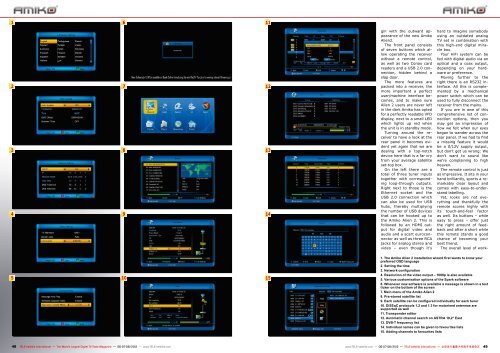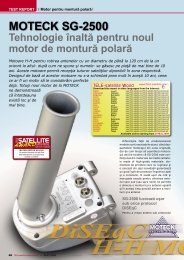Amiko Alien 2 - TELE-satellite International Magazine
Amiko Alien 2 - TELE-satellite International Magazine
Amiko Alien 2 - TELE-satellite International Magazine
- No tags were found...
You also want an ePaper? Increase the reach of your titles
YUMPU automatically turns print PDFs into web optimized ePapers that Google loves.
1 6112 73 84 9121314gin with the outward appearanceof the new <strong>Amiko</strong><strong>Alien</strong>2.The front panel consistsof seven buttons which allowoperating the receiverwithout a remote control,as well as two Conax cardreaders and a USB 2.0 connection,hidden behind aslap door.The more features arepacked into a receiver, themore important a perfectuser/machine interface becomes,and to make sure<strong>Alien</strong> 2 users are never leftin the dark <strong>Amiko</strong> has optedfor a perfectly readable VFDdisplay, next to a small LEDwhich lights up red whenthe unit is in standby mode.Turning around the receiverto have a look at therear panel it becomes evidentyet again that we aredealing with a top-notchdevice here that is a far cryfrom your average <strong>satellite</strong>set-top box.On the left there are atotal of three tuner inputstogether with correspondingloop-through outputs.Right next to those is theEthernet socket and theUSB 2.0 connection whichcan also be used for USBhubs, thereby multiplyingthe number of USB devicesthat can be hooked up tothe <strong>Amiko</strong> <strong>Alien</strong> 2. This isfollowed by an HDMI outputfor digital video andaudio and a scart euroconnectoras well as three RCAjacks for analog stereo andvideo – even though it’shard to imagine somebodyusing an outdated analogTV set in combination withthis high-end digital miraclebox.Your HiFi system can befed with digital audio via anoptical and a coax output,depending on your hardwareor preference.Moving further to theright there is an RS232 interface.All this is complementedby a mechanicalpower switch which can beused to fully disconnect thereceiver from the mains.If you are in awe of thiscomprehensive list of connectionoptions, then youmay get an impression ofhow we felt when our eyesbegan to wander across therear panel. If we had to finda missing feature it wouldbe a 0/12V supply output,but don’t get us wrong: Wedon’t want to sound likewe’re complaining to highheaven.The remote control is justas impressive. It sits in yourhand brilliantly, sports a remarkablyclear layout andcomes with easy-to-understandlabelling.Yet, looks are not everythingand thankfully theremote scores highly withits touch-and-feel factoras well. Its buttons – whileeasy to press – offer justthe right amount of feedbackand after a short whilethis remote stands a goodchance of becoming yourbest friend.The overall level of work-5 10151. The <strong>Amiko</strong> <strong>Alien</strong> 2 installation wizard first wants to know yourpreferred OSD language2. Setting the time3. Network configuration4. Resolution of the video output – 1080p is also available5. Various customisation options of the Spark software6. Whenever new software is available a message is shown in a textticker on the bottom of the screen7. Main menu of the <strong>Amiko</strong> <strong>Alien</strong> 28. Pre-stored <strong>satellite</strong> list9. Each <strong>satellite</strong> can be configured individually for each tuner10. DiSEqC protocols 1.2 and 1.3 for motorised antennas aresupported as well11. Transponder editor12. Automatic channel search on ASTRA 19,2° East13. DVB-T frequency list14. Individual names can be given to favourites lists15. Adding channels to favourites lists48 <strong>TELE</strong>-<strong>satellite</strong> <strong>International</strong> — The World‘s Largest Digital TV Trade <strong>Magazine</strong> — 06-07-08/2012 — www.<strong>TELE</strong>-<strong>satellite</strong>.comwww.<strong>TELE</strong>-<strong>satellite</strong>.com — 06-07-08/2012 — <strong>TELE</strong>-<strong>satellite</strong> <strong>International</strong> — 全 球 发 行 量 最 大 的 数 字 电 视 杂 志 49