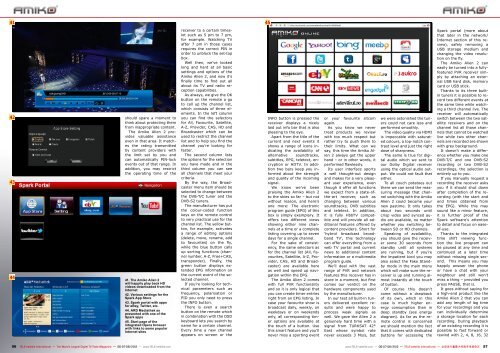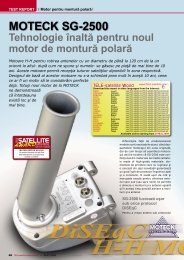Amiko Alien 2 - TELE-satellite International Magazine
Amiko Alien 2 - TELE-satellite International Magazine
Amiko Alien 2 - TELE-satellite International Magazine
- No tags were found...
Create successful ePaper yourself
Turn your PDF publications into a flip-book with our unique Google optimized e-Paper software.
4145424344should spare a moment tothink about protecting themfrom inappropriate content.The <strong>Amiko</strong> <strong>Alien</strong> 2 providesvaluable assistanceeven in that area. It matchesthe rating transmittedby content providers withthe limit set by you andcan automatically PIN-lockevents out of that range. Inaddition, you may restrictthe operating time of the41. The <strong>Amiko</strong> <strong>Alien</strong> 2will happily play back HDvideos downloaded from theInternet42. Various settings for theSpark App Store43. Spark portal with appsfor eBay, Twitter, etc.44. ARD Mediathek aspresented with one of theSpark apps45. Start page of theintegrated Opera browserwith links to some popularInternet sitesreceiver to a certain timeslotsuch as 5 pm to 7 pm,for example. Watching TVafter 7 pm in those casesrequires the correct PIN inorder to unblock the set-topbox.Well then, we’ve lookedlong and hard at all basicsettings and options of the<strong>Amiko</strong> <strong>Alien</strong> 2, and now it’sfinally time to find out allabout its TV and radio receptioncapabilities.As always, we give the OKbutton on the remote a goto call up the channel list,which consists of three elements.In the left columnyou can find the selectorsfor All, Favourite, Satellite,A-Z, Provider, CAS, HD andBroadcaster which can beused to restrict the channellist and to help you find thechannel you’re looking forfaster.The second column liststhe options for the selectionyou have made and in thethird column you can seeall channels that meet yourcriteria.By the way, the Broadcastermenu item should beselected to change betweenthe DVB-T/C tuner and theDVB-S2 tuners.The manufacturer has putthe colour-coded functionkeys on the remote controlto very practical use for thechannel list. The yellow button,for example, activatesa range of editing options(delete, move, rename, addto favourites) on the fly,while the blue button callsup sorting functions (channelnumber, A-Z, Free+CAS,transponder). Finally, thegreen button displays extendedEPG information onthe current event of the selectedchannel.If you’re looking for technicalparameters such asfrequency, polarisation orPID you only need to pressthe INFO button.There is even a searchbutton on the remote whichin combination with the OSDkeyboard lets you search byname for a certain channel.Every time a new channelappears on screen or theINFO button is pressed thereceiver displays a nicelylaid out info bar that is alsopleasing to the eye.Apart from the title of thecurrent and next events itshows a range of icons indicatingthe availability ofalternative soundtracks,subtitles, EPG, teletext, encryptionor HDTV. In additiontwo bars keep you informedabout the strengthand quality of the incomingsignal.We know we’ve beenpraising the <strong>Amiko</strong> <strong>Alien</strong> 2to the skies so far – but notwithout reason, and here’sone more: The electronicprogram guide (EPG) of thisbox is simply exemplary. Itoffers two different viewsshowing either nine channelsat a time or a completelisting covering up to sevendays for a single channel.For the sake of consistency,the same selectors asfor the channel list (All, Favourites,Satellite, A-Z, Provider,CAS, HD and Broadcaster)are available hereas well and speed up navigationwithin the EPG.The <strong>Amiko</strong> <strong>Alien</strong> 2 comeswith full PVR functionalityand so it is only logical thatyou can create timer entriesright from an EPG listing. Incase your favourite show isbroadcast daily, weekly, onweekdays or on weekendsonly, all corresponding timeroptions are available atthe touch of a button. Usethis smart feature and you’llnever miss a sporting eventor your favourite sitcomagain.As you know we nevertreat products we reviewwith too much respect butrather try to push them totheir limits. What can wesay, this time the <strong>Amiko</strong> <strong>Alien</strong>2 always got the upperhand – or in other words, itperformed flawlessly.Its user interface sportsa well thought-out designand makes for a very pleasantuser experience, eventhough it offer all functionswe expect from a state-ofthe-artreceiver, such aschanging between varioussoundtracks, DVB subtitlesand teletext. In addition,it is fully HbbTV compatibleand will provide all additionalfeatures offered bycontent providers. Short for‘hybrid broadcast broadbandTV’, this technologycan offer everything from aweb TV portal and currentnews to additional contentinformation or a multimediaprogram guide.We’ll deal with the vastrange of PVR and networkfeatures this receiver has instore in a moment, but firstcomes our verdict on thehardware components usedby the manufacturer.In our test all built-in tunersdelivered excellent resultsand were happy toprocess weak signals aswell. We gave the <strong>Alien</strong> 2 agenuinely hard time with asignal from TURKSAT 42°East whose symbol ratenever exceeds 3 Ms/s, butwe were astonished the tunerscould not care less andperformed smoothly.The video quality via HDMIis impeccable with saturatedcolours, a top-notch contrastlevel and just the rightdose of sharpness.The same is true for digitalaudio which we sent toour Dolby Digital receiverusing the optical audio output.We could not fault thateither.To all couch potatoes outthere we can send the reassuringmessage that channelswitching with the <strong>Amiko</strong><strong>Alien</strong> 2 could become yournew pastime. It only takesabout two seconds untilcrisp video and synced audioare available, no matterwhether you switching betweenSD or HD channels.Speaking of availability,you should give the receiversome 30 seconds fromstandby until all systemsare running, but if you’rethe impatient kind you mayalso select the Fake Standbymode in the main menuwhich will make sure the receiveris up and running almostinstantly at the touchof button.Of course this doesn’tcome without a drawbackof its own, which in thiscase is much higher energyconsumption than indeep standby (see energydiagram). As far as the remotecontrol is concernedwe should mention the factthat it comes with dedicatedbuttons for accessing theSpark portal (more aboutthat later in the network/Internet section of this review),safely removing aUSB storage medium andchanging the video resolutionon the fly.The <strong>Amiko</strong> <strong>Alien</strong> 2 caneasily be turned into a fullyfeaturedPVR receiver simplyby attaching an externalUSB hard disk, memorycard or USB stick.Thanks to its three builtintuners it is possible to recordtwo different events atthe same time while watchinga third channel live. Thereceiver will automaticallyswitch between the two <strong>satellite</strong>receivers and on thechannel list all those channelsthat cannot be watchedlive while two other channelsare recorded are shownwith grey background.It doesn’t make a differencewhether you make oneDVB-T/C and one DVB-S2recording or two DVB-S2recordings, the selection isentirely up to you.If you manually request arecording the receiver asksyou if it should shut downafter completion of the recording(with the start andend times obtained fromthe EPG). While this maysound like a minor feature,it is further proof of theSpark software’s attentionto detail and focus on easeof-use.Thanks to the integratedtime shift viewing functionthe live program canbe paused at any time andcontinued at a later timewithout missing single second.This means you mayhappily answer the phoneor have a chat with yourneighbour and still won’tmiss a thing – provided youpress PAUSE, that is.It goes without saying fora high-end product like the<strong>Amiko</strong> <strong>Alien</strong> 2 that you canadd any length of lag timefor your recordings and youcan individually determinea storage location for eachrecording. During playbackof an existing recording it ispossible to fast forward orrewind with 2, 4, 8, 16, 3256 <strong>TELE</strong>-<strong>satellite</strong> <strong>International</strong> — The World‘s Largest Digital TV Trade <strong>Magazine</strong> — 06-07-08/2012 — www.<strong>TELE</strong>-<strong>satellite</strong>.comwww.<strong>TELE</strong>-<strong>satellite</strong>.com — 06-07-08/2012 — <strong>TELE</strong>-<strong>satellite</strong> <strong>International</strong> — 全 球 发 行 量 最 大 的 数 字 电 视 杂 志 57