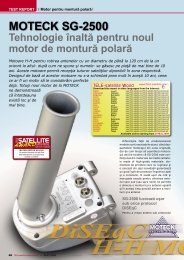Amiko Alien 2 - TELE-satellite International Magazine
Amiko Alien 2 - TELE-satellite International Magazine
Amiko Alien 2 - TELE-satellite International Magazine
- No tags were found...
You also want an ePaper? Increase the reach of your titles
YUMPU automatically turns print PDFs into web optimized ePapers that Google loves.
1 6112 73 84 9121314gin with the outward appearanceof the new <strong>Amiko</strong><strong>Alien</strong>2.The front panel consistsof seven buttons which allowoperating the receiverwithout a remote control,as well as two Conax cardreaders and a USB 2.0 connection,hidden behind aslap door.The more features arepacked into a receiver, themore important a perfectuser/machine interface becomes,and to make sure<strong>Alien</strong> 2 users are never leftin the dark <strong>Amiko</strong> has optedfor a perfectly readable VFDdisplay, next to a small LEDwhich lights up red whenthe unit is in standby mode.Turning around the receiverto have a look at therear panel it becomes evidentyet again that we aredealing with a top-notchdevice here that is a far cryfrom your average <strong>satellite</strong>set-top box.On the left there are atotal of three tuner inputstogether with correspondingloop-through outputs.Right next to those is theEthernet socket and theUSB 2.0 connection whichcan also be used for USBhubs, thereby multiplyingthe number of USB devicesthat can be hooked up tothe <strong>Amiko</strong> <strong>Alien</strong> 2. This isfollowed by an HDMI outputfor digital video andaudio and a scart euroconnectoras well as three RCAjacks for analog stereo andvideo – even though it’shard to imagine somebodyusing an outdated analogTV set in combination withthis high-end digital miraclebox.Your HiFi system can befed with digital audio via anoptical and a coax output,depending on your hardwareor preference.Moving further to theright there is an RS232 interface.All this is complementedby a mechanicalpower switch which can beused to fully disconnect thereceiver from the mains.If you are in awe of thiscomprehensive list of connectionoptions, then youmay get an impression ofhow we felt when our eyesbegan to wander across therear panel. If we had to finda missing feature it wouldbe a 0/12V supply output,but don’t get us wrong: Wedon’t want to sound likewe’re complaining to highheaven.The remote control is justas impressive. It sits in yourhand brilliantly, sports a remarkablyclear layout andcomes with easy-to-understandlabelling.Yet, looks are not everythingand thankfully theremote scores highly withits touch-and-feel factoras well. Its buttons – whileeasy to press – offer justthe right amount of feedbackand after a short whilethis remote stands a goodchance of becoming yourbest friend.The overall level of work-5 10151. The <strong>Amiko</strong> <strong>Alien</strong> 2 installation wizard first wants to know yourpreferred OSD language2. Setting the time3. Network configuration4. Resolution of the video output – 1080p is also available5. Various customisation options of the Spark software6. Whenever new software is available a message is shown in a textticker on the bottom of the screen7. Main menu of the <strong>Amiko</strong> <strong>Alien</strong> 28. Pre-stored <strong>satellite</strong> list9. Each <strong>satellite</strong> can be configured individually for each tuner10. DiSEqC protocols 1.2 and 1.3 for motorised antennas aresupported as well11. Transponder editor12. Automatic channel search on ASTRA 19,2° East13. DVB-T frequency list14. Individual names can be given to favourites lists15. Adding channels to favourites lists48 <strong>TELE</strong>-<strong>satellite</strong> <strong>International</strong> — The World‘s Largest Digital TV Trade <strong>Magazine</strong> — 06-07-08/2012 — www.<strong>TELE</strong>-<strong>satellite</strong>.comwww.<strong>TELE</strong>-<strong>satellite</strong>.com — 06-07-08/2012 — <strong>TELE</strong>-<strong>satellite</strong> <strong>International</strong> — 全 球 发 行 量 最 大 的 数 字 电 视 杂 志 49
1617181920manship and build qualityof the new <strong>Amiko</strong> <strong>Alien</strong> 2 isoutstanding. If we had todefine the perfect receiver,this one could be it!Enough said about looksand specs now. Let’s proceedwith connecting ourTV panel, Dolby Digitalhome theatre system andof course all available antennasto the receiver andfinally press the magic ONbutton.After a short moment theSpark software installationwizard says hello and startsto guide us through the initialsetup routine. This consistsof six steps, startingwith OSD audio offering avast range of languages forvirtually all corners of theglobe.Next, the receiver needsto find out the correct localtime. You may select for thebox to use the time signaltransmitted with the DVBdata stream, or you mayalso set the internal clockmanually.If you use the automaticoption you need to defineyour local time zone, i.e.the time difference betweenyour location and GMT. Anextra field is available forstandard/daylight savingtime.This is followed by videoresolution. In order to makesure your TV panel is providedwith the best possiblevideo quality you need toenter the maximum resolutionsupported by your panel.The following options areavailable: 480i, 576i, 720p,1080i and 1080p. Thanksto 1080p output the <strong>Amiko</strong><strong>Alien</strong> 2 is a perfect matchfor maximum resolution TVpanels as well as for future1080p transmissions.The aspect ratio can beset in a number of ways,and while several differentoptions are offered for thepresentation of 4:3 eventson 16:9 screens this featureloses importance all thetime since most channelsbroadcast in 16:9 anyway.At this stage we wouldhave expected to continuewith a channel search, butthe <strong>Amiko</strong> <strong>Alien</strong> 2 insteadwanted to find out somespecifics of our local network.It goes without sayingthat the receiver supportsDHCP for automatedcommunication between clientand router, even thoughyou may elect to enter all IPdetails manually as well, ifneed be.In case you want to doaway with all cables for Internetaccess you simplyneed to attach a USB WiFistick such as the TP-LinkTL-WN321G and can thenuse your wireless networkat home.To wrap up the initialconfiguration you’re askedwhether you want to createan individual four-digit PINand you can deal with samebasic settings of the Sparksoftware, such as automaticmessage reception, newsoftware alert and the like.Now that all the basicsare taken care of the installationwizard says goodbyeand leaves us with an emptychannel list. So what next?Well, you can either starta channel search or use oneof the pre-defined channellists that can easily bedownloaded from the Internetin the main menu.As far as DVB-S2 receptionis concerned the <strong>Amiko</strong><strong>Alien</strong> 2 comes with 64 prestoredEuropean and Asian<strong>satellite</strong> positions, all ofwhich boast up-to-datetransponder details.No matter whether it’sa single LNB antenna youhave, a multi-feed dish withtwo or more LNBs or evena motorised antenna, the16. Basic settings17. It is possible to set a specific timeslot during which childrenmay use the receiver18. Network and Internet settings19. The <strong>Amiko</strong> <strong>Alien</strong> 2 also supports Internet access via anexternal UMTS modem20. Recordings can be saved onto network drives thanks to theNFS protocol50 <strong>TELE</strong>-<strong>satellite</strong> <strong>International</strong> — The World‘s Largest Digital TV Trade <strong>Magazine</strong> — 06-07-08/2012 — www.<strong>TELE</strong>-<strong>satellite</strong>.com
4145424344should spare a moment tothink about protecting themfrom inappropriate content.The <strong>Amiko</strong> <strong>Alien</strong> 2 providesvaluable assistanceeven in that area. It matchesthe rating transmittedby content providers withthe limit set by you andcan automatically PIN-lockevents out of that range. Inaddition, you may restrictthe operating time of the41. The <strong>Amiko</strong> <strong>Alien</strong> 2will happily play back HDvideos downloaded from theInternet42. Various settings for theSpark App Store43. Spark portal with appsfor eBay, Twitter, etc.44. ARD Mediathek aspresented with one of theSpark apps45. Start page of theintegrated Opera browserwith links to some popularInternet sitesreceiver to a certain timeslotsuch as 5 pm to 7 pm,for example. Watching TVafter 7 pm in those casesrequires the correct PIN inorder to unblock the set-topbox.Well then, we’ve lookedlong and hard at all basicsettings and options of the<strong>Amiko</strong> <strong>Alien</strong> 2, and now it’sfinally time to find out allabout its TV and radio receptioncapabilities.As always, we give the OKbutton on the remote a goto call up the channel list,which consists of three elements.In the left columnyou can find the selectorsfor All, Favourite, Satellite,A-Z, Provider, CAS, HD andBroadcaster which can beused to restrict the channellist and to help you find thechannel you’re looking forfaster.The second column liststhe options for the selectionyou have made and in thethird column you can seeall channels that meet yourcriteria.By the way, the Broadcastermenu item should beselected to change betweenthe DVB-T/C tuner and theDVB-S2 tuners.The manufacturer has putthe colour-coded functionkeys on the remote controlto very practical use for thechannel list. The yellow button,for example, activatesa range of editing options(delete, move, rename, addto favourites) on the fly,while the blue button callsup sorting functions (channelnumber, A-Z, Free+CAS,transponder). Finally, thegreen button displays extendedEPG information onthe current event of the selectedchannel.If you’re looking for technicalparameters such asfrequency, polarisation orPID you only need to pressthe INFO button.There is even a searchbutton on the remote whichin combination with the OSDkeyboard lets you search byname for a certain channel.Every time a new channelappears on screen or theINFO button is pressed thereceiver displays a nicelylaid out info bar that is alsopleasing to the eye.Apart from the title of thecurrent and next events itshows a range of icons indicatingthe availability ofalternative soundtracks,subtitles, EPG, teletext, encryptionor HDTV. In additiontwo bars keep you informedabout the strengthand quality of the incomingsignal.We know we’ve beenpraising the <strong>Amiko</strong> <strong>Alien</strong> 2to the skies so far – but notwithout reason, and here’sone more: The electronicprogram guide (EPG) of thisbox is simply exemplary. Itoffers two different viewsshowing either nine channelsat a time or a completelisting covering up to sevendays for a single channel.For the sake of consistency,the same selectors asfor the channel list (All, Favourites,Satellite, A-Z, Provider,CAS, HD and Broadcaster)are available hereas well and speed up navigationwithin the EPG.The <strong>Amiko</strong> <strong>Alien</strong> 2 comeswith full PVR functionalityand so it is only logical thatyou can create timer entriesright from an EPG listing. Incase your favourite show isbroadcast daily, weekly, onweekdays or on weekendsonly, all corresponding timeroptions are available atthe touch of a button. Usethis smart feature and you’llnever miss a sporting eventor your favourite sitcomagain.As you know we nevertreat products we reviewwith too much respect butrather try to push them totheir limits. What can wesay, this time the <strong>Amiko</strong> <strong>Alien</strong>2 always got the upperhand – or in other words, itperformed flawlessly.Its user interface sportsa well thought-out designand makes for a very pleasantuser experience, eventhough it offer all functionswe expect from a state-ofthe-artreceiver, such aschanging between varioussoundtracks, DVB subtitlesand teletext. In addition,it is fully HbbTV compatibleand will provide all additionalfeatures offered bycontent providers. Short for‘hybrid broadcast broadbandTV’, this technologycan offer everything from aweb TV portal and currentnews to additional contentinformation or a multimediaprogram guide.We’ll deal with the vastrange of PVR and networkfeatures this receiver has instore in a moment, but firstcomes our verdict on thehardware components usedby the manufacturer.In our test all built-in tunersdelivered excellent resultsand were happy toprocess weak signals aswell. We gave the <strong>Alien</strong> 2 agenuinely hard time with asignal from TURKSAT 42°East whose symbol ratenever exceeds 3 Ms/s, butwe were astonished the tunerscould not care less andperformed smoothly.The video quality via HDMIis impeccable with saturatedcolours, a top-notch contrastlevel and just the rightdose of sharpness.The same is true for digitalaudio which we sent toour Dolby Digital receiverusing the optical audio output.We could not fault thateither.To all couch potatoes outthere we can send the reassuringmessage that channelswitching with the <strong>Amiko</strong><strong>Alien</strong> 2 could become yournew pastime. It only takesabout two seconds untilcrisp video and synced audioare available, no matterwhether you switching betweenSD or HD channels.Speaking of availability,you should give the receiversome 30 seconds fromstandby until all systemsare running, but if you’rethe impatient kind you mayalso select the Fake Standbymode in the main menuwhich will make sure the receiveris up and running almostinstantly at the touchof button.Of course this doesn’tcome without a drawbackof its own, which in thiscase is much higher energyconsumption than indeep standby (see energydiagram). As far as the remotecontrol is concernedwe should mention the factthat it comes with dedicatedbuttons for accessing theSpark portal (more aboutthat later in the network/Internet section of this review),safely removing aUSB storage medium andchanging the video resolutionon the fly.The <strong>Amiko</strong> <strong>Alien</strong> 2 caneasily be turned into a fullyfeaturedPVR receiver simplyby attaching an externalUSB hard disk, memorycard or USB stick.Thanks to its three builtintuners it is possible to recordtwo different events atthe same time while watchinga third channel live. Thereceiver will automaticallyswitch between the two <strong>satellite</strong>receivers and on thechannel list all those channelsthat cannot be watchedlive while two other channelsare recorded are shownwith grey background.It doesn’t make a differencewhether you make oneDVB-T/C and one DVB-S2recording or two DVB-S2recordings, the selection isentirely up to you.If you manually request arecording the receiver asksyou if it should shut downafter completion of the recording(with the start andend times obtained fromthe EPG). While this maysound like a minor feature,it is further proof of theSpark software’s attentionto detail and focus on easeof-use.Thanks to the integratedtime shift viewing functionthe live program canbe paused at any time andcontinued at a later timewithout missing single second.This means you mayhappily answer the phoneor have a chat with yourneighbour and still won’tmiss a thing – provided youpress PAUSE, that is.It goes without saying fora high-end product like the<strong>Amiko</strong> <strong>Alien</strong> 2 that you canadd any length of lag timefor your recordings and youcan individually determinea storage location for eachrecording. During playbackof an existing recording it ispossible to fast forward orrewind with 2, 4, 8, 16, 3256 <strong>TELE</strong>-<strong>satellite</strong> <strong>International</strong> — The World‘s Largest Digital TV Trade <strong>Magazine</strong> — 06-07-08/2012 — www.<strong>TELE</strong>-<strong>satellite</strong>.comwww.<strong>TELE</strong>-<strong>satellite</strong>.com — 06-07-08/2012 — <strong>TELE</strong>-<strong>satellite</strong> <strong>International</strong> — 全 球 发 行 量 最 大 的 数 字 电 视 杂 志 57
53or 64 fold speed, so that youdon’t have to search longfor your favourite scene.We did like that it is possibleto save the entire configurationof the receiveronto an external storagemedium so that you alwayshave a working channel listplus all individual settingsavailable if worse comes toworst.Obviously, you can alsochoose to update the receiver’ssoftware with thehelp of a USB storage medium,even though mostwill probably prefer a directdownload thanks to thenetwork connection of the<strong>Amiko</strong> <strong>Alien</strong> 2.The PVR features of thereceiver are complemented46of course to the Internetas well. The manufacturerplaced great emphasis onthis aspect, which is reflectedin the enormous rangeof functions and options fornetwork integration. Youmay either use any existingcabling for hooking up thereceiver to your LAN, or youcan go wireless and accessthe Internet without anyEthernet cable at all.Even if you don’t haveInternet at your place the<strong>Amiko</strong> <strong>Alien</strong> 2 offers asmart solution: Simply getthe Huawei K3526, E1550,E1750 or any other compatibleUSB modem to useInternet via a 3G mobilephone network. And if thatis not offered where yousaging system to provide informationon new productsor important news.By default, the ‘Networking’item of the main menuhas a number of applicationsin store for access tothe YouTube video portal,Shoutcast Internet radioservice, Picasa image service,RSS feeds, KartinaIPTV or to web TV contentat large. For simply surfingthe web the <strong>Amiko</strong> <strong>Alien</strong> 2offers the Opera browserwhich – together with theOSD keyboard – creates avery pleasing user experience.The basic networkfeatures are rounded offwith an FTP client for accessto any FTP server forfile transfer and a weather48a worthwhile investment.It will further enhance yourbrowsing experience sinceaside from the keyboard italso sports a track pad.The receiver is fully <strong>Amiko</strong>WLK-100 mini compatibleand naturally we gave it ago: The two turned out tobe a perfect match. Writingmails or chatting withfriends is sheer pleasureand you’ll find that yourPC or smartphone will stayput where they are whileyou’re browsing away onthe TV. The <strong>Amiko</strong> <strong>Alien</strong> 2supports the NFS protocoland therefore allows storingrecordings right on a networkdrive. You’ll appreciatethat possibility if you like tocreate DVDs with your re-50cated software interface forcreating their own compatiblesoftware.Users can find those appsin the so-called Spark AppStore, which offers TV librariesfrom a number ofchannels (ARD, ZDF, ARTE,5154by an MP3 music player andan image viewer for JPEGand BMP files. It will alsoplay back videos downloadedfrom the Internet, providedthey come in standard47live either, you may alwaysuse the built-in modem andconnect it to your landline –either way, the world wideweb will soon be at your fingertips.forecast service.The Opera browser comeswith a jazzed up homescreen with links to frequentlyused pages such aseBay, Bing, Google or Ama-49cordings, since it does notinvolve any additional filecopying.Let‘s go back to the Sparkportal once again, becauseit is something which in ouretc.), as well as informationservices such as kino.de, Sport1, motorsporttotal.com,kicker, nuna.tv oriConcerts. Even platformslike eBay and Twitter have5255file formats such as MPEG,TS, AVI, DivX, VOB, etc. Allthis turns the <strong>Amiko</strong> <strong>Alien</strong> 2into a genuine multimediacentre in your living room.One of the major bonusfeatures of the <strong>Amiko</strong> <strong>Alien</strong>2 is its network connectivityto your home network andOnce a connection to theInternet is established theSpark software has a fewaces up its sleeve. For example,a text ticker informsusers whenever a new softwareversion is available fordownload and the manufacturercan even use this mes-zon as well as social medianetworks (Facebook, Twitter,Google+, etc.).If it turns out you use the<strong>Amiko</strong> <strong>Alien</strong> 2 for Internetaccess more frequently thanexpected, getting the <strong>Amiko</strong>WLK-100 mini wireless keyboardmight turn out to beopinion deserves specialpraise. It offers a range ofsmall applications for variouskinds of use. Some ofthese apps are in-housedevelopments, others comefrom third-party and privatesoftware developerswho are able to use a dedi-46. HbbTV is supported as well47. HbbTV portal of French/German channel ARTE48. The OSD keyboard comes with two layouts: classic ortelephone49. SCPC reception from TURKSAT 42° East50. When doing a blind scan the receiver first looks for allactive transponders of a <strong>satellite</strong> and only then performs adetailed signal scan51. DVB-C reception52. Web TV with numerous channels covering variousdifferent genres53. With the help of the built-in web server the <strong>Amiko</strong> <strong>Alien</strong> 2can be controlled remotely with a web browser54. Language settings made through the <strong>Amiko</strong> <strong>Alien</strong> 2 webserver55. Status information can be called up through the webserver, and it is possible to shut down or restart the receiver58 <strong>TELE</strong>-<strong>satellite</strong> <strong>International</strong> — The World‘s Largest Digital TV Trade <strong>Magazine</strong> — 06-07-08/2012 — www.<strong>TELE</strong>-<strong>satellite</strong>.comwww.<strong>TELE</strong>-<strong>satellite</strong>.com — 06-07-08/2012 — <strong>TELE</strong>-<strong>satellite</strong> <strong>International</strong> — 全 球 发 行 量 最 大 的 数 字 电 视 杂 志 59