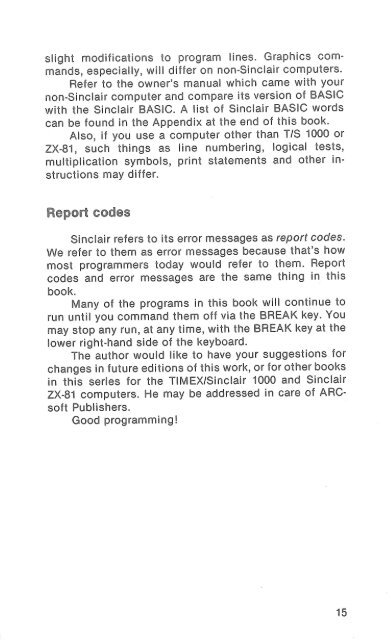page-1983-101-timex-sinclair-programming-tricks
page-1983-101-timex-sinclair-programming-tricks
page-1983-101-timex-sinclair-programming-tricks
Create successful ePaper yourself
Turn your PDF publications into a flip-book with our unique Google optimized e-Paper software.
slight modifications to program lines. Graphics commands,especially, will differ on non-Sinclair computers.Refer to the owner's manual which came with yournon-Sinclair computer and compare its version of BASICwith the Sinclair BASIC. A list of Sinclair BASIC wordscan be found in the Appendix at the end of this book.Also, if you use a computer other than T/S 1000 orZX-81, such things as line numbering, logical tests,multiplication symbols., print statements and other instructionsmay differ.Report codesSinclair refers to its error messages as report codes.We refer to them as error messages because that's howmost programmers today would refer to them. Reportcodes and error messages are the same thing in thisbook.Many of the programs in this book will continue torun until you command them off via the BREAK key. Youmay stop any run, at any time, with the BREAK key at thelower right-hand side of the keyboard.The author would like to have your suggestions forchanges in future editions of this work, or for other booksin this series for the TIMEX/Sinclair 1000 and SinclairZX-81 computers. He may be addressed in care of ARCsoftPublishers.Good <strong>programming</strong>!15