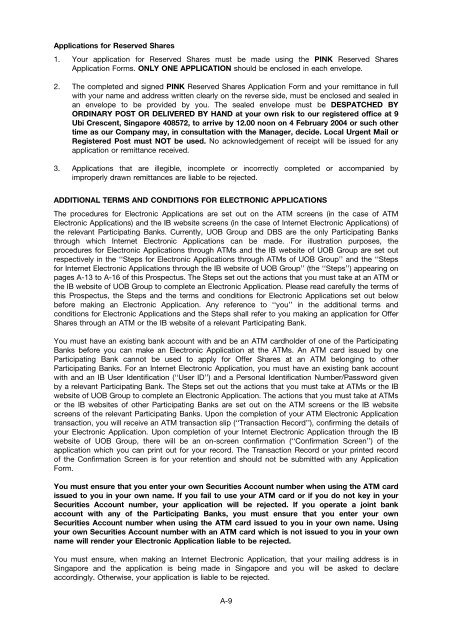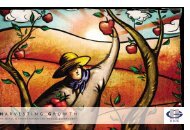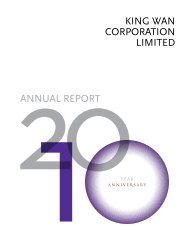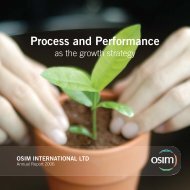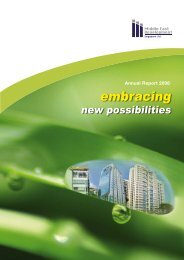GLOBAL
GLOBAL
GLOBAL
Create successful ePaper yourself
Turn your PDF publications into a flip-book with our unique Google optimized e-Paper software.
Applications for Reserved Shares1. Your application for Reserved Shares must be made using the PINK Reserved SharesApplication Forms. ONLY ONE APPLICATION should be enclosed in each envelope.2. The completed and signed PINK Reserved Shares Application Form and your remittance in fullwith your name and address written clearly on the reverse side, must be enclosed and sealed inan envelope to be provided by you. The sealed envelope must be DESPATCHED BYORDINARY POST OR DELIVERED BY HAND at your own risk to our registered of®ce at 9Ubi Crescent, Singapore 408572, to arrive by 12.00 noon on 4 February 2004 or such othertime as our Company may, in consultation with the Manager, decide. Local Urgent Mail orRegistered Post must NOT be used. No acknowledgement of receipt will be issued for anyapplication or remittance received.3. Applications that are illegible, incomplete or incorrectly completed or accompanied byimproperly drawn remittances are liable to be rejected.ADDITIONAL TERMS AND CONDITIONS FOR ELECTRONIC APPLICATIONSThe procedures for Electronic Applications are set out on the ATM screens (in the case of ATMElectronic Applications) and the IB website screens (in the case of Internet Electronic Applications) ofthe relevant Participating Banks. Currently, UOB Group and DBS are the only Participating Banksthrough which Internet Electronic Applications can be made. For illustration purposes, theprocedures for Electronic Applications through ATMs and the IB website of UOB Group are set outrespectively in the ``Steps for Electronic Applications through ATMs of UOB Group'' and the ``Stepsfor Internet Electronic Applications through the IB website of UOB Group'' (the ``Steps'') appearing onpages A-13 to A-16 of this Prospectus. The Steps set out the actions that you must take at an ATM orthe IB website of UOB Group to complete an Electronic Application. Please read carefully the terms ofthis Prospectus, the Steps and the terms and conditions for Electronic Applications set out belowbefore making an Electronic Application. Any reference to ``you'' in the additional terms andconditions for Electronic Applications and the Steps shall refer to you making an application for OfferShares through an ATM or the IB website of a relevant Participating Bank.You must have an existing bank account with and be an ATM cardholder of one of the ParticipatingBanks before you can make an Electronic Application at the ATMs. An ATM card issued by oneParticipating Bank cannot be used to apply for Offer Shares at an ATM belonging to otherParticipating Banks. For an Internet Electronic Application, you must have an existing bank accountwith and an IB User Identi®cation (``User ID'') and a Personal Identi®cation Number/Password givenby a relevant Participating Bank. The Steps set out the actions that you must take at ATMs or the IBwebsite of UOB Group to complete an Electronic Application. The actions that you must take at ATMsor the IB websites of other Participating Banks are set out on the ATM screens or the IB websitescreens of the relevant Participating Banks. Upon the completion of your ATM Electronic Applicationtransaction, you will receive an ATM transaction slip (``Transaction Record''), con®rming the details ofyour Electronic Application. Upon completion of your Internet Electronic Application through the IBwebsite of UOB Group, there will be an on-screen con®rmation (``Con®rmation Screen'') of theapplication which you can print out for your record. The Transaction Record or your printed recordof the Con®rmation Screen is for your retention and should not be submitted with any ApplicationForm.You must ensure that you enter your own Securities Account number when using the ATM cardissued to you in your own name. If you fail to use your ATM card or if you do not key in yourSecurities Account number, your application will be rejected. If you operate a joint bankaccount with any of the Participating Banks, you must ensure that you enter your ownSecurities Account number when using the ATM card issued to you in your own name. Usingyour own Securities Account number with an ATM card which is not issued to you in your ownname will render your Electronic Application liable to be rejected.You must ensure, when making an Internet Electronic Application, that your mailing address is inSingapore and the application is being made in Singapore and you will be asked to declareaccordingly. Otherwise, your application is liable to be rejected.A-9