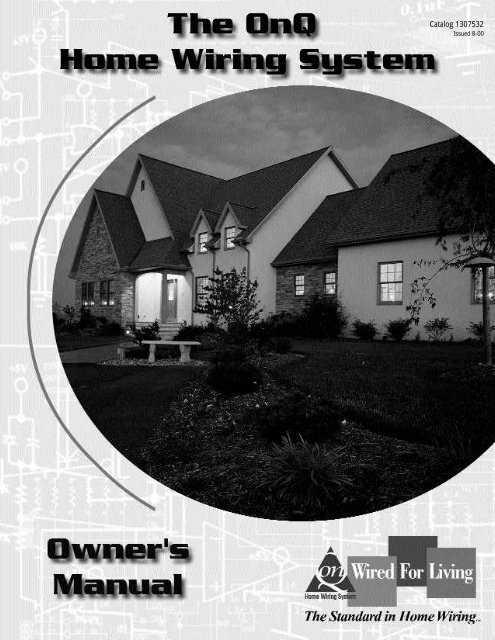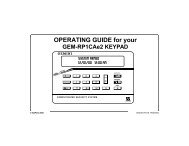Features and Descriptions - Wiley Systems
Features and Descriptions - Wiley Systems
Features and Descriptions - Wiley Systems
You also want an ePaper? Increase the reach of your titles
YUMPU automatically turns print PDFs into web optimized ePapers that Google loves.
Catalog 1307532<br />
Issued 8-00
2<br />
Table of Contents<br />
Congratulations on purchasing a home featuring the OnQ Home Wiring System!<br />
Your home is equipped with an advanced structured wiring system that provides<br />
the electronic foundation necessary to ensure that your family can be connected to<br />
today’s services <strong>and</strong> prepared for new technologies.<br />
With the OnQ System, your home is Wired for Living!<br />
Package Information ………………………………………………………………3-4<br />
<strong>Features</strong> <strong>and</strong> <strong>Descriptions</strong> …………………………………………………………5-14<br />
Applications Guide ………………………………………………………………15-16<br />
Frequently Asked Questions ……………………………………………………16-17<br />
Glossary of Terms ………………………………………………………………17-18<br />
www.onqtech.com
Package Information<br />
The following are lists of parts <strong>and</strong> features for the OnQ Home Wiring System. In some cases, package features <strong>and</strong> descriptions<br />
may change without notice or obligation by OnQ Technologies, Inc. For further information on option availability, contact a<br />
qualified OnQ installer or visit our website at www.onqtech.com.<br />
Incoming<br />
Telephone<br />
Service<br />
1 x 6 Basic<br />
Telecom<br />
Module<br />
6 Port Telecom<br />
Expansion Module<br />
(optional)<br />
Incoming<br />
Television<br />
Service<br />
1 x 4 Passive<br />
Video Module<br />
OnQ RG-6<br />
Coaxial Cable<br />
Incoming<br />
Telephone<br />
Service<br />
Incoming<br />
Satellite<br />
Service<br />
1 x 6<br />
Basic<br />
Telecom<br />
Module<br />
Incoming<br />
CATV/Local Antenna<br />
2 x 6<br />
Enhanced<br />
Video<br />
Module<br />
SURGE<br />
LINE IN 1 2 3 4 5 6<br />
TURN OFF SW1<br />
ON<br />
TO INTERFACE<br />
SECURITY<br />
TEST SWITCH<br />
1 X 6 TELECOM<br />
1 2 3 4 5 6<br />
OUT OUT<br />
1 2<br />
CABLE<br />
IN<br />
OUT OUT<br />
3 4<br />
1 X 4 VIDEO<br />
MODULE<br />
TORQUE TO 30 FT-LB.<br />
SURGE<br />
SECURITY TEST/BRIDGE<br />
IN<br />
BRIDGE<br />
OUT<br />
TELECOM EXPANSION<br />
LINE IN 1 2 3 4 5 6<br />
TURN OFF SW1<br />
ON<br />
TO INTERFACE<br />
SECURITY<br />
TEST SWITCH<br />
1 X 6 TELECOM<br />
1<br />
CABLE AUX<br />
DIGITAL<br />
SATELLITE<br />
1<br />
1<br />
3<br />
5<br />
6<br />
2<br />
4<br />
POWER IN<br />
2 X 6 VIDEO<br />
IN FROM<br />
DISH<br />
2<br />
1<br />
OUT TO<br />
RECEIVER<br />
2<br />
SECURITY TEST/BRIDGE<br />
Optional<br />
Additional<br />
Outlets<br />
To<br />
Telephone<br />
Outlets<br />
OnQ<br />
Category 5<br />
Cable<br />
OnQ RG-6<br />
Cable<br />
To TV<br />
Outlets<br />
Satellite<br />
Services<br />
Internet TV<br />
TV<br />
To Power<br />
Supply<br />
(12V DC)<br />
Phone<br />
Service<br />
OnQ Category 5 Cable<br />
Internal Video<br />
To Master<br />
Bedroom<br />
Kitchen<br />
Master<br />
Bedroom<br />
Family Room<br />
AnyLine<br />
Adapter<br />
(Optional)<br />
AnyLine<br />
Adapter<br />
(Optional)<br />
AnyLine<br />
Adapter<br />
(Optional)<br />
Whole House<br />
Video<br />
Modulator<br />
Output<br />
(+22 to +25<br />
dBmV)<br />
Family Room<br />
Note: Televisions, modulators<br />
<strong>and</strong> DSS box not included.<br />
• 1x6 Basic Telecom Module<br />
• 1x4 Passive Video Module<br />
• 12” Enclosure<br />
• Single Telecom Outlet<br />
• Single Video Outlet<br />
• RG-6 Coaxial Video Cable<br />
• Category 5 Telecom Cable<br />
TV Services<br />
Telephone<br />
Services<br />
OnQ Base Package<br />
Video<br />
Module<br />
Telecom<br />
Module<br />
OnQ<br />
Service Center<br />
Home Entertainment Package<br />
• 2x6 Enhanced Video Module<br />
• Triple Video/Telecom/Data Outlet<br />
• RG-6 Coaxial Video Cable<br />
• Category 5 Telecom Cable<br />
DVD/VCR<br />
Satellite<br />
Services<br />
To All TV<br />
Locations<br />
TV Services<br />
Telephone<br />
Entertainment<br />
Outlet<br />
DSS<br />
Enhanced<br />
Video<br />
Module<br />
(Amplified)<br />
OnQ<br />
Service Center<br />
www.onqtech.com<br />
TV Locations<br />
Phone Locations<br />
DSS TV<br />
CATV/Antenna<br />
Internet<br />
3
4<br />
Home Office/Education Package<br />
Incoming<br />
Telephone Service<br />
Home Network Package<br />
Family<br />
Room<br />
Study<br />
Area<br />
1 x 6 Basic<br />
Telecom<br />
Module<br />
Incoming<br />
Data Service<br />
Incoming<br />
CATV<br />
1 x 4 Passive<br />
Video<br />
Module<br />
1 x 6 Basic<br />
Telecom Module<br />
1 x 4 Passive<br />
Video Module<br />
Incoming<br />
Telephone Service<br />
Incoming<br />
TV Service<br />
LINE IN 1 2 3 4 5 6<br />
SURGE<br />
SECURITY TEST/BRIDGE<br />
TURN OFF SW1<br />
ON<br />
TO INTERFACE<br />
SECURITY<br />
TEST SWITCH<br />
1 X 6 TELECOM<br />
OUT OUT<br />
1 2<br />
CABLE<br />
IN<br />
OUT OUT<br />
3 4<br />
1 X 4 VIDEO<br />
MODULE<br />
TORQUE TO 30 FT-LB.<br />
DATA<br />
IN<br />
DATA<br />
OUT<br />
PHONE<br />
SURGE<br />
LINE IN 1 2 3 4 5 6<br />
SECURITY TEST/BRIDGE<br />
TURN OFF SW1<br />
ON<br />
TO INTERFACE<br />
SECURITY<br />
TEST SWITCH<br />
1 X 6 TELECOM<br />
OUT OUT<br />
1 2<br />
CABLE<br />
IN<br />
OUT OUT<br />
3 4<br />
1 X 4 VIDEO<br />
MODULE<br />
TORQUE TO 30 FT-LB.<br />
CABLE<br />
MODEM<br />
CABLE<br />
IN<br />
CABLE<br />
DIST<br />
HOME OFFICE<br />
OnQ RG-6<br />
Coaxial Cable<br />
OnQ Category 5<br />
Cable<br />
To TV<br />
Outlets<br />
To<br />
Telephone<br />
Outlets<br />
OnQ Category 5 Cable<br />
Home<br />
Office<br />
Module<br />
OnQ RG-6<br />
Coaxial<br />
Cable<br />
RG-6<br />
Coaxial<br />
Cable<br />
Jumper<br />
Ground Screw<br />
To TV<br />
Outlets<br />
To Ground<br />
To Telephone<br />
Outlets<br />
Cable<br />
Modem<br />
Service<br />
Cat 5<br />
Jumpers<br />
Note: Phones, fax machines, modems,<br />
<strong>and</strong> computers not included.<br />
Incoming<br />
Broadb<strong>and</strong><br />
Service<br />
NETWORK INTERFACE<br />
5 Port 10BaseT Ethernet<br />
Network Module<br />
Telephone Service<br />
AnyLine<br />
Adapter<br />
5 Port Network<br />
Interface Module<br />
Bedroom<br />
To Power<br />
Supply (12V DC)<br />
Home<br />
Office<br />
HideOut<br />
Data<br />
Service<br />
Home Office<br />
Note: Computers, printers, digital service<br />
modems, <strong>and</strong> network cards not included.<br />
Package Information<br />
2-Line<br />
Phone<br />
• Home Office Module<br />
• AnyLine Adapter<br />
• Telecom Surge Protection Module<br />
• Home Office HideOut Outlet<br />
• Category 5 Telecom Cable<br />
• RG-6 Coaxial Video Cable<br />
Fax<br />
Cable<br />
Modem<br />
Telephone<br />
Services<br />
Broadb<strong>and</strong><br />
Digital<br />
Services<br />
AnyLine<br />
Adapter<br />
Home Office<br />
Outlet<br />
Home<br />
Office<br />
Module<br />
(Surge Protection)<br />
OnQ<br />
Service Center<br />
• 5 Room Network Interface Module<br />
• 5 Room Network Hub Module<br />
• Single Data Outlet<br />
• Category 5 Telecom Cable<br />
Home Office<br />
Printer<br />
Home Office<br />
Computer<br />
Broadb<strong>and</strong><br />
Digital<br />
Services<br />
Network Interface<br />
Network Hub<br />
OnQ<br />
Service Center<br />
www.onqtech.com<br />
Computer<br />
Location 1<br />
Digital<br />
Internet<br />
Computer<br />
Location 2<br />
Computer<br />
Location 3
<strong>Features</strong> <strong>and</strong> <strong>Descriptions</strong><br />
The OnQ Home Wiring System provides the critical wiring infrastructure for whole house distribution of multiple telephone lines,<br />
high speed data, audio, cable <strong>and</strong> satellite TV, <strong>and</strong> VCR or DVD movies, all in a flexible, modular installation which can accommodate<br />
future changes <strong>and</strong> additions.<br />
The OnQ System consists of three main components:<br />
• OnQ Service Center<br />
• OnQ Cables<br />
• OnQ Outlets<br />
Additional equipment from other manufacturers may be installed as part of the OnQ System.<br />
Contact a qualified OnQ installer for information about other manufacturer's equipment.<br />
OnQ Service Center<br />
The heart of the OnQ System is the Service Center. This is where services from outside<br />
the house, such as cable TV, telephone, Internet, <strong>and</strong> digital satellite, enter the<br />
home. This central hub distributes these services to locations throughout the house,<br />
similar to the electrical breaker panel, over high-speed, high-quality telephone, data,<br />
<strong>and</strong> video cabling, terminating in attractive wallplates.<br />
OnQ Cables<br />
To ensure reliable connections <strong>and</strong> maximum performance, only the highest quality<br />
cables are used with the OnQ System.<br />
• OnQ Category 5 Telecommunications Cable<br />
• OnQ RG-6 Quad Shielded Coaxial Video Cable<br />
OnQ Category 5 Telecommunications cable is used to distribute telephone <strong>and</strong> data<br />
signals throughout the home for telephone, fax machines, modems, <strong>and</strong> computer<br />
networks. All OnQ cable meets EIA/TIA 570 st<strong>and</strong>ards. OnQ RG-6 Coaxial Video<br />
cable distributes cable television, digital satellite, <strong>and</strong> whole house video signals<br />
throughout the home. All Quad Shielded RG-6 Coaxial Cable has low RF leakage<br />
<strong>and</strong> meets the most stringent FCC requirements. All services are delivered via<br />
OnQ cables that are connected to outlets in each room throughout the home.<br />
OnQ Outlets<br />
The OnQ wall outlets are specially designed to ensure the highest quality system<br />
connections <strong>and</strong> performance. The wall outlets come in a large selection of<br />
combinations for telephone, data, TV, <strong>and</strong> audio. The outlets provide convenient<br />
connections for home theater, music <strong>and</strong> sound, home office, cable <strong>and</strong> satellite TV,<br />
<strong>and</strong> even in-home computer networks.<br />
OnQ Home Wiring System Overview<br />
www.onqtech.com<br />
5
6<br />
OnQ Service Center<br />
Telephone Distribution Modules<br />
3 1 2<br />
1x6 Basic Telecom Module<br />
11 5<br />
1x8 Enhanced Telecom Module<br />
4 5 6<br />
2<br />
6<br />
1<br />
3<br />
<strong>Features</strong> <strong>and</strong> <strong>Descriptions</strong><br />
The OnQ Home Wiring System provides an organized approach to low<br />
voltage communications wiring distribution. The OnQ Service Center<br />
enclosure sizes cover the complete range of home sizes <strong>and</strong> desired<br />
functionality. An array of snap-in modules support telephone, data,<br />
audio, <strong>and</strong> video services of all types.<br />
In addition, OnQ Home Management System controllers are available<br />
to control security, lighting, energy, <strong>and</strong> other conveniences. The modular<br />
design of the OnQ System permits customization based on home<br />
size <strong>and</strong> application needs, such as home office (fax, modem, Internet),<br />
entertainment (video, audio), control of heating <strong>and</strong> cooling, programmable<br />
lighting, <strong>and</strong> more.<br />
This figure shows the OnQ Service Center with the Base Package <strong>and</strong><br />
optional upgrades for Home Entertainment, Home Office/Education<br />
Center, <strong>and</strong> Home Network.<br />
The OnQ Telecom Modules distribute telephone service to the telephone<br />
outlets in each room of the home. All OnQ Telecom Modules<br />
distribute up to four incoming telephone lines to six or more telephone<br />
outlets.*<br />
* Note: The number of phones that can be connected at one time is dependent on the<br />
Ringer Equivalency Number (REN). Each phone will have a REN, typically printed on<br />
the plate on the underside of the phone's base. To determine your total REN for your<br />
house, simply add the REN numbers for each phone together. The total REN capacity of your<br />
house will vary by the type of phone service your telephone company provides. If you have<br />
exceeded the total REN capacity for your house, you may encounter problems with getting the<br />
phones to ring during an incoming telephone call. For additional information, contact your<br />
local telephone company.<br />
1. LINE IN – Incoming telephone service from the telephone<br />
company's Network Interface Device (NID), which is typically located<br />
on the side of your house, is terminated at this connection point. The<br />
telephone service is transmitted over a Category 5 cable through four<br />
individual twisted pairs of wires (one pair for each incoming phone<br />
line). Each incoming line is carried over color-coded cable pairs<br />
throughout the OnQ System: Line 1 pair (solid blue, white/blue stripe),<br />
Line 2 pair (orange, white/orange), Line 3 pair (green, white/green),<br />
<strong>and</strong> Line 4 pair (brown, white/brown).<br />
2. LINE OUTPUT – Up to four lines of incoming telephone service<br />
are distributed via Category 5 cable to the telephone outlets in each<br />
room with these connections.<br />
Note: With the Enhanced Telecom Modules, phone locations can easily be configured<br />
as data outlets with the proper OnQ Network Modules. For additional information,<br />
contact a qualified OnQ installer.<br />
3. SURGE – An OnQ Telecom Surge Protection cube can be added<br />
to help protect your telephone equipment, fax machine, or modems<br />
from damaging voltage spikes that may be transmitted over the<br />
telephone lines. The surge connection also needs to be properly<br />
grounded by a qualified OnQ Installer.<br />
www.onqtech.com
<strong>Features</strong> <strong>and</strong> <strong>Descriptions</strong><br />
4. TEST SWITCH – If a security system is not interfaced to the<br />
OnQ System, all four dip switch selectors should be in the fully<br />
"On" position. If a security system is interfaced to the OnQ System,<br />
dip switch selector 1 should be in the "Off" position. (This enables<br />
the security system to "seize" Line 1 to automatically dial-out to a<br />
security monitoring station or other location in the event of a<br />
break-in. In order to dial-out, the security system must first be<br />
properly programmed by a qualified security installer.)<br />
5. SECURITY/RJ31X – The security system is connected to the<br />
OnQ Telecom Module through this jack. (This enables the security<br />
system to "seize" Line 1 to automatically dial-out to a security monitoring<br />
station or other location in the event of a break-in. In order<br />
to dial-out, the security system must first be properly programmed<br />
by a qualified security installer.)<br />
6. TEST/BRIDGE (LINE JACK) – The Test/Bridge jack (also<br />
called Line Jack on 1x11 Telecom Modules) connects to the OnQ<br />
Telecom Expansion Module to provide additional telephone outlets<br />
throughout the home.<br />
7. WIDE AREA NETWORK – IN – This connection supports a<br />
single Category 5 cable for high-speed digital data services from the<br />
telephone company such as DSL (Digital Subscriber Line) service<br />
or ISDN (Integrated Services Digital Network) service. Once both<br />
Category 5 cables are terminated at the Wide Area Network In <strong>and</strong><br />
Out connection points, a jumper cable is plugged into the two<br />
modular jacks (In <strong>and</strong> Out) to deliver the signal between the two<br />
connection points.<br />
8. WIDE AREA NETWORK – OUT – This connection supports<br />
a single Category 5 cable for high-speed digital data services to be<br />
delivered to a single wall outlet in the home.<br />
9. LINE 1 & 2 (KSU/PBX Telecom modules only) – This connector<br />
interfaces to the Key Service Unit or PBX with a KSU Interface<br />
Cable Kit.<br />
10. LINE 3 & 4 (KSU/PBX Telecom modules only) –<br />
This connector interfaces to the Key Service Unit or PBX with a<br />
KSU Interface Cable Kit.<br />
11. DATA – This connection supports a single Category 5 cable for<br />
high-speed digital data services from the telephone company such as<br />
DSL (Digital Subscriber Line) service or ISDN (Integrated Services<br />
Digital Network) service.<br />
2<br />
6<br />
2<br />
6<br />
7<br />
2<br />
10<br />
6<br />
7<br />
Telephone Distribution Modules<br />
1x11 Basic Telecom Module<br />
8 Port Telecom Expansion Module<br />
1x11 KSU/PBX Telecom Module<br />
6 Port Telecom Expansion Module<br />
www.onqtech.com<br />
2<br />
1<br />
3<br />
5<br />
8<br />
9<br />
1<br />
3<br />
5<br />
8<br />
6<br />
7
8<br />
Video Distribution Modules<br />
1x8 Passive Video Module, Non-DBS<br />
3x8 Enhanced Video Module<br />
1x8 Passive Video Module, DBS<br />
1<br />
1<br />
3<br />
1<br />
4 5<br />
6<br />
2<br />
3<br />
3<br />
4<br />
5<br />
<strong>Features</strong> <strong>and</strong> <strong>Descriptions</strong><br />
The OnQ Video Modules distribute incoming cable television <strong>and</strong><br />
digital satellite service signals to the video outlets in each room of<br />
the home. All OnQ Video Modules feature advanced two-way<br />
transmission capability, allowing for addressable set-top boxes <strong>and</strong><br />
interactive TV services.<br />
Note: The following Video Modules are available in four, six, or eight room<br />
configurations.<br />
1. IN – Incoming cable television service from the cable company<br />
or antenna signal is terminated at this connection point. The<br />
incoming TV service is transmitted over an RG-6 coaxial cable.<br />
Note: The IN connection on the CEBus Video Modules supports the combined<br />
internal video signals from each modulated video signal input. An RG-6 cable<br />
connects the internal video signals (IN) to the video combiner connection<br />
(INTERNAL). Incoming cable television service is connected to the CABLE input. The<br />
combined cable TV <strong>and</strong> internal video signal is delivered to an OnQ video distribution<br />
module from the EXTERNAL connection.<br />
Note: The incoming digital satellite signal cannot be connected to the IN port for<br />
distribution throughout the home. All digital satellite cables must be connected<br />
to the digital satellite ports to function properly.<br />
2. AUX – These connections accept modulated signals for<br />
combining into the home's video network. A modulated signal<br />
originates from a video source such as a baby's room camera<br />
or security camera (closed circuit television) or an audio/video<br />
component such as a VCR or DVD player (whole house video).<br />
Video modulators are available through a qualified OnQ installer.<br />
www.onqtech.com
<strong>Features</strong> <strong>and</strong> <strong>Descriptions</strong><br />
3. OUT – The television signal is distributed from these<br />
connections via RG-6 coaxial cable to the TV outlets in each<br />
room throughout the home.<br />
Note: The OUT (3) connections on the CEBus Video Modules accept modulated<br />
signals for combining into the home video network. These signals are combined<br />
<strong>and</strong> transmitted from the IN (1) connection to the INTERNAL (9) connection.<br />
4. DIGITAL SATELLITE – IN FROM DISH (LNB)–<br />
These connections support dual LNB antenna inputs from a<br />
satellite dish. Use one for a single LNB dish <strong>and</strong> both for a<br />
dual LNB dish.<br />
5. DIGITAL SATELLITE – OUT TO RECEIVER (REC) –<br />
The satellite signal is distributed from these connections via<br />
RG-6 coaxial cable to the TV outlets in one or two locations<br />
within the home.<br />
6. POWER IN – 12 volt DC power is supplied to the amplifier<br />
from the OnQ Power Supply which is plugged into a 120 volt<br />
AC outlet.<br />
7. IN – (CEBus ® Video Modules only) - An RG-6 cable connects<br />
the internal video signals to the video combiner connection<br />
(INTERNAL).<br />
8. EXTERNAL – The cable television service or antenna signal<br />
is combined with the modulated internal video signals <strong>and</strong><br />
is sent to a video distribution module for delivery to video outlets<br />
throughout the home.<br />
9. INTERNAL – This connection accepts the combined internal<br />
video signals from the IN (7) connection.<br />
3<br />
1x4 Enhanced Dual Cable Video Module<br />
7<br />
1 8 9<br />
2<br />
Video Distribution Modules<br />
6<br />
1<br />
1<br />
3<br />
1x8 CEBus ® Video Module<br />
8<br />
Video Engine Module<br />
www.onqtech.com<br />
4<br />
5<br />
9
10<br />
Digital Satellite Distribution Modules<br />
Digital Satellite Diplex Module<br />
3<br />
Digital Satellite Multiswitch<br />
5<br />
Digital Satellite Diplex Filter Assembly<br />
3<br />
1<br />
5<br />
6<br />
4<br />
2<br />
1<br />
2<br />
2<br />
7<br />
<strong>Features</strong> <strong>and</strong> <strong>Descriptions</strong><br />
The OnQ Digital Satellite Modules distribute incoming digital satellite<br />
<strong>and</strong> cable television service signals to the video outlets in each room of<br />
the home. The digital satellite modules combine the incoming cable<br />
TV/antenna signal <strong>and</strong> the satellite signal to deliver it over a single<br />
cable to the video outlet in the room, where it is split at the TV/DBS<br />
receiver by a diplex filter.<br />
The OnQ Digital Satellite Multiswitch provides the ability to watch<br />
satellite programs on up to four televisions independently.<br />
The portability of the OnQ Diplex Filter Assembly allows the satellite<br />
<strong>and</strong> cable TV/antenna signals to be split very easily. By simply<br />
relocating the satellite receiver, the new room can now access satellite<br />
programming.<br />
1. ANTENNA – Incoming cable television service or antenna<br />
signal is terminated at this connection point via an RG-6 coaxial<br />
cable.<br />
2. SATELLITE (LNB A/LNB B) – Incoming digital satellite<br />
service is terminated at these connection points via an RG-6<br />
coaxial cable.<br />
3. RCVR – The combined satellite <strong>and</strong> antenna/cable TV signal<br />
is distributed to one television outlet within the home.<br />
Note: The Diplex Filter Assembly (IN) is connected to the TV outlet at the room<br />
where the service is delivered. The Diplex Filter Assembly splits the combined<br />
satellite <strong>and</strong> cable TV/antenna signal into two separate signals for connection to<br />
the satellite receiver.<br />
4. POWER - 20 volt DC power is supplied to the module from the<br />
OnQ Power Supply, which is plugged into a 120 volt AC outlet.<br />
5. IN - An RG-6 coaxial cable is connected from the wall outlet to<br />
this point.<br />
6. SATELLITE (Diplex Filter Assembly) - This cable is terminated<br />
at the satellite connection on the satellite receiver.<br />
7. ANTENNA (Diplex Filter Assembly) - This cable is terminated<br />
at the antenna connection on the satellite receiver.<br />
www.onqtech.com
<strong>Features</strong> <strong>and</strong> <strong>Descriptions</strong><br />
The OnQ Network Modules provide connectivity for an in-home<br />
local area network (LAN). The OnQ Network Interface Modules<br />
<strong>and</strong> the OnQ Network Hub together form the heart of the OnQ<br />
Ethernet Local Area Network.<br />
The OnQ Local Area Network provides a convenient way to interconnect<br />
personal computers, servers <strong>and</strong> printers within the home.<br />
The OnQ Local Area Network enables computers to be connected<br />
to a high-performance 10 or 100 Mbps Ethernet network, the st<strong>and</strong>ard<br />
for commercial networking.<br />
Networked computers can also share access to high b<strong>and</strong>width<br />
digital data services such as Integrated Services Digital Network<br />
(ISDN), Digital Subscriber Line (DSL) or cable modem service.<br />
1. NETWORK INTERFACE – This connection supports a single<br />
Category 5 cable for an in-home local area network or high-speed<br />
digital data services to be delivered to a wall outlet in the home.<br />
2. NETWORK HUB – Each Category 5 cable is connected to the<br />
Network Hub via Category 5 jumper cables. Used in conjunction<br />
with the Network Interface, the Network Hub connects computers<br />
throughout your home network.<br />
Note: To fully implement an in-home computer network, each computer connected<br />
to your network will require networking software (refer to your computer's<br />
operating system manual for configuring your computer for network use), as<br />
well as Ethernet network interface cards (10BaseT cards can be used with both the 5 Port<br />
Network Hub <strong>and</strong> 8 Port 10/100 Network Hub; you will need a 8 Port 10/100 Network<br />
Hub if you are using 100BaseT cards). For more information, contact a qualified OnQ<br />
installer or computer networking integration company.<br />
3. POWER IN – 9 volt DC power is supplied to the amplifier from<br />
the OnQ Power Supply which is plugged into a 120 volt AC outlet.<br />
4. POWER LED – Indicates that power is being supplied to the<br />
module.<br />
5. COLLISIONS – This light may be lit when the network is in<br />
use, particularly for transmission of large files. This is nothing to<br />
be alarmed about – data packet collisions are normal for an<br />
Ethernet network. When a collision occurs, the packet is resent<br />
after a predetermined amount of time. Once the amount of traffic<br />
on the network decreases, the collisions will also decrease.<br />
6. DATA – These lights indicate that data is being transferred over<br />
the network.<br />
7. LINK – These lights indicate that the Network Hub <strong>and</strong> the<br />
individual computers can communicate with each other over the<br />
network.<br />
1<br />
4 5 7<br />
Data Network Modules<br />
5 Port Network Interface<br />
2 3<br />
5 Port 10/100 Ethernet Hub<br />
8 Port Network Interface<br />
4 5 7 6<br />
2 3<br />
8 Port 10/100 Ethernet Hub<br />
www.onqtech.com<br />
1<br />
11
12<br />
1<br />
2<br />
3<br />
Home Office Module<br />
5<br />
6<br />
4<br />
<strong>Features</strong> <strong>and</strong> <strong>Descriptions</strong><br />
The Home Office Module supports distribution of up to four<br />
incoming telephone lines for connections to a multi-line phone, fax<br />
machine, or computer modem. The Home Office Module also supports<br />
distribution of high-speed digital data services from the telephone<br />
company such as ISDN or DSL. Additionally, the Home<br />
Office Module supports distribution of high-speed cable modem<br />
service.<br />
1. DATA – IN – This connection supports a single Category 5<br />
cable for high-speed digital data services from the telephone<br />
company such as DSL (Digital Subscriber Line) service or<br />
ISDN (Integrated Services Digital Network) service.<br />
2. DATA – OUT – This connection supports a single Category<br />
5 cable for high-speed digital data services to be delivered to a<br />
single wall outlet in the home. Once both Category 5 cables are<br />
terminated at the DATA IN <strong>and</strong> OUT connection points, a<br />
jumper cable is plugged into the two modular jacks (IN <strong>and</strong><br />
OUT) to deliver the signal between the two connection points.<br />
3. PHONE – This connection accepts an incoming Category 5<br />
cable from the telephone network interface <strong>and</strong> distributes up to<br />
four telephone lines to the Home Office Outlet for multi-line<br />
telephone, fax, or modem service. A jumper cable connects<br />
from the PHONE jack on the Home Office Module to the<br />
TEST/BRIDGE jack on the telephone distribution module for<br />
phone service to the home office.<br />
4. CABLE IN – When cable modem service <strong>and</strong> cable TV are<br />
delivered over the same incoming coaxial cable, the incoming<br />
cable is terminated to this connection, which splits the signal<br />
between cable TV <strong>and</strong> data.<br />
5. CABLE MODEM – This connection supports the delivery<br />
of high-speed cable modem service to the home office via an<br />
RG-6 coaxial cable.<br />
Note: Cable modem service can either be used in a single user configuration with<br />
a dedicated connection to the home office, or in a multiple user configuration with<br />
the cable modem connected to the Network Hub module. In the single user configuration,<br />
the cable modem is connected directly to the computer in the home office. In the<br />
multiple user configuration, a Category 5 jumper cable is connected from the cable<br />
modem’s Ethernet output port to the OnQ Network Hub. For additional information, contact<br />
a qualified OnQ installer.<br />
6. CABLE DIST – The cable TV signal output from this connection<br />
is delivered to the OnQ video module for distribution<br />
throughout the home.<br />
www.onqtech.com
<strong>Features</strong> <strong>and</strong> <strong>Descriptions</strong><br />
The Audio Module provides stereo connections for up to three<br />
rooms. The Audio Module distributes left <strong>and</strong> right stereo output<br />
for up to three speaker pairs.<br />
Note: The Audio Module requires the use of impedance matching volume<br />
controls, which can be purchased through a qualified OnQ installer.<br />
1. SOURCE (LEFT/RIGHT) – The stereo output (left <strong>and</strong><br />
right channels) is connected to these terminals via speaker<br />
cable.<br />
2. OUTPUT (LEFT/RIGHT) – The speaker cable connections<br />
to each room are connected to these terminals.<br />
Outlets are the user connection points throughout the home to the<br />
OnQ System. The outlets are connected to the OnQ Service Center<br />
by Category 5 cable, RG-6 Coaxial Video cable, or audio cable.<br />
High quality telephone, data, video (cable <strong>and</strong> satellite TV), <strong>and</strong><br />
audio jacks provide connections for telephones, fax machines,<br />
modems, televisions, satellite receivers, speakers, <strong>and</strong> computers.<br />
There are three styles of OnQ Outlets. The OnQ Wallplates feature<br />
stylish functionality <strong>and</strong> offer up to six jacks in one single gang<br />
sized plate. The Decorator series provides a contemporary appearance<br />
<strong>and</strong> matches Decora or decorator faceplates that may also be<br />
installed in the home. The OnQ Home Office HideOut Outlet hides<br />
<strong>and</strong> protects the jacks, allowing you to place furniture, such as<br />
desks <strong>and</strong> filing cabinets, close to the wall.<br />
1. TELEPHONE – Up to four telephone lines are available at<br />
each telephone outlet with the OnQ System. If your home does not<br />
have a key or PBX telephone system, you can plug in st<strong>and</strong>ard one<br />
<strong>and</strong> two-line telephones, fax machines, or analog modems to this<br />
jack. If you have a key or PBX telephone system, contact a qualified<br />
OnQ installer for information about what kind of equipment<br />
can be plugged into each jack.<br />
Note: The high-performance jacks installed with the OnQ System are called<br />
“RJ-45” jacks, which support four telephone lines. An RJ-45 jack is slightly<br />
wider than the traditional phone plug (called an RJ-11) that comes with most<br />
commonly sold telephones. Even though an RJ-11 plug will still work in an RJ-45 jack,<br />
you will only be able to access Line 1 <strong>and</strong> Line 2, because an RJ-11 only supports two<br />
telephone lines. To access Line 3 <strong>and</strong> Line 4, you will need to plug in an OnQ AnyLine<br />
Adapter. For more information, contact a qualified OnQ installer.<br />
2<br />
2 1<br />
3<br />
1<br />
Audio Module<br />
www.onqtech.com<br />
Audio Module<br />
Outlets<br />
Home Office HideOut Outlet<br />
13
14<br />
Outlets<br />
2 1<br />
3<br />
4<br />
4<br />
Decora Strap<br />
Wallplate Outlet<br />
3<br />
<strong>Features</strong> <strong>and</strong> <strong>Descriptions</strong><br />
2. DATA – This connection supports high-speed digital data<br />
services from the telephone company such as DSL (Digital<br />
Subscriber Line) service or ISDN (Integrated Services Digital<br />
Network) service. Alternatively, it can support an in-home<br />
computer network connection. To determine what kind of<br />
connection is present in your home, contact a qualified OnQ<br />
installer.<br />
Note: OnQ data jacks are "keyed", which means they have a small rectangular<br />
notch at the right side of the jack opening. OnQ telephone jacks are "unkeyed",<br />
which means they do not have a notch at the right side of the jack opening.<br />
3. VIDEO – The incoming television signal (cable TV, antenna,<br />
digital satellite service, or internal video signals) is delivered to<br />
this connection via an RG-6 coaxial video cable. Alternatively,<br />
high-speed cable modem service may be delivered to this<br />
connection in the home office. For the proper connection to<br />
your equipment, contact a qualified OnQ installer.<br />
If your OnQ System is installed with a digital satellite dish, a<br />
satellite decoder box (receiver) is required for each television<br />
where you want satellite reception.<br />
Note: If your OnQ System is installed with internal video signals from a<br />
baby's room camera, front door security camera, or whole-house video, turn<br />
on the television connected to a video outlet <strong>and</strong> view the channel assigned<br />
for the desired camera or video source. Typically, internal video signals are assigned<br />
unused channels on the television network. For more information about which channels<br />
are assigned, contact a qualified OnQ installer.<br />
Note: Modulators receive input from the specific device (video camera, etc.) <strong>and</strong> put<br />
the signals back onto the network on a specific channel. Modulators <strong>and</strong> necessary<br />
cables are not supplied but are sold separately by your OnQ System installer. To order,<br />
call your OnQ installer.<br />
4. AUDIO – The stereo output (left <strong>and</strong> right channels) from<br />
the in-room volume controls is connected to these binding posts<br />
via speaker cable. One speaker connects to each left/right pair<br />
of binding posts.<br />
Note: Audio distribution requires the use of impedance matching volume<br />
controls, which can be purchased through a qualified OnQ installer.<br />
www.onqtech.com
Applications Guide<br />
The OnQ Applications Guide is designed to assist you in underst<strong>and</strong>ing how your new technology purchases will fit into your<br />
OnQ System. Depending on the complexity of the installation, you may desire to contact your OnQ installer for further assistance.<br />
You’ve purchased the following equipment. Now what do you do?<br />
Digital Satellite System<br />
1. Install the satellite dish according to the directions provided with it.<br />
2. Run the appropriate number of RG-6 coaxial video cables from the satellite dish to the OnQ Service Center. Single LNB<br />
satellite systems require one cable, while dual LNB systems require two cables. Satellite systems with additional options<br />
such as HDTV <strong>and</strong> high-speed data service may require additional cables. For assistance in running cable, contact a<br />
qualified OnQ installer.<br />
3. Connect the incoming service cables to the appropriate OnQ video module within the Service Center. Refer to the<br />
sections entitled “Video Distribution Modules” or “Digital Satellite Distribution Modules” to determine which video<br />
module is installed with your system.<br />
4. Determine which room you would like to locate the satellite receiver(s).<br />
5. Locate the RG-6 video cable(s) which go to the appropriate room(s).<br />
6. Connect the designated RG-6 cables to the OnQ video module.<br />
7. In each room, connect the satellite receiver(s) to the OnQ video outlet via an RG-6 cable.<br />
8. Connect the satellite receiver to the television with a RG-6 coaxial cable.<br />
9. Turn on the TV.<br />
10. Follow the instructions provided with your satellite dish <strong>and</strong> your TV to view programming.<br />
High-speed Data Services (Cable modem, DSL, or ISDN service) – Single User Configuration<br />
1. Connect the incoming data service cable to the appropriate OnQ module. For cable modem service, the incoming coaxial<br />
cable can be connected to the Home Office Module. For telephone company-based services (DSL or ISDN), the incoming<br />
Category 5 cable can be connected to any of the following modules that support high-speed data service.<br />
• Home Office Module (Cat 5 jumper required for DSL/ISDN)<br />
• 1x11 Basic Telecom Module (Cat 5 jumper required)<br />
• 1x11 KSU/PBX Telecom Module (Cat 5 jumper required)<br />
• 1x8 Enhanced Telecom Module<br />
• Network Interface Module (Cat 5 jumper required)<br />
To determine the proper connection point for each of the above modules, refer to the respective sections within this manual<br />
entitled “Home Office Module”, “Telephone Distribution Modules”, or “Data Network Modules.”<br />
www.onqtech.com<br />
15
16<br />
Applications Guide<br />
2. Determine which room you would like to access the high-speed data service.<br />
3. Locate the Category 5 (if you have DSL or ISDN service) or RG-6 cable (if you have cable modem service) that goes to the<br />
chosen room.<br />
4. Connect the designated cable to the OnQ module.<br />
5. If a Category 5 jumper is required, plug it into the DATA - IN <strong>and</strong> DATA - OUT jacks on the OnQ module.<br />
6. In the room where you will use the high-speed data service, connect the cable modem to the OnQ outlet via an RG-6 cable.<br />
Connect the ISDN or DSL communications adaptor to the OnQ outlet via a Category 5 jumper.<br />
7. Using a Category 5 jumper cable, connect the high-speed data equipment to the Ethernet network interface card in your computer.<br />
If you do not have an Ethernet network interface card, you can purchase one at a computer supply store.<br />
8. Follow the instructions provided with your network equipment to configure the modem <strong>and</strong> your computer.<br />
High-speed Data Services (Cable modem, DSL, or ISDN service) - Multiple User Configuration<br />
Contact a qualified OnQ installer for information.<br />
www.onqtech.com
Frequently Asked Questions<br />
1. Q: What is the OnQ Home Wiring System?<br />
A: The OnQ Home Wiring System provides the critical wiring infrastructure for whole house distribution of multiple telephone<br />
lines, high speed data, audio, cable <strong>and</strong> satellite TV, <strong>and</strong> VCR or DVD movies, all in a flexible, modular installation<br />
which can accommodate future changes <strong>and</strong> additions.<br />
2. Q: How does this benefit me?<br />
A: The Information Superhighway is no dream of the future. In many homes today, you will find a variety of information<br />
services including telephone, cable <strong>and</strong> satellite TV, home offices with a computer, fax, modem, <strong>and</strong> Internet access.<br />
Up until a few years ago, most new homes were being wired according to 1950’s st<strong>and</strong>ards. This meant that homeowners<br />
were unable to access the kinds of information services that they were using in their daily lives.<br />
That’s why today’s homes need an improved wiring method to h<strong>and</strong>le all of the new electronic equipment <strong>and</strong> services,<br />
now <strong>and</strong> into the future.<br />
3. Q: What is "star wiring" <strong>and</strong> why is it important?<br />
A: “Star wiring” means a dedicated cable is run from the OnQ Service Center to each outlet jack throughout the home.<br />
Star wiring is commonly called “home running” the wire.<br />
Prior to the advent of today's structured wiring systems, cables were “daisy-chained”, or connected together in a series<br />
from outlet to outlet. If there was a connection problem at any outlet, the entire system was corrupted. In a star wired<br />
system, each connection is made (or terminated) independently, which greatly increases the system reliability.<br />
4. Q: Can I add additional telephone lines to the system?<br />
A: The OnQ System can accommodate up to four telephone lines at each telephone jack without any costly rewiring.<br />
For additional lines, contact a qualified OnQ installer.<br />
5. Q: How do I know what type of service is available at each outlet?<br />
A: Refer to the Outlet <strong>Features</strong> section of this Manual. If you have additional questions, contact your OnQ installer.<br />
6. Q: Can I subscribe to any Internet service provider?<br />
A: Yes.<br />
7. Q: Will the OnQ System allow me to access the Internet at faster speeds?<br />
A: The Category 5 cable used in the OnQ System allows for transmission up to 100 million bits per second. There are many<br />
factors which determine the computer’s actual “performance” on the Internet, including your modem’s speed capability,<br />
your telephone/cable company service, <strong>and</strong> the availability of the information that you are accessing on the Internet.<br />
8. Q: What is whole house video distribution?<br />
A: Whole house video distribution allows you to send video signal from a variety of sources (such as VCRs, DVD players,<br />
baby’s room cameras, or front door security cameras) to all the televisions in the home.<br />
9. Q: How long is my warranty?<br />
A: A one-year limited warranty is provided.<br />
10. Q: What phone number do I call for service?<br />
A: Contact either the OnQ System installer or your builder’s customer service department.<br />
11. Q: Is there any periodic maintenance required with the system?<br />
A: No, the OnQ System is designed to be maintenance-free.<br />
www.onqtech.com<br />
17
18<br />
Glossary of Terms<br />
Term Description<br />
10BaseT An implementation of the IEEE 802.3 Ethernet st<strong>and</strong>ard on unshielded twisted-pair telephone wiring. It uses a star-wired<br />
configuration, runs at 10 million bits per second (Mbps), <strong>and</strong> has a maximum segment length of 100 meters.<br />
100BaseT A 100 Mbps version of 10BaseT.<br />
ADSL Asymmetric Digital Subscriber Line. A high-speed telephone line for Internet access. Called asymmetric because the<br />
transmit <strong>and</strong><br />
receive speeds are different.<br />
B<strong>and</strong>width The amount of data that can flow through a channel. The greater the b<strong>and</strong>width, the more data that can travel at one time.<br />
Bps Bits per second. The unit of measurement for data transmission speed over a data communications line.<br />
Cable modem A special type of modem used for high-speed Internet access service, which is delivered by the cable company.<br />
Category 5 cable Four twisted pairs of wires that transmit information in a computer network or telephone system. Also called Cat 5.<br />
CCTV Closed Circuit Television. Video sources from within the home are retransmitted to all the televisions throughout the<br />
home.<br />
Coaxial Cable A type of cable in which the inner conductor is a solid wire surrounded by insulation, wrapped in a metal screen. Also<br />
called RG-6 cable.<br />
Collision The condition where two packets are transmitted sufficiently close in time that some portion of each intersects <strong>and</strong> interferes<br />
with the other. The signals “bump” into each other, disrupting both signals. If a collision occurs, the signals are<br />
automatically transmitted again.<br />
Computer Network A number of computers, printers, scanners, <strong>and</strong> other computer devices that communicate with one another through<br />
Category 5<br />
cabling <strong>and</strong> a shared protocol such as Ethernet.<br />
DBS Direct Broadcast Satellite. A satellite network used to transmit TV signals received by satellite dishes.<br />
Digital Satellite A satellite network used to transmit TV signals received by satellite dishes. Also called “DBS”.<br />
Diplexer A device used to split combined incoming video signals according to frequency. It enables more than one video signal to<br />
be sent to a<br />
TV by assigning a signal to a specific channel.<br />
DSL The generic term for the different types of Digital Subscriber Line service. A high-speed telephone line for Internet<br />
access.<br />
Available in some areas.<br />
Ethernet The local area network protocol used in most computer networks. Typically, most Ethernet networks support data transmission<br />
speeds of 10 Mbps or 100 Mbps.<br />
Internet A huge global network of networks based on a common suite of protocols.<br />
ISDN Integrated Services Digital Network. A high speed telephone line for transferring large amounts of data (up to 128,000<br />
bits per second).<br />
Kbps Kilobits per second. The unit of measurement in thous<strong>and</strong>s of bits per second for data transmission.<br />
www.onqtech.com
Glossary of Terms<br />
Local Area Network A group of computers, each equipped with the appropriate network interface card <strong>and</strong> software, connected by cable, that<br />
share applications, data, <strong>and</strong> peripherals. A LAN enables users to share files, printers, <strong>and</strong> other devices under a form of<br />
st<strong>and</strong>ard control.<br />
LNB Low Noise Block. A specific type of connection used in digital satellite systems.<br />
Mbps Millions of bits per second. A term used to describe data transmission speeds between two points on a computer network.<br />
Modem A device used to send data over analog telephone lines. It converts digital signals to analog signals at the sending end <strong>and</strong><br />
converts<br />
analog signals to digital signals at the receiving end. Modem st<strong>and</strong>s for Modulate/Demodulate, which is conversion<br />
process that<br />
takes place for transmission <strong>and</strong> receiving.<br />
Modulator A device used to assign video signals to specific channels on the in-home video network. Modulated signals are not transmitted<br />
outside the house.<br />
Multiswitch A specialized device that combines cable TV/antenna signals <strong>and</strong> digital satellite signals for delivery to greater than two<br />
room locations.<br />
Off-hook When a phone is in use, or off the hook.<br />
On-hook When a phone is not being used.<br />
Outlet A wall-mounted device for connection to various services such as telephone, data, video, or audio.<br />
Packet A collection of bits comprising data <strong>and</strong> control information, which is sent from one node to another.<br />
Passive A device which passes the incoming signal without amplification.<br />
R.E.N. Ringer Equivalency Number is the number of phones that can be connected at any one time <strong>and</strong> is usually found on the<br />
bottom plate of the phone. The R.E.N. varies according to the make <strong>and</strong> model of phone, as well as the phone service<br />
available.<br />
RG-6 High-quality Quad shielded coaxial video cable used to transmit video signals throughout the home.<br />
RJ-11 A modular connector used for four- or six-wire analog devices.<br />
RJ-45 A Category 5 compliant modular jack that can hold up to four pairs of wires. It looks similar to an RJ-11 but is slightly<br />
larger.<br />
Star wiring A network topology in which nodes are connected in a hub <strong>and</strong> spoke configuration to a central device or location. Also<br />
called “home running” the wires.<br />
Structured wiring A planned cabling system which lays out the wiring for a home, including voice, video, <strong>and</strong> data.<br />
Surge An unusual increase in the current transmitted along an electrical line, which may happen during thunderstorms or other<br />
abnormal electrical events.<br />
Twisted pair A type of copper wiring in which two wires are twisted around each other, which reduces the amount of noise the cable is<br />
exposed to.<br />
www.onqtech.com<br />
19
Authorized Dealer<br />
www.onqtech.com<br />
OnQ Technologies, Inc.<br />
301 Fulling Mill Road, Suite G<br />
Middletown, PA 17057<br />
©Copyright 2000 by<br />
OnQ Technologies, Inc.<br />
All Rights Reserved.<br />
AnyLine, HideOut <strong>and</strong><br />
OnQ are trademarks of<br />
OnQ Technologies, Inc.<br />
Specifications subject to change.<br />
Consult OnQ Technologies for<br />
latest specifications.<br />
Printed in U.S.A.