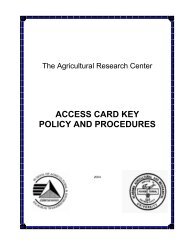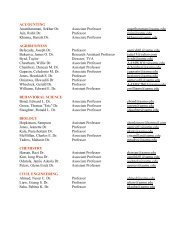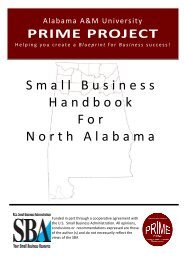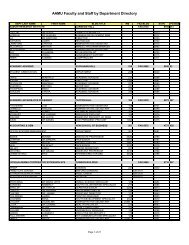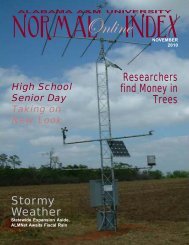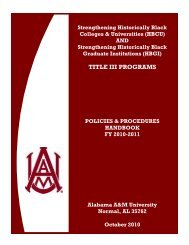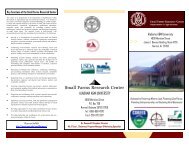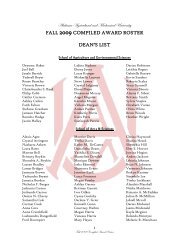Record Keeping B Agribusiness Farmers and Land Record Keeping ...
Record Keeping B Agribusiness Farmers and Land Record Keeping ...
Record Keeping B Agribusiness Farmers and Land Record Keeping ...
- No tags were found...
Create successful ePaper yourself
Turn your PDF publications into a flip-book with our unique Google optimized e-Paper software.
Instructions for Filling out Income <strong>and</strong> Social Security Taxes Paid during the YearThe entries here are self explanatory. The form is divided into two main parts: income taxes <strong>and</strong>Social Security taxes. The section for social Security taxes is divided in to two, for yourself <strong>and</strong>for hired labor. In addition to date <strong>and</strong> amount in the hired labor section, enter name <strong>and</strong> socialsecurity number of the hired labor.At the end of the year, add the amount <strong>and</strong> enter the totals as indicated. Transfer the totals to thelast column of the projected <strong>and</strong> actual budget on page 4 headed “Actual totals for this year” Theentry in the item’s column of the projected budget should read: (1) Income tax paid, (2) SelfSocial Security tax paid, <strong>and</strong> (3) Hired labor social security taxes paid. In order to conservespace, you can add two social security taxes together (that is yourself <strong>and</strong> for hired labor) <strong>and</strong>enter it as one sum against Social Security taxes paid.- 78 -