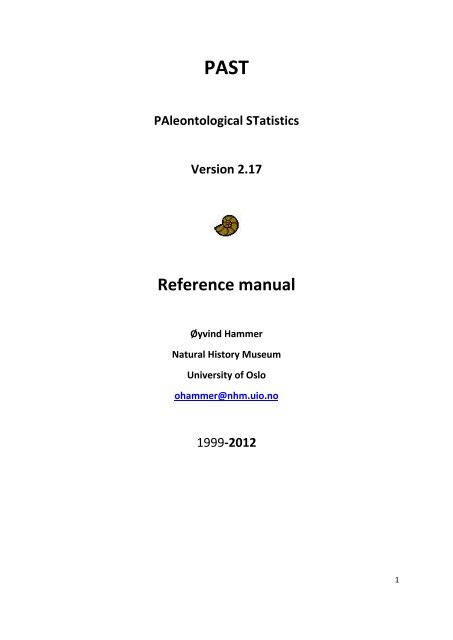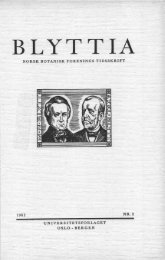PAST PAleontological STatistics Version 2.17 Reference manual
PAST PAleontological STatistics Version 2.17 Reference manual
PAST PAleontological STatistics Version 2.17 Reference manual
You also want an ePaper? Increase the reach of your titles
YUMPU automatically turns print PDFs into web optimized ePapers that Google loves.
<strong>PAST</strong><br />
<strong>PAleontological</strong> <strong>STatistics</strong><br />
<strong>Version</strong> <strong>2.17</strong><br />
<strong>Reference</strong> <strong>manual</strong><br />
Øyvind Hammer<br />
Natural History Museum<br />
University of Oslo<br />
ohammer@nhm.uio.no<br />
1999-2012<br />
1
Contents<br />
Welcome to the <strong>PAST</strong>! .......................................................................................................................... 10<br />
Installation ............................................................................................................................................. 11<br />
The spreadsheet and the Edit menu ..................................................................................................... 12<br />
Entering data ..................................................................................................................................... 12<br />
Selecting areas ................................................................................................................................... 12<br />
Moving a row or a column ................................................................................................................ 13<br />
Renaming rows and columns ............................................................................................................ 13<br />
Increasing the size of the array ......................................................................................................... 13<br />
Cut, copy, paste ................................................................................................................................. 13<br />
Remove .............................................................................................................................................. 13<br />
Grouping (coloring) rows ................................................................................................................... 14<br />
Selecting datatypes for columns ....................................................................................................... 14<br />
Remove uninformative rows/columns .............................................................................................. 14<br />
Transpose .......................................................................................................................................... 15<br />
Grouped columns to multivar ........................................................................................................... 15<br />
Grouped rows to multivar ................................................................................................................. 15<br />
Stack colored rows into columns ...................................................................................................... 15<br />
Samples to events (UA to RASC) ........................................................................................................ 15<br />
Events to samples (RASC to UA) ........................................................................................................ 16<br />
Loading and saving data .................................................................................................................... 16<br />
Importing data from Excel ................................................................................................................. 17<br />
Reading and writing Nexus files ........................................................................................................ 17<br />
Importing text files ............................................................................................................................ 17<br />
2
Counter .............................................................................................................................................. 17<br />
Transform menu .................................................................................................................................... 19<br />
Logarithm .......................................................................................................................................... 19<br />
Remove trend .................................................................................................................................... 19<br />
Subtract mean ................................................................................................................................... 19<br />
Box-Cox .............................................................................................................................................. 19<br />
Row percentage................................................................................................................................. 20<br />
Row normalize length ........................................................................................................................ 20<br />
Abundance to presence/absence ...................................................................................................... 20<br />
Procrustes fitting ............................................................................................................................... 20<br />
Bookstein fitting ................................................................................................................................ 21<br />
Project to tangent space ................................................................................................................... 21<br />
Remove size from landmarks ............................................................................................................ 22<br />
Transform landmarks ........................................................................................................................ 22<br />
Remove size from distances .............................................................................................................. 22<br />
Sort ascending and descending ......................................................................................................... 23<br />
Sort on color ...................................................................................................................................... 23<br />
Column difference ............................................................................................................................. 23<br />
Regular interpolation ........................................................................................................................ 23<br />
Evaluate expression ........................................................................................................................... 24<br />
Plot menu .............................................................................................................................................. 25<br />
Graph ................................................................................................................................................. 25<br />
XY graph ............................................................................................................................................. 26<br />
XY graph with error bars ................................................................................................................... 27<br />
Histogram .......................................................................................................................................... 28<br />
Bar chart/box plot ............................................................................................................................. 29<br />
Percentiles ......................................................................................................................................... 30<br />
3
Missing values are deleted.Normal probability plot ......................................................................... 30<br />
Normal probability plot ..................................................................................................................... 31<br />
Ternary .............................................................................................................................................. 32<br />
Bubble plot ........................................................................................................................................ 33<br />
Survivorship ....................................................................................................................................... 33<br />
Landmarks ......................................................................................................................................... 34<br />
Landmarks 3D .................................................................................................................................... 35<br />
Matrix ................................................................................................................................................ 36<br />
Surface ............................................................................................................................................... 36<br />
Statistics menu ...................................................................................................................................... 38<br />
Univariate .......................................................................................................................................... 38<br />
Similarity and distance indices .......................................................................................................... 40<br />
Correlation table ............................................................................................................................... 46<br />
Var-covar ........................................................................................................................................... 47<br />
F and t tests (two samples) ............................................................................................................... 48<br />
t test (one sample) ............................................................................................................................ 50<br />
F and t tests from parameters ........................................................................................................... 50<br />
Paired tests (t, sign, Wilcoxon) .......................................................................................................... 51<br />
Normality tests .................................................................................................................................. 53<br />
Chi^2 .................................................................................................................................................. 56<br />
Coefficient of variation ...................................................................................................................... 57<br />
Mann-Whitney test ........................................................................................................................... 59<br />
Kolmogorov-Smirnov ......................................................................................................................... 60<br />
Rank/ordinal correlation ................................................................................................................... 61<br />
Contingency table ............................................................................................................................. 63<br />
One-way ANOVA ............................................................................................................................... 64<br />
Two-way ANOVA ............................................................................................................................... 67<br />
4
Two-way ANOVA without replication ............................................................................................... 68<br />
Kruskal-Wallis .................................................................................................................................... 69<br />
Friedman test .................................................................................................................................... 71<br />
One-way ANCOVA ............................................................................................................................. 72<br />
Genetic sequence stats ..................................................................................................................... 73<br />
Survival analysis (Kaplan-Meier curves, log-rank test etc.) ............................................................... 74<br />
Risk/odds ........................................................................................................................................... 76<br />
Combine errors .................................................................................................................................. 78<br />
Multivar menu ....................................................................................................................................... 79<br />
Principal components ........................................................................................................................ 79<br />
Principal coordinates ......................................................................................................................... 84<br />
Non-metric MDS ................................................................................................................................ 85<br />
Correspondence analysis ................................................................................................................... 87<br />
Detrended correspondence analysis ................................................................................................. 88<br />
Canonical correspondence ................................................................................................................ 89<br />
CABFAC factor analysis ...................................................................................................................... 90<br />
Two-block PLS .................................................................................................................................... 91<br />
Seriation ............................................................................................................................................ 92<br />
Cluster analysis .................................................................................................................................. 93<br />
Neighbour joining .............................................................................................................................. 94<br />
K-means clustering ............................................................................................................................ 95<br />
Multivariate normality ...................................................................................................................... 96<br />
Discriminant/Hotelling ...................................................................................................................... 97<br />
Paired Hotelling ................................................................................................................................. 98<br />
Two-group permutation .................................................................................................................... 99<br />
Box’s M ............................................................................................................................................ 100<br />
MANOVA/CVA ................................................................................................................................. 101<br />
5
One-way ANOSIM ............................................................................................................................ 104<br />
Two-way ANOSIM............................................................................................................................ 105<br />
One-way NPMANOVA ..................................................................................................................... 106<br />
Two-way NPMANOVA ..................................................................................................................... 107<br />
Mantel test and partial Mantel test ................................................................................................ 108<br />
SIMPER ............................................................................................................................................ 110<br />
Calibration from CABFAC ................................................................................................................. 111<br />
Calibration from optima .................................................................................................................. 111<br />
Modern Analog Technique .............................................................................................................. 112<br />
Model menu ........................................................................................................................................ 114<br />
Linear ............................................................................................................................................... 114<br />
Linear, one independent, n dependent (multivariate regression) .................................................. 117<br />
Linear, n independent, one dependent (multiple regression) ........................................................ 118<br />
Linear, n independent, n dependent (multivariate multiple regression) ....................................... 119<br />
Polynomial regression ..................................................................................................................... 120<br />
Sinusoidal regression ....................................................................................................................... 121<br />
Logistic/Bertalanffy/Michaelis-Menten/Gompertz ......................................................................... 123<br />
Generalized Linear Model ............................................................................................................... 125<br />
Smoothing spline ............................................................................................................................. 127<br />
LOESS smoothing ............................................................................................................................. 128<br />
Mixture analysis .............................................................................................................................. 129<br />
Abundance models .......................................................................................................................... 131<br />
Species packing (Gaussian) .............................................................................................................. 133<br />
Logarithmic spiral ............................................................................................................................ 134<br />
Diversity menu .................................................................................................................................... 135<br />
Diversity indices ............................................................................................................................... 135<br />
Quadrat richness ............................................................................................................................. 137<br />
6
Beta diversity ................................................................................................................................... 140<br />
Taxonomic distinctness ................................................................................................................... 141<br />
Individual rarefaction ...................................................................................................................... 142<br />
Sample rarefaction (Mao tau) ......................................................................................................... 143<br />
SHE analysis ..................................................................................................................................... 145<br />
Compare diversities ......................................................................................................................... 146<br />
Diversity t test ................................................................................................................................. 147<br />
Diversity profiles .............................................................................................................................. 148<br />
Time series menu ................................................................................................................................ 149<br />
Spectral analysis .............................................................................................................................. 149<br />
REDFIT spectral analysis .................................................................................................................. 150<br />
Multitaper spectral analysis ............................................................................................................ 152<br />
Autocorrelation ............................................................................................................................... 153<br />
Cross-correlation ............................................................................................................................. 154<br />
Autoassociation ............................................................................................................................... 156<br />
Wavelet transform .......................................................................................................................... 158<br />
Short-time Fourier transform .......................................................................................................... 160<br />
Walsh transform .............................................................................................................................. 161<br />
Runs test .......................................................................................................................................... 162<br />
Mantel correlogram (and periodogram) ......................................................................................... 163<br />
ARMA (and intervention analysis) ................................................................................................... 165<br />
Insolation (solar forcing) model ...................................................................................................... 167<br />
Point events ..................................................................................................................................... 168<br />
Markov chain ................................................................................................................................... 170<br />
Filter................................................................................................................................................. 171<br />
Simple smoothers ............................................................................................................................ 173<br />
Date/time conversion ...................................................................................................................... 174<br />
7
Geometrical menu ............................................................................................................................... 175<br />
Directions (one sample) .................................................................................................................. 175<br />
Directions (two samples) ................................................................................................................. 178<br />
Circular correlations ........................................................................................................................ 180<br />
Spherical (one sample) .................................................................................................................... 181<br />
Nearest neighbour point pattern analysis ....................................................................................... 182<br />
Ripley’s K point pattern analysis ..................................................................................................... 184<br />
Kernel density .................................................................................................................................. 186<br />
Point alignments .............................................................................................................................. 188<br />
Spatial autocorrelation (Moran’s I) ................................................................................................. 189<br />
Gridding (spatial interpolation) ....................................................................................................... 190<br />
Coordinate transformation ............................................................................................................. 193<br />
Multivariate allometry..................................................................................................................... 195<br />
Fourier shape (2D) ........................................................................................................................... 196<br />
Elliptic Fourier shape analysis ......................................................................................................... 197<br />
Hangle Fourier shape analysis ......................................................................................................... 198<br />
Eigenshape analysis ......................................................................................................................... 200<br />
Thin-plate splines and warps ........................................................................................................... 201<br />
Relative warps ................................................................................................................................. 202<br />
Size from landmarks (2D or 3D) ...................................................................................................... 203<br />
Distance from landmarks (2D or 3D) ............................................................................................... 204<br />
All distances from landmarks (EDMA) ............................................................................................. 205<br />
Landmark linking ............................................................................................................................. 206<br />
Strat menu ........................................................................................................................................... 207<br />
Strat menu ........................................................................................................................................... 207<br />
Unitary Associations ........................................................................................................................ 207<br />
Ranking-Scaling ................................................................................................................................ 211<br />
8
CONOP ............................................................................................................................................. 213<br />
Appearance Event Ordination ......................................................................................................... 214<br />
Diversity curve ................................................................................................................................. 215<br />
Range confidence intervals ............................................................................................................. 216<br />
Distribution-free range confidence intervals .................................................................................. 217<br />
Spindle diagram ............................................................................................................................... 218<br />
Cladistics .............................................................................................................................................. 220<br />
Parsimony analysis .......................................................................................................................... 220<br />
Scripting ............................................................................................................................................... 225<br />
LANGUAGE STRUCTURE .................................................................................................................. 225<br />
MATHEMATICAL FUNCTIONS .......................................................................................................... 226<br />
USER INTERFACE FUNCTIONS AND PROCEDURES ........................................................................... 228<br />
EXAMPLES ........................................................................................................................................ 229<br />
9
Welcome to the <strong>PAST</strong>!<br />
This program was originally designed as a follow-up to PALSTAT, a software package for<br />
paleontological data analysis written by P.D. Ryan, D.A.T. Harper and J.S. Whalley (Ryan et al. 1995).<br />
Through continuous development for more than ten years, <strong>PAST</strong> has grown into a comprehensive<br />
statistics package that is used not only by paleontologists, but in many fields of life science, earth<br />
science, and even engineering and economics.<br />
Further explanations of many of the techniques implemented together with case histories are found<br />
in Harper (1999). Also, “Paleontological data analysis” (Hammer & Harper 2005) can be viewed as a<br />
companion book to <strong>PAST</strong>.<br />
If you have questions, bug reports, suggestions for improvements or other comments, we would be<br />
happy to hear from you. Contact us at ohammer@nhm.uio.no. For bug reports, remember to send us<br />
the data used, as saved from <strong>PAST</strong>, together with a complete description of the actions that lead to<br />
the problem.<br />
The latest version of Past, together with documentation and a link to the Past mailing list, are found<br />
at<br />
http://folk.uio.no/ohammer/past<br />
We are grateful if you cite <strong>PAST</strong> in scientific publications. The official reference is Hammer et al.<br />
(2001).<br />
<strong>Reference</strong>s<br />
Hammer, Ø. & Harper, D.A.T. 2006. Paleontological Data Analysis. Blackwell.<br />
Hammer, Ø., Harper, D.A.T., and P. D. Ryan, 2001. <strong>PAST</strong>: Paleontological Statistics Software Package<br />
for Education and Data Analysis. Palaeontologia Electronica 4(1): 9pp.<br />
Harper, D.A.T. (ed.). 1999. Numerical Palaeobiology. John Wiley & Sons.<br />
10
Installation<br />
The installation of <strong>PAST</strong> is easy: Just download the file 'Past.exe' and put it anywhere on your<br />
harddisk. Double-clicking the file will start the program. Windows will consider this a breach of<br />
security, and will ask if you trust the software provider. If you want to use the program, you will have<br />
to answer yes.<br />
We suggest you make a folder called 'past' anywhere on your harddisk, and put all the files in this<br />
folder.<br />
Please note: Problems have been reported for non-standard default font size in Windows - it may be<br />
necessary for the user to increase the sizes of windows in order to see all the text and buttons. If this<br />
happens, please set the font size to 'Small fonts' in the Screen control panel in Windows.<br />
When you exit <strong>PAST</strong>, a file called 'pastsetup'will be automatically placed in your personal folder (for<br />
example 'My Documents' in Windows 95/98), containing the last used file directories.<br />
The lack of “formal” Windows installation is intentional, and allows installation without administrator<br />
privileges.<br />
11
The spreadsheet and the Edit menu<br />
<strong>PAST</strong> has a spreadsheet-like user interface. Data are entered as an array of cells, organized in rows<br />
(horizontally) and columns (vertically).<br />
Entering data<br />
To input data in a cell, click on the cell with the mouse and type in the data. This is only possible<br />
when the program is in the 'Edit mode'. To select edit mode, tick the box above the array. When edit<br />
mode is off, the array is locked and the data can not be changed. The cells can also be navigated<br />
using the arrow keys.<br />
Any text can be entered in the cells, but most functions will expect numbers. Both comma (,) and<br />
decimal point (.) are accepted as decimal separators.<br />
Absence/presence data are coded as 0 or 1, respectively. Any other positive number will be<br />
interpreted as presence. Absence/presence-matrices can be shown with black squares for presences<br />
by ticking the 'Square mode' box above the array.<br />
Genetic sequence data are coded using C, A, G, T and U (lowercase also accepted).<br />
Missing data are coded with question marks ('?') or the value -1. Unless support for missing data is<br />
specifically stated in the documentation for a function, the function will not handle missing data<br />
correctly, so be careful.<br />
The convention in <strong>PAST</strong> is that items occupy rows, and variables columns. Three brachiopod<br />
individuals might therefore occupy rows 1, 2 and 3, with their lengths and widths in columns A and B.<br />
Cluster analysis will always cluster items, that is rows. For Q-mode analysis of associations, samples<br />
(sites) should therefore be entered in rows, while taxa (species) are in columns. For switching<br />
between Q-mode and R-mode, rows and columns can easily be interchanged using the Transpose<br />
operation.<br />
Selecting areas<br />
Most operations in <strong>PAST</strong> are only carried out on the area of the array which you have selected<br />
(marked). If you try to run a function which expects data, and no area has been selected, you will get<br />
an error message.<br />
� A row is selected by clicking on the row label (leftmost column).<br />
� A column is selected by clicking on the column label (top row).<br />
� Multiple rows are selected by selecting the first row label, then shift-clicking (clicking with<br />
the Shift key down) on the additional row labels. Note that you can not 'drag out' multiple<br />
rows - this will instead move the first row (see below).<br />
� Multiple columns are similarly marked by shift-clicking the additional column labels.<br />
� The whole array can be selected by clicking the upper left corner of the array (the empty grey<br />
cell) or by choosing 'Select all' in the Edit menu.<br />
� Smaller areas within the array can be selected by 'dragging out' the area, but this only works<br />
when 'Edit mode' is off.<br />
12
IMPORTANT: Unfortunately, you can not select several columns that are not neighbours. This means<br />
that if you want to run an analysis on say the first and the third columns only, you will first have to<br />
move the columns together (see next paragraph).<br />
Moving a row or a column<br />
A row or a column (including its label) can be moved simply by clicking on the label and dragging to<br />
the new position.<br />
Renaming rows and columns<br />
When <strong>PAST</strong> starts, rows are numbered from 1 to 99 and columns are labelled A to Z. For your own<br />
reference, and for proper labelling of graphs, you should give the rows and columns more descriptive<br />
but short names. Choose 'Rename columns' or 'Rename rows' in the Edit menu. You must select the<br />
whole array, or a smaller area as appropriate.<br />
Another way is to select the 'Edit labels' option above the spreadsheet. The first row and column are<br />
now editable in the same way as the rest of the cells.<br />
Increasing the size of the array<br />
By default, <strong>PAST</strong> has 99 rows and 26 columns. If you should need more, you can add rows or columns<br />
by choosing 'Insert more rows' or 'Insert more columns' in the Edit menu. Rows/columns will be<br />
inserted after the marked area, or at the bottom/right if no area is selected. When loading large data<br />
files, rows and/or columns are added automatically as needed.<br />
Cut, copy, paste<br />
The cut, copy and paste functions are found in the Edit menu. You can cut/copy data from the <strong>PAST</strong><br />
spreadsheet and paste into other programs, for example Word and Excel. Likewise, data from other<br />
programs can be pasted into <strong>PAST</strong> – these need to be in a tab-separated text format.<br />
Remember that local blocks of data (not all rows or columns) can only be marked when 'Edit mode' is<br />
off.<br />
All modules giving graphic output have a 'Copy graphic' button. This will place the graphical image<br />
into the paste buffer for pasting into other programs, such as a drawing program for editing the<br />
image. Graphics are copied using the 'Enhanced Metafile Format' in Windows. This allows editing of<br />
individual image elements in other programs. When pasting into Coreldraw, you have to choose<br />
'Paste special' in the Edit menu, and then choose 'Enhanced metafile'. Some programs may have<br />
idiosyncratic ways of interpreting EMF images - beware of funny things happening.<br />
Remove<br />
The remove function (Edit menu) allows you to remove selected row(s) or column(s) from the<br />
spreadsheet. The removed area is not copied to the paste buffer.<br />
13
Grouping (coloring) rows<br />
Selected rows (data points) can be tagged with one of 16 attractive colors using the 'Row<br />
color/symbol' option in the Edit menu. Each group is also associated with a symbol (dot, cross,<br />
square, diamond, plus, circle, triangle, line, bar, filled square, star, oval, filled triangle, inverted<br />
triangle, filled inverted triangle, filled diamond). This is useful for showing different groups of data in<br />
plots, and is also required by a number of analysis methods.<br />
Important: For methods that require groupings of rows using colors, rows belonging to one group<br />
must be consecutive. If more than 16 groups are required, colors can be re-used. In the example<br />
below, three groups have been correctly marked.<br />
The 'Numbers to colors' option in the Edit menu allows the numbers 1-16 in one selected column to<br />
set corresponding colors (symbols) for the rows.<br />
Selecting datatypes for columns<br />
Selected columns can be tagged with a datatype (continuous/unspecified, ordinal, nominal or binary)<br />
using the 'Column data types' option in the Edit menu. This is only required if you wish to use mixed<br />
similarity/distance measures.<br />
Remove uninformative rows/columns<br />
Rows or columns can be uninformative especially with respect to multivariate analyses. Such rows<br />
and columns should be considered for removal. Several types can be searched for and removed:<br />
Rows or columns with only zeroes, rows or columns with only missing data (‘?’), and rows or columns<br />
with only one non-zero cell (singletons).<br />
14
Transpose<br />
The Transpose function, in the Edit menu, will interchange rows and columns. This is used for<br />
switching between R mode and Q mode in cluster analysis, principal components analysis and<br />
seriation.<br />
Grouped columns to multivar<br />
Converts from a format with multivariate items presented in consecutive groups of N columns to the<br />
Past format with one item per row and all variates along the columns. For N=2, two specimens and<br />
four variables a-d, the conversion is from<br />
a1 b1 a2 b2<br />
c1 d1 c2 d2<br />
to<br />
a1 b1 c1 d1<br />
a2 b2 c2 d2<br />
Grouped rows to multivar<br />
Converts from a format with multivariate items presented in consecutive groups of N rows to the<br />
Past format with one item per row and all variates along the columns. For N=2, two specimens and<br />
four variables a-d, the conversion is from<br />
a1 b1<br />
c1 d1<br />
a2 b2<br />
c2 d2<br />
to<br />
a1 b1 c1 d1<br />
a2 b2 c2 d2<br />
Stack colored rows into columns<br />
Stacks colored groups horizontally along columns. This can be useful e.g. for performing univariate<br />
statistics on pairs of columns across groups.<br />
Samples to events (UA to RASC)<br />
Given a data matrix of occurrences of taxa in a number of samples in a number of sections, as used<br />
by the Unitary Associations module, this function will convert each section to a single row with<br />
orders of events (FADs, LADs or both) as expected by the Ranking-Scaling module. Tied events (in the<br />
same sample) will be given equal ranking.<br />
15
Events to samples (RASC to UA)<br />
Expects a data matrix with sections/wells in rows, and taxa in columns, with FAD and LAD values in<br />
alternating columns (i.e. two columns per taxon). Converts to the Unitary Associations<br />
presence/absence format with sections in groups of rows, samples in rows and taxa in columns.<br />
Loading and saving data<br />
The 'Open' function is in the File menu. You can also drag a file from the desktop onto the <strong>PAST</strong><br />
window. <strong>PAST</strong> uses a text file format for easy importing from other programs (e.g. Word), as follows:<br />
. columnlabel columnlabel columnlabel<br />
rowlabel Data Data Data<br />
rowlabel Data Data Data<br />
rowlabel Data Data Data<br />
Empty cells (like the top left cell) are coded with a full stop (.). Cells are separated by white space. If a<br />
cell contains space characters, it must be enclosed in double quotes, e.g. “Oxford clay”.<br />
If any rows have been assigned a color other than black, the row labels in the file will start with an<br />
underscore, a number from 0 to 15 identifying the color (symbol), and another underscore.<br />
If any columns have been assigned a datatype other than continuous/unspecified, the column labels<br />
in the file will similarly start with an underscore, a number from 0-3 identifying the datatype<br />
(0=continuous/unspecified, 1=ordinal, 2=nominal, 3=binary), and another underscore.<br />
In addition to this format, Past can also detect and open files in the following formats:<br />
� Excel (only the first worksheet).<br />
� Nexus (see below), popular in systematics.<br />
� TPS format developed by Rohlf. The landmark, outlines, curves, id, scale and comment fields<br />
are supported, other fields are ignored.<br />
� NTSYS. Multiple tables and trees are not supported. The file must have the extension ‘.nts’.<br />
� FASTA molecular sequence format, simplified specification according to NCBI.<br />
� PHYLIP molecular sequence format. The file must have the extension ‘.phy’.<br />
� Arlequin molecular sequence format. For genotype data the two haplotypes are<br />
concatenated into one row. Not all options are supported.<br />
� BioGraph format for biostratigraphy (SAMPLES or DATUM format). If a second file with the<br />
same name but extension '.dct' is found, it will be included as a BioGraph dictionary.<br />
� RASC format for biostratigraphy. You must open the .DAT file, and the program expects<br />
corresponding .DIC and .DEP files in the same directory.<br />
� CONOP format for biostratigraphy. You must open the .DAT file (log file), and the program<br />
expects corresponding .EVT (event) and .SCT (section) files in the same directory.<br />
The 'Insert from file' function is useful for concatenating data sets. The loaded file will be inserted<br />
into your existing spreadsheet at the selected position (upper left).<br />
16
Importing data from Excel<br />
� Copy from Excel and paste into <strong>PAST</strong>. Note that if you want the first row and column to be<br />
copied into the label cells in <strong>PAST</strong>, you must switch on the "Edit labels" option. Or,<br />
� Open the Excel file from <strong>PAST</strong>. The "Edit labels" option operates in the same way. Or,<br />
� Make sure that the top left cell in Excel contains a single dot (.) and save as tab-separated<br />
text in Excel. The resulting text file can be opened directly in <strong>PAST</strong>.<br />
Reading and writing Nexus files<br />
The Nexus file format is used by many systematics programs. <strong>PAST</strong> can read and write the Data<br />
(character matrix) block of the Nexus format. Interleaved data are supported. Also, if you have<br />
performed a parsimony analysis and the 'Parsimony analysis' window is open, all shortest trees will<br />
be written to the Nexus file for further processing in other programs (e.g. MacClade or Paup). Note<br />
that not all Nexus options are presently supported.<br />
Importing text files<br />
Text files with values separated by white space, tabs or commas can be opened using the ‘Import<br />
text file’ function in the File menu. The spreadsheet in the window illustrates the format of the input<br />
file as specified using the check boxes.<br />
Counter<br />
A counter function is available in the Edit menu for use e.g. at the microscope when counting<br />
microfossils of different taxa. A single row (sample) must be selected. The counter window will open<br />
with a number of counters, one for each selected column (taxon). The counters will be initialized<br />
with the column labels and any counts already present in the spreadsheet. When closing the counter<br />
window, the spreadsheet values will be updated.<br />
Count up (+) or down (-) with the mouse, or up with the keys 0-9 and a-z (only the first 36 counters).<br />
The bars represent relative abundance. A log of events is given at the far right - scroll up and down<br />
with mouse or arrow keys. An optional auditive feedback has a specific pitch for each counter.<br />
17
Transform menu<br />
These routines subject your data to mathematical operations. This can be useful for bringing out<br />
features in your data, or as a necessary preprocessing step for some types of analysis.<br />
Logarithm<br />
The Log function in the Transform menu log-transforms your data using the base-10 logarithm. If the<br />
data contain zero or negative values, it may be necessary to add a constant (e.g. 1) before logtransforming<br />
(use Evaluate Expression x+1).<br />
This is useful, for example, to compare your sample to a log-normal distribution or for fitting to an<br />
exponential model. Also, abundance data with a few very dominant taxa may be log-transformed in<br />
order to downweight those taxa.<br />
Missing data supported.<br />
Remove trend<br />
This function removes any linear trend from a data set (two columns with X-Y pairs, or one column<br />
with Y values). This is done by subtraction of a linear regression line from the Y values. Removing the<br />
trend can be a useful operation prior to time series analyses such as spectral analysis, auto- and<br />
cross-correlation and ARMA.<br />
Missing data supported.<br />
Subtract mean<br />
This function subtracts the column mean from each of the selected columns. The means cannot be<br />
computed row-wise.<br />
Missing values supported.<br />
Box-Cox<br />
The Box-Cox transformation is a family of power transformations with the purpose of making data x<br />
more normally distributed. The transformation has a parameter �:<br />
� � x �1<br />
�<br />
y<br />
� � �<br />
�<br />
� ln x<br />
� � 0<br />
� � 0<br />
19
If the smallest input value is zero or negative (which would invalidate the transform), a constant is<br />
added to all data such that the minimum input value becomes 1.<br />
The default value of the parameter is calculated by maximizing the log likelihood function:<br />
n<br />
L � � ln x ,<br />
n<br />
2<br />
� � � � ln ˆ � � �� �1��<br />
2<br />
i�1<br />
i<br />
where σ 2 � is the variance of the transformed data. This optimal value can be changed by the user,<br />
limited to the range -4 � � � 4.<br />
Missing values supported.<br />
Row percentage<br />
All values converted to the percentage of the row sum.<br />
Missing values supported.<br />
Row normalize length<br />
All values divided by the Euclidean length of the row vector.<br />
Missing values supported.<br />
Abundance to presence/absence<br />
All positive (non-zero) numbers are replaced with ones.<br />
Missing values supported.<br />
Procrustes fitting<br />
Transforms your measured point coordinates to Procrustes coordinates. There is also a menu choice<br />
for Bookstein coordinates. Specimens go in different rows and landmarks along each row. If you have<br />
three specimens with four landmarks in 2D, your data should look as follows:<br />
x1 y1 x2 y2 x3 y3 x4 y4<br />
x1 y1 x2 y2 x3 y3 x4 y4<br />
x1 y1 x2 y2 x3 y3 x4 y4<br />
20
For 3D the data will be similar, but with additional columns for z.<br />
Landmark data in this format could be analyzed directly with the multivariate methods in <strong>PAST</strong>, but it<br />
is recommended to standardize to Procrustes coordinates by removing position, size and rotation. A<br />
further transformation to Procrustes residuals (approximate tangent space coordinates) is achieved<br />
by selecting 'Subtract mean' in the Edit menu. You must convert to Procrustes coordinates first, then<br />
to Procrustes residuals.<br />
The “Rotate to major axis” option places the result into a standard orientation for convenience.<br />
The “Keep size” option adds a final step where the shapes are scaled back to their original centroid<br />
sizes.<br />
A thorough description of Procrustes and tangent space coordinates is given by Dryden & Mardia<br />
(1998). The algorithms for Procrustes fitting are from Rohlf & Slice (1990) (2D) and Dryden & Mardia<br />
(1998) (3D). It should be noted that for 2D, the iterative algorithm of Rohlf & Slice (1990) often gives<br />
slightly different results from the direct algorithm of Dryden & Mardia (1998). Past uses the former in<br />
order to follow the “industry standard”.<br />
Missing data is supported but only by column average substitution, which is perhaps not very<br />
meaningful.<br />
<strong>Reference</strong>s<br />
Dryden, I.L. & K.V. Mardia 1998. Statistical Shape Analysis. Wiley.<br />
Rohlf, F.J. & Slice, D. 1990. Extensions of the Procrustes method for the optimal superimposition of<br />
landmarks. Systematic Zoology 39:40-59.<br />
Bookstein fitting<br />
Bookstein fitting has a similar function as Procrustes fitting, but simply standardizes size, rotation and<br />
scale by forcing the two first landmarks onto the coordinates (0,0) and (1,0). It is not in common use<br />
today. Bookstein fitting is only implemented for 2D.<br />
Project to tangent space<br />
After Procrustes or Bookstein fitting, some statistical procedures are ideally carried out on tangent<br />
space projected coordinates (usually it doesn’t make any difference, but don’t quote us on that!).<br />
With d the number of dimensions and p the number of landmarks, the projection is<br />
t �I � X X �<br />
X�<br />
� X<br />
.<br />
dp<br />
c<br />
c<br />
Here, X is the nxdp matrix of n specimens, X’ is the transformed matrix, I the dpxdp identity matrix,<br />
and Xc the mean (consensus) configuration as a dp-element row vector.<br />
21
Remove size from landmarks<br />
The 'Remove size from landmarks' option in the Transform menu allows you to remove size by<br />
dividing all coordinate values by the centroid size for each specimen (Procrustes coordinates are also<br />
normalized with respect to size).<br />
See Dryden & Mardia (1998), p. 23-26.<br />
<strong>Reference</strong><br />
Dryden, I.L. & K.V. Mardia 1998. Statistical Shape Analysis. Wiley.<br />
Transform landmarks<br />
Allows rotation of the point cloud in steps of 90 degrees, and top-bottom or left-right flipping<br />
(mirroring), mainly for plotting convenience. The mirror operation may be useful for reducing a<br />
bilaterally symmetric landmark data, by Procrustes fitting the left half to a mirrored version of the<br />
right half (and optionally averaging the two).<br />
Only for 2D coordinates.<br />
Remove size from distances<br />
Attempts to remove the size component from a multivariate data set of measured distances<br />
(specimens in rows, variables in columns). Three methods are available.<br />
� Isometric Burnaby’s method projects the set of measured distances onto a space orthogonal<br />
to the first principal component. Burnaby's method may (or may not!) remove isometric size<br />
from the data, for further "size-free" data analysis. Note that the implementation in <strong>PAST</strong><br />
does not center the data within groups - it assumes that all specimens (rows) belong to one<br />
group.<br />
� Allometric Burnaby’s method will log-transform the data prior to projection, thus conceivably<br />
removing also allometric size-dependent shape variation from the data.<br />
� Allometric vs. standard estimates allometric coefficients with respect to a standard<br />
(reference) measurement L such as overall length (Elliott et al. 1995). This standard variable<br />
should be placed in the first column. Each additional column is regressed onto the first<br />
column after log-transformation, giving a slope (allometric coefficient) b for that variable. An<br />
adjusted measurement is then computed from the original value M as<br />
L<br />
M adj M<br />
L<br />
�� � �<br />
� ��<br />
� �<br />
.<br />
b<br />
22
<strong>Reference</strong><br />
Elliott, N.G., K. Haskard & J.A. Koslow 1995. Morphometric analysis of orange roughy (Hoplostethus<br />
atlanticus) off the continental slope of southern Australia. Journal of Fish Biology 46:202-220.<br />
Sort ascending and descending<br />
Sorts the rows in the marked area, based on values in the selected data column.<br />
The "Sort descending" function is useful, for example, to plot taxon abundances against their ranks<br />
(this can also be done with the Abundance Model module).<br />
Sort on color<br />
Sorts the rows in the marked area on color.<br />
Column difference<br />
Simply subtracts two selected columns, and places the result in the next column.<br />
Regular interpolation<br />
Interpolates an irregularly sampled time series or transect (possibly multivariate) into a regular<br />
spacing, as required by many methods for time series analysis. The x values should be in the first<br />
selected column. These will be replaced by a regularly increasing series. All additional selected<br />
columns will be interpolated correspondingly. The perils of interpolation should be kept in mind.<br />
You can either specify the total number of interpolated points, or the new point spacing. Three<br />
interpolation methods are available.<br />
23
Evaluate expression<br />
This powerful feature allows flexible mathematical operations on the selected array of data. Each<br />
selected cell is evaluated, and the result replaces the previous contents. A mathematical expression<br />
must be entered, which can inlude any of the operators +, -, *, /, ^ (power), and mod (modulo). Also<br />
supported are brackets (), and the functions abs, atan, cos, sin, exp, ln, sqrt, sqr, round and trunc.<br />
The following values are also defined:<br />
� x (the contents of the current cell)<br />
� l (the cell to the left if it exists, otherwise 0)<br />
� r (the cell to the right)<br />
� u (the cell above, or up)<br />
� d (the cell below, or down)<br />
� mean (the mean value of the current column)<br />
� min (the minimum value)<br />
� max (the maximum value)<br />
� n (the number of cells in the column)<br />
� i (the row index)<br />
� j (the column index)<br />
� random (uniform random number from 0 to 1)<br />
� normal (Gaussian random number with mean 0 and variance 1).<br />
� integral (running sum of the current column)<br />
� stdev (standard deviation of the current column)<br />
� sum (total sum of the current column)<br />
In addition, other columns can be referred to using the column name preceded by 'c_', for example<br />
c_A.<br />
Examples:<br />
sqrt(x) Replaces all numbers with their square roots<br />
(x-mean)/stdev Mean and standard deviation normalization, column-wise<br />
x-0.5*(max+min) Centers the values around zero<br />
(u+x+d)/3 Three-point moving average smoothing<br />
x-u First-order difference<br />
I<br />
sin(2*3.14159*i/n)<br />
5*normal+10<br />
Missing values supported.<br />
Fills the column with the row numbers (requires non-empty cells, such as all<br />
zeros)<br />
Generates one period of a sine function down a column (requires non-empty<br />
cells)<br />
Random number from a normal distribution, with mean of 10 and standard<br />
deviation of 5.<br />
24
Plot menu<br />
Graph<br />
Plots one or more columns as separate graphs. The x coordinates are set automatically to 1,2,3,...<br />
There are four plot styles available: Graph (line), points, line with points, and bars. The 'X labels'<br />
options sets the x axis labels to the appropriate row names.<br />
The “Log Y” option log-transforms the Y values only, to base 10, but with log 0 set to 0.<br />
Missing values are disregarded.<br />
25
XY graph<br />
Plots one or more pairs of columns containing x/y coordinate pairs. The 'log Y' option log-transforms<br />
your Y values (if necessary, a constant is added to make the minimum log value equal to 0). The curve<br />
can also be smoothed using 3-point moving average.<br />
95% concentration ellipses can be plotted in most scatter plots in <strong>PAST</strong>, such as scores for PCA, CA,<br />
DCA, PCO and NMDS. The calculation of these ellipses assumes bivariate normal distribution.<br />
Convex hulls can also be drawn in the scatter plots, in order to show the areas occupied by points of<br />
different 'colors'. The convex hull is the smallest convex polygon containing all points.<br />
The minimal spanning tree is the set of lines with minimal total length, connecting all points. In the<br />
XY graph module, Euclidean lengths in 2D are used.<br />
Hold the mouse cursor over a point to see its row label.<br />
Points with missing values in X and/or Y are disregarded.<br />
26
XY graph with error bars<br />
As XY graph, but expects four columns (or a multiple), with x, y, x error and y error values. Symmetric<br />
error bars are drawn around each point, with half-width as specified. If an error value is set to zero or<br />
missing, the corresponding error bar is not drawn.<br />
Points with missing values in X and/or Y are disregarded.<br />
27
Histogram<br />
Plots histograms (frequency distributions) for one or more columns. The number of bins is by default<br />
set to an "optimal" number (the zero-stage rule of Wand 1997):<br />
�1<br />
3<br />
�s, IQ 1.<br />
349�<br />
h � 3.<br />
49min<br />
n<br />
where s is the sample standard deviation and IQ the interquartile range.<br />
The number of bins can be changed by the user. The "Fit normal" option draws a graph with a fitted<br />
normal distribution (Parametric estimation, not Least Squares).<br />
Kernel Density Estimation is a smooth estimator of the histogram. <strong>PAST</strong> uses a Gaussian kernel with<br />
range according to the rule given by Silverman (1986):<br />
Missing values are deleted.<br />
<strong>Reference</strong>s<br />
�1<br />
5<br />
�s, IQ 1.<br />
34�<br />
h � 0.<br />
9min<br />
n .<br />
Silverman, B.W. 1986. Density estimation for statistics and data analysis. Chapman & Hall.<br />
Wand, M.P. 1997. Data-based choice of histogram bin width. American Statistician 51:59-64.<br />
28
Bar chart/box plot<br />
Bar or box plot for one or several columns (samples) of univariate data. Missing values are deleted.<br />
Bar chart<br />
For each sample, the mean value is shown by a bar. In addition, “whiskers” can optionally be shown.<br />
The whisker interval can represent a one-sigma or a 95% confidence interval (1.96 sigma) for the<br />
estimate of the mean (based on the standard error), or a one-sigma or 95% concentration interval<br />
(based on the standard deviation).<br />
Box plot<br />
For each sample, the 25-75 percent quartiles are drawn using a box. The median is shown with a<br />
horizontal line inside the box. The minimal and maximal values are shown with short horizontal lines<br />
("whiskers").<br />
If the "Outliers" box is ticked, another box plot convention is used. The whiskers are drawn from the<br />
top of the box up to the largest data point less than 1.5 times the box height from the box (the<br />
"upper inner fence"), and similarly below the box. Values outside the inner fences are shown as<br />
circles, values further than 3 times the box height from the box (the "outer fences") are shown as<br />
stars.<br />
The quartile methods (rounding or interpolation) are described under “Percentiles” below.<br />
Jitter plot<br />
Each value is plotted as a dot. To show overlapping points more clearly, they can be displaced using a<br />
random “jitter” value controlled by a slider.<br />
Bar chart Box plot<br />
1400<br />
1200<br />
1000<br />
Y<br />
800<br />
600<br />
400<br />
200<br />
0<br />
Females<br />
Males<br />
29
Percentiles<br />
For each percentile p, plots the value y such that p percent of the points are smaller than y. Two<br />
popular methods are included. For a percentile p, the rank is computed according to k=p(n+1)/100,<br />
and the value that corresponds to that rank taken. In the rounding method, k is rounded to the<br />
nearest integer, while in the interpolation method, non-integer ranks are handled by interpolation<br />
between the two nearest ranks.<br />
Missing values are deleted.<br />
30
Normal probability plot<br />
Plots a normal probability (normal QQ) plot for one column of data. A normal distribution will plot on<br />
a straight line. For comparison, an RMA regression line is given, together with the Probability Plot<br />
Correlation Coefficient.<br />
Missing values are deleted.<br />
The normal order statistic medians are computed as N(i) = G(U(i)), where G is the inverse of the<br />
cumulative normal distribution function and U are the uniform order statistic medians:<br />
� 1�<br />
U(<br />
n),<br />
�<br />
U(<br />
i)<br />
� �i<br />
� 0.<br />
3175<br />
�<br />
1 n<br />
� 0.<br />
5<br />
�n � 0.<br />
365�<br />
i � 1<br />
i � 2,<br />
3,...<br />
n �1<br />
i � n<br />
31
Ternary<br />
Ternary plot for three columns of data, normally containing proportions of compositions. If a fourth<br />
column is included, it will be shown using either a bubble representation or as a color/grayscale map.<br />
Rows with missing value(s) in any column are deleted. When using the color map option, rows with<br />
only the fourth variable missing are included in the plot but do not contribute to the map.<br />
32
Bubble plot<br />
Plotting 3D data (three columns) by showing the third axis as size of disks. Negative values are not<br />
shown. Select "Subtract min" to subtract the smallest third axis value from all values - this will force<br />
the data to be positive. The "Size" slider scales the bubbles relative to unit radius on the x axis scale.<br />
Rows with missing value(s) in any column are deleted.<br />
Survivorship<br />
Survivorship curves for one or more columns of data. The data may consist of age or size values. The<br />
plot shows the number of individuals that survived to different ages. Assuming exponential growth<br />
(highly questionable!), size may be log-transformed to age. This can be done either in the Transform<br />
menu, or directly in the Survivorship dialogue. See also the Survival analysis in the Statistics menu.<br />
Missing values are deleted.<br />
33
Landmarks<br />
This function is very similar to the 'XY graph', the only difference being that all XY pairs on each row<br />
are plotted with the appropriate row color and symbol. It also forces unit aspect ratio, and is well<br />
suited for plotting landmark data. The “links” option plots lines between the landmarks, as specified<br />
by the “Landmark linking” option in the Geomet menu.<br />
Points with missing values in X and/or Y are disregarded.<br />
34
Landmarks 3D<br />
Plotting of points in 3D (XYZ triples). Especially suited for 3D landmark data, but can also be used e.g.<br />
for PCA scatter plots along three principal components. The point cloud can be rotated around the x<br />
and the yaxes (note: left-handed coordinate system). The 'Perspective' slider is normally not used.<br />
The 'Stems' option draws a line from each point down to a bottom plane, which can sometimes<br />
enhance 3D information. 'Lines' draws lines between consecutive landmarks within each separate<br />
specimen (row). 'Axes' shows the three coordinate axes with the centroid of the points as the origin.<br />
Points with missing values in X, Y or Z are disregarded.<br />
Animate<br />
This function will produce a number of images (e.g. 100) describing one full rotation around the<br />
vertical axis, and with a smooth variation in elevation (degrees) within prescribed limits. These<br />
frames can be imported into an animation program to make a loopable animation. The options<br />
include the free MonkeyJam program (use the PNG format for the images), or the commercial GIF<br />
Movie Gear.<br />
To stop annoying resizing of the plot during the animation, check the ‘Lock zoom’ box and run the<br />
animation twice (the first run will find the optimum zoom and lock on it).<br />
35
Matrix<br />
Two-dimensional plot of the data matrix, using a grayscale with white for lowest value, black for<br />
highest, or a colour scale. Includes contouring. Use to get an overview over a large data matrix.<br />
Missing values are plotted as blanks (allowing holes and non-square boundaries).<br />
Surface<br />
Three-dimensional landscape plot of a data matrix of elevation values. Colors are assigned according<br />
to height, or the surface can be gray-shaded using a lighting model with a fixed light source. Vertical<br />
exaggeration is adjustable. Missing values are replaced with the average. The data in the example<br />
below are the same as for the matrix plot above.<br />
36
Statistics menu<br />
Univariate<br />
This function computes a number of basic descriptive statistics for one or more samples of univariate<br />
data. Each sample must have at least 3 values, and occupies one column in the spreadsheet. The<br />
columns do not have to contain the same number of values. The example below uses two samples:<br />
the sizes in mm of the skulls of 30 female and 29 male gorillas. To run the analysis, the two columns<br />
(or the whole spreadsheet) must be selected.<br />
The following numbers are shown for each sample:<br />
N: The number of values n in the sample<br />
Min: The minimum value<br />
Max: The maximum value<br />
Sum: The sum<br />
x<br />
x �<br />
Mean: The estimate of the mean, calculated as n<br />
Std. error:<br />
SEx �<br />
The standard error of the estimate of the mean, calculated as<br />
the estimate of the standard deviation (see below).<br />
s<br />
n where s is<br />
Variance: The sample variance, calculated as<br />
�<br />
1<br />
� � �<br />
n �1<br />
2<br />
s i<br />
i<br />
�x x�<br />
1<br />
s � � i �<br />
Stand. dev.: The sample standard deviation, calculated as n �1<br />
2<br />
.<br />
�x x�<br />
2<br />
.<br />
38
Median: The median of the sample. For n odd, the given value such that there are equally<br />
many values above and below. For n even, the average of the two central values.<br />
25 prcntil: The 25 th percentile, i.e. the given value such that 25% of the sample is below, 75%<br />
above. The “interpolation” method is used (see Percentile plot above).<br />
75 prcntil: The 75 th percentile, i.e. the given value such that 75% of the sample is below, 25%<br />
above. The “interpolation” method is used (see Percentile plot above).<br />
Skewness: The sample skewness, zero for a normal distribution, positive for a tail to the right.<br />
Calculated as<br />
G<br />
1<br />
n<br />
�<br />
( n �1)(<br />
n � 2)<br />
�<br />
�<br />
�<br />
�<br />
�<br />
1<br />
n �1<br />
�x � x�<br />
i<br />
�<br />
3<br />
�x � x�<br />
Note there are several versions of this around – Past uses the same equation as SPSS<br />
and Excel. Slightly different results may occur using other programs, especially for<br />
small sample sizes.<br />
Kurtosis: The sample kurtosis, zero for a normal distribution. Calculated as<br />
G<br />
2<br />
�<br />
n�n<br />
�1�<br />
�n �1��n<br />
� 2��n<br />
� 3�<br />
�<br />
�<br />
�<br />
�<br />
�<br />
1<br />
n �1<br />
�x � x�<br />
i<br />
�<br />
4<br />
�x � x�<br />
Again Past uses the same equation as SPSS and Excel.<br />
Geom. mean: The geometric mean, calculated as<br />
i<br />
2<br />
i<br />
�<br />
�<br />
�<br />
�<br />
1/<br />
n<br />
�x x x �<br />
4<br />
1 2 n � .<br />
2<br />
� 3<br />
�<br />
�<br />
�<br />
�<br />
3<br />
.<br />
2 �n �1�<br />
�n � 2��n<br />
� 3�<br />
Coeff.var: Coefficient of variation, or ratio of standard deviation to the mean, in percent:<br />
Bootstrapping<br />
CV<br />
�<br />
s<br />
�100<br />
�<br />
x<br />
1<br />
n �1<br />
�<br />
x<br />
�x � x�<br />
i<br />
2<br />
�100<br />
Selecting bootstrapping will compute lower and upper limits for 95% confidence intervals, using 9999<br />
bootstrap replicates. Confidence intervals for the min and max values are not given, because<br />
bootstrapping is known to not work well for these statistics.<br />
Missing data: Supported by deletion.<br />
.<br />
39
Similarity and distance indices<br />
Computes a number of similarity or distance measures between all pairs of rows. The data can be<br />
univariate or (more commonly) multivariate, with variables in columns. The results are given as a<br />
symmetric similarity/distance matrix. This module is rarely used, because similarity/distance matrices<br />
are usually computed automatically from primary data in modules such as PCO, NMDS, cluster<br />
analysis and ANOSIM in Past.<br />
Gower<br />
A distance measure that averages the difference over all variables, each term normalized for the<br />
range of that variable:<br />
d<br />
jk<br />
1 x ji � xki<br />
� � n max x � min x<br />
i si<br />
si<br />
s<br />
s<br />
.<br />
The Gower measure is similar to Manhattan distance (see below) but with range normalization.<br />
When using mixed data types (see below), this is the default measure for continuous and ordinal<br />
data.<br />
Euclidean<br />
Basic Euclidean distance. In early versions of Past, this was normalized for the number of variables<br />
(the value is still adjusted for missing data).<br />
d<br />
jk<br />
�<br />
�x x �<br />
� ji �<br />
i<br />
ki<br />
2<br />
.<br />
40
Mahalanobis<br />
A distance measure taking into account the covariance structure of the data. With S the variancecovariance<br />
matrix:<br />
T �1<br />
�x � x � S �x � x �<br />
d �<br />
.<br />
jk<br />
Geographical<br />
j<br />
k<br />
j<br />
k<br />
Distance in meters along a great circle between two points on the Earth’s surface. Exactly two<br />
variables (columns) are required, with latitudes and longitudes in decimal degrees (e.g. 58 degrees 30<br />
minutes North is 58.5). Coordinates are expected in the WGS84 datum, and distance is calculated<br />
with respect to the WGS84 ellipsoid. Use of other datums will result in very slight errors.<br />
The accuracy of the algorithm used (Vincenty 1975) is on the order of 1 mm with respect to WGS84.<br />
Correlation<br />
The complement 1-r of Pearson’s r correlation across the variables:<br />
d<br />
jk<br />
� 1�<br />
�x � x ��x � x �<br />
� � � �2 2<br />
� x ji � x j xki<br />
� xk<br />
i<br />
�<br />
i<br />
ji<br />
j<br />
ki<br />
k<br />
Taking the complement makes this a distance measure. See also the Correlation module, where<br />
Pearson’s r is given directly and with significance tests.<br />
Rho<br />
.<br />
The complement 1-rs of Spearman’s rho, which is the correlation coefficient of ranks. See also the<br />
Correlation module, where rho is given directly and with significance tests.<br />
Dice<br />
Also known as the Sorensen coefficient. For binary (absence-presence) data, coded as 0 or 1 (any<br />
positive number is treated as 1). The Dice similarity puts more weight on joint occurences than on<br />
mismatches.<br />
When comparing two rows, a match is counted for all columns with presences in both rows. Using M<br />
for the number of matches and N for the the total number of columns with presence in just one row,<br />
we have<br />
Jaccard<br />
djk = 2M / (2M+N).<br />
A similarity index for binary data. With the same notation as given for Dice similarity above, we have<br />
djk = M / (M+N).<br />
41
Kulczynski<br />
A similarity index for binary data. With the same notation as given for Dice similarity above (with N1<br />
and N2 referring to the two rows), we have<br />
Ochiai<br />
d jk<br />
M M<br />
�<br />
M � N1<br />
M � N<br />
�<br />
2<br />
2<br />
.<br />
A similarity index for binary data, comparable to the cosine similarity for other data types:<br />
Simpson<br />
d jk<br />
�<br />
M<br />
M � N<br />
1<br />
M<br />
M � N<br />
2<br />
.<br />
The Simpson index is defined simply as M / Nmin, where Nmin is the smaller of the numbers of<br />
presences in the two rows. This index treats two rows as identical if one is a subset of the other,<br />
making it useful for fragmentary data.<br />
Bray-Curtis<br />
Bray-Curtis is a popular similarity index for abundance data. Past calculates Bray-Curtis similarity as<br />
follows:<br />
� x ji � xki<br />
i<br />
��x<br />
ji � xki<br />
�<br />
d � 1 �<br />
.<br />
jk<br />
i<br />
This is algebraically equivalent to the form given originally by Bray and Curtis (1957):<br />
d<br />
jk<br />
�min<br />
�x ji , xki<br />
�<br />
i<br />
��x<br />
ji � xki<br />
�<br />
� 2 .<br />
i<br />
Many authors operate with a Bray-Curtis distance, which is simply 1-d.<br />
Cosine<br />
The inner product of abundances each normalised to unit norm, i.e. the cosine of the angle between<br />
the vectors.<br />
42
Morisita<br />
d<br />
jk<br />
�<br />
�<br />
i<br />
�<br />
For abundance data.<br />
� �<br />
1<br />
� �<br />
d<br />
2<br />
jk<br />
Raup-Crick<br />
�<br />
�<br />
i<br />
�<br />
i<br />
�<br />
i<br />
x<br />
�<br />
i<br />
x<br />
ji<br />
ki<br />
i<br />
x<br />
x<br />
�<br />
�<br />
�<br />
x<br />
x<br />
2<br />
ji<br />
ji<br />
�<br />
�<br />
�<br />
ji<br />
x<br />
ki<br />
�<br />
i<br />
x<br />
2<br />
ki<br />
�x �1�<br />
�<br />
ki<br />
2<br />
i<br />
ji<br />
x<br />
ji<br />
.<br />
�<br />
�1�<br />
�<br />
�x �1�<br />
�<br />
i<br />
�<br />
i<br />
ki<br />
x<br />
x<br />
ki<br />
�<br />
�1�<br />
�<br />
��1 � �2<br />
�� x ji�<br />
i<br />
ji<br />
x<br />
ki<br />
i<br />
x<br />
ki<br />
.<br />
Raup-Crick index for absence-presence data. This index (Raup & Crick 1979) uses a randomization<br />
(Monte Carlo) procedure, comparing the observed number of species ocurring in both associations<br />
with the distribution of co-occurrences from 1000 random replicates from the pool of samples.<br />
Horn<br />
Horn’s overlap index for abundance data (Horn 1966).<br />
N<br />
N<br />
d<br />
j<br />
k<br />
jk<br />
�<br />
� i<br />
�<br />
� i<br />
�<br />
x<br />
x<br />
ji<br />
ki<br />
���x ji � xki<br />
�ln�x ji � xki<br />
���<br />
� x ji ln x ji ��<br />
xki<br />
i i<br />
�N j � N k �ln�N j � N k �� N j ln N j<br />
i<br />
� N k ln N k<br />
ln x<br />
ki<br />
.<br />
43
Hamming<br />
Hamming distance for categorical data as coded with integers (or sequence data coded as CAGT). The<br />
Hamming distance is the number of differences (mismatches), so that the distance between (3,5,1,2)<br />
and (3,7,0,2) equals 2. In <strong>PAST</strong>, this is normalised to the range [0,1], which is known to geneticists as<br />
"p-distance".<br />
Chord<br />
Euclidean distance between normalized vectors. Commonly used for abundance data. Can be written<br />
as<br />
d<br />
jk<br />
Manhattan<br />
�<br />
2 � 2<br />
�<br />
�<br />
i<br />
i<br />
x<br />
x<br />
2<br />
ji<br />
ji<br />
x<br />
�<br />
i<br />
ki<br />
x<br />
2<br />
ki<br />
The sum of differences in each variable:<br />
d<br />
jk<br />
Jukes-Cantor<br />
� � x ji � x<br />
i<br />
ki<br />
.<br />
.<br />
Distance measure for genetic sequence data (CAGT). Similar to p (or Hamming) distance, but takes<br />
into account probability of reversals:<br />
Kimura<br />
3 � 4 �<br />
d � � ln�1<br />
� p�<br />
4 � 3 �<br />
The Kimura 2-parameter distance measure for genetic sequence data (CAGT). Similar to Jukes-Cantor<br />
distance, but takes into account different probabilities of nucleotide transitions vs. transversions<br />
(Kimura 1980). With P the observed proportion of transitions and Q the observed number of<br />
transversions, we have<br />
Tajima-Nei<br />
1<br />
1<br />
d � � ln<br />
2<br />
2<br />
4<br />
�1 � 2P<br />
� Q�<br />
� ln�1<br />
� Q�<br />
.<br />
Distance measure for genetic sequence data (CAGT). Similar to Jukes-Cantor distance, but does not<br />
assume equal nucleotide frequencies.<br />
User-defined similarity<br />
Expects a symmetric similarity matrix rather than original data. No error checking!<br />
User-defined distance<br />
44
Expects a symmetric distance matrix rather than original data. No error checking!<br />
Mixed<br />
This option requires that data types have been assigned to columns (see Entering and manipulating<br />
data). A pop-up window will ask for the similarity/distance measure to use for each datatype. These<br />
will be combined using an average weighted by the number of variates of each type. The default<br />
choices correspond to those suggested by Gower, but other combinations may well work better. The<br />
"Gower" option is a range-normalised Manhattan distance.<br />
All-zeros rows: Some similarity measures (Dice, Jaccard, Simpson etc.) are undefined when<br />
comparing two all-zero rows. To avoid errors, especially when bootstrapping sparse data sets, the<br />
similarity is set to zero in such cases.<br />
Missing data: Most of these measures treat missing data (coded as ‘?’) by pairwise deletion, meaning<br />
that if a value is missing in one of the variables in a pair of rows, that variable is omitted from the<br />
computation of the distance between those two rows. The exceptions are rho distance, using<br />
column average substitution, and Raup-Crick, which does not accept missing data.<br />
<strong>Reference</strong>s<br />
Bray, J.R. & J.T. Curtis. 1957. An ordination of the upland forest communities of Southern Wisconsin.<br />
Ecological Monographs 27:325-349.<br />
Horn, H.S. 1966. Measurement of overlap in comparative ecological studies. American Naturalist<br />
100:419-424.<br />
Kimura, M. 1980. A simple model for estimating evolutionary rates of base substitutions through<br />
comparative studies of nucleotide sequences. Journal of Molecular Evolution 16:111-120.<br />
Raup, D. & R.E. Crick. 1979. Measurement of faunal similarity in paleontology. Journal of<br />
Paleontology 53:1213-1227.<br />
Vincenty, T. 1975. Direct and inverse solutions of geodesics on the ellipsoid with application of<br />
nested equations. Survey Review 176:88-93.<br />
45
Correlation table<br />
A matrix is presented with the correlations between all pairs of columns. Correlation values are given<br />
in the lower triangle of the matrix, and the two-tailed probabilities that the columns are uncorrelated<br />
are given in the upper. Both parametric (Pearson) and non-parametric (Spearman and Kendall)<br />
coefficients and tests are available. Algorithms follow Press et al. (1992) except that the significance<br />
of Spearman’s coefficient is calculated with an exact test for n
Var-covar<br />
A symmetric matrix is presented with the variances and covariances between all pairs of columns.<br />
Missing data: Supported by pairwise deletion.<br />
47
F and t tests (two samples)<br />
A number of classical, parametric statistics and tests for comparing the means and variances of two<br />
univariate samples (in two columns). Normal distribution is assumed.<br />
Sample statistics<br />
Means and variances are estimated as described above under Univariate statistics. The 95%<br />
confidence interval for the mean is based on the standard error for the estimate of the mean, and<br />
the t distribution. With s the estimate of the standard deviation, the confidence interval is<br />
�<br />
�<br />
�<br />
s<br />
s �<br />
t��<br />
2 , n�1� , x � t��<br />
2,<br />
1�<br />
�<br />
n<br />
n � .<br />
x � n�<br />
Here, t has n-1 degrees of freedom, and 1-α = 0.95 for a 95% confidence interval.<br />
The 95% confidence interval for the difference between the means accepts unequal sample sizes:<br />
where<br />
�x � y � t s x � y � t , sD<br />
�<br />
�<br />
�� 2 , df � D,<br />
�� 2 df �<br />
� � � � 2<br />
2<br />
x � x � y �<br />
�<br />
SSE i<br />
i<br />
df<br />
� y<br />
�n � �� � �1�<br />
� n<br />
1<br />
1 2<br />
MSE �<br />
SSE / df<br />
,<br />
48
n h<br />
s<br />
D<br />
1 1<br />
2<br />
�<br />
n � n<br />
�<br />
1<br />
2<br />
2MSE<br />
nh<br />
.<br />
The confidence interval is computed for the larger mean minus the smaller, i.e. the center of the CI<br />
should always be positive. The confidence interval for the difference in means is also estimated by<br />
bootstrapping, with 9999 replicates.<br />
F test<br />
The F test has null hypothesis<br />
H0: The two samples are taken from populations with equal variance.<br />
The F statistic is the ratio of the larger variance to the smaller. The significance is two-tailed, with n1<br />
and n2 degrees of freedom.<br />
t test<br />
The t test has null hypothesis<br />
H0: The two samples are taken from populations with equal means.<br />
From the standard error sD of the difference of the means given above, the test statistic is<br />
x � y<br />
t �<br />
s D .<br />
Unequal variance t test<br />
The unequal variance t test is also known as the Welch test. It can be used as an alternative to the<br />
basic t test when variances are very different, although it can be argued that testing for difference in<br />
the means in this case is questionable. The test statistic is<br />
t �<br />
x � y<br />
Var( x)<br />
n � Var( y)<br />
n<br />
The number of degrees of freedom is<br />
df<br />
�<br />
1<br />
�Var(<br />
x)<br />
Var( y)<br />
�<br />
� � �<br />
� n1<br />
n2<br />
�<br />
2 �Var( x)<br />
n � �Var( y)<br />
n �<br />
n �1<br />
1<br />
1<br />
�<br />
n<br />
2<br />
2<br />
.<br />
2<br />
�1<br />
2<br />
2<br />
.<br />
49
Permutation test<br />
The permutation test for equality of means uses the absolute difference in means as test statistic.<br />
This is equivalent to using the t statistic. The permutation test is non-parametric with few<br />
assumptions. The number of permutations can be set by the user. The power of the test is limited by<br />
the sample size – significance at the p3 in each sample.<br />
Missing data: Supported by deletion.<br />
t test (one sample)<br />
The one-sample t test is used to investigate whether the sample is likely to have been taken from a<br />
population with a given (theoretical) mean.<br />
The 95% confidence interval for the mean is calculated using the t distribution.<br />
Missing data: Supported by deletion.<br />
F and t tests from parameters<br />
Sometimes publications give not the data, but values for sample size, mean and variance for two<br />
samples. These can be entered <strong>manual</strong>ly using the 'F and t from parameters' option in the menu. This<br />
module does not use any data from the spreadsheet.<br />
50
Paired tests (t, sign, Wilcoxon)<br />
Three statistical tests (one parametric, two non-parametric) for two samples (columns) of univariate<br />
data. The data points are paired, meaning that the two values in each row are associated. For<br />
example, the test could be the for length of the left vs. the right arm in a number of people, or the<br />
diversity in summer vs. winter at a number of sites. Controlling for a “nuisance factor” (person, site)<br />
in this way increases the power of the test. The null hypothesis is:<br />
H0: The mean (t test) or median (sign test, Wilcoxon test) of the difference is zero.<br />
All reported p values are two-tailed.<br />
t test<br />
Testing for mean difference equal to zero using the normal one-sample t test. With di=xi-yi , we have<br />
�d d �<br />
1<br />
s � � i �<br />
n �1<br />
d<br />
t �<br />
s n .<br />
2<br />
,<br />
There are n-1 degrees of freedom. This test assumes normal distribution of the differences.<br />
51
Sign test<br />
The sign (binomial) test simply counts the number of cases n1 where xi>yi and n2 where yi>xi.The<br />
number max(n1, n2) is reported. The p value is exact, computed from the binomial distribution. The<br />
sign test will typically have lower power than the other paired tests, but make few assumptions.<br />
Wilcoxon signed rank test<br />
A non-parametric rank test that does not assume normal distribution. The null hypothesis is no<br />
median shift (no difference).<br />
All rows with zero difference are first removed by the program. Then the absolute values of the<br />
differences |di| are ranked (Ri), with mean ranks assigned for ties. The sum of ranks for pairs where<br />
di is positive is W + . The sum of ranks for pairs where di is negative is W - . The reported test statistic is<br />
W = max(W + , W - )<br />
(note that there are several other, equivalent versions of this test, reporting other statistics).<br />
For large n (say n>10), the large-sample approximation to p can be used. This depends on the normal<br />
distribution of the test statistic W:<br />
n(<br />
n �1)<br />
E(<br />
W ) �<br />
4<br />
Var<br />
�W �<br />
n<br />
�<br />
�n �1��2<br />
n �1�<br />
24<br />
�<br />
3<br />
� f g �<br />
g<br />
48<br />
f<br />
g<br />
The last term is a correction for ties, where fg is the number of elements in tie g. The resulting z is<br />
reported, together with the p value.<br />
The Monte Carlo significance value is based on 99,999 random reassignments of values to columns,<br />
within each pair. This value will be practically identical to the exact p value.<br />
For n
Normality tests<br />
Four statistical tests for normal distribution of one or several samples of univariate data, given in<br />
columns. The data below were generated by a random number generator with uniform distribution.<br />
For all the four tests, the null hypothesis is<br />
H0: The sample was taken from a population with normal distribution.<br />
If the given p(normal) is less than 0.05, normal distribution can be rejected. Of the four given tests,<br />
the Shapiro-Wilk and Anderson-Darling are considered to be the more exact, and the two other tests<br />
(Jarque-Bera and a chi-square test) are given for reference. There is a maximum sample size of<br />
n=5000, while the minimum sample size is 3 (the tests will of course have extremely small power for<br />
such small n).<br />
Remember the multiple testing issue if you run these tests on several samples – a Bonferroni or<br />
other correction may be appropriate.<br />
Shapiro-Wilk test<br />
The Shapiro-Wilk test (Shapiro & Wilk 1965) returns a test statistic W, which is small for non-normal<br />
samples, and a p value. The implementation is based on the standard code “AS R94” (Royston 1995),<br />
correcting an inaccuracy in the previous algorithm “AS 181” for large sample sizes.<br />
Jarque-Bera test<br />
The Jarque-Bera test (Jarque & Bera 1987) is based on skewness S and kurtosis K. The test statistic is<br />
53
2 �K 3�<br />
�<br />
�<br />
�<br />
n � 2 �<br />
JB � �<br />
�<br />
S �<br />
6 � 4<br />
� .<br />
In this context, the skewness and kurtosis used are<br />
1<br />
S �<br />
n �<br />
�<br />
�<br />
�<br />
1<br />
K �<br />
n �<br />
�<br />
�<br />
�<br />
1<br />
n<br />
�<br />
1<br />
n<br />
�<br />
�<br />
�x � x�<br />
�<br />
i<br />
3<br />
�x � x�<br />
i<br />
�x � x�<br />
i<br />
4<br />
2<br />
�x � x�<br />
i<br />
2<br />
�<br />
�<br />
�<br />
�<br />
3<br />
�<br />
�<br />
�<br />
�<br />
4<br />
,<br />
.<br />
Note that these equations contain simpler estimators than the G1 and G2 given above, and that the<br />
kurtosis here will be 3, not zero, for a normal distribution.<br />
Asymptotically (for large sample sizes), the test statistic has a chi-square distribution with two<br />
degrees of freedom, and this forms the basis for the p value given by Past. It is known that this<br />
approach works well only for large sample sizes, and Past therefore also includes a significance test<br />
based on Monte Carlo simulation, with 10,000 random values taken from a normal distribution.<br />
Chi-square test<br />
The chi-square test uses an expected normal distribution in four bins, based on the mean and<br />
standard deviation estimated from the sample, and constructed to have equal expected frequencies<br />
in all bins. The upper limits of all bins, and the observed and expected frequencies, are displayed. A<br />
warning message is given if n
* 2 2�<br />
0.<br />
75 2.<br />
25 �<br />
A � A �1�<br />
� 2 � .<br />
� n n �<br />
The p value is estimated as<br />
�exp<br />
�<br />
�� exp<br />
p � �<br />
�1<br />
� exp<br />
�<br />
��<br />
1�<br />
exp<br />
* 2<br />
* 2 2<br />
�1. 2937 � 5.<br />
709A<br />
� 0.<br />
0186�A<br />
� �<br />
* 2<br />
* 2 2<br />
0.<br />
9177 � 4.<br />
279A<br />
�1.<br />
38�A<br />
�<br />
� �<br />
* 2<br />
* 2 2<br />
�� 8.<br />
318 � 42.<br />
796a<br />
� 59.<br />
938�A<br />
� �<br />
* 2<br />
* 2 2<br />
�� 13.<br />
436 �101.<br />
14a<br />
� 223.<br />
73�a<br />
� �<br />
Missing data: Supported by deletion.<br />
<strong>Reference</strong>s<br />
* 2<br />
0.<br />
34<br />
0.<br />
2<br />
A<br />
* 2<br />
�<br />
� A<br />
� A<br />
Jarque, C. M. & Bera, A. K. 1987. A test for normality of observations and regression residuals.<br />
International Statistical Review 55:163–172.<br />
Royston, P. 1995. A remark on AS 181: The W-test for normality. Applied Statistics 44:547-551.<br />
Shapiro, S. S. & Wilk, M. B. 1965. An analysis of variance test for normality (complete samples).<br />
Biometrika 52:591–611.<br />
Stephens, M.A. 1986. Tests based on edf statistics. Pp. 97-194 in D'Agostino, R.B. & Stephens, M.A.<br />
(eds.), Goodness-of-Fit Techniques. New York: Marcel Dekker.<br />
A<br />
�<br />
0.<br />
6<br />
* 2<br />
0.<br />
2<br />
* 2<br />
�<br />
�<br />
0.<br />
6<br />
0.<br />
6<br />
55
Chi^2<br />
The Chi-square test expects two columns with numbers of elements in different bins<br />
(compartments). For example, this test can be used to compare two associations (columns) with the<br />
number of individuals in each taxon organized in the rows. You should be cautious about this test if<br />
any of the cells contain less than five individuals (see Fisher’s exact test below).<br />
There are two options that you should select or not for correct results. "Sample vs. expected" should<br />
be ticked if your second column consists of values from a theoretical distribution (expected values)<br />
with zero error bars. If your data are from two counted samples each with error bars, leave this box<br />
open. This is not a small-sample correction.<br />
"One constraint" should be ticked if your expected values have been normalized in order to fit the<br />
total observed number of events, or if two counted samples necessarily have the same totals (for<br />
example because they are percentages). This will reduce the number of degrees of freedom by one.<br />
When "one constraint" is selected, a permutation test is available, with 10000 random replicates. For<br />
"Sample vs. expected" these replicates are generated by keeping the expected values fixed, while the<br />
values in the first column are random with relative probabilities as specified by the expected values,<br />
and with constant sum. For two samples, all cells are random but with constant row and column<br />
sums.<br />
See e.g. Brown & Rothery (1993) or Davis (1986) for details.<br />
With one constraint, the Fisher's exact test is also given (two-tailed). When available, the Fisher's<br />
exact test may be far superior to the chi-square. For large tables or large counts, the computation<br />
time can be prohibitive and will time out after one minute. In such cases the parametric test is<br />
probably acceptable in any case. The procedure is complex, and based on the network algorithm of<br />
Mehta & Patel (1986).<br />
Missing data: Supported by row deletion.<br />
<strong>Reference</strong>s<br />
Brown, D. & P. Rothery. 1993. Models in biology: mathematics, statistics and computing. John Wiley<br />
& Sons.<br />
Davis, J.C. 1986. Statistics and Data Analysis in Geology. John Wiley & Sons.<br />
Mehta, C.R. & N.R. Patel. 1986. Algorithm 643: FEXACT: a FORTRAN subroutine for Fisher's exact test<br />
on unordered r×c contingency tables. ACM Transactions on Mathematical Software 12:154-161.<br />
56
Coefficient of variation<br />
This module tests for equal coefficient of variation in two samples, given in two columns.<br />
The coefficient of variation (or relative variation) is defined as the ratio of standard deviation to the<br />
mean in percent, and is computed as:<br />
CV<br />
�<br />
s<br />
�100<br />
�<br />
x<br />
1<br />
n �1<br />
�<br />
x<br />
�x � x�<br />
i<br />
2<br />
�100<br />
.<br />
The 95% confidence intervals are estimated by bootstrapping, with 9999 replicates.<br />
The null hypothesis if the statistical test is:<br />
H0: The samples were taken from populations with the same coefficient of variation.<br />
If the given p(normal) is less than 0.05, equal coefficient of variation can be rejected. Donnelly &<br />
Kramer (1999) describe the coefficient of variation and review a number of statistical tests for the<br />
comparison of two samples. They recommend the Fligner-Killeen test (Fligner & Killeen 1976), as<br />
implemented in Past. This test is both powerful and is relatively insensitive to distribution. The<br />
following statistics are reported:<br />
T: The Fligner-Killeen test statistic, which is a sum of transformed ranked positions of the<br />
smaller sample within the pooled sample (see Donnelly & Kramer 1999 for details).<br />
E(T): The expected value for T.<br />
z: The z statistic, based on T, Var(T) and E(T). Note this is a large-sample approximation.<br />
p: The p(H0) value. Both the one-tailed and two-tailed values are given. For the alternative<br />
hypothesis of difference in either direction, the two-tailed value should be used. However,<br />
57
the Fligner-Killeen test has been used to compare variation within a sample of fossils with<br />
variation within a closely related modern species, to test for multiple fossil species (Donnelly<br />
& Kramer 1999). In this case the alternative hypothesis might be that CV is larger in the fossil<br />
population, if so then a one-tailed test can be used for increased power.<br />
The screenshot above reproduces the example of Donnelly & Kramer (1999), showing that the<br />
relative variation within Australopithecus afarensis is significantly larger than in Gorilla gorilla. This<br />
could indicate that A. afarensis represents several species.<br />
Missing data: Supported by deletion.<br />
<strong>Reference</strong>s<br />
Donnelly, S.M. & Kramer, A. 1999. Testing for multiple species in fossil samples: An evaluation and<br />
comparison of tests for equal relative variation. American Journal of Physical Anthropology 108:507-<br />
529.<br />
Fligner, M.A. & Killeen, T.J. 1976. Distribution-free two sample tests for scale. Journal of the American<br />
Statistical Association 71:210-213.<br />
58
Mann-Whitney test<br />
The two-tailed (Wilcoxon) Mann-Whitney U test can be used to test whether the medians of two<br />
independent samples are different. It does not assume normal distribution, but does assume equalshaped<br />
distribution in both groups. The null hypothesis is<br />
H0: The two samples are taken from populations with equal medians.<br />
This test is non-parametric, which means that the distributions can be of any shape.<br />
For each value in sample 1, count number of values in sample 2 that are smaller than it (ties count<br />
0.5). The total of these counts is the test statistic U (sometimes called T). If the value of U is smaller<br />
when reversing the order of samples, this value is chosen instead (it can be shown that U1+U2=n1n2).<br />
In the left column is given an asymptotic approximation to p based on the normal distribution (twotailed),<br />
which is only valid for large n. It includes a continuity correction and a correction for ties:<br />
z �<br />
U � n n<br />
� 3<br />
n1n<br />
� 2 �<br />
n � n �<br />
�<br />
12n<br />
1<br />
2<br />
2 �<br />
�<br />
�n �1�<br />
0.<br />
5<br />
where n=n1+n2 and fg is the number of elements in tie g.<br />
g<br />
f<br />
3<br />
g<br />
�<br />
f<br />
g<br />
�<br />
�<br />
�<br />
�<br />
For n1+n2
Kolmogorov-Smirnov<br />
The Kolmogorov-Smirnov test is a nonparametric test for overall equal distribution of two univariate<br />
samples. In other words, it does not test specifically for equality of mean, variance or any other<br />
parameter. The null hypothesis is H0: The two samples are taken from populations with equal<br />
distribution.<br />
In the version of the test provided by Past, both columns must represent samples. You can not test a<br />
sample against a theoretical distribution (one-sample test).<br />
The test statistic is the maximum absolute difference between the two empirical cumulative<br />
distribution functions:<br />
�x� S �x� D � max S N � N<br />
x<br />
1<br />
2<br />
The algorithm is based on Press et al. (1992), with significance estimated after Stephens (1970).<br />
Define the function<br />
Q<br />
KS<br />
��� � ��1� � �<br />
2 j<br />
�1<br />
j�1<br />
e<br />
2 2<br />
�2<br />
j �<br />
With Ne = N1N2/(N1+N2), the significance is computed as<br />
�� N � 0. 12 � 0.<br />
11 N �D�<br />
p � QKS<br />
e<br />
e<br />
.<br />
.<br />
The permutation test uses 10,000 permutations. Use the permutation p value for N