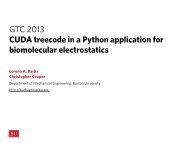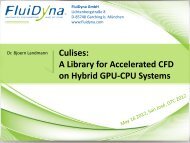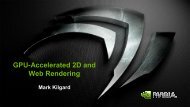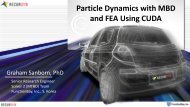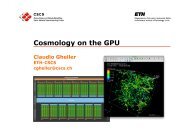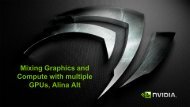Optimizing Application Performance with CUDA Profiling Tools
Optimizing Application Performance with CUDA Profiling Tools
Optimizing Application Performance with CUDA Profiling Tools
- No tags were found...
You also want an ePaper? Increase the reach of your titles
YUMPU automatically turns print PDFs into web optimized ePapers that Google loves.
<strong>Optimizing</strong> <strong>Application</strong><strong>Performance</strong> <strong>with</strong><strong>CUDA</strong> <strong>Profiling</strong> <strong>Tools</strong>
Graphical and Command-Line• NVIDIA® Visual Profiler— Standalone (nvvp)— Integrated into NVIDIA® Nsight Eclipse Edition (nsight)• nvprof— Command-line profiler• Current command-line profiler still available
<strong>Profiling</strong> Session
NVIDIA Visual Profiler
TimelineGPU/CPU Timeline
CPU Timeline<strong>CUDA</strong> API Invocations
GPU TimelineDevice Activity
Measuring TimeMeasure time <strong>with</strong>horizontal rulers.Supports overlappingranges, snap-to-edge
Correlating CPU and GPU ActivityAPI CallStream
Properties - KernelKernel Properties
Properties - MemcpyMemcpy Properties
Analysis, Details, etc.Additional Views
Concurrent KernelsCompute row showsconcurrent kernel executionMultiple streams launchindependent kernels
<strong>Profiling</strong> Flow• Understand CPU behavior on timeline— Add profiling ―annotations‖ to application— NVIDIA <strong>Tools</strong> Extension• Custom markers and time ranges• Custom naming• Focus profiling on region of interest— Reduce volume of profile data— Improve usability of Visual Profiler— Improve accuracy of analysis• Analyze for optimization opportunities
Annotations: NVIDIA <strong>Tools</strong> Extension• Developer API for CPU code• Installed <strong>with</strong> <strong>CUDA</strong> Toolkit (libnv<strong>Tools</strong>Ext.so)• Naming— Host OS threads: nvtxNameOsThread()— <strong>CUDA</strong> device, context, stream: nvtxNameCudaStream()• Time Ranges and Markers— Range: nvtxRangeStart(), nvtxRangeEnd()— Instantaneous marker: nvtxMark()
Example: Time Ranges• Testing alogorithm in testbench• Use time ranges API to mark initialization, test, and results…nvtxRangeId_t id0 = nvtxRangeStart(“Initialize”);< init code >nvtxRangeEnd(id0);nvtxRangeId_t id1 = nvtxRangeStart(“Test”);< compute code >nvtxRangeEnd(id1);…
Example: Time Ranges
Profile Region Of Interest• cudaProfilerStart() / cudaProfilerStop() in CPU code• Specify representative subset of app execution— Manual exploration and analysis simplified— Automated analysis focused on performance critical codefor (i = 0; i < N; i++) {if (i == 12) cudaProfilerStart();if (i == 15) cudaProfilerStop();}
Enable Region Of Interest• Insert cudaProfilerStart() / cudaProfilerStop()• Disable profiling at start of application
Example: Without cudaProfilerStart/StopRegion of Interest
Example: With cudaProfilerStart/Stop
Analysis• Visual inspection of timeline• Automated Analysis• Metrics and Events
Visual Inspection• Understand CPU/GPU interactions— Use nv<strong>Tools</strong>Ext to mark time ranges on CPU— Is application taking advantage of both CPU and GPU?— Is CPU waiting on GPU? Is GPU waiting on CPU?• Look for potential concurrency opportunities— Overlap memcpy and kernel— Concurrent kernels• Automated analysis does some of this
Automated Analysis - <strong>Application</strong>• Analyze entire application— Timeline— Hardware performance counters
Analysis Documentation
Results Correlated With Timeline
Analysis Properties• Highlight a kernel or memcpy intimeline— Properties shows analysis resultsfor that specific kernel / memcpy— Optimization opportunities areflagged
Automated Analysis – Single KernelAnalysis performed onsingle kernel instance
Uncoalesced Global Memory Accesses• Access pattern determines number of memory transactions— Report loads/stores where access pattern if inefficient
Source Correlation
Divergent Branches• Divergent control-flow for threads <strong>with</strong>in a warp— Report branches that have high average divergence
Source Correlation
Enabling Source Correlation• Source correlation requires that source/line information beembedded in executable— Available in debug executables: nvcc –G— New flag for optimized executables: nvcc -lineinfo
Detailed Profile Data
Detailed Summary Profile Data
Filtering
Metrics and Events
Metrics and Events
nvprof• Textual reports— Summary of GPU and CPU activity— Trace of GPU and CPU activity— Event collection• Headless profile collection— Use nvprof on headless node to collect data— Visualize timeline <strong>with</strong> Visual Profiler
nvprof Usage$ nvprof [nvprof_args] [app_args]• Argument help$ nvprof --help
nvprof – GPU Summary$ nvprof dct8x8======== <strong>Profiling</strong> result:Time(%) Time Calls Avg Min Max Name49.52 9.36ms 101 92.68us 92.31us 94.31us <strong>CUDA</strong>kernel2DCT(float*, float*, int)37.47 7.08ms 10 708.31us 707.99us 708.50us <strong>CUDA</strong>kernel1DCT(float*,int, int,int)3.75 708.42us 1 708.42us 708.42us 708.42us <strong>CUDA</strong>kernel1IDCT(float*,int,int,int)1.84 347.99us 2 173.99us 173.59us 174.40us <strong>CUDA</strong>kernelQuantizationFloat()1.75 331.37us 2 165.69us 165.67us 165.70us [<strong>CUDA</strong> memcpy DtoH]1.41 266.70us 2 133.35us 89.70us 177.00us [<strong>CUDA</strong> memcpy HtoD]1.00 189.64us 1 189.64us 189.64us 189.64us <strong>CUDA</strong>kernelShortDCT(short*, int)0.94 176.87us 1 176.87us 176.87us 176.87us [<strong>CUDA</strong> memcpy HtoA]0.92 174.16us 1 174.16us 174.16us 174.16us <strong>CUDA</strong>kernelShortIDCT(short*, int)0.76 143.31us 1 143.31us 143.31us 143.31us <strong>CUDA</strong>kernelQuantizationShort(short*)0.52 97.75us 1 97.75us 97.75us 97.75us <strong>CUDA</strong>kernel2IDCT(float*, float*)0.12 22.59us 1 22.59us 22.59us 22.59us [<strong>CUDA</strong> memcpy DtoA]
nvprof – GPU Summary (csv)$ nvprof --csv dct8x8======== <strong>Profiling</strong> result:Time(%),Time,Calls,Avg,Min,Max,Name,ms,,us,us,us,49.51,9.35808,101,92.65400,92.38200,94.19000,"<strong>CUDA</strong>kernel2DCT(float*, float*, int)"37.47,7.08288,10,708.2870,707.9360,708.7070,"<strong>CUDA</strong>kernel1DCT(float*, int, int, int)"3.75,0.70847,1,708.4710,708.4710,708.4710,"<strong>CUDA</strong>kernel1IDCT(float*, int, int, int)"1.84,0.34802,2,174.0090,173.8130,174.2060,"<strong>CUDA</strong>kernelQuantizationFloat(float*, int)"1.75,0.33137,2,165.6850,165.6690,165.7020,"[<strong>CUDA</strong> memcpy DtoH]"1.42,0.26759,2,133.7970,89.89100,177.7030,"[<strong>CUDA</strong> memcpy HtoD]"1.00,0.18874,1,188.7360,188.7360,188.7360,"<strong>CUDA</strong>kernelShortDCT(short*, int)"0.94,0.17687,1,176.8690,176.8690,176.8690,"[<strong>CUDA</strong> memcpy HtoA]"0.93,0.17594,1,175.9390,175.9390,175.9390,"<strong>CUDA</strong>kernelShortIDCT(short*, int)"0.76,0.14281,1,142.8130,142.8130,142.8130,"<strong>CUDA</strong>kernelQuantizationShort(short*, int)"0.52,0.09758,1,97.57800,97.57800,97.57800,"<strong>CUDA</strong>kernel2IDCT(float*, float*, int)"0.12,0.02259,1,22.59300,22.59300,22.59300,"[<strong>CUDA</strong> memcpy DtoA]"
nvprof – CPU/GPU Trace$ nvprof --print-gpu-trace --print-api-trace dct8x8======== <strong>Profiling</strong> result:Start Duration Grid Size Block Size Regs SSMem DSMem Size Throughput Name167.82ms 176.84us - - - - - 1.05MB 5.93GB/s [<strong>CUDA</strong> memcpy HtoA]167.81ms 2.00us - - - - - - - cudaSetupArgument167.81ms 38.00us - - - - - - - cudaLaunch167.85ms 1.00ms - - - - - - - cudaDeviceSynchronize168.00ms 708.51us (64 64 1) (8 8 1) 28 512B 0B - - <strong>CUDA</strong>kernel1DCT(float*, …)168.86ms 2.00us - - - - - - - cudaConfigureCall168.86ms 1.00us - - - - - - - cudaSetupArgument168.86ms 1.00us - - - - - - - cudaSetupArgument168.86ms 1.00us - - - - - - - cudaSetupArgument168.87ms 0ns - - - - - - - cudaSetupArgument168.87ms 24.00us - - - - - - - cudaLaunch168.89ms 761.00us - - - - - - - cudaDeviceSynchronize168.95ms 708.51us (64 64 1) (8 8 1) 28 512B 0B - - <strong>CUDA</strong>kernel1DCT(float*, …)
nvprof – Event Query$ nvprof --devices 0 --query-events======== Available Events:Name DescriptionDevice 0:Domain domain_a:sm_cta_launched: Number of thread blocks launched on a multiprocessor.l1_local_load_hit: Number of cache lines that hit in L1 cache for localmemory load accesses. In case of perfect coalescing this increments by 1, 2, and 4 for 32, 64and 128 bit accesses by a warp respectively.l1_local_load_miss: Number of cache lines that miss in L1 cache for localmemory load accesses. In case of perfect coalescing this increments by 1, 2, and 4 for 32, 64and 128 bit accesses by a warp respectively.l1_local_store_hit: Number of cache lines that hit in L1 cache for localmemory store accesses. In case of perfect coalescing this increments by 1, 2, and 4 for 32,64 and 128 bit accesses by a warp respectively.
nvprof – Event Collection$ nvprof --devices 0 --events branch,divergent_branch======== <strong>Profiling</strong> result:Invocations Avg Min Max Event NameDevice 0Kernel: <strong>CUDA</strong>kernel1IDCT(float*, int, int, int)1 475136 475136 475136 branch1 0 0 0 divergent_branchKernel: <strong>CUDA</strong>kernelQuantizationFloat(float*, int)2 180809 180440 181178 branch2 6065 6024 6106 divergent_branchKernel: <strong>CUDA</strong>kernel1DCT(float*, int, int, int)10 475136 475136 475136 branch10 0 0 0 divergent_branchKernel: <strong>CUDA</strong>kernelShortIDCT(short*, int)1 186368 186368 186368 branch1 2048 2048 2048 divergent_branchKernel: <strong>CUDA</strong>kernel2IDCT(float*, float*, int)1 61440 61440 61440 branch1 0 0 0 divergent_branch
nvprof – Profile Data Import• Produce profile into a file using –o$ nvprof –o profile.out • Import into Visual Profiler— File menu -> Import nvprof Profile…• Import into nvprof to generate textual outputs$ nvprof –i profile.out$ nvprof –i profile.out --print-gpu-trace$ nvprof –i profile.out --print-api-trace
Get Started• Download free <strong>CUDA</strong> Toolkit: www.nvidia.com/getcuda• Join the community: developer.nvidia.com/join• Visit Experts Table, Developer Demo Stations• Optimize your application <strong>with</strong> <strong>CUDA</strong> <strong>Profiling</strong> <strong>Tools</strong>• S0420 – Nsight Eclipse Edition for Linux and Mac— Wed. 5/16, 9am, Room A5• S0514 - GPU <strong>Performance</strong> Analysis and Optimization— Wed. 5/16, 3:30pm, Hall 1
Questions?