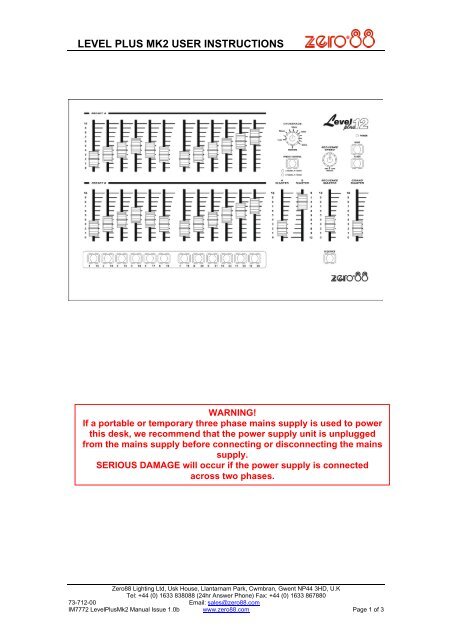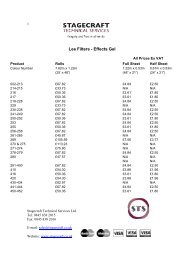Zero 88 Level 12 Plus Manual - Stagecraft
Zero 88 Level 12 Plus Manual - Stagecraft
Zero 88 Level 12 Plus Manual - Stagecraft
- No tags were found...
Create successful ePaper yourself
Turn your PDF publications into a flip-book with our unique Google optimized e-Paper software.
LEVEL PLUS MK2 USER INSTRUCTIONSWARNING!If a portable or temporary three phase mains supply is used to powerthis desk, we recommend that the power supply unit is unpluggedfrom the mains supply before connecting or disconnecting the mainssupply.SERIOUS DAMAGE will occur if the power supply is connectedacross two phases.<strong>Zero</strong><strong>88</strong> Lighting Ltd, Usk House, Llantarnam Park, Cwmbran, Gwent NP44 3HD, U.KTel: +44 (0) 1633 8380<strong>88</strong> (24hr Answer Phone) Fax: +44 (0) 1633 867<strong>88</strong>073-7<strong>12</strong>-00 Email: sales@zero<strong>88</strong>.comIM7772 <strong>Level</strong><strong>Plus</strong>Mk2 <strong>Manual</strong> Issue 1.0b www.zero<strong>88</strong>.com Page 1 of 3
LEVEL PLUS MK2 USER INSTRUCTIONSThe <strong>Level</strong> <strong>Plus</strong> Mk2The <strong>Level</strong> <strong>Plus</strong> Mk2 Lighting desk is a two preset <strong>12</strong>channel desk with fade time control, and the ability toflash individual channels. All crossfades are dipless.The multiple brightness sources (A preset, B preset,Flash buttons and Sequence) are all mixed HTP(Highest Takes Precedence).A wide mode feature allows 24 channel operation,with an internal scene store for stored presetoperation. A sequence feature allows programming ofa chase, and can also be used as a playback stack.Output is DMX only (channels 1-24), no analogueoutput options are available.Controls and DisplaysPRESETS A AND BThe PRESET A faders control the output levels of theindividual channels in association with the AMASTER and GRAND MASTER faders (see below).When in wide mode, these control channels 1-<strong>12</strong>.The PRESET B faders control the output levels of theindividual channels in association with the BMASTER and GRAND MASTER faders (see below).When in wide mode, these control channels 13-24.CHANNEL FLASH BUTTONSWhen the LED in the FLASH ON/OFF button issteady, the CHANNEL FLASH buttons are used toflash the channels 1-<strong>12</strong> to the level of the GRANDMASTER. When the LED in the FLASH ON/OFFbutton is blinking (option only available when thedesk is in wide mode), the CHANNEL FLASH buttonsare used to flash the channels 13-24 to the level ofthe GRAND MASTER. When the LED in the FLASHON/OFF button is off, these buttons have no effect.A MASTER AND B MASTER FADERSThe A MASTER is used to control the maximumoutput level from the PRESET A faders. In widemode, this fader controls the maximum output levelfrom all 24 channel faders.The B MASTER is used to control the maximumoutput level from the PRESET B faders. In widemode, this fader is not used.The B MASTER fader is reversed (100% at thebottom of its travel) to facilitate crossfades whenmoving the A MASTER and B MASTER in tandem(i.e. in the same physical direction).FADE TIME CONTROLCrossfading between the preset scene and the storedscene in Wide Mode works in the same way ascrossfading between presets A and B in Two Presetmode. The control can be set to a value betweenzero (manual) and the maximum fade time shown onthe front panel.SEQUENCE MASTER FADERThe SEQUENCE MASTER fader is used to controlthe maximum output level from the sequence.SEQUENCE SPEED CONTROLThe SEQUENCE SPEED control determines thespeed at which the sequence is advanced onplayback. When in manual mode, the sequence isonly advanced when the SEQUENCE button ispressed.SEQUENCE BUTTONThe SEQUENCE Button has several functionsdepending on the mode:1. LED off – sequence is not being output. Tap thebutton to start the sequence. Hold the button for2s to enter sequence programming mode.2. LED blinking – sequence is being output. Tapthe button to advance the sequence. Hold thebutton for 2s to stop the sequence.3. LED on – programming mode. Tap the button toprogram a step. Hold the button for 2s to exitprogramming mode.GRAND MASTER FADERThe GRAND MASTER fader is used for overallcontrol of the maximum output levels from allchannels of the desk.FLASH ON/OFF BUTTONThe FLASH ON/OFF button is used to set theCHANNEL FLASH buttons to channels 1-<strong>12</strong>, 13-24(wide mode only), or disabled. See above for furtherdescription.WIDE MODE BUTTONThe WIDE MODE button is used to set the desk intotwo preset <strong>12</strong> channel operation, or stored preset 24channel operation. The LED in the button will light toindicate Wide Mode. The playback of sequences isnot affected by Wide Mode.PRESET CONTROL BUTTONThis button is only active when the desk is in WideMode. The PRESET CONTROL button and theaccompanying LEDs on the front panel are used tocontrol and indicate which master (A Master or BMaster) has control of the preset channel faders, andwhich master has control of the ‘stored’ scene.In Wide Mode the user is able to crossfade between,or combine two full width scenes, 24 channels wide.A scene is set up using the Preset A and Preset Bfaders to set all 24 channel levels, and then stored inmemory by pressing the PRESET CONTROL button.A second scene can then be set up on the Preset Aand Preset B faders. The A Master and B Masterfaders can then be used to crossfade between thetwo scenes.The FADE TIME control is also used to determine thecrossfade time between sequence steps when thesequence is manually advanced using theSEQUENCE button.<strong>Zero</strong><strong>88</strong> Lighting Ltd, Usk House, Llantarnam Park, Cwmbran, Gwent NP44 3HD, U.KTel: +44 (0) 1633 8380<strong>88</strong> (24hr Answer Phone) Fax: +44 (0) 1633 867<strong>88</strong>073-7<strong>12</strong>-00 Email: sales@zero<strong>88</strong>.comIM7772 <strong>Level</strong><strong>Plus</strong>Mk2 <strong>Manual</strong> Issue 1.0b www.zero<strong>88</strong>.com Page 2 of 3
LEVEL PLUS MK2 USER INSTRUCTIONSTechnical SpecificationExternal Power SupplyThe <strong>Level</strong> <strong>Plus</strong> Mk2 requires an external in-linepower supply.Mains voltage 100-240V, 50-60Hz (CEE22 inlet)4 pin ring locking DIN connector to desk:Pin 1/3Pin 2Pin 4+<strong>12</strong>V DC @ 300mA0Vnot usedDMX OutputExternal Power Supply Connector.Viewed from the rear of the desk.5 pin female XLR, unisolated, with voltage protection.Data on DMX channels 1-24 only.Pin 1Pin 2Pin 3Pin 4/50V Signal groundDMX drive B / -ve / complementDMX drive A / +ve / trueNot connectedDMX Connector.Viewed from the rear of the desk.Notes:<strong>Zero</strong> <strong>88</strong> Lighting Ltd reserves the right to makechanges to the equipment described in this manualwithout prior notice.This equipment is designed for professional stagelighting control, and is unsuitable for any otherpurpose.It should be used by, or under the supervision of, anappropriately qualified or trained person.E&OE. <strong>Zero</strong><strong>88</strong> Lighting Ltd reserves the right tochange the specification without prior notice.<strong>Manual</strong> Stock Number: 737<strong>12</strong>00Issue 1.0: October 2004© <strong>Zero</strong> <strong>88</strong> Lighting Ltd 2004<strong>Zero</strong><strong>88</strong> Lighting Ltd, Usk House, Llantarnam Park, Cwmbran, Gwent NP44 3HD, U.KTel: +44 (0) 1633 8380<strong>88</strong> (24hr Answer Phone) Fax: +44 (0) 1633 867<strong>88</strong>073-7<strong>12</strong>-00 Email: sales@zero<strong>88</strong>.comIM7772 <strong>Level</strong><strong>Plus</strong>Mk2 <strong>Manual</strong> Issue 1.0b www.zero<strong>88</strong>.com Page 3 of 3