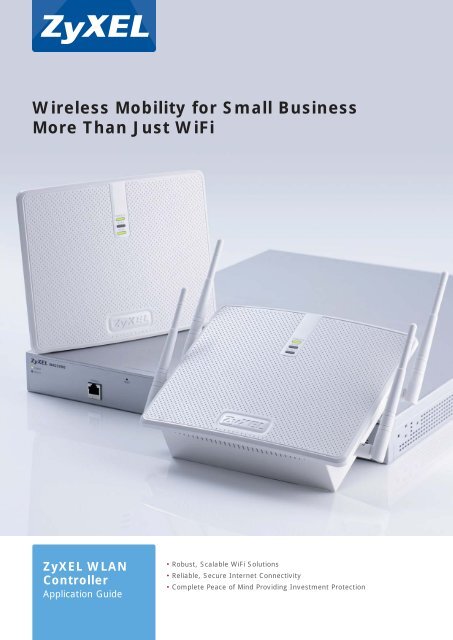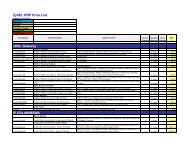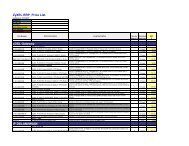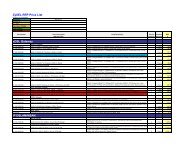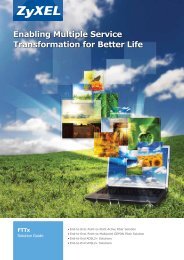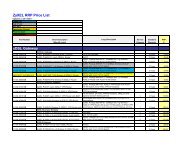Wireless Mobility for Small Business More Than Just WiFi - ZyXEL
Wireless Mobility for Small Business More Than Just WiFi - ZyXEL
Wireless Mobility for Small Business More Than Just WiFi - ZyXEL
Create successful ePaper yourself
Turn your PDF publications into a flip-book with our unique Google optimized e-Paper software.
<strong>Wireless</strong> <strong>Mobility</strong> <strong>for</strong> <strong>Small</strong> <strong>Business</strong><br />
<strong>More</strong> <strong>Than</strong> <strong>Just</strong> <strong>WiFi</strong><br />
<strong>ZyXEL</strong> WLAN<br />
Controller<br />
Application Guide<br />
• Robust, Scalable <strong>WiFi</strong> Solutions<br />
• Reliable, Secure Internet Connectivity<br />
• Complete Peace of Mind Providing Investment Protection
Table of Contents<br />
Editorial 4<br />
Scenarios<br />
Initial Need <strong>for</strong> a High-speed <strong>Wireless</strong> Infrastructure 6<br />
How to Ensure that the Users in the <strong>Business</strong> Get the Right Level of Connectivity? 8<br />
How to Manage the Complexity of Different User Access Rights to the WLAN Network? 10<br />
How to Protect the Network from the Threat of Mobile Users without<br />
Compromising Connectivity? 11<br />
How to Securely Facilitate and Manage the Guest Access Connection? 12<br />
How to Meet the Expectation of Users Connectivity Throughput? 14<br />
How to Prevent Unsecure WLAN Networks Being Setup within the <strong>Business</strong>? 15<br />
How to Extend the WLAN Infra to Branch Offices in a Growing <strong>Business</strong>? 16<br />
<strong>ZyXEL</strong> Managed WLAN in Hospitality 18<br />
<strong>ZyXEL</strong> Managed WLAN in Health-care 20<br />
<strong>ZyXEL</strong> Managed WLAN in Education 22<br />
Products at a Glance 24<br />
3
4<br />
Editorial<br />
Dear Reseller,<br />
<strong>Wireless</strong> connectivity has been many people’s first choice in<br />
new or extended business networks and the ratification of<br />
the IEEE 802.11n standard is another boost to the massive<br />
growth of WLAN deployments. Through the introduction<br />
of the latest technology <strong>ZyXEL</strong> is able to offer a range<br />
of solutions with the new 802.11n models available in<br />
standalone, managed AP, Hybrid controller and Controller/<br />
Thin AP. The introduction of the 802.11n technology enables<br />
businesses to adapt and grow its wireless infrastructure to<br />
enhance per<strong>for</strong>mance, improve connectivity and increase<br />
productivity. The new technology enables support of the<br />
latest innovative <strong>WiFi</strong> devices such as PDA’s, net books,<br />
tablets and mobile devices to connect and gain access either<br />
to the business network or be directed securely straight to<br />
the Internet as a guest user. One thing that is guaranteed<br />
is that the new 802.11n technology is the perfect solution<br />
to match the demands of the latest bandwidth hungry<br />
applications – truly a technology to match business growth.<br />
As a technology 802.11n has been around <strong>for</strong> a few years<br />
however the deployments have mostly been restricted to<br />
the casual user or home user while the standard has been<br />
ratified and approved. Once the 802.11n standard had<br />
been approved in 2010 the technology has achieved good<br />
growth in the commercial environment. The popularity<br />
of 802.11n is attracting more businesses to wireless LAN<br />
equipment and helping them cope with the various<br />
challenges of increasing complicated and bandwidth<br />
hungry applications. The obvious benefits of IEEE 802.11n<br />
are in the improved throughput and coverage over the more<br />
widespread 802.11g wireless technology. The IEEE 802.11n<br />
technology promises a theoretical maximum data rate of up<br />
to 300 Mbit/s and a greater coverage range than its 802.11g<br />
predecessor, however, both technologies can co-exist in<br />
the business to enable connectivity <strong>for</strong> existing mobile<br />
devices. Beyond the enhanced throughput and coverage,<br />
IEEE 802.11n has the following benefits:<br />
– Eliminate bandwidth contention<br />
– <strong>More</strong> users and more floor space<br />
– Improved support in the future<br />
As part of the introduction of the next generation of N wireless<br />
Access points <strong>ZyXEL</strong> has introduced a range of models to<br />
compliment business size and complexity. The NWA1100-N,<br />
perfect <strong>for</strong> the small business environment, the NWA3160-N,<br />
NWA3560-N and NWA3550-N designed <strong>for</strong> larger SMB<br />
installations and supporting the standalone, managed and<br />
the <strong>ZyXEL</strong> hybrid AP Controller functionality. For hospitality<br />
applications <strong>ZyXEL</strong> introduced the NWA1300-NJ which has<br />
been designed specifically to fit into a wall socket to offer<br />
localised N WLAN range <strong>for</strong> hotel rooms or similar locations<br />
in hospitality or business. For businesses that require the<br />
AP to blend seamlessly into the environment <strong>ZyXEL</strong> has
designed the NWA1121-NI smoke detector style AP. For<br />
the larger SMB and Campus business the <strong>ZyXEL</strong> NXC5200<br />
<strong>Wireless</strong> LAN Controller solution is designed to deliver high<br />
per<strong>for</strong>mance 11n wireless to provide seamless mobility in<br />
medium to large campus and secure distributed enterprise<br />
environments. The NXC5200 integrates <strong>ZyXEL</strong> industryleading<br />
ZyWALL Firewall features, such as stateful packet<br />
inspection, to monitor data incoming from mobile wireless<br />
users. In addition, by adopting optional license-based<br />
Intrusion Detection/Prevention and anti-virus functions,<br />
the NXC5200 can also act as a gatekeeper to the wireless<br />
edge. The Controller is a powerful secure WLAN device that<br />
acts as the <strong>Wireless</strong> plat<strong>for</strong>m to support applications such<br />
as RTLS (Real Time Location Services) where businesses can<br />
use <strong>WiFi</strong> tags as Personnel badges or Asset tags so that key<br />
personnel and Expensive Assets can be tracked throughout<br />
the building.<br />
We hope that this guide will help you to find the right<br />
controller based WLAN mobility solution that is suitable<br />
to the business needs. The guide shows a number of ways<br />
that such solutions can be deployed in a variety of business<br />
scenarios, providing you with detailed descriptions and a<br />
diagram <strong>for</strong> each situation. Please also use the <strong>ZyXEL</strong> web<br />
site and refer to the new WLAN Product finder to help you<br />
pick the right product to match your requirements.<br />
Best regards,<br />
Jon Pearce<br />
Head of ESBU Market Development<br />
jon.pearce@zyxel.co.uk<br />
5
6<br />
Initial Need <strong>for</strong> a High-speed<br />
<strong>Wireless</strong> Infrastructure<br />
Scenario briefing<br />
In today’s life, wireless connectivity in small to medium<br />
businesses, schools or hotels is a must-have to ensure<br />
staff’s productivity and to provide a satisfiying customer<br />
experience. 3G networks cannot always cover the required<br />
bandwidth so a <strong>WiFi</strong> enabled infrastructure is the perfect<br />
deployment choice. In an ever increasingly complicated<br />
environment with many more devices such as smart<br />
phones, tablets and laptops requiring connection the <strong>WiFi</strong><br />
infrastructure requires close control and management.<br />
When building a scalable <strong>WiFi</strong> network, the <strong>ZyXEL</strong> 3000-N<br />
Series AP offers the most flexible solution <strong>for</strong> growing<br />
business facing the challenge of managing the <strong>WiFi</strong> network<br />
without compromising the connectivity. The 3000-N<br />
AP Series includes the 300Mbps NWA3160-N, 600Mbps<br />
NWA3560-N and 600Mbps outdoor NWA3550-N access<br />
points and delivers scalable flexibility by offering three<br />
separate modes of operation: Standalone AP, Hybrid AP<br />
offering the management scale of up to 24 access points that<br />
can be managed by one controller AP in a 25 AP deployment<br />
RESET<br />
POWER CONSOLE<br />
12VDC<br />
WDS<br />
WLAN<br />
ETHN<br />
PWR/SYS<br />
Redundancy<br />
Assignment<br />
NWA3160-N<br />
RESET<br />
POWER CONSOLE<br />
12VDC<br />
RESET<br />
POWER CONSOLE<br />
12VDC<br />
WDS<br />
WLAN<br />
ETHN<br />
PWR/SYS<br />
802.11 a/b/g/n<br />
<strong>Business</strong> Access Point<br />
WDS<br />
WLAN<br />
ETHN<br />
PWR/SYS<br />
RESET<br />
POWER CONSOLE<br />
12VDC<br />
WDS<br />
WLAN<br />
ETHN<br />
PWR/SYS<br />
NWA3560-N<br />
802.11 a/b/g/n<br />
Dual Radio <strong>Business</strong> Access Point<br />
1 Controller + 24 Managed APs<br />
WLAN Controller<br />
RESET<br />
POWER CONSOLE<br />
12VDC<br />
WDS<br />
WLAN<br />
ETHN<br />
PWR/SYS<br />
RESET<br />
POWER CONSOLE<br />
12VDC<br />
WDS<br />
WLAN<br />
ETHN<br />
PWR/SYS<br />
and managed AP <strong>for</strong> larger scale deployments offered with<br />
the Enterprise Network Centre (ENC) <strong>for</strong> management.<br />
With the <strong>ZyXEL</strong> NWA3000-N Series solution, users can enjoy<br />
a centralised WLAN management network, which provides<br />
a user-friendly graphical interface <strong>for</strong> IT administrators. It<br />
reduces the multiple configuration hassle and groups all of<br />
the managed devices into a single management console <strong>for</strong><br />
monitoring.<br />
The unique feature of the <strong>ZyXEL</strong> NWA3000-N access points<br />
in providing 3 functions enable IT administrators complete<br />
flexibly to define the individual AP role according to the<br />
network need and complexity. <strong>More</strong>over, as the network<br />
expands or as the business increases in scale and location<br />
the NWA3000-N Series can be managed by <strong>ZyXEL</strong>’s ENC<br />
management plat<strong>for</strong>m to enlarge the scalability of additonal<br />
access points <strong>for</strong> in the future. The <strong>ZyXEL</strong> NWA3000-N Series<br />
offers complete peace of mind by providing extensive<br />
investment protection <strong>for</strong> the business, while offering their<br />
customers a trusted, high speed, connectivity solution.<br />
RESET<br />
POWER CONSOLE<br />
12VDC<br />
WDS<br />
WLAN<br />
ETHN<br />
PWR/SYS<br />
RESET<br />
POWER CONSOLE<br />
12VDC<br />
RESET<br />
POWER CONSOLE<br />
12VDC<br />
WDS<br />
WLAN<br />
ETHN<br />
PWR/SYS<br />
WDS<br />
WLAN<br />
ETHN<br />
PWR/SYS<br />
NWA3550-N<br />
802.11 a/b/g/n<br />
Dual-Radio Outdoor<br />
<strong>Business</strong> Access Point<br />
Scenario 1
Simplified indoor, outdoor ENC<br />
Internet<br />
Feature Highlights<br />
ZyWALL USG 100<br />
Unified Security<br />
Gateway<br />
N4100 and SP300E<br />
Hotspot Service Gateway<br />
and Service Gateway Printer<br />
<strong>for</strong> authentication<br />
3-in-1 access point acting as stand-alone AP, controller<br />
AP and managed AP<br />
Consistent feature set and functionality across the whole<br />
range<br />
Full scalability from standalone to Hybrid to managed AP<br />
Seamless integration with the <strong>ZyXEL</strong> ENC management<br />
plat<strong>for</strong>m<br />
Covers indoor single and dual radio access points as well<br />
as outdoor appliance<br />
Centralised hybrid AP management <strong>for</strong> up to 24<br />
additional access points<br />
GS2200-24P<br />
GbE L2 PoE Switch<br />
NWA3160-N<br />
802.11a/b/g/n<br />
<strong>Business</strong> Access Point<br />
PDA with WLAN<br />
NWA3560-N<br />
802.11a/b/g/n<br />
Dual Radio <strong>Business</strong><br />
Access Point<br />
Benefits to your customers<br />
NWA3550-N<br />
802.11a/b/g/n<br />
Dual-Radio Outdoor<br />
<strong>Business</strong> Access Point<br />
Laptop Laptop<br />
Enjoy high speed 11n high bandwidth and seamless<br />
application connectivity<br />
Adaptive and scalable deployment to match the<br />
business growth potential<br />
Simplified and consistent management features across<br />
the range<br />
Investment protection of a solution that can grow<br />
7
8<br />
How to Ensure that the Users<br />
in the <strong>Business</strong> Get the Right<br />
Level of Connectivity?<br />
Scenario briefing<br />
Be<strong>for</strong>e deploying a wireless LAN connectivity solution in<br />
a medium sized business it is critical that a site-survey is<br />
carried out to decide the location and quantity of access<br />
points to be installed. To enable resellers and end users the<br />
assurance of the correct deployment <strong>ZyXEL</strong> has entered<br />
in partnership with Ekahau a leading global vendor in the<br />
field of WLAN site survey tools and application software. The<br />
<strong>ZyXEL</strong> NWA range of wireless AP’s are incorporated within<br />
Ekahau’s “Site Survey” application software. The partnership<br />
ensures that the customer is given a guaranteed mobility<br />
solution.<br />
Once the site survey is completed the business can<br />
understand the quantity, type and location of the AP’s<br />
required. To ensure ubiquitous connectivity <strong>for</strong> a medium<br />
sized business it would be reasonable to expect a site survey<br />
to show the need <strong>for</strong> over 50 access points across the central<br />
office, a number of branch offices and <strong>for</strong> future sales offices<br />
and expansion. This poses a problem <strong>for</strong> the IT manager in<br />
how do they take care of the network when it comes to the<br />
configuration, monitoring and management of this amount<br />
of devices. Once the network scales beyond a certain size<br />
it would make sense <strong>for</strong> the IT manager to migrate the IT<br />
Scenario 2<br />
WLAN infrastructure from a managed AP scenario to a<br />
thin AP controller based scenario. This is where all of the<br />
intelligence is held within the controller and not within the<br />
AP’s. For the IT manager this means that they can configure<br />
all AP’s on the controller and have the in<strong>for</strong>mation pushed<br />
to all secure connected AP’s in the network. To address<br />
smaller installations <strong>ZyXEL</strong> would recommend the 3000-N<br />
Series and use the hybrid controller feature to manage<br />
up to 24 additional AP’s. For the installations requiring<br />
more than 24 AP’s the customer should consider a fully<br />
secure managed controller. In this scenario introducing the<br />
NXC5200 Controller and 5000 Series AP range would deliver<br />
the peace of mind and management and implementation<br />
of a secure WLAN solution. The <strong>ZyXEL</strong> NXC5200 can support<br />
48 AP’s as standard and scales up to 240 access points per<br />
controller with flexible licensing <strong>for</strong> additional AP’s and<br />
various security applications as required, which proves full<br />
investment protection to the customer.<br />
In addition, <strong>ZyXEL</strong>’s NXC5200 is fully compliant with the<br />
CAPWAP (Control And Provisioning of <strong>Wireless</strong> Access<br />
Points) standard, which enables an IT manager or reseller to<br />
quickly deploy large scale WLAN connectivity with minimal<br />
ef<strong>for</strong>t and changes to the existing network infrastructure.
Multiple Layer Connectivity<br />
NXC5200<br />
WLAN Controller<br />
Feature highlights<br />
No touch to the existing network.<br />
<strong>ZyXEL</strong> NXC5200 Controller<br />
– Placed anywhere on an IP Network<br />
– Tunnels traffic to and from controller<br />
– Manages user sessions and policies<br />
– Integrated firewall<br />
IP Network<br />
<strong>ZyXEL</strong> NWA5000 AP<br />
– Placed anywhere on an IP Network<br />
– Communicate to WLAN Switch via<br />
IP-based GRE<br />
Scalable solution from standalone to Hybrid controller to<br />
full controller<br />
Scalable centralised WLAN management <strong>for</strong> up to 240<br />
access points<br />
Ekahau Site Survey incorporated to ensure the correct<br />
deployment<br />
CAPWAP standard complaint to diminish the integration<br />
ef<strong>for</strong>ts to customer networks<br />
NWA5000<br />
Access Point<br />
NWA5000<br />
Access Point<br />
IP Network<br />
IP Network<br />
NWA5000<br />
Access Point<br />
Guest Notebook<br />
NWA5000<br />
Access Point<br />
NWA5000<br />
Access Point<br />
NWA5000<br />
Access Point<br />
Mobile Users<br />
– Connect to any Access Point<br />
– Roam between Access Points<br />
– IP address and session is maintained<br />
Benefits to your customers<br />
Employee Notebook<br />
Wi-Fi Phone<br />
Administrator Notebook / PDA<br />
VLAN 1<br />
VLAN 2<br />
VLAN 3<br />
Minimised changes to the existing network infrastructure<br />
Scalable AP management <strong>for</strong> investment protection<br />
Allianced with Ekahau to provide complete deployment<br />
solutions<br />
9
10<br />
How to Manage the Complexity<br />
of Different User Access Rights<br />
to the WLAN Network?<br />
Scenario briefing<br />
Networks of today are incredibly complicated. The IT manager<br />
needs to manage several types of users within the company<br />
including senior managers, finance, mobile workers and<br />
general users which all have the need <strong>for</strong> different access<br />
rights to the company’s databases and network resources.<br />
To simplify authentication and administration it is important<br />
that the company has a solution which offers a seamless<br />
login and validation of users whether they connect via<br />
the WLAN infrastructure of Ethernet wired network. The<br />
employee or guest to the network need to be isolated and<br />
securely connected to the target resource.<br />
Staff<br />
Guest<br />
IP Phones,<br />
Specialzed<br />
Equipment<br />
Feature highlights<br />
Simplified user and group management<br />
Seamless authentication on Wired and <strong>Wireless</strong><br />
SSID based group identity setting<br />
NWA 5000 Managed AP NXC5200 Controller<br />
AP Profil 1<br />
SSID: Staff<br />
AP Profil 2<br />
SSID: Guest<br />
AP Profil 3<br />
SSID: VoIP<br />
Flexible data <strong>for</strong>warding including distributed and<br />
tunnel modes<br />
Finance<br />
Staff<br />
Engineer<br />
User Identity Check<br />
Policy En<strong>for</strong>cement<br />
Within the <strong>ZyXEL</strong> NXC5200 Controller, it is possible to<br />
configure the individual or departmental users group access<br />
privilege in advance. These profiles can be setup differently<br />
per user or group and the parameters link to the WLAN SSIDs<br />
(Service Set Identifiers) defined in the AP’s. Key in deploying<br />
the different profiles is how the data is handled, within the<br />
NXC5200 each profile can be defined as to whether the data<br />
is pushed directly to the switch network without additional<br />
security. If the user profile such as guests on the network<br />
require additional security or application level inspection<br />
then the traffic flow can be defined to be checked within the<br />
controller itself prior to <strong>for</strong>warding. The NXC5200 has an inbuilt<br />
mechanism to support both distributed and tunnelled<br />
data <strong>for</strong>warding per SSID.<br />
Benefits to your customers<br />
AD/LDAP/<br />
RADIUS Servers Data Center<br />
Scenario 3<br />
Internet<br />
Limit and manage access privilege <strong>for</strong> different group<br />
user in wireless connection<br />
Efficiently use the wireless connection without traffic<br />
bottlenecks
Scenario 4<br />
How to Protect the Network from<br />
the Threat of Mobile Users without<br />
Compromising Connectivity?<br />
Scenario briefing<br />
Enabling mobility of guest and mobile users on the existing<br />
network requires a mindset change in the definition and<br />
design of the network. The company’s network is at a higher<br />
risk of security issues through mobile users as it allows<br />
connectivity over the network. To address this critical issue,<br />
the NXC5200 comes with advanced security features to<br />
per<strong>for</strong>m as the gatekeeper of the wireless network.<br />
By default the <strong>ZyXEL</strong> NXC5200 incorporates an in-built<br />
firewall and can be configured to provide all connected<br />
Internet<br />
Feature highlights<br />
Block<br />
Firewall<br />
1 Build-in Firewall 2 Build-in <strong>Wireless</strong> Anti-Virus, 3<br />
Intrusion Detection and Prevention<br />
Embedded stateful inspection firewall as standard<br />
SSID based profiles <strong>for</strong> inspection or bypass<br />
Optional License-based Anti-virus and intrusion<br />
detection and protection<br />
Switch<br />
Clean Wired<br />
Access Network<br />
users with a stateful packet check to regulate and monitor<br />
all data incoming from mobile WLAN users.<br />
Additionally, by including the extra license-based Intrusion<br />
Detection/Prevention and anti-virus functions, the NXC5200<br />
blocks threats coming from mobile users from entering the<br />
core business network. The <strong>ZyXEL</strong> NXC5200 and NWA5000<br />
Series offers businesses more than just a WLAN connection<br />
controller but introduces unique security features to<br />
offer seamless authentication and connectivity without<br />
compromising the security of the network to address the IT<br />
managers concerns.<br />
Block 1<br />
NXC5200<br />
WLAN Controller<br />
2<br />
Benefits to your customers<br />
NWA5160N<br />
Managed AP<br />
NWA5160N<br />
Managed AP<br />
Clean <strong>Wireless</strong><br />
Access Network<br />
Easily define user types and groups to access the<br />
network resources<br />
Set up a secured wireless edge and prevent threats<br />
entering the core network<br />
Enable the customer to define the security protection<br />
level per SSID<br />
3<br />
Managed up to 240 APs with<br />
granular access control<br />
11
12<br />
How to Securely Facilitate and<br />
Manage the Guest Access<br />
Connection?<br />
Scenario briefing<br />
The user’s experience today is all about connectivity. It is<br />
impossible <strong>for</strong> a company not to have guests in the shape<br />
of mobile employees or visitors accessing the business<br />
network and there<strong>for</strong>e it is important to provide an adequate<br />
connection <strong>for</strong> them to work effectively and connect to the<br />
required resources within the business and then to the<br />
larger Internet and cloud environment. The <strong>ZyXEL</strong> NXC<br />
controller is equipped with sophisticated authentication<br />
and user access control features to offer a secure isolated<br />
guest network solution without compromising the internal<br />
resources.<br />
From the moment that guest users enter the company’s<br />
network environment whether connecting via the WLAN or<br />
a wired connection, the NXC5200 provides an easy check-in<br />
application linked to a user friendly interface <strong>for</strong> reception,<br />
IT managers or departmental heads to easily create guest<br />
Scenario 5<br />
accounts, while collecting the correct user in<strong>for</strong>mation <strong>for</strong><br />
auditing.<br />
The NXC5200 not only handles the authentication and<br />
control of WLAN users, with the innovative integration<br />
between <strong>ZyXEL</strong>’s NXC5200 and switches, the guest<br />
authentication and their access rights can be unified<br />
regardless of a connection via wireless AP or wired fix ports.<br />
In effect the same secure login is used on both wired and<br />
wireless within the business so users and IT resources do not<br />
need to waste time continually managing and setting up<br />
temporary access.<br />
All the temporary guest connections can also be monitored<br />
and managed via the NXC5200 web user interface to reduce<br />
tracking and administrative ef<strong>for</strong>ts from IT managers. This is<br />
important in the countries who are legally required to collect<br />
and store user access to the Internet over their network.
Guest Access Connection<br />
Guest<br />
Account<br />
SSID:<br />
Guest<br />
PUBLIC AREA<br />
(<strong>Wireless</strong> Connection)<br />
Feature highlights<br />
Captive Portal<br />
Role<br />
Privilege<br />
Role<br />
Privilege<br />
Confi gure the data of<br />
GUEST VLAN to controller<br />
Jon Jon<br />
Dynamic guest account generator<br />
Unified guest access authentication via both wireless or<br />
wired connections<br />
Web-based guest user monitoring and management<br />
Simplified and distributed administration of accounts<br />
Benefits to your customers<br />
-> GUEST VLAN enabled<br />
Open the browser<br />
SSID:<br />
Guest<br />
LIBRARY<br />
(Ethernet Connection)<br />
Easy steps to create guest accounts and keep<br />
identification in<strong>for</strong>mation<br />
Regulate the guest traffic and prevents them from<br />
harming the internal network<br />
Simplify and unify the authentication and rules to the<br />
guest users<br />
Ef<strong>for</strong>tless guest user activity tracking and management<br />
13
14<br />
How to Meet the Expectation<br />
of Users Connectivity<br />
Throughput?<br />
Scenario briefing<br />
The age of mobility has arrived. In both the consumer<br />
and the business environment, mobile devices such as<br />
smartphones, tablets and laptops are used every day and<br />
require more and more continual Internet connectivity. The<br />
impact of users carrying all these devices are having a major<br />
impact on the network being used to deliver application<br />
connectivity. This leads businesses to face the need to<br />
deliver more bandwidth to fulfill specific applications, such<br />
as voice, video conferencing or social media interaction. The<br />
ratification of 802.11n technology has addressed the need<br />
<strong>for</strong> better throughput and bandwidth over <strong>Wireless</strong>.<br />
Server Farm<br />
NXC5200<br />
WLAN Controller<br />
Internet<br />
Feature highlights<br />
USG Series<br />
Unified Security<br />
Gateway<br />
Staff<br />
SSID<br />
NWA5160N<br />
Managed AP NWA5160N<br />
Managed AP NWA5160N<br />
Managed AP<br />
XGS-4526<br />
GbE L3 Switch<br />
Main Building<br />
GS2200-24P<br />
GbE L2 PoE Switch<br />
300Mbps 11n access point NWA3160-N<br />
600Mbps 11n access point NWA3560-N<br />
Guest<br />
SSID<br />
600Mbps 11n outdoor access point NWA3550-N<br />
However, the prevalence of 11n wireless networks has put<br />
the capacity of traditional controllers to the test. Within<br />
the site survey the installer needs to identify the correct AP<br />
<strong>for</strong> each area of the business. <strong>ZyXEL</strong>’s new 11n 5000 Series<br />
AP portfolio including the <strong>ZyXEL</strong> NWA5160N single radio<br />
AP, NWA5560-N dual radio AP, and NWA5550-N dual radio<br />
external AP provides a range of managed APs that scale<br />
up to 240 APs providing comprehensive wireless coverage<br />
in all of the scenarios required in business today. Real-time<br />
functions such as data roaming, authentication and load<br />
balancing are per<strong>for</strong>med on the NXC5200 and propagated<br />
to the individual AP’s while the NWA5160-N, NWA5560-N,<br />
and NWA5550-N function strictly as signal converters<br />
delivering the application and policy to the users.<br />
Outdoors<br />
NWA5550-N<br />
Managed AP<br />
Guest<br />
SSID<br />
NWA5560-N<br />
Managed AP<br />
GS2200-24P<br />
GbE L2 PoE Switch<br />
Staff<br />
SSID<br />
Benefits to your customers<br />
External Building<br />
Guest<br />
SSID<br />
Staff<br />
SSID<br />
Scenario 6<br />
Ethernet Network<br />
High bandwidth <strong>for</strong> up to 600Mbps to handle increased<br />
network demand<br />
All types of AP portfolio to fulfill high-density and outdoor<br />
deployment<br />
Simplified management within the controller<br />
Policy and application awareness<br />
Fiber
Scenario 7<br />
How to Prevent Unsecure<br />
WLAN Networks Being Setup<br />
within the <strong>Business</strong>?<br />
Scenario briefing<br />
During the site-survey and deployment stage, several unidentified<br />
access points in the neighborhood are discovered<br />
and identified. They may pose a threat to the company<br />
if the staff unknowingly connect to those APs without<br />
realizing the risk and implications of the breach in security.<br />
It could result in the leakage of business confidential data to<br />
premeditated hackers.<br />
The <strong>ZyXEL</strong> NXC5200 takes this risk into consideration by<br />
offering a rogue AP detection and containment feature.<br />
NXC5200<br />
WLAN Controller<br />
Authorized User<br />
Feature highlights<br />
NWA5160N<br />
Managed AP<br />
Intelligent identification of rogue APs Configurable<br />
WLAN frequencies to per<strong>for</strong>mance detection and<br />
containment<br />
Friendly<br />
Corporate Territory<br />
Firstly, the IT manager can commission a number of<br />
the access points as monitors which scan the WLAN <strong>for</strong><br />
unidentified APs and can then classify them as friendly or<br />
rogue APs. Furthermore, the monitoring AP can also break<br />
off the connection attempt of guest or employee WLAN<br />
clients when they try to establish a connection and associate<br />
with one of the rogue APs. In this way, the NXC5200 adds<br />
additional security enhancements as part of the proposition<br />
to secure the WLAN edge of the network.<br />
X<br />
Detection<br />
Containment<br />
Monitoring AP<br />
Benefits to your customers<br />
Rogue<br />
Classification<br />
Unknown<br />
Prevent hijack hacking attacks and confidential<br />
in<strong>for</strong>mation leakage by blocking rogue access points<br />
Configurable frequencies to enhance the detection and<br />
containment of rogue APs to look after network security<br />
and efficiency<br />
Flexible deployment, with the dual-radio NWA5560-N,<br />
one radio can function as an access point while the other<br />
can per<strong>for</strong>m the rogue AP detection tasks<br />
15
16<br />
How to Extend the WLAN Infra<br />
to Branch Offices in a Growing<br />
<strong>Business</strong>?<br />
Scenario briefing<br />
A new sales office is set up and the same WLAN and<br />
application management is required <strong>for</strong> users across<br />
multiple locations with the same access privileges, while<br />
offering guest access.<br />
The <strong>ZyXEL</strong> NXC5200 can support remote office deployment<br />
and extend the management to those remote offices<br />
wherever the IP network exists. The access points can<br />
automatically search <strong>for</strong> an NXC controller across the Internet<br />
through secure VPN or wide area network links between the<br />
branches and then register to be managed by the identified<br />
controller. Using the same SSID set up <strong>for</strong> the access points<br />
in the branch offices as the head office will enable the<br />
controller to assign the same user or group privileges in the<br />
remote office as those users in the head office.<br />
Scenario 8<br />
In the event of a wide area network failure when the WAN<br />
connection between different offices is broken, the access<br />
points will still provide the branch office with a secure WLAN<br />
service with temporarily stored local configurations until<br />
the WAN connection is restored and communication with<br />
the head office NXC controller is re-established.<br />
The management of the remote access points is also<br />
simple. Configuration changes or firmware upgrades can<br />
be executed via the controller user interface of the device<br />
located in the head office. Along with <strong>ZyXEL</strong>’s USG security<br />
gateways, it can <strong>for</strong>m seamless data protection between<br />
remote sites and central sites. The <strong>ZyXEL</strong> NXC5200 is the most<br />
flexible solution to achieve multi-site WLAN deployment.
Extension of the WLAN Infrastructure<br />
Guest<br />
Corp.<br />
Voice<br />
Feature highlights<br />
Access points at remote sites to be managed by<br />
controller across Internet<br />
Management to the SSID can be applied the same way<br />
as central sites<br />
Intelligent design to allow remote AP to serve with<br />
temporary configurations<br />
Combined with USG security gateway to provide VPN<br />
encrypted protection<br />
Branch Office Corporate HQ<br />
Gateway/Firewall/NAT<br />
NWA5160N<br />
Managed AP<br />
Managed APs can connect to any<br />
port within IP Network.<br />
Firewall<br />
IPSec Tunnel<br />
GRE Tunnel Management Frame<br />
WPA2/AES Encrypted Data Frames<br />
Internet<br />
Gateway/Firewall/NAT<br />
Voice<br />
Benefits to your customers<br />
NXC5200<br />
WLAN Controller<br />
NWA5160N<br />
Managed AP<br />
Corp.<br />
All security policies centrally defined<br />
and en<strong>for</strong>ced at the NXC5200 controller.<br />
Extended WLAN service in multiple sites across the<br />
Internet seamlessly unified access privilege and<br />
management across the company<br />
Non-stop service in the event of the WAN connection<br />
breaking up<br />
Secured tunnel to protect sensitive in<strong>for</strong>mation among<br />
distributed sites<br />
17
18<br />
<strong>ZyXEL</strong>’s Professional <strong>Wireless</strong> LAN<br />
Solution in Hospitality<br />
Introduction (challenges)<br />
Users amongst hospitality environments such as hotels,<br />
resorts or airports, need easy, fast and secure Internet<br />
connectivity, either to search <strong>for</strong> touristic in<strong>for</strong>mation or to<br />
gain access to their companies whilst travelling. Equally, in<br />
recent years, mobile devices seem to have doubled their<br />
speed; most mobile devices do not have fixed Ethernet ports<br />
and require wireless connectivity. Due to the bandwidth<br />
limitation of the 3G mobile network, the IEEE 802.11<br />
network has been a predominant solution in hospitality to<br />
provide visitors with efficient connectivity. In addition, most<br />
establishments within the hospitality industry are either<br />
historical buildings or stylishly designed which is a limiting<br />
when it comes to deploying or extending a network. <strong>ZyXEL</strong>’s<br />
Managed <strong>Wireless</strong> Solutions provide scalability, centralised<br />
management and comprehensive guest network features<br />
that are the first choice to hospitality service providers to<br />
enhance their guests’ experience and lower their operation<br />
costs.<br />
<strong>ZyXEL</strong>’s Solution features<br />
NWA3000 -N Series Hybrid AP<br />
Centralised wireless LAN management of up to 24 APs<br />
3-in-1 wireless management modes integrated in<br />
1 access point, including stand-alone AP, controller AP<br />
and managed AP<br />
Full range of 802.11n AP portfolio to fulfill indoor,<br />
outdoor and high-density deployment<br />
Plenum rating<br />
NXC5200 controller and NWA5000 Series managed AP<br />
Centralised wireless LAN management up to 240 APs<br />
User-centric wireless network to increase mobility<br />
Integrate seamlessly with wireless location tracking<br />
equipments (Ekahau)<br />
Full range of 802.11n AP portfolio to fulfill indoor,<br />
outdoor and high-density deployment<br />
Embedded firewall and additional licensed IDP and AV<br />
features<br />
Dynamic guest account generator and guest<br />
management
Solution benefits<br />
Full range of 802.11n solutions to ensure efficient<br />
network per<strong>for</strong>mance<br />
Centralised management provides a low maintenance<br />
solution<br />
Minimal impact on the existing infrastructure and<br />
network topology<br />
Ethernet Network<br />
Fibre<br />
RS232 Cable<br />
PMS<br />
Server Farm<br />
RADIUS Server<br />
NSA Syslog Server/DMZ<br />
NXC5200<br />
WLAN Controller<br />
Internet<br />
VSG-1200 V2<br />
Service Gateway<br />
USG Series<br />
Unified Security<br />
Gateway<br />
2 alternative managed wireless LAN solutions streamline<br />
and simplify deployment<br />
Integrated Captive Portal can en<strong>for</strong>ce the authentication<br />
to guest users and justify the service<br />
Guest account generator to reduce the predefined<br />
ef<strong>for</strong>ts of temporary users<br />
Staff<br />
SSID<br />
NWA5160N<br />
Managed AP NWA5160N<br />
Managed AP NWA5160N<br />
Managed AP<br />
XGS-4526<br />
GbE L3 Switch<br />
Main Building<br />
GS2200-24P<br />
GbE L2 PoE Switch<br />
Guest<br />
SSID<br />
NWA5160N<br />
Managed AP<br />
Hotel 2 nd Building<br />
GS2200-24P<br />
GbE L2 PoE Switch<br />
Guest<br />
SSID<br />
Staff<br />
SSID<br />
19
20<br />
<strong>ZyXEL</strong>’s Professional <strong>Wireless</strong> LAN<br />
Solution in Healthcare<br />
Introduction (challenges)<br />
In the modern healthcare environments, mobility has<br />
become more and more important to every day operations.<br />
To minimise patient’s stress. medical carts are required<br />
to be brought to bedsides rather than moving patients to<br />
specially equipped wards. Mobile Equipment is an Expensive<br />
Asset and it is critical to be able to track their location.<br />
Simultaneously, the need to respond quickly to emergencies<br />
demands that critical members of staff are traceable and<br />
able to receive instant messages. <strong>More</strong> comprehensively,<br />
some medical institutions require network access to deliver<br />
sensible medical records and in<strong>for</strong>mation whilst still offer<br />
Internet access to patients and visitors. <strong>ZyXEL</strong>’s pro-wirekess<br />
LAN Solutions, including the 3000 Series Hybrid and the<br />
5000 Controller Series fit smoothly into the healthcare<br />
environment to centralise the wireless infrastructure and<br />
lower operation costs, tighten security and automate<br />
management and troubleshooting.<br />
<strong>ZyXEL</strong> solution features<br />
NWA3000-N Series Hybrid AP<br />
Centralised wireless LAN management of up to 24 AP’s<br />
3-in-1 wireless management modes integrated in<br />
1 access point, including stand-alone AP, controller AP<br />
and managed AP<br />
Full range of 802.11n AP portfolio to fulfill indoor,<br />
outdoor and high-density deployment<br />
EN60601-1-2 safety and per<strong>for</strong>mance compliance <strong>for</strong><br />
medical electrical equipment<br />
NXC5200 controller and NWA5000 Series managed AP<br />
Centralised wireless LAN management of up to 240 AP’s<br />
User-centric wireless network <strong>for</strong> increased mobility<br />
Integrate seamlessly with wireless location tracking<br />
equipments (Ekahau)<br />
Full range of 802.11n AP portfolio to fulfill indoor,<br />
outdoor and high-density deployment<br />
Embedded firewall and additional licensed IDP and AV<br />
features<br />
EN60601-1-2 safety and per<strong>for</strong>mance compliance <strong>for</strong><br />
medical electrical equipment
Solution benefits<br />
Simplify network management while ensuring highly<br />
reliable wireless communications<br />
Overlay a plat<strong>for</strong>m <strong>for</strong> wireless VoIP and other<br />
applications with minimised changes to the existing<br />
network<br />
Ethernet Network<br />
Wi-Fi Signal<br />
CAPWAP Tunnel<br />
NWA5160N<br />
Managed AP<br />
NXC5200<br />
WLAN Controller<br />
Server Farm<br />
RADIUS Server<br />
NSA Syslog Server/DMZ<br />
Internet<br />
Ward<br />
<strong>WiFi</strong> Tag<br />
GS2200-24P<br />
GbE L2 PoE Switch<br />
XGS-4526<br />
GbE L3 Switch<br />
USG Series<br />
Unified Security<br />
Gateway<br />
Built-in ICSA-tech-driven firewall and additional featured<br />
security licenses addressing security requirements <strong>for</strong><br />
guest access and regulatory compliance<br />
Reduce reliance on paper while allowing real-time<br />
electronic updates to patient ’s records<br />
Secure transmission of confidential data across the<br />
WLAN<br />
<strong>WiFi</strong><br />
Pager r<br />
Surgery<br />
NWA5160N<br />
Managed AP NWA5160N<br />
Managed AP<br />
GS2200-24P<br />
GbE L2 PoE Switch<br />
RTLS<br />
Positioning ning<br />
Engine Server ENC<br />
Enterprise E t i<br />
Network Center<br />
Pharmacy<br />
<strong>WiFi</strong> Tag<br />
NWA5160N<br />
Managed AP<br />
21
22<br />
<strong>ZyXEL</strong>’s Professional <strong>Wireless</strong> LAN<br />
Solution in Education<br />
Introduction (challenges)<br />
The learning environment is continuously changing. Today,<br />
the Education Industry is fully focused on leveraging<br />
technology to improve the learning experience. Equipping<br />
classrooms with computers as well as providing e-learning<br />
facilities, collaborative technologies and continuous Internet<br />
access are today’s challenges to maintain competitive<br />
edge. Schools need reliable, secure, and scalable network<br />
infrastructure in order deliver these resources. <strong>More</strong>over,<br />
pupil’s social behavior has evolved too, with more and wider<br />
ranges of mobile devices brought to campus requiring<br />
connectivity, the School’s network’s bandwidth has more<br />
constrains. As a result of these changes, wireless LAN has<br />
become the fist and best choice when deploying the new<br />
generation of campuses’ networks. <strong>ZyXEL</strong>’s Pro <strong>Wireless</strong> LAN<br />
Solutions feature scalability management, per<strong>for</strong>mance and<br />
security prove to be the optimum and flexible choice <strong>for</strong> the<br />
new network era.<br />
<strong>ZyXEL</strong>’s Solution features<br />
NWA3000-N series hybrid AP<br />
Centralised wireless LAN management of up to 24 APs<br />
3-in-1 wireless management modes integrated in<br />
1 access point, including stand-alone AP, controller AP<br />
and managed AP<br />
Full range of 802.11n AP portfolio to fulfill indoor,<br />
outdoor and high-density deployment<br />
NXC5200 Controller and NWA5000 Series managed AP<br />
Centralised wireless LAN management of up to 240 APs<br />
User-centric wireless network to increase mobility<br />
Integrate seamlessly with wireless location tracking<br />
equipments (Ekahau)<br />
Full range of 802.11n AP portfolio to fulfill indoor,<br />
outdoor and high-density deployment<br />
Embedded firewall and additional licensed IDP and AV<br />
features<br />
Dynamic guest account generator and guest<br />
management
Solution benefits<br />
High reliability, with <strong>WiFi</strong> access that is as stable as the<br />
wired network<br />
Improve manageability so that minimal staff can<br />
effectively support a larger, extended network<br />
Lower the environmental impact when extending the<br />
new network topology<br />
Internet<br />
XGS-4526<br />
L3 Switch<br />
GS2200-48<br />
L2 Switch<br />
1 controller + 24 managed APs<br />
NWA3160-N<br />
WLAN AP<br />
GS2200-24P<br />
PoE Switch<br />
NWA3550-N<br />
WLAN AP<br />
Provide high-reliability 802.11n <strong>WiFi</strong> connectivity both in<br />
buildings and to outdoor common areas<br />
Comprehensive implementation of user-based security<br />
policies to guard the wireless edge<br />
Deploy multi-layered wireless security from<br />
authentication, encryption, to rogue AP detection and<br />
containment<br />
Computerroom<br />
Outdoor<br />
NWA3160-N<br />
WLAN AP<br />
NWA3560-N<br />
WLAN AP<br />
Classroom<br />
Dormitory<br />
Library<br />
Seamless<br />
Roaming<br />
23
24<br />
Products at a Glance<br />
NXC5200 <strong>Wireless</strong> LAN Controller<br />
Guests and mobile employees requiring wireless access<br />
without compromising the business’ network security. <strong>ZyXEL</strong><br />
has developed a <strong>Wireless</strong> LAN Controller Solution comprising<br />
the NXC5200 WLAN Controller and the NWA5000-N Series of<br />
Managed Access Point (AP) with three models: NWA5160N,<br />
the dual radio NWA5560-N and, the dual radio outdoor<br />
NWA5550-N. The Solution is designed to deliver high 11n<br />
wireless per<strong>for</strong>mance to provide seamless mobility and<br />
security in medium to large-scale distributed enterprises.<br />
Key Features<br />
Manage up to 240 APs with granular access control<br />
Comprehensive guest network management with<br />
auto guest account generator and Web authentication<br />
support<br />
Centralised WLAN management on both<br />
configurations and data<br />
Flexibility supporting both distributed and tunnelled<br />
data <strong>for</strong>warding<br />
Built-in Firewall, IDP (Intrusion Detection and<br />
Prevention) and Anti-Virus<br />
Network interface:<br />
1 x 10/100/1000 Mbit BASE-T auto-sensing LAN port<br />
WLAN standard:<br />
IEEE 802.11 a/b/g/n, wireless LAN standard<br />
Data transfer/data throughput:<br />
300 Mbps, up to 120 Mbps (NWA5160-N)<br />
300 Mbps, up to 140 Mbps (NWA5560-N and<br />
NWA5550-N)<br />
Operating modes:<br />
Managed AP<br />
Security:<br />
WEP, WPA/WPA2-PSK, WPA/WPA2-enterprise
E-iCard 12 AP NXC5200<br />
E-iCard 48 AP NXC5200<br />
Power over Ethernet:<br />
802.3af standard, 802.3at standard (NWA5160-N,<br />
NWA5560-N); PoE proprietary (NWA5550-N)<br />
Special features:<br />
Plenum rating (NWA5160-N and NWA5560-N)<br />
Power supply:<br />
PoE power draw 12/14/28 W<br />
(NWA5160-N / NWA5560-N / NWA5550-N)<br />
Managed AP Scalability<br />
The NXC5200 Managed AP License is a service that enables<br />
the flexibility to increase the number of 5000 Series WLAN<br />
APs in service. The maximum number of managed APs<br />
supported is 240.<br />
NWA3000-N AP Series<br />
To catch the wave of 802.11n, <strong>ZyXEL</strong> introduced the<br />
enterprise-level NWA300-N Series Access Point (AP) and<br />
meet the requirement of the new “n generation”. This<br />
Series provides various AP portfolios from single radio<br />
to concurrent radio, as well as dual-frequency APs (dual<br />
band NWA3160-N, dual-radio NWA3560-N, and dual-radio<br />
outdoor NWA3550-N). Designed to meet the small to<br />
medium sized enterprises, the NWA3000-N Series is ideal <strong>for</strong><br />
advanced service delivery on mission-critical networks.<br />
Key Features<br />
Higher bandwidth and superior 802.11n per<strong>for</strong>mance<br />
3-in-1 hybrid AP WLAN including AP controller mode,<br />
managed AP mode and standalone AP mode<br />
Brand new centralised graphic management interface<br />
<strong>for</strong> up to 24 WLAN APs<br />
Secured tunnels <strong>for</strong> communication between<br />
controller and managed AP to prevent configuration<br />
leakage<br />
Built with Low Smoke, Zero Halogen (LSOH) materials<br />
<strong>for</strong> plenum rating <strong>for</strong> UL 2043 support<br />
25
26<br />
Products at a Glance<br />
GS2200 Switches Series<br />
The <strong>ZyXEL</strong> GS2200 Series consists of five models: GS2200-8,<br />
GS2200-8HP, GS2200-24, GS2200-24P and GS2200-48<br />
providing 8/24/44 100/1000 BASE-T PoE or non-PoE copper<br />
ports with 2/4 dual-personality GbE interfaces <strong>for</strong> RJ-45<br />
100/1000 BASE-T or fibre connectivity. The GS2200-8/-24/-48<br />
Series is ideal <strong>for</strong> secure 100BASE and Gigabit connectivity,<br />
and it offers access security, advanced prioritization and<br />
traffic-monitoring capabilities.<br />
Key Features<br />
Advanced full L2 switching features<br />
20/56/100 Gbps non-blocking switch fabric (GS2200-8<br />
and GS2200-8HP/GS2200-24 and GS2200-24P/<br />
GS2200-48)<br />
2/4 dual-personality (RJ-45/SFP) GbE interfaces<br />
Port security and enhanced 802.1x port authentication<br />
MAC freeze and intrusion lock<br />
IEEE 802.1p hardware priority queues<br />
WFQ, WRR and SPQ queuing algorithms<br />
IEEE 802.3at Power over Ethernet (PoE) (GS2200-8HP)<br />
IEEE 802.3af PoE (GS2200-24P)<br />
PoE Power consumption mode <strong>for</strong> energy saving<br />
(GS2200-8HP/-24P)<br />
IPv6 ready<br />
XGS-4526<br />
The <strong>ZyXEL</strong> XGS Series of L3 switches enable enterprise and<br />
SMB businesses to deploy high availability networks to<br />
meet the need to migrate to a virtualized and consolidated<br />
solution. The evolution to the virtualized network meets<br />
the increasing demands in server utilization and availability<br />
within the business today. The XGS-4526 Series compliments<br />
the network infrastructure of virtualization as both Series<br />
deliver not only robust, reliable enterprise-class L2/L3 switch<br />
features but are also designed to accomplish high-availability<br />
routing <strong>for</strong> better utilization of network bandwidth.
Enterprise Network Center (ENC)<br />
Key Features<br />
IPv4/IPv6 routing<br />
L3 advanced routing protocols, OSPF, DVMRP, VRRP and<br />
ECMP<br />
Optional modular 10 Gigabit Ethernet support<br />
Multilayer-aware (L2/L3/L4) ACL <strong>for</strong> security protection<br />
and traffic optimization<br />
Guest VLAN<br />
IGMP Snooping v1, v2, v3, MVR<br />
sFlow, CPU protection<br />
RSTP, MSTP, MRSTP, VRRP<br />
Enterprise Network Center (ENC)<br />
The <strong>ZyXEL</strong> Enterprise Network Center (ENC) is a network<br />
management system <strong>for</strong> a centralised management of <strong>ZyXEL</strong>’s<br />
networking equipment <strong>for</strong> businesses; it’s a comprehensive<br />
network management tool that can be quickly installed and<br />
easily accessed across the IP networks. <strong>ZyXEL</strong>’s ENC is designed<br />
<strong>for</strong> small and medium-sized businesses with a single console<br />
to enjoy extensive, scalable and seamless management<br />
across the entire corporate network. Featuring intelligent<br />
discovery, ingenious monitoring and smart management, the<br />
<strong>ZyXEL</strong> ENC assists IT staff to minimize overheads and errors<br />
while improving operational efficiency.<br />
Key Features<br />
Scalability management up to 2000 devices<br />
Network and device auto-discovery<br />
Firmware upgrade/backup and device configurations<br />
Per<strong>for</strong>mance alerts and monitoring<br />
<strong>ZyXEL</strong> switch specialized in RMON management and<br />
visual VLAN management<br />
<strong>ZyXEL</strong> in-wall Access Point (AP) specialized in<br />
detection and provisioning applications (ENC V1.2<br />
and above)<br />
27
Corporate<br />
Headquarters<br />
<strong>ZyXEL</strong> Communications Corp.<br />
Tel: +886 3 578 3942<br />
Fax: +886 3 578 2439<br />
Email: sales@zyxel.com.tw<br />
www.zyxel.com<br />
Asia<br />
<strong>ZyXEL</strong> China (Shanghai)<br />
China Headquarters<br />
Tel: +86 21 6119 9055<br />
Fax: +86 21 5206 9033<br />
Email: sales@zyxel.cn<br />
www.zyxel.cn<br />
<strong>ZyXEL</strong> China (Beijing)<br />
Tel: +86 10 6260 2249<br />
Email: sales@zyxel.cn<br />
www.zyxel.cn<br />
<strong>ZyXEL</strong> China (Tianjin)<br />
Tel: +86 22 8789 0440<br />
Fax: +86 22 8789 2304<br />
Email: sales@zyxel.cn<br />
www.zyxel.cn<br />
<strong>ZyXEL</strong> India<br />
Tel: +91 11 4760 8800<br />
Fax: +91 11 4052 3393<br />
Email: info@zyxel.in<br />
www.zyxel.in<br />
<strong>ZyXEL</strong> Kazakhstan<br />
Tel: +7 727 259 0699<br />
Email: info@zyxel.kz<br />
www.zyxel.kz<br />
<strong>ZyXEL</strong> Malaysia<br />
Tel: +60 3 7960 0088<br />
Fax: +60 3 7960 8802<br />
Email: info@zyxel.com.my<br />
www.zyxel.com.my<br />
<strong>ZyXEL</strong> Pakistan<br />
Tel: +92 21 3431 0194-5<br />
Fax: +92 21 3431 0196<br />
Email: info@zyxel.com.pk<br />
www.zyxel.com.pk<br />
<strong>ZyXEL</strong> Singapore<br />
Tel: +65 6899 6678<br />
Fax: +65 6899 8887<br />
Email: sales@zyxel.com.sg<br />
www.zyxel.com.sg<br />
<strong>ZyXEL</strong> Taiwan (Taipei)<br />
Tel: +886 2 2739 9889<br />
Fax: +886 2 2735 3220<br />
Email: sales_tw@zyxel.com.tw<br />
www.zyxel.com.tw<br />
<strong>ZyXEL</strong> Thailand<br />
Tel: +66 2 831 5315<br />
Fax: +66 2 831 5395<br />
Email: info@zyxel.co.th<br />
www.zyxel.co.th<br />
Europe<br />
<strong>ZyXEL</strong> Belarus<br />
Tel: +375 17 334 6099<br />
Email: sales@zyxel.by<br />
www.zyxel.by<br />
<strong>ZyXEL</strong> BeNeLux<br />
Tel: +31 23 555 3689<br />
Fax: +31 23 557 8492<br />
Email: sales@zyxel.nl<br />
www.zyxel.nl<br />
www.zyxel.be<br />
<strong>ZyXEL</strong> Bulgaria<br />
Tel: +359 2 444 3343<br />
Email: info@zyxel.bg<br />
www.zyxel.bg<br />
<strong>ZyXEL</strong> Czech Republic<br />
Tel: +420 2 4109 1350<br />
Fax: +420 2 4109 1359<br />
Email: info@cz.zyxel.com<br />
www.zyxel.cz<br />
<strong>ZyXEL</strong> Denmark A/S<br />
Tel: +45 3955 0700<br />
Email: sales@zyxel.dk<br />
www.zyxel.dk<br />
<strong>ZyXEL</strong> Estonia<br />
Tel.: +372 622 6380<br />
Email: tech@zyxel.ee<br />
<strong>ZyXEL</strong> Finland<br />
Tel: +358 9 4780 8400<br />
Email: myynti@zyxel.fi<br />
www.zyxel.fi<br />
<strong>ZyXEL</strong> France<br />
Tel: +33 47 252 9797<br />
Fax: +33 47 252 1920<br />
Email: info@zyxel.fr<br />
www.zyxel.fr<br />
<strong>ZyXEL</strong> Germany GmbH<br />
Tel: +49 2 4056 9090<br />
Fax: +49 2 4056 9099-9<br />
Email: sales@zyxel.de<br />
www.zyxel.de<br />
<strong>ZyXEL</strong> Hungary & SEE<br />
Tel: +36 1 336 1640<br />
Fax: +36 1 325 9100<br />
Email: info@zyxel.hu<br />
www.zyxel.hu<br />
<strong>ZyXEL</strong> Italy<br />
Tel: 800 992 604<br />
Fax: +39 011 274 7647<br />
Email: sales@zyxel.it<br />
www.zyxel.it<br />
<strong>ZyXEL</strong> Latvia<br />
Tel.: +371 6 601 3019<br />
Email: tech@lv.zyxel.com<br />
<strong>ZyXEL</strong> Lithuania<br />
Tel.: +370 5205 4297<br />
Email: tech@lt.zyxel.com<br />
<strong>ZyXEL</strong> Norway<br />
Tel: +47 2 280-6180<br />
Fax: +47 2 280-6181<br />
Email: salg@zyxel.no<br />
www.zyxel.no<br />
<strong>ZyXEL</strong> Poland<br />
Tel: +48 22 333 8250<br />
Fax: +48 22 333 8251<br />
Email: info@pl.zyxel.com<br />
www.zyxel.pl<br />
<strong>ZyXEL</strong> Romania<br />
Tel: +40 31080 9888<br />
Fax: +40 31080 9890<br />
Email: info@ro.zyxel.com<br />
www.zyxel.ro<br />
<strong>ZyXEL</strong> Russia<br />
Tel: +7 495 542 8920<br />
Fax: +7 495 542 8925<br />
Email: info@zyxel.ru<br />
www.zyxel.ru<br />
<strong>ZyXEL</strong> Slovakia<br />
Tel: +421 2 4319 3989<br />
Fax: +421 2 4319 3990<br />
Email: info@sk.zyxel.com<br />
www.zyxel.sk<br />
<strong>ZyXEL</strong> Spain<br />
Tel: +34 91 300 5345<br />
Fax: +34 91 300 5345<br />
Email: sales@zyxel.es<br />
www.zyxel.es<br />
<strong>ZyXEL</strong> Sweden<br />
Tel: +46 8 5577 6060<br />
Fax: +46 8 5577 6061<br />
Email: sales@zyxel.se<br />
www.zyxel.se<br />
<strong>ZyXEL</strong> Switzerland<br />
Tel: +41 44 806 5100<br />
Fax: +41 44 806 5200<br />
Email: info@zyxel.ch<br />
www.zyxel.ch<br />
<strong>ZyXEL</strong> Turkey A.Ş.<br />
Tel: +90 212 314 1800<br />
Fax: +90 212 220 2526<br />
Email: bilgi@zyxel.com.tr<br />
www.zyxel.com.tr<br />
<strong>ZyXEL</strong> UK Ltd.<br />
Tel: +44 1189 121 700<br />
Fax: +44 1189 797 277<br />
Email: sales@zyxel.co.uk<br />
www.zyxel.co.uk<br />
<strong>ZyXEL</strong> Ukraine<br />
Tel: +380 44 494 4931<br />
Fax: +380 44 494 4932<br />
Email: sales@ua.zyxel.com<br />
www.ua.zyxel.com<br />
For more product in<strong>for</strong>mation, visit us on the web at www.<strong>ZyXEL</strong>.com<br />
Copyright © 2012 <strong>ZyXEL</strong> Communications Corp. All rights reserved. <strong>ZyXEL</strong>, <strong>ZyXEL</strong> logo are registered trademarks of <strong>ZyXEL</strong> Communications Corp. All other brands,<br />
product names, or trademarks mentioned are the property of their respective owners. All specifi cations are subject to change without notice.<br />
The Americas<br />
<strong>ZyXEL</strong> USA<br />
North America Headquarters<br />
Tel: +1 714 632 0882<br />
Fax: +1 714 632 0858<br />
Email: sales@zyxel.com<br />
www.us.zyxel.com<br />
01/12