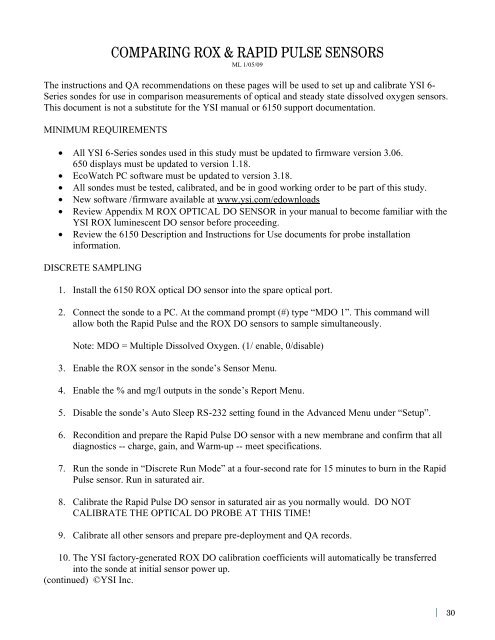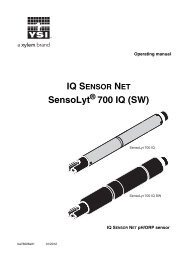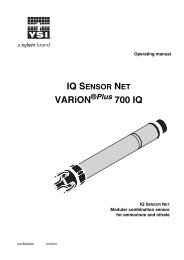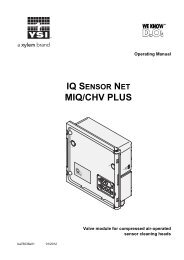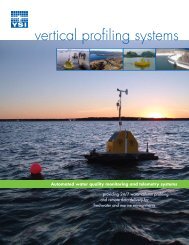YSI Calibration Tips Dissolved Oxygen Excerpt - YSI.com
YSI Calibration Tips Dissolved Oxygen Excerpt - YSI.com
YSI Calibration Tips Dissolved Oxygen Excerpt - YSI.com
Create successful ePaper yourself
Turn your PDF publications into a flip-book with our unique Google optimized e-Paper software.
COMPARING ROX & RAPID PULSE SENSORSML 1/05/09The instructions and QA re<strong>com</strong>mendations on these pages will be used to set up and calibrate <strong>YSI</strong> 6-Series sondes for use in <strong>com</strong>parison measurements of optical and steady state dissolved oxygen sensors.This document is not a substitute for the <strong>YSI</strong> manual or 6150 support documentation.MINIMUM REQUIREMENTS• All <strong>YSI</strong> 6-Series sondes used in this study must be updated to firmware version 3.06.650 displays must be updated to version 1.18.• EcoWatch PC software must be updated to version 3.18.• All sondes must be tested, calibrated, and be in good working order to be part of this study.• New software /firmware available at www.ysi.<strong>com</strong>/edownloads• Review Appendix M ROX OPTICAL DO SENSOR in your manual to be<strong>com</strong>e familiar with the<strong>YSI</strong> ROX luminescent DO sensor before proceeding.• Review the 6150 Description and Instructions for Use documents for probe installationinformation.DISCRETE SAMPLING1. Install the 6150 ROX optical DO sensor into the spare optical port.2. Connect the sonde to a PC. At the <strong>com</strong>mand prompt (#) type “MDO 1”. This <strong>com</strong>mand willallow both the Rapid Pulse and the ROX DO sensors to sample simultaneously.Note: MDO = Multiple <strong>Dissolved</strong> <strong>Oxygen</strong>. (1/ enable, 0/disable)3. Enable the ROX sensor in the sonde’s Sensor Menu.4. Enable the % and mg/l outputs in the sonde’s Report Menu.5. Disable the sonde’s Auto Sleep RS-232 setting found in the Advanced Menu under “Setup”.6. Recondition and prepare the Rapid Pulse DO sensor with a new membrane and confirm that alldiagnostics -- charge, gain, and Warm-up -- meet specifications.7. Run the sonde in “Discrete Run Mode” at a four-second rate for 15 minutes to burn in the RapidPulse sensor. Run in saturated air.8. Calibrate the Rapid Pulse DO sensor in saturated air as you normally would. DO NOTCALIBRATE THE OPTICAL DO PROBE AT THIS TIME!9. Calibrate all other sensors and prepare pre-deployment and QA records.10. The <strong>YSI</strong> factory-generated ROX DO calibration coefficients will automatically be transferredinto the sonde at initial sensor power up.(continued) ©<strong>YSI</strong> Inc.30