Density and VCF correction - QuantityWare
Density and VCF correction - QuantityWare
Density and VCF correction - QuantityWare
You also want an ePaper? Increase the reach of your titles
YUMPU automatically turns print PDFs into web optimized ePapers that Google loves.
BCP 1.0ASt<strong>and</strong>ardImplementation:<strong>Density</strong> <strong>and</strong> <strong>VCF</strong><strong>correction</strong>01.08.2007
Notes:© Copyright 2007 <strong>QuantityWare</strong> GmbH. All rights reserved.SAP, R/3, mySAP, mySAP.com, xApps, xApp, SAP NetWeaver, <strong>and</strong> other SAP products <strong>and</strong> servicesmentioned herein as well as their respective logos are trademarks or registered trademarks of SAP AG inGermany <strong>and</strong> in several other countries all over the world. All other product <strong>and</strong> service names mentionedare the trademarks of their respective companies.Microsoft, Windows, SQL-Server, Powerpoint <strong>and</strong> Outlook are registered trademarks of MicrosoftCorporation.These materials <strong>and</strong> the information therein are subject to change without notice. These materials areprovided by the company <strong>QuantityWare</strong> GmbH for informational purposes only. There is no impliedrepresentation or warranty of any kind, <strong>and</strong> <strong>QuantityWare</strong> GmbH shall not be liable for errors or omissionswith respect to the materials provided. The only warranties for the products <strong>and</strong> services of <strong>QuantityWare</strong>GmbH are those set forth in the express warranty statements accompanying such products <strong>and</strong> services, ifany. No statement within this document should be construed as constituting an additional warranty.2
ContentsBCP 1.0A ....................................................................................................................................... 1STANDARD IMPLEMENTATION: DENSITY AND <strong>VCF</strong> CORRECTION ..................................... 1Notes: ............................................................................................................................... 2Contents ........................................................................................................................... 3Introduction ....................................................................................................................... 41. Installation..................................................................................................................... 52. Components of the Installation ..................................................................................... 6Conversion Groups: ............................................................................................. 6Reading Groups: .................................................................................................. 73. Formula <strong>and</strong> requirements ........................................................................................... 9Implemented formula ........................................................................................... 9Ranges <strong>and</strong> Rounding ......................................................................................... 94. Installation Test .......................................................................................................... 113
IntroductionThis solution is an implementation of a formula for the linear <strong>correction</strong> ofdensity or volume <strong>correction</strong> factor. It is part of the product Bulk CalculationsPetroleum Version 1.0A (BCP 10A).The density of products such as Biodiesel <strong>and</strong> certain chemicals can be corrected to a basetemperature by using a linear <strong>correction</strong> formula:<strong>Density</strong>(base temperature) = <strong>Density</strong>(observed temperature) + * delta-temperatureIt is also possible to correct the volume by calculating a Volume Correction Factor (<strong>VCF</strong>) in asimilar way, which actually is the inversion of the formula above:<strong>VCF</strong> = 1 - * delta-temperatureThe factor is a material-specific constant which can also be dependent on the st<strong>and</strong>ard used bythe customer; however the formula will remain structurally identical.<strong>QuantityWare</strong> has implemented a generic formula which can be utilized as a st<strong>and</strong>ard formula.The observed, base <strong>and</strong> alternate conditions as well as <strong>VCF</strong> <strong>and</strong> Base <strong>Density</strong> are fullysupported as in all other st<strong>and</strong>ards implementations from <strong>QuantityWare</strong>.The factor can be included into the appropriate reading group <strong>and</strong> will appear on the relatedinput screen. A default can be defined in the reading group which may be used as defined, oroverwritten by the user.This solution can be accessed via the SAP Quantity Conversion Interface (QCI) <strong>and</strong> iscontrolled by the conversion group provided.4
1. InstallationThe technical implementation is provided as a part of a CSP package.Please follow the st<strong>and</strong>ard SAP instructions for importing service packages into your system viatransaction SPAM.SAP Oil & Gas must be installed<strong>QuantityWare</strong>’s BCP 10A must be installed.Customizing settings are included in this package; they are needed in every client in which thisst<strong>and</strong>ard is to be used.On ERP releases 4.72 <strong>and</strong> below, the related customizing transport must be imported into allnecessary clients, or distributed to them from client 000.On releases ERP 2005 (ECC 6.00) or newer, BC Set /QTYW/BCP_10A must be activated in therelevant clients.Please refer to the <strong>QuantityWare</strong> BCP 10A Installation Guide for more information.5
2. Components of the InstallationThe main part of the installation isFunction:/QTYW/DENSITY_CORRECTIONDetermine Base <strong>Density</strong> <strong>and</strong> <strong>VCF</strong> based on a density corr. Factor/QTYW/VOLUME_CORRECTIONDetermine Base <strong>Density</strong> <strong>and</strong> <strong>VCF</strong> based on a <strong>VCF</strong> formulaWhich are a part of the Function Group:/QTYW/STANDARDSSt<strong>and</strong>ard Procedures of Oil <strong>and</strong> GasThe functions can be called via the Export/Import interface or from within the application via theQCI, using the conversion groups provided.Conversion Groups:To allow usage of the <strong>Density</strong> <strong>and</strong> <strong>VCF</strong> <strong>correction</strong>:Q000 - DENSITY CORRECTION, DENSITY, 15°CQ001 - DENSITY CORRECTION, REL. DENSITY, 15°CQ002 - DENSITY CORRECTION, API GRAVITY, 15°CQ003 - DENSITY CORRECTION, DENSITY, 20°CQ004 - DENSITY CORRECTION, REL. DENSITY, 20°CQ005 - DENSITY CORRECTION, API GRAVITY, 20°CQ006 - DENSITY CORRECTION, DENSITY, 60°FQ007 - DENSITY CORRECTION, REL. DENSITY, 60°FQ008 - DENSITY CORRECTION, API GRAVITY, 60°FQ010 - VOLUME CORRECTION, DENSITY, 15°CQ011 - VOLUME CORRECTION, REL. DENSITY, 15°CQ012 - VOLUME CORRECTION, API GRAVITY, 15°CQ013 - VOLUME CORRECTION, DENSITY, 20°CQ014 - VOLUME CORRECTION, REL. DENSITY, 20°CQ015 - VOLUME CORRECTION, API GRAVITY, 20°CQ016 - VOLUME CORRECTION, DENSITY, 60°F6
Q017 - VOLUME CORRECTION, REL. DENSITY, 60°FQ018 - VOLUME CORRECTION, API GRAVITY, 60°FReading Groups:Q000 - DENSITY CORRECTION, DENSITY, 15°CQ001 - DENSITY CORRECTION, REL. DENSITY, 15°CQ002 - DENSITY CORRECTION, API GRAVITY, 15°CQ003 - DENSITY CORRECTION, DENSITY, 20°CQ004 - DENSITY CORRECTION, REL. DENSITY, 20°CQ005 - DENSITY CORRECTION, API GRAVITY, 20°CQ006 - DENSITY CORRECTION, DENSITY, 60°FQ007 - DENSITY CORRECTION, REL. DENSITY, 60°FQ008 - DENSITY CORRECTION, API GRAVITY, 60°FQ010 - VOLUME CORRECTION, DENSITY, 15°CQ011 - VOLUME CORRECTION, REL. DENSITY, 15°CQ012 - VOLUME CORRECTION, API GRAVITY, 15°CQ013 - VOLUME CORRECTION, DENSITY, 20°CQ014 - VOLUME CORRECTION, REL. DENSITY, 20°CQ015 - VOLUME CORRECTION, API GRAVITY, 20°CQ016 - VOLUME CORRECTION, DENSITY, 60°FQ017 - VOLUME CORRECTION, REL. DENSITY, 60°FQ018 - VOLUME CORRECTION, API GRAVITY, 60°FThe reading groups are assigned to the conversion groups <strong>and</strong> are delivered with valid defaultvalues.<strong>QuantityWare</strong> recommend that you copy the needed conversion <strong>and</strong> reading groups to acustomer namespace - allowing customization for special needs, while retaining the integrity ofthe customising delivered by <strong>QuantityWare</strong>.It is possible to copy the same conversion group multiple times with differing target names,allowing a default <strong>correction</strong> constant to be set per reading group. Such defaults also can bestored in the QCI’s default table. The necessary QCI Parameter can be found in the readinggroups provided. They are already customized as a QCI parameter in all tables.7
Parameters: /QTYW/DCF - <strong>Density</strong> Correction Factor/QTYW/DCFT - <strong>Density</strong> Corr. Fact. Temp. Unit/QTYW/VCC - Volume Correction ConstantTest program:/QTYW/DENSITY_<strong>VCF</strong>_CORR_TEST8
3. Formula <strong>and</strong> requirementsImplemented formulaThe implemented formula provides a linear <strong>correction</strong>.<strong>Density</strong> Correction:<strong>Density</strong> (base temperature) = <strong>Density</strong> (observed temperature) + * delta-temperature<strong>VCF</strong> (Volume Correction Factor) Correction:<strong>VCF</strong> = 1 - * delta-temperatureWhere: delta-temperature = observed temperature – base temperature = material specific constantThe implementation works internally with density in Kg/m3 <strong>and</strong> the temperature unit of the basetemperature. If necessary, input data will be converted. The result will be converted back to theunits of the conversion group.Ranges <strong>and</strong> RoundingRanges of density <strong>and</strong> temperatureThere is no check implemented to verify these ranges, as the st<strong>and</strong>ard is intended to begeneric.RoundingRounding of input <strong>and</strong> output is NOT implemented, but can be performed by the inclusion offunctions (provided by <strong>QuantityWare</strong>) in the conversion group external calls sequence, before<strong>and</strong>/or after the calculation function.The following functions are currently available:/QTYW/ROUND_BAS_DENSITY_1_1 Rounding BASE DENSITY by 1 decimal to nearest 1/QTYW/ROUND_BAS_DENSITY_1_5 Rounding BAS DENSITY by 1 decimal to nearest 5/QTYW/ROUND_BAS_DENSITY_4_1 Rounding BAS DENSITY by 4 decimals to nearest 1/QTYW/ROUND_OBS_DENSITY_1_1 Rounding OBSERVED DENSITY by 1 decimal tonearest 1 (0.1)9
QTYW/ROUND_OBS_DENSITY_1_5 Rounding OBSERVED DENSITY by 1 decimal tonearest 5 (0.5)/QTYW/ROUND_OBS_DENSITY_4_1 Rounding OBSERVED DENSITY by 4 decimals tonearest 1 (0.0001)/QTYW/ROUND_TEST_TEMP_1_1 Rounding TEST TEMPERATURE by 1 decimal tonearest 1 (0.1)/QTYW/ROUND_TEST_TEMP_2_5 Rounding TEST TEMPERATURE by 2 decimals tonearest 5 (0.05)/QTYW/ROUND_MAT_TEMP_2_5 Rounding MATERIAL TEMPERATURE by 2 decimalsto nearest 5 (0.05)/QTYW/ROUND_MAT_TEMP_1_1 Rounding MATERIAL TEMPERATURE by 1 decimal tonearest 1 (0.1)10
4. Installation TestAlong with the st<strong>and</strong>ard, <strong>QuantityWare</strong> provides a test program that can be used to verify theinstallation <strong>and</strong> to investigate the st<strong>and</strong>ard:/QTYW/DENSITY_<strong>VCF</strong>_CORR_TESTThere two ways to call <strong>and</strong> use the function:Call the function via the QCI controlled by the conversion group.A direct call via the Import / Export interfaceThe option “Installation Test” is the default <strong>and</strong> runs all implemented examples.11
Result:The functionality <strong>and</strong> h<strong>and</strong>ling of all <strong>QuantityWare</strong> test programs is very similar.We hope that you enjoy using this st<strong>and</strong>ard. We are constantly seeking to improve all<strong>QuantityWare</strong> products. If you have any suggestions or comments regarding this st<strong>and</strong>ard,please send a mail to support@quantityware.com.Best Regards,<strong>QuantityWare</strong> Product Development.12


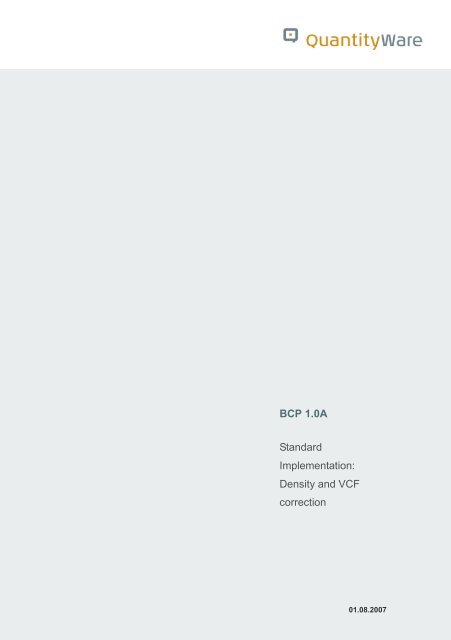







![Petroleum ASTM D1250-80 SP09 [276.9 KByte] - QuantityWare](https://img.yumpu.com/48083876/1/184x260/petroleum-astm-d1250-80-sp09-2769-kbyte-quantityware.jpg?quality=85)
![SAP QCI in a Nutshell + Notes [761.4 KByte] - QuantityWare](https://img.yumpu.com/46691308/1/178x260/sap-qci-in-a-nutshell-notes-7614-kbyte-quantityware.jpg?quality=85)




