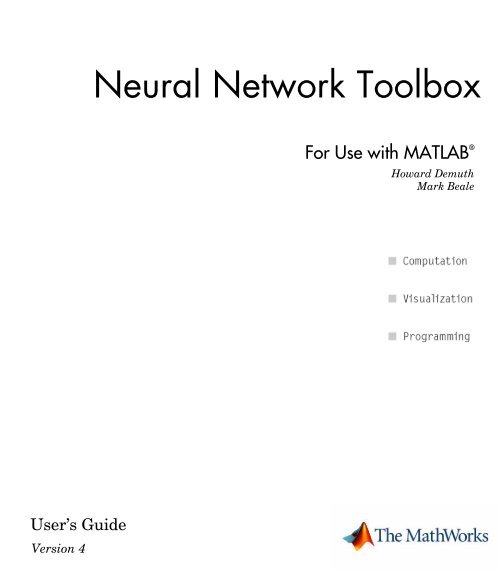You also want an ePaper? Increase the reach of your titles
YUMPU automatically turns print PDFs into web optimized ePapers that Google loves.
<strong>Neural</strong> <strong>Network</strong> <strong>Toolbox</strong>For Use with MATLAB ®Howard DemuthMark BealeUser’s <strong>Guide</strong>Version 4
How to Contact The MathWorks:www.mathworks.comcomp.soft-sys.matlabWebNewsgroupsupport@mathworks.com Technical supportsuggest@mathworks.com Product enhancement suggestionsbugs@mathworks.com Bug reportsdoc@mathworks.com Documentation error reportsservice@mathworks.com Order status, license renewals, passcodesinfo@mathworks.com Sales, pricing, and general information508-647-7000 Phone508-647-7001 FaxThe MathWorks, Inc.3 Apple Hill DriveNatick, MA 01760-2098MailFor contact information about worldwide offices, see the MathWorks Web site.<strong>Neural</strong> <strong>Network</strong> <strong>Toolbox</strong> User’s <strong>Guide</strong>© COPYRIGHT 1992 - 2004 by The MathWorks, Inc.The software described in this document is furnished under a license agreement. The software may be usedor copied only under the terms of the license agreement. No part of this manual may be photocopied orreproduced in any form without prior written consent from The MathWorks, Inc.FEDERAL ACQUISITION: This provision applies to all acquisitions of the Program and Documentation by,for, or through the federal government of the United States. By accepting delivery of the Program orDocumentation, the government hereby agrees that this software or documentation qualifies as commercialcomputer software or commercial computer software documentation as such terms are used or defined inFAR 12.212, DFARS Part 227.72, and DFARS 252.227-7014. Accordingly, the terms and conditions of thisAgreement and only those rights specified in this Agreement, shall pertain to and govern the use,modification, reproduction, release, performance, display, and disclosure of the Program and Documentationby the federal government (or other entity acquiring for or through the federal government) and shallsupersede any conflicting contractual terms or conditions. If this License fails to meet the government'sneeds or is inconsistent in any respect with federal procurement law, the government agrees to return theProgram and Documentation, unused, to The MathWorks, Inc.MATLAB, Simulink, Stateflow, Handle Graphics, and Real-Time Workshop are registered trademarks, andTargetBox is a trademark of The MathWorks, Inc.Other product or brand names are trademarks or registered trademarks of their respective holders.
Printing History: June 1992 First printingApril 1993 Second printingJanuary 1997 Third printingJuly 1997 Fourth printingJanuary 1998 Fifth printing Revised for Version 3 (Release 11)September 2000 Sixth printing Revised for Version 4 (Release 12)June 2001 Seventh printing Minor revisions (Release 12.1)July 2002 Online only Minor revisions (Release 13)January 2003 Online only Minor revisions (Release 13 SP1)June 2004 Online only Revised for Release 14
Preface<strong>Neural</strong> <strong>Network</strong>s (p. vi)Basic Chapters (p. viii)Mathematical Notation for Equations andFigures (p. ix)Mathematics and Code Equivalents (p. xi)<strong>Neural</strong> <strong>Network</strong> Design Book (p. xii)Acknowledgments (p. xiii)Defines and introduces <strong>Neural</strong> <strong>Network</strong>sIdentifies the chapters in the book with the basic,general knowledge needed to use the rest of the bookDefines the mathematical notation used throughoutthe bookProvides simple rules for transforming equations tocode and visa versaGives ordering information for a useful supplementalbookIdentifies and thanks people who helped make thisbook possible
Preface<strong>Neural</strong> <strong>Network</strong>s<strong>Neural</strong> networks are composed of simple elements operating in parallel. Theseelements are inspired by biological nervous systems. As in nature, the networkfunction is determined largely by the connections between elements. We cantrain a neural network to perform a particular function by adjusting the valuesof the connections (weights) between elements.Commonly neural networks are adjusted, or trained, so that a particular inputleads to a specific target output. Such a situation is shown below. There, thenetwork is adjusted, based on a comparison of the output and the target, untilthe network output matches the target. Typically many such input/target pairsare used, in this supervised learning, to train a network.TargetInput<strong>Neural</strong> <strong>Network</strong>including connections(called weights)between neuronsOutputCompareAdjustweightsBatch training of a network proceeds by making weight and bias changes basedon an entire set (batch) of input vectors. Incremental training changes theweights and biases of a network as needed after presentation of each individualinput vector. Incremental training is sometimes referred to as “on line” or“adaptive” training.<strong>Neural</strong> networks have been trained to perform complex functions in variousfields of application including pattern recognition, identification, classification,speech, vision and control systems. A list of applications is given in Chapter 1.Today neural networks can be trained to solve problems that are difficult forconventional computers or human beings. Throughout the toolbox emphasis isplaced on neural network paradigms that build up to or are themselves used inengineering, financial and other practical applications.vi
<strong>Neural</strong> <strong>Network</strong>sThe supervised training methods are commonly used, but other networks canbe obtained from unsupervised training techniques or from direct designmethods. Unsupervised networks can be used, for instance, to identify groupsof data. Certain kinds of linear networks and Hopfield networks are designeddirectly. In summary, there are a variety of kinds of design and learningtechniques that enrich the choices that a user can make.The field of neural networks has a history of some five decades but has foundsolid application only in the past fifteen years, and the field is still developingrapidly. Thus, it is distinctly different from the fields of control systems oroptimization where the terminology, basic mathematics, and designprocedures have been firmly established and applied for many years. We do notview the <strong>Neural</strong> <strong>Network</strong> <strong>Toolbox</strong> as simply a summary of establishedprocedures that are known to work well. Rather, we hope that it will be a usefultool for industry, education and research, a tool that will help users find whatworks and what doesn’t, and a tool that will help develop and extend the fieldof neural networks. Because the field and the material are so new, this toolboxwill explain the procedures, tell how to apply them, and illustrate theirsuccesses and failures with examples. We believe that an understanding of theparadigms and their application is essential to the satisfactory and successfuluse of this toolbox, and that without such understanding user complaints andinquiries would bury us. So please be patient if we include a lot of explanatorymaterial. We hope that such material will be helpful to you.vii
PrefaceBasic ChaptersThe <strong>Neural</strong> <strong>Network</strong> <strong>Toolbox</strong> is written so that if you read Chapter 2, Chapter3 and Chapter 4 you can proceed to a later chapter, read it and use its functionswithout difficulty. To make this possible, Chapter 2 presents the fundamentalsof the neuron model, the architectures of neural networks. It also will discussnotation used in the architectures. All of this is basic material. It is to youradvantage to understand this Chapter 2 material thoroughly.The neuron model and the architecture of a neural network describe how anetwork transforms its input into an output. This transformation can beviewed as a computation. The model and the architecture each placelimitations on what a particular neural network can compute. The way anetwork computes its output must be understood before training methods forthe network can be explained.viii
Mathematical Notation for Equations and FiguresMathematical Notation for Equations and FiguresBasic ConceptsScalars-small italic letters.....a,b,cVectors - small bold non-italic letters.....a,b,cMatrices - capital BOLD non-italic letters.....A,B,CLanguageVector means a column of numbers.Weight MatricesScalar Element w i, j () ti - row, j - column, t - time or iterationMatrixW()tColumn Vectorw j () tRow VectorBias Vectorw i() t...vector made of ith row of weight matrix WScalar Elementb i () tVectorb()tLayer NotationA single superscript is used to identify elements of layer. For instance, the netinput of layer 3 would be shown as n 3 .Superscripts k,l are used to identify the source (l) connection and thedestination (k) connection of layer weight matrices ans input weight matrices.For instance, the layer weight matrix from layer 2 to layer 4 would be shownas LW 4,2 .ix
PrefaceInput Weight MatrixLayer Weight MatrixIW k,lLW k,lFigure and Equation ExamplesThe following figure, taken from Chapter 12 illustrates notation used in suchadvanced figures.InputsLayers 1 and 2 Layer 3Outputsp1(k)2 x 11 IW1,14 x 2b1 4 x 1n1(k)4 x 1a1(k)2 41 x 4a1(k) = tansig (IW1,1p1(k) +b1)11 x 1 a2(k)TDL0,1IW2,13 x 1n2(k)3 x (2*2) 1 x 33 x 1p2(k)TDL 5 x 1 1IW2,253 x (1*5)3a2(k) = logsig (IW2,1 [p1(k);p1(k-1) ]+ IW2,2p2(k-1))4 x 1 TDL1 LW3,3 1 x (1*1)IW3,1 b3LW3,2n3(k) 1a3(k)1 x 1 1 x 1y2(k)1 x 1y1(k)3 x 1a3(k)=purelin(LW3,3a3(k-1)+IW3,1 a1 (k)+b3+LW3,2a2 (k))x
Mathematics and Code EquivalentsMathematics and Code EquivalentsThe transition from mathematics to code or vice versa can be made with the aidof a few rules. They are listed here for future reference.To change from mathematics notation to MATLAB® notation, the user needsto:• Change superscripts to cell array indices.For example, p 1 → p{ 1}• Change subscripts to parentheses indices.1For example, p 2 → p( 2), and p 2 → p{ 1} ( 2)• Change parentheses indices to a second cell array index.For example, p 1 ( k – 1) → p{ 1,k – 1}• Change mathematics operators to MATLAB operators and toolbox functions.For example, ab → a*bThe following equations illustrate the notation used in figures.n = w 11 , p + 1 w 1, 2 p + 2 ... + w 1, R p + R bw 1, 1 w 1, 2 … w 1,RW =w 2, 1 w 2, 2 … w 2,Rw S, 1 w S, 2 … w S,Rxi
Preface<strong>Neural</strong> <strong>Network</strong> Design BookProfessor Martin Hagan of Oklahoma State University, and <strong>Neural</strong> <strong>Network</strong><strong>Toolbox</strong> authors Howard Demuth and Mark Beale have written a textbook,<strong>Neural</strong> <strong>Network</strong> Design (ISBN 0-9717321-0-8). The book presents the theory ofneural networks, discusses their design and application, and makesconsiderable use of MATLAB and the <strong>Neural</strong> <strong>Network</strong> <strong>Toolbox</strong>. Demonstrationprograms from the book are used in various chapters of this <strong>Guide</strong>. (You canfind all the book demonstration programs in the <strong>Neural</strong> <strong>Network</strong> <strong>Toolbox</strong> bytyping nnd.)The book has:• An INSTRUCTOR’S MANUAL for adopters and• TRANSPARENCY OVERHEADS for class use.This book can be obtained from the University of Colorado Bookstore at1-303-492-3648 or at the online purchase web site, cubooks.colorado.edu.To obtain a copy of the INSTRUCTOR’S MANUAL contact the University ofColorado Bookstore phone 1-303-492-3648. Ask specifically for an instructor’smanual if you are instructing a class and want one.You can go directly to the <strong>Neural</strong> <strong>Network</strong> Design page athttp://ee.okstate.edu/mhagan/nnd.htmlOnce there, you can download the TRANSPARENCY MASTERS with a clickon “Transparency Masters(3.6MB)”.You can get the Transparency Masters in Powerpoint or PDF format. You canobtain sample book chapters in PDF format as well.xii
AcknowledgmentsAcknowledgmentsThe authors would like to thank:Martin Hagan of Oklahoma State University for providing the originalLevenberg-Marquardt algorithm in the <strong>Neural</strong> <strong>Network</strong> <strong>Toolbox</strong> version 2.0and various algorithms found in version 3.0, including the new reducedmemory use version of the Levenberg-Marquardt algorithm, the conjugategradient algorithm, RPROP, and generalized regression method. Martin alsowrote Chapter 5 and Chapter 6 of this toolbox. Chapter 5 on Chapter describesnew algorithms, suggests algorithms for pre- and post-processing of data, andpresents a comparison of the efficacy of various algorithms. Chapter 6 oncontrol system applications describes practical applications including neuralnetwork model predictive control, model reference adaptive control, and afeedback linearization controller.Joe Hicklin of The MathWorks for getting Howard into neural networkresearch years ago at the University of Idaho, for encouraging Howard to writethe toolbox, for providing crucial help in getting the first toolbox version 1.0 outthe door, and for continuing to be a good friend.Jim Tung of The MathWorks for his long-term support for this project.Liz Callanan of The MathWorks for getting us off the such a good start withthe <strong>Neural</strong> <strong>Network</strong> <strong>Toolbox</strong> version 1.0.Roy Lurie of The MathWorks for his vigilant reviews of the developingmaterial in this version of the toolbox.Matthew Simoneau of The MathWorks for his help with demos, test suiteroutines, for getting user feedback, and for helping with other toolbox matters.Sean McCarthy for his many questions from users about the toolboxoperationJane Carmody of The MathWorks for editing help and for always being at herphone to help with documentation problems.Donna Sullivan and Peg Theriault of The MathWorks for their editing andother help with the Mac document.Jane Price of The MathWorks for getting constructive user feedback on thetoolbox document and its Graphical User’s Interface.xiii
PrefaceOrlando De Jesús of Oklahoma State University for his excellent work inprogramming the neural network controllers described in Chapter 6.Bernice Hewitt for her wise New Zealand counsel, encouragement, and tea,and for the company of her cats Tiny and Mr. Britches.Joan Pilgram for her business help, general support, and good cheer.Teri Beale for running the show and having Valerie and Asia Danielle whileMark worked on this toolbox.Martin Hagan and Howard Demuth for permission to include variousproblems, demonstrations, and other material from <strong>Neural</strong> <strong>Network</strong> Design,Jan. 1996.xiv
ContentsPreface<strong>Neural</strong> <strong>Network</strong>s . . . . . . . . . . . . . . . . . . . . . . . . . . . . . . . . . . . . . . viBasic Chapters . . . . . . . . . . . . . . . . . . . . . . . . . . . . . . . . . . . . . . . viiiMathematical Notation for Equations and Figures . . . . . . . . ixBasic Concepts . . . . . . . . . . . . . . . . . . . . . . . . . . . . . . . . . . . . . . . . ixLanguage . . . . . . . . . . . . . . . . . . . . . . . . . . . . . . . . . . . . . . . . . . . . ixWeight Matrices . . . . . . . . . . . . . . . . . . . . . . . . . . . . . . . . . . . . . . ixLayer Notation . . . . . . . . . . . . . . . . . . . . . . . . . . . . . . . . . . . . . . . . ixFigure and Equation Examples . . . . . . . . . . . . . . . . . . . . . . . . . . . xMathematics and Code Equivalents . . . . . . . . . . . . . . . . . . . . . xi<strong>Neural</strong> <strong>Network</strong> Design Book . . . . . . . . . . . . . . . . . . . . . . . . . . . xiiAcknowledgments . . . . . . . . . . . . . . . . . . . . . . . . . . . . . . . . . . . . xiii1IntroductionGetting Started . . . . . . . . . . . . . . . . . . . . . . . . . . . . . . . . . . . . . . . 1-2Basic Chapters . . . . . . . . . . . . . . . . . . . . . . . . . . . . . . . . . . . . . . . 1-2Help and Installation . . . . . . . . . . . . . . . . . . . . . . . . . . . . . . . . . 1-2What’s New in Version 4.0 . . . . . . . . . . . . . . . . . . . . . . . . . . . . . 1-3Control System Applications . . . . . . . . . . . . . . . . . . . . . . . . . . . 1-3Graphical User Interface . . . . . . . . . . . . . . . . . . . . . . . . . . . . . . 1-3New Training Functions . . . . . . . . . . . . . . . . . . . . . . . . . . . . . . . 1-3Design of General Linear <strong>Network</strong>s . . . . . . . . . . . . . . . . . . . . . . 1-4Improved Early Stopping . . . . . . . . . . . . . . . . . . . . . . . . . . . . . . 1-4xv
Generalization and Speed Benchmarks . . . . . . . . . . . . . . . . . . . 1-4Demonstration of a Sample Training Session . . . . . . . . . . . . . . 1-4<strong>Neural</strong> <strong>Network</strong> Applications . . . . . . . . . . . . . . . . . . . . . . . . . . 1-5Applications in this <strong>Toolbox</strong> . . . . . . . . . . . . . . . . . . . . . . . . . . . . 1-5Business Applications . . . . . . . . . . . . . . . . . . . . . . . . . . . . . . . . . 1-5Aerospace . . . . . . . . . . . . . . . . . . . . . . . . . . . . . . . . . . . . . . . . . . . 1-5Automotive . . . . . . . . . . . . . . . . . . . . . . . . . . . . . . . . . . . . . . . . . . 1-5Banking . . . . . . . . . . . . . . . . . . . . . . . . . . . . . . . . . . . . . . . . . . . . 1-5Credit Card Activity Checking . . . . . . . . . . . . . . . . . . . . . . . . . . 1-5Defense . . . . . . . . . . . . . . . . . . . . . . . . . . . . . . . . . . . . . . . . . . . . . 1-6Electronics . . . . . . . . . . . . . . . . . . . . . . . . . . . . . . . . . . . . . . . . . . 1-6Entertainment . . . . . . . . . . . . . . . . . . . . . . . . . . . . . . . . . . . . . . . 1-6Financial . . . . . . . . . . . . . . . . . . . . . . . . . . . . . . . . . . . . . . . . . . . . 1-6Industrial . . . . . . . . . . . . . . . . . . . . . . . . . . . . . . . . . . . . . . . . . . . 1-6Insurance . . . . . . . . . . . . . . . . . . . . . . . . . . . . . . . . . . . . . . . . . . . 1-6Manufacturing . . . . . . . . . . . . . . . . . . . . . . . . . . . . . . . . . . . . . . . 1-6Medical . . . . . . . . . . . . . . . . . . . . . . . . . . . . . . . . . . . . . . . . . . . . . 1-7Oil and Gas . . . . . . . . . . . . . . . . . . . . . . . . . . . . . . . . . . . . . . . . . . 1-7Robotics . . . . . . . . . . . . . . . . . . . . . . . . . . . . . . . . . . . . . . . . . . . . . 1-7Speech . . . . . . . . . . . . . . . . . . . . . . . . . . . . . . . . . . . . . . . . . . . . . . 1-7Securities . . . . . . . . . . . . . . . . . . . . . . . . . . . . . . . . . . . . . . . . . . . 1-7Telecommunications . . . . . . . . . . . . . . . . . . . . . . . . . . . . . . . . . . 1-7Transportation . . . . . . . . . . . . . . . . . . . . . . . . . . . . . . . . . . . . . . . 1-7Summary . . . . . . . . . . . . . . . . . . . . . . . . . . . . . . . . . . . . . . . . . . . 1-72Neuron Model and <strong>Network</strong> ArchitecturesNeuron Model . . . . . . . . . . . . . . . . . . . . . . . . . . . . . . . . . . . . . . . . 2-2Simple Neuron . . . . . . . . . . . . . . . . . . . . . . . . . . . . . . . . . . . . . . . 2-2Transfer Functions . . . . . . . . . . . . . . . . . . . . . . . . . . . . . . . . . . . . 2-3Neuron with Vector Input . . . . . . . . . . . . . . . . . . . . . . . . . . . . . . 2-5<strong>Network</strong> Architectures . . . . . . . . . . . . . . . . . . . . . . . . . . . . . . . . 2-8A Layer of Neurons . . . . . . . . . . . . . . . . . . . . . . . . . . . . . . . . . . . 2-8Multiple Layers of Neurons . . . . . . . . . . . . . . . . . . . . . . . . . . . . 2-11xviContents
Data Structures . . . . . . . . . . . . . . . . . . . . . . . . . . . . . . . . . . . . . . 2-13Simulation With Concurrent Inputs in a Static <strong>Network</strong> . . . . 2-13Simulation With Sequential Inputs in a Dynamic <strong>Network</strong> . . 2-14Simulation With Concurrent Inputs in a Dynamic <strong>Network</strong> . 2-16Training Styles . . . . . . . . . . . . . . . . . . . . . . . . . . . . . . . . . . . . . . 2-18Incremental Training (of Adaptive and Other <strong>Network</strong>s) . . . . 2-18Batch Training . . . . . . . . . . . . . . . . . . . . . . . . . . . . . . . . . . . . . . 2-20Summary . . . . . . . . . . . . . . . . . . . . . . . . . . . . . . . . . . . . . . . . . . . . 2-24Figures and Equations . . . . . . . . . . . . . . . . . . . . . . . . . . . . . . . . 2-253PerceptronsIntroduction . . . . . . . . . . . . . . . . . . . . . . . . . . . . . . . . . . . . . . . . . . 3-2Important Perceptron Functions . . . . . . . . . . . . . . . . . . . . . . . . . 3-2Neuron Model . . . . . . . . . . . . . . . . . . . . . . . . . . . . . . . . . . . . . . . . 3-4Perceptron Architecture . . . . . . . . . . . . . . . . . . . . . . . . . . . . . . . 3-6Creating a Perceptron (newp) . . . . . . . . . . . . . . . . . . . . . . . . . . 3-7Simulation (sim) . . . . . . . . . . . . . . . . . . . . . . . . . . . . . . . . . . . . . . 3-8Initialization (init) . . . . . . . . . . . . . . . . . . . . . . . . . . . . . . . . . . . . 3-9Learning Rules . . . . . . . . . . . . . . . . . . . . . . . . . . . . . . . . . . . . . . 3-12Perceptron Learning Rule (learnp) . . . . . . . . . . . . . . . . . . . . 3-13Training (train) . . . . . . . . . . . . . . . . . . . . . . . . . . . . . . . . . . . . . . 3-16Limitations and Cautions . . . . . . . . . . . . . . . . . . . . . . . . . . . . . 3-21Outliers and the Normalized Perceptron Rule . . . . . . . . . . . . . 3-21Graphical User Interface . . . . . . . . . . . . . . . . . . . . . . . . . . . . . 3-23xvii
Introduction to the GUI . . . . . . . . . . . . . . . . . . . . . . . . . . . . . . . 3-23Create a Perceptron <strong>Network</strong> (nntool) . . . . . . . . . . . . . . . . . . . 3-23Train the Perceptron . . . . . . . . . . . . . . . . . . . . . . . . . . . . . . . . . 3-27Export Perceptron Results to Workspace . . . . . . . . . . . . . . . . . 3-29Clear <strong>Network</strong>/Data Window . . . . . . . . . . . . . . . . . . . . . . . . . . 3-30Importing from the Command Line . . . . . . . . . . . . . . . . . . . . . 3-30Save a Variable to a File and Load It Later . . . . . . . . . . . . . . . 3-31Summary . . . . . . . . . . . . . . . . . . . . . . . . . . . . . . . . . . . . . . . . . . . . 3-33Figures and Equations . . . . . . . . . . . . . . . . . . . . . . . . . . . . . . . . 3-33New Functions . . . . . . . . . . . . . . . . . . . . . . . . . . . . . . . . . . . . . . 3-364Linear FiltersIntroduction . . . . . . . . . . . . . . . . . . . . . . . . . . . . . . . . . . . . . . . . . . 4-2Neuron Model . . . . . . . . . . . . . . . . . . . . . . . . . . . . . . . . . . . . . . . . 4-3<strong>Network</strong> Architecture . . . . . . . . . . . . . . . . . . . . . . . . . . . . . . . . . 4-4Creating a Linear Neuron (newlin) . . . . . . . . . . . . . . . . . . . . . . . 4-4Mean Square Error . . . . . . . . . . . . . . . . . . . . . . . . . . . . . . . . . . . . 4-8Linear System Design (newlind) . . . . . . . . . . . . . . . . . . . . . . . . 4-9Linear <strong>Network</strong>s with Delays . . . . . . . . . . . . . . . . . . . . . . . . . 4-10Tapped Delay Line . . . . . . . . . . . . . . . . . . . . . . . . . . . . . . . . . . . 4-10Linear Filter . . . . . . . . . . . . . . . . . . . . . . . . . . . . . . . . . . . . . . . . 4-10LMS Algorithm (learnwh) . . . . . . . . . . . . . . . . . . . . . . . . . . . . . 4-13Linear Classification (train) . . . . . . . . . . . . . . . . . . . . . . . . . . 4-15Limitations and Cautions . . . . . . . . . . . . . . . . . . . . . . . . . . . . . 4-18Overdetermined Systems . . . . . . . . . . . . . . . . . . . . . . . . . . . . . . 4-18xviii Contents
Underdetermined Systems . . . . . . . . . . . . . . . . . . . . . . . . . . . . 4-18Linearly Dependent Vectors . . . . . . . . . . . . . . . . . . . . . . . . . . . 4-18Too Large a Learning Rate . . . . . . . . . . . . . . . . . . . . . . . . . . . . 4-19Summary . . . . . . . . . . . . . . . . . . . . . . . . . . . . . . . . . . . . . . . . . . . . 4-20Figures and Equations . . . . . . . . . . . . . . . . . . . . . . . . . . . . . . . . 4-21New Functions . . . . . . . . . . . . . . . . . . . . . . . . . . . . . . . . . . . . . . 4-255BackpropagationIntroduction . . . . . . . . . . . . . . . . . . . . . . . . . . . . . . . . . . . . . . . . . . 5-2Fundamentals . . . . . . . . . . . . . . . . . . . . . . . . . . . . . . . . . . . . . . . . 5-4Architecture . . . . . . . . . . . . . . . . . . . . . . . . . . . . . . . . . . . . . . . . . 5-4Simulation (sim) . . . . . . . . . . . . . . . . . . . . . . . . . . . . . . . . . . . . . . 5-8Training . . . . . . . . . . . . . . . . . . . . . . . . . . . . . . . . . . . . . . . . . . . . 5-8Faster Training . . . . . . . . . . . . . . . . . . . . . . . . . . . . . . . . . . . . . . 5-14Variable Learning Rate (traingda, traingdx) . . . . . . . . . . . . . . 5-14Resilient Backpropagation (trainrp) . . . . . . . . . . . . . . . . . . . . . 5-16Conjugate Gradient Algorithms . . . . . . . . . . . . . . . . . . . . . . . . 5-17Line Search Routines . . . . . . . . . . . . . . . . . . . . . . . . . . . . . . . . . 5-23Quasi-Newton Algorithms . . . . . . . . . . . . . . . . . . . . . . . . . . . . . 5-26Levenberg-Marquardt (trainlm) . . . . . . . . . . . . . . . . . . . . . . . . 5-28Reduced Memory Levenberg-Marquardt (trainlm) . . . . . . . . . 5-30Speed and Memory Comparison . . . . . . . . . . . . . . . . . . . . . . . 5-32Summary . . . . . . . . . . . . . . . . . . . . . . . . . . . . . . . . . . . . . . . . . . 5-49Improving Generalization . . . . . . . . . . . . . . . . . . . . . . . . . . . . 5-51Regularization . . . . . . . . . . . . . . . . . . . . . . . . . . . . . . . . . . . . . . 5-52Early Stopping . . . . . . . . . . . . . . . . . . . . . . . . . . . . . . . . . . . . . . 5-55Summary and Discussion . . . . . . . . . . . . . . . . . . . . . . . . . . . . . 5-57Preprocessing and Postprocessing . . . . . . . . . . . . . . . . . . . . . 5-61Min and Max (premnmx, postmnmx, tramnmx) . . . . . . . . . . . 5-61xix
Mean and Stand. Dev. (prestd, poststd, trastd) . . . . . . . . . . . . 5-62Principal Component Analysis (prepca, trapca) . . . . . . . . . . . . 5-63Post-Training Analysis (postreg) . . . . . . . . . . . . . . . . . . . . . . . . 5-64Sample Training Session . . . . . . . . . . . . . . . . . . . . . . . . . . . . . . 5-66Limitations and Cautions . . . . . . . . . . . . . . . . . . . . . . . . . . . . . 5-71Summary . . . . . . . . . . . . . . . . . . . . . . . . . . . . . . . . . . . . . . . . . . . . 5-736Control SystemsIntroduction . . . . . . . . . . . . . . . . . . . . . . . . . . . . . . . . . . . . . . . . . . 6-2NN Predictive Control . . . . . . . . . . . . . . . . . . . . . . . . . . . . . . . . . 6-4System Identification . . . . . . . . . . . . . . . . . . . . . . . . . . . . . . . . . . 6-4Predictive Control . . . . . . . . . . . . . . . . . . . . . . . . . . . . . . . . . . . . 6-5Using the NN Predictive Controller Block . . . . . . . . . . . . . . . . . 6-6NARMA-L2 (Feedback Linearization) Control . . . . . . . . . . 6-14Identification of the NARMA-L2 Model . . . . . . . . . . . . . . . . . . 6-14NARMA-L2 Controller . . . . . . . . . . . . . . . . . . . . . . . . . . . . . . . . 6-16Using the NARMA-L2 Controller Block . . . . . . . . . . . . . . . . . . 6-18Model Reference Control . . . . . . . . . . . . . . . . . . . . . . . . . . . . . 6-23Using the Model Reference Controller Block . . . . . . . . . . . . . . 6-25Importing and Exporting . . . . . . . . . . . . . . . . . . . . . . . . . . . . . 6-31Importing and Exporting <strong>Network</strong>s . . . . . . . . . . . . . . . . . . . . . 6-31Importing and Exporting Training Data . . . . . . . . . . . . . . . . . 6-35Summary . . . . . . . . . . . . . . . . . . . . . . . . . . . . . . . . . . . . . . . . . . . . 6-38xxContents
7Radial Basis <strong>Network</strong>sIntroduction . . . . . . . . . . . . . . . . . . . . . . . . . . . . . . . . . . . . . . . . . . 7-2Important Radial Basis Functions . . . . . . . . . . . . . . . . . . . . . . . 7-2Radial Basis Functions . . . . . . . . . . . . . . . . . . . . . . . . . . . . . . . . 7-3Neuron Model . . . . . . . . . . . . . . . . . . . . . . . . . . . . . . . . . . . . . . . . 7-3<strong>Network</strong> Architecture . . . . . . . . . . . . . . . . . . . . . . . . . . . . . . . . . 7-4Exact Design (newrbe) . . . . . . . . . . . . . . . . . . . . . . . . . . . . . . . . . 7-5More Efficient Design (newrb) . . . . . . . . . . . . . . . . . . . . . . . . . . 7-7Demonstrations . . . . . . . . . . . . . . . . . . . . . . . . . . . . . . . . . . . . . . 7-8Generalized Regression <strong>Network</strong>s . . . . . . . . . . . . . . . . . . . . . . 7-9<strong>Network</strong> Architecture . . . . . . . . . . . . . . . . . . . . . . . . . . . . . . . . . 7-9Design (newgrnn) . . . . . . . . . . . . . . . . . . . . . . . . . . . . . . . . . . . . 7-10Probabilistic <strong>Neural</strong> <strong>Network</strong>s . . . . . . . . . . . . . . . . . . . . . . . . 7-12<strong>Network</strong> Architecture . . . . . . . . . . . . . . . . . . . . . . . . . . . . . . . . 7-12Design (newpnn) . . . . . . . . . . . . . . . . . . . . . . . . . . . . . . . . . . . . 7-13Summary . . . . . . . . . . . . . . . . . . . . . . . . . . . . . . . . . . . . . . . . . . . . 7-15Figures . . . . . . . . . . . . . . . . . . . . . . . . . . . . . . . . . . . . . . . . . . . . 7-16New Functions . . . . . . . . . . . . . . . . . . . . . . . . . . . . . . . . . . . . . . 7-188Self-Organizing and Learn. Vector Quant. NetsIntroduction . . . . . . . . . . . . . . . . . . . . . . . . . . . . . . . . . . . . . . . . . . 8-2Important Self-Organizing and LVQ Functions . . . . . . . . . . . . . 8-2Competitive Learning . . . . . . . . . . . . . . . . . . . . . . . . . . . . . . . . . 8-3Architecture . . . . . . . . . . . . . . . . . . . . . . . . . . . . . . . . . . . . . . . . . 8-3Creating a Competitive <strong>Neural</strong> <strong>Network</strong> (newc) . . . . . . . . . . . . 8-4Kohonen Learning Rule (learnk) . . . . . . . . . . . . . . . . . . . . . . . . . 8-5Bias Learning Rule (learncon) . . . . . . . . . . . . . . . . . . . . . . . . . . . 8-5Training . . . . . . . . . . . . . . . . . . . . . . . . . . . . . . . . . . . . . . . . . . . . 8-6xxi
Graphical Example . . . . . . . . . . . . . . . . . . . . . . . . . . . . . . . . . . . 8-7Self-Organizing Maps . . . . . . . . . . . . . . . . . . . . . . . . . . . . . . . . . . 8-9Topologies (gridtop, hextop, randtop) . . . . . . . . . . . . . . . . . . . . 8-10Distance Funct. (dist, linkdist, mandist, boxdist) . . . . . . . . . . 8-14Architecture . . . . . . . . . . . . . . . . . . . . . . . . . . . . . . . . . . . . . . . . 8-17Creating a Self Organizing MAP <strong>Neural</strong> <strong>Network</strong> (newsom) . 8-18Training (learnsom) . . . . . . . . . . . . . . . . . . . . . . . . . . . . . . . . . . 8-19Examples . . . . . . . . . . . . . . . . . . . . . . . . . . . . . . . . . . . . . . . . . . 8-23Learning Vector Quantization <strong>Network</strong>s . . . . . . . . . . . . . . . 8-31Architecture . . . . . . . . . . . . . . . . . . . . . . . . . . . . . . . . . . . . . . . . 8-31Creating an LVQ <strong>Network</strong> (newlvq) . . . . . . . . . . . . . . . . . . . . . 8-32LVQ1 Learning Rule (learnlv1) . . . . . . . . . . . . . . . . . . . . . . . . . 8-35Training . . . . . . . . . . . . . . . . . . . . . . . . . . . . . . . . . . . . . . . . . . . 8-36Supplemental LVQ2.1 Learning Rule (learnlv2) . . . . . . . . . . . 8-38Summary . . . . . . . . . . . . . . . . . . . . . . . . . . . . . . . . . . . . . . . . . . . . 8-40Self-Organizing Maps . . . . . . . . . . . . . . . . . . . . . . . . . . . . . . . . 8-40Learning Vector Quantizaton <strong>Network</strong>s . . . . . . . . . . . . . . . . . . 8-40Figures . . . . . . . . . . . . . . . . . . . . . . . . . . . . . . . . . . . . . . . . . . . . 8-41New Functions . . . . . . . . . . . . . . . . . . . . . . . . . . . . . . . . . . . . . . 8-429Recurrent <strong>Network</strong>sIntroduction . . . . . . . . . . . . . . . . . . . . . . . . . . . . . . . . . . . . . . . . . . 9-2Important Recurrent <strong>Network</strong> Functions . . . . . . . . . . . . . . . . . . 9-2Elman <strong>Network</strong>s . . . . . . . . . . . . . . . . . . . . . . . . . . . . . . . . . . . . . . 9-3Architecture . . . . . . . . . . . . . . . . . . . . . . . . . . . . . . . . . . . . . . . . . 9-3Creating an Elman <strong>Network</strong> (newelm) . . . . . . . . . . . . . . . . . . . . 9-4Training an Elman <strong>Network</strong> . . . . . . . . . . . . . . . . . . . . . . . . . . . . 9-5Hopfield <strong>Network</strong> . . . . . . . . . . . . . . . . . . . . . . . . . . . . . . . . . . . . . 9-8Fundamentals . . . . . . . . . . . . . . . . . . . . . . . . . . . . . . . . . . . . . . . 9-8Architecture . . . . . . . . . . . . . . . . . . . . . . . . . . . . . . . . . . . . . . . . . 9-8xxii Contents
Design (newhop) . . . . . . . . . . . . . . . . . . . . . . . . . . . . . . . . . . . . . 9-10Summary . . . . . . . . . . . . . . . . . . . . . . . . . . . . . . . . . . . . . . . . . . . . 9-15Figures . . . . . . . . . . . . . . . . . . . . . . . . . . . . . . . . . . . . . . . . . . . . 9-16New Functions . . . . . . . . . . . . . . . . . . . . . . . . . . . . . . . . . . . . . . 9-1710Adaptive Filters and Adaptive TrainingIntroduction . . . . . . . . . . . . . . . . . . . . . . . . . . . . . . . . . . . . . . . . . 10-2Important Adaptive Functions . . . . . . . . . . . . . . . . . . . . . . . . . 10-2Linear Neuron Model . . . . . . . . . . . . . . . . . . . . . . . . . . . . . . . . . 10-3Adaptive Linear <strong>Network</strong> Architecture . . . . . . . . . . . . . . . . 10-4Single ADALINE (newlin) . . . . . . . . . . . . . . . . . . . . . . . . . . . . . 10-4Mean Square Error . . . . . . . . . . . . . . . . . . . . . . . . . . . . . . . . . . . 10-7LMS Algorithm (learnwh) . . . . . . . . . . . . . . . . . . . . . . . . . . . . . 10-8Adaptive Filtering (adapt) . . . . . . . . . . . . . . . . . . . . . . . . . . . . 10-9Tapped Delay Line . . . . . . . . . . . . . . . . . . . . . . . . . . . . . . . . . . . 10-9Adaptive Filter . . . . . . . . . . . . . . . . . . . . . . . . . . . . . . . . . . . . . . 10-9Adaptive Filter Example . . . . . . . . . . . . . . . . . . . . . . . . . . . . . 10-10Prediction Example . . . . . . . . . . . . . . . . . . . . . . . . . . . . . . . . . 10-13Noise Cancellation Example . . . . . . . . . . . . . . . . . . . . . . . . . . 10-14Multiple Neuron Adaptive Filters . . . . . . . . . . . . . . . . . . . . . . 10-16Summary . . . . . . . . . . . . . . . . . . . . . . . . . . . . . . . . . . . . . . . . . . . 10-18Figures and Equations . . . . . . . . . . . . . . . . . . . . . . . . . . . . . . . 10-18New Functions . . . . . . . . . . . . . . . . . . . . . . . . . . . . . . . . . . . . . 10-26xxiii
11ApplicationsIntroduction . . . . . . . . . . . . . . . . . . . . . . . . . . . . . . . . . . . . . . . . . 11-2Application Scripts . . . . . . . . . . . . . . . . . . . . . . . . . . . . . . . . . . . 11-2Applin1: Linear Design . . . . . . . . . . . . . . . . . . . . . . . . . . . . . . . 11-3Problem Definition . . . . . . . . . . . . . . . . . . . . . . . . . . . . . . . . . . . 11-3<strong>Network</strong> Design . . . . . . . . . . . . . . . . . . . . . . . . . . . . . . . . . . . . . 11-4<strong>Network</strong> Testing . . . . . . . . . . . . . . . . . . . . . . . . . . . . . . . . . . . . . 11-4Thoughts and Conclusions . . . . . . . . . . . . . . . . . . . . . . . . . . . . . 11-6Applin2: Adaptive Prediction . . . . . . . . . . . . . . . . . . . . . . . . . 11-7Problem Definition . . . . . . . . . . . . . . . . . . . . . . . . . . . . . . . . . . . 11-7<strong>Network</strong> Initialization . . . . . . . . . . . . . . . . . . . . . . . . . . . . . . . . 11-8<strong>Network</strong> Training . . . . . . . . . . . . . . . . . . . . . . . . . . . . . . . . . . . . 11-8<strong>Network</strong> Testing . . . . . . . . . . . . . . . . . . . . . . . . . . . . . . . . . . . . . 11-8Thoughts and Conclusions . . . . . . . . . . . . . . . . . . . . . . . . . . . . 11-10Appelm1: Amplitude Detection . . . . . . . . . . . . . . . . . . . . . . . 11-11Problem Definition . . . . . . . . . . . . . . . . . . . . . . . . . . . . . . . . . . 11-11<strong>Network</strong> Initialization . . . . . . . . . . . . . . . . . . . . . . . . . . . . . . . 11-11<strong>Network</strong> Training . . . . . . . . . . . . . . . . . . . . . . . . . . . . . . . . . . . 11-12<strong>Network</strong> Testing . . . . . . . . . . . . . . . . . . . . . . . . . . . . . . . . . . . . 11-13<strong>Network</strong> Generalization . . . . . . . . . . . . . . . . . . . . . . . . . . . . . 11-13Improving Performance . . . . . . . . . . . . . . . . . . . . . . . . . . . . . . 11-15Appcr1: Character Recognition . . . . . . . . . . . . . . . . . . . . . . . 11-16Problem Statement . . . . . . . . . . . . . . . . . . . . . . . . . . . . . . . . . 11-16<strong>Neural</strong> <strong>Network</strong> . . . . . . . . . . . . . . . . . . . . . . . . . . . . . . . . . . . . 11-17System Performance . . . . . . . . . . . . . . . . . . . . . . . . . . . . . . . . 11-20Summary . . . . . . . . . . . . . . . . . . . . . . . . . . . . . . . . . . . . . . . . . 11-2212Advanced TopicsCustom <strong>Network</strong>s . . . . . . . . . . . . . . . . . . . . . . . . . . . . . . . . . . . . 12-2xxiv Contents
Custom <strong>Network</strong> . . . . . . . . . . . . . . . . . . . . . . . . . . . . . . . . . . . . 12-3<strong>Network</strong> Definition . . . . . . . . . . . . . . . . . . . . . . . . . . . . . . . . . . 12-4<strong>Network</strong> Behavior . . . . . . . . . . . . . . . . . . . . . . . . . . . . . . . . . . 12-12Additional <strong>Toolbox</strong> Functions . . . . . . . . . . . . . . . . . . . . . . . . 12-16Initialization Functions . . . . . . . . . . . . . . . . . . . . . . . . . . . . . . 12-16Transfer Functions . . . . . . . . . . . . . . . . . . . . . . . . . . . . . . . . . . 12-16Learning Functions . . . . . . . . . . . . . . . . . . . . . . . . . . . . . . . . . 12-17Custom Functions . . . . . . . . . . . . . . . . . . . . . . . . . . . . . . . . . . . 12-18Simulation Functions . . . . . . . . . . . . . . . . . . . . . . . . . . . . . . . . 12-18Initialization Functions . . . . . . . . . . . . . . . . . . . . . . . . . . . . . . 12-24Learning Functions . . . . . . . . . . . . . . . . . . . . . . . . . . . . . . . . . 12-27Self-Organizing Map Functions . . . . . . . . . . . . . . . . . . . . . . . 12-3613<strong>Network</strong> Object Reference<strong>Network</strong> Properties . . . . . . . . . . . . . . . . . . . . . . . . . . . . . . . . . . 13-2Architecture . . . . . . . . . . . . . . . . . . . . . . . . . . . . . . . . . . . . . . . . 13-2Subobject Structures . . . . . . . . . . . . . . . . . . . . . . . . . . . . . . . . . 13-6Functions . . . . . . . . . . . . . . . . . . . . . . . . . . . . . . . . . . . . . . . . . . 13-9Parameters . . . . . . . . . . . . . . . . . . . . . . . . . . . . . . . . . . . . . . . . 13-12Weight and Bias Values . . . . . . . . . . . . . . . . . . . . . . . . . . . . . . 13-14Other . . . . . . . . . . . . . . . . . . . . . . . . . . . . . . . . . . . . . . . . . . . . . 13-16Subobject Properties . . . . . . . . . . . . . . . . . . . . . . . . . . . . . . . . 13-17Inputs . . . . . . . . . . . . . . . . . . . . . . . . . . . . . . . . . . . . . . . . . . . . 13-17Layers . . . . . . . . . . . . . . . . . . . . . . . . . . . . . . . . . . . . . . . . . . . . 13-18Outputs . . . . . . . . . . . . . . . . . . . . . . . . . . . . . . . . . . . . . . . . . . . 13-25Targets . . . . . . . . . . . . . . . . . . . . . . . . . . . . . . . . . . . . . . . . . . . 13-25Biases . . . . . . . . . . . . . . . . . . . . . . . . . . . . . . . . . . . . . . . . . . . . 13-26Input Weights . . . . . . . . . . . . . . . . . . . . . . . . . . . . . . . . . . . . . . 13-28Layer Weights . . . . . . . . . . . . . . . . . . . . . . . . . . . . . . . . . . . . . 13-32xxv
14ReferenceFunctions — Categorical List . . . . . . . . . . . . . . . . . . . . . . . . . 14-2Analysis Functions . . . . . . . . . . . . . . . . . . . . . . . . . . . . . . . . . . . 14-2Distance Functions . . . . . . . . . . . . . . . . . . . . . . . . . . . . . . . . . . 14-2Graphical Interface Function . . . . . . . . . . . . . . . . . . . . . . . . . . 14-2Layer Initialization Functions . . . . . . . . . . . . . . . . . . . . . . . . . 14-2Learning Functions . . . . . . . . . . . . . . . . . . . . . . . . . . . . . . . . . . 14-3Line Search Functions . . . . . . . . . . . . . . . . . . . . . . . . . . . . . . . . 14-3Net Input Derivative Functions . . . . . . . . . . . . . . . . . . . . . . . . 14-3Net Input Functions . . . . . . . . . . . . . . . . . . . . . . . . . . . . . . . . . . 14-4<strong>Network</strong> Functions . . . . . . . . . . . . . . . . . . . . . . . . . . . . . . . . . . . 14-4<strong>Network</strong> Initialization Function . . . . . . . . . . . . . . . . . . . . . . . . 14-4<strong>Network</strong> Use Functions . . . . . . . . . . . . . . . . . . . . . . . . . . . . . . . 14-4New <strong>Network</strong>s Functions . . . . . . . . . . . . . . . . . . . . . . . . . . . . . 14-5Performance Derivative Functions . . . . . . . . . . . . . . . . . . . . . . 14-5Performance Functions . . . . . . . . . . . . . . . . . . . . . . . . . . . . . . . 14-6Plotting Functions . . . . . . . . . . . . . . . . . . . . . . . . . . . . . . . . . . . 14-6Pre- and Postprocessing Functions . . . . . . . . . . . . . . . . . . . . . . 14-7Simulink Support Function . . . . . . . . . . . . . . . . . . . . . . . . . . . . 14-7Topology Functions . . . . . . . . . . . . . . . . . . . . . . . . . . . . . . . . . . 14-7Training Functions . . . . . . . . . . . . . . . . . . . . . . . . . . . . . . . . . . 14-8Transfer Derivative Functions . . . . . . . . . . . . . . . . . . . . . . . . . 14-9Transfer Functions . . . . . . . . . . . . . . . . . . . . . . . . . . . . . . . . . . 14-10Utility Functions . . . . . . . . . . . . . . . . . . . . . . . . . . . . . . . . . . . 14-11Vector Functions . . . . . . . . . . . . . . . . . . . . . . . . . . . . . . . . . . . 14-12Weight and Bias Initialization Functions . . . . . . . . . . . . . . . . 14-12Weight Derivative Functions . . . . . . . . . . . . . . . . . . . . . . . . . . 14-13Weight Functions . . . . . . . . . . . . . . . . . . . . . . . . . . . . . . . . . . . 14-13Transfer Function Graphs . . . . . . . . . . . . . . . . . . . . . . . . . . . 14-14xxvi Contents
Functions — Alphabetical List . . . . . . . . . . . . . . . . . . . . . . . 14-18AGlossaryBBibliographyCDemonstrations and ApplicationsTables of Demonstrations and Applications . . . . . . . . . . . . . C-2Chapter 2: Neuron Model and <strong>Network</strong> Architectures . . . . . . . C-2Chapter 3: Perceptrons . . . . . . . . . . . . . . . . . . . . . . . . . . . . . . . . C-2Chapter 4: Linear Filters . . . . . . . . . . . . . . . . . . . . . . . . . . . . . . . C-3Chapter 5: Backpropagation . . . . . . . . . . . . . . . . . . . . . . . . . . . . C-3Chapter 7: Radial Basis <strong>Network</strong>s . . . . . . . . . . . . . . . . . . . . . . . C-4Chapter 8: Self-Organizing and Learn. Vector Quant. Nets . . . C-4Chapter 9: Recurrent <strong>Network</strong>s . . . . . . . . . . . . . . . . . . . . . . . . . C-4Chapter 10: Adaptive <strong>Network</strong>s . . . . . . . . . . . . . . . . . . . . . . . . . C-5Chapter 11: Applications . . . . . . . . . . . . . . . . . . . . . . . . . . . . . . . C-5DSimulinkBlock Set . . . . . . . . . . . . . . . . . . . . . . . . . . . . . . . . . . . . . . . . . . . . . D-2Transfer Function Blocks . . . . . . . . . . . . . . . . . . . . . . . . . . . . . . D-2Net Input Blocks . . . . . . . . . . . . . . . . . . . . . . . . . . . . . . . . . . . . . D-3Weight Blocks . . . . . . . . . . . . . . . . . . . . . . . . . . . . . . . . . . . . . . . . D-3xxvii
Block Generation . . . . . . . . . . . . . . . . . . . . . . . . . . . . . . . . . . . . . D-5Example . . . . . . . . . . . . . . . . . . . . . . . . . . . . . . . . . . . . . . . . . . . . D-5Exercises . . . . . . . . . . . . . . . . . . . . . . . . . . . . . . . . . . . . . . . . . . . . D-7ECode NotesDimensions . . . . . . . . . . . . . . . . . . . . . . . . . . . . . . . . . . . . . . . . . . . E-2Variables . . . . . . . . . . . . . . . . . . . . . . . . . . . . . . . . . . . . . . . . . . . . . E-3Utility Function Variables . . . . . . . . . . . . . . . . . . . . . . . . . . . . . . E-4Functions . . . . . . . . . . . . . . . . . . . . . . . . . . . . . . . . . . . . . . . . . . . . E-7Code Efficiency . . . . . . . . . . . . . . . . . . . . . . . . . . . . . . . . . . . . . . . E-8Argument Checking . . . . . . . . . . . . . . . . . . . . . . . . . . . . . . . . . . . E-9xxviiiContents
1IntroductionGetting Started (p. 1-2)Identifies the chapters of the book with basic information,and provides information about installing and getting helpWhat’s New in Version 4.0 (p. 1-3) Describes the new features in the last major release of theproduct<strong>Neural</strong> <strong>Network</strong> Applications (p. 1-5) Lists applications of neural networks
1 IntroductionGetting StartedBasic ChaptersChapter 2 contains basic material about network architectures and notationspecific to this toolbox.Chapter 3 includes the first reference to basic functionssuch as init and adapt. Chapter 4 describes the use of the functions designdand train, and discusses delays. Chapter 2, Chapter 3, and Chapter 4 shouldbe read before going to later chaptersHelp and InstallationThe <strong>Neural</strong> <strong>Network</strong> <strong>Toolbox</strong> is contained in a directory called nnet. Type helpnnet for a listing of help topics.A number of demonstrations are included in the toolbox. Each example statesa problem, shows the network used to solve the problem, and presents the finalresults. Lists of the neural network demonstration and application scripts thatare discussed in this guide can be found by typing help nndemosInstructions for installing the <strong>Neural</strong> <strong>Network</strong> <strong>Toolbox</strong> are found in one of twoMATLAB® documents: the Installation <strong>Guide</strong> for PC or the Installation <strong>Guide</strong>for UNIX.1-2
What’s New in Version 4.0What’s New in Version 4.0A few of the new features and improvements introduced with this version of the<strong>Neural</strong> <strong>Network</strong> <strong>Toolbox</strong> are discussed below.Control System ApplicationsA new Chapter 6 presents three practical control systems applications:• <strong>Network</strong> model predictive control• Model reference adaptive control• Feedback linearization controllerGraphical User InterfaceA graphical user interface has been added to the toolbox. This interface allowsyou to:• Create networks• Enter data into the GUI• Initialize, train, and simulate networks• Export the training results from the GUI to the command line workspace• Import data from the command line workspace to the GUITo open the <strong>Network</strong>/Data Manager window type nntool.New Training FunctionsThe toolbox now has four training algorithms that apply weight and biaslearning rules. One algorithm applies the learning rules in batch mode. Threealgorithms apply learning rules in three different incremental modes:• trainb - Batch training function• trainc - Cyclical order incremental training function• trainr - Random order incremental training function• trains - Sequential order incremental training functionAll four functions present the whole training set in each epoch (pass throughthe entire input set).1-3
1 IntroductionNote We no longer recommend using trainwb and trainwb1, which havebeen replaced by trainb and trainr. The function trainr differs fromtrainwb1 in that trainwb1 only presented a single vector each epoch insteadof going through all vectors, as is done by trainr.These new training functions are relatively fast because they generate M-code.The functions trainb, trainc, trainr, and trains all generate a temporaryM-file consisting of specialized code for training the current network inquestion.Design of General Linear <strong>Network</strong>sThe function newlind now allows the design of linear networks with multipleinputs, outputs, and input delays.Improved Early StoppingEarly stopping can now be used in combination with Bayesian regularization.In some cases this can improve the generalization capability of the trainednetwork.Generalization and Speed BenchmarksGeneralization benchmarks comparing the performance of Bayesianregularization and early stopping are provided. We also include speedbenchmarks, which compare the speed of convergence of the various trainingalgorithms on a variety of problems in pattern recognition and functionapproximation. These benchmarks can aid users in selecting the appropriatealgorithm for their problem.Demonstration of a Sample Training SessionA new demonstration that illustrates a sample training session is included inChapter 5. A sample training session script is also provided. Users can modifythis script to fit their problem.1-4
<strong>Neural</strong> <strong>Network</strong> Applications<strong>Neural</strong> <strong>Network</strong> ApplicationsApplications in this <strong>Toolbox</strong>Chapter 6 describes three practical neural network control systemapplications, including neural network model predictive control, modelreference adaptive control, and a feedback linearization controller.Other neural network applications are described in Chapter 11.Business ApplicationsThe 1988 DARPA <strong>Neural</strong> <strong>Network</strong> Study [DARP88] lists various neuralnetwork applications, beginning in about 1984 with the adaptive channelequalizer. This device, which is an outstanding commercial success, is a singleneuronnetwork used in long-distance telephone systems to stabilize voicesignals. The DARPA report goes on to list other commercial applications,including a small word recognizer, a process monitor, a sonar classifier, and arisk analysis system.<strong>Neural</strong> networks have been applied in many other fields since the DARPAreport was written. A list of some applications mentioned in the literaturefollows.Aerospace• High performance aircraft autopilot, flight path simulation, aircraft controlsystems, autopilot enhancements, aircraft component simulation, aircraftcomponent fault detectionAutomotive• Automobile automatic guidance system, warranty activity analysisBanking• Check and other document reading, credit application evaluationCredit Card Activity Checking• <strong>Neural</strong> networks are used to spot unusual credit card activity that mightpossibly be associated with loss of a credit card1-5
1 IntroductionDefense• Weapon steering, target tracking, object discrimination, facial recognition,new kinds of sensors, sonar, radar and image signal processing includingdata compression, feature extraction and noise suppression, signal/imageidentificationElectronics• Code sequence prediction, integrated circuit chip layout, process control,chip failure analysis, machine vision, voice synthesis, nonlinear modelingEntertainment• Animation, special effects, market forecastingFinancial• Real estate appraisal, loan advisor, mortgage screening, corporate bondrating, credit-line use analysis, portfolio trading program, corporatefinancial analysis, currency price predictionIndustrial• <strong>Neural</strong> networks are being trained to predict the output gasses of furnacesand other industrial processes. They then replace complex and costlyequipment used for this purpose in the past.Insurance• Policy application evaluation, product optimizationManufacturing• Manufacturing process control, product design and analysis, process andmachine diagnosis, real-time particle identification, visual qualityinspection systems, beer testing, welding quality analysis, paper qualityprediction, computer-chip quality analysis, analysis of grinding operations,chemical product design analysis, machine maintenance analysis, projectbidding, planning and management, dynamic modeling of chemical processsystem1-6
<strong>Neural</strong> <strong>Network</strong> ApplicationsMedical• Breast cancer cell analysis, EEG and ECG analysis, prosthesis design,optimization of transplant times, hospital expense reduction, hospitalquality improvement, emergency-room test advisementOil and Gas• ExplorationRobotics• Trajectory control, forklift robot, manipulator controllers, vision systemsSpeech• Speech recognition, speech compression, vowel classification, text-to-speechsynthesisSecurities• Market analysis, automatic bond rating, stock trading advisory systemsTelecommunications• Image and data compression, automated information services, real-timetranslation of spoken language, customer payment processing systemsTransportation• Truck brake diagnosis systems, vehicle scheduling, routing systemsSummaryThe list of additional neural network applications, the money that has beeninvested in neural network software and hardware, and the depth and breadthof interest in these devices have been growing rapidly. The authors hope thatthis toolbox will be useful for neural network educational and design purposeswithin a broad field of neural network applications.1-7
1 Introduction1-8
2Neuron Model and<strong>Network</strong> ArchitecturesNeuron Model (p. 2-2)<strong>Network</strong> Architectures (p. 2-8)Data Structures (p. 2-13)Training Styles (p. 2-18)Summary (p. 2-24)Describes the neuron model; including simple neurons, transferfunctions, and vector inputsDiscusses single and multiple layers of neuronsDiscusses how the format of input data structures affects thesimulation of both static and dynamic networksDescribes incremental and batch trainingProvides a consolidated review of the chapter concepts
2 Neuron Model and <strong>Network</strong> ArchitecturesNeuron ModelSimple NeuronA neuron with a single scalar input and no bias appears on the left below.Input Neuron - Title without - biasInput Neuron - Title with - biaspwn afpw n fba1a - = Exp f (wp-)a = - f Exp (wp + - b)The scalar input p is transmitted through a connection that multiplies itsstrength by the scalar weight w, to form the product wp, again a scalar. Herethe weighted input wp is the only argument of the transfer function f, whichproduces the scalar output a. The neuron on the right has a scalar bias, b. Youmay view the bias as simply being added to the product wp as shown by thesumming junction or as shifting the function f to the left by an amount b. Thebias is much like a weight, except that it has a constant input of 1.The transfer function net input n, again a scalar, is the sum of the weightedinput wp and the bias b. This sum is the argument of the transfer function f.(Chapter 7, “Radial Basis <strong>Network</strong>s” discusses a different way to form the netinput n.) Here f is a transfer function, typically a step function or a sigmoidfunction, which takes the argument n and produces the output a. Examples ofvarious transfer functions are given in the next section. Note that w and b areboth adjustable scalar parameters of the neuron. The central idea of neuralnetworks is that such parameters can be adjusted so that the network exhibitssome desired or interesting behavior. Thus, we can train the network to do aparticular job by adjusting the weight or bias parameters, or perhaps thenetwork itself will adjust these parameters to achieve some desired end.2-2
Neuron ModelAll of the neurons in this toolbox have provision for a bias, and a bias is usedin many of our examples and will be assumed in most of this toolbox. However,you may omit a bias in a neuron if you want.As previously noted, the bias b is an adjustable (scalar) parameter of theneuron. It is not an input. However, the constant 1 that drives the bias is aninput and must be treated as such when considering the linear dependence ofinput vectors in Chapter 4, “Linear Filters.”Transfer FunctionsMany transfer functions are included in this toolbox. A complete list of themcan be found in “Transfer Function Graphs” on page 14-14. Three of the mostcommonly used functions are shown below.a+1n0-1a = hardlim(n)Hard-Limit Transfer FunctionThe hard-limit transfer function shown above limits the output of the neuronto either 0, if the net input argument n is less than 0; or 1, if n is greater thanor equal to 0. We will use this function in Chapter 3 “Perceptrons” to createneurons that make classification decisions.The toolbox has a function, hardlim, to realize the mathematical hard-limittransfer function shown above. Try the code shown below.n = -5:0.1:5;plot(n,hardlim(n),'c+:');It produces a plot of the function hardlim over the range -5 to +5.All of the mathematical transfer functions in the toolbox can be realized witha function having the same name.The linear transfer function is shown below.2-3
2 Neuron Model and <strong>Network</strong> Architecturesa+10-1a = purelin(n)nLinear Transfer FunctionNeurons of this type are used as linear approximators in “Linear Filters” onpage 4-1.The sigmoid transfer function shown below takes the input, which may haveany value between plus and minus infinity, and squashes the output into therange 0 to 1.a0+1-1a = logsig(n)nLog-Sigmoid Transfer FunctionThis transfer function is commonly used in backpropagation networks, in partbecause it is differentiable.The symbol in the square to the right of each transfer function graph shownabove represents the associated transfer function. These icons will replace thegeneral f in the boxes of network diagrams to show the particular transferfunction being used.For a complete listing of transfer functions and their icons, see the “TransferFunction Graphs” on page 14-14. You can also specify your own transferfunctions. You are not limited to the transfer functions listed in Chapter 14,“Reference.”2-4
Neuron ModelYou can experiment with a simple neuron and various transfer functions byrunning the demonstration program nnd2n1.Neuron with Vector InputA neuron with a single R-element input vector is shown below. Here theindividual element inputsp 1 , p 2 ,... p Rare multiplied by weightsw 1, 1 , w 1, 2 , ... w 1,Rand the weighted values are fed to the summing junction. Their sum is simplyWp, the dot product of the (single row) matrix W and the vector p.InputNeuron w Vector Inputpp 12p3pRw1,1nfw b1, R1a = f(Wp +b)aWhere...R = number ofelements ininput vectorThe neuron has a bias b, which is summed with the weighted inputs to formthe net input n. This sum, n, is the argument of the transfer function f.This expression can, of course, be written in MATLAB® code as:n = W*p + bn = w 11 , p + 1 w 1, 2 p + 2 ... + w 1, R p + R bHowever, the user will seldom be writing code at this low level, for such code isalready built into functions to define and simulate entire networks.2-5
2 Neuron Model and <strong>Network</strong> ArchitecturesThe figure of a single neuron shown above contains a lot of detail. When weconsider networks with many neurons and perhaps layers of many neurons,there is so much detail that the main thoughts tend to be lost. Thus, theauthors have devised an abbreviated notation for an individual neuron. Thisnotation, which will be used later in circuits of multiple neurons, is illustratedin the diagram shown below.InputNeuronp1 W1 x R bR x 1a1 x 1n1 x 1R 1 x 11 fWhere...R = number ofelements ininput vectora = f(Wp +b)Here the input vector p is represented by the solid dark vertical bar at the left.The dimensions of p are shown below the symbol p in the figure as Rx1. (Notethat we will use a capital letter, such as R in the previous sentence, whenreferring to the size of a vector.) Thus, p is a vector of R input elements. Theseinputs post multiply the single row, R column matrix W. As before, a constant1 enters the neuron as an input and is multiplied by a scalar bias b. The netinput to the transfer function f is n, the sum of the bias b and the product Wp.This sum is passed to the transfer function f to get the neuron’s output a, whichin this case is a scalar. Note that if we had more than one neuron, the networkoutput would be a vector.A layer of a network is defined in the figure shown above. A layer includes thecombination of the weights, the multiplication and summing operation (hererealized as a vector product Wp), the bias b, and the transfer function f. Thearray of inputs, vector p, is not included in or called a layer.Each time this abbreviated network notation is used, the size of the matriceswill be shown just below their matrix variable names. We hope that thisnotation will allow you to understand the architectures and follow the matrixmathematics associated with them.2-6
Neuron ModelAs discussed previously, when a specific transfer function is to be used in afigure, the symbol for that transfer function will replace the f shown above.Here are some examples.hardlim purelinlogsigYou can experiment with a two-element neuron by running the demonstrationprogram nnd2n2.2-7
2 Neuron Model and <strong>Network</strong> Architectures<strong>Network</strong> ArchitecturesTwo or more of the neurons shown earlier can be combined in a layer, and aparticular network could contain one or more such layers. First consider asingle layer of neurons.A Layer of NeuronsA one-layer network with R input elements and S neurons follows.Input Layer of Neuronsp1p2p3pRw1, 1 f n a1 1b11n a2 f2b21n awS, R S Sfb S 1Where...R = number ofelements ininput vectorS = number ofneurons in layera= f (Wp + b)In this network, each element of the input vector p is connected to each neuroninput through the weight matrix W. The ith neuron has a summer that gathersits weighted inputs and bias to form its own scalar output n(i). The various n(i)taken together form an S-element net input vector n. Finally, the neuron layeroutputs form a column vector a. We show the expression for a at the bottom ofthe figure.Note that it is common for the number of inputs to a layer to be different fromthe number of neurons (i.e., R ¦ S). A layer is not constrained to have thenumber of its inputs equal to the number of its neurons.2-8
<strong>Network</strong> ArchitecturesYou can create a single (composite) layer of neurons having different transferfunctions simply by putting two of the networks shown earlier in parallel. Bothnetworks would have the same inputs, and each network would create some ofthe outputs.The input vector elements enter the network through the weight matrix W.w 1, 1 w 1, 2 … w 1,RW=w 2, 1 w 2, 2 … w 2,Rw S, 1 w S, 2 … w S,RNote that the row indices on the elements of matrix W indicate the destinationneuron of the weight, and the column indices indicate which source is the inputfor that weight. Thus, the indices in w 1, 2 say that the strength of the signalfrom the second input element to the first (and only) neuron is w 1,2 .The S neuron R input one-layer network also can be drawn in abbreviatednotation.Input Layer of NeuronspWR x 1S x R faS x 1nS x 11 b RS x 1S a= f (Wp + b)Where...R = number ofelements ininput vectorS = number ofneurons in layer 1Here p is an R length input vector, W is an SxR matrix, and a and b are Slength vectors. As defined previously, the neuron layer includes the weightmatrix, the multiplication operations, the bias vector b, the summer, and thetransfer function boxes.2-9
2 Neuron Model and <strong>Network</strong> ArchitecturesInputs and LayersWe are about to discuss networks having multiple layers so we will need toextend our notation to talk about such networks. Specifically, we need to makea distinction between weight matrices that are connected to inputs and weightmatrices that are connected between layers. We also need to identify the sourceand destination for the weight matrices.We will call weight matrices connected to inputs, input weights; and we will callweight matrices coming from layer outputs, layer weights. Further, we will usesuperscripts to identify the source (second index) and the destination (firstindex) for the various weights and other elements of the network. To illustrate,we have taken the one-layer multiple input network shown earlier andredrawn it in abbreviated form below.InputR pIW 1,1R x 1S 1 x R1 b 1S 1 x 1Layer 1a1Sn11 x 1S 1 x 1 f1S 1Where...R = number ofelements ininput vectorS = number ofneurons in Layer 1a1 = f1(IW1,1p +b1)As you can see, we have labeled the weight matrix connected to the input vectorp as an Input Weight matrix (IW 1,1 ) having a source 1 (second index) and adestination 1 (first index). Also, elements of layer one, such as its bias, netinput, and output have a superscript 1 to say that they are associated with thefirst layer.In the next section, we will use Layer Weight (LW) matrices as well as InputWeight (IW) matrices.You might recall from the notation section of the Preface that conversion of thelayer weight matrix from math to code for a particular network called net is:IW 1, 1 → net.IW{ 1,1}Thus, we could write the code to obtain the net input to the transfer function as:2-10
<strong>Network</strong> Architecturesn{1} = net.IW{1,1}*p + net.b{1};Multiple Layers of NeuronsA network can have several layers. Each layer has a weight matrix W, a biasvector b, and an output vector a. To distinguish between the weight matrices,output vectors, etc., for each of these layers in our figures, we append thenumber of the layer as a superscript to the variable of interest. You can see theuse of this layer notation in the three-layer network shown below, and in theequations at the bottom of the figure.Input Layer 1 Layer 2 Layer 3p1p2p3p 1R f 1iw 1,1 1, 11iw 1,1 S, R1n 1 a 111b 11 n 1 a 1 2f 12b1n1S 1 lw 2,1 1,111n 2 a 21f 2 1b 21 n 2 a22f 2 2n2S 2 lw 3,2 1,111n 3 a 31f 3 1b 31 n 3 a32f 3 2b 32 n3S 3b 2221 11a 1 a 3S 1a f 2 S S1 f 2 2f 33lw 2,1 lw 3,2S 2 , S 1S 3 , Sb 21 b 3S 1 b 2 S 2 S 3 a1 = f1 (IW1,1p +b1) a2 = f2 (LW2,1a1 +b2) a3 =f3 (LW3,2 a2 + b3)a3 =f3 (LW3,2 f2 (LW2,1f1 (IW1,1p +b1)+ b2)+ b3)The network shown above has R 1 inputs, S 1 neurons in the first layer, S 2neurons in the second layer, etc. It is common for different layers to havedifferent numbers of neurons. A constant input 1 is fed to the biases for eachneuron.Note that the outputs of each intermediate layer are the inputs to the followinglayer. Thus layer 2 can be analyzed as a one-layer network with S 1 inputs, S 2neurons, and an S 2 xS 1 weight matrix W 2 . The input to layer 2 is a 1 ; the output2-11
2 Neuron Model and <strong>Network</strong> Architecturesis a 2 . Now that we have identified all the vectors and matrices of layer 2, wecan treat it as a single-layer network on its own. This approach can be takenwith any layer of the network.The layers of a multilayer network play different roles. A layer that producesthe network output is called an output layer. All other layers are called hiddenlayers. The three-layer network shown earlier has one output layer (layer 3)and two hidden layers (layer 1 and layer 2). Some authors refer to the inputsas a fourth layer. We will not use that designation.The same three-layer network discussed previously also can be drawn usingour abbreviated notation.Inputp a1 a2IW1,1LW2,1R x 1Sn11 Sn22 LW3,2x 1x 1S 2 x S 1S 3 x SS 1 x R f1 f22S 1 x 1S 2 x 11 11 b1b2b3S 1 x 1S 2 x 1S 3 x 1Layer 1 Layer 2 Layer 3 f3R S 1 S 2S 3a1 = f1 (IW1,1p +b1) a2 = f2 (LW2,1 a1 +b2) a3 =f3 (LW3,2a2 +b3)n3S 3 x 1a3 = yS 3 x 1a3 =f3 (LW3,2 f2 (LW2,1f1 (IW1,1p +b1)+ b2)+ b3 = yMultiple-layer networks are quite powerful. For instance, a network of twolayers, where the first layer is sigmoid and the second layer is linear, can betrained to approximate any function (with a finite number of discontinuities)arbitrarily well. This kind of two-layer network is used extensively in Chapter5, “Backpropagation.”Here we assume that the output of the third layer, a 3 , is the network output ofinterest, and we have labeled this output as y. We will use this notation tospecify the output of multilayer networks.2-12
Data StructuresData StructuresThis section discusses how the format of input data structures affects thesimulation of networks. We will begin with static networks, and then move todynamic networks.We are concerned with two basic types of input vectors: those that occurconcurrently (at the same time, or in no particular time sequence), and thosethat occur sequentially in time. For concurrent vectors, the order is notimportant, and if we had a number of networks running in parallel, we couldpresent one input vector to each of the networks. For sequential vectors, theorder in which the vectors appear is important.Simulation With Concurrent Inputs in a Static<strong>Network</strong>The simplest situation for simulating a network occurs when the network to besimulated is static (has no feedback or delays). In this case, we do not have tobe concerned about whether or not the input vectors occur in a particular timesequence, so we can treat the inputs as concurrent. In addition, we make theproblem even simpler by assuming that the network has only one input vector.Use the following network as an example.InputsLinear Neuronp w11,1n ap2 wb1,2 1a = purelin (Wp + b)To set up this feedforward network, we can use the following command.net = newlin([1 3;1 3],1);For simplicity assign the weight matrix and bias to be2-13
2 Neuron Model and <strong>Network</strong> ArchitecturesW = 12 and b = 0 .The commands for these assignments arenet.IW{1,1} = [1 2];net.b{1} = 0;Suppose that the network simulation data set consists of Q = 4 concurrentvectors:p11 = , p 2 =2, p 3 =2, p 4 =3,2 1 3 1Concurrent vectors are presented to the network as a single matrix:P = [1 2 2 3; 2 1 3 1];We can now simulate the network:A = sim(net,P)A =5 4 8 5A single matrix of concurrent vectors is presented to the network and thenetwork produces a single matrix of concurrent vectors as output. The resultwould be the same if there were four networks operating in parallel and eachnetwork received one of the input vectors and produced one of the outputs. Theordering of the input vectors is not important as they do not interact with eachother.Simulation With Sequential Inputs in a Dynamic<strong>Network</strong>When a network contains delays, the input to the network would normally bea sequence of input vectors that occur in a certain time order. To illustrate thiscase, we use a simple network that contains one delay.2-14
Data StructuresInputsLinear Neuronp(t)w1,1D w 1,2n(t)a(t)a(t) = w1,1p(t) + w1,2p(t - 1)The following commands create this network:net = newlin([-1 1],1,[0 1]);net.biasConnect = 0;Assign the weight matrix to beW = 12 .The command isnet.IW{1,1} = [1 2];Suppose that the input sequence isp1 = 1 , p2 = 2 , p3 = 3 , p4 = 4 ,Sequential inputs are presented to the network as elements of a cell array:P = {1 2 3 4};We can now simulate the network:A = sim(net,P)A =[1] [4] [7] [10]We input a cell array containing a sequence of inputs, and the networkproduced a cell array containing a sequence of outputs. Note that the order ofthe inputs is important when they are presented as a sequence. In this case,2-15
2 Neuron Model and <strong>Network</strong> Architecturesthe current output is obtained by multiplying the current input by 1 and thepreceding input by 2 and summing the result. If we were to change the order ofthe inputs, it would change the numbers we would obtain in the output.Simulation With Concurrent Inputs in a Dynamic<strong>Network</strong>If we were to apply the same inputs from the previous example as a set ofconcurrent inputs instead of a sequence of inputs, we would obtain acompletely different response. (Although, it is not clear why we would want todo this with a dynamic network.) It would be as if each input were appliedconcurrently to a separate parallel network. For the previous example, if weuse a concurrent set of inputs we havep 1 = 1 , p 2 = 2 , p 3 = 3 , p 4 = 4which can be created with the following code:P = [1 2 3 4];When we simulate with concurrent inputs we obtainA = sim(net,P)A =1 2 3 4The result is the same as if we had concurrently applied each one of the inputsto a separate network and computed one output. Note that since we did notassign any initial conditions to the network delays, they were assumed to bezero. For this case the output will simply be 1 times the input, since the weightthat multiplies the current input is 1.In certain special cases, we might want to simulate the network response toseveral different sequences at the same time. In this case, we would want topresent the network with a concurrent set of sequences. For example, let’s saywe wanted to present the following two sequences to the network:p 1 ( 1) = 1 , p 1 ( 2) = 2 , p 1 ( 3) = 3 , p 1 ( 4) = 4p 2 ( 1) = 4 , p 2 ( 2) = 3 , p 2 ( 3) = 2 , p 2 ( 4) = 12-16
Data StructuresThe input P should be a cell array, where each element of the array containsthe two elements of the two sequences that occur at the same time:P = {[1 4] [2 3] [3 2] [4 1]};We can now simulate the network:A = sim(net,P);The resulting network output would beA = {[ 1 4] [4 11] [7 8] [10 5]}As you can see, the first column of each matrix makes up the output sequenceproduced by the first input sequence, which was the one we used in an earlierexample. The second column of each matrix makes up the output sequenceproduced by the second input sequence. There is no interaction between thetwo concurrent sequences. It is as if they were each applied to separatenetworks running in parallel.The following diagram shows the general format for the input P to the simfunction when we have Q concurrent sequences of TS time steps. It covers allcases where there is a single input vector. Each element of the cell array is amatrix of concurrent vectors that correspond to the same point in time for eachsequence. If there are multiple input vectors, there will be multiple rows ofmatrices in the cell array.Qth Sequence·{[ p 1 ( 1) , p 2 ( 1) ,…,p Q ( 1)], [ p 1 ( 2) , p 2 ( 2) ,…,p Q ( 2)], …,[ p 1 ( TS) , p 2 ( TS) , …,p Q ( TS)]}First SequenceIn this section, we have applied sequential and concurrent inputs to dynamicnetworks. In the previous section, we applied concurrent inputs to staticnetworks. It is also possible to apply sequential inputs to static networks. Itwill not change the simulated response of the network, but it can affect the wayin which the network is trained. This will become clear in the next section.2-17
2 Neuron Model and <strong>Network</strong> ArchitecturesTraining StylesIn this section, we describe two different styles of training. In incrementaltraining the weights and biases of the network are updated each time an inputis presented to the network. In batch training the weights and biases are onlyupdated after all of the inputs are presented.Incremental Training (of Adaptive and Other<strong>Network</strong>s)Incremental training can be applied to both static and dynamic networks,although it is more commonly used with dynamic networks, such as adaptivefilters. In this section, we demonstrate how incremental training is performedon both static and dynamic networks.Incremental Training with Static <strong>Network</strong>sConsider again the static network we used for our first example. We want totrain it incrementally, so that the weights and biases will be updated after eachinput is presented. In this case we use the function adapt, and we present theinputs and targets as sequences.Suppose we want to train the network to create the linear functiont = 2p 1 + p 2.Then for the previous inputs we used,p11 = , p 2 =2, p 3 =2, p 4 =32 1 3 1the targets would bet 1 = 4 , t 2 = 5 , t 3 = 7 , t 4 = 7We first set up the network with zero initial weights and biases. We also setthe learning rate to zero initially, to show the effect of the incremental training.net = newlin([-1 1;-1 1],1,0,0);net.IW{1,1} = [0 0];net.b{1} = 0;2-18
Training StylesFor incremental training we want to present the inputs and targets assequences:P = {[1;2] [2;1] [2;3] [3;1]};T = {4 5 7 7};Recall from the earlier discussion that for a static network the simulation of thenetwork produces the same outputs whether the inputs are presented as amatrix of concurrent vectors or as a cell array of sequential vectors. This is nottrue when training the network, however. When using the adapt function, ifthe inputs are presented as a cell array of sequential vectors, then the weightsare updated as each input is presented (incremental mode). As we see in thenext section, if the inputs are presented as a matrix of concurrent vectors, thenthe weights are updated only after all inputs are presented (batch mode).We are now ready to train the network incrementally.[net,a,e,pf] = adapt(net,P,T);The network outputs will remain zero, since the learning rate is zero, and theweights are not updated. The errors will be equal to the targets:a = [0] [0] [0] [0]e = [4] [5] [7] [7]If we now set the learning rate to 0.1 we can see how the network is adjustedas each input is presented:net.inputWeights{1,1}.learnParam.lr=0.1;net.biases{1,1}.learnParam.lr=0.1;[net,a,e,pf] = adapt(net,P,T);a = [0] [2] [6.0] [5.8]e = [4] [3] [1.0] [1.2]The first output is the same as it was with zero learning rate, since no updateis made until the first input is presented. The second output is different, sincethe weights have been updated. The weights continue to be modified as eacherror is computed. If the network is capable and the learning rate is setcorrectly, the error will eventually be driven to zero.Incremental Training with Dynamic <strong>Network</strong>sWe can also train dynamic networks incrementally. In fact, this would be themost common situation. Let’s take the linear network with one delay at the2-19
2 Neuron Model and <strong>Network</strong> Architecturesinput that we used in a previous example. We initialize the weights to zero andset the learning rate to 0.1.net = newlin([-1 1],1,[0 1],0.1);net.IW{1,1} = [0 0];net.biasConnect = 0;To train this network incrementally we present the inputs and targets aselements of cell arrays.Pi = {1};P = {2 3 4};T = {3 5 7};Here we attempt to train the network to sum the current and previous inputsto create the current output. This is the same input sequence we used in theprevious example of using sim, except that we assign the first term in thesequence as the initial condition for the delay. We now can sequentially trainthe network using adapt.[net,a,e,pf] = adapt(net,P,T,Pi);a = [0] [2.4] [ 7.98]e = [3] [2.6] [-0.98]The first output is zero, since the weights have not yet been updated. Theweights change at each subsequent time step.Batch TrainingBatch training, in which weights and biases are only updated after all of theinputs and targets are presented, can be applied to both static and dynamicnetworks. We discuss both types of networks in this section.Batch Training with Static <strong>Network</strong>sBatch training can be done using either adapt or train, although train isgenerally the best option, since it typically has access to more efficient trainingalgorithms. Incremental training can only be done with adapt; train can onlyperform batch training.Let’s begin with the static network we used in previous examples. The learningrate will be set to 0.1.net = newlin([-1 1;-1 1],1,0,0.1);2-20
Training Stylesnet.IW{1,1} = [0 0];net.b{1} = 0;For batch training of a static network with adapt, the input vectors must beplaced in one matrix of concurrent vectors.P = [1 2 2 3; 2 1 3 1];T = [4 5 7 7];When we call adapt, it will invoke trains (which is the default adaptationfunction for the linear network) and learnwh (which is the default learningfunction for the weights and biases). Therefore, Widrow-Hoff learning is used.[net,a,e,pf] = adapt(net,P,T);a = 0 0 0 0e = 4 5 7 7Note that the outputs of the network are all zero, because the weights are notupdated until all of the training set has been presented. If we display theweights we find:»net.IW{1,1}ans = 4.9000 4.1000»net.b{1}ans =2.3000This is different that the result we had after one pass of adapt withincremental updating.Now let’s perform the same batch training using train. Since the Widrow-Hoffrule can be used in incremental or batch mode, it can be invoked by adapt ortrain. There are several algorithms that can only be used in batch mode (e.g.,Levenberg-Marquardt), and so these algorithms can only be invoked by train.The network will be set up in the same way.net = newlin([-1 1;-1 1],1,0,0.1);net.IW{1,1} = [0 0];net.b{1} = 0;For this case, the input vectors can either be placed in a matrix of concurrentvectors or in a cell array of sequential vectors. Within train any cell array ofsequential vectors is converted to a matrix of concurrent vectors. This is2-21
2 Neuron Model and <strong>Network</strong> Architecturesbecause the network is static, and because train always operates in the batchmode. Concurrent mode operation is generally used whenever possible,because it has a more efficient MATLAB implementation.P = [1 2 2 3; 2 1 3 1];T = [4 5 7 7];Now we are ready to train the network. We will train it for only one epoch, sincewe used only one pass of adapt. The default training function for the linearnetwork is trainc, and the default learning function for the weights and biasesis learnwh, so we should get the same results that we obtained using adapt inthe previous example, where the default adaptation function was trains.net.inputWeights{1,1}.learnParam.lr = 0.1;net.biases{1}.learnParam.lr = 0.1;net.trainParam.epochs = 1;net = train(net,P,T);If we display the weights after one epoch of training we find:»net.IW{1,1}ans = 4.9000 4.1000»net.b{1}ans =2.3000This is the same result we had with the batch mode training in adapt. Withstatic networks, the adapt function can implement incremental or batchtraining depending on the format of the input data. If the data is presented asa matrix of concurrent vectors, batch training will occur. If the data ispresented as a sequence, incremental training will occur. This is not true fortrain, which always performs batch training, regardless of the format of theinput.Batch Training With Dynamic <strong>Network</strong>sTraining static networks is relatively straightforward. If we use train thenetwork is trained in the batch mode and the inputs is converted to concurrentvectors (columns of a matrix), even if they are originally passed as a sequence(elements of a cell array). If we use adapt, the format of the input determinesthe method of training. If the inputs are passed as a sequence, then thenetwork is trained in incremental mode. If the inputs are passed as concurrentvectors, then batch mode training is used.2-22
Training StylesWith dynamic networks, batch mode training is typically done with train only,especially if only one training sequence exists. To illustrate this, let’s consideragain the linear network with a delay. We use a learning rate of 0.02 for thetraining. (When using a gradient descent algorithm, we typically use a smallerlearning rate for batch mode training than incremental training, because all ofthe individual gradients are summed together before determining the stepchange to the weights.)net = newlin([-1 1],1,[0 1],0.02);net.IW{1,1}=[0 0];net.biasConnect=0;net.trainParam.epochs = 1;Pi = {1};P = {2 3 4};T = {3 5 6};We want to train the network with the same sequence we used for theincremental training earlier, but this time we want to update the weights onlyafter all of the inputs are applied (batch mode). The network is simulated insequential mode because the input is a sequence, but the weights are updatedin batch mode.net=train(net,P,T,Pi);The weights after one epoch of training are»net.IW{1,1}ans = 0.9000 0.6200These are different weights than we would obtain using incremental training,where the weights would be updated three times during one pass through thetraining set. For batch training the weights are only updated once in eachepoch.2-23
2 Neuron Model and <strong>Network</strong> ArchitecturesSummaryThe inputs to a neuron include its bias and the sum of its weighted inputs(using the inner product). The output of a neuron depends on the neuron’sinputs and on its transfer function. There are many useful transfer functions.A single neuron cannot do very much. However, several neurons can becombined into a layer or multiple layers that have great power. Hopefully thistoolbox makes it easy to create and understand such large networks.The architecture of a network consists of a description of how many layers anetwork has, the number of neurons in each layer, each layer’s transferfunction, and how the layers connect to each other. The best architecture to usedepends on the type of problem to be represented by the network.A network effects a computation by mapping input values to output values. Theparticular mapping problem to be performed fixes the number of inputs, as wellas the number of outputs for the network.Aside from the number of neurons in a network’s output layer, the number ofneurons in each layer is up to the designer. Except for purely linear networks,the more neurons in a hidden layer, the more powerful the network.If a linear mapping needs to be represented linear neurons should be used.However, linear networks cannot perform any nonlinear computation. Use of anonlinear transfer function makes a network capable of storing nonlinearrelationships between input and output.A very simple problem can be represented by a single layer of neurons.However, single-layer networks cannot solve certain problems. Multiplefeed-forward layers give a network greater freedom. For example, anyreasonable function can be represented with a two-layer network: a sigmoidlayer feeding a linear output layer.<strong>Network</strong>s with biases can represent relationships between inputs and outputsmore easily than networks without biases. (For example, a neuron without abias will always have a net input to the transfer function of zero when all of itsinputs are zero. However, a neuron with a bias can learn to have any nettransfer function input under the same conditions by learning an appropriatevalue for the bias.)Feed-forward networks cannot perform temporal computation. More complexnetworks with internal feedback paths are required for temporal behavior.2-24
SummaryIf several input vectors are to be presented to a network, they may be presentedsequentially or concurrently. Batching of concurrent inputs is computationallymore efficient and may be what is desired in any case. The matrix notationused in MATLAB makes batching simple.Figures and EquationsSimple NeuronInput Neuron - Title without - biasInput Neuron - Title with - biaspwn afpw n fba1a - = Exp f (wp-)a = - f Exp (wp + - b)Hard Limit Transfer Functiona+10-1a = hardlim(n)nHard-Limit Transfer Function2-25
2 Neuron Model and <strong>Network</strong> ArchitecturesPurelin Transfer Functiona+10-1a = purelin(n)nLinear Transfer FunctionLog Sigmoid Transfer Functiona0+1-1a = logsig(n)nLog-Sigmoid Transfer Function2-26
SummaryNeuron With Vector InputInputNeuron w Vector Inputpp 12p3pRw1,1nfw b1, R1a = f(Wp+b)aWhere...R = number ofelements ininput vectorNet Inputn = w 11 , p + 1 w 1, 2 p + 2 ... + w 1, R p + R bSingle Neuron Using Abbreviated NotationInputNeuronp1 W1 x R bR x 1a1 x 1n1 x 1R 1 x 11 fWhere...R = number ofelements ininput vectora = f(Wp+b)2-27
2 Neuron Model and <strong>Network</strong> ArchitecturesIcons for Transfer Functionshardlim purelinlogsigLayer of NeuronsInput Layer of NeuronspWR x 1S x R faS x 1nS x 11 b RS x 1S a= f (Wp + b)Where...R = number ofelements ininput vectorS = number ofneurons in layer 12-28
SummaryA Layer of NeuronsInput Layer of Neuronsp1p2p3pRw1, 1 f n a1 1b11n a2 f2b21n awS, R S Sfb S 1Where...R = number ofelements ininput vectorS = number ofneurons in layera= f (Wp + b)Weight Matrixw 11 , w 1, 2 … w 1,RW =w 21 , w 2, 2 … w 2,Rw S, 1 w S, 2 … w SR ,2-29
2 Neuron Model and <strong>Network</strong> ArchitecturesLayer of Neurons, Abbreviated NotationInputRpR x 11Layer of NeuronsWS x R bS x 1a= f (Wp + b) n fS x 1SaS x 1Where...R = number ofelements ininput vectorS = number ofneurons in layer 1Layer of Neurons Showing IndicesInputLayer 11 b1pIW1,1R x 1S 1 x RRS 1 x 1n1f1S 1 x 1a1 = f1(IW1,1p +b1)a1S 1 x 1S1Where...R = number ofelements ininput vectorS = number ofneurons in Layer 1Three Layers of Neurons2-30
SummaryInputp1p2p3pR1iw 1,1 1, 111iw 1,1 S, RLayer 1 Layer 2 Layer 3 f 1n 1 a 111b1n 1 a 1 2f 12b 1n1S 1lw 2,1 1,1 f 211n 2 a 211b2n 2 a 22f 2 2n2S 2b 2221 1a 1 S 1af 2 S1f 22lw 2,1 S 2 , Sb 11 S 1 b2 S 211lw 3,2 1,1lw 3,2 S 3 , S 21 f 3n 3 a 311b 31n 3 a 32 f 3 2b 32n3 S 31af 3 S33b 3 S 31a1 = f1 (IW1,1p +b1) a2 = f2 (LW2,1a1 +b2) a3 =f3 (LW3,2 a2 + b3)a3 =f3 (LW3,2 f2 (LW2,1f1 (IW1,1p +b1)+ b2)+ b3)Three Layers, Abbreviated NotationInputLayer 1 Layer 2 Layer 3 LW3,2p a1 a2IW1,1LW2,1R x 1Sn11 x 1Sn22 x 1S 1 x RS 2 x S f1 1f2S 1 x 1S 2 x 1S 3 x S 2f3S 3 x 11 11 b1 b2 b3R S 1 x 1S 1 S 2 x 1S 2S 3 x 1S 3a1 = f1 (IW1,1p +b1) a2 = f2 (LW2,1 a1 +b2) a3 =f3 (LW3,2a2 +b3)a3 = ySn33 x 1a3 =f3 (LW3,2 f2 (LW2,1f1 (IW1,1p +b1)+ b2)+ b3 = y2-31
2 Neuron Model and <strong>Network</strong> ArchitecturesLinear Neuron With Two-Element Vector InputInputsLinear Neuronp w11,1n ap2 wb1,2 1a = purelin (Wp + b)Dynamic <strong>Network</strong> With One DelayInputsLinear Neuronp(t)w1,1D w 1,2n(t)a(t)a(t) = w1,1p(t) + w1,2p(t - 1)2-32
3PerceptronsIntroduction (p. 3-2)Neuron Model (p. 3-4)Perceptron Architecture (p. 3-6)Creating a Perceptron (newp) (p. 3-7)Introduces the chapter, and provides information onadditional resourcesProvides a model of a perceptron neuronGraphically displays perceptron architectureDescribes how to create a perceptron in the <strong>Neural</strong><strong>Network</strong> <strong>Toolbox</strong>Introduces network learning rulesLearning Rules (p. 3-12)Perceptron Learning Rule (learnp) (p. 3-13) Discusses the perceptron learning rule learnpTraining (train) (p. 3-16)Discusses the training function trainLimitations and Cautions (p. 3-21) Describes the limitations of perceptron networksGraphical User Interface (p. 3-23)Discusses the <strong>Network</strong>/Data Manager GUISummary (p. 3-33)Provides a consolidated review of the chapter concepts
3 PerceptronsIntroductionThis chapter has a number of objectives. First we want to introduce you tolearning rules, methods of deriving the next changes that might be made in anetwork, and training, a procedure whereby a network is actually adjusted todo a particular job. Along the way we discuss a toolbox function to create asimple perceptron network, and we also cover functions to initialize andsimulate such networks. We use the perceptron as a vehicle for tying theseconcepts together.Rosenblatt [Rose61] created many variations of the perceptron. One of thesimplest was a single-layer network whose weights and biases could be trainedto produce a correct target vector when presented with the corresponding inputvector. The training technique used is called the perceptron learning rule. Theperceptron generated great interest due to its ability to generalize from itstraining vectors and learn from initially randomly distributed connections.Perceptrons are especially suited for simple problems in pattern classification.They are fast and reliable networks for the problems they can solve. Inaddition, an understanding of the operations of the perceptron provides a goodbasis for understanding more complex networks.In this chapter we define what we mean by a learning rule, explain theperceptron network and its learning rule, and tell you how to initialize andsimulate perceptron networks.The discussion of perceptron in this chapter is necessarily brief. For a morethorough discussion, see Chapter 4 “Perceptron Learning Rule” of [HDB1996],which discusses the use of multiple layers of perceptrons to solve more difficultproblems beyond the capability of one layer.You also may want to refer to the original book on the perceptron, Rosenblatt,F., Principles of Neurodynamics, Washington D.C.: Spartan Press, 1961.[Rose61].Important Perceptron FunctionsEntering help percept at the MATLAB® command line displays all thefunctions that are related to perceptrons.Perceptron networks can be created with the function newp. These networkscan be initialized, simulated and trained with the init, sim and train. The3-2
Introductionfollowing material describes how perceptrons work and introduces thesefunctions.3-3
3 PerceptronsNeuron ModelA perceptron neuron, which uses the hard-limit transfer function hardlim, isshown below.InputPerceptron Neuronpp 12p3pRw1,1nfbw1, R1a = hardlim (Wp + b)aWhere...R = number ofelements ininput vectorEach external input is weighted with an appropriate weight w 1j , and the sumof the weighted inputs is sent to the hard-limit transfer function, which alsohas an input of 1 transmitted to it through the bias. The hard-limit transferfunction, which returns a 0 or a 1, is shown below.a+10-1a = hardlim(n)Hard-Limit Transfer FunctionnThe perceptron neuron produces a 1 if the net input into the transfer functionis equal to or greater than 0; otherwise it produces a 0.The hard-limit transfer function gives a perceptron the ability to classify inputvectors by dividing the input space into two regions. Specifically, outputs willbe 0 if the net input n is less than 0, or 1 if the net input n is 0 or greater. Theinput space of a two-input hard limit neuron with the weightsw 11 , = – 1, w 12 , = 1 and a bias b = 1 , is shown below.3-4
Neuron ModelWp2+1-b/w 1,1LWp+b > 0a = 1Wp+b = 0a = 0-1+1p1Wp+b < 0a = 0-1-b/w 1,2Where... w 1,1= -1 and b = +1w 1,2= +1Two classification regions are formed by the decision boundary line L atWp + b = 0 . This line is perpendicular to the weight matrix W and shiftedaccording to the bias b. Input vectors above and to the left of the line L willresult in a net input greater than 0; and therefore, cause the hard-limit neuronto output a 1. Input vectors below and to the right of the line L cause the neuronto output 0. The dividing line can be oriented and moved anywhere to classifythe input space as desired by picking the weight and bias values.Hard-limit neurons without a bias will always have a classification line goingthrough the origin. Adding a bias allows the neuron to solve problems wherethe two sets of input vectors are not located on different sides of the origin. Thebias allows the decision boundary to be shifted away from the origin as shownin the plot above.You may want to run the demonstration program nnd4db. With it you can movea decision boundary around, pick new inputs to classify, and see how therepeated application of the learning rule yields a network that does classify theinput vectors properly.3-5
3 PerceptronsPerceptron ArchitectureThe perceptron network consists of a single layer of S perceptron neuronsconnected to R inputs through a set of weights w i,j as shown below in twoforms. As before, the network indices i and j indicate that w i,j is the strengthof the connection from the jth input to the ith neuron.Input 1p1p2p3iw 1,1 1, 1Perceptron Layer1pRiw 1,1 S 1 ,R b 1 S 1 p a1R x 1 IW1,1n1S 1 x R1S 1 f1x 1 1RS 1 x 1S 11n 1 a 111b11n 1 a 122b 12n1 a 1S 1 S 1a1 = hardlim (IW1,1p1 + b1)Input 1Where...b1Layer 1a1 = hardlim(IW1,1p1 +b1)R = number of elements in InputS1 = number of neurons in layer 1The perceptron learning rule that we will describe shortly is capable of trainingonly a single layer. Thus, here we will consider only one-layer networks. Thisrestriction places limitations on the computation a perceptron can perform.The types of problems that perceptrons are capable of solving are discussedlater in this chapter in the “Limitations and Cautions” section.S 1 x 13-6
Creating a Perceptron (newp)Creating a Perceptron (newp)A perceptron can be created with the function newpnet = newp(PR, S)where input arguments:PR is an R-by-2 matrix of minimum and maximum values for R inputelements.S is the number of neurons.Commonly the hardlim function is used in perceptrons, so it is the default.The code below creates a perceptron network with a single one-element inputvector and one neuron. The range for the single element of the single inputvector is [0 2].net = newp([0 2],1);We can see what network has been created by executing the following codeinputweights = net.inputweights{1,1}which yields:inputweights =delays: 0initFcn: 'initzero'learn: 1learnFcn: 'learnp'learnParam: []size: [1 1]userdata: [1x1 struct]weightFcn: 'dotprod'Note that the default learning function is learnp, which is discussed later inthis chapter. The net input to the hardlim transfer function is dotprod, whichgenerates the product of the input vector and weight matrix and adds the biasto compute the net input.Also note that the default initialization function, initzero, is used to set theinitial values of the weights to zero.Similarly,3-7
3 Perceptronsgivesbiases = net.biases{1}biases =initFcn: 'initzero'learn: 1learnFcn: 'learnp'learnParam: []size: 1userdata: [1x1 struct]We can see that the default initialization for the bias is also 0.Simulation (sim)To show how sim works we examine a simple problem.Suppose we take a perceptron with a single two-element input vector, like thatdiscussed in the decision boundary figure. We define the network withnet = newp([-2 2;-2 +2],1);As noted above, this gives us zero weights and biases, so if we want a particularset other than zeros, we have to create them. We can set the two weights andthe one bias to -1, 1 and 1 as they were in the decision boundary figure with thefollowing two lines of code.net.IW{1,1}= [-1 1];net.b{1} = [1];To make sure that these parameters were set correctly, we check them withnet.IW{1,1}ans =-1 1net.b{1}ans =1Now let us see if the network responds to two signals, one on each side of theperceptron boundary.p1 = [1;1];3-8
Creating a Perceptron (newp)a1 = sim(net,p1)a1 =and for1p2 = [1;-1]a2 = sim(net,p2)a2 =0Sure enough, the perceptron classified the two inputs correctly.Note that we could present the two inputs in a sequence and get the outputs ina sequence as well.p3 = {[1;1] [1;-1]};a3 = sim(net,p3)a3 =[1] [0]You may want to read more about sim in “Advanced Topics” in Chapter 12.Initialization (init)You can use the function init to reset the network weights and biases to theiroriginal values. Suppose, for instance that you start with the networknet = newp([-2 2;-2 +2],1);Now check its weights withwts = net.IW{1,1}which gives, as expected,wts =0 0In the same way, you can verify that the bias is 0 withbias = net.b{1}3-9
3 Perceptronswhich givesbias =0Now set the weights to the values 3 and 4 and the bias to the value 5 withnet.IW{1,1} = [3,4];net.b{1} = 5;Recheck the weights and bias as shown above to verify that the change hasbeen made. Sure enough,wts =3 4bias =5Now use init to reset the weights and bias to their original values.net = init(net);We can check as shown above to verify that.wts =0 0bias =0We can change the way that a perceptron is initialized with init. For instance,we can redefine the network input weights and bias initFcns as rands, andthen apply init as shown below.net.inputweights{1,1}.initFcn = 'rands';net.biases{1}.initFcn = 'rands';net = init(net);Now check on the weights and bias.wts =0.2309 0.5839biases =3-10
Creating a Perceptron (newp)-0.1106We can see that the weights and bias have been given random numbers.You may want to read more about init in “Advanced Topics” in Chapter 12.3-11
3 PerceptronsLearning RulesWe define a learning rule as a procedure for modifying the weights and biasesof a network. (This procedure may also be referred to as a training algorithm.)The learning rule is applied to train the network to perform some particulartask. Learning rules in this toolbox fall into two broad categories: supervisedlearning, and unsupervised learning.In supervised learning, the learning rule is provided with a set of examples (thetraining set) of proper network behavior{ p 1 , t 1 },{ p 2 , t 2 },…,{ p Q , t Q }where p q is an input to the network, and t q is the corresponding correct(target) output. As the inputs are applied to the network, the network outputsare compared to the targets. The learning rule is then used to adjust theweights and biases of the network in order to move the network outputs closerto the targets. The perceptron learning rule falls in this supervised learningcategory.In unsupervised learning, the weights and biases are modified in response tonetwork inputs only. There are no target outputs available. Most of thesealgorithms perform clustering operations. They categorize the input patternsinto a finite number of classes. This is especially useful in such applications asvector quantization.As noted, the perceptron discussed in this chapter is trained with supervisedlearning. Hopefully, a network that produces the right output for a particularinput will be obtained.3-12
Perceptron Learning Rule (learnp)Perceptron Learning Rule (learnp)Perceptrons are trained on examples of desired behavior. The desired behaviorcan be summarized by a set of input, output pairsp 1 t 1 ,p 2 t 1 ,..., p Q t Qt awhere p is an input to the network and t is the corresponding correct (target)output. The objective is to reduce the error e, which is the difference –between the neuron response a, and the target vector t. The perceptronlearning rule learnp calculates desired changes to the perceptron’s weightsand biases given an input vector p, and the associated error e. The targetvector t must contain values of either 0 or 1, as perceptrons (with hardlimtransfer functions) can only output such values.Each time learnp is executed, the perceptron has a better chance of producingthe correct outputs. The perceptron rule is proven to converge on a solution ina finite number of iterations if a solution exists.If a bias is not used, learnp works to find a solution by altering only the weightvector w to point toward input vectors to be classified as 1, and away fromvectors to be classified as 0. This results in a decision boundary that isperpendicular to w, and which properly classifies the input vectors.There are three conditions that can occur for a single neuron once an inputvector p is presented and the network’s response a is calculated:CASE 1. If an input vector is presented and the output of the neuron is correct(a = t, and e = t – a = 0), then the weight vector w is not altered.CASE 2. If the neuron output is 0 and should have been 1 (a = 0 and t = 1, ande = t – a = 1), the input vector p is added to the weight vector w. This makesthe weight vector point closer to the input vector, increasing the chance thatthe input vector will be classified as a 1 in the future.CASE 3. If the neuron output is 1 and should have been 0 (a = 1and t = 0, and e= t – a = –1), the input vector p is subtracted from the weight vector w. Thismakes the weight vector point farther away from the input vector, increasingthe chance that the input vector is classified as a 0 in the future.The perceptron learning rule can be written more succinctly in terms of theerror e = t – a, and the change to be made to the weight vector ∆w:3-13
3 PerceptronsCASE 1. If e = 0, then make a change ∆w equal to 0.CASE 2. If e = 1, then make a change ∆w equal to p T .CASE 3. If e = –1, then make a change ∆w equal to –p T .All three cases can then be written with a single expression:∆w = ( t – a)p T = ep TWe can get the expression for changes in a neuron’s bias by noting that the biasis simply a weight that always has an input of 1:∆b = ( t – a) ( 1) = eFor the case of a layer of neurons we have:∆W = ( t – a) ( p) T = ep ( ) Tand∆b = ( t – a) = EThe Perceptron Learning Rule can be summarized as followsW new = W old + ep Tandwhere e = t–a.Now let us try a simple example. We start with a single neuron having a inputvector with just two elements.net = newp([-2 2;-2 +2],1);To simplify matters we set the bias equal to 0 and the weights to 1 and -0.8.net.b{1} = [0];w = [1 -0.8];net.IW{1,1} = w;The input target pair is given byp = [1; 2];t = [1];b new = b old + e3-14
Perceptron Learning Rule (learnp)We can compute the output and error witha = sim(net,p)a =0e = t-ae =1and finally use the function learnp to find the change in the weights.dw = learnp(w,p,[],[],[],[],e,[],[],[])dw =1 2The new weights, then, are obtained asw = w + dww =2.0000 1.2000The process of finding new weights (and biases) can be repeated until there areno errors. Note that the perceptron learning rule is guaranteed to converge ina finite number of steps for all problems that can be solved by a perceptron.These include all classification problems that are “linearly separable.” Theobjects to be classified in such cases can be separated by a single line.You might want to try demo nnd4pr. It allows you to pick new input vectors andapply the learning rule to classify them.3-15
3 PerceptronsTraining (train)If sim and learnp are used repeatedly to present inputs to a perceptron, and tochange the perceptron weights and biases according to the error, theperceptron will eventually find weight and bias values that solve the problem,given that the perceptron can solve it. Each traverse through all of the traininginput and target vectors is called a pass.The function train carries out such a loop of calculation. In each pass thefunction train proceeds through the specified sequence of inputs, calculatingthe output, error and network adjustment for each input vector in the sequenceas the inputs are presented.Note that train does not guarantee that the resulting network does its job.The new values of W and b must be checked by computing the network outputfor each input vector to see if all targets are reached. If a network does notperform successfully it can be trained further by again calling train with thenew weights and biases for more training passes, or the problem can beanalyzed to see if it is a suitable problem for the perceptron. Problems whichare not solvable by the perceptron network are discussed in the “Limitationsand Cautions” section.To illustrate the training procedure, we will work through a simple problem.Consider a one neuron perceptron with a single vector input having twoelements.InputPerceptron Neuronp1p2w1,1nfbw1, 21aa = hardlim - Exp -(Wp + b)This network, and the problem we are about to consider are simple enough thatyou can follow through what is done with hand calculations if you want. Theproblem discussed below follows that found in [HDB1996].3-16
Training (train)Let us suppose we have the following classification problem and would like tosolve it with our single vector input, two-element perceptron network.⎧p2 ⎫⎨ 1 = , t 1 = 0⎬⎩ 2 ⎭⎧p1 ⎫⎨ 2 = , t 2 = 1⎬⎩ –2 ⎭⎧p– 2 ⎫⎨ 3 = , t 3 = 0⎬⎩ 2 ⎭⎧p– 1 ⎫⎨ 4 = , t 4 = 1⎬⎩ 1 ⎭Use the initial weights and bias. We denote the variables at each step of thiscalculation by using a number in parentheses after the variable. Thus, above,we have the initial values, W(0) and b(0).W( 0) = 00 b( 0) = 0We start by calculating the perceptron’s output a for the first input vector p 1 ,using the initial weights and bias.a = hardlim( W( 0)p 1 + b( 0))⎛hardlim 00 2 ⎞= ⎜ + 0⎟= hardlim( 0) = 1⎝ 2 ⎠The output a does not equal the target value t 1 , so we use the perceptron ruleto find the incremental changes to the weights and biases based on the error.e = t 1 – a = 0 – 1 = – 1T∆W = ep 1 = (–1) 22 = – 2–2∆b = e = (–1) = – 1You can calculate the new weights and bias using the Perceptron update rulesshown previously.W new = W old + ep T = 00 + – 2–2 = – 2 – 2 = W( 1)b new = b old + e = 0 + (–1)= – 1 = b( 1)Now present the next input vector, p 2. The output is calculated below.3-17
3 PerceptronsOn this occasion, the target is 1, so the error is zero. Thus there are no changesin weights or bias, so W( 2) = W( 1) = – 2 – 2 and p( 2) = p( 1) = – 1We can continue in this fashion, presenting p 3 next, calculating an output andthe error, and making changes in the weights and bias, etc. After making onepass through all of the four inputs, you get the values: W( 4) = – 3 – 1 andb( 4) = 0 . To determine if we obtained a satisfactory solution, we must makeone pass through all input vectors to see if they all produce the desired targetvalues. This is not true for the 4th input, but the algorithm does converge onthe 6th presentation of an input. The final values are:W( 6) = – 2 – 3 and b( 6) = 1This concludes our hand calculation. Now, how can we do this using the trainfunction?The following code defines a perceptron like that shown in the previous figure,with initial weights and bias values of 0.net = newp([-2 2;-2 +2],1);Now consider the application of a single input.p =[2; 2];having the targett =[0];a = hardlim( W( 1)p 2 + b( 1))⎛hardlim–2 ⎞= ⎜ – 2 – 2 – 1⎟= hardlim( 1) = 1⎝ –2 ⎠Now set epochs to 1, so that train will go through the input vectors (only onehere) just one time.net.trainParam.epochs = 1;net = train(net,p,t);The new weights and bias arew =-2 -23-18
Training (train)b =-1Thus, the initial weights and bias are 0, and after training on only the firstvector, they have the values [-2 -2] and -1, just as we hand calculated.We now apply the second input vector p 2 . The output is 1, as it will be until theweights and bias are changed, but now the target is 1, the error will be 0 andthe change will be zero. We could proceed in this way, starting from theprevious result and applying a new input vector time after time. But we can dothis job automatically with train.Now let’s apply train for one epoch, a single pass through the sequence of allfour input vectors. Start with the network definition.net = newp([-2 2;-2 +2],1);net.trainParam.epochs = 1;The input vectors and targets arep = [[2;2] [1;-2] [-2;2] [-1;1]]t =[0 1 0 1]Now train the network withnet = train(net,p,t);The new weights and bias arew =b =-3 -10Note that this is the same result as we got previously by hand. Finally simulatethe trained network for each of the inputs.a = sim(net,p)a =[0] [0] [1] [1]The outputs do not yet equal the targets, so we need to train the network formore than one pass. We will try four epochs. This run gives the followingresults.3-19
3 PerceptronsTRAINC, Epoch 0/20TRAINC, Epoch 3/20TRAINC, Performance goal met.Thus, the network was trained by the time the inputs were presented on thethird epoch. (As we know from our hand calculation, the network converges onthe presentation of the sixth input vector. This occurs in the middle of thesecond epoch, but it takes the third epoch to detect the network convergence.)The final weights and bias arew =-2 -3b =1The simulated output and errors for the various inputs area =0 1.00 0 1.00error = [a(1)-t(1) a(2)-t(2) a(3)-t(3) a(4)-t(4)]error =0 0 0 0Thus, we have checked that the training procedure was successful. Thenetwork converged and produces the correct target outputs for the four inputvectors.Note that the default training function for networks created with newp istrains. (You can find this by executing net.trainFcn.) This training functionapplies the perceptron learning rule in its pure form, in that individual inputvectors are applied individually in sequence, and corrections to the weights andbias are made after each presentation of an input vector. Thus, perceptrontraining with train will converge in a finite number of steps unless theproblem presented can not be solved with a simple perceptron.The function train can be used in various ways by other networks as well. Typehelp train to read more about this basic function.You may want to try various demonstration programs. For instance, demop1illustrates classification and training of a simple perceptron.3-20
Limitations and CautionsLimitations and CautionsPerceptron networks should be trained with adapt, which presents the inputvectors to the network one at a time and makes corrections to the networkbased on the results of each presentation. Use of adapt in this way guaranteesthat any linearly separable problem is solved in a finite number of trainingpresentations. Perceptrons can also be trained with the function train, whichis presented in the next chapter. When train is used for perceptrons, itpresents the inputs to the network in batches, and makes corrections to thenetwork based on the sum of all the individual corrections. Unfortunately,there is no proof that such a training algorithm converges for perceptrons. Onthat account the use of train for perceptrons is not recommended.Perceptron networks have several limitations. First, the output values of aperceptron can take on only one of two values (0 or 1) due to the hard-limittransfer function. Second, perceptrons can only classify linearly separable setsof vectors. If a straight line or a plane can be drawn to separate the inputvectors into their correct categories, the input vectors are linearly separable. Ifthe vectors are not linearly separable, learning will never reach a point whereall vectors are classified properly. Note, however, that it has been proven thatif the vectors are linearly separable, perceptrons trained adaptively will alwaysfind a solution in finite time. You might want to try demop6. It shows thedifficulty of trying to classify input vectors that are not linearly separable.It is only fair, however, to point out that networks with more than oneperceptron can be used to solve more difficult problems. For instance, supposethat you have a set of four vectors that you would like to classify into distinctgroups, and that two lines can be drawn to separate them. A two neuronnetwork can be found such that its two decision boundaries classify the inputsinto four categories. For additional discussion about perceptrons and toexamine more complex perceptron problems, see [HDB1996].Outliers and the Normalized Perceptron RuleLong training times can be caused by the presence of an outlier input vectorwhose length is much larger or smaller than the other input vectors. Applyingthe perceptron learning rule involves adding and subtracting input vectorsfrom the current weights and biases in response to error. Thus, an input vectorwith large elements can lead to changes in the weights and biases that take along time for a much smaller input vector to overcome. You might want to trydemop4 to see how an outlier affects the training.3-21
3 PerceptronsBy changing the perceptron learning rule slightly, training times can be madeinsensitive to extremely large or small outlier input vectors.Here is the original rule for updating weights:∆w = ( t – a)p T = ep TAs shown above, the larger an input vector p, the larger its effect on the weightvector w. Thus, if an input vector is much larger than other input vectors, thesmaller input vectors must be presented many times to have an effect.The solution is to normalize the rule so that effect of each input vector on theweights is of the same magnitude:∆w = ( t – a) ------- pT = e-------pTp pThe normalized perceptron rule is implemented with the function learnpn,which is called exactly like learnpn. The normalized perceptron rule functionlearnpn takes slightly more time to execute, but reduces number of epochsconsiderably if there are outlier input vectors. You might try demop5 to see howthis normalized training rule works.3-22
Graphical User InterfaceGraphical User InterfaceIntroduction to the GUIThe graphical user interface (GUI) is designed to be simple and user friendly,but we will go through a simple example to get you started.In what follows you bring up a GUI <strong>Network</strong>/Data Manager window. Thiswindow has its own work area, separate from the more familiar command lineworkspace. Thus, when using the GUI, you might “export” the GUI results tothe (command line) workspace. Similarly you may want to “import” resultsfrom the command line workspace to the GUI.Once the <strong>Network</strong>/Data Manager is up and running, you can create anetwork, view it, train it, simulate it and export the final results to theworkspace. Similarly, you can import data from the workspace for use in theGUI.The following example deals with a perceptron network. We go through all thesteps of creating a network and show you what you might expect to see as yougo along.Create a Perceptron <strong>Network</strong> (nntool)We create a perceptron network to perform the AND function in this example.It has an input vector p= [0 0 1 1;0 1 0 1] and a target vector t=[0 0 0 1].We call the network ANDNet. Once created, the network will be trained. We canthen save the network, its output, etc., by “exporting” it to the command line.Input and targetTo start, type nntool. The following window appears.3-23
3 PerceptronsClick on Help to get started on a new problem and to see descriptions of thebuttons and lists.First, we want to define the network input, which we call p, as having theparticular value [0 0 1 1;0 1 0 1]. Thus, the network had a two-element inputand four sets of such two-element vectors are presented to it in training. Todefine this data, click on New Data, and a new window, Create New Dataappears. Set the Name to p, the Value to [0 0 1 1;0 1 0 1], and make sure thatData Type is set to Inputs.The Create New Data window will then look likethis:3-24
Graphical User InterfaceNow click Create to actually create an input file p. The <strong>Network</strong>/DataManager window comes up and p shows as an input.Next we create a network target. Click on New Data again, and this time enterthe variable name t, specify the value [0 0 0 1], and click on Target underdata type. Again click on Create and you will see in the resulting<strong>Network</strong>/Data Manager window that you now have t as a target as well as theprevious p as an input.Create <strong>Network</strong>Now we want to create a new network, which we will call ANDNet.To do this,click on New <strong>Network</strong>, and a CreateNew <strong>Network</strong> window appears. EnterANDNet under <strong>Network</strong> Name. Set the <strong>Network</strong> Type to Perceptron, for thatis the kind of network we want to create. The input ranges can be set byentering numbers in that field, but it is easier to get them from the particularinput data that you want to use. To do this, click on the down arrow at the rightside of Input Range. This pull-down menu shows that you can get the inputranges from the file p if you want. That is what we want to do, so click on p.This should lead to input ranges [0 1;0 1].We want to use a hardlim transferfunction and a learnp learning function, so set those values using the arrowsfor Transfer function and Learning function respectively. By now yourCreate New <strong>Network</strong> window should look like:3-25
3 PerceptronsNext you might look at the network by clicking on View. For example:This picture shows that you are about to create a network with a single input(composed of two elements), a hardlim transfer function, and a single output.This is the perceptron network that we wanted.Now click Create to generate the network. You will get back the<strong>Network</strong>/Data Manager window. Note that ANDNet is now listed as a network.3-26
Graphical User InterfaceTrain the PerceptronTo train the network, click on ANDNet to highlight it. Then click on Train. Thisleads to a new window labeled <strong>Network</strong>:ANDNet. At this point you can viewthe network again by clicking on the top tab Train. You can also check on theinitialization by clicking on the top tab Initialize. Now click on the top tabTrain. Specify the inputs and output by clicking on the left tab Training Infoand selecting p from the pop-down list of inputs and t from the pull-down listof targets. The <strong>Network</strong>:ANDNet window should look like:Note that the Training Result Outputs and Errors have the name ANDNetappended to them. This makes them easy to identify later when they areexported to the command line.While you are here, click on the Training Parameters tab. It shows youparameters such as the epochs and error goal. You can change theseparameters at this point if you want.Now click Train <strong>Network</strong> to train the perceptron network. You will see thefollowing training results.3-27
3 PerceptronsThus, the network was trained to zero error in four epochs. (Note that otherkinds of networks commonly do not train to zero error and their errorcommonly cover a much larger range. On that account, we plot their errors ona log scale rather than on a linear scale such as that used above forperceptrons.)You can check that the trained network does indeed give zero error by usingthe input p and simulating the network. To do this, get to the <strong>Network</strong>/DataManager window and click on <strong>Network</strong> Only: Simulate). This will bring upthe <strong>Network</strong>:ANDNet window. Click there on Simulate. Now use the Inputpull-down menu to specify p as the input, and label the output asANDNet_outputsSim to distinguish it from the training output. Now clickSimulate <strong>Network</strong> in the lower right corner. Look at the <strong>Network</strong>/DataManager and you will see a new variable in the output: ANDNet_outputsSim.3-28
Graphical User InterfaceDouble-click on it and a small window Data:ANDNet_outputsSim appearswith the value[0 0 0 1]Thus, the network does perform the AND of the inputs, giving a 1 as an outputonly in this last case, when both inputs are 1.Export Perceptron Results to WorkspaceTo export the network outputs and errors to the MATLAB command lineworkspace, click in the lower left of the <strong>Network</strong>:ANDNet window to go backto the <strong>Network</strong>/Data Manager. Note that the output and error for the ANDNetare listed in the Outputs and Error lists on the right side. Next click onExport This will give you an Export or Save from <strong>Network</strong>/Data Managerwindow. Click on ANDNet_outputs and ANDNet_errors to highlight them, andthen click the Export button. These two variables now should be in thecommand line workspace. To check this, go to the command line and type whoto see all the defined variables. The result should bewhoYour variables are:ANDNet_errorsANDNet_outputsYou might type ANDNet_outputs and ANDNet_errors to obtain the followingandANDNet_outputs =0 0 0 1ANDNet_errors =0 0 0 0.You can export p, t, and ANDNet in a similar way. You might do this and checkwith who to make sure that they got to the command line.Now that ANDNet is exported you can view the network description andexamine the network weight matrix. For instance, the commandgivesANDNet.iw{1,1}ans =3-29
3 Perceptrons2 1Similarly,ANDNet.b{1}yieldsans =-3.Clear <strong>Network</strong>/Data WindowYou can clear the <strong>Network</strong>/Data Manager window by highlighting a variablesuch as p and clicking the Delete button until all entries in the list boxes aregone. By doing this, we start from clean slate.Alternatively, you can quit MATLAB. A restart with a new MATLAB, followedby nntool, gives a clean <strong>Network</strong>/Data Manager window.Recall however, that we exported p, t, etc., to the command line from theperceptron example. They are still there for your use even after you clear the<strong>Network</strong>/Data Manager.Importing from the Command LineTo make thing simple, quit MATLAB. Start it again, and type nntool to begina new session.Create a new vector.r= [0; 1; 2; 3]r =0123Now click on Import, and set the destination Name to R (to distinguishbetween the variable named at the command line and the variable in the GUI).You will have a window that looks like this3-30
Graphical User Interface.Now click Import and verify by looking at the <strong>Network</strong>/DAta Manager thatthe variable R is there as an input.Save a Variable to a File and Load It LaterBring up the <strong>Network</strong>/Data Manager and click on New <strong>Network</strong>. Set thename to mynet. Click on Create. The network name mynet should appear in the<strong>Network</strong>/Data Manager. In this same manager window click on Export.Select mynet in the variable list of the Export or Save window and click onSave. This leads to the Save to a MAT file window. Save to a file mynetfile.Now lets get rid of mynet in the GUI and retrieve it from the saved file. First goto the Data/<strong>Network</strong> Manager, highlight mynet, and click Delete. Next clickon Import. This brings up the Import or Load to <strong>Network</strong>/Data Manager3-31
3 Perceptronswindow. Select the Load from Disk button and type mynetfile as theMAT-file Name. Now click on Browse. This brings up the Select MAT filewindow with mynetfile as an option that you can select as a variable to beimported. Highlight mynetfile, press Open, and you return to the Import orLoad to <strong>Network</strong>/Data Manager window. On the Import As list, select<strong>Network</strong>. Highlight mynet and lick on Load to bring mynet to the GUI. Nowmynet is back in the GUI <strong>Network</strong>/Data Manager window.3-32
SummarySummaryPerceptrons are useful as classifiers. They can classify linearly separable inputvectors very well. Convergence is guaranteed in a finite number of stepsproviding the perceptron can solve the problem.The design of a perceptron network is constrained completely by the problemto be solved. Perceptrons have a single layer of hard-limit neurons. The numberof network inputs and the number of neurons in the layer are constrained bythe number of inputs and outputs required by the problem.Training time is sensitive to outliers, but outlier input vectors do not stop thenetwork from finding a solution.Single-layer perceptrons can solve problems only when data is linearlyseparable. This is seldom the case. One solution to this difficulty is to use apreprocessing method that results in linearly separable vectors. Or you mightuse multiple perceptrons in multiple layers. Alternatively, you can use otherkinds of networks such as linear networks or backpropagation networks, whichcan classify nonlinearly separable input vectors.A graphical user interface can be used to create networks and data, train thenetworks, and export the networks and data to the command line workspace.Figures and EquationsPerceptron NeuronInputPerceptron NeuronWhere...pp 12p3pRw1,1nfbw1, R1aR = number ofelements ininput vectora = hardlim (Wp + b)3-33
3 PerceptronsPerceptron Transfer Function, hardlima+10-1a = hardlim(n)nHard-Limit Transfer FunctionDecision Boundaryp2-b/w 1,1W+1LWp+b > 0a = 1Wp+b = 0a = 0-1+1p1Wp+b < 0a = 0-1-b/w 1,2Where... w 1,1= -1 and b = +1w 1,2= +13-34
SummaryPerceptron ArchitectureInput 1p1p2p3iw 1,1 1, 11pR iw 1,1 S 1 ,RPerceptron Layer1 b1 S 11n 1 a 111b 11 n 1 a 122b 12 n1 a 1S 1 S 1a1 = hardlim (IW1,1p1 + b1)Input 1p a1RIW1,1R x 1S 1 x R1Where... b1 Layer 1S 1 x 1Sn11 x 1S 1 f1x 1S 1a1 = hardlim(IW1,1p1 +b1)R = number of elements in InputS1 = number of neurons in layer 1The Perceptron Learning RulewhereW new = W old + ep Tb new = b old + ee = t–a3-35
3 PerceptronsOne Perceptron NeuronInputPerceptron Neuronp1p2w1,1nfbw1, 21aa = hardlim - Exp -(Wp + b)New FunctionsThis chapter introduces the following new functions.FunctionhardliminitzerodotprodnewpsiminitlearnplearnpnnntoolDescriptionA hard limit transfer functionZero weight/bias initialization functionDot product weight functionCreates a new perceptron network.Simulates a neural network.Initializes a neural networkPerceptron learning functionNormalized perceptron learning functionStarts the Graphical User Interface (GUI)3-36
4Linear FiltersIntroduction (p. 4-2)Neuron Model (p. 4-3)<strong>Network</strong> Architecture (p. 4-4)Mean Square Error (p. 4-8)Linear System Design (newlind)(p. 4-9)Introduces the chapterProvides a model of a linear neuronGraphically displays linear network architectureDiscusses Least Mean Square Error supervised trainingDiscusses the linear system design function newlindLinear <strong>Network</strong>s with Delays (p. 4-10) Introduces and graphically depicts tapped delay lines andlinear filtersLMS Algorithm (learnwh) (p. 4-13) Describes the Widrow-Hoff learning algorithm learnwhLinear Classification (train) (p. 4-15) Discusses the training function trainLimitations and Cautions (p. 4-18)Summary (p. 4-20)Describes the limitations of linear networksProvides a consolidated review of the chapter concepts
4 Linear FiltersIntroductionThe linear networks discussed in this chapter are similar to the perceptron, buttheir transfer function is linear rather than hard-limiting. This allows theiroutputs to take on any value, whereas the perceptron output is limited to either0 or 1. Linear networks, like the perceptron, can only solve linearly separableproblems.Here we will design a linear network that, when presented with a set of giveninput vectors, produces outputs of corresponding target vectors. For each inputvector we can calculate the network’s output vector. The difference between anoutput vector and its target vector is the error. We would like to find values forthe network weights and biases such that the sum of the squares of the errorsis minimized or below a specific value. This problem is manageable becauselinear systems have a single error minimum. In most cases, we can calculate alinear network directly, such that its error is a minimum for the given inputvectors and targets vectors. In other cases, numerical problems prohibit directcalculation. Fortunately, we can always train the network to have a minimumerror by using the Least Mean Squares (Widrow-Hoff) algorithm.Note that the use of linear filters in adaptive systems is discussed in Chapter10.This chapter introduces newlin, a function that creates a linear layer, andnewlind, a function that designs a linear layer for a specific purpose.You can type help linnet to see a list of linear network functions,demonstrations, and applications.4-2
Neuron ModelNeuron ModelA linear neuron with R inputs is shown below.InputLinear Neuron withVector Inputpp 12p3pRw1,1w b1, Rn af1a = purelin (Wp + b)Where...R = number ofelements ininput vectorThis network has the same basic structure as the perceptron. The onlydifference is that the linear neuron uses a linear transfer function, which wewill give the name purelin.a0+1-1na = purelin(n)Linear Transfer FunctionThe linear transfer function calculates the neuron’s output by simply returningthe value passed to it.a = purelin( n) = purelin( Wp + b) = Wp + bThis neuron can be trained to learn an affine function of its inputs, or to find alinear approximation to a nonlinear function. A linear network cannot, ofcourse, be made to perform a nonlinear computation.4-3
4 Linear Filters<strong>Network</strong> ArchitectureThe linear network shown below has one layer of S neurons connected to Rinputs through a matrix of weights W.InputLayer of LinearNeuronsInputLayer of Linear Neuronsp1p2p3pRw1, 11n1b1n2nSwS, Rb S1a1 a2 b 1 2a Sa= purelin (Wp + b)Rp1 WS x Rb S x 1R x 1Where...an S x 1S x 1a= purelin (Wp + b)R = numberofelements ininput vectorS = numberofneurons in layer SNote that the figure on the right defines an S-length output vector a.We have shown a single-layer linear network. However, this network is just ascapable as multilayer linear networks. For every multilayer linear network,there is an equivalent single-layer linear network.Creating a Linear Neuron (newlin)Consider a single linear neuron with two inputs. The diagram for this networkis shown below.4-4
<strong>Network</strong> ArchitectureInputSimple Linear <strong>Network</strong>p1w1,1 np2 w b1,21aa = purelin(Wp+b)The weight matrix W in this case has only one row. The network output is:a= purelin( n) = purelin( Wp + b) = Wp + bora = w 11 , p 1 + w 12 , p 2 + bLike the perceptron, the linear network has a decision boundary that isdetermined by the input vectors for which the net input n is zero. For n = 0the equation Wp + b = 0 specifies such a decision boundary as shown below(adapted with thanks from [HDB96]).a0WWp+b=0-b/w1,1p1Input vectors in the upper right gray area will lead to an output greater than0. Input vectors in the lower left white area will lead to an output less than 0.Thus, the linear network can be used to classify objects into two categories.However, it can classify in this way only if the objects are linearly separable.Thus, the linear network has the same limitation as the perceptron.4-5
4 Linear FiltersWe can create a network like that shown above with the commandnet = newlin( [-1 1; -1 1],1);The first matrix of arguments specify the range of the two scalar inputs. Thelast argument, 1, says that the network has a single output.The network weights and biases are set to zero by default. You can see thecurrent values with the commandsandW = net.IW{1,1}W =0 0b= net.b{1}b =0However, you can give the weights any value that you want, such as 2 and 3respectively, withnet.IW{1,1} = [2 3];W = net.IW{1,1}W =2 3The bias can be set and checked in the same way.net.b{1} =[-4];b = net.b{1}b =-4You can simulate the linear network for a particular input vector. Tryp = [5;6];Now you can find the network output with the function sim.a = sim(net,p)a =244-6
<strong>Network</strong> ArchitectureTo summarize, you can create a linear network with newlin, adjust itselements as you want, and simulate it with sim. You can find more aboutnewlin by typing help newlin.4-7
4 Linear FiltersMean Square ErrorLike the perceptron learning rule, the least mean square error (LMS)algorithm is an example of supervised training, in which the learning rule isprovided with a set of examples of desired network behavior:{ p 1 , t 1 },{ p 2 , t 2 } ,…,{ p Q , t Q }Here p q is an input to the network, and t q is the corresponding target output.As each input is applied to the network, the network output is compared to thetarget. The error is calculated as the difference between the target output andthe network output. We want to minimize the average of the sum of theseerrors.QQ1mse --- ek ( ) 2 1=Q ∑= --- ( tk ( ) – ak ( )) 2Q ∑k = 1k = 1The LMS algorithm adjusts the weights and biases of the linear network so asto minimize this mean square error.Fortunately, the mean square error performance index for the linear networkis a quadratic function. Thus, the performance index will either have one globalminimum, a weak minimum or no minimum, depending on the characteristicsof the input vectors. Specifically, the characteristics of the input vectorsdetermine whether or not a unique solution exists.You can find more about this topic in Chapter 10 of [HDB96].4-8
Linear System Design (newlind)Linear System Design (newlind)Unlike most other network architectures, linear networks can be designeddirectly if input/target vector pairs are known. Specific network values forweights and biases can be obtained to minimize the mean square error by usingthe function newlind.Suppose that the inputs and targets areP = [1 2 3];T= [2.0 4.1 5.9];Now you can design a network.net = newlind(P,T);You can simulate the network behavior to check that the design was doneproperly.Y = sim(net,P)Y =2.0500 4.0000 5.9500Note that the network outputs are quite close to the desired targets.You might try demolin1. It shows error surfaces for a particular problem,illustrates the design and plots the designed solution.The function newlind can also be used to design linear networks having delaysin the input. Such networks are discussed later in this chapter. First, however,we need to discuss delays.4-9
4 Linear FiltersLinear <strong>Network</strong>s with DelaysTapped Delay LineWe need a new component, the tapped delay line, to make full use of the linearnetwork. Such a delay line is shown below. There the input signal enters fromthe left, and passes through N-1 delays. The output of the tapped delay line(TDL) is an N-dimensional vector, made up of the input signal at the currenttime, the previous input signal, etc.TDL Dpd1(k)pd2(k) DpdN (k)NLinear FilterWe can combine a tapped delay line with an linear network to create the linearfilter shown below.4-10
Linear <strong>Network</strong>s with DelaysTDLLinear Layerp(k)p(k - 1) DDpd1(k)pd2(k)pdN (k)w1,2w1,1w1, NSxRn(k)b 1a(k)NThe output of the filter is given byThe network shown above is referred to in the digital signal-processing field asa finite impulse response (FIR) filter [WiSt85]. Let us take a look at the codethat we use to generate and simulate such a specific network.Suppose that we want a linear layer that outputs the sequence T given thesequence P and two initial input delay states Pi.P = {1 2 1 3 3 2};Pi = {1 3};T = {5 6 4 20 7 8};ak ( ) = purelin( Wp + b) = w 1, i ak ( – i+1)+ bi = 1You can use newlind to design a network with delays to give the appropriateoutputs for the inputs. The delay initial outputs are supplied as a thirdargument as shown below.R∑4-11
4 Linear Filtersnet = newlind(P,T,Pi);Now we obtain the output of the designed network withY = sim(net,P,Pi)to giveY = [2.73] [10.54] [5.01] [14.95] [10.78] [5.98]As you can see, the network outputs are not exactly equal to the targets, butthey are reasonably close, and in any case, the mean square error is minimized.4-12
LMS Algorithm (learnwh)LMS Algorithm (learnwh)The LMS algorithm or Widrow-Hoff learning algorithm, is based on anapproximate steepest descent procedure. Here again, linear networks aretrained on examples of correct behavior.Widrow and Hoff had the insight that they could estimate the mean squareerror by using the squared error at each iteration. If we take the partialderivative of the squared error with respect to the weights and biases at the kthiteration we have∂e 2 ( k)---------------- = 2e( k) -------------∂ek( )∂w 1,j∂w 1,jforj=1, 2 , …,Rand∂e 2 ( k)---------------- = 2e( k) ∂ -------------ek ( )∂b∂bNext look at the partial derivative with respect to the error.∂ek( )-------------∂w 1,j∂[ tk ( ) – ak ( )]= ----------------------------------- =∂w 1,j∂∂w 1,j[ tk ( ) – ( Wp( k) + b)]or∂ek( )-------------∂w 1,j=∂∂w 1,jR⎛⎞tk ( ) – ⎜∑w 1, i p i ( k)+ b⎟⎜⎟⎝ i = 1⎠Here p i (k) is the ith element of the input vector at the kth iteration.Similarly,∂ek( )------------- = – p∂w j ( k)1,jThis can be simplified to:∂ek( )------------- = – p∂w j ( k)1,jand4-13
4 Linear FiltersFinally, the change to the weight matrix and the bias will be2αe( k)p( k) and 2αe( k).These two equations form the basis of the Widrow-Hoff (LMS) learningalgorithm.These results can be extended to the case of multiple neurons, and written inmatrix form asHere the error e and the bias b are vectors and α is a learning rate. If α islarge, learning occurs quickly, but if it is too large it may lead to instability anderrors may even increase. To ensure stable learning, the learning rate must beless than the reciprocal of the largest eigenvalue of the correlation matrix p T pof the input vectors.You might want to read some of Chapter 10 of [HDB96] for more informationabout the LMS algorithm and its convergence.Fortunately we have a toolbox function learnwh that does all of the calculationfor us. It calculates the change in weights asdw = lr*e*p'and the bias change asdb = lr*e∂ek( )------------- = – 1∂bW( k + 1) = W( k) + 2αe( k)p T ( k)b( k + 1) = b( k) + 2αe( k)The constant 2, shown a few lines above, has been absorbed into the codelearning rate lr. The function maxlinlr calculates this maximum stablelearning rate lr as 0.999 * P'*P.Type help learnwh and help maxlinlr for more details about these twofunctions.4-14
Linear Classification (train)Linear Classification (train)Linear networks can be trained to perform linear classification with thefunction train. This function applies each vector of a set of input vectors andcalculates the network weight and bias increments due to each of the inputsaccording to learnp. Then the network is adjusted with the sum of all thesecorrections. We will call each pass through the input vectors an epoch. Thiscontrasts with adapt, discussed in “Adaptive Filters and Adaptive Training” inChapter 10, which adjusts weights for each input vector as it is presented.Finally, train applies the inputs to the new network, calculates the outputs,compares them to the associated targets, and calculates a mean square error.If the error goal is met, or if the maximum number of epochs is reached, thetraining is stopped and train returns the new network and a training record.Otherwise train goes through another epoch. Fortunately, the LMS algorithmconverges when this procedure is executed.To illustrate this procedure, we will work through a simple problem. Considerthe linear network introduced earlier in this chapter.InputSimple Linear <strong>Network</strong>p1w1,1 np2 w b1,21aa = purelin(Wp+b)Next suppose we have the classification problem presented in “Linear Filters”in Chapter 4.⎧p2 ⎫⎨ 1 = , t 1 = 0⎬⎩ 2 ⎭⎧p1 ⎫⎨ 2 = , t 2 = 1⎬⎩ –2 ⎭⎧p– 2 ⎫⎨ 3 = , t 3 = 0⎬⎩ 2 ⎭⎧p– 1 ⎫⎨ 4 = , t 4 = 1⎬⎩ 1 ⎭Here we have four input vectors, and we would like a network that producesthe output corresponding to each input vector when that vector is presented.4-15
4 Linear FiltersWe will use train to get the weights and biases for a network that producesthe correct targets for each input vector. The initial weights and bias for thenew network will be 0 by default. We will set the error goal to 0.1 rather thanaccept its default of 0.P = [2 1 -2 -1;2 -2 2 1];t = [0 1 0 1];net = newlin( [-2 2; -2 2],1);net.trainParam.goal= 0.1;[net, tr] = train(net,P,t);The problem runs, producing the following training record.TRAINB, Epoch 0/100, MSE 0.5/0.1.TRAINB, Epoch 25/100, MSE 0.181122/0.1.TRAINB, Epoch 50/100, MSE 0.111233/0.1.TRAINB, Epoch 64/100, MSE 0.0999066/0.1.TRAINB, Performance goal met.Thus, the performance goal is met in 64 epochs. The new weights and bias areweights = net.iw{1,1}weights =-0.0615 -0.2194bias = net.b(1)bias =[0.5899]We can simulate the new network as shown below.A = sim(net, p)A =0.0282 0.9672 0.2741 0.4320,We also can calculate the error.err = t - sim(net,P)err =-0.0282 0.0328 -0.2741 0.5680Note that the targets are not realized exactly. The problem would have runlonger in an attempt to get perfect results had we chosen a smaller error goal,but in this problem it is not possible to obtain a goal of 0. The network is limited4-16
Linear Classification (train)in its capability. See “Limitations and Cautions” at the end of this chapter forexamples of various limitations.This demonstration program demolin2 shows the training of a linear neuron,and plots the weight trajectory and error during trainingYou also might try running the demonstration program nnd10lc. It addressesa classic and historically interesting problem, shows how a network can betrained to classify various patterns, and how the trained network respondswhen noisy patterns are presented.4-17
4 Linear FiltersLimitations and CautionsLinear networks may only learn linear relationships between input and outputvectors. Thus, they cannot find solutions to some problems. However, even if aperfect solution does not exist, the linear network will minimize the sum ofsquared errors if the learning rate lr is sufficiently small. The network willfind as close a solution as is possible given the linear nature of the network’sarchitecture. This property holds because the error surface of a linear networkis a multidimensional parabola. Since parabolas have only one minimum, agradient descent algorithm (such as the LMS rule) must produce a solution atthat minimum.Linear networks have other various limitations. Some of them are discussedbelow.Overdetermined SystemsConsider an overdetermined system. Suppose that we have a network to betrained with four 1-element input vectors and four targets. A perfect solutionto wp + b = t for each of the inputs may not exist, for there are fourconstraining equations and only one weight and one bias to adjust. However,the LMS rule will still minimize the error. You might try demolin4 to see howthis is done.Underdetermined SystemsConsider a single linear neuron with one input. This time, in demolin5, we willtrain it on only one one-element input vector and its one-element target vector:P = [+1.0];T = [+0.5];Note that while there is only one constraint arising from the single input/targetpair, there are two variables, the weight and the bias. Having more variablesthan constraints results in an underdetermined problem with an infinitenumber of solutions. You can try demoin5 to explore this topic.Linearly Dependent VectorsNormally it is a straightforward job to determine whether or not a linearnetwork can solve a problem. Commonly, if a linear network has at least asmany degrees of freedom (S*R+S = number of weights and biases) as4-18
Limitations and Cautionsconstraints (Q = pairs of input/target vectors), then the network can solve theproblem. This is true except when the input vectors are linearly dependent andthey are applied to a network without biases. In this case, as shown withdemonstration script demolin6, the network cannot solve the problem withzero error. You might want to try demolin6.Too Large a Learning RateA linear network can always be trained with the Widrow-Hoff rule to find theminimum error solution for its weights and biases, as long as the learning rateis small enough. Demonstration script demolin7 shows what happens when aneuron with one input and a bias is trained with a learning rate larger thanthat recommended by maxlinlr. The network is trained with two differentlearning rates to show the results of using too large a learning rate.4-19
4 Linear FiltersSummarySingle-layer linear networks can perform linear function approximation orpattern association.Single-layer linear networks can be designed directly or trained with theWidrow-Hoff rule to find a minimum error solution. In addition, linearnetworks can be trained adaptively allowing the network to track changes inits environment.The design of a single-layer linear network is constrained completely by theproblem to be solved. The number of network inputs and the number ofneurons in the layer are determined by the number of inputs and outputsrequired by the problem.Multiple layers in a linear network do not result in a more powerful network,so the single layer is not a limitation. However, linear networks can solve onlylinear problems.Nonlinear relationships between inputs and targets cannot be representedexactly by a linear network. The networks discussed in this chapter make alinear approximation with the minimum sum-squared error.If the relationship between inputs and targets is linear or a linearapproximation is desired, then linear networks are made for the job.Otherwise, backpropagation may be a good alternative.4-20
SummaryFigures and EquationsLinear NeuronInputLinear Neuron withVector Inputpp 12p3pRw1,1w b1, Rn af1a = purelin (Wp + b)Where...R = number ofelements ininput vectorPurelin Transfer Functiona0+1-1na = purelin(n)Linear Transfer Function4-21
4 Linear FiltersLinear <strong>Network</strong> LayerInputLayer of LinearNeuronsInputLayer of Linear Neuronsp1p2p3pRw1, 11b1n1n2nwS,SRb S1a1 a2 b 1 2aSa= purelin (Wp + b)Rp1 WS x Rb S x 1R x 1Where...an S x 1S x 1a= purelin (Wp + b)R = numberofelements ininput vectorS = numberofneurons in layer SSimple Linear <strong>Network</strong>InputSimple Linear <strong>Network</strong>p1w1,1 np2 w b1,21aa = purelin(Wp+b)4-22
SummaryDecision Boundarya0WWp+b=0-b/w1,1p1Mean Square ErrorQQ1mse --- ek ( ) 2 1=Q ∑= --- ( tk ( ) – ak ( )) 2Q ∑k = 1k = 14-23
4 Linear FiltersTapped Delay LineTDL Dpd1(k)pd2(k) DpdN (k)N4-24
SummaryLinear FilterTDLLinear Layerp(k)p(k - 1) Dpd1(k)pd2(k)w1,2w1,1n(k)SxR b1a(k)DpdN (k)w1, NNLMS (Widrow-Hoff) AlgorithmW( k + 1) = W( k) + 2αe( k)p T ( k)b( k + 1) = b( k) + 2αe( k).New FunctionsThis chapter introduces the following new functions.FunctionnewlinnewlindDescriptionCreates a linear layer.Design a linear layer.4-25
4 Linear FiltersFunctionlearnwhpurelinDescriptionWidrow-Hoff weight/bias learning rule.A linear transfer function.4-26
5BackpropagationIntroduction (p. 5-2)Fundamentals (p. 5-4)Faster Training (p. 5-14)Speed and Memory Comparison(p. 5-32)Improving Generalization (p. 5-51)Preprocessing and Postprocessing(p. 5-61)Sample Training Session (p. 5-66)Limitations and Cautions (p. 5-71)Summary (p. 5-73)Introduces the chapter and provides information on additionalresourcesDiscusses the architecture, simulation, and training ofbackpropagation networksDiscusses several high-performance backpropagation trainingalgorithmsCompares the memory and speed of different backpropagationtraining algorithmsDiscusses two methods for improving generalization of anetwork—regularization and early stoppingDiscusses preprocessing routines that can be used to maketraining more efficient, along with techniques to measure theperformance of a trained networkProvides a tutorial consisting of a sample training session thatdemonstrates many of the chapter conceptsDiscusses limitations and cautions to consider when creatingand training perceptron networksProvides a consolidated review of the chapter concepts
5 BackpropagationIntroductionBackpropagation was created by generalizing the Widrow-Hoff learning rule tomultiple-layer networks and nonlinear differentiable transfer functions. Inputvectors and the corresponding target vectors are used to train a network untilit can approximate a function, associate input vectors with specific outputvectors, or classify input vectors in an appropriate way as defined by you.<strong>Network</strong>s with biases, a sigmoid layer, and a linear output layer are capable ofapproximating any function with a finite number of discontinuities.Standard backpropagation is a gradient descent algorithm, as is theWidrow-Hoff learning rule, in which the network weights are moved along thenegative of the gradient of the performance function. The termbackpropagation refers to the manner in which the gradient is computed fornonlinear multilayer networks. There are a number of variations on the basicalgorithm that are based on other standard optimization techniques, such asconjugate gradient and Newton methods. The <strong>Neural</strong> <strong>Network</strong> <strong>Toolbox</strong>implements a number of these variations. This chapter explains how to useeach of these routines and discusses the advantages and disadvantages of each.Properly trained backpropagation networks tend to give reasonable answerswhen presented with inputs that they have never seen. Typically, a new inputleads to an output similar to the correct output for input vectors used intraining that are similar to the new input being presented. This generalizationproperty makes it possible to train a network on a representative set ofinput/target pairs and get good results without training the network on allpossible input/output pairs. There are two features of the <strong>Neural</strong> <strong>Network</strong><strong>Toolbox</strong> that are designed to improve network generalization - regularizationand early stopping. These features and their use are discussed later in thischapter.This chapter also discusses preprocessing and postprocessing techniques,which can improve the efficiency of network training.Before beginning this chapter you may want to read a basic reference onbackpropagation, such as D.E Rumelhart, G.E. Hinton, R.J. Williams,“Learning internal representations by error propagation,” D. Rumelhart and J.McClelland, editors. Parallel Data Processing, Vol.1, Chapter 8, the M.I.T.Press, Cambridge, MA 1986 pp. 318-362. This subject is also covered in detailin Chapters 11 and 12 of M.T. Hagan, H.B. Demuth, M.H. Beale, <strong>Neural</strong><strong>Network</strong> Design, PWS Publishing Company, Boston, MA 1996.5-2
IntroductionThe primary objective of this chapter is to explain how to use thebackpropagation training functions in the toolbox to train feedforward neuralnetworks to solve specific problems. There are generally four steps in thetraining process:1 Assemble the training data2 Create the network object3 Train the network4 Simulate the network response to new inputsThis chapter discusses a number of different training functions, but in usingeach function we generally follow these four steps.The next section, “Fundamentals”, describes the basic feedforward networkstructure and demonstrates how to create a feedforward network object. Thenthe simulation and training of the network objects are presented.5-3
5 BackpropagationFundamentalsArchitectureThis section presents the architecture of the network that is most commonlyused with the backpropagation algorithm - the multilayer feedforwardnetwork. The routines in the <strong>Neural</strong> <strong>Network</strong> <strong>Toolbox</strong> can be used to trainmore general networks; some of these will be briefly discussed in laterchapters.Neuron Model (tansig, logsig, purelin)An elementary neuron with R inputs is shown below. Each input is weightedwith an appropriate w. The sum of the weighted inputs and the bias forms theinput to the transfer function f. Neurons may use any differentiable transferfunction f to generate their output.InputGeneral Neuronpp 12p3pRw1,1nfw b1, R1a = - f Exp (Wp-+ b)aWhere...R = Number ofelements ininput vectorMultilayer networks often use the log-sigmoid transfer function logsig.a0+1-1a = logsig(n)nLog-Sigmoid Transfer Function5-4
FundamentalsThe function logsig generates outputs between 0 and 1 as the neuron’s netinput goes from negative to positive infinity.Alternatively, multilayer networks may use the tan-sigmoid transfer functiontansig.a+10n-1a = tansig(n)Tan-Sigmoid Transfer FunctionOccasionally, the linear transfer function purelin is used in backpropagationnetworks.a+10-1a = purelin(n)nLinear Transfer FunctionIf the last layer of a multilayer network has sigmoid neurons, then the outputsof the network are limited to a small range. If linear output neurons are usedthe network outputs can take on any value.In backpropagation it is important to be able to calculate the derivatives of anytransfer functions used. Each of the transfer functions above, tansig, logsig,and purelin, have a corresponding derivative function: dtansig, dlogsig, anddpurelin. To get the name of a transfer function’s associated derivativefunction, call the transfer function with the string 'deriv'.tansig('deriv')ans = dtansig5-5
5 BackpropagationThe three transfer functions described here are the most commonly usedtransfer functions for backpropagation, but other differentiable transferfunctions can be created and used with backpropagation if desired. SeeChapter 12, “Advanced Topics.”Feedforward <strong>Network</strong>A single-layer network of S logsig neurons having R inputs is shown below infull detail on the left and with a layer diagram on the right.Inputp1p2p3pRw1, 1wS, RLayer of Neuronsb11b211bSn1n2nSa= f (Wp + b)a1a2aSInputRp1 WS x R bS x 1R x 1Where...Layer of Neuronsa= f (Wp + b)nS x 1R = numberofelements ininput vectorSS = numberofneurons in layeraS x 1Feedforward networks often have one or more hidden layers of sigmoidneurons followed by an output layer of linear neurons. Multiple layers ofneurons with nonlinear transfer functions allow the network to learn nonlinearand linear relationships between input and output vectors. The linear outputlayer lets the network produce values outside the range –1 to +1.On the other hand, if you want to constrain the outputs of a network (such asbetween 0 and 1), then the output layer should use a sigmoid transfer function(such as logsig).As noted in Chapter 2, “Neuron Model and <strong>Network</strong> Architectures”, formultiple-layer networks we use the number of the layers to determine thesuperscript on the weight matrices. The appropriate notation is used in thetwo-layer tansig/purelin network shown next.5-6
FundamentalsInputHidden LayerOutput Layer p1 a1 a3 = y2 x 1 IW 1,14 x 1 LW 2,13 x 1n1n24 x 23 x 4f24 x13 x 11 1 b 14 x 1 b 2 3 x 1 2 4 3a1 = tansig (IW1,1p1 +b1)a2 =purelin (LW2,1a1 +b2)This network can be used as a general function approximator. It canapproximate any function with a finite number of discontinuities, arbitrarilywell, given sufficient neurons in the hidden layer.Creating a <strong>Network</strong> (newff). The first step in training a feedforward network is tocreate the network object. The function newff creates a feedforward network.It requires four inputs and returns the network object. The first input is an Rby 2 matrix of minimum and maximum values for each of the R elements of theinput vector. The second input is an array containing the sizes of each layer.The third input is a cell array containing the names of the transfer functions tobe used in each layer. The final input contains the name of the trainingfunction to be used.For example, the following command creates a two-layer network. There is oneinput vector with two elements. The values for the first element of the inputvector range between -1 and 2, the values of the second element of the inputvector range between 0 and 5. There are three neurons in the first layer andone neuron in the second (output) layer. The transfer function in the first layeris tan-sigmoid, and the output layer transfer function is linear. The trainingfunction is traingd (which is described in a later section).net=newff([-1 2; 0 5],[3,1],{'tansig','purelin'},'traingd');This command creates the network object and also initializes the weights andbiases of the network; therefore the network is ready for training. There aretimes when you may want to reinitialize the weights, or to perform a custominitialization. The next section explains the details of the initialization process.Initializing Weights (init). Before training a feedforward network, the weights andbiases must be initialized. The newff command will automatically initialize the5-7
5 Backpropagationweights, but you may want to reinitialize them. This can be done with thecommand init. This function takes a network object as input and returns anetwork object with all weights and biases initialized. Here is how a networkis initialized (or reinitialized):net = init(net);For specifics on how the weights are initialized, see Chapter 12, “AdvancedTopics.”Simulation (sim)The function sim simulates a network. sim takes the network input p, and thenetwork object net, and returns the network outputs a. Here is how you can usesim to simulate the network we created above for a single input vector:p = [1;2];a = sim(net,p)a =-0.1011(If you try these commands, your output may be different, depending on thestate of your random number generator when the network was initialized.)Below, sim is called to calculate the outputs for a concurrent set of three inputvectors. This is the batch mode form of simulation, in which all of the inputvectors are place in one matrix. This is much more efficient than presenting thevectors one at a time.p = [1 3 2;2 4 1];a=sim(net,p)a =-0.1011 -0.2308 0.4955TrainingOnce the network weights and biases have been initialized, the network isready for training. The network can be trained for function approximation(nonlinear regression), pattern association, or pattern classification. Thetraining process requires a set of examples of proper network behavior -network inputs p and target outputs t. During training the weights and biasesof the network are iteratively adjusted to minimize the network performancefunction net.performFcn. The default performance function for feedforward5-8
Fundamentalsnetworks is mean square error mse - the average squared error between thenetwork outputs a and the target outputs t.The remainder of this chapter describes several different training algorithmsfor feedforward networks. All of these algorithms use the gradient of theperformance function to determine how to adjust the weights to minimizeperformance. The gradient is determined using a technique calledbackpropagation, which involves performing computations backwards throughthe network. The backpropagation computation is derived using the chain ruleof calculus and is described in Chapter 11 of [HDB96].The basic backpropagation training algorithm, in which the weights are movedin the direction of the negative gradient, is described in the next section. Latersections describe more complex algorithms that increase the speed ofconvergence.Backpropagation AlgorithmThere are many variations of the backpropagation algorithm, several of whichwe discuss in this chapter. The simplest implementation of backpropagationlearning updates the network weights and biases in the direction in which theperformance function decreases most rapidly - the negative of the gradient.One iteration of this algorithm can be writtenx k + 1 = x k – α k g kwhere x k is a vector of current weights and biases, g k is the current gradient,and α k is the learning rate.There are two different ways in which this gradient descent algorithm can beimplemented: incremental mode and batch mode. In the incremental mode, thegradient is computed and the weights are updated after each input is appliedto the network. In the batch mode all of the inputs are applied to the networkbefore the weights are updated. The next section describes the batch mode oftraining; incremental training will be discussed in a later chapter.Batch Training (train). In batch mode the weights and biases of the network areupdated only after the entire training set has been applied to the network. Thegradients calculated at each training example are added together to determinethe change in the weights and biases. For a discussion of batch training withthe backpropagation algorithm see page 12-7 of [HDB96].5-9
5 BackpropagationBatch Gradient Descent (traingd). The batch steepest descent training function istraingd. The weights and biases are updated in the direction of the negativegradient of the performance function. If you want to train a network usingbatch steepest descent, you should set the network trainFcn to traingd, andthen call the function train. There is only one training function associatedwith a given network.There are seven training parameters associated with traingd: epochs, show,goal, time, min_grad, max_fail, and lr. The learning rate lr is multipliedtimes the negative of the gradient to determine the changes to the weights andbiases. The larger the learning rate, the bigger the step. If the learning rate ismade too large, the algorithm becomes unstable. If the learning rate is set toosmall, the algorithm takes a long time to converge. See page 12-8 of [HDB96]for a discussion of the choice of learning rate.The training status is displayed for every show iteration of the algorithm. (Ifshow is set to NaN, then the training status never displays.) The otherparameters determine when the training stops. The training stops if thenumber of iterations exceeds epochs, if the performance function drops belowgoal, if the magnitude of the gradient is less than mingrad, or if the trainingtime is longer than time seconds. We discuss max_fail, which is associatedwith the early stopping technique, in the section on improving generalization.The following code creates a training set of inputs p and targets t. For batchtraining, all of the input vectors are placed in one matrix.p = [-1 -1 2 2;0 5 0 5];t = [-1 -1 1 1];Next, we create the feedforward network. Here we use the function minmax todetermine the range of the inputs to be used in creating the network.net=newff(minmax(p),[3,1],{'tansig','purelin'},'traingd');At this point, we might want to modify some of the default training parameters.net.trainParam.show = 50;net.trainParam.lr = 0.05;net.trainParam.epochs = 300;net.trainParam.goal = 1e-5;If you want to use the default training parameters, the above commands arenot necessary.5-10
FundamentalsNow we are ready to train the network.[net,tr]=train(net,p,t);TRAINGD, Epoch 0/300, MSE 1.59423/1e-05, Gradient2.76799/1e-10TRAINGD, Epoch 50/300, MSE 0.00236382/1e-05, Gradient0.0495292/1e-10TRAINGD, Epoch 100/300, MSE 0.000435947/1e-05, Gradient0.0161202/1e-10TRAINGD, Epoch 150/300, MSE 8.68462e-05/1e-05, Gradient0.00769588/1e-10TRAINGD, Epoch 200/300, MSE 1.45042e-05/1e-05, Gradient0.00325667/1e-10TRAINGD, Epoch 211/300, MSE 9.64816e-06/1e-05, Gradient0.00266775/1e-10TRAINGD, Performance goal met.The training record tr contains information about the progress of training. Anexample of its use is given in the Sample Training Session near the end of thischapter.Now the trained network can be simulated to obtain its response to the inputsin the training set.a = sim(net,p)a =-1.0010 -0.9989 1.0018 0.9985Try the <strong>Neural</strong> <strong>Network</strong> Design Demonstration nnd12sd1[HDB96] for anillustration of the performance of the batch gradient descent algorithm.Batch Gradient Descent with Momentum (traingdm). In addition to traingd, there isanother batch algorithm for feedforward networks that often provides fasterconvergence - traingdm, steepest descent with momentum. Momentum allowsa network to respond not only to the local gradient, but also to recent trends inthe error surface. Acting like a low-pass filter, momentum allows the networkto ignore small features in the error surface. Without momentum a networkmay get stuck in a shallow local minimum. With momentum a network canslide through such a minimum. See page 12-9 of [HDB96] for a discussion ofmomentum.5-11
5 BackpropagationMomentum can be added to backpropagation learning by making weightchanges equal to the sum of a fraction of the last weight change and the newchange suggested by the backpropagation rule. The magnitude of the effectthat the last weight change is allowed to have is mediated by a momentumconstant, mc, which can be any number between 0 and 1. When the momentumconstant is 0, a weight change is based solely on the gradient. When themomentum constant is 1, the new weight change is set to equal the last weightchange and the gradient is simply ignored. The gradient is computed bysumming the gradients calculated at each training example, and the weightsand biases are only updated after all training examples have been presented.If the new performance function on a given iteration exceeds the performancefunction on a previous iteration by more than a predefined ratio max_perf_inc(typically 1.04), the new weights and biases are discarded, and the momentumcoefficient mc is set to zero.The batch form of gradient descent with momentum is invoked using thetraining function traingdm. The traingdm function is invoked using the samesteps shown above for the traingd function, except that the mc, lr andmax_perf_inc learning parameters can all be set.In the following code we recreate our previous network and retrain it usinggradient descent with momentum. The training parameters for traingdm arethe same as those for traingd, with the addition of the momentum factor mcand the maximum performance increase max_perf_inc. (The trainingparameters are reset to the default values whenever net.trainFcn is set totraingdm.)p = [-1 -1 2 2;0 5 0 5];t = [-1 -1 1 1];net=newff(minmax(p),[3,1],{'tansig','purelin'},'traingdm');net.trainParam.show = 50;net.trainParam.lr = 0.05;net.trainParam.mc = 0.9;net.trainParam.epochs = 300;net.trainParam.goal = 1e-5;[net,tr]=train(net,p,t);TRAINGDM, Epoch 0/300, MSE 3.6913/1e-05, Gradient4.54729/1e-10TRAINGDM, Epoch 50/300, MSE 0.00532188/1e-05, Gradient0.213222/1e-105-12
FundamentalsTRAINGDM, Epoch 100/300, MSE 6.34868e-05/1e-05, Gradient0.0409749/1e-10TRAINGDM, Epoch 114/300, MSE 9.06235e-06/1e-05, Gradient0.00908756/1e-10TRAINGDM, Performance goal met.a = sim(net,p)a =-1.0026 -1.0044 0.9969 0.9992Note that since we reinitialized the weights and biases before training (bycalling newff again), we obtain a different mean square error than we did usingtraingd. If we were to reinitialize and train again using traingdm, we wouldget yet a different mean square error. The random choice of initial weights andbiases will affect the performance of the algorithm. If you want to compare theperformance of different algorithms, you should test each using severaldifferent sets of initial weights and biases. You may want to usenet=init(net) to reinitialize the weights, rather than recreating the entirenetwork with newff.Try the <strong>Neural</strong> <strong>Network</strong> Design Demonstration nnd12mo [HDB96] for anillustration of the performance of the batch momentum algorithm.5-13
5 BackpropagationFaster TrainingThe previous section presented two backpropagation training algorithms:gradient descent, and gradient descent with momentum. These two methodsare often too slow for practical problems. In this section we discuss several highperformance algorithms that can converge from ten to one hundred timesfaster than the algorithms discussed previously. All of the algorithms in thissection operate in the batch mode and are invoked using train.These faster algorithms fall into two main categories. The first category usesheuristic techniques, which were developed from an analysis of theperformance of the standard steepest descent algorithm. One heuristicmodification is the momentum technique, which was presented in the previoussection. This section discusses two more heuristic techniques: variable learningrate backpropagation, traingda; and resilient backpropagation trainrp.The second category of fast algorithms uses standard numerical optimizationtechniques. (See Chapter 9 of [HDB96] for a review of basic numericaloptimization.) Later in this section we present three types of numericaloptimization techniques for neural network training: conjugate gradient(traincgf, traincgp, traincgb, trainscg), quasi-Newton (trainbfg,trainoss), and Levenberg-Marquardt (trainlm).Variable Learning Rate (traingda, traingdx)With standard steepest descent, the learning rate is held constant throughouttraining. The performance of the algorithm is very sensitive to the propersetting of the learning rate. If the learning rate is set too high, the algorithmmay oscillate and become unstable. If the learning rate is too small, thealgorithm will take too long to converge. It is not practical to determine theoptimal setting for the learning rate before training, and, in fact, the optimallearning rate changes during the training process, as the algorithm movesacross the performance surface.The performance of the steepest descent algorithm can be improved if we allowthe learning rate to change during the training process. An adaptive learningrate will attempt to keep the learning step size as large as possible whilekeeping learning stable. The learning rate is made responsive to the complexityof the local error surface.An adaptive learning rate requires some changes in the training procedureused by traingd. First, the initial network output and error are calculated. At5-14
Faster Trainingeach epoch new weights and biases are calculated using the current learningrate. New outputs and errors are then calculated.As with momentum, if the new error exceeds the old error by more than apredefined ratio max_perf_inc (typically 1.04), the new weights and biases arediscarded. In addition, the learning rate is decreased (typically by multiplyingby lr_dec = 0.7). Otherwise, the new weights, etc., are kept. If the new error isless than the old error, the learning rate is increased (typically by multiplyingby lr_inc = 1.05).This procedure increases the learning rate, but only to the extent that thenetwork can learn without large error increases. Thus, a near-optimal learningrate is obtained for the local terrain. When a larger learning rate could resultin stable learning, the learning rate is increased. When the learning rate is toohigh to guarantee a decrease in error, it gets decreased until stable learningresumes.Try the <strong>Neural</strong> <strong>Network</strong> Design Demonstration nnd12vl [HDB96] for anillustration of the performance of the variable learning rate algorithm.Backpropagation training with an adaptive learning rate is implemented withthe function traingda, which is called just like traingd, except for theadditional training parameters max_perf_inc, lr_dec, and lr_inc. Here ishow it is called to train our previous two-layer network:p = [-1 -1 2 2;0 5 0 5];t = [-1 -1 1 1];net=newff(minmax(p),[3,1],{'tansig','purelin'},'traingda');net.trainParam.show = 50;net.trainParam.lr = 0.05;net.trainParam.lr_inc = 1.05;net.trainParam.epochs = 300;net.trainParam.goal = 1e-5;[net,tr]=train(net,p,t);TRAINGDA, Epoch 0/300, MSE 1.71149/1e-05, Gradient2.6397/1e-06TRAINGDA, Epoch 44/300, MSE 7.47952e-06/1e-05, Gradient0.00251265/1e-06TRAINGDA, Performance goal met.a = sim(net,p)a =-1.0036 -0.9960 1.0008 0.99915-15
5 BackpropagationThe function traingdx combines adaptive learning rate with momentumtraining. It is invoked in the same way as traingda, except that it has themomentum coefficient mc as an additional training parameter.Resilient Backpropagation (trainrp)Multilayer networks typically use sigmoid transfer functions in the hiddenlayers. These functions are often called “squashing” functions, since theycompress an infinite input range into a finite output range. Sigmoid functionsare characterized by the fact that their slope must approach zero as the inputgets large. This causes a problem when using steepest descent to train amultilayer network with sigmoid functions, since the gradient can have a verysmall magnitude; and therefore, cause small changes in the weights andbiases, even though the weights and biases are far from their optimal values.The purpose of the resilient backpropagation (Rprop) training algorithm is toeliminate these harmful effects of the magnitudes of the partial derivatives.Only the sign of the derivative is used to determine the direction of the weightupdate; the magnitude of the derivative has no effect on the weight update. Thesize of the weight change is determined by a separate update value. The updatevalue for each weight and bias is increased by a factor delt_inc whenever thederivative of the performance function with respect to that weight has thesame sign for two successive iterations. The update value is decreased by afactor delt_dec whenever the derivative with respect that weight changes signfrom the previous iteration. If the derivative is zero, then the update valueremains the same. Whenever the weights are oscillating the weight change willbe reduced. If the weight continues to change in the same direction for severaliterations, then the magnitude of the weight change will be increased. Acomplete description of the Rprop algorithm is given in [ReBr93].In the following code we recreate our previous network and train it using theRprop algorithm. The training parameters for trainrp are epochs, show, goal,time, min_grad, max_fail, delt_inc, delt_dec, delta0, deltamax. We havepreviously discussed the first eight parameters. The last two are the initial stepsize and the maximum step size, respectively. The performance of Rprop is notvery sensitive to the settings of the training parameters. For the examplebelow, we leave most of the training parameters at the default values. We doreduce show below our previous value, because Rprop generally convergesmuch faster than the previous algorithms.p = [-1 -1 2 2;0 5 0 5];5-16
Faster Trainingt = [-1 -1 1 1];net=newff(minmax(p),[3,1],{'tansig','purelin'},'trainrp');net.trainParam.show = 10;net.trainParam.epochs = 300;net.trainParam.goal = 1e-5;[net,tr]=train(net,p,t);TRAINRP, Epoch 0/300, MSE 0.469151/1e-05, Gradient1.4258/1e-06TRAINRP, Epoch 10/300, MSE 0.000789506/1e-05, Gradient0.0554529/1e-06TRAINRP, Epoch 20/300, MSE 7.13065e-06/1e-05, Gradient0.00346986/1e-06TRAINRP, Performance goal met.a = sim(net,p)a =-1.0026 -0.9963 0.9978 1.0017Rprop is generally much faster than the standard steepest descent algorithm.It also has the nice property that it requires only a modest increase in memoryrequirements. We do need to store the update values for each weight and bias,which is equivalent to storage of the gradient.Conjugate Gradient AlgorithmsThe basic backpropagation algorithm adjusts the weights in the steepestdescent direction (negative of the gradient). This is the direction in which theperformance function is decreasing most rapidly. It turns out that, althoughthe function decreases most rapidly along the negative of the gradient, thisdoes not necessarily produce the fastest convergence. In the conjugate gradientalgorithms a search is performed along conjugate directions, which producesgenerally faster convergence than steepest descent directions. In this section,we present four different variations of conjugate gradient algorithms.See page 12-14 of [HDB96] for a discussion of conjugate gradient algorithmsand their application to neural networks.In most of the training algorithms that we discussed up to this point, a learningrate is used to determine the length of the weight update (step size). In most ofthe conjugate gradient algorithms, the step size is adjusted at each iteration. Asearch is made along the conjugate gradient direction to determine the stepsize, which minimizes the performance function along that line. There are five5-17
5 Backpropagationdifferent search functions included in the toolbox, and these are discussed atthe end of this section. Any of these search functions can be usedinterchangeably with a variety of the training functions described in theremainder of this chapter. Some search functions are best suited to certaintraining functions, although the optimum choice can vary according to thespecific application. An appropriate default search function is assigned to eachtraining function, but this can be modified by the user.Fletcher-Reeves Update (traincgf)All of the conjugate gradient algorithms start out by searching in the steepestdescent direction (negative of the gradient) on the first iteration.p 0 = – g 0A line search is then performed to determine the optimal distance to movealong the current search direction:x k + 1 = x k + α k p kThen the next search direction is determined so that it is conjugate to previoussearch directions. The general procedure for determining the new searchdirection is to combine the new steepest descent direction with the previoussearch direction:p k=– g k + β k p k – 1The various versions of conjugate gradient are distinguished by the manner inwhich the constant β k is computed. For the Fletcher-Reeves update theprocedure isTgβ k gkk=--------------------------Tg k – 1 g k – 1This is the ratio of the norm squared of the current gradient to the normsquared of the previous gradient.See [FlRe64] or [HDB96] for a discussion of the Fletcher-Reeves conjugategradient algorithm.In the following code, we reinitialize our previous network and retrain it usingthe Fletcher-Reeves version of the conjugate gradient algorithm. The training5-18
Faster Trainingparameters for traincgf are epochs, show, goal, time, min_grad, max_fail,srchFcn, scal_tol, alpha, beta, delta, gama, low_lim, up_lim, maxstep,minstep, bmax. We have previously discussed the first six parameters. Theparameter srchFcn is the name of the line search function. It can be any of thefunctions described later in this section (or a user-supplied function). Theremaining parameters are associated with specific line search routines and aredescribed later in this section. The default line search routine srchcha is usedin this example. traincgf generally converges in fewer iterations thantrainrp (although there is more computation required in each iteration).p = [-1 -1 2 2;0 5 0 5];t = [-1 -1 1 1];net=newff(minmax(p),[3,1],{'tansig','purelin'},'traincgf');net.trainParam.show = 5;net.trainParam.epochs = 300;net.trainParam.goal = 1e-5;[net,tr]=train(net,p,t);TRAINCGF-srchcha, Epoch 0/300, MSE 2.15911/1e-05, Gradient3.17681/1e-06TRAINCGF-srchcha, Epoch 5/300, MSE 0.111081/1e-05, Gradient0.602109/1e-06TRAINCGF-srchcha, Epoch 10/300, MSE 0.0095015/1e-05, Gradient0.197436/1e-06TRAINCGF-srchcha, Epoch 15/300, MSE 0.000508668/1e-05,Gradient 0.0439273/1e-06TRAINCGF-srchcha, Epoch 17/300, MSE 1.33611e-06/1e-05,Gradient 0.00562836/1e-06TRAINCGF, Performance goal met.a = sim(net,p)a =-1.0001 -1.0023 0.9999 1.0002The conjugate gradient algorithms are usually much faster than variablelearning rate backpropagation, and are sometimes faster than trainrp,although the results will vary from one problem to another. The conjugategradient algorithms require only a little more storage than the simpleralgorithms, so they are often a good choice for networks with a large number ofweights.Try the <strong>Neural</strong> <strong>Network</strong> Design Demonstration nnd12cg [HDB96] for anillustration of the performance of a conjugate gradient algorithm.5-19
5 BackpropagationPolak-Ribiére Update (traincgp)Another version of the conjugate gradient algorithm was proposed by Polakand Ribiére. As with the Fletcher-Reeves algorithm, the search direction ateach iteration is determined byp k=– g k + β k p k – 1For the Polak-Ribiére update, the constant β kis computed byT∆g β k – 1 gk = -------------------------- kTg k – 1 g k – 1This is the inner product of the previous change in the gradient with thecurrent gradient divided by the norm squared of the previous gradient. See[FlRe64] or [HDB96] for a discussion of the Polak-Ribiére conjugate gradientalgorithm.In the following code, we recreate our previous network and train it using thePolak-Ribiére version of the conjugate gradient algorithm. The trainingparameters for traincgp are the same as those for traincgf. The default linesearch routine srchcha is used in this example. The parameters show andepoch are set to the same values as they were for traincgf.p = [-1 -1 2 2;0 5 0 5];t = [-1 -1 1 1];net=newff(minmax(p),[3,1],{'tansig','purelin'},'traincgp');net.trainParam.show = 5;net.trainParam.epochs = 300;net.trainParam.goal = 1e-5;[net,tr]=train(net,p,t);TRAINCGP-srchcha, Epoch 0/300, MSE 1.21966/1e-05, Gradient1.77008/1e-06TRAINCGP-srchcha, Epoch 5/300, MSE 0.227447/1e-05, Gradient0.86507/1e-06TRAINCGP-srchcha, Epoch 10/300, MSE 0.000237395/1e-05,Gradient 0.0174276/1e-06TRAINCGP-srchcha, Epoch 15/300, MSE 9.28243e-05/1e-05,Gradient 0.00485746/1e-06TRAINCGP-srchcha, Epoch 20/300, MSE 1.46146e-05/1e-05,Gradient 0.000912838/1e-065-20
Faster TrainingTRAINCGP-srchcha, Epoch 25/300, MSE 1.05893e-05/1e-05,Gradient 0.00238173/1e-06TRAINCGP-srchcha, Epoch 26/300, MSE 9.10561e-06/1e-05,Gradient 0.00197441/1e-06TRAINCGP, Performance goal met.a = sim(net,p)a =-0.9967 -1.0018 0.9958 1.0022The traincgp routine has performance similar to traincgf. It is difficult topredict which algorithm will perform best on a given problem. The storagerequirements for Polak-Ribiére (four vectors) are slightly larger than forFletcher-Reeves (three vectors).Powell-Beale Restarts (traincgb)For all conjugate gradient algorithms, the search direction will be periodicallyreset to the negative of the gradient. The standard reset point occurs when thenumber of iterations is equal to the number of network parameters (weightsand biases), but there are other reset methods that can improve the efficiencyof training. One such reset method was proposed by Powell [Powe77], based onan earlier version proposed by Beale [Beal72]. For this technique we willrestart if there is very little orthogonality left between the current gradient andthe previous gradient. This is tested with the following inequality.T2g k – 1 g k ≥ 0.2 g kIf this condition is satisfied, the search direction is reset to the negative of thegradient.In the following code, we recreate our previous network and train it using thePowell-Beale version of the conjugate gradient algorithm. The trainingparameters for traincgb are the same as those for traincgf. The default linesearch routine srchcha is used in this example. The parameters show andepoch are set to the same values as they were for traincgf.p = [-1 -1 2 2;0 5 0 5];t = [-1 -1 1 1];net=newff(minmax(p),[3,1],{'tansig','purelin'},'traincgb');net.trainParam.show = 5;net.trainParam.epochs = 300;net.trainParam.goal = 1e-5;5-21
5 Backpropagation[net,tr]=train(net,p,t);TRAINCGB-srchcha, Epoch 0/300, MSE 2.5245/1e-05, Gradient3.66882/1e-06TRAINCGB-srchcha, Epoch 5/300, MSE 4.86255e-07/1e-05, Gradient0.00145878/1e-06TRAINCGB, Performance goal met.a = sim(net,p)a =-0.9997 -0.9998 1.0000 1.0014The traincgb routine has performance that is somewhat better than traincgpfor some problems, although performance on any given problem is difficult topredict. The storage requirements for the Powell-Beale algorithm (six vectors)are slightly larger than for Polak-Ribiére (four vectors).Scaled Conjugate Gradient (trainscg)Each of the conjugate gradient algorithms that we have discussed so farrequires a line search at each iteration. This line search is computationallyexpensive, since it requires that the network response to all training inputs becomputed several times for each search. The scaled conjugate gradientalgorithm (SCG), developed by Moller [Moll93], was designed to avoid thetime-consuming line search. This algorithm is too complex to explain in a fewlines, but the basic idea is to combine the model-trust region approach (used inthe Levenberg-Marquardt algorithm described later), with the conjugategradient approach. See {Moll93] for a detailed explanation of the algorithm.In the following code, we reinitialize our previous network and retrain it usingthe scaled conjugate gradient algorithm. The training parameters for trainscgare epochs, show, goal, time, min_grad, max_fail, sigma, lambda. We havepreviously discussed the first six parameters. The parameter sigma determinesthe change in the weight for the second derivative approximation. Theparameter lambda regulates the indefiniteness of the Hessian. The parametersshow and epoch are set to 10 and 300, respectively.p = [-1 -1 2 2;0 5 0 5];t = [-1 -1 1 1];net=newff(minmax(p),[3,1],{'tansig','purelin'},'trainscg');net.trainParam.show = 10;net.trainParam.epochs = 300;net.trainParam.goal = 1e-5;[net,tr]=train(net,p,t);5-22
Faster TrainingTRAINSCG, Epoch 0/300, MSE 4.17697/1e-05, Gradient5.32455/1e-06TRAINSCG, Epoch 10/300, MSE 2.09505e-05/1e-05, Gradient0.00673703/1e-06TRAINSCG, Epoch 11/300, MSE 9.38923e-06/1e-05, Gradient0.0049926/1e-06TRAINSCG, Performance goal met.a = sim(net,p)a =-1.0057 -1.0008 1.0019 1.0005The trainscg routine may require more iterations to converge than the otherconjugate gradient algorithms, but the number of computations in eachiteration is significantly reduced because no line search is performed. Thestorage requirements for the scaled conjugate gradient algorithm are about thesame as those of Fletcher-Reeves.Line Search RoutinesSeveral of the conjugate gradient and quasi-Newton algorithms require that aline search be performed. In this section, we describe five different linesearches you can use. To use any of these search routines, you simply set thetraining parameter srchFcn equal to the name of the desired search function,as described in previous sections. It is often difficult to predict which of theseroutines provide the best results for any given problem, but we set the defaultsearch function to an appropriate initial choice for each training function, soyou never need to modify this parameter.Golden Section Search (srchgol)The golden section search srchgol is a linear search that does not require thecalculation of the slope. This routine begins by locating an interval in which theminimum of the performance occurs. This is accomplished by evaluating theperformance at a sequence of points, starting at a distance of delta anddoubling in distance each step, along the search direction. When theperformance increases between two successive iterations, a minimum has beenbracketed. The next step is to reduce the size of the interval containing theminimum. Two new points are located within the initial interval. The values ofthe performance at these two points determines a section of the interval thatcan be discarded, and a new interior point is placed within the new interval.5-23
5 BackpropagationThis procedure is continued until the interval of uncertainty is reduced to awidth of tol, which is equal to delta/scale_tol.See [HDB96], starting on page 12-16, for a complete description of the goldensection search. Try the <strong>Neural</strong> <strong>Network</strong> Design Demonstration nnd12sd1[HDB96] for an illustration of the performance of the golden section search incombination with a conjugate gradient algorithm.Brent’s Search (srchbre)Brent’s search is a linear search, which is a hybrid combination of the goldensection search and a quadratic interpolation. Function comparison methods,like the golden section search, have a first-order rate of convergence, whilepolynomial interpolation methods have an asymptotic rate that is faster thansuperlinear. On the other hand, the rate of convergence for the golden sectionsearch starts when the algorithm is initialized, whereas the asymptoticbehavior for the polynomial interpolation methods may take many iterationsto become apparent. Brent’s search attempts to combine the best features ofboth approaches.For Brent’s search we begin with the same interval of uncertainty that we usedwith the golden section search, but some additional points are computed. Aquadratic function is then fitted to these points and the minimum of thequadratic function is computed. If this minimum is within the appropriateinterval of uncertainty, it is used in the next stage of the search and a newquadratic approximation is performed. If the minimum falls outside the knowninterval of uncertainty, then a step of the golden section search is performed.See [Bren73] for a complete description of this algorithm. This algorithm hasthe advantage that it does not require computation of the derivative. Thederivative computation requires a backpropagation through the network,which involves more computation than a forward pass. However, the algorithmmay require more performance evaluations than algorithms that usederivative information.Hybrid Bisection-Cubic Search (srchhyb)Like Brent’s search, srchhyb is a hybrid algorithm. It is a combination ofbisection and cubic interpolation. For the bisection algorithm, one point islocated in the interval of uncertainty and the performance and its derivativeare computed. Based on this information, half of the interval of uncertainty isdiscarded. In the hybrid algorithm, a cubic interpolation of the function is5-24
Faster Trainingobtained by using the value of the performance and its derivative at the twoend points. If the minimum of the cubic interpolation falls within the knowninterval of uncertainty, then it is used to reduce the interval of uncertainty.Otherwise, a step of the bisection algorithm is used.See [Scal85] for a complete description of the hybrid bisection-cubic search.This algorithm does require derivative information, so it performs morecomputations at each step of the algorithm than the golden section search orBrent’s algorithm.Charalambous’ Search (srchcha)The method of Charalambous srchcha was designed to be used in combinationwith a conjugate gradient algorithm for neural network training. Like theprevious two methods, it is a hybrid search. It uses a cubic interpolation,together with a type of sectioning.See [Char92] for a description of Charalambous’ search. We have used thisroutine as the default search for most of the conjugate gradient algorithms,since it appears to produce excellent results for many different problems. Itdoes require the computation of the derivatives (backpropagation) in additionto the computation of performance, but it overcomes this limitation by locatingthe minimum with fewer steps. This is not true for all problems, and you maywant to experiment with other line searches.Backtracking (srchbac)The backtracking search routine srchbac is best suited to use with thequasi-Newton optimization algorithms. It begins with a step multiplier of 1 andthen backtracks until an acceptable reduction in the performance is obtained.On the first step it uses the value of performance at the current point and at astep multiplier of 1. Also it uses the value of the derivative of performance atthe current point, to obtain a quadratic approximation to the performancefunction along the search direction. The minimum of the quadraticapproximation becomes a tentative optimum point (under certain conditions)and the performance at this point is tested. If the performance is notsufficiently reduced, a cubic interpolation is obtained and the minimum of thecubic interpolation becomes the new tentative optimum point. This process iscontinued until a sufficient reduction in the performance is obtained.5-25
5 BackpropagationThe backtracking algorithm is described in [DeSc83]. It was used as the defaultline search for the quasi-Newton algorithms, although it may not be the besttechnique for all problems.Quasi-Newton AlgorithmsBFGS Algorithm (trainbgf)Newton’s method is an alternative to the conjugate gradient methods for fastoptimization. The basic step of Newton’s method is– 1x k + 1 = x k – A k gkwhere A k is the Hessian matrix (second derivatives) of the performance indexat the current values of the weights and biases. Newton’s method oftenconverges faster than conjugate gradient methods. Unfortunately, it is complexand expensive to compute the Hessian matrix for feedforward neural networks.There is a class of algorithms that is based on Newton’s method, but whichdoesn’t require calculation of second derivatives. These are calledquasi-Newton (or secant) methods. They update an approximate Hessianmatrix at each iteration of the algorithm. The update is computed as a functionof the gradient. The quasi-Newton method that has been most successful inpublished studies is the Broyden, Fletcher, Goldfarb, and Shanno (BFGS)update. This algorithm has been implemented in the trainbfg routine.In the following code, we reinitialize our previous network and retrain it usingthe BFGS quasi-Newton algorithm. The training parameters for trainbfg arethe same as those for traincgf. The default line search routine srchbac is usedin this example. The parameters show and epoch are set to 5 and 300,respectively.p = [-1 -1 2 2;0 5 0 5];t = [-1 -1 1 1];net=newff(minmax(p),[3,1],{'tansig','purelin'},'trainbfg');net.trainParam.show = 5;net.trainParam.epochs = 300;net.trainParam.goal = 1e-5;[net,tr]=train(net,p,t);TRAINBFG-srchbac, Epoch 0/300, MSE 0.492231/1e-05, Gradient2.16307/1e-065-26
Faster TrainingTRAINBFG-srchbac, Epoch 5/300, MSE 0.000744953/1e-05, Gradient0.0196826/1e-06TRAINBFG-srchbac, Epoch 8/300, MSE 7.69867e-06/1e-05, Gradient0.00497404/1e-06TRAINBFG, Performance goal met.a = sim(net,p)a =-0.9995 -1.0004 1.0008 0.9945The BFGS algorithm is described in [DeSc83]. This algorithm requires morecomputation in each iteration and more storage than the conjugate gradientmethods, although it generally converges in fewer iterations. The approximateHessian must be stored, and its dimension is n × n, where n is equal to thenumber of weights and biases in the network. For very large networks it maybe better to use Rprop or one of the conjugate gradient algorithms. For smallernetworks, however, trainbfg can be an efficient training function.One Step Secant Algorithm (trainoss)Since the BFGS algorithm requires more storage and computation in eachiteration than the conjugate gradient algorithms, there is need for a secantapproximation with smaller storage and computation requirements. The onestep secant (OSS) method is an attempt to bridge the gap between theconjugate gradient algorithms and the quasi-Newton (secant) algorithms. Thisalgorithm does not store the complete Hessian matrix; it assumes that at eachiteration, the previous Hessian was the identity matrix. This has the additionaladvantage that the new search direction can be calculated without computinga matrix inverse.In the following code, we reinitialize our previous network and retrain it usingthe one-step secant algorithm. The training parameters for trainoss are thesame as those for traincgf. The default line search routine srchbac is used inthis example. The parameters show and epoch are set to 5 and 300,respectively.p = [-1 -1 2 2;0 5 0 5];t = [-1 -1 1 1];net=newff(minmax(p),[3,1],{'tansig','purelin'},'trainoss');net.trainParam.show = 5;net.trainParam.epochs = 300;net.trainParam.goal = 1e-5;[net,tr]=train(net,p,t);5-27
5 BackpropagationTRAINOSS-srchbac, Epoch 0/300, MSE 0.665136/1e-05, Gradient1.61966/1e-06TRAINOSS-srchbac, Epoch 5/300, MSE 0.000321921/1e-05, Gradient0.0261425/1e-06TRAINOSS-srchbac, Epoch 7/300, MSE 7.85697e-06/1e-05, Gradient0.00527342/1e-06TRAINOSS, Performance goal met.a = sim(net,p)a =-1.0035 -0.9958 1.0014 0.9997The one step secant method is described in [Batt92]. This algorithm requiresless storage and computation per epoch than the BFGS algorithm. It requiresslightly more storage and computation per epoch than the conjugate gradientalgorithms. It can be considered a compromise between full quasi-Newtonalgorithms and conjugate gradient algorithms.Levenberg-Marquardt (trainlm)Like the quasi-Newton methods, the Levenberg-Marquardt algorithm wasdesigned to approach second-order training speed without having to computethe Hessian matrix. When the performance function has the form of a sum ofsquares (as is typical in training feedforward networks), then the Hessianmatrix can be approximated asHand the gradient can be computed asg==J T JJ T ewhere J is the Jacobian matrix that contains first derivatives of the networkerrors with respect to the weights and biases, and e is a vector of networkerrors. The Jacobian matrix can be computed through a standardbackpropagation technique (see [HaMe94]) that is much less complex thancomputing the Hessian matrix.The Levenberg-Marquardt algorithm uses this approximation to the Hessianmatrix in the following Newton-like update:x k + 1 = x k – [ J T J + µI] – 1 J T e5-28
Faster TrainingWhen the scalar µ is zero, this is just Newton’s method, using the approximateHessian matrix. When µ is large, this becomes gradient descent with a smallstep size. Newton’s method is faster and more accurate near an errorminimum, so the aim is to shift towards Newton’s method as quickly aspossible. Thus, µ is decreased after each successful step (reduction inperformance function) and is increased only when a tentative step wouldincrease the performance function. In this way, the performance function willalways be reduced at each iteration of the algorithm.In the following code, we reinitialize our previous network and retrain it usingthe Levenberg-Marquardt algorithm. The training parameters for trainlm areepochs, show, goal, time, min_grad, max_fail, mu, mu_dec, mu_inc, mu_max,mem_reduc. We have discussed the first six parameters earlier. The parametermu is the initial value for µ. This value is multiplied by mu_dec whenever theperformance function is reduced by a step. It is multiplied by mu_inc whenevera step would increase the performance function. If mu becomes larger thanmu_max, the algorithm is stopped. The parameter mem_reduc is used to controlthe amount of memory used by the algorithm. It is discussed in the nextsection. The parameters show and epoch are set to 5 and 300, respectively.p = [-1 -1 2 2;0 5 0 5];t = [-1 -1 1 1];net=newff(minmax(p),[3,1],{'tansig','purelin'},'trainlm');net.trainParam.show = 5;net.trainParam.epochs = 300;net.trainParam.goal = 1e-5;[net,tr]=train(net,p,t);TRAINLM, Epoch 0/300, MSE 2.7808/1e-05, Gradient 7.77931/1e-10TRAINLM, Epoch 4/300, MSE 3.67935e-08/1e-05, Gradient0.000808272/1e-10TRAINLM, Performance goal met.a = sim(net,p)a =-1.0000 -1.0000 1.0000 0.9996The original description of the Levenberg-Marquardt algorithm is given in[Marq63]. The application of Levenberg-Marquardt to neural network trainingis described in [HaMe94] and starting on page 12-19 of [HDB96]. Thisalgorithm appears to be the fastest method for training moderate-sizedfeedforward neural networks (up to several hundred weights). It also has avery efficient MATLAB® implementation, since the solution of the matrix5-29
5 Backpropagationequation is a built-in function, so its attributes become even more pronouncedin a MATLAB setting.Try the <strong>Neural</strong> <strong>Network</strong> Design Demonstration nnd12m [HDB96] for anillustration of the performance of the batch Levenberg-Marquardt algorithm.Reduced Memory Levenberg-Marquardt (trainlm)The main drawback of the Levenberg-Marquardt algorithm is that it requiresthe storage of some matrices that can be quite large for certain problems. Thesize of the Jacobian matrix is Q × n, where Q is the number of training sets andn is the number of weights and biases in the network. It turns out that thismatrix does not have to be computed and stored as a whole. For example, if wewere to divide the Jacobian into two equal submatrices we could compute theapproximate Hessian matrix as follows:H J T J T T J 1 T T= = J 1 J2 = J 1 J1 + J 2 J2J 2Therefore, the full Jacobian does not have to exist at one time. Theapproximate Hessian can be computed by summing a series of subterms. Onceone subterm has been computed, the corresponding submatrix of the Jacobiancan be cleared.When using the training function trainlm, the parameter mem_reduc is used todetermine how many rows of the Jacobian are to be computed in eachsubmatrix. If mem_reduc is set to 1, then the full Jacobian is computed, and nomemory reduction is achieved. If mem_reduc is set to 2, then only half of theJacobian will be computed at one time. This saves half of the memory used bythe calculation of the full Jacobian.There is a drawback to using memory reduction. A significant computationaloverhead is associated with computing the Jacobian in submatrices. If youhave enough memory available, then it is better to set mem_reduc to 1 and tocompute the full Jacobian. If you have a large training set, and you are runningout of memory, then you should set mem_reduc to 2, and try again. If you stillrun out of memory, continue to increase mem_reduc.Even if you use memory reduction, the Levenberg-Marquardt algorithm willalways compute the approximate Hessian matrix, which has dimensions n × n.If your network is very large, then you may run out of memory. If this is the5-30
Faster Trainingcase, then you will want to try trainscg, trainrp, or one of the conjugategradient algorithms.5-31
5 BackpropagationSpeed and Memory ComparisonIt is very difficult to know which training algorithm will be the fastest for agiven problem. It will depend on many factors, including the complexity of theproblem, the number of data points in the training set, the number of weightsand biases in the network, the error goal, and whether the network is beingused for pattern recognition (discriminant analysis) or function approximation(regression). In this section we perform a number of benchmark comparisons ofthe various training algorithms. We train feedforward networks on sixdifferent problems. Three of the problems fall in the pattern recognitioncategory and the three others fall in the function approximation category. Twoof the problems are simple “toy” problems, while the other four are “real world”problems. We use networks with a variety of different architectures andcomplexities, and we train the networks to a variety of different accuracylevels.The following table lists the algorithms that are tested and the acronyms weuse to identify them.AcronymLMBFGRPSCGCGBCGFCGPOSSGDXAlgorithmtrainlm - Levenberg-Marquardttrainbfg - BFGS Quasi-Newtontrainrp - Resilient Backpropagationtrainscg - Scaled Conjugate Gradienttraincgb - Conjugate Gradient with Powell/BealeRestartstraincgf - Fletcher-Powell Conjugate Gradienttraincgp - Polak-Ribiére Conjugate Gradienttrainoss - One-Step Secanttraingdx - Variable Learning Rate Backpropagation5-32
Speed and Memory ComparisonThe following table lists the six benchmark problems and some characteristicsof the networks, training processes, and computers used.Problem TitleProblemType<strong>Network</strong>StructureErrorGoalComputerSINPARITYENGINECANCERCHOLESTEROLDIABETESFunctionApprox.PatternRecog.FunctionApprox.PatternRecog.FunctionApprox.PatternRecog.1-5-1 0.002 Sun Sparc 23-10-10-1 0.001 Sun Sparc 22-30-2 0.005 Sun Enterprise40009-5-5-2 0.012 Sun Sparc 221-15-3 0.027 Sun Sparc 208-15-15-2 0.05 Sun Sparc 20SIN Data SetThe first benchmark data set is a simple function approximation problem. A1-5-1 network, with tansig transfer functions in the hidden layer and a lineartransfer function in the output layer, is used to approximate a single period ofa sine wave. The following table summarizes the results of training thenetwork using nine different training algorithms. Each entry in the tablerepresents 30 different trials, where different random initial weights are usedin each trial. In each case, the network is trained until the squared error is lessthan 0.002. The fastest algorithm for this problem is the Levenberg-Marquardtalgorithm. On the average, it is over four times faster than the next fastestalgorithm. This is the type of problem for which the LM algorithm is best suited— a function approximation problem where the network has less than onehundred weights and the approximation must be very accurate.5-33
5 BackpropagationAlgorithmMeanTime (s)Ratio Min.Time (s)Max.Time (s)Std.(s)LM 1.14 1.00 0.65 1.83 0.38BFG 5.22 4.58 3.17 14.38 2.08RP 5.67 4.97 2.66 17.24 3.72SCG 6.09 5.34 3.18 23.64 3.81CGB 6.61 5.80 2.99 23.65 3.67CGF 7.86 6.89 3.57 31.23 4.76CGP 8.24 7.23 4.07 32.32 5.03OSS 9.64 8.46 3.97 59.63 9.79GDX 27.69 24.29 17.21 258.15 43.65The performance of the various algorithms can be affected by the accuracyrequired of the approximation. This is demonstrated in the following figure,which plots the mean square error versus execution time (averaged over the 30trials) for several representative algorithms. Here we can see that the error inthe LM algorithm decreases much more rapidly with time than the otheralgorithms shown.5-34
Speed and Memory ComparisonComparsion of Convergency Speed on SIN10 1 time (s)10 010 −1lmscgossgdx10 −2mean−square−error10 −310 −410 −510 −610 −710 −810 −1 10 0 10 1 10 2 10 3The relationship between the algorithms is further illustrated in the followingfigure, which plots the time required to converge versus the mean square errorconvergence goal. Here, we can see that as the error goal is reduced, theimprovement provided by the LM algorithm becomes more pronounced. Somealgorithms perform better as the error goal is reduced (LM and BFG), andother algorithms degrade as the error goal is reduced (OSS and GDX).5-35
5 BackpropagationSpeed Comparison on SIN10 3 mean−square−error10 2lmbfgscggdxcgbossrptime (s)10 110 010 −110 −4 10 −3 10 −2 10 −1PARITY Data SetThe second benchmark problem is a simple pattern recognition problem —detect the parity of a 3-bit number. If the number of ones in the input patternis odd, then the network should output a one; otherwise, it should output aminus one. The network used for this problem is a 3-10-10-1 network withtansig neurons in each layer. The following table summarizes the results oftraining this network with the nine different algorithms. Each entry in thetable represents 30 different trials, where different random initial weights areused in each trial. In each case, the network is trained until the squared erroris less than 0.001. The fastest algorithm for this problem is the resilientbackpropagation algorithm, although the conjugate gradient algorithms (inparticular, the scaled conjugate gradient algorithm) are almost as fast. Noticethat the LM algorithm does not perform well on this problem. In general, theLM algorithm does not perform as well on pattern recognition problems as itdoes on function approximation problems. The LM algorithm is designed forleast squares problems that are approximately linear. Since the outputneurons in pattern recognition problems will generally be saturated, we willnot be operating in the linear region.5-36
Speed and Memory ComparisonAlgorithmMeanTime (s)Ratio Min.Time (s)Max.Time (s)Std.(s)RP 3.73 1.00 2.35 6.89 1.26SCG 4.09 1.10 2.36 7.48 1.56CGP 5.13 1.38 3.50 8.73 1.05CGB 5.30 1.42 3.91 11.59 1.35CGF 6.62 1.77 3.96 28.05 4.32OSS 8.00 2.14 5.06 14.41 1.92LM 13.07 3.50 6.48 23.78 4.96BFG 19.68 5.28 14.19 26.64 2.85GDX 27.07 7.26 25.21 28.52 0.86As with function approximation problems, the performance of the variousalgorithms can be affected by the accuracy required of the network. This isdemonstrated in the following figure, which plots the mean square error versusexecution time for some typical algorithms. The LM algorithm convergesrapidly after some point, but only after the other algorithms have alreadyconverged.5-37
5 BackpropagationComparsion of Convergency Speed on PARITY10 1 time (s)10 010 −1lmscgcgbgdx10 −2mean−square−error10 −310 −410 −510 −610 −710 −810 −910 −1 10 0 10 1 10 2The relationship between the algorithms is further illustrated in the followingfigure, which plots the time required to converge versus the mean square errorconvergence goal. Again we can see that some algorithms degrade as the errorgoal is reduced (OSS and BFG).10 2 Speed (time) Comparison on PARITYtime (s)10 1lmbfgscggdxcgbossrp10 010 −5 10 −4 10 −3 10 −2 10 −1mean−square−error5-38
Speed and Memory ComparisonENGINE Data SetThe third benchmark problem is a realistic function approximation (ornonlinear regression) problem. The data is obtained from the operation of anengine. The inputs to the network are engine speed and fueling levels and thenetwork outputs are torque and emission levels. The network used for thisproblem is a 2-30-2 network with tansig neurons in the hidden layer and linearneurons in the output layer. The following table summarizes the results oftraining this network with the nine different algorithms. Each entry in thetable represents 30 different trials (10 trials for RP and GDX because of timeconstraints), where different random initial weights are used in each trial. Ineach case, the network is trained until the squared error is less than 0.005. Thefastest algorithm for this problem is the LM algorithm, although the BFGSquasi-Newton algorithm and the conjugate gradient algorithms (the scaledconjugate gradient algorithm in particular) are almost as fast. Although this isa function approximation problem, the LM algorithm is not as clearly superioras it was on the SIN data set. In this case, the number of weights and biases inthe network is much larger than the one used on the SIN problem (152 versus.16), and the advantages of the LM algorithm decrease as the number ofnetwork parameters increase.AlgorithmMeanTime (s)Ratio Min.Time (s)Max.Time (s)Std.(s)LM 18.45 1.00 12.01 30.03 4.27BFG 27.12 1.47 16.42 47.36 5.95SCG 36.02 1.95 19.39 52.45 7.78CGF 37.93 2.06 18.89 50.34 6.12CGB 39.93 2.16 23.33 55.42 7.50CGP 44.30 2.40 24.99 71.55 9.89OSS 48.71 2.64 23.51 80.90 12.33RP 65.91 3.57 31.83 134.31 34.24GDX 188.50 10.22 81.59 279.90 66.675-39
5 BackpropagationThe following figure plots the mean square error versus execution time forsome typical algorithms. The performance of the LM algorithm improves overtime relative to the other algorithms.Comparsion of Convergency Speed on ENGINE10 1 time (s)10 0lmscgrpgdxmean−square−error10 −110 −210 −310 −410 −1 10 0 10 1 10 2 10 3 10 4The relationship between the algorithms is further illustrated in the followingfigure, which plots the time required to converge versus the mean square errorconvergence goal. Again we can see that some algorithms degrade as the errorgoal is reduced (GDX and RP), while the LM algorithm improves.5-40
Speed and Memory ComparisonTime Comparison on ENGINE10 4 mean−square−error10 3lmbfgscggdxcgbossrptime (s)10 210 110 010 −3 10 −2 10 −1CANCER Data SetThe fourth benchmark problem is a realistic pattern recognition (or nonlineardiscriminant analysis) problem. The objective of the network is to classify atumor as either benign or malignant based on cell descriptions gathered bymicroscopic examination. Input attributes include clump thickness, uniformityof cell size and cell shape, the amount of marginal adhesion, and the frequencyof bare nuclei. The data was obtained from the University of WisconsinHospitals, Madison, from Dr. William H. Wolberg. The network used for thisproblem is a 9-5-5-2 network with tansig neurons in all layers. The followingtable summarizes the results of training this network with the nine differentalgorithms. Each entry in the table represents 30 different trials, wheredifferent random initial weights are used in each trial. In each case, thenetwork is trained until the squared error is less than 0.012. A few runs failedto converge for some of the algorithms, so only the top 75% of the runs fromeach algorithm were used to obtain the statistics.The conjugate gradient algorithms and resilient backpropagation all providefast convergence, and the LM algorithm is also reasonably fast. As wementioned with the parity data set, the LM algorithm does not perform as well5-41
5 Backpropagationon pattern recognition problems as it does on function approximationproblems.AlgorithmMeanTime (s)Ratio Min.Time (s)Max.Time (s)Std.(s)CGB 80.27 1.00 55.07 102.31 13.17RP 83.41 1.04 59.51 109.39 13.44SCG 86.58 1.08 41.21 112.19 18.25CGP 87.70 1.09 56.35 116.37 18.03CGF 110.05 1.37 63.33 171.53 30.13LM 110.33 1.37 58.94 201.07 38.20BFG 209.60 2.61 118.92 318.18 58.44GDX 313.22 3.90 166.48 446.43 75.44OSS 463.87 5.78 250.62 599.99 97.35The following figure plots the mean square error versus execution time forsome typical algorithms. For this problem we don’t see as much variation inperformance as we have seen in previous problems.5-42
Speed and Memory ComparisonComparsion of Convergency Speed on CANCER10 0 time (s)bfgosscgbgdx10 −1mean−square−error10 −210 −310 −1 10 0 10 1 10 2 10 3 10 4The relationship between the algorithms is further illustrated in the followingfigure, which plots the time required to converge versus the mean square errorconvergence goal. Again we can see that some algorithms degrade as the errorgoal is reduced (OSS and BFG) while the LM algorithm improves. It is typicalof the LM algorithm on any problem that its performance improves relative toother algorithms as the error goal is reduced.5-43
5 BackpropagationTime Comparison on CANCER10 3 mean−square−error10 2lmbfgscggdxcgbossrptime (s)10 110 010 −2 10 −1CHOLESTEROL Data SetThe fifth benchmark problem is a realistic function approximation (ornonlinear regression) problem. The objective of the network is to predictcholesterol levels (ldl, hdl and vldl) based on measurements of 21 spectralcomponents. The data was obtained from Dr. Neil Purdie, Department ofChemistry, Oklahoma State University [PuLu92]. The network used for thisproblem is a 21-15-3 network with tansig neurons in the hidden layers andlinear neurons in the output layer. The following table summarizes the resultsof training this network with the nine different algorithms. Each entry in thetable represents 20 different trials (10 trials for RP and GDX), where differentrandom initial weights are used in each trial. In each case, the network istrained until the squared error is less than 0.027.The scaled conjugate gradient algorithm has the best performance on thisproblem, although all of the conjugate gradient algorithms perform well. TheLM algorithm does not perform as well on this function approximation problemas it did on the other two. That is because the number of weights and biases inthe network has increased again (378 versus 152 versus 16). As the number ofparameters increases, the computation required in the LM algorithm increasesgeometrically.5-44
Speed and Memory ComparisonAlgorithmMeanTime (s)Ratio Min.Time (s)Max.Time (s)Std.(s)SCG 99.73 1.00 83.10 113.40 9.93CGP 121.54 1.22 101.76 162.49 16.34CGB 124.06 1.24 107.64 146.90 14.62CGF 136.04 1.36 106.46 167.28 17.67LM 261.50 2.62 103.52 398.45 102.06OSS 268.55 2.69 197.84 372.99 56.79BFG 550.92 5.52 471.61 676.39 46.59RP 1519.00 15.23 581.17 2256.10 557.34GDX 3169.50 31.78 2514.90 4168.20 610.52The following figure plots the mean square error versus execution time forsome typical algorithms. For this problem, we can see that the LM algorithmis able to drive the mean square error to a lower level than the otheralgorithms. The SCG and RP algorithms provide the fastest initialconvergence.5-45
5 BackpropagationComparsion of Convergency Speed on CHOLEST10 1 time (s)lmscgrpgdx10 0mean−square−error10 −110 −210 −6 10 −4 10 −2 10 0 10 2 10 4 10 6The relationship between the algorithms is further illustrated in the followingfigure, which plots the time required to converge versus the mean square errorconvergence goal. We can see that the LM and BFG algorithms improverelative to the other algorithms as the error goal is reduced.Time Comparison on CHOLEST10 4 mean−square−error10 3lmbfgscggdxcgbossrptime (s)10 210 110 010 −2 10 −15-46
Speed and Memory ComparisonDIABETES Data SetThe sixth benchmark problem is a pattern recognition problem. The objectiveof the network is to decide if an individual has diabetes, based on personal data(age, number of times pregnant) and the results of medical examinations (e.g.,blood pressure, body mass index, result of glucose tolerance test, etc.). The datawas obtained from the University of California, Irvine, machine learning database. The network used for this problem is an 8-15-15-2 network with tansigneurons in all layers. The following table summarizes the results of trainingthis network with the nine different algorithms. Each entry in the tablerepresents 10 different trials, where different random initial weights are usedin each trial. In each case, the network is trained until the squared error is lessthan 0.05.The conjugate gradient algorithms and resilient backpropagation all providefast convergence. The results on this problem are consistent with the otherpattern recognition problems we have considered. The RP algorithm workswell on all of the pattern recognition problems. This is reasonable, since thatalgorithm was designed to overcome the difficulties caused by training withsigmoid functions, which have very small slopes when operating far from thecenter point. For pattern recognition problems, we use sigmoid transferfunctions in the output layer, and we want the network to operate at the tailsof the sigmoid function.AlgorithmMeanTime (s)Ratio Min.Time (s)Max.Time (s)Std.(s)RP 323.90 1.00 187.43 576.90 111.37SCG 390.53 1.21 267.99 487.17 75.07CGB 394.67 1.22 312.25 558.21 85.38CGP 415.90 1.28 320.62 614.62 94.77OSS 784.00 2.42 706.89 936.52 76.37CGF 784.50 2.42 629.42 1082.20 144.63LM 1028.10 3.17 802.01 1269.50 166.315-47
5 BackpropagationAlgorithmMeanTime (s)Ratio Min.Time (s)Max.Time (s)Std.(s)BFG 1821.00 5.62 1415.80 3254.50 546.36GDX 7687.00 23.73 5169.2010350.002015.00The following figure plots the mean square error versus execution time forsome typical algorithms. As with other problems, we see that the SCG and RPhave fast initial convergence, while the LM algorithm is able to provide smallerfinal error.Comparsion of Convergency Speed on DIABETESlmscgrpbfg10 −1mean−square−error10 0 time (s)10 −210 −310 −1 10 0 10 1 10 2 10 3 10 4 10 5The relationship between the algorithms is further illustrated in the followingfigure, which plots the time required to converge versus the mean square errorconvergence goal. In this case, we can see that the BFG algorithm degrades asthe error goal is reduced, while the LM algorithm improves. The RP algorithmis best, except at the smallest error goal, where SCG is better.5-48
Speed and Memory ComparisonTime Comparison on DIABETES10 5 mean−square−error10 4lmbfgscggdxcgbossrp10 3time (s)10 210 110 010 −2 10 −1 10 0SummaryThere are several algorithm characteristics that we can deduce from theexperiments we have described. In general, on function approximationproblems, for networks that contain up to a few hundred weights, theLevenberg-Marquardt algorithm will have the fastest convergence. Thisadvantage is especially noticeable if very accurate training is required. Inmany cases, trainlm is able to obtain lower mean square errors than any of theother algorithms tested. However, as the number of weights in the networkincreases, the advantage of the trainlm decreases. In addition, trainlmperformance is relatively poor on pattern recognition problems. The storagerequirements of trainlm are larger than the other algorithms tested. Byadjusting the mem_reduc parameter, discussed earlier, the storagerequirements can be reduced, but at a cost of increased execution time.The trainrp function is the fastest algorithm on pattern recognition problems.However, it does not perform well on function approximation problems. Itsperformance also degrades as the error goal is reduced. The memoryrequirements for this algorithm are relatively small in comparison to the otheralgorithms considered.The conjugate gradient algorithms, in particular trainscg, seem to performwell over a wide variety of problems, particularly for networks with a large5-49
5 Backpropagationnumber of weights. The SCG algorithm is almost as fast as the LM algorithmon function approximation problems (faster for large networks) and is almostas fast as trainrp on pattern recognition problems. Its performance does notdegrade as quickly as trainrp performance does when the error is reduced.The conjugate gradient algorithms have relatively modest memoryrequirements.The trainbfg performance is similar to that of trainlm. It does not require asmuch storage as trainlm, but the computation required does increasegeometrically with the size of the network, since the equivalent of a matrixinverse must be computed at each iteration.The variable learning rate algorithm traingdx is usually much slower than theother methods, and has about the same storage requirements as trainrp, butit can still be useful for some problems. There are certain situations in whichit is better to converge more slowly. For example, when using early stopping (asdescribed in the next section) you may have inconsistent results if you use analgorithm that converges too quickly. You may overshoot the point at which theerror on the validation set is minimized.5-50
Improving GeneralizationImproving GeneralizationOne of the problems that occurs during neural network training is calledoverfitting. The error on the training set is driven to a very small value, butwhen new data is presented to the network the error is large. The network hasmemorized the training examples, but it has not learned to generalize to newsituations.The following figure shows the response of a 1-20-1 neural network that hasbeen trained to approximate a noisy sine function. The underlying sinefunction is shown by the dotted line, the noisy measurements are given by the‘+’ symbols, and the neural network response is given by the solid line. Clearlythis network has overfit the data and will not generalize well.1.5Function Approximation10.5Output0-0.5-1-1.5-1 -0.8 -0.6 -0.4 -0.2 0 0.2 0.4 0.6 0.8 1InputOne method for improving network generalization is to use a network that isjust large enough to provide an adequate fit. The larger a network you use, themore complex the functions the network can create. If we use a small enoughnetwork, it will not have enough power to overfit the data. Run the <strong>Neural</strong><strong>Network</strong> Design Demonstration nnd11gn [HDB96] to investigate how reducingthe size of a network can prevent overfitting.Unfortunately, it is difficult to know beforehand how large a network should befor a specific application. There are two other methods for improving5-51
5 Backpropagationgeneralization that are implemented in the <strong>Neural</strong> <strong>Network</strong> <strong>Toolbox</strong>:regularization and early stopping. The next few subsections describe these twotechniques, and the routines to implement them.Note that if the number of parameters in the network is much smaller than thetotal number of points in the training set, then there is little or no chance ofoverfitting. If you can easily collect more data and increase the size of thetraining set, then there is no need to worry about the following techniques toprevent overfitting. The rest of this section only applies to those situations inwhich you want to make the most of a limited supply of data.RegularizationThe first method for improving generalization is called regularization. Thisinvolves modifying the performance function, which is normally chosen to bethe sum of squares of the network errors on the training set. The nextsubsection explains how the performance function can be modified, and thefollowing subsection describes a routine that automatically sets the optimalperformance function to achieve the best generalization.Modified Performance FunctionThe typical performance function that is used for training feedforward neuralnetworks is the mean sum of squares of the network errors.FN= mse =1---- ( eN ∑ i ) 2 =i = 1N1---- tN ∑( i – a i ) 2i = 1It is possible to improve generalization if we modify the performance functionby adding a term that consists of the mean of the sum of squares of the networkweights and biasesmsereg = γmse + ( 1 – γ)mswwhere γis the performance ratio, andn1msw =n-- ∑w 2jj = 15-52
Improving GeneralizationUsing this performance function will cause the network to have smallerweights and biases, and this will force the network response to be smoother andless likely to overfit.In the following code we reinitialize our previous network and retrain it usingthe BFGS algorithm with the regularized performance function. Here we setthe performance ratio to 0.5, which gives equal weight to the mean squareerrors and the mean square weights.p = [-1 -1 2 2;0 5 0 5];t = [-1 -1 1 1];net=newff(minmax(p),[3,1],{'tansig','purelin'},'trainbfg');net.performFcn = 'msereg';net.performParam.ratio = 0.5;net.trainParam.show = 5;net.trainParam.epochs = 300;net.trainParam.goal = 1e-5;[net,tr]=train(net,p,t);The problem with regularization is that it is difficult to determine the optimumvalue for the performance ratio parameter. If we make this parameter toolarge, we may get overfitting. If the ratio is too small, the network will notadequately fit the training data. In the next section we describe a routine thatautomatically sets the regularization parameters.Automated Regularization (trainbr)It is desirable to determine the optimal regularization parameters in anautomated fashion. One approach to this process is the Bayesian framework ofDavid MacKay [MacK92]. In this framework, the weights and biases of thenetwork are assumed to be random variables with specified distributions. Theregularization parameters are related to the unknown variances associatedwith these distributions. We can then estimate these parameters usingstatistical techniques.A detailed discussion of Bayesian regularization is beyond the scope of thisusers guide. A detailed discussion of the use of Bayesian regularization, incombination with Levenberg-Marquardt training, can be found in [FoHa97].Bayesian regularization has been implemented in the function trainbr. Thefollowing code shows how we can train a 1-20-1 network using this function toapproximate the noisy sine wave shown earlier in this section.5-53
5 Backpropagationp = [-1:.05:1];t = sin(2*pi*p)+0.1*randn(size(p));net=newff(minmax(p),[20,1],{'tansig','purelin'},'trainbr');net.trainParam.show = 10;net.trainParam.epochs = 50;randn('seed',192736547);net = init(net);[net,tr]=train(net,p,t);TRAINBR, Epoch 0/200, SSE 273.764/0, SSW 21460.5, Grad2.96e+02/1.00e-10, #Par 6.10e+01/61TRAINBR, Epoch 40/200, SSE 0.255652/0, SSW 1164.32, Grad1.74e-02/1.00e-10, #Par 2.21e+01/61TRAINBR, Epoch 80/200, SSE 0.317534/0, SSW 464.566, Grad5.65e-02/1.00e-10, #Par 1.78e+01/61TRAINBR, Epoch 120/200, SSE 0.379938/0, SSW 123.028, Grad3.64e-01/1.00e-10, #Par 1.17e+01/61TRAINBR, Epoch 160/200, SSE 0.380578/0, SSW 108.294, Grad6.43e-02/1.00e-10, #Par 1.19e+01/61One feature of this algorithm is that it provides a measure of how manynetwork parameters (weights and biases) are being effectively used by thenetwork. In this case, the final trained network uses approximately 12parameters (indicated by #Par in the printout) out of the 61 total weights andbiases in the 1-20-1 network. This effective number of parameters shouldremain approximately the same, no matter how large the total number ofparameters in the network becomes. (This assumes that the network has beentrained for a sufficient number of iterations to ensure convergence.)The trainbr algorithm generally works best when the network inputs andtargets are scaled so that they fall approximately in the range [-1,1]. That isthe case for the test problem we have used. If your inputs and targets do notfall in this range, you can use the functions premnmx, or prestd, to perform thescaling, as described later in this chapter.The following figure shows the response of the trained network. In contrast tothe previous figure, in which a 1-20-1 network overfit the data, here we see thatthe network response is very close to the underlying sine function (dotted line),and, therefore, the network will generalize well to new inputs. We could havetried an even larger network, but the network response would never overfit thedata. This eliminates the guesswork required in determining the optimumnetwork size.5-54
Improving GeneralizationWhen using trainbr, it is important to let the algorithm run until the effectivenumber of parameters has converged. The training may stop with the message“Maximum MU reached.” This is typical, and is a good indication that thealgorithm has truly converged. You can also tell that the algorithm hasconverged if the sum squared error (SSE) and sum squared weights (SSW) arerelatively constant over several iterations. When this occurs you may want topush the “Stop Training” button in the training window.1.5Function Approximation10.5Output0-0.5-1-1.5-1 -0.8 -0.6 -0.4 -0.2 0 0.2 0.4 0.6 0.8 1InputEarly StoppingAnother method for improving generalization is called early stopping. In thistechnique the available data is divided into three subsets. The first subset isthe training set, which is used for computing the gradient and updating thenetwork weights and biases. The second subset is the validation set. The erroron the validation set is monitored during the training process. The validationerror will normally decrease during the initial phase of training, as does thetraining set error. However, when the network begins to overfit the data, theerror on the validation set will typically begin to rise. When the validation errorincreases for a specified number of iterations, the training is stopped, and theweights and biases at the minimum of the validation error are returned.The test set error is not used during the training, but it is used to comparedifferent models. It is also useful to plot the test set error during the training5-55
5 Backpropagationprocess. If the error in the test set reaches a minimum at a significantlydifferent iteration number than the validation set error, this may indicate apoor division of the data set.Early stopping can be used with any of the training functions that weredescribed earlier in this chapter. You simply need to pass the validation datato the training function. The following sequence of commands demonstrateshow to use the early stopping function.First we create a simple test problem. For our training set we generate a noisysine wave with input points ranging from -1 to 1 at steps of 0.05.p = [-1:0.05:1];t = sin(2*pi*p)+0.1*randn(size(p));Next we generate the validation set. The inputs range from -1 to 1, as in thetest set, but we offset them slightly. To make the problem more realistic, wealso add a different noise sequence to the underlying sine wave. Notice that thevalidation set is contained in a structure that contains both the inputs and thetargets.val.P = [-0.975:.05:0.975];val.T = sin(2*pi*v.P)+0.1*randn(size(v.P));We now create a 1-20-1 network, as in our previous example withregularization, and train it. (Notice that the validation structure is passed totrain after the initial input and layer conditions, which are null vectors in thiscase since the network contains no delays. Also, in this example we are notusing a test set. The test set structure would be the next argument in the callto train.) For this example we use the training function traingdx, althoughearly stopping can be used with any of the other training functions we havediscussed in this chapter.net=newff([-1 1],[20,1],{'tansig','purelin'},'traingdx');net.trainParam.show = 25;net.trainParam.epochs = 300;net = init(net);[net,tr]=train(net,p,t,[],[],val);TRAINGDX, Epoch 0/300, MSE 9.39342/0, Gradient 17.7789/1e-06TRAINGDX, Epoch 25/300, MSE 0.312465/0, Gradient 0.873551/1e-06TRAINGDX, Epoch 50/300, MSE 0.102526/0, Gradient 0.206456/1e-06TRAINGDX, Epoch 75/300, MSE 0.0459503/0, Gradient 0.0954717/1e-06TRAINGDX, Epoch 100/300, MSE 0.015725/0, Gradient 0.0299898/1e-065-56
Improving GeneralizationTRAINGDX, Epoch 125/300, MSE 0.00628898/0, Gradient0.042467/1e-06TRAINGDX, Epoch 131/300, MSE 0.00650734/0, Gradient0.133314/1e-06TRAINGDX, Validation stop.The following figure shows a graph of the network response. We can see thatthe network did not overfit the data, as in the earlier example, although theresponse is not extremely smooth, as when using regularization. This ischaracteristic of early stopping.1.5Function Approximation10.5Output0-0.5-1-1.5-1 -0.8 -0.6 -0.4 -0.2 0 0.2 0.4 0.6 0.8 1InputSummary and DiscussionBoth regularization and early stopping can ensure network generalizationwhen properly applied.When using Bayesian regularization, it is important to train the network untilit reaches convergence. The sum squared error, the sum squared weights, andthe effective number of parameters should reach constant values when thenetwork has converged.For early stopping, you must be careful not to use an algorithm that convergestoo rapidly. If you are using a fast algorithm (like trainlm), you want to set the5-57
5 Backpropagationtraining parameters so that the convergence is relatively slow (e.g., set mu to arelatively large value, such as 1, and set mu_dec and mu_inc to values close to1, such as 0.8 and 1.5, respectively). The training functions trainscg andtrainrp usually work well with early stopping.With early stopping, the choice of the validation set is also important. Thevalidation set should be representative of all points in the training set.With both regularization and early stopping, it is a good idea to train thenetwork starting from several different initial conditions. It is possible foreither method to fail in certain circumstances. By testing several differentinitial conditions, you can verify robust network performance.Based on our experience, Bayesian regularization generally provides bettergeneralization performance than early stopping, when training functionapproximation networks. This is because Bayesian regularization does notrequire that a validation data set be separated out of the training data set. Ituses all of the data. This advantage is especially noticeable when the size of thedata set is small.To provide you with some insight into the performance of the algorithms, wetested both early stopping and Bayesian regularization on several benchmarkdata sets, which are listed in the following table.Data Set TitleNo.pts.<strong>Network</strong>DescriptionBALL 67 2-10-1 Dual-sensor calibration for a ball positionmeasurement.SINE (5% N) 41 1-15-1 Single-cycle sine wave with Gaussian noise at 5%level.SINE (2% N) 41 1-15-1 Single-cycle sine wave with Gaussian noise at 2%level.ENGINE (ALL) 11992-30-2 Engine sensor - full data set.ENGINE (1/4) 300 2-30-2 Engine sensor - 1/4 of data set.5-58
Improving GeneralizationData Set TitleNo.pts.<strong>Network</strong>DescriptionCHOLEST(ALL)264 5-15-3 Cholesterol measurement - full data set.CHOLEST (1/2) 132 5-15-3 Cholesterol measurement - 1/2 data set.These data sets are of various sizes, with different numbers of inputs andtargets. With two of the data sets we trained the networks once using all of thedata and then retrained the networks using only a fraction of the data. Thisillustrates how the advantage of Bayesian regularization becomes morenoticeable when the data sets are smaller. All of the data sets are obtained fromphysical systems, except for the SINE data sets. These two were artificiallycreated by adding various levels of noise to a single cycle of a sine wave. Theperformance of the algorithms on these two data sets illustrates the effect ofnoise.The following table summarizes the performance of Early Stopping (ES) andBayesian Regularization (BR) on the seven test sets. (The trainscg algorithmwas used for the early stopping tests. Other algorithms provide similarperformance.)Mean Squared Test Set ErrorMethod Ball Engine(All)Engine(1/4)Choles(All)Choles(1/2)Sine(5% N)Sine (2% N)ES 1.2e-1 1.3e-2 1.9e-2 1.2e-1 1.4e-1 1.7e-1 1.3e-1BR 1.3e-3 2.6e-3 4.7e-3 1.2e-1 9.3e-2 3.0e-2 6.3e-3ES/BR 92 5 4 1 1.5 5.7 21We can see that Bayesian regularization performs better than early stoppingin most cases. The performance improvement is most noticeable when the dataset is small, or if there is little noise in the data set. The BALL data set, forexample, was obtained from sensors that had very little noise.Although the generalization performance of Bayesian regularization is oftenbetter than early stopping, this is not always the case. In addition, the form of5-59
5 BackpropagationBayesian regularization implemented in the toolbox does not perform as wellon pattern recognition problems as it does on function approximationproblems. This is because the approximation to the Hessian that is used in theLevenberg-Marquardt algorithm is not as accurate when the network output issaturated, as would be the case in pattern recognition problems. Anotherdisadvantage of the Bayesian regularization method is that it generally takeslonger to converge than early stopping.5-60
Preprocessing and PostprocessingPreprocessing and Postprocessing<strong>Neural</strong> network training can be made more efficient if certain preprocessingsteps are performed on the network inputs and targets. In this section, wedescribe several preprocessing routines that you can use.Min and Max (premnmx, postmnmx, tramnmx)Before training, it is often useful to scale the inputs and targets so that theyalways fall within a specified range. The function premnmx can be used to scaleinputs and targets so that they fall in the range [-1,1]. The following codeillustrates the use of this function.[pn,minp,maxp,tn,mint,maxt] = premnmx(p,t);net=train(net,pn,tn);The original network inputs and targets are given in the matrices p and t. Thenormalized inputs and targets, pn and tn, that are returned will all fall in theinterval [-1,1]. The vectors minp and maxp contain the minimum and maximumvalues of the original inputs, and the vectors mint and maxt contain theminimum and maximum values of the original targets. After the network hasbeen trained, these vectors should be used to transform any future inputs thatare applied to the network. They effectively become a part of the network, justlike the network weights and biases.If premnmx is used to scale both the inputs and targets, then the output of thenetwork will be trained to produce outputs in the range [-1,1]. If you want toconvert these outputs back into the same units that were used for the originaltargets, then you should use the routine postmnmx. In the following code, wesimulate the network that was trained in the previous code, and then convertthe network output back into the original units.an = sim(net,pn);a = postmnmx(an,mint,maxt);The network output an will correspond to the normalized targets tn. Theun-normalized network output a is in the same units as the original targets t.If premnmx is used to preprocess the training set data, then whenever thetrained network is used with new inputs they should be preprocessed with theminimum and maximums that were computed for the training set. This can be5-61
5 Backpropagationaccomplished with the routine tramnmx. In the following code, we apply a newset of inputs to the network we have already trained.pnewn = tramnmx(pnew,minp,maxp);anewn = sim(net,pnewn);anew = postmnmx(anewn,mint,maxt);Mean and Stand. Dev. (prestd, poststd, trastd)Another approach for scaling network inputs and targets is to normalize themean and standard deviation of the training set. This procedure isimplemented in the function prestd. It normalizes the inputs and targets sothat they will have zero mean and unity standard deviation. The following codeillustrates the use of prestd.[pn,meanp,stdp,tn,meant,stdt] = prestd(p,t);The original network inputs and targets are given in the matrices p and t. Thenormalized inputs and targets, pn and tn, that are returned will have zeromeans and unity standard deviation. The vectors meanp and stdp contain themean and standard deviations of the original inputs, and the vectors meant andstdt contain the means and standard deviations of the original targets. Afterthe network has been trained, these vectors should be used to transform anyfuture inputs that are applied to the network. They effectively become a part ofthe network, just like the network weights and biases.If prestd is used to scale both the inputs and targets, then the output of thenetwork is trained to produce outputs with zero mean and unity standarddeviation. If you want to convert these outputs back into the same units thatwere used for the original targets, then you should use the routine poststd. Inthe following code we simulate the network that was trained in the previouscode, and then convert the network output back into the original units.an = sim(net,pn);a = poststd(an,meant,stdt);The network output an corresponds to the normalized targets tn. Theun-normalized network output a is in the same units as the original targets t.If prestd is used to preprocess the training set data, then whenever the trainednetwork is used with new inputs, they should be preprocessed with the meansand standard deviations that were computed for the training set. This can be5-62
Preprocessing and Postprocessingaccomplished with the routine trastd. In the following code, we apply a newset of inputs to the network we have already trained.pnewn = trastd(pnew,meanp,stdp);anewn = sim(net,pnewn);anew = poststd(anewn,meant,stdt);Principal Component Analysis (prepca, trapca)In some situations, the dimension of the input vector is large, but thecomponents of the vectors are highly correlated (redundant). It is useful in thissituation to reduce the dimension of the input vectors. An effective procedurefor performing this operation is principal component analysis. This techniquehas three effects: it orthogonalizes the components of the input vectors (so thatthey are uncorrelated with each other); it orders the resulting orthogonalcomponents (principal components) so that those with the largest variationcome first; and it eliminates those components that contribute the least to thevariation in the data set. The following code illustrates the use of prepca, whichperforms a principal component analysis.[pn,meanp,stdp] = prestd(p);[ptrans,transMat] = prepca(pn,0.02);Note that we first normalize the input vectors, using prestd, so that they havezero mean and unity variance. This is a standard procedure when usingprincipal components. In this example, the second argument passed to prepcais 0.02. This means that prepca eliminates those principal components thatcontribute less than 2% to the total variation in the data set. The matrixptrans contains the transformed input vectors. The matrix transMat containsthe principal component transformation matrix. After the network has beentrained, this matrix should be used to transform any future inputs that areapplied to the network. It effectively becomes a part of the network, just likethe network weights and biases. If you multiply the normalized input vectorspn by the transformation matrix transMat, you obtain the transformed inputvectors ptrans.If prepca is used to preprocess the training set data, then whenever the trainednetwork is used with new inputs they should be preprocessed with thetransformation matrix that was computed for the training set. This can beaccomplished with the routine trapca. In the following code, we apply a newset of inputs to a network we have already trained.5-63
5 Backpropagationpnewn = trastd(pnew,meanp,stdp);pnewtrans = trapca(pnewn,transMat);a = sim(net,pnewtrans);Post-Training Analysis (postreg)The performance of a trained network can be measured to some extent by theerrors on the training, validation and test sets, but it is often useful toinvestigate the network response in more detail. One option is to perform aregression analysis between the network response and the correspondingtargets. The routine postreg is designed to perform this analysis.The following commands illustrate how we can perform a regression analysison the network that we previously trained in the early stopping section.a = sim(net,p);[m,b,r] = postreg(a,t)m =0.9874b =-0.0067r =0.9935Here we pass the network output and the corresponding targets to postreg. Itreturns three parameters. The first two, m and b, correspond to the slope andthe y-intercept of the best linear regression relating targets to networkoutputs. If we had a perfect fit (outputs exactly equal to targets), the slopewould be 1, and the y-intercept would be 0. In this example, we can see that thenumbers are very close. The third variable returned by postreg is thecorrelation coefficient (R-value) between the outputs and targets. It is ameasure of how well the variation in the output is explained by the targets. Ifthis number is equal to 1, then there is perfect correlation between targets andoutputs. In our example, the number is very close to 1, which indicates a goodfit.The following figure illustrates the graphical output provided by postreg. Thenetwork outputs are plotted versus the targets as open circles. The best linearfit is indicated by a dashed line. The perfect fit (output equal to targets) isindicated by the solid line. In this example, it is difficult to distinguish the bestlinear fit line from the perfect fit line, because the fit is so good.5-64
Preprocessing and Postprocessing1.5Best Linear Fit: A = (0.987) T + (-0.00667)1Data PointsA = TBest Linear Fit0.5A0-0.5R = 0.994-1-1.5-1.5 -1 -0.5 0 0.5 1 1.5T5-65
5 BackpropagationSample Training SessionWe have covered a number of different concepts in this chapter. At this point itmight be useful to put some of these ideas together with an example of how atypical training session might go.For this example, we are going to use data from a medical application[PuLu92]. We want to design an instrument that can determine serumcholesterol levels from measurements of spectral content of a blood sample. Wehave a total of 264 patients for which we have measurements of 21 wavelengthsof the spectrum. For the same patients we also have measurements of hdl, ldl,and vldl cholesterol levels, based on serum separation. The first step is to loadthe data into the workspace and perform a principal component analysis.load choles_all[pn,meanp,stdp,tn,meant,stdt] = prestd(p,t);[ptrans,transMat] = prepca(pn,0.001);Here we have conservatively retained those principal components whichaccount for 99.9% of the variation in the data set. Let’s check the size of thetransformed data.[R,Q] = size(ptrans)R =4Q =264There was apparently significant redundancy in the data set, since theprincipal component analysis has reduced the size of the input vectors from 21to 4.The next step is to divide the data up into training, validation and test subsets.We will take one fourth of the data for the validation set, one fourth for the testset and one half for the training set. We pick the sets as equally spaced pointsthroughout the original data.iitst = 2:4:Q;iival = 4:4:Q;iitr = [1:4:Q 3:4:Q];val.P = ptrans(:,iival); val.T = tn(:,iival);test.P = ptrans(:,iitst); test.T = tn(:,iitst);ptr = ptrans(:,iitr); ttr = tn(:,iitr);5-66
Sample Training SessionWe are now ready to create a network and train it. For this example, we willtry a two-layer network, with tan-sigmoid transfer function in the hidden layerand a linear transfer function in the output layer. This is a useful structure forfunction approximation (or regression) problems. As an initial guess, we usefive neurons in the hidden layer. The network should have three outputneurons since there are three targets. We will use the Levenberg-Marquardtalgorithm for training.net = newff(minmax(ptr),[5 3],{'tansig' 'purelin'},'trainlm');[net,tr]=train(net,ptr,ttr,[],[],val,test);TRAINLM, Epoch 0/100, MSE 3.11023/0, Gradient 804.959/1e-10TRAINLM, Epoch 15/100, MSE 0.330295/0, Gradient 104.219/1e-10TRAINLM, Validation stop.The training stopped after 15 iterations because the validation error increased.It is a useful diagnostic tool to plot the training, validation and test errors tocheck the progress of training. We can do that with the following commands.plot(tr.epoch,tr.perf,tr.epoch,tr.vperf,tr.epoch,tr.tperf)legend('Training','Validation','Test',-1);ylabel('Squared Error'); xlabel('Epoch')The result is shown in the following figure. The result here is reasonable, sincethe test set error and the validation set error have similar characteristics, andit doesn’t appear that any significant overfitting has occurred.5-67
5 Backpropagation3.532.5TrainingValidationTestSquared Error21.510.500 5 10 15EpochThe next step is to perform some analysis of the network response. We will putthe entire data set through the network (training, validation and test) and willperform a linear regression between the network outputs and thecorresponding targets. First we need to unnormalize the network outputs.an = sim(net,ptrans);a = poststd(an,meant,stdt);for i=1:3figure(i)[m(i),b(i),r(i)] = postreg(a(i,:),t(i,:));endIn this case, we have three outputs, so we perform three regressions. Theresults are shown in the following figures.5-68
Sample Training Session400Best Linear Fit: A = (0.764) T + (14)350300Data PointsA = TBest Linear Fit250200A15010050R = 0.8860-500 50 100 150 200 250 300 350 400T350Best Linear Fit: A = (0.753) T + (31.7)300250Data PointsA = TBest Linear Fit200A150100R = 0.8625000 50 100 150 200 250 300 350T5-69
5 Backpropagation120Best Linear Fit: A = (0.346) T + (28.3)100Data PointsA = TBest Linear Fit80A6040R = 0.5632000 20 40 60 80 100 120TThe first two outputs seem to track the targets reasonably well (this is adifficult problem), and the R-values are almost 0.9. The third output (vldllevels) is not well modeled. We probably need to work more on that problem.We might go on to try other network architectures (more hidden layerneurons), or to try Bayesian regularization instead of early stopping for ourtraining technique. Of course there is also the possibility that vldl levels cannotbe accurately computed based on the given spectral components.The function demobp1 contains a Slide show demonstration of the sampletraining session. The function nnsample1 contains all of the commands that weused in this section. You can use it as a template for your own training sessions.5-70
Limitations and CautionsLimitations and CautionsThe gradient descent algorithm is generally very slow because it requires smalllearning rates for stable learning. The momentum variation is usually fasterthan simple gradient descent, since it allows higher learning rates whilemaintaining stability, but it is still too slow for many practical applications.These two methods would normally be used only when incremental training isdesired. You would normally use Levenberg-Marquardt training for small andmedium size networks, if you have enough memory available. If memory is aproblem, then there are a variety of other fast algorithms available. For largenetworks you will probably want to use trainscg or trainrp.Multi-layered networks are capable of performing just about any linear ornonlinear computation, and can approximate any reasonable functionarbitrarily well. Such networks overcome the problems associated with theperceptron and linear networks. However, while the network being trainedmay be theoretically capable of performing correctly, backpropagation and itsvariations may not always find a solution. See page 12-8 of [HDB96] for adiscussion of convergence to local minimum points.Picking the learning rate for a nonlinear network is a challenge. As with linearnetworks, a learning rate that is too large leads to unstable learning.Conversely, a learning rate that is too small results in incredibly long trainingtimes. Unlike linear networks, there is no easy way of picking a good learningrate for nonlinear multilayer networks. See page 12-8 of [HDB96] for examplesof choosing the learning rate. With the faster training algorithms, the defaultparameter values normally perform adequately.The error surface of a nonlinear network is more complex than the errorsurface of a linear network. To understand this complexity see the figures onpages 12-5 to 12-7 of [HDB96], which show three different error surfaces for amultilayer network. The problem is that nonlinear transfer functions inmultilayer networks introduce many local minima in the error surface. Asgradient descent is performed on the error surface it is possible for the networksolution to become trapped in one of these local minima. This may happendepending on the initial starting conditions. Settling in a local minimum maybe good or bad depending on how close the local minimum is to the globalminimum and how low an error is required. In any case, be cautioned thatalthough a multilayer backpropagation network with enough neurons canimplement just about any function, backpropagation will not always find the5-71
5 Backpropagationcorrect weights for the optimum solution. You may want to reinitialize thenetwork and retrain several times to guarantee that you have the best solution.<strong>Network</strong>s are also sensitive to the number of neurons in their hidden layers.Too few neurons can lead to underfitting. Too many neurons can contribute tooverfitting, in which all training points are well fit, but the fitting curve takeswild oscillations between these points. Ways of dealing with various of theseissues are discussed in the section on improving generalization. This topic isalso discussed starting on page 11-21 of [HDB96].5-72
SummarySummaryBackpropagation can train multilayer feed-forward networks withdifferentiable transfer functions to perform function approximation, patternassociation, and pattern classification. (Other types of networks can be trainedas well, although the multilayer network is most commonly used.) The termbackpropagation refers to the process by which derivatives of network error,with respect to network weights and biases, can be computed. This process canbe used with a number of different optimization strategies.The architecture of a multilayer network is not completely constrained by theproblem to be solved. The number of inputs to the network is constrained bythe problem, and the number of neurons in the output layer is constrained bythe number of outputs required by the problem. However, the number of layersbetween network inputs and the output layer and the sizes of the layers are upto the designer.The two-layer sigmoid/linear network can represent any functionalrelationship between inputs and outputs if the sigmoid layer has enoughneurons.There are several different backpropagation training algorithms. They have avariety of different computation and storage requirements, and no onealgorithm is best suited to all locations. The following list summarizes thetraining algorithms included in the toolbox.FunctiontraingdtraingdmtraingdxtrainrpDescriptionBasic gradient descent. Slow response, can be used inincremental mode training.Gradient descent with momentum. Generally faster thantraingd. Can be used in incremental mode training.Adaptive learning rate. Faster training than traingd, butcan only be used in batch mode training.Resilient backpropagation. Simple batch mode trainingalgorithm with fast convergence and minimal storagerequirements.5-73
5 BackpropagationFunctiontraincgftraincgptraincgbtrainscgtrainbfgtrainosstrainlmtrainbrDescriptionFletcher-Reeves conjugate gradient algorithm. Hassmallest storage requirements of the conjugate gradientalgorithms.Polak-Ribiére conjugate gradient algorithm. Slightly largerstorage requirements than traincgf. Faster convergenceon some problems.Powell-Beale conjugate gradient algorithm. Slightly largerstorage requirements than traincgp. Generally fasterconvergence.Scaled conjugate gradient algorithm. The only conjugategradient algorithm that requires no line search. A verygood general purpose training algorithm.BFGS quasi-Newton method. Requires storage ofapproximate Hessian matrix and has more computation ineach iteration than conjugate gradient algorithms, butusually converges in fewer iterations.One step secant method. Compromise between conjugategradient methods and quasi-Newton methods.Levenberg-Marquardt algorithm. Fastest trainingalgorithm for networks of moderate size. Has memoryreduction feature for use when the training set is large.Bayesian regularization. Modification of theLevenberg-Marquardt training algorithm to producenetworks that generalize well. Reduces the difficulty ofdetermining the optimum network architecture.One problem that can occur when training neural networks is that the networkcan overfit on the training set and not generalize well to new data outside thetraining set. This can be prevented by training with trainbr, but it can also beprevented by using early stopping with any of the other training routines. Thisrequires that the user pass a validation set to the training algorithm, inaddition to the standard training set.5-74
SummaryTo produce the most efficient training, it is often helpful to preprocess the databefore training. It is also helpful to analyze the network response after trainingis complete. The toolbox contains a number of routines for pre- andpost-processing. They are summarized in the following table.FunctionDescriptionpremnmx Normalize data to fall in the range [-1,1].postmnmxtramnmxprestdpoststdtrastdprepcatrapcapostregInverse of premnmx. Used to convert data back to standardunits.Normalize data using previously computed minimums andmaximums. Used to preprocess new inputs to networks thathave been trained with data normalized with premnmx.Normalize data to have zero mean and unity standarddeviation.Inverse of prestd. Used to convert data back to standardunits.Normalize data using previously computed means andstandard deviations. Used to preprocess new inputs tonetworks that have been trained with data normalized withprestd.Principal component analysis. Reduces dimension of inputvector and un-correlates components of input vectors.Preprocess data using previously computed principalcomponent transformation matrix. Used to preprocess newinputs to networks that have been trained with datatransformed with prepca.Linear regression between network outputs and targets.Used to determine the adequacy of network fit.5-75
5 Backpropagation5-76
6Control SystemsIntroduction (p. 6-2)NN Predictive Control (p. 6-4)NARMA-L2 (Feedback Linearization)Control (p. 6-14)Model Reference Control (p. 6-23)Importing and Exporting (p. 6-31)Summary (p. 6-38)Introduces the chapter, including an overview of keycontroller featuresDiscusses the concepts of predictive control, and adescription of the use of the NN Predictive Controller blockDiscusses the concepts of feedback linearization, and adescription of the use of the NARMA-L2 Controller blockDepicts the neural network plant model and the neuralnetwork controller, along with a demonstration of using themodel reference controller blockProvides information on importing and exporting networksand training dataProvides a consolidated review of the chapter concepts
6 Control SystemsIntroduction<strong>Neural</strong> networks have been applied very successfully in the identification andcontrol of dynamic systems. The universal approximation capabilities of themultilayer perceptron make it a popular choice for modeling nonlinear systemsand for implementing general-purpose nonlinear controllers [HaDe99]. Thischapter introduces three popular neural network architectures for predictionand control that have been implemented in the <strong>Neural</strong> <strong>Network</strong> <strong>Toolbox</strong>:• Model Predictive Control• NARMA-L2 (or Feedback Linearization) Control• Model Reference ControlThis chapter presents brief descriptions of each of these architectures anddemonstrates how you can use them.There are typically two steps involved when using neural networks for control:1 System Identification2 Control DesignIn the system identification stage, you develop a neural network model of theplant that you want to control. In the control design stage, you use the neuralnetwork plant model to design (or train) the controller. In each of the threecontrol architectures described in this chapter, the system identification stageis identical. The control design stage, however, is different for eacharchitecture.• For the model predictive control, the plant model is used to predict futurebehavior of the plant, and an optimization algorithm is used to select thecontrol input that optimizes future performance.• For the NARMA-L2 control, the controller is simply a rearrangement of theplant model.• For the model reference control, the controller is a neural network that istrained to control a plant so that it follows a reference model. The neuralnetwork plant model is used to assist in the controller training.The next three sections of this chapter discuss model predictive control,NARMA-L2 control and model reference control. Each section consists of a brief6-2
Introductiondescription of the control concept, followed by a demonstration of the use of theappropriate <strong>Neural</strong> <strong>Network</strong> <strong>Toolbox</strong> function. These three controllers areimplemented as Simulink® blocks, which are contained in the <strong>Neural</strong> <strong>Network</strong><strong>Toolbox</strong> blockset.To assist you in determining the best controller for your application, thefollowing list summarizes the key controller features. Each controller has itsown strengths and weaknesses. No single controller is appropriate for everyapplication.• Model Predictive Control. This controller uses a neural network model topredict future plant responses to potential control signals. An optimizationalgorithm then computes the control signals that optimize future plantperformance. The neural network plant model is trained offline, in batchform, using any of the training algorithms discussed in Chapter 5. (This istrue for all three control architectures.) The controller, however, requires asignificant amount of on-line computation, since an optimization algorithmis performed at each sample time to compute the optimal control input.• NARMA-L2 Control. This controller requires the least computation of thethree architectures described in this chapter. The controller is simply arearrangement of the neural network plant model, which is trained offline,in batch form. The only online computation is a forward pass through theneural network controller. The drawback of this method is that the plantmust either be in companion form, or be capable of approximation by acompanion form model. (The companion form model is described later in thischapter.)• Model Reference Control. The online computation of this controller, likeNARMA-L2, is minimal. However, unlike NARMA-L2, the model referencearchitecture requires that a separate neural network controller be trainedoff-line, in addition to the neural network plant model. The controllertraining is computationally expensive, since it requires the use of dynamicbackpropagation [HaJe99]. On the positive side, model reference controlapplies to a larger class of plant than does NARMA-L2 control.6-3
NN Predictive ControlThe neural network plant model uses previous inputs and previous plantoutputs to predict future values of the plant output. The structure of the neuralnetwork plant model is given in the following figure.Inputs Layer 1Layer 2y p () tut ()TDLTDL1IW 1,1IW 1,2LW 2,11 b 2b 1S 1 1y m ( t + 1)This network can be trained offline in batch mode, using data collected fromthe operation of the plant. Any of the training algorithms discussed in Chapter5, “Backpropagation”, can be used for network training. This process isdiscussed in more detail later in this chapter.Predictive ControlThe model predictive control method is based on the receding horizontechnique [SoHa96]. The neural network model predicts the plant responseover a specified time horizon. The predictions are used by a numericaloptimization program to determine the control signal that minimizes thefollowing performance criterion over the specified horizon.N 2J =∑ ( y r ( t + j) – y m ( t + j)) 2 + ρ∑( u' ( t + j – 1) – u' ( t + j – 2)) 2j = N 1j = 1where N 1 , N 2 and N u define the horizons over which the tracking error andthe control increments are evaluated. The u' variable is the tentative controlsignal, y r is the desired response and y m is the network model response. Theρ value determines the contribution that the sum of the squares of the controlincrements has on the performance index.The following block diagram illustrates the model predictive control process.The controller consists of the neural network plant model and the optimizationblock. The optimization block determines the values of u' that minimize J , andN u6-5
6 Control Systemsthen the optimal u is input to the plant. The controller block has beenimplemented in Simulink, as described in the following section.Controllery rOptimizationu'<strong>Neural</strong><strong>Network</strong>Modely muPlanty pUsing the NN Predictive Controller BlockThis section demonstrates how the NN Predictive Controller block is used.Thefirst step is to copy the NN Predictive Controller block from the <strong>Neural</strong><strong>Network</strong> <strong>Toolbox</strong> blockset to your model window. See your Simulinkdocumentation if you are not sure how to do this. This step is skipped in thefollowing demonstration.A demo model is provided with the <strong>Neural</strong> <strong>Network</strong> <strong>Toolbox</strong> to demonstrate thepredictive controller. This demo uses a catalytic Continuous Stirred TankReactor (CSTR). A diagram of the process is shown in the following figure.6-6
NN Predictive Controlw 1 w 2C b1C b2hThe dynamic model of the system iswhere ht () is the liquid level, C b () t is the product concentration at the outputof the process, w 1 () t is the flow rate of the concentrated feed C b1 , and w 2 () tis the flow rate of the diluted feed C b2 . The input concentrations are set toC b1 = 24.9 and C b2 = 0.1 . The constants associated with the rate ofconsumption are k 1 = 1 and k 2 = 1 .The objective of the controller is to maintain the product concentration byadjusting the flow w 2 () t . To simplify the demonstration, we set w 1 () t = 0.1 .The level of the tank ht () is not controlled for this experiment.To run this demo, follow these steps.1 Start MATLAB®.w 0C bdh()t-------------- = wdt 1 () t + w 2 () t – 0.2 ht ()dC b () t----------------- ( Cdt b1 – C b () t ) -------------- w 1 () t(ht ()C – C () t ) w 2 () t k-------------- 1 C b () t=+– -------------------------------------b2 b ht ()( 1 + k 2 C b () t ) 22 Run the demo model by typing predcstr in the MATLAB command window.This command starts Simulink and creates the following model window. TheNN Predictive Controller block has already been placed in the model.6-7
6 Control SystemsThis NN Predictive Controller block was copied from the <strong>Neural</strong> <strong>Network</strong> <strong>Toolbox</strong>blockset to this model window. The Control Signal was connected to the input ofthe plant model. The output of the plant model was connected to Plant Output.The reference signal was connected to Reference.This block contains the SimulinkCSTR plant model.3 Double-click the NN Predictive Controller block. This brings up thefollowing window for designing the model predictive controller. This windowenables you to change the controller horizons N 2 and N u . ( N 1 is fixed at 1.)The weighting parameter ρ , described earlier, is also defined in thiswindow. The parameter α is used to control the optimization. It determineshow much reduction in performance is required for a successful optimizationstep. You can select which linear minimization routine is used by theoptimization algorithm, and you can decide how many iterations of theoptimization algorithm are performed at each sample time. The linearminimization routines are slight modifications of those discussed in Chapter5, “Backpropagation.”6-8
NN Predictive ControlThe File menu has severalitems, including ones thatallow you to import andexport controller and plantnetworks.The Cost Horizon N2 is thenumber of time steps over whichthe prediction errors areminimized.The Control Weighting Factormultiplies the sum of squaredcontrol increments in theperformance function.This parameterdetermines when theline search stops.The Control Horizon Nu isthe number of time stepsover which the controlincrements are minimized.You can select from severalline search routines to beused in the performanceoptimization algorithm.This button opens the PlantIdentification window. The plantmust be identified before thecontroller is used.After the controller parametershave been set, select OK or Applyto load the parameters into theSimulink model.This selects the number ofiterations of theoptimization algorithm tobe performed at eachsample time.4 Select Plant Identification. This opens the following window. The neuralnetwork plant model must be developed before the controller is used. Theplant model predicts future plant outputs. The optimization algorithm usesthese predictions to determine the control inputs that optimize futureperformance. The plant model neural network has one hidden layer, asshown earlier. The size of that layer, the number of delayed inputs anddelayed outputs, and the training function are selected in this window. Youcan select any of the training functions described in Chapter 5,“Backpropagation”, to train the neural network plant model.6-9
6 Control Systems.The File menu has several items, including ones thatallow you to import and export plant modelnetworks.Interval at which the program collects datafrom the Simulink plant model.The number of neurons in the firstlayer of the plant model network.You can normalize thedata using the premnmxfunction.You can define the sizeof the two tappeddelay lines coming intothe plant model.Number of data pointsgenerated for training,validation, and testsets.The random plant input isa series of steps of randomheight occurring atrandom intervals. Thesefields set the minimum andmaximum height andinterval.You can select a rangeon the output data tobe used in training.Simulink plant modelused to generatetraining data (file with.mdl extension).You can use anytraining function totrain the plant model.This button starts thetraining data generation.You can use existing datato train the network. If youselect this, a field willappear for the filename.You can use validation(early stopping) andtesting data duringtraining.Select this option to continuetraining with current weights.Otherwise, you use randomlygenerated weights.This button begins theplant model training.Generate or import databefore training.Number ofiterations of planttraining to beperformed.After the plant model has beentrained, select OK or Apply toload the network into the Simulinkmodel.6-10
NN Predictive Control5 Select the Generate Training Data button. The program generatestraining data by applying a series of random step inputs to the Simulinkplant model. The potential training data is then displayed in a figure similarto the following.Accept the data if it is sufficientlyrepresentative of future plantactivity. Then plant training begins.If you refuse the training data, youreturn to the Plant Identificationwindow and restart the training.6 Select Accept Data, and then select Train <strong>Network</strong> from the PlantIdentification window. Plant model training begins. The training proceeds6-11
6 Control Systemsaccording to the selected training algorithm (trainlm in this case). This is astraightforward application of batch training, as described in Chapter 5,“Backpropagation.” After the training is complete, the response of theresulting plant model is displayed, as in the following figure. (There are alsoseparate plots for validation and testing data, if they exist.) You can thencontinue training with the same data set by selecting Train <strong>Network</strong>again, you can Erase Generated Data and generate a new data set, or youcan accept the current plant model and begin simulating the closed loopsystem. For this demonstration, begin the simulation, as shown in thefollowing steps.Random plant input –steps of random heightand width.Output of Simulinkplant model.Difference betweenplant output andneural network modeloutput.<strong>Neural</strong> network plantmodel output (one stepahead prediction).7 Select OK in the Plant Identification window. This loads the trainedneural network plant model into the NN Predictive Controller block.8 Select OK in the <strong>Neural</strong> <strong>Network</strong> Predictive Control window. This loadsthe controller parameters into the NN Predictive Controller block.9 Return to the Simulink model and start the simulation by choosing theStart command from the Simulation menu. As the simulation runs, the6-12
NN Predictive Controlplant output and the reference signal are displayed, as in the followingfigure.6-13
6 Control SystemsNARMA-L2 (Feedback Linearization) ControlThe neurocontroller described in this section is referred to by two differentnames: feedback linearization control and NARMA-L2 control. It is referred toas feedback linearization when the plant model has a particular form(companion form). It is referred to as NARMA-L2 control when the plant modelcan be approximated by the same form. The central idea of this type of controlis to transform nonlinear system dynamics into linear dynamics by cancelingthe nonlinearities. This section begins by presenting the companion formsystem model and demonstrating how you can use a neural network to identifythis model. Then it describes how the identified neural network model can beused to develop a controller. This is followed by a demonstration of how to usethe NARMA-L2 Control block, which is contained in the <strong>Neural</strong> <strong>Network</strong><strong>Toolbox</strong> blockset.Identification of the NARMA-L2 ModelAs with the model predictive control, the first step in using feedbacklinearization (or NARMA-L2 control) is to identify the system to be controlled.You train a neural network to represent the forward dynamics of the system.The first step is to choose a model structure to use. One standard model thathas been used to represent general discrete-time nonlinear systems is theNonlinear Autoregressive-Moving Average (NARMA) model:yk ( + d) = Nyk [ ( ), yk ( – 1) , …, yk ( – n+1) , uk ( ), uk ( – 1) , …,uk ( – n+1)]where uk ( ) is the system input, and yk ( ) is the system output. For theidentification phase, you could train a neural network to approximate thenonlinear function N . This is the identification procedure used for the NNPredictive Controller.If you want the system output to follow some reference trajectory,yk ( + d) = y r ( k + d), the next step is to develop a nonlinear controller of theform:uk ( ) = Gyk [ ( ), yk ( – 1) ,…, yk ( – n+1) , y r ( k + d) , uk ( – 1) , …,uk ( – m+1)]The problem with using this controller is that if you want to train a neuralnetwork to create the function G that will minimize mean square error, youneed to use dynamic backpropagation ([NaPa91] or [HaJe99]). This can bequite slow. One solution proposed by Narendra and Mukhopadhyay [NaMu97]6-14
NARMA-L2 (Feedback Linearization) Controlis to use approximate models to represent the system. The controller used inthis section is based on the NARMA-L2 approximate model:ŷ( k + d) = fyk [ ( ), yk ( – 1) , …, yk ( – n+1) , uk ( – 1) , …,uk ( – m+1)]+ gyk [ ( ), yk ( – 1) ,…, yk ( – n+1) , uk ( – 1) ,…,uk ( – m+1)] ⋅ uk ( )This model is in companion form, where the next controller input uk ( ) is notcontained inside the nonlinearity. The advantage of this form is that you cansolve for the control input that causes the system output to follow the referenceyk ( + d) = y r ( k + d). The resulting controller would have the formuk ( )=y r ( k + d) – fyk [ ( ), yk ( – 1) , …, yk ( – n+1) , uk ( – 1) , …,uk ( – n+1)]--------------------------------------------------------------------------------------------------------------------------------------------------------------------------------------gyk [ ( ), yk ( – 1) ,…, yk ( – n+1) , uk ( – 1) ,…,uk ( – n+1)]Using this equation directly can cause realization problems, because you mustdetermine the control input uk ( ) based on the output at the same time, yk ( ).So, instead, use the modelyk ( + d) = fyk [ ( ), yk ( – 1) ,…, yk ( – n+1) , uk ( ), uk ( – 1) , …,uk ( – n+1)]+ gyk [ ( ),…, yk ( – n+1) , uk ( ),…,uk ( – n+1)] ⋅ uk ( + 1)where d ≥ 2 . The following figure shows the structure of a neural networkrepresentation.6-15
6 Control Systems<strong>Neural</strong> <strong>Network</strong> Approximation of g ( )u(t+1)y(t+1)TDLn-1TDLn-1TDLn-1TDLIW 1,11 b 1IW 1,2 IW 3,1 IW 3,21 b 3a1(t)LW 2,11 b 2 a3 (t) 1 b 4LW 4,3n-1 a2 (t)a4 (t)y(t+2)<strong>Neural</strong> <strong>Network</strong> Approximation of f ( )NARMA-L2 ControllerUsing the NARMA-L2 model, you can obtain the controlleruk ( + 1)=y r ( k + d) – fyk [ ( ), …, yk ( – n+1) , uk ( ),…,uk ( – n+1)]-----------------------------------------------------------------------------------------------------------------------------------------------------gyk [ ( ),…, yk ( – n+1) , uk ( ), …,uk ( – n+1)]which is realizable for d ≥ 2NARMA-L2 controller.. The following figure is a block diagram of the6-16
NARMA-L2 (Feedback Linearization) ControlReferenceModel+-r y ry+e cControlleruPlant-fgTDLTDLThis controller can be implemented with the previously identified NARMA-L2plant model, as shown in the following figure.6-17
6 Control Systems<strong>Neural</strong> <strong>Network</strong> Approximation of g ( )y(t+1)TDLn-1TDLn-1TDLn-1TDLIW 1,11 b 1IW 1,2 IW 3,1 IW 3,21 b 3a1(t)LW 2,11 b 2 a3 (t)LW 4,3n-1 1 b 4a2 (t)-a4 (t)+y r (t+2)u(t+1)<strong>Neural</strong> <strong>Network</strong> Approximation of f ( )Using the NARMA-L2 Controller BlockThis section demonstrates how the NARMA-L2 controller is trained.The firststep is to copy the NARMA-L2 Controller block from the <strong>Neural</strong> <strong>Network</strong><strong>Toolbox</strong> blockset to your model window. See your Simulink documentation ifyou are not sure how to do this. This step is skipped in the followingdemonstration.A demo model is provided with the <strong>Neural</strong> <strong>Network</strong> <strong>Toolbox</strong> to demonstrate theNARMA-L2 controller. In this demo, the objective is to control the position of amagnet suspended above an electromagnet, where the magnet is constrainedso that it can only move in the vertical direction, as in the following figure.6-18
NARMA-L2 (Feedback Linearization) ControlNSyt ()+it ()-The equation of motion for this system iswhere yt () is the distance of the magnet above the electromagnet, it () is thecurrent flowing in the electromagnet, M is the mass of the magnet, and g isthe gravitational constant. The parameter β is a viscous friction coefficientthat is determined by the material in which the magnet moves, and α is a fieldstrength constant that is determined by the number of turns of wire on theelectromagnet and the strength of the magnet.To run this demo, follow these steps.1 Start MATLAB.d 2 yt () α----------------dt 2 – g ---- i2 () t β= + ----------- –M yt () M---- -------------dy()tdt2 Run the demo model by typing narmamaglev in the MATLAB commandwindow. This command starts Simulink and creates the following modelwindow. The NARMA-L2 Control block has already been placed in themodel.6-19
6 Control Systems3 Double-click the NARMA-L2 Controller block. This brings up the followingwindow. Notice that this window enables you to train the NARMA-L2 model.There is no separate window for the controller, since the controller isdetermined directly from the model, unlike the model predictive controller.6-20
NARMA-L2 (Feedback Linearization) Control4 Since this window works the same as the other Plant Identificationwindows, we won’t go through the training process again now. Instead, let’ssimulate the NARMA-L2 controller.5 Return to the Simulink model and start the simulation by choosing theStart command from the Simulation menu. As the simulation runs, theplant output and the reference signal are displayed, as in the followingfigure.6-21
6 Control Systems6-22
Model Reference ControlModel Reference ControlThe neural model reference control architecture uses two neural networks: acontroller network and a plant model network, as shown in the followingfigure. The plant model is identified first, and then the controller is trained sothat the plant output follows the reference model output.CommandInputReferenceModelNNControllerControlInputNNPlant ModelPlant+-ModelError-+ControlErrorPlantOutputThe figure on the following page shows the details of the neural network plantmodel and the neural network controller, as they are implemented in the<strong>Neural</strong> <strong>Network</strong> <strong>Toolbox</strong>. Each network has two layers, and you can select thenumber of neurons to use in the hidden layers. There are three sets ofcontroller inputs:• Delayed reference inputs• Delayed controller outputs• Delayed plant outputsFor each of these inputs, you can select the number of delayed values to use.Typically, the number of delays increases with the order of the plant. There aretwo sets of inputs to the neural network plant model:• Delayed controller outputs• Delayed plant outputsAs with the controller, you can set the number of delays. The next sectiondemonstrates how you can set the parameters.6-23
6 Control Systemsr(t)IW1,1TDL1TDLLW 1,2 b 1TD LW 1,4Ln1(t)f 11LW2,1b 2a2 (t)n2(t)Plant f 2 a3 (t) T D LW3,2 n3(t) LW4,3L f3f2 1 b 31 b 4T D LW3,4L e p (t)n4(t) f4e c (t)c(t)y(t)a4 (t)<strong>Neural</strong> <strong>Network</strong> Controller<strong>Neural</strong> <strong>Network</strong> Plant Model6-24
Model Reference ControlUsing the Model Reference Controller BlockThis section demonstrates how the neural network controller is trained. Thefirst step is to copy the Model Reference Control block from the <strong>Neural</strong> <strong>Network</strong><strong>Toolbox</strong> blockset to your model window. See your Simulink documentation ifyou are not sure how to do this. This step is skipped in the followingdemonstration.A demo model is provided with the <strong>Neural</strong> <strong>Network</strong> <strong>Toolbox</strong> to demonstrate themodel reference controller. In this demo, the objective is to control themovement of a simple, single-link robot arm, as shown in the following figure.φThe equation of motion for the arm isd 2 ---------φdt 2 = – 10sinφ– 2 dφ ------ + udtwhere φ is the angle of the arm, and u is the torque supplied by the DC motor.The objective is to train the controller so that the arm tracks the referencemodeld 2 y----------- rdt 2 – 9y r 6 dy r= – -------- + 9rdtwhere y r is the output of the reference model, and r is the input referencesignal.6-25
6 Control SystemsThis demo uses a neural network controller with a 5-13-1 architecture. Theinputs to the controller consist of two delayed reference inputs, two delayedplant outputs, and one delayed controller output. A sampling interval of 0.05seconds is used.To run this demo, follow these steps.1 Start MATLAB.2 Run the demo model by typing mrefrobotarm in the MATLAB commandwindow. This command starts Simulink and creates the following modelwindow. The Model Reference Control block has already been placed in themodel.3 Double-click the Model Reference Control block. This brings up the followingwindow for training the model reference controller.6-26
Model Reference ControlThe file menu has severalitems, including ones thatallow you to import andexport controller and plantnetworks.The parameters in this blockspecify the randomreference input for training.The reference is a series ofrandom steps at randomintervals.You must generate orimport training databefore you can train thecontroller.Current weights are usedas initial conditions tocontinue training.This button opens the PlantIdentification window. The plantmust be identified before thecontroller is trained.After the controller has beentrained, select OK or Apply toload the network into the Simulinkmodel.This block specifiesthe inputs to thecontroller.You must specify aSimulink referencemodel for the plantto follow.The training data isbroken intosegments. Specifythe number oftraining epochs foreach segment.If selected,segments of dataare added to thetraining set astraining continues.Otherwise, only onesegment at a time isused.4 The next step would normally be to select Plant Identification, whichopens the Plant Identification window. You would then train the plantmodel. Since the Plant Identification window is identical to the one usedwith the previous controllers, we won’t go through that process here.6-27
6 Control Systems5 Select Generate Data. The program then starts generating the data fortraining the controller. After the data is generated, the following windowappears.Select this if the training datashows enough variation toadequately train the controller.If the data is not adequate, selectthis button and then go back to thecontroller window and selectGenerate Data again.6 Select Accept Data. Return to the Model Reference Control window andselect Train Controller. The program presents one segment of data to thenetwork and trains the network for a specified number of iterations (five inthis case). This process continues one segment at a time until the entiretraining set has been presented to the network. Controller training can besignificantly more time consuming than plant model training. This is6-28
Model Reference Controlbecause the controller must be trained using dynamic backpropagation (see[HaJe99]). After the training is complete, the response of the resultingclosed loop system is displayed, as in the following figure.This axis displays therandom reference inputthat was used for training.This axis displays theresponse of the referencemodel and the response ofthe closed loop plant. Theplant response shouldfollow the referencemodel.7 Go back to the Model Reference Control window. If the performance of thecontroller is not accurate, then you can select Train Controller again,which continues the controller training with the same data set. If you wouldlike to use a new data set to continue training, the select Generate Data orImport Data before you select Train Controller. (Be sure that UseCurrent Weights is selected, if you want to continue training with thesame weights.) It may also be necessary to retrain the plant model. If theplant model is not accurate, it can affect the controller training. For thisdemonstration, the controller should be accurate enough, so select OK. Thisloads the controller weights into the Simulink model.6-29
6 Control Systems8 Return to the Simulink model and start the simulation by selecting theStart command from the Simulation menu. As the simulation runs, theplant output and the reference signal are displayed, as in the followingfigure.6-30
Importing and ExportingImporting and ExportingYou can save networks and training data to the workspace or to a disk file. Thefollowing two sections demonstrate how you can do this.Importing and Exporting <strong>Network</strong>sThe controller and plant model networks that you develop are stored withinSimulink controller blocks. At some point you may want to transfer thenetworks into other applications, or you may want to transfer a network fromone controller block to another. You can do this by using the Import <strong>Network</strong>and Export <strong>Network</strong> menu options. The following demonstration leads youthrough the export and import processes. (We use the NARMA-L2 window forthis demonstration, but the same procedure applies to all of the controllers.)1 Repeat the first three steps of the NARMA-L2 demonstration. TheNARMA-L2 Plant Identification window should then be open.2 Select Export from the File menu, as shown below.This causes the following window to open.6-31
6 Control SystemsYou can save thenetworks as networkobjects, or as weightsand biases.You can send thenetworks to disk, orto the workspace.Here you can selectwhich variables ornetworks will beexported.Here you can choosenames for the networkobjects.You can also save thenetworks as Simulinkmodels.3 Select Export to Disk. The following window opens. Enter the filenametest in the box, and select Save. This saves the controller and plantnetworks to disk.The filename goeshere.4 Retrieve that data with the Import menu option. Select Import <strong>Network</strong>from the File menu, as in the following figure.6-32
Importing and ExportingThis causes the following window to appear. Follow the steps indicated onthe following page to retrieve the data that you previously exported. Oncethe data is retrieved, you can load it into the controller block by selecting OKor Apply. Notice that the window only has an entry for the plant model,even though you saved both the plant model and the controller. This isbecause the NARMA-L2 controller is derived directly from the plant model,so you don’t need to import both networks.6-33
6 Control SystemsSelect MAT-file andselect Browse.Available MAT-files willappear here. Select theappropriate file; then selectOpen.The available networksappear here.Select the appropriate plantand/or controller and movethem into the desiredposition and select OK.6-34
Importing and ExportingImporting and Exporting Training DataThe data that you generate to train networks exists only in the correspondingplant identification or controller training window. You may wish to save thetraining data to the workspace or to a disk file so that you can load it again ata later time. You may also want to combine data sets manually and then loadthem back into the training window. You can do this by using the Import andExport buttons. The following demonstration leads you through the import andexport processes. (We use the NN Predictive Control window for thisdemonstration, but the same procedure applies to all of the controllers.)1 Repeat the first five steps of the NN Predictive Control demonstration. Thenselect Accept Data. The Plant Identification window should then be open,and the Import and Export buttons should be active.2 Select the Export button. This causes the following window to open.You can export thedata to the workspaceor to a disk file.You can select a namefor the data structure.The structure containsat least two fields:name.U, and name.Y.These two fieldscontain the input andoutput arrays.3 Select Export to Disk. The following window opens. Enter the filenametestdat in the box, and select Save. This saves the training data structureto disk.6-35
6 Control SystemsThe filename goeshere.4 Now let’s retrieve the data with the import command. Select the Importbutton in the Plant Identification window.This causes the followingwindow to appear. Follow the steps indicated on the following page toretrieve the data that you previously exported. Once the data is imported,you can train the neural network plant model.6-36
Importing and ExportingSelect MAT-file andselect Browse.Available MAT-files willappear here. Select theappropriate file; then selectOpen.The available data appearshere.The data can be imported as twoarrays (input and output), or as astructure that contains at least twofields: name.U and name.Y.Select the appropriate datastructure or array and moveit into the desired positionand select OK.6-37
6 Control SystemsSummaryThe following table summarizes the controllers discussed in this chapter.BlockNN Predictive ControlNARMA-L2 ControlModel ReferenceControlDescriptionUses a neural network plant model to predictfuture plant behavior. An optimizationalgorithm determines the control input thatoptimizes plant performance over a finite timehorizon. The plant training requires only abatch algorithm for static networks and isreasonably fast. The controller requires anonline optimization algorithm, which requiresmore computation than the other controllers.An approximate plant model is in companionform. The next control input is computed to forcethe plant output to follow a reference signal. Theneural network plant model is trained withstatic backpropagation and is reasonably fast.The controller is a rearrangement of the plantmodel, and requires minimal onlinecomputation.A neural network plant model is first developed.The plant model is then used to train a neuralnetwork controller to force the plant output tofollow the output of a reference model. Thiscontrol architecture requires the use of dynamicbackpropagation for training the controller. Thisgenerally takes more time than training staticnetworks with the standard backpropagationalgorithm. However, this approach applies to amore general class of plant than does theNARMA-L2 control architecture. The controllerrequires minimal online computation.6-38
7Radial Basis <strong>Network</strong>sIntroduction (p. 7-2)Radial Basis Functions (p. 7-3)Generalized Regression <strong>Network</strong>s(p. 7-9)Introduces the chapter, including information onadditional resources and important functionsDiscusses the architecture and design of radial basisnetworks, including examples of both exact and moreefficient designsDiscusses the network architecture and design ofgeneralized regression networksProbabilistic <strong>Neural</strong> <strong>Network</strong>s (p. 7-12) Discusses the network architecture and design ofprobabilistic neural networksSummary (p. 7-15)Provides a consolidated review of the chapter concepts
7 Radial Basis <strong>Network</strong>sIntroductionRadial basis networks may require more neurons than standard feed-forwardbackpropagation networks, but often they can be designed in a fraction of thetime it takes to train standard feed-forward networks. They work best whenmany training vectors are available.You may want to consult the following paper on this subject:Chen, S., C.F.N. Cowan, and P. M. Grant, “Orthogonal Least Squares LearningAlgorithm for Radial Basis Function <strong>Network</strong>s,” IEEE Transactions on <strong>Neural</strong><strong>Network</strong>s, vol. 2, no. 2, March 1991, pp. 302-309.This chapter discusses two variants of radial basis networks, GeneralizedRegression networks (GRNN) and Probabilistic neural networks (PNN). Youmay want to read about them in P.D. Wasserman, Advanced Methods in<strong>Neural</strong> Computing, New York: Van Nostrand Reinhold, 1993 on pp. 155-61,and pp. 35-55 respectively.Important Radial Basis FunctionsRadial basis networks can be designed with either newrbe or newrb. GRNN andPNN can be designed with newgrnn and newpnn, respectively.Type help radbasis to see a listing of all functions and demonstrations relatedto radial basis networks.7-2
Radial Basis FunctionsRadial Basis FunctionsNeuron ModelHere is a radial basis network with R inputs.InputRadial Basis Neuronpp 1p 23pRw1,1...+w1, R_ || dist ||bn a1a = radbas( || w-p || b)Notice that the expression for the net input of a radbas neuron is different fromthat of neurons in previous chapters. Here the net input to the radbas transferfunction is the vector distance between its weight vector w and the input vectorp, multiplied by the bias b. (The dist box in this figure accepts the inputvector p and the single row input weight matrix, and produces the dot productof the two.)The transfer function for a radial basis neuron is:–radbas( n) = e n2Here is a plot of the radbas transfer function.a1.00.50.0-0.833 +0.833na = radbas(n)Radial Basis Function7-3
7 Radial Basis <strong>Network</strong>sThe radial basis function has a maximum of 1 when its input is 0. As thedistance between w and p decreases, the output increases. Thus, a radial basisneuron acts as a detector that produces 1 whenever the input p is identical toits weight vector p.The bias b allows the sensitivity of the radbas neuron to be adjusted. Forexample, if a neuron had a bias of 0.1 it would output 0.5 for any input vectorp at vector distance of 8.326 (0.8326/b) from its weight vector w.<strong>Network</strong> ArchitectureRadial basis networks consist of two layers: a hidden radial basis layer of S 1neurons, and an output linear layer of S 2 neurons.Input Radial Basis Layer Linear Layer IW 1,1S 1 x RpR x 1|| dist || S 1 x 1S 1 x 1.*n1a1S 1 x 1LW 2,1S 2 x S 1a2 = yS 2 x 1n2S 1 x 1S 2 x 11b11 b2R S 1 S 2 x 1S 2 ai1 = radbas ( || IW1,1i- p || bi1) a2 = purelin (LW2,1 a1 +b2)Where...R = number ofelements ininput vectorS1 = number ofneurons inlayer 1S2 =number ofneurons inlayer 2ai1 is i th element of a1 whereiIW1,1 is a vector made of the i th row of IW1,1The dist box in this figure accepts the input vector p and the input weightmatrix IW 1,1 , and produces a vector having S 1 elements. The elements are thedistances between the input vector and vectors i IW1,1 formed from the rows ofthe input weight matrix.The bias vector b 1 and the output of dist are combined with the MATLAB®operation .* , which does element-by-element multiplication.The output of the first layer for a feed forward network net can be obtained withthe following code:a{1} = radbas(netprod(dist(net.IW{1,1},p),net.b{1}))7-4
Radial Basis FunctionsFortunately, you won’t have to write such lines of code. All of the details ofdesigning this network are built into design functions newrbe and newrb, andtheir outputs can be obtained with sim.We can understand how this network behaves by following an input vector pthrough the network to the output a 2 . If we present an input vector to such anetwork, each neuron in the radial basis layer will output a value according tohow close the input vector is to each neuron’s weight vector.Thus, radial basis neurons with weight vectors quite different from the inputvector p have outputs near zero. These small outputs have only a negligibleeffect on the linear output neurons.In contrast, a radial basis neuron with a weight vector close to the input vectorp produces a value near 1. If a neuron has an output of 1 its output weights inthe second layer pass their values to the linear neurons in the second layer.In fact, if only one radial basis neuron had an output of 1, and all others hadoutputs of 0’s (or very close to 0), the output of the linear layer would be theactive neuron’s output weights. This would, however, be an extreme case.Typically several neurons are always firing, to varying degrees.Now let us look in detail at how the first layer operates. Each neuron'sweighted input is the distance between the input vector and its weight vector,calculated with dist. Each neuron's net input is the element-by-elementproduct of its weighted input with its bias, calculated with netprod. Eachneuron’s output is its net input passed through radbas. If a neuron's weightvector is equal to the input vector (transposed), its weighted input is 0, its netinput is 0, and its output is 1. If a neuron's weight vector is a distance of spreadfrom the input vector, its weighted input is spread, its net input is sqrt(-log(.5))(or 0.8326), therefore its output is 0.5.Exact Design (newrbe)Radial basis networks can be designed with the function newrbe. This functioncan produce a network with zero error on training vectors. It is called in thefollowing way.net = newrbe(P,T,SPREAD)The function newrbe takes matrices of input vectors P and target vectors T, anda spread constant SPREAD for the radial basis layer, and returns a network withweights and biases such that the outputs are exactly T when the inputs are P.7-5
7 Radial Basis <strong>Network</strong>sThis function newrbe creates as many radbas neurons as there are inputvectors in P, and sets the first-layer weights to P'. Thus, we have a layer ofradbas neurons in which each neuron acts as a detector for a different inputvector. If there are Q input vectors, then there will be Q neurons.Each bias in the first layer is set to 0.8326/SPREAD. This gives radial basisfunctions that cross 0.5 at weighted inputs of +/- SPREAD. This determines thewidth of an area in the input space to which each neuron responds. If SPREADis 4, then each radbas neuron will respond with 0.5 or more to any input vectorswithin a vector distance of 4 from their weight vector. As we shall see, SPREADshould be large enough that neurons respond strongly to overlapping regionsof the input space.The second-layer weights IW 2,1 (or in code, IW{2,1}) and biases b 2 (or in code,b{2}) are found by simulating the first-layer outputs a 1 (A{1}), and then solvingthe following linear expression.[W{2,1} b{2}] * [A{1}; ones] = TWe know the inputs to the second layer (A{1}) and the target (T), and the layeris linear. We can use the following code to calculate the weights and biases ofthe second layer to minimize the sum-squared error.Wb = T/[P; ones(1,Q)]Here Wb contains both weights and biases, with the biases in the last column.The sum-squared error will always be 0, as explained below.We have a problem with C constraints (input/target pairs) and each neuron hasC +1 variables (the C weights from the C radbas neurons, and a bias). A linearproblem with C constraints and more than C variables has an infinite numberof zero error solutions!Thus, newrbe creates a network with zero error on training vectors. The onlycondition we have to meet is to make sure that SPREAD is large enough so thatthe active input regions of the radbas neurons overlap enough so that severalradbas neurons always have fairly large outputs at any given moment. Thismakes the network function smoother and results in better generalization fornew input vectors occurring between input vectors used in the design.(However, SPREAD should not be so large that each neuron is effectivelyresponding in the same, large, area of the input space.)The drawback to newrbe is that it produces a network with as many hiddenneurons as there are input vectors. For this reason, newrbe does not return an7-6
Radial Basis Functionsacceptable solution when many input vectors are needed to properly define anetwork, as is typically the case.More Efficient Design (newrb)The function newrb iteratively creates a radial basis network one neuron at atime. Neurons are added to the network until the sum-squared error fallsbeneath an error goal or a maximum number of neurons has been reached. Thecall for this function is:net = newrb(P,T,GOAL,SPREAD)The function newrb takes matrices of input and target vectors, P and T, anddesign parameters GOAL and, SPREAD, and returns the desired network.The design method of newrb is similar to that of newrbe. The difference is thatnewrb creates neurons one at a time. At each iteration the input vector thatresults in lowering the network error the most, is used to create a radbasneuron. The error of the new network is checked, and if low enough newrb isfinished. Otherwise the next neuron is added. This procedure is repeated untilthe error goal is met, or the maximum number of neurons is reached.As with newrbe, it is important that the spread parameter be large enough thatthe radbas neurons respond to overlapping regions of the input space, but notso large that all the neurons respond in essentially the same manner.Why not always use a radial basis network instead of a standard feed-forwardnetwork? Radial basis networks, even when designed efficiently with newrbe,tend to have many times more neurons than a comparable feed-forwardnetwork with tansig or logsig neurons in the hidden layer.This is because sigmoid neurons can have outputs over a large region of theinput space, while radbas neurons only respond to relatively small regions ofthe input space. The result is that the larger the input space (in terms ofnumber of inputs, and the ranges those inputs vary over) the more radbasneurons required.On the other hand, designing a radial basis network often takes much less timethan training a sigmoid/linear network, and can sometimes result in fewerneurons being used, as can be seen in the next demonstration.7-7
7 Radial Basis <strong>Network</strong>sDemonstrationsThe demonstration script demorb1 shows how a radial basis network is used tofit a function. Here the problem is solved with only five neurons.Demonstration scripts demorb3 and demorb4 examine how the spread constantaffects the design process for radial basis networks.In demorb3, a radial basis network is designed to solve the same problem as indemorb1. However, this time the spread constant used is 0.01. Thus, eachradial basis neuron returns 0.5 or lower, for any input vectors with a distanceof 0.01 or more from its weight vector.Because the training inputs occur at intervals of 0.1, no two radial basisneurons have a strong output for any given input.In demorb3, it was demonstrated that having too small a spread constant canresult in a solution that does not generalize from the input/target vectors usedin the design. This demonstration, demorb4, shows the opposite problem. If thespread constant is large enough, the radial basis neurons will output largevalues (near 1.0) for all the inputs used to design the network.If all the radial basis neurons always output 1, any information presented tothe network becomes lost. No matter what the input, the second layer outputs1’s. The function newrb will attempt to find a network, but will not be able todo so because to numerical problems that arise in this situation.The moral of the story is, choose a spread constant larger than the distancebetween adjacent input vectors, so as to get good generalization, but smallerthan the distance across the whole input space.For this problem that would mean picking a spread constant greater than 0.1,the interval between inputs, and less than 2, the distance between theleft-most and right-most inputs.7-8
Generalized Regression <strong>Network</strong>sGeneralized Regression <strong>Network</strong>sA generalized regression neural network (GRNN) is often used for functionapproximation. As discussed below, it has a radial basis layer and a speciallinear layer.<strong>Network</strong> ArchitectureThe architecture for the GRNN is shown below. It is similar to the radial basisnetwork, but has a slightly different second layer.Input Radial Basis Layer Special Linear LayerRp IW 1,1Q x RR x 11b1|| dist || Q x 1Q x 1.*n1Q x 1Q x QLW 2,1a1nprodQ x 1 Qai1 = radbas ( || IW1,1i- p || bi1)n2Q x 1Q x 1a2 = yQa2 = purelin ( n2)RQQQWhere...= no. of elementsin input vector= no. of neuronsin layer 1= no. of neuronsin layer 2= no. of input/target pairsai1 is i th element of a1 whereiIW1,1 is a vector made of the i th row of IW1,1Here the nprod box shown above (code function normprod) produces S 2elements in vector n 2 . Each element is the dot product of a row of LW 2,1 andthe input vector a 1 , all normalized by the sum of the elements of a 1 . Forinstance, suppose that:LW{1,2}= [1 -2;3 4;5 6];a{1} = [7; -8;Thenaout = normprod(LW{1,2},a{1})aout =-2311137-9
7 Radial Basis <strong>Network</strong>sThe first layer is just like that for newrbe networks. It has as many neurons asthere are input/ target vectors in P. Specifically, the first layer weights are setto P'. The bias b 1 is set to a column vector of 0.8326/SPREAD. The user choosesSPREAD, the distance an input vector must be from a neuron’s weight vector tobe 0.5.Again, the first layer operates just like the newbe radial basis layer describedpreviously. Each neuron's weighted input is the distance between the inputvector and its weight vector, calculated with dist. Each neuron's net input isthe product of its weighted input with its bias, calculated with netprod. Eachneurons' output is its net input passed through radbas. If a neuron's weightvector is equal to the input vector (transposed), its weighted input will be 0, itsnet input will be 0, and its output will be 1. If a neuron's weight vector is adistance of spread from the input vector, its weighted input will be spread, andits net input will be sqrt(-log(.5)) (or 0.8326). Therefore its output will be 0.5.The second layer also has as many neurons as input/target vectors, but hereLW{2,1} is set to T.Suppose we have an input vector p close to p i , one of the input vectors amongthe input vector/target pairs used in designing layer one weights. This input pproduces a layer 1 a i output close to 1. This leads to a layer 2 output close to t i ,one of the targets used forming layer 2 weights.A larger spread leads to a large area around the input vector where layer 1neurons will respond with significant outputs.Therefore if spread is small theradial basis function is very steep so that the neuron with the weight vectorclosest to the input will have a much larger output than other neurons. Thenetwork will tend to respond with the target vector associated with the nearestdesign input vector.As spread gets larger the radial basis function's slope gets smoother andseveral neuron's may respond to an input vector. The network then acts like itis taking a weighted average between target vectors whose design input vectorsare closest to the new input vector. As spread gets larger more and moreneurons contribute to the average with the result that the network functionbecomes smoother.Design (newgrnn)You can use the function newgrnn to create a GRNN. For instance, suppose thatthree input and three target vectors are defined as7-10
Generalized Regression <strong>Network</strong>sP = [4 5 6];T = [1.5 3.6 6.7];We can now obtain a GRNN withnet = newgrnn(P,T);and simulate it withP = 4.5;v = sim(net,P)You might want to try demogrn1. It shows how to approximate a function witha GRNN.7-11
7 Radial Basis <strong>Network</strong>sProbabilistic <strong>Neural</strong> <strong>Network</strong>sProbabilistic neural networks can be used for classification problems. When aninput is presented, the first layer computes distances from the input vector tothe training input vectors, and produces a vector whose elements indicate howclose the input is to a training input. The second layer sums these contributionsfor each class of inputs to produce as its net output a vector of probabilities.Finally, a compete transfer function on the output of the second layer picks themaximum of these probabilities, and produces a 1 for that class and a 0 for theother classes. The architecture for this system is shown below.<strong>Network</strong> ArchitectureInput Radial Basis Layer Competitive LayerpIW1,1Q x RR x 11b1|| dist || Q x 1.*a1 LW2,1Q x 1 K x QRQ x 1Q a 1 = radbas ( || IW1,1 - p || bi1)i in1Q x 1n2K x 1K x 1Ca2 = yQa2 = compet ( LW2,1 a1)Where...R = number ofelements ininput vectorai1 is i th element of a1 whereiIW1,1 is a vector made of the i th row of IW1,1Q = number of input/target pairs = number of neurons in layer 1K = number of classes of input data = number of neurons in layer 2It is assumed that there are Q input vector/target vector pairs. Each targetvector has K elements. One of these element is 1 and the rest is 0. Thus, eachinput vector is associated with one of K classes.The first-layer input weights, IW 1,1 (net.IW{1,1}) are set to the transpose ofthe matrix formed from the Q training pairs, P'. When an input is presentedthe ||dist|| box produces a vector whose elements indicate how close theinput is to the vectors of the training set. These elements are multiplied,element by element, by the bias and sent the radbas transfer function. Aninput vector close to a training vector is represented by a number close to 1 inthe output vector a 1 . If an input is close to several training vectors of a singleclass, it is represented by several elements of a 1 that are close to 1.7-12
Probabilistic <strong>Neural</strong> <strong>Network</strong>sThe second-layer weights, LW 1,2 (net.LW{2,1}), are set to the matrix T oftarget vectors. Each vector has a 1 only in the row associated with thatparticular class of input, and 0’s elsewhere. (A function ind2vec is used tocreate the proper vectors.) The multiplication Ta 1 sums the elements of a 1 dueto each of the K input classes. Finally, the second-layer transfer function,compete, produces a 1 corresponding to the largest element of n 2 , and 0’selsewhere. Thus, the network has classified the input vector into a specific oneof K classes because that class had the maximum probability of being correct.Design (newpnn)You can use the function newpnn to create a PNN. For instance, suppose thatseven input vectors and their corresponding targets areP = [0 0;1 1;0 3;1 4;3 1;4 1;4 3]'which yieldsP =0 1 0 1 3 4 40 1 3 4 1 1 3Tc = [1 1 2 2 3 3 3];which yieldsTc =1 1 2 2 3 3 3We need a target matrix with 1’s in the right place. We can get it with thefunction ind2vec. It gives a matrix with 0’s except at the correct spots. SoexecuteT = ind2vec(Tc)which givesT =(1,1) 1(1,2) 1(2,3) 1(2,4) 1(3,5) 1(3,6) 1(3,7) 17-13
7 Radial Basis <strong>Network</strong>sNow we can create a network and simulate it, using the input P to make surethat it does produce the correct classifications. We use the function vec2ind toconvert the output Y into a row Yc to make the classifications clear.net = newpnn(P,T);Y = sim(net,P)Yc = vec2ind(Y)Finally we getYc =1 1 2 2 3 3 3We might try classifying vectors other than those that were used to design thenetwork. We will try to classify the vectors shown below in P2.P2 = [1 4;0 1;5 2]'P2 =1 0 54 1 2Can you guess how these vectors will be classified? If we run the simulationand plot the vectors as we did before, we getYc =2 1 3These results look good, for these test vectors were quite close to members ofclasses 2, 1 and 3 respectively. The network has managed to generalize itsoperation to properly classify vectors other than those used to design thenetwork.You might want to try demopnn1. It shows how to design a PNN, and how thenetwork can successfully classify a vector not used in the design.7-14
SummarySummaryRadial basis networks can be designed very quickly in two different ways.The first design method, newrbe, finds an exact solution. The function newrbecreates radial basis networks with as many radial basis neurons as there areinput vectors in the training data.The second method, newrb, finds the smallest network that can solve theproblem within a given error goal. Typically, far fewer neurons are required bynewrb than are returned newrbe. However, because the number of radial basisneurons is proportional to the size of the input space, and the complexity of theproblem, radial basis networks can still be larger than backpropagationnetworks.A generalized regression neural network (GRNN) is often used for functionapproximation. It has been shown that, given a sufficient number of hiddenneurons, GRNNs can approximate a continuous function to an arbitraryaccuracy.Probabilistic neural networks (PNN) can be used for classification problems.Their design is straightforward and does not depend on training. A PNN isguaranteed to converge to a Bayesian classifier providing it is given enoughtraining data. These networks generalize well.The GRNN and PNN have many advantages, but they both suffer from onemajor disadvantage. They are slower to operate because they use morecomputation than other kinds of networks to do their function approximationor classification.7-15
7 Radial Basis <strong>Network</strong>sFiguresRadial Basis NeuronInputRadial Basis Neuronpp 1p 23pRw1,1 ... +w1, R_ || dist ||bn a1a = radbas( || w-p || b)Radbas Transfer Functiona1.00.50.0-0.833 +0.833na = radbas(n)Radial Basis Function7-16
SummaryRadial Basis <strong>Network</strong> ArchitectureInput Radial Basis Layer Linear Layer IW 1,1S 1 x RS 1 x 1a1Sn11 x 1S 1 x 1p|| dist || S 1 x 1LW 2,1R x 1n2S 2 x S.*1S 2 x 11b11 b2R S 1 S 2 x 1S 2 ai1 = radbas ( || IW1,1i- p || bi1) a2 = purelin (LW2,1 a1 +b2)a2 = yS 2 x 1Where...R = number ofelements ininput vectorS1 = number ofneurons inlayer 1S2 =number ofneurons inlayer 2ai1 is i th element of a1 whereiIW1,1 is a vector made of the i th row of IW1,1Generalized Regression <strong>Neural</strong> <strong>Network</strong> ArchitectureInput Radial Basis Layer Special Linear LayerRp IW 1,1Q x RR x 11b1|| dist || Q x 1Q x 1.*n1Q x 1Q x QLW 2,1a1nprodQ x 1 Qai1 = radbas ( || IW1,1i- p || bi1)n2Q x 1Q x 1a2 = yQa2 = purelin ( n2)RQQQWhere...= no. of elementsin input vector= no. of neuronsin layer 1= no. of neuronsin layer 2= no. of input/target pairsai1 is i th element of a1 whereiIW1,1 is a vector made of the i th row of IW1,17-17
7 Radial Basis <strong>Network</strong>sProbabilistic <strong>Neural</strong> <strong>Network</strong> ArchitectureInput Radial Basis Layer Competitive Layerp IW 1,1Q x RR x 11b1|| dist || Q x 1.*n1Q x 1a1 LW 2,1Q x 1 K x QRQ x 1Q ai1 = radbas ( || IW1,1i- p || bi1)n2K x 1K x 1 Ca2 = yQa2 = compet ( LW2,1 a1)Where...R = number ofelements ininput vectorai1 is i th element of a1 whereiIW1,1 is a vector made of the i th row of IW1,1Q = number of input/target pairs = number of neurons in layer 1K = number of classes of input data = number of neurons in layer 2New FunctionsThis chapter introduced the following functions.Functioncompetdistdotprodind2vecnegdistnetprodnewgrnnDescriptionCompetitive transfer function.Euclidean distance weight functionDot product weight function.Convert indices to vectors.Negative euclidean distance weight functionProduct net input function.Design a generalized regression neural network.7-18
SummaryFunctionnewpnnnewrbnewrbenormprodradbasvec2indDescriptionDesign a probabilistic neural network.Design a radial basis network.Design an exact radial basis network.Normalized dot product weight function.Radial basis transfer function.Convert vectors to indices.7-19
7 Radial Basis <strong>Network</strong>s7-20
8Self-Organizing andLearn. Vector Quant. NetsIntroduction (p. 8-2)Competitive Learning (p. 8-3)Self-Organizing Maps (p. 8-9)Learning Vector Quantization<strong>Network</strong>s (p. 8-31)Summary (p. 8-40)Introduces the chapter, including information on additionalresourcesDiscusses the architecture, creation, learning rules, andtraining of competitive networksDiscusses the topologies, distance functions, architecture,creation, and training of self-organizing feature mapsDiscusses the architecture, creation, learning rules, andtraining of learning vector quantization networksProvides a consolidated review of the chapter concepts
8 Self-Organizing and Learn. Vector Quant. NetsIntroductionSelf-organizing in networks is one of the most fascinating topics in the neuralnetwork field. Such networks can learn to detect regularities and correlationsin their input and adapt their future responses to that input accordingly. Theneurons of competitive networks learn to recognize groups of similar inputvectors. Self-organizing maps learn to recognize groups of similar input vectorsin such a way that neurons physically near each other in the neuron layerrespond to similar input vectors. A basic reference isKohonen, T. Self-Organization and Associative Memory, 2nd Edition, Berlin:Springer-Verlag, 1987.Learning vector quantization (LVQ) is a method for training competitive layersin a supervised manner. A competitive layer automatically learns to classifyinput vectors. However, the classes that the competitive layer finds aredependent only on the distance between input vectors. If two input vectors arevery similar, the competitive layer probably will put them in the same class.There is no mechanism in a strictly competitive layer design to say whether ornot any two input vectors are in the same class or different classes.LVQ networks, on the other hand, learn to classify input vectors into targetclasses chosen by the user.You might consult the following reference:Kohonen, T. Self-Organization and Associative Memory, 2nd Edition, Berlin:Springer-Verlag, 1987.Important Self-Organizing and LVQ FunctionsCompetitive layers and self organizing maps can be created with newc andnewsom, respectively. A listing of all self-organizing functions anddemonstrations can be found by typing help selforg.An LVQ network can be created with the function newlvq. For a list of all LVQfunctions and demonstrations type help lvq.8-2
Competitive LearningCompetitive LearningThe neurons in a competitive layer distribute themselves to recognizefrequently presented input vectors.ArchitectureThe architecture for a competitive network is shown below.InputCompetitive LayerRpR x 1IW 1,1 S 1 x 1|| ndist || b 1S 1 x R1S 1 x 1n1S 1 x 1a1CS 1 x 1S 1The dist box in this figure accepts the input vector p and the input weightmatrix IW 1,1 , and produces a vector having S 1 elements. The elements are thenegative of the distances between the input vector and vectors i IW1,1 formedfrom the rows of the input weight matrix.The net input n 1 of a competitive layer is computed by finding the negativedistance between input vector p and the weight vectors and adding the biasesb. If all biases are zero, the maximum net input a neuron can have is 0. Thisoccurs when the input vector p equals that neuron’s weight vector.The competitive transfer function accepts a net input vector for a layer andreturns neuron outputs of 0 for all neurons except for the winner, the neuronassociated with the most positive element of net input n 1 . The winner’s outputis 1. If all biases are 0, then the neuron whose weight vector is closest to theinput vector has the least negative net input and, therefore, wins thecompetition to output a 1.Reasons for using biases with competitive layers are introduced in a latersection on training.8-3
8 Self-Organizing and Learn. Vector Quant. NetsCreating a Competitive <strong>Neural</strong> <strong>Network</strong> (newc)A competitive neural network can be created with the function newc. We showhow this works with a simple example.Suppose we want to divide the following four two-element vectors into twoclasses.p = [.1 .8 .1 .9; .2 .9 .1 .8]p =0.1000 0.8000 0.1000 0.90000.2000 0.9000 0.1000 0.8000Thus, we have two vectors near the origin and two vectors near (1,1).First, create a two-neuron layer with two input elements ranging from 0 to 1.The first argument gives the range of the two input vectors and the secondargument says that there are to be two neurons.net = newc([0 1; 0 1],2);The weights are initialized to the center of the input ranges with the functionmidpoint. We can check to see these initial values as follows:wts = net.IW{1,1}wts =0.5000 0.50000.5000 0.5000These weights are indeed the values at the midpoint of the range (0 to 1) of theinputs, as we would expect when using midpoint for initialization.The biases are computed by initcon, which givesbiases =5.43665.4366Now we have a network, but we need to train it to do the classification job.Recall that each neuron competes to respond to an input vector p. If the biasesare all 0, the neuron whose weight vector is closest to p gets the highest netinput and, therefore, wins the competition and outputs 1. All other neuronsoutput 0. We would like to adjust the winning neuron so as to move it closer tothe input. A learning rule to do this is discussed in the next section.8-4
Competitive LearningKohonen Learning Rule (learnk)The weights of the winning neuron (a row of the input weight matrix) areadjusted with the Kohonen learning rule. Supposing that the i th neuron wins,the elements of the i th row of the input weight matrix are adjusted as shownbelow.iIW 1, 1 ( q)= iIW 1, 1 ( q – 1)+ α( p( q) – iIW 1, 1 ( q – 1))The Kohonen rule allows the weights of a neuron to learn an input vector, andbecause of this it is useful in recognition applications.Thus, the neuron whose weight vector was closest to the input vector isupdated to be even closer. The result is that the winning neuron is more likelyto win the competition the next time a similar vector is presented, and lesslikely to win when a very different input vector is presented. As more and moreinputs are presented, each neuron in the layer closest to a group of inputvectors soon adjusts its weight vector toward those input vectors. Eventually,if there are enough neurons, every cluster of similar input vectors will have aneuron that outputs 1 when a vector in the cluster is presented, whileoutputting a 0 at all other times. Thus, the competitive network learns tocategorize the input vectors it sees.The function learnk is used to perform the Kohonen learning rule in thistoolbox.Bias Learning Rule (learncon)One of the limitations of competitive networks is that some neurons may notalways get allocated. In other words, some neuron weight vectors may start outfar from any input vectors and never win the competition, no matter how longthe training is continued. The result is that their weights do not get to learnand they never win. These unfortunate neurons, referred to as dead neurons,never perform a useful function.To stop this from happening, biases are used to give neurons that only win thecompetition rarely (if ever) an advantage over neurons that win often. Apositive bias, added to the negative distance, makes a distant neuron morelikely to win.To do this job a running average of neuron outputs is kept. It is equivalent tothe percentages of times each output is 1. This average is used to update thebiases with the learning function learncon so that the biases of frequently8-5
8 Self-Organizing and Learn. Vector Quant. Netsactive neurons will get smaller, and biases of infrequently active neurons willget larger.The learning rates for learncon are typically set an order of magnitude or moresmaller than for learnk. Doing this helps make sure that the running averageis accurate.The result is that biases of neurons that haven’t responded very frequently willincrease versus biases of neurons that have responded frequently. As thebiases of infrequently active neurons increase, the input space to which thatneuron responds increases. As that input space increases, the infrequentlyactive neuron responds and moves toward more input vectors. Eventually theneuron will respond to an equal number of vectors as other neurons.This has two good effects. First, if a neuron never wins a competition becauseits weights are far from any of the input vectors, its bias will eventually getlarge enough so that it will be able to win. When this happens, it will movetoward some group of input vectors. Once the neuron’s weights have movedinto a group of input vectors and the neuron is winning consistently, its biaswill decrease to 0. Thus, the problem of dead neurons is resolved.The second advantage of biases is that they force each neuron to classifyroughly the same percentage of input vectors. Thus, if a region of the inputspace is associated with a larger number of input vectors than another region,the more densely filled region will attract more neurons and be classified intosmaller subsections.TrainingNow train the network for 500 epochs. Either train or adapt can be used.net.trainParam.epochs = 500net = train(net,p);Note that train for competitive networks uses the training function trainr.You can verify this by executing the following code after creating the network.net.trainFcnThis code producesans =trainr8-6
Competitive LearningThus, during each epoch, a single vector is chosen randomly and presented tothe network and weight and bias values are updated accordingly.Next, supply the original vectors as input to the network, simulate thenetwork, and finally convert its output vectors to class indices.a = sim(net,p)ac = vec2ind(a)This yieldsac =1 2 1 2We see that the network is trained to classify the input vectors into two groups,those near the origin, class 1, and those near (1,1), class 2.It might be interesting to look at the final weights and biases. They arewts =0.8208 0.82630.1348 0.1787biases =5.36995.5049(You may get different answers if you run this problem, as a random seed isused to pick the order of the vectors presented to the network for training.)Note that the first vector (formed from the first row of the weight matrix) isnear the input vectors close to (1,1), while the vector formed from the secondrow of the weight matrix is close to the input vectors near the origin. Thus, thenetwork has been trained, just by exposing it to the inputs, to classify them.During training each neuron in the layer closest to a group of input vectorsadjusts its weight vector toward those input vectors. Eventually, if there areenough neurons, every cluster of similar input vectors has a neuron thatoutputs 1 when a vector in the cluster is presented, while outputting a 0 at allother times. Thus, the competitive network learns to categorize the input.Graphical ExampleCompetitive layers can be understood better when their weight vectors andinput vectors are shown graphically. The diagram below shows 48 two-elementinput vectors represented as with ‘+’ markers.8-7
8 Self-Organizing and Learn. Vector Quant. Nets1Input Vectors0.80.60.40.20-0.5 0 0.5 1The input vectors above appear to fall into clusters. You can use a competitivenetwork of eight neurons to classify the vectors into such clusters.Try democ1 to see a dynamic example of competitive learning.8-8
Self-Organizing MapsSelf-Organizing MapsSelf-organizing feature maps (SOFM) learn to classify input vectors accordingto how they are grouped in the input space. They differ from competitive layersin that neighboring neurons in the self-organizing map learn to recognizeneighboring sections of the input space. Thus, self-organizing maps learn boththe distribution (as do competitive layers) and topology of the input vectorsthey are trained on.The neurons in the layer of an SOFM are arranged originally in physicalpositions according to a topology function. The functions gridtop, hextop orrandtop can arrange the neurons in a grid, hexagonal, or random topology.Distances between neurons are calculated from their positions with a distancefunction. There are four distance functions, dist, boxdist, linkdist andmandist. Link distance is the most common. These topology and distancefunctions are described in detail later in this section.Here a self-organizing feature map network identifies a winning neuron i∗using the same procedure as employed by a competitive layer. However,instead of updating only the winning neuron, all neurons within a certainneighborhood N i ∗ ( d)of the winning neuron are updated using the Kohonenrule. Specifically, we adjust all such neurons i ∈ N i ∗ ( d)as follows.w i( q) = i w( q – 1) + α( p( q) – i w( q – 1))orw i( q) = ( 1 – α) i w( q – 1) + αp( q)Here the neighborhood N i ∗ ( d)contains the indices for all of the neurons thatlie within a radius d of the winning neuron i∗ .N i ( d) = { jd , ij ≤ d}Thus, when a vector p is presented, the weights of the winning neuron and itsclose neighbors move toward p . Consequently, after many presentations,neighboring neurons will have learned vectors similar to each other.To illustrate the concept of neighborhoods, consider the figure given below. Theleft diagram shows a two-dimensional neighborhood of radius d = 1 aroundneuron 13 . The right diagram shows a neighborhood of radius d = 2 .8-9
8 Self-Organizing and Learn. Vector Quant. Nets1 2 3 4 56 7 8 9 1011 12 13 14 1516 17 18 19 2021 22 23 24 251 2 3 4 56 7 8 9 1011 12 13 14 1516 17 18 19 2021 22 23 24 25N (1) N (2)1313These neighborhoods could be written asN 13 ( 1) = { 8, 12, 13, 14,18}andN 13 ( 2) = { 3, 7, 8, 9, 11, 12, 13, 14, 15, 17, 18, 19,23}Note that the neurons in an SOFM do not have to be arranged in atwo-dimensional pattern. You can use a one-dimensional arrangement, or eventhree or more dimensions. For a one-dimensional SOFM, a neuron has only twoneighbors within a radius of 1 (or a single neighbor if the neuron is at the endof the line).You can also define distance in different ways, for instance, by usingrectangular and hexagonal arrangements of neurons and neighborhoods. Theperformance of the network is not sensitive to the exact shape of theneighborhoods.Topologies (gridtop, hextop, randtop)You can specify different topologies for the original neuron locations with thefunctions gridtop, hextop or randtop.The gridtop topology starts with neurons in a rectangular grid similar to thatshown in the previous figure. For example, suppose that you want a 2-by-3array of six neurons You can get this with:pos = gridtop(2,3)pos =0 1 0 1 0 10 0 1 1 2 28-10
Self-Organizing MapsHere neuron 1 has the position (0,0); neuron 2 has the position (1,0); neuron 3had the position (0,1); etc.25 613 401 20 1gridtop(2,3)Note that had we asked for a gridtop with the arguments reversed we wouldhave gotten a slightly different arrangement.pos = gridtop(3,2)pos =0 1 2 0 1 20 0 0 1 1 1An 8-by-10 set of neurons in a gridtop topology can be created and plotted withthe code shown belowpos = gridtop(8,10);plotsom(pos)to give the following graph.8-11
8 Self-Organizing and Learn. Vector Quant. Nets9Neuron Positions876position(2,i)5432100 2 4 6 8position(1,i)As shown, the neurons in the gridtop topology do indeed lie on a grid.The hextop function creates a similar set of neurons, but they are in ahexagonal pattern. A 2-by-3 pattern of hextop neurons is generated as follows:pos = hextop(2,3)pos =0 1.0000 0.5000 1.5000 0 1.00000 0 0.8660 0.8660 1.7321 1.7321Note that hextop is the default pattern for SOFM networks generated withnewsom.An 8-by-10 set of neurons in a hextop topology can be created and plotted withthe code shown below.pos = hextop(8,10);8-12
Self-Organizing Mapsplotsom(pos)to give the following graph.Neuron Positions765position(2,i)432100 1 2 3 4 5 6 7 8position(1,i)Note the positions of the neurons in a hexagonal arrangement.Finally, the randtop function creates neurons in an N dimensional randompattern. The following code generates a random pattern of neurons.pos = randtop(2,3)pos =0 0.7787 0.4390 1.0657 0.1470 0.90700 0.1925 0.6476 0.9106 1.6490 1.4027An 8-by-10 set of neurons in a randtop topology can be created and plotted withthe code shown belowpos = randtop(8,10);8-13
8 Self-Organizing and Learn. Vector Quant. Netsplotsom(pos)to give the following graph.Neuron Positions654position(2,i)32100 1 2 3 4 5 6position(1,i)For examples, see the help for these topology functions.Distance Funct. (dist, linkdist, mandist, boxdist)In this toolbox, there are four distinct ways to calculate distances from aparticular neuron to its neighbors. Each calculation method is implementedwith a special function.The dist function has been discussed before. It calculates the Euclideandistance from a home neuron to any other neuron. Suppose we have threeneurons:pos2 = [ 0 1 2; 0 1 2]pos2 =8-14
Self-Organizing Maps0 1 20 1 2We find the distance from each neuron to the other withD2 = dist(pos2)D2 =0 1.4142 2.82841.4142 0 1.41422.8284 1.4142 0Thus, the distance from neuron 1 to itself is 0, the distance from neuron 1 toneuron 2 is 1.414, etc. These are indeed the Euclidean distances as we knowthem.The graph below shows a home neuron in a two-dimensional (gridtop) layer ofneurons. The home neuron has neighborhoods of increasing diametersurrounding it. A neighborhood of diameter 1 includes the home neuron and itsimmediate neighbors. The neighborhood of diameter 2 includes the diameter 1neurons and their immediate neighbors.Columns2-DimensionalLayer of NeuronsHome NeuronNeighborhood 1Neighborhood 2Neighborhood 3As for the dist function, all the neighborhoods for an S neuron layer map arerepresented by an S-by-S matrix of distances. The particular distances shownabove (1 in the immediate neighborhood, 2 in neighborhood 2, etc.), aregenerated by the function boxdist. Suppose that we have six neurons in agridtop configuration.8-15
8 Self-Organizing and Learn. Vector Quant. Netspos = gridtop(2,3)pos =0 1 0 1 0 10 0 1 1 2 2Then the box distances ared = boxdist(pos)d =0 1 1 1 2 21 0 1 1 2 21 1 0 1 1 11 1 1 0 1 12 2 1 1 0 12 2 1 1 1 0The distance from neuron 1 to 2, 3, and 4 is just 1, for they are in the immediateneighborhood. The distance from neuron 1 to both 5 and 6 is 2. The distancefrom both 3 and 4 to all other neurons is just 1.The link distance from one neuron is just the number of links, or steps, thatmust be taken to get to the neuron under consideration. Thus, if we calculatethe distances from the same set of neurons with linkdist we getdlink =0 1 1 2 2 31 0 2 1 3 21 2 0 1 1 22 1 1 0 2 12 3 1 2 0 13 2 2 1 1 0The Manhattan distance between two vectors x and y is calculated asD = sum(abs(x-y))Thus if we haveW1 = [ 1 2; 3 4; 5 6]W1 =1 23 45 68-16
Self-Organizing MapsandP1= [1;1]P1 =11then we get for the distancesZ1 = mandist(W1,P1)Z1 =159The distances calculated with mandist do indeed follow the mathematicalexpression given above.ArchitectureThe architecture for this SOFM is shown below.InputRSelf Organizing Map LayerIW 1,1CS 1 x Rpn1R x 1|| ndist ||S 1 x 1ni1 = - ||iIW1,1 - p ||a1 = compet (n1)S 1a1S 1 x 1This architecture is like that of a competitive network, except no bias is usedhere. The competitive transfer function produces a 1 for output element a 1 icorresponding to i∗ ,the winning neuron. All other output elements in a 1 are 0.Now, however, as described above, neurons close to the winning neuron areupdated along with the winning neuron. As described previously, one can chose8-17
8 Self-Organizing and Learn. Vector Quant. Netsfrom various topologies of neurons. Similarly, one can choose from variousdistance expressions to calculate neurons that are close to the winning neuron.Creating a Self Organizing MAP <strong>Neural</strong> <strong>Network</strong>(newsom)You can create a new SOFM network with the function newsom. This functiondefines variables used in two phases of learning:• Ordering-phase learning rate• Ordering-phase steps• Tuning-phase learning rate• Tuning-phase neighborhood distanceThese values are used for training and adapting.Consider the following example.Suppose that we want to create a network having input vectors with twoelements that fall in the range 0 to 2 and 0 to 1 respectively. Further supposethat we want to have six neurons in a hexagonal 2-by-3 network. The code toobtain this network isnet = newsom([0 2; 0 1] , [2 3]);Suppose also that the vectors to train on areP = [.1 .3 1.2 1.1 1.8 1.7 .1 .3 1.2 1.1 1.8 1.7;...0.2 0.1 0.3 0.1 0.3 0.2 1.8 1.8 1.9 1.9 1.7 1.8]We can plot all of this withplot(P(1,:),P(2,:),'.g','markersize',20)hold onplotsom(net.iw{1,1},net.layers{1}.distances)hold offto give8-18
Self-Organizing Maps2Weight Vectors1.81.61.41.2W(i,2)10.80.60.40.200 0.2 0.4 0.6 0.8 1 1.2 1.4 1.6 1.8W(i,1)The various training vectors are seen as fuzzy gray spots around the perimeterof this figure. The initialization for newsom is midpoint. Thus, the initialnetwork neurons are all concentrated at the black spot at (1, 0.5).When simulating a network, the negative distances between each neuron'sweight vector and the input vector are calculated (negdist) to get the weightedinputs. The weighted inputs are also the net inputs (netsum). The net inputscompete (compete) so that only the neuron with the most positive net input willoutput a 1.Training (learnsom)Learning in a self-organizing feature map occurs for one vector at a time,independent of whether the network is trained directly (trainr) or whether it8-19
8 Self-Organizing and Learn. Vector Quant. Netsis trained adaptively (trains). In either case, learnsom is the self-organizingmap weight learning function.First the network identifies the winning neuron. Then the weights of thewinning neuron, and the other neurons in its neighborhood, are moved closerto the input vector at each learning step using the self-organizing map learningfunction learnsom. The winning neuron's weights are altered proportional tothe learning rate. The weights of neurons in its neighborhood are alteredproportional to half the learning rate. The learning rate and the neighborhooddistance used to determine which neurons are in the winning neuron'sneighborhood are altered during training through two phases.Phase 1: Ordering PhaseThis phase lasts for the given number of steps. The neighborhood distancestarts as the maximum distance between two neurons, and decreases to thetuning neighborhood distance. The learning rate starts at the ordering-phaselearning rate and decreases until it reaches the tuning-phase learning rate. Asthe neighborhood distance and learning rate decrease over this phase, theneurons of the network typically order themselves in the input space with thesame topology in which they are ordered physically.Phase 2: Tuning PhaseThis phase lasts for the rest of training or adaption. The neighborhood distancestays at the tuning neighborhood distance, (which should include only closeneighbors (i.e., typically 1.0). The learning rate continues to decrease from thetuning phase learning rate, but very slowly. The small neighborhood andslowly decreasing learning rate fine tune the network, while keeping theordering learned in the previous phase stable. The number of epochs for thetuning part of training (or time steps for adaption) should be much larger thanthe number of steps in the ordering phase, because the tuning phase usuallytakes much longer.Now let us take a look at some of the specific values commonly used in thesenetworks.8-20
Self-Organizing MapsLearning occurs according to the learnsom learning parameter, shown herewith its default value.LP.order_lr 0.9 Ordering-phase learning rate.LP.order_steps 1000 Ordering-phase steps.LP.tune_lr 0.02 Tuning-phase learning rate.LP.tune_nd 1 Tuning-phase neighborhood distance.learnsom calculates the weight change dW for a given neuron from the neuron'sinput P, activation A2, and learning rate LR:dw = lr*a2*(p'-w)where the activation A2 is found from the layer output A and neuron distancesD and the current neighborhood size ND:a2(i,q) = 1, if a(i,q) = 1= 0.5, if a(j,q) = 1 and D(i,j)
8 Self-Organizing and Learn. Vector Quant. Netslonger period to give the neurons time to spread out evenly across the inputvectors.As with competitive layers, the neurons of a self-organizing map will orderthemselves with approximately equal distances between them if input vectorsappear with even probability throughout a section of the input space. Also, ifinput vectors occur with varying frequency throughout the input space, thefeature map layer tends to allocate neurons to an area in proportion to thefrequency of input vectors there.Thus, feature maps, while learning to categorize their input, also learn boththe topology and distribution of their input.We can train the network for 1000 epochs withnet.trainParam.epochs = 1000;net = train(net,P);This training produces the following plot.8-22
Self-Organizing MapsWeight Vectors1.81.61.41.2W(i,2)10.80.60.40.20 0.5 1 1.5 2W(i,1)We can see that the neurons have started to move toward the various traininggroups. Additional training is required to get the neurons closer to the variousgroups.As noted previously, self-organizing maps differ from conventional competitivelearning in terms of which neurons get their weights updated. Instead ofupdating only the winner, feature maps update the weights of the winner andits neighbors. The result is that neighboring neurons tend to have similarweight vectors and to be responsive to similar input vectors.ExamplesTwo examples are described briefly below. You might try the demonstrationscripts demosm1 and demosm2 to see similar examples.8-23
8 Self-Organizing and Learn. Vector Quant. NetsOne-Dimensional Self-Organizing MapConsider 100 two-element unit input vectors spread evenly between 0° and 90°.angles = 0:0.5∗pi/99:0.5∗pi;Here is a plot of the data.P = [sin(angles); cos(angles)];10.80.60.40.200 0.5 1We define a a self-organizing map as a one-dimensional layer of 10 neurons.This map is to be trained on these input vectors shown above. Originally theseneurons will be at the center of the figure.8-24
Self-Organizing Maps1.51W(i,2)0.50-0.5-1 0 1 2W(i,1)Of course, since all the weight vectors start in the middle of the input vectorspace, all you see now is a single circle.As training starts the weight vectors move together toward the input vectors.They also become ordered as the neighborhood size decreases. Finally the layeradjusts its weights so that each neuron responds strongly to a region of theinput space occupied by input vectors. The placement of neighboring neuronweight vectors also reflects the topology of the input vectors.8-25
8 Self-Organizing and Learn. Vector Quant. Nets10.8W(i,2)0.60.40.200 0.5 1W(i,1)Note that self-organizing maps are trained with input vectors in a randomorder, so starting with the same initial vectors does not guarantee identicaltraining results.Two-Dimensional Self-Organizing MapThis example shows how a two-dimensional self-organizing map can betrained.First some random input data is created with the following code.P = rands(2,1000);Here is a plot of these 1000 input vectors.8-26
Self-Organizing Maps10.50-0.5-1-1 0 1A two-dimensional map of 30 neurons is used to classify these input vectors.The two-dimensional map is five neurons by six neurons, with distancescalculated according to the Manhattan distance neighborhood functionmandist.The map is then trained for 5000 presentation cycles, with displays every 20cycles.Here is what the self-organizing map looks like after 40 cycles.8-27
8 Self-Organizing and Learn. Vector Quant. Nets10.5W(i,2)0-0.5-1-0.5 0 0.5 1W(i,1)The weight vectors, shown with circles, are almost randomly placed. However,even after only 40 presentation cycles, neighboring neurons, connected bylines, have weight vectors close together.Here is the map after 120 cycles.10.5W(i,2)0-0.5-1-1 0 1W(i,1)8-28
Self-Organizing MapsAfter 120 cycles, the map has begun to organize itself according to the topologyof the input space which constrains input vectors.The following plot, after 500 cycles, shows the map is more evenly distributedacross the input space.10.5W(i,2)0-0.5-1-1 0 1W(i,1)Finally, after 5000 cycles, the map is rather evenly spread across the inputspace. In addition, the neurons are very evenly spaced reflecting the evendistribution of input vectors in this problem.8-29
8 Self-Organizing and Learn. Vector Quant. Nets10.5W(i,2)0-0.5-1-1 0 1W(i,1)Thus a two-dimensional self-organizing map has learned the topology of itsinputs’ space.It is important to note that while a self-organizing map does not take long toorganize itself so that neighboring neurons recognize similar inputs, it can takea long time for the map to finally arrange itself according to the distribution ofinput vectors.8-30
Learning Vector Quantization <strong>Network</strong>sLearning Vector Quantization <strong>Network</strong>sArchitectureThe LVQ network architecture is shown below.Input IW 1,1S 1 x RpR x 1Competitive Layer|| ndist ||n1S 1 x 1Linear Layer n2LW2,1S 2 x 1S 2 x S 1R S 2ni1 = - ||iIW1,1 - p ||a1 = compet (n1)a1C S 1 x 1 S 1a2 = purelin(LW2,1 a1)a2 = yAn LVQ network has a first competitive layer and a second linear layer. Thecompetitive layer learns to classify input vectors in much the same way as thecompetitive layers of “Self-Organizing and Learn. Vector Quant. Nets”described in this chapter. The linear layer transforms the competitive layer’sclasses into target classifications defined by the user. We refer to the classeslearned by the competitive layer as subclasses and the classes of the linearlayer as target classes.Both the competitive and linear layers have one neuron per (sub or target)class. Thus, the competitive layer can learn up to S 1 subclasses. These, in turn,are combined by the linear layer to form S 2 target classes. (S 1 is always largerthan S 2 .)For example, suppose neurons 1, 2, and 3 in the competitive layer all learnsubclasses of the input space that belongs to the linear layer target class No. 2.Then competitive neurons 1, 2, and 3, will have LW 2,1 weights of 1.0 to neuronn 2 in the linear layer, and weights of 0 to all other linear neurons. Thus, thelinear neuron produces a 1 if any of the three competitive neurons (1,2, and 3)win the competition and output a 1. This is how the subclasses of thecompetitive layer are combined into target classes in the linear layer.S 2 x 11Where...R = number ofelements ininput vectorS 1 = number ofcompetitiveneuronsS 2 = number oflinear neurons8-31
8 Self-Organizing and Learn. Vector Quant. NetsIn short, a 1 in the i th row of a 1 (the rest to the elements of a 1 will be zero)effectively picks the i th column of LW 2,1 as the network output. Each suchcolumn contains a single 1, corresponding to a specific class. Thus, subclass 1sfrom layer 1 get put into various classes, by the LW 2,1 a 1 multiplication in layer2.We know ahead of time what fraction of the layer 1 neurons should be classifiedinto the various class outputs of layer 2, so we can specify the elements ofLW 2,1 at the start. However, we have to go through a training procedure to getthe first layer to produce the correct subclass output for each vector of thetraining set. We discuss this training shortly. First consider how to create theoriginal network.Creating an LVQ <strong>Network</strong> (newlvq)An LVQ network can be created with the function newlvqnet = newlvq(PR,S1,PC,LR,LF)where:• PR is an R-by-2 matrix of minimum and maximum values for R inputelements.• S 1 is the number of first layer hidden neurons.• PC is an S 2 element vector of typical class percentages.• LR is the learning rate (default 0.01).• LF is the learning function (default is learnlv1).Suppose we have 10 input vectors. We create a network that assigns each ofthese input vectors to one of four subclasses. Thus, we have four neurons in thefirst competitive layer. These subclasses are then assigned to one of two outputclasses by the two neurons in layer 2. The input vectors and targets arespecified byandP = [-3 -2 -2 0 0 0 0 +2 + 2 +3; ...0 +1 -1 +2 +1 -1 -2 +1 -1 0]Tc = [1 1 1 2 2 2 2 1 1 1];It may help to show the details of what we get from these two lines of code.8-32
Learning Vector Quantization <strong>Network</strong>sP =-3 -2 -2 0 0 0 0 2 2 30 1 -1 2 1 -1 -2 1 -1 0Tc =1 1 1 2 2 2 2 1 1 1A plot of the input vectors follows.32p 410-1p 1p 2p 8p 5p 10p 6p 3p 9-2-3-5 0 5Input VectorsAs you can see, there are four subclasses of input vectors. We want a networkthat classifies p 1 , p 2 , p 3 , p 8 , p 9 , and p 10 to produce an output of 1, and thatclassifies vectors p 4 , p 5 , p 6 and p 7 to produce an output of 2. Note that thisproblem is nonlinearly separable, and so cannot be solved by a perceptron, butan LVQ network has no difficulty.Next we convert the Tc matrix to target vectors.T = ind2vec(Tc)This gives a sparse matrix T that can be displayed in full withtargets = full(T)which givestargets =p 78-33
8 Self-Organizing and Learn. Vector Quant. Nets1 1 1 0 0 0 0 1 1 10 0 0 1 1 1 1 0 0 0This looks right. It says, for instance, that if we have the first column of P asinput, we should get the first column of targets as an output; and that outputsays the input falls in class 1, which is correct. Now we are ready to call newlvq.We call newlvq with the proper arguments so that it creates a network withfour neurons in the first layer and two neurons in the second layer. Thefirst-layer weights are initialized to the center of the input ranges with thefunction midpoint. The second-layer weights have 60% (6 of the 10 in Tc above)of its columns with a 1 in the first row, (corresponding to class 1), and 40% ofits columns will have a 1 in the second row (corresponding to class 2).net = newlvq(minmax(P),4,[.6 .4], 0,1);We can check to see the initial values of the first-layer weight matrix.net.IW{1,1}ans =0 00 00 00 0These zero weights are indeed the values at the midpoint of the range (-3 to +3)of the inputs, as we would expect when using midpoint for initialization.We can look at the second-layer weights withnet.LW{2,1}ans =1 1 0 00 0 1 1This makes sense too. It says that if the competitive layer produces a 1 as thefirst or second element. The input vector is classified as class 1; otherwise it isa class 2.You may notice that the first two competitive neurons are connected to the firstlinear neuron (with weights of 1), while the second two competitive neurons areconnected to the second linear neuron. All other weights between thecompetitive neurons and linear neurons have values of 0. Thus, each of the two8-34
Learning Vector Quantization <strong>Network</strong>starget classes (the linear neurons) is, in fact, the union of two subclasses (thecompetitive neurons).We can simulate the network with sim. We use the original P matrix as inputjust to see what we get.Y = sim(net,P);Y = vec2ind(Yb4t)Y =1 1 1 1 1 1 1 1 1 1The network classifies all inputs into class 1. Since tis not what we want, wehave to train the network (adjusting the weights of layer 1 only), before we canexpect a good result. First we discuss two LVQ learning rules, and then we lookat the training process.LVQ1 Learning Rule (learnlv1)LVQ learning in the competitive layer is based on a set of input/target pairs.{ p 1 , t 1 },{ p 2 , t 2 },…,{ p Q , t Q }Each target vector has a single 1. The rest of its elements are 0. The 1 tells theproper classification of the associated input. For instance, consider thefollowing training pair.⎧⎫⎪02 ⎪⎪p 1 = –1 , t0 ⎪⎨1 = ⎬⎪1 ⎪⎪ 0⎩0⎪⎭Here we have input vectors of three elements, and each input vector is to beassigned to one of four classes. The network is to be trained so that it classifiesthe input vector shown above into the third of four classes.To train the network, an input vector p is presented, and the distance from pto each row of the input weight matrix IW 1,1 is computed with the functionndist. The hidden neurons of layer 1 compete. Suppose that the i th element ofn 1 is most positive, and neuron i* wins the competition. Then the competitivetransfer function produces a 1 as the i* th element of a 1 . All other elements ofa 1 are 0.8-35
8 Self-Organizing and Learn. Vector Quant. NetsWhen a 1 is multiplied by the layer 2 weights LW 2,1 , the single 1 in a 1 selectsthe class, k* associated with the input. Thus, the network has assigned the2input vector p to class k* and a k ∗ will be 1. Of course, this assignment may bea good one or a bad one, for t k ∗ may be 1 or 0, depending on whether the inputbelonged to class k* or not.We adjust the i* th row of IW 1,1 in such a way as to move this row closer to theinput vector p if the assignment is correct, and to move the row away from p ifthe assignment is incorrect. So if p is classified correctly,2( a k ∗ = t k ∗ = 1)we compute the new value of the i* th row of IW 1,1 as:IW 11 , ( q) = IW 1,1 ( q – 1) + α( p( q) – IW 1,1 ( q – 1)).i∗i∗ i∗On the other hand, if p is classified incorrectly,2( a k ∗ = 1 ≠ t k ∗ = 0),we compute the new value of the i* th row of IW 1,1 as:IW 11 ,i∗These corrections to the i* th row of IW 1,1 can be made automatically withoutaffecting other rows of IW 1,1 by backpropagating the output errors back to layer1.Such corrections move the hidden neuron towards vectors that fall into theclass for which it forms a subclass, and away from vectors that fall into otherclasses.The learning function that implements these changes in the layer 1 weights inLVQ networks is learnlv1. It can be applied during training.TrainingNext we need to train the network to obtain first-layer weights that lead to thecorrect classification of input vectors. We do this with train as shown below.First set the training epochs to 150. Then, use train.net.trainParam.epochs = 150;( q) = IW 1,1 ( q – 1) – α( p( q) – IW 11 , ( q – 1))i∗ i∗8-36
Learning Vector Quantization <strong>Network</strong>snet = train(net,P,T);Now check on the first-layer weights.net.IW{1,1}ans =1.0927 0.0051-1.1028 -0.12880 -0.51680 0.3710The following plot shows that these weights have moved toward theirrespective classification groups.3210-1-2-3-5 0 5Weights (circles) after trainingTo check to see that these weights do indeed lead to the correct classification,take the matrix P as input and simulate the network. Then see whatclassifications are produced by the network.Y = sim(net,P)Yc = vec2ind(Y)This givesYc =8-37
8 Self-Organizing and Learn. Vector Quant. Nets1 1 1 2 2 2 2 1 1 1which is what we expected. As a last check, try an input close to a vector thatwas used in training.pchk1 = [0; 0.5];Y = sim(net,pchk1);Yc1 = vec2ind(Y)This givesYc1 =2This looks right, for pchk1 is close to other vectors classified as 2. Similarly,pchk2 = [1; 0];Y = sim(net,pchk2);Yc2 = vec2ind(Y)givesYc2 =1This looks right too, for pchk2 is close to other vectors classified as 1.You might want to try the demonstration program demolvq1. It follows thediscussion of training given above.Supplemental LVQ2.1 Learning Rule (learnlv2)The following learning rule is one that might be applied after first applyingLVQ1. It may improve the result of the first learning. This particular versionof LVQ2 (referred to as LVQ2.1 in the literature [Koho97]) is embodied in thefunction learnlv2. Note again that LVQ2.1 is to be used only after LVQ1 hasbeen appliedLearning here is similar to that in learnlv1 except now two vectors of layer 1that are closest to the input vector may be updated providing that one belongsto the correct class and one belongs to a wrong class and further providing thatthe input falls into a “window” near the midplane of the two vectors.The window is defined by8-38
Learning Vector Quantization <strong>Network</strong>smin d i----, d j----,⎝⎛ d j d i⎠⎞ s where s 1 – w>≡ 1 ------------- + w(where d i and d j are the Euclidean distances of p from IW 11 , and IW 1,1i∗ j∗respectively). We take a value for w in the range 0.2 to 0.3. If we pick, forinstance, 0.25, then s = 0.6 . This means that if the minimum of the twodistance ratios is greater than 0.6, we adjust the two vectors. i.e., if the inputis “near” the midplane, adjust the two vectors providing also that the inputvector p and IW 1,1 belong to the same class, and p and IW 11 , do not belongj∗ i∗in the same class.The adjustments made areIW 1,1i∗( q) = IW 11 , ( q – 1) – α( p( q) – IW 1,1 ( q – 1)) andi∗ i∗IW 1,1j∗( q) = IW 11 , ( q – 1) + α( p( q) – IW 1,1 ( q – 1))j∗ j∗.Thus, given two vector closest to the input, as long as one belongs to the wrongclass and the other to the correct class, and as long as the input falls in amidplane window, the two vectors will be adjusted. Such a procedure allows avector that is just barely classified correctly with LVQ1 to be moved even closerto the input, so the results are more robust.8-39
8 Self-Organizing and Learn. Vector Quant. NetsSummarySelf-Organizing MapsA competitive network learns to categorize the input vectors presented to it. Ifa neural network only needs to learn to categorize its input vectors, then acompetitive network will do. Competitive networks also learn the distributionof inputs by dedicating more neurons to classifying parts of the input spacewith higher densities of input.A self-organizing map learns to categorize input vectors. It also learns thedistribution of input vectors. Feature maps allocate more neurons to recognizeparts of the input space where many input vectors occur and allocate fewerneurons to parts of the input space where few input vectors occur.Self-organizing maps also learn the topology of their input vectors. Neuronsnext to each other in the network learn to respond to similar vectors. The layerof neurons can be imagined to be a rubber net that is stretched over the regionsin the input space where input vectors occur.Self-organizing maps allow neurons that are neighbors to the winning neuronto output values. Thus the transition of output vectors is much smoother thanthat obtained with competitive layers, where only one neuron has an output ata time.Learning Vector Quantizaton <strong>Network</strong>sLVQ networks classify input vectors into target classes by using a competitivelayer to find subclasses of input vectors, and then combining them into thetarget classes.Unlike perceptrons, LVQ networks can classify any set of input vectors, notjust linearly separable sets of input vectors. The only requirement is that thecompetitive layer must have enough neurons, and each class must be assignedenough competitive neurons.To ensure that each class is assigned an appropriate amount of competitiveneurons, it is important that the target vectors used to initialize the LVQnetwork have the same distributions of targets as the training data thenetwork is trained on. If this is done, target classes with more vectors will bethe union of more subclasses.8-40
SummaryFiguresCompetitive <strong>Network</strong> ArchitectureInputCompetitive LayerRpR x 1IW 1,1 S 1 x 1|| ndist || b 1S 1 x R1S 1 x 1n1S 1 x 1a1CS 1 x 1S 1Self Organizing Feature Map ArchitectureInputRSelf Organizing Map LayerIW 1,1CS 1 x Rpn1R x 1|| ndist ||S 1 x 1a1 = compet (n1)S 1ni1 = - ||iIW1,1 - p ||a1S 1 x 18-41
8 Self-Organizing and Learn. Vector Quant. NetsLVQ ArchitectureInput IW 1,1S 1 x RpR x 1Competitive Layer|| ndist ||n1S 1 x 1Linear Layer n2LW2,1S 2 x 1S 2 x S 1R S 2ni1 = - ||iIW1,1 - p ||a1 = compet (n1)a1C S 1 x 1 S 1a2 = purelin(LW2,1 a1)a2 = yS 2 x 11Where...R = number ofelements ininput vectorS 1 = number ofcompetitiveneuronsS 2 = number oflinear neuronsNew FunctionsThis chapter introduced the following functions.FunctionnewclearnknewsomlearnconboxdistdistlinkdistmandistgridtophextoprandtopDescriptionCreate a competitive layer.Kohonen learning rule.Create a self-organizing map.Conscience bias learning function.Distance between two position vectors.Euclidean distance weight function.Link distance function.Manhattan distance weight function.Gridtop layer topology function.Hexagonal layer topology function.Random layer topology function.8-42
SummaryFunctionnewlvqlearnlv1learnlv2DescriptionCreate a learning vector quantization network.LVQ1 weight learning function.LVQ2 weight learning function.8-43
8 Self-Organizing and Learn. Vector Quant. Nets8-44
9Recurrent <strong>Network</strong>sIntroduction (p. 9-2)Elman <strong>Network</strong>s (p. 9-3)Introduces the chapter, and provides information on additional resourcesDiscusses Elman network architecture, and how to create and trainElman networks in the <strong>Neural</strong> <strong>Network</strong>s <strong>Toolbox</strong>Hopfield <strong>Network</strong> (p. 9-8) Discusses Hopfield network architecture, and how to create and trainHopfield networks in the <strong>Neural</strong> <strong>Network</strong>s <strong>Toolbox</strong>Summary (p. 9-15) Provides a consolidated review of the chapter concepts
9 Recurrent <strong>Network</strong>sIntroductionRecurrent networks is a topic of considerable interest. This chapter covers tworecurrent networks: Elman, and Hopfield networks.Elman networks are two-layer backpropagation networks, with the addition ofa feedback connection from the output of the hidden layer to its input. Thisfeedback path allows Elman networks to learn to recognize and generatetemporal patterns, as well as spatial patterns. The best paper on the Elmannetwork is:Elman, J. L., “Finding structure in time,” Cognitive Science, vol. 14, 1990, pp.179-211.The Hopfield network is used to store one or more stable target vectors. Thesestable vectors can be viewed as memories that the network recalls whenprovided with similar vectors that act as a cue to the network memory. Youmay want to pursue a basic paper in this field:Li, J., A. N. Michel, and W. Porod, “Analysis and synthesis of a class of neuralnetworks: linear systems operating on a closed hypercube,” IEEE Transactionson Circuits and Systems, vol. 36, no. 11, November 1989, pp. 1405-1422.Important Recurrent <strong>Network</strong> FunctionsElman networks can be created with the function newelm.Hopfield networks can be created with the function newhop.Type help elman or help hopfield to see a list of functions anddemonstrations related to either of these networks.9-2
Elman <strong>Network</strong>sElman <strong>Network</strong>sArchitectureThe Elman network commonly is a two-layer network with feedback from thefirst-layer output to the first layer input. This recurrent connection allows theElman network to both detect and generate time-varying patterns. A two-layerElman network is shown below.R 1pR 1 x 11Da1(k-1) LW1,1 IW1,1n1S 1 x R 1S 1 x 1b1 S 1 x 1 S 1a1(k)S 1 x 1 LW2,1n2S 2 x S 1 S 2 x 1b2 S 1 x 1S 2 S 2 x 1a1(k) = tansig (IW1,1p +LW1,1a1(k-1) + b1) a2(k) = purelin (LW2,1a1(k) + b2)1Input Recurrent tansig layer Output purelin layera2(k) = yThe Elman network has tansig neurons in its hidden (recurrent) layer, andpurelin neurons in its output layer. This combination is special in thattwo-layer networks with these transfer functions can approximate anyfunction (with a finite number of discontinuities) with arbitrary accuracy. Theonly requirement is that the hidden layer must have enough neurons. Morehidden neurons are needed as the function being fit increases in complexity.Note that the Elman network differs from conventional two-layer networks inthat the first layer has a recurrent connection. The delay in this connectionstores values from the previous time step, which can be used in the currenttime step.Thus, even if two Elman networks, with the same weights and biases, are givenidentical inputs at a given time step, their outputs can be different due todifferent feedback states.9-3
9 Recurrent <strong>Network</strong>sBecause the network can store information for future reference, it is able tolearn temporal patterns as well as spatial patterns. The Elman network can betrained to respond to, and to generate, both kinds of patterns.Creating an Elman <strong>Network</strong> (newelm)An Elman network with two or more layers can be created with the functionnewelm. The hidden layers commonly have tansig transfer functions, so that isthe default for newelm. As shown in the architecture diagram, purelin iscommonly the output-layer transfer function.The default backpropagation training function is trainbfg. One might usetrainlm, but it tends to proceed so rapidly that it does not necessarily do wellin the Elman network. The backprop weight/bias learning function default islearngdm, and the default performance function is mse.When the network is created, each layer’s weights and biases are initializedwith the Nguyen-Widrow layer initialization method implemented in thefunction initnw.Now consider an example. Suppose that we have a sequence of single-elementinput vectors in the range from 0 to 1. Suppose further that we want to havefive hidden-layer tansig neurons and a single logsig output layer. The followingcode creates the desired network.net = newelm([0 1],[5 1],{'tansig','logsig'});SimulationSuppose that we want to find the response of this network to an input sequenceof eight digits that are either 0 or 1.P = round(rand(1,8))P =0 1 0 1 1 0 0 0Recall that a sequence to be presented to a network is to be in cell array form.We can convert P to this form withPseq = con2seq(P)Pseq =[0] [1] [0] [1] [1] [0] [0] [0]Now we can find the output of the network with the function sim.9-4
Elman <strong>Network</strong>sY = sim(net,Pseq)Y =Columns 1 through 5[1.9875e-04] [0.1146] [5.0677e-05] [0.0017] [0.9544]Columns 6 through 8[0.0014] [5.7241e-05] [3.6413e-05]We convert this back to concurrent form withz = seq2con(Y);and can finally display the output in concurrent form withz{1,1}ans =Columns 1 through 70.0002 0.1146 0.0001 0.0017 0.9544 0.0014 0.0001Column 80.0000Thus, once the network is created and the input specified, one need only callsim.Training an Elman <strong>Network</strong>Elman networks can be trained with either of two functions, train or adapt.When using the function train to train an Elman network the following occurs.At each epoch:1 The entire input sequence is presented to the network, and its outputs arecalculated and compared with the target sequence to generate an errorsequence.2 For each time step, the error is backpropagated to find gradients of errorsfor each weight and bias. This gradient is actually an approximation sincethe contributions of weights and biases to errors via the delayed recurrentconnection are ignored.3 This gradient is then used to update the weights with the backprop trainingfunction chosen by the user. The function traingdx is recommended.9-5
9 Recurrent <strong>Network</strong>sWhen using the function adapt to train an Elman network, the followingoccurs.At each time step:1 Input vectors are presented to the network, and it generates an error.2 The error is backpropagated to find gradients of errors for each weight andbias. This gradient is actually an approximation since the contributions ofweights and biases to the error, via the delayed recurrent connection, areignored.3 This approximate gradient is then used to update the weights with thelearning function chosen by the user. The function learngdm isrecommended.Elman networks are not as reliable as some other kinds of networks becauseboth training and adaption happen using an approximation of the errorgradient.For an Elman to have the best chance at learning a problem it needs morehidden neurons in its hidden layer than are actually required for a solution byanother method. While a solution may be available with fewer neurons, theElman network is less able to find the most appropriate weights for hiddenneurons since the error gradient is approximated. Therefore, having a fairnumber of neurons to begin with makes it more likely that the hidden neuronswill start out dividing up the input space in useful ways.The function train trains an Elman network to generate a sequence of targetvectors when it is presented with a given sequence of input vectors. The inputvectors and target vectors are passed to train as matrices P and T. Train takesthese vectors and the initial weights and biases of the network, trains thenetwork using backpropagation with momentum and an adaptive learningrate, and returns new weights and biases.Let us continue with the example of the previous section, and suppose that wewant to train a network with an input P and targets T as defined belowP = round(rand(1,8))P =1 0 1 1 1 0 1 1and9-6
Elman <strong>Network</strong>sT = [0 (P(1:end-1)+P(2:end) == 2)]T =0 0 0 1 1 0 0 1Here T is defined to be 0, except when two 1’s occur in P, in which case T is 1.As noted previously, our network has five hidden neurons in the first layer.net = newelm([0 1],[5 1],{'tansig','logsig'});We use trainbfg as the training function and train for 100 epochs. Aftertraining we simulate the network with the input P and calculate the differencebetween the target output and the simulated network output.net = train(net,Pseq,Tseq);Y = sim(net,Pseq);z = seq2con(Y);z{1,1};diff1 = T - z{1,1}Note that the difference between the target and the simulated output of thetrained network is very small. Thus, the network is trained to produce thedesired output sequence on presentation of the input vector P.See Chapter 11 for an application of the Elman network to the detection ofwave amplitudes.9-7
9 Recurrent <strong>Network</strong>sHopfield <strong>Network</strong>FundamentalsThe goal here is to design a network that stores a specific set of equilibriumpoints such that, when an initial condition is provided, the network eventuallycomes to rest at such a design point. The network is recursive in that the outputis fed back as the input, once the network is in operation. Hopefully, thenetwork output will settle on one of the original design pointsThe design method that we present is not perfect in that the designed networkmay have undesired spurious equilibrium points in addition to the desiredones. However, the number of these undesired points is made as small aspossible by the design method. Further, the domain of attraction of thedesigned equilibrium points is as large as possible.The design method is based on a system of first-order linear ordinarydifferential equations that are defined on a closed hypercube of the state space.The solutions exist on the boundary of the hypercube. These systems have thebasic structure of the Hopfield model, but are easier to understand and designthan the Hopfield model.The material in this section is based on the following paper: Jian-Hua Li,Anthony N. Michel and Wolfgang Porod, “Analysis and synthesis of a class ofneural networks: linear systems operating on a closed hypercube,” IEEETrans. on Circuits and Systems vol 36, no. 11, pp. 1405-22, November 1989.For further information on Hopfield networks, read Chapter 18 of the Hopfield<strong>Network</strong> [HDB96].ArchitectureThe architecture of the network that we are using follows.9-8
Hopfield <strong>Network</strong>a1(k-1) Dn1R 1pR 1 x 1a1(0) LW 1,1S 1 x R11 b 1S 1 x 1S 1 x 1S 1a1(k)S 1 x 1InitialconditionsSymmetric saturated linear layera1(0) = p and then for k = 1, 2, ...a1(k) = satlins (LW1,1a1(k-1)) + b1)As noted, the input p to this network merely supplies the initial conditions.The Hopfield network uses the saturated linear transfer function satlins.-1a+10+1-1a = satlins(n)nSatlins Transfer FunctionFor inputs less than -1 satlins produces -1. For inputs in the range -1 to +1 itsimply returns the input value. For inputs greater than +1 it produces +1.This network can be tested with one or more input vectors which are presentedas initial conditions to the network. After the initial conditions are given, thenetwork produces an output which is then fed back to become the input. Thisprocess is repeated over and over until the output stabilizes. Hopefully, each9-9
9 Recurrent <strong>Network</strong>soutput vector eventually converges to one of the design equilibrium pointvectors that is closest to the input that provoked it.Design (newhop)Li et. al. [LiMi89] have studied a system that has the basic structure of theHopfield network but is, in Li’s own words, “easier to analyze, synthesize, andimplement than the Hopfield model.” The authors are enthusiastic about thereference article, as it has many excellent points and is one of the mostreadable in the field. However, the design is mathematically complex, and evena short justification of it would burden this guide. Thus, we present the Lidesign method, with thanks to Li et al., as a recipe that is found in the functionnewhop.Given a set of target equilibrium points represented as a matrix T of vectors,newhop returns weights and biases for a recursive network. The network isguaranteed to have stable equilibrium points at the target vectors, but it couldcontain other spurious equilibrium points as well. The number of theseundesired points is made as small as possible by the design method.Once the network has been designed, it can be tested with one or more inputvectors. Hopefully those input vectors close to target equilibrium points willfind their targets. As suggested by the network figure, an array of input vectorsmay be presented at one time or in a batch. The network proceeds to giveoutput vectors that are fed back as inputs. These output vectors can be can becompared to the target vectors to see how the solution is proceeding.The ability to run batches of trial input vectors quickly allows you to check thedesign in a relatively short time. First you might check to see that the targetequilibrium point vectors are indeed contained in the network. Then you couldtry other input vectors to determine the domains of attraction of the targetequilibrium points and the locations of spurious equilibrium points if they arepresent.Consider the following design example. Suppose that we want to design anetwork with two stable points in a three-dimensional space.T = [-1 -1 1; 1 -1 1]'T =-1 1-1 -11 19-10
Hopfield <strong>Network</strong>We can execute the design withnet = newhop(T);Next we can check to make sure that the designed network is at these twopoints. We can do this as follows. (Since Hopfield networks have no inputs, thesecond argument to sim below is Q = 2 when using matrix notation).Ai = T;[Y,Pf,Af] = sim(net,2,[],Ai);YThis gives usY =-1 1-1 -11 1Thus, the network has indeed been designed to be stable at its design points.Next we can try another input condition that is not a design point, such as:Ai = {[-0.9; -0.8; 0.7]}This point is reasonably close to the first design point, so one might anticipatethat the network would converge to that first point. To see if this happens, werun the following code. Note, incidentally, that we specified the original pointin cell array form. This allows us to run the network for more than one step.[Y,Pf,Af] = sim(net,{1 5},{},Ai);Y{1}We getY =-1-11Thus, an original condition close to a design point did converge to that point.This is, of course, our hope for all such inputs. Unfortunately, even the bestknown Hopfield designs occasionally include undesired spurious stable pointsthat attract the solution.9-11
9 Recurrent <strong>Network</strong>sExampleConsider a Hopfield network with just two neurons. Each neuron has a biasand weights to accommodate two-element input vectors weighted. We definethe target equilibrium points to be stored in the network as the two columns ofthe matrix T.T = [1 -1; -1 1]'T =1 -1-1 1Here is a plot of the Hopfield state space with the two stable points labeled with‘*’ markers.1Hopfield <strong>Network</strong> State Space0.5a(2)0-0.5-1-1 0 1a(1)These target stable points are given to newhop to obtain weights and biases ofa Hopfield network.net = newhop(T);The design returns a set of weights and a bias for each neuron. The results areobtained fromW= net.LW{1,1}9-12
Hopfield <strong>Network</strong>which givesW =0.6925 -0.4694-0.4694 0.6925and fromb = net.b{1,1}which givesb =1.0e-16 *0.69000.6900Next the design is tested with the target vectors T to see if they are stored inthe network. The targets are used as inputs for the simulation function sim.Ai = T;[Y,Pf,Af] = sim(net,2,[],Ai);Y =1 -1-1 1As hoped, the new network outputs are the target vectors. The solution staysat its initial conditions after a single update and, therefore, will stay there forany number of updates.9-13
9 Recurrent <strong>Network</strong>sNow you might wonder how the network performs with various random inputvectors. Here is a plot showing the paths that the network took through itsstate space, to arrive at a target point.1Hopfield <strong>Network</strong> State Space0.5a(2)0-0.5-1-1 0 1a(1)This plot show the trajectories of the solution for various starting points. Youcan try the demonstration demohop1 to see more of this kind of networkbehavior.Hopfield networks can be designed for an arbitrary number of dimensions. Youcan try demohop3 to see a three-dimensional design.Unfortunately, Hopfield networks could have both unstable equilibrium pointsand spurious stable points. You can try demonstration programs demohop2 anddemohop4 to investigate these issues.9-14
SummarySummaryElman networks, by having an internal feedback loop, are capable of learningto detect and generate temporal patterns. This makes Elman networks usefulin such areas as signal processing and prediction where time plays a dominantrole.Because Elman networks are an extension of the two-layer sigmoid/lineararchitecture, they inherit the ability to fit any input/output function with afinite number of discontinuities. They are also able to fit temporal patterns, butmay need many neurons in the recurrent layer to fit a complex function.Hopfield networks can act as error correction or vector categorizationnetworks. Input vectors are used as the initial conditions to the network, whichrecurrently updates until it reaches a stable output vector.Hopfield networks are interesting from a theoretical standpoint, but areseldom used in practice. Even the best Hopfield designs may have spuriousstable points that lead to incorrect answers. More efficient and reliable errorcorrection techniques, such as backpropagation, are available.9-15
9 Recurrent <strong>Network</strong>sFiguresElman <strong>Network</strong>R 1pR 1 x 11Da1(k-1) LW1,1 IW1,1n1S 1 x R 1S 1 x 1b1 S 1 x 1 S 1a1(k)S 1 x 1 LW2,1n2S 2 x S 1 S 2 x 1b2 S 1 x 1S 2 S 2 x 1a1(k) = tansig (IW1,1p +LW1,1a1(k-1) + b1) a2(k) = purelin (LW2,1a1(k) + b2)1Input Recurrent tansig layer Output purelin layera2(k) = yHopfield <strong>Network</strong>a1(k-1) Dn1R 1pR 1 x 1a1(0) LW 1,1S 1 x R11 b 1S 1 x 1S 1 x 1S 1a1(k)S 1 x 1InitialconditionsSymmetric saturated linear layera1(0) = p and then for k = 1, 2, ...a1(k) = satlins (LW1,1a1(k-1)) + b1)9-16
SummaryNew FunctionsThis chapter introduces the following new functions.FunctionnewelmnewhopsatlinsDescriptionCreate an Elman backpropagation network.Create a Hopfield recurrent network.Symmetric saturating linear transfer function.9-17
9 Recurrent <strong>Network</strong>s9-18
10Adaptive Filters andAdaptive TrainingIntroduction (p. 10-2)Linear Neuron Model (p. 10-3)Adaptive Linear <strong>Network</strong> Architecture(p. 10-4)Mean Square Error (p. 10-7)LMS Algorithm (learnwh) (p. 10-8)Adaptive Filtering (adapt) (p. 10-9)Summary (p. 10-18)Introduces the chapter, and provides information onadditional resourcesIntroduces the linear neuron modelIntroduces adaptive linear (ADALINE) networks, includinga description of a single ADALINEDiscusses the mean square error learning rule used byadaptive networksDiscusses the LMS algorithm learning rule used byadaptive networksProvides examples of building and using adaptive filterswith the <strong>Neural</strong> <strong>Network</strong> <strong>Toolbox</strong>Provides a consolidated review of the chapter concepts
10 Adaptive Filters and Adaptive TrainingIntroductionThe ADALINE (Adaptive Linear Neuron networks) networks discussed in thischapter are similar to the perceptron, but their transfer function is linearrather than hard-limiting. This allows their outputs to take on any value,whereas the perceptron output is limited to either 0 or 1. Both the ADALINEand the perceptron can only solve linearly separable problems. However, herewe will make use of the LMS (Least Mean Squares) learning rule, which ismuch more powerful than the perceptron learning rule. The LMS orWidrow-Hoff learning rule minimizes the mean square error and, thus, movesthe decision boundaries as far as it can from the training patterns.In this chapter, we design an adaptive linear system that responds to changesin its environment as it is operating. Linear networks that are adjusted at eachtime step based on new input and target vectors can find weights and biasesthat minimize the network’s sum-squared error for recent input and targetvectors. <strong>Network</strong>s of this sort are often used in error cancellation, signalprocessing, and control systems.The pioneering work in this field was done by Widrow and Hoff, who gave thename ADALINE to adaptive linear elements. The basic reference on thissubject is: Widrow B. and S. D. Sterns, Adaptive Signal Processing, New York:Prentice-Hall 1985.We also consider the adaptive training of self organizing and competitivenetworks in this chapter.Important Adaptive FunctionsThis chapter introduces the function adapt, which changes the weights andbiases of a network incrementally during training.You can type help linnet to see a list of linear and adaptive networkfunctions, demonstrations, and applications.10-2
Linear Neuron ModelLinear Neuron ModelA linear neuron with R inputs is shown below.InputLinear Neuron withVector Inputpp 12p3pRw1,1w b1, Rn af1a = purelin (Wp + b)Where...R = number ofelements ininput vectorThis network has the same basic structure as the perceptron. The onlydifference is that the linear neuron uses a linear transfer function, which wename purelin.a0+1-1na = purelin(n)Linear Transfer FunctionThe linear transfer function calculates the neuron’s output by simply returningthe value passed to it.a = purelin( n) = purelin( Wp + b) = Wp + bThis neuron can be trained to learn an affine function of its inputs, or to find alinear approximation to a nonlinear function. A linear network cannot, ofcourse, be made to perform a nonlinear computation.10-3
10 Adaptive Filters and Adaptive TrainingAdaptive Linear <strong>Network</strong> ArchitectureThe ADALINE network shown below has one layer of S neurons connected toR inputs through a matrix of weights W.InputLayer of LinearNeuronsInputLayer of Linear Neuronsp1p2p3pRw1, 11n1b1n2nSwS, Rb S1a1 a2 b 1 2a Sa= purelin (Wp + b)Rp1 WS x Rb S x 1R x 1Where...an S x 1S x 1a= purelin (Wp + b)R = numberofelements ininput vectorS = numberofneurons in layer SThis network is sometimes called a MADALINE for Many ADALINES. Notethat the figure on the right defines an S-length output vector a.The Widrow-Hoff rule can only train single-layer linear networks. This is notmuch of a disadvantage, however, as single-layer linear networks are just ascapable as multilayer linear networks. For every multilayer linear network,there is an equivalent single-layer linear network.Single ADALINE (newlin)Consider a single ADALINE with two inputs. The diagram for this network isshown below.10-4
Adaptive Linear <strong>Network</strong> ArchitectureInputSimple ADALINEp1w1,1 np2 w b1,21aa = purelin(Wp+b)The weight matrix W in this case has only one row. The network output is:a= purelin( n) = purelin( Wp + b) = Wp + bora = w 11 , p 1 + w 1, 2 p 2 + bLike the perceptron, the ADALINE has a decision boundary that is determinedby the input vectors for which the net input n is zero. For n = 0 the equationWp + b = 0 specifies such a decision boundary as shown below (adapted withthanks from [HDB96]).a0WWp+b=0-b/w1,1p1Input vectors in the upper right gray area lead to an output greater than 0.Input vectors in the lower left white area lead to an output less than 0. Thus,the ADALINE can be used to classify objects into two categories. Now you canfind the network output with the function sim.10-5
10 Adaptive Filters and Adaptive Traininga = sim(net,p)a =24To summarize, you can create an ADALINE network with newlin, adjust itselements as you want and simulate it with sim. You can find more about newlinby typing help newlin.10-6
Mean Square ErrorMean Square ErrorLike the perceptron learning rule, the least mean square error (LMS)algorithm is an example of supervised training, in which the learning rule isprovided with a set of examples of desired network behavior.{ p 1 , t 1 },{ p 2 , t 2 } ,…,{ p Q , t Q }Here p q is an input to the network, and t q is the corresponding target output.As each input is applied to the network, the network output is compared to thetarget. The error is calculated as the difference between the target output andthe network output. We want to minimize the average of the sum of theseerrors.QQ1mse --- ek ( ) 2 1=Q ∑= --- ( tk ( ) – ak ( )) 2Q ∑k = 1k = 1The LMS algorithm adjusts the weights and biases of the ADALINE so as tominimize this mean square error.Fortunately, the mean square error performance index for the ADALINEnetwork is a quadratic function. Thus, the performance index will either haveone global minimum, a weak minimum, or no minimum, depending on thecharacteristics of the input vectors. Specifically, the characteristics of the inputvectors determine whether or not a unique solution exists.You can learn more about this topic in Chapter 10 of [HDB96].10-7
10 Adaptive Filters and Adaptive TrainingLMS Algorithm (learnwh)Adaptive networks will use the The LMS algorithm or Widrow-Hoff learningalgorithm based on an approximate steepest descent procedure. Here again,adaptive linear networks are trained on examples of correct behavior.The LMS algorithm, shown below, is discussed in detail in Chapter 4, “LinearFilters.”W( k + 1) = W( k) + 2αe( k)p T ( k)b( k + 1) = b( k) + 2αe( k).10-8
Adaptive Filtering (adapt)Adaptive Filtering (adapt)The ADALINE network, much like the perceptron, can only solve linearlyseparable problems. Nevertheless, the ADALINE has been and is today one ofthe most widely used neural networks found in practical applications. Adaptivefiltering is one of its major application areas.Tapped Delay LineWe need a new component, the tapped delay line, to make full use of theADALINE network. Such a delay line is shown below. There the input signalenters from the left, and passes through N-1 delays. The output of the tappeddelay line (TDL) is an N-dimensional vector, made up of the input signal at thecurrent time, the previous input signal, etc.TDL Dpd1(k)pd2(k) DpdN (k)NAdaptive FilterWe can combine a tapped delay line with an ADALINE network to create theadaptive filter shown below.10-9
10 Adaptive Filters and Adaptive TrainingTDLLinear Layerp(k)p(k - 1) DDpd1(k)pd2(k)pdN (k)w1,2w1,1w1, NSxRn(k)b 1a(k)NThe output of the filter is given byak ( ) = purelin( Wp + b) = w 1, i ak ( – i+1)+ bi = 1The network shown above is referred to in the digital signal processing field asa finite impulse response (FIR) filter [WiSt85]. Let us take a look at the codethat we use to generate and simulate such an adaptive network.Adaptive Filter ExampleFirst we will define a new linear network using newlin.R∑10-10
Adaptive Filtering (adapt)InputLinear Digital Filterp1(t) = p(t)p2(t) = p(t - 1)p3(t) = p(t - 2)w1,1Dn(t) Db1a(t)w1,2w1,3- Exp -a = purelin (Wp + b)Assume that the input values have a range from 0 to 10. We can now define oursingle output network.net = newlin([0,10],1);We can specify the delays in the tapped delay line withnet.inputWeights{1,1}.delays = [0 1 2];This says that the delay line is connected to the network weight matrix throughdelays of 0, 1, and 2 time units. (You can specify as many delays as you want,and can omit some values if you like. They must be in ascending order.)We can give the various weights and the bias values withnet.IW{1,1} = [7 8 9];net.b{1} = [0];Finally we will define the initial values of the outputs of the delays aspi ={1 2}Note that these are ordered from left to right to correspond to the delays takenfrom top to bottom in the figure. This concludes the setup of the network. Nowhow about the input?10-11
10 Adaptive Filters and Adaptive TrainingWe assume that the input scalars arrive in a sequence, first the value 3, thenthe value 4, next the value 5, and finally the value 6. We can indicate thissequence by defining the values as elements of a cell array. (Note the curlybrackets.)p = {3 4 5 6}Now we have a network and a sequence of inputs. We can simulate the networkto see what its output is as a function of time.[a,pf] = sim(net,p,pi);This yields an output sequencea =[46] [70] [94] [118]and final values for the delay outputs ofpf =[5] [6].The example is sufficiently simple that you can check it by hand to make surethat you understand the inputs, initial values of the delays, etc.The network that we have defined can be trained with the function adapt toproduce a particular output sequence. Suppose, for instance, we would like thenetwork to produce the sequence of values 10, 20, 30, and 40.T = {10 20 30 40}We can train our defined network to do this, starting from the initial delayconditions that we used above. We specify 10 passes through the inputsequence withnet.adaptParam.passes = 10;Then we can do the training with[net,y,E pf,af] = adapt(net,p,T,pi);This code returns the final weights, bias, and output sequence shown below.wts = net.IW{1,1}wts =0.5059 3.1053 5.704610-12
Adaptive Filtering (adapt)bias = net.b{1}bias =-1.5993y =[11.8558] [20.7735] [29.6679] [39.0036]Presumably, if we ran for additional passes the output sequence would havebeen even closer to the desired values of 10, 20, 30, and 40.Thus, adaptive networks can be specified, simulated, and finally trained withadapt. However, the outstanding value of adaptive networks lies in their useto perform a particular function, such as or prediction or noise cancellation.Prediction ExampleSuppose that we want to use an adaptive filter to predict the next value of astationary random process, p(t). We use the network shown below to do this.InputLinear Digital Filterp1(t) = p(t)Target = p(t)p2(t) = p(t - 1)p3(t) = p(t - 2)D w1,2 n(t) Dbw 11,3a(t)-+Adjust weightse(t)Predictive Filter:a = purelin (Wp + b)a(t) is approximation to p(t)The signal to be predicted, p(t), enters from the left into a tapped delay line.The previous two values of p(t) are available as outputs from the tapped delayline. The network uses adapt to change the weights on each time step so as tominimize the error e(t) on the far right. If this error is zero, then the networkoutput a(t) is exactly equal to p(t), and the network has done its predictionproperly.10-13
10 Adaptive Filters and Adaptive TrainingA detailed analysis of this network is not appropriate here, but we can state themain points. Given the autocorrelation function of the stationary randomprocess p(t), the error surface, the maximum learning rate, and the optimumvalues of the weights can be calculated. Commonly, of course, one does not havedetailed information about the random process, so these calculations cannot beperformed. But this lack does not matter to the network. The network, onceinitialized and operating, adapts at each time step to minimize the error andin a relatively short time is able to predict the input p(t).Chapter 10 of [HDB96] presents this problem, goes through the analysis, andshows the weight trajectory during training. The network finds the optimumweights on its own without any difficulty whatsoever.You also can try demonstration program nnd10nc to see an adaptive noisecancellation program example in action. This demonstration allows you to picka learning rate and momentum (see Chapter 5, “Backpropagation”), and showsthe learning trajectory, and the original and cancellation signals verses time.Noise Cancellation ExampleConsider a pilot in an airplane. When the pilot speaks into a microphone, theengine noise in the cockpit is added to the voice signal, and the resultant signalheard by passengers would be of low quality. We would like to obtain a signalthat contains the pilot’s voice, but not the engine noise. We can do this with anadaptive filter if we obtain a sample of the engine noise and apply it as theinput to the adaptive filter.10-14
Adaptive Filtering (adapt)Pilot’sVoicevPilot’s VoiceContaminated withEngine NoiseRestored SignaleContaminatingNoisecm+-Filtered Noise to CancelContamination"Error"Noise PathFilternEngine NoiseAdaptiveFilteraAdaptive Filter Adjusts to Minimize Error.This removes the engine noise from contaminatedsignal, leaving the pilot’s voice as the “error.”Here we adaptively train the neural linear network to predict the combinedpilot/engine signal m from an engine signal n. Notice that the engine signal ndoes not tell the adaptive network anything about the pilot’s voice signalcontained in m. However, the engine signal n. does give the networkinformation it can use to predict the engine’s contribution to the pilot/enginesignal m.The network will do its best to adaptively output m. In this case, the networkcan only predict the engine interference noise in the pilot/engine signal m. Thenetwork error e is equal to m, the pilot/engine signal, minus the predictedcontaminating engine noise signal. Thus, e contains only the pilot’s voice! Ourlinear adaptive network adaptively learns to cancel the engine noise.Note, in closing, that such adaptive noise canceling generally does a better jobthan a classical filter because the noise here is subtracted from rather thanfiltered out of the signal m.10-15
10 Adaptive Filters and Adaptive TrainingTry demolin8 for an example of adaptive noise cancellation.Multiple Neuron Adaptive FiltersWe may want to use more than one neuron in an adaptive system, so we needsome additional notation. A tapped delay line can be used with S linearneurons as shown below.p(k)p(k - 1)TDLpd 1 (k) D Dpd 2 (k)pd N (k)Linear Layer w 1,1 n 1 (k)b 11n 2 (k)b 21nS (k)w S,b SN1a 1 (k)a 2 (k)a S (k)NAlternatively, we can show this same network in abbreviated form.10-16
Adaptive Filtering (adapt)p(k)pd(k)WTDLQ x 1 (Q*N) x 1 S x (Q*N)N 1Linear Layer of S Neurons bS x 1If we want to show more of the detail of the tapped delay line and there are nottoo many delays, we can use the following notation.a(k)n(k)S x 1S x 1SAbreviated Notationp(k)pd(k) TDL W03 x 2 1 1 b3 x 1 2 1 x 1 3 x 1n(k)3 x 12Linear layera(k)3 x 1Here we have a tapped delay line that sends the current signal, the previoussignal, and the signal delayed before that to the weight matrix. We could havea longer list, and some delay values could be omitted if desired. The onlyrequirement is that the delays are shown in increasing order as they go fromtop to bottom.10-17
10 Adaptive Filters and Adaptive TrainingSummaryThe ADALINE (Adaptive Linear Neuron networks) networks discussed in thischapter are similar to the perceptron, but their transfer function is linearrather than hard-limiting. They make use of the LMS (Least Mean Squares)learning rule, which is much more powerful that the perceptron learning rule.The LMS or Widrow-Hoff learning rule minimizes the mean square error and,thus, moves the decision boundaries as far as it can from the training patterns.In this chapter, we design an adaptive linear system that responds to changesin its environment as it is operating. Linear networks that are adjusted at eachtime step based on new input and target vectors can find weights and biasesthat minimize the network’s sum-squared error for recent input and targetvectors.Adaptive linear filters have many practical applications such as noisecancellation, signal processing, and prediction in control and communicationsystems.This chapter introduces the function adapt, which changes the weights andbiases of a network incrementally during training.Figures and EquationsLinear NeuronInputLinear Neuron withVector Inputpp 12p3pRw1,1n afw b1, R1a = purelin (Wp + b)Where...R = number ofelements ininput vector10-18
SummaryPurelin Transfer Functiona0+1-1na = purelin(n)Linear Transfer FunctionMADALINEInputLayer of LinearNeuronsInputLayer of Linear Neuronsp1p2p3pRw1, 11n1b1n2nSwS, Rb S1a1 a2 b 1 2a Sa= purelin (Wp + b)Rp1 WS x Rb S x 1R x 1Where...an S x 1S x 1a= purelin (Wp + b)R = numberofelements ininput vectorS = numberofneurons in layer S10-19
10 Adaptive Filters and Adaptive TrainingADALINEInputSimple ADALINEp1w1,1 np2 w b1,21aa = purelin(Wp+b)Decision Boundarya0WWp+b=0-b/w1,1p1Mean Square ErrorQQ1mse --- ek ( ) 2 1=Q ∑= --- ( tk ( ) – ak ( )) 2Q ∑k = 1k = 110-20
SummaryLMS (Widrow-Hoff) AlgorithmTapped Delay LineW( k + 1) = W( k) + 2αe( k)p T ( k)b( k + 1) = b( k) + 2αe( k)TDL Dpd1(k)pd2(k) DpdN (k)N10-21
10 Adaptive Filters and Adaptive TrainingAdaptive FilterTDLLinear Layerp(k)p(k - 1) Dpd1(k)pd2(k)w1,2w1,1n(k)SxR b1a(k)DpdN (k)w1, NN10-22
SummaryAdaptive Filter ExampleInputLinear Digital Filterp1(t) = p(t)p2(t) = p(t - 1)p3(t) = p(t - 2)w1,1Dn(t) Db1a(t)w1,2w1,3- Exp -a = purelin (Wp + b)Prediction ExampleInputLinear Digital Filterp1(t) = p(t)Target = p(t)p2(t) = p(t - 1)p3(t) = p(t - 2)D w1,2 n(t) Dbw 11,3a(t)-+Adjust weightse(t)Predictive Filter:a = purelin (Wp + b)a(t) is approximation to p(t)10-23
10 Adaptive Filters and Adaptive TrainingNoise Cancellation ExamplePilot’sVoicevPilot’s VoiceContaminated withEngine NoiseRestored SignaleContaminatingNoisecm+-Filtered Noise to CancelContamination"Error"Noise PathFilternEngine NoiseAdaptiveFilteraAdaptive Filter Adjusts to Minimize Error.This removes the engine noise from contaminatedsignal, leaving the pilot’s voice as the “error.”10-24
SummaryMultiple Neuron Adaptive Filterp(k)p(k - 1)TDLpd 1 (k) D Dpd 2 (k)pd N (k)Linear Layer w 1,1 n 1 (k)b 11n 2 (k)b 21nS (k)w S,b SN1a 1 (k)a 2 (k)a S (k)NAbbreviated Form of Adaptive Filterp(k)pd(k)WTDLQ x 1 (Q*N) x 1 S x (Q*N)N 1Linear Layer of S Neurons bS x 1a(k)n(k)S x 1S x 1S10-25
10 Adaptive Filters and Adaptive TrainingSmall Specific Adaptive FilterAbreviated Notationp(k)pd(k) TDL W03 x 2 1 1 b3 x 1 2 1 x 1 3 x 1n(k)3 x 12Linear layera(k)3 x 1New FunctionsThis chapter introduced the following function.FunctionadaptDescriptionTrains a network using a sequence of inputs10-26
11ApplicationsIntroduction (p. 11-2)Applin1: Linear Design (p. 11-3)Applin2: Adaptive Prediction (p. 11-7)Appelm1: Amplitude Detection (p. 11-11)Appcr1: Character Recognition (p. 11-16)Introduces the chapter and provides a list of theapplication scriptsDiscusses a script which demonstrates linear designusing the <strong>Neural</strong> <strong>Network</strong> <strong>Toolbox</strong>Discusses a script which demonstrates adaptiveprediction using the <strong>Neural</strong> <strong>Network</strong> <strong>Toolbox</strong>Discusses a script which demonstrates amplitudedetection using the <strong>Neural</strong> <strong>Network</strong> <strong>Toolbox</strong>Discusses a script which demonstrates characterrecognition using the <strong>Neural</strong> <strong>Network</strong> <strong>Toolbox</strong>
11 ApplicationsIntroductionToday, neural networks can solve problems of economic importance that couldnot be approached previously in any practical way. Some of the recent neuralnetwork applications are discussed in this chapter. See Chapter 1,“Introduction” for a list of many areas where neural networks already havebeen applied.Note The rest of this chapter describes applications that are practical andmake extensive use of the neural network functions described throughout thisdocumentation.Application ScriptsThe linear network applications are contained in scripts applin1 and applin2.The Elman network amplitude detection application is contained in the scriptappelm1.The character recognition application is in appcr1.Type help nndemos to see a listing of all neural network demonstrations orapplications.11-2
Applin1: Linear DesignApplin1: Linear DesignProblem DefinitionHere is the definition of a signal T, which lasts 5 seconds, and is defined at asampling rate of 40 samples per second.time = 0:0.025:5;T = sin(time*4*pi);Q = length(T);At any given time step, the network is given the last five values of the signal t,and expected to give the next value. The inputs P are found by delaying thesignal T from one to five time steps.P = zeros(5,Q);P(1,2:Q) = T(1,1:(Q-1));P(2,3:Q) = T(1,1:(Q-2));P(3,4:Q) = T(1,1:(Q-3));P(4,5:Q) = T(1,1:(Q-4));P(5,6:Q) = T(1,1:(Q-5));Here is a plot of the signal T.1Signal to be Predicted0.80.60.4Target Signal0.20-0.2-0.4-0.6-0.8-10 0.5 1 1.5 2 2.5 3 3.5 4 4.5 5Time11-3
11 Applications<strong>Network</strong> DesignBecause the relationship between past and future values of the signal is notchanging, the network can be designed directly from examples using newlind.The problem as defined above has five inputs (the five delayed signal values),and one output (the next signal value). Thus, the network solution must consistof a single neuron with five inputs.InputLinear Neuronp1p2p3p4w1,1n a pw b1, 55 1a = purelin (Wp +b)Here newlind finds the weights and biases, for the neuron above, thatminimize the sum-squared error for this problem.net = newlind(P,T);The resulting network can now be tested.<strong>Network</strong> TestingTo test the network, its output a is computed for the five delayed signals P andcompared with the actual signal T.a = sim(net,P);Here is a plot of a compared to T.11-4
Applin1: Linear Design1Output and Target Signals0.80.60.4Output - Target +0.20-0.2-0.4-0.6-0.8-10 0.5 1 1.5 2 2.5 3 3.5 4 4.5 5TimeThe network’s output a and the actual signal t appear to match up perfectly.Just to be sure, let us plot the error e = T – a.0.35Error Signal0.30.250.2Error0.150.10.050-0.050 0.5 1 1.5 2 2.5 3 3.5 4 4.5 5TimeThe network did have some error for the first few time steps. This occurredbecause the network did not actually have five delayed signal values availableuntil the fifth time step. However, after the fifth time step error was negligible.The linear network did a good job. Run the script applin1 to see these plots.11-5
11 ApplicationsThoughts and ConclusionsWhile newlind is not able to return a zero error solution for nonlinearproblems, it does minimize the sum-squared error. In many cases, the solution,while not perfect, may model a nonlinear relationship well enough to meet theapplication specifications. Giving the linear network many delayed signalvalues gives it more information with which to find the lowest error linear fitfor a nonlinear problem.Of course, if the problem is very nonlinear and/or the desired error is very low,backpropagation or radial basis networks would be more appropriate.11-6
Applin2: Adaptive PredictionApplin2: Adaptive PredictionIn application script applin2, a linear network is trained incrementally withadapt to predict a time series. Because the linear network is trainedincrementally, it can respond to changes in the relationship between past andfuture values of the signal.Problem DefinitionThe signal T to be predicted lasts 6 seconds with a sampling rate of 20 samplesper second. However, after 4 seconds the signal’s frequency suddenly doubles.time1 = 0:0.05:4;time2 = 4.05:0.024:6;time = [time1 time2];T = [sin(time1*4*pi) sin(time2*8*pi)];Since we are training the network incrementally, we change t to a sequence.T = con2seq(T);Here is a plot of this signal.1Signal to be Predicted0.80.60.4Target Signal0.20-0.2-0.4-0.6-0.8-10 1 2 3 4 5 6TimeThe input to the network is the same signal that makes up the target.P = T;11-7
11 Applications<strong>Network</strong> InitializationThe network has only one neuron, as only one output value of the signal T isbeing generated at each time step. This neuron has five inputs, the five delayedvalues of the signal T.Linear Layerp(k)pd(k)TDL W11 x 32 1 3b41 x 1 51 x 1 5 x 1n(k)The function newlin creates the network shown above. We use a learning rateof 0.1 for incremental training.a(k)lr = 0.1;delays = [1 2 3 4 5];net = newlin(minmax(cat(2,P{:})),1,delays,lr);[w,b] = initlin(P,t)1 x 11 x 1<strong>Network</strong> TrainingThe above neuron is trained incrementally with adapt. Here is the code to trainthe network on input/target signals P and T.[net,a,e]=adapt(net,P,T);<strong>Network</strong> TestingOnce the network is adapted, we can plot its output signal and compare it tothe target signal.11-8
Applin2: Adaptive Prediction1.5Output and Target Signals10.5Output --- Target - -0-0.5-1-1.50 1 2 3 4 5 6TimeInitially, it takes the network 1.5 seconds (30 samples) to track the targetsignal. Then, the predictions are accurate until the fourth second when thetarget signal suddenly changes frequency. However, the adaptive networklearns to track the new signal in an even shorter interval as it has alreadylearned a behavior (a sine wave) similar to the new signal.A plot of the error signal makes these effects easier to see.1Error Signal0.80.60.40.2Error0-0.2-0.4-0.6-0.8-10 1 2 3 4 5 6Time11-9
11 ApplicationsThoughts and ConclusionsThe linear network was able to adapt very quickly to the change in the targetsignal. The 30 samples required to learn the wave form are very impressivewhen one considers that in a typical signal processing application, a signal maybe sampled at 20 kHz. At such a sampling frequency, 30 samples go by in 1.5milliseconds.For example, the adaptive network can be monitored so as to give a warningthat its constants were nearing values that would result in instability.Another use for an adaptive linear model is suggested by its ability to find aminimum sum-squared error linear estimate of a nonlinear system’s behavior.An adaptive linear model is highly accurate as long as the nonlinear systemstays near a given operating point. If the nonlinear system moves to a differentoperating point, the adaptive linear network changes to model it at the newpoint.The sampling rate should be high to obtain the linear model of the nonlinearsystem at its current operating point in the shortest amount of time. However,there is a minimum amount of time that must occur for the network to seeenough of the system’s behavior to properly model it. To minimize this time, asmall amount of noise can be added to the input signals of the nonlinearsystem. This allows the network to adapt faster as more of the operating pointsdynamics are expressed in a shorter amount of time. Of course, this noiseshould be small enough so it does not affect the system’s usefulness.11-10
Appelm1: Amplitude DetectionAppelm1: Amplitude DetectionElman networks can be trained to recognize and produce both spatial andtemporal patterns. An example of a problem where temporal patterns arerecognized and classified with a spatial pattern is amplitude detection.Amplitude detection requires that a wave form be presented to a networkthrough time, and that the network output the amplitude of the wave form.This is not a difficult problem, but it demonstrates the Elman network designprocess.The following material describes code that is contained in the demonstrationscript appelm1.Problem DefinitionThe following code defines two sine wave forms, one with an amplitude of 1.0,the other with an amplitude of 2.0.p1 = sin(1:20);p2 = sin(1:20)*2;The target outputs for these wave forms is their amplitudes.t1 = ones(1,20);t2 = ones(1,20)*2;These wave forms can be combined into a sequence where each wave formoccurs twice. These longer wave forms are used to train the Elman network.p = [p1 p2 p1 p2];t = [t1 t2 t1 t2];We want the inputs and targets to be considered a sequence, so we need tomake the conversion from the matrix format.Pseq = con2seq(p);Tseq = con2seq(t);<strong>Network</strong> InitializationThis problem requires that the Elman network detect a single value (thesignal), and output a single value (the amplitude), at each time step. Thereforethe network must have one input element, and one output neuron.11-11
11 ApplicationsR = 1;% 1 input elementS2 = 1;% 1 layer 2 output neuronThe recurrent layer can have any number of neurons. However, as thecomplexity of the problem grows, more neurons are needed in the recurrentlayer for the network to do a good job.This problem is fairly simple, so only 10 recurrent neurons are used in the firstlayer.S1 = 10;% 10 recurrent neurons in the first layerNow the function newelm can be used to create initial weight matrices and biasvectors for a network with one input that can vary between –2 and +2. We usevariable learning rate (traingdx) for this example.net = newelm([-2 2],[S1 S2],{'tansig','purelin'},'traingdx');<strong>Network</strong> TrainingNow call train.[net,tr] = train(net,Pseq,Tseq);As this function finishes training at 500 epochs, it displays the following plotof errors.10 1 Mean Squared Error of Elman <strong>Network</strong>10 0Mean Squared Error10 -110 -20 50 100 150 200 250 300Epoch11-12
Appelm1: Amplitude DetectionThe final mean-squared error was about 1.8e-2. We can test the network to seewhat this means.<strong>Network</strong> TestingTo test the network, the original inputs are presented, and its outputs arecalculated with simuelm.a = sim(net,Pseq);Here is the plot.2.2Testing Amplitute Detection21.8Target - - Output ---1.61.41.210.80 10 20 30 40 50 60 70 80Time StepThe network does a good job. New wave amplitudes are detected with a fewsamples. More neurons in the recurrent layer and longer training times wouldresult in even better performance.The network has successfully learned to detect the amplitudes of incoming sinewaves.<strong>Network</strong> GeneralizationOf course, even if the network detects the amplitudes of the training waveforms, it may not detect the amplitude of a sine wave with an amplitude it hasnot seen before.11-13
11 ApplicationsThe following code defines a new wave form made up of two repetitions of a sinewave with amplitude 1.6 and another with amplitude 1.2.p3 = sin(1:20)*1.6;t3 = ones(1,20)*1.6;p4 = sin(1:20)*1.2;t4 = ones(1,20)*1.2;pg = [p3 p4 p3 p4];tg = [t3 t4 t3 t4];pgseq = con2seq(pg);The input sequence pg and target sequence tg are used to test the ability of ournetwork to generalize to new amplitudes.Once again the function sim is used to simulate the Elman network and theresults are plotted.a = sim(net,pgseq);2Testing Generalization1.91.81.7Target - - Output ---1.61.51.41.31.21.110 10 20 30 40 50 60 70 80Time StepThis time the network did not do as well. It seems to have a vague idea as towhat it should do, but is not very accurate!Improved generalization could be obtained by training the network on moreamplitudes than just 1.0 and 2.0. The use of three or four different wave formswith different amplitudes can result in a much better amplitude detector.11-14
Appelm1: Amplitude DetectionImproving PerformanceRun appelm1 to see plots similar to those above. Then make a copy of this fileand try improving the network by adding more neurons to the recurrent layer,using longer training times, and giving the network more examples in itstraining data.11-15
11 ApplicationsAppcr1: Character RecognitionIt is often useful to have a machine perform pattern recognition. In particular,machines that can read symbols are very cost effective. A machine that readsbanking checks can process many more checks than a human being in the sametime. This kind of application saves time and money, and eliminates therequirement that a human perform such a repetitive task. The script appcr1demonstrates how character recognition can be done with a backpropagationnetwork.Problem StatementA network is to be designed and trained to recognize the 26 letters of thealphabet. An imaging system that digitizes each letter centered in the system’sfield of vision is available. The result is that each letter is represented as a 5 by7 grid of boolean values.For example, here is the letter A.However, the imaging system is not perfect and the letters may suffer fromnoise.11-16
Appcr1: Character RecognitionPerfect classification of ideal input vectors is required, and reasonably accurateclassification of noisy vectors.The twenty-six 35-element input vectors are defined in the function prprob asa matrix of input vectors called alphabet. The target vectors are also definedin this file with a variable called targets. Each target vector is a 26-elementvector with a 1 in the position of the letter it represents, and 0’s everywhereelse. For example, the letter A is to be represented by a 1 in the first element(as A is the first letter of the alphabet), and 0’s in elements two throughtwenty-six.<strong>Neural</strong> <strong>Network</strong>The network receives the 35 Boolean values as a 35-element input vector. It isthen required to identify the letter by responding with a 26-element outputvector. The 26 elements of the output vector each represent a letter. To operatecorrectly, the network should respond with a 1 in the position of the letter beingpresented to the network. All other values in the output vector should be 0.In addition, the network should be able to handle noise. In practice, thenetwork does not receive a perfect Boolean vector as input. Specifically, thenetwork should make as few mistakes as possible when classifying vectors withnoise of mean 0 and standard deviation of 0.2 or less.ArchitectureThe neural network needs 35 inputs and 26 neurons in its output layer toidentify the letters. The network is a two-layer log-sigmoid/log-sigmoid11-17
11 Applicationsnetwork. The log-sigmoid transfer function was picked because its outputrange (0 to 1) is perfect for learning to output boolean values.InputHidden LayerOutput Layerp135 x 1 IW 1,110 x 35b 1n110x11 1a1 10 x 1 LW 2,126 x 10 b 235 10 x 110 26 x 126a1 = logsig (IW1,1p1 +b1)n226 x 1a2 = logsig(LW2,1a1 +b2) a 2 = y26 x 1The hidden (first) layer has 10 neurons. This number was picked by guessworkand experience. If the network has trouble learning, then neurons can be addedto this layer.The network is trained to output a 1 in the correct position of the output vectorand to fill the rest of the output vector with 0’s. However, noisy input vectorsmay result in the network not creating perfect 1’s and 0’s. After the network istrained the output is passed through the competitive transfer function compet.This makes sure that the output corresponding to the letter most like the noisyinput vector takes on a value of 1, and all others have a value of 0. The resultof this post-processing is the output that is actually used.InitializationThe two-layer network is created with newff.S1 = 10;[R,Q] = size(alphabet);[S2,Q] = size(targets);P = alphabet;net = newff(minmax(P),[S1 S2],{'logsig' 'logsig'},'traingdx');TrainingTo create a network that can handle noisy input vectors it is best to train thenetwork on both ideal and noisy vectors. To do this, the network is first trainedon ideal vectors until it has a low sum-squared error.11-18
Appcr1: Character RecognitionThen, the network is trained on 10 sets of ideal and noisy vectors. The networkis trained on two copies of the noise-free alphabet at the same time as it istrained on noisy vectors. The two copies of the noise-free alphabet are used tomaintain the network’s ability to classify ideal input vectors.Unfortunately, after the training described above the network may havelearned to classify some difficult noisy vectors at the expense of properlyclassifying a noise-free vector. Therefore, the network is again trained on justideal vectors. This ensures that the network responds perfectly whenpresented with an ideal letter.All training is done using backpropagation with both adaptive learning rateand momentum with the function trainbpx.Training Without NoiseThe network is initially trained without noise for a maximum of 5000 epochsor until the network sum-squared error falls beneath 0.1.P = alphabet;T = targets;net.performFcn = 'sse';net.trainParam.goal = 0.1;net.trainParam.show = 20;net.trainParam.epochs = 5000;net.trainParam.mc = 0.95;[net,tr] = train(net,P,T);Training with NoiseTo obtain a network not sensitive to noise, we trained with two ideal copies andtwo noisy copies of the vectors in alphabet. The target vectors consist of fourcopies of the vectors in target. The noisy vectors have noise of mean 0.1 and0.2 added to them. This forces the neuron to learn how to properly identifynoisy letters, while requiring that it can still respond well to ideal vectors.To train with noise, the maximum number of epochs is reduced to 300 and theerror goal is increased to 0.6, reflecting that higher error is expected becausemore vectors (including some with noise), are being presented.netn = net;netn.trainParam.goal = 0.6;netn.trainParam.epochs = 300;11-19
11 ApplicationsT = [targets targets targets targets];for pass = 1:10P = [alphabet, alphabet, ...(alphabet + randn(R,Q)*0.1), ...(alphabet + randn(R,Q)*0.2)];[netn,tr] = train(netn,P,T);endTraining Without Noise AgainOnce the network is trained with noise, it makes sense to train it without noiseonce more to ensure that ideal input vectors are always classified correctly.Therefore, the network is again trained with code identical to the “TrainingWithout Noise” on page 11-19.System PerformanceThe reliability of the neural network pattern recognition system is measuredby testing the network with hundreds of input vectors with varying quantitiesof noise. The script file appcr1 tests the network at various noise levels, andthen graphs the percentage of network errors versus noise. Noise with a meanof 0 and a standard deviation from 0 to 0.5 is added to input vectors. At eachnoise level, 100 presentations of different noisy versions of each letter are madeand the network’s output is calculated. The output is then passed through thecompetitive transfer function so that only one of the 26 outputs (representingthe letters of the alphabet), has a value of 1.The number of erroneous classifications is then added and percentages areobtained.11-20
Appcr1: Character Recognition50Percentage of Recognition Errors454035<strong>Network</strong> 1 - - <strong>Network</strong> 2 ---3025201510500 0.05 0.1 0.15 0.2 0.25 0.3 0.35 0.4 0.45 0.5Noise LevelThe solid line on the graph shows the reliability for the network trained withand without noise. The reliability of the same network when it had only beentrained without noise is shown with a dashed line. Thus, training the networkon noisy input vectors greatly reduces its errors when it has to classify noisyvectors.The network did not make any errors for vectors with noise of mean 0.00 or0.05. When noise of mean 0.2 was added to the vectors both networks beganmaking errors.If a higher accuracy is needed, the network can be trained for a longer time orretrained with more neurons in its hidden layer. Also, the resolution of theinput vectors can be increased to a 10-by-14 grid. Finally, the network could betrained on input vectors with greater amounts of noise if greater reliabilitywere needed for higher levels of noise.To test the system, a letter with noise can be created and presented to thenetwork.noisyJ = alphabet(:,10)+randn(35,1) ∗ 0.2;plotchar(noisyJ);A2 = sim(net,noisyJ);A2 = compet(A2);answer = find(compet(A2) == 1);plotchar(alphabet(:,answer));11-21
11 ApplicationsHere is the noisy letter and the letter the network picked (correctly).SummaryThis problem demonstrates how a simple pattern recognition system can bedesigned. Note that the training process did not consist of a single call to atraining function. Instead, the network was trained several times on variousinput vectors.In this case, training a network on different sets of noisy vectors forced thenetwork to learn how to deal with noise, a common problem in the real world.11-22
12Advanced TopicsCustom <strong>Network</strong>s (p. 12-2)Additional <strong>Toolbox</strong> Functions (p. 12-16)Custom Functions (p. 12-18)Describes how to create custom networks with <strong>Neural</strong><strong>Network</strong> <strong>Toolbox</strong> functionsProvides notes on additional advanced functionsDiscusses creating custom functions with the <strong>Neural</strong><strong>Network</strong> <strong>Toolbox</strong>
12 Advanced TopicsCustom <strong>Network</strong>sThe <strong>Neural</strong> <strong>Network</strong> <strong>Toolbox</strong> is designed to allow for many kinds of networks.This makes it possible for many functions to use the same network object datatype.Here are all the standard network creation functions in the toolbox.New <strong>Network</strong>snewcnewcfnewelmnewffnewfftdnewgrnnnewhopnewlinnewlindnewlvqnewpnewpnnnewrbnewrbenewsomCreate a competitive layer.Create a cascade-forward backpropagation network.Create an Elman backpropagation network.Create a feed-forward backpropagation network.Create a feed-forward input-delay backprop network.Design a generalized regression neural network.Create a Hopfield recurrent network.Create a linear layer.Design a linear layer.Create a learning vector quantization networkCreate a perceptron.Design a probabilistic neural network.Design a radial basis network.Design an exact radial basis network.Create a self-organizing map.This flexibility is possible because we have an object-oriented representationfor networks. The representation allows various architectures to be definedand allows various algorithms to be assigned to those architectures.12-2
Custom <strong>Network</strong>sTo create custom networks, start with an empty network (obtained with thenetwork function) and set its properties as desired.network - Create a custom neural network.The network object consists of many properties that you can set to specify thestructure and behavior of your network. See Chapter 13, “<strong>Network</strong> ObjectReference” for descriptions of all network properties.The following sections demonstrate how to create a custom network by usingthese properties.Custom <strong>Network</strong>Before you can build a network you need to know what it looks like. Fordramatic purposes (and to give the toolbox a workout) this section leads youthrough the creation of the wild and complicated network shown below.InputsLayers 1 and 2 Layer 3Outputsp1(k)2 x 11IW 1,14 x 2 b14 x 1n1(k) 4 x 12 45 TDL0,1p2(k)TDL5 x 11a1(k) = tansig (IW1,1p1(k) +b1) IW2,13 x (2*2)IW2,23 x (1*5)n2(k)3 x 13a1(k)4 x 1a2(k)3 x 1TDL1 LW3,31 x (1*1)IW 3,11 x 4b311 x 1LW3,21 x 3n3(k)a3(k)1 x 1 1 x 11y2(k)1 x 1y1(k)3 x 1a2(k) = logsig (IW2,1 [p1(k);p1(k-1) ]+ IW2,2p2(k-1))a3(k)=purelin(LW3,3a3(k-1)+IW3,1 a1 (k)+b3+LW3,2a2 (k))Each of the two elements of the first network input is to accept values rangingbetween 0 and 10. Each of the five elements of the second network input rangesfrom -2 to 2.12-3
12 Advanced TopicsBefore you can complete your design of this network, the algorithms it employsfor initialization and training must be specified.We agree here that each layer’s weights and biases are initialized with theNguyen-Widrow layer initialization method (initnw). Also, the network istrained with the Levenberg-Marquardt backpropagation (trainlm), so that,given example input vectors, the outputs of the third layer learn to match theassociated target vectors with minimal mean squared error (mse).<strong>Network</strong> DefinitionThe first step is to create a new network. Type in the following code to create anetwork and view its many properties.net = networkArchitecture PropertiesThe first group of properties displayed are labeled architecture properties.These properties allow you to select of the number of inputs and layers, andtheir connections.Number of Inputs and Layers. The first two properties displayed are numInputsand numLayers. These properties allow us to select how many inputs and layerswe want our network to have.net =<strong>Neural</strong> <strong>Network</strong> object:architecture:numInputs: 0numLayers: 0…Note that the network has no inputs or layers at this time.Change that by setting these properties to the number of inputs and number oflayers in our custom network diagram.net.numInputs = 2;net.numLayers = 3;12-4
Custom <strong>Network</strong>sNote that net.numInputs is the number of input sources, not the number ofelements in an input vector (net.inputs{i}.size).Bias Connections. Type net and press Return to view its properties again. Thenetwork now has two inputs and three layers.net =<strong>Neural</strong> <strong>Network</strong> object:architecture:numInputs: 2numLayers: 3Now look at the next five properties.biasConnect: [0; 0; 0]inputConnect: [0 0; 0 0; 0 0]layerConnect: [0 0 0; 0 0 0; 0 0 0]outputConnect: [0 0 0]targetConnect: [0 0 0]These matrices of 1’s and 0’s represent the presence or absence of bias, inputweight, layer weight, output, and target connections. They are currently allzeros, indicating that the network does not have any such connections.Note that the bias connection matrix is a 3-by-1 vector. To create a biasconnection to the ith layer you can set net.biasConnect(i) to 1. Specify thatthe first and third layer’s are to have bias connections, as our diagramindicates, by typing in the following code.net.biasConnect(1) = 1;net.biasConnect(3) = 1;Note that you could also define those connections with a single line of code.net.biasConnect = [1; 0; 1];Input and Layer Weight Connections. The input connection matrix is 3-by-2,representing the presence of connections from two sources (the two inputs) tothree destinations (the three layers). Thus, net.inputConnect(i,j)represents the presence of an input weight connection going to the ith layerfrom the jth input.12-5
12 Advanced TopicsTo connect the first input to the first and second layers, and the second inputto the second layer (as is indicated by the custom network diagram), typenet.inputConnect(1,1) = 1;net.inputConnect(2,1) = 1;net.inputConnect(2,2) = 1;or this single line of code:net.inputConnect = [1 0; 1 1; 0 0];Similarly, net.layerConnect(i.j) represents the presence of a layer-weightconnection going to the ith layer from the jth layer. Connect layers 1, 2, and 3to layer 3 as follows.net.layerConnect = [0 0 0; 0 0 0; 1 1 1];Output and Target Connections. Both the output and target connection matricesare 1-by-3 matrices, indicating that they connect to one destination (theexternal world) from three sources (the three layers).To connect layers 2 and 3 to network outputs, typenet.outputConnect = [0 1 1];To give layer 3 a target connection, typenet.targetConnect = [0 0 1];The layer 3 target is compared to the output of layer 3 to generate an error foruse when measuring the performance of the network, or when updating thenetwork during training or adaption.Number of Outputs and TargetsType net and press Enter to view the updated properties. The final fourarchitecture properties are read-only values, which means their values aredetermined by the choices we make for other properties. The first two read-onlyproperties have the following values.numOutputs: 2 (read-only)numTargets: 1 (read-only)By defining output connections from layers 2 and 3, and a target connectionfrom layer 3, you specify that the network has two outputs and one target.12-6
Custom <strong>Network</strong>sSubobject PropertiesThe next group of properties issubobject structures:inputs: {2x1 cell} of inputslayers: {3x1 cell} of layersoutputs: {1x3 cell} containing 2 outputstargets: {1x3 cell} containing 1 targetbiases: {3x1 cell} containing 2 biasesinputWeights: {3x2 cell} containing 3 input weightslayerWeights: {3x3 cell} containing 3 layer weightsInputsWhen you set the number of inputs (net.numInputs) to 2, the inputs propertybecomes a cell array of two input structures. Each ith input structure(net.inputs{i}) contains addition properties associated with the ith input.To see how the input structures are arranged, typenet.inputsans =[1x1 struct][1x1 struct]To see the properties associated with the first input, typenet.inputs{1}The properties appear as follows.ans =range: [0 1]size: 1userdata: [1x1 struct]Note that the range property only has one row. This indicates that the inputhas only one element, which varies from 0 to 1. The size property alsoindicates that this input has just one element.12-7
12 Advanced TopicsThe first input vector of the custom network is to have two elements rangingfrom 0 to 10. Specify this by altering the range property of the first input asfollows.net.inputs{1}.range = [0 10; 0 10];If we examine the first input’s structure again, we see that it now has thecorrect size, which was inferred from the new range values.ans =range: [2x2 double]size: 2userdata: [1x1 struct]Set the second input vector ranges to be from -2 to 2 for five elements as follows.net.inputs{2}.range = [-2 2; -2 2; -2 2; -2 2; -2 2];Layers. When we set the number of layers (net.numLayers) to 3, the layersproperty becomes a cell array of three-layer structures. Type the following lineof code to see the properties associated with the first layer.net.layers{1}ans =dimensions: 1distanceFcn: 'dist'distances: 0initFcn: 'initwb'netInputFcn: 'netsum'positions: 0size: 1topologyFcn: 'hextop'transferFcn: 'purelin'userdata: [1x1 struct]Type the following three lines of code to change the first layer’s size to 4neurons, its transfer function to tansig, and its initialization function to theNguyen-Widrow function as required for the custom network diagram.net.layers{1}.size = 4;net.layers{1}.transferFcn = tansig ;12-8
Custom <strong>Network</strong>snet.layers{1}.initFcn = initnw ;The second layer is to have three neurons, the logsig transfer function, and beinitialized with initnw. Thus, set the second layer’s properties to the desiredvalues as follows.net.layers{2}.size = 3;net.layers{2}.transferFcn = logsig ;net.layers{2}.initFcn = initnw ;The third layer’s size and transfer function properties don’t need to be changedsince the defaults match those shown in the network diagram. You only needto set its initialization function as follows.net.layers{3}.initFcn = initnw ;Output and Targets. Take a look at how the outputs property is arranged withthis line of code.net.outputsans =[] [1x1 struct] [1x1 struct]Note that outputs contains two output structures, one for layer 2 and one forlayer 3. This arrangement occurs automatically when net.outputConnect wasset to [0 1 1].View the second layer’s output structure with the following expression.net.outputs{2}ans =size: 3userdata: [1x1 struct]The size is automatically set to 3 when the second layer’s size(net.layers{2}.size) is set to that value. Take a look at the third layer’soutput structure if you want to verify that it also has the correct size.Similarly, targets contains one structure representing the third layer’s target.Type these two lines of code to see how targets is arranged and to view thethird layer’s target properties.net.targets12-9
12 Advanced Topicsans =[] [] [1x1 struct]net.targets{3}ans =size: 1userdata: [1x1 struct]Biases, Input Weights, and Layer Weights. Enter the following lines of code to seehow bias and weight structures are arranged.net.biasesnet.inputWeightsnet.layerWeightsHere are the results for typing net.biases.ans =[1x1 struct][][1x1 struct]If you examine the results you will note that each contains a structure wherethe corresponding connections (net.biasConnect, net.inputConnect, andnet.layerConnect) contain a 1.Take a look at their structures with these lines of code.net.biases{1}net.biases{3}net.inputWeights{1,1}net.inputWeights{2,1}net.inputWeights{2,2}net.layerWeights{3,1}net.layerWeights{3,2}net.layerWeights{3,3}For example, typing net.biases{1} results in the following output.ans =initFcn: ''learn: 1learnFcn: ''learnParam: ''12-10
Custom <strong>Network</strong>ssize: 4userdata: [1x1 struct]Specify the weights tap delay lines in accordance with the network diagram, bysetting each weights delays property.net.inputWeights{2,1}.delays = [0 1];net.inputWeights{2,2}.delays = 1;net.layerWeights{3,3}.delays = 1;<strong>Network</strong> FunctionsType net and press return again to see the next set of properties.functions:adaptFcn: (none)initFcn: (none)performFcn: (none)trainFcn: (none)Each of these properties defines a function for a basic network operation.Set the initialization function to initlay so the network initializes itselfaccording to the layer initialization functions that we have already set toinitnw the Nguyen-Widrow initialization function.net.initFcn = 'initlay';This meets the initialization requirement of our network.Set the performance function to mse (mean squared error) and the trainingfunction to trainlm (Levenberg-Marquardt backpropagation) to meet the finalrequirement of the custom network.net.performFcn = 'mse';net.trainFcn = 'trainlm';Weight and Bias ValuesBefore initializing and training the network, take a look at the final group ofnetwork properties (aside from the userdata property).weight and bias values:IW: {3x2 cell} containing 3 input weight matrices12-11
12 Advanced TopicsLW: {3x3 cell} containing 3 layer weight matricesb: {3x1 cell} containing 2 bias vectorsThese cell arrays contain weight matrices and bias vectors in the samepositions that the connection properties (net.inputConnect,net.layerConnect, net.biasConnect) contain 1’s and the subobject properties(net.inputWeights, net.layerWeights, net.biases) contain structures.Evaluating each of the following lines of code reveals that all the bias vectorsand weight matrices are set to zeros.net.IW{1,1}, net.IW{2,1}, net.IW{2,2}net.IW{3,1}, net.LW{3,2}, net.LW{3,3}net.b{1}, net.b{3}Each input weight net.IW{i,j}, layer weight net.LW{i,j}, and bias vectornet.b{i} has as many rows as the size of the ith layer (net.layers{i}.size).Each input weight net.IW{i,j} has as many columns as the size of the jthinput (net.inputs{j}.size) multiplied by the number of its delay values(length(net.inputWeights{i,j}.delays)).Likewise, each layer weight has as many columns as the size of the jth layer(net.layers{j}.size) multiplied by the number of its delay values(length(net.layerWeights{i,j}.delays)).<strong>Network</strong> BehaviorInitializationInitialize your network with the following line of code.net = init(net)Reference the network’s biases and weights again to see how they havechanged.net.IW{1,1}, net.IW{2,1}, net.IW{2,2}net.IW{3,1}, net.LW{3,2}, net.LW{3,3}net.b{1}, net.b{3}For example,net.IW{1,1}12-12
Custom <strong>Network</strong>sans =-0.3040 0.4703-0.5423 -0.13950.5567 0.06040.2667 0.4924TrainingDefine the following cell array of two input vectors (one with two elements, onewith five) for two time steps (i.e., two columns).P = {[0; 0] [2; 0.5]; [2; -2; 1; 0; 1] [-1; -1; 1; 0; 1]}We want the network to respond with the following target sequence.T = {1 -1}Before training, we can simulate the network to see whether the initialnetwork’s response Y is close to the target T.Y = sim(net,P)Y =[3x1 double] [3x1 double][ 0.0456] [ 0.2119]The second row of the cell array Y is the output sequence of the second networkoutput, which is also the output sequence of the third layer. The values you gotfor the second row may differ from those shown due to different initial weightsand biases. However, they will almost certainly not be equal to our targets T,which is also true of the values shown.The next task is to prepare the training parameters. The following line of codedisplays the default Levenberg-Marquardt training parameters (which weredefined when we set net.trainFcn to trainlm).net.trainParamThe following properties should be displayed.ans =epochs: 100goal: 0max_fail: 512-13
12 Advanced Topicsmem_reduc: 1min_grad: 1.0000e-10mu: 1.0000e-03mu_dec: 0.1000mu_inc: 10mu_max: 1.0000e+10show: 25time:Change the performance goal to 1e-10.net.trainParam.goal = 1e-10;Next, train the network with the following call.net = train(net,P,T);Below is a typical training plot.10 5 Performance is 3.91852e-16, Goal is 1e-10Training-Blue Goal-Black10 010 -510 -1010 -1510 -200 0.5 1 1.5 2 2.5 3 3.5 44 EpochsAfter training you can simulate the network to see if it has learned to respondcorrectly.Y = sim(net,P)12-14
Custom <strong>Network</strong>sY =[3x1 double] [3x1 double][ 1.0000] [ -1.0000]Note that the second network output (i.e., the second row of the cell array Y),which is also the third layer’s output, does match the target sequence T.12-15
12 Advanced TopicsAdditional <strong>Toolbox</strong> FunctionsMost toolbox functions are explained in chapters dealing with networks thatuse them. However, some functions are not used by toolbox networks, but areincluded as they may be useful to you in creating custom networks.Each of these is documented in Chapter 14, “Reference.” However, the notesgiven below may also prove to be helpful.Initialization FunctionsrandncThis weight initialization function generates random weight matrices whosecolumns are normalized to a length of 1.randnrThis weight initialization function generates random weight matrices whoserows are normalized to a length of 1.Transfer FunctionssatlinThis transfer function is similar to satlins, but has a linear region going from0 to 1 (instead of -1 to 1), and minimum and maximum values of 0 and 1(instead of -1 and 1).softmaxThis transfer function is a softer version of the hard competitive transferfunction compet. The neuron with the largest net input gets an output closestto one, while other neurons have outputs close to zero.tribasThe triangular-basis transfer function is similar to the radial-basis transferfunction radbas, but has a simpler shape.12-16
Additional <strong>Toolbox</strong> FunctionsLearning FunctionslearnhThe Hebb weight learning function increases weights in proportion to theproduct, the weights input, and the neuron’s output. This allows neurons tolearn associations between their inputs and outputs.learnhdThe Hebb-with-decay learning function is similar to the Hebb function, butadds a term that decreases weights each time step exponentially. This weightdecay allows neurons to forget associations that are not reinforced regularly,and solves the problem that the Hebb function has with weights growingwithout bounds.learnisThe instar weight learning function moves a neuron’s weight vector towardsthe neuron’s input vector with steps proportional to the neuron’s output. Thisfunction allows neurons to learn association between input vectors and theiroutputs.learnosThe outstar weight learning function acts in the opposite way as the instarlearning rule. The outstar rule moves the weight vector coming from an inputtoward the output vector of a layer of neurons with step sizes proportional tothe input value. This allows inputs to learn to recall vectors when stimulated.12-17
12 Advanced TopicsCustom FunctionsThe toolbox allows you to create and use many kinds of functions. This givesyou a great deal of control over the algorithms used to initialize, simulate, andtrain; and allow adaption for your networks.The following sections describe how to create your own versions of these kindsof functions:• Simulation functions- transfer functions- net input functions- weight functions• Initialization functions- network initialization functions- layer initialization functions- weight and bias initialization functions• Learning functions- network training functions- network adapt functions- network performance functions- weight and bias learning functions• Self-organizing map functions- topology functions- distance functionsSimulation FunctionsYou can create three kinds of simulation functions: transfer, net input, andweight functions. You can also provide associated derivative functions toenable backpropagation learning with your functions.Transfer FunctionsTransfer functions calculate a layer’s output vector (or matrix) A, given its netinput vector (or matrix) N. The only constraint on the relationship between the12-18
Custom Functionsoutput and net input is that the output must have the same dimensions as theinput.Once defined, you can assign your transfer function to any layer of a network.For example, the following line of code assigns the transfer function yourtf tothe second layer of a network.net.layers{2}.transferFcn = 'yourtf';Your transfer function then is used whenever you simulate your network.[Y,Pf,Af] = sim(net,P,Pi,Ai)To be a valid transfer function, your function must calculate outputs A from netinputs N as follows,A = yourtf(N)where:• N is an S x Q matrix of Q net input (column) vectors.• A is an S x Q matrix of Q output (column) vectors.Your transfer function must also provide information about itself, using thiscalling format,info = yourtf(code)where the correct information is returned for each of the following string codes:• 'version' - Returns the <strong>Neural</strong> <strong>Network</strong> <strong>Toolbox</strong> version (3.0).• 'deriv' - Returns the name of the associated derivative function.• 'output' - Returns the output range.• 'active' - Returns the active input range.The toolbox contains an example custom transfer function called mytf. Enterthe following lines of code to see how it is used.help mytfn = -5:.1:5;a = mytf(n);plot(n,a)mytf('deriv')12-19
12 Advanced TopicsEnter the following command to see how mytf is implemented.type mytfYou can use mytf as a template to create your own transfer function.Transfer Derivative Functions. If you want to use backpropagation with your customtransfer function, you need to create a custom derivative function for it. Thefunction needs to calculate the derivative of the layer’s output with respect toits net input,dA_dN = yourdtf(N,A)where:• N is an S×Q matrix of Q net input (column) vectors.• A is an S×Q matrix of Q output (column) vectors.• dA_dN is the S × Q derivative dA/dN.This only works for transfer functions whose output elements are independent.In other words, where each A(i) is only a function of N(i). Otherwise, athree-dimensional array is required to store the derivatives in the case ofmultiple vectors (instead of a matrix as defined above). Such 3-D derivativesare not supported at this time.To see how the example custom transfer derivative function mydtf works, typehelp mydtfda_dn = mydtf(n,a)subplot(2,1,1), plot(n,a)subplot(2,1,2), plot(n,dn_da)Use this command to see how mydtf was implemented.type mydtfYou can use mydtf as a template to create your own transfer derivativefunctions.Net Input FunctionsNet input functions calculate a layer’s net input vector (or matrix) N, given itsweighted input vectors (or matrices) Zi. The only constraints on therelationship between the net input and the weighted inputs are that the net12-20
Custom Functionsinput must have the same dimensions as the weighted inputs, and that thefunction cannot be sensitive to the order of the weight inputs.Once defined, you can assign your net input function to any layer of a network.For example, the following line of code assigns the transfer function yournif tothe second layer of a network.net.layers{2}.netInputFcn = 'yournif';Your net input function then is used whenever you simulate your network.[Y,Pf,Af] = sim(net,P,Pi,Ai)To be a valid net input function your function must calculate outputs A fromnet inputs N as follows,N = yournif(Z1,Z2,...)where• Zi is the ith S×Q matrix of Q weighted input (column) vectors.• N is an S×Q matrix of Q net input (column) vectors.Your net input function must also provide information about itself using thiscalling format,info = yournif(code)where the correct information is returned for each of the following string codes:• 'version' - Returns the <strong>Neural</strong> <strong>Network</strong> <strong>Toolbox</strong> version (3.0).• 'deriv' - Returns the name of the associated derivative function.The toolbox contains an example custom net input function called mynif. Enterthe following lines of code to see how it is used.help mynifz1 = rand(4,5);z2 = rand(4,5);z3 = rand(4,5);n = mynif(z1,z2,z3)mynif('deriv')Enter the following command to see how mynif is implemented.type mynif12-21
12 Advanced TopicsYou can use mynif as a template to create your own net input function.Net Input Derivative Functions. If you want to use backpropagation with yourcustom net input function, you need to create a custom derivative function forit. It needs to calculate the derivative of the layer’s net input with respect toany of its weighted inputs,dN_dZ = dtansig(Z,N)where:• Z is one of the S × Q matrices of Q weighted input (column) vectors.• N is an S×Q matrix of Q net input (column) vectors.• dN_dZ is the S × Q derivative dN/dZ.To see how the example custom net input derivative function mydtf works, typehelp mydnifdn_dz1 = mydnif(z1,n)dn_dz2 = mydnif(z1,n)dn_dz3 = mydnif(z1,n)Use this command to see how mydtf was implemented.type mydnifYou can use mydnif as a template to create your own net input derivativefunctions.Weight FunctionsWeight functions calculate a weighted input vector (or matrix) Z, given aninput vector (or matrices) P and a weight matrix W.Once defined, you can assign your weight function to any input weight or layerweight of a network. For example, the following line of code assigns the weightfunction yourwf to the weight going to the second layer from the first input ofa network.net.inputWeights{2,1}.weightFcn = 'yourwf';Your weight function is used whenever you simulate your network.[Y,Pf,Af] = sim(net,P,Pi,Ai)12-22
Custom FunctionsTo be a valid weight function your function must calculate weight inputs Z frominputs P and a weight matrix W as follows,Z = yourwf(W,P)where:• W is an S×R weight matrix.• P is an R × Q matrix of Q input (column) vectors.• Z is an S×Q matrix of Q weighted input (column) vectors.Your net input function must also provide information about itself using thiscalling format,info = yourwf(code)where the correct information is returned for each of the following string codes:• 'version' - Returns the <strong>Neural</strong> <strong>Network</strong> <strong>Toolbox</strong> version (3.0).• 'deriv' - Returns the name of the associated derivative function.The toolbox contains an example custom weight called mywf. Enter thefollowing lines of code to see how it is used.help mywfw = rand(1,5);p = rand(5,1);z = mywf(w,p);mywf('deriv')Enter the following command to see how mywf is implemented.type mywfYou can use mywf as a template to create your own weight functions.Weight Derivative Functions. If you want to use backpropagation with your customweight function, you need to create a custom derivative function for it. It needsto calculate the derivative of the weight inputs with respect to both the inputand weight,dZ_dP = mydwf('p',W,P,Z)dZ_dW = mydwf('w',W,P,Z)12-23
12 Advanced Topicswhere:• W is an S×R weight matrix.• P is an R × Q matrix of Q input (column) vectors.• Z is an S×Q matrix of Q weighted input (column) vectors.• dZ_dP is the S × R derivative dZ/dP.• dZ_dW is the R × Q derivative dZ/dW.This only works for weight functions whose output consists of a sum of i term,where each ith term is a function of only W(i) and P(i). Otherwise athree-dimensional array is required to store the derivatives in the case ofmultiple vectors (instead of a matrix as defined above). Such 3-D derivativesare not supported at this time.To see how the example custom net input derivative function mydwf works, typehelp mydwfdz_dp = mydwf('p',w,p,z)dz_dw = mydwf('w',w,p,z)Use this command to see how mydwf is implemented.type mydwfYou can use mydwf as a template to create your own net input derivativefunction.Initialization FunctionsYou can create three kinds of initialization functions: network, layer, andweight/bias initialization.<strong>Network</strong> Initialization FunctionsThe most general kind of initialization function is the network initializationfunction which sets all the weights and biases of a network to values suitableas a starting point for training or adaption.Once defined, you can assign your network initialization function to a network.net.initFcn = 'yournif';12-24
Custom FunctionsYour network initialization function is used whenever you initialize yournetwork.net = init(net)To be a valid network initialization function, it must take and return anetwork.net = yournif(net)Your function can set the network’s weight and bias values in any way youwant. However, you should be careful not to alter any other properties, or to setthe weight matrices and bias vectors of the wrong size. For performancereasons, init turns off the normal type checking for network properties beforecalling your initialization function. So if you set a weight matrix to the wrongsize, it won’t immediately generate an error, but could cause problems laterwhen you try to simulate or train the network.You can examine the implementation of the toolbox function initlay if you areinterested in creating your own network initialization function.Layer Initialization FunctionsThe layer initialization function sets all the weights and biases of a layer tovalues suitable as a starting point for training or adaption.Once defined, you can assign your layer initialization function to a layer of anetwork. For example, the following line of code assigns the layer initializationfunction yourlif to the second layer of a network.net.layers{2}.initFcn = 'yourlif';Layer initialization functions are only called to initialize a layer if the networkinitialization function (net.initFcn) is set to the toolbox function initlay. Ifthis is the case, then your function is used to initialize the layer whenever youinitialize your network with init.net = init(net)To be a valid layer initialization function, it must take a network and a layerindex i, and return the network after initializing the ith layer.net = yournif(net,i)12-25
12 Advanced TopicsYour function can then set the ith layer’s weight and bias values in any wayyou see fit. However, you should be careful not to alter any other properties, orto set the weight matrices and bias vectors to the wrong size.If you are interested in creating your own layer initialization function, you canexamine the implementations of the toolbox functions initwb and initnw.Weight and Bias Initialization FunctionsThe weight and bias initialization function sets all the weights and biases of aweight or bias to values suitable as a starting point for training or adaption.Once defined, you can assign your initialization function to any weight and biasin a network. For example, the following lines of code assign the weight andbias initialization function yourwbif to the second layer’s bias, and the weightcoming from the first input to the second layer.net.biases{2}.initFcn = 'yourwbif';net.inputWeights{2,1}.initFcn = 'yourwbif';Weight and bias initialization functions are only called to initialize a layer ifthe network initialization function (net.initFcn) is set to the toolbox functioninitlay, and the layer’s initialization function (net.layers{i}.initFcn) is setto the toolbox function initwb. If this is the case, then your function is used toinitialize the weight and biases it is assigned to whenever you initialize yournetwork with init.net = init(net)To be a valid weight and bias initialization function, it must take a the numberof neurons in a layer S, and a two-column matrix PR of R rows defining theminimum and maximum values of R inputs and return a new weight matrix W,W = rands(S,PR)where:• S is the number of neurons in the layer.• PR is an R × 2 matrix defining the minimum and maximum values of Rinputs.• W is a new S × R weight matrix.Your function also needs to generate a new bias vector as follows,12-26
Custom Functionsb = rands(S)where:• S is the number of neurons in the layer.• b is a new S × 1 bias vector.To see how an example custom weight and bias initialization function works,typehelp mywbifW = mywbif(4,[0 1; -2 2])b = mywbif(4,[1 1])Use this command to see how mywbif was implemented.type mywbifYou can use mywbif as a template to create your own weight and biasinitialization function.Learning FunctionsYou can create four kinds of initialization functions: training, adaption,performance, and weight/bias learning.Training FunctionsOne kind of general learning function is a network training function. Trainingfunctions repeatedly apply a set of input vectors to a network, updating thenetwork each time, until some stopping criteria is met. Stopping criteria canconsists of a maximum number of epochs, a minimum error gradient, an errorgoal, etc.Once defined, you can assign your training function to a network.net.trainFcn = 'yourtf';Your network initialization function is used whenever you train your network.[net,tr] = train(NET,P,T,Pi,Ai)To be a valid training function your function must take and return a network,[net,tr] = yourtf(net,Pd,Tl,Ai,Q,TS,VV,TV)12-27
12 Advanced Topicswhere:• Pd is an N l × N i × TS cell array of tap delayed inputs.- Each Pd{i,j,ts} is the R j ij × ( D i Q)delayed input matrix to the weightgoing to the ith layer from the jth input at time step ts. (Pd{i,j,ts} is anempty matrix [] if the ith layer doesn’t have a weight from the jth input.)• Tl is an N l × TS cell array of layer targets.- Each Tl{i,ts} is the S i × Q target matrix for the ith layer. (Tl{i,ts} isan empty matrix if the ith layer doesn’t have a target.)• Ai is an N l × LD cell array of initial layer delay states.- Each Ai{l,k} is the S i × Q delayed ith layer output for time step ts =k-LD, where ts goes from 0 to LD-1.• Q is the number of concurrent vectors.• TS is the number of time steps.• VV and TV are optional structures defining validation and test vectors in thesame form as the training vectors defined above: Pd, Tl, Ai, Q, and TS. Notethat the validation and testing Q and TS values can be different from eachother and from those used by the training vectors.The dimensions above have the following definitions:• N l is the number of network layers (net.numLayers).• N i is the number of network inputs (net.numInputs).• R j is the size of the jth input (net.inputs{j}.size).• S i is the size of the ith layer (net.layers{i}.size)• LD is the number of layer delays (net.numLayerDelays).ij• D i is the number of delay lines associated with the weight going to the ithlayer from the jth input (length(net.inputWeights{i,j}.delays)).Your training function must also provide information about itself using thiscalling format,info = yourtf(code)where the correct information is returned for each of the following string codes:• 'version' - Returns the <strong>Neural</strong> <strong>Network</strong> <strong>Toolbox</strong> version (3.0).• 'pdefaults' - Returns a structure of default training parameters.12-28
Custom FunctionsWhen you set the network training function (net.trainFcn) to be yourfunction, the network’s training parameters (net.trainParam) automaticallyis set to your default structure. Those values can be altered (or not) beforetraining.Your function can update the network’s weight and bias values in any way yousee fit. However, you should be careful not to alter any other properties, or toset the weight matrices and bias vectors to the wrong size. For performancereasons, train turns off the normal type checking for network properties beforecalling your training function. So if you set a weight matrix to the wrong size,it won’t immediately generate an error, but will cause problems later when youtry to simulate or adapt the network.If you are interested in creating your own training function, you can examinethe implementations of toolbox functions such as trainc and trainr. The helpfor each of these utility functions lists the input and output arguments theytake.Utility Functions. If you examine training functions such as trainc, traingd, andtrainlm, note that they use a set of utility functions found in the nnet/nnutilsdirectory.These functions are not listed in Chapter 14, “Reference” because they may bealtered in the future. However, you can use these functions if you are willing totake the risk that you might have to update your functions for future versionsof the toolbox. Use help on each function to view the function’s input andoutput arguments.These two functions are useful for creating a new training record andtruncating it once the final number of epochs is known:• newtr - New training record with any number of optional fields.• cliptr - Clip training record to the final number of epochs.These three functions calculate network signals going forward, errors, andderivatives of performance coming back:• calca - Calculate network outputs and other signals.• calcerr - Calculate matrix or cell array errors.• calcgrad - Calculate bias and weight performance gradients.12-29
12 Advanced TopicsThese two functions get and set a network’s weight and bias values with singlevectors. Being able to treat all these adjustable parameters as a single vectoris often useful for implementing optimization algorithms:• getx - Get all network weight and bias values as a single vector.• setx - Set all network weight and bias values with a single vector.These next three functions are also useful for implementing optimizationfunctions. One calculates all network signals going forward, including errorsand performance. One backpropagates to find the derivatives of performanceas a single vector. The third function backpropagates to find the Jacobian ofperformance. This latter function is used by advanced optimization techniqueslike Levenberg-Marquardt:• calcperf - Calculate network outputs, signals, and performance.• calcgx - Calculate weight and bias performance gradient as a single vector.• calcjx - Calculate weight and bias performance Jacobian as a single matrix.Adapt FunctionsThe other kind of the general learning function is a network adapt function.Adapt functions simulate a network, while updating the network for each timestep of the input before continuing the simulation to the next input.Once defined, you can assign your adapt function to a network.net.adaptFcn = 'youraf';Your network initialization function is used whenever you adapt your network.[net,Y,E,Pf,Af] = adapt(NET,P,T,Pi,Ai)To be a valid adapt function, it must take and return a network,[net,Ac,El] = youraf(net,Pd,Tl,Ai,Q,TS)where:• Pd is an N l × N i × TS cell array of tap delayed inputs.- Each Pd{i,j,ts} is the R j ij × ( D i Q)delayed input matrix to the weightgoing to the ith layer from the jth input at time step ts. Note that(Pd{i,j,ts} is an empty matrix [] if the ith layer doesn’t have a weightfrom the jth input.)12-30
Custom Functions• Tl is an N l × TS cell array of layer targets.- Each Tl{i,ts} is the S i × Q target matrix for the ith layer. Note that(Tl{i,ts} is an empty matrix if the ith layer doesn’t have a target.)• Ai is an N l × LD cell array of initial layer delay states.- Each Ai{l,k} is the S i × Q delayed ith layer output for time step ts =k-LD, where ts goes from 0 to LD-1.• Q is the number of concurrent vectors.• TS is the number of time steps.The dimensions above have the following definitions:• N l is the number of network layers (net.numLayers).• N i is the number of network inputs (net.numInputs).• R j is the size of the jth input (net.inputs{j}.size).• S i is the size of the ith layer (net.layers{i}.size)• LD is the number of layer delays (net.numLayerDelays).ij• D i is the number of delay lines associated with the weight going to the ithlayer from the jth input (length(net.inputWeights{i,j}.delays)).Your adapt function must also provide information about itself using thiscalling format,info = youraf(code)where the correct information is returned for each of the following string codes:• 'version' - Returns the <strong>Neural</strong> <strong>Network</strong> <strong>Toolbox</strong> version (3.0).• 'pdefaults' - Returns a structure of default adapt parameters.When you set the network adapt function (net.adaptFcn) to be your function,the network’s adapt parameters (net.adaptParam) automatically is set to yourdefault structure. Those values can then be altered (or not) before adapting.Your function can update the network’s weight and bias values in any way yousee fit. However, you should be careful not to alter any other properties, or toset the weight matrices and bias vectors of the wrong size. For performancereasons, adapt turns off the normal type checking for network properties beforecalling your adapt function. So if you set a weight matrix to the wrong size, itwon’t immediately generate an error, but will cause problems later when youtry to simulate or train the network.12-31
12 Advanced TopicsIf you are interested in creating your own training function, you can examinethe implementation of a toolbox function such as trains.Utility Functions. If you examine the toolbox’s only adapt function trains, notethat it uses a set of utility functions found in the nnet/nnutils directory. Thehelp for each of these utility functions lists the input and output argumentsthey take.These functions are not listed in Chapter 14, “Reference” because they may bealtered in the future. However, you can use these functions if you are willing totake the risk that you will have to update your functions for future versions ofthe toolbox.These two functions are useful for simulating a network, and calculating itsderivatives of performance:• calca1 - New training record with any number of optional fields.• calce1 - Clip training record to the final number of epochs.• calcgrad - Calculate bias and weight performance gradients.Performance FunctionsPerformance functions allow a network’s behavior to be graded. This is usefulfor many algorithms, such as backpropagation, which operate by adjustingnetwork weights and biases to improve performance.Once defined you can assign your training function to a network.net.performFcn = 'yourpf';Your network initialization function will then be used whenever you train youradapt your network.[net,tr] = train(NET,P,T,Pi,Ai)[net,Y,E,Pf,Af] = adapt(NET,P,T,Pi,Ai)To be a valid performance function your function must be called as follows,perf = yourpf(E,X,PP)where:• E is either an S x Q matrix or anN l × TScell array of layer errors.12-32
Custom Functions- Each E{i,ts} is the S i × Q target matrix for the ith layer. (Tl(i,ts) is anempty matrix if the ith layer doesn’t have a target.)• X is an M x 1 vector of all the network’s weights and biases.• PP is a structure of network performance parameters.If E is a cell array you can convert it to a matrix as follows.E = cell2mat(E);Alternatively, your function must also be able to be called as follows,perf = yourpf(E,net)where you can get X and PP (if needed) as follows.X = getx(net);PP = net.performParam;Your performance function must also provide information about itself usingthis calling format,info = yourpf(code)where the correct information is returned for each of the following string codes:• 'version' - Returns the <strong>Neural</strong> <strong>Network</strong> <strong>Toolbox</strong> version (3.0).• 'deriv' - Returns the name of the associated derivative function.• 'pdefaults' - Returns a structure of default performance parameters.When you set the network performance function (net.performFcn) to be yourfunction, the network’s adapt parameters (net.performParam) willautomatically get set to your default structure. Those values can then bealtered or not before training or adaption.To see how an example custom performance function works type in these linesof code.help mypfe = rand(4,5);x = rand(12,1);pp = mypf('pdefaults')perf = mypf(e,x,pp)12-33
12 Advanced TopicsUse this command to see how mypf was implemented.type mypfYou can use mypf as a template to create your own weight and biasinitialization function.Performance Derivative Functions. If you want to use backpropagation with yourperformance function, you need to create a custom derivative function for it. Itneeds to calculate the derivative of the network’s errors and combined weightand bias vector, with respect to performance,dPerf_dE = dmsereg('e',E,X,perf,PP)dPerf_dX = dmsereg('x',E,X,perf,PP)where:• E is an N l × TS cell array of layer errors.- Each E{i,ts} is the S i × Q target matrix for the ith layer. Note that(Tl(i,ts) is an empty matrix if the ith layer doesn’t have a target.)• X is an M × 1 vector of all the network’s weights and biases.• PP is a structure of network performance parameters.• dPerf_dE is the N l × TS cell array of derivatives dPerf/dE.- Each E{i,ts} is the S i × Q derivative matrix for the ith layer. Note that(Tl(i,ts) is an empty matrix if the ith layer doesn’t have a target.)• dPerf_dX is the M × 1 derivative dPerf/dX.To see how the example custom performance derivative function mydpf works,typehelp mydpfe = {e};dperf_de = mydpf('e',e,x,perf,pp)dperf_dx = mydpf('x',e,x,perf,pp)Use this command to see how mydpf was implemented.type mydpfYou can use mydpf as a template to create your own performance derivativefunctions.12-34
Custom FunctionsWeight and Bias Learning FunctionsThe most specific kind of learning function is a weight and bias learningfunction. These functions are used to update individual weights and biasesduring learning. with some training and adapt functions.Once defined. you can assign your learning function to any weight and bias ina network. For example, the following lines of code assign the weight and biaslearning function yourwblf to the second layer’s bias, and the weight comingfrom the first input to the second layer.net.biases{2}.learnFcn = 'yourwblf';net.inputWeights{2,1}.learnFcn = 'yourwblf';Weight and bias learning functions are only called to update weights andbiases if the network training function (net.trainFcn) is set to trainb, trainc,or trainr, or if the network adapt function (net.adaptFcn) is set to trains. Ifthis is the case, then your function is used to update the weight and biases it isassigned to whenever you train or adapt your network with train or adapt.[net,tr] = train(NET,P,T,Pi,Ai)[net,Y,E,Pf,Af] = adapt(NET,P,T,Pi,Ai)To be a valid weight and bias learning function, it must be callable as follows,[dW,LS] = yourwblf(W,P,Z,N,A,T,E,gW,gA,D,LP,LS)where:• W is an S×R weight matrix.• P is an R × Q matrix of Q input (column) vectors.• Z is an S×Q matrix of Q weighted input (column) vectors.• N is an S×Q matrix of Q net input (column) vectors.• A is an S×Q matrix of Q layer output (column) vectors.• T is an S×Q matrix of Q target (column) vectors.• E is an S×Q matrix of Q error (column) vectors.• gW is an S × R gradient of W with respect to performance.• gA is an S × Q gradient of A with respect to performance.• D is an S×S matrix of neuron distances.• LP is a a structure of learning parameters.12-35
12 Advanced Topics• LS is a structure of the learning state that is updated for each call. (Use a nullmatrix [] the first time.)• dW is the resulting S × R weight change matrix.Your function is called as follows to update bias vector[db,LS] = yourwblf(b,ones(1,Q),Z,N,A,T,E,gW,gA,D,LP,LS)where:• S is the number of neurons in the layer.• b is a new S × 1 bias vector.Your learning function must also provide information about itself using thiscalling format,info = yourwblf(code)where the correct information is returned for each of the following string codes:• 'version' - Returns the <strong>Neural</strong> <strong>Network</strong> <strong>Toolbox</strong> version (3.0).• 'deriv' - Returns the name of the associated derivative function.• 'pdefaults' - Returns a structure of default performance parameters.To see how an example custom weight and bias initialization function works,typehelp mywblfUse this command to see how mywbif was implemented.type mywblfYou can use mywblf as a template to create your own weight and bias learningfunction.Self-Organizing Map FunctionsThere are two kinds of functions that control how neurons in self-organizingmaps respond. They are topology and distance functions.Topology FunctionsTopology functions calculate the positions of a layer’s neurons given itsdimensions.12-36
Custom FunctionsOnce defined, you can assign your topology function to any layer of a network.For example, the following line of code assigns the topology function yourtopfto the second layer of a network.net.layers{2}.topologyFcn = 'yourtopf';Your topology function is used whenever your network is trained or adapts.[net,tr] = train(NET,P,T,Pi,Ai)[net,Y,E,Pf,Af] = adapt(NET,P,T,Pi,Ai)To be a valid topology function your function must calculate positions pos fromdimensions dim as follows,pos = yourtopf(dim1,dim2,...,dimN)where:• dimi is the number of neurons along the ith dimension of the layer.• pos is an N × S matrix of S position vectors, where S is the total number ofneurons that is defined by the product dim1*dim1*...*dimN.The toolbox contains an example custom topology function called mytopf. Enterthe following lines of code to see how it is used.help mytopfpos = mytopf(20,20);plotsom(pos)If you type that code, you get the following plot.12-37
12 Advanced TopicsNeuron Positions1210position(2,i)864200 5 10 15position(1,i)Enter the following command to see how mytf is implemented.type mytopfYou can use mytopf as a template to create your own topology function.Distance FunctionsDistance functions calculate the distances of a layer’s neurons given theirposition.Once defined, you can assign your distance function to any layer of a network.For example, the following line of code assigns the topology function yourdistfto the second layer of a network.net.layers{2}.distanceFcn = 'yourdistf';Your distance function is used whenever your network is trained or adapts.[net,tr] = train(NET,P,T,Pi,Ai)[net,Y,E,Pf,Af] = adapt(NET,P,T,Pi,Ai)12-38
Custom FunctionsTo be a valid distance function, it must calculate distances d from position posas follows,pos = yourtopf(dim1,dim2,...,dimN)where:• pos is an N × S matrix of S neuron position vectors.• d is an S×S matrix of neuron distances.The toolbox contains an example custom distance function called mydistf.Enter the following lines of code to see how it is used.help mydistfpos = gridtop(4,5);d = mydistf(pos)Enter the following command to see how mytf is implemented.type mydistfYou can use mydistf as a template to create your own distance function.12-39
12 Advanced Topics12-40
13<strong>Network</strong> Object Reference<strong>Network</strong> Properties (p. 13-2)Subobject Properties (p. 13-17)Defines the properties that define the basic features of a networkDefines the properties that define network details
13 <strong>Network</strong> Object Reference<strong>Network</strong> PropertiesThe properties define the basic features of a network. “Subobject Properties” onpage 13-17 describes properties that define network details.ArchitectureThese properties determine the number of network subobjects (which includeinputs, layers, outputs, targets, biases, and weights), and how they areconnected.numInputsThis property defines the number of inputs a network receives.net.numInputsIt can be set to 0 or a positive integer.Clarification. The number of network inputs and the size of a network input arenot the same thing. The number of inputs defines how many sets of vectors thenetwork receives as input. The size of each input (i.e. the number of elementsin each input vector) is determined by the input size (net.inputs{i}.size).Most networks have only one input, whose size is determined by the problem.Side Effects. Any change to this property results in a change in the size of thematrix defining connections to layers from inputs, (net.inputConnect) and thesize of the cell array of input subobjects (net.inputs).numLayersThis property defines the number of layers a network has.net.numLayersIt can be set to 0 or a positive integer.Side Effects. Any change to this property changes the size of each of theseBoolean matrices that define connections to and from layers,net.biasConnectnet.inputConnectnet.layerConnect13-2
<strong>Network</strong> Propertiesnet.outputConnectnet.targetConnectand changes the size each cell array of subobject structures whose size dependson the number of layers,net.biasesnet.inputWeightsnet.layerWeightsnet.outputsnet.targetsand also changes the size of each of the network’s adjustable parametersproperties.net.IWnet.LWnet.bbiasConnectThis property defines which layers have biases.net.biasConnectIt can be set to any N-by-1 matrix of Boolean values, where N l is the numberof network layers (net.numLayers). The presence (or absence) of a bias to theith layer is indicated by a 1 (or 0) at:net.biasConnect(i)Side Effects. Any change to this property alters the presence or absence ofstructures in the cell array of biases (net.biases) and, in the presence orabsence of vectors in the cell array, of bias vectors (net.b).inputConnectThis property defines which layers have weights coming from inputs.net.inputConnectIt can be set to any N l × N i matrix of Boolean values, where N l is the numberof network layers (net.numLayers), and N i is the number of network inputs(net.numInputs). The presence (or absence) of a weight going to the ith layerfrom the jth input is indicated by a 1 (or 0) at13-3
13 <strong>Network</strong> Object Referencenet.inputConnect(i,j)Side Effects. Any change to this property will alter the presence or absence ofstructures in the cell array of input weight subobjects (net.inputWeights) andin the presence or absence of matrices in the cell array of input weight matrices(net.IW).layerConnectThis property defines which layers have weights coming from other layers.net.layerConnectIt can be set to any N l × N l matrix of Boolean values, where N l is the numberof network layers (net.numLayers). The presence (or absence) of a weight goingto the ith layer from the jth layer is indicated by a 1 (or 0) atnet.layerConnect(i,j)Side Effects. Any change to this property will alter the presence or absence ofstructures in the cell array of layer weight subobjects (net.layerWeights) andin the presence or absence of matrices in the cell array of layer weight matrices(net.LW).outputConnectThis property defines which layers generate network outputs.net.outputConnectIt can be set to any 1 × N l matrix of Boolean values, where N l is the numberof network layers (net.numLayers). The presence (or absence) of a networkoutput from the ith layer is indicated by a 1 (or 0) atnet.outputConnect(i)Side Effects. Any change to this property will alter the number of networkoutputs (net.numOutputs) and the presence or absence of structures in the cellarray of output subobjects (net.outputs).targetConnectThis property defines which layers have associated targets.net.targetConnect13-4
<strong>Network</strong> PropertiesIt can be set to any 1 × N l matrix of Boolean values, where N l is the numberof network layers (net.numLayers). The presence (or absence) of a targetassociated with the ith layer is indicated by a 1 (or 0) atnet.targetConnect(i)Side Effects. Any change to this property alters the number of network targets(net.numTargets) and the presence or absence of structures in the cell array oftarget subobjects (net.targets).numOutputs (read-only)This property indicates how many outputs the network has.net.numOutputsIt is always set to the number of 1’s in the matrix of output connections.numOutputs = sum(net.outputConnect)numTargets (read-only)This property indicates how many targets the network has.net.numTargetsIt is always set to the number of 1’s in the matrix of target connections.numTargets = sum(net.targetConnect)numInputDelays (read-only)This property indicates the number of time steps of past inputs that must besupplied to simulate the network.net.numInputDelaysIt is always set to the maximum delay value associated any of the network’sinput weights.numInputDelays = 0;for i=1:net.numLayersfor j=1:net.numInputsif net.inputConnect(i,j)numInputDelays = max( ...[numInputDelays net.inputWeights{i,j}.delays]);13-5
13 <strong>Network</strong> Object ReferenceendendendnumLayerDelays (read-only)This property indicates the number of time steps of past layer outputs thatmust be supplied to simulate the network.net.numLayerDelaysIt is always set to the maximum delay value associated any of the network’slayer weights.numLayerDelays = 0;for i=1:net.numLayersfor j=1:net.numLayersif net.layerConnect(i,j)numLayerDelays = max( ...[numLayerDelays net.layerWeights{i,j}.delays]);endendendSubobject StructuresThese properties consist of cell arrays of structures that define each of thenetwork’s inputs, layers, outputs, targets, biases, and weights.The properties for each kind of subobject are described in “SubobjectProperties” on page 13-17.inputsThis property holds structures of properties for each of the network’s inputs.net.inputsIt is always an N i × 1 cell array of input structures, where N i is the numberof network inputs (net.numInputs).The structure defining the properties of the ith network input is located atnet.inputs{i}13-6
<strong>Network</strong> PropertiesInput Properties. See “Inputs” on page 13-17 for descriptions of input properties.layersThis property holds structures of properties for each of the network’s layers.net.layersIt is always an N l × 1 cell array of layer structures, where N l is the number ofnetwork layers (net.numLayers).The structure defining the properties of the ith layer is located atnet.layers{i}Layer Properties. See “Layers” on page 13-18 for descriptions of layer properties.outputsThis property holds structures of properties for each of the network’s outputs.net.outputsIt is always an 1 × Nl cell array, where N l is the number of network layers(net.numLayers).The structure defining the properties of the output from the ith layer (or a nullmatrix []) is located atnet.outputs{i}if the corresponding output connection is 1 (or 0).net.outputConnect(i)Output Properties. See “Outputs” on page 13-25 for descriptions of outputproperties.targetsThis property holds structures of properties for each of the network’s targets.net.targetsIt is always an 1 × Nl cell array, where N l is the number of network layers(net.numLayers).13-7
13 <strong>Network</strong> Object ReferenceThe structure defining the properties of the target associated with the ith layer(or a null matrix []) is located atnet.targets{i}if the corresponding target connection is 1 (or 0).net.targetConnect(i)Target Properties. See “Targets” on page 13-25 for descriptions of targetproperties.biasesThis property holds structures of properties for each of the network’s biases.net.biasesIt is always an N l × 1 cell array, where N l is the number of network layers(net.numLayers).The structure defining the properties of the bias associated with the ith layer(or a null matrix []) is located atnet.biases{i}if the corresponding bias connection is 1 (or 0).net.biasConnect(i)Bias Properties. See “Biases” on page 13-26 for descriptions of bias properties.inputWeightsThis property holds structures of properties for each of the network’s inputweights.net.inputWeightsIt is always an N l × N i cell array, where N l is the number of network layers(net.numLayers), and N i is the number of network inputs (net.numInputs).The structure defining the properties of the weight going to the ith layer fromthe jth input (or a null matrix []) is located atnet.inputWeights{i,j}13-8
<strong>Network</strong> Propertiesif the corresponding input connection is 1 (or 0).net.inputConnect(i,j)Input Weight Properties. See “Input Weights” on page 13-28 for descriptions ofinput weight properties.layerWeightsThis property holds structures of properties for each of the network’s layerweights.net.layerWeightsIt is always an N l × N l cell array, where N l is the number of network layers(net.numLayers).The structure defining the properties of the weight going to the ith layer fromthe jth layer (or a null matrix []) is located atnet.layerWeights{i,j}if the corresponding layer connection is 1 (or 0).net.layerConnect(i,j)Layer Weight Properties. See “Layer Weights” on page 13-32 for descriptions oflayer weight properties.FunctionsThese properties define the algorithms to use when a network is to adapt, is tobe initialized, is to have its performance measured, or is to be trained.adaptFcnThis property defines the function to be used when the network adapts.net.adaptFcnIt can be set to the name of any network adapt function, including this toolboxfunction:trains - By-weight-and-bias network adaption function.13-9
13 <strong>Network</strong> Object ReferenceThe network adapt function is used to perform adaption whenever adapt iscalled.[net,Y,E,Pf,Af] = adapt(NET,P,T,Pi,Ai)Custom Functions. See Chapter 12, “Advanced Topics” for information on creatingcustom adapt functions.Side Effects. Whenever this property is altered, the network’s adaptionparameters (net.adaptParam) are set to contain the parameters and defaultvalues of the new function.initFcnThis property defines the function used to initialize the network’s weightmatrices and bias vectors.net.initFcnIt can be set to the name of any network initialization function, including thistoolbox function.initlay - Layer-by-layer network initialization function.The initialization function is used to initialize the network whenever init iscalled.net = init(net)Custom Functions. See Chapter 12, “Advanced Topics” for information on creatingcustom initialization functions.Side Effects. Whenever this property is altered, the network’s initializationparameters (net.initParam) are set to contain the parameters and defaultvalues of the new function.performFcnThis property defines the function used to measure the network’s performance.net.performFcn13-10
<strong>Network</strong> PropertiesIt can be set to the name of any performance function, including these toolboxfunctions.Performance FunctionsmaemsemseregsseMean absolute error-performance function.Mean squared error-performance function.Mean squared error w/reg performance function.Sum squared error-performance function.The performance function is used to calculate network performance duringtraining whenever train is called.[net,tr] = train(NET,P,T,Pi,Ai)Custom functions. See Chapter 12, “Advanced Topics” for information on creatingcustom performance functions.Side Effects. Whenever this property is altered, the network’s performanceparameters (net.performParam) are set to contain the parameters and defaultvalues of the new function.trainFcnThis property defines the function used to train the network.net.trainFcnIt can be set to the name of any training function, including these toolboxfunctions.Training FunctionstrainbfgtrainbrtraincgbtraincgfBFGS quasi-Newton backpropagation.Bayesian regularization.Powell-Beale conjugate gradient backpropagation.Fletcher-Powell conjugate gradient backpropagation.13-11
13 <strong>Network</strong> Object ReferenceTraining FunctionstraincgptraingdtraingdatraingdmtraingdxtrainlmtrainosstrainrptrainscgtrainbtrainctrainrPolak-Ribiere conjugate gradient backpropagation.Gradient descent backpropagation.Gradient descent with adaptive lr backpropagation.Gradient descent with momentum backpropagation.Gradient descent with momentum and adaptive lr backpropagationLevenberg-Marquardt backpropagation.One-step secant backpropagation.Resilient backpropagation (Rprop).Scaled conjugate gradient backpropagation.Batch training with weight and bias learning rules.Cyclical order incremental training with learning functions.Random order incremental training with learning functions.The training function is used to train the network whenever train is called.[net,tr] = train(NET,P,T,Pi,Ai)Custom Functions. See Chapter 12, “Advanced Topics” for information on creatingcustom training functions.Side Effects. Whenever this property is altered, the network’s trainingparameters (net.trainParam) are set to contain the parameters and defaultvalues of the new function.ParametersadaptParamThis property defines the parameters and values of the current adapt function.net.adaptParam13-12
<strong>Network</strong> PropertiesThe fields of this property depend on the current adapt function(net.adaptFcn). Evaluate the above reference to see the fields of the currentadapt function.Call help on the current adapt function to get a description of what each fieldmeans.help(net.adaptFcn)initParamThis property defines the parameters and values of the current initializationfunction.net.initParamThe fields of this property depend on the current initialization function(net.initFcn). Evaluate the above reference to see the fields of the currentinitialization function.Call help on the current initialization function to get a description of what eachfield means.help(net.initFcn)performParamThis property defines the parameters and values of the current performancefunction.net.performParamThe fields of this property depend on the current performance function(net.performFcn). Evaluate the above reference to see the fields of the currentperformance function.Call help on the current performance function to get a description of what eachfield means.help(net.performFcn)trainParamThis property defines the parameters and values of the current trainingfunction.net.trainParam13-13
13 <strong>Network</strong> Object ReferenceThe fields of this property depend on the current training function(net.trainFcn). Evaluate the above reference to see the fields of the currenttraining function.Call help on the current training function to get a description of what each fieldmeans.help(net.trainFcn)Weight and Bias ValuesThese properties define the network’s adjustable parameters: its weightmatrices and bias vectors.IWThis property defines the weight matrices of weights going to layers fromnetwork inputs.net.IWIt is always an N l × N i cell array, where N l is the number of network layers(net.numLayers), and N i is the number of network inputs (net.numInputs).The weight matrix for the weight going to the ith layer from the jth input (or anull matrix []) is located atnet.IW{i,j}if the corresponding input connection is 1 (or 0).net.inputConnect(i,j)The weight matrix has as many rows as the size of the layer it goes to(net.layers{i}.size). It has as many columns as the product of the input sizewith the number of delays associated with the weight.net.inputs{j}.size * length(net.inputWeights{i,j}.delays)These dimensions can also be obtained from the input weight properties.net.inputWeights{i,j}.size13-14
<strong>Network</strong> PropertiesLWThis property defines the weight matrices of weights going to layers from otherlayers.net.LWIt is always an N l × N l cell array, where N l is the number of network layers(net.numLayers).The weight matrix for the weight going to the ith layer from the jth layer (or anull matrix []) is located atnet.LW{i,j}if the corresponding layer connection is 1 (or 0).net.layerConnect(i,j)The weight matrix has as many rows as the size of the layer it goes to(net.layers{i}.size). It has as many columns as the product of the size of thelayer it comes from with the number of delays associated with the weight.net.layers{j}.size * length(net.layerWeights{i,j}.delays)These dimensions can also be obtained from the layer weight properties.net.layerWeights{i,j}.sizebThis property defines the bias vectors for each layer with a bias.net.bIt is always an N l × 1 cell array, where N l is the number of network layers(net.numLayers).The bias vector for the ith layer (or a null matrix []) is located atnet.b{i}if the corresponding bias connection is 1 (or 0).net.biasConnect(i)The number of elements in the bias vector is always equal to the size of thelayer it is associated with (net.layers{i}.size).13-15
13 <strong>Network</strong> Object ReferenceThis dimension can also be obtained from the bias properties.net.biases{i}.sizeOtherThe only other property is a user data property.userdataThis property provides a place for users to add custom information to a networkobject.net.userdataOnly one field is predefined. It contains a secret message to all <strong>Neural</strong> <strong>Network</strong><strong>Toolbox</strong> users.net.userdata.note13-16
Subobject PropertiesSubobject PropertiesThese properties define the details of a network’s inputs, layers, outputs,targets, biases, and weights.InputsThese properties define the details of each ith network input.net.inputs{i}rangeThis property defines the ranges of each element of the ith network input.net.inputs{i}.rangeIt can be set to any R i × 2 matrix, where R i is the number of elements in theinput (net.inputs{i}.size), and each element in column 1 is less than theelement next to it in column 2.Each jth row defines the minimum and maximum values of the jth inputelement, in that ordernet.inputs{i}(j,:)Uses. Some initialization functions use input ranges to find appropriate initialvalues for input weight matrices.Side Effects. Whenever the number of rows in this property is altered, thelayers’s size (net.inputs{i}.size) changes to remain consistent. The size ofany weights coming from this input (net.inputWeights{:,i}.size) and thedimensions of their weight matrices (net.IW{:,i}) also changes size.sizeThis property defines the number of elements in the ith network input.net.inputs{i}.sizeIt can be set to 0 or a positive integer.Side Effects. Whenever this property is altered, the input’s ranges(net.inputs{i}.ranges), any input weights (net.inputWeights{:,i}.size)and their weight matrices (net.IW{:,i}) change size to remain consistent.13-17
13 <strong>Network</strong> Object ReferenceuserdataThis property provides a place for users to add custom information to the ithnetwork input.net.inputs{i}.userdataOnly one field is predefined. It contains a secret message to all <strong>Neural</strong> <strong>Network</strong><strong>Toolbox</strong> users.net.inputs{i}.userdata.noteLayersThese properties define the details of each ith network layer.net.layers{i}dimensionsThis property defines the physical dimensions of the ith layer’s neurons. Beingable to arrange a layer’s neurons in a multidimensional manner is importantfor self-organizing maps.net.layers{i}.dimensionsIt can be set to any row vector of 0 or positive integer elements, where theproduct of all the elements will becomes the number of neurons in the layer(net.layers{i}.size).Uses. Layer dimensions are used to calculate the neuron positions within thelayer (net.layers{i}.positions) using the layer’s topology function(net.layers{i}.topologyFcn).Side Effects. Whenever this property is altered, the layers’s size(net.layers{i}.size) changes to remain consistent. The layer’s neuronpositions (net.layers{i}.positions) and the distances between the neurons(net.layers{i}.distances) are also updated.distanceFcnThis property defines the function used to calculate distances between neuronsin the ith layer (net.layers{i}.distances) from the neuron positions(net.layers{i}.positions). Neuron distances are used by self-organizingmaps.13-18
Subobject Propertiesnet.layers{i}.distanceFcnIt can be set to the name of any distance function, including these toolboxfunctions.Distance FunctionsboxdistdistlinkdistmandistDistance between two position vectors.Euclidean distance weight function.Link distance function.Manhattan distance weight function.Custom Functions. See Chapter 12, “Advanced Topics” for information on creatingcustom distance functions.Side Effects. Whenever this property is altered, the distance between the layer’sneurons (net.layers{i}.distances) is updated.distances (read-only)This property defines the distances between neurons in the ith layer. Thesedistances are used by self-organizing maps.net.layers{i}.distancesIt is always set to the result of applying the layer’s distance function(net.layers{i}.distanceFcn) to the positions of the layers neurons(net.layers{i}.positions).initFcnThis property defines the initialization function used to initialize the ith layer,if the network initialization function (net.initFcn) is initlay.net.layers{i}.initFcn13-19
13 <strong>Network</strong> Object ReferenceIt can be set to the name of any layer initialization function, including thesetoolbox functions.Layer Initialization FunctionsinitnwinitwbNguyen-Widrow layer initialization function.By-weight-and-bias layer initialization function.If the network initialization is set to initlay, then the function indicated bythis property is used to initialize the layer’s weights and biases when init iscalled.net = init(net)Custom Functions. See Chapter 12, “Advanced Topics” for information on creatingcustom initialization functions.netInputFcnThis property defines the net input function use to calculate the ith layer’s netinput, given the layer’s weighted inputs and bias.net.layers{i}.netInputFcnIt can be set to the name of any net input function, including these toolboxfunctions.Net Input FunctionsnetprodnetsumProduct net input function.Sum net input function.The net input function is used to simulate the network when sim is called.[Y,Pf,Af] = sim(net,P,Pi,Ai)Custom Functions. See Chapter 12, “Advanced Topics” for information on creatingcustom net input functions.13-20
Subobject Propertiespositions (read-only)This property defines the positions of neurons in the ith layer. These positionsare used by self-organizing maps.net.layers{i}.positionsIt is always set to the result of applying the layer’s topology function(net.layers{i}.topologyFcn) to the positions of the layer’s dimensions(net.layers{i}.dimensions).Plotting. Use plotsom to plot the positions of a layer’s neurons.For instance, if the first layer neurons of a network are arranged withdimensions (net.layers{1}.dimensions) of [4 5] and the topology function(net.layers{1}.topologyFcn) is hextop, the neuron’s positions can be plottedas shown below.plotsom(net.layers{1}.positions)Neuron Positions32.5position(2,i)21.510.500 1 2 3position(1,i)13-21
13 <strong>Network</strong> Object ReferencesizeThis property defines the number of neurons in the ith layer.net.layers{i}.sizeIt can be set to 0 or a positive integer.Side Effects. Whenever this property is altered, the sizes of any input weightsgoing to the layer (net.inputWeights{i,:}.size), and any layer weightsgoing to the layer (net.layerWeights{i,:}.size) or coming from the layer(net.inputWeights{i,:}.size), and the layer’s bias (net.biases{i}.size)change.The dimensions of the corresponding weight matrices (net.IW{i,:},net.LW{i,:}, net.LW{:,i}) and biases (net.b{i}) also change.Changing this property also changes the size of the layer’s output(net.outputs{i}.size) and target (net.targets{i}.size) if they exist.Finally, when this property is altered, the dimensions of the layer’s neurons(net.layers{i}.dimension) are set to the same value. (This results in aone-dimensional arrangement of neurons. If another arrangement is required,set the dimensions property directly instead of using size).topologyFcnThis property defines the function used to calculate the ith layer’s neuronpositions (net.layers{i}.positions) from the layer’s dimensions(net.layers{i}.dimensions).net.topologyFcnIt can be set to the name of any topology function, including these toolboxfunctions.Topology FunctionsgridtophextoprandtopGridtop layer topology function.Hexagonal layer topology function.Random layer topology function.13-22
Subobject PropertiesCustom functions. See Chapter 12, “Advanced Topics” for information on creatingcustom topology functions.Side Effects. Whenever this property is altered, the positions of the layer’sneurons (net.layers{i}.positions) is updated.Plotting. Use plotsom to plot the positions of a layer’s neurons.For instance, if the first layer neurons of a network are arranged withdimensions (net.layers{1}.dimensions) of [8 10] and the topology function(net.layers{1}.topologyFcn) is randtop, the neuron’s positions are arrangedsomething like those shown in the plot below.plotsom(net.layers{1}.positions)6Neuron Positions5position(2,i)432100 1 2 3 4 5 6position(1,i)transferFcnThis function defines the transfer function used to calculate the ith layer’soutput, given the layer’s net input.net.layers{i}.transferFcn13-23
13 <strong>Network</strong> Object ReferenceIt can be set to the name of any transfer function, including these toolboxfunctions.Transfer FunctionscompethardlimhardlimslogsigposlinpurelinradbassatlinsatlinssoftmaxtansigtribasCompetitive transfer function.Hard-limit transfer function.Symmetric hard-limit transfer function.Log-sigmoid transfer function.Positive linear transfer function.Hard-limit transfer function.Radial basis transfer function.Saturating linear transfer function.Symmetric saturating linear transfer function.Soft max transfer function.Hyperbolic tangent sigmoid transfer function.Triangular basis transfer function.The transfer function is used to simulate the network when sim is called.[Y,Pf,Af] = sim(net,P,Pi,Ai)Custom functions. See Chapter 12, “Advanced Topics” for information on creatingcustom transfer functions.userdataThis property provides a place for users to add custom information to the ithnetwork layer.net.layers{i}.userdataOnly one field is predefined. It contains a secret message to all <strong>Neural</strong> <strong>Network</strong><strong>Toolbox</strong> users.13-24
Subobject Propertiesnet.layers{i}.userdata.noteOutputssize (read-only)This property defines the number of elements in the ith layer’s output.net.outputs{i}.sizeIt is always set to the size of the ith layer (net.layers{i}.size).userdataThis property provides a place for users to add custom information to the ithlayer’s output.net.outputs{i}.userdataOnly one field is predefined. It contains a secret message to all <strong>Neural</strong> <strong>Network</strong><strong>Toolbox</strong> users.net.outputs{i}.userdata.noteTargetssize (read-only)This property defines the number of elements in the ith layer’s target.net.targets{i}.sizeIt is always set to the size of the ith layer (net.layers{i}.size).userdataThis property provides a place for users to add custom information to the ithlayer’s target.net.targets{i}.userdataOnly one field is predefined. It contains a secret message to all <strong>Neural</strong> <strong>Network</strong><strong>Toolbox</strong> users.net.targets{i}.userdata.note13-25
13 <strong>Network</strong> Object ReferenceBiasesinitFcnThis property defines the function used to initialize the ith layer’s bias vector,if the network initialization function is initlay, and the ith layer’sinitialization function is initwb.net.biases{i}.initFcnThis function can be set to the name of any bias initialization function,including the toolbox functions.Bias Initialization FunctionsinitconinitzerorandsConscience bias initialization function.Zero-weight/bias initialization function.Symmetric random weight/bias initialization function.This function is used to calculate an initial bias vector for the ith layer(net.b{i}) when init is called, if the network initialization function(net.initFcn) is initlay, and the ith layer’s initialization function(net.layers{i}.initFcn) is initwb.net = init(net)Custom functions. See Chapter 12, “Advanced Topics” for information on creatingcustom initialization functions.learnThis property defines whether the ith bias vector is to be altered duringtraining and adaption.net.biases{i}.learnIt can be set to 0 or 1.It enables or disables the bias’ learning during calls to either adapt or train.[net,Y,E,Pf,Af] = adapt(NET,P,T,Pi,Ai)[net,tr] = train(NET,P,T,Pi,Ai)13-26
Subobject PropertieslearnFcnThis property defines the function used to update the ith layer’s bias vectorduring training, if the network training function is trainb, trainc, or trainr,or during adaption, if the network adapt function is trains.net.biases{i}.learnFcnIt can be set to the name of any bias learning function, including these toolboxfunctions.Learning FunctionslearnconlearngdlearngdmlearnplearnpnlearnwhConscience bias learning function.Gradient descent weight/bias learning function.Grad. descent w/momentum weight/bias learning function.Perceptron weight/bias learning function.Normalized perceptron weight/bias learning function.Widrow-Hoff weight/bias learning rule.The learning function updates the ith bias vector (net.b{i}) during calls totrain, if the network training function (net.trainFcn) is trainb, trainc, ortrainr, or during calls to adapt, if the network adapt function (net.adaptFcn)is trains.[net,Y,E,Pf,Af] = adapt(NET,P,T,Pi,Ai)[net,tr] = train(NET,P,T,Pi,Ai)Custom functions. See Chapter 12, “Advanced Topics” for information on creatingcustom learning functions.Side Effects. Whenever this property is altered, the biases’s learning parameters(net.biases{i}.learnParam) are set to contain the fields and default values ofthe new function.learnParamThis property defines the learning parameters and values for the currentlearning function of the ith layer’s bias.13-27
13 <strong>Network</strong> Object Referencenet.biases{i}.learnParamThe fields of this property depend on the current learning function(net.biases{i}.learnFcn). Evaluate the above reference to see the fields ofthe current learning function.Call help on the current learning function to get a description of what eachfield means.help(net.biases{i}.learnFcn)size (read-only)This property defines the size of the ith layer’s bias vector.net.biases{i}.sizeIt is always set to the size of the ith layer (net.layers{i}.size).userdataThis property provides a place for users to add custom information to the ithlayer’s bias.net.biases{i}.userdataOnly one field is predefined. It contains a secret message to all <strong>Neural</strong> <strong>Network</strong><strong>Toolbox</strong> users.net.biases{i}.userdata.noteInput WeightsdelaysThis property defines a tapped delay line between the jth input and its weightto the ith layer.net.inputWeights{i,j}.delaysIt must be set to a row vector of increasing 0 or positive integer values.Side Effects. Whenever this property is altered, the weight’s size(net.inputWeights{i,j}.size) and the dimensions of its weight matrix(net.IW{i,j}) are updated.13-28
Subobject PropertiesinitFcnThis property defines the function used to initialize the weight matrix going tothe ith layer from the jth input, if the network initialization function isinitlay, and the ith layer’s initialization function is initwb.net.inputWeights{i,j}.initFcnThis function can be set to the name of any weight initialization function,including these toolbox functions.Weight Initialization FunctionsinitzeromidpointrandncrandnrrandsZero-weight/bias initialization function.Midpoint-weight initialization function.Normalized column-weight initialization function.Normalized row-weight initialization function.Symmetric random-weight/bias initialization function.This function is used to calculate an initial weight matrix for the weight goingto the ith layer from the jth input (net.IW{i,j}) when init is called, if thenetwork initialization function (net.initFcn) is initlay, and the ith layer’sinitialization function (net.layers{i}.initFcn) is initwb.net = init(net)Custom Functions. See Chapter 12, “Advanced Topics” for information on creatingcustom initialization functions.learnThis property defines whether the weight matrix to the ith layer from the jthinput is to be altered during training and adaption.net.inputWeights{i,j}.learnIt can be set to 0 or 1.It enables or disables the weights learning during calls to either adapt ortrain.13-29
13 <strong>Network</strong> Object Reference[net,Y,E,Pf,Af] = adapt(NET,P,T,Pi,Ai)[net,tr] = train(NET,P,T,Pi,Ai)learnFcnThis property defines the function used to update the weight matrix going tothe ith layer from the jth input during training, if the network trainingfunction is trainb, trainc, or trainr, or during adaption, if the network adaptfunction is trains.net.inputWeights{i,j}.learnFcnIt can be set to the name of any weight learning function, including thesetoolbox functions.Weight Learning Functionslearngdlearngdmlearnhlearnhdlearnislearnklearnlv1learnlv2learnoslearnplearnpnlearnsomlearnwhGradient descent weight/bias learning function.Grad. descent w/ momentum weight/bias learning function.Hebb-weight learning function.Hebb with decay weight learning function.Instar-weight learning function.Kohonen-weight learning function.LVQ1-weight learning function.LVQ2-weight learning function.Outstar-weight learning function.Perceptron weight/bias learning function.Normalized perceptron-weight/bias learning function.Self-organizing map-weight learning function.Widrow-Hoff weight/bias learning rule.The learning function updates the weight matrix of the ith layer from the jthinput (net.IW{i,j}) during calls to train, if the network training function13-30
Subobject Properties(net.trainFcn) is trainb, trainc, or trainr, or during calls to adapt, if thenetwork adapt function (net.adaptFcn) is trains.[net,Y,E,Pf,Af] = adapt(NET,P,T,Pi,Ai)[net,tr] = train(NET,P,T,Pi,Ai)Custom Functions. See Chapter 12, “Advanced Topics” for information on creatingcustom learning functions.learnParamThis property defines the learning parameters and values for the currentlearning function of the ith layer’s weight coming from the jth input.net.inputWeights{i,j}.learnParamThe fields of this property depend on the current learning function(net.inputWeights{i,j}.learnFcn). Evaluate the above reference to see thefields of the current learning function.Call help on the current learning function to get a description of what eachfield means.help(net.inputWeights{i,j}.learnFcn)size (read-only)This property defines the dimensions of the ith layer’s weight matrix from thejth network input.net.inputWeights{i,j}.sizeIt is always set to a two-element row vector indicating the number of rows andcolumns of the associated weight matrix (net.IW{i,j}). The first element isequal to the size of the ith layer (net.layers{i}.size). The second element isequal to the product of the length of the weights delay vectors with the size ofthe jth input:length(net.inputWeights{i,j}.delays) * net.inputs{j}.sizeuserdataThis property provides a place for users to add custom information to the (i,j)thinput weight.net.inputWeights{i,j}.userdata13-31
13 <strong>Network</strong> Object ReferenceOnly one field is predefined. It contains a secret message to all <strong>Neural</strong> <strong>Network</strong><strong>Toolbox</strong> users.net.inputWeights{i,j}.userdata.noteweightFcnThis property defines the function used to apply the ith layer’s weight from thejth input to that input.net.inputWeights{i,j}.weightFcnIt can be set to the name of any weight function, including these toolboxfunctions.Weight FunctionsdistdotprodmandistnegdistnormprodConscience bias initialization function.Zero-weight/bias initialization function.Manhattan-distance weight function.Normalized column-weight initialization function.Normalized row-weight initialization function.The weight function is used when sim is called to simulate the network.[Y,Pf,Af] = sim(net,P,Pi,Ai)Custom functions. See Chapter 12, “Advanced Topics” for information on creatingcustom weight functions.Layer WeightsdelaysThis property defines a tapped delay line between the jth layer and its weightto the ith layer.net.layerWeights{i,j}.delaysIt must be set to a row vector of increasing 0 or positive integer values.13-32
Subobject PropertiesinitFcnThis property defines the function used to initialize the weight matrix going tothe ith layer from the jth layer, if the network initialization function isinitlay, and the ith layer’s initialization function is initwb.net.layerWeights{i,j}.initFcnThis function can be set to the name of any weight initialization function,including the toolbox functions.Weight and Bias Initialization FunctionsinitzeromidpointrandncrandnrrandsZero-weight/bias initialization function.Midpoint-weight initialization function.Normalized column-weight initialization function.Normalized row-weight initialization function.Symmetric random-weight/bias initialization function.This function is used to calculate an initial weight matrix for the weight goingto the ith layer from the jth layer (net.LW{i,j}) when init is called, if thenetwork initialization function (net.initFcn) is initlay, and the ith layer’sinitialization function (net.layers{i}.initFcn) is initwb.net = init(net)Custom Functions. See Chapter 12, “Advanced Topics” for information on creatingcustom initialization functions.learnThis property defines whether the weight matrix to the ith layer from the jthlayer is to be altered during training and adaption.net.layerWeights{i,j}.learnIt can be set to 0 or 1.It enables or disables the weights learning during calls to either adapt ortrain.13-33
13 <strong>Network</strong> Object Reference[net,Y,E,Pf,Af] = adapt(NET,P,T,Pi,Ai)[net,tr] = train(NET,P,T,Pi,Ai)learnFcnThis property defines the function used to update the weight matrix going tothe ith layer from the jth layer during training, if the network training functionis trainb, trainc, or trainr, or during adaption, if the network adapt functionis trains.net.layerWeights{i,j}.learnFcnIt can be set to the name of any weight learning function, including thesetoolbox functions.Learning Functionslearngdlearngdmlearnhlearnhdlearnislearnklearnlv1learnlv2learnoslearnplearnpnlearnsomlearnwhGradient-descent weight/bias learning function.Grad. descent w/momentum weight/bias learning function.Hebb-weight learning function.Hebb with decay weight learning function.Instar-weight learning function.Kohonen-weight learning function.LVQ1-weight learning function.LVQ2-weight learning function.Outstar-weight learning function.Perceptron-weight/bias learning function.Normalized perceptron-weight/bias learning function.Self-organizing map-weight learning function.Widrow-Hoff weight/bias learning rule.The learning function updates the weight matrix of the ith layer form the jthlayer (net.LW{i,j}) during calls to train, if the network training function13-34
Subobject Properties(net.trainFcn) is trainb, trainc, or trainr, or during calls to adapt, if thenetwork adapt function (net.adaptFcn) is trains.[net,Y,E,Pf,Af] = adapt(NET,P,T,Pi,Ai)[net,tr] = train(NET,P,T,Pi,Ai)Custom Functions. See Chapter 12, “Advanced Topics” for information on creatingcustom learning functions.learnParamThis property defines the learning parameters fields and values for the currentlearning function of the ith layer’s weight coming from the jth layer.net.layerWeights{i,j}.learnParamThe subfields of this property depend on the current learning function(net.layerWeights{i,j}.learnFcn). Evaluate the above reference to see thefields of the current learning function.Get help on the current learning function to get a description of what each fieldmeans.help(net.layerWeights{i,j}.learnFcn)size (read-only)This property defines the dimensions of the ith layer’s weight matrix from thejth layer.net.layerWeights{i,j}.sizeIt is always set to a two-element row vector indicating the number of rows andcolumns of the associated weight matrix (net.LW{i,j}). The first element isequal to the size of the ith layer (net.layers{i}.size). The second element isequal to the product of the length of the weights delay vectors with the size ofthe jth layer.length(net.layerWeights{i,j}.delays) * net.layers{j}.sizeuserdataThis property provides a place for users to add custom information to the (i,j)thlayer weight.net.layerWeights{i,j}.userdata13-35
13 <strong>Network</strong> Object ReferenceOnly one field is predefined. It contains a secret message to all <strong>Neural</strong> <strong>Network</strong><strong>Toolbox</strong> users.net.layerWeights{i,j}.userdata.noteweightFcnThis property defines the function used to apply the ith layer’s weight from thejth layer to that layer’s output.net.layerWeights{i,j}.weightFcnIt can be set to the name of any weight function, including these toolboxfunctions.Weight FunctionsdistdotprodmandistnegdistnormprodEuclidean-distance weight function.Dot-product weight function.Manhattan-distance weight function.Dot-product weight function.Normalized dot-product weight function.The weight function is used when sim is called to simulate the network.[Y,Pf,Af] = sim(net,P,Pi,Ai)Custom Functions. See Chapter 12, “Advanced Topics” for information on creatingcustom weight functions.13-36
14ReferenceFunctions — Categorical List(p. 14-2)Provides tables of <strong>Neural</strong> <strong>Network</strong> <strong>Toolbox</strong> functions bycategoryTransfer Function Graphs (p. 14-14) Provides graphical depictions of the transfer functions of the<strong>Neural</strong> <strong>Network</strong> toolboxFunctions — Alphabetical List(p. 14-18)Provides an alphabetical list of <strong>Neural</strong> <strong>Network</strong> <strong>Toolbox</strong>functions
14 ReferenceFunctions — Categorical ListAnalysis Functionserrsurf Error surface of a single input neuron.maxlinlr Maximum learning rate for a linear neuron.Distance Functionsboxdist Distance between two position vectors.distEuclidean distance weight function.linkdist Link distance function.mandist Manhattan distance weight function.Graphical Interface Functionnntool <strong>Neural</strong> <strong>Network</strong> Tool - Graphical User Interface.Layer Initialization Functionsinitnw Nguyen-Widrow layer initialization function.initwb By-weight-and-bias layer initialization function.14-2
Functions — Categorical ListLearning Functionslearncon Conscience bias learning function.learngd Gradient descent weight/bias learning function.learngdm Grad. descent w/momentum weight/bias learning function.learnh Hebb weight learning function.learnhd Hebb with decay weight learning rule.learnis Instar weight learning function.learnk Kohonen weight learning function.learnlv1 LVQ1 weight learning function.learnlv2 LVQ2 weight learning function.learnos Outstar weight learning function.learnp Perceptron weight and bias learning function.learnpn Normalized perceptron weight and bias learning function.learnsom Self-organizing map weight learning function.learnwh Widrow-Hoff weight and bias learning rule.Line Search Functionssrchbac One-dim. minimization using backtracking search.srchbre One-dim. interval location using Brent’s method.srchcha One-dim. minimization using Charalambous’ method.srchgol One-dim. minimization using Golden section search.srchhyb One-dim. minimization using Hybrid bisection/cubic search.Net Input Derivative Functionsdnetprod Product net input derivative function.dnetsum Sum net input derivative function.14-3
14 ReferenceNet Input Functionsnetprod Product net input function.netsum Sum net input function.<strong>Network</strong> Functionsassoclr Associative learning rulesbackprop Backpropagation networkselman Elman recurrent networkshopfield Hopfield recurrent networkslinnet Linear networkslvqLearning vector quantizationpercept Perceptronsradbasis Radial basis networksselforg Self-organizing networks<strong>Network</strong> Initialization Functioninitlay Layer-by-layer network initialization function.<strong>Network</strong> Use Functionsadapt Allow a neural network to adapt.disp Display a neural network's properties.display Display a neural network variable’s name and properties.init Initialize a neural network.simSimulate a neural network.train Train a neural network.14-4
Functions — Categorical ListNew <strong>Network</strong>s Functionsnetwork Create a custom neural network.newc Create a competitive layer.newcf Create a cascade-forward backpropagation network.newelm Create an Elman backpropagation network.newff Create a feed-forward backpropagation network.newfftd Create a feed-forward input-delay backprop network.newgrnn Design a generalized regression neural network.newhop Create a Hopfield recurrent network.newlin Create a linear layer.newlind Design a linear layer.newlvq Create a learning vector quantization networknewp Create a perceptron.newpnn Design a probabilistic neural network.newrb Design a radial basis network.newrbe Design an exact radial basis network.newsom Create a self-organizing map.Performance Derivative Functionsdmae Mean absolute error performance derivative function.dmse Mean squared error performance derivatives function.dmsereg Mean squared error w/reg performance derivative function.dsse Sum squared error performance derivative function.14-5
14 ReferencePerformance FunctionsmaeMean absolute error performance function.mseMean squared error performance function.msereg Mean squared error w/reg performance function.sseSum squared error performance function.Plotting Functionshintonw Hinton graph of weight matrix.hintonwb Hinton graph of weight matrix and bias vector.plotbr Plot network perf. for Bayesian regularization training.plotep Plot weight and bias position on error surface.plotes Plot error surface of single input neuron.plotpc Plot classification line on perceptron vector plot.plotperf Plot network performance.plotpv Plot perceptron input target vectors.plotsom Plot self-organizing map.plotv Plot vectors as lines from the origin.plotvec Plot vectors with different colors.14-6
Functions — Categorical ListPre- and Postprocessing Functionspostmnmx Unnormalize data which has been norm. by prenmmx.postreg Postprocess network response w. linear regression analysis.poststd Unnormalize data which has been normalized by prestd.premnmx Normalize data for maximum of 1 and minimum of -1.prepca Principal component analysis on input data.prestd Normalize data for unity standard deviation and zero mean.tramnmx Transform data with precalculated minimum and max.trapca Transform data with PCA matrix computed by prepca.trastd Transform data with precalc. mean & standard deviation.Simulink Support Functiongensim Generate a Simulink® block for neural network simulation.Topology Functionsgridtop Gridtop layer topology function.hextop Hexagonal layer topology function.randtop Random layer topology function.14-7
14 ReferenceTraining Functionstrainb Batch training with weight and bias learning rules.trainbfg BFGS quasi-Newton backpropagation.trainbr Bayesian regularization.trainc Cyclical order incremental update.traincgb Powell-Beale conjugate gradient backpropagation.traincgf Fletcher-Powell conjugate gradient backpropagation.traincgp Polak-Ribiere conjugate gradient backpropagation.traingd Gradient descent backpropagation.traingda Gradient descent with adaptive lr backpropagation.traingdm Gradient descent with momentum backpropagation.traingdx Gradient descent with momentum & adaptive lr backprop.trainlm Levenberg-Marquardt backpropagation.trainoss One step secant backpropagation.trainr Random order incremental update.trainrp Resilient backpropagation (Rprop).trains Sequential order incremental update.trainscg Scaled conjugate gradient backpropagation.14-8
Functions — Categorical ListTransfer Derivative Functionsdhardlim Hard limit transfer derivative function.dhardlms Symmetric hard limit transfer derivative function.dlogsig Log sigmoid transfer derivative function.dposlin Positive linear transfer derivative function.dpurelin Linear transfer derivative function.dradbas Radial basis transfer derivative function.dsatlin Saturating linear transfer derivative function.dsatlins Symmetric saturating linear transfer derivative function.dtansig Hyperbolic tangent sigmoid transfer derivative function.dtribas Triangular basis transfer derivative function.14-9
14 ReferenceTransfer FunctionscompetCompetitive transfer function.ChardlimHard limit transfer function.hardlimsSymmetric hard limit transfer functionlogsigLog sigmoid transfer function.poslinPositive linear transfer functionpurelinLinear transfer function.radbasRadial basis transfer function.satlinSaturating linear transfer function.satlinsSymmetric saturating linear transfer functionsoftmaxtansigSoftmax transfer function.Hyperbolic tangent sigmoid transfer function.StribasTriangular basis transfer function.14-10
Functions — Categorical ListUtility Functionscalcacalca1calcecalce1calcgxcalcjejjcalcjxcalcpdcalcperfformxgetxsetxCalculate network outputs and other signals.Calculate network signals for one time step.Calculate layer errors.Calculate layer errors for one time step.Calc. weight and bias perform. gradient as a single vector.Calculate Jacobian performance vector.Calculate weight and bias performance Jacobian as a singlematrix.Calculate delayed network inputs.Calculation network outputs, signals, and performance.Form bias and weights into single vector.Get all network weight and bias values as a single vector.Set all network weight and bias values with a single vector.14-11
14 ReferenceVector Functionscell2mat Combine a cell array of matrices into one matrix.combvec Create all combinations of vectors.con2seq Converts concurrent vectors to sequential vectors.concur Create concurrent bias vectors.ind2vec Convert indices to vectors.mat2cell Break matrix up into cell array of matrices.minmax Ranges of matrix rows.normc Normalize columns of matrix.normr Normalize rows of matrix.pnormc Pseudo-normalize columns of matrix.quant Discretize value as multiples of a quantity.seq2con Convert sequential vectors to concurrent vectors.sumsqr Sum squared elements of matrix.vec2ind Convert vectors to indices.Weight and Bias Initialization Functionsinitcon Conscience bias initialization function.initzero Zero weight and bias initialization function.midpoint Midpoint weight initialization function.randnc Normalized column weight initialization function.randnr Normalized row weight initialization function.rands Symmetric random weight/bias initialization function.revert Change ntwk wts. and biases to prev. initialization values.14-12
Functions — Categorical ListWeight Derivative Functionsddotprod Dot product weight derivative function.Weight Functionsdist Euclidean distance weight function.dotprod Dot product weight function.mandist Manhattan distance weight function.negdist Negative distance weight function.normprod Normalized dot product weight function.14-13
14 ReferenceTransfer Function GraphsInput nOutput a2 1 4 3 0 0 1 0a = softmax(n)Compet Transfer Function Ca+10-1a = hardlim(n)nHard-Limit Transfer Functiona+10-1a = hardlims(n)Symmetric Hard-Limit Trans. Funct.n14-14
Transfer Function Graphsa0+1-1a = logsig(n)nLog-Sigmoid Transfer Functiona+10 1-1a = poslin(n)Positive Linear Transfer Funct.na0+1-1na = purelin(n)Linear Transfer Function14-15
14 Referencea1.00.50.0-0.833 +0.833na = radbas(n)Radial Basis Function-1a+10+1-1a = satlin(n)Satlin Transfer Functionna+1-1 0 +1-1a = satlins(n)nSatlins Transfer Function14-16
Transfer Function GraphsInput nOutput a-0.50 1 0.5 0.17 0.46 0.1 0.28a = softmax(n)Softmax Transfer Function Sa+10n-1a = tansig(n)Tan-Sigmoid Transfer Functiona+1-1 0 +1n-1a = tribas(n)Triangular Basis Function14-17
14Functions — Alphabetical List 14adapt . . . . . . . . . . . . . . . . . . . . . . . . . . . . . . . . . . . . . . . . . . . . . . . . . . . . . . . 14-23boxdist . . . . . . . . . . . . . . . . . . . . . . . . . . . . . . . . . . . . . . . . . . . . . . . . . . . . . 14-27calca . . . . . . . . . . . . . . . . . . . . . . . . . . . . . . . . . . . . . . . . . . . . . . . . . . . . . . . 14-28calca1 . . . . . . . . . . . . . . . . . . . . . . . . . . . . . . . . . . . . . . . . . . . . . . . . . . . . . . 14-30calce . . . . . . . . . . . . . . . . . . . . . . . . . . . . . . . . . . . . . . . . . . . . . . . . . . . . . . . 14-32calce1 . . . . . . . . . . . . . . . . . . . . . . . . . . . . . . . . . . . . . . . . . . . . . . . . . . . . . . 14-34calcgx . . . . . . . . . . . . . . . . . . . . . . . . . . . . . . . . . . . . . . . . . . . . . . . . . . . . . . 14-36calcjejj . . . . . . . . . . . . . . . . . . . . . . . . . . . . . . . . . . . . . . . . . . . . . . . . . . . . . . 14-38calcjx . . . . . . . . . . . . . . . . . . . . . . . . . . . . . . . . . . . . . . . . . . . . . . . . . . . . . . . 14-40calcpd . . . . . . . . . . . . . . . . . . . . . . . . . . . . . . . . . . . . . . . . . . . . . . . . . . . . . . 14-42calcperf . . . . . . . . . . . . . . . . . . . . . . . . . . . . . . . . . . . . . . . . . . . . . . . . . . . . . 14-43combvec . . . . . . . . . . . . . . . . . . . . . . . . . . . . . . . . . . . . . . . . . . . . . . . . . . . . 14-45compet . . . . . . . . . . . . . . . . . . . . . . . . . . . . . . . . . . . . . . . . . . . . . . . . . . . . . 14-46con2seq . . . . . . . . . . . . . . . . . . . . . . . . . . . . . . . . . . . . . . . . . . . . . . . . . . . . . 14-48concur . . . . . . . . . . . . . . . . . . . . . . . . . . . . . . . . . . . . . . . . . . . . . . . . . . . . . . 14-49ddotprod . . . . . . . . . . . . . . . . . . . . . . . . . . . . . . . . . . . . . . . . . . . . . . . . . . . . 14-50dhardlim . . . . . . . . . . . . . . . . . . . . . . . . . . . . . . . . . . . . . . . . . . . . . . . . . . . . 14-51dhardlms . . . . . . . . . . . . . . . . . . . . . . . . . . . . . . . . . . . . . . . . . . . . . . . . . . . 14-52disp . . . . . . . . . . . . . . . . . . . . . . . . . . . . . . . . . . . . . . . . . . . . . . . . . . . . . . . . 14-53display . . . . . . . . . . . . . . . . . . . . . . . . . . . . . . . . . . . . . . . . . . . . . . . . . . . . . 14-54dist . . . . . . . . . . . . . . . . . . . . . . . . . . . . . . . . . . . . . . . . . . . . . . . . . . . . . . . . 14-55dlogsig . . . . . . . . . . . . . . . . . . . . . . . . . . . . . . . . . . . . . . . . . . . . . . . . . . . . . 14-57dmae . . . . . . . . . . . . . . . . . . . . . . . . . . . . . . . . . . . . . . . . . . . . . . . . . . . . . . . 14-58dmse . . . . . . . . . . . . . . . . . . . . . . . . . . . . . . . . . . . . . . . . . . . . . . . . . . . . . . . 14-59dmsereg . . . . . . . . . . . . . . . . . . . . . . . . . . . . . . . . . . . . . . . . . . . . . . . . . . . . 14-60dnetprod . . . . . . . . . . . . . . . . . . . . . . . . . . . . . . . . . . . . . . . . . . . . . . . . . . . . 14-61dnetsum . . . . . . . . . . . . . . . . . . . . . . . . . . . . . . . . . . . . . . . . . . . . . . . . . . . . 14-62dotprod . . . . . . . . . . . . . . . . . . . . . . . . . . . . . . . . . . . . . . . . . . . . . . . . . . . . . 14-63dposlin . . . . . . . . . . . . . . . . . . . . . . . . . . . . . . . . . . . . . . . . . . . . . . . . . . . . . 14-64dpurelin . . . . . . . . . . . . . . . . . . . . . . . . . . . . . . . . . . . . . . . . . . . . . . . . . . . . 14-65dradbas . . . . . . . . . . . . . . . . . . . . . . . . . . . . . . . . . . . . . . . . . . . . . . . . . . . . . 14-66dsatlin . . . . . . . . . . . . . . . . . . . . . . . . . . . . . . . . . . . . . . . . . . . . . . . . . . . . . 14-67dsatlins . . . . . . . . . . . . . . . . . . . . . . . . . . . . . . . . . . . . . . . . . . . . . . . . . . . . . 14-68dsse . . . . . . . . . . . . . . . . . . . . . . . . . . . . . . . . . . . . . . . . . . . . . . . . . . . . . . . . 14-69dtansig . . . . . . . . . . . . . . . . . . . . . . . . . . . . . . . . . . . . . . . . . . . . . . . . . . . . . 14-7014-18
Functions — Alphabetical Listdtribas . . . . . . . . . . . . . . . . . . . . . . . . . . . . . . . . . . . . . . . . . . . . . . . . . . . . 14-71errsurf . . . . . . . . . . . . . . . . . . . . . . . . . . . . . . . . . . . . . . . . . . . . . . . . . . . . . 14-72formx . . . . . . . . . . . . . . . . . . . . . . . . . . . . . . . . . . . . . . . . . . . . . . . . . . . . . . 14-73gensim . . . . . . . . . . . . . . . . . . . . . . . . . . . . . . . . . . . . . . . . . . . . . . . . . . . . 14-74getx . . . . . . . . . . . . . . . . . . . . . . . . . . . . . . . . . . . . . . . . . . . . . . . . . . . . . . . 14-75gridtop . . . . . . . . . . . . . . . . . . . . . . . . . . . . . . . . . . . . . . . . . . . . . . . . . . . . 14-76hardlim . . . . . . . . . . . . . . . . . . . . . . . . . . . . . . . . . . . . . . . . . . . . . . . . . . . . 14-77hardlims . . . . . . . . . . . . . . . . . . . . . . . . . . . . . . . . . . . . . . . . . . . . . . . . . . . 14-79hextop . . . . . . . . . . . . . . . . . . . . . . . . . . . . . . . . . . . . . . . . . . . . . . . . . . . . . 14-81hintonw . . . . . . . . . . . . . . . . . . . . . . . . . . . . . . . . . . . . . . . . . . . . . . . . . . . . 14-82hintonwb . . . . . . . . . . . . . . . . . . . . . . . . . . . . . . . . . . . . . . . . . . . . . . . . . . . 14-83ind2vec . . . . . . . . . . . . . . . . . . . . . . . . . . . . . . . . . . . . . . . . . . . . . . . . . . . . 14-84init . . . . . . . . . . . . . . . . . . . . . . . . . . . . . . . . . . . . . . . . . . . . . . . . . . . . . . . 14-85initcon . . . . . . . . . . . . . . . . . . . . . . . . . . . . . . . . . . . . . . . . . . . . . . . . . . . . . 14-87initlay . . . . . . . . . . . . . . . . . . . . . . . . . . . . . . . . . . . . . . . . . . . . . . . . . . . . . 14-88initnw . . . . . . . . . . . . . . . . . . . . . . . . . . . . . . . . . . . . . . . . . . . . . . . . . . . . . 14-89initwb . . . . . . . . . . . . . . . . . . . . . . . . . . . . . . . . . . . . . . . . . . . . . . . . . . . . . 14-91initzero . . . . . . . . . . . . . . . . . . . . . . . . . . . . . . . . . . . . . . . . . . . . . . . . . . . . 14-92learncon . . . . . . . . . . . . . . . . . . . . . . . . . . . . . . . . . . . . . . . . . . . . . . . . . . . 14-93learngd . . . . . . . . . . . . . . . . . . . . . . . . . . . . . . . . . . . . . . . . . . . . . . . . . . . . 14-96learngdm . . . . . . . . . . . . . . . . . . . . . . . . . . . . . . . . . . . . . . . . . . . . . . . . . . 14-98learnh . . . . . . . . . . . . . . . . . . . . . . . . . . . . . . . . . . . . . . . . . . . . . . . . . . . . 14-101learnhd . . . . . . . . . . . . . . . . . . . . . . . . . . . . . . . . . . . . . . . . . . . . . . . . . . . 14-103learnis . . . . . . . . . . . . . . . . . . . . . . . . . . . . . . . . . . . . . . . . . . . . . . . . . . . . 14-105learnk . . . . . . . . . . . . . . . . . . . . . . . . . . . . . . . . . . . . . . . . . . . . . . . . . . . . 14-107learnlv1 . . . . . . . . . . . . . . . . . . . . . . . . . . . . . . . . . . . . . . . . . . . . . . . . . . 14-109learnlv2 . . . . . . . . . . . . . . . . . . . . . . . . . . . . . . . . . . . . . . . . . . . . . . . . . . 14-111learnos . . . . . . . . . . . . . . . . . . . . . . . . . . . . . . . . . . . . . . . . . . . . . . . . . . . 14-114learnp . . . . . . . . . . . . . . . . . . . . . . . . . . . . . . . . . . . . . . . . . . . . . . . . . . . . 14-116learnpn . . . . . . . . . . . . . . . . . . . . . . . . . . . . . . . . . . . . . . . . . . . . . . . . . . . 14-119learnsom . . . . . . . . . . . . . . . . . . . . . . . . . . . . . . . . . . . . . . . . . . . . . . . . . . 14-122learnwh . . . . . . . . . . . . . . . . . . . . . . . . . . . . . . . . . . . . . . . . . . . . . . . . . . . 14-125linkdist . . . . . . . . . . . . . . . . . . . . . . . . . . . . . . . . . . . . . . . . . . . . . . . . . . . 14-128logsig . . . . . . . . . . . . . . . . . . . . . . . . . . . . . . . . . . . . . . . . . . . . . . . . . . . . . 14-129mae . . . . . . . . . . . . . . . . . . . . . . . . . . . . . . . . . . . . . . . . . . . . . . . . . . . . . . 14-131mandist . . . . . . . . . . . . . . . . . . . . . . . . . . . . . . . . . . . . . . . . . . . . . . . . . . . 14-133maxlinlr . . . . . . . . . . . . . . . . . . . . . . . . . . . . . . . . . . . . . . . . . . . . . . . . . . 14-13514-19
14midpoint . . . . . . . . . . . . . . . . . . . . . . . . . . . . . . . . . . . . . . . . . . . . . . . . . . . 14-136minmax . . . . . . . . . . . . . . . . . . . . . . . . . . . . . . . . . . . . . . . . . . . . . . . . . . . 14-137mse . . . . . . . . . . . . . . . . . . . . . . . . . . . . . . . . . . . . . . . . . . . . . . . . . . . . . . . 14-138msereg . . . . . . . . . . . . . . . . . . . . . . . . . . . . . . . . . . . . . . . . . . . . . . . . . . . . 14-140negdist . . . . . . . . . . . . . . . . . . . . . . . . . . . . . . . . . . . . . . . . . . . . . . . . . . . . 14-142netprod . . . . . . . . . . . . . . . . . . . . . . . . . . . . . . . . . . . . . . . . . . . . . . . . . . . . 14-143netsum . . . . . . . . . . . . . . . . . . . . . . . . . . . . . . . . . . . . . . . . . . . . . . . . . . . . 14-144network . . . . . . . . . . . . . . . . . . . . . . . . . . . . . . . . . . . . . . . . . . . . . . . . . . . 14-145newc . . . . . . . . . . . . . . . . . . . . . . . . . . . . . . . . . . . . . . . . . . . . . . . . . . . . . . 14-150newcf . . . . . . . . . . . . . . . . . . . . . . . . . . . . . . . . . . . . . . . . . . . . . . . . . . . . . 14-152newelm . . . . . . . . . . . . . . . . . . . . . . . . . . . . . . . . . . . . . . . . . . . . . . . . . . . . 14-154newff . . . . . . . . . . . . . . . . . . . . . . . . . . . . . . . . . . . . . . . . . . . . . . . . . . . . . . 14-156newfftd . . . . . . . . . . . . . . . . . . . . . . . . . . . . . . . . . . . . . . . . . . . . . . . . . . . . 14-158newgrnn . . . . . . . . . . . . . . . . . . . . . . . . . . . . . . . . . . . . . . . . . . . . . . . . . . . 14-160newhop . . . . . . . . . . . . . . . . . . . . . . . . . . . . . . . . . . . . . . . . . . . . . . . . . . . . 14-162newlin . . . . . . . . . . . . . . . . . . . . . . . . . . . . . . . . . . . . . . . . . . . . . . . . . . . . . 14-164newlind . . . . . . . . . . . . . . . . . . . . . . . . . . . . . . . . . . . . . . . . . . . . . . . . . . . . 14-166newlvq . . . . . . . . . . . . . . . . . . . . . . . . . . . . . . . . . . . . . . . . . . . . . . . . . . . . 14-168newp . . . . . . . . . . . . . . . . . . . . . . . . . . . . . . . . . . . . . . . . . . . . . . . . . . . . . . 14-170newpnn . . . . . . . . . . . . . . . . . . . . . . . . . . . . . . . . . . . . . . . . . . . . . . . . . . . . 14-172newrb . . . . . . . . . . . . . . . . . . . . . . . . . . . . . . . . . . . . . . . . . . . . . . . . . . . . . 14-174newrbe . . . . . . . . . . . . . . . . . . . . . . . . . . . . . . . . . . . . . . . . . . . . . . . . . . . . 14-176newsom . . . . . . . . . . . . . . . . . . . . . . . . . . . . . . . . . . . . . . . . . . . . . . . . . . . . 14-178nncopy . . . . . . . . . . . . . . . . . . . . . . . . . . . . . . . . . . . . . . . . . . . . . . . . . . . . 14-180nnt2c . . . . . . . . . . . . . . . . . . . . . . . . . . . . . . . . . . . . . . . . . . . . . . . . . . . . . . 14-181nnt2elm . . . . . . . . . . . . . . . . . . . . . . . . . . . . . . . . . . . . . . . . . . . . . . . . . . . 14-182nnt2ff . . . . . . . . . . . . . . . . . . . . . . . . . . . . . . . . . . . . . . . . . . . . . . . . . . . . . 14-183nnt2hop . . . . . . . . . . . . . . . . . . . . . . . . . . . . . . . . . . . . . . . . . . . . . . . . . . . 14-184nnt2lin . . . . . . . . . . . . . . . . . . . . . . . . . . . . . . . . . . . . . . . . . . . . . . . . . . . . 14-185nnt2lvq . . . . . . . . . . . . . . . . . . . . . . . . . . . . . . . . . . . . . . . . . . . . . . . . . . . . 14-186nnt2p . . . . . . . . . . . . . . . . . . . . . . . . . . . . . . . . . . . . . . . . . . . . . . . . . . . . . 14-187nnt2rb . . . . . . . . . . . . . . . . . . . . . . . . . . . . . . . . . . . . . . . . . . . . . . . . . . . . . 14-188nnt2som . . . . . . . . . . . . . . . . . . . . . . . . . . . . . . . . . . . . . . . . . . . . . . . . . . . 14-189nntool . . . . . . . . . . . . . . . . . . . . . . . . . . . . . . . . . . . . . . . . . . . . . . . . . . . . . 14-190normc . . . . . . . . . . . . . . . . . . . . . . . . . . . . . . . . . . . . . . . . . . . . . . . . . . . . . 14-191normprod . . . . . . . . . . . . . . . . . . . . . . . . . . . . . . . . . . . . . . . . . . . . . . . . . . 14-192normr . . . . . . . . . . . . . . . . . . . . . . . . . . . . . . . . . . . . . . . . . . . . . . . . . . . . . 14-19314-20
Functions — Alphabetical Listplotbr . . . . . . . . . . . . . . . . . . . . . . . . . . . . . . . . . . . . . . . . . . . . . . . . . . . . 14-194plotep . . . . . . . . . . . . . . . . . . . . . . . . . . . . . . . . . . . . . . . . . . . . . . . . . . . . 14-195plotes . . . . . . . . . . . . . . . . . . . . . . . . . . . . . . . . . . . . . . . . . . . . . . . . . . . . 14-196plotpc . . . . . . . . . . . . . . . . . . . . . . . . . . . . . . . . . . . . . . . . . . . . . . . . . . . . 14-197plotperf . . . . . . . . . . . . . . . . . . . . . . . . . . . . . . . . . . . . . . . . . . . . . . . . . . . 14-198plotpv . . . . . . . . . . . . . . . . . . . . . . . . . . . . . . . . . . . . . . . . . . . . . . . . . . . . 14-199plotsom . . . . . . . . . . . . . . . . . . . . . . . . . . . . . . . . . . . . . . . . . . . . . . . . . . . 14-200plotv . . . . . . . . . . . . . . . . . . . . . . . . . . . . . . . . . . . . . . . . . . . . . . . . . . . . . 14-201plotvec . . . . . . . . . . . . . . . . . . . . . . . . . . . . . . . . . . . . . . . . . . . . . . . . . . . . 14-202pnormc . . . . . . . . . . . . . . . . . . . . . . . . . . . . . . . . . . . . . . . . . . . . . . . . . . . 14-203poslin . . . . . . . . . . . . . . . . . . . . . . . . . . . . . . . . . . . . . . . . . . . . . . . . . . . . 14-204postmnmx . . . . . . . . . . . . . . . . . . . . . . . . . . . . . . . . . . . . . . . . . . . . . . . . . 14-206postreg . . . . . . . . . . . . . . . . . . . . . . . . . . . . . . . . . . . . . . . . . . . . . . . . . . . 14-208poststd . . . . . . . . . . . . . . . . . . . . . . . . . . . . . . . . . . . . . . . . . . . . . . . . . . . 14-210premnmx . . . . . . . . . . . . . . . . . . . . . . . . . . . . . . . . . . . . . . . . . . . . . . . . . 14-212prepca . . . . . . . . . . . . . . . . . . . . . . . . . . . . . . . . . . . . . . . . . . . . . . . . . . . . 14-213prestd . . . . . . . . . . . . . . . . . . . . . . . . . . . . . . . . . . . . . . . . . . . . . . . . . . . . 14-215purelin . . . . . . . . . . . . . . . . . . . . . . . . . . . . . . . . . . . . . . . . . . . . . . . . . . . 14-216quant . . . . . . . . . . . . . . . . . . . . . . . . . . . . . . . . . . . . . . . . . . . . . . . . . . . . 14-218radbas . . . . . . . . . . . . . . . . . . . . . . . . . . . . . . . . . . . . . . . . . . . . . . . . . . . . 14-219randnc . . . . . . . . . . . . . . . . . . . . . . . . . . . . . . . . . . . . . . . . . . . . . . . . . . . . 14-221randnr . . . . . . . . . . . . . . . . . . . . . . . . . . . . . . . . . . . . . . . . . . . . . . . . . . . . 14-222rands . . . . . . . . . . . . . . . . . . . . . . . . . . . . . . . . . . . . . . . . . . . . . . . . . . . . . 14-223randtop . . . . . . . . . . . . . . . . . . . . . . . . . . . . . . . . . . . . . . . . . . . . . . . . . . . 14-224revert . . . . . . . . . . . . . . . . . . . . . . . . . . . . . . . . . . . . . . . . . . . . . . . . . . . . 14-225satlin . . . . . . . . . . . . . . . . . . . . . . . . . . . . . . . . . . . . . . . . . . . . . . . . . . . . . 14-226satlins . . . . . . . . . . . . . . . . . . . . . . . . . . . . . . . . . . . . . . . . . . . . . . . . . . . . 14-228seq2con . . . . . . . . . . . . . . . . . . . . . . . . . . . . . . . . . . . . . . . . . . . . . . . . . . . 14-230setx . . . . . . . . . . . . . . . . . . . . . . . . . . . . . . . . . . . . . . . . . . . . . . . . . . . . . . 14-231sim . . . . . . . . . . . . . . . . . . . . . . . . . . . . . . . . . . . . . . . . . . . . . . . . . . . . . . 14-232softmax . . . . . . . . . . . . . . . . . . . . . . . . . . . . . . . . . . . . . . . . . . . . . . . . . . . 14-237srchbac . . . . . . . . . . . . . . . . . . . . . . . . . . . . . . . . . . . . . . . . . . . . . . . . . . . 14-239srchbre . . . . . . . . . . . . . . . . . . . . . . . . . . . . . . . . . . . . . . . . . . . . . . . . . . . 14-243srchcha . . . . . . . . . . . . . . . . . . . . . . . . . . . . . . . . . . . . . . . . . . . . . . . . . . . 14-246srchgol . . . . . . . . . . . . . . . . . . . . . . . . . . . . . . . . . . . . . . . . . . . . . . . . . . . 14-249srchhyb . . . . . . . . . . . . . . . . . . . . . . . . . . . . . . . . . . . . . . . . . . . . . . . . . . . 14-252sse . . . . . . . . . . . . . . . . . . . . . . . . . . . . . . . . . . . . . . . . . . . . . . . . . . . . . . . 14-25514-21
14sumsqr . . . . . . . . . . . . . . . . . . . . . . . . . . . . . . . . . . . . . . . . . . . . . . . . . . . . 14-257tansig . . . . . . . . . . . . . . . . . . . . . . . . . . . . . . . . . . . . . . . . . . . . . . . . . . . . . 14-258train . . . . . . . . . . . . . . . . . . . . . . . . . . . . . . . . . . . . . . . . . . . . . . . . . . . . . . 14-260trainb . . . . . . . . . . . . . . . . . . . . . . . . . . . . . . . . . . . . . . . . . . . . . . . . . . . . . 14-264trainbfg . . . . . . . . . . . . . . . . . . . . . . . . . . . . . . . . . . . . . . . . . . . . . . . . . . . . 14-267trainbr . . . . . . . . . . . . . . . . . . . . . . . . . . . . . . . . . . . . . . . . . . . . . . . . . . . . 14-273trainc . . . . . . . . . . . . . . . . . . . . . . . . . . . . . . . . . . . . . . . . . . . . . . . . . . . . . 14-278traincgb . . . . . . . . . . . . . . . . . . . . . . . . . . . . . . . . . . . . . . . . . . . . . . . . . . . 14-281traincgf . . . . . . . . . . . . . . . . . . . . . . . . . . . . . . . . . . . . . . . . . . . . . . . . . . . . 14-286traincgp . . . . . . . . . . . . . . . . . . . . . . . . . . . . . . . . . . . . . . . . . . . . . . . . . . . 14-292traingd . . . . . . . . . . . . . . . . . . . . . . . . . . . . . . . . . . . . . . . . . . . . . . . . . . . . 14-298traingda . . . . . . . . . . . . . . . . . . . . . . . . . . . . . . . . . . . . . . . . . . . . . . . . . . . 14-301traingdm . . . . . . . . . . . . . . . . . . . . . . . . . . . . . . . . . . . . . . . . . . . . . . . . . . . 14-305traingdx . . . . . . . . . . . . . . . . . . . . . . . . . . . . . . . . . . . . . . . . . . . . . . . . . . . 14-308trainlm . . . . . . . . . . . . . . . . . . . . . . . . . . . . . . . . . . . . . . . . . . . . . . . . . . . . 14-312trainoss . . . . . . . . . . . . . . . . . . . . . . . . . . . . . . . . . . . . . . . . . . . . . . . . . . . . 14-316trainr . . . . . . . . . . . . . . . . . . . . . . . . . . . . . . . . . . . . . . . . . . . . . . . . . . . . . 14-321trainrp . . . . . . . . . . . . . . . . . . . . . . . . . . . . . . . . . . . . . . . . . . . . . . . . . . . . 14-324trains . . . . . . . . . . . . . . . . . . . . . . . . . . . . . . . . . . . . . . . . . . . . . . . . . . . . . 14-329trainscg . . . . . . . . . . . . . . . . . . . . . . . . . . . . . . . . . . . . . . . . . . . . . . . . . . . . 14-332tramnmx . . . . . . . . . . . . . . . . . . . . . . . . . . . . . . . . . . . . . . . . . . . . . . . . . . . 14-336trapca . . . . . . . . . . . . . . . . . . . . . . . . . . . . . . . . . . . . . . . . . . . . . . . . . . . . . 14-338trastd . . . . . . . . . . . . . . . . . . . . . . . . . . . . . . . . . . . . . . . . . . . . . . . . . . . . . 14-340tribas . . . . . . . . . . . . . . . . . . . . . . . . . . . . . . . . . . . . . . . . . . . . . . . . . . . . . 14-342vec2ind . . . . . . . . . . . . . . . . . . . . . . . . . . . . . . . . . . . . . . . . . . . . . . . . . . . . 14-34414-22
adaptPurpose14adaptAllow a neural network to adapt (change weights and biases on eachpresentation of an input)SyntaxTo Get HelpDescription[net,Y,E,Pf,Af] = adapt(net,P,T,Pi,Ai)Type help network/adaptThis function calculates network outputs and errors after each presentation ofan input.[net,Y,E,Pf,Af,tr] = adapt(net,P,T,Pi,Ai) takes,net — <strong>Network</strong>P — <strong>Network</strong> inputsT — <strong>Network</strong> targets, default = zerosPi — Initial input delay conditions, default = zerosAi — Initial layer delay conditions, default = zerosand returns the following after applying the adapt function net.adaptFcn withthe adaption parameters net.adaptParam:net — Updated networkY — <strong>Network</strong> outputsE — <strong>Network</strong> errorsPf — Final input delay conditionsAf — Final layer delay conditionstr — Training record (epoch and perf)Note that T is optional and only needs to be used for networks that requiretargets. Pi and Pf are also optional and only need to be used for networks thathave input or layer delays.adapt’s signal arguments can have two formats: cell array or matrix.14-23
adaptThe cell array format is easiest to describe. It is most convenient for networkswith multiple inputs and outputs, and allows sequences of inputs to bepresented:P — Ni x TS cell array, each element P{i,ts} is an Ri x Q matrixT — Nt x TS cell array, each element T{i,ts} is a Vi x Q matrixPi — Ni x ID cell array, each element Pi{i,k} is an Ri x Q matrixAi — Nl x LD cell array, each element Ai{i,k} is an Si x Q matrixY — NO x TS cell array, each element Y{i,ts} is a Ui x Q matrixE — Nt x TS cell array, each element E{i,ts} is a Vi x Q matrixPf — Ni x ID cell array, each element Pf{i,k} is an Ri x Q matrixAf — Nl x LD cell array, each element Af{i,k} is an Si x Q matrixwhereNi = net.numInputsNl = net.numLayersNo = net.numOutputsNt = net.numTargetsID = net.numInputDelaysLD = net.numLayerDelaysTS = Number of time stepsQ = Batch sizeRi = net.inputs{i}.sizeSi = net.layers{i}.sizeUi = net.outputs{i}.sizeVi = net.targets{i}.sizeThe columns of Pi, Pf, Ai, and Af are ordered from oldest delay condition tomost recent:Pi{i,k} = input i at time ts = k IDPf{i,k} = input i at time ts = TS+k IDAi{i,k} = layer output i at time ts = k LDAf{i,k} = layer output i at time ts = TS+k LD14-24
adaptThe matrix format can be used if only one time step is to be simulated (TS = 1).It is convenient for network’s with only one input and output, but can be usedwith networks that have more.Each matrix argument is found by storing the elements of the correspondingcell array argument in a single matrix:P — (sum of Ri) x Q matrixT — (sum of Vi) x Q matrixPi — (sum of Ri) x (ID*Q) matrixAi — (sum of Si) x (LD*Q) matrixY — (sum of Ui) x Q matrixPf — (sum of Ri) x (ID*Q) matrixAf — (sum of Si) x (LD*Q) matrixExamplesHere two sequences of 12 steps (where T1 is known to depend on P1) are usedto define the operation of a filter.p1 = {-1 0 1 0 1 1 -1 0 -1 1 0 1};t1 = {-1 -1 1 1 1 2 0 -1 -1 0 1 1};Here newlin is used to create a layer with an input range of [-1 1]), oneneuron, input delays of 0 and 1, and a learning rate of 0.5. The linear layer isthen simulated.net = newlin([-1 1],1,[0 1],0.5);Here the network adapts for one pass through the sequence.The network’s mean squared error is displayed. (Since this is the first call ofadapt, the default Pi is used.)[net,y,e,pf] = adapt(net,p1,t1);mse(e)Note the errors are quite large. Here the network adapts to another 12 timesteps (using the previous Pf as the new initial delay conditions.)p2 = {1 -1 -1 1 1 -1 0 0 0 1 -1 -1};t2 = {2 0 -2 0 2 0 -1 0 0 1 0 -1};[net,y,e,pf] = adapt(net,p2,t2,pf);mse(e)14-25
adaptHere the network adapts for 100 passes through the entire sequence.p3 = [p1 p2];t3 = [t1 t2];net.adaptParam.passes = 100;[net,y,e] = adapt(net,p3,t3);mse(e)The error after 100 passes through the sequence is very small. The network hasadapted to the relationship between the input and target signals.AlgorithmSee Alsoadapt calls the function indicated by net.adaptFcn, using the adaptionparameter values indicated by net.adaptParam.Given an input sequence with TS steps, the network is updated as follows.Each step in the sequence of inputs is presented to the network one at a time.The network’s weight and bias values are updated after each step, before thenext step in the sequence is presented. Thus the network is updated TS times.sim, init, train, revert14-26
oxdistPurpose14boxdistBox distance functionSyntaxDescriptionExamplesd = boxdist(pos);boxdist is a layer distance function that is used to find the distances betweenthe layer’s neurons, given their positions.boxdist(pos) takes one argument,pos N x S matrix of neuron positionsand returns the S x S matrix of distancesboxdist is most commonly used in conjunction with layers whose topologyfunction is gridtop.Here we define a random matrix of positions for 10 neurons arranged inthree-dimensional space and then find their distances.pos = rand(3,10);d = boxdist(pos)<strong>Network</strong> UseYou can create a standard network that uses boxdist as a distance function bycalling newsom.To change a network so that a layer’s topology uses boxdist, setnet.layers{i}.distanceFcn to 'boxdist'.In either case, call sim to simulate the network with boxdist. See newsom fortraining and adaption examples.AlgorithmThe box distance D between two position vectors Pi and Pj from a set of Svectors is:Dij = max(abs(Pi-Pj))See Alsosim, dist, mandist, linkdist14-27
calcaPurpose14calcaCalculate network outputs and other signalsSyntaxDescription[Ac,N,LWZ,IWZ,BZ] = calca(net,Pd,Ai,Q,TS)This function calculates the outputs of each layer in response to a network’sdelayed inputs and initial layer delay conditions.[Ac,N,LWZ,IWZ,BZ] = calca(net,Pd,Ai,Q,TS) takes,net — <strong>Neural</strong> networkPd — Delayed inputsAi — Initial layer delay conditionsQ — Concurrent sizeTS — Time stepsand returns,Ac — Combined layer outputs = [Ai, calculated layer outputs]N — Net inputsLWZ — Weighted layer outputsIWZ — Weighted inputsBZ — Concurrent biasesExamplesHere we create a linear network with a single input element ranging from 0 to1, three neurons, and a tap delay on the input with taps at zero, two, and fourtime steps. The network is also given a recurrent connection from layer 1 toitself with tap delays of [1 2].net = newlin([0 1],3,[0 2 4]);net.layerConnect(1,1) = 1;net.layerWeights{1,1}.delays = [1 2];Here is a single (Q = 1) input sequence P with eight time steps (TS = 8), andthe four initial input delay conditions Pi, combined inputs Pc, and delayedinputs Pd.P = {0 0.1 0.3 0.6 0.4 0.7 0.2 0.1};Pi = {0.2 0.3 0.4 0.1};Pc = [Pi P];Pd = calcpd(net,8,1,Pc)14-28
calcaHere the two initial layer delay conditions for each of the three neurons aredefined:Ai = {[0.5; 0.1; 0.2] [0.6; 0.5; 0.2]};Here we calculate the network’s combined outputs Ac, and other signalsdescribed above.[Ac,N,LWZ,IWZ,BZ] = calca(net,Pd,Ai,1,8)14-29
calca1Purpose14calca1Calculate network signals for one time stepSyntaxDescription[Ac,N,LWZ,IWZ,BZ] = calca1(net,Pd,Ai,Q)This function calculates the outputs of each layer in response to a network’sdelayed inputs and initial layer delay conditions, for a single time step.Calculating outputs for a single time step is useful for sequential iterativealgorithms such as trains, which need to calculate the network response foreach time step individually.[Ac,N,LWZ,IWZ,BZ] = calca1(net,Pd,Ai,Q) takes,net — <strong>Neural</strong> networkPd — Delayed inputs for a single time stepAi — Initial layer delay conditions for a single time stepQ — Concurrent sizeand returns,A — Layer outputs for the time stepN — Net inputs for the time stepLWZ — Weighted layer outputs for the time stepIWZ — Weighted inputs for the time stepBZ — Concurrent biases for the time stepExamplesHere we create a linear network with a single input element ranging from 0 to1, three neurons, and a tap delay on the input with taps at zero, two, and fourtime steps. The network is also given a recurrent connection from layer 1 toitself with tap delays of [1 2].net = newlin([0 1],3,[0 2 4]);net.layerConnect(1,1) = 1;net.layerWeights{1,1}.delays = [1 2];Here is a single (Q = 1) input sequence P with eight time steps (TS = 8), andthe four initial input delay conditions Pi, combined inputs Pc, and delayedinputs Pd.P = {0 0.1 0.3 0.6 0.4 0.7 0.2 0.1};Pi = {0.2 0.3 0.4 0.1};14-30
calca1Pc = [Pi P];Pd = calcpd(net,8,1,Pc)Here the two initial layer delay conditions for each of the three neurons aredefined:Ai = {[0.5; 0.1; 0.2] [0.6; 0.5; 0.2]};Here we calculate the network’s combined outputs Ac, and other signalsdescribed above.[Ac,N,LWZ,IWZ,BZ] = calca(net,Pd,Ai,1,8)14-31
calcePurpose14calceCalculate layer errorsSyntaxDescriptionEl = calce(net,Ac,Tl,TS)This function calculates the errors of each layer in response to layer outputsand targets.El = calce(net,Ac,Tl,TS) takes,net — <strong>Neural</strong> networkAc — Combined layer outputsTl — Layer targetsQ — Concurrent sizeand returns,El — Layer errorsExamplesHere we create a linear network with a single input element ranging from 0 to1, two neurons, and a tap delay on the input with taps at 0, 2, and 4 time steps.The network is also given a recurrent connection from layer 1 to itself with tapdelays of [1 2].net = newlin([0 1],2);net.layerConnect(1,1) = 1;net.layerWeights{1,1}.delays = [1 2];Here is a single (Q = 1) input sequence P with five time steps (TS = 5), and thefour initial input delay conditions Pi, combined inputs Pc, and delayed inputsPd.P = {0 0.1 0.3 0.6 0.4};Pi = {0.2 0.3 0.4 0.1};Pc = [Pi P];Pd = calcpd(net,5,1,Pc);Here the two initial layer delay conditions for each of the two neurons aredefined, and the networks combined outputs Ac and other signals arecalculated.Ai = {[0.5; 0.1] [0.6; 0.5]};[Ac,N,LWZ,IWZ,BZ] = calca(net,Pd,Ai,1,5);14-32
calceHere we define the layer targets for the two neurons for each of the five timesteps, and calculate the layer errors.Tl = {[0.1;0.2] [0.3;0.1], [0.5;0.6] [0.8;0.9], [0.5;0.1]};El = calce(net,Ac,Tl,5)Here we view the network’s error for layer 1 at time step 2.El{1,2}14-33
calce1Purpose14calce1Calculate layer errors for one time stepSyntaxDescriptionEl = calce1(net,A,Tl)This function calculates the errors of each layer in response to layer outputsand targets, for a single time step. Calculating errors for a single time step isuseful for sequential iterative algorithms such as trains which need tocalculate the network response for each time step individually.El = calce1(net,A,Tl) takes,net — <strong>Neural</strong> networkA — Layer outputs, for a single time stepTl — Layer targets, for a single time stepand returns,El — Layer errors, for a single time stepExamplesHere we create a linear network with a single input element ranging from 0 to1, two neurons, and a tap delay on the input with taps at zero, two, and fourtime steps. The network is also given a recurrent connection from layer 1 toitself with tap delays of [1 2].net = newlin([0 1],2);net.layerConnect(1,1) = 1;net.layerWeights{1,1}.delays = [1 2];Here is a single (Q = 1) input sequence P with five time steps (TS = 5), and thefour initial input delay conditions Pi, combined inputs Pc, and delayed inputsPd.P = {0 0.1 0.3 0.6 0.4};Pi = {0.2 0.3 0.4 0.1};Pc = [Pi P];Pd = calcpd(net,5,1,Pc);Here the two initial layer delay conditions for each of the two neurons aredefined, and the networks combined outputs Ac and other signals arecalculated.Ai = {[0.5; 0.1] [0.6; 0.5]};14-34
calce1[Ac,N,LWZ,IWZ,BZ] = calca(net,Pd,Ai,1,5);Here we define the layer targets for the two neurons for each of the five timesteps, and calculate the layer error using the first time step layer outputAc(:,5) (The five is found by adding the number of layer delays, 2, to the timestep 1.), and the first time step targets Tl(:,1).Tl = {[0.1;0.2] [0.3;0.1], [0.5;0.6] [0.8;0.9], [0.5;0.1]};El = calce1(net,Ac(:,3),Tl(:,1))Here we view the network’s error for layer 1.El{1}14-35
calcgxPurpose14calcgxCalculate weight and bias performance gradient as a single vectorSyntaxDescription[gX,normgX] = calcgx(net,X,Pd,BZ,IWZ,LWZ,N,Ac,El,perf,Q,TS);This function calculates the gradient of a network’s performance with respectto its vector of weight and bias values X.If the network has no layer delays with taps greater than 0 the result is thetrue gradient.If the network as layer delays greater than 0, the result is the Elman gradient,an approximation of the true gradient.[gX,normgX] = calcgx(net,X,Pd,BZ,IWZ,LWZ,N,Ac,El,perf,Q,TS) takes,net — <strong>Neural</strong> networkX — Vector of weight and bias valuesPd — Delayed inputsBZ — Concurrent biasesIWZ — Weighted inputsLWZ — Weighted layer outputsN — Net inputsAc — Combined layer outputsEl — Layer errorsperf — <strong>Network</strong> performanceQ — Concurrent sizeTS — Time stepsand returns,gX — Gradient dPerf/dXnormgX — Norm of gradientExamplesHere we create a linear network with a single input element ranging from 0 to1, two neurons, and a tap delay on the input with taps at zero, two, and fourtime steps. The network is also given a recurrent connection from layer 1 toitself with tap delays of [1 2].net = newlin([0 1],2);14-36
calcgxnet.layerConnect(1,1) = 1;net.layerWeights{1,1}.delays = [1 2];Here is a single (Q = 1) input sequence P with five time steps (TS = 5), and thefour initial input delay conditions Pi, combined inputs Pc, and delayed inputsPd.P = {0 0.1 0.3 0.6 0.4};Pi = {0.2 0.3 0.4 0.1};Pc = [Pi P];Pd = calcpd(net,5,1,Pc);Here the two initial layer delay conditions for each of the two neurons, and thelayer targets for the two neurons over five time steps are defined.Ai = {[0.5; 0.1] [0.6; 0.5]};Tl = {[0.1;0.2] [0.3;0.1], [0.5;0.6] [0.8;0.9], [0.5;0.1]};Here the network’s weight and bias values are extracted, and the network’sperformance and other signals are calculated.X = getx(net);[perf,El,Ac,N,BZ,IWZ,LWZ] = calcperf(net,X,Pd,Tl,Ai,1,5);Finally we can use calcgz to calculate the gradient of performance with respectto the weight and bias values X.[gX,normgX] = calcgx(net,X,Pd,BZ,IWZ,LWZ,N,Ac,El,perf,1,5);See Alsocalcjx, calcjejj14-37
calcjejjPurpose14calcjejjCalculate Jacobian performance vectorSyntaxDescription[je,jj,normje] = calcjejj(net,Pd,BZ,IWZ,LWZ,N,Ac,El,Q,TS,MR)This function calculates two values (related to the Jacobian of a network)required to calculate the network’s Hessian, in a memory efficient way.Two values needed to calculate the Hessian of a network are J*E (Jacobiantimes errors) and J'J (Jacobian squared). However the Jacobian J can take upa lot of memory. This function calculates J*E and J'J by dividing up trainingvectors into groups, calculating partial Jacobians Ji and its associated valuesJi*Ei and Ji'Ji, then summing the partial values into the full J*E and J'Jvalues.This allows the J*E and J'J values to be calculated with a series of smaller Jimatrices, instead of a larger J matrix.[je,jj,normgX] = calcjejj(net,PD,BZ,IWZ,LWZ,N,Ac,El,Q,TS,MR) takes,net — <strong>Neural</strong> networkPD — Delayed inputsBZ — Concurrent biasesIWZ — Weighted inputsLWZ — Weighted layer outputsN — Net inputsAc — Combined layer outputsEl — Layer errorsQ — Concurrent sizeTS — Time stepsMR — Memory reduction factorand returns,je — Jacobian times errorsjj — Jacobian transposed time the Jacobian.normgXnormgX — Norm of gradient14-38
calcjejjExamplesHere we create a linear network with a single input element ranging from 0 to1, two neurons, and a tap delay on the input with taps at zero, two, and fourtime steps. The network is also given a recurrent connection from layer 1 toitself with tap delays of [1 2].net = newlin([0 1],2);net.layerConnect(1,1) = 1;net.layerWeights{1,1}.delays = [1 2];Here is a single (Q = 1) input sequence P with five time steps (TS = 5), and thefour initial input delay conditions Pi, combined inputs Pc, and delayed inputsPd.P = {0 0.1 0.3 0.6 0.4};Pi = {0.2 0.3 0.4 0.1};Pc = [Pi P];Pd = calcpd(net,5,1,Pc);Here the two initial layer delay conditions for each of the two neurons, and thelayer targets for the two neurons over five time steps are defined.Ai = {[0.5; 0.1] [0.6; 0.5]};Tl = {[0.1;0.2] [0.3;0.1], [0.5;0.6] [0.8;0.9], [0.5;0.1]};Here the network’s weight and bias values are extracted, and the network’sperformance and other signals are calculated.[perf,El,Ac,N,BZ,IWZ,LWZ] = calcperf(net,X,Pd,Tl,Ai,1,5);Finally we can use calcgx to calculate the Jacobian times error, Jacobiansquared, and the norm of the Jocobian times error using a memory reductionof 2.[je,jj,normje] = calcjejj(net,Pd,BZ,IWZ,LWZ,N,Ac,El,1,5,2);The results should be the same whatever the memory reduction used. Here amemory reduction of 3 is used.[je,jj,normje] = calcjejj(net,Pd,BZ,IWZ,LWZ,N,Ac,El,1,5,3);See Alsocalcjx, calcjejj14-39
calcjxPurpose14calcjxCalculate weight and bias performance Jacobian as a single matrixSyntaxDescriptionjx = calcjx(net,PD,BZ,IWZ,LWZ,N,Ac,Q,TS)This function calculates the Jacobian of a network’s errors with respect to itsvector of weight and bias values X.[jX] = calcjx(net,PD,BZ,IWZ,LWZ,N,Ac,Q,TS) takes,net — <strong>Neural</strong> networkPD — Delayed inputsBZ — Concurrent biasesIWZ — Weighted inputsLWZ — Weighted layer outputsN — Net inputsAc — Combined layer outputsQ — Concurrent sizeTS — Time stepsand returns,jX — Jacobian of network errors with respect to XExamplesHere we create a linear network with a single input element ranging from 0 to1, two neurons, and a tap delay on the input with taps at zero, two, and fourtime steps. The network is also given a recurrent connection from layer 1 toitself with tap delays of [1 2].net = newlin([0 1],2);net.layerConnect(1,1) = 1;net.layerWeights{1,1}.delays = [1 2];Here is a single (Q = 1) input sequence P with five time steps (TS = 5), and thefour initial input delay conditions Pi, combined inputs Pc, and delayed inputsPd.P = {0 0.1 0.3 0.6 0.4};Pi = {0.2 0.3 0.4 0.1};Pc = [Pi P];Pd = calcpd(net,5,1,Pc);14-40
calcjxHere the two initial layer delay conditions for each of the two neurons, and thelayer targets for the two neurons over five time steps are defined.Ai = {[0.5; 0.1] [0.6; 0.5]};Tl = {[0.1;0.2] [0.3;0.1], [0.5;0.6] [0.8;0.9], [0.5;0.1]};Here the network’s weight and bias values are extracted, and the network’sperformance and other signals are calculated.[perf,El,Ac,N,BZ,IWZ,LWZ] = calcperf(net,X,Pd,Tl,Ai,1,5);Finally we can use calcjx to calculate the Jacobian.jX = calcjx(net,Pd,BZ,IWZ,LWZ,N,Ac,1,5);calcpdSee Alsocalcgx, calcjejj14-41
calcpdPurpose14calcpdCalculate delayed network inputsSyntaxDescriptionPd = calcpd(net,TS,Q,Pc)This function calculates the results of passing the network inputs through eachinput weights tap delay line.Pd = calcpd(net,TS,Q,Pc) takes,net — <strong>Neural</strong> networkTS — Time stepsQ — Concurrent sizePc — Combined inputs = [initial delay conditions, network inputs]and returns,Pd — Delayed inputsExamplesHere we create a linear network with a single input element ranging from 0 to1, three neurons, and a tap delay on the input with taps at zero, two, and fourtime steps.net = newlin([0 1],3,[0 2 4]);Here is a single (Q = 1) input sequence P with eight time steps (TS = 8).P = {0 0.1 0.3 0.6 0.4 0.7 0.2 0.1};Here we define the four initial input delay conditions Pi.Pi = {0.2 0.3 0.4 0.1};The delayed inputs (the inputs after passing through the tap delays) can becalculated with calcpd.Pc = [Pi P];Pd = calcpd(net,8,1,Pc)Here we view the delayed inputs for input weight going to layer 1, from input1 at time steps 1 and 2.Pd{1,1,1}Pd{1,1,2}14-42
calcperfPurpose14calcperfCalculate network outputs, signals, and performanceSyntaxDescription[perf,El,Ac,N,BZ,IWZ,LWZ]=calcperf(net,X,Pd,Tl,Ai,Q,TS)This function calculates the outputs of each layer in response to a networksdelayed inputs and initial layer delay conditions.[perf,El,Ac,N,LWZ,IWZ,BZ] = calcperf(net,X,Pd,Tl,Ai,Q,TS) takes,net — <strong>Neural</strong> networkX — <strong>Network</strong> weight and bias values in a single vectorPd — Delayed inputsTl — Layer targetsAi — Initial layer delay conditionsQ — Concurrent sizeTS — Time stepsand returns,perf — <strong>Network</strong> performanceEl — Layer errorsAc — Combined layer outputs = [Ai, calculated layer outputs]N — Net inputsLWZ — Weighted layer outputsIWZ — Weighted inputsBZ — Concurrent biasesExamplesHere we create a linear network with a single input element ranging from 0 to1, two neurons, and a tap delay on the input with taps at zero, two, and fourtime steps. The network is also given a recurrent connection from layer 1 toitself with tap delays of [1 2].net = newlin([0 1],2);net.layerConnect(1,1) = 1;net.layerWeights{1,1}.delays = [1 2];14-43
calcperfHere is a single (Q = 1) input sequence P with five time steps (TS = 5),and thefour initial input delay conditions Pi, combined inputs Pc, and delayed inputsPd.P = {0 0.1 0.3 0.6 0.4};Pi = {0.2 0.3 0.4 0.1};Pc = [Pi P];Pd = calcpd(net,5,1,Pc);Here the two initial layer delay conditions for each of the two neurons aredefined.Ai = {[0.5; 0.1] [0.6; 0.5]};Here we define the layer targets for the two neurons for each of the five timesteps.Tl = {[0.1;0.2] [0.3;0.1], [0.5;0.6] [0.8;0.9], [0.5;0.1]};Here the network’s weight and bias values are extracted.X = getx(net);Here we calculate the network’s combined outputs Ac, and other signalsdescribed above.[perf,El,Ac,N,BZ,IWZ,LWZ] = calcperf(net,X,Pd,Tl,Ai,1,5)14-44
combvecPurpose14combvecCreate all combinations of vectorsSyntaxDescriptioncombvec(a1,a2...)combvec(A1,A2...) takes any number of inputs,A1 — Matrix of N1 (column) vectorsA2 — Matrix of N2 (column) vectorsand returns a matrix of (N1*N2*...) column vectors, where the columnsconsist of all possibilities of A2 vectors, appended to A1 vectors, etc.Examples a1 = [1 2 3; 4 5 6];a2 = [7 8; 9 10];a3 = combvec(a1,a2)14-45
competPurpose14competCompetitive transfer functionGraph andSymbolInput nOutput a2 1 4 3 0 0 1 0a = softmax(n)Compet Transfer Function CSyntaxDescriptionA = compet(N)info = compet(code)compet is a transfer function. Transfer functions calculate a layer’s output fromits net input.compet(N) takes one input argument,N - S x Q matrix of net input (column) vectors.and returns output vectors with 1 where each net input vector has itsmaximum value, and 0 elsewhere.compet(code) returns information about this function.These codes are defined:'deriv' — Name of derivative function'name' — Full name'output' — Output range'active' — Active input rangecompet does not have a derivative functionIn many network paradigms it is useful to have a layer whose neurons competefor the ability to output a 1. In biology this is done by strong inhibitoryconnections between each of the neurons in a layer. The result is that the onlyneuron that can respond with appreciable output is the neuron whose net inputis the highest. All other neurons are inhibited so strongly by the winningneuron that their outputs are negligible.14-46
competTo model this type of layer efficiently on a computer, a competitive transferfunction is often used. Such a function transforms the net input vector of alayer of neurons so that the neuron receiving the greatest net input has anoutput of 1 and all other neurons have outputs of 0.ExamplesHere we define a net input vector N, calculate the output, and plot both withbar graphs.n = [0; 1; -0.5; 0.5];a = compet(n);subplot(2,1,1), bar(n), ylabel('n')subplot(2,1,2), bar(a), ylabel('a')<strong>Network</strong> UseYou can create a standard network that uses compet by calling newc or newpnn.To change a network so a layer uses compet, setnet.layers{i,j}.transferFcn to 'compet'.In either case, call sim to simulate the network with compet.See newc or newpnn for simulation examples.See Alsosim, softmax14-47
con2seqPurpose14con2seqConvert concurrent vectors to sequential vectorsSyntaxDescriptionExampless = con2seq(b)The <strong>Neural</strong> <strong>Network</strong> <strong>Toolbox</strong> arranges concurrent vectors with a matrix, andsequential vectors with a cell array (where the second index is the time step).con2seq and seq2con allow concurrent vectors to be converted to sequentialvectors, and back again.con2seq(b)takes one input,b — R x TS matrixand returns one output,S — 1 x TS cell array of R x 1 vectorscon2seq(b,TS) can also convert multiple batches,b — N x 1 cell array of matrices with M*TS columnsTS — Time stepsand will return,S — N x TS cell array of matrices with M columnsHere a batch of three values is converted to a sequence.p1 = [1 4 2]p2 = con2seq(p1)Here two batches of vectors are converted to two sequences with two time steps.p1 = {[1 3 4 5; 1 1 7 4]; [7 3 4 4; 6 9 4 1]}p2 = con2seq(p1,2)See Alsoseq2con, concur14-48
concurPurpose14concurCreate concurrent bias vectorsSyntaxDescriptionExamplesconcur(B,Q)concur(B,Q)B — S x 1 bias vector (or Nl x 1 cell array of vectors)Q — Concurrent sizeReturns an S x B matrix of copies of B (or Nl x 1 cell array of matrices).Here concur creates three copies of a bias vector.b = [1; 3; 2; -1];concur(b,3)<strong>Network</strong> UseTo calculate a layer’s net input, the layer’s weighted inputs must be combinedwith its biases. The following expression calculates the net input for a layerwith the netsum net input function, two input weights, and a bias:n = netsum(z1,z2,b)The above expression works if Z1, Z2, and B are all S x 1 vectors. However, ifthe network is being simulated by sim (or adapt or train) in response to Qconcurrent vectors, then Z1 and Z2 will be S x Q matrices. Before B can becombined with Z1 and Z2, we must make Q copies of it.n = netsum(z1,z2,concur(b,q))See Alsonetsum, netprod, sim, seq2con, con2seq14-49
ddotprodPurpose14ddotprodDot product weight derivative functionSyntaxDescriptiondZ_dP = ddotprod('p',W,P,Z)dZ_dW = ddotprod('w',W,P,Z)ddotprod is a weight derivative function.ddotprod('p',W,P,Z) takes three arguments,W — S x R weight matrixP — R x Q inputsZ — S x Q weighted inputand returns the S x R derivative dZ/dP.ddotprod('w',W,P,Z) returns the R x Q derivative dZ/dW.ExamplesHere we define a weight W and input P for an input with three elements and alayer with two neurons.W = [0 -1 0.2; -1.1 1 0];P = [0.1; 0.6; -0.2];Here we calculate the weighted input with dotprod, then calculate eachderivative with ddotprod.Z = dotprod(W,P)dZ_dP = ddotprod('p',W,P,Z)dZ_dW = ddotprod('w',W,P,Z)AlgorithmThe derivative of a product of two elements with respect to one element is theother element.dZ/dP = WdZ/dW = PSee Alsodotprod14-50
dhardlimPurpose14dhardlimDerivative of hard limit transfer functionSyntaxDescriptionExamplesdA_dN = dhardlim(N,A)dhardlim is the derivative function for hardlim.dhardlim(N,A) takes two arguments,N — S x Q net inputA — S x Q outputand returns the S x Q derivative dA/dN.Here we define the net input N for a layer of 3 hardlim neurons.N = [0.1; 0.8; -0.7];We calculate the layer’s output A with hardlim and then the derivative of Awith respect to N.A = hardlim(N)dA_dN = dhardlim(N,A)AlgorithmThe derivative of hardlim is calculated as follows:d = 0See Alsohardlim14-51
dhardlmsPurpose14dhardlmsDerivative of symmetric hard limit transfer functionSyntaxDescriptionExamplesdA_dN = dhardlms(N,A)dhardlms is the derivative function for hardlims.dhardlms(N,A) takes two arguments,N — S x Q net inputA — S x Q outputand returns the S x Q derivative dA/dN.Here we define the net input N for a layer of 3 hardlims neurons.N = [0.1; 0.8; -0.7];We calculate the layer’s output A with hardlims and then the derivative of Awith respect to N.A = hardlims(N)dA_dN = dhardlms(N,A)AlgorithmThe derivative of hardlims is calculated as follows:d = 0See Alsohardlims14-52
dispPurpose14dispDisplay a neural network’s propertiesSyntaxTo Get HelpDescriptionExamplesdisp(net)Type help network/dispdisp(net) displays a network’s properties.Here a perceptron is created and displayed.net = newp([-1 1; 0 2],3);disp(net)See Alsodisplay, sim, init, train, adapt14-53
displayPurpose14displayDisplay the name and properties of a neural network’s variablesSyntaxTo Get HelpDescriptionExamplesdisplay(net)Type help network/dispdisplay(net) displays a network variable’s name and properties.Here a perceptron variable is defined and displayed.net = newp([-1 1; 0 2],3);display(net)display is automatically called as follows:netSee Alsodisp, sim, init, train, adapt14-54
distPurpose14distEuclidean distance weight functionSyntaxDescriptionExamplesZ = dist(W,P)df = dist('deriv')D = dist(pos)dist is the Euclidean distance weight function. Weight functions apply weightsto an input to get weighted inputs.dist (W,P) takes these inputs,W — S x R weight matrixP — R x Q matrix of Q input (column) vectorsand returns the S x Q matrix of vector distances.dist('deriv') returns '' because dist does not have a derivative function.dist is also a layer distance function, which can be used to find the distancesbetween neurons in a layer.dist(pos) takes one argument,pos N x S matrix of neuron positionsand returns the S x S matrix of distances.Here we define a random weight matrix W and input vector P and calculate thecorresponding weighted input Z.W = rand(4,3);P = rand(3,1);Z = dist(W,P)Here we define a random matrix of positions for 10 neurons arranged inthree-dimensional space and find their distances.pos = rand(3,10);D = dist(pos)<strong>Network</strong> UseYou can create a standard network that uses dist by calling newpnn ornewgrnn.14-55
distTo change a network so an input weight uses dist, setnet.inputWeight{i,j}.weightFcn to 'dist'.For a layer weight set net.inputWeight{i,j}.weightFcn to 'dist'.To change a network so that a layer’s topology uses dist, setnet.layers{i}.distanceFcn to 'dist'.In either case, call sim to simulate the network with dist.See newpnn or newgrnn for simulation examples.AlgorithmThe Euclidean distance d between two vectors X and Y is:d = sum((x-y).^2).^0.5See Alsosim, dotprod, negdist, normprod, mandist, linkdist14-56
dlogsigPurpose14dlogsigLog sigmoid transfer derivative functionSyntaxDescriptionExamplesdA_dN = dlogsig(N,A)dlogsig is the derivative function for logsig.dlogsig(N,A) takes two arguments,N — S x Q net inputA — S x Q outputand returns the S x Q derivative dA/dN.Here we define the net input N for a layer of 3 tansig neurons.N = [0.1; 0.8; -0.7];We calculate the layer’s output A with logsig and then the derivative of A withrespect to N.A = logsig(N)dA_dN = dlogsig(N,A)AlgorithmThe derivative of logsig is calculated as follows:d = a * (1 - a)See Alsologsig, tansig, dtansig14-57
dmaePurpose14dmaeMean absolute error performance derivative functionSyntaxDescriptionExamplesdPerf_dE = dmae('e',E,X,PERF,PP)dPerf_dX = dmae('x',E,X,PERF,PP)dmae is the derivative function for mae.dmae('d',E,X,PERF,PP) takes these arguments,E — Matrix or cell array of error vector(s)X — Vector of all weight and bias valuesperf — <strong>Network</strong> performance (ignored)PP — Performance parameters (ignored)and returns the derivative dPerf/dE.dmae('x',E,X,PERF,PP) returns the derivative dPerf/dX.Here we define E and X for a network with one 3-element output and six weightand bias values.E = {[1; -2; 0.5]};X = [0; 0.2; -2.2; 4.1; 0.1; -0.2];Here we calculate the network’s mean absolute error performance, andderivatives of performance.perf = mae(E)dPerf_dE = dmae('e',E,X)dPerf_dX = dmae('x',E,X)Note that mae can be called with only one argument and dmae with only threearguments because the other arguments are ignored. The other argumentsexist so that mae and dmae conform to standard performance function argumentlists.See Alsomae14-58
dmsePurpose14dmseMean squared error performance derivatives functionSyntaxDescriptionExamplesdPerf_dE = dmse('e',E,X,perf,PP)dPerf_dX = dmse('x',E,X,perf,PP)dmse is the derivative function for mse.dmse('d',E,X,PERF,PP) takes these arguments,EX— Matrix or cell array of error vector(s)— Vector of all weight and bias valuesperf — <strong>Network</strong> performance (ignored)PP — Performance parameters (ignored)and returns the derivative dPerf/dE.dmse('x',E,X,PERF,PP) returns the derivative dPerf/dX.Here we define E and X for a network with one 3-element output and six weightand bias values.E = {[1; -2; 0.5]};X = [0; 0.2; -2.2; 4.1; 0.1; -0.2];Here we calculate the network’s mean squared error performance, andderivatives of performance.perf = mse(E)dPerf_dE = dmse('e',E,X)dPerf_dX = dmse('x',E,X)Note that mse can be called with only one argument and dmse with only threearguments because the other arguments are ignored. The other argumentsexist so that mse and dmse conform to standard performance function argumentlists.See Alsomse14-59
dmseregPurpose14dmseregMean squared error with regularization or performance derivative functionSyntaxDescriptionExamplesdPerf_dE = dmsereg('e',E,X,perf,PP)dPerf_dX = dmsereg('x',E,X,perf,PP)dmsereg is the derivative function for msereg.dmsereg('d',E,X,perf,PP) takes these arguments,E — Matrix or cell array of error vector(s)X — Vector of all weight and bias valuesperf — <strong>Network</strong> performance (ignored)PP — mse performance parameterwhere PP defines one performance parameters,PP.ratio — Relative importance of errors vs. weight and bias valuesand returns the derivative dPerf/dE.dmsereg('x',E,X,perf) returns the derivative dPerf/dX.mse has only one performance parameter.Here we define an error E and X for a network with one 3-element output andsix weight and bias values.E = {[1; -2; 0.5]};X = [0; 0.2; -2.2; 4.1; 0.1; -0.2];Here the ratio performance parameter is defined so that squared errors are 5times as important as squared weight and bias values.pp.ratio = 5/(5+1);Here we calculate the network’s performance, and derivatives of performance.perf = msereg(E,X,pp)dPerf_dE = dmsereg('e',E,X,perf,pp)dPerf_dX = dmsereg('x',E,X,perf,pp)See Alsomsereg14-60
dnetprodPurpose14dnetprodDerivative of net input product functionSyntaxDescriptionExamplesdN_dZ = dnetprod(Z,N)dnetprod is the net input derivative function for netprod.dnetprod takes two arguments,Z — S x Q weighted inputN — S x Q net inputand returns the S x Q derivative dN/dZ.Here we define two weighted inputs for a layer with three neurons.Z1 = [0; 1; -1];Z2 = [1; 0.5; 1.2];We calculate the layer’s net input N with netprod and then the derivative of Nwith respect to each weighted input.N = netprod(Z1,Z2)dN_dZ1 = dnetprod(Z1,N)dN_dZ2 = dnetprod(Z2,N)AlgorithmSee AlsoThe derivative of a product with respect to any element of that product is theproduct of the other elements.netsum, netprod, dnetsum14-61
dnetsumPurpose14dnetsumSum net input derivative functionSyntaxDescriptionExamplesdN_dZ = dnetsum(Z,N)dnetsum is the net input derivative function for netsum.dnetsum takes two arguments,Z — S x Q weighted inputN — S x Q net inputand returns the S x Q derivative dN/dZ.Here we define two weighted inputs for a layer with three neurons.Z1 = [0; 1; -1];Z2 = [1; 0.5; 1.2];We calculate the layer’s net input N with netsum and then the derivative of Nwith respect to each weighted input.N = netsum(Z1,Z2)dN_dZ1 = dnetsum(Z1,N)dN_dZ2 = dnetsum(Z2,N)AlgorithmSee AlsoThe derivative of a sum with respect to any element of that sum is always aones matrix that is the same size as the sum.netsum, netprod, dnetprod14-62
dotprodPurpose14dotprodDot product weight functionSyntaxDescriptionExamplesZ = dotprod(W,P)df = dotprod('deriv')dotprod is the dot product weight function. Weight functions apply weights toan input to get weighted inputs.dotprod(W,P) takes these inputs,W — S x R weight matrixP — R x Q matrix of Q input (column) vectorsand returns the S x Q dot product of W and P.Here we define a random weight matrix W and input vector P and calculate thecorresponding weighted input Z.W = rand(4,3);P = rand(3,1);Z = dotprod(W,P)<strong>Network</strong> UseYou can create a standard network that uses dotprod by calling newp ornewlin.To change a network so an input weight uses dotprod, setnet.inputWeight{i,j}.weightFcn to 'dotprod'. For a layer weight, setnet.inputWeight{i,j}.weightFcn to 'dotprod'.In either case, call sim to simulate the network with dotprod.See newp and newlin for simulation examples.See Alsosim, ddotprod, dist, negdist, normprod14-63
dposlinPurpose14dposlinDerivative of positive linear transfer functionSyntaxDescriptiondA_dN = dposlin(N,A)dposlin is the derivative function for poslin.dposlin(N,A) takes two arguments, and returns the S x Q derivative dA/dN.ExamplesHere we define the net input N for a layer of 3 poslin neurons.N = [0.1; 0.8; -0.7];We calculate the layer’s output A with poslin and then the derivative of A withrespect to N.A = poslin(N)dA_dN = dposlin(N,A)AlgorithmSee AlsoThe derivative of poslin is calculated as follows:d = 1, if 0
dpurelinPurpose14dpurelinLinear transfer derivative functionSyntaxDescriptionExamplesdA_dN = dpurelin(N,A)dpurelin is the derivative function for logsig.dpurelin(N,A) takes two arguments,N — S x Q net inputA — S x Q outputand returns the S x Q derivative dA_dN.Here we define the net input N for a layer of 3 purelin neurons.N = [0.1; 0.8; -0.7];We calculate the layer’s output A with purelin and then the derivative of Awith respect to N.A = purelin(N)dA_dN = dpurelin(N,A)AlgorithmThe derivative of purelin is calculated as follows:D(i,q) = 1See Alsopurelin14-65
dradbasPurpose14dradbasDerivative of radial basis transfer functionSyntaxDescriptionExamplesdA_dN = dradbas(N,A)dradbas is the derivative function for radbas.dradbas(N,A) takes two arguments,N — S x Q net inputA — S x Q outputand returns the S x Q derivative dA/dN.Here we define the net input N for a layer of 3 radbas neurons.N = [0.1; 0.8; -0.7];We calculate the layer’s output A with radbas and then the derivative of A withrespect to N.A = radbas(N)AlgorithmThe derivative of radbas is calculated as follows:d = -2*n*aSee Alsoradbas14-66
dsatlinPurpose14dsatlinDerivative of saturating linear transfer functionSyntaxDescriptionExamplesdA_dN = dsatlin(N,A)dsatlin is the derivative function for satlin.dsatlin(N,A) takes two arguments,N — S x Q net inputA — S x Q outputand returns the S x Q derivative dA/dN.Here we define the net input N for a layer of 3 satlin neurons.N = [0.1; 0.8; -0.7];We calculate the layer’s output A with satlin and then the derivative of A withrespect to N.A = satlin(N)dA_dN = dsatlin(N,A)AlgorithmSee AlsoThe derivative of satlin is calculated as follows:d = 1, if 0
dsatlinsPurpose14dsatlinsDerivative of symmetric saturating linear transfer functionSyntaxDescriptionExamplesdA_dN = dsatlins(N,A)dsatlins is the derivative function for satlins.dsatlins(N,A) takes two arguments,N — S x Q net inputA — S x Q outputand returns the S x Q derivative dA/dN.Here we define the net input N for a layer of 3 satlins neurons.N = [0.1; 0.8; -0.7];We calculate the layer’s output A with satlins and then the derivative of Awith respect to N.A = satlins(N)dA_dN = dsatlins(N,A)AlgorithmSee AlsoThe derivative of satlins is calculated as follows:d = 1, if -1
dssePurpose14dsseSum squared error performance derivative functionSyntaxDescriptionExamplesdPerf_dE = dsse('e',E,X,perf,PP)dPerf_dX = dsse('x',E,X,perf,PP)dsse is the derivative function for sse.dsse('d',E,X,perf,PP) takes these arguments,EX— Matrix or cell array of error vector(s)— Vector of all weight and bias valuesperf — <strong>Network</strong> performance (ignored)PP — Performance parameters (ignored)and returns the derivative dPerf_dE.dsse('x',E,X,perf,PP)returns the derivative dPerf_dX.Here we define an error E and X for a network with one 3-element output andsix weight and bias values.E = {[1; -2; 0.5]};X = [0; 0.2; -2.2; 4.1; 0.1; -0.2];Here we calculate the network’s sum squared error performance, andderivatives of performance.perf = sse(E)dPerf_dE = dsse('e',E,X)dPerf_dX = dsse('x',E,X)Note that sse can be called with only one argument and dsse with only threearguments because the other arguments are ignored. The other argumentsexist so that sse and dsse conform to standard performance function argumentlists.See Alsosse14-69
dtansigPurpose14dtansigHyperbolic tangent sigmoid transfer derivative functionSyntaxDescriptionExamplesdA_dN = dtansig(N,A)dtansig is the derivative function for tansig.dtansig(N,A) takes two arguments,N — S x Q net inputA — S x Q outputand returns the S x Q derivative dA/dN.Here we define the net input N for a layer of 3 tansig neurons.N = [0.1; 0.8; -0.7];We calculate the layer’s output A with tansig and then the derivative of A withrespect to N.A = tansig(N)dA_dN = dtansig(N,A)AlgorithmThe derivative of tansig is calculated as follows:d = 1-a^2See Alsotansig, logsig, dlogsig14-70
dtribasPurpose14dtribasDerivative of triangular basis transfer functionSyntaxDescriptionExamplesdA_dN = dtribas(N,A)dtribas is the derivative function for tribas.dtribas(N,A) takes two arguments,N — S x Q net inputA — S x Q outputand returns the S x Q derivative dA/dN.Here we define the net input N for a layer of 3 tribas neurons.N = [0.1; 0.8; -0.7];We calculate the layer’s output A with tribas and then the derivative of A withrespect to N.A = tribas(N)dA_dN = dtribas(N,A)AlgorithmSee AlsoThe derivative of tribas is calculated as follows:d = 1, if -1
errsurfPurpose14errsurfError surface of single input neuronSyntaxDescriptionerrsurf(P,T,WV,BV,F)errsurf(P,T,WV,BV,F) takes these arguments,P — 1 x Q matrix of input vectorsT — 1 x Q matrix of target vectorsWV — Row vector of values of WBV — Row vector of values of BF — Transfer function (string)and returns a matrix of error values over WV and BV.Examples p = [-6.0 -6.1 -4.1 -4.0 +4.0 +4.1 +6.0 +6.1];t = [+0.0 +0.0 +.97 +.99 +.01 +.03 +1.0 +1.0];wv = -1:.1:1; bv = -2.5:.25:2.5;es = errsurf(p,t,wv,bv,'logsig');plotes(wv,bv,ES,[60 30])See Alsoplotes14-72
formxPurpose14formxForm bias and weights into single vectorSyntaxDescriptionExamplesX = formx(net,B,IW,LW)This function takes weight matrices and bias vectors for a network andreshapes them into a single vector.X = formx(net,B,IW,LW) takes these arguments,net — <strong>Neural</strong> networkB — Nlx1 cell array of bias vectorsIW — NlxNi cell array of input weight matricesLW — NlxNl cell array of layer weight matricesand returns,X— Vector of weight and bias valuesHere we create a network with a two-element input, and one layer of threeneurons.net = newff([0 1; -1 1],[3]);We can get view its weight matrices and bias vectors as follows:b = net.biw = net.iwlw = net.lwWe can put these values into a single vector as follows:x = formx(net,net.b,net.iw,net.lw))See Alsogetx, setx14-73
gensimPurpose14gensimGenerate a Simulink® block for neural network simulationSyntaxTo Get HelpDescriptiongensim(net,st)Type help network/gensimgensim(net,st) creates a Simulink system containing a block that simulatesneural network net.gensim(net,st) takes these inputs,net — <strong>Neural</strong> networkst — Sample time (default = 1)and creates a Simulink system containing a block that simulates neuralnetwork net with a sampling time of st.If net has no input or layer delays (net.numInputDelays andnet.numLayerDelays are both 0) then you can use -1 for st to get acontinuously sampling network.Examples net = newff([0 1],[5 1]);gensim(net)14-74
getxPurpose14getxGet all network weight and bias values as a single vectorSyntaxDescriptionX = getx(net)This function gets a network’s weight and biases as a vector of values.X = getx(NET)NET — <strong>Neural</strong> networkX — Vector of weight and bias valuesExamplesHere we create a network with a two-element input, and one layer of threeneurons.net = newff([0 1; -1 1],[3]);We can get its weight and bias values as follows:net.iw{1,1}net.b{1}We can get these values as a single vector as follows:x = getx(net);See Alsosetx, formx14-75
gridtopPurpose14gridtopGrid layer topology functionSyntaxDescriptionpos = gridtop(dim1,dim2,...,dimN)gridtop calculates neuron positions for layers whose neurons are arranged inan N dimensional grid.gridtop(dim1,dim2,...,dimN) takes N arguments,dimi — Length of layer in dimension iand returns an N x S matrix of N coordinate vectors where S is the product ofdim1*dim2*...*dimN.ExamplesThis code creates and displays a two-dimensional layer with 40 neuronsarranged in a 8-by-5 grid.pos = gridtop(8,5); plotsom(pos)This code plots the connections between the same neurons, but shows eachneuron at the location of its weight vector. The weights are generated randomlyso the layer is very disorganized as is evident in the plot generated by thefollowing code.W = rands(40,2); plotsom(W,dist(pos))See Alsohextop, randtop14-76
hardlimPurpose14hardlimHard limit transfer functionGraph andSymbolSyntaxDescriptionExamplesa+10-1a = hardlim(n)nHard-Limit Transfer FunctionA = hardlim(N)info = hardlim(code)The hard limit transfer function forces a neuron to output a 1 if its net inputreaches a threshold, otherwise it outputs 0. This allows a neuron to make adecision or classification. It can say yes or no. This kind of neuron is oftentrained with the perceptron learning rule.hardlim is a transfer function. Transfer functions calculate a layer’s outputfrom its net input.hardlim(N) takes one input,N — S x Q matrix of net input (column) vectorsand returns 1 where N is positive, 0 elsewherehardlim(code) returns useful information for each code string,'deriv' — Name of derivative function'name' — Full name'output' — Output range'active' — Active input rangeHere is the code to create a plot of the hardlim transfer function.n = -5:0.1:5;a = hardlim(n);plot(n,a)14-77
hardlim<strong>Network</strong> UseYou can create a standard network that uses hardlim by calling newp.To change a network so that a layer uses hardlim, setnet.layers{i}.transferFcn to 'hardlim'.In either case call sim to simulate the network with hardlim.See newp for simulation examples.AlgorithmSee AlsoThe transfer function output is one is n is less than or equal to 0 and zero if nis less than 0.hardlim(n) = 1, if n >= 0; 0 otherwise.sim, hardlims14-78
hardlimsPurpose14hardlimsSymmetric hard limit transfer functionGraph andSymbolSyntaxDescriptionExamplesa+10A = hardlims(N)info = hardlims(code)The symmetric hard limit transfer function forces a neuron to output a 1 if itsnet input reaches a threshold. Otherwise it outputs -1. Like the regular hardlimit function, this allows a neuron to make a decision or classification. It cansay yes or no.hardlims is a transfer function. Transfer functions calculate a layer’s outputfrom its net input.hardlims(N) takes one input,-1a = hardlims(n)Symmetric Hard-Limit Trans. Funct.nN — S x Q matrix of net input (column) vectorsand returns 1 where N is positive, -1 elsewhere.hardlims(code) return useful information for each code string:'deriv' — Name of derivative function'name' — Full name'output' — Output range'active' — Active input rangeHere is the code to create a plot of the hardlims transfer function.n = -5:0.1:5;a = hardlims(n);plot(n,a)14-79
hardlims<strong>Network</strong> UseYou can create a standard network that uses hardlims by calling newp.To change a network so that a layer uses hardlims, setnet.layers{i}.transferFcn to 'hardlims'.In either case call sim to simulate the network with hardlims.See newp for simulation examples.Algorithm The transfer function output is one is n is greater than or equal to 0 and -1otherwise.hardlim(n) = 1, if n >= 0; -1 otherwise.See Alsosim, hardlim14-80
hextopPurpose14hextopHexagonal layer topology functionSyntaxDescriptionpos = hextop(dim1,dim2,...,dimN)hextop calculates the neuron positions for layers whose neurons are arrangedin a N dimensional hexagonal pattern.hextop(dim1,dim2,...,dimN) takes N arguments,dimi — Length of layer in dimension iand returns an N-by-S matrix of N coordinate vectors where S is the product ofdim1*dim2*...*dimN.ExamplesThis code creates and displays a two-dimensional layer with 40 neuronsarranged in a 8-by-5 hexagonal pattern.pos = hextop(8,5); plotsom(pos)This code plots the connections between the same neurons, but shows eachneuron at the location of its weight vector. The weights are generated randomlyso that the layer is very disorganized, as is evident in the fplo generated by thefollowing code.W = rands(40,2); plotsom(W,dist(pos))See Alsogridtop, randtop14-81
hintonwPurpose14hintonwHinton graph of weight matrixSyntaxDescriptionExampleshintonw(W,maxw,minw)hintonw(W,maxw,minw) takes these inputs,W— S x R weight matrixmaxw — Maximum weight, default = max(max(abs(W)))minw — Minimum weight, default = M1/100and displays a weight matrix represented as a grid of squares.Each square’s area represents a weight’s magnitude. Each square’s projection(color) represents a weight’s sign; inset (red) for negative weights, projecting(green) for positive.W = rands(4,5);The following code displays the matrix graphically.hintonw(W)12Neuron341 2 3 4 5InputSee Alsohintonwb14-82
hintonwbPurpose14hintonwbHinton graph of weight matrix and bias vectorSyntaxDescriptionExampleshintonwb(W,B,maxw,minw)hintonwb(W,B,maxw,minw) takes these inputs,WB— S x R weight matrix— S x 1 bias vectormaxw — Maximum weight, default = max(max(abs(W)))minw — Minimum weight, default = M1/100and displays a weight matrix and a bias vector represented as a grid of squares.Each square’s area represents a weight’s magnitude. Each square’s projection(color) represents a weight’s sign; inset (red) for negative weights, projecting(green) for positive. The weights are shown on the left.The following code produces the result shown below.W = rands(4,5);b = rands(4,1);hintonwb(W,B)1Neuron2340 1 2 3 4 5InputSee Alsohintonw14-83
ind2vecPurpose14ind2vecConvert indices to vectorsSyntaxDescriptionExamplesvec = ind2vec(ind)ind2vec and vec2ind allow indices to either be represented by themselves, oras vectors containing a 1 in the row of the index they represent.ind2vec(ind) takes one argument,ind — Row vector of indicesand returns a sparse matrix of vectors, with one 1 in each column, as indicatedby ind.Here four indices are defined and converted to vector representation.ind = [1 3 2 3]vec = ind2vec(ind)See Alsovec2ind14-84
initPurpose14initInitialize a neural networkSyntaxTo Get HelpDescriptionnet = init(net)Type help network/initinit(net) returns neural network net with weight and bias values updatedaccording to the network initialization function, indicated by net.initFcn, andthe parameter values, indicated by net.initParam.Examples Here a perceptron is created with a two-element input (with ranges of 0 to 1,and -2 to 2) and 1 neuron. Once it is created we can display the neuron’sweights and bias.net = newp([0 1;-2 2],1);net.iw{1,1}net.b{1}Training the perceptron alters its weight and bias values.P = [0 1 0 1; 0 0 1 1];T = [0 0 0 1];net = train(net,P,T);net.iw{1,1}net.b{1}init reinitializes those weight and bias values.net = init(net);net.iw{1,1}net.b{1}The weights and biases are zeros again, which are the initial values used byperceptron networks (see newp).Algorithminit calls net.initFcn to initialize the weight and bias values according to theparameter values net.initParam.Typically, net.initFcn is set to 'initlay' which initializes each layer’sweights and biases according to its net.layers{i}.initFcn.14-85
initBackpropagation networks have net.layers{i}.initFcn set to 'initnw',which calculates the weight and bias values for layer i using theNguyen-Widrow initialization method.Other networks have net.layers{i}.initFcn set to 'initwb', whichinitializes each weight and bias with its own initialization function. The mostcommon weight and bias initialization function is rands, which generatesrandom values between -1 and 1.See Alsosim, adapt, train, initlay, initnw, initwb, rands, revert14-86
initconPurpose14initconConscience bias initialization functionSyntaxDescriptionb = initcon(s,pr)initcon is a bias initialization function that initializes biases for learning withthe learncon learning function.initcon (S,PR) takes two arguments,S — Number of rows (neurons)PR — R x 2 matrix of R = [Pmin Pmax], default = [1 1]and returns an S x 1 bias vector.Note that for biases, R is always 1. initcon could also be used to initializeweights, but it is not recommended for that purpose.ExamplesHere initial bias values are calculated for a 5 neuron layer.b = initcon(5)<strong>Network</strong> UseYou can create a standard network that uses initcon to initialize weights bycalling newc.To prepare the bias of layer i of a custom network to initialize with initcon:1 Set net.initFcn to 'initlay'. (net.initParam will automatically becomeinitlay’s default parameters.)2 Set net.layers{i}.initFcn to 'initwb'.3 Set net.biases{i}.initFcn to 'initcon'.To initialize the network, call init. See newc for initialization examples.AlgorithmSee Alsolearncon updates biases so that each bias value b(i) is a function of theaverage output c(i) of the neuron i associated with the bias.initcon gets initial bias values by assuming that each neuron has respondedto equal numbers of vectors in the “past.”initwb, initlay, init, learncon14-87
initlayPurpose14initlayLayer-by-layer network initialization functionSyntaxDescriptionnet = initlay(net)info = initlay(code)initlay is a network initialization function that initializes each layer iaccording to its own initialization function net.layers{i}.initFcn.initlay(net) takes,net — <strong>Neural</strong> networkand returns the network with each layer updated. initlay(code) returnsuseful information for each code string:'pnames' — Names of initialization parameters'pdefaults' — Default initialization parametersinitlay does not have any initialization parameters<strong>Network</strong> UseYou can create a standard network that uses initlay by calling newp, newlin,newff, newcf, and many other new network functions.To prepare a custom network to be initialized with initlay1 Set net.initFcn to 'initlay'. (This will set net.initParam to the emptymatrix [ ] since initlay has no initialization parameters.)2 Set each net.layers{i}.initFcn to a layer initialization function.(Examples of such functions are initwb and initnw).To initialize the network, call init. See newp and newlin for initializationexamples.AlgorithmSee AlsoThe weights and biases of each layer i are initialized according tonet.layers{i}.initFcn.initwb, initnw, init14-88
initnwPurpose14initnwNguyen-Widrow layer initialization functionSyntaxDescription<strong>Network</strong> Usenet = initnw(net,i)initnw is a layer initialization function that initializes a layer’s weights andbiases according to the Nguyen-Widrow initialization algorithm. Thisalgorithm chooses values in order to distribute the active region of each neuronin the layer approximately evenly across the layer’s input space.initnw(net,i) takes two arguments,net — <strong>Neural</strong> networki — Index of a layerand returns the network with layer i’s weights and biases updated.You can create a standard network that uses initnw by calling newff or newcf.To prepare a custom network to be initialized with initnw1 Set net.initFcn to 'initlay'. (This will set net.initParam to the emptymatrix [ ] since initlay has no initialization parameters.)2 Set net.layers{i}.initFcn to 'initnw'.To initialize the network call init. See newff and newcf for training examples.AlgorithmThe Nguyen-Widrow method generates initial weight and bias values for alayer, so that the active regions of the layer’s neurons will be distributedapproximately evenly over the input space.Advantages over purely random weights and biases are• Few neurons are wasted (since all the neurons are in the input space).• Training works faster (since each area of the input space has neurons). TheNguyen-Widrow method can only be applied to layers- with a bias- with weights whose "weightFcn" is dotprod- with "netInputFcn" set to netsumIf these conditions are not met, then initnw uses rands to initialize the layer’sweights and biases.14-89
initnwSee Alsoinitwb, initlay, init14-90
initwbPurpose14initwbBy-weight-and-bias layer initialization functionSyntaxDescription<strong>Network</strong> Usenet = initwb(net,i)initwb is a layer initialization function that initializes a layer’s weights andbiases according to their own initialization functions.initwb(net,i) takes two arguments,net — <strong>Neural</strong> networki — Index of a layerand returns the network with layer i’s weights and biases updated.You can create a standard network that uses initwb by calling newp or newlin.To prepare a custom network to be initialized with initwb1 Set net.initFcn to 'initlay'. (This will set net.initParam to the emptymatrix [ ] since initlay has no initialization parameters.)2 Set net.layers{i}.initFcn to 'initwb'.3 Set each net.inputWeights{i,j}.initFcn to a weight initializationfunction. Set each net.layerWeights{i,j}.initFcn to a weightinitialization function. Set each net.biases{i}.initFcn to a biasinitialization function. (Examples of such functions are rands andmidpoint.)To initialize the network, call init.See newp and newlin for training examples.AlgorithmSee AlsoEach weight (bias) in layer i is set to new values calculated according to itsweight (bias) initialization function.initnw, initlay, init14-91
initzeroPurpose14initzeroZero weight and bias initialization functionSyntaxDescriptionExamplesW = initzero(S,PR)b = initzero(S,[1 1])initzero(S,PR) takes two arguments,S — Number of rows (neurons)PR — R x 2 matrix of input value ranges = [Pmin Pmax]and returns an S x R weight matrix of zeros.initzero(S,[1 1]) returns S x 1 bias vector of zeros.Here initial weights and biases are calculated for a layer with two inputsranging over [0 1] and [-2 2], and 4 neurons.W = initzero(5,[0 1; -2 2])b = initzero(5,[1 1])<strong>Network</strong> UseYou can create a standard network that uses initzero to initialize its weightsby calling newp or newlin.To prepare the weights and the bias of layer i of a custom network to beinitialized with midpoint1 Set net.initFcn to 'initlay'. (net.initParam will automatically becomeinitlay’s default parameters.)2 Set net.layers{i}.initFcn to 'initwb'.3 Set each net.inputWeights{i,j}.initFcn to 'initzero'. Set eachnet.layerWeights{i,j}.initFcn to 'initzero'. Set eachnet.biases{i}.initFcn to 'initzero'.To initialize the network, call init.See newp or newlin for initialization examples.See Alsoinitwb, initlay, init14-92
learnconPurpose14learnconConscience bias learning functionSyntaxDescription[dB,LS] = learncon(B,P,Z,N,A,T,E,gW,gA,D,LP,LS)info = learncon(code)learncon is the conscience bias learning function used to increase the net inputto neurons that have the lowest average output until each neuron respondsapproximately an equal percentage of the time.learncon(B,P,Z,N,A,T,E,gW,gA,D,LP,LS) takes several inputs,B — S x 1 bias vectorP — 1x Q ones vectorZ — S x Q weighted input vectorsN — S x Q net input vectorsA — S x Q output vectorsT — S x Q layer target vectorsE — S x Q layer error vectorsgW — S x R gradient with respect to performancegA — S x Q output gradient with respect to performanceD — S x S neuron distancesLP — Learning parameters, none, LP = []LS — Learning state, initially should be = []and returnsdB — S x 1 weight (or bias) change matrixLS — New learning stateLearning occurs according to learncon’s learning parameter, shown here withits default value.LP.lr - 0.001 — Learning ratelearncon(code) returns useful information for each code string.'pnames' — Names of learning parameters'pdefaults' — Default learning parameters'needg' — Returns 1 if this function uses gW or gA14-93
learncon<strong>Neural</strong> <strong>Network</strong> <strong>Toolbox</strong> 2.0 compatibility: The LP.lr described above equals1 minus the bias time constant used by trainc in <strong>Neural</strong> <strong>Network</strong> <strong>Toolbox</strong> 2.0.ExamplesHere we define a random output A, and bias vector W for a layer with 3 neurons.We also define the learning rate LR.a = rand(3,1);b = rand(3,1);lp.lr = 0.5;Since learncon only needs these values to calculate a bias change (seealgorithm below), we will use them to do so.dW = learncon(b,[],[],[],a,[],[],[],[],[],lp,[])<strong>Network</strong> UseTo prepare the bias of layer i of a custom network to learn with learncon1 Set net.trainFcn to 'trainr'. (net.trainParam will automatically becometrainr’s default parameters.)2 Set net.adaptFcn to 'trains'. (net.adaptParam will automatically becometrains’s default parameters.)3 Set net.inputWeights{i}.learnFcn to 'learncon'. Set eachnet.layerWeights{i,j}.learnFcn to 'learncon'. (Each weight learningparameter property will automatically be set to learncon’s defaultparameters.)To train the network (or enable it to adapt)1 Set net.trainParam (or net.adaptParam) properties as desired.2 Call train (or adapt).Algorithmlearncon calculates the bias change db for a given neuron by first updatingeach neuron’s conscience, i.e. the running average of its output:c = (1-lr)*c + lr*aThe conscience is then used to compute a bias for the neuron that is greatestfor smaller conscience values.b = exp(1-log(c)) - b14-94
learncon(Note that learncon is able to recover C each time it is called from the biasvalues.)See Alsolearnk, learnos, adapt, train14-95
learngdPurpose14learngdGradient descent weight and bias learning functionSyntaxDescription[dW,LS] = learngd(W,P,Z,N,A,T,E,gW,gA,D,LP,LS)[db,LS] = learngd(b,ones(1,Q),Z,N,A,T,E,gW,gA,D,LP,LS)info = learngd(code)learngd is the gradient descent weight and bias learning function.learngd(W,P,Z,N,A,T,E,gW,gA,D,LP,LS) takes several inputs,W — S x R weight matrix (or S x 1 bias vector)P — R x Q input vectors (or ones(1,Q))Z — S x Q weighted input vectorsN — S x Q net input vectorsA — S x Q output vectorsT — S x Q layer target vectorsE — S x Q layer error vectorsgW — S x R gradient with respect to performancegA — S x Q output gradient with respect to performanceD — S x S neuron distancesLP — Learning parameters, none, LP = []LS — Learning state, initially should be = []and returns,dW — S x R weight (or bias) change matrixLS — New learning stateLearning occurs according to learngd’s learning parameter shown here withits default value.LP.lr - 0.01 — Learning ratelearngd(code) returns useful information for each code string:'pnames' -— Names of learning parameters'pdefaults' — Default learning parameters'needg' — Returns 1 if this function uses gW or gA14-96
learngdExamples Here we define a random gradient gW for a weight going to a layer with 3neurons, from an input with 2 elements. We also define a learning rate of 0.5.gW = rand(3,2);lp.lr = 0.5;Since learngd only needs these values to calculate a weight change (seealgorithm below), we will use them to do so.dW = learngd([],[],[],[],[],[],[],gW,[],[],lp,[])<strong>Network</strong> UseYou can create a standard network that uses learngd with newff, newcf, ornewelm. To prepare the weights and the bias of layer i of a custom network toadapt with learngd1 Set net.adaptFcn to 'trains'. net.adaptParam will automatically becometrains’s default parameters.2 Set each net.inputWeights{i,j}.learnFcn to 'learngd'. Set eachnet.layerWeights{i,j}.learnFcn to 'learngd'. Setnet.biases{i}.learnFcn to 'learngd'. Each weight and bias learningparameter property will automatically be set to learngd’s defaultparameters.To allow the network to adapt1 Set net.adaptParam properties to desired values.2 Call adapt with the network.See newff or newcf for examples.AlgorithmSee Alsolearngd calculates the weight change dW for a given neuron from the neuron’sinput P and error E, and the weight (or bias) learning rate LR, according to thegradient descent: dw = lr*gW.learngdm, newff, newcf, adapt, train14-97
learngdmPurpose14learngdmGradient descent with momentum weight and bias learning functionSyntaxDescription[dW,LS] = learngdm(W,P,Z,N,A,T,E,gW,gA,D,LP,LS)[db,LS] = learngdm(b,ones(1,Q),Z,N,A,T,E,gW,gA,D,LP,LS)info = learngdm(code)learngdm is the gradient descent with momentum weight and bias learningfunction.learngdm(W,P,Z,N,A,T,E,gW,gA,D,LP,LS) takes several inputs,W — S x R weight matrix (or S x 1 bias vector)P — R x Q input vectors (or ones(1,Q))Z — S x Q weighted input vectorsN — S x Q net input vectorsA — S x Q output vectorsT — S x Q layer target vectorsE — S x Q layer error vectorsgW — S x R gradient with respect to performancegA — S x Q output gradient with respect to performanceD — S x S neuron distancesLP — Learning parameters, none, LP = []LS — Learning state, initially should be = []and returns,dW — S x R weight (or bias) change matrixLS — New learning stateLearning occurs according to learngdm’s learning parameters, shown here withtheir default values.LP.lr - 0.01 — Learning rateLP.mc - 0.9 — Momentum constant14-98
learngdmlearngdm(code) returns useful information for each code string:'pnames' Names of learning parameters'pdefaults' Default learning parameters'needg' Returns 1 if this function uses gW or gAExamples Here we define a random gradient G for a weight going to a layer with 3neurons, from an input with 2 elements. We also define a learning rate of 0.5and momentum constant of 0.8;gW = rand(3,2);lp.lr = 0.5;lp.mc = 0.8;Since learngdm only needs these values to calculate a weight change (seealgorithm below), we will use them to do so. We will use the default initiallearning state.ls = [];[dW,ls] = learngdm([],[],[],[],[],[],[],gW,[],[],lp,ls)learngdm returns the weight change and a new learning state.<strong>Network</strong> UseYou can create a standard network that uses learngdm with newff, newcf, ornewelm.To prepare the weights and the bias of layer i of a custom network to adaptwith learngdm1 Set net.adaptFcn to 'trains'. net.adaptParam will automatically becometrains’s default parameters.2 Set each net.inputWeights{i,j}.learnFcn to 'learngdm'. Set eachnet.layerWeights{i,j}.learnFcn to 'learngdm'. Setnet.biases{i}.learnFcn to 'learngdm'. Each weight and bias learningparameter property will automatically be set to learngdm’s defaultparameters.To allow the network to adapt1 Set net.adaptParam properties to desired values.2 Call adapt with the network.14-99
learngdmSee newff or newcf for examples.Algorithmlearngdm calculates the weight change dW for a given neuron from the neuron’sinput P and error E, the weight (or bias) W, learning rate LR, and momentumconstant MC, according to gradient descent with momentum:dW = mc*dWprev + (1-mc)*lr*gWThe previous weight change dWprev is stored and read from the learning stateLS.See Alsolearngd, newff, newcf, adapt, train14-100
learnhPurpose14learnhHebb weight learning ruleSyntaxDescription[dW,LS] = learnh(W,P,Z,N,A,T,E,gW,gA,D,LP,LS)info = learnh(code)learnh is the Hebb weight learning function.learnh(W,P,Z,N,A,T,E,gW,gA,D,LP,LS) takes several inputs,W — S x R weight matrix (or S x 1 bias vector)P — R x Q input vectors (or ones(1,Q))Z — S x Q weighted input vectorsN — S x Q net input vectorsA — S x Q output vectorsT — S x Q layer target vectorsE — S x Q layer error vectorsgW — S x R gradient with respect to performancegA — S x Q output gradient with respect to performanceD — S x S neuron distancesLP — Learning parameters, none, LP = []LS — Learning state, initially should be = []and returns,dW — S x R weight (or bias) change matrixLS — New learning stateLearning occurs according to learnh’s learning parameter, shown here with itsdefault value.LP.lr - 0.01 — Learning ratelearnh(code) returns useful information for each code string:'pnames' — Names of learning parameters'pdefaults' — Default learning parameters'needg' — Returns 1 if this function uses gW or gA14-101
learnhExamplesHere we define a random input P and output A for a layer with a two-elementinput and three neurons. We also define the learning rate LR.p = rand(2,1);a = rand(3,1);lp.lr = 0.5;Since learnh only needs these values to calculate a weight change (seealgorithm below), we will use them to do so.dW = learnh([],p,[],[],a,[],[],[],[],[],lp,[])<strong>Network</strong> UseTo prepare the weights and the bias of layer i of a custom network to learn withlearnh1 Set net.trainFcn to 'trainr'. (net.trainParam will automatically becometrainr’s default parameters.)2 Set net.adaptFcn to 'trains'. (net.adaptParam will automatically becometrains’s default parameters.)3 Set each net.inputWeights{i,j}.learnFcn to 'learnh'. Set eachnet.layerWeights{i,j}.learnFcn to 'learnh'. Each weight learningparameter property will automatically be set to learnh’s defaultparameters.)To train the network (or enable it to adapt)1 Set net.trainParam (net.adaptParam) properties to desired values.2 Call train (adapt).Algorithmlearnh calculates the weight change dW for a given neuron from the neuron’sinput P, output A, and learning rate LR according to the Hebb learning rule:dw = lr*a*p'See Alsolearnhd, adapt, trainReferences Hebb, D.O., The Organization of Behavior, New York: Wiley, 1949.14-102
learnhdPurpose14learnhdHebb with decay weight learning ruleSyntaxDescription[dW,LS] = learnhd(W,P,Z,N,A,T,E,gW,gA,D,LP,LS)info = learnhd(code)learnhd is the Hebb weight learning function.learnhd(W,P,Z,N,A,T,E,gW,gA,D,LP,LS) takes several inputs,W — S x R weight matrix (or S x 1 bias vector)P — R x Q input vectors (or ones(1,Q))Z — S x Q weighted input vectorsN — S x Q net input vectorsA — S x Q output vectorsT — S x Q layer target vectorsE — S x Q layer error vectorsgW — S x R gradient with respect to performancegA — S x Q output gradient with respect to performanceD — S x S neuron distancesLP — Learning parameters, none, LP = []LS — Learning state, initially should be = []and returns,dW — S x R weight (or bias) change matrixLS — New learning stateLearning occurs according to learnhd’s learning parameters shown here withdefault values.LP.dr - 0.01 — Decay rateLP.lr - 0.1 — Learning ratelearnhd(code) returns useful information for each code string:'pnames' - — Names of learning parameters'pdefaults' — Default learning parameters'needg' — Returns 1 if this function uses gW or gA14-103
learnhdExamplesHere we define a random input P, output A, and weights W for a layer with atwo-element input and three neurons. We also define the decay and learningrates.p = rand(2,1);a = rand(3,1);w = rand(3,2);lp.dr = 0.05;lp.lr = 0.5;Since learnhd only needs these values to calculate a weight change (seealgorithm below), we will use them to do so.dW = learnhd(w,p,[],[],a,[],[],[],[],[],lp,[])<strong>Network</strong> UseTo prepare the weights and the bias of layer i of a custom network to learn withlearnhd1 Set net.trainFcn to 'trainr'. (net.trainParam will automatically becometrainr’s default parameters.)2 Set net.adaptFcn to 'trains'. (net.adaptParam will automatically becometrains’s default parameters.)3 Set each net.inputWeights{i,j}.learnFcn to 'learnhd'. Set eachnet.layerWeights{i,j}.learnFcn to 'learnhd'. (Each weight learningparameter property will automatically be set to learnhd’s defaultparameters.)To train the network (or enable it to adapt)1 Set net.trainParam (net.adaptParam) properties to desired values.2 Call train (adapt).Algorithmlearnhd calculates the weight change dW for a given neuron from the neuron’sinput P, output A, decay rate DR, and learning rate LR according to the Hebbwith decay learning rule:dw = lr*a*p' - dr*wSee Alsolearnh, adapt, train14-104
learnisPurpose14learnisInstar weight learning functionSyntaxDescription[dW,LS] = learnis(W,P,Z,N,A,T,E,gW,gA,D,LP,LS)info = learnis(code)learnis is the instar weight learning function.learnis(W,P,Z,N,A,T,E,gW,gA,D,LP,LS) takes several inputs,W — S x R weight matrix (or S x 1 bias vector)P — R x Q input vectors (or ones(1,Q))Z — S x Q weighted input vectorsN — S x Q net input vectorsA — S x Q output vectorsT — S x Q layer target vectorsE — S x Q layer error vectorsgW — S x R gradient with respect to performancegA — S x Q output gradient with respect to performanceD — S x S neuron distancesLP — Learning parameters, none, LP = []LS — Learning state, initially should be = []and returns,dW — S x R weight (or bias) change matrixLS — New learning stateLearning occurs according to learnis’s learning parameter, shown here withits default value.LP.lr - 0.01 — Learning ratelearnis(code) return useful information for each code string:'pnames' — Names of learning parameters'pdefaults' — Default learning parameters'needg' — Returns 1 if this function uses gW or gA14-105
learnisExamplesHere we define a random input P, output A, and weight matrix W for a layer witha two-element input and three neurons. We also define the learning rate LR.p = rand(2,1);a = rand(3,1);w = rand(3,2);lp.lr = 0.5;Since learnis only needs these values to calculate a weight change (seealgorithm below), we will use them to do so.dW = learnis(w,p,[],[],a,[],[],[],[],[],lp,[])<strong>Network</strong> UseTo prepare the weights and the bias of layer i of a custom network so that itcan learn with learnis1 Set net.trainFcn to 'trainr'. (net.trainParam will automatically becometrainr’s default parameters.)2 Set net.adaptFcn to 'trains'. (net.adaptParam will automatically becometrains’s default parameters.)3 Set each net.inputWeights{i,j}.learnFcn to 'learnis'. Set eachnet.layerWeights{i,j}.learnFcn to 'learnis'. (Each weight learningparameter property will automatically be set to learnis’s defaultparameters.)To train the network (or enable it to adapt)1 Set net.trainParam (net.adaptParam) properties to desired values.2 Call train (adapt).Algorithmlearnis calculates the weight change dW for a given neuron from the neuron’sinput P, output A, and learning rate LR according to the instar learning rule:dw = lr*a*(p'-w)See AlsoReferenceslearnk, learnos, adapt, trainGrossberg, S., Studies of the Mind and Brain, Drodrecht, Holland: ReidelPress, 1982.14-106
learnkPurpose14learnkKohonen weight learning functionSyntaxDescription[dW,LS] = learnk(W,P,Z,N,A,T,E,gW,gA,D,LP,LS)info = learnk(code)learnk is the Kohonen weight learning function.learnk(W,P,Z,N,A,T,E,gW,gA,D,LP,LS) takes several inputs,W — S x R weight matrix (or S x 1 bias vector)P — R x Q input vectors (or ones(1,Q))Z — S x Q weighted input vectorsN — S x Q net input vectorsA — S x Q output vectorsT — S x Q layer target vectorsE — S x Q layer error vectorsgW — S x R gradient with respect to performancegA — S x Q output gradient with respect to performanceD — S x S neuron distancesLP — Learning parameters, none, LP = []LS — Learning state, initially should be = []and returns,dW — S x R weight (or bias) change matrixLS — New learning stateLearning occurs according to learnk’s learning parameter, shown here with itsdefault value.LP.lr - 0.01 — Learning ratelearnk(code) returns useful information for each code string:'pnames' — Names of learning parameters'pdefaults' — Default learning parameters'needg' — Returns 1 if this function uses gW or gA14-107
learnkExamplesHere we define a random input P, output A, and weight matrix W for a layer witha two-element input and three neurons. We also define the learning rate LR.p = rand(2,1);a = rand(3,1);w = rand(3,2);lp.lr = 0.5;Since learnk only needs these values to calculate a weight change (seealgorithm below), we will use them to do so.dW = learnk(w,p,[],[],a,[],[],[],[],[],lp,[])<strong>Network</strong> UseTo prepare the weights of layer i of a custom network to learn with learnk1 Set net.trainFcn to 'trainr'. (net.trainParam will automatically becometrainr’s default parameters.)2 Set net.adaptFcn to 'trains'. (net.adaptParam will automatically becometrains’s default parameters.)3 Set each net.inputWeights{i,j}.learnFcn to 'learnk'. Set eachnet.layerWeights{i,j}.learnFcn to 'learnk'. (Each weight learningparameter property will automatically be set to learnk’s defaultparameters.)To train the network (or enable it to adapt)1 Set net.trainParam (or net.adaptParam) properties as desired.2 Call train (or adapt).Algorithmlearnk calculates the weight change dW for a given neuron from the neuron’sinput P, output A, and learning rate LR according to the Kohonen learning rule:dw = lr*(p'-w), if a ~= 0; = 0, otherwise.See AlsoReferenceslearnis, learnos, adapt, trainKohonen, T., Self-Organizing and Associative Memory, New York:Springer-Verlag, 1984.14-108
learnlv1Purpose14learnlv1LVQ1 weight learning functionSyntaxDescription[dW,LS] = learnlv1(W,P,Z,N,A,T,E,gW,gA,D,LP,LS)info = learnlv1(code)learnlv1 is the LVQ1 weight learning function.learnlv1(W,P,Z,N,A,T,E,gW,gA,D,LP,LS) takes several inputs,W — S x R weight matrix (or S x 1 bias vector)P — R x Q input vectors (or ones(1,Q))Z — S x Q weighted input vectorsN — S x Q net input vectorsA — S x Q output vectorsT — S x Q layer target vectorsE — S x Q layer error vectorsgW — S x R weight gradient with respect to performancegA — S x Q output gradient with respect to performanceD — S x R neuron distancesLP — Learning parameters, none, LP = []LS — Learning state, initially should be = []and returns,dW — S x R weight (or bias) change matrixLS — New learning stateLearning occurs according to learnlv1’s learning parameter shown here withits default value.LP.lr - 0.01 — Learning ratelearnlv1(code) returns useful information for each code string:'pnames' — Names of learning parameters'pdefaults' — Default learning parametersneedg' — Returns 1 if this function uses gW or gA14-109
learnlv1ExamplesHere we define a random input P, output A, weight matrix W, and outputgradient gA for a layer with a two-element input and three neurons.We also define the learning rate LR.p = rand(2,1);w = rand(3,2);a = compet(negdist(w,p));gA = [-1;1; 1];lp.lr = 0.5;Since learnlv1 only needs these values to calculate a weight change (seealgorithm below), we will use them to do so.dW = learnlv1(w,p,[],[],a,[],[],[],gA,[],lp,[])<strong>Network</strong> UseYou can create a standard network that uses learnlv1 with newlvq. To preparethe weights of layer i of a custom network to learn with learnlv11 Set net.trainFcn to ‘trainr'. (net.trainParam will automatically becometrainr’s default parameters.)2 Set net.adaptFcn to 'trains'. (net.adaptParam will automatically becometrains’s default parameters.)3 Set each net.inputWeights{i,j}.learnFcn to 'learnlv1'. Set eachnet.layerWeights{i,j}.learnFcn to 'learnlv1'. (Each weight learningparameter property will automatically be set to learnlv1’s defaultparameters.)To train the network (or enable it to adapt)1 Set net.trainParam (or net.adaptParam) properties as desired.2 Call train (or adapt).Algorithmlearnlv1 calculates the weight change dW for a given neuron from the neuron’sinput P, output A, output gradient gA and learning rate LR, according to theLVQ1 rule, given i the index of the neuron whose output a(i) is 1:dw(i,:) = +lr*(p-w(i,:)) if gA(i) = 0;= -lr*(p-w(i,:)) if gA(i) = -1See Alsolearnlv2, adapt, train14-110
learnlv2Purpose14learnlv2LVQ2.1 weight learning functionSyntaxDescription[dW,LS] = learnlv2(W,P,Z,N,A,T,E,gW,gA,D,LP,LS)info = learnlv2(code)learnlv2 is the LVQ2 weight learning function.learnlv2(W,P,Z,N,A,T,E,gW,gA,D,LP,LS) takes several inputs,W — S x R weight matrix (or S x 1 bias vector)P — R x Q input vectors (or ones(1,Q))Z — S x Q weighted input vectorsN — S x Q net input vectorsA — S x Q output vectorsT — S x Q layer target vectorsE — S x Q layer error vectorsgW — S x R weight gradient with respect to performancegA — S x Q output gradient with respect to performanceD — S x S neuron distancesLP — Learning parameters, none, LP = []LS — Learning state, initially should be = []and returns,dW — S x R weight (or bias) change matrixLS — New learning stateLearning occurs according to learnlv1’s learning parameter, shown here withits default value.LP.lr - 0.01 — Learning rateLP.window - 0.25 — Window size (0 to 1, typically 0.2 to 0.3)learnlv2(code) returns useful information for each code string:'pnames' — Names of learning parameters'pdefaults' — Default learning parameters'needg' — Returns 1 if this function uses gW or gA14-111
learnlv2ExamplesHere we define a sample input P, output A, weight matrix W, and outputgradient gA for a layer with a two-element input and three neurons.We also define the learning rate LR.p = rand(2,1);w = rand(3,2);n = negdist(w,p);a = compet(n);gA = [-1;1; 1];lp.lr = 0.5;Since learnlv2 only needs these values to calculate a weight change (seealgorithm below), we will use them to do so.dW = learnlv2(w,p,[],n,a,[],[],[],gA,[],lp,[])<strong>Network</strong> UseYou can create a standard network that uses learnlv2 with newlvq.To prepare the weights of layer i of a custom network to learn with learnlv21 Set net.trainFcn to 'trainr'. (net.trainParam will automatically becometrainr’s default parameters.)2 Set net.adaptFcn to 'trains'. (net.adaptParam will automatically becometrains’s default parameters.)3 Set each net.inputWeights{i,j}.learnFcn to 'learnlv2'. Set eachnet.layerWeights{i,j}.learnFcn to 'learnlv2'. (Each weight learningparameter property will automatically be set to learnlv2’s defaultparameters.)To train the network (or enable it to adapt)1 Set net.trainParam (or net.adaptParam) properties as desired.2 Call train (or adapt).Algorithmlearnlv2 implements Learning Vector Quantization 2.1, which works asfollows:For each presentation, if the winning neuron i should not have won, and therunner up j should have, and the distance di between the winning neuron and14-112
learnlv2the input p is roughly equal to the distance dj from the runner up neuron tothe input p according to the given window,min(di/dj, dj/di) > (1-window)/(1+window)then move the winning neuron i weights away from the input vector, and movethe runner up neuron j weights toward the input according to:dw(i,:) = - lp.lr*(p'-w(i,:))dw(j,:) = + lp.lr*(p'-w(j,:))See Alsolearnlv1, adapt, train14-113
learnosPurpose14learnosOutstar weight learning functionSyntaxDescription[dW,LS] = learnos(W,P,Z,N,A,T,E,gW,gA,D,LP,LS)info = learnos(code)learnos is the outstar weight learning function.learnos(W,P,Z,N,A,T,E,gW,gA,D,LP,LS) takes several inputs,W — S x R weight matrix (or S x 1 bias vector)P — R x Q input vectors (or ones(1,Q))Z — S x Q weighted input vectorsN — S x Q net input vectorsA — S x Q output vectorsT — S x Q layer target vectorsE — S x Q layer error vectorsgW — S x R weight gradient with respect to performancegA — S x Q output gradient with respect to performanceD — S x S neuron distancesLP — Learning parameters, none, LP = []LS — Learning state, initially should be = []and returnsdW — S x R weight (or bias) change matrixLS — New learning stateLearning occurs according to learnos’s learning parameter, shown here withits default value.LP.lr - 0.01 — Learning ratelearnos(code) returns useful information for each code string:'pnames' — Names of learning parameters'pdefaults' — Default learning parameters'needg' — Returns 1 if this function uses gW or gA14-114
learnosExamplesHere we define a random input P, output A, and weight matrix W for a layer witha two-element input and three neurons. We also define the learning rate LR.p = rand(2,1);a = rand(3,1);w = rand(3,2);lp.lr = 0.5;Since learnos only needs these values to calculate a weight change (seealgorithm below), we will use them to do so.dW = learnos(w,p,[],[],a,[],[],[],[],[],lp,[])<strong>Network</strong> UseTo prepare the weights and the bias of layer i of a custom network to learn withlearnos1 Set net.trainFcn to 'trainr'. (net.trainParam will automatically becometrainr’s default parameters.)2 Set net.adaptFcn to 'trains'. (net.adaptParam will automatically becometrains’s default parameters.)3 Set each net.inputWeights{i,j}.learnFcn to 'learnos'. Set eachnet.layerWeights{i,j}.learnFcn to 'learnos'. (Each weight learningparameter property will automatically be set to learnos’s defaultparameters.)To train the network (or enable it to adapt)1 Set net.trainParam (net.adaptParam) properties to desired values.2 Call train (adapt).Algorithmlearnos calculates the weight change dW for a given neuron from the neuron’sinput P, output A, and learning rate LR according to the outstar learning rule:dw = lr*(a-w)*p'See AlsoReferenceslearnis, learnk, adapt, trainGrossberg, S., Studies of the Mind and Brain, Drodrecht, Holland: ReidelPress, 1982.14-115
learnpPurpose14learnpPerceptron weight and bias learning functionSyntaxDescriptionExamples[dW,LS] = learnp(W,P,Z,N,A,T,E,gW,gA,D,LP,LS)[db,LS] = learnp(b,ones(1,Q),Z,N,A,T,E,gW,gA,D,LP,LS)info = learnp(code)learnp is the perceptron weight/bias learning function.learnp(W,P,Z,N,A,T,E,gW,gA,D,LP,LS) takes several inputs,W — S x R weight matrix (or b, and S x 1 bias vector)P — R x Q input vectors (or ones(1,Q))Z — S x Q weighted input vectorsN — S x Q net input vectorsA — S x Q output vectorsT — S x Q layer target vectorsE — S x Q layer error vectorsgW — S x R weight gradient with respect to performancegA — S x Q output gradient with respect to performanceD — S x S neuron distancesLP — Learning parameters, none, LP = []LS — Learning state, initially should be = []and returns,dW — S x R weight (or bias) change matrixLS — New learning statelearnp(code) returns useful information for each code string:'pnames' — Names of learning parameters'pdefaults' — Default learning parameters'needg' — Returns 1 if this function uses gW or gAHere we define a random input P and error E to a layer with a two-elementinput and three neurons.p = rand(2,1);14-116
learnpe = rand(3,1);Since learnp only needs these values to calculate a weight change (seealgorithm below), we will use them to do so.dW = learnp([],p,[],[],[],[],e,[],[],[],[],[])<strong>Network</strong> UseYou can create a standard network that uses learnp with newp.To prepare the weights and the bias of layer i of a custom network to learn withlearnp1 Set net.trainFcn to 'trainb'. (net.trainParam will automatically becometrainb’s default parameters.)2 Set net.adaptFcn to 'trains'. (net.adaptParam will automatically becometrains’s default parameters.)3 Set each net.inputWeights{i,j}.learnFcn to 'learnp'. Set eachnet.layerWeights{i,j}.learnFcn to 'learnp'. Setnet.biases{i}.learnFcn to 'learnp'. (Each weight and bias learningparameter property will automatically become the empty matrix sincelearnp has no learning parameters.)To train the network (or enable it to adapt)1 Set net.trainParam (net.adaptParam) properties to desired values.2 Call train (adapt).See newp for adaption and training examples.Algorithmlearnp calculates the weight change dW for a given neuron from the neuron’sinput P and error E according to the perceptron learning rule:dw = 0, if e = 0= p', if e = 1= -p', if e = -1This can be summarized as:dw = e*p'See Alsolearnpn, newp, adapt, train14-117
learnpReferencesRosenblatt, F., Principles of Neurodynamics, Washington D.C.: Spartan Press,1961.14-118
learnpnPurpose14learnpnNormalized perceptron weight and bias learning functionSyntaxDescriptionExamples[dW,LS] = learnpn(W,P,Z,N,A,T,E,gW,gA,D,LP,LS)info = learnpn(code)learnpn is a weight and bias learning function. It can result in faster learningthan learnp when input vectors have widely varying magnitudes.learnpn(W,P,Z,N,A,T,E,gW,gA,D,LP,LS) takes several inputs,W — S x R weight matrix (or S x 1 bias vector)P — R x Q input vectors (or ones(1,Q))Z — S x Q weighted input vectorsN — S x Q net input vectorsA — S x Q output vectorsT — S x Q layer target vectorsE — S x Q layer error vectorsgW — S x R weight gradient with respect to performancegA — S x Q output gradient with respect to performanceD — S x S neuron distancesLP — Learning parameters, none, LP = []LS — Learning state, initially should be = []and returns,dW — S x R weight (or bias) change matrixLS — New learning statelearnpn(code) returns useful information for each code string:'pnames' — Names of learning parameters'pdefaults' — Default learning parameters'needg' — Returns 1 if this function uses gW or gAHere we define a random input P and error E to a layer with a two-elementinput and three neurons.p = rand(2,1);e = rand(3,1);14-119
learnpnSince learnpn only needs these values to calculate a weight change (seealgorithm below), we will use them to do so.dW = learnpn([],p,[],[],[],[],e,[],[],[],[],[])<strong>Network</strong> UseYou can create a standard network that uses learnpn with newp.To prepare the weights and the bias of layer i of a custom network to learn withlearnpn1 Set net.trainFcn to 'trainb'. (net.trainParam will automatically becometrainb’s default parameters.)2 Set net.adaptFcn to 'trains'. (net.adaptParam will automatically becometrains’s default parameters.)3 Set each net.inputWeights{i,j}.learnFcn to 'learnpn'. Set eachnet.layerWeights{i,j}.learnFcn to 'learnpn'. Setnet.biases{i}.learnFcn to 'learnpn'. (Each weight and bias learningparameter property will automatically become the empty matrix sincelearnpn has no learning parameters.)To train the network (or enable it to adapt):1 Set net.trainParam (net.adaptParam) properties to desired values.2 Call train (adapt).See newp for adaption and training examples.Algorithmlearnpn calculates the weight change dW for a given neuron from the neuron’sinput P and error E according to the normalized perceptron learning rulepn = p / sqrt(1 + p(1)^2 + p(2)^2) + ... + p(R)^2)dw = 0, if e = 0= pn', if e = 1= -pn', if e = -1The expression for dW can be summarized as:dw = e*pn'LimitationsPerceptrons do have one real limitation. The set of input vectors must belinearly separable if a solution is to be found. That is, if the input vectors with14-120
learnpntargets of 1 cannot be separated by a line or hyperplane from the input vectorsassociated with values of 0, the perceptron will never be able to classify themcorrectly.See Alsolearnp, newp, adapt, train14-121
learnsomPurpose14learnsomSelf-organizing map weight learning functionSyntaxDescription[dW,LS] = learnsom(W,P,Z,N,A,T,E,gW,gA,D,LP,LS)info = learnsom(code)learnsom is the self-organizing map weight learning function.learnsom(W,P,Z,N,A,T,E,gW,gA,D,LP,LS) takes several inputs,W — S x R weight matrix (or S x 1 bias vector)P — R x Q input vectors (or ones(1,Q))Z — S x Q weighted input vectorsN — S x Q net input vectorsA — S x Q output vectorsT — S x Q layer target vectorsE — S x Q layer error vectorsgW — S x R weight gradient with respect to performancegA — S x Q output gradient with respect to performanceD — S x S neuron distancesLP — Learning parameters, none, LP = []LS — Learning state, initially should be = []and returns,dW — S x R weight (or bias) change matrixLS — New learning stateLearning occurs according to learnsom’s learning parameter, shown here withits default value.LP.order_lr 0.9 Ordering phase learning rate.LP.order_steps 1000 Ordering phase steps.LP.tune_lr 0.02 Tuning phase learning rate.LP.tune_nd 1 Tuning phase neighborhood distance.14-122
learnsomlearnpn(code) returns useful information for each code string:'pnames' — Names of learning parameters'pdefaults' — Default learning parameters'needg' — Returns 1 if this function uses gW or gAExamplesHere we define a random input P, output A, and weight matrix W, for a layerwith a two-element input and six neurons. We also calculate positions anddistances for the neurons, which are arranged in a 2-by-3 hexagonal pattern.Then we define the four learning parameters.p = rand(2,1);a = rand(6,1);w = rand(6,2);pos = hextop(2,3);d = linkdist(pos);lp.order_lr = 0.9;lp.order_steps = 1000;lp.tune_lr = 0.02;lp.tune_nd = 1;Since learnsom only needs these values to calculate a weight change (seealgorithm below), we will use them to do so.ls = [];[dW,ls] = learnsom(w,p,[],[],a,[],[],[],[],d,lp,ls)<strong>Network</strong> UseYou can create a standard network that uses learnsom with newsom.1 Set net.trainFcn to 'trainr'. (net.trainParam will automatically becometrainr’s default parameters.)2 Set net.adaptFcn to 'trains'. (net.adaptParam will automatically becometrains’s default parameters.)3 Set each net.inputWeights{i,j}.learnFcn to 'learnsom'. Set eachnet.layerWeights{i,j}.learnFcn to 'learnsom'. Setnet.biases{i}.learnFcn to 'learnsom'. (Each weight learning parameterproperty will automatically be set to learnsom’s default parameters.)To train the network (or enable it to adapt)1 Set net.trainParam (net.adaptParam) properties to desired values.14-123
learnsom2 Call train (adapt).Algorithmlearnsom calculates the weight change dW for a given neuron from the neuron’sinput P, activation A2, and learning rate LR:dw = lr*a2*(p'-w)where the activation A2 is found from the layer output A and neuron distancesD and the current neighborhood size ND:a2(i,q) = 1, if a(i,q) = 1= 0.5, if a(j,q) = 1 and D(i,j)
learnwhPurpose14learnwhWidrow-Hoff weight/bias learning functionSyntaxDescription[dW,LS] = learnwh(W,P,Z,N,A,T,E,gW,gA,D,LP,LS)[db,LS] = learnwh(b,ones(1,Q),Z,N,A,T,E,gW,gA,D,LP,LS)info = learnwh(code)learnwh is the Widrow-Hoff weight/bias learning function, and is also knownas the delta or least mean squared (LMS) rule.learnwh(W,P,Z,N,A,T,E,gW,gA,D,LP,LS) takes several inputs,W — S x R weight matrix (or b, and S x 1 bias vector)P — R x Q input vectors (or ones(1,Q))Z — S x Q weighted input vectorsN — S x Q net input vectorsA — S x Q output vectorsT — S x Q layer target vectorsE — S x Q layer error vectorsgW — S x R weight gradient with respect to performancegA — S x Q output gradient with respect to performanceD — S x S neuron distancesLP — Learning parameters, none, LP = []LS — Learning state, initially should be = []and returns,dW — S x R weight (or bias) change matrixLS — New learning stateLearning occurs according to learnwh’s learning parameter shown here withits default value.LP.lr 0.01 — Learning ratelearnwh(code) returns useful information for each code string:'pnames' — Names of learning parameters'pdefaults' — Default learning parameters'needg' — Returns 1 if this function uses gW or gA14-125
learnwhExamplesHere we define a random input P and error E to a layer with a two-elementinput and three neurons. We also define the learning rate LR learningparameter.p = rand(2,1);e = rand(3,1);lp.lr = 0.5;Since learnwh only needs these values to calculate a weight change (seealgorithm below), we will use them to do so.dW = learnwh([],p,[],[],[],[],e,[],[],[],lp,[])<strong>Network</strong> UseYou can create a standard network that uses learnwh with newlin.To prepare the weights and the bias of layer i of a custom network to learn withlearnwh1 Set net.trainFcn to 'trainb'. net.trainParam will automatically becometrainb’s default parameters.2 Set net.adaptFcn to 'trains'. net.adaptParam will automatically becometrains’s default parameters.3 Set each net.inputWeights{i,j}.learnFcn to 'learnwh'. Set eachnet.layerWeights{i,j}.learnFcn to 'learnwh'. Setnet.biases{i}.learnFcn to 'learnwh'.Each weight and bias learning parameter property will automatically be set tolearnwh’s default parameters.To train the network (or enable it to adapt)1 Set net.trainParam (net.adaptParam) properties to desired values.2 Call train(adapt).See newlin for adaption and training examples.Algorithmlearnwh calculates the weight change dW for a given neuron from the neuron’sinput P and error E, and the weight (or bias) learning rate LR, according to theWidrow-Hoff learning rule:dw = lr*e*pn'14-126
learnwhSee AlsoReferencesnewlin, adapt, trainWidrow, B., and M. E. Hoff, “Adaptive switching circuits,” 1960 IRE WESCONConvention Record, New York IRE, pp. 96-104, 1960.Widrow B. and S. D. Sterns, Adaptive Signal Processing, New York:Prentice-Hall, 1985.14-127
linkdistPurpose14linkdistLink distance functionSyntaxDescriptionExamplesd = linkdist(pos)linkdist is a layer distance function used to find the distances between thelayer’s neurons given their positions.linkdist(pos) takes one argument,pos — N x S matrix of neuron positionsand returns the S x S matrix of distances.Here we define a random matrix of positions for 10 neurons arranged in threedimensionalspace and find their distances.pos = rand(3,10);D = linkdist(pos)<strong>Network</strong> UseYou can create a standard network that uses linkdist as a distance functionby calling newsom.To change a network so that a layer’s topology uses linkdist, setnet.layers{i}.distanceFcn to 'linkdist'.In either case, call sim to simulate the network with dist. See newsom fortraining and adaption examples.AlgorithmThe link distance D between two position vectors Pi and Pj from a set of Svectors isDij = 0, if i==j= 1, if (sum((Pi-Pj).^2)).^0.5 is
logsigPurpose14logsigLog sigmoid transfer functionGraph andSymbolSyntaxDescriptionExamplesa0+1-1a = logsig(n)A = logsig(N)info = logsig(code)logsig is a transfer function. Transfer functions calculate a layer’s output fromits net input.logsig(N) takes one input,nLog-Sigmoid Transfer FunctionN — S x Q matrix of net input (column) vectorsand returns each element of N squashed between 0 and 1.logsig(code) returns useful information for each code string:'deriv' — Name of derivative function'name' — Full name'output' — Output range'active' — Active input rangeHere is the code to create a plot of the logsig transfer function.n = -5:0.1:5;a = logsig(n);plot(n,a)<strong>Network</strong> UseYou can create a standard network that uses logsig by calling newff or newcf.14-129
logsigTo change a network so a layer uses logsig, set net.layers{i}.transferFcnto 'logsig'.In either case, call sim to simulate the network with purelin.See newff or newcf for simulation examples.AlgorithmSee Alsologsig(n) = 1 / (1 + exp(-n))sim, dlogsig, tansig14-130
maePurpose14maeMean absolute error performance functionSyntaxDescriptionperf = mae(E,X,PP)perf = mae(E,net,PP)info = mae(code)mae is a network performance function.mae(E,X,PP) takes from one to three arguments,E — Matrix or cell array of error vector(s)X — Vector of all weight and bias values (ignored)PP — Performance parameters (ignored)and returns the mean absolute error.The errors E can be given in cell array form,E — Nt x TS cell array, each element E{i,ts} is a Vi x Q matrix or[]or as a matrix,E — (sum of Vi) x Q matrixwhereNt = net.numTargetsTS = Number of time stepsQ = Batch sizeVi = net.targets{i}.sizemae(E,net,PP) can take an alternate argument to X,net - <strong>Neural</strong> network from which X can be obtained (ignored).mae(code) returns useful information for each code string:'deriv' Name of derivative function'name' Full name'pnames' Names of training parameters'pdefaults' — Default training parameters14-131
maeExamplesHere a perceptron is created with a 1-element input ranging from -10 to 10, andone neuron.net = newp([-10 10],1);Here the network is given a batch of inputs P. The error is calculated bysubtracting the output A from target T. Then the mean absolute error iscalculated.p = [-10 -5 0 5 10];t = [0 0 1 1 1];y = sim(net,p)e = t-yperf = mae(e)Note that mae can be called with only one argument because the otherarguments are ignored. mae supports those arguments to conform to thestandard performance function argument list.<strong>Network</strong> UseYou can create a standard network that uses mae with newp.To prepare a custom network to be trained with mae, set net.performFcn to'mae'. This will automatically set net.performParam to the empty matrix [], asmae has no performance parameters.In either case, calling train or adapt will result in mae being used to calculateperformance.See newp for examples.See Alsomse, msereg, dmae14-132
mandistPurpose14mandistManhattan distance weight functionSyntaxDescriptionExamplesZ = mandist(W,P)df = mandist('deriv')D = mandist(pos);mandist is the Manhattan distance weight function. Weight functions applyweights to an input to get weighted inputs.mandist(W,P) takes these inputs,W — S x R weight matrixP — R x Q matrix of Q input (column) vectorsand returns the S x Q matrix of vector distances.mandist('deriv') returns '' because mandist does not have a derivativefunction.mandist is also a layer distance function, which can be used to find thedistances between neurons in a layer.mandist(pos) takes one argument,pos — An S row matrix of neuron positionsand returns the S x S matrix of distances.Here we define a random weight matrix W and input vector P and calculate thecorresponding weighted input Z.W = rand(4,3);P = rand(3,1);Z = mandist(W,P)Here we define a random matrix of positions for 10 neurons arranged in threedimensionalspace and then find their distances.pos = rand(3,10);D = mandist(pos)<strong>Network</strong> UseYou can create a standard network that uses mandist as a distance function bycalling newsom.14-133
mandistTo change a network so an input weight uses mandist, setnet.inputWeight{i,j}.weightFcn to 'mandist . For a layer weight, setnet.inputWeight{i,j}.weightFcn to 'mandist'.To change a network so a layer’s topology uses mandist, setnet.layers{i}.distanceFcn to 'mandist'.In either case, call sim to simulate the network with dist. See newpnn ornewgrnn for simulation examples.AlgorithmThe Manhattan distance D between two vectors X and Y is:D = sum(abs(x-y))See Alsosim, dist, linkdist14-134
maxlinlrPurpose14maxlinlrMaximum learning rate for a linear layerSyntaxDescriptionExampleslr = maxlinlr(P)lr = maxlinlr(P,'bias')maxlinlr is used to calculate learning rates for newlin.maxlinlr(P) takes one argument,P — R x Q matrix of input vectorsand returns the maximum learning rate for a linear layer without a bias thatis to be trained only on the vectors in P.maxlinlr(P,'bias') returns the maximum learning rate for a linear layerwith a bias.Here we define a batch of four two-element input vectors and find themaximum learning rate for a linear layer with a bias.P = [1 2 -4 7; 0.1 3 10 6];lr = maxlinlr(P,'bias')See Alsolinnet, newlin, newlind14-135
midpointPurpose14midpointMidpoint weight initialization functionSyntaxDescriptionExamplesW = midpoint(S,PR)midpoint is a weight initialization function that sets weight (row) vectors tothe center of the input ranges.midpoint(S,PR) takes two arguments,S — Number of rows (neurons)PR — R x 2 matrix of input value ranges = [Pmin Pmax]and returns an S x R matrix with rows set to (Pmin+Pmax)'/2.Here initial weight values are calculated for a 5 neuron layer with inputelements ranging over [0 1] and [-2 2].W = midpoint(5,[0 1; -2 2])<strong>Network</strong> UseYou can create a standard network that uses midpoint to initialize weights bycalling newc.To prepare the weights and the bias of layer i of a custom network to initializewith midpoint:1 Set net.initFcn to 'initlay'. (net.initParam will automatically becomeinitlay’s default parameters.)2 Set net.layers{i}.initFcn to 'initwb'.3 Set each net.inputWeights{i,j}.initFcn to 'midpoint'. Set eachnet.layerWeights{i,j}.initFcn to 'midpoint';To initialize the network call init.See Alsoinitwb, initlay, init14-136
minmaxPurpose14minmaxRanges of matrix rowsSyntaxDescriptionpr = minmax(p)minmax(P) takes one argument,P — R x Q matrixand returns the R x 2 matrix PR of minimum and maximum values for each rowof P.Examples P = [0 1 2; -1 -2 -0.5]pr = minmax(P)14-137
msePurpose14mseMean squared error performance functionSyntaxDescriptionExamplesperf = mse(E,X,PP)perf = mse(E,net,PP)info = mse(code)mse is a network performance function. It measures the network’s performanceaccording to the mean of squared errors.mse(E,X,PP) takes from one to three arguments,E — Matrix or cell array of error vector(s)X — Vector of all weight and bias values (ignored)PP — Performance parameters (ignored)and returns the mean squared error.mse(E,net,PP) can take an alternate argument to X,net — <strong>Neural</strong> network from which X can be obtained (ignored)mse(code) returns useful information for each code string:'deriv' — Name of derivative function'name' — Full name'pnames' — Names of training parameters'pdefaults' — Default training parametersHere a two-layer feed-forward network is created with a 1-element inputranging from -10 to 10, four hidden tansig neurons, and one purelin outputneuron.net = newff([-10 10],[4 1],{'tansig','purelin'});Here the network is given a batch of inputs P. The error is calculated bysubtracting the output A from target T. Then the mean squared error iscalculated.p = [-10 -5 0 5 10];t = [0 0 1 1 1];y = sim(net,p)e = t-y14-138
mseperf = mse(e)Note that mse can be called with only one argument because the otherarguments are ignored. mse supports those ignored arguments to conform tothe standard performance function argument list.<strong>Network</strong> UseYou can create a standard network that uses mse with newff, newcf, or newelm.To prepare a custom network to be trained with mse, set net.performFcn to'mse'. This will automatically set net.performParam to the empty matrix [],as mse has no performance parameters.In either case, calling train or adapt will result in mse being used to calculateperformance.See newff or newcf for examples.See Alsomsereg, mae, dmse14-139
mseregPurpose14mseregMean squared error with regularization performance functionSyntaxDescriptionperf = msereg(E,X,PP)perf = msereg(E,net,PP)info = msereg(code)msereg is a network performance function. It measures network performanceas the weight sum of two factors: the mean squared error and the meansquared weight and bias values.msereg(E,X,PP) takes from three arguments,E — Matrix or cell array of error vector(s)X — Vector of all weight and bias valuesPP — Performance parameterwhere PP defines one performance parameters,PP.ratio — Relative importance of errors vs. weight and bias valuesand returns the sum of mean squared errors (times PP.ratio) with the meansquared weight and bias values (times 1 PP.ratio).The errors E can be given in cell array form,E — Nt x TS cell array, each element E{i,ts} is an Vi x Q matrix or []or as a matrix,E — (sum of Vi) x Q matrixwhereNt = net.numTargetsTS = Number of time stepsQ = Batch sizeVi = net.targets{i}.sizemsereg(E,net) takes an alternate argument to X and PP,net — <strong>Neural</strong> network from which X and PP can be obtained14-140
mseregmsereg(code) returns useful information for each code string:'deriv' — Name of derivative function'name' — Full name'pnames' — Names of training parameters'pdefaults' — Default training parametersExamplesHere a two-layer feed-forward is created with a one-element input rangingfrom -2 to 2, four hidden tansig neurons, and one purelin output neuron.net = newff([-2 2],[4 1]{'tansig','purelin'},'trainlm','learngdm','msereg');Here the network is given a batch of inputs P. The error is calculated bysubtracting the output A from target T. Then the mean squared error iscalculated using a ratio of 20/(20+1). (Errors are 20 times as important asweight and bias values).p = [-2 -1 0 1 2];t = [0 1 1 1 0];y = sim(net,p)e = t-ynet.performParam.ratio = 20/(20+1);perf = msereg(e,net)<strong>Network</strong> UseYou can create a standard network that uses msereg with newff, newcf, ornewelm.To prepare a custom network to be trained with msereg, set net.performFcn to'msereg'. This will automatically set net.performParam to msereg’s defaultperformance parameters.In either case, calling train or adapt will result in msereg being used tocalculate performance.See newff or newcf for examples.See Alsomse, mae, dmsereg14-141
negdistPurpose14negdistNegative distance weight functionSyntaxDescriptionExamplesZ = negdist(W,P)df = negdist('deriv')negdist is a weight function. Weight functions apply weights to an input to getweighted inputs.negdist(W,P) takes these inputs,W — S x R weight matrixP — R x Q matrix of Q input (column) vectorsand returns the S x Q matrix of negative vector distances.negdist('deriv') returns '' because negdist does not have a derivativefunction.Here we define a random weight matrix W and input vector P and calculate thecorresponding weighted input Z.W = rand(4,3);P = rand(3,1);Z = negdist(W,P)<strong>Network</strong> UseYou can create a standard network that uses negdist by calling newc ornewsom.To change a network so an input weight uses negdist, setnet.inputWeight{i,j}.weightFcn to 'negdist . For a layer weight setnet.inputWeight{i,j}.weightFcn to 'negdist .In either case, call sim to simulate the network with negdist. See newc ornewsom for simulation examples.Algorithmnegdist returns the negative Euclidean distance:z = -sqrt(sum(w-p)^2)See Alsosim, dotprod, dist14-142
netprodPurpose14netprodProduct net input functionSyntaxDescriptionN = netprod(Z1,Z2,...,Zn)df = netprod('deriv')netprod is a net input function. Net input functions calculate a layer’s netinput by combining its weighted inputs and biases.netprod(Z1,Z2,...,Zn) takes,Zi — S x Q matricesand returns an element-wise sum of Zi’s.netprod('deriv') returns netprod’s derivative function.ExamplesHere netprod combines two sets of weighted input vectors (which we havedefined ourselves).z1 = [1 2 4;3 4 1];z2 = [-1 2 2; -5 -6 1];n = netprod(Z1,Z2)Here netprod combines the same weighted inputs with a bias vector. BecauseZ1 and Z2 each contain three concurrent vectors, three concurrent copies of Bmust be created with concur so that all sizes match up.b = [0; -1];n = netprod(z1,z2,concur(b,3))<strong>Network</strong> UseYou can create a standard network that uses netprod by calling newpnn ornewgrnn.To change a network so that a layer uses netprod, setnet.layers{i}.netInputFcn to 'netprod'.In either case, call sim to simulate the network with netprod. See newpnn ornewgrnn for simulation examples.See Alsosim, dnetprod, netsum, concur14-143
netsumPurpose14netsumSum net input functionSyntaxDescriptionExamplesN = netsum(Z1,Z2,...,Zn)df = netsum('deriv')netsum is a net input function. Net input functions calculate a layer’s net inputby combining its weighted inputs and biases.netsum(Z1,Z2,...,Zn) takes any number of inputs,Zi — S x Q matrices,and returns N, the element-wise sum of Zi’s.netsum('deriv') returns netsum’s derivative function.Here netsum combines two sets of weighted input vectors (which we havedefined ourselves).z1 = [1 2 4;3 4 1];z2 = [-1 2 2; -5 -6 1];n = netsum(Z1,Z2)Here netsum combines the same weighted inputs with a bias vector. BecauseZ1 and Z2 each contain three concurrent vectors, three concurrent copies of Bmust be created with concur so that all sizes match up.b = [0; -1];n = netsum(z1,z2,concur(b,3))<strong>Network</strong> UseYou can create a standard network that uses netsum by calling newp or newlin.To change a network so a layer uses netsum, set net.layers{i}.netInputFcnto 'netsum'.In either case, call sim to simulate the network with netsum. See newp ornewlin for simulation examples.See Alsosim, dnetprod, netprod, concur14-144
networkPurpose14networkCreate a custom neural networkSyntaxTo Get HelpDescriptionnet = networknet = network(numInputs,numLayers,biasConnect,inputConnect,layerConnect,outputConnect,targetConnect)Type help network/networknetwork creates new custom networks. It is used to create networks that arethen customized by functions such as newp, newlin, newff, etc.network takes these optional arguments (shown with default values):numInputs — Number of inputs, 0numLayers — Number of layers, 0biasConnect— numLayers-by-1 Boolean vector, zerosinputConnect — numLayers-by-numInputs Boolean matrix, zeroslayerConnect — numLayers-by-numLayers Boolean matrix, zerosoutputConnect — 1-by-numLayers Boolean vector, zerostargetConnect — 1-by-numLayers Boolean vector, zerosand returns,net — New network with the given property values.14-145
networkPropertiesArchitecture properties:net.numInputs: 0 or a positive integer.Number of inputs.net.numLayers: 0 or a positive integer.Number of layers.net.biasConnect: numLayer-by-1 Boolean vector.If net.biasConnect(i) is 1, then the layer i has a bias and net.biases{i}is a structure describing that bias.net.inputConnect: numLayer-by-numInputs Boolean vector.If net.inputConnect(i,j) is 1, then layer i has a weight coming frominput j and net.inputWeights{i,j} is a structure describing that weight.net.layerConnect: numLayer-by-numLayers Boolean vector.If net.layerConnect(i,j) is 1, then layer i has a weight coming fromlayer j and net.layerWeights{i,j} is a structure describing that weight.net.outputConnect: 1-by-numLayers Boolean vector.If net.outputConnect(i) is 1, then the network has an output from layeri and net.outputs{i} is a structure describing that output.net.targetConnect: 1-by-numLayers Boolean vector.If net.outputConnect(i) is 1, then the network has a target from layer iand net.targets{i} is a structure describing that target.net.numOutputs: 0 or a positive integer. Read only.Number of network outputs according to net.outputConnect.net.numTargets: 0 or a positive integer. Read only.Number of targets according to net.targetConnect.net.numInputDelays: 0 or a positive integer. Read only.Maximum input delay according to all net.inputWeight{i,j}.delays.net.numLayerDelays: 0 or a positive number. Read only.Maximum layer delay according to all net.layerWeight{i,j}.delays.14-146
networkSubobject structure properties:net.inputs: numInputs-by-1 cell array.net.inputs{i} is a structure defining input i.net.layers: numLayers-by-1 cell array.net.layers{i} is a structure defining layer i.net.biases: numLayers-by-1 cell array.If net.biasConnect(i) is 1, then net.biases{i} is a structure definingthe bias for layer i.net.inputWeights: numLayers-by-numInputs cell array.If net.inputConnect(i,j) is 1, then net.inputWeights{i,j} is astructure defining the weight to layer i from input j.net.layerWeights: numLayers-by-numLayers cell array.If net.layerConnect(i,j) is 1, then net.layerWeights{i,j} is astructure defining the weight to layer i from layer j.net.outputs: 1-by-numLayers cell array.If net.outputConnect(i) is 1, then net.outputs{i} is a structuredefining the network output from layer i.net.targets: 1-by-numLayers cell array.If net.targetConnect(i) is 1, then net.targets{i} is a structuredefining the network target to layer i.Function properties:net.adaptFcn: name of a network adaption function or ''.net.initFcn: name of a network initialization function or ''.net.performFcn: name of a network performance function or ''.net.trainFcn: name of a network training function or ''.Parameter properties:net.adaptParam: network adaption parameters.net.initParam: network initialization parameters.net.performParam: network performance parameters.net.trainParam: network training parameters.14-147
networkWeight and bias value properties:net.IW: numLayers-by-numInputs cell array of input weight values.net.LW: numLayers-by-numLayers cell array of layer weight values.net.b: numLayers-by-1 cell array of bias values.Other properties:net.userdata: structure you can use to store useful values.ExamplesHere is the code to create a network without any inputs and layers, and thenset its number of inputs and layer to 1 and 2 respectively.net = networknet.numInputs = 1net.numLayers = 2Here is the code to create the same network with one line of code.net = network(1,2)Here is the code to create a 1 input, 2 layer, feed-forward network. Only thefirst layer will have a bias. An input weight will connect to layer 1 from input1. A layer weight will connect to layer 2 from layer 1. Layer 2 will be a networkoutput, and have a target.net = network(1,2,[1;0],[1; 0],[0 0; 1 0],[0 1],[0 1])We can then see the properties of subobjects as follows:net.inputs{1}net.layers{1}, net.layers{2}net.biases{1}net.inputWeights{1,1}, net.layerWeights{2,1}net.outputs{2}net.targets{2}We can get the weight matrices and bias vector as follows:net.iw.{1,1}, net.iw{2,1}, net.b{1}We can alter the properties of any of these subobjects. Here we change thetransfer functions of both layers:14-148
networknet.layers{1}.transferFcn = 'tansig';net.layers{2}.transferFcn = 'logsig';Here we change the number of elements in input 1 to 2, by setting eachelement’s range:net.inputs{1}.range = [0 1; -1 1];Next we can simulate the network for a two-element input vector:p = [0.5; -0.1];y = sim(net,p)See Alsosim14-149
newcPurpose14newcCreate a competitive layerSyntaxDescriptionPropertiesnet = newcnet = newc(PR,S,KLR,CLR)Competitive layers are used to solve classification problems.net = newc creates a new network with a dialog box.net = newc(PR,S,KLR,CLR) takes these inputs,PR — R x 2 matrix of min and max values for R input elementsS— Number of neuronsKLR — Kohonen learning rate, default = 0.01CLR — Conscience learning rate, default = 0.001and returns a new competitive layer.Competitive layers consist of a single layer with the negdist weight function,netsum net input function, and the compet transfer function.The layer has a weight from the input, and a bias.Weights and biases are initialized with midpoint and initcon.Adaption and training are done with trains and trainr, which both updateweight and bias values with the learnk and learncon learning functions.Examples Here is a set of four two-element vectors P.P = [.1 .8 .1 .9; .2 .9 .1 .8];A competitive layer can be used to divide these inputs into two classes. First atwo neuron layer is created with two input elements ranging from 0 to 1, thenit is trained.net = newc([0 1; 0 1],2);net = train(net,P);The resulting network can then be simulated and its output vectors convertedto class indices.Y = sim(net,P)14-150
newcYc = vec2ind(Y)See Alsosim, init, adapt, train, trains, trainr, newcf14-151
newcfPurpose14newcfCreate a trainable cascade-forward backpropagation networkSyntaxDescriptionnet = newcfnet = newcf(PR,[S1 S2...SNl],{TF1 TF2...TFNl},BTF,BLF,PF)net = newcf creates a new network with a dialog box.newcf(PR,[S1 S2...SNl],{TF1 TF2...TFNl},BTF,BLF,PF) takes,PR — R x 2 matrix of min and max values for R input elementsSi — Size of ith layer, for Nl layersTFi — Transfer function of ith layer, default = 'tansig'BTF — Backpropagation network training function, default = 'traingd'BLF — Backpropagation weight/bias learning function, default = 'learngdm'PF — Performance function, default = 'mse'and returns an N layer cascade-forward backprop network.The transfer functions TFi can be any differentiable transfer function such astansig, logsig, or purelin.The training function BTF can be any of the backprop training functions suchas trainlm, trainbfg, trainrp, traingd, etc.Caution: trainlm is the default training function because it is very fast, but itrequires a lot of memory to run. If you get an “out-of-memory” error whentraining try doing one of these:1 Slow trainlm training, but reduce memory requirements by settingnet.trainParam.mem_reduc to 2 or more. (See help trainlm.)2 Use trainbfg, which is slower but more memory-efficient than trainlm.3 Use trainrp, which is slower but more memory-efficient than trainbfg.The learning function BLF can be either of the backpropagation learningfunctions such as learngd or learngdm.The performance function can be any of the differentiable performancefunctions such as mse or msereg.14-152
newcfExamplesHere is a problem consisting of inputs P and targets T that we would like tosolve with a network.P = [0 1 2 3 4 5 6 7 8 9 10];T = [0 1 2 3 4 3 2 1 2 3 4];Here a two-layer cascade-forward network is created. The network’s inputranges from [0 to 10]. The first layer has five tansig neurons, the second layerhas one purelin neuron. The trainlm network training function is to be used.net = newcf([0 10],[5 1],{'tansig' 'purelin'});Here the network is simulated and its output plotted against the targets.Y = sim(net,P);plot(P,T,P,Y,'o')Here the network is trained for 50 epochs. Again the network’s output isplotted.net.trainParam.epochs = 50;net = train(net,P,T);Y = sim(net,P);plot(P,T,P,Y,'o')AlgorithmSee AlsoCascade-forward networks consist of Nl layers using the dotprod weightfunction, netsum net input function, and the specified transfer functions.The first layer has weights coming from the input. Each subsequent layer hasweights coming from the input and all previous layers. All layers have biases.The last layer is the network output.Each layer’s weights and biases are initialized with initnw.Adaption is done with trains, which updates weights with the specifiedlearning function. Training is done with the specified training function.Performance is measured according to the specified performance function.newff, newelm, sim, init, adapt, train, trains14-153
newelmPurpose14newelmCreate an Elman backpropagation networkSyntaxDescriptionnet = newelmnet = newelm(PR,[S1 S2...SNl],{TF1 TF2...TFNl},BTF,BLF,PF)net = newelm creates a new network with a dialog box.newelm(PR,[S1 S2...SNl],{TF1 TF2...TFNl},BTF,BLF,PF) takes severalarguments,PR — R x 2 matrix of min and max values for R input elementsSi — Size of ith layer, for Nl layersTFi — Transfer function of ith layer, default = 'tansig'BTF — Backpropagation network training function, default = 'traingdx'BLF — Backpropagation weight/bias learning function, default = 'learngdm'PF — Performance function, default = 'mse'and returns an Elman network.The training function BTF can be any of the backprop training functions suchas trainlm, trainbfg, trainrp, traingd, etc.Caution: trainlm is the default training function because it is very fast, but itrequires a lot of memory to run. If you get an “out-of-memory” error whentraining try doing one of these:1 Slow trainlm training, but reduce memory requirements by settingnet.trainParam.mem_reduc to 2 or more. (See help trainlm.)2 Use trainbfg, which is slower but more memory-efficient than trainlm.3 Use trainrp, which is slower but more memory-efficient than trainbfg.The learning function BLF can be either of the backpropagation learningfunctions such as learngd or learngdm.The performance function can be any of the differentiable performancefunctions such as mse or msereg.14-154
newelmExamples Here is a series of Boolean inputs P, and another sequence T, which is 1wherever P has had two 1’s in a row.P = round(rand(1,20));T = [0 (P(1:end-1)+P(2:end) == 2)];We would like the network to recognize whenever two 1’s occur in a row. Firstwe arrange these values as sequences.Pseq = con2seq(P);Tseq = con2seq(T);Next we create an Elman network whose input varies from 0 to 1, and has fivehidden neurons and 1 output.net = newelm([0 1],[10 1],{'tansig','logsig'});Then we train the network with a mean squared error goal of 0.1, and simulateit.net = train(net,Pseq,Tseq);Y = sim(net,Pseq)AlgorithmSee AlsoElman networks consist of Nl layers using the dotprod weight function, netsumnet input function, and the specified transfer functions.The first layer has weights coming from the input. Each subsequent layer hasa weight coming from the previous layer. All layers except the last have arecurrent weight. All layers have biases. The last layer is the network output.Each layer’s weights and biases are initialized with initnw.Adaption is done with trains, which updates weights with the specifiedlearning function. Training is done with the specified training function.Performance is measured according to the specified performance function.newff, newcf, sim, init, adapt, train, trains14-155
newffPurpose14newffCreate a feed-forward backpropagation networkSyntaxDescriptionnet = newffnet = newff(PR,[S1 S2...SNl],{TF1 TF2...TFNl},BTF,BLF,PF)net = newff creates a new network with a dialog box.newff(PR,[S1 S2...SNl],{TF1 TF2...TFNl},BTF,BLF,PF) takes,PR — R x 2 matrix of min and max values for R input elementsSi — Size of ith layer, for Nl layersTFi — Transfer function of ith layer, default = 'tansig'BTF — Backpropagation network training function, default = 'traingdx'BLF — Backpropagation weight/bias learning function, default = 'learngdm'PF — Performance function, default = 'mse'and returns an N layer feed-forward backprop network.The transfer functions TFi can be any differentiable transfer function such astansig, logsig, or purelin.The training function BTF can be any of the backprop training functions suchas trainlm, trainbfg, trainrp, traingd, etc.Caution: trainlm is the default training function because it is very fast, but itrequires a lot of memory to run. If you get an "out-of-memory" error whentraining try doing one of these:1 Slow trainlm training, but reduce memory requirements by settingnet.trainParam.mem_reduc to 2 or more. (See help trainlm.)2 Use trainbfg, which is slower but more memory-efficient than trainlm.3 Use trainrp, which is slower but more memory-efficient than trainbfg.The learning function BLF can be either of the backpropagation learningfunctions such as learngd or learngdm.The performance function can be any of the differentiable performancefunctions such as mse or msereg.14-156
newffExamplesHere is a problem consisting of inputs P and targets T that we would like tosolve with a network.P = [0 1 2 3 4 5 6 7 8 9 10];T = [0 1 2 3 4 3 2 1 2 3 4];Here a two-layer feed-forward network is created. The network’s input rangesfrom [0 to 10]. The first layer has five tansig neurons, the second layer has onepurelin neuron. The trainlm network training function is to be used.net = newff([0 10],[5 1],{'tansig' 'purelin'});Here the network is simulated and its output plotted against the targets.Y = sim(net,P);plot(P,T,P,Y,'o')Here the network is trained for 50 epochs. Again the network’s output isplotted.net.trainParam.epochs = 50;net = train(net,P,T);Y = sim(net,P);plot(P,T,P,Y,'o')AlgorithmFeed-forward networks consist of Nl layers using the dotprod weight function,netsum net input function, and the specified transfer functions.The first layer has weights coming from the input. Each subsequent layer hasa weight coming from the previous layer. All layers have biases. The last layeris the network output.Each layer’s weights and biases are initialized with initnw.Adaption is done with trains, which updates weights with the specifiedlearning function. Training is done with the specified training function.Performance is measured according to the specified performance function.See Alsonewcf, newelm, sim, init, adapt, train, trains14-157
newfftdPurpose14newfftdCreate a feed-forward input-delay backpropagation networkSyntaxDescriptionnet = newfftdnet = newfftd(PR,ID,[S1 S2...SNl],{TF1 TF2...TFNl},BTF,BLF,PF)net = newfftd creates a new network with a dialog box.newfftd(PR,ID,[S1 S2...SNl],{TF1 TF2...TFNl},BTF,BLF,PF) takes,PR — R x 2 matrix of min and max values for R input elementsID — Input delay vectorSi — Size of ith layer, for Nl layersTFi — Transfer function of ith layer, default = 'tansig'BTF — Backprop network training function, default = 'traingdx'BLF — Backprop weight/bias learning function, default = 'learngdm'PF — Performance function, default = 'mse'and returns an N layer feed-forward backprop network.The transfer functions TFi can be any differentiable transfer function such astansig, logsig, or purelin.The training function BTF can be any of the backprop training functions suchas trainlm, trainbfg, trainrp, traingd, etc.Caution: trainlm is the default training function because it is very fast, but itrequires a lot of memory to run. If you get an "out-of-memory" error whentraining try doing one of these:1 Slow trainlm training, but reduce memory requirements by settingnet.trainParam.mem_reduc to 2 or more. (See help trainlm.)2 Use trainbfg, which is slower but more memory-efficient than trainlm.3 Use trainrp, which is slower but more memory-efficient than trainbfg.The learning function BLF can be either of the backpropagation learningfunctions such as learngd or learngdm.14-158
newfftdThe performance function can be any of the differentiable performancefunctions such as mse or msereg.ExamplesHere is a problem consisting of an input sequence P and target sequence T thatcan be solved by a network with one delay.P = {1 0 0 1 1 0 1 0 0 0 0 1 1 0 0 1};T = {1 -1 0 1 0 -1 1 -1 0 0 0 1 0 -1 0 1};Here a two-layer feed-forward network is created with input delays of 0 and 1.The network’s input ranges from [0 to 1]. The first layer has five tansigneurons, the second layer has one purelin neuron. The trainlm networktraining function is to be used.net = newfftd([0 1],[0 1],[5 1],{'tansig' 'purelin'});Here the network is simulated.Y = sim(net,P)Here the network is trained for 50 epochs. Again the network’s output iscalculated.net.trainParam.epochs = 50;net = train(net,P,T);Y = sim(net,P)AlgorithmFeed-forward networks consist of Nl layers using the dotprod weight function,netsum net input function, and the specified transfer functions.The first layer has weights coming from the input with the specified inputdelays. Each subsequent layer has a weight coming from the previous layer. Alllayers have biases. The last layer is the network output.Each layer’s weights and biases are initialized with initnw.Adaption is done with trains, which updates weights with the specifiedlearning function. Training is done with the specified training function.Performance is measured according to the specified performance function.See Alsonewcf, newelm, sim, init, adapt, train, trains14-159
newgrnnPurpose14newgrnnDesign a generalized regression neural network (grnn)SyntaxDescriptionnet = newgrnnnet = newgrnn(P,T,spread)net = newgrnn creates a new network with a dialog box.Generalized regression neural networks are a kind of radial basis network thatis often used for function approximation. grnn s can be designed very quickly.newgrnn(P,T,spread) takes three inputs,P — R x Q matrix of Q input vectorsT — S x Q matrix of Q target class vectorsspread — Spread of radial basis functions, default = 1.0and returns a new generalized regression neural network.The larger the spread, is the smoother the function approximation will be. Tofit data very closely, use a spread smaller than the typical distance betweeninput vectors. To fit the data more smoothly, use a larger spread.Propertiesnewgrnn creates a two-layer network. The first layer has radbas neurons,calculates weighted inputs with dist and net input with netprod. The secondlayer has purelin neurons, calculates weighted input with normprod and netinputs with netsum. Only the first layer has biases.newgrnn sets the first layer weights to P', and the first layer biases are all setto 0.8326/spread, resulting in radial basis functions that cross 0.5 at weightedinputs of +/- spread. The second layer weights W2 are set to T.Examples Here we design a radial basis network given inputs P and targets T.P = [1 2 3];T = [2.0 4.1 5.9];net = newgrnn(P,T);Here the network is simulated for a new input.P = 1.5;Y = sim(net,P)14-160
newgrnnSee AlsoReferencessim, newrb, newrbe, newpnnWasserman, P.D., Advanced Methods in <strong>Neural</strong> Computing, New York: VanNostrand Reinhold, pp. 155-61, 1993.14-161
newhopPurpose14newhopCreate a Hopfield recurrent networkSyntaxDescriptionPropertiesnet = newhopnet = newhop(T)Hopfield networks are used for pattern recall.net = newhop creates a new network with a dialog box.newhop(T) takes one input argument,T — R x Q matrix of Q target vectors (values must be +1 or -1)and returns a new Hopfield recurrent neural network with stable points at thevectors in T.Hopfield networks consist of a single layer with the dotprod weight function,netsum net input function, and the satlins transfer function.The layer has a recurrent weight from itself and a bias.Examples Here we create a Hopfield network with two three-element stable points T.T = [-1 -1 1; 1 -1 1]';net = newhop(T);Below we check that the network is stable at these points by using them asinitial layer delay conditions. If the network is stable we would expect that theoutputs Y will be the same. (Since Hopfield networks have no inputs, the secondargument to sim is Q = 2 when using matrix notation).Ai = T;[Y,Pf,Af] = sim(net,2,[],Ai);YTo see if the network can correct a corrupted vector, run the following code,which simulates the Hopfield network for five time steps. (Since Hopfieldnetworks have no inputs, the second argument to sim is {Q TS} = [1 5] whenusing cell array notation.)Ai = {[-0.9; -0.8; 0.7]};[Y,Pf,Af] = sim(net,{1 5},{},Ai);Y{1}14-162
newhopIf you run the above code, Y{1} will equal T(:,1) if the network has managedto convert the corrupted vector Ai to the nearest target vector.AlgorithmSee AlsoReferencesHopfield networks are designed to have stable layer outputs as defined by usersuppliedtargets. The algorithm minimizes the number of unwanted stablepoints.sim, satlinsLi, J., A. N. Michel, and W. Porod, “Analysis and synthesis of a class of neuralnetworks: linear systems operating on a closed hypercube,” IEEE Transactionson Circuits and Systems, vol. 36, no. 11, pp. 1405-1422, November 1989.14-163
newlinPurpose14newlinCreate a linear layerSyntaxDescriptionExamplesnet = newlinnet = newlin(PR,S,ID,LR)Linear layers are often used as adaptive filters for signal processing andprediction.net = newlin creates a new network with a dialog box.newlin(PR,S,ID,LR) takes these arguments,PR — R x 2 matrix of min and max values for R input elementsS — Number of elements in the output vectorID — Input delay vector, default = [0]LR — Learning rate, default = 0.01and returns a new linear layer.net = newlin(PR,S,0,P) takes an alternate argument,P — Matrix of input vectorsand returns a linear layer with the maximum stable learning rate for learningwith inputs P.This code creates a single input (range of [-1 1] linear layer with one neuron,input delays of 0 and 1, and a learning rate of 0.01. It is simulated for an inputsequence P1.net = newlin([-1 1],1,[0 1],0.01);P1 = {0 -1 1 1 0 -1 1 0 0 1};Y = sim(net,P1)Here targets T1 are defined and the layer adapts to them. (Since this is the firstcall to adapt, the default input delay conditions are used.)T1 = {0 -1 0 2 1 -1 0 1 0 1};[net,Y,E,Pf] = adapt(net,P1,T1); YHere the linear layer continues to adapt for a new sequence using the previousfinal conditions PF as initial conditions.14-164
newlinP2 = {1 0 -1 -1 1 1 1 0 -1};T2 = {2 1 -1 -2 0 2 2 1 0};[net,Y,E,Pf] = adapt(net,P2,T2,Pf); YHere we initialize the layer’s weights and biases to new values.net = init(net);Here we train the newly initialized layer on the entire sequence for 200 epochsto an error goal of 0.1.P3 = [P1 P2];T3 = [T1 T2];net.trainParam.epochs = 200;net.trainParam.goal = 0.1;net = train(net,P3,T3);Y = sim(net,[P1 P2])AlgorithmSee AlsoLinear layers consist of a single layer with the dotprod weight function, netsumnet input function, and purelin transfer function.The layer has a weight from the input and a bias.Weights and biases are initialized with initzero.Adaption and training are done with trains and trainb, which both updateweight and bias values with learnwh. Performance is measured with mse.newlind, sim, init, adapt, train, trains, trainb14-165
newlindPurpose14newlindDesign a linear layerSyntaxDescriptionExamplesnet = newlindnet = newlind(P,T,Pi)net = newlind creates a new network with a dialog box.newlind(P,T,Pi) takes these input arguments,P — R x Q matrix of Q input vectorsT — S x Q matrix of Q target class vectorsPi — 1 x ID cell array of initial input delay stateswhere each element Pi{i,k} is an RixQ matrix, default = []and returns a linear layer designed to output T (with minimum sum squareerror) given input P.newlind(P,T,Pi) can also solve for linear networks with input delays andmultiple inputs and layers by supplying input and target data in cell arrayform:P — NixTS cell array, each element P{i,ts} is an Ri x Q input matrixT — NtxTS cell array, each element P{i,ts} is an Vi x Q matrixPi — NixID cell array, each element Pi{i,k} is an Ri x Q matrix, default = []returns a linear network with ID input delays, Ni network inputs, Nl layers,and designed to output T (with minimum sum square error) given input P.We would like a linear layer that outputs T given P for the following definitions.P = [1 2 3];T = [2.0 4.1 5.9];Here we use newlind to design such a network and check its response.net = newlind(P,T);Y = sim(net,P)We would like another linear layer that outputs the sequence T given thesequence P and two initial input delay states Pi.P = {1 2 1 3 3 2};Pi = {1 3};14-166
newlindT = {5.0 6.1 4.0 6.0 6.9 8.0};net = newlind(P,T,Pi);Y = sim(net,P,Pi)We would like a linear network with two outputs Y1 and Y2 that generatesequences T1 and T2, given the sequences P1 and P2 with three initial inputdelay states Pi1 for input 1, and three initial delays states Pi2 for input 2.P1 = {1 2 1 3 3 2}; Pi1 = {1 3 0};P2 = {1 2 1 1 2 1}; Pi2 = {2 1 2};T1 = {5.0 6.1 4.0 6.0 6.9 8.0};T2 = {11.0 12.1 10.1 10.9 13.0 13.0};net = newlind([P1; P2],[T1; T2],[Pi1; Pi2]);Y = sim(net,[P1; P2],[Pi1; Pi2]);Y1 = Y(1,:)Y2 = Y(2,:)Algorithmnewlind calculates weight W and bias B values for a linear layer from inputs Pand targets T by solving this linear equation in the least squares sense:[W b] * [P; ones] = TSee Alsosim, newlin14-167
newlvqPurpose14newlvqCreate a learning vector quantization networkSyntaxDescriptionnet = newlvqnet = newlvq(PR,S1,PC,LR,LF)Learning vector quantization (LVQ) networks are used to solve classificationproblems.net = newlvq creates a new network with a dialog box.net = newlvq(PR,S1,PC,LR,LF) takes these inputs,PR R x 2 matrix of min and max values for R input elementsS1 Number of hidden neuronsPC S2 element vector of typical class percentagesLR Learning rate, default = 0.01LF Learning function, default = 'learnlv2'returns a new LVQ network.The learning function LF can be learnlv1 or learnlv2.Propertiesnewlvq creates a two-layer network. The first layer uses the compet transferfunction, calculates weighted inputs with negdist, and net input with netsum.The second layer has purelin neurons, calculates weighted input with dotprodand net inputs with netsum. Neither layer has biases.First layer weights are initialized with midpoint. The second layer weights areset so that each output neuron i has unit weights coming to it from PC(i)percent of the hidden neurons.Adaption and training are done with trains and trainr, which both updatethe first layer weights with the specified learning functions.ExamplesThe input vectors P and target classes Tc below define a classification problemto be solved by an LVQ network.P = [-3 -2 -2 0 0 0 0 +2 +2 +3; ...0 +1 -1 +2 +1 -1 -2 +1 -1 0];Tc = [1 1 1 2 2 2 2 1 1 1];14-168
newlvqThe target classes Tc are converted to target vectors T. Then, an LVQ networkis created (with inputs ranges obtained from P, four hidden neurons, and classpercentages of 0.6 and 0.4) and is trained.T = ind2vec(Tc);net = newlvq(minmax(P),4,[.6 .4]);net = train(net,P,T);The resulting network can be tested.Y = sim(net,P)Yc = vec2ind(Y)See Alsosim, init, adapt, train, trains, trainr, learnlv1, learnlv214-169
newpPurpose14newpCreate a perceptronSyntaxDescriptionnet = newpnet = newp(PR,S,TF,LF)Perceptrons are used to solve simple (i.e. linearly separable) classificationproblems.net = newp creates a new network with a dialog box.net = newp(PR,S,TF,LF) takes these inputs,PR — R x 2 matrix of min and max values for R input elementsS — Number of neuronsTF — Transfer function, default = 'hardlim'LF — Learning function, default = 'learnp'and returns a new perceptron.The transfer function TF can be hardlim or hardlims. The learning function LFcan be learnp or learnpn.PropertiesPerceptrons consist of a single layer with the dotprod weight function, thenetsum net input function, and the specified transfer function.The layer has a weight from the input and a bias.Weights and biases are initialized with initzero.Adaption and training are done with trains and trainc, which both updateweight and bias values with the specified learning function. Performance ismeasured with mae.Examples This code creates a perceptron layer with one two-element input (ranges [0 1]and [-2 2]) and one neuron. (Supplying only two arguments to newp results inthe default perceptron learning function learnp being used.)net = newp([0 1; -2 2],1);Here we simulate the network to a sequence of inputs P.P1 = {[0; 0] [0; 1] [1; 0] [1; 1]};Y = sim(net,P1)14-170
newpHere we define a sequence of targets T (together P and T define the operation ofan AND gate), and then let the network adapt for 10 passes through thesequence. We then simulate the updated network.T1 = {0 0 0 1};net.adaptParam.passes = 10;net = adapt(net,P1,T1);Y = sim(net,P1)Now we define a new problem, an OR gate, with batch inputs P and targets T.P2 = [0 0 1 1; 0 1 0 1];T2 = [0 1 1 1];Here we initialize the perceptron (resulting in new random weight and biasvalues), simulate its output, train for a maximum of 20 epochs, and thensimulate it again.net = init(net);Y = sim(net,P2)net.trainParam.epochs = 20;net = train(net,P2,T2);Y = sim(net,P2)NotesSee AlsoPerceptrons can classify linearly separable classes in a finite amount of time.If input vectors have a large variance in their lengths, the learnpn can befaster than learnp.sim, init, adapt, train, hardlim, hardlims, learnp, learnpn, trains, trainc14-171
newpnnPurpose14newpnnDesign a probabilistic neural networkSyntaxDescriptionnet = newpnnnet = newpnn(P,T,spread)Probabilistic neural networks (PNN) are a kind of radial basis networksuitable for classification problems.net = newpnn creates a new network with a dialog box.net = newpnn(P,T,spread)takes two or three arguments,P — R x Q matrix of Q input vectorsT — S x Q matrix of Q target class vectorsspread — Spread of radial basis functions, default = 0.1and returns a new probabilistic neural network.If spread is near zero, the network will act as a nearest neighbor classifier. Asspread becomes larger, the designed network will take into account severalnearby design vectors.ExamplesHere a classification problem is defined with a set of inputs P and class indicesTc.P = [1 2 3 4 5 6 7];Tc = [1 2 3 2 2 3 1];Here the class indices are converted to target vectors, and a PNN is designedand tested.T = ind2vec(Tc)net = newpnn(P,T);Y = sim(net,P)Yc = vec2ind(Y)Algorithmnewpnn creates a two-layer network. The first layer has radbas neurons, andcalculates its weighted inputs with dist, and its net input with netprod. Thesecond layer has compet neurons, and calculates its weighted input withdotprod and its net inputs with netsum. Only the first layer has biases.14-172
newpnnnewpnn sets the first layer weights to P', and the first layer biases are all set to0.8326/spread, resulting in radial basis functions that cross 0.5 at weightedinputs of +/- spread. The second layer weights W2 are set to T.See AlsoReferencessim, ind2vec, vec2ind, newrb, newrbe, newgrnnWasserman, P.D., Advanced Methods in <strong>Neural</strong> Computing, New York: VanNostrand Reinhold, pp. 35-55, 1993.14-173
newrbPurpose14newrbDesign a radial basis networkSyntaxDescriptionnet = newrb[net,tr] = newrb(P,T,goal,spread,MN,DF)Radial basis networks can be used to approximate functions. newrb addsneurons to the hidden layer of a radial basis network until it meets thespecified mean squared error goal.net = newrb creates a new network with a dialog box.newrb(P,T,goal,spread,MN, DF) takes two to these arguments,P — R x Q matrix of Q input vectorsT — S x Q matrix of Q target class vectorsgoal — Mean squared error goal, default = 0.0spread — Spread of radial basis functions, default = 1.0MN— Maximum number of neurons, default is QDF — Number of neurons to add between displays, default = 25and returns a new radial basis network.The larger that spread is, the smoother the function approximation will be. Toolarge a spread means a lot of neurons will be required to fit a fast changingfunction. Too small a spread means many neurons will be required to fit asmooth function, and the network may not generalize well. Call newrb withdifferent spreads to find the best value for a given problem.Examples Here we design a radial basis network given inputs P and targets T.P = [1 2 3];T = [2.0 4.1 5.9];net = newrb(P,T);Here the network is simulated for a new input.P = 1.5;Y = sim(net,P)Algorithmnewrb creates a two-layer network. The first layer has radbas neurons, andcalculates its weighted inputs with dist, and its net input with netprod. The14-174
newrbsecond layer has purelin neurons, and calculates its weighted input withdotprod and its net inputs with netsum. Both layers have biases.Initially the radbas layer has no neurons. The following steps are repeateduntil the network’s mean squared error falls below goal.1 The network is simulated.2 The input vector with the greatest error is found.3 A radbas neuron is added with weights equal to that vector.4 The purelin layer weights are redesigned to minimize error.See Alsosim, newrbe, newgrnn, newpnn14-175
newrbePurpose14newrbeDesign an exact radial basis networkSyntaxDescriptionnet = newrbenet = newrbe(P,T,spread)Radial basis networks can be used to approximate functions. newrbe veryquickly designs a radial basis network with zero error on the design vectors.net = newrbe creates a new network with a dialog box.newrbe(P,T,spread) takes two or three arguments,PT— R x Q matrix of Q input vectors— S x Q matrix of Q target class vectorsspread — Spread of radial basis functions, default = 1.0and returns a new exact radial basis network.The larger the spread is, the smoother the function approximation will be. Toolarge a spread can cause numerical problems.Examples Here we design a radial basis network given inputs P and targets T.P = [1 2 3];T = [2.0 4.1 5.9];net = newrbe(P,T);Here the network is simulated for a new input.P = 1.5;Y = sim(net,P)Algorithmnewrbe creates a two-layer network. The first layer has radbas neurons, andcalculates its weighted inputs with dist, and its net input with netprod. Thesecond layer has purelin neurons, and calculates its weighted input withdotprod and its net inputs with netsum. Both layers have biases.newrbe sets the first layer weights to P', and the first layer biases are all set to0.8326/spread, resulting in radial basis functions that cross 0.5 at weightedinputs of +/- spread.The second layer weights IW{2,1} and biases b{2} are found by simulating thefirst layer outputs A{1}, and then solving the following linear expression:14-176
newrbe[W{2,1} b{2}] * [A{1}; ones] = TSee Alsosim, newrb, newgrnn, newpnn14-177
newsomPurpose14newsomCreate a self-organizing mapSyntaxDescriptionnet = newsomnet = newsom(PR,[D1,D2,...],TFCN,DFCN,OLR,OSTEPS,TLR,TND)Competitive layers are used to solve classification problems.net = newsom creates a new network with a dialog box.net = newsom (PR,[D1,D2,...],TFCN,DFCN,OLR,OSTEPS,TLR,TND) takes,PR— R x 2 matrix of min and max values for R input elementsDi — Size of ith layer dimension, defaults = [5 8]TFCNDFCN— Topology function, default ='hextop'— Distance function, default ='linkdist'OLR — Ordering phase learning rate, default = 0.9OSTEPS — Ordering phase steps, default = 1000TLR — Tuning phase learning rate, default = 0.02TND — Tuning phase neighborhood distance, default = 1and returns a new self-organizing map.The topology function TFCN can be hextop, gridtop, or randtop. The distancefunction can be linkdist, dist, or mandist.PropertiesExamplesSelf-organizing maps (SOM) consist of a single layer with the negdist weightfunction, netsum net input function, and the compet transfer function.The layer has a weight from the input, but no bias. The weight is initializedwith midpoint.Adaption and training are done with trains and trainr, which both updatethe weight with learnsom.The input vectors defined below are distributed over an two-dimension inputspace varying over [0 2] and [0 1]. This data will be used to train a SOM withdimensions [3 5].P = [rand(1,400)*2; rand(1,400)];net = newsom([0 2; 0 1],[3 5]);14-178
newsomplotsom(net.layers{1}.positions)Here the SOM is trained and the input vectors are plotted with the map thatthe SOM’s weights have formed.net = train(net,P);plot(P(1,:),P(2,:),'.g','markersize',20)hold onplotsom(net.iw{1,1},net.layers{1}.distances)hold offSee Alsosim, init, adapt, train14-179
nncopyPurpose14nncopyCopy matrix or cell arraySyntaxDescriptionnncopy(X,M,N)nncopy(X,M,N) takes two arguments,X — R x C matrix (or cell array)M — Number of vertical copiesN — Number of horizontal copiesand returns a new (R*M) x (C*N) matrix (or cell array).Examples x1 = [1 2 3; 4 5 6];y1 = nncopy(x1,3,2)x2 = {[1 2]; [3; 4; 5]}y2 = nncopy(x2,2,3)14-180
nnt2cPurpose14nnt2cUpdate NNT 2.0 competitive layerSyntaxDescriptionSee Alsonet = nnt2c(PR,W,KLR,CLR)nnt2c(PR,W,KLR,CLR) takes these arguments,PR — R x 2 matrix of min and max values for R input elementsW— S x R weight matrixKLR — Kohonen learning rate, default = 0.01CLR — Conscience learning rate, default = 0.001and returns a competitive layer.Once a network has been updated, it can be simulated, initialized, or trainedwith sim, init, adapt, and train.newc14-181
nnt2elmPurpose14nnt2elmUpdate NNT 2.0 Elman backpropagation networkSyntaxDescriptionnet = nnt2elm(PR,W1,B1,W2,B2,BTF,BLF,PF)nnt2elm(PR,W1,B1,W2,B2,BTF,BLF,PF) takes these arguments,PR — R x 2 matrix of min and max values for R input elementsW1 — S1 x (R+S1) weight matrixB1 — S1 x 1 bias vectorW2 — S2 x S1 weight matrixB2 — S2 x 1 bias vectorBTF — Backpropagation network training function, default = 'traingdx'BLF — Backpropagation weight/bias learning function, default = 'learngdm'PF — Performance function, default = 'mse'and returns a feed-forward network.The training function BTF can be any of the backpropagation training functionssuch as traingd, traingdm, traingda, and traingdx. Large step-sizealgorithms, such as trainlm, are not recommended for Elman networks.The learning function BLF can be either of the backpropagation learningfunctions such as learngd or learngdm.The performance function can be any of the differentiable performancefunctions such as mse or msereg.Once a network has been updated, it can be simulated, initialized, adapted, ortrained with sim, init, adapt, and train.See Alsonewelm14-182
nnt2ffPurpose14nnt2ffUpdate NNT 2.0 feed-forward networkSyntaxDescriptionnet = nnt2ff(PR,{W1 W2 ...},{B1 B2 ...},{TF1 TF2 ...},BTF,BLR,PF)nnt2ff(PR,{W1 W2 ...},{B1 B2 ...},{TF1 TF2 ...},BTF,BLR,PF) takesthese arguments,PR — R x 2 matrix of min and max values for R input elementsWi — Weight matrix for the ith layerBi — Bias vector for the ith layerTFi — Transfer function of ith layer, default = 'tansig'BTF — Backpropagation network training function, default = 'traingdx'BLF — Backpropagation weight/bias learning function, default = 'learngdm'PF — Performance function, default = 'mse'and returns a feed-forward network.The training function BTF can be any of the backpropagation training functionssuch as traingd, traingdm, traingda, traingdx or trainlm.The learning function BLF can be either of the backpropagation learningfunctions such as learngd or learngdm.The performance function can be any of the differentiable performancefunctions such as mse or msereg.Once a network has been updated, it can be simulated, initialized, adapted, ortrained with sim, init, adapt, and train.See Alsonewff, newcf, newfftd, newelm14-183
nnt2hopPurpose14nnt2hopUpdate NNT 2.0 Hopfield recurrent networkSyntaxDescriptionSee Alsonet = nnt2hop(W,B)nnt2hop(W,B) takes these arguments,W — S x S weight matrixB — S x 1 bias vectorand returns a perceptron.Once a network has been updated, it can be simulated, initialized, adapted, ortrained with sim, init, adapt, and train.newhop14-184
nnt2linPurpose14nnt2linUpdate NNT 2.0 linear layerSyntaxDescriptionSee Alsonet = nnt2lin(PR,W,B,LR)nnt2lin(PR,W,B) takes these arguments,PR — R x 2 matrix of min and max values for R input elementsW — S x R weight matrixB — S x 1 bias vectorLR — Learning rate, default = 0.01and returns a linear layer.Once a network has been updated, it can be simulated, initialized, adapted, ortrained with sim, init, adapt, and train.newlin14-185
nnt2lvqPurpose14nnt2lvqUpdate NNT 2.0 learning vector quantization networkSyntaxDescriptionnet = nnt2lvq(PR,W1,W2,LR,LF)nnt2lvq(PR,W1,W2,LR,LF) takes these arguments,PR — R x 2 matrix of min and max values for R input elementsW1 — S1 x R weight matrixW2 — S2 x S1 weight matrixLR — Learning rate, default = 0.01LF — Learning function, default = 'learnlv2'and returns a radial basis network.The learning function LF can be learnlv1 or learnlv2.Once a network has been updated, it can be simulated, initialized, adapted, ortrained with sim, init, adapt, and train.See Alsonewlvq14-186
nnt2pPurpose14nnt2pUpdate NNT 2.0 perceptronSyntaxDescriptionnet = nnt2p(PR,W,B,TF,LF)nnt2p(PR,W,B,TF,LF) takes these arguments,PR — R x 2 matrix of min and max values for R input elementsW — S x R weight matrixB — S x 1 bias vectorTF — Transfer function, default = 'hardlim'LF — Learning function, default = 'learnp'and returns a perceptron.The transfer function TF can be hardlim or hardlims. The learning function LFcan be learnp or learnpn.Once a network has been updated, it can be simulated, initialized, adapted, ortrained with sim, init, adapt, and train.See Alsonewp14-187
nnt2rbPurpose14nnt2rbUpdate NNT 2.0 radial basis networkSyntaxDescriptionSee Alsonet = nnt2rb(PR,W1,B1,W2,B2)nnt2rb(PR,W1,B1,W2,B2) takes these arguments,PR — R x 2 matrix of min and max values for R input elementsW1 — S1 x R weight matrixB1 — S1 x 1 bias vectorW2 — S2 x S1 weight matrixB2 — S2 x 1 bias vectorand returns a radial basis network.Once a network has been updated, it can be simulated, initialized, adapted, ortrained with sim, init, adapt, and train.newrb, newrbe, newgrnn, newpnn14-188
nnt2somPurpose14nnt2somUpdate NNT 2.0 self-organizing mapSyntaxDescriptionSee Alsonet = nnt2som(PR,[D1,D2,...],W,OLR,OSTEPS,TLR,TND)nnt2som(PR,[D1,D2,...],W,OLR,OSTEPS,TLR,TND) takes these arguments,PRDiW— R x 2 matrix of min and max values for R input elements— Size of ith layer dimension— S x R weight matrixOLR — Ordering phase learning rate, default = 0.9OSTEPS — Ordering phase steps, default = 1000TLR — Tuning phase learning rate, default = 0.02TND — Tuning phase neighborhood distance, default = 1and returns a self-organizing map.nnt2som assumes that the self-organizing map has a grid topology (gridtop)using link distances (linkdist). This corresponds with the neighborhoodfunction in NNT 2.0.The new network will only output 1 for the neuron with the greatest net input.In NNT 2.0 the network would also output 0.5 for that neuron’s neighbors.Once a network has been updated, it can be simulated, initialized, adapted, ortrained with sim, init, adapt, and train.newsom14-189
nntoolPurpose14nntool<strong>Neural</strong> <strong>Network</strong> Tool - Graphical User InterfaceSyntaxDescriptionnntoolnntool opens the <strong>Network</strong>/Data Manager window, which allows you to import,create, use, and export neural networks and data.14-190
normcPurpose14normcNormalize the columns of a matrixSyntaxnormc(M)Description normc(M) normalizes the columns of M to a length of 1.Examples m = [1 2; 3 4];normc(m)ans =0.3162 0.44720.9487 0.8944See Alsonormr14-191
normprodPurpose14normprodNormalized dot product weight functionSyntaxDescriptionExamplesZ = normprod(W,P)df = normprod('deriv')normprod is a weight function. Weight functions apply weights to an input toget weighted inputs.normprod(W,P) takes these inputs,W — S x R weight matrixP — R x Q matrix of Q input (column) vectorsand returns the S x Q matrix of normalized dot products.normprod('deriv') returns '' because normprod does not have a derivativefunction.Here we define a random weight matrix W and input vector P and calculate thecorresponding weighted input Z.W = rand(4,3);P = rand(3,1);Z = normprod(W,P)<strong>Network</strong> UseYou can create a standard network that uses normprod by calling newgrnn.To change a network so an input weight uses normprod, setnet.inputWeight{i,j}.weightFcn to 'normprod . For a layer weight, setnet.inputWeight{i,j}.weightFcn to 'normprod .In either case call sim to simulate the network with normprod. See newgrnn forsimulation examples.Algorithmnormprod returns the dot product normalized by the sum of the input vectorelements.z = w*p/sum(p)See Alsosim, dotprod, negdist, dist14-192
normrPurpose14normrNormalize the rows of a matrixSyntaxnormr(M)Description normr(M) normalizes the columns of M to a length of 1.Examples m = [1 2; 3 4];normr(m)ans =0.4472 0.89440.6000 0.8000See Alsonormc14-193
plotbr14plotbrPurposeSyntaxDescriptionPlot network performance for Bayesian regularization training.plotbr(TR,name,epoch)plotbr(tr,name,epoch) takes these inputs,TR — Training record returned by trainname — Training function name, default = ''epoch — Number of epochs, default = length of training recordand plots the training sum squared error, the sum squared weight, and theeffective number of parameters.Examples Here are input values P and associated targets T.p = [-1:.05:1];t = sin(2*pi*p)+0.1*randn(size(p));The code below creates a network and trains it on this problem.net=newff([-1 1],[20,1],{'tansig','purelin'},'trainbr');[net,tr] = train(net,p,t);During training plotbr was called to display the training record. You can alsocall plotbr directly with the final training record TR, as shown below.plotbr(tr)14-194
plotepPurpose14plotepPlot a weight-bias position on an error surfaceSyntaxDescriptionSee Alsoh = plotep(W,B,E)h = plotep(W,B,E,H)plotep is used to show network learning on a plot already created by plotes.plotep(W,B,E) takes these arguments,W — Current weight valueB — Current bias valueE — Current errorand returns a vector H, containing information for continuing the plot.plotep(W,B,E,H) continues plotting using the vector H returned by the last callto plotep.H contains handles to dots plotted on the error surface, so they can be deletednext time, as well as points on the error contour, so they can be connected.errsurf, plotes14-195
plotesPurpose14plotesPlot the error surface of a single input neuronSyntaxDescriptionplotes(WV,BV,ES,V)plotes(WV,BV,ES,V) takes these arguments,WV — 1 x N row vector of values of WBV — 1 x M row vector of values of BES — M x N matrix of error vectorsV — View, default = [-37.5, 30]and plots the error surface with a contour underneath.Calculate the error surface ES with errsurf.Examples p = [3 2];t = [0.4 0.8];wv = -4:0.4:4; bv = wv;ES = errsurf(p,t,wv,bv,'logsig');plotes(wv,bv,ES,[60 30])See Alsoerrsurf14-196
plotpcPurpose14plotpcPlot a classification line on a perceptron vector plotSyntaxDescriptionExamplesplotpc(W,B)plotpc(W,B,H)plotpc(W,B) takes these inputs,W — S x R weight matrix (R must be 3 or less)B — S x 1 bias vectorand returns a handle to a plotted classification line.plotpc(W,B,H) takes anadditional input,H — Handle to last plotted lineand deletes the last line before plotting the new one.This function does not change the current axis and is intended to be called afterplotpv.The code below defines and plots the inputs and targets for a perceptron:p = [0 0 1 1; 0 1 0 1];t = [0 0 0 1];plotpv(p,t)The following code creates a perceptron with inputs ranging over the values inP, assigns values to its weights and biases, and plots the resulting classificationline.net = newp(minmax(p),1);net.iw{1,1} = [-1.2 -0.5];net.b{1} = 1;plotpc(net.iw{1,1},net.b{1})See Alsoplotpv14-197
plotperfPurpose14plotperfPlot network performanceSyntaxDescriptionplotperf(TR,goal,name,epoch)plotperf(TR,goal,name,epoch) takes these inputs,TR— Training record returned by train.goal — Performance goal, default = NaN.name — Training function name, default = ''.epoch — Number of epochs, default = length of training record.and plots the training performance, and if available, the performance goal,validation performance, and test performance.ExamplesHere are eight input values P and associated targets T, plus a like number ofvalidation inputs VV.P and targets VV.T.P = 1:8; T = sin(P);VV.P = P; VV.T = T+rand(1,8)*0.1;The code below creates a network and trains it on this problem.net = newff(minmax(P),[4 1],{'tansig','tansig'});[net,tr] = train(net,P,T,[],[],VV);During training plotperf was called to display the training record. You canalso call plotperf directly with the final training record TR, as shown below.plotperf(tr)14-198
plotpvPurpose14plotpvPlot perceptron input/target vectorsSyntaxDescriptionplotpv(P,T)plotpv(P,T,V)plotpv(P,T) take these inputs,P — R x Q matrix of input vectors (R must be 3 or less)T — S x Q matrix of binary target vectors (S must be 3 or less)and plots column vectors in P with markers based on Tplotpv(P,T,V) takes an additional input,V — Graph limits = [x_min x_max y_min y_max]and plots the column vectors with limits set by V.ExamplesThe code below defines and plots the inputs and targets for a perceptron:p = [0 0 1 1; 0 1 0 1];t = [0 0 0 1];plotpv(p,t)The following code creates a perceptron with inputs ranging over the values inP, assigns values to its weights and biases, and plots the resulting classificationline.net = newp(minmax(p),1);net.iw{1,1} = [-1.2 -0.5];net.b{1} = 1;plotpc(net.iw{1,1},net.b{1})See Alsoplotpc14-199
plotsomPurpose14plotsomPlot self-organizing mapSyntaxDescriptionExamplesplotsom(pos)plotsom(W,D,ND)plotsom(pos) takes one argument,POS — NxS matrix of S N-dimension neural positions and plots the neuronpositions with red dots, linking the neurons within a Euclidean distance of 1plotsom(W,d,nd) takes three arguments,W — SxR weight matrixD — SxS distance matrixND — Neighborhood distance, default = 1and plots the neuron’s weight vectors with connections between weight vectorswhose neurons are within a distance of 1.Here are some neat plots of various layer topologies:pos = hextop(5,6); plotsom(pos)pos = gridtop(4,5); plotsom(pos)pos = randtop(18,12); plotsom(pos)pos = gridtop(4,5,2); plotsom(pos)pos = hextop(4,4,3); plotsom(pos)See newsom for an example of plotting a layer’s weight vectors with the inputvectors they map.See Alsonewsom, learnsom, initsom.14-200
plotvPurpose14plotvPlot vectors as lines from the originSyntaxDescriptionExamplesplotv(M,T)plotv(M,T) takes two inputs,M — R x Q matrix of Q column vectors with R elementsT — (optional) the line plotting type, default = '-'and plots the column vectors of M.R must be 2 or greater. If R is greater than two, only the first two rows of M areused for the plot.plotv([-.4 0.7 .2; -0.5 .1 0.5],'-')14-201
plotvecPurpose14plotvecPlot vectors with different colorsSyntaxDescriptionplotvec(X,C,M)plotvec(X,C,M) takes these inputs,X — Matrix of (column) vectorsC — Row vector of color coordinateM — Marker, default = '+'and plots each ith vector in X with a marker M and using the ith value in C asthe color coordinate.plotvec(X) only takes a matrix X and plots each ith vector in X with marker'+' using the index i as the color coordinate.Examples x = [0 1 0.5 0.7; -1 2 0.5 0.1];c = [1 2 3 4];plotvec(x,c)14-202
pnormcPurpose14pnormcPseudo-normalize columns of a matrixSyntaxDescriptionpnormc(X,R)pnormc(X,R) takes these arguments,X — M x N matrixR — (optional) radius to normalize columns to, default = 1and returns X with an additional row of elements, which results in new columnvector lengths of R.Caution: For this function to work properly, the columns of X must originallyhave vector lengths less than R.Examples x = [0.1 0.6; 0.3 0.1];y = pnormc(x)See Alsonormc, normr14-203
poslinPurpose14poslinPositive linear transfer functionGraph andSymbola+10 1-1a = poslin(n)nPositive Linear Transfer Funct.SyntaxDescriptionExamplesA = poslin(N)info = poslin(code)poslin is a transfer function. Transfer functions calculate a layer’s output fromits net input.poslin(N) takes one input,N — S x Q matrix of net input (column) vectorsand returns the maximum of 0 and each element of N.poslin(code) returns useful information for each code string:'deriv' — Name of derivative function'name'— Full name'output' — Output range'active' — Active input rangeHere is the code to create a plot of the poslin transfer function.n = -5:0.1:5;a = poslin(n);plot(n,a)<strong>Network</strong> UseTo change a network so that a layer uses poslin, setnet.layers{i}.transferFcn to 'poslin'.14-204
poslinCall sim to simulate the network with poslin.AlgorithmThe transfer function poslin returns the output n if n is greater than or equalto zero and 0 if n is less than or equal to zero.poslin(n) = n, if n >= 0; = 0, if n
postmnmxPurpose14postmnmxPostprocess data that has been preprocessed by premnmxSyntaxDescription[P,T] = postmnmx(PN,minp,maxp,TN,mint,maxt)[p] = postmnmx(PN,minp,maxp)postmnmx postprocesses the network training set that was preprocessed bypremnmx. It converts the data back into unnormalized units.postmnmx takes these inputs,PN — R x Q matrix of normalized input vectorsminp — R x 1 vector containing minimums for each Pmaxp — R x 1 vector containing maximums for each PTN — S x Q matrix of normalized target vectorsmint — S x 1 vector containing minimums for each Tmaxt — S x 1 vector containing maximums for each Tand returns,P — R x Q matrix of input (column) vectorsT — R x Q matrix of target vectorsExamplesIn this example we normalize a set of training data with premnmx, create andtrain a network using the normalized data, simulate the network, unnormalizethe output of the network using postmnmx, and perform a linear regressionbetween the network outputs (unnormalized) and the targets to check thequality of the network training.p = [-0.92 0.73 -0.47 0.74 0.29; -0.08 0.86 -0.67 -0.52 0.93];t = [-0.08 3.4 -0.82 0.69 3.1];[pn,minp,maxp,tn,mint,maxt] = premnmx(p,t);net = newff(minmax(pn),[5 1],{'tansig' 'purelin'},'trainlm');net = train(net,pn,tn);an = sim(net,pn);[a] = postmnmx(an,mint,maxt);[m,b,r] = postreg(a,t);Algorithmp = 0.5(pn+1)*(maxp-minp) + minp;14-206
postmnmxSee Alsopremnmx, prepca, poststd14-207
postregPurpose14postregPostprocess the trained network response with a linear regressionSyntaxDescriptionExamples[M,B,R] = postreg(A,T)postreg postprocesses the network training set by performing a linearregression between each element of the network response and thecorresponding target.postreg(A,T) takes these inputs,A — 1 x Q array of network outputs. One element of the network outputT — 1 x Q array of targets. One element of the target vectorand returns,M — Slope of the linear regressionB — Y intercept of the linear regressionR — Regression R-value. R=1 means perfect correlationIn this example we normalize a set of training data with prestd, perform aprincipal component transformation on the normalized data, create and traina network using the pca data, simulate the network, unnormalize the outputof the network using poststd, and perform a linear regression between thenetwork outputs (unnormalized) and the targets to check the quality of thenetwork training.p = [-0.92 0.73 -0.47 0.74 0.29; -0.08 0.86 -0.67 -0.52 0.93];t = [-0.08 3.4 -0.82 0.69 3.1];[pn,meanp,stdp,tn,meant,stdt] = prestd(p,t);[ptrans,transMat] = prepca(pn,0.02);net = newff(minmax(ptrans),[5 1],{'tansig''purelin'},'trainlm');net = train(net,ptrans,tn);an = sim(net,ptrans);a = poststd(an,meant,stdt);[m,b,r] = postreg(a,t);AlgorithmPerforms a linear regression between the network response and the target, andthen computes the correlation coefficient (R-value) between the networkresponse and the target.14-208
postregSee Alsopremnmx, prepca14-209
poststdPurpose14poststdPostprocess data which has been preprocessed by prestdSyntaxDescription[P,T] = poststd(PN,meanp,stdp,TN,meant,stdt)[p] = poststd(PN,meanp,stdp)poststd postprocesses the network training set that was preprocessed byprestd. It converts the data back into unnormalized units.poststd takes these inputs,PN — R x Q matrix of normalized input vectorsmeanp — R x 1 vector containing standard deviations for each Pstdp — R x 1 vector containing standard deviations for each PTN — S x Q matrix of normalized target vectorsmeant — S x 1 vector containing standard deviations for each Tstdt — S x 1 vector containing standard deviations for each Tand returns,P — R x Q matrix of input (column) vectorsT — S x Q matrix of target vectorsExamplesIn this example we normalize a set of training data with prestd, create andtrain a network using the normalized data, simulate the network, unnormalizethe output of the network using poststd, and perform a linear regressionbetween the network outputs (unnormalized) and the targets to check thequality of the network training.p = [-0.92 0.73 -0.47 0.74 0.29; -0.08 0.86 -0.67 -0.52 0.93];t = [-0.08 3.4 -0.82 0.69 3.1];[pn,meanp,stdp,tn,meant,stdt] = prestd(p,t);net = newff(minmax(pn),[5 1],{'tansig' 'purelin'},'trainlm');net = train(net,pn,tn);an = sim(net,pn);a = poststd(an,meant,stdt);[m,b,r] = postreg(a,t);Algorithmp = stdp*pn + meanp;14-210
poststdSee Alsopremnmx, prepca, postmnmx, prestd14-211
premnmx14premnmxPurpose Preprocess data so that minimum is -1 and maximum is 1SyntaxDescription[PN,minp,maxp,TN,mint,maxt] = premnmx(P,T)[PN,minp,maxp] = premnmx(P)premnmx preprocesses the network training set by normalizing the inputs andtargets so that they fall in the interval [-1,1].premnmx(P,T) takes these inputs,P — R x Q matrix of input (column) vectorsT — S x Q matrix of target vectorsand returns,PN — R x Q matrix of normalized input vectorsminp — R x 1 vector containing minimums for each Pmaxp — R x 1 vector containing maximums for each PTN — S x Q matrix of normalized target vectorsmint — S x 1 vector containing minimums for each Tmaxt — S x 1 vector containing maximums for each TExamplesHere is the code to normalize a given data set so that the inputs and targetswill fall in the range [-1,1].p = [-10 -7.5 -5 -2.5 0 2.5 5 7.5 10];t = [0 7.07 -10 -7.07 0 7.07 10 7.07 0];[pn,minp,maxp,tn,mint,maxt] = premnmx(p,t);If you just want to normalize the input,[pn,minp,maxp] = premnmx(p);Algorithm pn = 2*(p-minp)/(maxp-minp) - 1;See Alsoprestd, prepca, postmnmx14-212
prepcaPurpose14prepcaPrincipal component analysisSyntaxDescription[ptrans,transMat] = prepca(P,min_frac)prepca preprocesses the network input training set by applying a principalcomponent analysis. This analysis transforms the input data so that theelements of the input vector set will be uncorrelated. In addition, the size of theinput vectors may be reduced by retaining only those components whichcontribute more than a specified fraction (min_frac) of the total variation inthe data set.prepca(P,min_frac) takes these inputsP — R x Q matrix of centered input (column) vectorsmin_frac — Minimum fraction variance component to keepand returnsptrans — Transformed data settransMat — Transformation matrixExamplesHere is the code to perform a principal component analysis and retain onlythose components that contribute more than two percent to the variance in thedata set. prestd is called first to create zero mean data, which is needed forprepca.p=[-1.5 -0.58 0.21 -0.96 -0.79; -2.2 -0.87 0.31 -1.4 -1.2];[pn,meanp,stdp] = prestd(p);[ptrans,transMat] = prepca(pn,0.02);Since the second row of p is almost a multiple of the first row, this example willproduce a transformed data set that contains only one row.AlgorithmThis routine uses singular value decomposition to compute the principalcomponents. The input vectors are multiplied by a matrix whose rows consistof the eigenvectors of the input covariance matrix. This produces transformedinput vectors whose components are uncorrelated and ordered according to themagnitude of their variance.Those components that contribute only a small amount to the total variance inthe data set are eliminated. It is assumed that the input data set has already14-213
prepcabeen normalized so that it has a zero mean. The function prestd can be usedto normalize the data.See Alsoprestd, premnmxReferences Jolliffe, I.T., Principal Component Analysis, New York: Springer-Verlag, 1986.14-214
prestd14prestdPurpose Preprocess data so that its mean is 0 and the standard deviation is 1Syntax[pn,meanp,stdp,tn,meant,stdt] = prestd(p,t)[pn,meanp,stdp] = prestd(p)Descriptionprestd preprocesses the network training set by normalizing the inputs andtargets so that they have means of zero and standard deviations of 1.prestd(p,t) takes these inputs,p — R x Q matrix of input (column) vectorst — S x Q matrix of target vectorsand returns,pn — R x Q matrix of normalized input vectorsmeanp — R x 1 vector containing mean for each Pstdp — R x 1 vector containing standard deviations for each Ptn — S x Q matrix of normalized target vectorsmeant — S x 1 vector containing mean for each Tstdt — S x 1 vector containing standard deviations for each TExamplesHere is the code to normalize a given data set so that the inputs and targetswill have means of zero and standard deviations of 1.p = [-0.92 0.73 -0.47 0.74 0.29; -0.08 0.86 -0.67 -0.52 0.93];t = [-0.08 3.4 -0.82 0.69 3.1];[pn,meanp,stdp,tn,meant,stdt] = prestd(p,t);If you just want to normalize the input,[pn,meanp,stdp] = prestd(p);AlgorithmSee Alsopn = (p-meanp)/stdp;premnmx, prepca14-215
purelinPurpose14purelinLinear transfer functionGraph andSymbola0+1-1na = purelin(n)Linear Transfer FunctionSyntaxDescriptionExamplesA = purelin(N)info = purelin(code)purelin is a transfer function. Transfer functions calculate a layer’s outputfrom its net input.purelin(N) takes one input,N — S x Q matrix of net input (column) vectorsand returns N.purelin(code) returns useful information for each code string:'deriv' — Name of derivative function'name' — Full name'output' — Output range'active' — Active input rangeHere is the code to create a plot of the purelin transfer function.n = -5:0.1:5;a = purelin(n);plot(n,a)<strong>Network</strong> UseYou can create a standard network that uses purelin by calling newlin ornewlind.14-216
purelinTo change a network so a layer uses purelin, set net.layers{i}.transferFcnto 'purelin'.In either case, call sim to simulate the network with purelin. See newlin ornewlind for simulation examples.AlgorithmSee Alsopurelin(n) = nsim, dpurelin, satlin, satlins14-217
quantPurpose14quantDiscretize values as multiples of a quantitySyntaxDescriptionquant(X,Q)quant(X,Q) takes two inputs,X — Matrix, vector or scalarQ — Minimum valueand returns values in X rounded to nearest multiple of Q.Examples x = [1.333 4.756 -3.897];y = quant(x,0.1)14-218
adbasPurpose14radbasRadial basis transfer functionGraph andSymbola1.00.50.0-0.833 +0.833na = radbas(n)Radial Basis FunctionSyntaxDescriptionExamplesA = radbas(N)info = radbas(code)radbas is a transfer function. Transfer functions calculate a layer’s output fromits net input.radbas(N) takes one input,N — S x Q matrix of net input (column) vectorsand returns each element of N passed through a radial basis function.radbas(code) returns useful information for each code string:'deriv' — Name of derivative function'name' — Full name'output' — Output range'active' — Active input rangeHere we create a plot of the radbas transfer function.n = -5:0.1:5;a = radbas(n);plot(n,a)<strong>Network</strong> UseYou can create a standard network that uses radbas by calling newpnn ornewgrnn.14-219
adbasTo change a network so that a layer uses radbas, setnet.layers{i}.transferFcn to 'radbas'.In either case, call sim to simulate the network with radbas. See newpnn ornewgrnn for simulation examples.Algorithmradbas(N) calculates its output as:a = exp(-n2)See Alsosim, tribas, dradbas14-220
andncPurpose14randncNormalized column weight initialization functionSyntaxDescriptionW = randnc(S,PR)W = randnc(S,R)randnc is a weight initialization function.randnc(S,P) takes two inputs,S — Number of rows (neurons)PR — R x 2 matrix of input value ranges = [Pmin Pmax]and returns an S x R random matrix with normalized columns.Can also be called as randnc(S,R).ExamplesA random matrix of four normalized three-element columns is generated:M = randnc(3,4)M =0.6007 0.4715 0.2724 0.55960.7628 0.6967 0.9172 0.78190.2395 0.5406 0.2907 0.2747See Alsorandnr14-221
andnrPurpose14randnrNormalized row weight initialization functionSyntaxDescriptionW = randnr(S,PR)W = randnr(S,R)randnr is a weight initialization function.randnr(S,PR) takes two inputs,S — Number of rows (neurons)PR — R x 2 matrix of input value ranges = [Pmin Pmax]and returns an S x R random matrix with normalized rows.Can also be called as randnr(S,R).ExamplesA matrix of three normalized four-element rows is generated:M = randnr(3,4)M =0.9713 0.0800 0.1838 0.12820.8228 0.0338 0.1797 0.53810.3042 0.5725 0.5436 0.5331See Alsorandnc14-222
andsPurpose14randsSymmetric random weight/bias initialization functionSyntaxDescriptionW = rands(S,PR)M = rands(S,R)v = rands(S);rands is a weight/bias initialization function.rands(S,PR) takes,S — Number of neuronsPR — R x 2 matrix of R input rangesand returns an S-by-R weight matrix of random values between -1 and 1.rands(S,R) returns an S-by-R matrix of random values. rands(S) returns anS-by-1 vector of random values.ExamplesHere three sets of random values are generated with rands.rands(4,[0 1; -2 2])rands(4)rands(2,3)<strong>Network</strong> UseTo prepare the weights and the bias of layer i of a custom network to beinitialized with rands1 Set net.initFcn to 'initlay'. (net.initParam will automatically becomeinitlay’s default parameters.)2 Set net.layers{i}.initFcn to 'initwb'.3 Set each net.inputWeights{i,j}.initFcn to 'rands'. Set eachnet.layerWeights{i,j}.initFcn to 'rands'. Set eachnet.biases{i}.initFcn to 'rands'.To initialize the network call init.See Alsorandnr, randnc, initwb, initlay, init14-223
andtopPurpose14randtopRandom layer topology functionSyntaxDescriptionpos = randtop(dim1,dim2,...,dimN)randtop calculates the neuron positions for layers whose neurons are arrangedin an N dimensional random pattern.randtop(dim1,dim2,...,dimN)) takes N arguments,dimi — Length of layer in dimension iand returns an N x S matrix of N coordinate vectors, where S is the product ofdim1*dim2*...*dimN.ExamplesThis code creates and displays a two-dimensional layer with 192 neuronsarranged in a 16-by-12 random pattern.pos = randtop(16,12); plotsom(pos)This code plots the connections between the same neurons, but shows eachneuron at the location of its weight vector. The weights are generated randomlyso that the layer is very unorganized, as is evident in the plot.W = rands(192,2); plotsom(W,dist(pos))See Alsogridtop, hextop14-224
evertPurpose14revertChange network weights and biases to previous initialization valuesSyntaxDescriptionnet = revert(net)revert (net) returns neural network net with weight and bias valuesrestored to the values generated the last time the network was initialized.If the network has been altered so that it has different weight and biasconnections or different input or layer sizes, then revert cannot set theweights and biases to their previous values and they will be set to zerosinstead.Examples Here a perceptron is created with a two-element input (with ranges of 0 to 1,and -2 to 2) and one neuron. Once it is created we can display the neuron’sweights and bias.net = newp([0 1;-2 2],1);The initial network has weights and biases with zero values.net.iw{1,1}, net.b{1}We can change these values as follows.net.iw{1,1} = [1 2];net.b{1} = 5;net.iw{1,1}, net.b{1}We can recover the network’s initial values as follows.net = revert(net);net.iw{1,1}, net.b{1}See Alsoinit, sim, adapt, train.14-225
satlinPurpose14satlinSaturating linear transfer functionGraph andSymbol-1a+10+1-1a = satlin(n)nSatlin Transfer FunctionSyntaxDescriptionExamplesA = satlin(N)info = satlin(code)satlin is a transfer function. Transfer functions calculate a layer’s output fromits net input.satlin(N) takes one input,N — S x Q matrix of net input (column) vectorsand returns values of N truncated into the interval [-1, 1].satlin(code) returns useful information for each code string:'deriv' — Name of derivative function.'name' — Full name.'output' — Output range.'active' — Active input range.Here is the code to create a plot of the satlin transfer function.n = -5:0.1:5;a = satlin(n);plot(n,a)<strong>Network</strong> UseTo change a network so that a layer uses satlin, setnet.layers{i}.transferFcn to 'satlin'.14-226
satlinCall sim to simulate the network with satlin. See newhop for simulationexamples.Algorithm satlin(n) = 0, if n
satlinsPurpose14satlinsSymmetric saturating linear transfer functionGraph andSymbola+1-1 0 +1-1a = satlins(n)nSatlins Transfer FunctionSyntaxDescriptionExamplesA = satlins(N)info = satlins(code)satlins is a transfer function. Transfer functions calculate a layer’s outputfrom its net input.satlins(N) takes one input,N — S x Q matrix of net input (column) vectorsand returns values of N truncated into the interval [-1, 1].satlins(code) returns useful information for each code string:'deriv' — Name of derivative function'name' — Full name'output' — Output range'active' — Active input rangeHere is the code to create a plot of the satlins transfer function.n = -5:0.1:5;a = satlins(n);plot(n,a)<strong>Network</strong> UseYou can create a standard network that uses satlins by calling newhop.14-228
satlinsTo change a network so that a layer uses satlins, setnet.layers{i}.transferFcn to 'satlins'.In either case, call sim to simulate the network with satlins. See newhop forsimulation examples.Algorithm satlins(n) = -1, if n
seq2conPurpose14seq2conConvert sequential vectors to concurrent vectorsSyntaxDescriptionExamplesb = seq2con(s)The <strong>Neural</strong> <strong>Network</strong> <strong>Toolbox</strong> represents batches of vectors with a matrix, andsequences of vectors with multiple columns of a cell array.seq2con and con2seq allow concurrent vectors to be converted to sequentialvectors, and back again.seq2con(S) takes one input,S — N x TS cell array of matrices with M columnsand returns,B — N x 1 cell array of matrices with M*TS columns.Here three sequential values are converted to concurrent values.p1 = {1 4 2}p2 = seq2con(p1)Here two sequences of vectors over three time steps are converted to concurrentvectors.p1 = {[1; 1] [5; 4] [1; 2]; [3; 9] [4; 1] [9; 8]}p2 = seq2con(p1)See Alsocon2seq, concur14-230
setxPurpose14setxSet all network weight and bias values with a single vectorSyntaxDescriptionnet = setx(net,X)This function sets a networks weight and biases to a vector of values.net = setx(net,X)net — <strong>Neural</strong> networkX — Vector of weight and bias valuesExamplesHere we create a network with a two-element input, and one layer of threeneurons.net = newff([0 1; -1 1],[3]);The network has six weights (3 neurons * 2 input elements) and three biases(3 neurons) for a total of nine weight and bias values. We can set them torandom values as follows:net = setx(net,rand(9,1));We can then view the weight and bias values as follows:net.iw{1,1}net.b{1}See Alsogetx, formx14-231
simPurpose14simSimulate a neural networkSyntaxTo Get HelpDescription[Y,Pf,Af,E,perf] = sim(net,P,Pi,Ai,T)[Y,Pf,Af,E,perf] = sim(net,{Q TS},Pi,Ai,T)[Y,Pf,Af,E,perf] = sim(net,Q,Pi,Ai,T)Type help network/simsim simulates neural networks.[Y,Pf,Af,E,perf] = sim(net,P,PiAi,T) takes,net — <strong>Network</strong>P — <strong>Network</strong> inputsPi — Initial input delay conditions, default = zerosAi — Initial layer delay conditions, default = zerosT — <strong>Network</strong> targets, default = zerosand returns,Y — <strong>Network</strong> outputsPf — Final input delay conditionsAf — Final layer delay conditionsE — <strong>Network</strong> errorsperf — <strong>Network</strong> performanceNote that arguments Pi, Ai, Pf, and Af are optional and need only be used fornetworks that have input or layer delays.sim’s signal arguments can have two formats: cell array or matrix.14-232
simThe cell array format is easiest to describe. It is most convenient for networkswith multiple inputs and outputs, and allows sequences of inputs to bepresented:P — Ni x TS cell array, each element P{i,ts} is an Ri x Q matrixPi — Ni x ID cell array, each element Pi{i,k} is an Ri x Q matrixAi — Nl x LD cell array, each element Ai{i,k} is an Si x Q matrixT — Nt x TS cell array, each element P{i,ts} is an Vi x Q matrixY — NO x TS cell array, each element Y{i,ts} is a Ui x Q matrixPf — Ni x ID cell array, each element Pf{i,k} is an Ri x Q matrixAf — Nl x LD cell array, each element Af{i,k} is an Si x Q matrixE — Nt x TS cell array, each element P{i,ts} is an Vi x Q matrixwhereNi = net.numInputsNl = net.numLayersNo = net.numOutputsD = net.numInputDelaysLD = net.numLayerDelaysTS = Number of time stepsQ = Batch sizeRi = net.inputs{i}.sizeSi = net.layers{i}.sizeUi = net.outputs{i}.sizeThe columns of Pi, Ai, Pf, and Af are ordered from oldest delay condition tomost recent:Pi{i,k} = input i at time ts=k IDPf{i,k} = input i at time ts=TS+k IDAi{i,k} = layer output i at time ts=k LDAf{i,k} = layer output i at time ts=TS+k LDThe matrix format can be used if only one time step is to be simulated(TS = 1). It is convenient for networks with only one input and output, but canalso be used with networks that have more.14-233
simEach matrix argument is found by storing the elements of the correspondingcell array argument into a single matrix:P — (sum of Ri) x Q matrixPi — (sum of Ri) x (ID*Q) matrixAi — (sum of Si) x (LD*Q) matrixT — (sum of Vi)xQ matrixY — (sum of Ui) x Q matrixPf — (sum of Ri) x (ID*Q) matrixAf — (sum of Si) x (LD*Q) matrixE — (sum of Vi)xQ matrix[Y,Pf,Af] = sim(net,{Q TS},Pi,Ai) is used for networks which do not havean input, such as Hopfield networks, when cell array notation is used.ExamplesHere newp is used to create a perceptron layer with a two-element input (withranges of [0 1]), and a single neuron.net = newp([0 1;0 1],1);Here the perceptron is simulated for an individual vector, a batch of threevectors, and a sequence of three vectors.p1 = [.2; .9]; a1 = sim(net,p1)p2 = [.2 .5 .1; .9 .3 .7]; a2 = sim(net,p2)p3 = {[.2; .9] [.5; .3] [.1; .7]}; a3 = sim(net,p3)Here newlind is used to create a linear layer with a three-element input, twoneurons.net = newlin([0 2;0 2;0 2],2,[0 1]);Here the linear layer is simulated with a sequence of two input vectors usingthe default initial input delay conditions (all zeros).p1 = {[2; 0.5; 1] [1; 1.2; 0.1]};[y1,pf] = sim(net,p1)Here the layer is simulated for three more vectors using the previous finalinput delay conditions as the new initial delay conditions.p2 = {[0.5; 0.6; 1.8] [1.3; 1.6; 1.1] [0.2; 0.1; 0]};14-234
sim[y2,pf] = sim(net,p2,pf)Here newelm is used to create an Elman network with a one-element input, anda layer 1 with three tansig neurons followed by a layer 2 with two purelinneurons. Because it is an Elman network it has a tap delay line with a delay of1 going from layer 1 to layer 1.net = newelm([0 1],[3 2],{'tansig','purelin'});Here the Elman network is simulated for a sequence of three values usingdefault initial delay conditions.p1 = {0.2 0.7 0.1};[y1,pf,af] = sim(net,p1)Here the network is simulated for four more values, using the previous finaldelay conditions as the new initial delay conditions.p2 = {0.1 0.9 0.8 0.4};[y2,pf,af] = sim(net,p2,pf,af)Algorithmsim uses these properties to simulate a network net.net.numInputs, net.numLayersnet.outputConnect, net.biasConnectnet.inputConnect, net.layerConnectThese properties determine the network’s weight and bias values, and thenumber of delays associated with each weight:net.IW{i,j}net.LW{i,j}net.b{i}net.inputWeights{i,j}.delaysnet.layerWeights{i,j}.delaysThese function properties indicate how sim applies weight and bias values toinputs to get each layer’s output:net.inputWeights{i,j}.weightFcnnet.layerWeights{i,j}.weightFcnnet.layers{i}.netInputFcnnet.layers{i}.transferFcn14-235
simSee Chapter 2, “Neuron Model and <strong>Network</strong> Architectures” for moreinformation on network simulation.See Alsoinit, adapt, train, revert14-236
softmaxPurpose14softmaxSoft max transfer functionGraph andSymbolInput nOutput a-0.50 1 0.5 0.17 0.46 0.1 0.28a = softmax(n)Softmax Transfer Function SSyntaxDescriptionExamplesA = softmax(N)info = softmax(code)softmax is a transfer function. Transfer functions calculate a layer’s outputfrom its net input.softmax(N) takes one input argument,N — S x Q matrix of net input (column) vectorsand returns output vectors with elements between 0 and 1, but with their sizerelations intact.softmax('code') returns information about this function.These codes are defined:'deriv' — Name of derivative function.'name' — Full name.'output' — Output range.'active' — Active input range.compet does not have a derivative function.Here we define a net input vector N, calculate the output, and plot both withbar graphs.n = [0; 1; -0.5; 0.5];a = softmax(n);subplot(2,1,1), bar(n), ylabel('n')14-237
softmaxsubplot(2,1,2), bar(a), ylabel('a')<strong>Network</strong> UseTo change a network so that a layer uses softmax, setnet.layers{i,j}.transferFcn to 'softmax'.Call sim to simulate the network with softmax. See newc or newpnn forsimulation examples.See Alsosim, compet14-238
srchbacPurpose14srchbacOne-dimensional minimization using backtrackingSyntax [a,gX,perf,retcode,delta,tol] =srchbac(net,X,Pd,Tl,Ai,Q,TS,dX,gX,perf,dperf,delta,TOL,ch_perf)Descriptionsrchbac is a linear search routine. It searches in a given direction to locate theminimum of the performance function in that direction. It uses a techniquecalled backtracking.srchbac(net,X,Pd,Tl,Ai,Q,TS,dX,gX,perf,dperf,delta,TOL,ch_perf)takes these inputs,net — <strong>Neural</strong> networkX — Vector containing current values of weights and biasesPd — Delayed input vectorsTl — Layer target vectorsAi — Initial input delay conditionsQ — Batch sizeTS — Time stepsdX — Search direction vectorgX — Gradient vectorperf — Performance value at current Xdperf — Slope of performance value at current X in direction of dXdelta — Initial step sizetol — Tolerance on searchch_perf — Change in performance on previous stepand returns,a — Step size, which minimizes performancegX — Gradient at new minimum pointperf — Performance value at new minimum pointretcode — Return code which has three elements. The first two elementscorrespond to the number of function evaluations in the two stages of thesearch. The third element is a return code. These will have different14-239
srchbacmeanings for different search algorithms. Some may not be used in thisfunction.0 - normal; 1 - minimum step taken;2 - maximum step taken; 3 - beta condition not met.delta — New initial step size. Based on the current step sizetol — New tolerance on searchParameters used for the backstepping algorithm are:alpha — Scale factor that determines sufficient reduction in perfbeta — Scale factor that determines sufficiently large step sizelow_lim — Lower limit on change in step sizeup_lim — Upper limit on change in step sizemaxstep — Maximum step lengthminstep — Minimum step lengthscale_tol — Parameter which relates the tolerance tol to the initial stepsize delta. Usually set to 20The defaults for these parameters are set in the training function that calls it.See traincgf, traincgb, traincgp, trainbfg, trainoss.Dimensions for these variables are:Pd — No x Ni x TS cell array, each element P{i,j,ts} is a Dij x Q matrixTl — Nl x TS cell array, each element P{i,ts} is an Vi x Q matrixAi — Nl x LD cell array, each element Ai{i,k} is an Si x Q matrixwhereNi = net.numInputsNl = net.numLayersLD = net.numLayerDelaysRi = net.inputs{i}.sizeSi = net.layers{i}.sizeVi = net.targets{i}.sizeDij = Ri * length(net.inputWeights{i,j}.delays)ExamplesHere is a problem consisting of inputs p and targets t that we would like tosolve with a network.14-240
srchbacp = [0 1 2 3 4 5];t = [0 0 0 1 1 1];Here a two-layer feed-forward network is created. The network’s input rangesfrom [0 to 10]. The first layer has two tansig neurons, and the second layerhas one logsig neuron. The traincgf network training function and thesrchbac search function are to be used.Create and Test a <strong>Network</strong>net = newff([0 5],[2 1],{'tansig','logsig'},'traincgf');a = sim(net,p)Train and Retest the <strong>Network</strong>net.trainParam.searchFcn = 'srchbac';net.trainParam.epochs = 50;net.trainParam.show = 10;net.trainParam.goal = 0.1;net = train(net,p,t);a = sim(net,p)<strong>Network</strong> UseYou can create a standard network that uses srchbac with newff, newcf, ornewelm.To prepare a custom network to be trained with traincgf, using the line searchfunction srchbac1 Set net.trainFcn to 'traincgf'. This will set net.trainParam to traincgf’sdefault parameters.2 Set net.trainParam.searchFcn to 'srchbac'.The srchbac function can be used with any of the following training functions:traincgf, traincgb, traincgp, trainbfg, trainoss.AlgorithmSee Alsosrchbac locates the minimum of the performance function in the searchdirection dX, using the backtracking algorithm described on page 126 and 328of Dennis and Schnabel’s book noted below.srchcha, srchgol, srchhyb14-241
srchbacReferencesDennis, J. E., and R. B. Schnabel, Numerical Methods for UnconstrainedOptimization and Nonlinear Equations, Englewood Cliffs, NJ: Prentice-Hall,1983.14-242
srchbrePurpose14srchbreOne-dimensional interval location using Brent’s methodSyntax [a,gX,perf,retcode,delta,tol] =srchbre(net,X,Pd,Tl,Ai,Q,TS,dX,gX,perf,dperf,delta,tol,ch_perf)Descriptionsrchbre is a linear search routine. It searches in a given direction to locate theminimum of the performance function in that direction. It uses a techniquecalled Brent’s technique.srchbre(net,X,Pd,Tl,Ai,Q,TS,dX,gX,perf,dperf,delta,tol,ch_perf)takes these inputs,net — <strong>Neural</strong> networkX — Vector containing current values of weights and biasesPd — Delayed input vectorsTl — Layer target vectorsAi — Initial input delay conditionsQ — Batch sizeTS — Time stepsdX — Search direction vectorgX — Gradient vectorperf — Performance value at current Xdperf — Slope of performance value at current X in direction of dXdelta — Initial step sizetol — Tolerance on searchch_perf — Change in performance on previous stepand returns,a — Step size, which minimizes performancegX — Gradient at new minimum pointperf — Performance value at new minimum pointretcode — Return code, which has three elements. The first two elementscorrespond to the number of function evaluations in the two stages of thesearch. The third element is a return code. These will have different14-243
srchbremeanings for different search algorithms. Some may not be used in thisfunction.0 - normal; 1 - minimum step taken;2 - maximum step taken; 3 - beta condition not met.delta— New initial step size. Based on the current step sizetol — New tolerance on searchParameters used for the brent algorithm are:alpha — Scale factor, which determines sufficient reduction in perfbeta — Scale factor, which determines sufficiently large step sizebmax — Largest step sizescale_tol — Parameter which relates the tolerance tol to the initial stepsize delta. Usually set to 20The defaults for these parameters are set in the training function that calls it.See traincgf, traincgb, traincgp, trainbfg, trainoss.Dimensions for these variables are:Pd — No x Ni x TS cell array, each element P{i,j,ts} is a Dij x Q matrixTl — Nl x TS cell array, each element P{i,ts} is an Vi x Q matrixAi — Nl x LD cell array, each element Ai{i,k} is an Si x Q matrixwhereNi = net.numInputsNl = net.numLayersLD = net.numLayerDelaysRi = net.inputs{i}.sizeSi = net.layers{i}.sizeVi = net.targets{i}.sizeDij = Ri * length(net.inputWeights{i,j}.delays)ExamplesHere is a problem consisting of inputs p and targets t that we would like tosolve with a network.p = [0 1 2 3 4 5];t = [0 0 0 1 1 1];14-244
srchbreHere a two-layer feed-forward network is created. The network’s input rangesfrom [0 to 10]. The first layer has two tansig neurons, and the second layerhas one logsig neuron. The traincgf network training function and thesrchbac search function are to be used.Create and Test a <strong>Network</strong>net = newff([0 5],[2 1],{'tansig','logsig'},'traincgf');a = sim(net,p)Train and Retest the <strong>Network</strong>net.trainParam.searchFcn = 'srchbre';net.trainParam.epochs = 50;net.trainParam.show = 10;net.trainParam.goal = 0.1;net = train(net,p,t);a = sim(net,p)<strong>Network</strong> UseYou can create a standard network that uses srchbre with newff, newcf, ornewelm.To prepare a custom network to be trained with traincgf, using the line searchfunction srchbre1 Set net.trainFcn to 'traincgf'. This will set net.trainParam to traincgf’sdefault parameters.2 Set net.trainParam.searchFcn to 'srchbre'.The srchbre function can be used with any of the following training functions:traincgf, traincgb, traincgp, trainbfg, trainoss.AlgorithmSee AlsoReferencessrchbre brackets the minimum of the performance function in the searchdirection dX, using Brent’s algorithm described on page 46 of Scales (seereference below). It is a hybrid algorithm based on the golden section searchand the quadratic approximation.srchbac, srchcha, srchgol, srchhybScales, L. E., Introduction to Non-Linear Optimization, New York:Springer-Verlag, 1985.14-245
srchchaPurpose14srchchaOne-dimensional minimization using Charalambous’ methodSyntax [a,gX,perf,retcode,delta,tol] =srchcha(net,X,Pd,Tl,Ai,Q,TS,dX,gX,perf,dperf,delta,tol,ch_perf)Descriptionsrchcha is a linear search routine. It searches in a given direction to locate theminimum of the performance function in that direction. It uses a techniquebased on Charalambous’ method.srchcha(net,X,Pd,Tl,Ai,Q,TS,dX,gX,perf,dperf,delta,tol,ch_perf)takes these inputs,net — <strong>Neural</strong> networkX — Vector containing current values of weights and biasesPd — Delayed input vectorsTl — Layer target vectorsAi — Initial input delay conditionsQ — Batch sizeTS — Time stepsdX — Search direction vectorgX — Gradient vectorperf — Performance value at current Xdperf — Slope of performance value at current X in direction of dXdelta — Initial step sizetol — Tolerance on searchch_perf — Change in performance on previous stepand returns,a — Step size, which minimizes performancegX — Gradient at new minimum pointperf — Performance value at new minimum pointretcode — Return code, which has three elements. The first two elementscorrespond to the number of function evaluations in the two stages of thesearch. The third element is a return code. These will have different14-246
srchchameanings for different search algorithms. Some may not be used in thisfunction.0 - normal; 1 - minimum step taken;2 - maximum step taken; 3 - beta condition not met.delta — New initial step size. Based on the current step sizetol — New tolerance on searchParameters used for the Charalambous algorithm are:alpha — Scale factor, which determines sufficient reduction in perfbeta — Scale factor, which determines sufficiently large step sizegama — Parameter to avoid small reductions in performance. Usuallyset to 0.1scale_tol — Parameter, which relates the tolerance tol to the initial stepsize delta. Usually set to 20The defaults for these parameters are set in the training function that calls it.See traincgf, traincgb, traincgp, trainbfg, trainoss.Dimensions for these variables arePdTlAiwhereNo x Ni x TS cell array, each element P{i,j,ts} is a Dij x Q matrixNl x TS cell array, each element P{i,ts} is an Vi x Q matrixNl x LD cell array, each element Ai{i,k} is an Si x Q matrixNi = net.numInputsNl = net.numLayersLD = net.numLayerDelaysRi = net.inputs{i}.sizeSi = net.layers{i}.sizeVi = net.targets{i}.sizeDij = Ri * length(net.inputWeights{i,j}.delays)ExamplesHere is a problem consisting of inputs p and targets t that we would like tosolve with a network.p = [0 1 2 3 4 5];t = [0 0 0 1 1 1];14-247
srchchaHere a two-layer feed-forward network is created. The network’s input rangesfrom [0 to 10]. The first layer has two tansig neurons, and the second layerhas one logsig neuron. The traincgf network training function and thesrchcha search function are to be used.Create and Test a <strong>Network</strong>net = newff([0 5],[2 1],{'tansig','logsig'},'traincgf');a = sim(net,p)Train and Retest the <strong>Network</strong>net.trainParam.searchFcn = 'srchcha';net.trainParam.epochs = 50;net.trainParam.show = 10;net.trainParam.goal = 0.1;net = train(net,p,t);a = sim(net,p)<strong>Network</strong> UseYou can create a standard network that uses srchcha with newff, newcf, ornewelm.To prepare a custom network to be trained with traincgf, using the line searchfunction srchcha1 Set net.trainFcn to 'traincgf'. This will set net.trainParam to traincgf’sdefault parameters.2 Set net.trainParam.searchFcn to 'srchcha'.The srchcha function can be used with any of the following training functions:traincgf, traincgb, traincgp, trainbfg, trainoss.AlgorithmSee AlsoReferencessrchcha locates the minimum of the performance function in the searchdirection dX, using an algorithm based on the method described inCharalambous (see reference below).srchbac, srchbre, srchgol, srchhybCharalambous, C.,“Conjugate gradient algorithm for efficient training ofartificial neural networks,” IEEE Proceedings, vol. 139, no. 3, pp. 301–310, June1992.14-248
srchgolPurpose14srchgolOne-dimensional minimization using golden section searchSyntax [a,gX,perf,retcode,delta,tol] =srchgol(net,X,Pd,Tl,Ai,Q,TS,dX,gX,perf,dperf,delta,tol,ch_perf)Descriptionsrchgol is a linear search routine. It searches in a given direction to locate theminimum of the performance function in that direction. It uses a techniquecalled the golden section search.srchgol(net,X,Pd,Tl,Ai,Q,TS,dX,gX,perf,dperf,delta,tol,ch_perf)takes these inputs,net — <strong>Neural</strong> networkX — Vector containing current values of weights and biasesPd — Delayed input vectorsTl — Layer target vectorsAi — Initial input delay conditionsQ — Batch sizeTS — Time stepsdX — Search direction vectorgX — Gradient vectorperf — Performance value at current Xdperf — Slope of performance value at current X in direction of dXdelta — Initial step sizetol — Tolerance on searchch_perf — Change in performance on previous stepand returns,a — Step size, which minimizes performancegX — Gradient at new minimum pointperf — Performance value at new minimum pointretcode — Return code, which has three elements. The first two elementscorrespond to the number of function evaluations in the two stages of thesearch. The third element is a return code. These will have different14-249
srchgolmeanings for different search algorithms. Some may not be used in thisfunction.0 - normal; 1 - minimum step taken;2 - maximum step taken; 3 - beta condition not met.delta — New initial step size. Based on the current step size.tol — New tolerance on searchParameters used for the golden section algorithm are:alpha — Scale factor, which determines sufficient reduction in perfbmax — Largest step sizescale_tol — Parameter, which relates the tolerance tol to the initial stepsize delta. Usually set to 20The defaults for these parameters are set in the training function that calls it.See traincgf, traincgb, traincgp, trainbfg, trainoss.Dimensions for these variables are:Pd — No x Ni x TS cell array, each element P{i,j,ts} is a Dij x Q matrixTl — Nl x TS cell array, each element P{i,ts} is an Vi x Q matrixAi — Nl x LD cell array, each element Ai{i,k} is an Si x Q matrixwhereNi = net.numInputsNl = net.numLayersLD = net.numLayerDelaysRi = net.inputs{i}.sizeSi = net.layers{i}.sizeVi = net.targets{i}.sizeDij = Ri * length(net.inputWeights{i,j}.delays)ExamplesHere is a problem consisting of inputs p and targets t that we would like tosolve with a network.p = [0 1 2 3 4 5];t = [0 0 0 1 1 1];Here a two-layer feed-forward network is created. The network’s input rangesfrom [0 to 10]. The first layer has two tansig neurons, and the second layer14-250
srchgolhas one logsig neuron. The traincgf network training function and thesrchgol search function are to be used.Create and Test a <strong>Network</strong>net = newff([0 5],[2 1],{'tansig','logsig'},'traincgf');a = sim(net,p)Train and Retest the <strong>Network</strong>net.trainParam.searchFcn = 'srchgol';net.trainParam.epochs = 50;net.trainParam.show = 10;net.trainParam.goal = 0.1;net = train(net,p,t);a = sim(net,p)<strong>Network</strong> UseYou can create a standard network that uses srchgol with newff, newcf, ornewelm.To prepare a custom network to be trained with traincgf, using the line searchfunction srchgol1 Set net.trainFcn to 'traincgf'. This will set net.trainParam to traincgf’sdefault parameters.2 Set net.trainParam.searchFcn to 'srchgol'.The srchgol function can be used with any of the following training functions:traincgf, traincgb, traincgp, trainbfg, trainoss.AlgorithmSee AlsoReferencessrchgol locates the minimum of the performance function in the searchdirection dX, using the golden section search. It is based on the algorithm asdescribed on page 33 of Scales (see reference below).srchbac, srchbre, srchcha, srchhybScales, L. E., Introduction to Non-Linear Optimization, New York:Springer-Verlag, 1985.14-251
srchhybPurpose14srchhybOne-dimensional minimization using a hybrid bisection-cubic searchSyntax [a,gX,perf,retcode,delta,tol] =srchhyb(net,X,P,T,Q,TS,dX,gX,perf,dperf,delta,tol,ch_perf)Descriptionsrchhyb is a linear search routine. It searches in a given direction to locate theminimum of the performance function in that direction. It uses a techniquethat is a combination of a bisection and a cubic interpolation.srchhyb(net,X,Pd,Tl,Ai,Q,TS,dX,gX,perf,dperf,delta,tol,ch_perf)takes these inputs,net — <strong>Neural</strong> networkX — Vector containing current values of weights and biasesPd — Delayed input vectorsTl — Layer target vectorsAi — Initial input delay conditionsQ — Batch sizeTS — Time stepsdX — Search direction vectorgX — Gradient vectorperf — Performance value at current Xdperf — Slope of performance value at current X in direction of dXdelta — Initial step sizetol — Tolerance on searchch_perf — Change in performance on previous stepand returns,a — Step size, which minimizes performancegX — Gradient at new minimum pointperf — Performance value at new minimum pointretcode — Return code, which has three elements. The first two elementscorrespond to the number of function evaluations in the two stages of thesearch. The third element is a return code. These will have different14-252
srchhybmeanings for different search algorithms. Some may not be used in thisfunction.0 - normal; 1 - minimum step taken;2 - maximum step taken; 3 - beta condition not met.delta — New initial step size. Based on the current step size.tol — New tolerance on searchParameters used for the hybrid bisection-cubic algorithm are:alpha — Scale factor, which determines sufficient reduction in perfbeta — Scale factor, which determines sufficiently large step sizebmax — Largest step sizescale_tol — Parameter, which relates the tolerance tol to the initial stepsize delta. Usually set to 20.The defaults for these parameters are set in the training function that calls it.See traincgf, traincgb, traincgp, trainbfg, trainoss.Dimensions for these variables are:Pd — No x Ni x TS cell array, each element P{i,j,ts} is a Dij x Q matrixTl — Nl x TS cell array, each element P{i,ts} is an Vi x Q matrixAi — Nl x LD cell array, each element Ai{i,k} is an Si x Q matrixwhereNi = net.numInputsNl = net.numLayersLD = net.numLayerDelaysRi = net.inputs{i}.sizeSi = net.layers{i}.sizeVi = net.targets{i}.sizeDij = Ri * length(net.inputWeights{i,j}.delays)ExamplesHere is a problem consisting of inputs p and targets t that we would like tosolve with a network.p = [0 1 2 3 4 5];t = [0 0 0 1 1 1];14-253
srchhybHere a two-layer feed-forward network is created. The network’s input rangesfrom [0 to 10]. The first layer has two tansig neurons, and the second layerhas one logsig neuron. The traincgf network training function and thesrchhyb search function are to be used.Create and Test a <strong>Network</strong>net = newff([0 5],[2 1],{'tansig','logsig'},'traincgf');a = sim(net,p)Train and Retest the <strong>Network</strong>net.trainParam.searchFcn = 'srchhyb';net.trainParam.epochs = 50;net.trainParam.show = 10;net.trainParam.goal = 0.1;net = train(net,p,t);a = sim(net,p)<strong>Network</strong> UseYou can create a standard network that uses srchhyb with newff, newcf, ornewelm.To prepare a custom network to be trained with traincgf, using the line searchfunction srchhyb1 Set net.trainFcn to 'traincgf'. This will set net.trainParam to traincgf’sdefault parameters.2 Set net.trainParam.searchFcn to 'srchhyb'.The srchhyb function can be used with any of the following training functions:traincgf, traincgb, traincgp, trainbfg, trainoss.AlgorithmSee AlsoReferencessrchhyb locates the minimum of the performance function in the searchdirection dX, using the hybrid bisection-cubic interpolation algorithm describedon page 50 of Scales (see reference below).srchbac, srchbre, srchcha, srchgolScales, L. E., Introduction to Non-Linear Optimization, New York:Springer-Verlag, 1985.14-254
ssePurpose14sseSum squared error performance functionSyntaxDescriptionExamplesperf = sse(E,X,PP)perf = sse(E,net,PP)info = sse(code)sse is a network performance function. It measures performance according tothe sum of squared errors.sse(E,X,PP) takes from one to three arguments,E — Matrix or cell array of error vector(s)X — Vector of all weight and bias values (ignored)PP — Performance parameters (ignored)and returns the sum squared error.sse(E,net,PP) can take an alternate argument to X,net — <strong>Neural</strong> network from which X can be obtained (ignored)sse(code) returns useful information for each code string:'deriv' — Name of derivative function'name' — Full name'pnames' — Names of training parameters'pdefaults' — Default training parametersHere a two-layer feed-forward is created with a 1-element input ranging from-10 to 10, four hidden tansig neurons, and one purelin output neuron.net = newff([-10 10],[4 1],{'tansig','purelin'});Here the network is given a batch of inputs P. The error is calculated bysubtracting the output A from target T. Then the sum squared error iscalculated.p = [-10 -5 0 5 10];t = [0 0 1 1 1];y = sim(net,p)e = t-yperf = sse(e)14-255
sseNote that sse can be called with only one argument because the otherarguments are ignored. sse supports those arguments to conform to thestandard performance function argument list.<strong>Network</strong> UseTo prepare a custom network to be trained with sse, set net.performFcn to'sse'. This will automatically set net.performParam to the empty matrix [], assse has no performance parameters.Calling train or adapt will result in sse being used to calculate performance.See Alsodsse14-256
sumsqrPurpose14sumsqrSum squared elements of a matrixSyntaxsumsqr(m)Description sumsqr(M) returns the sum of the squared elements in M.Examples s = sumsqr([1 2;3 4])14-257
tansigPurpose14tansigHyperbolic tangent sigmoid transfer functionGraph andSymbola+10n-1a = tansig(n)Tan-Sigmoid Transfer FunctionSyntaxDescriptionExamplesA = tansig(N)info = tansig(code)tansig is a transfer function. Transfer functions calculate a layer’s output fromits net input.tansig(N) takes one input,N — S x Q matrix of net input (column) vectorsand returns each element of N squashed between -1 and 1.tansig(code) return useful information for each code string:'deriv' — Name of derivative function'name' — Full name'output' — Output range'active' — Active input rangetansig is named after the hyperbolic tangent, which has the same shape.However, tanh may be more accurate and is recommended for applications thatrequire the hyperbolic tangent.Here is the code to create a plot of the tansig transfer function.n = -5:0.1:5;a = tansig(n);plot(n,a)14-258
tansig<strong>Network</strong> UseYou can create a standard network that uses tansig by calling newff or newcf.To change a network so a layer uses tansig, setnet.layers{i,j}.transferFcn to 'tansig'.In either case, call sim to simulate the network with tansig. See newff ornewcf for simulation examples.Algorithmtansig(N) calculates its output according to:n = 2/(1+exp(-2*n))-1This is mathematically equivalent to tanh(N). It differs in that it runs fasterthan the MATLAB® implementation of tanh, but the results can have verysmall numerical differences. This function is a good trade off for neuralnetworks, where speed is important and the exact shape of the transferfunction is not.See AlsoReferencessim, dtansig, logsigVogl, T. P., J.K. Mangis, A.K. Rigler, W.T. Zink, and D.L. Alkon, “Acceleratingthe convergence of the backpropagation method,” Biological Cybernetics, vol.59, pp. 257-263, 1988.14-259
trainPurpose14trainTrain a neural networkSyntaxTo Get HelpDescription[net,tr,Y,E,Pf,Af] = train(net,P,T,Pi,Ai,VV,TV)Type help network/traintrain trains a network net according to net.trainFcn and net.trainParam.train(NET,P,T,Pi,Ai,VV,TV) takes,net — <strong>Neural</strong> <strong>Network</strong>PT— <strong>Network</strong> inputs— <strong>Network</strong> targets, default = zerosPi — Initial input delay conditions, default = zerosAi — Initial layer delay conditions, default = zerosVV — Structure of validation vectors, default = []TV — Structure of test vectors, default = []and returns,net — New networkTR — Training record (epoch and perf)Y — <strong>Network</strong> outputsE — <strong>Network</strong> errors.Pf — Final input delay conditionsAf — Final layer delay conditionsNote that T is optional and need only be used for networks that require targets.Pi and Pf are also optional and need only be used for networks that have inputor layer delays.Optional arguments VV and TV are described below.train’s signal arguments can have two formats: cell array or matrix.14-260
trainThe cell array format is easiest to describe. It is most convenient for networkswith multiple inputs and outputs, and allows sequences of inputs to bepresented:P — Ni x TS cell array, each element P{i,ts} is an Ri x Q matrixT — Nt x TS cell array, each element P{i,ts} is an Vi x Q matrixPi — Ni x ID cell array, each element Pi{i,k} is an Ri x Q matrixAi — Nl x LD cell array, each element Ai{i,k} is an Si x Q matrixY — NO x TS cell array, each element Y{i,ts} is an Ui x Q matrixE — Nt x TS cell array, each element P{i,ts} is an Vi x Q matrixPf — Ni x ID cell array, each element Pf{i,k} is an Ri x Q matrixAf — Nl x LD cell array, each element Af{i,k} is an Si x Q matrixwhereNi = net.numInputsNl = net.numLayersNt = net.numTargetsID = net.numInputDelaysLD = net.numLayerDelaysTS = Number of time stepsQ = Batch sizeRi = net.inputs{i}.sizeSi = net.layers{i}.sizeVi = net.targets{i}.sizeThe columns of Pi, Pf, Ai, and Af are ordered from the oldest delay condition tothe most recent:Pi{i,k} = input i at time ts=k ID.Pf{i,k} = input i at time ts=TS+k ID.Ai{i,k} = layer output i at time ts=k LD.Af{i,k} = layer output i at time ts=TS+k LD.The matrix format can be used if only one time step is to be simulated (TS = 1).It is convenient for networks with only one input and output, but can be usedwith networks that have more.14-261
trainEach matrix argument is found by storing the elements of the correspondingcell array argument into a single matrix:P — (sum of Ri) x Q matrixT — (sum of Vi) x Q matrixPi — (sum of Ri) x (ID*Q) matrixAi — (sum of Si) x (LD*Q) matrixY — (sum of Ui) x Q matrixE — (sum of Vi) x Q matrixPf — (sum of Ri) x (ID*Q) matrixAf — (sum of Si) x (LD*Q) matrixIf VV and TV are supplied they should be an empty matrix [] or a structure withthe following fields:VV.P, TV.P — Validation/test inputsVV.T, TV.T — Validation/test targets, default = zerosVV.Pi, TV.Pi — Validation/test initial input delay conditions, default =zerosVV.Ai, TV.Ai — Validation/test layer delay conditions, default = zerosThe validation vectors are used to stop training early if further training on theprimary vectors will hurt generalization to the validation vectors. Test vectorperformance can be used to measure how well the network generalizes beyondprimary and validation vectors. If VV.T, VV.Pi, or VV.Ai are set to an emptymatrix or cell array, default values will be used. The same is true for TV.T,TV.Pi, TV.Ai.ExamplesHere input P and targets T define a simple function which we can plot:p = [0 1 2 3 4 5 6 7 8];t = [0 0.84 0.91 0.14 -0.77 -0.96 -0.28 0.66 0.99];plot(p,t,'o')Here newff is used to create a two-layer feed-forward network. The networkwill have an input (ranging from 0 to 8), followed by a layer of 10 tansigneurons, followed by a layer with 1 purelin neuron. trainlm backpropagationis used. The network is also simulated.net = newff([0 8],[10 1],{'tansig' 'purelin'},'trainlm');14-262
trainy1 = sim(net,p)plot(p,t,'o',p,y1,'x')Here the network is trained for up to 50 epochs to a error goal of 0.01, and thenresimulated.net.trainParam.epochs = 50;net.trainParam.goal = 0.01;net = train(net,p,t);y2 = sim(net,p)plot(p,t,'o',p,y1,'x',p,y2,'*')AlgorithmSee Alsotrain calls the function indicated by net.trainFcn, using the trainingparameter values indicated by net.trainParam.Typically one epoch of training is defined as a single presentation of all inputvectors to the network. The network is then updated according to the results ofall those presentations.Training occurs until a maximum number of epochs occurs, the performancegoal is met, or any other stopping condition of the function net.trainFcnoccurs.Some training functions depart from this norm by presenting only one inputvector (or sequence) each epoch. An input vector (or sequence) is chosenrandomly each epoch from concurrent input vectors (or sequences). newc andnewsom return networks that use trainr, a training function that presentseach input vector once in random order.sim, init, adapt, revert14-263
trainbPurpose14trainbBatch training with weight and bias learning rules.SyntaxDescription[net,TR,Ac,El] = trainb(net,Pd,Tl,Ai,Q,TS,VV,TV)info = trainb(code)trainb is not called directly. Instead it is called by train for networks whosenet.trainFcn property is set to 'trainb'.trainb trains a network with weight and bias learning rules with batchupdates. The weights and biases are updated at the end of an entire passthrough the input data.trainb(net,Pd,Tl,Ai,Q,TS,VV,TV) takes these inputs,net — <strong>Neural</strong> networkPd — Delayed inputsTl — Layer targetsAi — Initial input conditionsQ — Batch sizeTS — Time stepsVV — Empty matrix [] or structure of validation vectorsTV — Empty matrix [] or structure of test vectorsand returns,net — Trained networkTR — Training record of various values over each epoch:TR.epoch — Epoch numberTR.perf — Training performanceTR.vperf — Validation performanceTR.tperf — Test performanceAc — Collective layer outputs for last epoch.El — Layer errors for last epoch14-264
trainbTraining occurs according to the trainb’s training parameters, shown herewith their default values:net.trainParam.epochs 100 Maximum number of epochs to trainnet.trainParam.goal0 Performance goalnet.trainParam.max_fail 5 Maximum validation failuresnet.trainParam.show25 Epochs between displays (NaN for nodisplays)net.trainParam.time inf Maximum time to train in secondsDimensions for these variables are:Pd — No x Ni x TS cell array, each element Pd{i,j,ts} is a Dij x Q matrixTl — Nl x TS cell array, each element P{i,ts} is a Vi x Q matrix or []Ai — Nl x LD cell array, each element Ai{i,k} is an Si x Q matrixwhereNi = net.numInputsNl = net.numLayersLD = net.numLayerDelaysRi = net.inputs{i}.sizeSi = net.layers{i}.sizeVi = net.targets{i}.sizeDij = Ri * length(net.inputWeights{i,j}.delays)If VV or TV is not [], it must be a structure of vectors:VV.PD, TV.PD — Validation/test delayed inputsVV.Tl, TV.Tl — Validation/test layer targetsVV.Ai, TV.Ai — Validation/test initial input conditionsVV.Q, TV.Q — Validation/test batch sizeVV.TS, TV.TS — Validation/test time stepsValidation vectors are used to stop training early if the network performanceon the validation vectors fails to improve or remains the same for max_failepochs in a row. Test vectors are used as a further check that the network isgeneralizing well, but do not have any effect on training.14-265
trainbtrainb(CODE) returns useful information for each CODE string:'pnames' — Names of training parameters'pdefaults' — Default training parameters<strong>Network</strong> UseYou can create a standard network that uses trainb by calling newlin.To prepare a custom network to be trained with trainb1 Set net.trainFcn to 'trainb'.(This will set NET.trainParam to trainb’s default parameters.)2 Set each NET.inputWeights{i,j}.learnFcn to a learning function.3 Set each NET.layerWeights{i,j}.learnFcn to a learning function.4 Set each NET.biases{i}.learnFcn to a learning function. (Weight and biaslearning parameters will automatically be set to default values for the givenlearning function.)To train the network1 Set NET.trainParam properties to desired values.2 Set weight and bias learning parameters to desired values.3 Call train.See newlin for training examplesAlgorithmEach weight and bias updates according to its learning function after eachepoch (one pass through the entire set of input vectors).Training stops when any of these conditions are met:• The maximum number of epochs (repetitions) is reached.• Performance has been minimized to the goal.• The maximum amount of time has been exceeded.• Validation performance has increase more than max_fail times since thelast time it decreased (when using validation).See Alsonewp, newlin, train14-266
trainbfgPurpose14trainbfgBFGS quasi-Newton backpropagationSyntaxDescription[net,TR,Ac,El] = trainbfg(net,Pd,Tl,Ai,Q,TS,VV,TV)info = trainbfg(code)trainbfg is a network training function that updates weight and bias valuesaccording to the BFGS quasi-Newton method.trainbfg(net,Pd,Tl,Ai,Q,TS,VV,TV) takes these inputs,net — <strong>Neural</strong> networkPd — Delayed input vectorsTl — Layer target vectorsAi — Initial input delay conditionsQ — Batch sizeTS — Time stepsVV — Either empty matrix [] or structure of validation vectorsTV — Either empty matrix [] or structure of test vectorsand returns,net — Trained networkTR — Training record of various values over each epoch:TR.epoch — Epoch numberTR.perf — Training performanceTR.vperf — Validation performanceTR.tperf — Test performanceAc — Collective layer outputs for last epochEl — Layer errors for last epoch14-267
trainbfgTraining occurs according to trainbfg’s training parameters, shown here withtheir default values:net.trainParam.epochs 100 Maximum number of epochs to trainnet.trainParam.show 25 Epochs between showing progressnet.trainParam.goal 0 Performance goalnet.trainParam.time inf Maximum time to train in secondsnet.trainParam.min_grad 1e-6 Minimum performance gradientnet.trainParam.max_fail 5 Maximum validation failuresnet.trainParam.searchFcn'srchcha'Name of line search routine to use.Parameters related to line search methods (not all used for all methods):net.trainParam.scal_tol 20Divide into delta to determine tolerance for linear search.net.trainParam.alpha 0.001Scale factor, which determines sufficient reduction in perf.net.trainParam.beta 0.1Scale factor, which determines sufficiently large step size.net.trainParam.delta 0.01Initial step size in interval location step.net.trainParam.gama 0.1Parameter to avoid small reductions in performance. Usually set to 0.1.(See use in srch_cha.)14-268
trainbfgnet.trainParam.low_lim0.1 Lower limit on change in step size.net.trainParam.up_lim0.5 Upper limit on change in step size.net.trainParam.maxstep100 Maximum step length.net.trainParam.minstep 1.0e-6 Minimum step length.net.trainParam.bmax26 Maximum step size.Dimensions for these variables are:Pd — No x Ni x TS cell array, each element P{i,j,ts} is a Dij x Q matrixTl — Nl x TS cell array, each element P{i,ts} is a Vi x Q matrixAi — Nl x LD cell array, each element Ai{i,k} is an Si x Q matrixwhereNi = net.numInputsNl = net.numLayersLD = net.numLayerDelaysRi = net.inputs{i}.sizeSi = net.layers{i}.sizeVi = net.targets{i}.sizeDij = Ri * length(net.inputWeights{i,j}.delays)If VV is not [], it must be a structure of validation vectors,VV.PD — Validation delayed inputsVV.Tl — Validation layer targetsVV.Ai — Validation initial input conditionsVV.Q — Validation batch sizeVV.TS — Validation time stepswhich is used to stop training early if the network performance on thevalidation vectors fails to improve or remains the same for max_fail epochs ina row.14-269
trainbfgIf TV is not [], it must be a structure of validation vectors,TV.PD — Validation delayed inputsTV.Tl — Validation layer targetsTV.Ai — Validation initial input conditionsTV.Q — Validation batch sizeTV.TS — Validation time stepswhich is used to test the generalization capability of the trained network.trainbfg(code) returns useful information for each code string:'pnames' — Names of training parameters'pdefaults' — Default training parametersExamplesHere is a problem consisting of inputs P and targets T that we would like tosolve with a network.P = [0 1 2 3 4 5];T = [0 0 0 1 1 1];Here a two-layer feed-forward network is created. The network’s input rangesfrom [0 to 10]. The first layer has two tansig neurons, and the second layerhas one logsig neuron. The trainbfg network training function is to be used.Create and Test a <strong>Network</strong>net = newff([0 5],[2 1],{'tansig','logsig'},'trainbfg');a = sim(net,p)Train and Retest the <strong>Network</strong>net.trainParam.epochs = 50;net.trainParam.show = 10;net.trainParam.goal = 0.1;net = train(net,p,t);a = sim(net,p)See newff, newcf, and newelm for other examples<strong>Network</strong> UseYou can create a standard network that uses trainbfg with newff, newcf, ornewelm.14-270
trainbfgTo prepare a custom network to be trained with trainbfg:1 Set net.trainFcn to 'trainbfg'. This will set net.trainParam to trainbfg’sdefault parameters.2 Set net.trainParam properties to desired values.In either case, calling train with the resulting network will train the networkwith trainbfg.Algorithmtrainbfg can train any network as long as its weight, net input, and transferfunctions have derivative functions.Backpropagation is used to calculate derivatives of performance perf withrespect to the weight and bias variables X. Each variable is adjusted accordingto the following:X = X + a*dX;where dX is the search direction. The parameter a is selected to minimize theperformance along the search direction. The line search function searchFcn isused to locate the minimum point. The first search direction is the negative ofthe gradient of performance. In succeeding iterations the search direction iscomputed according to the following formula:dX = -H\gX;where gX is the gradient and H is an approximate Hessian matrix. See page 119of Gill, Murray, and Wright (see reference below) for a more detailed discussionof the BFGS quasi-Newton method.Training stops when any of these conditions occur:• The maximum number of epochs (repetitions) is reached.• The maximum amount of time has been exceeded.• Performance has been minimized to the goal.• The performance gradient falls below mingrad.• Validation performance has increased more than max_fail times since thelast time it decreased (when using validation).See Alsonewff, newcf, traingdm, traingda, traingdx, trainlm, trainrp,traincgf, traincgb, trainscg, traincgp, trainoss.14-271
trainbfgReferencesGill, P. E.,W. Murray, and M. H. Wright, Practical Optimization, New York:Academic Press, 1981.14-272
trainbrPurpose14trainbrBayesian regularization backpropagationSyntaxDescription[net,TR,Ac,El] = trainbr(net,Pd,Tl,Ai,Q,TS,VV,TV)info = trainbr(code)trainbr is a network training function that updates the weight and bias valuesaccording to Levenberg-Marquardt optimization. It minimizes a combination ofsquared errors and weights, and then determines the correct combination so asto produce a network that generalizes well. The process is called Bayesianregularization.trainbr(net,Pd,Tl,Ai,Q,TS,VV,TV) takes these inputs,net — <strong>Neural</strong> networkPd — Delayed input vectorsTl — Layer target vectorsAi — Initial input delay conditionsQ — Batch sizeTS — Time stepsVV — Either empty matrix [] or structure of validation vectorsTV — Either empty matrix [] or structure of test vectorsand returns,net — Trained networkTR — Training record of various values over each epoch:TR.epoch — Epoch numberTR.perf — Training performanceTR.vperf — Validation performanceTR.tperf — Test performanceTR.mu — Adaptive mu valueAc — Collective layer outputs for last epoch.El — Layer errors for last epoch14-273
trainbrTraining occurs according to the trainlm’s training parameters, shown herewith their default values:net.trainParam.epochs 100 Maximum number of epochs to trainnet.trainParam.goal0 Performance goalnet.trainParam.mu 0.005 Marquardt adjustment parameternet.trainParam.mu_dec 0.1 Decrease factor for munet.trainParam.mu_inc 10 Increase factor for munet.trainParam.mu_max 1e-10 Maximum value for munet.trainParam.max_fail 5 Maximum validation failuresnet.trainParam.mem_reduc 1Factor to use for memory/speed trade-offnet.trainParam.min_grad 1e-10 Minimum performance gradientnet.trainParam.show 25 Epochs between showing progressnet.trainParam.time inf Maximum time to train in secondsDimensions for these variables are:Pd — No x Ni x TS cell array, each element P{i,j,ts} is a Dij x Q matrixTl — Nl x TS cell array, each element P{i,ts} is a Vi x Q matrixAi — Nl x LD cell array, each element Ai{i,k} is an Si x Q matrixwhereNi = net.numInputsNl = net.numLayersLD = net.numLayerDelaysRi = net.inputs{i}.sizeSi = net.layers{i}.sizeVi = net.targets{i}.sizeDij = Ri * length(net.inputWeights{i,j}.delays)14-274
trainbrIf VV is not [], it must be a structure of validation vectors,VV.PD — Validation delayed inputsVV.Tl — Validation layer targetsVV.Ai — Validation initial input conditionsVV.Q — Validation batch sizeVV.TS — Validation time stepswhich is normally used to stop training early if the network performance on thevalidation vectors fails to improve or remains the same for max_fail epochs ina row.If TV is not [], it must be a structure of validation vectors,TV.PD — Validation delayed inputsTV.Tl — Validation layer targetsTV.Ai — Validation initial input conditionsTV.Q — Validation batch sizeTV.TS — Validation time stepswhich is used to test the generalization capability of the trained network.trainbr(code) returns useful information for each code string:'pnames' — Names of training parameters'pdefaults' — Default training parametersExamplesHere is a problem consisting of inputs p and targets t that we would like tosolve with a network. It involves fitting a noisy sine wave.p = [-1:.05:1];t = sin(2*pi*p)+0.1*randn(size(p));Here a two-layer feed-forward network is created. The network’s input rangesfrom [-1 to 1]. The first layer has 20 tansig neurons, the second layer has onepurelin neuron. The trainbr network training function is to be used. The plotof the resulting network output should show a smooth response, withoutoverfitting.Create a <strong>Network</strong>net=newff([-1 1],[20,1],{'tansig','purelin'},'trainbr');14-275
trainbrTrain and Test the <strong>Network</strong>net.trainParam.epochs = 50;net.trainParam.show = 10;net = train(net,p,t);a = sim(net,p)plot(p,a,p,t,'+')<strong>Network</strong> UseYou can create a standard network that uses trainbr with newff, newcf, ornewelm.To prepare a custom network to be trained with trainbr1 Set net.trainFcn to 'trainlm'. This will set net.trainParam to trainbr’sdefault parameters.2 Set net.trainParam properties to desired values.In either case, calling train with the resulting network will train the networkwith trainbr.See newff, newcf, and newelm for examples.Algorithmtrainbr can train any network as long as its weight, net input, and transferfunctions have derivative functions.Bayesian regularization minimizes a linear combination of squared errors andweights. It also modifies the linear combination so that at the end of trainingthe resulting network has good generalization qualities. See MacKay (<strong>Neural</strong>Computation) and Foresee and Hagan (Proceedings of the International JointConference on <strong>Neural</strong> <strong>Network</strong>s) for more detailed discussions of Bayesianregularization.This Bayesian regularization takes place within the Levenberg-Marquardtalgorithm. Backpropagation is used to calculate the Jacobian jX ofperformance perf with respect to the weight and bias variables X. Eachvariable is adjusted according to Levenberg-Marquardt,jj = jX * jXje = jX * EdX = -(jj+I*mu) \ jewhere E is all errors and I is the identity matrix.14-276
trainbrThe adaptive value mu is increased by mu_inc until the change shown aboveresults in a reduced performance value. The change is then made to thenetwork and mu is decreased by mu_dec.The parameter mem_reduc indicates how to use memory and speed to calculatethe Jacobian jX. If mem_reduc is 1, then trainlm runs the fastest, but canrequire a lot of memory. Increasing mem_reduc to 2 cuts some of the memoryrequired by a factor of two, but slows trainlm somewhat. Higher valuescontinue to decrease the amount of memory needed and increase the trainingtimes.Training stops when any one of these conditions occurs:• The maximum number of epochs (repetitions) is reached.• The maximum amount of time has been exceeded.• Performance has been minimized to the goal.• The performance gradient falls below mingrad.• mu exceeds mu_max.• Validation performance has increased more than max_fail times since thelast time it decreased (when using validation).See AlsoReferencesnewff, newcf, traingdm, traingda, traingdx, trainlm, trainrp,traincgf, traincgb, trainscg, traincgp, trainossForesee, F. D., and M. T. Hagan, “Gauss-Newton approximation to Bayesianregularization,” Proceedings of the 1997 International Joint Conference on<strong>Neural</strong> <strong>Network</strong>s, 1997.MacKay, D. J. C., “Bayesian interpolation,” <strong>Neural</strong> Computation, vol. 4, no. 3,pp. 415-447, 1992.14-277
traincPurpose14traincCyclical order incremental training with learning functionsSyntaxDescription[net,TR,Ac,El] = trainc(net,Pd,Tl,Ai,Q,TS,VV,TV)info = trainc(code)trainc is not called directly. Instead it is called by train for networks whosenet.trainFcn property is set to 'trainc'.trainc trains a network with weight and bias learning rules with incrementalupdates after each presentation of an input. Inputs are presented in cyclicorder.trainc(net,Pd,Tl,Ai,Q,TS,VV,TV) takes these inputs,net — <strong>Neural</strong> networkPd — Delayed inputsTl — Layer targetsAi — Initial input conditionsQ — Batch sizeTS — Time stepsVV — IgnoredTV — Ignoredand returns,net — Trained networkTR — Training record of various values over each epoch:TR.epoch — Epoch numberTR.perf — Training performanceAc — Collective layer outputsEl — Layer errors14-278
traincTraining occurs according to the trainc’s training parameters shown here withtheir default values:net.trainParam.epochs 100 Maximum number of epochs to trainnet.trainParam.goal 0 Performance goalnet.trainParam.show 25 Epochs between displays (NaN for nodisplays)net.trainParam.time inf Maximum time to train in secondsDimensions for these variables are:Pd — No x Ni x TS cell array, each element Pd{i,j,ts} is a Dij x Q matrixTl — Nl x TS cell array, each element P{i,ts} is a Vi x Q matrix or []Ai — Nl x LD cell array, each element Ai{i,k} is an Si x Q matrixwhereNi = net.numInputsNl = net.numLayersLD = net.numLayerDelaysRi = net.inputs{i}.sizeSi = net.layers{i}.sizeVi = net.targets{i}.sizeDij = Ri * length(net.inputWeights{i,j}.delays)trainc does not implement validation or test vectors, so arguments VV and TVare ignored.trainc(code) returns useful information for each code string:'pnames' — Names of training parameters'pdefaults' — Default training parameters<strong>Network</strong> UseYou can create a standard network that uses trainc by calling newp.To prepare a custom network to be trained with trainc1 Set net.trainFcn to 'trainc'.(This will set net.trainParam to trainc default parameters.)2 Set each net.inputWeights{i,j}.learnFcn to a learning function.3 Set each net.layerWeights{i,j}.learnFcn to a learning function.14-279
trainc4 Set each net.biases{i}.learnFcn to a learning function. (Weight and biaslearning parameters will automatically be set to default values for the givenlearning function.)To train the network1 Set net.trainParam properties to desired values.2 Set weight and bias learning parameters to desired values.3 Call train.See newp for training examples.AlgorithmFor each epoch, each vector (or sequence) is presented in order to the networkwith the weight and bias values updated accordingly after each individualpresentation.Training stops when any of these conditions are met:• The maximum number of epochs (repetitions) is reached.• Performance has been minimized to the goal.• The maximum amount of time has been exceeded.See Alsonewp, newlin, train14-280
traincgbPurpose14traincgbConjugate gradient backpropagation with Powell-Beale restartsSyntaxDescription[net,TR,Ac,El] = traincgb(net,Pd,Tl,Ai,Q,TS,VV,TV)info = traincgb(code)traincgb is a network training function that updates weight and bias valuesaccording to the conjugate gradient backpropagation with Powell-Bealerestarts.traincgb(net,Pd,Tl,Ai,Q,TS,VV,TV) takes these inputs,net — <strong>Neural</strong> networkPd — Delayed input vectorsTl — Layer target vectorsAi — Initial input delay conditionsQ — Batch sizeTS — Time stepsVV — Either empty matrix [] or structure of validation vectorsTV — Either empty matrix [] or structure of test vectorsand returns,net — Trained networkTR — Training record of various values over each epoch:TR.epoch — Epoch numberTR.perf — Training performanceTR.vperf — Validation performanceTR.tperf — Test performanceAc — Collective layer outputs for last epochEl — Layer errors for last epoch14-281
traincgbTraining occurs according to the traincgb’s training parameters, shown herewith their default values:net.trainParam.epochs 100 Maximum number of epochs to trainnet.trainParam.show 25 Epochs between showing progressnet.trainParam.goal 0 Performance goalnet.trainParam.time inf Maximum time to train in secondsnet.trainParam.min_grad 1e-6 Minimum performance gradientnet.trainParam.max_fail 5 Maximum validation failuresnet.trainParam.searchFcn Name of line search routine to use.'srchcha'Parameters related to line search methods (not all used for all methods):net.trainParam.scal_tol 20Divide into delta to determine tolerance for linear search.net.trainParam.alpha 0.001Scale factor, which determines sufficient reduction in perf.net.trainParam.beta 0.1Scale factor, which determines sufficiently large step size.net.trainParam.delta 0.01Initial step size in interval location step.net.trainParam.gama 0.1Parameter to avoid small reductions in performance. Usually set to 0.1.(See use in srch_cha.)net.trainParam.low_limnet.trainParam.up_limnet.trainParam.maxstepnet.trainParam.minstepnet.trainParam.bmax0.1 Lower limit on change in step size.0.5 Upper limit on change in step size.100 Maximum step length.1.0e-6 Minimum step length.26 Maximum step size.14-282
traincgbDimensions for these variables arePd — No x Ni x TS cell array, each element P{i,j,ts} is a Dij x Q matrix.Tl — Nl x TS cell array, each element P{i,ts} is a Vi x Q matrix.Ai — Nl x LD cell array, each element Ai{i,k} is an Si x Q matrix.whereNi = net.numInputsNl = net.numLayersLD = net.numLayerDelaysRi = net.inputs{i}.sizeSi = net.layers{i}.sizeVi = net.targets{i}.sizeDij = Ri * length(net.inputWeights{i,j}.delays)If VV is not [], it must be a structure of validation vectors,VV.PD — Validation delayed inputs.VV.Tl — Validation layer targets.VV.Ai — Validation initial input conditions.VV.Q — Validation batch size.VV.TS — Validation time steps.which is used to stop training early if the network performance on thevalidation vectors fails to improve or remains the same for max_fail epochs ina row.If TV is not [], it must be a structure of validation vectors,TV.PD — Validation delayed inputs.TV.Tl — Validation layer targets.TV.Ai — Validation initial input conditions.TV.Q — Validation batch size.TV.TS — Validation time steps.which is used to test the generalization capability of the trained network.14-283
traincgbtraincgb(code) returns useful information for each code string:'pnames' — Names of training parameters.'pdefaults' — Default training parameters.ExamplesHere is a problem consisting of inputs p and targets t that we would like tosolve with a network.p = [0 1 2 3 4 5];t = [0 0 0 1 1 1];Here a two-layer feed-forward network is created. The network’s input rangesfrom [0 to 10]. The first layer has two tansig neurons, and the second layerhas one logsig neuron. The traincgb network training function is to be used.Create and Test a <strong>Network</strong>net = newff([0 5],[2 1],{'tansig','logsig'},'traincgb');a = sim(net,p)Train and Retest the <strong>Network</strong>net.trainParam.epochs = 50;net.trainParam.show = 10;net.trainParam.goal = 0.1;net = train(net,p,t);a = sim(net,p)See newff, newcf, and newelm for other examples.<strong>Network</strong> UseYou can create a standard network that uses traincgb with newff, newcf, ornewelm.To prepare a custom network to be trained with traincgb1 Set net.trainFcn to 'traincgb'. This will set net.trainParam to traincgb’sdefault parameters.2 Set net.trainParam properties to desired values.In either case, calling train with the resulting network will train the networkwith traincgb.14-284
traincgbAlgorithmtraincgb can train any network as long as its weight, net input, and transferfunctions have derivative functions.Backpropagation is used to calculate derivatives of performance perf withrespect to the weight and bias variables X. Each variable is adjusted accordingto the following:X = X + a*dX;where dX is the search direction. The parameter a is selected to minimize theperformance along the search direction. The line search function searchFcn isused to locate the minimum point. The first search direction is the negative ofthe gradient of performance. In succeeding iterations the search direction iscomputed from the new gradient and the previous search direction accordingto the formula:dX = -gX + dX_old*Z;where gX is the gradient. The parameter Z can be computed in several differentways. The Powell-Beale variation of conjugate gradient is distinguished by twofeatures. First, the algorithm uses a test to determine when to reset the searchdirection to the negative of the gradient. Second, the search direction iscomputed from the negative gradient, the previous search direction, and thelast search direction before the previous reset. See Powell, MathematicalProgramming, for a more detailed discussion of the algorithm.Training stops when any of these conditions occur:• The maximum number of epochs (repetitions) is reached.• The maximum amount of time has been exceeded.• Performance has been minimized to the goal.• The performance gradient falls below mingrad.• Validation performance has increased more than max_fail times since thelast time it decreased (when using validation).See AlsoReferencesnewff, newcf, traingdm, traingda, traingdx, trainlm, traincgp,traincgf, traincgb, trainscg, trainoss, trainbfgPowell, M. J. D.,“Restart procedures for the conjugate gradient method,”Mathematical Programming, vol. 12, pp. 241-254, 1977.14-285
traincgfPurpose14traincgfConjugate gradient backpropagation with Fletcher-Reeves updatesSyntaxDescription[net,TR,Ac,El] = traincgf(net,Pd,Tl,Ai,Q,TS,VV,TV)info = traincgf(code)traincgf is a network training function that updates weight and bias valuesaccording to the conjugate gradient backpropagation with Fletcher-Reevesupdates.traincgf(NET,Pd,Tl,Ai,Q,TS,VV,TV) takes these inputs,net — <strong>Neural</strong> network.Pd — Delayed input vectors.Tl — Layer target vectors.Ai — Initial input delay conditions.Q — Batch size.TS — Time steps.VV — Either empty matrix [] or structure of validation vectors.TV — Either empty matrix [] or structure of test vectors.and returns,net — Trained network.TR — Training record of various values over each epoch:TR.epoch — Epoch number.TR.perf — Training performance.TR.vperf — Validation performance.TR.tperf — Test performance.Ac — Collective layer outputs for last epoch.El — Layer errors for last epoch.14-286
traincgfTraining occurs according to the traincgf’s training parameters, shown herewith their default values:net.trainParam.epochs 100 Maximum number of epochs to trainnet.trainParam.show 25 Epochs between showing progressnet.trainParam.goal 0 Performance goalnet.trainParam.time inf Maximum time to train in secondsnet.trainParam.min_grad 1e-6 Minimum performance gradientnet.trainParam.max_fail 5 Maximum validation failuresnet.trainParam.searchFcn Name of line search routine to use'srchcha'Parameters related to line search methods (not all used for all methods):net.trainParam.scal_tol 20Divide into delta to determine tolerance for linear search.net.trainParam.alpha 0.001Scale factor, which determines sufficient reduction in perf.net.trainParam.beta 0.1Scale factor, which determines sufficiently large step size.net.trainParam.delta 0.01Initial step size in interval location step.net.trainParam.gama 0.1Parameter to avoid small reductions in performance. Usually set to 0.1.(See use in srch_cha.)net.trainParam.low_limnet.trainParam.up_limnet.trainParam.maxstepnet.trainParam.minstepnet.trainParam.bmax0.1 Lower limit on change in step size.0.5 Upper limit on change in step size.100 Maximum step length.1.0e-6 Minimum step length.26 Maximum step size.14-287
traincgfDimensions for these variables are:Pd — No x Ni x TS cell array, each element P{i,j,ts} is a Dij x Q matrix.Tl — Nl x TS cell array, each element P{i,ts} is a Vi x Q matrix.Ai — Nl x LD cell array, each element Ai{i,k} is an Si x Q matrix.whereNi = net.numInputsNl = net.numLayersLD = net.numLayerDelaysRi = net.inputs{i}.sizeSi = net.layers{i}.sizeVi = net.targets{i}.sizeDij = Ri * length(net.inputWeights{i,j}.delays)If VV is not [], it must be a structure of validation vectors,VV.PD — Validation delayed inputs.VV.Tl — Validation layer targets.VV.Ai — Validation initial input conditions.VV.Q — Validation batch size.VV.TS — Validation time steps.which is used to stop training early if the network performance on thevalidation vectors fails to improve or remains the same for max_fail epochs ina row.If TV is not [], it must be a structure of validation vectors,TV.PD — Validation delayed inputs.TV.Tl — Validation layer targets.TV.Ai — Validation initial input conditions.TV.Q — Validation batch size.TV.TS — Validation time steps.which is used to test the generalization capability of the trained network.14-288
traincgftraincgf(code) returns useful information for each code string:'pnames' — Names of training parameters'pdefaults' — Default training parametersExamplesHere is a problem consisting of inputs p and targets t that we would like tosolve with a network.p = [0 1 2 3 4 5];t = [0 0 0 1 1 1];Here a two-layer feed-forward network is created. The network’s input rangesfrom [0 to 10]. The first layer has two tansig neurons, and the second layerhas one logsig neuron. The traincgf network training function is to be used.Create and Test a <strong>Network</strong>net = newff([0 5],[2 1],{'tansig','logsig'},'traincgf');a = sim(net,p)Train and Retest the <strong>Network</strong>net.trainParam.epochs = 50;net.trainParam.show = 10;net.trainParam.goal = 0.1;net = train(net,p,t);a = sim(net,p)See newff, newcf, and newelm for other examples.<strong>Network</strong> UseYou can create a standard network that uses traincgf with newff, newcf, ornewelm.To prepare a custom network to be trained with traincgf1 Set net.trainFcn to 'traincgf'. This will set net.trainParam to traincgf’sdefault parameters.2 Set net.trainParam properties to desired values.In either case, calling train with the resulting network will train the networkwith traincgf.14-289
traincgfAlgorithmtraincgf can train any network as long as its weight, net input, and transferfunctions have derivative functions.Backpropagation is used to calculate derivatives of performance perf withrespect to the weight and bias variables X. Each variable is adjusted accordingto the following:X = X + a*dX;where dX is the search direction. The parameter a is selected to minimize theperformance along the search direction. The line search function searchFcn isused to locate the minimum point. The first search direction is the negative ofthe gradient of performance. In succeeding iterations the search direction iscomputed from the new gradient and the previous search direction, accordingto the formula:dX = -gX + dX_old*Z;where gX is the gradient. The parameter Z can be computed in several differentways. For the Fletcher-Reeves variation of conjugate gradient it is computedaccording toZ=normnew_sqr/norm_sqr;where norm_sqr is the norm square of the previous gradient and normnew_sqris the norm square of the current gradient. See page 78 of Scales (Introductionto Non-Linear Optimization) for a more detailed discussion of the algorithm.Training stops when any of these conditions occur:• The maximum number of epochs (repetitions) is reached.• The maximum amount of time has been exceeded.• Performance has been minimized to the goal.• The performance gradient falls below mingrad.• Validation performance has increased more than max_fail times since thelast time it decreased (when using validation).See Alsonewff, newcf, traingdm, traingda, traingdx, trainlm, traincgp,traincgb, trainscg, traincgp, trainoss, trainbfg14-290
traincgfReferencesScales, L. E., Introduction to Non-Linear Optimization, New York:Springer-Verlag, 1985.14-291
traincgpPurpose14traincgpConjugate gradient backpropagation with Polak-Ribiere updatesSyntaxDescription[net,TR,Ac,El] = traincgp(net,Pd,Tl,Ai,Q,TS,VV,TV)info = traincgp(code)traincgp is a network training function that updates weight and bias valuesaccording to the conjugate gradient backpropagation with Polak-Ribiereupdates.traincgp(net,Pd,Tl,Ai,Q,TS,VV,TV) takes these inputs,net — <strong>Neural</strong> network.Pd — Delayed input vectors.Tl — Layer target vectors.Ai — Initial input delay conditions.Q — Batch size.TS — Time steps.VV — Either empty matrix [] or structure of validation vectors.TV — Either empty matrix [] or structure of test vectors.and returns,net — Trained network.TR — Training record of various values over each epoch:TR.epoch — Epoch number.TR.perf — Training performance.TR.vperf — Validation performance.TR.tperf — Test performance.Ac — Collective layer outputs for last epoch.El — Layer errors for last epoch.14-292
traincgpTraining occurs according to the traincgp’s training parameters shown herewith their default values:net.trainParam.epochs 100 Maximum number of epochs to trainnet.trainParam.show 25 Epochs between showing progressnet.trainParam.goal 0 Performance goalnet.trainParam.time inf Maximum time to train in secondsnet.trainParam.min_grad 1e-6 Minimum performance gradientnet.trainParam.max_fail 5 Maximum validation failuresnet.trainParam.searchFcn Name of line search routine to use'srchcha'Parameters related to line search methods (not all used for all methods):net.trainParam.scal_tol 20Divide into delta to determine tolerance for linear search.net.trainParam.alpha 0.001Scale factor which determines sufficient reduction in perf.net.trainParam.beta 0.1Scale factor which determines sufficiently large step size.net.trainParam.delta 0.01Initial step size in interval location step.net.trainParam.gama 0.1Parameter to avoid small reductions in performance. Usually set to 0.1.(See use in srch_cha.)net.trainParam.low_limnet.trainParam.up_limnet.trainParam.maxstepnet.trainParam.minstepnet.trainParam.bmax0.1 Lower limit on change in step size.0.5 Upper limit on change in step size.100 Maximum step length.1.0e-6 Minimum step length.26 Maximum step size.14-293
traincgpDimensions for these variables are:Pd — No x Ni x TS cell array, each element P{i,j,ts} is a Dij x Q matrix.Tl — Nl x TS cell array, each element P{i,ts} is a Vi x Q matrix.Ai — Nl x LD cell array, each element Ai{i,k} is an Si x Q matrix.whereNi = net.numInputsNl = net.numLayersLD = net.numLayerDelaysRi = net.inputs{i}.sizeSi = net.layers{i}.sizeVi = net.targets{i}.sizeDij = Ri * length(net.inputWeights{i,j}.delays)If VV is not [], it must be a structure of validation vectors,VV.PD — Validation delayed inputs.VV.Tl — Validation layer targets.VV.Ai — Validation initial input conditions.VV.Q — Validation batch size.VV.TS — Validation time steps.which is used to stop training early if the network performance on thevalidation vectors fails to improve or remains the same for max_fail epochs ina row.If TV is not [], it must be a structure of validation vectors,TV.PD — Validation delayed inputs.TV.Tl — Validation layer targets.TV.Ai — Validation initial input conditions.TV.Q — Validation batch size.TV.TS — Validation time steps.which is used to test the generalization capability of the trained network.14-294
traincgptraincgp(code) returns useful information for each code string:'pnames' — Names of training parameters'pdefaults' — Default training parametersExamplesHere is a problem consisting of inputs p and targets t that we would like tosolve with a network.p = [0 1 2 3 4 5];t = [0 0 0 1 1 1];Here a two-layer feed-forward network is created. The network’s input rangesfrom [0 to 10]. The first layer has two tansig neurons, and the second layerhas one logsig neuron. The traincgp network training function is to be used.Create and Test a <strong>Network</strong>net = newff([0 5],[2 1],{'tansig','logsig'},'traincgp');a = sim(net,p)Train and Retest the <strong>Network</strong>net.trainParam.epochs = 50;net.trainParam.show = 10;net.trainParam.goal = 0.1;net = train(net,p,t);a = sim(net,p)See newff, newcf, and newelm for other examples.<strong>Network</strong> UseYou can create a standard network that uses traincgp with newff, newcf, ornewelm.To prepare a custom network to be trained with traincgp1 Set net.trainFcn to 'traincgp'. This will set net.trainParam to traincgp’sdefault parameters.2 Set net.trainParam properties to desired values.In either case, calling train with the resulting network will train the networkwith traincgp.14-295
traincgpAlgorithmtraincgp can train any network as long as its weight, net input, and transferfunctions have derivative functions.Backpropagation is used to calculate derivatives of performance perf withrespect to the weight and bias variables X. Each variable is adjusted accordingto the following:X = X + a*dX;where dX is the search direction. The parameter a is selected to minimize theperformance along the search direction. The line search function searchFcn isused to locate the minimum point. The first search direction is the negative ofthe gradient of performance. In succeeding iterations the search direction iscomputed from the new gradient and the previous search direction accordingto the formula:dX = -gX + dX_old*Z;where gX is the gradient. The parameter Z can be computed in several differentways. For the Polak-Ribiere variation of conjugate gradient it is computedaccording toZ = ((gX - gX_old)'*gX)/norm_sqr;where norm_sqr is the norm square of the previous gradient and gX_old is thegradient on the previous iteration. See page 78 of Scales (Introduction toNon-Linear Optimization) for a more detailed discussion of the algorithm.Training stops when any of these conditions occur:• The maximum number of epochs (repetitions) is reached.• The maximum amount of time has been exceeded.• Performance has been minimized to the goal.• The performance gradient falls below mingrad.• Validation performance has increased more than max_fail times since thelast time it decreased (when using validation).See Alsonewff, newcf, traingdm, traingda, traingdx, trainlm, trainrp,traincgf, traincgb, trainscg, trainoss, trainbfg14-296
traincgpReferencesScales, L. E., Introduction to Non-Linear Optimization, New York:Springer-Verlag, 1985.14-297
traingdPurpose14traingdGradient descent backpropagationSyntaxDescription[net,TR,Ac,El] = traingd(net,Pd,Tl,Ai,Q,TS,VV,TV)info = traingd(code)traingd is a network training function that updates weight and bias valuesaccording to gradient descent.traingd(net,Pd,Tl,Ai,Q,TS,VV) takes these inputs,net — <strong>Neural</strong> network.Pd — Delayed input vectors.Tl — Layer target vectors.Ai — Initial input delay conditions.Q — Batch size.TS — Time steps.VV — Either an empty matrix [] or a structure of validation vectors.TV — Empty matrix [] or structure of test vectors.and returns,net — Trained network.TR — Training record of various values over each epoch:TR.epoch — Epoch number.TR.perf — Training performance.TR.vperf — Validation performance.TR.tperf — Test performance.Ac — Collective layer outputs for last epoch.El — Layer errors for last epoch.14-298
traingdTraining occurs according to the traingd’s training parameters shown herewith their default values:net.trainParam.epochs 10 Maximum number of epochs to trainnet.trainParam.goal0 Performance goalnet.trainParam.lr 0.01 Learning ratenet.trainParam.max_fail 5 Maximum validation failuresnet.trainParam.min_grad 1e-10 Minimum performance gradientnet.trainParam.show 25 Epochs between showing progressnet.trainParam.time inf Maximum time to train in secondsDimensions for these variables arePd — No x Ni x TS cell array, each element P{i,j,ts} is a Dij x Q matrix.Tl — Nl x TS cell array, each element P{i,ts} is an Vi x Q matrix.Ai — Nl x LD cell array, each element Ai{i,k} is an Si x Q matrix.whereNi = net.numInputsNl = net.numLayersLD = net.numLayerDelaysRi = net.inputs{i}.sizeSi = net.layers{i}.sizeVi = net.targets{i}.sizeDij = Ri * length(net.inputWeights{i,j}.delays)If VV or TV is not [], it must be a structure of validation vectors,VV.PD, TV.PD — Validation/test delayed inputs.VV.Tl, TV.Tl — Validation/test layer targets.VV.Ai, TV.Ai — Validation/test initial input conditions.VV.Q, TV.Q — Validation/test batch size.VV.TS, TV.TS — Validation/test time steps.Validation vectors are used to stop training early if the network performanceon the validation vectors fails to improve or remains the same for max_failepochs in a row. Test vectors are used as a further check that the network isgeneralizing well, but do not have any effect on training.14-299
traingdtraingd(code) returns useful information for each code string:'pnames' Names of training parameters.'pdefaults' Default training parameters.<strong>Network</strong> UseYou can create a standard network that uses traingd with newff, newcf, ornewelm.To prepare a custom network to be trained with traingd:1 Set net.trainFcn to 'traingd'. This will set net.trainParam to traingd’sdefault parameters.2 Set net.trainParam properties to desired values.In either case, calling train with the resulting network will train the networkwith traingd.See newff, newcf, and newelm for examples.Algorithmtraingd can train any network as long as its weight, net input, and transferfunctions have derivative functions.Backpropagation is used to calculate derivatives of performance perf withrespect to the weight and bias variables X. Each variable is adjusted accordingto gradient descent:dX = lr * dperf/dXTraining stops when any of these conditions occur:• The maximum number of epochs (repetitions) is reached.• The maximum amount of time has been exceeded.• Performance has been minimized to the goal.• The performance gradient falls below mingrad.• Validation performance has increased more than max_fail times since thelast time it decreased (when using validation).See Alsonewff, newcf, traingdm, traingda, traingdx, trainlm14-300
traingdaPurpose14traingdaGradient descent with adaptive learning rate backpropagationSyntaxDescription[net,TR,Ac,El] = traingda(net,Pd,Tl,Ai,Q,TS,VV,TV)info = traingda(code)traingda is a network training function that updates weight and bias valuesaccording to gradient descent with adaptive learning rate.traingda(net,Pd,Tl,Ai,Q,TS,VV) takes these inputs,net — <strong>Neural</strong> network.Pd — Delayed input vectors.Tl — Layer target vectors.Ai — Initial input delay conditions.Q — Batch size.TS — Time steps.VV — Either empty matrix [] or structure of validation vectors.TV — Empty matrix [] or structure of test vectors.and returns,net — Trained network.TR — Training record of various values over each epoch:TR.epoch — Epoch number.TR.perf — Training performance.TR.vperf — Validation performance.TR.tperf — Test performance.TR.lr — Adaptive learning rate.Ac — Collective layer outputs for last epoch.El — Layer errors for last epoch.14-301
traingdaTraining occurs according to the traingda’s training parameters, shown herewith their default values:net.trainParam.epochs10 Maximum number of epochs to trainnet.trainParam.goal0 Performance goalnet.trainParam.lr0.01 Learning ratenet.trainParam.lr_inc 1.05 Ratio to increase learning ratenet.trainParam.lr_dec 0.7 Ratio to decrease learning ratenet.trainParam.max_fail 5 Maximum validation failuresnet.trainParam.max_perf_inc 1.04 Maximum performance increasenet.trainParam.min_grad 1e-10 Minimum performance gradientnet.trainParam.show25 Epochs between showing progressnet.trainParam.timeinf Maximum time to train in secondsDimensions for these variables arePd — No x Ni x TS cell array, each element P{i,j,ts} is a Dij x Q matrix.Tl — Nl x TS cell array, each element P{i,ts} is a Vi x Q matrix.Ai — Nl x LD cell array, each element Ai{i,k} is an Si x Q matrix.whereNi = net.numInputsNl = net.numLayersLD = net.numLayerDelaysRi = net.inputs{i}.sizeSi = net.layers{i}.sizeVi = net.targets{i}.sizeDij = Ri * length(net.inputWeights{i,j}.delays)If VV or TV is not [], it must be a structure of validation vectors,VV.PD, TV.PD — Validation/test delayed inputsVV.Tl, TV.Tl — Validation/test layer targetsVV.Ai, TV.Ai — Validation/test initial input conditionsVV.Q, TV.Q — Validation/test batch sizeVV.TS, TV.TS — Validation/test time steps14-302
traingdaValidation vectors are used to stop training early if the network performanceon the validation vectors fails to improve or remains the same for max_failepochs in a row. Test vectors are used as a further check that the network isgeneralizing well, but do not have any effect on training.traingda(code) returns useful information for each code string:'pnames' — Names of training parameters'pdefaults' — Default training parameters<strong>Network</strong> UseYou can create a standard network that uses traingda with newff, newcf, ornewelm.To prepare a custom network to be trained with traingda1 Set net.trainFcn to 'traingda'. This will set net.trainParam to traingda’sdefault parameters.2 Set net.trainParam properties to desired values.In either case, calling train with the resulting network will train the networkwith traingda.See newff, newcf, and newelm for examples.Algorithmtraingda can train any network as long as its weight, net input, and transferfunctions have derivative functions.Backpropagation is used to calculate derivatives of performance dperf withrespect to the weight and bias variables X. Each variable is adjusted accordingto gradient descent:dX = lr*dperf/dXAt each epoch, if performance decreases toward the goal, then the learning rateis increased by the factor lr_inc. If performance increases by more than thefactor max_perf_inc, the learning rate is adjusted by the factor lr_dec and thechange, which increased the performance, is not made.Training stops when any of these conditions occur:• The maximum number of epochs (repetitions) is reached.• The maximum amount of time has been exceeded.14-303
traingda• Performance has been minimized to the goal.• The performance gradient falls below mingrad.• Validation performance has increased more than max_fail times since thelast time it decreased (when using validation).See Alsonewff, newcf, traingd, traingdm, traingdx, trainlm14-304
traingdmPurpose14traingdmGradient descent with momentum backpropagationSyntaxDescription[net,TR,Ac,El] = traingdm(net,Pd,Tl,Ai,Q,TS,VV,TV)info = traingdm(code)traingdm is a network training function that updates weight and bias valuesaccording to gradient descent with momentum.traingdm(net,Pd,Tl,Ai,Q,TS,VV) takes these inputs,net — <strong>Neural</strong> networkPd — Delayed input vectorsTl — Layer target vectorsAi — Initial input delay conditionsQ— Batch sizeTS — Time stepsVV — Either empty matrix [] or structure of validation vectorsTV — Empty matrix [] or structure of test vectorsand returns,net — Trained networkTR — Training record of various values over each epoch:TR.epoch — Epoch numberTR.perf — Training performanceTR.vperf — Validation performanceTR.tperf — Test performanceAc — Collective layer outputs for last epochEl — Layer errors for last epoch14-305
traingdmTraining occurs according to the traingdm’s training parameters shown herewith their default values:net.trainParam.epochs10 Maximum number of epochs to trainnet.trainParam.goal0 Performance goalnet.trainParam.lr0.01 Learning ratenet.trainParam.max_fail 5 Maximum validation failuresnet.trainParam.mc0.9 Momentum constant.net.trainParam.min_grad 1e-10 Minimum performance gradientnet.trainParam.show25 Epochs between showing progressnet.trainParam.timeinf Maximum time to train in secondsDimensions for these variables arePd — No x Ni x TS cell array, each element P{i,j,ts} is a Dij x Q matrix.Tl — Nl x TS cell array, each element P{i,ts} is a Vi x Q matrix.Ai — Nl x LD cell array, each element Ai{i,k} is an Si x Q matrix.whereNi = net.numInputsNl = net.numLayersLD = net.numLayerDelaysRi = net.inputs{i}.sizeSi = net.layers{i}.sizeVi = net.targets{i}.sizeDij = Ri * length(net.inputWeights{i,j}.delays)If VV or TV is not [], it must be a structure of validation vectors,VV.PD, TV.PD — Validation/test delayed inputsVV.Tl, TV.Tl — Validation/test layer targetsVV.Ai, TV.Ai — Validation/test initial input conditionsVV.Q, TV.Q — Validation/test batch sizeVV.TS, TV.TS — Validation/test time stepsValidation vectors are used to stop training early if the network performanceon the validation vectors fails to improve or remains the same for max_failepochs in a row. Test vectors are used as a further check that the network isgeneralizing well, but do not have any effect on training.14-306
traingdmtraingdm(code) returns useful information for each code string:'pnames' — Names of training parameters'pdefaults' — Default training parameters<strong>Network</strong> UseYou can create a standard network that uses traingdm with newff, newcf, ornewelm.To prepare a custom network to be trained with traingdm1 Set net.trainFcn to 'traingdm'. This will set net.trainParam to traingdm’sdefault parameters.2 Set net.trainParam properties to desired values.In either case, calling train with the resulting network will train the networkwith traingdm.See newff, newcf, and newelm for examples.Algorithmtraingdm can train any network as long as its weight, net input, and transferfunctions have derivative functions.Backpropagation is used to calculate derivatives of performance perf withrespect to the weight and bias variables X. Each variable is adjusted accordingto gradient descent with momentum,dX = mc*dXprev + lr*(1-mc)*dperf/dXwhere dXprev is the previous change to the weight or bias.Training stops when any of these conditions occur:• The maximum number of epochs (repetitions) is reached.• The maximum amount of time has been exceeded.• Performance has been minimized to the goal.• The performance gradient falls below mingrad.• Validation performance has increase more than max_fail times since thelast time it decreased (when using validation).See Alsonewff, newcf, traingd, traingda, traingdx, trainlm14-307
traingdxPurpose14traingdxGradient descent with momentum and adaptive learning rate backpropagationSyntaxDescription[net,TR,Ac,El] = traingdx(net,Pd,Tl,Ai,Q,TS,VV,TV)info = traingdx(code)traingdx is a network training function that updates weight and bias valuesaccording to gradient descent momentum and an adaptive learning rate.traingdx(net,Pd,Tl,Ai,Q,TS,VV) takes these inputs,net — <strong>Neural</strong> network.Pd — Delayed input vectors.Tl — Layer target vectors.Ai — Initial input delay conditions.QTS— Batch size.—Time steps.VV — Either empty matrix [] or structure of validation vectors.TV — Empty matrix [] or structure of test vectors.and returns,net — Trained network.TR — Training record of various values over each epoch:TR.epoch — Epoch number.TR.perf — Training performance.TR.vperf — Validation performance.TR.tperf — Test performance.TR.lr— Adaptive learning rate.Ac — Collective layer outputs for last epoch.El — Layer errors for last epoch.14-308
traingdxTraining occurs according to the traingdx’s training parameters shown herewith their default values:net.trainParam.epochs10 Maximum number of epochs to trainnet.trainParam.goal0 Performance goalnet.trainParam.lr0.01 Learning ratenet.trainParam.lr_inc 1.05 Ratio to increase learning ratenet.trainParam.lr_dec 0.7 Ratio to decrease learning ratenet.trainParam.max_fail 5 Maximum validation failuresnet.trainParam.max_perf_inc 1.04 Maximum performance increasenet.trainParam.mc0.9 Momentum constant.net.trainParam.min_grad 1e-10 Minimum performance gradientnet.trainParam.show25 Epochs between showing progressnet.trainParam.timeinf Maximum time to train in secondsDimensions for these variables arePd — No x Ni x TS cell array, each element P{i,j,ts} is a Dij x Q matrixTl — Nl x TS cell array, each element P{i,ts} is a Vi x Q matrixAi — Nl x LD cell array, each element Ai{i,k} is an Si x Q matrixwhereNi = net.numInputsNl = net.numLayersLD = net.numLayerDelaysRi = net.inputs{i}.sizeSi = net.layers{i}.sizeVi = net.targets{i}.sizeDij = Ri * length(net.inputWeights{i,j}.delays)If VV or TV is not [], it must be a structure of validation vectors,VV.PD, TV.PD — Validation/test delayed inputsVV.Tl, TV.Tl — Validation/test layer targetsVV.Ai, TV.Ai — Validation/test initial input conditionsVV.Q, TV.Q — Validation/test batch sizeVV.TS, TV.TS — Validation/test time steps14-309
traingdxValidation vectors are used to stop training early if the network performanceon the validation vectors fails to improve or remains the same for max_failepochs in a row. Test vectors are used as a further check that the network isgeneralizing well, but do not have any effect on training.traingdx(code) return useful information for each code string:'pnames' — Names of training parameters'pdefaults' — Default training parameters<strong>Network</strong> UseYou can create a standard network that uses traingdx with newff, newcf, ornewelm.To prepare a custom network to be trained with traingdx1 Set net.trainFcn to 'traingdx'. This will set net.trainParam to traingdx’sdefault parameters.2 Set net.trainParam properties to desired values.In either case, calling train with the resulting network will train the networkwith traingdx.See newff, newcf, and newelm for examples.Algorithmtraingdx can train any network as long as its weight, net input, and transferfunctions have derivative functions.Backpropagation is used to calculate derivatives of performance perf withrespect to the weight and bias variables X. Each variable is adjusted accordingto gradient descent with momentum,dX = mc*dXprev + lr*mc*dperf/dXwhere dXprev is the previous change to the weight or bias.For each epoch, if performance decreases toward the goal, then the learningrate is increased by the factor lr_inc. If performance increases by more thanthe factor max_perf_inc, the learning rate is adjusted by the factor lr_dec andthe change, which increased the performance, is not made.Training stops when any of these conditions occur:• The maximum number of epochs (repetitions) is reached.14-310
traingdx• The maximum amount of time has been exceeded.• Performance has been minimized to the goal.• The performance gradient falls below mingrad.• Validation performance has increase more than max_fail times since thelast time it decreased (when using validation).See Alsonewff, newcf, traingd, traingdm, traingda, trainlm14-311
trainlmPurpose14trainlmLevenberg-Marquardt backpropagationSyntaxDescription[net,TR] = trainlm(net,Pd,Tl,Ai,Q,TS,VV,TV)info = trainlm(code)trainlm is a network training function that updates weight and bias valuesaccording to Levenberg-Marquardt optimization.trainlm(net,Pd,Tl,Ai,Q,TS,VV,TV) takes these inputs,net — <strong>Neural</strong> network.Pd — Delayed input vectors.Tl — Layer target vectors.Ai — Initial input delay conditions.Q— Batch size.TS — Time steps.VV — Either empty matrix [] or structure of validation vectors.TV — Either empty matrix [] or structure of validation vectors.and returns,net — Trained network.TR — Training record of various values over each epoch:TR.epoch — Epoch number.TR.perf — Training performance.TR.vperf — Validation performance.TR.tperf — Test performance.TR.mu— Adaptive mu value.14-312
trainlmTraining occurs according to the trainlm’s training parameters shown herewith their default values:net.trainParam.epochs 100 Maximum number of epochs to trainnet.trainParam.goal0 Performance goalnet.trainParam.max_fail 5 Maximum validation failuresnet.trainParam.mem_reduc 1 Factor to use for memory/speedtradeoffnet.trainParam.min_grad 1e-10 Minimum performance gradientnet.trainParam.mu 0.001 Initial Munet.trainParam.mu_dec 0.1 Mu decrease factornet.trainParam.mu_inc 10 Mu increase factornet.trainParam.mu_max 1e10 Maximum Munet.trainParam.show 25 Epochs between showing progressnet.trainParam.time inf Maximum time to train in secondsDimensions for these variables arePd — No x Ni x TS cell array, each element P{i,j,ts} is a Dij x Q matrix.Tl — Nl x TS cell array, each element P{i,ts} is a Vi x Q matrix.Ai — Nl x LD cell array, each element Ai{i,k} is an Si x Q matrix.whereNi = net.numInputsNl = net.numLayersLD = net.numLayerDelaysRi = net.inputs{i}.sizeSi = net.layers{i}.sizeVi = net.targets{i}.sizeDij = Ri * length(net.inputWeights{i,j}.delays)14-313
trainlmIf VV or TV is not [], it must be a structure of vectors,VV.PD, TV.PD — Validation/test delayed inputsVV.Tl, TV.Tl — Validation/test layer targetsVV.Ai, TV.Ai — Validation/test initial input conditionsVV.Q, TV.Q — Validation/test batch sizeVV.TS, TV.TS — Validation/test time stepsValidation vectors are used to stop training early if the network performanceon the validation vectors fails to improve or remains the same for max_failepochs in a row. Test vectors are used as a further check that the network isgeneralizing well, but do not have any effect on training.trainlm(code) returns useful information for each code string:'pnames' — Names of training parameters'pdefaults' — Default training parameters<strong>Network</strong> UseYou can create a standard network that uses trainlm with newff, newcf, ornewelm.To prepare a custom network to be trained with trainlm1 Set net.trainFcn to 'trainlm'. This will set net.trainParam to trainlm’sdefault parameters.2 Set net.trainParam properties to desired values.In either case, calling train with the resulting network will train the networkwith trainlm.See newff, newcf, and newelm for examples.Algorithmtrainlm can train any network as long as its weight, net input, and transferfunctions have derivative functions.Backpropagation is used to calculate the Jacobian jX of performance perf withrespect to the weight and bias variables X. Each variable is adjusted accordingto Levenberg-Marquardt,jj = jX * jXje = jX * EdX = -(jj+I*mu) \ je14-314
trainlmwhere E is all errors and I is the identity matrix.The adaptive value mu is increased by mu_inc until the change above results ina reduced performance value. The change is then made to the network and muis decreased by mu_dec.The parameter mem_reduc indicates how to use memory and speed to calculatethe Jacobian jX. If mem_reduc is 1, then trainlm runs the fastest, but canrequire a lot of memory. Increasing mem_reduc to 2 cuts some of the memoryrequired by a factor of two, but slows trainlm somewhat. Higher valuescontinue to decrease the amount of memory needed and increase trainingtimes.Training stops when any of these conditions occur:• The maximum number of epochs (repetitions) is reached.• The maximum amount of time has been exceeded.• Performance has been minimized to the goal.• The performance gradient falls below mingrad.• mu exceeds mu_max.• Validation performance has increased more than max_fail times since thelast time it decreased (when using validation).See Alsonewff, newcf, traingd, traingdm, traingda, traingdx14-315
trainossPurpose14trainossOne step secant backpropagationSyntaxDescription[net,TR,Ac,El] = trainoss(net,Pd,Tl,Ai,Q,TS,VV,TV)info = trainoss(code)trainoss is a network training function that updates weight and bias valuesaccording to the one step secant method.trainoss(net,Pd,Tl,Ai,Q,TS,VV,TV) takes these inputs,net — <strong>Neural</strong> network.Pd — Delayed input vectors.Tl — Layer target vectors.Ai — Initial input delay conditions.Q— Batch size.TS — Time steps.VV — Either empty matrix [] or structure of validation vectors.TV — Either empty matrix [] or structure of test vectors.TV — Either empty matrix [] or structure of test vectors.and returns,net — Trained network.TR — Training record of various values over each epoch:TR.epoch — Epoch number.TR.perf — Training performance.TR.vperf — Validation performance.TR.tperf — Test performance.Ac — Collective layer outputs for last epoch.El — Layer errors for last epoch.14-316
trainossTraining occurs according to the trainoss’s training parameters, shown herewith their default values:net.trainParam.epochs 100 Maximum number of epochs to trainnet.trainParam.show 25 Epochs between showing progressnet.trainParam.goal 0 Performance goalnet.trainParam.time inf Maximum time to train in secondsnet.trainParam.min_grad 1e-6 Minimum performance gradientnet.trainParam.max_fail 5 Maximum validation failuresnet.trainParam.searchFcn Name of line search routine to use'srchcha'Parameters related to line search methods (not all used for all methods):net.trainParam.scal_tol 20Divide into delta to determine tolerance for linear search.net.trainParam.alpha 0.001Scale factor, which determines sufficient reduction in perf.net.trainParam.beta 0.1Scale factor, which determines sufficiently large step size.net.trainParam.delta 0.01Initial step size in interval location step.net.trainParam.gama 0.1Parameter to avoid small reductions in performance. Usually set to 0.1.(See use in srch_cha.)net.trainParam.low_limnet.trainParam.up_limnet.trainParam.maxstepnet.trainParam.minstepnet.trainParam.bmax0.1 Lower limit on change in step size.0.5 Upper limit on change in step size.100 Maximum step length.1.0e-6 Minimum step length.26 Maximum step size.14-317
trainossDimensions for these variables arePd — No x Ni x TS cell array, each element P{i,j,ts} is a Dij x Q matrix.Tl — Nl x TS cell array, each element P{i,ts} is a Vi x Q matrix.Ai — Nl x LD cell array, each element Ai{i,k} is an Si x Q matrix.whereNi = net.numInputsNl = net.numLayersLD = net.numLayerDelaysRi = net.inputs{i}.sizeSi = net.layers{i}.sizeVi = net.targets{i}.sizeDij = Ri * length(net.inputWeights{i,j}.delays)If VV is not [], it must be a structure of validation vectors,VV.PD — Validation delayed inputs.VV.Tl — Validation layer targets.VV.Ai — Validation initial input conditions.VV.Q — Validation batch size.VV.TS — Validation time steps.which is used to stop training early if the network performance on thevalidation vectors fails to improve or remains the same for max_fail epochs ina row.If TV is not [], it must be a structure of validation vectors,TV.PD — Validation delayed inputs.TV.Tl — Validation layer targets.TV.Ai — Validation initial input conditions.TV.Q — Validation batch size.TV.TS — Validation time steps.which is used to test the generalization capability of the trained network.14-318
trainosstrainoss(code) returns useful information for each code string:'pnames' — Names of training parameters'pdefaults' — Default training parametersExamplesHere is a problem consisting of inputs p and targets t that we would like tosolve with a network.p = [0 1 2 3 4 5];t = [0 0 0 1 1 1];Here a two-layer feed-forward network is created. The network’s input rangesfrom [0 to 10]. The first layer has two tansig neurons, and the second layerhas one logsig neuron. The trainoss network training function is to be used.Create and Test a <strong>Network</strong>net = newff([0 5],[2 1],{'tansig','logsig'},'trainoss');a = sim(net,p)Train and Retest the <strong>Network</strong>net.trainParam.epochs = 50;net.trainParam.show = 10;net.trainParam.goal = 0.1;net = train(net,p,t);a = sim(net,p)See newff, newcf, and newelm for other examples.<strong>Network</strong> UseYou can create a standard network that uses trainoss with newff, newcf, ornewelm.To prepare a custom network to be trained with trainoss1 Set net.trainFcn to 'trainoss'. This will set net.trainParam to trainoss’sdefault parameters.2 Set net.trainParam properties to desired values.In either case, calling train with the resulting network will train the networkwith trainoss.14-319
trainossAlgorithmtrainoss can train any network as long as its weight, net input, and transferfunctions have derivative functions.Backpropagation is used to calculate derivatives of performance perf withrespect to the weight and bias variables X. Each variable is adjusted accordingto the following:X = X + a*dX;where dX is the search direction. The parameter a is selected to minimize theperformance along the search direction. The line search function searchFcn isused to locate the minimum point. The first search direction is the negative ofthe gradient of performance. In succeeding iterations the search direction iscomputed from the new gradient and the previous steps and gradientsaccording to the following formula:dX = -gX + Ac*X_step + Bc*dgX;where gX is the gradient, X_step is the change in the weights on the previousiteration, and dgX is the change in the gradient from the last iteration. SeeBattiti (<strong>Neural</strong> Computation) for a more detailed discussion of the one stepsecant algorithm.Training stops when any of these conditions occur:• The maximum number of epochs (repetitions) is reached.• The maximum amount of time has been exceeded.• Performance has been minimized to the goal.• The performance gradient falls below mingrad.• Validation performance has increased more than max_fail times since thelast time it decreased (when using validation).See AlsoReferencesnewff, newcf, traingdm, traingda, traingdx, trainlm, trainrp,traincgf, traincgb, trainscg, traincgp, trainbfgBattiti, R. “First and second order methods for learning: Between steepestdescent and Newton’s method,” <strong>Neural</strong> Computation, vol. 4, no. 2, pp. 141–166,1992.14-320
trainrPurpose14trainrRandom order incremental training with learning functions.SyntaxDescription[net,TR,Ac,El] = trainr(net,Pd,Tl,Ai,Q,TS,VV,TV)info = trainr(code)trainr is not called directly. Instead it is called by train for networks whosenet.trainFcn property is set to 'trainr'.trainr trains a network with weight and bias learning rules with incrementalupdates after each presentation of an input. Inputs are presented in randomorder.trainr(net,Pd,Tl,Ai,Q,TS,VV) takes these inputs,net — <strong>Neural</strong> network.Pd — Delayed inputs.Tl — Layer targets.Ai — Initial input conditions.Q — Batch size.TS — Time steps.VV — Ignored.TV — Ignored.and returns,net — Trained network.TR — Training record of various values over each epoch:TR.epoch — Epoch number.TR.perf — Training performance.Ac — Collective layer outputs.El — Layer errors.14-321
trainrTraining occurs according to trainr’s training parameters shown here withtheir default values:net.trainParam.epochs 100 Maximum number of epochs to trainnet.trainParam.goalnet.trainParam.show0 Performance goal25 Epochs between displays (NaN for nodisplays)net.trainParam.time inf Maximum time to train in secondsDimensions for these variables are:Pd — No x Ni x TS cell array, each element Pd{i,j,ts} is a Dij x Q matrix.Tl — Nl x TS cell array, each element P{i,ts} is a Vi x Q matrix or [].Ai — Nl x LD cell array, each element Ai{i,k} is an Si x Q matrix.whereNi = net.numInputsNl = net.numLayersLD = net.numLayerDelaysRi = net.inputs{i}.sizeSi = net.layers{i}.sizeVi = net.targets{i}.sizeDij = Ri * length(net.inputWeights{i,j}.delays)trainr does not implement validation or test vectors, so arguments VV and TVare ignored.trainr(code) returns useful information for each code string:'pnames'— Names of training parameters'pdefaults' — Default training parameters<strong>Network</strong> UseYou can create a standard network that uses trainr by calling newc or newsom.To prepare a custom network to be trained with trainr1 Set net.trainFcn to 'trainr'.(This will set net.trainParam to trainr’s default parameters.)2 Set each net.inputWeights{i,j}.learnFcn to a learning function.14-322
trainr3 Set each net.layerWeights{i,j}.learnFcn to a learning function.4 Set each net.biases{i}.learnFcn to a learning function. (Weight and biaslearning parameters will automatically be set to default values for the givenlearning function.)To train the network1 Set net.trainParam properties to desired values.2 Set weight and bias learning parameters to desired values.3 Call train.See newc and newsom for training examples.AlgorithmFor each epoch, all training vectors (or sequences) are each presented once ina different random order with the network and weight and bias values updatedaccordingly after each individual presentation.Training stops when any of these conditions are met:• The maximum number of epochs (repetitions) is reached.• Performance has been minimized to the goal.• The maximum amount of time has been exceeded.See Alsonewp, newlin, train14-323
trainrpPurpose14trainrpResilient backpropagationSyntaxDescription[net,TR,Ac,El] = trainrp(net,Pd,Tl,Ai,Q,TS,VV,TV)info = trainrp(code)trainrp is a network training function that updates weight and bias valuesaccording to the resilient backpropagation algorithm (RPROP).trainrp(net,Pd,Tl,Ai,Q,TS,VV,TV) takes these inputs,net — <strong>Neural</strong> network.Pd — Delayed input vectors.Tl — Layer target vectors.Ai — Initial input delay conditions.Q— Batch size.TS — Time steps.VV — Either empty matrix [] or structure of validation vectors.TV — Either empty matrix [] or structure of test vectors.and returns,net — Trained network.TR — Training record of various values over each epoch:TR.epoch — Epoch number.TR.perf — Training performance.TR.vperf — Validation performance.TR.tperf — Test performance.Ac — Collective layer outputs for last epoch.El — Layer errors for last epoch.14-324
trainrpTraining occurs according to the trainrp’s training parameters shown herewith their default values:net.trainParam.epochs 100 Maximum number of epochs to trainnet.trainParam.show 25 Epochs between showing progressnet.trainParam.goal 0 Performance goalnet.trainParam.time inf Maximum time to train in secondsnet.trainParam.min_grad 1e-6 Minimum performance gradientnet.trainParam.max_fail 5 Maximum validation failuresnet.trainParam.lr 0.01 Learning ratenet.trainParam.delt_inc 1.2 Increment to weight changenet.trainParam.delt_dec 0.5 Decrement to weight changenet.trainParam.delta0 0.07 Initial weight changenet.trainParam.deltamax 50.0 Maximum weight changeDimensions for these variables arePd — No x Ni x TS cell array, each element P{i,j,ts} is a Dij x Q matrix.Tl — Nl x TS cell array, each element P{i,ts} is a Vi x Q matrix.Ai — Nl x LD cell array, each element Ai{i,k} is an Si x Q matrix.whereNi = net.numInputsNl = net.numLayersLD = net.numLayerDelaysRi = net.inputs{i}.sizeSi = net.layers{i}.sizeVi = net.targets{i}.sizeDij = Ri * length(net.inputWeights{i,j}.delays)If VV is not [], it must be a structure of validation vectors,VV.PD — Validation delayed inputs.VV.Tl — Validation layer targets.VV.Ai — Validation initial input conditions.VV.Q — Validation batch size.VV.TS — Validation time steps.14-325
trainrpwhich is used to stop training early if the network performance on thevalidation vectors fails to improve or remains the same for max_fail epochs ina row.If TV is not [], it must be a structure of validation vectors,TV.PD — Validation delayed inputsTV.Tl — Validation layer targetsTV.Ai — Validation initial input conditionsTV.Q — Validation batch sizeTV.TS — Validation time stepswhich is used to test the generalization capability of the trained network.trainrp(code) returns useful information for each code string:'pnames' — Names of training parameters'pdefaults' — Default training parametersExamplesHere is a problem consisting of inputs p and targets t that we would like tosolve with a network.p = [0 1 2 3 4 5];t = [0 0 0 1 1 1];Here a two-layer feed-forward network is created. The network’s input rangesfrom [0 to 10]. The first layer has two tansig neurons, and the second layerhas one logsig neuron. The trainrp network training function is to be used.Create and Test a <strong>Network</strong>net = newff([0 5],[2 1],{'tansig','logsig'},'trainrp');a = sim(net,p)Train and Retest the <strong>Network</strong>net.trainParam.epochs = 50;net.trainParam.show = 10;net.trainParam.goal = 0.1;net = train(net,p,t);a = sim(net,p)See newff, newcf, and newelm for other examples.14-326
trainrp<strong>Network</strong> UseYou can create a standard network that uses trainrp with newff, newcf, ornewelm.To prepare a custom network to be trained with trainrp1 Set net.trainFcn to 'trainrp'. This will set net.trainParam to trainrp’sdefault parameters.2 Set net.trainParam properties to desired values.In either case, calling train with the resulting network will train the networkwith trainrp.Algorithmtrainrp can train any network as long as its weight, net input, and transferfunctions have derivative functions.Backpropagation is used to calculate derivatives of performance perf withrespect to the weight and bias variables X. Each variable is adjusted accordingto the following:dX = deltaX.*sign(gX);where the elements of deltaX are all initialized to delta0 and gX is thegradient. At each iteration the elements of deltaX are modified. If an elementof gX changes sign from one iteration to the next, then the correspondingelement of deltaX is decreased by delta_dec. If an element of gX maintains thesame sign from one iteration to the next, then the corresponding element ofdeltaX is increased by delta_inc. See Reidmiller and Braun, Proceedings ofthe IEEE International Conference on <strong>Neural</strong> <strong>Network</strong>s.Training stops when any of these conditions occur:• The maximum number of epochs (repetitions) is reached.• The maximum amount of time has been exceeded.• Performance has been minimized to the goal.• The performance gradient falls below mingrad.• Validation performance has increased more than max_fail times since thelast time it decreased (when using validation).See Alsonewff, newcf, traingdm, traingda, traingdx, trainlm, traincgp,traincgf, traincgb, trainscg, trainoss, trainbfg14-327
trainrpReferencesRiedmiller, M., and H. Braun, “A direct adaptive method for fasterbackpropagation learning: The RPROP algorithm,” Proceedings of the IEEEInternational Conference on <strong>Neural</strong> <strong>Network</strong>s, San Francisco,1993.14-328
trainsPurpose14trainsSequential order incremental training w/learning functionsSyntaxDescription[net,TR,Ac,El] = trains(net,Pd,Tl,Ai,Q,TS,VV,TV)info = trains(code)trains is not called directly. Instead it is called by train for networks whosenet.trainFcn property is set to 'trains'.trains trains a network with weight and bias learning rules with sequentialupdates. The sequence of inputs is presented to the network with updatesoccurring after each time step.This incremental training algorithm is commonly used for adaptiveapplications.trains takes these inputs:net — <strong>Neural</strong> networkPd — Delayed inputsTl — Layer targetsAi — Initial input conditionsQ — Batch sizeTS — Time stepsVV — IgnoredTV — Ignoredand after training the network with its weight and bias learning functionsreturns:net — Updated networkTR — Training recordTR.time steps — Number of time stepsTR.perf — Performance for each time stepAc — Collective layer outputsEl — Layer errors14-329
trainsTraining occurs according to trains’s training parameter shown here with itsdefault value:net.trainParam.passes 1 Number of times to present sequenceDimensions for these variables arePd — No x NixTS cell array, each element P{i,j,ts} is a Zij x Q matrixTl — Nl x TS cell array, each element P{i,ts} is an Vi x Q matrix or []Ai — Nl x LD cell array, each element Ai{i,k} is an Si x Q matrixAc — Nl x (LD+TS) cell array, each element Ac{i,k} is an Si x Q matrixEl — Nl x TS cell array, each element El{i,k} is an Si x Q matrix or []whereNi = net.numInputsNl = net.numLayersLD = net.numLayerDelaysRi = net.inputs{i}.sizeSi = net.layers{i}.sizeVi = net.targets{i}.sizeZij = Ri * length(net.inputWeights{i,j}.delays)trains(code) returns useful information for each code string:'pnames' — Names of training parameters'pdefaults' — Default training parameters<strong>Network</strong> UseYou can create a standard network that uses trains for adapting by callingnewp or newlin.To prepare a custom network to adapt with trains1 Set net.adaptFcn to 'trains'.(This will set net.adaptParam to trains’s default parameters.)2 Set each net.inputWeights{i,j}.learnFcn to a learning function.3 Set each net.layerWeights{i,j}.learnFcn to a learning function.4 Set each net.biases{i}.learnFcn to a learning function. (Weight and biaslearning parameters will automatically be set to default values for the givenlearning function.)14-330
trainsTo allow the network to adapt1 Set weight and bias learning parameters to desired values.2 Call adapt.See newp and newlin for adaption examples.AlgorithmSee AlsoEach weight and bias is updated according to its learning function after eachtime step in the input sequence.newp, newlin, train, trainb, trainc, trainr14-331
trainscgPurpose14trainscgScaled conjugate gradient backpropagationSyntaxDescription[net,TR,Ac,El] = trainscg(net,Pd,Tl,Ai,Q,TS,VV,TV)info = trainscg(code)trainscg is a network training function that updates weight and bias valuesaccording to the scaled conjugate gradient method.trainscg(net,Pd,Tl,Ai,Q,TS,VV,TV) takes these inputs,net — <strong>Neural</strong> network.Pd — Delayed input vectors.Tl — Layer target vectors.Ai — Initial input delay conditions.Q — Batch size.TS — Time steps.VV — Either empty matrix [] or structure of validation vectors.TV — Either empty matrix [] or structure of test vectors.and returns,net — Trained network.TR — Training record of various values over each epoch:TR.epoch — Epoch number.TR.perf — Training performance.TR.vperf — Validation performance.TR.tperf — Test performance.Ac — Collective layer outputs for last epoch.El — Layer errors for last epoch.14-332
trainscgTraining occurs according to the trainscg’s training parameters shown herewith their default values:net.trainParam.epochs 100 Maximum number of epochs to trainnet.trainParam.show 25 Epochs between showing progressnet.trainParam.goal 0 Performance goalnet.trainParam.time inf Maximum time to train in secondsnet.trainParam.min_grad 1e-6 Minimum performance gradientnet.trainParam.max_fail 5 Maximum validation failuresnet.trainParam.sigma 5.0e-5 Determines change in weight forsecond derivative approximation.net.trainParam.lambda 5.0e-7 Parameter for regulating theindefiniteness of the Hessian.Dimensions for these variables arePd — No x Ni x TS cell array, each element P{i,j,ts} is a Dij x Q matrix.Tl — Nl x TS cell array, each element P{i,ts} is a Vi x Q matrix.Ai — Nl x LD cell array, each element Ai{i,k} is an Si x Q matrix.whereNi = net.numInputsNl = net.numLayersLD = net.numLayerDelaysRi = net.inputs{i}.sizeSi = net.layers{i}.sizeVi = net.targets{i}.sizeDij = Ri * length(net.inputWeights{i,j}.delays)If VV is not [], it must be a structure of validation vectors,VV.PD — Validation delayed inputs.VV.Tl — Validation layer targets.VV.Ai — Validation initial input conditions.VV.Q — Validation batch size.VV.TS — Validation time steps.14-333
trainscgwhich is used to stop training early if the network performance on thevalidation vectors fails to improve or remains the same for max_fail epochs ina row.If TV is not [], it must be a structure of validation vectors,TV.PD — Validation delayed inputsTV.Tl — Validation layer targetsTV.Ai — Validation initial input conditionsTV.Q — Validation batch sizeTV.TS — Validation time stepswhich is used to test the generalization capability of the trained network.trainscg(code) returns useful information for each code string:'pnames' — Names of training parameters'pdefaults' — Default training parametersExamplesHere is a problem consisting of inputs p and targets t that we would like tosolve with a network.p = [0 1 2 3 4 5];t = [0 0 0 1 1 1];Here a two-layer feed-forward network is created. The network’s input rangesfrom [0 to 10]. The first layer has two tansig neurons, and the second layerhas one logsig neuron. The trainscg network training function is used.Create and Test a <strong>Network</strong>net = newff([0 5],[2 1],{'tansig','logsig'},'trainscg');a = sim(net,p)Train and Retest the <strong>Network</strong>net.trainParam.epochs = 50;net.trainParam.show = 10;net.trainParam.goal = 0.1;net = train(net,p,t);a = sim(net,p)See newff, newcf, and newelm for other examples.14-334
trainscg<strong>Network</strong> UseYou can create a standard network that uses trainscg with newff, newcf, ornewelm.To prepare a custom network to be trained with trainscg1 Set net.trainFcn to 'trainscg'. This will set net.trainParam to trainscg’sdefault parameters.2 Set net.trainParam properties to desired values.In either case, calling train with the resulting network will train the networkwith trainscg.Algorithmtrainscg can train any network as long as its weight, net input, and transferfunctions have derivative functions. Backpropagation is used to calculatederivatives of performance perf with respect to the weight and bias variablesX.The scaled conjugate gradient algorithm is based on conjugate directions, as intraincgp, traincgf and traincgb, but this algorithm does not perform a linesearch at each iteration. See Moller (<strong>Neural</strong> <strong>Network</strong>s) for a more detaileddiscussion of the scaled conjugate gradient algorithm.Training stops when any of these conditions occur:• The maximum number of epochs (repetitions) is reached.• The maximum amount of time has been exceeded.• Performance has been minimized to the goal.• The performance gradient falls below mingrad.• Validation performance has increased more than max_fail times since thelast time it decreased (when using validation).See AlsoReferencesnewff, newcf, traingdm, traingda, traingdx, trainlm, trainrp,traincgf, traincgb, trainbfg, traincgp, trainossMoller, M. F., “A scaled conjugate gradient algorithm for fast supervisedlearning,” <strong>Neural</strong> <strong>Network</strong>s, vol. 6, pp. 525-533, 1993.14-335
tramnmxPurpose14tramnmxTransform data using a precalculated minimum and maximum valueSyntaxDescription[PN] = tramnmx(P,minp,maxp)tramnmx transforms the network input set using minimum and maximumvalues that were previously computed by premnmx. This function needs to beused when a network has been trained using data normalized by premnmx. Allsubsequent inputs to the network need to be transformed using the samenormalization.tramnmx(P,minp, maxp)takes these inputsP — R x Q matrix of input (column) vectors.minp — R x 1 vector containing original minimums for each input.maxp — R x 1 vector containing original maximums for each input.and returns,PN — R x Q matrix of normalized input vectorsExamplesHere is the code to normalize a given data set, so that the inputs and targetswill fall in the range [-1,1], using premnmx, and also code to train a networkwith the normalized data.p = [-10 -7.5 -5 -2.5 0 2.5 5 7.5 10];t = [0 7.07 -10 -7.07 0 7.07 10 7.07 0];[pn,minp,maxp,tn,mint,maxt] = premnmx(p,t);net = newff(minmax(pn),[5 1],{'tansig' 'purelin'},'trainlm');net = train(net,pn,tn);If we then receive new inputs to apply to the trained network, we will usetramnmx to transform them first. Then the transformed inputs can be used tosimulate the previously trained network. The network output must also beunnormalized using postmnmx.p2 = [4 -7];[p2n] = tramnmx(p2,minp,maxp);an = sim(net,pn);[a] = postmnmx(an,mint,maxt);Algorithm pn = 2*(p-minp)/(maxp-minp) - 1;14-336
tramnmxSee Alsopremnmx, prestd, prepca, trastd, trapca14-337
trapcaPurpose14trapcaPrincipal component transformationSyntaxDescription[Ptrans] = trapca(P,transMat)trapca preprocesses the network input training set by applying the principalcomponent transformation that was previously computed by prepca. Thisfunction needs to be used when a network has been trained using datanormalized by prepca. All subsequent inputs to the network need to betransformed using the same normalization.trapca(P,transMat) takes these inputs,P — R x Q matrix of centered input (column) vectors.transMat — Transformation matrix.and returns,Ptrans — Transformed data set.ExamplesHere is the code to perform a principal component analysis and retain onlythose components that contribute more than two percent to the variance in thedata set. prestd is called first to create zero mean data, which is needed forprepca.p = [-1.5 -0.58 0.21 -0.96 -0.79; -2.2 -0.87 0.31 -1.4 -1.2];t = [-0.08 3.4 -0.82 0.69 3.1];[pn,meanp,stdp,tn,meant,stdt] = prestd(p,t);[ptrans,transMat] = prepca(pn,0.02);net = newff(minmax(ptrans),[5 1],{'tansig''purelin'},'trainlm');net = train(net,ptrans,tn);If we then receive new inputs to apply to the trained network, we will usetrastd and trapca to transform them first. Then the transformed inputs canbe used to simulate the previously trained network. The network output mustalso be unnormalized using poststd.p2 = [1.5 -0.8;0.05 -0.3];[p2n] = trastd(p2,meanp,stdp);[p2trans] = trapca(p2n,transMat)an = sim(net,p2trans);[a] = poststd(an,meant,stdt);14-338
trapcaAlgorithmSee AlsoPtrans = transMat*P;prestd, premnmx, prepca, trastd, tramnmx14-339
trastdPurpose14trastdPreprocess data using a precalculated mean and standard deviationSyntaxDescription[PN] = trastd(P,meanp,stdp)trastd preprocesses the network training set using the mean and standarddeviation that were previously computed by prestd. This function needs to beused when a network has been trained using data normalized by prestd. Allsubsequent inputs to the network need to be transformed using the samenormalization.trastd(P,T) takes these inputs,P — R x Q matrix of input (column) vectors.meanp — R x 1 vector containing the original means for each input.stdp — R x 1 vector containing the original standard deviations for eachinput.and returns,PN— R x Q matrix of normalized input vectors.ExamplesHere is the code to normalize a given data set so that the inputs and targetswill have means of zero and standard deviations of 1.p = [-0.92 0.73 -0.47 0.74 0.29; -0.08 0.86 -0.67 -0.52 0.93];t = [-0.08 3.4 -0.82 0.69 3.1];[pn,meanp,stdp,tn,meant,stdt] = prestd(p,t);net = newff(minmax(pn),[5 1],{'tansig' 'purelin'},'trainlm');net = train(net,pn,tn);If we then receive new inputs to apply to the trained network, we will usetrastd to transform them first. Then the transformed inputs can be used tosimulate the previously trained network. The network output must also beunnormalized using poststd.p2 = [1.5 -0.8;0.05 -0.3];[p2n] = trastd(p2,meanp,stdp);an = sim(net,pn);[a] = poststd(an,meant,stdt);Algorithmpn = (p-meanp)/stdp;14-340
trastdSee Alsopremnmx, prepca, prestd, trapca, tramnmx14-341
tribasPurpose14tribasTriangular basis transfer functionGraph andSymbola+1-1 0 +1n-1a = tribas(n)Triangular Basis FunctionSyntaxDescriptionExamplesA = tribas(N)info = tribas(code)tribas is a transfer function. Transfer functions calculate a layer’s output fromits net input.tribas(N) takes one input,N — S x Q matrix of net input (column) vectors.and returns each element of N passed through a radial basis function.tribas(code) returns useful information for each code string:'deriv' — Name of derivative function.'name' — Full name.'output' — Output range.'active' — Active input range.Here we create a plot of the tribas transfer function.n = -5:0.1:5;a = tribas(n);plot(n,a)<strong>Network</strong> UseTo change a network so that a layer uses tribas, setnet.layers{i}.transferFcn to 'tribas'.14-342
tribasCall sim to simulate the network with tribas.AlgorithmSee Alsotribas(N) calculates its output with according to:tribas(n) = 1-abs(n), if -1
vec2indPurpose14vec2indConvert vectors to indicesSyntaxDescriptionExamplesind = vec2ind(vec)ind2vec and vec2ind allow indices to be represented either by themselves oras vectors containing a 1 in the row of the index they represent.vec2ind(vec) takes one argument,vec — Matrix of vectors, each containing a single 1.and returns the indices of the 1’s.Here four vectors (each containing only one “1” element) are defined and theindices of the 1’s are found.vec = [1 0 0 0; 0 0 1 0; 0 1 0 1]ind = vec2ind(vec)See Alsoind2vec14-344
GlossaryA
A GlossaryADALINE - An acronym for a linear neuron: ADAptive LINear Element.adaption - A training method that proceeds through the specified sequence ofinputs, calculating the output, error and network adjustment for each inputvector in the sequence as the inputs are presented.adaptive learning rate - A learning rate that is adjusted according to analgorithm during training to minimize training time.adaptive filter - A network that contains delays and whose weights areadjusted after each new input vector is presented. The network “adapts” tochanges in the input signal properties if such occur. This kind of filter is usedin long distance telephone lines to cancel echoes.architecture - A description of the number of the layers in a neural network,each layer’s transfer function, the number of neurons per layer, and theconnections between layers.backpropagation learning rule - A learning rule in which weights and biasesare adjusted by error-derivative (delta) vectors backpropagated through thenetwork. Backpropagation is commonly applied to feedforward multilayernetworks. Sometimes this rule is called the generalized delta rule.backtracking search - Linear search routine that begins with a stepmultiplier of 1 and then backtracks until an acceptable reduction in theperformance is obtained.batch - A matrix of input (or target) vectors applied to the network“simultaneously.” Changes to the network weights and biases are made justonce for the entire set of vectors in the input matrix. (This term is beingreplaced by the more descriptive expression “concurrent vectors.”)batching - The process of presenting a set of input vectors for simultaneouscalculation of a matrix of output vectors and/or new weights and biases.Bayesian framework - Assumes that the weights and biases of the networkare random variables with specified distributions.BFGS quasi-Newton algorithm - A variation of Newton’s optimizationalgorithm, in which an approximation of the Hessian matrix is obtained fromgradients computed at each iteration of the algorithm.bias - A neuron parameter that is summed with the neuron’s weighted inputsand passed through the neuron’s transfer function to generate the neuron’soutput.A-2
ias vector - A column vector of bias values for a layer of neurons.Brent’s search - A linear search that is a hybrid combination of the goldensection search and a quadratic interpolation.Charalambous’ search - A hybrid line search that uses a cubic interpolation,together with a type of sectioning.cascade forward network - A layered network in which each layer onlyreceives inputs from previous layers.classification - An association of an input vector with a particular targetvector.competitive layer - A layer of neurons in which only the neuron withmaximum net input has an output of 1 and all other neurons have an output of0. Neurons compete with each other for the right to respond to a given inputvector.competitive learning - The unsupervised training of a competitive layer withthe instar rule or Kohonen rule. Individual neurons learn to become featuredetectors. After training, the layer categorizes input vectors among itsneurons.competitive transfer function - Accepts a net input vector for a layer andreturns neuron outputs of 0 for all neurons except for the “winner,” the neuronassociated with the most positive element of the net input n.concurrent input vectors - Name given to a matrix of input vectors that areto be presented to a network “simultaneously.” All the vectors in the matrix willbe used in making just one set of changes in the weights and biases.conjugate gradient algorithm - In the conjugate gradient algorithms a searchis performed along conjugate directions, which produces generally fasterconvergence than a search along the steepest descent directions.connection - A one-way link between neurons in a network.connection strength - The strength of a link between two neurons in anetwork. The strength, often called weight, determines the effect that oneneuron has on another.cycle - A single presentation of an input vector, calculation of output, and newweights and biases.A-3
A Glossarydead neurons - A competitive layer neuron that never won any competitionduring training and so has not become a useful feature detector. Dead neuronsdo not respond to any of the training vectors.decision boundary - A line, determined by the weight and bias vectors, forwhich the net input n is zero.delta rule - See the Widrow-Hoff learning rule.delta vector - The delta vector for a layer is the derivative of a network’soutput error with respect to that layer’s net input vector.distance - The distance between neurons, calculated from their positions witha distance function.distance function - A particular way of calculating distance, such as theEuclidean distance between two vectors.early stopping - A technique based on dividing the data into three subsets. Thefirst subset is the training set used for computing the gradient and updatingthe network weights and biases. The second subset is the validation set. Whenthe validation error increases for a specified number of iterations, the trainingis stopped, and the weights and biases at the minimum of the validation errorare returned. The third subset is the test set. It is used to verify the networkdesign.epoch - The presentation of the set of training (input and/or target) vectors toa network and the calculation of new weights and biases. Note that trainingvectors can be presented one at a time or all together in a batch.error jumping - A sudden increase in a network’s sum-squared error duringtraining. This is often due to too large a learning rate.error ratio - A training parameter used with adaptive learning rate andmomentum training of backpropagation networks.error vector - The difference between a network’s output vector in response toan input vector and an associated target output vector.feedback network - A network with connections from a layer’s output to thatlayer’s input. The feedback connection can be direct or pass through severallayers.feedforward network - A layered network in which each layer only receivesinputs from previous layers.A-4
Fletcher-Reeves update - A method developed by Fletcher and Reeves forcomputing a set of conjugate directions. These directions are used as searchdirections as part of a conjugate gradient optimization procedure.function approximation - The task performed by a network trained torespond to inputs with an approximation of a desired function.generalization - An attribute of a network whose output for a new input vectortends to be close to outputs for similar input vectors in its training set.generalized regression network - Approximates a continuous function to anarbitrary accuracy, given a sufficient number of hidden neurons.global minimum - The lowest value of a function over the entire range of itsinput parameters. Gradient descent methods adjust weights and biases inorder to find the global minimum of error for a network.golden section search - A linear search that does not require the calculationof the slope. The interval containing the minimum of the performance issubdivided at each iteration of the search, and one subdivision is eliminated ateach iteration.gradient descent - The process of making changes to weights and biases,where the changes are proportional to the derivatives of network error withrespect to those weights and biases. This is done to minimize network error.hard-limit transfer function - A transfer that maps inputs greater-than orequal-to 0 to 1, and all other values to 0.Hebb learning rule - Historically the first proposed learning rule for neurons.Weights are adjusted proportional to the product of the outputs of pre- andpost-weight neurons.hidden layer - A layer of a network that is not connected to the networkoutput. (For instance, the first layer of a two-layer feedforward network.)home neuron - A neuron at the center of a neighborhood.hybrid bisection-cubicsearch - A line search that combines bisection andcubic interpolation.input layer - A layer of neurons receiving inputs directly from outside thenetwork.initialization - The process of setting the network weights and biases to theiroriginal values.A-5
A Glossaryinput space - The range of all possible input vectors.input vector - A vector presented to the network.input weights - The weights connecting network inputs to layers.input weight vector - The row vector of weights going to a neuron.Jacobian matrix - Contains the first derivatives of the network errors withrespect to the weights and biases.Kohonen learning rule - A learning rule that trains selected neuron’s weightvectors to take on the values of the current input vector.layer - A group of neurons having connections to the same inputs and sendingoutputs to the same destinations.layer diagram - A network architecture figure showing the layers and theweight matrices connecting them. Each layer’s transfer function is indicatedwith a symbol. Sizes of input, output, bias and weight matrices are shown.Individual neurons and connections are not shown. (See Chapter 2.)layer weights - The weights connecting layers to other layers. Such weightsneed to have non-zero delays if they form a recurrent connection (i.e., a loop).learning - The process by which weights and biases are adjusted to achievesome desired network behavior.learning rate - A training parameter that controls the size of weight and biaschanges during learning.learning rules - Methods of deriving the next changes that might be made ina network OR a procedure for modifying the weights and biases of a network.Levenberg-Marquardt - An algorithm that trains a neural network 10 to 100faster than the usual gradient descent backpropagation method. It will alwayscompute the approximate Hessian matrix, which has dimensions n-by-n.line search function - Procedure for searching along a given search direction(line) to locate the minimum of the network performance.linear transfer function - A transfer function that produces its input as itsoutput.link distance - The number of links, or steps, that must be taken to get to theneuron under consideration.A-6
local minimum - The minimum of a function over a limited range of inputvalues. A local minimum may not be the global minimum.log-sigmoid transfer function - A squashing function of the form shown belowthat maps the input to the interval (0,1). (The toolbox function is logsig.)fn ( )Manhattan distance - The Manhattan distance between two vectors x and y iscalculated as:D = sum(abs(x-y))1= -----------------1 + e – nmaximum performance increase - The maximum amount by which theperformance is allowed to increase in one iteration of the variable learning ratetraining algorithm.maximum step size - The maximum step size allowed during a linear search.The magnitude of the weight vector is not allowed to increase by more than thismaximum step size in one iteration of a training algorithm.mean square error function - The performance function that calculates theaverage squared error between the network outputs a and the target outputs t.momentum - A technique often used to make it less likely for abackpropagation networks to get caught in a shallow minima.momentum constant - A training parameter that controls how much“momentum” is used.mu parameter - The initial value for the scalar µ.neighborhood - A group of neurons within a specified distance of a particularneuron. The neighborhood is specified by the indices for all of the neurons thatlie within a radius d of the winning neuron i∗ :N i ( d) = { j,d ij ≤ d}net input vector - The combination, in a layer, of all the layer’s weighted inputvectors with its bias.neuron - The basic processing element of a neural network. Includes weightsand bias, a summing junction and an output transfer function. ArtificialA-7
A Glossaryneurons, such as those simulated and trained with this toolbox, areabstractions of biological neurons.neuron diagram - A network architecture figure showing the neurons and theweights connecting them. Each neuron’s transfer function is indicated with asymbol.ordering phase - Period of training during which neuron weights are expectedto order themselves in the input space consistent with the associated neuronpositions.output layer - A layer whose output is passed to the world outside the network.output vector - The output of a neural network. Each element of the outputvector is the output of a neuron.output weight vector - The column vector of weights coming from a neuron orinput. (See outstar learning rule.)outstar learning rule - A learning rule that trains a neuron’s (or input’s)output weight vector to take on the values of the current output vector of thepost-weight layer. Changes in the weights are proportional to the neuron’soutput.overfitting - A case in which the error on the training set is driven to a verysmall value, but when new data is presented to the network, the error is large.pass - Each traverse through all of the training input and target vectors.pattern - A vector.pattern association - The task performed by a network trained to respondwith the correct output vector for each presented input vector.pattern recognition - The task performed by a network trained to respondwhen an input vector close to a learned vector is presented. The network“recognizes” the input as one of the original target vectors.performance function - Commonly the mean squared error of the networkoutputs. However, the toolbox also considers other performance functions.Type nnets and look under performance functions.perceptron - A single-layer network with a hard-limit transfer function. Thisnetwork is often trained with the perceptron learning rule.A-8
perceptron learning rule - A learning rule for training single-layer hard-limitnetworks. It is guaranteed to result in a perfectly functioning network in finitetime, given that the network is capable of doing so.performance - The behavior of a network.Polak-Ribiére update - A method developed by Polak and Ribiére forcomputing a set of conjugate directions. These directions are used as searchdirections as part of a conjugate gradient optimization procedure.positive linear transfer function - A transfer function that produces anoutput of zero for negative inputs and an output equal to the input for positiveinputs.postprocessing - Converts normalized outputs back into the same units thatwere used for the original targets.Powell-Beale restarts - A method developed by Powell and Beale forcomputing a set of conjugate directions. These directions are used as searchdirections as part of a conjugate gradient optimization procedure. Thisprocedure also periodically resets the search direction to the negative of thegradient.preprocessing - Perform some transformation of the input or target databefore it is presented to the neural network.principal component analysis - Orthogonalize the components of networkinput vectors. This procedure can also reduce the dimension of the inputvectors by eliminating redundant components.quasi-Newton algorithm - Class of optimization algorithm based on Newton’smethod. An approximate Hessian matrix is computed at each iteration of thealgorithm based on the gradients.radial basis networks - A neural network that can be designed directly byfitting special response elements where they will do the most good.radial basis transfer function - The transfer function for a radial basisneuron is:–radbas( n) = e n2A-9
A Glossaryregularization - Involves modifying the performance function, which isnormally chosen to be the sum of squares of the network errors on the trainingset, by adding some fraction of the squares of the network weights.resilient backpropagation - A training algorithm that eliminates the harmfuleffect of having a small slope at the extreme ends of the sigmoid “squashing”transfer functions.saturating linear transfer function - A function that is linear in the interval(-1,+1) and saturates outside this interval to -1 or +1. (The toolbox function issatlin.)scaled conjugate gradient algorithm - Avoids the time consuming line searchof the standard conjugate gradient algorithm.sequential input vectors - A set of vectors that are to be presented to anetwork “one after the other.” The network weights and biases are adjusted onthe presentation of each input vector.sigma parameter - Determines the change in weight for the calculation of theapproximate Hessian matrix in the scaled conjugate gradient algorithm.sigmoid - Monotonic S-shaped function mapping numbers in the interval(-∞,∞) to a finite interval such as (-1,+1) or (0,1).simulation - Takes the network input p, and the network object net, andreturns the network outputs a.spread constant - The distance an input vector must be from a neuron’s weightvector to produce an output of 0.5.squashing function - A monotonic increasing function that takes input valuesbetween -∞ and +∞ and returns values in a finite interval.star learning rule - A learning rule that trains a neuron’s weight vector to takeon the values of the current input vector. Changes in the weights areproportional to the neuron’s output.sum-squared error - The sum of squared differences between the networktargets and actual outputs for a given input vector or set of vectors.supervised learning - A learning process in which changes in a network’sweights and biases are due to the intervention of any external teacher. Theteacher typically provides output targets.A-10
symmetric hard-limit transfer function - A transfer that maps inputsgreater-than or equal-to 0 to +1, and all other values to -1.symmetric saturating linear transfer function - Produces the input as itsoutput as long as the input i in the range -1 to 1. Outside that range the outputis -1 and +1 respectively.tan-sigmoid transfer function - A squashing function of the form shownbelow that maps the input to the interval (-1,1). (The toolbox function istansig.)fn ( )1= -----------------1 + e – ntapped delay line - A sequential set of delays with outputs available at eachdelay output.target vector - The desired output vector for a given input vector.test vectors - A set of input vectors (not used directly in training) that is usedto test the trained network.topology functions - Ways to arrange the neurons in a grid, box, hexagonal, orrandom topology.training - A procedure whereby a network is adjusted to do a particular job.Commonly viewed as an “offline” job, as opposed to an adjustment made duringeach time interval as is done in adaptive training.training vector - An input and/or target vector used to train a network.transfer function - The function that maps a neuron’s (or layer’s) net outputn to its actual output.tuning phase - Period of SOFM training during which weights are expected tospread out relatively evenly over the input space while retaining theirtopological order found during the ordering phase.underdetermined system - A system that has more variables thanconstraints.unsupervised learning - A learning process in which changes in a network’sweights and biases are not due to the intervention of any external teacher.Commonly changes are a function of the current network input vectors, outputvectors, and previous weights and biases.A-11
A Glossaryupdate - Make a change in weights and biases. The update can occur afterpresentation of a single input vector or after accumulating changes overseveral input vectors.validation vectors - A set of input vectors (not used directly in training) thatis used to monitor training progress so as to keep the network from overfitting.weighted input vector - The result of applying a weight to a layer's input,whether it is a network input or the output of another layer.weight function - Weight functions apply weights to an input to get weightedinputs as specified by a particular function.weight matrix - A matrix containing connection strengths from a layer’sinputs to its neurons. The element w i,j of a weight matrix W refers to theconnection strength from input j to neuron i.Widrow-Hoff learning rule - A learning rule used to trained single-layerlinear networks. This rule is the predecessor of the backpropagation rule andis sometimes referred to as the delta rule.A-12
BibliographyB
B Bibliography[Batt92] Battiti, R., “First and second order methods for learning: Betweensteepest descent and Newton’s method,” <strong>Neural</strong> Computation, vol. 4, no. 2, pp.141–166, 1992.[Beal72] Beale, E. M. L., “A derivation of conjugate gradients,” in F. A.Lootsma, ed., Numerical methods for nonlinear optimization, London:Academic Press, 1972.[Bren73] Brent, R. P., Algorithms for Minimization Without Derivatives,Englewood Cliffs, NJ: Prentice-Hall, 1973.[Caud89] Caudill, M., <strong>Neural</strong> <strong>Network</strong>s Primer, San Francisco, CA: MillerFreeman Publications, 1989.This collection of papers from the AI Expert Magazine gives an excellentintroduction to the field of neural networks. The papers use a minimum ofmathematics to explain the main results clearly. Several good suggestions forfurther reading are included.[CaBu92] Caudill, M., and C. Butler, Understanding <strong>Neural</strong> <strong>Network</strong>s:Computer Explorations, Vols. 1 and 2, Cambridge, MA: the MIT Press, 1992.This is a two volume workbook designed to give students “hands on” experiencewith neural networks. It is written for a laboratory course at the senior orfirst-year graduate level. Software for IBM PC and Apple Macintosh computersis included. The material is well written, clear and helpful in understanding afield that traditionally has been buried in mathematics.[Char92] Charalambous, C.,“Conjugate gradient algorithm for efficienttraining of artificial neural networks,” IEEE Proceedings, vol. 139, no. 3, pp.301–310, 1992.[ChCo91] Chen, S., C. F. N. Cowan, and P. M. Grant, “Orthogonal leastsquares learning algorithm for radial basis function networks,” IEEETransactions on <strong>Neural</strong> <strong>Network</strong>s, vol. 2, no. 2, pp. 302-309, 1991.This paper gives an excellent introduction to the field of radial basis functions.The papers use a minimum of mathematics to explain the main results clearly.Several good suggestions for further reading are included.[DARP88] DARPA <strong>Neural</strong> <strong>Network</strong> Study, Lexington, MA: M.I.T. LincolnLaboratory, 1988.This book is a compendium of knowledge of neural networks as they wereknown to 1988. It presents the theoretical foundations of neural networks andB-2
discusses their current applications. It contains sections on associativememories, recurrent networks, vision, speech recognition, and robotics.Finally, it discusses simulation tools and implementation technology.[DeSc83] Dennis, J. E., and R. B. Schnabel, Numerical Methods forUnconstrained Optimization and Nonlinear Equations, Englewood Cliffs, NJ:Prentice-Hall, 1983.[Elma90] Elman, J. L.,“Finding structure in time,” Cognitive Science, vol. 14,pp. 179-211, 1990.This paper is a superb introduction to the Elman networks described inChapter 10, “Recurrent <strong>Network</strong>s.”[FlRe64] Fletcher, R., and C. M. Reeves, “Function minimization by conjugategradients,” Computer Journal, vol. 7, pp. 149-154, 1964.[FoHa97] Foresee, F. D., and M. T. Hagan, “Gauss-Newton approximation toBayesian regularization,” Proceedings of the 1997 International JointConference on <strong>Neural</strong> <strong>Network</strong>s, pages 1930-1935, 1997.[GiMu81] Gill, P. E., W. Murray, and M. H. Wright, Practical Optimization,New York: Academic Press, 1981.[Gros82] Grossberg, S., Studies of the Mind and Brain, Drodrecht, Holland:Reidel Press, 1982.This book contains articles summarizing Grossberg’s theoreticalpsychophysiology work up to 1980. Each article contains a preface explainingthe main points.[HaDe99] Hagan,M.T. and H.B. Demuth, “<strong>Neural</strong> <strong>Network</strong>s for Control,”Proceedings of the 1999 American Control Conference, San Diego, CA, 1999, pp.1642-1656.[HaJe99] Hagan, M.T., O. De Jesus, and R. Schultz, “Training Recurrent<strong>Network</strong>s for Filtering and Control,” Chapter 12 in Recurrent <strong>Neural</strong><strong>Network</strong>s: Design and Applications, L. Medsker and L.C. Jain, Eds., CRCPress, 1999, pp. 311-340.[HaMe94] Hagan, M. T., and M. Menhaj, “Training feedforward networks withthe Marquardt algorithm,” IEEE Transactions on <strong>Neural</strong> <strong>Network</strong>s, vol. 5, no.6, pp. 989–993, 1994.B-3
B BibliographyThis paper reports the first development of the Levenberg-Marquardtalgorithm for neural networks. It describes the theory and application of thealgorithm, which trains neural networks at a rate 10 to 100 times faster thanthe usual gradient descent backpropagation method.[HDB96] Hagan, M. T., H. B. Demuth, and M. H. Beale, <strong>Neural</strong> <strong>Network</strong>Design, Boston, MA: PWS Publishing, 1996.This book provides a clear and detailed survey of basic neural networkarchitectures and learning rules. It emphasizes mathematical analysis ofnetworks, methods of training networks, and application of networks topractical engineering problems. It has demonstration programs, an instructor’sguide and transparency overheads for teaching.[Hebb49] Hebb, D. O., The Organization of Behavior, New York: Wiley, 1949.This book proposed neural network architectures and the first learning rule.The learning rule is used to form a theory of how collections of cells might forma concept.[Himm72] Himmelblau, D. M., Applied Nonlinear Programming, New York:McGraw-Hill, 1972.[Joll86] Jolliffe, I. T., Principal Component Analysis, New York:Springer-Verlag, 1986.[HuSb92] Hunt, K.J., D. Sbarbaro, R. Zbikowski, and P.J. Gawthrop, <strong>Neural</strong><strong>Network</strong>s for Control System - A Survey,” Automatica, Vol. 28, 1992, pp.1083-1112.[Koho87] Kohonen, T., Self-Organization and Associative Memory, 2ndEdition, Berlin: Springer-Verlag, 1987.This book analyzes several learning rules. The Kohonen learning rule is thenintroduced and embedded in self-organizing feature maps. Associativenetworks are also studied.[Koho97] Kohonen, T., Self-Organizing Maps, Second Edition, Berlin:Springer-Verlag, 1997.This book discusses the history, fundamentals, theory, applications andhardware of self-organizing maps. It also includes a comprehensive literaturesurvey.B-4
[LiMi89] Li, J., A. N. Michel, and W. Porod, “Analysis and synthesis of a classof neural networks: linear systems operating on a closed hypercube,” IEEETransactions on Circuits and Systems, vol. 36, no. 11, pp. 1405-1422, 1989.This paper discusses a class of neural networks described by first order lineardifferential equations that are defined on a closed hypercube. The systemsconsidered retain the basic structure of the Hopfield model but are easier toanalyze and implement. The paper presents an efficient method fordetermining the set of asymptotically stable equilibrium points and the set ofunstable equilibrium points. Examples are presented. The method of Li et. al.is implemented in Chapter 9 of this User’s <strong>Guide</strong>.[Lipp87] Lippman, R. P., “An introduction to computing with neural nets,”IEEE ASSP Magazine, pp. 4-22, 1987.This paper gives an introduction to the field of neural nets by reviewing sixneural net models that can be used for pattern classification. The paper showshow existing classification and clustering algorithms can be performed usingsimple components that are like neurons. This is a highly readable paper.[MacK92] MacKay, D. J. C., “Bayesian interpolation,” <strong>Neural</strong> Computation,vol. 4, no. 3, pp. 415-447, 1992.[McPi43] McCulloch, W. S., and W. H. Pitts, “A logical calculus of ideasimmanent in nervous activity,” Bulletin of Mathematical Biophysics, vol. 5, pp.115-133, 1943.A classic paper that describes a model of a neuron that is binary and has a fixedthreshold. A network of such neurons can perform logical operations.[Moll93] Moller, M. F., “A scaled conjugate gradient algorithm for fastsupervised learning,” <strong>Neural</strong> <strong>Network</strong>s, vol. 6, pp. 525-533, 1993.[MuNe92]Murray, R., D. Neumerkel, and D. Sbarbaro, “<strong>Neural</strong> <strong>Network</strong>s forModeling and Control of a Non-linear Dynamic System,” Proceedings of the1992 IEEE International Symposium on Intelligent Control, 1992, pp. 404-409.[NaMu97]Narendra, K.S. and S. Mukhopadhyay, “Adaptive Control Using<strong>Neural</strong> <strong>Network</strong>s and Approximate Models,” IEEE Transactions on <strong>Neural</strong><strong>Network</strong>s Vol. 8, 1997, pp. 475-485.[NgWi89] Nguyen, D., and B. Widrow, “The truck backer-upper: An example ofself-learning in neural networks,” Proceedings of the International JointConference on <strong>Neural</strong> <strong>Network</strong>s, vol 2, pp. 357-363, 1989.B-5
B BibliographyThis paper describes a two-layer network that first learned the truck dynamicsand then learned how to back the truck to a specified position at a loading dock.To do this, the neural network had to solve a highly nonlinear control systemsproblem.[NgWi90] Nguyen, D., and B. Widrow, “Improving the learning speed of 2-layerneural networks by choosing initial values of the adaptive weights,”Proceedings of the International Joint Conference on <strong>Neural</strong> <strong>Network</strong>s, vol 3,pp. 21-26, 1990.Nguyen and Widrow demonstrate that a two-layer sigmoid/linear network canbe viewed as performing a piecewise linear approximation of any learnedfunction. It is shown that weights and biases generated with certainconstraints result in an initial network better able to form a functionapproximation of an arbitrary function. Use of the Nguyen-Widrow (instead ofpurely random) initial conditions often shortens training time by more than anorder of magnitude.[Powe77] Powell, M. J. D., “Restart procedures for the conjugate gradientmethod,” Mathematical Programming, vol. 12, pp. 241-254, 1977.[Pulu92] N. Purdie, E.A. Lucas and M.B. Talley, “Direct measure of totalcholesterol and its distribution among major serum lipoproteins,” ClinicalChemistry, vol. 38, no. 9, pp. 1645-1647, 1992.[RiBr93] Riedmiller, M., and H. Braun, “A direct adaptive method for fasterbackpropagation learning: The RPROP algorithm,” Proceedings of the IEEEInternational Conference on <strong>Neural</strong> <strong>Network</strong>s, 1993.[Rose61] Rosenblatt, F., Principles of Neurodynamics, Washington D.C.:Spartan Press, 1961.This book presents all of Rosenblatt’s results on perceptrons. In particular, itpresents his most important result, the perceptron learning theorem.[RuHi86a] Rumelhart, D. E., G. E. Hinton, and R. J. Williams, “Learninginternal representations by error propagation,”, in D. E. Rumelhart and J. L.McClelland, eds. Parallel Data Processing, vol.1, Cambridge, MA: The M.I.T.Press, pp. 318-362, 1986.This is a basic reference on backpropagation.B-6
[RuHi86b] Rumelhart, D. E., G. E. Hinton, and R. J. Williams, “Learningrepresentations by back-propagating errors,” Nature, vol. 323, pp. 533–536,1986.[RuMc86] Rumelhart, D. E., J. L. McClelland, and the PDP Research Group,eds., Parallel Distributed Processing, Vols. 1 and 2, Cambridge, MA: The M.I.T.Press, 1986.These two volumes contain a set of monographs that present a technicalintroduction to the field of neural networks. Each section is written by differentauthors. These works present a summary of most of the research in neuralnetworks to the date of publication.[Scal85] Scales, L. E., Introduction to Non-Linear Optimization, New York:Springer-Verlag, 1985.[SoHa96] Soloway, D. and P.J. Haley, “<strong>Neural</strong> Generalized PredictiveControl,” Proceedings of the 1996 IEEE International Symposium on IntelligentControl, 1996, pp. 277-281.[VoMa88] Vogl, T. P., J. K. Mangis, A. K. Rigler, W. T. Zink, and D. L. Alkon,“Accelerating the convergence of the backpropagation method,” BiologicalCybernetics, vol. 59, pp. 256-264, 1988.Backpropagation learning can be speeded up and made less sensitive to smallfeatures in the error surface such as shallow local minima by combiningtechniques such as batching, adaptive learning rate, and momentum.[Wass93] Wasserman, P. D., Advanced Methods in <strong>Neural</strong> Computing, NewYork: Van Nostrand Reinhold, 1993.[WiHo60] Widrow, B., and M. E. Hoff, “Adaptive switching circuits,” 1960 IREWESCON Convention Record, New York IRE, pp. 96-104, 1960.[WiSt85] Widrow, B., and S. D. Sterns, Adaptive Signal Processing, New York:Prentice-Hall, 1985.This is a basic paper on adaptive signal processing.B-7
B BibliographyB-8
Demonstrations andApplicationsC
C Demonstrations and ApplicationsTables of Demonstrations and ApplicationsChapter 2: Neuron Model and <strong>Network</strong>ArchitecturesFilenamePageSimple neuron and transfer functions nnd2n1 page 2-5Neuron with vector input nnd2n2 page 2-7Chapter 3: PerceptronsFilenamePageDecision boundaries nnd4db page 3-5Perceptron learning rule. Pick boundaries nnd4pr page 3-15Classification with a two-input perceptron demop1 page 3-20Outlier input vectors demop4 page 3-21Normalized perceptron rule demop5 page 3-22Linearly nonseparable vectors demop6 page 3-21C-2
Tables of Demonstrations and ApplicationsChapter 4: Linear FiltersFilenamePagePattern association showing error surface demolin1 page 4-9Training a linear neuron demolin2 page 4-17Linear classification system nnd10lc page 4-17Linear fit of nonlinear problem demolin4 page 4-18Underdetermined problem demolin5 page 4-18Linearly dependent problem demolin6 page 4-19Too large a learning rate demolin7 page 4-19Chapter 5: BackpropagationFilenamePageGeneralization nnd11gn page 5-51Steepest descent backpropagation nnd12sd1 page 5-11Momentum backpropagation nnd12mo page 5-13Variable learning rate backpropagation nnd12vl page 5-15Conjugate gradient backpropagation nnd12cg page 5-19Marquardt backpropagation nnd12m page 5-30Sample training session demobp1 page 5-30C-3
C Demonstrations and ApplicationsChapter 7: Radial Basis <strong>Network</strong>sFilenamePageRadial basis approximation demorb1 page 7-8Radial basis underlapping neurons demorb3 page 7-8Radial basis overlapping neurons demorb4 page 7-8GRNN function approximation demogrn1 page 7-11PNN classification demopnn1 page 7-14Chapter 8: Self-Organizing and Learn. VectorQuant. NetsFilenamePageCompetitive learning democ1 page 8-8One-dimensional self-organizing map demosm1 page 8-23Two-dimensional self-organizing map demosm2 page 8-23Learning vector quantization demolvq1 page 8-38Chapter 9: Recurrent <strong>Network</strong>sFilenamePageHopfield two neuron design demohop1 page 9-1Hopfield unstable equilibria demohop2 page 9-14Hopfield three neuron design demohop3 page 9-14Hopfield spurious stable points demohop4 page 9-14C-4
Tables of Demonstrations and ApplicationsChapter 10: Adaptive <strong>Network</strong>sFilenamePageAdaptive noise cancellation, toolbox example demolin8 page 10-16Adaptive noise cancellation in airplane cockpit nnd10nc page 10-14Chapter 11: ApplicationsFilenamePageLinear design applin1 page 11-3Adaptive linear prediction applin2 page 11-7Elman amplitude detection appelm1 page 11-11Character recognition appcr1 page 11-16C-5
C Demonstrations and ApplicationsC-6
DSimulinkBlock Set (p. D-2)Block Generation (p. D-5)Introduces the Simulink® blocks provided by the <strong>Neural</strong> <strong>Network</strong><strong>Toolbox</strong>Demonstrates block generation with the function gensim
D SimulinkBlock SetThe <strong>Neural</strong> <strong>Network</strong> <strong>Toolbox</strong> provides a set of blocks you can use to buildneural networks in Simulink or which can be used by the function gensim togenerate the Simulink version of any network you have created in MATLAB®.Bring up the <strong>Neural</strong> <strong>Network</strong> <strong>Toolbox</strong> blockset with this command.neuralThe result is a window that contains four blocks. Each of these blocks containsadditional blocks.Transfer Function BlocksDouble-click on the Transfer Functions block in the <strong>Neural</strong> window to bring upa window containing several transfer function blocks.D-2
Block SetEach of these blocks takes a net input vector and generates a correspondingoutput vector whose dimensions are the same as the input vector.Net Input BlocksDouble-click on the Net Input Functions block in the <strong>Neural</strong> window to bringup a window containing two net-input function blocks.Each of these blocks takes any number of weighted input vectors, weight layeroutput vectors, and bias vectors, and returns a net-input vector.Weight BlocksDouble-click on the Weight Functions block in the <strong>Neural</strong> window to bring upa window containing three weight function blocks.D-3
D SimulinkEach of these blocks takes a neuron’s weight vector and applies it to an inputvector (or a layer output vector) to get a weighted input value for a neuron.It is important to note that the blocks above expect the neuron’s weight vectorto be defined as a column vector. This is because Simulink signals can becolumn vectors, but cannot be matrices or row vectors.It is also important to note that because of this limitation you have to create Sweight function blocks (one for each row), to implement a weight matrix goingto a layer with S neurons.This contrasts with the other two kinds of blocks. Only one net input functionand one transfer function block are required for each layer.D-4
Block GenerationBlock GenerationThe function gensim generates block descriptions of networks so you cansimulate them in Simulink.gensim(net,st)The second argument to gensim determines the sample time, which is normallychosen to be some positive real value.If a network has no delays associated with its input weights or layer weights,this value can be set to -1. A value of -1 tells gensim to generate a network withcontinuous sampling.ExampleHere is a simple problem defining a set of inputs p and corresponding targets t.p = [1 2 3 4 5];t = [1 3 5 7 9];The code below designs a linear layer to solve this problem.net = newlind(p,t)We can test the network on our original inputs with sim.y = sim(net,p)The results returned show the network has solved the problem.y =1.0000 3.0000 5.0000 7.0000 9.0000Call gensim as follows to generate a Simulink version of the network.gensim(net,-1)The second argument is -1 so the resulting network block samplescontinuously.The call to gensim results in the following screen. It contains a Simulinksystem consisting of the linear network connected to a sample input and ascope.D-5
D SimulinkTo test the network, double-click on the Input 1 block at left.The input block is actually a standard Constant block. Change the constantvalue from the initial randomly generated value to 2, and then select Close.Select Start from the Simulation menu. Simulink momentarily pauses as itsimulates the system.When the simulation is over, double-click the scope at the right to see thefollowing display of the network’s response.D-6
Block GenerationNote that the output is 3, which is the correct output for an input of 2.ExercisesHere are a couple of exercises you can try.Changing Input SignalReplace the constant input block with a signal generator from the standardSimulink block set Sources. Simulate the system and view the network’sresponse.Discrete Sample TimeRecreate the network, but with a discrete sample time of 0.5, instead ofcontinuous sampling.gensim(net,0.5)Again replace the constant input with a signal generator. Simulate the systemand view the network’s response.D-7
D SimulinkD-8
ECode NotesDimensions (p. E-2)Variables (p. E-3)Functions (p. E-7)Code Efficiency (p. E-8)Argument Checking (p. E-9)Defines common code dimensionsDefines common variables to use when you define asimulation or training sessionDiscusses the utility functions that you can call to performa lot of the work of simulating or training a networkDiscusses the functions you can use to convert a networkobject to a structure, and a structure to a networkDiscusses advanced functions you can use to increasespeed
E Code NotesDimensionsThe following code dimensions are used in describing both the network signalsthat users commonly see, and those used by the utility functions:Ni = number of network inputs = net.numInputsRi = number of elements in input i = net.inputs{i}.sizeNl = number of layers = net.numLayersSi = number of neurons in layer i = net.layers{i}.sizeNt = number of targets = net.numTargetsVi = number of elements in target i, equal to Sj, where j is the ith layer with atarget. (A layer n has a target if net.targets(n) == 1.)No = number of network outputs = net.numOutputsUi = number of elements in output i, equal to Sj, where j is the ith layer withan output (A layer n has an output if net.outputs(n) == 1.)ID = number of input delays = net.numInputDelaysLD = number of layer delays = net.numLayerDelaysTS = number of time stepsQ = number of concurrent vectors or sequences.E-2
VariablesVariablesThe variables a user commonly uses when defining a simulation or trainingsession areP<strong>Network</strong> inputs.Ni-by-TS cell array, each element P{i,ts} is an Ri-by-Q matrix.PiInitial input delay conditions.Ni-by-ID cell array, each element Pi{i,k} is an Ri-by-Q matrix.AiInitial layer delay conditions.Nl-by-LD cell array, each element Ai{i,k} is an Si-by-Q matrix.T<strong>Network</strong> targets.Nt-by-TS cell array, each element P{i,ts} is an Vi-by-Q matrix.These variables are returned by simulation and trainingcalls:Y<strong>Network</strong> outputs.No-by-TS cell array, each element Y{i,ts} is a Ui-by-Q matrix.E-3
E Code NotesE<strong>Network</strong> errors.Nt-by-TS cell array, each element P{i,ts} is an Vi-by-Q matrix.perfnetwork performanceUtility Function VariablesThese variables are used only by the utility functions.PcCombined inputs.Ni-by-(ID+TS) cell array, each element P{i,ts} is an Ri-by-Q matrix.Pc = [Pi P] = Initial input delay conditions and network inputs.PdDelayed inputs.Ni-by-Nj-by-TS cell array, each element Pd{i,j,ts} is an (Ri*IWD(i,j))-by-Qmatrix, where IWD(i,j) is the number of delay taps associated with inputweight to layer i from input j.Equivalently, IWD(i,j) = length(net.inputWeights{i,j}.delays).Pd is the result of passing the elements of P through each input weightstap delay lines. Since inputs are always transformed by input delays inthe same way it saves time to only do that operation once, instead of forevery training step.BZConcurrent bias vectors.Nl-by-1 cell array, each element BZ{i} is a Si-by-Q matrix.Each matrix is simply Q copies of the net.b{i} bias vector.E-4
VariablesIWZWeighted inputs.Ni-by-Nl-by-TS cell array, each element IWZ{i,j,ts} is a Si-by--by-Qmatrix.LWZWeighed layer outputs.Ni-by-Nl-by-TS cell array, each element LWZ{i,j,ts} is a Si-by-Q matrix.NNet inputs.Ni-by-TS cell array, each element N{i,ts} is a Si-by-Q matrix.ALayer outputs.Nl-by-TS cell array, each element A{i,ts} is a Si-by-Q matrix.AcCombined layer outputs.Nl-by-(LD+TS) cell array, each element A{i,ts} is a Si-by-Q matrix.Ac = [Ai A] = Initial layer delay conditions and layer outputs.TlLayer targets.Nl-by-TS cell array, each element Tl{i,ts} is a Si-by-Q matrix.Tl contains empty matrices [] in rows of layers i not associated withtargets, indicated by net.targets(i) == 0.E-5
E Code NotesElLayer errors.Nl-by-TS cell array, each element El{i,ts} is a Si-by-Q matrix.El contains empty matrices [] in rows of layers i not associated withtargets, indicated by net.targets(i) == 0.XColumn vector of all weight and bias values.E-6
FunctionsFunctionsThe following functions are the utility functions that you can call to perform alot of the work of simulating or training a network. You can read about themin their respective help comments.These functions calculate signals.calcpd, calca, calca1, calce, calce1, calcperfThese functions calculate derivatives, Jacobians, and values associated withJacobians.calcgx, calcjx, calcjejjcalcgx is used for gradient algorithms; calcjx and calcjejj can be used forcalculating approximations of the Hessian for algorithms likeLevenberg-Marquardt.These functions allow network weight and bias values to be accessed andaltered in terms of a single vector X.setx, getx, formxE-7
E Code NotesCode EfficiencyThe functions sim, train, and adapt all convert a network object to a structure,net = struct(net);before simulation and training, and then recast the structure back to anetwork.net = class(net,'network')This is done for speed efficiency since structure fields are accessed directly,while object fields are accessed using the MATLAB® object method handlingsystem. If users write any code that uses utility functions outside of sim, train,or adapt, they should use the same technique.E-8
Argument CheckingArgument CheckingThese functions are only recommended for advanced users.None of the utility functions do any argument checking, which means that theonly feedback you get from calling them with incorrectly sized arguments is anerror.The lack of argument checking allows these functions to run as fast as possible.For “safer” simulation and training, use sim, train and adapt.E-9
E Code NotesE-10
IndexAADALINE networkdecision boundary 4-5, 10-5adaptioncustom function 12-30function 13-9parameters 13-12adaptive filter 10-9example 10-10noise cancellation example 10-14prediction application 11-7prediction example 10-13training 2-18adaptive linear networks 10-2, 10-18amplitude detection 11-11applicationsadaptive filtering 10-9aerospace 1-5automotive 1-5banking 1-5defense 1-6electronics 1-6entertainment 1-6financial 1-6insurance 1-6manufacturing 1-6medical 1-7, 5-66oil and gas exploration 1-7robotics 1-7speech 1-7telecommunications 1-7transportation 1-7architecturebias connection 12-5, 13-3input connection 12-5, 13-3input delays 13-5layer connection 12-5, 13-4layer delays 13-6number of inputs 12-4, 13-2number of layers 12-4, 13-2number of outputs 12-6, 13-5number of targets 12-6, 13-5output connection 12-6, 13-4target connection 12-6, 13-4Bbackpropagation 5-2, 6-2algorithm 5-9example 5-66backtracking search 5-25batch training 2-18, 2-20, 5-9dynamic networks 2-22static networks 2-20Bayesian framework 5-53benchmark 5-32, 5-58BFGS quasi-Newton algorithm 5-26biasconnection 12-5definition 2-2initialization function 13-26learning 13-26learning function 13-27learning parameters 13-27subobject 12-10, 13-26value 12-11, 13-15box distance 8-16Brent’s search 5-24Ccell arrayderivatives 12-34Index-1
Indexerrors 12-29initial layer delay states 12-28input P 2-17input vectors 12-13inputs and targets 2-20inputs property 12-7layer targets 12-28layers property 12-8matrix of concurrent vectors 2-17matrix of sequential vectors 2-19sequence of outputs 2-15sequential inputs 2-15tap delayed inputs 12-28weight matrices and bias vectors 12-12Charalambous’ search 5-25classification 7-12input vectors 3-4linear 4-15regions 3-5codemathematical equivalents 2-10perceptron network 3-7writing 2-5competitive layer 8-3competitive neural network 8-4example 8-7competitive transfer function 7-12, 8-3, 8-17concurrent inputs 2-13, 2-16conjugate gradient algorithm 5-17Fletcher-Reeves update 5-18Polak-Ribiere update 5-20Powell-Beale restarts 5-21scaled 5-22continuous stirred tank reactor 6-6controlcontrol design 6-2electromagnet 6-18, 6-19feedback linearization 6-2, 6-14model predictive control 6-2, 6-3, 6-5, 6-6, 6-8,6-38model reference control 6-2, 6-3, 6-23, 6-25, 6-26,6-38NARMA-L2 6-2, 6-3, 6-14, 6-16, 6-18, 6-38plant 6-2, 6-3, 6-23robot arm 6-25time horizon 6-5training data 6-11CSTR 6-6custom neural network 12-2Ddead neurons 8-5decision boundary 4-5, 10-5definition 3-5demonstrationsappelm1 11-11applin3 11-10definition 1-2demohop1 9-14demohop2 9-14demorb4 7-8nnd10lc 4-17nnd11gn 5-51nnd12cg 5-19nnd12m 5-30nnd12mo 5-13nnd12sd1 5-11, 5-24nnd12vl 5-15distance 8-9, 8-14box 8-16custom function 12-38Euclidean 8-14link 8-16Index-2
IndexManhattan 8-16tuning phase 8-18dynamic networks 2-14, 2-16training 2-19, 2-22Eearly stopping 1-4, 5-55electromagnet 6-18, 6-19Elman network 9-3recurrent connection 9-3Euclidean distance 8-14export 6-31networks 6-31, 6-32training data 6-35HHagan, Martin xii, xiiihard limit transfer function 2-3, 2-25, 3-4heuristic techniques 5-14hidden layerdefinition 2-12home neuron 8-15Hopfield networkarchitecture 9-8design equilibrium point 9-10solution trajectories 9-14stable equilibrium point 9-10target equilibrium points 9-10horizon 6-5hybrid bisection-cubic search 5-24Ffeedback linearization 6-2, 6-14feedforward network 5-6finite impulse response filter 4-11, 10-10Fletcher-Reeves update 5-18Ggeneralization 5-51regularization 5-52generalized regression network 7-9golden section search 5-23gradient descent algorithm 5-2, 5-9batch 5-10with momentum 5-11, 5-12graphical user interface 1-3, 3-23gridtop topology 8-10Iimport 6-31networks 6-31, 6-32training data 6-35, 6-36incremental training 2-18initial step size function 5-16initializationadditional functions 12-16custom function 12-24definition 3-9function 13-10parameters 13-12, 13-13inputconnection 12-5number 12-4range 13-17size 13-17subobject 12-7, 12-8, 13-17input vectoroutlier 3-21Index-3
Indexinput vectorsclassification 3-4dimension reduction 5-63distance 8-9topology 8-9input weightsdefinition 2-10inputsconcurrent 2-13, 2-16sequential 2-13, 2-14installationguide 1-2JJacobian matrix 5-28KKohonen learning rule 8-5Llambda parameter 5-22layerconnection 12-5dimensions 13-18distance function 13-18distances 13-19initialization function 13-19net input function 13-20number 12-4positions 13-21size 13-22subobject 13-18topology function 13-22transfer function 13-23layer weightsdefinition 2-10learning rateadaptive 5-14maximum stable 4-14optimal 5-14ordering phase 8-18too large 4-19tuning phase 8-18learning rules 3-2custom 12-35Hebb 12-17Hebb with decay 12-17instar 12-17Kohonen 8-5outstar 12-17supervised learning 3-12unsupervised learning 3-12Widrow-Hoff 4-13, 5-2, 10-2, 10-4, 10-8, 10-18learning vector quantization 8-2creation 8-32learning rule 8-35, 8-38LVQ network 8-31subclasses 8-31target classes 8-31union of two subclasses 8-35least mean square error 4-8, 10-7Levenberg-Marquardt algorithm 5-28reduced memory 5-30line search functions 5-19backtracking search 5-25Brent’s search 5-24Charalambous’ search 5-25golden section search 5-23hybrid bisection-cubic search 5-24linear networksdesign 4-9Index-4
Indexlinear transfer function 2-3, 2-26, 4-3, 10-3linear transfer functions 5-5linearly dependent vectors 4-19link distance 8-16log-sigmoid transfer function 2-4, 2-26, 5-4MMADALINE 10-4magnet 6-18, 6-19Manhattan distance 8-16maximum performance increase 5-12maximum step size 5-16mean square error function 5-9least 4-8, 10-7memory reduction 5-30model predictive control 6-2, 6-3, 6-5, 6-6, 6-8,6-38model reference control 6-2, 6-3, 6-23, 6-25, 6-26,6-38momentum constant 5-12mu parameter 5-29NNARMA-L2 6-2, 6-3, 6-14, 6-16, 6-18, 6-38neighborhood 8-9net input functioncustom 12-20networkdefinition 12-4dynamic 2-14, 2-16static 2-13network function 12-11network layercompetitive 8-3definition 2-6network/Data Manager window 3-23<strong>Neural</strong> networkdefinition vineural networkadaptive linear 10-2, 10-18competitive 8-4custom 12-2feedforward 5-6generalized regression 7-9multiple layer 2-11, 5-2, 10-16one layer 2-8, 3-6, 4-4, 10-4, 10-19probabilistic 7-12radial basis 7-2self organizing 8-2self-organizing feature map 8-9<strong>Neural</strong> <strong>Network</strong> Design xiiInstructor’s Manual xiiOverheads xiineurondead (not allocated) 8-5definition 2-2home 8-15Newton’s method 5-29NN predictive control 6-2, 6-3, 6-5, 6-6, 6-8, 6-38normalizationinputs and targets 5-61mean and standard deviation 5-62notationabbreviated 2-6, 10-17layer 2-11transfer function symbols 2-4, 2-7numerical optimization 5-14Oone step secant algorithm 5-27ordering phase learning rate 8-18Index-5
Indexoutlier input vector 3-21outputconnection 12-6number 12-6size 13-25subobject 12-9, 13-25output layerdefinition 2-12linear 5-6overdetermined systems 4-18overfitting 5-51Ppassdefinition 3-16pattern recognition 11-16perceptron learning rule 3-2, 3-13normalized 3-22perceptron network 3-2code 3-7creation 3-2limitations 3-21performance function 13-10custom 12-32modified 5-52parameters 13-13plant 6-2, 6-3, 6-23plant identification 6-9, 6-14, 6-23, 6-27Polak-Ribiere update 5-20postprocessing 5-61post-training analysis 5-64Powell-Beale restarts 5-21predictive control 6-2, 6-3, 6-5, 6-6, 6-8, 6-38preprocessing 5-61principal component analysis 5-63probabilistic neural network 7-12design 7-13Qquasi-Newton algorithm 5-25BFGS 5-26Rradial basisdesign 7-10efficient network 7-7function 7-2network 7-2network design 7-5radial basis transfer function 7-4recurrent connection 9-3recurrent networks 9-2regularization 5-52automated 5-53resilient backpropagation 5-16robot arm 6-25Sself-organizing feature map (SOFM) network 8-9neighborhood 8-9one-dimensional example 8-24two-dimensional example 8-26self-organizing networks 8-2sequential inputs 2-13, 2-14S-function 14-2sigma parameter 5-22simulation 5-8definition 3-8SIMULINKgenerating networks D-5Index-6
IndexNNT block set D-2SimulinkNNT blockset E-2spread constant 7-5squashing functions 5-16static networks 2-13batch training 2-20training 2-18subobjectbias 12-10, 13-8, 13-26input 12-7, 12-8, 13-6, 13-17layer 13-7, 13-18output 12-9, 13-7, 13-25target 12-9, 13-7, 13-25weight 12-10, 13-8, 13-9, 13-28, 13-32supervised learning 3-12target output 3-12training set 3-12system identification 6-2, 6-4, 6-9, 6-14, 6-23,6-27Ttan-sigmoid transfer function 5-5tapped delay line 4-10, 10-9targetconnection 12-6number 12-6size 13-25subobject 12-9, 13-25target output 3-12time horizon 6-5topologies 8-9custom function 12-36gridtop 8-10topologies for SOFM neuron locations 8-10training 5-8batch 2-18, 5-9competitive networks 8-6custom function 12-27definition 2-2, 3-2efficient 5-61faster 5-14function 13-11incremental 2-18ordering phase 8-20parameters 13-13post-training analysis 5-64self organizing feature map 8-19styles 2-18tuning phase 8-20training data 6-11training set 3-12training styles 2-18training with noise 11-19transfer functionscompetitive 7-12, 8-3, 8-17custom 12-18definition 2-2derivatives 5-5hard limit 2-3, 3-4linear 4-3, 5-5, 10-3log-sigmoid 2-4, 2-26, 5-4radial basis 7-4saturating linear 12-16soft maximum 12-16tan-sigmoid 5-5triangular basis 12-16transformation matrix 5-63tuning phase learning rate 8-18tuning phase neighborhood distance 8-18Index-7
IndexUunderdetermined systems 4-18unsupervised learning 3-12Vvariable learning rate algorithm 5-15vectorslinearly dependent 4-19Wweightdefinition 2-2delays 13-28, 13-32initialization function 13-29, 13-33learning 13-29, 13-33learning function 13-30, 13-34learning parameters 13-31, 13-35size 13-31, 13-35subobject 12-10, 13-28, 13-32value 12-11, 13-14, 13-15weight function 13-32, 13-36weight functioncustom 12-22weight matrixdefinition 2-8Widrow-Hoff learning rule 4-13, 5-2, 10-2, 10-4,10-8, 10-18workspace (command line) 3-23Index-8