Hanning & Kahl HCS-R Manual - FieldServer Technologies
Hanning & Kahl HCS-R Manual - FieldServer Technologies
Hanning & Kahl HCS-R Manual - FieldServer Technologies
- No tags were found...
Create successful ePaper yourself
Turn your PDF publications into a flip-book with our unique Google optimized e-Paper software.
FS-8700-127 <strong>Hanning</strong> & <strong>Kahl</strong> <strong>HCS</strong>-R <strong>Manual</strong>Table of ContentsTABLE OF CONTENTS1 <strong>Hanning</strong> & <strong>Kahl</strong> <strong>HCS</strong>-R Description ................................................................................................................. 32 Driver Scope of Supply ................................................................................................................................... 32.1 Supplied by <strong>FieldServer</strong> <strong>Technologies</strong> for this driver ..................................................................................... 33 Hardware Connections ................................................................................................................................... 43.1 Hardware Connection Tips / Hints ................................................................................................................. 44 Data Array Parameters ................................................................................................................................... 55 Configuring the <strong>FieldServer</strong> as a <strong>HCS</strong>-R Client ................................................................................................. 65.1 Client Side Connection Parametes ................................................................................................................. 65.2 Client Side Node Parameters ......................................................................................................................... 75.3 Client Side Map Descriptor Parameters ......................................................................................................... 75.3.1 <strong>FieldServer</strong> Related Map Descriptor Parameters ................................................................................... 75.3.2 Driver Specific Map Descriptor Parameters ........................................................................................... 85.3.3 Timing Parameters ................................................................................................................................. 85.4 Map Descriptor Example: Read Data ............................................................................................................. 95.5 Map Descriptor Example: Read Data and Keep History .............................................................................. 106 Configuring the <strong>FieldServer</strong> as a <strong>HCS</strong>-R Server .............................................................................................. 116.1 Server Side Connection Parameters ............................................................................................................ 116.2 Server Side Node Parameters ...................................................................................................................... 126.3 Server Side Map Descriptor Parameters ...................................................................................................... 126.3.1 <strong>FieldServer</strong> Related Map Descriptor Parameters ................................................................................. 126.3.2 Driver Specific Map Descriptor Parameters ......................................................................................... 136.3.3 Map Descriptor Example. - SMD_<strong>HCS</strong>R_01 Map Descriptor to Serve <strong>HCS</strong>-R clients. ........................... 14Appendix A. Reference ........................................................................................................................................ 15Appendix A.1. How Client Stores Data: ................................................................................................................... 15Appendix A.1.1. Data_Type is Ana_Input or not specified ............................................................................... 15Appendix A.1.2. Data_Type is Digi_Input ......................................................................................................... 16Appendix A.2. How Server expects Data: ................................................................................................................ 17Appendix A.2.1. Data_Type is Ana_Input or not specified ............................................................................... 17Appendix A.2.2. Data_Type is Digi_Input ......................................................................................................... 17<strong>FieldServer</strong> <strong>Technologies</strong> 1991 Tarob Court Milpitas, California 95035 USA Web:www.<strong>FieldServer</strong>.comTel: 408 262-2299 Fax: 408-262-2269 Toll_Free: 888-509-1970 email: support@<strong>FieldServer</strong>.com
FS-8700-127 <strong>Hanning</strong> & <strong>Kahl</strong> <strong>HCS</strong>-R <strong>Manual</strong> Page 3 of 171 HANNING & KAHL <strong>HCS</strong>-R DESCRIPTIONThe <strong>Hanning</strong> & <strong>Kahl</strong> <strong>HCS</strong>-R driver allows the transfer of data from devices over RS-232 <strong>HCS</strong>-R protocol. Data is readfrom <strong>HCS</strong>-R and current data stored in a specified memory area. The driver can store the data with its loop datastatus distinct memory areas depending on wheter the data is on loop or from loop. The driver is based on section10.5 of <strong>Hanning</strong> & <strong>Kahl</strong> - part number 40801121. The <strong>FieldServer</strong> can act as a Client or Server.Max Nodes Supported<strong>FieldServer</strong> Mode Nodes CommentsClient 1 Only 1 virtual client per port allowed on multidrop systems.Server 1 This is a protocol limit, maximum devices that can be polled by Client2 DRIVER SCOPE OF SUPPLY2.1 Supplied by <strong>FieldServer</strong> <strong>Technologies</strong> for this driver<strong>FieldServer</strong> <strong>Technologies</strong> PART #FS-8915-10DescriptionUTP cable (7 foot) for RS-232 use<strong>FieldServer</strong> <strong>Technologies</strong> 1991 Tarob Court Milpitas, California 95035 USA Web:www.<strong>FieldServer</strong>.comTel: 408 262-2299 Fax: 408-262-2269 Toll_Free: 888-509-1970 email: support@<strong>FieldServer</strong>.com
FS-8700-127 <strong>Hanning</strong> & <strong>Kahl</strong> <strong>HCS</strong>-R <strong>Manual</strong> Page 4 of 173 HARDWARE CONNECTIONSThe <strong>FieldServer</strong> is connected to the <strong>Hanning</strong> & <strong>Kahl</strong> <strong>HCS</strong>-R as shown in connection drawing.Configure the <strong>HCS</strong>-R according to manufacturer’s instructions<strong>HCS</strong>-R(<strong>Hanning</strong> Communication System)COM 2FS-8917-02FS-8917-02RJ45 CAT 5Cable81<strong>FieldServer</strong>P1FS-8917-02 PinoutsFS Function RJ45 Pin# DB9F Pin# ColorRX 1 3 WhiteGND 4 5 GreenTX 8 2 Blue3.1 Hardware Connection Tips / HintsLoop back RTS CTS if it is required by the other device.<strong>FieldServer</strong> <strong>Technologies</strong> 1991 Tarob Court Milpitas, California 95035 USA Web:www.<strong>FieldServer</strong>.comTel: 408 262-2299 Fax: 408-262-2269 Toll_Free: 888-509-1970 email: support@<strong>FieldServer</strong>.com
FS-8700-127 <strong>Hanning</strong> & <strong>Kahl</strong> <strong>HCS</strong>-R <strong>Manual</strong> Page 5 of 174 DATA ARRAY PARAMETERSData Arrays are “protocol neutral” data buffers for storage of data to be passed between protocols. It is necessaryto declare the data format of each of the Data Arrays to facilitate correct storage of the relevant data.Section TitleData_ArraysColumn Title Function Legal ValuesData_Array_NameData_Array_FormatData_Array_LengthProvide name for Data ArrayProvide data format. Each Data Array can only take on oneformat.Number of Data Objects. Must be larger than the data storagearea required by the Map Descriptors for the data being placed inthis array.Up to 15alphanumericcharactersFloat, Bit, UInt16,SInt16, Byte.1-10, 000Example// Data ArraysData_ArraysData_Array_Name , Data_Array_Format , Data_Array_LengthDA_CURRENT , Uint16 , 22DI_FromLoop01 , Bit , 22DI_OnLoop01 , Bit , 22DI_FromLoop02 , Bit , 22DI_OnLoop02 , Bit , 22DI_FromLoop03 , Bit , 22DI_OnLoop03 , Bit , 22DI_FromLoop014 , Bit , 22DI_OnLoop04 , Bit , 22<strong>FieldServer</strong> <strong>Technologies</strong> 1991 Tarob Court Milpitas, California 95035 USA Web:www.<strong>FieldServer</strong>.comTel: 408 262-2299 Fax: 408-262-2269 Toll_Free: 888-509-1970 email: support@<strong>FieldServer</strong>.com
FS-8700-127 <strong>Hanning</strong> & <strong>Kahl</strong> <strong>HCS</strong>-R <strong>Manual</strong> Page 6 of 175 CONFIGURING THE FIELDSERVER AS A <strong>HCS</strong>-R CLIENTFor a detailed discussion on <strong>FieldServer</strong> configuration, please refer to the <strong>FieldServer</strong> Configuration <strong>Manual</strong>. Theinformation that follows describes how to expand upon the factory defaults provided in the configuration filesincluded with the <strong>FieldServer</strong> (See “.csv” sample files provided with the <strong>FieldServer</strong>).This section documents and describes the parameters necessary for configuring the <strong>FieldServer</strong> to communicatewith a <strong>HCS</strong>-R Server.The configuration file tells the <strong>FieldServer</strong> about its interfaces, and the routing of data required. In order to enablethe <strong>FieldServer</strong> for <strong>HCS</strong>-R communications, the driver independent <strong>FieldServer</strong> buffers need to be declared in the“Data Arrays” section, the destination device addresses need to be declared in the “Client Side Nodes” section, andthe data required from the servers needs to be mapped in the “Client Side Map Descriptors” section. Details onhow to do this can be found below.Note that in the tables, * indicates an optional parameter, with the bold legal value being the default.5.1 Client Side Connection ParametesSection TitleConnectionsColumn Title Function Legal ValuesPort Specify which port the device is connected to the <strong>FieldServer</strong> P1-P8 1ProtocolSpecify protocol used<strong>HCS</strong>-R<strong>HCS</strong>RH&K <strong>HCS</strong>-RBaud* Specify baud rate 9600 (Vendor limitation)Parity* Specify parity None (Vendor limitation)Data_Bits* Specify data bits 8 (Vendor limitation)Stop_Bits* Specify stop bits 1 (Vendor limitation)Poll_Delay* Time between internal polls 0-32000 seconds, 0.05 secondsExample// Client Side ConnectionsConnectionsPort , Protocol , Baud , Parity , Poll_DelayP1 , <strong>HCS</strong>-R , 9600 , None , 0.100s1 Not all ports shown are necessarily supported by the hardware. Consult the appropriate Instruction manual for details of the ports availableon specific hardware.<strong>FieldServer</strong> <strong>Technologies</strong> 1991 Tarob Court Milpitas, California 95035 USA Web:www.<strong>FieldServer</strong>.comTel: 408 262-2299 Fax: 408-262-2269 Toll_Free: 888-509-1970 email: support@<strong>FieldServer</strong>.com
FS-8700-127 <strong>Hanning</strong> & <strong>Kahl</strong> <strong>HCS</strong>-R <strong>Manual</strong> Page 7 of 175.2 Client Side Node ParametersSection TitleNodesColumn Title Function Legal ValuesNode_Name Provide name for Node Up to 32 alphanumeric charactersNode_ID <strong>HCS</strong>-R station address of physical server Node 240 (Protocol limit)Protocol Specify protocol used<strong>HCS</strong>-R<strong>HCS</strong>RH&K <strong>HCS</strong>-RConnection Specify which port the device is connected to the <strong>FieldServer</strong> P1-P8 2Example// Client Side NodesNodesNode_Name , Node_ID , Protocol , ConnectionPLC 1 , 240 , <strong>HCS</strong>-R , P15.3 Client Side Map Descriptor Parameters5.3.1 <strong>FieldServer</strong> Related Map Descriptor ParametersColumn Title Function Legal ValuesMap_Descriptor_Name Name of this Map Descriptor Up to 32 alphanumeric charactersData_Array_NameData_Array_OffsetName of Data Array where data is to bestored in the <strong>FieldServer</strong>Starting location in Data Array0 to (Data_Array_Length-1) as specifiedin Section 4.0 to (Data_Array_Length-1) as specifiedin Section 4.Function Function of Client Map Descriptor RDBC, Passive_Client2 Not all ports shown are necessarily supported by the hardware. Consult the appropriate Instruction manual for details of the ports availableon specific hardware.<strong>FieldServer</strong> <strong>Technologies</strong> 1991 Tarob Court Milpitas, California 95035 USA Web:www.<strong>FieldServer</strong>.comTel: 408 262-2299 Fax: 408-262-2269 Toll_Free: 888-509-1970 email: support@<strong>FieldServer</strong>.com
FS-8700-127 <strong>Hanning</strong> & <strong>Kahl</strong> <strong>HCS</strong>-R <strong>Manual</strong> Page 8 of 175.3.2 Driver Specific Map Descriptor ParametersColumn Title Function Legal ValuesNode_Name<strong>HCS</strong>R_OnFrom<strong>HCS</strong>R_LoopLength*Name of Node to fetch data fromFor Passive_Client Map Descriptor specify whether dataFrom Loop or On Loop or both should be stored.For Passive_Client Map Descriptor specify loop number forwhich data should be stored.Length of Map Descriptor22 (min) for RDBC Map Descriptor:24 if data_type is Dig_Input21 for Passive_Client Map Descriptor.It also depends upon <strong>HCS</strong>R_Data_Stages parameterRefer to Appendix A.Data_Type* Specify how data will be stored. Refer to Appendix A.1<strong>HCS</strong>R_Data_Stages*Specify the number of stages to keep history of datachanges. 0 and 1 means no historyOne of the Node Namesspecified in Section 5.2.On, From, OnFrom1,2,3,422 or 24, 21Ana_InputDigi_Input0,1,2,35.3.3 Timing ParametersColumn Title Function Legal ValuesScan_Interval Rate at which data is polled ≥0.001s<strong>FieldServer</strong> <strong>Technologies</strong> 1991 Tarob Court Milpitas, California 95035 USA Web:www.<strong>FieldServer</strong>.comTel: 408 262-2299 Fax: 408-262-2269 Toll_Free: 888-509-1970 email: support@<strong>FieldServer</strong>.com
FS-8700-127 <strong>Hanning</strong> & <strong>Kahl</strong> <strong>HCS</strong>-R <strong>Manual</strong> Page 9 of 175.4 Map Descriptor Example: Read DataRDBC Map Descriptors are used to poll for data, Passive_Client Map Descriptors are used to store the data for various loops. Refer to Appendix A.1 for datastorage format.Function must be RDBC toenable polling.The CMD_DI Map Descriptor polls<strong>HCS</strong>-R Node_A every 5 seconds.Map_DescriptorsMap_Descriptor_Name , Data_Array_Name , Data_Array_Offset , Function , Node_name , Length , Scan_IntervalCMD_DI_<strong>HCS</strong>R_01 , DA_CURRENT , 0 , RDBC , Node_A , 22 , 5Map_DescriptorsMap_Descriptor_Name Data_Array_Name Data_Array_Offset Function Node_name Length <strong>HCS</strong>R_Onfrom <strong>HCS</strong>R_LoopCMD_FromLoop_01 DI_FromLoop01 0 Passive_Client Node_A 21 From 1CMD_OnLoop_01 DI_OnLoop01 0 Passive_Client Node_A 21 On 1CMD_FromLoop_02 DI_FromLoop02 0 Passive_Client Node_A 21 From 2CMD_OnLoop_02 DI_OnLoop02 0 Passive_Client Node_A 21 On 2CMD_FromLoop_03 DI_FromLoop03 0 Passive_Client Node_A 21 From 3CMD_OnLoop_03 DI_OnLoop03 0 Passive_Client Node_A 21 On 3CMD_FromLoop_4 DI_FromLoop04 0 Passive_Client Node_A 21 From 4CMD_OnLoop_04 DI_OnLoop04 0 Passive_Client Node_A 21 On 4Data Array namedefined inSection 4Starting offsetin Data Array tohold dataPassive_Client MapDescriptors are used tostore data returned byresponse.Maximum number ofplaceholders for data storage.<strong>FieldServer</strong> <strong>Technologies</strong> 1991 Tarob Court Milpitas, California 95035 USA Web:www.<strong>FieldServer</strong>.comTel: 408 262-2299 Fax: 408-262-2269 Toll_Free: 888-509-1970 email: support@<strong>FieldServer</strong>.com
FS-8700-127 <strong>Hanning</strong> & <strong>Kahl</strong> <strong>HCS</strong>-R <strong>Manual</strong> Page 10 of 175.5 Map Descriptor Example: Read Data and Keep HistoryThis Map Descriptor allows the storage of data history. The driver divides the Data Array into sections corresponding to the number of <strong>HCS</strong>R_Data_Stages.Current data (stage1) will be stored in the first section and oldest (last stage) data will be stored in the last section in the Data array. Data will be shifted tonext Stage only on change.Map_DescriptorsMap_Descriptor_Name , Data_Array_Name , Data_Array_Offset , Function , Node_Name , Length , Scan_Interval , <strong>HCS</strong>R_Data_StagesCMD_DI_<strong>HCS</strong>R_01 , DA_CURRENT , 0 , RDBC , Node_A , 72 , 5 , 3Map_DescriptorsMap_Descriptor_Name , Data_Array_Name , Data_Array_Offset , Function , Node_Name , Length , <strong>HCS</strong>R_Onfrom , <strong>HCS</strong>R_Loop , <strong>HCS</strong>R_Data_StagesCMD_FromLoop_01 , DI_FromLoop01 , 0 , Passive_Client Node_A , 63 , From , 1 , 3CMD_OnLoop_01 , DI_OnLoop01 , 0 , Passive_Client Node_A , 63 , On , 1 , 3CMD_FromLoop_02 , DI_FromLoop02 , 0 , Passive_Client Node_A , 63 , From , 2 , 3CMD_OnLoop_02 , DI_OnLoop02 , 0 , Passive_Client Node_A , 63 , On , 2 , 3CMD_FromLoop_03 , DI_FromLoop03 , 0 , Passive_Client Node_A , 63 , From , 3 , 3CMD_OnLoop_03 , DI_OnLoop03 , 0 , Passive_Client Node_A , 63 , On , 3 , 3CMD_FromLoop_4 , DI_FromLoop04 , 0 , Passive_Client Node_A , 63 , From , 4 , 3CMD_OnLoop_04 , DI_OnLoop04 , 0 , Passive_Client Node_A , 63 , On , 4 , 3The number of datastages (data changes) tobe kept as history.<strong>FieldServer</strong> <strong>Technologies</strong> 1991 Tarob Court Milpitas, California 95035 USA Web:www.<strong>FieldServer</strong>.comTel: 408 262-2299 Fax: 408-262-2269 Toll_Free: 888-509-1970 email: support@<strong>FieldServer</strong>.com
FS-8700-127 <strong>Hanning</strong> & <strong>Kahl</strong> <strong>HCS</strong>-R <strong>Manual</strong> Page 11 of 176 CONFIGURING THE FIELDSERVER AS A <strong>HCS</strong>-R SERVERFor a detailed discussion on <strong>FieldServer</strong> configuration, please refer to the <strong>FieldServer</strong> Configuration <strong>Manual</strong>. Theinformation that follows describes how to expand upon the factory defaults provided in the configuration filesincluded with the <strong>FieldServer</strong> (See “.csv” sample files provided with the <strong>FieldServer</strong>).This section documents and describes the parameters necessary for configuring the <strong>FieldServer</strong> to communicatewith a <strong>Hanning</strong> & <strong>Kahl</strong> <strong>HCS</strong>-R Client.The configuration file tells the <strong>FieldServer</strong> about its interfaces, and the routing of data required. In order to enablethe <strong>FieldServer</strong> for <strong>HCS</strong>-R communications, the driver independent <strong>FieldServer</strong> buffers need to be declared in the“Data Arrays” section, the <strong>FieldServer</strong> virtual Node(s) needs to be declared in the “Server Side Nodes” section, andthe data to be provided to the clients needs to be mapped in the “Server Side Map Descriptors” section. Details onhow to do this can be found below.Note that in the tables, * indicates an optional parameter, with the bold legal value being the default.6.1 Server Side Connection ParametersSection TitleConnectionsColumn Title Function Legal ValuesPortProtocolSpecify which port the device is connected to the<strong>FieldServer</strong>Specify protocol usedP1-P8 3<strong>HCS</strong>-R<strong>HCS</strong>RH&K <strong>HCS</strong>-RBaud* Specify baud rate 9600 (Vendor Limitation)Parity* Specify parity None (Vendor Limitation)Data_Bits* Specify data bits 8 (Vendor Limitation)Stop_Bits* Specify stop bits 1 (Vendor Limitation)Server_Hold_Timeout*Specifies the time that the <strong>FieldServer</strong> will reserve theServer side connection while waiting for the Client side toupdate data in Data_Array (if necessary)>1.0s, 2.0sExample// Server Side ConnectionsConnectionsPort , Protocol , Baud , ParityP8 , <strong>HCS</strong>-R , 9600 , None3 Not all ports shown are necessarily supported by the hardware. Consult the appropriate Instruction manual for details of the ports availableon specific hardware.<strong>FieldServer</strong> <strong>Technologies</strong> 1991 Tarob Court Milpitas, California 95035 USA Web:www.<strong>FieldServer</strong>.comTel: 408 262-2299 Fax: 408-262-2269 Toll_Free: 888-509-1970 email: support@<strong>FieldServer</strong>.com
FS-8700-127 <strong>Hanning</strong> & <strong>Kahl</strong> <strong>HCS</strong>-R <strong>Manual</strong> Page 12 of 176.2 Server Side Node ParametersSection TitleNodesColumn Title Function Legal ValuesNode_NameProvide name for NodeNode_ID Station address of physical server Node 240ProtocolServer_Hold_Timeout*Specify protocol usedSpecifies the time that the <strong>FieldServer</strong> will reserve the Serverside connection while waiting for the Client side to update datain Data_Array (if necessary)Up to 32alphanumericcharacters<strong>HCS</strong>-R<strong>HCS</strong>RH&K <strong>HCS</strong>-R>1.0s, 2.0sExample// Server Side NodesNodesNode_Name , Node_ID , Protocol<strong>HCS</strong>R_01 , 240 , <strong>HCS</strong>-R6.3 Server Side Map Descriptor Parameters6.3.1 <strong>FieldServer</strong> Related Map Descriptor ParametersColumn Title Function Legal ValuesMap_Descriptor_NameData_Array_NameData_Array_OffsetName of this Map DescriptorName of Data Array where data is to be stored in the<strong>FieldServer</strong>Starting location in Data ArrayFunction Function of Server Map Descriptor PassiveServer_Hold_Timeout*Specifies the time that the <strong>FieldServer</strong> will reserve theServer side connection while waiting for the Clientside to update data in Data_Array (if necessary)Up to 32 alphanumericcharacters0 to (Data_Array_Length-1) asspecified in Section 4.0 to (Data_Array_Length-1) asspecified in Section 4.>1.0s, 2.0s<strong>FieldServer</strong> <strong>Technologies</strong> 1991 Tarob Court Milpitas, California 95035 USA Web:www.<strong>FieldServer</strong>.comTel: 408 262-2299 Fax: 408-262-2269 Toll_Free: 888-509-1970 email: support@<strong>FieldServer</strong>.com
FS-8700-127 <strong>Hanning</strong> & <strong>Kahl</strong> <strong>HCS</strong>-R <strong>Manual</strong> Page 13 of 176.3.2 Driver Specific Map Descriptor ParametersColumn Title Function Legal ValuesNode_Name Name of Node to fetch data from One of the Node names specified in Section 6.2Length Length of Map Descriptor 22Data_Type*Specify format of the data to Serve.Refer to Appendix A.2Digi_InputAna_Input<strong>FieldServer</strong> <strong>Technologies</strong> 1991 Tarob Court Milpitas, California 95035 USA Web:www.<strong>FieldServer</strong>.comTel: 408 262-2299 Fax: 408-262-2269 Toll_Free: 888-509-1970 email: support@<strong>FieldServer</strong>.com
FS-8700-127 <strong>Hanning</strong> & <strong>Kahl</strong> <strong>HCS</strong>-R <strong>Manual</strong> Page 14 of 176.3.3 Map Descriptor Example. - SMD_<strong>HCS</strong>R_01 Map Descriptor to Serve <strong>HCS</strong>-R clients.// Server Side Map DescriptorsMap_DescriptorsMap_Descriptor_Name , Data_Array_Name , Data_Array_Offset , Function , Node_Name , Length , Scada_Hold_TimeoutSMD_<strong>HCS</strong>R_01 , DA_<strong>HCS</strong>R , 0 , Passive , <strong>HCS</strong>R_01 , 22 , 5Data Array namedefined inSection 4The starting locationof data to serve withinthe Data ArrayThe number of items within the DataArray which will be used to prepare theresponse to the <strong>HCS</strong>-R Client<strong>FieldServer</strong> <strong>Technologies</strong> 1991 Tarob Court Milpitas, California 95035 USA Web:www.<strong>FieldServer</strong>.comTel: 408 262-2299 Fax: 408-262-2269 Toll_Free: 888-509-1970 email: support@<strong>FieldServer</strong>.com
FS-8700-127 <strong>Hanning</strong> & <strong>Kahl</strong> <strong>HCS</strong>-R <strong>Manual</strong> Page 15 of 17Appendix A. ReferenceAppendix A.1. How Client Stores Data:The <strong>HCS</strong> will be polled by an RDBC Map Descriptor and data will be stored in the DA_Current Data Array in thefollowing fashion if parameter <strong>HCS</strong>R_Data_Stages >1:New data is stored as current data.If data is changed, last current data is moved to 2 nd Stage, 2 nd Stage data is moved to 3 rd stage and 3 rd stagedata is lost.When a vehicle has <strong>HCS</strong>-R equipment installed, Byte 7 (Status of the loop) is equivalent to the “From Loop (0),On Loop (1) byte listed in Appendix A.1.1. The 20th offset will hold whether data is From Loop or On Loop. Toachieve this, the <strong>FieldServer</strong> should be configured to store On-Loop and From-Loop data in the same DataArray. i.e. Map Descriptor Parameter HSCR_Onfrom should be set to Onfrom. Refer to Section 5.3.2Appendix A.1.1.Data_Type is Ana_Input or not specifiedData Array OffsetDescriptionCurrent Data0 - 18 Data bits ( 0 - 1 )19 Receipt ok ( 0 ), Disturbance ( 1 )20 From Loop ( 0 ), On Loop ( 1 )21 Loop Number (1,2,3,4) as integer2 nd (Previous) Data24 – 42 Data bits ( 0 – 1 )43 Receipt ok ( 0 ), Disturbance ( 1 )44 From Loop ( 0 ), On Loop ( 1 )45 Loop Number (1,2,3,4) as integer3 rd (Prior to previous) Data48 – 66 Data bits ( 0 – 1 )67 Receipt ok ( 0 ), Disturbance ( 1 )68 From Loop ( 0 ), On Loop ( 1 )69 Loop Number (1,2,3,4) as integer<strong>FieldServer</strong> <strong>Technologies</strong> 1991 Tarob Court Milpitas, California 95035 USA Web:www.<strong>FieldServer</strong>.comTel: 408 262-2299 Fax: 408-262-2269 Toll_Free: 888-509-1970 email: support@<strong>FieldServer</strong>.com
FS-8700-127 <strong>Hanning</strong> & <strong>Kahl</strong> <strong>HCS</strong>-R <strong>Manual</strong> Page 16 of 17Appendix A.1.2.Data_Type is Digi_InputData Array OffsetCurrent DataDescription0 - 18 Data bits ( 0 - 1 )19 Receipt ok ( 0 ), Disturbance ( 1 )20 From Loop ( 0 ), On Loop ( 1 )21,22,23 3 bits for Loop NumberOffsets21 22 231 0 0 –Loop 10 1 0 –Loop 21 1 0 –Loop 30 0 1 –Loop 42 nd (Previous) Data24 – 42 Data bits ( 0 – 1 )43 Receipt ok ( 0 ), Disturbance ( 1 )44 From Loop ( 0 ), On Loop ( 1 )45 Loop Number (1,2,3,4) in 3 bits as above3 rd (Prior to previous) Data48 – 66 Data bits ( 0 – 1 )67 Receipt ok ( 0 ), Disturbance ( 1 )68 From Loop ( 0 ), On Loop ( 1 )69 Loop Number (1,2,3,4) in 3 bits as aboveThe same data will be stored in a Loop based Data Array which will then have the last known data for each loopData Array OffsetDescriptionCurrent Data0 - 18 Data bits ( 0 – 1)19 Receipt ok ( 0 ), Disturbance ( 1 )20 From Loop ( 0 ), On Loop ( 1 )2nd (Previous) Data21 – 39 Data bits ( 0 – 1)40 Receipt ok ( 0 ), Disturbance ( 1 )41 From Loop ( 0 ), On Loop ( 1 )3rd (Prior to previous) Data42 – 60 Data bits ( 0 – 1)61 Receipt ok ( 0 ), Disturbance ( 1 )62 From Loop ( 0 ), On Loop ( 1 )<strong>FieldServer</strong> <strong>Technologies</strong> 1991 Tarob Court Milpitas, California 95035 USA Web:www.<strong>FieldServer</strong>.comTel: 408 262-2299 Fax: 408-262-2269 Toll_Free: 888-509-1970 email: support@<strong>FieldServer</strong>.com
FS-8700-127 <strong>Hanning</strong> & <strong>Kahl</strong> <strong>HCS</strong>-R <strong>Manual</strong> Page 17 of 17Appendix A.2. How Server expects Data:The Server expects data in the following format in order to constitute its response to <strong>HCS</strong>-R Clients.Appendix A.2.1.Data_Type is Ana_Input or not specifiedData Array Offset Description0 - 18 Data bits ( 0 - 1 )19 Receipt ok ( 0 ), Disturbance ( 1 )20 From Loop ( 0 ), On Loop ( 1 )21 Loop Number (0,1,2,3)Appendix A.2.2.Data_Type is Digi_InputData Array OffsetDescription0 - 18 Data bits ( 0 - 1 )19 Receipt ok ( 0 ), Disturbance ( 1 )20 From Loop ( 0 ), On Loop ( 1 )21,222 bits for Loop NumberOffsets 21 220 0 –Loop 11 0 –Loop 20 1 –Loop 31 1 –Loop 4<strong>FieldServer</strong> <strong>Technologies</strong> 1991 Tarob Court Milpitas, California 95035 USA Web:www.<strong>FieldServer</strong>.comTel: 408 262-2299 Fax: 408-262-2269 Toll_Free: 888-509-1970 email: support@<strong>FieldServer</strong>.com