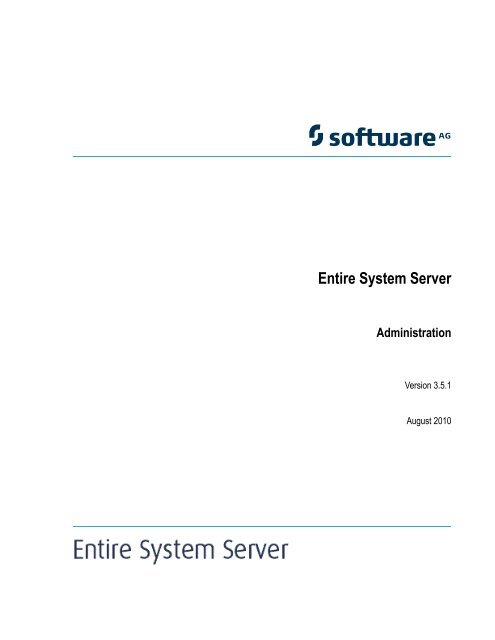Ending Entire System Server - Software AG Documentation
Ending Entire System Server - Software AG Documentation
Ending Entire System Server - Software AG Documentation
Create successful ePaper yourself
Turn your PDF publications into a flip-book with our unique Google optimized e-Paper software.
<strong>Entire</strong> <strong>System</strong> <strong>Server</strong><br />
Administration<br />
Version 3.5.1<br />
August 2010
This document applies to <strong>Entire</strong> <strong>System</strong> <strong>Server</strong> Version 3.5.1.<br />
Specifications contained herein are subject to change and these changes will be reported in subsequent release notes or new editions.<br />
Copyright © 1987-2010 <strong>Software</strong> <strong>AG</strong>, Darmstadt, Germany and/or <strong>Software</strong> <strong>AG</strong> USA, Inc., Reston, VA, United States of America,<br />
and/or their licensors.<br />
The name <strong>Software</strong> <strong>AG</strong>, webMethods and all <strong>Software</strong> <strong>AG</strong> product names are either trademarks or registered trademarks of <strong>Software</strong> <strong>AG</strong><br />
and/or <strong>Software</strong> <strong>AG</strong> USA, Inc. and/or their licensors. Other company and product names mentioned herein may be trademarks of<br />
their respective owners.<br />
Use of this software is subject to adherence to <strong>Software</strong> <strong>AG</strong>'s licensing conditions and terms. These terms are part of the product documentation,<br />
located at http://documentation.softwareag.com/legal/ and/or in the root installation directory of the licensed product(s).<br />
This software may include portions of third-party products. For third-party copyright notices and license terms, please refer to "License<br />
Texts, Copyright Notices and Disclaimers of Third-Party Products". This document is part of the product documentation, located at<br />
http://documentation.softwareag.com/legal/ and/or in the root installation directory of the licensed product(s).
Table of Contents<br />
1 Administration ................................................................................................................ 1<br />
2 Using the <strong>Entire</strong> <strong>System</strong> <strong>Server</strong> ....................................................................................... 3<br />
General ....................................................................................................................... 4<br />
Multiple <strong>Entire</strong> <strong>System</strong> <strong>Server</strong> Node Support ........................................................... 6<br />
<strong>Entire</strong> <strong>System</strong> <strong>Server</strong> in Single-User Mode ................................................................ 7<br />
3 Startup Parameters .......................................................................................................... 9<br />
4 Introduction to Startup Parameters ............................................................................... 11<br />
Using the Startup Parameters .................................................................................. 12<br />
Parameters without Default Value ........................................................................... 12<br />
Example Parameter Members .................................................................................. 13<br />
5 Startup Parameters in Alphabetical Order .................................................................... 19<br />
ACCOUNT-NATSUB ............................................................................................... 22<br />
ADA5SVC ................................................................................................................ 22<br />
ADAVERS ................................................................................................................. 22<br />
APPC-LUNAME ...................................................................................................... 23<br />
APPC-MODENAME ................................................................................................ 23<br />
APPC-TPNAME ....................................................................................................... 23<br />
AUTOLOG ............................................................................................................... 23<br />
CDATALEN .............................................................................................................. 24<br />
COMPLETE .............................................................................................................. 24<br />
CONACCESS ........................................................................................................... 25<br />
CONSNAME ............................................................................................................ 25<br />
CONSTAB ................................................................................................................ 25<br />
DEFNATUSER .......................................................................................................... 26<br />
DYNAMPOOL ......................................................................................................... 26<br />
EDIT-TIMEOUT ....................................................................................................... 26<br />
EOR-JOBNAME-WITH-NODE ................................................................................ 27<br />
ESYTRACE ............................................................................................................... 27<br />
EVENTLEN .............................................................................................................. 28<br />
FILETABLE ............................................................................................................... 28<br />
FORCE ...................................................................................................................... 28<br />
HOST-CODE-P<strong>AG</strong>E ................................................................................................. 29<br />
IDENTIFIER ............................................................................................................. 30<br />
IDTNAME ................................................................................................................ 30<br />
IUBL ......................................................................................................................... 30<br />
JOB-CLASS ............................................................................................................... 31<br />
JOBCONS ................................................................................................................. 31<br />
JOB-ELEM ................................................................................................................ 31<br />
JOBEMAIL ................................................................................................................ 32<br />
JOBENT .................................................................................................................... 32<br />
JOBEVENT ............................................................................................................... 33<br />
JOB-LIB ..................................................................................................................... 33<br />
JOB-NAME-CONS ................................................................................................... 33<br />
iii
Administration<br />
iv<br />
JOB-NAME-EMAIL .................................................................................................. 34<br />
JOB-NAME-EVENT ................................................................................................. 34<br />
JOB-NAME-SERVER ................................................................................................ 34<br />
JOB-RUN-PRIORITY ................................................................................................ 34<br />
JOB-START-OPTION ............................................................................................... 35<br />
JOB-START-OPTION ............................................................................................... 35<br />
JOB-TIME ................................................................................................................. 35<br />
JOBNATSUB ............................................................................................................. 36<br />
JOBSERVER .............................................................................................................. 36<br />
LANGU<strong>AG</strong>E ............................................................................................................ 37<br />
LOCAL ..................................................................................................................... 37<br />
LOCAL-HOST .......................................................................................................... 37<br />
LOGCB ..................................................................................................................... 38<br />
LOGFB ...................................................................................................................... 38<br />
LOGGING ................................................................................................................ 39<br />
LOGRB ..................................................................................................................... 39<br />
LOGSB ...................................................................................................................... 40<br />
LOGVB ..................................................................................................................... 40<br />
LOOP ........................................................................................................................ 41<br />
MONITOR-CANCEL ............................................................................................... 41<br />
MSGLEVEL .............................................................................................................. 42<br />
NABS ........................................................................................................................ 42<br />
NATDYNPAR ........................................................................................................... 43<br />
NATMOD ................................................................................................................. 43<br />
NATNUMSUB .......................................................................................................... 44<br />
NATSYSOUT ............................................................................................................ 44<br />
NCQE ....................................................................................................................... 44<br />
NODE ....................................................................................................................... 45<br />
NONACT ................................................................................................................. 45<br />
NUMCONSMSG ...................................................................................................... 45<br />
NUMFAT .................................................................................................................. 46<br />
NUMLIBS ................................................................................................................. 46<br />
NUMMAIL ............................................................................................................... 46<br />
NUMTASK ............................................................................................................... 47<br />
NUMUSER ............................................................................................................... 47<br />
PRMCONS ............................................................................................................... 47<br />
PRMEMAIL .............................................................................................................. 48<br />
PRMEVENT ............................................................................................................. 48<br />
PRMNATSUB ........................................................................................................... 48<br />
PRMSERVER ............................................................................................................ 48<br />
READ-LOCKED-FILE .............................................................................................. 49<br />
PRODUCT ................................................................................................................ 49<br />
RECALL ................................................................................................................... 50<br />
REVIEW .................................................................................................................... 50<br />
SATSKEL-BEGIN ..................................................................................................... 51<br />
Administration
Administration<br />
Administration<br />
SATSKEL-END ......................................................................................................... 51<br />
SDF ........................................................................................................................... 51<br />
SDF-P ........................................................................................................................ 52<br />
SECURITY ................................................................................................................ 53<br />
SERVER-DYN ........................................................................................................... 53<br />
SERVER-MAX .......................................................................................................... 54<br />
SERVER-MIN ........................................................................................................... 54<br />
SERVER-NONACT .................................................................................................. 55<br />
SERVER-QUEUE-DEPTH ........................................................................................ 55<br />
SHUTDOWN-MAX-DELAY .................................................................................... 56<br />
SMFREC ................................................................................................................... 56<br />
SMFTIME ................................................................................................................. 57<br />
SMTP-HOST ............................................................................................................. 57<br />
SMTP-PORT ............................................................................................................. 57<br />
SPOOL ...................................................................................................................... 58<br />
SPOOLACB .............................................................................................................. 58<br />
STDUSER .................................................................................................................. 59<br />
SUBSYS ..................................................................................................................... 59<br />
SWAP ........................................................................................................................ 59<br />
SYNCDB ................................................................................................................... 60<br />
SYNCTIME ............................................................................................................... 60<br />
SYSTEMCONS ......................................................................................................... 60<br />
TAPES ....................................................................................................................... 61<br />
TCP-STACK .............................................................................................................. 61<br />
TEMPUNIT .............................................................................................................. 62<br />
TIME ......................................................................................................................... 62<br />
TRACE ...................................................................................................................... 62<br />
TRACE-LEN ............................................................................................................. 63<br />
TRACE-SAV ............................................................................................................. 92<br />
VIEWSEC ................................................................................................................. 63<br />
VSAMLABELS ......................................................................................................... 64<br />
VTAMACB ............................................................................................................... 64<br />
VTAMQLEN ............................................................................................................. 64<br />
6 Operator Commands ..................................................................................................... 67<br />
Command Syntax ..................................................................................................... 68<br />
Command Descriptions ........................................................................................... 69<br />
7 Common <strong>Entire</strong> <strong>System</strong> <strong>Server</strong> Features ....................................................................... 77<br />
Running <strong>System</strong> Automation Tools in <strong>Entire</strong> <strong>System</strong> <strong>Server</strong> .................................. 78<br />
Common Diagnostic Features .................................................................................. 81<br />
Write-to-Spool for Natural ....................................................................................... 85<br />
Dynamic <strong>Server</strong> Management for <strong>Entire</strong> <strong>System</strong> <strong>Server</strong> ......................................... 92<br />
Run E-Mail Client ..................................................................................................... 96<br />
Zap Reports in <strong>Entire</strong> <strong>System</strong> <strong>Server</strong> ....................................................................... 97<br />
<strong>Ending</strong> <strong>Entire</strong> <strong>System</strong> <strong>Server</strong> .................................................................................... 99<br />
8 z/OS Considerations .................................................................................................... 101<br />
v
Administration<br />
vi<br />
z/OS Access Method Modules ................................................................................ 102<br />
z/OS Accounting ..................................................................................................... 102<br />
Common JES Interface for z/OS ............................................................................. 103<br />
APPC/MVS Definitions for the SYSTEM-COMMAND View ................................ 107<br />
z/OS Security Considerations ................................................................................. 109<br />
Setting Up RACF Security for Operator Commands on z/OS ............................... 110<br />
Using Adabas Review with <strong>Entire</strong> <strong>System</strong> <strong>Server</strong> ................................................. 110<br />
9 z/VSE Considerations .................................................................................................. 113<br />
VSE/POWER Considerations ................................................................................. 114<br />
z/VSE Maintenance Considerations ....................................................................... 114<br />
z/VSE Security Considerations ............................................................................... 114<br />
CA-Dynam/D Considerations ................................................................................ 115<br />
10 BS2000/OSD Considerations ...................................................................................... 117<br />
How to Start/End <strong>Entire</strong> <strong>System</strong> <strong>Server</strong> on BS2000/OSD ....................................... 118<br />
Details for Running <strong>Entire</strong> <strong>System</strong> <strong>Server</strong> on BS2000/OSD ................................... 119<br />
Aspects of Running <strong>System</strong> Automation Tools in <strong>Entire</strong> <strong>System</strong> <strong>Server</strong> on<br />
BS2000/OSD ............................................................................................................ 120<br />
BS2000/OSD Security Considerations .................................................................... 123<br />
BS2000/OSD SECOS Considerations ...................................................................... 124<br />
BS2000/OSD UCON Interface ................................................................................ 124<br />
BS2000/OSD <strong>System</strong> Command Interface .............................................................. 125<br />
Administration
1 Administration<br />
This documentation covers the following topics:<br />
Using the <strong>Entire</strong> <strong>System</strong><br />
<strong>Server</strong><br />
Startup Parameters<br />
Operator Commands<br />
Common <strong>Entire</strong> <strong>System</strong><br />
<strong>Server</strong> Features<br />
z/OS Considerations<br />
z/VSE Considerations<br />
Explains how you can use the <strong>Entire</strong> <strong>System</strong> <strong>Server</strong>.<br />
Describes how to customize parameter values to suit your site and how<br />
to add any parameters that are specific to add-on systems that use the<br />
<strong>Entire</strong> <strong>System</strong> <strong>Server</strong>.<br />
Describes the operator commands that can be entered on the operator<br />
console to control and display <strong>Entire</strong> <strong>System</strong> <strong>Server</strong> activities.<br />
Provides information on common diagnostic features such as command<br />
logging and how to create trace data in the <strong>Entire</strong> <strong>System</strong> <strong>Server</strong>. In<br />
addition, Write-to-Spool for Natural, providing access to sequential files<br />
through the <strong>Entire</strong> <strong>System</strong> <strong>Server</strong>, Dynamic <strong>Server</strong> Management, zap<br />
reports and ending <strong>Entire</strong> <strong>System</strong> <strong>Server</strong> are explained.<br />
Describes z/OS access method modules, accounting, the Common JES<br />
Interface, security considerations and the setting up of RACF Security<br />
for operator commands.<br />
Lists VSE/POWER, maintenance and security considerations.<br />
BS2000/OSD Considerations Provides information on how to start/end and run <strong>Entire</strong> <strong>System</strong> <strong>Server</strong><br />
on BS2000/OSD. Moreover, the Library Concept, aspects of running<br />
<strong>System</strong> Automation Tools on BS2000/OSD and BS2000/OSD Security,<br />
SECOS and UCON Interface considerations are dealt with.<br />
1
2 Using the <strong>Entire</strong> <strong>System</strong> <strong>Server</strong><br />
■ General ........................................................................................................................................... 4<br />
■ Multiple <strong>Entire</strong> <strong>System</strong> <strong>Server</strong> Node Support .......................................................................................... 6<br />
■ <strong>Entire</strong> <strong>System</strong> <strong>Server</strong> in Single-User Mode ............................................................................................. 7<br />
3
Using the <strong>Entire</strong> <strong>System</strong> <strong>Server</strong><br />
This section describes how you can use the <strong>Entire</strong> <strong>System</strong> <strong>Server</strong>.<br />
General<br />
When the <strong>Entire</strong> <strong>System</strong> <strong>Server</strong> is installed, the following macro statement is appended to the<br />
NATPARM module:<br />
NTDB PROCESS,148.<br />
The value 148 in this statement is the target node that Natural will use to identify calls to the <strong>Entire</strong><br />
<strong>System</strong> <strong>Server</strong> (the <strong>Entire</strong> <strong>System</strong> <strong>Server</strong> is delivered with a default target node number of 148. It<br />
can be changed during the installation process, see Installation Step 3). All Natural statements that<br />
use DDMs with DBID 148 are handled as <strong>Entire</strong> <strong>System</strong> <strong>Server</strong> calls. This means that all <strong>Entire</strong><br />
<strong>System</strong> <strong>Server</strong> DDMs must be cataloged with the DBID value that matches the target value used<br />
in the NTDB statement.<br />
The target node specified in the NTDB statement is a logical target ID. You are not limited to using<br />
only an <strong>Entire</strong> <strong>System</strong> <strong>Server</strong> node with the physical target ID of 148. You can use any available<br />
value for each <strong>Entire</strong> <strong>System</strong> <strong>Server</strong> node you install and they are all accessible from the same<br />
Natural. Natural uses the logical target node of 148 simply to recognize a particular statement as<br />
being an <strong>Entire</strong> <strong>System</strong> <strong>Server</strong> statement. The NODE field in each <strong>Entire</strong> <strong>System</strong> <strong>Server</strong> view is used<br />
to direct the call to the desired physical <strong>Entire</strong> <strong>System</strong> <strong>Server</strong> target. Of course, if the NODE field is<br />
not used in a particular call, Natural will direct the call to a node with the same physical target ID<br />
as the logical target ID.<br />
It is recommended that users adopt the practice of always including the NODE field in all of their<br />
<strong>Entire</strong> <strong>System</strong> <strong>Server</strong> calls. This enables them to easily access additional nodes in future without<br />
having to modify existing programs.<br />
The following sequence illustrates how Natural statements are directed at <strong>Entire</strong> <strong>System</strong> <strong>Server</strong>.<br />
A Natural program may contain the statement:<br />
FIND DDM WITH FIELDS<br />
where DDM stands for any view and FIELDS for any sequence of fields in that view. The Natural<br />
nucleus checks whether the specified DDM is cataloged with the <strong>Entire</strong> <strong>System</strong> <strong>Server</strong> DBID.<br />
In the following figure, <strong>Entire</strong> <strong>System</strong> <strong>Server</strong> is abbreviated to ESY.<br />
4<br />
Administration
Natural PROGRAM: FIND WITH...<br />
If the DDM was cataloged with the <strong>Entire</strong> <strong>System</strong> <strong>Server</strong> DBID, the <strong>Entire</strong> <strong>System</strong> <strong>Server</strong> Interface<br />
(ESX) gets control (see Installing the <strong>Entire</strong> <strong>System</strong> <strong>Server</strong> Interface in the Natural Installation documentation<br />
for mainframes). Among other things, it checks whether the NODE field is specified on<br />
the FIND statement, and issues a call to the <strong>Entire</strong> <strong>System</strong> <strong>Server</strong> with the appropriate target ID.<br />
This is illustrated by the following figure:<br />
Using the <strong>Entire</strong> <strong>System</strong> <strong>Server</strong> Interface has several advantages:<br />
■ It checks the node number specified by the client and sends the request to the corresponding<br />
<strong>Entire</strong> <strong>System</strong> <strong>Server</strong>.<br />
■ When working with sequences of records, ESX performs a prefetch. This accelerates work con-<br />
siderably.<br />
Administration<br />
Using the <strong>Entire</strong> <strong>System</strong> <strong>Server</strong><br />
5
Using the <strong>Entire</strong> <strong>System</strong> <strong>Server</strong><br />
Multiple <strong>Entire</strong> <strong>System</strong> <strong>Server</strong> Node Support<br />
<strong>Entire</strong> <strong>System</strong> <strong>Server</strong> is usually installed for a multi-user environment. Therefore, it must be able<br />
to run in its own partition / address space.<br />
In a multiple-system configuration, it may be desirable to run multiple <strong>Entire</strong> <strong>System</strong> <strong>Server</strong> nodes.<br />
By using a <strong>Software</strong> <strong>AG</strong> network facility (such as <strong>Entire</strong> Net-Work), an <strong>Entire</strong> <strong>System</strong> <strong>Server</strong> request<br />
can be directed to a remote node. For example: a file can be transmitted from Node A to Node B;<br />
a job can be submitted to a remote node; and the VTOC of a disk in a remote node can be retrieved.<br />
The following figure shows the <strong>Entire</strong> <strong>System</strong> <strong>Server</strong> in a multi-system environment:<br />
The following steps are necessary to define an <strong>Entire</strong> <strong>System</strong> <strong>Server</strong> node:<br />
1. Assign a unique DBID (a three-digit number) to the node. (The node DBID must not conflict<br />
with any other DBID.)<br />
2. In order to direct an <strong>Entire</strong> <strong>System</strong> <strong>Server</strong> request from a Natural program to a specific node,<br />
specify NODE=nnn in the appropriate FIND statement. For example, the following statement is<br />
executed in node 151:<br />
6<br />
FIND VTOC WITH VOLSER = 'DISK01' AND NODE = 151<br />
If NODE is not specified, the DBID as specified in the DDM is used.<br />
Note: A Natural program can access multiple nodes. (For example, the program COPYFILE<br />
in the online tutorial reads a file from one node, and writes it to another).<br />
Administration
<strong>Entire</strong> <strong>System</strong> <strong>Server</strong> in Single-User Mode<br />
Like Adabas, the <strong>Entire</strong> <strong>System</strong> <strong>Server</strong> can also run in single-user mode (for example, under TSO<br />
or TIAM or batch). All calls to the default <strong>Entire</strong> <strong>System</strong> <strong>Server</strong> node defined in the DDM are<br />
processed in the same address space, using CALL (instead of the Adabas SVC). This reduces CPU<br />
consumption and improves response time. Therefore, single-user mode is only available for singleuser<br />
address-spaces like TSO, batch and TIAM.<br />
All <strong>Entire</strong> <strong>System</strong> <strong>Server</strong> calls directed to the default target node (as defined in the NTDB parameter<br />
macro in the NATPARM module) are resolved locally. However, the <strong>Entire</strong> <strong>System</strong> <strong>Server</strong> calls to<br />
other targets are still handled in the normal way (that is, using the Adabas SVC).<br />
In order to allow single user operation, Natural must be linked as described in the section Installing<br />
the <strong>Entire</strong> <strong>System</strong> <strong>Server</strong> Interface in the Natural Installation Guide for Mainframes.<br />
The following considerations apply when running in single-user mode. The first time a command<br />
is issued to the <strong>Entire</strong> <strong>System</strong> <strong>Server</strong>, its startup parameters are read from the dataset with the<br />
link name PARMS (BS2000/OSD) of the startup JCL. Default values will be used for those parameters<br />
which are not defined. It is not necessary to LOGON/LOGOFF to the <strong>Entire</strong> <strong>System</strong> <strong>Server</strong>.<br />
BS2000/OSD<br />
Single-user mode is not possible under openUTM. If you wish the <strong>Entire</strong> <strong>System</strong> <strong>Server</strong> to behave<br />
in the same way with Natural/TIAM as with Natural/UTM, you must not use single-user mode<br />
with Natural/TIAM either. Otherwise, calls directed to the default target node (for example: 148)<br />
would be handled locally for Natural/TIAM, but using Adabas SVC for Natural/UTM.<br />
Administration<br />
Using the <strong>Entire</strong> <strong>System</strong> <strong>Server</strong><br />
7
3 Startup Parameters<br />
This section explains the <strong>Entire</strong> <strong>System</strong> <strong>Server</strong> startup parameters.<br />
Introduction to Startup Parameters<br />
Explains how to use the startup parameters for customizing<br />
the product to suit your site.<br />
Startup Parameters in Alphabetical Order Descriptions of all startup parameters in alphabetical order.<br />
9
4 Introduction to Startup Parameters<br />
■ Using the Startup Parameters ............................................................................................................ 12<br />
■ Parameters without Default Value ....................................................................................................... 12<br />
■ Example Parameter Members ............................................................................................................ 13<br />
11
Introduction to Startup Parameters<br />
This section explains how to use the <strong>Entire</strong> <strong>System</strong> <strong>Server</strong> startup parameters.<br />
Using the Startup Parameters<br />
You must edit this member as part of the installation procedure. This includes customizing parameter<br />
values to suit your site, and/or adding any parameters that are specific to add-on systems<br />
that use the <strong>Entire</strong> <strong>System</strong> <strong>Server</strong> (for example, <strong>Entire</strong> Operations, <strong>Entire</strong> Event Management,<br />
<strong>Entire</strong> Output Management).<br />
Note: Parameters specific to an add-on system are described in that system's installation<br />
manual.<br />
Thereafter, you can modify parameters as required for customization purposes to reflect changing<br />
conditions at your site. After each modification of the parameter member, you must restart the<br />
<strong>Entire</strong> <strong>System</strong> <strong>Server</strong> to pick up the changes.<br />
Parameters without Default Value<br />
Unspecified parameters take the default value. The parameters listed below have no default value<br />
and must be specified:<br />
z/OS, z/VSE<br />
■ ADA5SVC<br />
■ NODE<br />
BS2000/OSD<br />
■ JOBSERVER<br />
■ NODE<br />
12<br />
Administration
Example Parameter Members<br />
Example parameter members are illustrated below according to operating system.<br />
Note: Not all possible parameters are listed. Parameters specific to any add-on system can<br />
be added (these are described in the relevant system's installation manual). Optional parameters<br />
not specified take the default value.<br />
In the following examples, the abbreviation NPRvrs stands for the current version, release, system<br />
maintenance level of the product.<br />
z/OS, z/VSE:<br />
***********************************************************************<br />
* Startup Parameters for <strong>Entire</strong> <strong>System</strong> <strong>Server</strong> *<br />
***********************************************************************<br />
*<br />
* Identification<br />
*<br />
NODE=148<br />
IDENTIFIER=TEST-SYSTEM<br />
LOCAL=NO<br />
FORCE=NO<br />
***********************************************************************<br />
*<br />
* Interface to spooling system<br />
*<br />
SPOOL=JES2 /* SPOOL=POWR for z/VSE<br />
***********************************************************************<br />
*<br />
* Interface to external security system<br />
*<br />
SECURITY=RACF<br />
AUTOLOG=YES<br />
***********************************************************************<br />
*<br />
* Interface to Adabas<br />
*<br />
ADA5SVC=249<br />
***********************************************************************<br />
*<br />
* Interface to VTAM<br />
*<br />
SPOOLACB=DNOM148S /* see SYS1.VTAMLST(APPLNA)<br />
VTAMACB=DNOM148V /* see SYS1.VTAMLST(APPLNA)<br />
VTAMQLEN=100<br />
***********************************************************************<br />
*<br />
Administration<br />
Introduction to Startup Parameters<br />
13
Introduction to Startup Parameters<br />
* Logging parameters<br />
*<br />
LOGGING=NO<br />
LOGCB=YES<br />
LOGFB=YES<br />
LOGRB=YES<br />
LOGSB=YES<br />
LOGVB=YES<br />
***********************************************************************<br />
*<br />
* Queue and time parameters<br />
*<br />
NCQE=30<br />
NABS=20<br />
CDATALEN=200<br />
*<br />
TIME=100<br />
LOOP=30<br />
NONACT=30<br />
***********************************************************************<br />
*<br />
* Miscellaneous parameters<br />
*<br />
TEMPUNIT=SYSDA<br />
MSGLEVEL=2<br />
SMFREC=0<br />
***********************************************************************<br />
*<br />
* Natural parameters<br />
*<br />
NATNUMSUB=6<br />
NATMOD=NSATT05 /* Natural Monitor Module (z/OS only)<br />
*STRTNTP1=STACK=(LOGON SYSSAT SATMON SATMON; /* (for SAT products only)<br />
*STRTNTP2=SATSTART ESYUSER=SATMON) /* (for SAT products only)<br />
*NUMLIBS=300 /* (z/VSE only)<br />
*NUMTASK=10 /* (z/VSE only)<br />
* END**END**END**END**END**END**END**END**END *<br />
BS2000/OSD<br />
**********************************************************************<br />
* Startup Parameter NODE 199 *<br />
**********************************************************************<br />
* JOB...- and PRM...-Parameters must contain the complete syntax, *<br />
* as it is needed for the corresponding parameters of ENTER command. *<br />
* *<br />
* Example: *<br />
* ISP .... JOBSERVER=$S<strong>AG</strong>.NPRvrs.JOBS(E.ESYSERV) *<br />
* SDF .... JOBSERVER=*LIB-ELEM(LIB=$S<strong>AG</strong>.NPRvrs.JOBS,ELEM=E.ESYSERV) *<br />
* *<br />
* The value of JOB... cards is appended to command *<br />
14<br />
Administration
* ISP .... 'ENTER ' *<br />
* SDF .... 'ENTER-JOB FROM-FILE='. *<br />
* *<br />
**********************************************************************<br />
*<br />
NODE=199<br />
IDENTIFIER=PRODUCTION-NODE<br />
*<br />
ACCOUNT-NATSUB=1 No default NATURAL-SUB-TASK Account<br />
AUTOLOG=YES Def.: YES YES|NO<br />
CDATALEN=1024 Def.: 0 K Size of COMMON-DATA MP<br />
CONACCESS=WRITE Def.: NONE Access NONE|READ|WRITE<br />
EVENTLEN=1024 Def.: 0 K Size of EVENTING MP<br />
FORCE=NO Def.: NO DBID table entry overwrite<br />
HOST-CODE-P<strong>AG</strong>E=EDF03IRV *NEW* No default Host code page<br />
IDTNAME=ADABAS5B Def.: ADABAS5A Name of ADABAS IDT MP<br />
IUBL=12000 Def.: 8000 MAXLEN of all ADABAS bufs<br />
LANGU<strong>AG</strong>E=E Def.: E Language code E|G<br />
LOCAL=NO Def.: NO Local node<br />
LOGCB=YES Def.: NO Log ACB of ADABAS<br />
LOGFB=YES Def.: NO Log ADABAS format buffer<br />
LOGGING=NO Def.: NO Activate command logging<br />
LOGRB=YES Def.: NO Log ADABAS record buffer<br />
LOGSB=YES Def.: NO Log ADABAS search buffer<br />
LOGVB=YES Def.: NO Log ADABAS value buffer<br />
LOOP=0 Def.: 0 SEC Loop time limit<br />
MONITOR-CANCEL=YES *NEW* Def.: NO Cancel Natural subtasks<br />
MSGLEVEL=I Def.: I Message level I|W|E<br />
NABS=20 Def.: 10 Number attached buffers<br />
NATDYNPAR=FILE Def.: SYSDTA FILE|SYSDTA|SYSIPT<br />
NATNUMSUB=20 Def.: 0 Number NATURAL-SUB-TASKS<br />
NCQE=20 Def.: 10 Number CMD-QUEUE-ELEMENTS<br />
NONACT=30 Def.: 60 MIN User non-activity time<br />
NUMCONSMSG=2048 *NEW* Def.: 1024 Number CONSOLE MSG entries<br />
NUMFAT=256 Def.: 128 Number Fast Access Tables<br />
NUMMAIL=256 Def.: 0 Number E-MAIL Entries<br />
NUMTASK=1 Def.: 4 Number SERVER Tasks<br />
NUMUSER=128 Def.: 128 10 - 512 USER CBs<br />
PRODUCT=M No default M = LMS<br />
RECALL=NO Def.: YES Recall migrated files<br />
SDF=YES Def.: NO Internal use of SDF CMDs<br />
SECURITY=BS2 Def.: NONE User security<br />
SERVER-DYN=YES Def.: NO Dynamic SERVER Management<br />
SERVER-MAX=16 Def.: 16 Max # SERVER<br />
SERVER-MIN=1 Def.: 1 Min # SERVER<br />
SERVER-NONACT=5 Def.: 10 MIN SERVER non-activity time<br />
SERVER-QUEUE-DEPTH=2 Def.: 5 Depth of SERVER input Q<br />
SHUTDOWN-MAX-DELAY=180 Def: 0 SEC 0 - 600<br />
SMTP-HOST=mailhost No default SMTP Host (Mail gateway)<br />
SMTP-PORT=25 Def.: 25 SMTP Host port number<br />
SPOOL=BS2 Def.: BS2 BS2|NONE<br />
Administration<br />
Introduction to Startup Parameters<br />
15
Introduction to Startup Parameters<br />
* STDUSER= No default Default USER-ID ASCII world<br />
* SYNCDB=(063,11177) Def.: NONE DBIDs which must be active<br />
* SYNCTIME=5 Def.: 0 SEC Wait time before next check<br />
* TAPES=NO Def.: NO Tape support<br />
TIME=30 Def.: 30 SEC Timeout for user replies<br />
TRACE=PREP Def.: PREP PREP|YES|NO<br />
TRACE-LEN=1024 Def.: 8 K Size of TRACE MP<br />
TRACE-SAV=YES Def.: YES Save traces at exit<br />
* UEX4=RESYEXIT No default Name ADABAS Exit 4<br />
* VIEWSEC=NONE Def.: NONE View processor exit<br />
*<br />
JOBCONS=*LIBRARY-ELEMENT(LIBRARY=$S<strong>AG</strong>.NPRvrs.JOBS,ELEMENT=E.ESYCONS)<br />
JOBEMAIL=*LIBRARY-ELEMENT(LIBRARY=$S<strong>AG</strong>.NPRvrs.JOBS,ELEMENT=E.ESYMAIL4)<br />
JOBEVENT=*LIBRARY-ELEMENT(LIBRARY=$S<strong>AG</strong>.NPRvrs.JOBS,ELEMENT=E.ESYEVTM)<br />
* JOBNATSUB=*LIBRARY-ELEMENT(LIBRARY=$S<strong>AG</strong>.NPRvrs.JOBS,ELEMENT=E.SAT)<br />
JOBSERVER=*LIBRARY-ELEMENT(LIBRARY=$S<strong>AG</strong>.NPRvrs.JOBS,ELEMENT=E.ESYSERV)<br />
*<br />
PRMCONS=START=*IMMEDIATELY,RESOURCES=*PARAMETERS(CPU-LIMIT=*NO)<br />
PRMEMAIL=START=*IMMEDIATELY,RESOURCES=*PARAMETERS(CPU-LIMIT=*NO)<br />
PRMEVENT=START=*IMMEDIATELY,RESOURCES=*PARAMETERS(CPU-LIMIT=*NO)<br />
PRMNATSUB=START=*IMMEDIATELY,RESOURCES=*PARAMETERS(CPU-LIMIT=*NO)<br />
PRMSERVER=START=*IMMEDIATELY,RESOURCES=*PARAMETERS(CPU-LIMIT=*NO)<br />
*<br />
*--------------------------------------------------------------------*<br />
* NATURAL-SUB-TASK skeleton: *<br />
*--------------------------------------------------------------------*<br />
*<br />
SATSKEL-BEGIN<br />
/.&UID SET-LOGON-PARAMETERS<br />
/ MODIFY-JOB-OPTIONS INFORMATION-LEVEL=*MEDIUM, -<br />
/ OPERATOR-INTERACTION=*YES, -<br />
/ LOGGING=*PARAMETERS(LISTING=*YES)<br />
/ MODIFY-TEST-OPTIONS DUMP=*YES<br />
/ ASSIGN-SYSDTA TO=*SYSCMD<br />
/ ASSIGN-SYSLST TO=L.&UID.&TSN.&CTR<br />
/ SHOW-JOB-STATUS JOB-IDENTIFICATION=*OWN<br />
/ ADD-FILE-LINK LINK-NAME=BLSLIB00, -<br />
/ FILE-NAME=&NPRLIB<br />
/ ADD-FILE-LINK LINK-NAME=DDLNKPAR, -<br />
/ FILE-NAME=ADALNK.PARMS<br />
/ ADD-FILE-LINK LINK-NAME=DDLIB2, -<br />
/ FILE-NAME=&NPRLIB<br />
/ ADD-FILE-LINK LINK-NAME=P02, -<br />
/ FILE-NAME=*DUMMY<br />
/ SKIP-COMMANDS TO-LABEL=&DYNPAR<br />
*<br />
* NATURAL DYNPAR = FILE<br />
*<br />
/.FILE SET-JOB-STEP<br />
/ MODIFY-JOB-SWITCHES ON=(4,5)<br />
/ START-PROGRAM FROM-FILE=$EDT<br />
&PARMS<br />
16<br />
Administration
@W '#TMP.&UID.&TSN.&CTR' O<br />
@HALT<br />
/ SET-JOB-STEP / MODIFY-JOB-SWITCHES OFF=(4,5)<br />
/ ADD-FILE-LINK LINK-NAME=CMPRMIN, -<br />
/ FILE-NAME=#TMP.&UID.&TSN.&CTR<br />
/ MODIFY-JOB-SWITCHES ON=2<br />
/ START-PROGRAM FROM-FILE=&NATBAT<br />
/ SET-JOB-STEP<br />
/ MODIFY-JOB-SWITCHES OFF=2<br />
/ SKIP-COMMANDS TO-LABEL=END<br />
*<br />
* NATURAL DYNPAR = SYSDTA<br />
*<br />
/.SYSDTA SET-JOB-STEP<br />
/ MODIFY-JOB-SWITCHES ON=2<br />
/ START-PROGRAM FROM-FILE=&NATBAT<br />
&PARMS<br />
/ SET-JOB-STEP<br />
/ MODIFY-JOB-SWITCHES OFF=2<br />
/ SKIP-COMMANDS TO-LABEL=END<br />
*<br />
* NATURAL DYNPAR = SYSIPT<br />
*<br />
/.SYSIPT SET-JOB-STEP<br />
/ ASSIGN-SYSIPT TO=*SYSCMD<br />
/ MODIFY-JOB-SWITCHES ON=2<br />
/ START-PROGRAM FROM-FILE=&NATBAT<br />
&PARMS<br />
/EOF<br />
/ SET-JOB-STEP<br />
/ MODIFY-JOB-SWITCHES OFF=2<br />
/ SKIP-COMMANDS TO-LABEL=END<br />
*<br />
/.END SET-JOB-STEP<br />
/ ASSIGN-SYSLST TO=*PRIMARY<br />
/ PRINT-FILE FILE-NAME=L.&UID.&TSN.&CTR, -<br />
/ DEVICE-NAME=DRGW1, -<br />
/ SPOOLOUT-NAME=&UID<br />
/ EXIT-JOB MODE=*NORMAL,SYSTEM-OUTPUT=*NONESATSKEL-END<br />
*<br />
* < end of params ><br />
Administration<br />
Introduction to Startup Parameters<br />
17
5 Startup Parameters in Alphabetical Order<br />
■ ACCOUNT-NATSUB ........................................................................................................................ 22<br />
■ ADA5SVC ...................................................................................................................................... 22<br />
■ ADAVERS ..................................................................................................................................... 22<br />
■ APPC-LUNAME .............................................................................................................................. 23<br />
■ APPC-MODENAME ......................................................................................................................... 23<br />
■ APPC-TPNAME .............................................................................................................................. 23<br />
■ AUTOLOG ..................................................................................................................................... 23<br />
■ CDATALEN .................................................................................................................................... 24<br />
■ COMPLETE ................................................................................................................................... 24<br />
■ CONACCESS ................................................................................................................................. 25<br />
■ CONSNAME .................................................................................................................................. 25<br />
■ CONSTAB ..................................................................................................................................... 25<br />
■ DEFNATUSER ............................................................................................................................... 26<br />
■ DYNAMPOOL ................................................................................................................................ 26<br />
■ EDIT-TIMEOUT .............................................................................................................................. 26<br />
■ EOR-JOBNAME-WITH-NODE ........................................................................................................... 27<br />
■ ESYTRACE ................................................................................................................................... 27<br />
■ EVENTLEN .................................................................................................................................... 28<br />
■ FILETABLE .................................................................................................................................... 28<br />
■ FORCE ......................................................................................................................................... 28<br />
■ HOST-CODE-P<strong>AG</strong>E ........................................................................................................................ 29<br />
■ IDENTIFIER ................................................................................................................................... 30<br />
■ IDTNAME ...................................................................................................................................... 30<br />
■ IUBL ............................................................................................................................................. 30<br />
■ JOB-CLASS ................................................................................................................................... 31<br />
■ JOBCONS ..................................................................................................................................... 31<br />
■ JOB-ELEM ..................................................................................................................................... 31<br />
■ JOBEMAIL ..................................................................................................................................... 32<br />
■ JOBENT ........................................................................................................................................ 32<br />
■ JOBEVENT .................................................................................................................................... 33<br />
■ JOB-LIB ........................................................................................................................................ 33<br />
■ JOB-NAME-CONS .......................................................................................................................... 33<br />
19
Startup Parameters in Alphabetical Order<br />
■ JOB-NAME-EMAIL .......................................................................................................................... 34<br />
■ JOB-NAME-EVENT ......................................................................................................................... 34<br />
■ JOB-NAME-SERVER ....................................................................................................................... 34<br />
■ JOB-RUN-PRIORITY ....................................................................................................................... 34<br />
■ JOB-START-OPTION ....................................................................................................................... 35<br />
■ JOB-START-OPTION ....................................................................................................................... 35<br />
■ JOB-TIME ...................................................................................................................................... 35<br />
■ JOBNATSUB .................................................................................................................................. 36<br />
■ JOBSERVER ................................................................................................................................. 36<br />
■ LANGU<strong>AG</strong>E ................................................................................................................................... 37<br />
■ LOCAL .......................................................................................................................................... 37<br />
■ LOCAL-HOST ................................................................................................................................ 37<br />
■ LOGCB ......................................................................................................................................... 38<br />
■ LOGFB ......................................................................................................................................... 38<br />
■ LOGGING ...................................................................................................................................... 39<br />
■ LOGRB ......................................................................................................................................... 39<br />
■ LOGSB ......................................................................................................................................... 40<br />
■ LOGVB ......................................................................................................................................... 40<br />
■ LOOP ........................................................................................................................................... 41<br />
■ MONITOR-CANCEL ........................................................................................................................ 41<br />
■ MSGLEVEL ................................................................................................................................... 42<br />
■ NABS ........................................................................................................................................... 42<br />
■ NATDYNPAR ................................................................................................................................. 43<br />
■ NATMOD ....................................................................................................................................... 43<br />
■ NATNUMSUB ................................................................................................................................. 44<br />
■ NATSYSOUT ................................................................................................................................. 44<br />
■ NCQE ........................................................................................................................................... 44<br />
■ NODE ........................................................................................................................................... 45<br />
■ NONACT ....................................................................................................................................... 45<br />
■ NUMCONSMSG ............................................................................................................................. 45<br />
■ NUMFAT ....................................................................................................................................... 46<br />
■ NUMLIBS ...................................................................................................................................... 46<br />
■ NUMMAIL ...................................................................................................................................... 46<br />
■ NUMTASK ..................................................................................................................................... 47<br />
■ NUMUSER .................................................................................................................................... 47<br />
■ PRMCONS .................................................................................................................................... 47<br />
■ PRMEMAIL .................................................................................................................................... 48<br />
■ PRMEVENT ................................................................................................................................... 48<br />
■ PRMNATSUB ................................................................................................................................. 48<br />
■ PRMSERVER ................................................................................................................................. 48<br />
■ READ-LOCKED-FILE ....................................................................................................................... 49<br />
■ PRODUCT ..................................................................................................................................... 49<br />
■ RECALL ........................................................................................................................................ 50<br />
■ REVIEW ........................................................................................................................................ 50<br />
■ SATSKEL-BEGIN ............................................................................................................................ 51<br />
20<br />
Administration
■ SATSKEL-END ............................................................................................................................... 51<br />
■ SDF .............................................................................................................................................. 51<br />
■ SDF-P ........................................................................................................................................... 52<br />
■ SECURITY .................................................................................................................................... 53<br />
■ SERVER-DYN ................................................................................................................................ 53<br />
■ SERVER-MAX ................................................................................................................................ 54<br />
■ SERVER-MIN ................................................................................................................................. 54<br />
■ SERVER-NONACT .......................................................................................................................... 55<br />
■ SERVER-QUEUE-DEPTH ................................................................................................................ 55<br />
■ SHUTDOWN-MAX-DELAY ................................................................................................................ 56<br />
■ SMFREC ....................................................................................................................................... 56<br />
■ SMFTIME ...................................................................................................................................... 57<br />
■ SMTP-HOST .................................................................................................................................. 57<br />
■ SMTP-PORT .................................................................................................................................. 57<br />
■ SPOOL ......................................................................................................................................... 58<br />
■ SPOOLACB ................................................................................................................................... 58<br />
■ STDUSER ..................................................................................................................................... 59<br />
■ SUBSYS ....................................................................................................................................... 59<br />
■ SWAP ........................................................................................................................................... 59<br />
■ SYNCDB ....................................................................................................................................... 60<br />
■ SYNCTIME .................................................................................................................................... 60<br />
■ SYSTEMCONS ............................................................................................................................... 60<br />
■ TAPES .......................................................................................................................................... 61<br />
■ TCP-STACK ................................................................................................................................... 61<br />
■ TEMPUNIT .................................................................................................................................... 62<br />
■ TIME ............................................................................................................................................ 62<br />
■ TRACE ......................................................................................................................................... 62<br />
■ TRACE-LEN ................................................................................................................................... 63<br />
■ TRACE-SAV ................................................................................................................................... 92<br />
■ VIEWSEC ...................................................................................................................................... 63<br />
■ VSAMLABELS ................................................................................................................................ 64<br />
■ VTAMACB ..................................................................................................................................... 64<br />
■ VTAMQLEN ................................................................................................................................... 64<br />
Administration<br />
Startup Parameters in Alphabetical Order<br />
21
Startup Parameters in Alphabetical Order<br />
The startup parameter descriptions are listed in alphabetical order by their names.<br />
Note: Elements in italics (e.g. name) denotes a variable that must be replaced by a real value,<br />
for example, a name.<br />
ACCOUNT-NATSUB<br />
Operating <strong>System</strong><br />
BS2000/OSD<br />
Type<br />
Optional<br />
Default<br />
There is no default.<br />
Maximum Value Length<br />
8 bytes<br />
The ACCOUNT-NATSUB value specifies an account number used for all Natural subtasks running<br />
under control of the <strong>Entire</strong> <strong>System</strong> <strong>Server</strong>. Do not specify any user information in startup parameter<br />
PRMNATSUB, if ACCOUNT-NATSUB is supplied.<br />
ADA5SVC<br />
Operating <strong>System</strong><br />
z/OS, z/VSE<br />
Type<br />
Required.<br />
Default<br />
None<br />
The Adabas SVC number to be used. The Adabas SVC is used to perform various internal functions,<br />
including communication between the Natural program and the <strong>Entire</strong> <strong>System</strong> <strong>Server</strong> nucleus in<br />
multi-user mode.<br />
ADAVERS<br />
Note: This parameter is also valid for all Adabas versions.<br />
Operating <strong>System</strong><br />
z/OS, z/VSE<br />
Type<br />
Optional<br />
Version number of Adabas.<br />
22<br />
Default<br />
5<br />
Note: This parameter has to be set to 5, even if any other Adabas version is installed.<br />
Administration
APPC-LUNAME<br />
Operating <strong>System</strong><br />
z/OS<br />
Type<br />
Optional<br />
Default<br />
NPRLU01<br />
Maximum Value Length<br />
8 bytes<br />
The name of the APPC/MVS LU to be used for the transaction program invoked by the<br />
SYSTEM-COMMAND view processor to execute TSO/E commands.<br />
APPC-MODENAME<br />
Operating <strong>System</strong><br />
z/OS<br />
Type<br />
Optional<br />
Default<br />
APPCHOST<br />
Maximum Value Length<br />
8 bytes<br />
The name of the default logon mode name to be used with the APPC/MVS transaction program<br />
invoked by the SYSTEM-COMMAND view processor to execute TSO/E commands.<br />
APPC-TPNAME<br />
Operating <strong>System</strong><br />
z/OS<br />
Type<br />
Optional<br />
Default<br />
S<strong>AG</strong>.NPRvrs.XCOMTP46<br />
Maximum Value Length<br />
64 bytes<br />
The name of the APPC/MVS transaction program to be invoked by the SYSTEM-COMMAND view<br />
processor to execute TSO/E commands.<br />
AUTOLOG<br />
Operating <strong>System</strong><br />
z/OS, z/VSE, BS2000/OSD<br />
Type<br />
Optional<br />
Default<br />
YES<br />
Specifies automatic logon to the <strong>Entire</strong> <strong>System</strong> <strong>Server</strong> at the start of the Natural session. Possible<br />
options:<br />
Administration<br />
Startup Parameters in Alphabetical Order<br />
23
Startup Parameters in Alphabetical Order<br />
Option<br />
YES<br />
NO<br />
Explanation<br />
No password check is done as part of the <strong>Entire</strong> <strong>System</strong> <strong>Server</strong> logon, as long as the specified user<br />
ID matches the internal Natural user ID. An implicit logon is performed if the first user request is<br />
not a logon call.<br />
No logon to the <strong>Entire</strong> <strong>System</strong> <strong>Server</strong> is performed at the start of the Natural session, but note that<br />
if an external security system is installed, a logon to the <strong>Entire</strong> <strong>System</strong> <strong>Server</strong> including user ID<br />
and password is always required.<br />
The usage of the AUTOLOG parameter depends on the network environment. If there is no Net-Work<br />
installed, the autolog feature should be used to avoid additional logon procedures if the password<br />
check has already been done as part of the TP or Natural logon.<br />
In a Net-Work environment, the usage of AUTOLOG depends on the defined Net-Work nodes. If<br />
only mainframes are connected, we recommend using the autolog feature. In environments with<br />
PCs connected to Net-Work, <strong>Entire</strong> <strong>System</strong> <strong>Server</strong> should run without autolog (AUTOLOG=NO).<br />
CDATALEN<br />
Operating <strong>System</strong><br />
z/OS, z/VSE, BS2000/OSD<br />
Type<br />
Optional<br />
Default<br />
0<br />
The maximum size (in K bytes) of the common data pool. A value greater than 0 must be specified<br />
if the view COMMON-DATA is to be used.<br />
COMPLETE<br />
Operating <strong>System</strong><br />
z/OS, z/VSE<br />
Type<br />
Optional<br />
Default<br />
NO<br />
Specifies whether Com-plete is installed on the system.<br />
24<br />
Administration
CONACCESS<br />
Operating <strong>System</strong><br />
BS2000/OSD<br />
Type<br />
Optional<br />
Default<br />
NONE<br />
Specifies the access capability of the <strong>Entire</strong> <strong>System</strong> <strong>Server</strong> node to the Console Task. Possible options:<br />
Option<br />
NONE<br />
READ<br />
WRITE<br />
Explanation<br />
Default. Console Task will not be activated. The view CONSOLE can, therefore, only be used for<br />
the functions WTO and WTOR.<br />
Console Task will be activated if the parameter JOBCONS is specified. All retrieval functions of the<br />
view CONSOLE can be used.<br />
Same as for READ option, but operator commands can also be issued by using the view CONSOLE.<br />
Write access can be restricted to certain users and commands, using the exit USERCSEC. For more<br />
information, see BS2000/OSD Security Considerations in the Section BS2000/OSD Considerations<br />
of the <strong>Entire</strong> <strong>System</strong> <strong>Server</strong> Administration documentation.<br />
CONSNAME<br />
Operating <strong>System</strong><br />
z/OS, z/VSE<br />
Type<br />
Optional<br />
Default<br />
is the string ESYnnnnn, where nnnnn is the node number of this <strong>Entire</strong> <strong>System</strong><br />
<strong>Server</strong>.<br />
This parameter indicates the name for your logical console in an MCS environment. If you have<br />
2 different <strong>Entire</strong> <strong>System</strong> <strong>Server</strong>s running on the same SYSPLEX system with the same node<br />
number, you may choose your own name for your console in this case.<br />
CONSTAB<br />
Operating <strong>System</strong><br />
z/OS, z/VSE<br />
Type<br />
Optional<br />
Default<br />
1000 messages.<br />
nnn is the number of messages to be kept. This parameter has been valid since MVS/ESA 5.1. and<br />
z/VSE 2.1. A wraparound table for z/OS or z/VSE console messages is generated. The number of<br />
slots for this table can be defined here.<br />
Administration<br />
Startup Parameters in Alphabetical Order<br />
25
Startup Parameters in Alphabetical Order<br />
CONSTAB=0 will switch off the reading of console messages which is done in the background.<br />
DEFNATUSER<br />
Operating <strong>System</strong><br />
z/OS<br />
Type<br />
Optional<br />
Default<br />
None<br />
This parameter indicates a default z/OS Natural user which can be used to run Natural in <strong>Entire</strong><br />
<strong>System</strong> <strong>Server</strong>'s address space (for example: NCL, NOM, NOP).<br />
DYNAMPOOL<br />
Operating <strong>System</strong><br />
z/VSE<br />
Type<br />
Optional<br />
Default<br />
None<br />
This parameter indicates the name of the CA-Dynam/D 'virtual' volume.<br />
The DYNAM pool name is supported in READ-FILE, WRITE-FILE and LIB-DIRECTORY for referencing<br />
single volume data sets and libraries. It is not currently supported for FILE-ALLOCATE.<br />
EDIT-TIMEOUT<br />
Operating <strong>System</strong><br />
z/OS<br />
Type<br />
Optional<br />
Default<br />
600 (=10 hours)<br />
An EDIT session using Natural ISPF will stay active nnn minutes for <strong>Entire</strong> <strong>System</strong> <strong>Server</strong>, until it<br />
erases all resources for this user. You should adjust this value to timeout values for your TP system<br />
(Com-plete, CICS, TSO, etc.).<br />
26<br />
Administration
EOR-JOBNAME-WITH-NODE<br />
Operating <strong>System</strong><br />
BS2000/OSD<br />
Type<br />
Optional<br />
Default<br />
NO<br />
This parameter allows you to manipulate the composition of job names for <strong>Entire</strong> Operations tasks<br />
managed as NATURAL-SUB-TASKS. If multiple <strong>Entire</strong> Operations monitors are running on the<br />
same machine, you may define this parameter value to YES. However, please consult <strong>Software</strong><br />
<strong>AG</strong> support staff before adding or changing this parameter. Possible options:<br />
Option<br />
YES<br />
NO<br />
Explanation<br />
The NODE parameter value is used to replace the rightmost three bytes of the EOR job names. If the<br />
value of NODE is greater than 999, the rightmost five bytes of the job names are used for the NODE<br />
value.<br />
ESYTRACE<br />
Operating <strong>System</strong><br />
z/OS, z/VSE<br />
The job names supplied by EOR are used without any modification.<br />
Type<br />
Optional<br />
Default<br />
NO<br />
This parameter allows you to switch on the old internal tracing facility of <strong>Entire</strong> <strong>System</strong> <strong>Server</strong>. It<br />
should only be used upon request of <strong>Software</strong> <strong>AG</strong> support staff.<br />
In the JCL of <strong>Entire</strong> <strong>System</strong> <strong>Server</strong>, the following new card is required:<br />
//ESYTRACE DD SYSOUT=X for z/OS<br />
Administration<br />
Note: In z/VSE, ESYTRACE output is written to SYSLST.<br />
Startup Parameters in Alphabetical Order<br />
27
Startup Parameters in Alphabetical Order<br />
EVENTLEN<br />
Operating <strong>System</strong><br />
BS2000/OSD<br />
Type<br />
Optional<br />
Default<br />
0<br />
Size of eventing memory pool in Kbytes. If the view EVENTING is to be used, you must specify a<br />
value of 3 or greater.<br />
FILETABLE<br />
Operating <strong>System</strong><br />
z/VSE<br />
Type<br />
Optional<br />
Default<br />
DYNAMIC<br />
Defines whether files not specified in STD, PARSTD, TEMP or CLASSSTD labels at <strong>Entire</strong> <strong>System</strong> <strong>Server</strong><br />
initialization time can later be accessed. Possible options:<br />
Option<br />
DYNAMIC<br />
STATIC<br />
FORCE<br />
Operating <strong>System</strong><br />
Explanation<br />
Default. Files can be accessed.<br />
Files cannot be accessed. File ID table is frozen.<br />
z/OS, z/VSE, BS2000/OSD<br />
Type<br />
Optional<br />
Default<br />
NO<br />
Allows or disallows DBID table entry overwrite. Meaning of the options:<br />
Option<br />
YES<br />
NO<br />
28<br />
Explanation<br />
Only required when the DBID table entry is not deleted after an abnormal termination. Note that<br />
overwriting an existing entry prevents any further communication with the overwritten node. Use<br />
FORCE=YES only when you are absolutely sure that no target node with that node ID is active.<br />
Protects the node table entry from being overwritten.<br />
Administration
HOST-CODE-P<strong>AG</strong>E<br />
Operating <strong>System</strong><br />
z/OS, z/VSE, BS2000/OSD<br />
Type<br />
Optional<br />
Default<br />
None<br />
This parameter is used to define the default host codepage used for any input data in view<br />
SEND-EMAIL.<br />
Possible options for BS2000/OSD:<br />
Option<br />
EDF03DRV<br />
EDF03IRV<br />
EDF041<br />
EDF04DRV<br />
Explanation<br />
Coded character set (CCS) EBCDIC.DF.03 ISO-7-bit German<br />
Coded character set (CCS) EBCDIC.DF.03 ISO-7-bit International<br />
Coded character set (CCS) EBCDIC.DF.04 ISO-8-bit International<br />
Coded character set (CCS) EBCDIC.DF.04 ISO-8-bit German<br />
Possible options for z/OS, z/VSE:<br />
Option<br />
1140<br />
1141<br />
1142<br />
1143<br />
1144<br />
1145<br />
1146<br />
1147<br />
1148<br />
1149<br />
Explanation<br />
Brazil, Canada, Netherlands, Portugal, U.S.<br />
Austria, Germany<br />
Denmark, Norway<br />
Finland, Sweden<br />
Italy<br />
Latin America, Spain<br />
United Kingdom<br />
France<br />
International<br />
Iceland<br />
Administration<br />
Startup Parameters in Alphabetical Order<br />
29
Startup Parameters in Alphabetical Order<br />
IDENTIFIER<br />
Operating <strong>System</strong><br />
z/OS, z/VSE, BS2000/OSD<br />
Type<br />
Optional<br />
Default<br />
None<br />
String to identify the node. Maximum length is 50 bytes. This string can be retrieved from the field<br />
NODE-ID in the view SYSTEM-INFO.<br />
Using this identifier, you can see the machine on which this <strong>Entire</strong> <strong>System</strong> <strong>Server</strong> is running in an<br />
<strong>Entire</strong> Net-Work environment.<br />
IDTNAME<br />
Operating <strong>System</strong><br />
BS2000/OSD<br />
Type<br />
Optional<br />
Default<br />
ADABAS5A for Adabas 5.1,<br />
ADABAS5B for Adabas 5.2 and above.<br />
If an ID table name is specified with the appropriate ADARUN parameter for your <strong>Entire</strong> Net-Work<br />
or Adabas and Natural, the same name must be specified here.<br />
IUBL<br />
Operating <strong>System</strong><br />
z/OS, BS2000/OSD<br />
z/VSE<br />
Type<br />
Optional<br />
Optional<br />
Default<br />
32767<br />
16384<br />
Maximum length of the buffer that can be passed from the caller to the <strong>Entire</strong> <strong>System</strong> <strong>Server</strong>.<br />
30<br />
Note: When using the remote PDSE program object-copying feature under z/OS, we recom-<br />
mend not reducing this value, otherwise NAT3152 or Adabas response code 152 errors may<br />
occur.<br />
Administration
JOB-CLASS<br />
Operating <strong>System</strong><br />
BS2000/OSD<br />
Type<br />
Optional<br />
Default<br />
TSOSBAT<br />
Maximum Value Length<br />
8 bytes<br />
Specifies the job class for the ESY tasks if <strong>Entire</strong> <strong>System</strong> <strong>Server</strong> is using the SDF-P startup method<br />
activated by parameter SDF-P=YES.<br />
JOBCONS<br />
Operating <strong>System</strong><br />
BS2000/OSD<br />
Type<br />
Optional<br />
Default<br />
None<br />
Maximum Value Length<br />
120 bytes<br />
Specifies the location of the job control to start the Console Task. For details, see BS2000/OSD<br />
UCON Interface in the Section BS2000/OSD Considerations of the <strong>Entire</strong> <strong>System</strong> <strong>Server</strong> Administration<br />
documentation.<br />
Possible options:<br />
Option<br />
filename<br />
library(element)<br />
Explanation<br />
Enter job is saved as file. The startup parameter SDF is omitted<br />
or set to NO to use ISP format or set to YES to use SDF format.<br />
Enter job is saved as LMS element. The startup parameter SDF<br />
is omitted or set to NO to use ISP format.<br />
*LIBRARY-ELEMENT(LIBRARY=library, Enter job is saved as LMS element. The startup parameter SDF<br />
ELEMENT=element)<br />
is set to YES.<br />
JOB-ELEM<br />
Operating <strong>System</strong><br />
BS2000/OSD<br />
Type<br />
Optional<br />
Default<br />
None<br />
Maximum Value Length<br />
64 bytes<br />
Specifies the LMS element name of type J to run the ESY tasks if <strong>Entire</strong> <strong>System</strong> <strong>Server</strong> is using the<br />
SDF-P startup method activated by parameter SDF-P=YES.<br />
Administration<br />
Startup Parameters in Alphabetical Order<br />
31
Startup Parameters in Alphabetical Order<br />
JOBEMAIL<br />
Operating <strong>System</strong><br />
BS2000/OSD<br />
Type<br />
Optional<br />
Default<br />
None<br />
Maximum Value Length<br />
120 bytes<br />
Specifies the location of the job control to start the E-Mail Manager Task.<br />
For more information about E-Mail administration, see Run E-Mail Client in Common <strong>Entire</strong><br />
<strong>System</strong> <strong>Server</strong> Features in the <strong>Entire</strong> <strong>System</strong> <strong>Server</strong> Administration documentation.<br />
Possible options:<br />
Option<br />
filename<br />
library(element)<br />
Explanation<br />
Enter job is saved as file. The startup parameter SDF is omitted<br />
or set to NO to use ISP format or set to YES to use SDF format.<br />
Enter job is saved as LMS element. The startup parameter SDF<br />
is omitted or set to NO to use ISP format.<br />
*LIBRARY-ELEMENT(LIBRARY=library, Enter job is saved as LMS element. The startup parameter SDF<br />
ELEMENT=element)<br />
is set to YES.<br />
JOBENT<br />
Operating <strong>System</strong><br />
BS2000/OSD<br />
Type<br />
Optional<br />
Default<br />
None<br />
This parameter is used to control the usage of privileged code for submitting jobs by <strong>Entire</strong> <strong>System</strong><br />
<strong>Server</strong>.<br />
Possible options:<br />
Option<br />
YES<br />
NO<br />
Not specified<br />
32<br />
Explanation<br />
<strong>Entire</strong> <strong>System</strong> <strong>Server</strong> will execute privileged code to submit jobs.<br />
<strong>Entire</strong> <strong>System</strong> <strong>Server</strong> will not execute privileged code to submit jobs.<br />
<strong>Entire</strong> <strong>System</strong> <strong>Server</strong> will execute privileged code for submitting jobs on systems with<br />
encrypted passwords.<br />
Administration
JOBEVENT<br />
Operating <strong>System</strong><br />
BS2000/OSD<br />
Type<br />
Optional<br />
Default<br />
None<br />
Maximum Value Length<br />
120 bytes<br />
Specifies the location of the job control to start the Eventing Task. The view EVENTING is only<br />
available if this task is running.<br />
Possible options:<br />
Option<br />
filename<br />
library(element)<br />
Explanation<br />
Enter job is saved as file. The startup parameter SDF is omitted<br />
or set to NO to use ISP format or set to YES to use SDF format.<br />
Enter job is saved as LMS element. The startup parameter SDF<br />
is omitted or set to NO to use ISP format.<br />
*LIBRARY-ELEMENT(LIBRARY=library, Enter job is saved as LMS element. The startup parameter SDF<br />
ELEMENT=element)<br />
is set to YES.<br />
JOB-LIB<br />
Operating <strong>System</strong><br />
BS2000/OSD<br />
Type<br />
Optional<br />
Default<br />
None<br />
Maximum Value Length<br />
54 bytes<br />
Specifies the LMS library to find the SDF-P procedure (defined by JOB-ELEM) to run the ESY tasks<br />
if <strong>Entire</strong> <strong>System</strong> <strong>Server</strong> is using the SDF-P startup method activated by parameter SDF-P=YES.<br />
JOB-NAME-CONS<br />
Operating <strong>System</strong><br />
BS2000/OSD<br />
Type<br />
Optional<br />
Default<br />
XCON199<br />
Maximum Value Length<br />
8 bytes<br />
Specifies the job name of the Console Task if <strong>Entire</strong> <strong>System</strong> <strong>Server</strong> is using the SDF-P startup<br />
method activated by parameter SDF-P=YES.<br />
Administration<br />
Startup Parameters in Alphabetical Order<br />
33
Startup Parameters in Alphabetical Order<br />
JOB-NAME-EMAIL<br />
Operating <strong>System</strong><br />
BS2000/OSD<br />
Type<br />
Optional<br />
Default<br />
XEML199<br />
Maximum Value Length<br />
8 bytes<br />
Specifies the job name of the E-Mail Manager Task if <strong>Entire</strong> <strong>System</strong> <strong>Server</strong> is using the SDF-P<br />
startup method activated by parameter SDF-P=YES.<br />
JOB-NAME-EVENT<br />
Operating <strong>System</strong><br />
BS2000/OSD<br />
Type<br />
Optional<br />
Default<br />
XEVT199<br />
Maximum Value Length<br />
8 bytes<br />
Specifies the job name of the Eventing Task if <strong>Entire</strong> <strong>System</strong> <strong>Server</strong> is using the SDF-P startup<br />
method activated by parameter SDF-P=YES.<br />
JOB-NAME-SERVER<br />
Operating <strong>System</strong><br />
BS2000/OSD<br />
Type<br />
Optional<br />
Default<br />
XSRV199<br />
Maximum Value Length<br />
8 bytes<br />
Specifies the job name of the <strong>Server</strong> Task if <strong>Entire</strong> <strong>System</strong> <strong>Server</strong> is using the SDF-P startup<br />
method activated by parameter SDF-P=YES.<br />
JOB-RUN-PRIORITY<br />
Operating <strong>System</strong><br />
BS2000/OSD<br />
Type<br />
Optional<br />
Default<br />
STD<br />
Maximum Value Length<br />
3 bytes<br />
Specifies the run priority of the ESY tasks if <strong>Entire</strong> <strong>System</strong> <strong>Server</strong> is using the SDF-P startup<br />
method activated by parameter SDF-P=YES.<br />
For details, refer to operand RESOURCES=*PARAMETERS(RUN-PRIORITY=value) of command<br />
ENTER-PROCEDURE.<br />
34<br />
Administration
JOB-START-OPTION<br />
Operating <strong>System</strong><br />
BS2000/OSD<br />
Type<br />
Optional<br />
Default<br />
IMMEDIATELY<br />
Maximum Value Length<br />
17 bytes<br />
Specifies the start option of the ESY tasks if <strong>Entire</strong> <strong>System</strong> <strong>Server</strong> is using the SDF-P startup<br />
method activated by parameter SDF-P=YES.<br />
JOB-START-OPTION<br />
Specifies the start option of the ESY tasks if <strong>Entire</strong> <strong>System</strong> <strong>Server</strong> is using the SDF-P startup<br />
method activated by parameter SDF-P=YES.<br />
Operating <strong>System</strong><br />
BS2000/OSD<br />
Type<br />
Optional<br />
Default<br />
IMMEDIATELY<br />
Maximum Value Length<br />
17 bytes<br />
For details, refer to operand SCHEDULING-TIME=*PARAMETERS(START=value) of command<br />
ENTER-PROCEDURE.<br />
JOB-TIME<br />
Operating <strong>System</strong><br />
BS2000/OSD<br />
Type<br />
Optional<br />
Default<br />
NO<br />
Maximum Value Length<br />
5 bytes<br />
Specifies the CPU limit of the ESY tasks if <strong>Entire</strong> <strong>System</strong> <strong>Server</strong> is using the SDF-P startup method<br />
activated by parameter SDF-P=YES.<br />
For details, refer to operand RESOURCES=*PARAMETERS(CPU-LIMIT=value) of command<br />
ENTER-PROCEDURE.<br />
Administration<br />
Startup Parameters in Alphabetical Order<br />
35
Startup Parameters in Alphabetical Order<br />
JOBNATSUB<br />
Operating <strong>System</strong><br />
BS2000/OSD<br />
Type<br />
Optional<br />
Default<br />
None<br />
Maximum Value Length<br />
120 bytes<br />
Specifies the location of the job control to start the initial task for Natural subtasks. Possible options:<br />
Option<br />
filename<br />
library(element)<br />
Explanation<br />
Enter job is saved as file. The startup parameter SDF is omitted<br />
or set to NO to use ISP format or set to YES to use SDF format.<br />
Enter job is saved as LMS element. The startup parameter SDF<br />
is omitted or set to NO to use ISP format.<br />
*LIBRARY-ELEMENT(LIBRARY=library, Enter job is saved as LMS element. The startup parameter SDF<br />
ELEMENT=element)<br />
is set to YES.<br />
For more information about Natural subtasks, see Aspects of Running <strong>System</strong> Automation Tools<br />
in <strong>Entire</strong> <strong>System</strong> <strong>Server</strong> on BS2000/OSD in the <strong>Entire</strong> <strong>System</strong> <strong>Server</strong> Administration documentation.<br />
JOBSERVER<br />
Operating <strong>System</strong><br />
BS2000/OSD<br />
Type<br />
Required<br />
Default<br />
None<br />
Maximum Value Length<br />
120 bytes<br />
needs at least one <strong>Server</strong> Task to handle user requests. If this parameter is omitted, the <strong>Entire</strong><br />
<strong>System</strong> <strong>Server</strong> terminates with an error message. Possible options:<br />
Option<br />
filename<br />
library(element)<br />
Explanation<br />
Enter job is saved as file. The startup parameter SDF is omitted<br />
or set to NO to use ISP format or set to YES to use SDF format.<br />
Enter job is saved as LMS element. The startup parameter SDF<br />
is omitted or set to NO to use ISP format.<br />
*LIBRARY-ELEMENT(LIBRARY=library, Enter job is saved as LMS element. The startup parameter SDF<br />
ELEMENT=element)<br />
is set to YES.<br />
36<br />
Administration
LANGU<strong>AG</strong>E<br />
Operating <strong>System</strong><br />
BS2000/OSD<br />
Type<br />
Optional<br />
Default<br />
E<br />
Specifies the language for console messages. Possible options:<br />
Option<br />
E<br />
G<br />
LOCAL<br />
Explanation<br />
Operating <strong>System</strong><br />
Default. Console messages appear in English.<br />
Console messages appear in German.<br />
z/OS, z/VSE, BS2000/OSD<br />
Type<br />
Optional<br />
Default<br />
NO<br />
Specifies whether the node (specified by the NODE parameter) is accessible in a network from remote<br />
nodes.<br />
Option<br />
YES<br />
NO<br />
Explanation<br />
Node is accessible locally only (not from remote nodes).<br />
Node is accessible globally.<br />
LOCAL-HOST<br />
Operating <strong>System</strong><br />
Type<br />
Default<br />
z/OS, z/VSE, BS2000/OSD Optional None<br />
Maximum Value Length<br />
63 bytes for z/OS and z/VSE, 160 bytes for BS2000/OSD<br />
Specifies the domain name. In combination with the LOGON-ID, the parameter is used as sender<br />
address in SEND-EMAIL requests. It should be used only if there are difficulties in using the existing<br />
host name setting of the local machine.<br />
Administration<br />
Startup Parameters in Alphabetical Order<br />
37
Startup Parameters in Alphabetical Order<br />
LOGCB<br />
Operating <strong>System</strong><br />
z/OS, z/VSE, BS2000/OSD<br />
Type<br />
Optional<br />
Default<br />
NO<br />
Specifies Adabas control block logging.<br />
The value can be changed dynamically by using an operator command,<br />
for example, /F taskname,LOGCB=YES (on z/OS).<br />
see Operator Commands.<br />
See also Command Logging in the Section Common <strong>Entire</strong> <strong>System</strong> <strong>Server</strong> Features of the <strong>Entire</strong><br />
<strong>System</strong> <strong>Server</strong> Administration documentation.<br />
Possible options:<br />
Option<br />
YES<br />
NO<br />
LOGFB<br />
Explanation<br />
Operating <strong>System</strong><br />
Adabas control block is logged.<br />
Adabas control block is not logged.<br />
z/OS, z/VSE, BS2000/OSD<br />
Type<br />
Optional<br />
Specifies format buffer logging.<br />
Default<br />
NO<br />
The value can be changed dynamically by using an operator command,<br />
for example, /F taskname,LOGFB=YES (on z/OS).<br />
See the section Operator Commands in the <strong>Entire</strong> <strong>System</strong> <strong>Server</strong> User's Guide. See also Command<br />
Logging in the Section Common <strong>Entire</strong> <strong>System</strong> <strong>Server</strong> Features of the <strong>Entire</strong> <strong>System</strong> <strong>Server</strong> Administration<br />
documentation.<br />
Possible options:<br />
38<br />
Administration
Option<br />
YES<br />
NO<br />
Explanation<br />
LOGGING<br />
Operating <strong>System</strong><br />
Format buffer is logged.<br />
Format buffer is not logged.<br />
z/OS, z/VSE, BS2000/OSD<br />
Type<br />
Specifies command logging.<br />
Optional<br />
Default<br />
NO<br />
The value can be changed dynamically by using an operator command,<br />
for example, /F taskname,LOGGING=YES (on z/OS). See the section Operator Commands in the<br />
<strong>Entire</strong> <strong>System</strong> <strong>Server</strong> User's Guide. See also Command Logging in the Section Common <strong>Entire</strong><br />
<strong>System</strong> <strong>Server</strong> Features of the <strong>Entire</strong> <strong>System</strong> <strong>Server</strong> Administration documentation.<br />
This allows logging of data for a certain amount of time only and without restarting <strong>Entire</strong> <strong>System</strong><br />
<strong>Server</strong>.<br />
Possible options:<br />
Option<br />
YES<br />
NO<br />
LOGRB<br />
Explanation<br />
Operating <strong>System</strong><br />
Command logging is activated.<br />
No command logging.<br />
z/OS, z/VSE, BS2000/OSD<br />
Type<br />
Optional<br />
Specifies record buffer logging.<br />
Default<br />
NO<br />
The value can be changed dynamically by using an operator command,<br />
for example, /F taskname,LOGRB=YES (on z/OS).<br />
See the section Operator Commands in the <strong>Entire</strong> <strong>System</strong> <strong>Server</strong> User's Guide. See also Command<br />
Logging in the Section Common <strong>Entire</strong> <strong>System</strong> <strong>Server</strong> Features of the <strong>Entire</strong> <strong>System</strong> <strong>Server</strong> Administration<br />
documentation.<br />
Administration<br />
Startup Parameters in Alphabetical Order<br />
39
Startup Parameters in Alphabetical Order<br />
Possible options:<br />
Option<br />
YES<br />
NO<br />
LOGSB<br />
Explanation<br />
Operating <strong>System</strong><br />
Record buffer is logged.<br />
Record buffer is not logged.<br />
z/OS, z/VSE, BS2000/OSD<br />
Type<br />
Optional<br />
Specifies search buffer logging.<br />
Default<br />
NO<br />
The value can be changed dynamically by using an operator command,<br />
for example, /F taskname,LOGSB=YES (on z/OS).<br />
See the section Operator Commands in the <strong>Entire</strong> <strong>System</strong> <strong>Server</strong> User's Guide. See also Command<br />
Logging in the Section Common <strong>Entire</strong> <strong>System</strong> <strong>Server</strong> Features of the <strong>Entire</strong> <strong>System</strong> <strong>Server</strong> Administration<br />
documentation.<br />
Possible options:<br />
Option<br />
YES<br />
NO<br />
LOGVB<br />
Explanation<br />
Operating <strong>System</strong><br />
Search buffer is logged.<br />
Search buffer is not logged.<br />
z/OS, z/VSE, BS2000/OSD<br />
Type<br />
Optional<br />
Specifies value buffer logging.<br />
Default<br />
NO<br />
The value can be changed dynamically by using an operator command,<br />
for example, /F taskname,LOGVB=YES (on z/OS).<br />
40<br />
Administration
See the section Operator Commands in the <strong>Entire</strong> <strong>System</strong> <strong>Server</strong> User's Guide. See also Command<br />
Logging in the Section Common <strong>Entire</strong> <strong>System</strong> <strong>Server</strong> Features of the <strong>Entire</strong> <strong>System</strong> <strong>Server</strong> Administration<br />
documentation.<br />
Possible options:<br />
Option<br />
YES<br />
NO<br />
LOOP<br />
Explanation<br />
Operating <strong>System</strong><br />
Value buffer is logged.<br />
Value buffer is not logged.<br />
z/OS, z/VSE, BS2000/OSD<br />
Type<br />
Optional<br />
Default<br />
0<br />
Determines the amount of CPU time (in seconds) which can be used by <strong>Entire</strong> <strong>System</strong> <strong>Server</strong> servers.<br />
The default value of zero (0) means there is no limit and no CPU time is recorded for display using<br />
the NATPROC-USER view.<br />
We recommend setting this parameter to 200 to allow CPU times to be collected without interfering<br />
with long-running programs. If you receive the 5537 time limit error, you can increase this value.<br />
MONITOR-CANCEL<br />
Operating <strong>System</strong><br />
BS2000/OSD<br />
Type<br />
Optional<br />
Default<br />
NO<br />
This parameter provides additional control for Natural subtasks. If <strong>Entire</strong> <strong>System</strong> <strong>Server</strong> is shutting<br />
down, it cancels active Natural subtasks after elapsing SHUTDOWN-MAX-DELAY if MONITOR-CANCEL=YES<br />
is supplied.<br />
The options on BS2000/OSD are:<br />
Administration<br />
Startup Parameters in Alphabetical Order<br />
41
Startup Parameters in Alphabetical Order<br />
Option<br />
NO<br />
YES<br />
Explanation<br />
Natural subtask shutdown is not enforced by <strong>Entire</strong> <strong>System</strong> <strong>Server</strong>.<br />
Natural subtask shutdown is enforced by <strong>Entire</strong> <strong>System</strong> <strong>Server</strong>. Tasks are cancelled after elapsing<br />
SHUTDOWN-MAX-DELAY.<br />
MSGLEVEL<br />
Operating <strong>System</strong><br />
z/OS, z/VSE, BS2000/OSD<br />
Type<br />
Optional<br />
Default<br />
I<br />
Specifies which message is to be written to the system messages protocol. Possible options:<br />
Option<br />
E | 3<br />
W | 2<br />
I | 1<br />
NABS<br />
Explanation<br />
Error. Available in BS2000/OSD only. Only error messages are written. Information and warnings<br />
are suppressed.<br />
Warning. Suppresses the logging of startup parameters, as well as the messages indicating a user<br />
non-activity time-out.<br />
Info. All messages are written.<br />
Note: The values E, W, I are currently supported under BS2000/OSD only.<br />
Operating <strong>System</strong><br />
z/OS, z/VSE, BS2000/OSD<br />
Type<br />
Optional<br />
Default<br />
10<br />
The number of attached buffers to be used. An attached buffer is an internal buffer used for interregion<br />
communication. An attached buffer pool will be allocated of a size equal to the value specified<br />
here multiplied by 4112.<br />
42<br />
Administration
NATDYNPAR<br />
Operating <strong>System</strong><br />
BS2000/OSD<br />
Type<br />
Optional<br />
Default<br />
SYSDTA<br />
On BS2000/OSD, Natural subtasking is starting a batch task running a Natural nucleus. The Natural<br />
batch driver can be configured to read dynamic startup parameters from FILE, SYSIPT or<br />
SYSDTA. The NATDYNPAR value must be set to the same value as the parameter DYNPAR in the NAMBS2<br />
macro of your Natural batch driver to read the dynamic parameters for the Natural subtask from<br />
the correct input unit.<br />
Please use the new Natural subtask skeletons to benefit from this startup setting. Possible values:<br />
Value<br />
FILE<br />
SYSDTA<br />
SYSIPT<br />
Explanation<br />
Dynamic parameters are read from a sequential file temporarily created in the Natural subtask<br />
JCL skeleton. It will be assigned with a FILE command by using the LINK name CMPRMIN.<br />
Dynamic parameters are read from SYSDTA.<br />
Dynamic parameters are read from SYSIPT. Please check your environment if data input by<br />
means of the system file SYSIPT is supported.<br />
For more information about Natural subtasks, see Aspects of Running <strong>System</strong> Automation Tools<br />
in <strong>Entire</strong> <strong>System</strong> <strong>Server</strong> on BS2000/OSD in the Section BS2000/OSD Considerations of the <strong>Entire</strong><br />
<strong>System</strong> <strong>Server</strong> Administration documentation.<br />
NATMOD<br />
Operating <strong>System</strong><br />
z/OS, z/VSE<br />
Type<br />
Optional<br />
Default<br />
None<br />
Name of the linked Natural used for subtasking. Refer to the <strong>Entire</strong> <strong>System</strong> <strong>Server</strong> Installation and<br />
Customization documentation for details on how to create this module.<br />
Administration<br />
Startup Parameters in Alphabetical Order<br />
43
Startup Parameters in Alphabetical Order<br />
NATNUMSUB<br />
Operating <strong>System</strong><br />
z/OS, z/VSE, BS2000/OSD<br />
Type<br />
Number of Natural subtasks.<br />
NATSYSOUT<br />
Operating <strong>System</strong><br />
z/OS<br />
Type<br />
Optional<br />
Optional<br />
Default<br />
Z<br />
Default<br />
0<br />
This parameter indicates a SYSOUT class to which the output of Natural subtasks running in <strong>Entire</strong><br />
<strong>System</strong> <strong>Server</strong>'s address space can be written (for example: NCL, NOM, NOP).<br />
NCQE<br />
Operating <strong>System</strong><br />
z/OS, z/VSE, BS2000/OSD<br />
Type<br />
Optional<br />
Default<br />
10<br />
The number of command queue elements to be established. This value determines the maximum<br />
number of <strong>Entire</strong> <strong>System</strong> <strong>Server</strong> commands which can be queued and/or be in progress at any one<br />
time when the <strong>Entire</strong> <strong>System</strong> <strong>Server</strong> is in use. Each <strong>Entire</strong> <strong>System</strong> <strong>Server</strong> command is assigned a<br />
command queue element. This element is released when the user has received the results of the<br />
command or when the user has been timed out. 192 bytes are required for each command queue<br />
element.<br />
44<br />
Administration
NODE<br />
Operating <strong>System</strong><br />
z/OS, z/VSE, BS2000/OSD<br />
Type<br />
Required<br />
Default<br />
There is no default. n must be a value greater than or equal to 1 and<br />
less than or equal to 65535.<br />
The <strong>Entire</strong> <strong>System</strong> <strong>Server</strong> DBID. It must be unique for each <strong>Entire</strong> <strong>System</strong> <strong>Server</strong> node.<br />
If you set the parameter LOCAL=YES, you can use the same node number for different installations<br />
of <strong>Entire</strong> <strong>System</strong> <strong>Server</strong> in an <strong>Entire</strong> Net-Work environment.<br />
NONACT<br />
Operating <strong>System</strong><br />
z/OS, z/VSE, BS2000/OSD<br />
Type<br />
Optional<br />
Default<br />
60<br />
The non-activity time (in minutes). If a user has not issued a request to the <strong>Entire</strong> <strong>System</strong> <strong>Server</strong><br />
during this time interval, the user is logged off, and the resources of the user will be freed.<br />
NONACT=0 is rejected as invalid parameter value.<br />
NUMCONSMSG<br />
Operating <strong>System</strong><br />
BS2000/OSD<br />
Type<br />
Optional<br />
Default<br />
1024<br />
This parameter defines the size of the table collecting console messages in number of messages.<br />
The value must be between 0 and 65535.<br />
Administration<br />
Startup Parameters in Alphabetical Order<br />
45
Startup Parameters in Alphabetical Order<br />
NUMFAT<br />
Operating <strong>System</strong><br />
BS2000/OSD<br />
Type<br />
Optional<br />
Default<br />
128<br />
Number of Fast Access Tables (minimum 0, maximum 256, size per table 8K). These tables are<br />
used for READ-FILE requests to cache the number of records per block for SAM files. Once a Fast<br />
Access Table is created for a SAM file, it improves the performance of accessing this file directly<br />
per RECORD-NUMBER.<br />
NUMFAT=0 is used to disable this feature of READ-FILE.<br />
NUMLIBS<br />
Operating <strong>System</strong><br />
z/VSE<br />
Type<br />
Optional<br />
Default<br />
300<br />
Maximum number of entries in the file ID table.<br />
NUMMAIL<br />
Operating <strong>System</strong><br />
BS2000/OSD<br />
Type<br />
Optional<br />
Default<br />
0<br />
Number of E-Mail control and data entries temporarily saved in E-Mail memory pool. This storage<br />
is needed for Interprocess Communication between ESYSERV and ESYMAIL tasks of <strong>Entire</strong> <strong>System</strong><br />
<strong>Server</strong>. The size of the E-Mail memory pool is defined by 32 bytes for one control block entry plus<br />
1024 bytes for one data block entry multiplied by the NUMMAIL value. Maximum is 4096 entries.<br />
For more information about E-Mail administration, see Run E-Mail Client in Common <strong>Entire</strong><br />
<strong>System</strong> <strong>Server</strong> Features in the <strong>Entire</strong> <strong>System</strong> <strong>Server</strong> Administration documentation.<br />
46<br />
Administration
NUMTASK<br />
Operating <strong>System</strong><br />
z/VSE, BS2000/OSD<br />
Type<br />
Optional<br />
Default<br />
z/VSE: 15, BS2000/OSD: 4<br />
Number of tasks to be started for user requests as part of the <strong>Entire</strong> <strong>System</strong> <strong>Server</strong> initialization.<br />
If Dynamic <strong>Server</strong> Management is enabled, NUMTASK specifies the number of <strong>Server</strong> Tasks started<br />
during initialization of <strong>Entire</strong> <strong>System</strong> <strong>Server</strong>.<br />
For detailed information, see Dynamic <strong>Server</strong> Management for <strong>Entire</strong> <strong>System</strong> <strong>Server</strong> in the Section<br />
Common <strong>Entire</strong> <strong>System</strong> <strong>Server</strong> Features of the <strong>Entire</strong> <strong>System</strong> <strong>Server</strong> Administration documentation.<br />
NUMUSER<br />
Operating <strong>System</strong><br />
BS2000/OSD<br />
Type<br />
Optional<br />
Default<br />
128<br />
Number of ESY users (minimum 10, maximum 512). This value specifies the maximum number<br />
of users working in parallel. Please note that the length of a user session is fixed by the NONACT<br />
parameter.<br />
PRMCONS<br />
Operating <strong>System</strong><br />
BS2000/OSD<br />
Type<br />
Optional<br />
Default<br />
None<br />
Maximum Value Length<br />
120 bytes<br />
Parameters for Enter of Console Task. If startup parameter SDF is set to YES, values must be specified<br />
in SDF syntax.<br />
Administration<br />
Startup Parameters in Alphabetical Order<br />
47
Startup Parameters in Alphabetical Order<br />
PRMEMAIL<br />
Operating <strong>System</strong><br />
BS2000/OSD<br />
Type<br />
Optional<br />
Default<br />
None<br />
Maximum Value Length<br />
120 bytes<br />
Parameter for /ENTER of E-Mail Manager Task. If startup parameter SDF is set to YES, values must<br />
be specified in SDF syntax.<br />
PRMEVENT<br />
Operating <strong>System</strong><br />
BS2000/OSD<br />
Type<br />
Optional<br />
Default<br />
None<br />
Maximum Value Length<br />
120 bytes<br />
Parameters for Enter of Eventing Task. If startup parameter SDF is set to YES, values must be specified<br />
in SDF syntax.<br />
PRMNATSUB<br />
Operating <strong>System</strong><br />
BS2000/OSD<br />
Type<br />
Optional<br />
Default<br />
None<br />
Maximum Value Length<br />
120 bytes<br />
Parameters for Enter of initial task for Natural subtask. If startup parameter SDF is set to YES, values<br />
must be specified in SDF syntax.<br />
PRMSERVER<br />
Operating <strong>System</strong><br />
BS2000/OSD<br />
Type<br />
Optional<br />
Default<br />
None<br />
Maximum Value Length<br />
120 bytes<br />
Parameters for Enter of <strong>Server</strong> Task(s). If startup parameter SDF is set to YES, values must be specified<br />
in SDF syntax.<br />
48<br />
Administration
READ-LOCKED-FILE<br />
Operating <strong>System</strong><br />
BS2000/OSD<br />
Type<br />
Optional<br />
Default<br />
None<br />
This parameter is used to control the usage of privileged code for opening locked SAM files by<br />
the <strong>Entire</strong> <strong>System</strong> <strong>Server</strong>. Possible options:<br />
Option<br />
YES<br />
NO<br />
Explanation<br />
The <strong>Entire</strong> <strong>System</strong> <strong>Server</strong> will execute privileged code to open locked SAM files for reading<br />
records.<br />
The <strong>Entire</strong> <strong>System</strong> <strong>Server</strong> will not execute privileged code to open locked SAM files for<br />
reading records.<br />
Not specified The <strong>Entire</strong> <strong>System</strong> <strong>Server</strong> will execute privileged code for opening locked SAM files.<br />
PRODUCT<br />
Operating <strong>System</strong><br />
z/OS, BS2000/OSD<br />
Type<br />
Optional<br />
Default<br />
None<br />
Name of additional library management systems. You must specify the parameter for each supported<br />
subsystem. Possible options:<br />
Option<br />
L<br />
M<br />
P<br />
Explanation<br />
CA-Librarian<br />
LMS<br />
Administration<br />
CA-Panvalet<br />
Startup Parameters in Alphabetical Order<br />
49
Startup Parameters in Alphabetical Order<br />
RECALL<br />
Operating <strong>System</strong><br />
z/OS, BS2000/OSD<br />
Type<br />
Optional.<br />
Default<br />
YES<br />
Specifies whether migrated datasets can be recalled. Possible options:<br />
Option<br />
YES<br />
NO<br />
Explanation<br />
Default. Migrated datasets can be recalled automatically.<br />
Migrated datasets cannot be recalled automatically.<br />
If you are using Natural ISPF Version 2.1.1 or above, set RECALL=YES.<br />
This parameter is used for products such as IBM's DFSMShsm or FDR which uses the SVC 109 for<br />
migration, or Siemens' HSMS.<br />
z/OS only: if RECALL=NO, you must start the recall using the view FILE-MAINTENANCE,<br />
FUNCTION='RECALL'.<br />
REVIEW<br />
Operating <strong>System</strong><br />
z/OS<br />
Type<br />
Optional<br />
Default<br />
NO<br />
Specifies whether Adabas Review is to be used with <strong>Entire</strong> <strong>System</strong> <strong>Server</strong> to collect performance<br />
data in local mode for requests originating from Natural. For other required steps, see Using<br />
Adabas Review with <strong>Entire</strong> <strong>System</strong> <strong>Server</strong> in the Section z/OS Considerations of the <strong>Entire</strong> <strong>System</strong><br />
<strong>Server</strong> Administration documentation.<br />
Option<br />
NO<br />
YES<br />
50<br />
Explanation<br />
Default. Adabas Review is not to be used.<br />
Adabas Review is to be used.<br />
Administration
SATSKEL-BEGIN<br />
Operating <strong>System</strong><br />
BS2000/OSD<br />
Type<br />
Optional<br />
Default<br />
None<br />
This keyword is used without any value. It indicates the beginning of the job control skeleton for<br />
the <strong>System</strong> Automation Tools (Natural subtasks) starting on the next line. As long as the parser<br />
does not find SATSKEL-END, it will interpret everything as job control skeleton. See also the<br />
SATSKEL-END parameter.<br />
For more information about Natural subtasks, see Aspects of Running <strong>System</strong> Automation Tools<br />
in <strong>Entire</strong> <strong>System</strong> <strong>Server</strong> on BS2000/OSD in the Section BS2000/OSD Considerations of the <strong>Entire</strong><br />
<strong>System</strong> <strong>Server</strong> Administration documentation.<br />
SATSKEL-END<br />
Operating <strong>System</strong><br />
BS2000/OSD<br />
Type<br />
Optional<br />
Default<br />
None<br />
This keyword is used without any value. It indicates the end of the job control skeleton for the<br />
<strong>System</strong> Automation Tools (Natural subtasks). See also the SATSKEL-BEGIN parameter.<br />
For more information about Natural subtasks, see Aspects of Running <strong>System</strong> Automation Tools<br />
in <strong>Entire</strong> <strong>System</strong> <strong>Server</strong> on BS2000/OSD in the Section BS2000/OSD Considerations of the <strong>Entire</strong><br />
<strong>System</strong> <strong>Server</strong> Administration documentation.<br />
SDF<br />
Operating <strong>System</strong><br />
BS2000/OSD<br />
Type<br />
Optional<br />
Default<br />
NO<br />
Specifies if SDF syntax is to be used for internal commands. If YES is specified, all JCL-related<br />
startup parameters must contain SDF syntax.<br />
Possible options:<br />
Administration<br />
Startup Parameters in Alphabetical Order<br />
51
Startup Parameters in Alphabetical Order<br />
Option<br />
YES<br />
NO<br />
SDF-P<br />
Explanation<br />
Operating <strong>System</strong><br />
BS2000/OSD<br />
SDF syntax is to be used.<br />
Default. ISP syntax is to be used.<br />
Type<br />
Optional<br />
Default<br />
NO<br />
This parameter is used to control the startup method of <strong>Entire</strong> <strong>System</strong> <strong>Server</strong>. Possible options:<br />
Option<br />
YES<br />
NO<br />
52<br />
Explanation<br />
To run the various ESY tasks, <strong>Entire</strong> <strong>System</strong> <strong>Server</strong> is using the SDF-P procedure specified by the<br />
following parameters:<br />
■ JOB-ELEM<br />
■ JOB-LIB<br />
For the definition of more task specific attributes, the following parameters are available:<br />
■ JOB-CLASS<br />
■ JOB-NAME-CONS<br />
■ JOB-NAME-EMAIL<br />
■ JOB-NAME-EVENT<br />
■ JOB-NAME-SERVER<br />
■ JOB-RUN-PRIORITY<br />
■ JOB-START-OPTION<br />
■ JOB-TIME<br />
To run the various ESY tasks, <strong>Entire</strong> <strong>System</strong> <strong>Server</strong> is using the job control specified by parameters:<br />
■ OBCONS<br />
■ JOBEMAIL<br />
■ JOBEVENT<br />
■ JOBSERVER<br />
Administration
SECURITY<br />
Operating <strong>System</strong><br />
z/OS, z/VSE, BS2000/OSD<br />
Type<br />
Optional<br />
Default<br />
None<br />
The security system in use. The options are:<br />
Option<br />
NONE<br />
BS2<br />
RACF<br />
RACX<br />
USER<br />
Explanation<br />
No security system is used.<br />
User ID, password are checked against TIAM user ID definitions in BS2000/OSD (TSOSJOIN).<br />
RACF, ACF2 or TOP-SECRET security is used. For details, see Setting Up RACF Security for<br />
Operator Commands on z/OS in the Section z/OS Considerations.<br />
RACF is installed but no logon is done. Normal security exits are invoked.<br />
Available in BS2000/OSD only: Example exit USERLSEC must be modified to solve security<br />
considerations at your site.<br />
SERVER-DYN<br />
Operating <strong>System</strong><br />
z/VSE, BS2000/OSD<br />
Type<br />
Optional<br />
Default<br />
NO<br />
Specifies if Dynamic <strong>Server</strong> Management has to be activated. This value can be changed dynamically<br />
via operator command.<br />
For further information, see Dynamic <strong>Server</strong> Management for <strong>Entire</strong> <strong>System</strong> <strong>Server</strong> in the Section<br />
Common <strong>Entire</strong> <strong>System</strong> <strong>Server</strong> Features.<br />
Option<br />
YES<br />
NO<br />
Administration<br />
Explanation<br />
Dynamic <strong>Server</strong> Management is enabled at startup time.<br />
Dynamic <strong>Server</strong> Management is disabled at startup time.<br />
Startup Parameters in Alphabetical Order<br />
53
Startup Parameters in Alphabetical Order<br />
SERVER-MAX<br />
Operating <strong>System</strong><br />
BS2000/OSD<br />
z/VSE<br />
Type<br />
Optional<br />
Optional<br />
Default<br />
16<br />
n<br />
Specifies the maximum number of server tasks/subtasks running in <strong>Entire</strong> <strong>System</strong> <strong>Server</strong>. This<br />
value is considered by the Dynamic <strong>Server</strong> Management as maximum capacity for a high workload.<br />
For further information, see Dynamic <strong>Server</strong> Management for <strong>Entire</strong> <strong>System</strong> <strong>Server</strong> in the Section<br />
Common <strong>Entire</strong> <strong>System</strong> <strong>Server</strong> Features.<br />
For BS2000/OSD, the following rule applies:<br />
1
For BS2000/OSD, the following rule applies:<br />
1
Startup Parameters in Alphabetical Order<br />
SHUTDOWN-MAX-DELAY<br />
Operating <strong>System</strong><br />
BS2000/OSD<br />
z/OS<br />
z/VSE<br />
Type<br />
Optional<br />
Optional<br />
Optional<br />
Default<br />
0<br />
<br />
<br />
Maximum wait time after issuing ESY shutdown until a smooth stop of running Natural subtasks<br />
(in seconds) occurs. This value is considered only if Natural subtasks are running at shutdown<br />
time.<br />
This value must not be greater than 600 seconds.<br />
For more information about Natural subtasks, see Aspects of Running <strong>System</strong> Automation Tools<br />
in <strong>Entire</strong> <strong>System</strong> <strong>Server</strong> on BS2000/OSD in the Section BS2000/OSD Considerations.<br />
SMFREC<br />
Operating <strong>System</strong><br />
z/OS<br />
Type<br />
Optional<br />
Default<br />
0<br />
The record type of the SMF record to be written when a user logs off. This record contains the<br />
number of I/O operations performed, and the amount of CPU consumed by the user. See also z/OS<br />
Accounting in the Section z/OS Considerationss. Possible options:<br />
Option<br />
type<br />
0<br />
56<br />
Explanation<br />
Record type of the SMF record to be written when a user logs off.<br />
No SMF records are written.<br />
Administration
SMFTIME<br />
Operating <strong>System</strong><br />
z/OS, z/VSE<br />
Type<br />
Optional<br />
Default<br />
2<br />
Value is in minutes. Under z/OS, controls the interval in which SMF records are written. Under<br />
z/VSE, controls the interval in which the Dynamic <strong>Server</strong> Management checks for server nonactivity.<br />
SMTP-HOST<br />
Operating <strong>System</strong><br />
z/OS, z/VSE<br />
BS2000/OSD<br />
Type<br />
Optional<br />
Optional<br />
Default<br />
There is no default.<br />
There is no default.<br />
Maximum Value Length<br />
24 bytes<br />
120 bytes<br />
Specifies the host name used as mail gateway. This is a DNS name. SEND-EMAIL view cannot work<br />
without specifying a valid value for this startup parameter. Contact your mail administrator to<br />
determine this host name.<br />
For more information about E-Mail administration, see Run E-Mail Client in Common <strong>Entire</strong><br />
<strong>System</strong> <strong>Server</strong> Features in the <strong>Entire</strong> <strong>System</strong> <strong>Server</strong> Administration documentation.<br />
SMTP-PORT<br />
Operating <strong>System</strong><br />
z/OS, z/VSE, BS2000/OSD<br />
Type<br />
Optional<br />
Default<br />
25<br />
The SMTP port number used on the mail gateway. SEND-EMAIL view cannot work without specifying<br />
a valid value for this startup parameter. Contact your mail administrator to determine this port<br />
number.<br />
For more information about E-Mail administration, see Run E-Mail Client in Common <strong>Entire</strong><br />
<strong>System</strong> <strong>Server</strong> Features in the <strong>Entire</strong> <strong>System</strong> <strong>Server</strong> Administration documentation.<br />
Administration<br />
Startup Parameters in Alphabetical Order<br />
57
Startup Parameters in Alphabetical Order<br />
SPOOL<br />
Operating <strong>System</strong><br />
z/OS, z/VSE<br />
BS2000/OSD<br />
Type<br />
Optional<br />
Optional<br />
Default<br />
NONE<br />
BS2<br />
Specifies the spooling system in use. The possible values are:<br />
Option<br />
NONE<br />
JES2<br />
JES3<br />
POWR<br />
BS2<br />
Explanation<br />
SPOOLACB<br />
Operating <strong>System</strong><br />
z/OS, z/VSE<br />
No SPOOL interface (default on z/OS, z/VSE)<br />
z/OS JES2 all versions.<br />
z/OS JES3 all versions. See also Common JES Interface for z/OS in the Section z/OS Considerations.<br />
POWER (z/VSE only)<br />
BS2000/OSD Spool (BS2000/OSD only)<br />
Type<br />
Optional<br />
Default<br />
NONE<br />
This parameter must be set if you are using <strong>Entire</strong> Output Management and want to print from<br />
<strong>Entire</strong> Output Management to a VTAM printer.<br />
Possible options:<br />
Option<br />
name<br />
NONE<br />
58<br />
Explanation<br />
Name of the VTAMACB.<br />
The <strong>Entire</strong> Output Management printing facility is not activated<br />
Administration
STDUSER<br />
Operating <strong>System</strong><br />
z/OS, z/VSE, BS2000/OSD<br />
Type<br />
Optional<br />
Default<br />
There is no default.<br />
<strong>System</strong> <strong>Server</strong> who are calling from a non-mainframe Natural (VMS, UNIX, Windows, OS/2).<br />
SUBSYS<br />
Operating <strong>System</strong><br />
z/OS, z/VSE<br />
Type<br />
Optional<br />
Default<br />
There is no default.<br />
This parameter is used internally and specifies the name of any subsystem. For the value of name,<br />
see the installation instructions of the relevant subsystem.<br />
SWAP<br />
Operating <strong>System</strong><br />
z/OS<br />
Type<br />
Optional<br />
Default<br />
NO<br />
Specifies whether <strong>Entire</strong> <strong>System</strong> <strong>Server</strong> address space is swappable. The default value (NO) is recommended.<br />
Possible options:<br />
Option<br />
YES<br />
NO<br />
Administration<br />
Explanation<br />
Address space is swappable.<br />
Address space is marked non-swappable during initialization.<br />
Startup Parameters in Alphabetical Order<br />
59
Startup Parameters in Alphabetical Order<br />
SYNCDB<br />
Operating <strong>System</strong><br />
z/OS, z/VSE, BS2000/OSD<br />
Type<br />
Optional<br />
Default<br />
None (no synchronization)<br />
This parameter synchronizes the start of <strong>Entire</strong> <strong>System</strong> <strong>Server</strong> with databases. You can specify the<br />
DBIDs of databases, which must be ready if you want to start <strong>Entire</strong> <strong>System</strong> <strong>Server</strong>. This is important<br />
for products such as NOP, NOM, NCL . n, m, ..., k are DBIDs. If the database not ready, there is a<br />
wait of nnn seconds to synchronize start. See also description of startup parameter SYNCTIME, below.<br />
SYNCTIME<br />
Operating <strong>System</strong><br />
z/OS, z/VSE, BS2000/OSD<br />
Type<br />
Optional<br />
Default<br />
0<br />
If you have specified DBIDs with the parameter SYNCDB, the parameter SYNCTIME gives the time<br />
in seconds to wait between synchronization retries. If the fifth retry still does not succeed, <strong>Entire</strong><br />
<strong>System</strong> <strong>Server</strong> comes down. If SYNCDB=NONE, SYNCTIME parameter is ignored. See also description<br />
of startup parameter SYNCDB, above.<br />
SYSTEMCONS<br />
Operating <strong>System</strong><br />
z/OS<br />
Type<br />
Optional<br />
Default<br />
NONE<br />
This parameter indicates the system names where <strong>Entire</strong> <strong>System</strong> <strong>Server</strong> should collect console<br />
messages (for example, SYSTEMCONS=DAEF, DA2F, ABCD). In this case, we collect console messages<br />
from the 3 systems indicated.<br />
The default value NONE means that no z/OS <strong>System</strong> limitation has been provided.<br />
In other words, if you are running in a Sysplex environment, <strong>Entire</strong> <strong>System</strong> <strong>Server</strong> will read all<br />
messages from all z/OS consoles defined in the Sysplex. This may lead to an unwanted CPU power<br />
consumption if other products are producing much output on the related consoles.<br />
Therefore we recommend to carefully check which console messages your programs want to see<br />
by using view CONSOLE. and to set this parameter to the system ID of your locals z/OS, if you only<br />
want to read the console messages from your local z/OS.<br />
60<br />
Administration
TAPES<br />
Operating <strong>System</strong><br />
z/OS, z/VSE, BS2000/OSD<br />
Type<br />
Optional<br />
Default<br />
NO<br />
Specifies whether your site allows access to mounted tapes from any Natural session.<br />
Option<br />
YES<br />
NO<br />
Explanation<br />
Access to mounted tapes allowed.<br />
Access to mounted tapes not allowed.<br />
TCP-STACK<br />
Operating <strong>System</strong><br />
z/OS, z/VSE<br />
Type<br />
Optional<br />
Default<br />
There is no default.<br />
Maximum Value Length<br />
8 bytes<br />
This parameter specifies the name of the started task or job in which the TCP/IP protocol stack is<br />
running. SEND-EMAIL view cannot work without specifying a valid value for this startup parameter.<br />
Contact your network administrator to determine this name.<br />
Note for z/OS:<br />
If an invalid value has been specified as TCP-STACK, the SEND-EMAIL requests produce error message<br />
ESY5897 Mailer response: errno 1011 in EZASMI INITAPI as ERROR-TEXT reporting errno 1011<br />
(EIBMBADTCPNAME).<br />
Note for z/VSE:<br />
Currently this value is ignored by the TCP/IP stack products, however it may be required in future<br />
releases.<br />
For more information about E-Mail administration, see Run E-Mail Client in Common <strong>Entire</strong><br />
<strong>System</strong> <strong>Server</strong> Features in the <strong>Entire</strong> <strong>System</strong> <strong>Server</strong> Administration documentation.<br />
Administration<br />
Startup Parameters in Alphabetical Order<br />
61
Startup Parameters in Alphabetical Order<br />
TEMPUNIT<br />
Operating <strong>System</strong><br />
z/OS<br />
Type<br />
Optional<br />
Default<br />
VIO<br />
The unit name to be used when an <strong>Entire</strong> <strong>System</strong> <strong>Server</strong> request for allocation of a temporary data<br />
set is made (for example, SYSDA).<br />
TIME<br />
Operating <strong>System</strong><br />
z/OS, z/VSE, BS2000/OSD<br />
Type<br />
Optional<br />
Default<br />
30<br />
Timeout value for <strong>Entire</strong> <strong>System</strong> <strong>Server</strong> calls in seconds. This parameter is used to prevent a<br />
command queue element and attached buffer from being held for a long period for a user who<br />
has terminated abnormally.<br />
This parameter is the equivalent to the Adabas CT parameter.<br />
TRACE<br />
Operating <strong>System</strong><br />
BS2000/OSD, z/OS, z/VSE<br />
Type<br />
Optional<br />
Default<br />
PREP<br />
Specifies how to set up the TRACE environment.<br />
Option<br />
NO<br />
PREP<br />
YES<br />
Explanation<br />
TRACE environment is completely deactivated.<br />
TRACE environment will be initialized, but not started yet.<br />
TRACE environment will be activated at ESY startup.<br />
If the YES or PREP option is specified, the TRACE activity can be manipulated via operator command<br />
to start or stop traces dynamically.<br />
For further information, see Creating Trace Data in the <strong>Entire</strong> <strong>System</strong> <strong>Server</strong> in the Section Common<br />
<strong>Entire</strong> <strong>System</strong> <strong>Server</strong> Features.<br />
62<br />
Administration
TRACE-LEN<br />
Operating <strong>System</strong><br />
BS2000/OSD, z/OS, z/VSE<br />
Type<br />
Optional<br />
Default<br />
8<br />
Specifies the size of the trace memory pool (in Kbytes). This value is considered only if TRACE=YES<br />
or TRACE=PREP has been defined.<br />
For further information, see Creating Trace Data in the <strong>Entire</strong> <strong>System</strong> <strong>Server</strong> in the Section Common<br />
<strong>Entire</strong> <strong>System</strong> <strong>Server</strong> Features.<br />
TRACE-SAV<br />
Operating <strong>System</strong><br />
BS2000/OSD, z/OS, z/VSE<br />
Type<br />
Optional<br />
Default<br />
YES<br />
TRACE-SAV controls the trace save routine at exit.<br />
Option<br />
YES<br />
NO<br />
Explanation<br />
Trace data buffers will be saved.<br />
Trace data buffers will not be saved.<br />
For further information, see Creating Trace Data in the <strong>Entire</strong> <strong>System</strong> <strong>Server</strong> in the Section Common<br />
<strong>Entire</strong> <strong>System</strong> <strong>Server</strong> Features.<br />
VIEWSEC<br />
Operating <strong>System</strong><br />
BS2000/OSD<br />
Type<br />
Optional<br />
Default<br />
NONE<br />
The name of the view security exit to limit usage of views to a list of user IDs. A sample exit named<br />
USERVSEC is supplied as source member on the installation tape. Possible options:<br />
Administration<br />
Startup Parameters in Alphabetical Order<br />
63
Startup Parameters in Alphabetical Order<br />
Option<br />
name<br />
NONE<br />
Explanation<br />
Name of the view security exit. Example exit USERVSEC must be modified to solve the security<br />
considerations at your site.<br />
Default. View security exit is not activated.<br />
VSAMLABELS<br />
Operating <strong>System</strong><br />
z/VSE<br />
Type<br />
Optional<br />
Default<br />
YES<br />
This parameter controls processing of VSAM files at <strong>Entire</strong> <strong>System</strong> <strong>Server</strong> initialization time in<br />
combination with the parameter NUMLIBS.<br />
VTAMACB<br />
Operating <strong>System</strong><br />
z/OS, z/VSE<br />
Type<br />
Optional<br />
Default<br />
NONE<br />
The name of the VTAM application to be used for the VTAM operator interface as it appears in<br />
the ACBNAME parameter in the VTAM APPL statement.<br />
Possible options:<br />
Option<br />
name<br />
NONE<br />
Explanation<br />
VTAMQLEN<br />
Operating <strong>System</strong><br />
z/OS, z/VSE<br />
Name of the VTAM application in the ACBNAME parameter.<br />
The VTAM interface is not activated.<br />
Type<br />
Optional<br />
Default<br />
100<br />
The maximum size (in Kbytes) of the in-core queue for pending VTAM messages. If this queue<br />
size is reached, the oldest half of the queue is deleted.<br />
64<br />
Administration
Option<br />
L<br />
M<br />
P<br />
Explanation<br />
CA-Librarian<br />
LMS<br />
Administration<br />
CA-Panvalet<br />
Startup Parameters in Alphabetical Order<br />
65
6 Operator Commands<br />
■ Command Syntax ............................................................................................................................ 68<br />
■ Command Descriptions .................................................................................................................... 69<br />
67
Operator Commands<br />
This documentation describes the operator commands that can be entered on the operator console<br />
to control and display <strong>Entire</strong> <strong>System</strong> <strong>Server</strong> activities.<br />
Command Syntax<br />
The following command format is required to communicate with the <strong>Entire</strong> <strong>System</strong> <strong>Server</strong> via the<br />
operator console. Note that parameters in uppercase must be typed as is. Parameters in italics<br />
must be substituted with a valid value.<br />
z/OS:<br />
F taskname, command parameter<br />
where:<br />
taskname<br />
command<br />
parameter<br />
z/VSE:<br />
is the name of the <strong>Entire</strong> <strong>System</strong> <strong>Server</strong> started task or job at your installation.<br />
is the operator command keyword.<br />
is a parameter that allows you to issue an operator command for selected items.<br />
MSG pt replid command parameter<br />
where:<br />
pt<br />
replid<br />
command<br />
parameter<br />
BS2000/OSD:<br />
is the partition in which the <strong>Entire</strong> <strong>System</strong> <strong>Server</strong> is executing.<br />
is the reply identifier assigned to prompt.<br />
is the operator command keyword.<br />
is a parameter that allows you to issue an operator command for selected items.<br />
/INTR tsn,command parameter<br />
where:<br />
68<br />
Administration
tsn<br />
command<br />
parameter<br />
is the task sequence number of the <strong>Entire</strong> <strong>System</strong> <strong>Server</strong> main task (with loaded module<br />
ESYMAIN) unless otherwise stated.<br />
is the operator command keyword.<br />
is a parameter that allows you to issue an operator command for selected items.<br />
Command Descriptions<br />
Syntax Conventions<br />
In the syntax diagrams that follow, a parameter enclosed in curly braces {} are optional, parameters<br />
in italics are variables that must be substituted with a real value, for example, a name. If more<br />
than one parameter appears, only one may be specified.<br />
In the examples, only the command and parameter keywords are described. You must supply the<br />
other command operands as appropriate to the operating system.<br />
ADAEND<br />
Command<br />
ADAEND<br />
Parameter<br />
Operating <strong>System</strong><br />
z/OS, BS2000/OSD, z/VSE<br />
No more processing takes place. Existing calls to the <strong>Entire</strong> <strong>System</strong> <strong>Server</strong> are allowed to finish,<br />
but new calls are rejected. Processing ends after the last call has finished.<br />
If the startup parameter SHUTDOWN-MAX-DELAY is specified as non-zero, the <strong>Entire</strong> <strong>System</strong> <strong>Server</strong><br />
tries to stop any available ESM monitor (EOM, EOR, ...) and waits for the monitors to shut down.<br />
New calls are not rejected until SHUTDOWN-MAX-DELAY time is elapsed. If all ESM monitors are<br />
stopped in the meantime, the deferred shutdown is not needed any longer and ADAEND will be<br />
executed.<br />
CANCEL<br />
Command<br />
CANCEL<br />
Parameter<br />
USER=userid<br />
ID=sessionid<br />
JOB=jobname<br />
Operating <strong>System</strong><br />
z/OS, BS2000/OSD, z/VSE<br />
Cancels the specified user in the <strong>Entire</strong> <strong>System</strong> <strong>Server</strong> address space.<br />
Administration<br />
Operator Commands<br />
69
Operator Commands<br />
Examples:<br />
■ To cancel the user ITSME from the <strong>Entire</strong> <strong>System</strong> <strong>Server</strong> subtask XCOM148, enter the following<br />
command in the operator console:<br />
CANCEL USER=ITSME<br />
cancels all active sessions with the <strong>Entire</strong> <strong>System</strong> <strong>Server</strong> for user ITSME.<br />
■ The following command cancels the one specific session for a user:<br />
CANCEL ID=nnnn<br />
where nnnn is the corresponding <strong>Entire</strong> <strong>System</strong> <strong>Server</strong> ID retrievable using the view<br />
NATPROC-USERS, or via the operator command:<br />
USERS userid<br />
■ To cancel all users originating from job name ESYSTART, enter the following command:<br />
CANCEL JOB=ESYSTART<br />
EVENTS<br />
Command<br />
EVENTS<br />
Parameter<br />
Operating <strong>System</strong><br />
z/OS, z/VSE<br />
The EVENTS command displays the contents of the EVENTING view control blocks on the console.<br />
It generally is to be issued at the request of <strong>Software</strong> <strong>AG</strong> customer support for problem determination.<br />
FILES<br />
Command<br />
FILES<br />
Parameter<br />
Operating <strong>System</strong><br />
BS2000/OSD<br />
The FILES command creates a list of all open files per user in this server task. It is supported in<br />
the server tasks (with loaded module ESYSERV), therefore the TSN of the server task has to be used.<br />
70<br />
Administration
Example:<br />
/INTR 9083,files " --> FROM USER TSOS"<br />
ESY4001I 00113 Operator typed in: FILES.<br />
ESY2173I 00113 USER ESY-ID ACT VIEW DSNAME.<br />
ESY2173I 00113 -------- ------ --- ---- ------------------------------------<br />
ESY2173I 00113 DC1 0004 N 2 :NAT:$DC1.P.NRTvrs.3932.<br />
ESY2173I 00113 TSOS 0003 N 2 :CIS:$NETWORK.WCP.SRC.<br />
If no files are open, the following message is displayed:<br />
/INTR 9083,files " --> FROM USER TSOS"<br />
ESY4001I 00113 Operator typed in: FILES.<br />
ESY2174I 00113 Nothing found for this request.<br />
LOGGING<br />
Command<br />
LOGGING<br />
Parameter<br />
YES<br />
NO<br />
Operating <strong>System</strong><br />
z/OS<br />
The operator command LOGGING=YES starts command logging as described in Common <strong>Entire</strong><br />
<strong>System</strong> <strong>Server</strong> Features.<br />
Command LOGGING=NO stops the active logging. This operator command can be used to log a<br />
specific situation without stopping and restarting <strong>Entire</strong> <strong>System</strong> <strong>Server</strong>.<br />
SERVER-DYN<br />
Activates or deactivates dynamic server support.<br />
Command<br />
SERVER-DYN<br />
SERVER-MIN<br />
Parameter<br />
YES<br />
NO<br />
Operating <strong>System</strong><br />
BS2000/OSD, z/VSE<br />
Sets the SERVER-MIN parameter to the specified value. nn must not be more than SERVER-MAX.<br />
Administration<br />
Operator Commands<br />
71
Operator Commands<br />
Command<br />
SERVER-MIN<br />
SERVER-MAX<br />
Parameter<br />
nn<br />
Operating <strong>System</strong><br />
BS2000/OSD, z/VSE<br />
Sets the SERVER-MAX parameter to the specified value. nn must not be less than SERVER-MIN.<br />
Command<br />
SERVER-MAX<br />
SERVERS<br />
Parameter<br />
nn<br />
Operating <strong>System</strong><br />
BS2000/OSD, z/VSE<br />
Displays information about current server load.<br />
Command<br />
SERVERS<br />
SHUTDOWN<br />
Command<br />
SHUTDOWN<br />
Parameter<br />
Parameter<br />
Operating <strong>System</strong><br />
BS2000/OSD, z/VSE<br />
EOR, NOM, NCL, RPC, ALL, *<br />
Operating <strong>System</strong><br />
The operator command SHUTDOWN stops the monitors of <strong>Entire</strong> <strong>System</strong> Management (ESM) products.<br />
Using the above syntax, you can shutdown the monitors of <strong>Entire</strong> Operations (EOR), <strong>Entire</strong> Output<br />
Management (NOM), <strong>Entire</strong> Event Management (NCL) or all running monitors at a time (ALL or *).<br />
START<br />
Command<br />
START<br />
Parameter<br />
ALL<br />
Operating <strong>System</strong><br />
z/OS, z/VSE, BS2000/OSD<br />
START ALL (re)starts the initial SAT task to run ESM monitors.<br />
Command is rejected if the SAT environment is still active.<br />
Issue the command SHUTDOWN ALL to stop the SAT environment.<br />
72<br />
Administration
STATUS<br />
Command<br />
STATUS<br />
Parameter<br />
EOR, NOM, NCL, RPC<br />
Operating <strong>System</strong><br />
z/OS, z/VSE, BS2000/OSD<br />
The operator command STATUS returns information about Natural subtasks related to <strong>Entire</strong> <strong>System</strong><br />
Management (ESM) products.<br />
TAPES<br />
Command<br />
TAPES<br />
Parameter<br />
Operating <strong>System</strong><br />
z/OS<br />
Display tape units allocated to the <strong>Entire</strong> <strong>System</strong> <strong>Server</strong>.<br />
TAPEFREE<br />
Command<br />
TAPEFREE<br />
Parameter<br />
ddname, ALL<br />
Operating <strong>System</strong><br />
z/OS<br />
Free tape units allocated to the <strong>Entire</strong> <strong>System</strong> <strong>Server</strong>.<br />
Example:<br />
■ The following command frees the tape allocated to DDNAME MYTAPE:<br />
TAPEFREE MYTAPE<br />
■ The following command frees all tapes allocated to the <strong>Entire</strong> <strong>System</strong> <strong>Server</strong> session:<br />
TAPEFREE ALL<br />
USERS<br />
Command<br />
USERS<br />
Parameter<br />
userid<br />
Operating <strong>System</strong><br />
z/OS, z/VSE, BS2000/OSD<br />
Displays the specified user ID as a message on the console. Without the userid parameter, a list<br />
of all users is displayed. You can also specify a prefix followed by an asterisk * to select those user<br />
IDs starting with that prefix.<br />
Administration<br />
Operator Commands<br />
73
Operator Commands<br />
Example:<br />
■ The following command displays user ITSME:<br />
USERS ITSME<br />
■ The following command displays all users whose IDs begin with S<strong>AG</strong>:<br />
USERS S<strong>AG</strong>*<br />
VSAM<br />
Command<br />
VSAM<br />
Parameter<br />
Operating <strong>System</strong><br />
z/OS<br />
Display open VSAM files.<br />
VSAMFREE<br />
Command<br />
VSAMFREE<br />
Parameter<br />
ddname<br />
ALL<br />
Free VSAM files.<br />
Example:<br />
Operating <strong>System</strong><br />
z/OS<br />
■ The following command frees VSAM file allocated to DDNAME MYFILE:<br />
VSAMFREE MYFILE<br />
■ The following command frees all VSAM files allocated to the <strong>Entire</strong> <strong>System</strong> <strong>Server</strong> session:<br />
74<br />
VSAMFREE ALL<br />
Administration
XCANCEL<br />
Command<br />
XCANCEL<br />
Parameter<br />
Operating <strong>System</strong><br />
z/OS, z/VSE, BS2000/OSD<br />
Processing stops immediately and a dump is created. Existing calls to the <strong>Entire</strong> <strong>System</strong> <strong>Server</strong><br />
are not allowed to finish.<br />
XCQES<br />
Command<br />
XCQES<br />
Parameter<br />
Operating <strong>System</strong><br />
z/OS, z/VSE, BS2000/OSD<br />
The number of Command Queue Elements currently active is displayed. The highest number of<br />
currently active CQES is also shown.<br />
XHALT<br />
Command<br />
XHALT<br />
Parameter<br />
Operating <strong>System</strong><br />
z/OS, z/VSE, BS2000/OSD<br />
New calls to the <strong>Entire</strong> <strong>System</strong> <strong>Server</strong> are temporarily rejected. Processing is resumed with the<br />
XSTART operator command (see below).<br />
XPARM<br />
Command<br />
XPARM<br />
Parameter<br />
Operating <strong>System</strong><br />
z/OS, z/VSE, BS2000/OSD<br />
A set of startup parameters such as node number, maximum number of command queue elements<br />
and attached buffers are displayed as console messages.<br />
XSTART<br />
Command<br />
XSTART<br />
Parameter<br />
Operating <strong>System</strong><br />
z/OS, z/VSE, BS2000/OSD<br />
Processing of calls to the <strong>Entire</strong> <strong>System</strong> <strong>Server</strong>, interrupted with the XHALT command, is resumed.<br />
Administration<br />
Operator Commands<br />
75
Operator Commands<br />
XSTAT<br />
Command<br />
XSTAT<br />
Parameter<br />
Operating <strong>System</strong><br />
z/OS, z/VSE, BS2000/OSD<br />
<strong>Entire</strong> <strong>System</strong> <strong>Server</strong> statistics are displayed as console messages.<br />
XSTOP<br />
Command<br />
XSTOP<br />
Parameter<br />
Operating <strong>System</strong><br />
z/OS, z/VSE, BS2000/OSD<br />
Processing stops immediately. Existing calls to the <strong>Entire</strong> <strong>System</strong> <strong>Server</strong> are not allowed to finish.<br />
XUSER<br />
Command<br />
XUSER<br />
Parameter<br />
Operating <strong>System</strong><br />
z/OS, z/VSE, BS2000/OSD<br />
The current number of users is displayed as a console message, and the highest number is displayed.<br />
76<br />
Administration
7 Common <strong>Entire</strong> <strong>System</strong> <strong>Server</strong> Features<br />
■ Running <strong>System</strong> Automation Tools in <strong>Entire</strong> <strong>System</strong> <strong>Server</strong> ..................................................................... 78<br />
■ Common Diagnostic Features ............................................................................................................ 81<br />
■ Write-to-Spool for Natural .................................................................................................................. 85<br />
■ Dynamic <strong>Server</strong> Management for <strong>Entire</strong> <strong>System</strong> <strong>Server</strong> .......................................................................... 92<br />
■ Run E-Mail Client ............................................................................................................................ 96<br />
■ Zap Reports in <strong>Entire</strong> <strong>System</strong> <strong>Server</strong> ................................................................................................... 97<br />
■ <strong>Ending</strong> <strong>Entire</strong> <strong>System</strong> <strong>Server</strong> ............................................................................................................. 99<br />
77
Common <strong>Entire</strong> <strong>System</strong> <strong>Server</strong> Features<br />
This section describes common <strong>Entire</strong> <strong>System</strong> <strong>Server</strong> features.<br />
Running <strong>System</strong> Automation Tools in <strong>Entire</strong> <strong>System</strong> <strong>Server</strong><br />
General<br />
<strong>Entire</strong> <strong>System</strong> <strong>Server</strong> (ESY) enables the operation of <strong>System</strong> Automation Tools,for example, <strong>Entire</strong><br />
Output Management (EOM), <strong>Entire</strong> Operations ( EOR), as subtasks in the address space of <strong>Entire</strong><br />
<strong>System</strong> <strong>Server</strong> (z/OS, z/VSE) or as pseudo subtasks, that is, standalone tasks (BS2000/OSD). These<br />
<strong>System</strong> Automation Tools (SAT) are applications on the basis of Natural, which require a Batch-<br />
Natural as engine.<br />
SAT products are started by means of ESY startup parameters.<br />
Until now, interaction between ESY and SAT or EOM, EOR, etc. has only been possible on a<br />
rudimentary basis, as the operator command SHUTDOWN has been the only command to terminate<br />
part or all of the SAT environment.<br />
The configuration of the required batch Natural task was not very flexible at least under<br />
BS2000/OSD.<br />
This section offers an overview of the interfaces between ESY and SAT and deals with the configuration<br />
in the overall context.<br />
Activating SAT during Start of <strong>Entire</strong> <strong>System</strong> <strong>Server</strong><br />
Start of SAT under BS2000/OSD<br />
As Natural subtasks are implemented as separate tasks under BS2000/OSD, the definition of job<br />
control instructions is required. The ESY startup parameter JOBNATSUB specifies the location of the<br />
SAT-ENTER job. Apart from that, the following can be defined:<br />
■ the attributes for the SAT-ENTER job (PRMNATSUB parameter)<br />
■ the maximum number of pseudo Natural subtasks (NATNUMSUB parameter)<br />
■ the input control of dynamic Natural parameters (NATDYNPAR parameter)<br />
The SAT-ENTER job, which is started during the initialization of <strong>Entire</strong> <strong>System</strong> <strong>Server</strong>, reads initialization<br />
data and starts the configured SAT products according to the set up definitions.<br />
In general, a distinction must be made between the start of the SAT products via the macros<br />
SATSTART TYPE=BATCH and SATSTART TYPE=SUBTASK. To obtain a complete interaction of the SAT<br />
products with ESY, the SATP member (see SAT Installation and Customization for details) for the<br />
SATSTART macros should always use the TYPE=SUBTASK type. This ensures that both control functions<br />
78<br />
Administration
and the <strong>Entire</strong> <strong>System</strong> <strong>Server</strong> shutdown interact with the SAT subproducts. TYPE=BATCH jobs are<br />
not known to <strong>Entire</strong> <strong>System</strong> <strong>Server</strong>.<br />
The products started by SAT (for example, EOM, EOR) run via separate ENTER jobs. In case of<br />
SATSTART TYPE=SUBTASK a job-skeleton is used for these ENTER tasks, which in the past had to be<br />
part of the ESY module library in object module format. As of <strong>Entire</strong> <strong>System</strong> <strong>Server</strong> 3.1.1, this job<br />
skeleton is definable as part of the ESY startup file.<br />
Recently Introduced Startup Parameters under BS2000/OSD<br />
■ ESY 2.2.2: NATDYNPAR startup parameter for the operation of SAT products<br />
Customers using SAT know the problems with the interaction between the Batch-Natural and<br />
the job skeleton used to generate the ENTER file for the products started by SAT. To keep the<br />
configuration as variable as possible, the ESY startup parameter NATDYNPAR was introduced to<br />
enable the user to read the dynamic Natural parameters via FILE, SYSDTA or SYSIPT according<br />
to the generation of the Batch-Natural driver. This assures that the dynamic parameters are<br />
correctly processed by the Batch-Natural.<br />
■ ESY 3.1.1: NATURAL-SUB-TASK job skeleton as part of the ESY startup parameter file<br />
As of ESY 3.1.1: The above complicated method is not used any longer, which consisted of delivering<br />
the ENTER file job skeleton of the products started by SAT as a DO procedure with integrated<br />
assembler source. This DO procedure was executed during installation and generated an<br />
object module, which was loaded in the ESY view processor NATURAL-SUB-TASK and which was<br />
modified before execution by means of the corresponding parameters. This resulted in an ENTER<br />
job, which started an EOM or EOR task.<br />
Now, the job skeleton is a component of the ESY startup parameter file.<br />
The jobs P.NSBTSKIS and P.NSBTSKSD are still delivered as ESY source library elements, but they<br />
are only included for compatibility reasons.<br />
The job skeleton can be defined at any location in the ESY startup parameter file, but it must be<br />
started using the keyword SATSKEL-BEGIN and terminated with the keyword SATSKEL-END.<br />
The following abridged example of an ESY startup parameter file shows its use:<br />
NODE=113<br />
TIME=30<br />
... more parameters ...<br />
JOBNATSUB=$NPR.E.SAT.113<br />
PRMNATSUB=RESOURCES=*PAR(CPU-LIMIT=*NO)<br />
NATDYNPAR=FILE<br />
NATNUMSUB=20<br />
*<br />
SATSKEL-BEGIN<br />
/.&UID LOGON<br />
Administration<br />
Common <strong>Entire</strong> <strong>System</strong> <strong>Server</strong> Features<br />
79
Common <strong>Entire</strong> <strong>System</strong> <strong>Server</strong> Features<br />
... more JCL ...<br />
/ LOGOFF SYS-OUT=DEL<br />
SATSKEL-END<br />
A complete example is part of the delivery files. A comprehensive description is provided in the<br />
section Startup Parameters.<br />
Control of SAT during <strong>Entire</strong> <strong>System</strong> <strong>Server</strong> Operation<br />
As of <strong>Entire</strong> <strong>System</strong> <strong>Server</strong> Version 3.1.1, the NATPROC-USERS view contains an extension of the<br />
LIST function. If the field FULL-SCAN=YES, the view processor also lists all internal tasks in addition<br />
to the ESY users. This simplifies the control of the tasks controlled by ESY.<br />
Activating/Deactivating NATURAL-SUBTASKS (SAT) during Operation<br />
The operator command SHUTDOWN allows communication between ESY and the SAT product specified<br />
by using the operand and communicates the termination request. Communication is carried<br />
out by using the view processor EVENTING. By using this view, the SAT products obtain all required<br />
information, which ESY has passed by using the normal user interface.<br />
New with <strong>Entire</strong> <strong>System</strong> <strong>Server</strong> Version 3.1.1 is the operator command START ALL to restart SAT.<br />
It restarts the entire SAT environment without restarting the <strong>Entire</strong> <strong>System</strong> <strong>Server</strong>. First the SAT<br />
task is restarted and subsequently all defined SAT products are restarted. START ALL can be used<br />
only if the entire SAT environment has been stopped on its own or by operator command SHUTDOWN<br />
ALL. These two commands enable the user to have a “yo-yo” or “bounce” during normal operation.<br />
SAT configurations can be corrected and tested while <strong>Entire</strong> <strong>System</strong> <strong>Server</strong> is up and running.<br />
Note that the operator command SHUTDOWN can address individual SAT products via parameters,<br />
but that the START command only accepts the ALL parameter.<br />
Deactivating SAT during <strong>Entire</strong> <strong>System</strong> <strong>Server</strong> Stop<br />
Special processing is required for the shutdown of the <strong>Entire</strong> <strong>System</strong> <strong>Server</strong>, when the SAT products<br />
have been started. The NATURAL-SUB-TASKS must be informed of the imminent termination. This<br />
is carried out by means of the view processor EVENTING. Having communicated the termination<br />
information, <strong>Entire</strong> <strong>System</strong> <strong>Server</strong> checks the status of the NATURAL-SUBTASKS over short intervals.<br />
If they have terminated on their own, shutdown handling in ESY will be continued. In the meantime,<br />
user requests are still processed, as if the shutdown command had not been issued.<br />
The Deferred Shutdown mechanism limits the time interval between the command for termination<br />
of the <strong>Entire</strong> <strong>System</strong> <strong>Server</strong> and the actual ESY termination. It would be possible, however, that<br />
the SAT products may not have accepted the shutdown request for various reasons or that they<br />
are busy with termination for an unusual period of time.<br />
80<br />
Administration
To eliminate this problem, the startup parameter SHUTDOWN-MAX-DELAY is available starting with<br />
<strong>Entire</strong> <strong>System</strong> <strong>Server</strong> Version 3.1.1. This parameter limits the Deferred Shutdown to a specified<br />
number of seconds. If the time limit is reached, <strong>Entire</strong> <strong>System</strong> <strong>Server</strong> will terminate without<br />
properly closing down the SAT tasks.<br />
If this situation occurs, why the SAT products did not stop within the defined time interval must<br />
be checked. In this case, <strong>Software</strong> <strong>AG</strong> support should be consulted, if necessary. As the monitors<br />
implemented in EOM or EOR have wait cycles, SHUTDOWN-MAX-DELAY=180 should be used initially.<br />
If all NATURAL-SUB-TASKS are stopped, the <strong>Entire</strong> <strong>System</strong> <strong>Server</strong> termination will be continued<br />
immediately.<br />
Common Diagnostic Features<br />
There are two common diagnostic features:<br />
■ Command Logging<br />
■ Creating Trace Data in the <strong>Entire</strong> <strong>System</strong> <strong>Server</strong><br />
Command Logging<br />
For users of Adabas and Adabas Review, <strong>Entire</strong> <strong>System</strong> <strong>Server</strong> provides the capability to optionally<br />
log commands to a sequential data set for later analysis. Command logging can be controlled by<br />
the corresponding startup parameters LOGGING, LOGCB, LOGFB, LOGRB, LOGSB and LOGVB. The log<br />
data set needs to be pre-allocated and defined in the JCL for <strong>Entire</strong> <strong>System</strong> <strong>Server</strong> as CLOG.<br />
For z/OS only, two data sets may be used which then need to be allocated with DDNAMEs CLOGR1<br />
and CLOGR2. If one log data set gets an out-of-space condition, command logging will switch to<br />
the alternate log data set.<br />
The command logs can then be analyzed using the PRILOG utility of Adabas or batch reports with<br />
Adabas Review. For details, see the corresponding Adabas and Adabas Review documentation.<br />
Administration<br />
Common <strong>Entire</strong> <strong>System</strong> <strong>Server</strong> Features<br />
81
Common <strong>Entire</strong> <strong>System</strong> <strong>Server</strong> Features<br />
Creating Trace Data in the <strong>Entire</strong> <strong>System</strong> <strong>Server</strong><br />
Introduction<br />
Proper error analysis requires the logging of internal product information. Beginning with Version<br />
3.1.1, <strong>Entire</strong> <strong>System</strong> <strong>Server</strong> is able to generate data that can supply additional diagnosis information<br />
to <strong>Software</strong> <strong>AG</strong> support and development.<br />
The secondary goal of implementation was that the overall behavior of the <strong>Entire</strong> <strong>System</strong> <strong>Server</strong><br />
not be affected by trace and that only a minimal performance impact would occur. Therefore, trace<br />
data is recorded in raw format in order to save time. The data formatting itself is carried out in<br />
the diagnosis program ESYTRACE, designated explicitly for this purpose.<br />
Trace data include information such as program start and end, return codes of individual functions<br />
and events during request processing. This basic level of information will be supplemented in<br />
future versions by new trace data points.<br />
The primary function of the trace is to provide information about the operation logic in case of<br />
errors. It is not intended as a log of requests during normal operation; the Adabas Command Log<br />
provides more detailed information regarding requests and responses.<br />
Trace Preparation<br />
The trace environment of <strong>Entire</strong> <strong>System</strong> <strong>Server</strong> is activated by using startup parameters. This environment<br />
consists of a data buffer, in which the trace information is stored in a wrap-around<br />
method.<br />
The data buffer size may be configured by using a startup parameter. This buffer is available externally<br />
to the ESYTRACE program running in MONITOR-MODE (please see the description of ESYTRACE<br />
for more information). Under z/VSE, an additional step is required to use the MONITOR mode of<br />
ESYTRACE. Please see the Installation for z/VSE documentation for further details.<br />
The following startup parameters are part of the <strong>Entire</strong> <strong>System</strong> <strong>Server</strong> trace facility:<br />
■ TRACE to determine<br />
■ whether the TRACE is to be activated (YES);<br />
■ whether the TRACE environment shall only be initialized without starting the TRACE procedure<br />
(PREP);<br />
■ or whether TRACE is not to be activated (NO)<br />
■ TRACE-LEN to set up the TRACE data buffer size<br />
■ TRACE-SAV to determine whether the available TRACE data is to be saved in a file, at normal ter-<br />
82<br />
mination of ESY or in case of ABEND.<br />
Administration
The general recommendation for the operation of <strong>Entire</strong> <strong>System</strong> <strong>Server</strong> is to define the parameter<br />
TRACE=PREP to reserve a trace buffer (default 8 KB) and to set TRACE-SAV=YES. Then TRACE can be<br />
switched on or off at will by way of an operator command.<br />
For TRACE-SAV, definition of a disk file is required. Under z/OS, a TRACE DD statement is required.<br />
Under z/VSE, a TRACSAV DLBL (preferred) or TLBL is required, and it is assigned to SYS021. The<br />
data is fixed length, 288 bytes. Under BS2000/OSD, assignment is via the logical file name TRACE<br />
(for example., under BS2000/OSD: /SET-FILE-LINK LINK-NAME=TRACE,FILE-NAME=name); the data<br />
is written sequentially in variable record format with a length of 4K as a maximum.<br />
The following list supplies information about the file attributes:<br />
Option<br />
BS2000/OSD<br />
z/OS<br />
z/VSE<br />
Explanation<br />
Size: SPACE=(4,4)<br />
Features: BLKSIZE=(STD,2),FCBTYPE=SAM,RECFORM=V<br />
DCB attributes of RECFM=FB, LRECL=288<br />
SAM (may be VSAM-managed), fixed length 288 bytes<br />
During startup of <strong>Entire</strong> <strong>System</strong> <strong>Server</strong>, the file is opened and checked for validity. If errors occur<br />
during this check or during creation of the file buffer, tracing will be deactivated and a corresponding<br />
operator message will be issued on the console.<br />
Trace Activation/Deactivation during Operation<br />
If <strong>Entire</strong> <strong>System</strong> <strong>Server</strong> was started by means of TRACE=PREP or TRACE=YES and the initialization<br />
was successful, tracing may be switched on or off by operator command during operation. To do<br />
this, the commands TRACE=Y or TRACE=N are available. This enables the tracing to be limited to<br />
specific circumstances. A trace stopped with TRACE=N can be switched on again at any time by<br />
means of TRACE=Y.<br />
Trace Data Evaluation Using the Diagnosis Program ESYTRACE<br />
As mentioned above, trace data is stored unformatted. A separate program, ESYTRACE, is supplied<br />
which formats the raw data. It reads these data in the trace buffer during operation or reads the<br />
file created by TRACE-SAV=YES, which is written at termination or ABEND of the <strong>Entire</strong> <strong>System</strong><br />
<strong>Server</strong> and which represents a mirror image of the trace data available at the time of termination.<br />
The prepared result data can both be written to a file and/or to SYSPRINT (z/OS), SYSLST (z/VSE)<br />
or SYSOUT (BS2000/OSD). Output is written to an optional file - TRACEOUT DD (z/OS), TRACOUT<br />
(SYS002) DLBL or TLBL (z/VSE) or TROUT (BS2000/OSD).<br />
ESYTRACE is controlled by parmameters, which are passed to it via the PARM parameter of the<br />
JCL/JCS EXEC statement (z/OS, z/VSE) or RDATA (BS2000/OSD).<br />
The following parameters are supported:<br />
Administration<br />
Common <strong>Entire</strong> <strong>System</strong> <strong>Server</strong> Features<br />
83
Common <strong>Entire</strong> <strong>System</strong> <strong>Server</strong> Features<br />
■ Position parameter 1: NODE-ID of the <strong>Entire</strong> <strong>System</strong> <strong>Server</strong> or -f or --file<br />
With Online-Trace, the numerical NODE-ID is specified to indicate MONITOR-MODE, whereas -f or<br />
--file causes the dataset assigned using the DDNAME TRACEIN (z/OS), TRACIN (SYS001) DLBL<br />
or TLBL (z/VSE) or logical file name TRIN (BS2000/OSD) to be processed as input (FILE-MODE ).<br />
■ Keyword parameters:<br />
■ -d | --displ<br />
The prepared result data is transferred to SYSPRINT (z/OS), SYSLST (z/VSE) or SYSOUT<br />
(BS2000/OSD).<br />
■ -n | --ntrout<br />
If this parameter is specified, no output file will be generated with the prepared result data<br />
using the logical file name TROUT. This key is accepted only if the parameter -d | --displ<br />
has also been specified.<br />
■ -p | --poll<br />
This option causes ESYTRACE in the MONITOR-MODE not to terminate the program at the end of<br />
the buffer, but to wait for further data in the trace buffer. This enables a running ESY node<br />
to be monitored in real time. Under z/VSE, additional steps are required before this can be<br />
used.<br />
For the format of the optional output file, the following file attributes are required:<br />
Option<br />
BS2000/OSD<br />
z/OS<br />
z/VSE<br />
Explanation<br />
Size: SPACE=(4,4)<br />
Features: BLKSIZE=(STD,2),FCBTYPE=SAM,RECFORM=V<br />
LRECL=315, RECFM=FBA<br />
LRECL=315<br />
The following parameters are recommended for the two modes:<br />
■ parameter list for MONITOR-MODE: NODE-ID --displ --poll<br />
■ parameter list for FILE-MODE: --file<br />
The output file generated is useable only for error analysis by <strong>Software</strong> <strong>AG</strong> support. It contains<br />
no user data whatsoever other than the user ID.<br />
For real-time monitoring of error situations, these steps should be used:<br />
1. Start <strong>Entire</strong> <strong>System</strong> <strong>Server</strong><br />
2. Start diagnosis program ESYTRACE in MONITOR-MODE with the --poll option.<br />
ESYTRACE will format trace data as soon as it is placed in the buffer.<br />
84<br />
Administration
ESYTRACE Diagnosis Program Termination in MONITOR-MODE<br />
When in MONITOR-MODE, ESYTRACE can only be terminated by means of the operator command<br />
QUIT. Issue the QUIT command as follows:<br />
Option<br />
BS2000/OSD<br />
z/OS<br />
z/VSE<br />
Explanation<br />
/INTR tsn,QUIT<br />
F stcname,QUIT<br />
MSG xx,DATA=QUIT<br />
Write-to-Spool for Natural<br />
(This feature is available under z/OS, z/VSE only.)<br />
■ Purpose<br />
■ Using the Write-to-Spool Feature<br />
■ Installation Considerations<br />
Purpose<br />
The Write-to-Spool feature enables Natural users to write reports to the system spool directly. It<br />
can be used in any Natural environment (Com-plete, TSO, CICS, IMS, Batch, etc.) and uses the<br />
<strong>Entire</strong> <strong>System</strong> <strong>Server</strong> view WRITE-SPOOL.<br />
Under z/OS, the SYSOUT is part of the <strong>Entire</strong> <strong>System</strong> <strong>Server</strong> job stream within the JES spool, and it<br />
may be processed by any software which expects output in JES Spool. (for example, <strong>Entire</strong> Output<br />
Management).<br />
The JES spool may be a JES2 or a JES3 spool.<br />
Under z/VSE, the SYSOUT is a separate entry in POWER queue.<br />
Using the Write-to-Spool Feature<br />
The Write-to-Spool feature is handled by a so called “access method”, which is called ESS for <strong>Entire</strong><br />
<strong>System</strong> <strong>Server</strong>. You may define your printer in NATPARM or dynamically in your session parameter<br />
as follows:<br />
1. Define NATPARM:<br />
In NATPARM, the NTPRINT macro has be set with printer number and access method definition as<br />
follows:<br />
Administration<br />
Common <strong>Entire</strong> <strong>System</strong> <strong>Server</strong> Features<br />
85
Common <strong>Entire</strong> <strong>System</strong> <strong>Server</strong> Features<br />
NTPRINT (n),AM=ESS<br />
Example:<br />
NTPRINT (1,3),AM=ESS<br />
Here, printer 1 and 3 are defined for the access method “<strong>Entire</strong> <strong>System</strong> <strong>Server</strong>”.<br />
Or:<br />
Define the printer during session startup with: PRINT=((1-6),AM=ESS)<br />
Here printers 1 until 6 are defined for access-method “<strong>Entire</strong> <strong>System</strong> <strong>Server</strong>”.<br />
2. Link the access-method modules to the Natural nucleus (see Installation Considerations) or<br />
load it dynamically using the session parameters: RCA=(NATAM11),RCALIAS=(NATAM11,NATWSPN4)<br />
NATWSPN4 is the delivered write-to-spool module with the default parameters. If you have linked<br />
a module with adapted parameters use the name of this module instead.<br />
3. Users must define the JES destination under the OUTPUT class using the DEFINE PRINTER statement<br />
in their programs.<br />
86<br />
Example:<br />
DEFINE PRINTER (n) OUTPUT 'LOCAL' /* For printing on local JES/POWER printers<br />
Or:<br />
DEFINE PRINTER (n) OUTPUT 'DAEF' /* For printing to JES-spool called DAEF<br />
where n is the number in the PRINTER entry in the NATPARM module as described above.<br />
Reports can now be written to the system spool using one of the following statements:<br />
DISPLAY (n)<br />
or<br />
WRITE (n)<br />
or<br />
Administration
PRINT (n)<br />
where n is the number in the PRINTER entry in the NATPARM module as described above.<br />
Users can set the output format and number of copies using the FORMS and COPIES clauses of<br />
the DEFINE PRINTER statement.<br />
Example:<br />
DEFINE PRINTER (2) OUTPUT 'DEST'<br />
FORMS 'FORM'<br />
You can find the defaults for items such as <strong>Entire</strong> <strong>System</strong> <strong>Server</strong> node, forms and output class<br />
in the module NATWSPDF.<br />
Installation Considerations<br />
To use the Write-To-Spool feature you may either link the access method to your Natural nucleus<br />
or you may dynamically load the method (see also Natural parameters RCA and RCALIAS).<br />
You can define the defaults for your Natural nucleus using NATWSPDF and assemble them before<br />
linking to nucleus. You can find the source member NATWSPDF in NPRs source library.<br />
There, you have the possibility to customize the defaults as follows:<br />
Defaults for Factory Settings:<br />
WSPDFLT NODE=148, NPR TARGET NODE<br />
PROGRAM=,<br />
CLASS=A,<br />
HOLD=YES,<br />
CNTL=A,<br />
FORM=,<br />
RMT=,<br />
Administration<br />
JES WRITER (8 CHARS MAX)<br />
SYSOUT CLASS (1 CHAR)<br />
HOLD (YES/NO)<br />
CARRI<strong>AG</strong>E CONTROL (A/M)<br />
FORM (4 CHARS MAX)<br />
JES REMOTE (8 CHARS MAX)<br />
Common <strong>Entire</strong> <strong>System</strong> <strong>Server</strong> Features<br />
87
Common <strong>Entire</strong> <strong>System</strong> <strong>Server</strong> Features<br />
FORMDEF=,<br />
P<strong>AG</strong>EDEF=<br />
Parameter<br />
Node<br />
Program<br />
Class<br />
Hold =<br />
yes/no<br />
CNTL<br />
Form RMT<br />
Formdef<br />
Pagedef<br />
Description<br />
FORMDEF (6 CHARS MAX)<br />
P<strong>AG</strong>EDEF (6 CHARS MAX)<br />
The real NPR node number which can contain up to 5 digits.<br />
It addresses the destination started task of <strong>Entire</strong> <strong>System</strong> <strong>Server</strong> and where the output is<br />
written.<br />
The JES Writer which can contain up to 8 characters.<br />
JES provides control to the Writer program.<br />
If JES does not find it, it is ignored.<br />
Possible Value: *OUTPUT means that the input from the Natural statement DEFINE PRINTER<br />
is used to be interpreted as JES Writer.<br />
The SYSOUT class within JES where the output has to be written. It can contain only one<br />
character or digit.<br />
It is a descriptor for further software (e.g. <strong>Entire</strong> Output Management) to detect the output<br />
stream for processing.<br />
Specifies if the output stream is to be held within the JES spool or not, in case the task<br />
previously started by <strong>Entire</strong> <strong>System</strong> <strong>Server</strong> terminates.<br />
Represents the control character for the SYSOUT dataset.<br />
CNTL contains one character:<br />
A<br />
M<br />
ASA control character<br />
machine control character<br />
Describes the form control buffer for JES. This value is transferred to JES which handles<br />
the processing.<br />
RMT represents the JES remote user ID if SYSOUT has to be routed to a different JES system.<br />
You can find the name of the JES system in the destination field within the DEFINE PRINTER<br />
statement (for example, DEFINE PRINTER OUTPUT='DAEM')<br />
They can contain up to 6 characters.<br />
After editing the NATWSPDF member with customized values, you can assemble and link it. (If you<br />
want to use the factory settings, you may omit these steps.)<br />
To use the Write-to-Spool feature with statically linked access method at your site, relink the<br />
Natural module as follows:<br />
88<br />
Administration
For z/OS:<br />
INCLUDE NPRLIB(NATWSP41) The Write-to-Spool access method for Natural 4.1<br />
INCLUDE NPRLIB(NATWSPDF) Write-to-Spool defaults ( your adapted parameter module)<br />
To use dynamic load you may either use the delivered module NATWSPN4 with default parameters<br />
or you may link your adapted parameter module:<br />
INCLUDE NPRLIB(NATWSP41)<br />
INCLUDE USRLIB(NATWSPPA) your adapted module<br />
NAME NATWSPxx(R) your adapted write to spool module. This name must be<br />
used in RCALIAS=(NATAM11,NATWSPxx)<br />
For z/VSE:<br />
INCLUDE NATWSP41 The Write-to-Spool access method for Natural 4.1<br />
INCLUDE NATWSPDF Write-to-Spool defaults (your adapted parameter module)<br />
To use dynamic load you may either use the delivered module NATWSPN4 with default parameters<br />
or you may link your adapted parameter module.<br />
Examples:<br />
1. Assume using the factory settings and executing the Natural program:<br />
DEFINE PRINTER (2) OUTPUT 'WK1'<br />
WRITE (2) 'THIS IS A SMART RECORD'<br />
CLOSE PRINTER (2)<br />
During the execution of this program, you can see the following fields with their in the Display<br />
Active Tasks panel:<br />
DDNAME DSID Owner C Dest Rec-Cnt Forms Wtr PageDef FormDef<br />
SYS00001 104 WKK A WK1 2 STD<br />
Browsing this dataset, you can see:<br />
Page 1<br />
THIS IS A SMART RECORD<br />
Administration<br />
Common <strong>Entire</strong> <strong>System</strong> <strong>Server</strong> Features<br />
89
Common <strong>Entire</strong> <strong>System</strong> <strong>Server</strong> Features<br />
2. Assume using the defaults member:<br />
WSPDFLT NODE=55526, NPR TARGET NODE<br />
PROGRAM=HUGO,<br />
CLASS=Y,<br />
HOLD=YES,<br />
CNTL=A,<br />
FORM=WOFO,<br />
RMT=JESWOLF,<br />
FORMDEF=FOWOLF,<br />
P<strong>AG</strong>EDEF=PAWOLF<br />
JES WRITER (8 CHARS MAX)<br />
SYSOUT CLASS (1 CHAR)<br />
HOLD (YES/NO)<br />
CARRI<strong>AG</strong>E CONTROL (A/M)<br />
FORM (4 CHARS MAX)<br />
JES REMOTE (8 CHARS MAX)<br />
FORMDEF (6 CHARS MAX)<br />
P<strong>AG</strong>EDEF (6 CHARS MAX)<br />
Executing the following Natural program:<br />
DEFINE PRINTER (2) OUTPUT 'WK1'<br />
WRITE (2) 'THIS IS A SMART RECORD'<br />
CLOSE PRINTER (2)<br />
During the execution of this program, you can see the following fields with their in the Display<br />
Active Tasks panel:<br />
DDNAME DSID Owner C Dest Rec-Cnt Forms Wtr PageDef FormDef<br />
SYS00002 105 WKK Y WK1 2 WOFO HUGO PAWOLF FOWOL<br />
Browsing this dataset, you can see:<br />
Page 1<br />
THIS IS A SMART RECORD<br />
3. Assume using the default member:<br />
WSPDFLT NODE=55526, NPR TARGET NODE<br />
90<br />
Administration
PROGRAM=*OUTPUT,<br />
JES WRITER (8 CHARS MAX)<br />
The other parameters in the default member are not changed.<br />
Run the following example program:<br />
DEFINE PRINTER (2) OUTPUT 'KURT'<br />
PRINT (2) ' hier kommt KURT'<br />
CLOSE PRINTER (2)<br />
After that, <strong>Entire</strong> <strong>System</strong> <strong>Server</strong> fetches the value from the field OUTPUT in the DEFINE PRINTER<br />
statement and inherits it as the JES Writer attribute for the specific spool-dataset.<br />
Looking in TSO/SDSF under the job-name of <strong>Entire</strong> <strong>System</strong> <strong>Server</strong>, you can see the following:<br />
PREFIX=NPR* DEST=(ALL) OWNER=* SYSNAME=<br />
NP DDNAME Time Forms FCB UCS Wtr Flash<br />
SYS00005 10:20:48 **** **** KURT ****<br />
If in JES an associated JES Writer Program is defined, it gets control and handles this output as<br />
defined in the program.<br />
For z/VSE<br />
In z/VSE the output is written into the POWER spool under a new job number. The name of the<br />
printed spool dataset will be the name of the original batch job or the user ID of the TP monitor.<br />
Examples:<br />
1. Assume we are using the factory settings for NATWSPDF and have the natural program:<br />
DEFINE PRINTER (2) OUTPUT 'ELSA'<br />
WRITE (2) 'THIS IS A SMART RECORD'<br />
CLOSE PRINTER (2)<br />
User WKK is running this program in a batch-mode Natural, with JOBNAME=GERHARD.<br />
The power queue contains the following information:<br />
Administration<br />
Common <strong>Entire</strong> <strong>System</strong> <strong>Server</strong> Features<br />
91
Common <strong>Entire</strong> <strong>System</strong> <strong>Server</strong> Features<br />
JOBNAME JOBNO Q NUM C D PR STAT FROM TO CP P<strong>AG</strong>ES RECORDS ID<br />
GERHARD 0020443 L A H 003 HOLD WKK ELSA 1 1 2<br />
Browsing this output displays the following information:<br />
BROWSE-DJ:GERHARD(20443)-Queue:LS --------------------- Row 0 - Columns 001 076<br />
COMMAND===> SCROLL===> CSR<br />
****************************** top of list *******************************<br />
1Page 1 date, time<br />
0THIS IS A SMART RECORD<br />
**************************** bottom of list ******************************<br />
2. Assume we are using the factory settings for NATWSPDF and have the natural program:<br />
DEFINE PRINTER (2) OUTPUT 'KARL'<br />
FORMS 'F001'<br />
COPIES 4<br />
WRITE (2) 'PRINTER TEST'<br />
WRITE (2) 'OK?'<br />
CLOSE PRINTER (2)<br />
The power queue contains the following information:<br />
JOBNAME JOBNO Q NUM C D PR STAT FROM TO FORM CP P<strong>AG</strong>ES RECORDS ID PR<br />
GERHARD 0020465 L A H 003 HOLD WKK KARL F001 4 1 3<br />
Dynamic <strong>Server</strong> Management for <strong>Entire</strong> <strong>System</strong> <strong>Server</strong><br />
(This feature is available under BS2000/OSD, z/VSE only.)<br />
This section covers the following topics:<br />
■ Dynamic <strong>Server</strong> Management Concepts<br />
■ Configuring a Dynamic <strong>Server</strong> Environment<br />
■ Activating/Deactivating Dynamic <strong>Server</strong> Management during Operation<br />
■ Controlling Dynamic <strong>Server</strong> Management during Operation<br />
■ Troubleshooting<br />
■ z/VSE Considerations<br />
92<br />
Administration
Dynamic <strong>Server</strong> Management Concepts<br />
Unlike z/OS, under BS2000/OSD, z/VSE, a fixed number of server tasks/subtasks are started in<br />
<strong>Entire</strong> <strong>System</strong> <strong>Server</strong> in order to process user requests. Under z/OS, there is a 1:1 relationship<br />
between user and subtask, that is, there is one subtask started for each user.<br />
Use of a fixed number of server tasks/subtasks is due to operating system architecture, as under<br />
both BS2000/OSD, z/VSE the main <strong>Entire</strong> <strong>System</strong> <strong>Server</strong> task may create only a limited number of<br />
tasks/subtasks.<br />
A dispatcher gives user requests to individual servers. The servers use the security profile of the<br />
user and process the request accordingly. Under BS2000/OSD, the server with the least load will<br />
process the new request. Under z/VSE, the first available server will process the request. If none<br />
are available, the request will wait until a subtask is free.<br />
However, when using a fixed number of tasks/subtasks, problems may occur. This design cannot<br />
adequately react to different workloads. In case of many requests, the servers may not be able to<br />
process the requests quickly enough, resulting in delays. Likewise, during idle times <strong>Entire</strong> <strong>System</strong><br />
<strong>Server</strong> cannot release resources.<br />
For this reason, the Dynamic <strong>Server</strong> Management (DSM) was created. As of <strong>Entire</strong> <strong>System</strong> <strong>Server</strong><br />
Version 3.1.1 ( BS2000/OSD, z/VSE), it enables systems programming staff and operations to dynamically<br />
control servers, i.e., to start or stop them as necessary. A minimum number of servers<br />
are started during initialization of <strong>Entire</strong> <strong>System</strong> <strong>Server</strong>, which will be automatically increased in<br />
case of a large number of user requests up to a definable upper limit. Delays during request processing<br />
can thus be avoided to a large degree.<br />
In case of idle times, servers are stopped until a definable lower limit is reached.<br />
The dispatcher mentioned above determines if incoming requests can be processed with the current<br />
server configuration, and increases the number of servers if necessary.<br />
A monitor function checks at regular intervals whether too many servers are idle and stops<br />
tasks/subtasks as necessary.<br />
Under BS2000/OSD, the most important aid to recognizing bottlenecks is the queue depth as<br />
measured by the dispatcher, i.e., how many requests are pending for processing by a server. If<br />
this value reaches a definable limit, another server will be started and selected for processing the<br />
new request. Under z/VSE, new tasks are created when a new request is received and all active<br />
servers are busy with other requests (this will change in a future release).<br />
Idle times are measured based on when a server is finished with a user request. If the monitor<br />
finds that the idle time exceeds that specified at startup, the server will be terminated.<br />
Administration<br />
Common <strong>Entire</strong> <strong>System</strong> <strong>Server</strong> Features<br />
93
Common <strong>Entire</strong> <strong>System</strong> <strong>Server</strong> Features<br />
Configuring a Dynamic <strong>Server</strong> Environment<br />
For Dynamic <strong>Server</strong> Management, various new startup parameters are required to explicitly switch<br />
on this operating mode and define basic data for its functionality.<br />
Up to now, the startup parameter NUMTASK defined the number of server subtasks for the conventional<br />
static operating mode which is still available of course. If the new startup parameters are<br />
not used, the dynamic operating mode will remain inactive.<br />
The following startup parameters are available for Dynamic <strong>Server</strong> Management:<br />
Startup Parameters<br />
SERVER-DYN<br />
SERVER-MAX<br />
SERVER-MIN<br />
SERVER-NONACT<br />
SERVER-QUEUE-DEPTH<br />
SMFTIME<br />
Explanation<br />
Defines whether Dynamic <strong>Server</strong> Management is to be switched on (YES) or off<br />
(NO) at initialization. This may be changed via an operator command at any time.<br />
Defines the upper limit of the number of servers. This may be changed via an<br />
operator command at any time.<br />
Defines the lower limit of the number of servers. This may be changed via an<br />
operator command at any time.<br />
Fixes the maximum idle time of a server. If the value is reached or exceded, the<br />
server will be terminated if SERVER-MIN is smaller than the current number of<br />
servers.<br />
Fixes the depth of the task queue; if the server with the least load has reached<br />
this value, another server will be started if SERVER-MAX is greater than the current<br />
number of servers.<br />
z/VSE only - how often the monitor task will check for idle servers.<br />
In dynamic operating mode, the startup parameter NUMTASK is used to define the initial number<br />
of servers. The following relationship exists between the parameters for the definition of the initial,<br />
upper or lower limit of running server tasks/subtasks:<br />
SERVER-MIN
Activating/Deactivating Dynamic <strong>Server</strong> Management during Operation<br />
For simplified Dynamic <strong>Server</strong> Management administration, the operator command interface was<br />
enhanced so that most of the startup parameters can be set dynamically as well.<br />
The values for SERVER-DYN, SERVER-MAX, and SERVER-MIN can be modified.<br />
It is also not required to explicitly prepare the dynamic server environment at the time of initialization<br />
of <strong>Entire</strong> <strong>System</strong> <strong>Server</strong>. It may be activated by operator command at any time.<br />
Controlling Dynamic <strong>Server</strong> Management during Operation<br />
The operator command SERVERS lists the information about the server load to reflect the current<br />
state of Dynamic <strong>Server</strong> Management.<br />
The following output was generated during a test operation under BS2000/OSD:<br />
11:21:31 ADAI29 00113 OPER CMD: SERVERS<br />
11:21:31 XCO0016I 00113 Operator typed in: SERVERS.<br />
11:21:32 ESY0308I 00113 SERVER STATUS VP CMD USER ACT IDLE VIEW.<br />
11:21:32 ESY0308I 00113 ------ -------- --- --- -------- --- ------- ----.<br />
11:21:32 ESY0308I 00113 2EF8 ACTIVE 2 2 DC1 Y 67 2.<br />
11:21:32 ESY0308I 00113 2EGK ACTIVE 2 2 DC1 Y 48 2.<br />
11:21:32 ESY0308I 00113 2EGL ACTIVE 0 0 ETB N 10 190.<br />
It indicates that <strong>Entire</strong> <strong>System</strong> <strong>Server</strong> currently operates three server tasks. The servers with the<br />
TSN 2EF8 and 2EGK are active, while <strong>Server</strong> 2EGL has not been used for 10 seconds; for details, see<br />
Operator Commands. The display under z/VSE is similar, with the exception of the values under<br />
the SERVER column.<br />
The view NATPROC-USERS also returns information about the state of internal tasks - that is, the<br />
server as well - so that server control by means of a program is possible.<br />
Troubleshooting<br />
You may experience in a heavy loaded <strong>System</strong> the Error Message ESY5508 ADABAS response code<br />
111.<br />
The following applies:<br />
The Adabas (resp. <strong>Entire</strong> <strong>System</strong> <strong>Server</strong>) response code 111 is accompanied by the console message:<br />
ESY0084W ALL TASKS ACTIVE - INCREASE "NUMTASK"<br />
It indicates that a request could not be serviced because all <strong>Entire</strong> <strong>System</strong> <strong>Server</strong> tasks are busy,<br />
or dedicated to a caller that needs his context preserved over multiple service calls. The customer<br />
action depends on the setting of the SERVER-DYN startup parameter:<br />
If SERVER-DYN=NO:<br />
Administration<br />
Common <strong>Entire</strong> <strong>System</strong> <strong>Server</strong> Features<br />
95
Common <strong>Entire</strong> <strong>System</strong> <strong>Server</strong> Features<br />
■ Stop <strong>Entire</strong> <strong>System</strong> <strong>Server</strong> and re-start it with an increased NUMTASK parameter<br />
■ Or issue operator command SERVER-DYN=YES, possibly followed by operator command<br />
SERVER-MAX=nn (where nn is greater than the number specified with the NUMTASK startup parameter.)<br />
If SERVER-DYN=YES is in effect:<br />
■ Increase the number of tasks using operator command SERVER-MAX.<br />
If you receive console message<br />
ESY0001I INVALID NUMERIC VALUE ENTERED<br />
Or<br />
ESY0056W nn TASKS ATTACHED (INSTEAD OF kk)<br />
the maximum number of subtasks in a VSE partition has been reached and no more server tasks<br />
can be created.<br />
z/VSE Considerations<br />
Under z/VSE, there is a maximum number of 31 subtasks per partition. Since two subtasks are<br />
required by <strong>Entire</strong> <strong>System</strong> <strong>Server</strong>, this sets the maximum number of subtasks that can be assigned<br />
to both user tasks and Natural subtasks to 29. In addition, each concurrent use of the IDCAMS and<br />
CATALOG (CATALOG only when requesting information from a VSAM catalog) views requires a<br />
subtask, so SERVER-MAX and or NUMTASK may need to be set even lower than the maximum of 29.<br />
Run E-Mail Client<br />
General<br />
SEND-EMAIL view implements a text-based mail client. See view description of SEND-EMAIL in the<br />
<strong>Entire</strong> <strong>System</strong> <strong>Server</strong> User's Guide for programming aspects and a sample program. The view<br />
processor requires additional startup parameters. See the section Startup Parameters in the <strong>Entire</strong><br />
<strong>System</strong> <strong>Server</strong> Administration documentation for a description of the parameters HOST-CODE-P<strong>AG</strong>E,<br />
JOBEMAIL, NUMMAIL, PRMEMAIL, SMTP-HOST, SMTP-PORT, TCP-STACK.<br />
<strong>Entire</strong> <strong>System</strong> <strong>Server</strong> creates a TCP/IP connection to the host that is configured as mail gateway.<br />
This connection runs in the separate E-Mail Manager Task on BS2000/OSD, in the user tasks on<br />
z/OS or in the server tasks on z/VSE. Therefore, a running TCP/IP stack is required and also running<br />
Domain Naming Services to resolve the own host name and the host name of the configured mail<br />
gateway. Contact your network and your mail administrator to determine if it is possible to establish<br />
a TCP/IP connection to the mail gateway.<br />
96<br />
Administration
Requirements on z/OS<br />
SEND-EMAIL view uses the EZASMI macro interface to request services from IBM's TCP stack.<br />
The <strong>Entire</strong> <strong>System</strong> <strong>Server</strong> Started Task and all users requesting SEND-EMAIL view must be defined<br />
as legal UNIX <strong>System</strong> Services users. An error message ESY5897 Mailer response: errno 0156<br />
in EZASMI INITAPI reporting errno 156 (EMVSINITIAL) is returned as ERROR-TEXT if user does not<br />
have appropriate USS authorization.<br />
Requirements on z/VSE<br />
SEND-EMAIL view uses the EZASMI macro interface to request services from the TCP stack. The<br />
EZASMI interface is supported by both Connectivity <strong>System</strong>s, Inc. (including IBM), and Barnard<br />
<strong>Software</strong>, Inc.'s TCP/IP stack services.<br />
When using the CSI or IBM product, be sure that a DEFINE NAME parameter is specified in the stack<br />
parameters, otherwise an EDCV002I error message may be issued to the console and an error<br />
message ESY5897 Mailer response: errno 2 in EZASMI GETHOST will be issued to the caller.<br />
Requirements on BS2000/OSD<br />
E-Mail Manager Task requires the SOCKETS subsystem installed and running on the BS2000/OSD<br />
host where <strong>Entire</strong> <strong>System</strong> <strong>Server</strong> node will be started.<br />
If it is not possible to completely initialize the E-Mail Manager Task (ESYMAIL), the task will stop<br />
but does not cause a shutdown of <strong>Entire</strong> <strong>System</strong> <strong>Server</strong>. ESYMAIL will report errors on system<br />
console and more detailed diagnostics in the SYSLST file. SEND-EMAIL view will be disabled for the<br />
current <strong>Entire</strong> <strong>System</strong> <strong>Server</strong> session.<br />
If <strong>Entire</strong> <strong>System</strong> <strong>Server</strong> is properly configured and the startup of ESYMAIL does not detect errors,<br />
the E-Mail Manager Task will run and service SEND-EMAIL requests until <strong>Entire</strong> <strong>System</strong> <strong>Server</strong> is<br />
stopped again.<br />
Zap Reports in <strong>Entire</strong> <strong>System</strong> <strong>Server</strong><br />
As of Version 3.1.1, <strong>Entire</strong> <strong>System</strong> <strong>Server</strong> prints a report of all applied Zaps at ESY startup. This<br />
information is determined during startup and is written to DDNAME SYSPRINT (z/OS), SYSLST<br />
(z/VSE) or SYSLST01 (BS2000/OSD).<br />
Note for BS2000/OSD:<br />
Each ESY task except the console task generates this Zap report on SYSLST01. If SYSLST01 is not<br />
assigned, no report will be created.<br />
Administration<br />
Common <strong>Entire</strong> <strong>System</strong> <strong>Server</strong> Features<br />
97
Common <strong>Entire</strong> <strong>System</strong> <strong>Server</strong> Features<br />
The following sample listing illustrates the report layout. It was created during tests under<br />
BS2000/OSD.<br />
Overview of Applied Zaps<br />
XC41001 XC41002 XC41003 XC41004 XC41005 XC41006 XC41007 XC41008 XC41009<br />
XC41010 XC41011 XC41012 XC41013 XC41014 XC41015 XC41016 XC41017<br />
CSECT Mapping<br />
CSECT EP DATE TIME ZAPS<br />
NPRINIT 01000000 2000-09-18 10:37:33 XC41001 XC41002 XC41003 XC41004 XC41005<br />
XC41006 XC41007 XC41008 XC41009 XC41010<br />
XC41011 XC41012 XC41013 XC41014 XC41015<br />
XC41016 XC41017<br />
CHKLINK 01000E58 2000-09-18 10:32:30 NONE<br />
CMDX2 010012A0 2000-09-18 10:32:38 NONE<br />
GETPARMS 01001878 2000-09-18 10:34:36 NONE<br />
LOAD2 01003330 2000-09-18 10:34:57 NONE<br />
NATPCMDL 010038A0 2000-09-18 10:36:15 NONE<br />
NATPNAT 01004180 2000-09-18 10:36:54 NONE<br />
NATPREP 01004A08 2000-09-18 10:37:04 NONE<br />
NATPSRV 010052D0 2000-09-18 10:37:12 NONE<br />
NATPSUBT 01005FD8 2000-09-18 10:37:21 NONE<br />
NATPUSR 01006780 2000-09-18 10:37:28 NONE<br />
NPROPHND 01006A38 2000-09-18 10:37:41 NONE<br />
SCANECET 010076D8 2000-09-18 10:37:56 NONE<br />
SYNCADA 01007F00 2000-09-18 10:38:19 NONE<br />
SYSINFO 01008298 2000-09-18 10:38:26 NONE<br />
TRACE 010086C0 2000-09-18 10:38:34 NONE<br />
WTO 01009438 2000-09-18 10:39:02 NONE<br />
XCOMINIT 01009DF0 2000-09-18 10:39:19 NONE<br />
XCOMMAIN 0100A3E8 2000-09-18 10:39:28 NONE<br />
XDBOPER 0100B1F8 2000-09-18 10:47:39 NONE<br />
XDBPRSTP 0100B4D0 2000-09-18 10:47:54 NONE<br />
XDBSTOP 0100B758 2000-09-18 10:48:03 NONE<br />
XDBTIME 0100BCC8 2000-09-18 10:48:14 NONE<br />
XCOMNUC 0100BFF0 2000-09-18 10:39:38 NONE<br />
XDBPROC 0100DAB8 2000-09-18 10:47:45 NONE<br />
ANSWER 0100EA90 2000-09-18 10:32:20 NONE<br />
z/OS, z/VSE reports have a similar format.<br />
The first part of the report lists all installed program corrections (OVERVIEW OF APPLIED ZAPS).<br />
The second part provides detailed information about the names of the program sections (CSECT),<br />
the entry points (EP), the creation date and time (DATE and TIME), and the installed corrections<br />
(ZAPS) per program section.<br />
98<br />
Administration
This information may help to get an overview about applied zaps. It is also useful for <strong>Software</strong><br />
<strong>AG</strong> support.<br />
<strong>Ending</strong> <strong>Entire</strong> <strong>System</strong> <strong>Server</strong><br />
For information on how to terminate <strong>Entire</strong> <strong>System</strong> <strong>Server</strong>, see Operator Commands in the <strong>Entire</strong><br />
<strong>System</strong> <strong>Server</strong> Administration documentation.<br />
For BS2000/OSD, see How to Start/End <strong>Entire</strong> <strong>System</strong> <strong>Server</strong> on BS2000/OSD in the section<br />
BS2000/OSD Considerations in the <strong>Entire</strong> <strong>System</strong> <strong>Server</strong> Administration documentation.<br />
Return Codes Issued by <strong>Entire</strong> <strong>System</strong> <strong>Server</strong> at Termination<br />
On z/OS, z/VSE<br />
When <strong>Entire</strong> <strong>System</strong> <strong>Server</strong> terminates due to reasons other than an ABEND, a return code is issued.<br />
A return code 0 indicates no abnormal incidents occurred during the run. A return code 4 indicates<br />
that a subtask ABENDed at some time during the run; check the JES job log for details. A return<br />
code 8 indicates that <strong>Entire</strong> <strong>System</strong> <strong>Server</strong> never started due to a bad parameter or other reason;<br />
check the JES job log for details.<br />
On BS2000/OSD<br />
At program termination, the <strong>Entire</strong> <strong>System</strong> <strong>Server</strong> components set a return code, which is transferred<br />
to a monitoring job variable. The status display for successful execution is C' $T 0000', the status<br />
for abnormal termination is C' $A 0008'.<br />
Administration<br />
Common <strong>Entire</strong> <strong>System</strong> <strong>Server</strong> Features<br />
99
100
8 z/OS Considerations<br />
■ z/OS Access Method Modules .......................................................................................................... 102<br />
■ z/OS Accounting ............................................................................................................................ 102<br />
■ Common JES Interface for z/OS ....................................................................................................... 103<br />
■ APPC/MVS Definitions for the SYSTEM-COMMAND View ..................................................................... 107<br />
■ z/OS Security Considerations ........................................................................................................... 109<br />
■ Setting Up RACF Security for Operator Commands on z/OS .................................................................. 110<br />
■ Using Adabas Review with <strong>Entire</strong> <strong>System</strong> <strong>Server</strong> ................................................................................. 110<br />
101
z/OS Considerations<br />
z/OS Access Method Modules<br />
There are two access method modules available under z/OS:<br />
z/OS Access Method Module for CA-Librarian<br />
If CA-Librarian is available at your site, you can install the CA-Librarian access method module<br />
as follows:<br />
1. Set &LIBRMOD in source NATPAML to the name of the CA-Librarian batch module and set &LIBROPT<br />
to the default parameters of the batch module. These options can be modified dynamically in<br />
the Natural programs using the OPTION field in the views LIB-UPDATE and WRITE-FILE.<br />
Set &SECALOC in source NATPAML to the number of blocks for secondary allocation. The default<br />
of 10 blocks is normally sufficient, but this can be increased if you receive a NAT5995 error<br />
while writing CA-Librarian members.<br />
2. Assemble the module NATPAML and link-edit it using the CA-Librarian load library. The link<br />
attributes NON-REUSABLE and NON-REENTRANT must be set. The module name must be NATPAML,<br />
no alias is necessary. The CA-Librarian MACLIB must precede the <strong>Entire</strong> <strong>System</strong> <strong>Server</strong> source<br />
library so that the correct FAIRnn CA-Librarian macro is used.<br />
3. Add startup parameter PRODUCT=L to the <strong>Entire</strong> <strong>System</strong> <strong>Server</strong> startup parameters.<br />
When accessing CA-Librarian using <strong>Entire</strong> <strong>System</strong> <strong>Server</strong> views, users must specify the product<br />
code L in the PRODUCT field.<br />
z/OS Access Method Module for CA-Panvalet<br />
Set &SECALOC in source NATPAMP to the number of blocks for secondary allocation. The default of<br />
10 blocks is normally sufficient, but this can be increased if you receive a NAT5995 error while<br />
writing CA-Panvalet members.<br />
z/OS Accounting<br />
The <strong>Entire</strong> <strong>System</strong> <strong>Server</strong> can optionally collect accounting information. This information is<br />
available through the view NATPROC-USERS (see also the LOOP startup parameter in the section<br />
Startup Parameters).<br />
102<br />
Administration
For z/OS only:<br />
The layout of this user SMF record is as follows:<br />
Location<br />
Dec<br />
0<br />
2<br />
4<br />
5<br />
6<br />
10<br />
14<br />
18<br />
26<br />
30<br />
Hex<br />
0<br />
2<br />
4<br />
5<br />
6<br />
A<br />
E<br />
12<br />
1A<br />
1E<br />
Length<br />
2<br />
2<br />
1<br />
1<br />
4<br />
4<br />
4<br />
8<br />
4<br />
4<br />
Format<br />
Binary<br />
-<br />
Binary<br />
Binary<br />
Binary<br />
Packed<br />
Character<br />
Character<br />
Binary<br />
Binary<br />
An SMF record is written:<br />
■ if a user logs off him/herself;<br />
Contents<br />
Length or record.<br />
Reserved.<br />
<strong>System</strong> indicator:<br />
8 - z/OS<br />
Record type; value is stated in SMFRECORD parameter.<br />
Time in 100th of a seconds, record was moved to SMF buffer.<br />
Date record was moved to SMF buffer (00YYDDDF).<br />
SYSID.<br />
User ID.<br />
CPU used in hundredths of a second<br />
Number of I/Os.<br />
■ if a user is logged off due to inactivity;<br />
■ if SMFTIME parameter was set and this time window popped;<br />
■ if <strong>Entire</strong> <strong>System</strong> <strong>Server</strong> terminates.<br />
In all cases, the SMF parameter must be set.<br />
Common JES Interface for z/OS<br />
The former JES2 and JES3 interfaces (before Release 3.1.1) have been rewritten and integrated into<br />
a Common JES Interface, exploiting the MVS subsystem interface functions 79 (SYSOUT API) and<br />
80 (Extended Status).<br />
The Common JES Interface need not be assembled during installation and therefore is distributed<br />
only as load module. It supports all JES2 and JES3 releases in service at the time of general availability<br />
of the current <strong>Entire</strong> <strong>System</strong> <strong>Server</strong> release. Support for new releases of JES2 and JES3 will<br />
be added via problem solutions.<br />
All required security checks are done within the Common JES Interface and the SYSOUT API implementations<br />
using the SAF router interface. Therefore the former security exit JESVRACF is no longer<br />
Administration<br />
z/OS Considerations<br />
103
z/OS Considerations<br />
required. However, for compatibility reasons, a dummy exit is provided that may be used to<br />
perform additional authorization functions.<br />
z/OS JES3 Considerations<br />
The Common JES Interface now returns spool information from JES3 in the same way as from<br />
JES2, which is slightly different from the way spool information was returned from the JES3 interface<br />
of <strong>Entire</strong> <strong>System</strong> <strong>Server</strong> Version 2.2. To ease migration in a JES3 environment, the spool-related<br />
view processors will support either a “compatibility mode” or a “consistency mode”. The mode<br />
is determined from the value specified for the SPOOL startup parameter. SPOOL=JES3 will set the<br />
“compatibility mode”, the “consistency mode” can be requested with “SPOOL=JESC”.<br />
The differences between the results from the <strong>Entire</strong> <strong>System</strong> <strong>Server</strong> Version 2.2.2 JES3 interface, the<br />
“compatibility mode” and the “consistency mode” for the views SPOOL-QUEUE and SPOOL-FILES<br />
can be obtained from the tables below. The “compatibility mode” will return the results like the<br />
<strong>Entire</strong> <strong>System</strong> <strong>Server</strong> Version 2.2.2 JES3 Interface whenever possible.<br />
Applications that wish to exploit the JES3 “consistency mode” should consider the following issues:<br />
■ The current mode can be obtained from the STARTUP-PARM field of the SYSTEM-INFO view for the<br />
SPOOL keyword.<br />
■ SPOOL-QUEUE may return multiple entries for the same job, representing different sets of SYSOUT<br />
data sets with the same attributes.<br />
■ For a set of SYSOUT data sets with the same attributes there is no identifier. To identify the set<br />
of SYSOUT data sets, its common attributes must be specified.<br />
■ To select jobs by job class, its value must be specified in field JOB-CLASS of view SPOOL-QUEUE.<br />
SPOOL-QUEUE<br />
CARD-COUNT<br />
CLASS 2<br />
DATE-ON-READER<br />
DATE-XEQ-START<br />
DATE-XEQ-STOP<br />
DATX-ON-READER<br />
DATX-XEQ-START<br />
DATX-XEQ-STOP<br />
DESTINATION<br />
HOLD 1<br />
JOB-CLASS<br />
JOB-ID<br />
JOB-NAME<br />
104<br />
JES3 Interface Version 2.2.2<br />
-<br />
(X)<br />
-<br />
-<br />
-<br />
X<br />
-<br />
-<br />
-<br />
(X)<br />
-<br />
X<br />
X<br />
“compatibility mode”<br />
-<br />
(X)<br />
-<br />
-<br />
-<br />
X<br />
-<br />
-<br />
-<br />
(X)<br />
-<br />
X<br />
X<br />
“consistency mode”<br />
X<br />
X<br />
X<br />
X<br />
X<br />
X<br />
X<br />
X<br />
X<br />
X<br />
X<br />
X<br />
X<br />
Administration
SPOOL-QUEUE<br />
JOB-NUMBER<br />
MESS<strong>AG</strong>E-CLASS<br />
ORIGIN<br />
PRIORITY<br />
PROGRAMMER-NAME<br />
QUEUE<br />
RECORD-COUNT<br />
SPOOL-UTILIZATION<br />
STATUS<br />
SYSTEM-ID<br />
TIME-ON-READER<br />
TIME-XEQ-START<br />
TIME-XEQ-STOP<br />
TIMX-ON-READER<br />
TIMX-XEQ-START<br />
TIMX-XEQ-STOP<br />
TYPE 3<br />
USER<br />
Notes:<br />
JES3 Interface Version 2.2.2<br />
X<br />
-<br />
X<br />
X<br />
-<br />
X<br />
-<br />
X<br />
X<br />
-<br />
X<br />
-<br />
-<br />
X<br />
-<br />
-<br />
(X)<br />
X<br />
“compatibility mode”<br />
X<br />
-<br />
X<br />
X<br />
-<br />
X<br />
-<br />
X<br />
X<br />
-<br />
X<br />
-<br />
-<br />
“consistency mode”<br />
1. The JES3 Interface and the “compatibility mode” return the HOLD status only for held jobs, not<br />
for held output.<br />
2. The JES3 Interface and the “compatibility mode” always return the job class in field CLASS, there<br />
is no output class returned.<br />
3. The JES3 Interface and the “compatibility mode” always return the value JOB in the TYPE field,<br />
even for STC's and TSU's.<br />
The JES3 Interface and the “compatibility mode” return only one entry for a job on the output<br />
queue, even when there is output with different attributes.<br />
SPOOL-FILES<br />
BURST<br />
CHARS 1<br />
CLASS<br />
COMPACT<br />
COPIES<br />
DATA-SET 4<br />
Administration<br />
JES3 Interface Version 2.2.2<br />
-<br />
X<br />
X<br />
X<br />
X<br />
X<br />
-<br />
-<br />
(X)<br />
X<br />
“compatibility mode”<br />
-<br />
X<br />
X<br />
X<br />
X<br />
X<br />
X<br />
X<br />
X<br />
X<br />
X<br />
X<br />
X<br />
X<br />
X<br />
X<br />
X<br />
X<br />
X<br />
X<br />
X<br />
X<br />
X<br />
“consistency mode”<br />
X<br />
X<br />
X<br />
X<br />
X<br />
z/OS Considerations<br />
105
z/OS Considerations<br />
SPOOL-FILES<br />
DATA-SET-KEY 4<br />
DDNAME<br />
DESTINATION-NODE<br />
DESTINATION-REMOTE<br />
DSNAME 2<br />
FCB 1<br />
FLASH<br />
FORM 1<br />
HOLD<br />
IDENTIFIER 2<br />
JOB-NAME<br />
JOB-NUMBER<br />
LINECT<br />
LRECL<br />
PRINT-MODE<br />
PROCNAME<br />
RECFM<br />
RECORD-COUNT<br />
STEPNAME<br />
TRC<br />
TYPE<br />
UCS<br />
WRITER 3<br />
JES3 Interface Version 2.2.2<br />
X<br />
X<br />
X<br />
X<br />
X<br />
X<br />
X<br />
X<br />
X<br />
X<br />
X<br />
-<br />
X<br />
X<br />
X<br />
X<br />
X<br />
-<br />
X<br />
“compatibility mode”<br />
X<br />
X<br />
X<br />
X<br />
X<br />
X<br />
X<br />
X<br />
X<br />
X<br />
X<br />
-<br />
X<br />
X<br />
“consistency mode”<br />
1. The JES3 Interface and the “compatibility mode” do not return FORM, CHARS and FCB, if the values<br />
match the installation defaults.<br />
2. The JES3 Interface and the “compatibility mode” return the designated ddname (procstepname.jobstepname.ddname)<br />
in fields DSNAME and IDENTIFIER, not the spool data set name.<br />
3. The JES3 Interface and the “compatibility mode” return the general type of output (PRT/PUN) in<br />
field WRITER for SYSOUT data sets in the Writer Queue.<br />
4. The JES3 Interface returns values in fields DATA-SET and DATA-SET-KEY that may be different<br />
from those returned by the “compatibility mode” and “consistency mode”.<br />
106<br />
X<br />
X<br />
X<br />
-<br />
X<br />
X<br />
X<br />
X<br />
X<br />
X<br />
X<br />
X<br />
X<br />
X<br />
X<br />
X<br />
X<br />
X<br />
X<br />
X<br />
X<br />
X<br />
X<br />
X<br />
Administration
APPC/MVS Definitions for the SYSTEM-COMMAND View<br />
The SYSTEM-COMMAND view processor has been rewritten to invoke an APPC/MVS transaction<br />
program to execute the requested TSO/E command(s). The transaction program will then be initiated<br />
by the APPC/MVS transaction scheduler, and the output from the TSO/E command will be returned<br />
to the SYSTEM-COMMAND view.<br />
The following definitions are required for the transaction program and its resources. You may<br />
need assistance from your systems programmer and from your network administrator to implement<br />
these definitions.<br />
1. Define the logon mode table LOGMODES with entry APPCHOST, if not already present, or an equivalent<br />
logon mode entry to be used as default for the LU defined above. The source for the<br />
LOGMODES table can be found in the ATBLMODE member of SYS1.SAMPLIB.<br />
A new logon mode table needs to be activated with the VTAM command MODIFY TABLE.<br />
2. Define the APPC/MVS LU as an application to VTAM. If you run <strong>Entire</strong> <strong>System</strong> <strong>Server</strong> on<br />
multiple systems, define different application names for each system. For multiple <strong>Entire</strong> <strong>System</strong><br />
<strong>Server</strong> address spaces on one system, only one local APPC/MVS LU needs to be defined.<br />
NPRLU01 APPL ACBNAME=NPRLU01, ACBNAME FOR APPC C<br />
APPC=YES, C<br />
AUTOSES=0, C<br />
DDRAINL=NALLOW, C<br />
MODETAB=LOGMODES, C<br />
DLOGMOD=APPCHOST, C<br />
DMINWNL=5, C<br />
DMINWNR=5, C<br />
DRESPL=NALLOW, C<br />
DSESLIM=10, C<br />
LMDENT=19, C<br />
PARSESS=YES, C<br />
SECACPT=ALREADYV, C<br />
SRBEXIT=YES, C<br />
VPACING=1<br />
The definition needs to be activated with the VTAM command VARY ACT.<br />
3. Define the local LU in parmlib member APPCPMxx (APPC/MVS Configuration).<br />
If you run <strong>Entire</strong> <strong>System</strong> <strong>Server</strong> on multiple systems, define local LUs using different names<br />
for each system. The LU name(s) must correspond to the VTAM application definitions for<br />
APPC/MVS (see Step 2).<br />
Administration<br />
z/OS Considerations<br />
107
z/OS Considerations<br />
LUADD ACBNAME(NPRLU01) TPDATA(SYS1.APPCTP) TPLEVEL(USER)<br />
The definition needs to be activated with the SET APPC=xx system command. Note that a base<br />
LU for the APPC/MVS transaction scheduler is also required in the configuration.<br />
4. Define a class of transaction initiators in parmlib member ASCHPMxx (APPC/MVS Transaction<br />
Scheduler). You may also use a class that you have already defined. The minimum number of<br />
started transaction initiators should correspond to the expected number of transactions running<br />
at a time.<br />
CLASSADD CLASSNAME(A) MSGLIMIT(1000) MAX(10) MIN(1) RESPGOAL(1)<br />
The definition needs to be activated with the SET ASCH=xx system command.<br />
5. Verify that the APPC and ASCH address spaces for APPC/MVS and the transaction scheduler<br />
are active on the system. If not, they need to be started using the commands:<br />
START APPC,SUB=MSTR,APPC=xx<br />
START ASCH,SUB=MSTR,ASCH=xx<br />
To start the APPC and ASCH address spaces automatically at IPL, you can add these START commands<br />
to the COMMNDxx member of your parmlib concatenation.<br />
6. Define the transaction program in parmlib member IKJTSOxx as an authorized program by<br />
adding XCOMTP46 to the AUTHPGM NAMES statement:<br />
AUTHPGM NAMES(..., XCOMTP46 ...)<br />
The definition needs to be activated with the TSO/E command PARMLIB UPDATE(xx).<br />
7. Define the transaction program to APPC/MVS using the Administration Utility:<br />
108<br />
//TPADD EXEC PGM=ATBSDFMU<br />
//SYSPRINT DD SYSOUT=*<br />
//SYSSDLIB DD DSN=SYS1.APPCTP,DISP=SHR<br />
//SYSSDOUT DD SYSOUT=*<br />
//SYSIN DD DATA,DLM=ZZ<br />
TPADD<br />
TPNAME(S<strong>AG</strong>.NPRvrs.XCOMTP46)<br />
ACTIVE(YES)<br />
TPSCHED_DELIMITER(##)<br />
CLASS(A)<br />
TPSCHED_TYPE(STANDARD)<br />
JCL_DELIMITER(END_OF_JCL)<br />
//NPRTPTSO JOB (&SYSUID),MSGCLASS=X,MSGLEVEL=(1,1),REGION=4096K<br />
//TSOE EXEC PGM=IKJEFT01,PARM='CALL ''NPRvrs.MVSLOAD(XCOMTP46)'''<br />
//SYSTSPRT DD UNIT=VIO,DISP=(,,DELETE),<br />
// DCB=(RECFM=FB,LRECL=133,BLKSIZE=13300,DSORG=PS)<br />
//SYSTSIN DD UNIT=VIO,DISP=(,,DELETE),<br />
// DCB=(RECFM=FB,LRECL=80,BLKSIZE=800,DSORG=PS)<br />
//SYSABEND DD SYSOUT=X<br />
Administration
ESYTRACE DD SYSOUT=X<br />
END_OF_JCL<br />
##<br />
ZZ<br />
//<br />
The definition is active when the utility was executed successfully.<br />
8. Define the APPC/MVS resource names to be used in the <strong>Entire</strong> <strong>System</strong> <strong>Server</strong> startup parameters<br />
APPC-TPNAME, APPC-LUNAME and APPC-MODENAME. To activate these definitions, <strong>Entire</strong> <strong>System</strong><br />
<strong>Server</strong> needs to be restarted.<br />
9. To verify the APPC/MVS definitions for the SYSTEM-COMMAND view transaction program, logon<br />
to Natural using library SYSNPE, run the sample program for the view SYSTEM COMMAND and<br />
enter the TSO/E command TIME. If all definitions are active, you will get a response like:<br />
READY<br />
TIME<br />
IKJ56650I TIME-07:17:07 PM. CPU-00:00:01 SERVICE-9829 SESSION-00:00:02 JULY 17,<br />
2007<br />
READY<br />
END<br />
z/OS Security Considerations<br />
Security Logon<br />
The <strong>Entire</strong> <strong>System</strong> <strong>Server</strong> region accesses datasets and other resources as requested by the Natural<br />
user. Therefore, if a security system is installed (identified by the SECURITY startup parameter),<br />
the Natural user must identify himself or herself to <strong>Entire</strong> <strong>System</strong> <strong>Server</strong> before any view can be<br />
accessed. A logon operation must be performed, specifying the user's system user ID and password.<br />
SECURITY will be called to validate these parameters. If validation is successful, SECURITY will<br />
build a control block for the user. This control block will be used for future validations.<br />
If the user attempts to access a view before logging on, Response Code 510 (LOGON REQUIRED) will<br />
be returned. However, if the startup parameter AUTOLOG is set to YES, an implicit logon is performed<br />
as part of the first user request. A password is only required if the Natural user ID does not match<br />
the user ID defined in the SECURITY system.<br />
When a view requests access to resources such as datasets, batch jobs, etc., SECURITY will be called<br />
to check whether access is allowed (see the following section). If access is not allowed, the user<br />
will receive an appropriate error message.<br />
The <strong>Entire</strong> <strong>System</strong> <strong>Server</strong> online tutorial contains a sample logon program that uses the view<br />
NATPROC-LOGON.<br />
Administration<br />
z/OS Considerations<br />
109
z/OS Considerations<br />
The logon operation is not needed if <strong>Entire</strong> <strong>System</strong> <strong>Server</strong> is used in single-user mode.<br />
If no security system interface is requested (SECURITY=NONE), no security check is performed: all<br />
logon attempts will be successful. In this case, each attempt to access an object which is protected<br />
by security is treated in the same way as defined for the <strong>Entire</strong> <strong>System</strong> <strong>Server</strong> started task.<br />
If ACF2 is installed at your site, you must define <strong>Entire</strong> <strong>System</strong> <strong>Server</strong> as the multi-user address<br />
space (using the parameter MUSASS in ACF2).<br />
If TOP-SECRET is installed, the following parameters must be set:<br />
FAC (USERS=NAME=PROCESS)<br />
FAC (PROCESS=ACTIVE,NOASUBM)<br />
FAC (PROCESS=NOABEND,AUTHINIT)<br />
FAC (PROCESS=MULTIUSER,WARNPW)<br />
FAC (PROCESS=MODE(FAIL),PGM=NAT<br />
FAC (PROCESS=UIDACID=8,ID=P)<br />
Setting Up RACF Security for Operator Commands on z/OS<br />
Assemble the distributed source for the OPRVRACF and VTMVRACF exits with conditional assembly<br />
variable &RACF set to 0, in order to generate the RACROUTE code for validating the OPERCMDS resource<br />
class. Set the &JESC to your JES command character. The default is the dollar sign ($).<br />
If &RACF is set to 1, the OPERATIONS flag in the ACEE control block will be examined instead of the<br />
RACROUTE approach.<br />
Using Adabas Review with <strong>Entire</strong> <strong>System</strong> <strong>Server</strong><br />
Adabas Review (Version 4.3.2 or above) may be used with <strong>Entire</strong> <strong>System</strong> <strong>Server</strong> (Version 3.4.1 or<br />
above) to collect performance data in local mode for requests originating from Natural (Version<br />
4.2.2 or above). To enable Adabas Review in local mode with <strong>Entire</strong> <strong>System</strong> <strong>Server</strong>, the following<br />
steps need to be taken:<br />
■ Specify your Review load library in the STEPLIB concatenation for <strong>Entire</strong> <strong>System</strong> <strong>Server</strong>.<br />
■ Verify that you have one of the following Zaps applied:<br />
■ RD432100 for Review Version 4.3.2 or<br />
■ RD441017 for Review Version 4.4.1<br />
■ Additional DD statements for data sets used by Review will be needed in your JCL. Please see<br />
the Adabas Review documentation to determine which RVU... data sets you need and add the<br />
corresponding DD statements to your JCL for <strong>Entire</strong> <strong>System</strong> <strong>Server</strong>.<br />
110<br />
Administration
■ Specify REVIEW=YES in your startup parameters for <strong>Entire</strong> <strong>System</strong> <strong>Server</strong>.<br />
If you have used the startup parameter UEX4=RAOSEXIT with an earlier NPR release, please remove<br />
it as it is no longer supported.<br />
■ Specify the Natural profile parameter ADAPRM=ON for the Natural environments that you want<br />
to collect data from.<br />
■ If you want to report calls from a Batch Natural environment running as a subtask within the<br />
<strong>Entire</strong> <strong>System</strong> <strong>Server</strong> address space (such as subtasks of ESM products), re-link your ADALNKR<br />
module with the required Review modules as described in the section Implement Support for<br />
Reporting from Batch Natural of the Installation and Operations for z/OS documentation for<br />
Adabas Review.<br />
Administration<br />
z/OS Considerations<br />
111
112
9 z/VSE Considerations<br />
■ VSE/POWER Considerations ........................................................................................................... 114<br />
■ z/VSE Maintenance Considerations ................................................................................................... 114<br />
■ z/VSE Security Considerations ......................................................................................................... 114<br />
■ CA-Dynam/D Considerations ........................................................................................................... 115<br />
113
z/VSE Considerations<br />
VSE/POWER Considerations<br />
<strong>Entire</strong> <strong>System</strong> <strong>Server</strong> as supplied, supports all versions of z/VSE/POWER from SP5 onwards. No<br />
customization is therefore necessary.<br />
z/VSE Maintenance Considerations<br />
Maintenance to <strong>Entire</strong> <strong>System</strong> <strong>Server</strong> objects and phases will be performed using the MSHP utility.<br />
Prior to applying maintenance, the <strong>Entire</strong> <strong>System</strong> <strong>Server</strong> must be defined to MSHP as follows:<br />
ARCHIVE NPRvrs<br />
COMPRISES 9001-ESY-00<br />
RESOLVES 'ENTIRE SYSTEM SERVER Vvrs'<br />
ARCHIVE 9001-ESY-00-vrs<br />
RESIDENCE PRODUCT=NPRvrs -<br />
PRODUCTION=library.NPRvrs -<br />
GENERATION=library.NPRvrs<br />
where:<br />
vrs refers to the relevant <strong>Entire</strong> <strong>System</strong> <strong>Server</strong> Version, Release and <strong>System</strong> maintenance level.<br />
<strong>Entire</strong> <strong>System</strong> <strong>Server</strong> Zaps will be supplied using the following format:<br />
CORRECT 9001-ESY-00-vrs : XC14nnn REVOKABLE<br />
AFFECTS PHASE=name<br />
ALTER offset verify : replace<br />
RESOLVES 'reason'<br />
z/VSE Security Considerations<br />
As of z/VSE Version 2.4, a SAF security interface is now provided. Either the Basic Security Manager<br />
(minimal security, distributed as part of z/VSE) or CA TOP SECRET (a third-party product, additional<br />
cost) may be used. <strong>Entire</strong> <strong>System</strong> <strong>Server</strong> has the ability to use SAF for security for users and<br />
datasets. However, the routines must be written by the user. Please contact <strong>Software</strong> <strong>AG</strong> support<br />
for information on writing the exits.<br />
114<br />
Administration
CA-Dynam/D Considerations<br />
When <strong>Entire</strong> <strong>System</strong> <strong>Server</strong> is used in an environment where the CA-Dynam/D product is active,<br />
several items must be taken into consideration:<br />
■ Use of DYNAMPOOL=value as the VOLSER value is supported only in the FILE-ATTRIBUTES,<br />
READ-FILE, LIB-DIRECTORY, LIB-UPDATE, VTOC-UPDATE and WRITE-FILE views under two conditions:<br />
■ when a non-generic data set name is specified;<br />
■ if the data set is defined in the CA-Dynam/D catalog (which is used to look up the real volume<br />
serial), whether automatically or manually added.<br />
■ Other file views (such as VTOC and FILE-ALLOCATE) are not currently supported.<br />
■ Other uses (for example, generic data set names) are not supported due to the limited amount<br />
of data returned by defined CA-Dynam/D interfaces.<br />
Administration<br />
z/VSE Considerations<br />
115
116
10 BS2000/OSD Considerations<br />
■ How to Start/End <strong>Entire</strong> <strong>System</strong> <strong>Server</strong> on BS2000/OSD ....................................................................... 118<br />
■ Details for Running <strong>Entire</strong> <strong>System</strong> <strong>Server</strong> on BS2000/OSD .................................................................... 119<br />
■ Aspects of Running <strong>System</strong> Automation Tools in <strong>Entire</strong> <strong>System</strong> <strong>Server</strong> on BS2000/OSD .............................. 120<br />
■ BS2000/OSD Security Considerations ............................................................................................... 123<br />
■ BS2000/OSD SECOS Considerations ................................................................................................ 124<br />
■ BS2000/OSD UCON Interface .......................................................................................................... 124<br />
■ BS2000/OSD <strong>System</strong> Command Interface .......................................................................................... 125<br />
117
BS2000/OSD Considerations<br />
How to Start/End <strong>Entire</strong> <strong>System</strong> <strong>Server</strong> on BS2000/OSD<br />
Single-User Mode<br />
All modules required to perform an <strong>Entire</strong> <strong>System</strong> <strong>Server</strong> function are dynamically loaded into<br />
the caller's address space at request. You must therefore assign the <strong>Entire</strong> <strong>System</strong> <strong>Server</strong> Module<br />
Library to link name DDLIB2 before the Natural session is started.<br />
A startup parameter file should be assigned to link name PARMS. If not, the default values for all<br />
startup parameters are used as far as they exist. For example, the parameter PRODUCT has no default<br />
and therefore no LMS functions can be performed if no startup parameter file is assigned.<br />
The <strong>Entire</strong> <strong>System</strong> <strong>Server</strong> session is terminated when the Natural session is terminated.<br />
Multi-User Mode<br />
To use <strong>Entire</strong> <strong>System</strong> <strong>Server</strong> in multi-user mode, an <strong>Entire</strong> <strong>System</strong> <strong>Server</strong> node must have been<br />
started, that is, the <strong>Entire</strong> <strong>System</strong> <strong>Server</strong> MAIN task must have been started. All other tasks required<br />
for an <strong>Entire</strong> <strong>System</strong> <strong>Server</strong> node will then be automatically started by the MAIN task. See also Step<br />
8: Edit the <strong>Entire</strong> <strong>System</strong> <strong>Server</strong> Jobs in the Installation for BS2000/OSD documentation.<br />
Shutdown of <strong>Entire</strong> <strong>System</strong> <strong>Server</strong> on BS2000/OSD<br />
There are several ways to terminate an <strong>Entire</strong> <strong>System</strong> <strong>Server</strong> node. The usual method is to issue<br />
the console command<br />
/INTR tsn,ADAEND<br />
where tsn is the TSN assigned to the MAIN task.<br />
This will automatically end all tasks belonging to that <strong>Entire</strong> <strong>System</strong> <strong>Server</strong> node.<br />
For information on how to terminate <strong>Entire</strong> <strong>System</strong> <strong>Server</strong> via operator command, see Operator<br />
Commands in the <strong>Entire</strong> <strong>System</strong> <strong>Server</strong> Administration documentation.<br />
Another way to terminate an <strong>Entire</strong> <strong>System</strong> <strong>Server</strong> node is to issue FUNCTION= 'XEND' in the view<br />
processor NATPROC-USERS.<br />
As of Version 3.1.1 of <strong>Entire</strong> <strong>System</strong> <strong>Server</strong>, you can run the program ESYSTOP to shutdown ESY.<br />
It must be executed with the same user ID as the <strong>Entire</strong> <strong>System</strong> <strong>Server</strong>, that is, as user TSOS.<br />
The program ESYSTOP is driven by parameters obtained from SYSDTA. Job name or TSN of the<br />
ESY-MAIN task can be specified. The following syntax must be used for the parameters:<br />
118<br />
Administration
-J jobname | --JNAME jobname<br />
-T tsn | --TSN tsn<br />
The parameter --JNAME is recommended for a generic setup of program ESYTRACE.<br />
A sample job is listed in Step 8: Edit the <strong>Entire</strong> <strong>System</strong> <strong>Server</strong> Jobs in the Installation for BS2000/OSD<br />
documentation.<br />
Details for Running <strong>Entire</strong> <strong>System</strong> <strong>Server</strong> on BS2000/OSD<br />
■ Tasks<br />
■ Communication<br />
■ Library Concept on BS2000/OSD for <strong>Entire</strong> <strong>System</strong> <strong>Server</strong><br />
■ Program Characteristics<br />
Tasks<br />
<strong>Entire</strong> <strong>System</strong> <strong>Server</strong> under BS2000/OSD consists of several tasks.<br />
The MAIN task is started manually by the operator or by a startup script. This main task spawns a<br />
number of other tasks according to the definitions in the startup parameter file.<br />
Problems arise, if the JOB-CLASS-LIMIT of the operating system is exhausted.<br />
<strong>Entire</strong> <strong>System</strong> <strong>Server</strong> cannot work properly, if some ESY tasks are still hold in the wait queue. This<br />
state must be avoided by appropriate operator interventions.<br />
A timer-controlled routine in the MAIN task regularly checks the state of all ESY tasks,for example,<br />
the status of the started server tasks and their workload.<br />
Communication<br />
Communication between the different ESY tasks is established via Eventing and Common Memory<br />
Pools. Forward Eventing is used for performance reasons.<br />
The Natural applications and <strong>Entire</strong> <strong>System</strong> <strong>Server</strong> use the Adabas communication for transport<br />
of user data and for mutual communication between the different address spaces. The ESY node<br />
is addressable like an Adabas nucleus and thus visible via appropriate utilities.<br />
Administration<br />
BS2000/OSD Considerations<br />
119
BS2000/OSD Considerations<br />
Library Concept on BS2000/OSD for <strong>Entire</strong> <strong>System</strong> <strong>Server</strong><br />
The library concept of <strong>Entire</strong> <strong>System</strong> <strong>Server</strong> under BS2000/OSD has been completely revised for<br />
Version 3.1.1.<br />
The modules are link-edited to reduce the ESY startup duration. Apart from that, there is a strict<br />
distinction between the delivery library and the user library. While the delivery library contains<br />
the original ESY modules only, Customers user exits are kept in the ESY user library.<br />
All ESY startup jobs contain the assignment of the ESY module library via LINK-NAME 'DDLIB2'<br />
and the assignment of a customer-specific ESY user library via LINK-NAME 'BLSLIB00'. This user<br />
library is searched for required modules alternatively, if nothing was found in the library assigned<br />
via LINK-NAME 'DDLIB2'.<br />
To run different configurations, some modules must be loaded dynamically.<br />
Program Characteristics<br />
As of Version 3.1.1, all <strong>Entire</strong> <strong>System</strong> <strong>Server</strong> components run in AMODE 31 (AMODE = addressing<br />
mode). This is independent from settings in the job control.<br />
At program termination, the <strong>Entire</strong> <strong>System</strong> <strong>Server</strong> components set a return code, which is transferred<br />
to a monitoring job variable.<br />
The status display for successful execution is C' $T 0000', the status for abnormal termination is<br />
C' $A 0008'.<br />
Aspects of Running <strong>System</strong> Automation Tools in <strong>Entire</strong> <strong>System</strong> <strong>Server</strong> on<br />
BS2000/OSD<br />
General<br />
<strong>Entire</strong> <strong>System</strong> <strong>Server</strong> enables the operation of <strong>System</strong> Automation Tools (e.g., <strong>Entire</strong> Output<br />
Management (EOM), <strong>Entire</strong> Operations (EOR)) as subtasks in the address space of ESY (z/OS,<br />
z/VSE) or as pseudo subtasks, i.e., standalone tasks (BS2000/OSD. These <strong>System</strong> Automation Tools<br />
(SAT) are applications on the basis of Natural, which require a Batch-Natural as engine.<br />
SAT products are started by means of ESY startup parameters.<br />
This section offers an overview of the interfaces between ESY and SAT and deals with the configuration<br />
in the overall context.<br />
120<br />
Administration
Activating SAT during Start of <strong>Entire</strong> <strong>System</strong> <strong>Server</strong><br />
Start of SAT under BS2000/OSD<br />
As Natural subtasks are implemented as separate tasks under BS2000/OSD, the definition of job<br />
control instructions is required. The ESY startup parameter JOBNATSUB specifies the location of the<br />
SAT-ENTER job. Apart from that, the following can be defined:<br />
■ the attributes for the SAT-ENTER job (PRMNATSUB parameter)<br />
■ the maximum number of pseudo Natural subtasks (NATNUMSUB parameter)<br />
■ and as of ESY Version 2.2.2, the input control of dynamic Natural parameters (NATDYNPAR<br />
parameter).<br />
The SAT-ENTER job, which is started during the initialization of <strong>Entire</strong> <strong>System</strong> <strong>Server</strong>, reads initialization<br />
data and starts the configured SAT products according to the set up definitions.<br />
In general, a distinction must be made between the start of the SAT products via the macros<br />
SATSTART TYPE=BATCH and SATSTART TYPE=SUBTASK. To obtain a complete interaction of the SAT<br />
products with ESY, the SATP member (see SAT Installation and Customization for details) for the<br />
SATSTART macros should always use the TYPE=SUBTASK type. This ensures that both control functions<br />
and the <strong>Entire</strong> <strong>System</strong> <strong>Server</strong> shutdown interact with the SAT subproducts. TYPE=BATCH jobs are<br />
not known to <strong>Entire</strong> <strong>System</strong> <strong>Server</strong>.<br />
The products started by SAT (for example, EOM, EOR) run via separate ENTER jobs. In case of<br />
SATSTART TYPE=SUBTASK a job-skeleton is used for these ENTER tasks, which in the past had to be<br />
part of the ESY module library in object module format. As of ESY 3.1.1, this job skeleton is<br />
definable as part of the ESY startup file.<br />
Recently Introduced Startup Parameters under BS2000/OSD<br />
■ ESY 2.2.2: NATDYNPAR startup parameter for the operation of SAT products<br />
The ESY startup parameter NATDYNPAR was introduced to support reading the dynamic Natural<br />
parameters from FILE, SYSDTA or SYSIPT according to the definition in the Batch-Natural driver.<br />
The NATURAL-SUB-TASK skeleton has been changed therefore to handle these different NATDYNPAR<br />
settings.<br />
■ ESY 3.1.1: NATURAL-SUB-TASK job skeleton as part of the ESY startup parameter file<br />
The job skeleton must not be converted into object module format any more. It can be defined<br />
at any location in the ESY startup parameter file and must be started using the keyword<br />
SATSKEL-BEGIN and terminated with the keyword SATSKEL-END.<br />
The jobs P.NSBTSKIS and P.NSBTSKSD are still delivered as ESY source library elements, but they<br />
are only included for compatibility reasons.<br />
The following abridged example of an ESY startup parameter file illustrates the keyword usage:<br />
Administration<br />
BS2000/OSD Considerations<br />
121
BS2000/OSD Considerations<br />
NODE=113<br />
TIME=30<br />
... more parameters ...<br />
JOBNATSUB=$NPR.E.SAT.113<br />
PRMNATSUB=RESOURCES=*PAR(CPU-LIMIT=*NO)<br />
NATDYNPAR=FILE<br />
NATNUMSUB=20<br />
*<br />
SATSKEL-BEGIN<br />
/.&UID LOGON<br />
... more JCL ...<br />
/ LOGOFF SYS-OUT=DEL<br />
SATSKEL-END<br />
A complete example is part of the delivery files. A comprehensive description is provided in the<br />
section Startup Parameters.<br />
Control of SAT during <strong>Entire</strong> <strong>System</strong> <strong>Server</strong> Operation<br />
Starting with ESY 3.1.1, the enhanced LIST function of view NATPROC-USERS displays all internal<br />
tasks in addition to the ESY users, if the new field FULL-SCAN = 'YES' has been specified. It allows<br />
to control ESY tasks with a Natural program.<br />
Activating/Deactivating NATURAL-SUBTASKS (SAT) during ESY Operation<br />
The operator command SHUTDOWN stops SAT components. New with ESY 3.1.1 is the operator<br />
command START ALL to restart SAT without restarting ESY. The SAT mother task will be started<br />
again to respawn all configured ESM monitors. START ALL may be used only if the entire SAT<br />
environment has previously stopped on its own or has been stopped by operator command<br />
SHUTDOWN ALL. Both commands in conjunction allow to “bounce” SAT during normal operation<br />
of ESY.<br />
Please note that the operator command SHUTDOWN can address individual SAT products via parameters<br />
while the START command only accepts parameter ALL.<br />
Deactivating SAT during <strong>Entire</strong> <strong>System</strong> <strong>Server</strong> Stop<br />
<strong>Entire</strong> <strong>System</strong> <strong>Server</strong> must stop all NATURAL-SUB-TASKS before shutting down. The stop request is<br />
published by ESY to all ESM monitors. Having communicated the termination information, ESY<br />
checks the status of the NATURAL-SUBTASKS over short time intervals. If they have terminated on<br />
their own, shutdown will be continued. In the meantime, user requests are still processed, as if<br />
the shutdown command had not been issued.<br />
This procedure is called “Deferred Shutdown”.<br />
122<br />
Administration
New startup parameter SHUTDOWN-MAX-DELAY limits the Deferred Shutdown to a specified number<br />
of seconds. If the time limit is reached, <strong>Entire</strong> <strong>System</strong> <strong>Server</strong> will terminate without properly<br />
closing down the SAT tasks.<br />
If this situation occurs, you must check why the SAT products did not stop within the defined<br />
time interval. In this case, <strong>Software</strong> <strong>AG</strong> support should be consulted, if necessary.<br />
As the SAT monitors have wait cycles, SHUTDOWN-MAX-DELAY=180 should be used initially. If all<br />
NATURAL-SUB-TASKS are stopped, the ESY termination will be continued without further delays.<br />
BS2000/OSD Security Considerations<br />
The <strong>Entire</strong> <strong>System</strong> <strong>Server</strong> tasks access datasets and other resources as requested by the Natural<br />
user. To be able to do this for various users, the <strong>Entire</strong> <strong>System</strong> <strong>Server</strong> must run under BS2000/OSD<br />
user ID TSOS. Users' access rights are checked by the <strong>Entire</strong> <strong>System</strong> <strong>Server</strong> in order to provide<br />
access to BS2000/OSD objects in the same range as if working under TIAM. Therefore, the Natural<br />
user must identify himself to <strong>Entire</strong> <strong>System</strong> <strong>Server</strong> before any view can be accessed.<br />
A logon operation must be performed, specifying the user's system user ID and password. If<br />
SECURITY=BS2 was specified in startup parameters, user ID and password are checked against the<br />
system's user definition file (TSOSJOIN). If this validation is successful, the user ID will from then<br />
on be used for future validations until it is changed by another logon operation.<br />
If the user attempts to access a view before logging on, Response Code 510 (LOGON REQUIRED) is<br />
returned. However, if the startup parameter AUTOLOG is set to YES, an implicit logon is performed<br />
as part of the first user request.<br />
If the Natural user ID (BS2000/OSD logon user ID for batch, or TIAM, *USER for openUTM) is not<br />
defined in BS2000/OSD, Response Code 510 (LOGON REQUIRED) is returned. For Natural/UTM,<br />
TSOS is not allowed as *USER and will be rejected.<br />
The <strong>Entire</strong> <strong>System</strong> <strong>Server</strong> online tutorial contains a sample logon program that uses view NAT-<br />
PROC-LOGON.<br />
The logon operation is not needed if <strong>Entire</strong> <strong>System</strong> <strong>Server</strong> is used in single-user mode.<br />
If SECURITY=USER is specified in the startup parameters, exit USERLSEC is called to check the user<br />
ID and password as required at your site, and not against the system's user definition file<br />
(TSOSJOIN). For a sample exit USERLSEC, see the supplied Source Library.<br />
If no security system interface is requested (startup parameter SECURITY=NONE), no security check<br />
is performed: all logon attempts will be successful. If in this case the Natural user ID is not defined<br />
in BS2000/OSD, only functions which do not require a BS2000/OSD user ID are available (such as<br />
EVENTING).<br />
Administration<br />
BS2000/OSD Considerations<br />
123
BS2000/OSD Considerations<br />
BS2000/OSD SECOS Considerations<br />
If the Siemens software product SECOS is installed at your site, please note that the <strong>Entire</strong> <strong>System</strong><br />
<strong>Server</strong> must be authorized to access any object that any of its users should be able to access.<br />
This means that the <strong>Entire</strong> <strong>System</strong> <strong>Server</strong> user ID (TSOS) has to be defined in every access control<br />
list (ACL) of those objects. For SECOS V2 it is sufficient to define the program ESYSERV from the<br />
<strong>Entire</strong> <strong>System</strong> <strong>Server</strong> Module Library in any GUARD concerned, if GUARDs are used.<br />
BS2000/OSD UCON Interface<br />
The <strong>Entire</strong> <strong>System</strong> <strong>Server</strong> can run without the UCON interface. However, it is required if you wish<br />
to use views SEND-MESS<strong>AG</strong>E or CONSOLE.<br />
The UCON interface of <strong>Entire</strong> <strong>System</strong> <strong>Server</strong> is activated by a separate task which opens a DCAM<br />
application and connects to UCON ($CONSOLE).<br />
To enable the UCON interface task to connect to UCON, an authorization name must be defined for<br />
<strong>Entire</strong> <strong>System</strong> <strong>Server</strong> in BS2000/OSD generation and this name must be defined as BS2000/OSD<br />
user ID. This user ID, as well as the password defined for it must be specified as parameter of<br />
program ESYCONS in the JCL to start the Console Task of <strong>Entire</strong> <strong>System</strong> <strong>Server</strong>. (See also Step 8:<br />
Edit the <strong>Entire</strong> <strong>System</strong> <strong>Server</strong> Jobs in the Installation for BS2000/OSD documentation.)<br />
The user ID must be authorized to issue certain operator commands. ESY does not require operator<br />
command authorization keys but the ESM monitors do. Therefore, the user ID must be authorized<br />
to issue all operator commands needed by the ESM monitors to support full functionality. For<br />
example, <strong>Entire</strong> Output Management needs the authorization key of operator command<br />
/CANCEL-JOB.<br />
The required authorization keys for the UCON user ID are listed in the documentation of the various<br />
ESM products.<br />
If your application issues operator commands, the UCON user ID must be authorized by the Administrator<br />
to execute that command.<br />
With startup parameter CONACCESS, the use of console functions can be restricted for all users on<br />
the respective node.<br />
If WRITE is specified for CONACCESS, an exit can be used to further restrict the use of the OP-CMD<br />
function of the CONSOLE view. Whenever the CONSOLE view is called with FUNCTION=OP-CMD, the<br />
USERCSEC module in the <strong>Entire</strong> <strong>System</strong> <strong>Server</strong> User Module Library gets control (if it exists). The<br />
caller's user ID, as well as the command string, is passed to the exit as input parameters and the<br />
124<br />
Administration
exit checks whether the user is authorized to issue the command. If the user exit USERCSEC does<br />
not exist, all operator commands are accepted.<br />
For a sample exit USERCSEC, see the supplied Source library. For a description of the CONACCESS<br />
parameter, see the section Startup Parameters.<br />
BS2000/OSD <strong>System</strong> Command Interface<br />
The SYSTEM-COMMAND view allows to issue a BS2000/OSD command in a Natural program. The<br />
view passes the data to the macro command language processor and returns the result to the<br />
calling Natural application.<br />
An exit must be activated to restrict the use of system commands. Whenever the SYSTEM-COMMAND<br />
view is called, the USERSSEC module in the <strong>Entire</strong> <strong>System</strong> <strong>Server</strong> User Module Library gets control<br />
(if it exists). The caller's user ID, as well as the command string, are passed to the exit as input<br />
parameters and the exit checks whether the user is authorized to issue the command. If user exit<br />
USERSSEC does not exist, view SYSTEM-COMMAND is completely disabled.<br />
Administration<br />
BS2000/OSD Considerations<br />
125
126