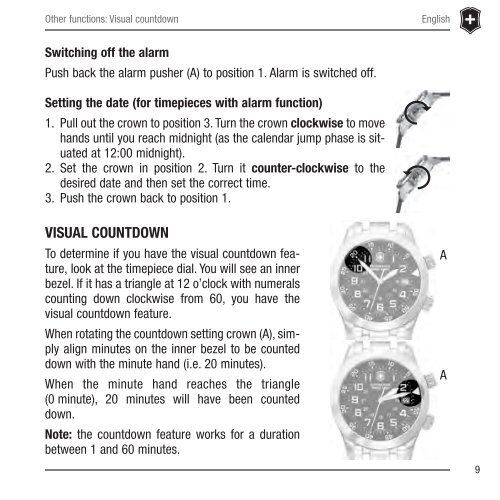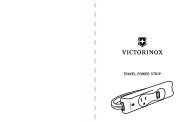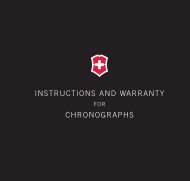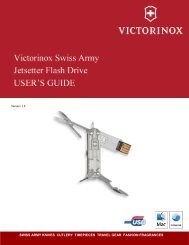INSTRUCTIONS WARRANTY - Victorinox
INSTRUCTIONS WARRANTY - Victorinox
INSTRUCTIONS WARRANTY - Victorinox
Create successful ePaper yourself
Turn your PDF publications into a flip-book with our unique Google optimized e-Paper software.
Other functions: Visual countdown English<br />
Switching off the alarm<br />
Push back the alarm pusher (A) to position 1. Alarm is switched off.<br />
Setting the date (for timepieces with alarm function)<br />
1. Pull out the crown to position 3. Turn the crown clockwise to move<br />
hands until you reach midnight (as the calendar jump phase is situated<br />
at 12:00 midnight).<br />
2. Set the crown in position 2. Turn it counter-clockwise to the<br />
desired date and then set the correct time.<br />
3. Push the crown back to position 1.<br />
VISUAL COUNTDOWN<br />
To determine if you have the visual countdown feature,<br />
look at the timepiece dial. You will see an inner<br />
bezel. If it has a triangle at 12 o’clock with numerals<br />
counting down clockwise from 60, you have the<br />
visual countdown feature.<br />
When rotating the countdown setting crown (A), simply<br />
align minutes on the inner bezel to be counted<br />
down with the minute hand (i.e. 20 minutes).<br />
When the minute hand reaches the triangle<br />
(0 minute), 20 minutes will have been counted<br />
down.<br />
Note: the countdown feature works for a duration<br />
between 1 and 60 minutes.<br />
A<br />
A<br />
9