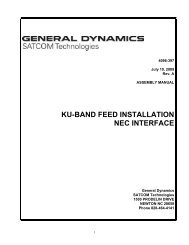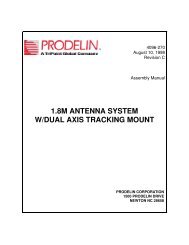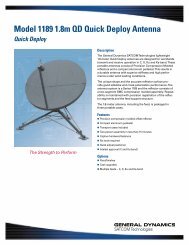- Page 1 and 2: CG-1280REV NAUGUST 2013OPERATION AN
- Page 3 and 4: NOTICESWARNINGTHE ELECTRICAL CURREN
- Page 5: TABLE OF CONTENTSTable of Contents1
- Page 9 and 10: Introduction1.0 INTRODUCTION1.1 Pur
- Page 11 and 12: Introduction1.4 Technical SupportTh
- Page 13: IntroductionTHIS PAGE INTENTIONALLY
- Page 16 and 17: OverviewAn optional cable allows th
- Page 18 and 19: OverviewThe standard main input vol
- Page 20 and 21: Overview2.4.1 7200 ACU HardwareThe
- Page 22 and 23: OverviewFigure 2-47200 Antenna Cont
- Page 24 and 25: Overview5) Momentary Pushbutton swi
- Page 26 and 27: OverviewPotentiometer PT3 - The ana
- Page 28 and 29: OverviewTABLE 2-7 7200 DIGITAL I/O
- Page 30 and 31: OverviewA VME backpanel PCB serves
- Page 32 and 33: OverviewGPD 315 GPD 315Figure 2-8Dr
- Page 36 and 37: Overview2.5.1.2 The Alphanumeric Di
- Page 38 and 39: OverviewTABLE 2-9 7200 ACU KEYPAD C
- Page 40 and 41: Overview2.6 System FunctionsThe 720
- Page 42 and 43: Overview2.8.1 Manual Antenna Contro
- Page 44 and 45: Overview2.9.6 Orbital Element Track
- Page 47 and 48: Theory3.0 THEORYThis section provid
- Page 49 and 50: TheoryAll of these solutions are ge
- Page 51 and 52: Installation4.0 INSTALLATION AND IN
- Page 53 and 54: Installation5. Slide the 7200 ACU i
- Page 55 and 56: Installation4.3.1 Drive Cabinet Mai
- Page 57 and 58: InstallationIf 4-axis system, perfo
- Page 59 and 60: InstallationTABLE 4-4A CONTROL CABL
- Page 61 and 62: Installation4.3.4.3.2 PMCU Display
- Page 63 and 64: InstallationThe connections for two
- Page 65 and 66: InstallationTABLE 4-8A 17/19-BIT OP
- Page 67 and 68: InstallationTABLE 4-10 ANALOG INPUT
- Page 69 and 70: InstallationTABLE 4-12 STANDARD COM
- Page 72 and 73: Installation4.4.1 Drive Cabinet Pow
- Page 74 and 75: InstallationBy pressing the DSPL ke
- Page 76 and 77: InstallationMenu Structure for Digi
- Page 78 and 79: Installation4.4.1.2.2 Inverter Driv
- Page 80 and 81: Installation4.4.1.3 Drive Motor Pha
- Page 82 and 83: Installation4. Using the PMCU hold
- Page 85 and 86:
Operation5.0 OPERATION5.1 Introduct
- Page 87 and 88:
Operation5.2.2 Menu ItemsSome of th
- Page 89 and 90:
Operation5.4 System PromptsExecutin
- Page 91 and 92:
Operation2. On the 7150 Drive Cabin
- Page 93 and 94:
OperationNOTE: To return to the Mai
- Page 95 and 96:
OperationWhen commanded to begin tr
- Page 97 and 98:
OperationIf Shell is set to DTR, th
- Page 99 and 100:
Operation5.8.2.4 Immediate Tracking
- Page 101 and 102:
OperationTABLE 5-5 STEPTRACK PARAME
- Page 103 and 104:
Operation5.8.2.5.2 Antenna Speed Se
- Page 105 and 106:
Operation5.8.2.6.1.2 Editing a Targ
- Page 107 and 108:
Operation5.8.2.6.3 Edit Target Para
- Page 109 and 110:
OperationPARAMETERSet 0 dBpointSet
- Page 111 and 112:
OperationThe non-geosynchronous par
- Page 113 and 114:
Operation5.8.2.6.3.4 Move to Longit
- Page 115 and 116:
Operation5.8.2.7 Target Scheduler M
- Page 117 and 118:
Operation3. For parameters requirin
- Page 119 and 120:
OperationTable 5-16 describes the f
- Page 121 and 122:
OperationTo change an Operator pass
- Page 123 and 124:
Operation5.8.5.1.5 RDC StatesThe in
- Page 125 and 126:
Operation5.8.5.2 Position Loop Diag
- Page 127 and 128:
Operation5.8.5.5 Orbit DataOrbit da
- Page 129 and 130:
Operation5.8.5.8 Simulated TargetSi
- Page 131 and 132:
Operation5.8.5.11 Serial Diagnostic
- Page 133 and 134:
Operation5.8.5.13 Firmware Version
- Page 135 and 136:
OperationWhile the network subsyste
- Page 137 and 138:
Operation5.8.6.2 Tracking Receiver
- Page 139 and 140:
OperationTABLE 5-28 SUPPORTED ENCOD
- Page 141 and 142:
OperationTable 5-29 describes the M
- Page 143 and 144:
OperationMotion is allowed, moving
- Page 145 and 146:
Operation5.8.6.6 Position Loop Para
- Page 147 and 148:
OperationTABLE 5-32 ANTENNA SIMULAT
- Page 149 and 150:
Operation6. To enter the date and t
- Page 151 and 152:
Operation5.8.6.10 RF/Geometry...The
- Page 153 and 154:
Operation5.8.6.11 Network Configura
- Page 155 and 156:
OperationIf the ACU is to communica
- Page 157 and 158:
Operation5.8.6.11.9 ChecksumsThis o
- Page 159 and 160:
OperationTable 5-37 describes each
- Page 161 and 162:
Operation5.8.6.14 User Interface Op
- Page 163 and 164:
OperationThe parameters under this
- Page 165 and 166:
Operation4. Pressing the [ENTER] ke
- Page 167:
OperationTABLE 5-40 MESSAGE PRINTER
- Page 170 and 171:
Maintenance6.2 Battery6.2.1 Checkin
- Page 172 and 173:
Engineering DrawingsTHIS PAGE INTEN
- Page 174 and 175:
ACRONYMS/ABBREVIATIONSEEPROM Electr
- Page 176 and 177:
ACRONYMS/ABBREVIATIONS2bTBTTBUTCXOT
- Page 178 and 179:
7200 PASSWORD PROTECTION7. Note the
- Page 180 and 181:
7200 PASSWORD PROTECTIONTHIS PAGE I
- Page 182 and 183:
TWO--SPEED RESOLVER CALIBRATION3.0
- Page 184 and 185:
TRACKING TUTORIAL To enter the date
- Page 186 and 187:
TRACKING TUTORIAL11. Select Receive
- Page 188 and 189:
TRACKING TUTORIAL17. From the Main
- Page 190 and 191:
TRACKING TUTORIALIf the tracking re
- Page 192 and 193:
7200 TROUBLESHOOTING1.0 Drive Cabin
- Page 194 and 195:
7200 TROUBLESHOOTING3.0 7200 ACU Po
- Page 196 and 197:
7200 TROUBLESHOOTING5.0 Resolver Er
- Page 198 and 199:
7200 TROUBLESHOOTING6.0 7200 ACU Er
- Page 200 and 201:
7200 TROUBLESHOOTINGIntelsat pre-ep
- Page 202 and 203:
7200 TROUBLESHOOTINGSoft Limit (App
- Page 204 and 205:
7200 TROUBLESHOOTINGTracking signal
- Page 206 and 207:
7200 TROUBLESHOOTING7.2 Too Long to
- Page 208 and 209:
7200 TROUBLESHOOTING10.0 Intelsat (
- Page 210 and 211:
SITE TEST PROCEDURETHIS PAGE INTENT
- Page 212 and 213:
SITE TEST PROCEDURE2. Inside the dr
- Page 214 and 215:
SITE TEST PROCEDUREADDITIONAL E-STO
- Page 216 and 217:
SITE TEST PROCEDURE1.6 Manual Anten
- Page 218 and 219:
SITE TEST PROCEDURE1.7 Software Lim
- Page 220 and 221:
SITE TEST PROCEDUREFOUR AXIS SYSTEM
- Page 222 and 223:
SITE TEST PROCEDURE1.8.3 Orbit Pred
- Page 224 and 225:
SITE TEST PROCEDURELower/CCW soft l
- Page 226 and 227:
SITE TEST PROCEDUREUSER INTERFACEUT
- Page 228 and 229:
SITE TEST PROCEDURECOMMENTS________
- Page 230 and 231:
SITE TEST PROCEDURECUSTOMER COPYPRO
- Page 232:
MENU TREETHIS PAGE INTENTIONALLY LE
- Page 238 and 239:
VENDOR DATATHIS PAGE INTENTIONALLY
- Page 240 and 241:
7. Using a heat gun or alternate ap
- Page 242 and 243:
NORAD Trackingpublicly available).
- Page 244 and 245:
NORAD TrackingThe ACU will display
- Page 246 and 247:
NORAD TrackingBSTAR 1 54-61Inclinat
- Page 248 and 249:
CP/LP PATH Option NotesTarget Editi
- Page 250 and 251:
CP/LP PATH Option NotesR370 request
- Page 252:
CP/LP PATH Option NotesSW6 TXLP = S