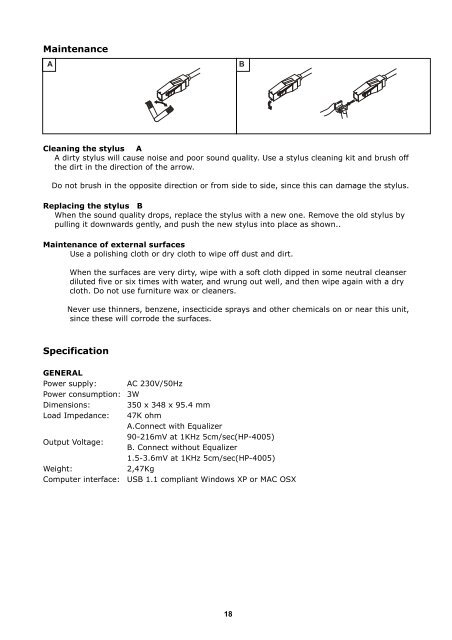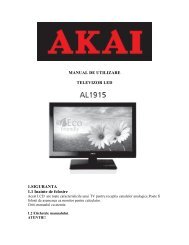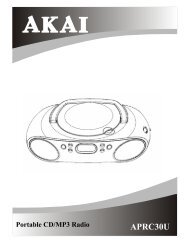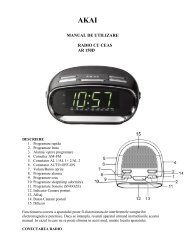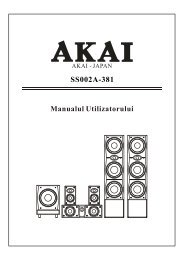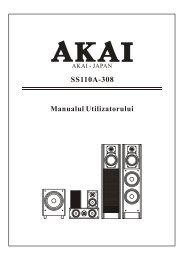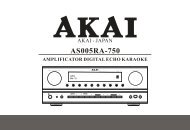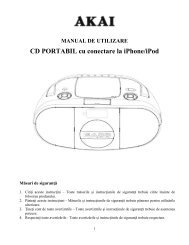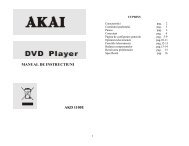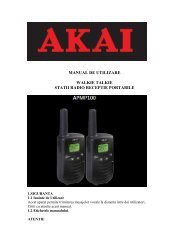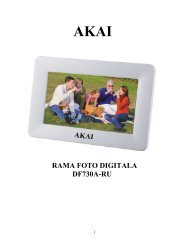Pick-up AKAI TTA01USB
Pick-up AKAI TTA01USB
Pick-up AKAI TTA01USB
- No tags were found...
You also want an ePaper? Increase the reach of your titles
YUMPU automatically turns print PDFs into web optimized ePapers that Google loves.
MaintenanceA BCleaning the stylus AA dirty stylus will cause noise and poor sound quality. Use a stylus cleaning kit and brush offthe dirt in the direction of the arrow.Do not brush in the opposite direction or from side to side, since this can damage the stylus.Replacing the stylus BWhen the sound quality drops, replace the stylus with a new one. Remove the old stylus bypulling it downwards gently, and push the new stylus into place as shown..Maintenance of external surfacesUse a polishing cloth or dry cloth to wipe off dust and dirt.When the surfaces are very dirty, wipe with a soft cloth dipped in some neutral cleanserdiluted five or six times with water, and wrung out well, and then wipe again with a drycloth. Do not use furniture wax or cleaners.Never use thinners, benzene, insecticide sprays and other chemicals on or near this unit,since these will corrode the surfaces.SpecificationGENERALPower s<strong>up</strong>ply: AC 230V/50HzPower consumption: 3WDimensions: 350 x 348 x 95.4 mmLoad Impedance: 47K ohmA.Connect with Equalizer90-216mV at 1KHz 5cm/sec(HP-4005)Output Voltage:B. Connect without Equalizer1.5-3.6mV at 1KHz 5cm/sec(HP-4005)Weight:2,47KgComputer interface: USB 1.1 compliant Windows XP or MAC OSX18