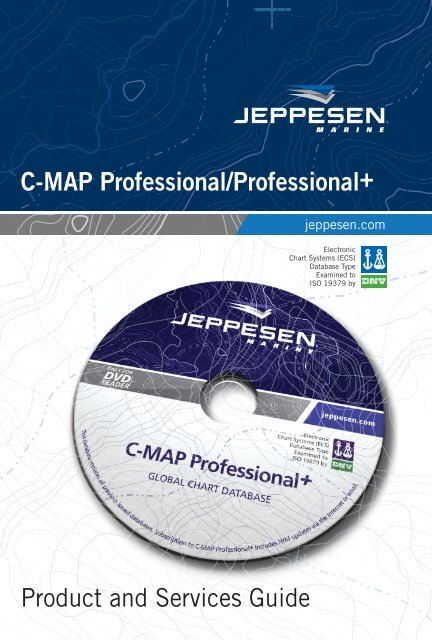C-MAP Professional/Professional+ Product and Services Guide
C-MAP Professional/Professional+ Product and Services Guide
C-MAP Professional/Professional+ Product and Services Guide
- No tags were found...
You also want an ePaper? Increase the reach of your titles
YUMPU automatically turns print PDFs into web optimized ePapers that Google loves.
ContentsIntroduction ..........................................................................................3<strong>Product</strong> description ................................................................................3C-<strong>MAP</strong> <strong>Professional</strong>+ .......................................................................3C-<strong>MAP</strong> <strong>Professional</strong> .........................................................................3Advantages with C-<strong>MAP</strong> <strong>Professional</strong>+ ...............................................3How to upgrade from <strong>Professional</strong> to <strong>Professional</strong>+ .............................4Presentation of chart database ..........................................................4Subscription ..........................................................................................5Zones, Areas <strong>and</strong> Cells .....................................................................5Licensing ........................................................................................6License period ...........................................................................6Registering your license code ......................................................6Extending your chart portfolio .....................................................7Renewal of subscription ..............................................................7Non-renewal of subscription ........................................................7One-off purchase .............................................................................8C-<strong>MAP</strong> Update Service ...........................................................................8New version of database ...................................................................8Updates (NtM’s) ..............................................................................9Concact information ............................................................................. 112
IntroductionThis <strong>Product</strong> <strong>and</strong> <strong>Services</strong> <strong>Guide</strong> provides basic generic information onregistering databases, applying licenses <strong>and</strong> updating your charts. However,the manufacturer of your equipment may have implemented these routines ina slightly different way. For detailed instructions on how to install, license <strong>and</strong>start using the chart databases for your specific system, please refer to therelevant manufacturer’s equipment user guide.<strong>Product</strong> descriptionC-<strong>MAP</strong> <strong>Professional</strong>+C-<strong>MAP</strong> <strong>Professional</strong>+ is an innovative <strong>and</strong> dynamic worldwide vector chartdatabase produced by Jeppesen Marine, <strong>and</strong> is mostly derived from papercharts. The coverage is continuously being exp<strong>and</strong>ed <strong>and</strong> new kinds ofsupplementary data are frequently added the product.This product is distributed in the Jeppesen’s DNV type approved SENCformat, CM-93/3. SENC distribution makes the chart data available <strong>and</strong>secure in a data format ready to be used on the ECDIS/ECS, <strong>and</strong> is supportedby the majority of system br<strong>and</strong>s on the marked. <strong>Professional</strong>+ is delivered onone DVD.C-<strong>MAP</strong> <strong>Professional</strong>C-<strong>MAP</strong> <strong>Professional</strong> (formerly known as WORLD) is the predecessor to<strong>Professional</strong>+. <strong>Professional</strong> has a limited chart portfolio that has not beenexp<strong>and</strong>ed since 2006. Supplementary data is not available due to spacelimitations. <strong>Professional</strong> is delivered on one CD.Advantages with C-<strong>MAP</strong> <strong>Professional</strong>+<strong>Professional</strong>+ has at least a 25% larger chart portfolio than <strong>Professional</strong> asper 2009, <strong>and</strong> this percentage will increase continuously.If your ECDIS/ECS system supports supplementary data, you will have accessto see the following types of information:• Weather Forecasts*• Pirate Activity information*• Tides (incl. Tidal Streams)3
• SAR (Search <strong>and</strong> Rescue information)• GMDSS (Global Maritime Distress Safety System)• C-Routes (Route planning)• Topology (3D-effect)• Improved background <strong>and</strong> overview charts* Weather Forecasting <strong>and</strong> Pirate information services requires licensing,please contact your local Jeppesen Marine office or your chart distributorfor price/license information.Note: C-<strong>MAP</strong> <strong>Professional</strong>/<strong>Professional</strong>+ should only be used as anavigational aid, <strong>and</strong> does not replace the need for paper charts.For paperless navigation, Jeppesen Marine is also a distributor of officialENCs.How to upgrade from <strong>Professional</strong> to <strong>Professional</strong>+You can upgrade from <strong>Professional</strong> to the <strong>Professional</strong>+ free of charge. Yourannual subscription cost will also remain the same.If you want an upgrade to <strong>Professional</strong>+, please check that your ECDIS/ECShas a DVD drive, <strong>and</strong> contact your system supplier to ensure that your systemis able to read the <strong>Professional</strong>+ database.Presentation of chart databaseDepending on your system supplier, there can be different options how to viewthe <strong>Professional</strong>/<strong>Professional</strong>+ database on the screen.Two of the presentation options may be:• C-<strong>MAP</strong>: Presentation is similar to traditional paper chart presentation.• S-52: Presentation is in accordance with the IHO S-52 st<strong>and</strong>ard.C-<strong>MAP</strong>S-524
SubscriptionZones, Areas <strong>and</strong> CellsThe license structure is based on Zones, Areas <strong>and</strong> Cells. This allowscustomers to order coverage in accordance with individual needs.The entire world is divided into 9 zones, <strong>and</strong> each zone is divided into severalareas. Additionally some special areas are defined. The special areas containsome major shipping routes, <strong>and</strong> may include parts from several zones <strong>and</strong>areas.Chart coverage available for subscriptions can be worldwide or anycombination of zones <strong>and</strong> areas.Some zones are divided into cells (4X4 degrees), <strong>and</strong> these cells are only forpurchase (not for subscription).Zone 0 – Worldwide CoverageZone 1 – Northern EuropeZone 2 – Mediterranean SeaZone 3 – West <strong>and</strong> South AfricaZone 4 – Arctic coast Europe <strong>and</strong> AsiaZone 5 – West Indian Ocean, Red Sea, Arabian Sea <strong>and</strong> the GulfZone 6 – Coast of China, Korea <strong>and</strong> JapanZone 7 – Indonesia, Australia, New Zeel<strong>and</strong> <strong>and</strong> the OceanZone 8 – Coast of North <strong>and</strong> Central America, Gulf of Mexico <strong>and</strong>the Caribbean SeaZone 9 – Coast of South America5
Note: To get an up-to-date overview of available chart coverage from JeppesenMarine, please download the free version of our Chart Catalog, available onwww.jeppesen.com\marine.LicensingA license is required to view detailed charts on the screen. Without a license youwill only see background charts.For C-<strong>MAP</strong> <strong>Professional</strong>+: License for the types of supplementary data that are freeof charge is automatically activated. Certain other types of supplementary data carryan additional cost <strong>and</strong> licenses must be purchased in the normal way.License periodA license lasts for a period of 12 months. Any new charts that become availablewithin the license period will be automatically provided at no additional cost.Registering your license codeJeppesen Marine send out licenses in the form of a PASSWORD.USR file attachedto an email. The license code consists of a string of 16 hexadecimal charactersranging from 1 to 9 <strong>and</strong> A to F. To register the license code, please follow yourmanufacturer’s equipment user guide for detailed instructions.Apply license from fi le:If you have the PASSWORD.USR file available, <strong>and</strong> your software supports“Import from file” please apply the license using this option. If you use thismethod, you do not have to insert this information manually.Apply license manually:If you don’t have the PASSWORD.USR file available, or your software doesn’tsupport “Import from file”, you have to apply the license by highlighting theZones or Areas that you are going to license <strong>and</strong> then insert the license codesmanually. If your ECDIS/ECS allows it, we recommend that you insert the codesby using Ctrl +C (copy) <strong>and</strong> Ctrl +V (paste) so as to avoid typing errors.Note: If you use a separate PC, please transfer the file PASSWORD.USR or textstring into the ECDIS/ECS via a USB memory stick or other transfer media.6
Extending your chart portfolioAdditional Zones <strong>and</strong> Areas may be ordered during the license period. Youwill only be charged for the remaining time of the license period. To orderadditional charts, please send an order form to your local Jeppesen Marineoffice, or use the C -<strong>MAP</strong> Chart Catalog application. You can also send theorder via your chart distributor.Please remember to include all required information such as the IMO numberof the ship, invoicing <strong>and</strong> delivery addresses.Within a few working hours after receiving the order, Jeppesen Marine willsend you the required license code(s). If for any reason the license codes arenot received, please contact your local Jeppesen Marine office, or your chartdistributor.Note: The order form can be found on www.jeppesen.com\marine.Renewal of subscriptionJeppesen Marine will send you a subscription renewal form approximately 2months prior to the expiry date. If a new chart portfolio is required, pleasereturn a completed renewal form latest 6 weeks before the expiry date toyour local Jeppesen Marine office, or contact your chart distributor. If noinformation about the renewal is sent to Jeppesen the same chart coverageas the previous year will be invoiced. Upon receipt of your payment JeppesenMarine will immediately issue a new license to ensure uninterrupted access tothe chart data.In addition to this e-mail, a warning message will appear on the screen priorto the expiry date <strong>and</strong> inform you that the license needs to be renewed.Note: After a certain time after the expiry date of the licenses, the chartdatabase will no longer be displayed. It is therefore very important thatJeppesen Marine receives payment in good time so as to ensure continuityof the service.Non-renewal of subscriptionTo terminate a subscription license, please return a completed non-renewalform to your local Jeppesen office, or contact your chart distributor. JeppesenMarine needs to be informed about the termination at least three monthsbefore the renewal date.The non-renewal form can be found on www.jeppesen.com\marine. If byany reason you don’t have this form available, you can contact your localJeppesen office <strong>and</strong> inform about the subscription termination.7
One-off purchaseA one-off purchase license does not have any time limitation (it will neverexpire). It is often used for systems not being used for navigation, like offices,vessel tracking, survey etc. A one- off purchase license is tied to a certainversion of the database. This type of license does not allow you to update yourdatabase via the C-<strong>MAP</strong> Update Service. However a new <strong>and</strong> updated chartdatabase can be provided whenever requested at a charge of 50% of thebasic price corresponding to chart coverage.C-<strong>MAP</strong> Update ServiceDepending on your requirements, technical outfit <strong>and</strong> communicationcapacity, you can choose different options to keep your onboard databasesupdated. It is important that you keep the <strong>Professional</strong>/<strong>Professional</strong>+ updatedon a frequently basis by installing a new version of the database. To keep thedatabase more frequently updated, Jeppesen Marine publishes updates everyworking day.C-<strong>MAP</strong> Update Service Distribution Updates (NtMs) New charts New Editions of chartsCD/DVD CD/DVD X X XOnline + HTTP X X XOnline HTTP <strong>and</strong> E-mail XNote: The chart subscription fee includes unlimited use of the C-<strong>MAP</strong>Update Service with the exception of the airtime cost.New version of databaseJeppesen Marine releases a new version of the chart database including newcharts, new edition of charts <strong>and</strong> updates on a weekly basis. You can choosetwo different options of how to update the database; either by installing a newupdate CD/DVD or by using the Online+ service.You can check the status for the latest database releases on our web site.C-<strong>MAP</strong> Update Service CD/DVDThe database is distributed via CD or DVD regularly (you decide thefrequency). Please note that this database should be installed immediatelyafter receiving the CD/DVD. Your existing licenses will still be valid <strong>and</strong> you donot need to request new licenses from Jeppesen Marine.CD: <strong>Professional</strong>DVD: <strong>Professional</strong>+Note: If you receive more than one updating CD/DVD at the same time, youonly need to install the most recent one.8
C-<strong>MAP</strong> Update Service Online+To be able to update the database wherever <strong>and</strong> whenever, Online+ is thebest option. This service enables you to renew your database via an onlineconnection via the Internet. Please note that this service requires b<strong>and</strong>widthof high quality <strong>and</strong> capacity. In addition to updating the database usingOnline+, Jeppesen recommends that you receive an updated CD/DVD at leastevery 4 months.For a free download of the Online+ Service, please visitwww.jeppesen.com/marine.Updates (NtM’s)C-<strong>MAP</strong> Update Service OnlineIn addition to installing a new version of the database frequently, you canapply daily updates via the Online service. The updates are made available viaonline communication (e-mail or Internet/HTTP). This service is implementedin most of the ECDIS <strong>and</strong> ECS systems based on Jeppesen technology. Pleasefollow your manufacturer’s equipment user guide for detailed instructions.New charts <strong>and</strong> new edition of charts is not included in this service, <strong>and</strong> hasto be received regularly via CD/DVD or Online+.Note: Updates for a previous edition of a chart will stop when there is anew edition included in the latest database. To receive updates to neweditions <strong>and</strong> new charts, please be sure to have a new database installedregularly.9
Contact informationFor support please contact Jeppesen Marine or your chart distributor.For question related to hardware, we advise you to contact your systemsupplier.Contact details for Jeppesen Marine, Norway:Jeppesen Marine ASP.O. Box 212N-4379 EgersundNorwayPhone +47 51 46 47 00Fax +47 51 46 47 01Web www.jeppesen.com/marineTechnical support:License:Online updating support:technical.marine@jeppesen.comlicense.marine@jeppesen.comupdatesupport@jeppesen.com11
Jeppesen Norway ASP.O. Box 212N-4379 EgersundNorwayPhone +47 51 46 47 00Fax +47 51 46 47 01E-mail info.marine@jeppesen.comwww.jeppesen.com/marineJeppesen Marketing – December 2009 – 500