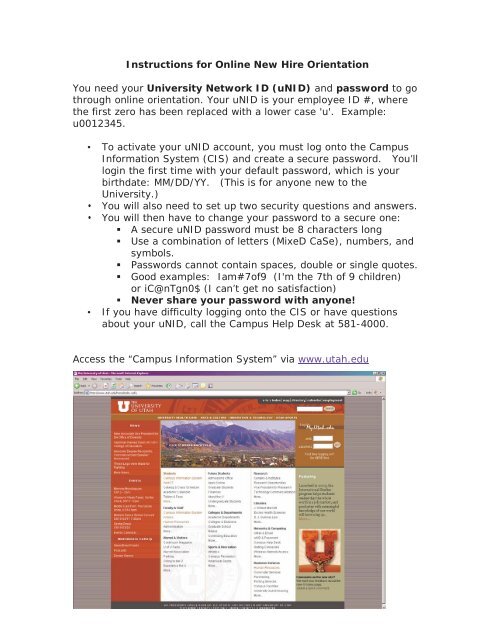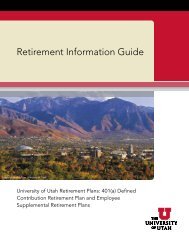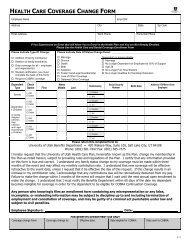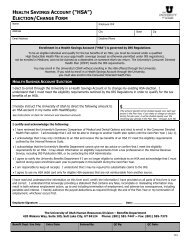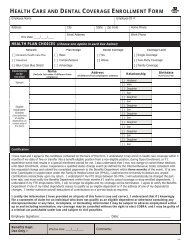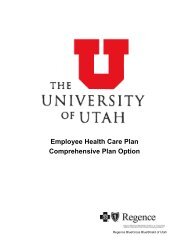Instructions for Online New Hire Orientation You need your ...
Instructions for Online New Hire Orientation You need your ...
Instructions for Online New Hire Orientation You need your ...
- No tags were found...
You also want an ePaper? Increase the reach of your titles
YUMPU automatically turns print PDFs into web optimized ePapers that Google loves.
Under “Faculty & Staff” – select “Campus In<strong>for</strong>mation System”
Log into the Campus In<strong>for</strong>mation System and change <strong>your</strong> passwordas instructed.<strong>You</strong> are now ready to log into the eLearning Studio to access onlineorientation.
Access the “<strong>New</strong> Employee <strong>Orientation</strong>” modules atwww.hr.utah.edu/LMSLog in with <strong>your</strong> uNID and new password.Click here if youhave trouble loggingin and review thein<strong>for</strong>mation.
If you have logged in successfully, you will see the “Welcome Screen.”Click on the “Getting Started” link.Click here<strong>for</strong> helpClick on “GettingStarted” <strong>for</strong>importantinstructionsImportant In<strong>for</strong>mation toReadClick on “MyAssignments” whenyou are ready tobegin
All of the modules you have been assigned will be listed. <strong>You</strong> can beginwith any module you choose. However, we recommend that when youcomplete the Benefits modules you start with the “Benefits1 –Introduction.”Select Course byclicking on thelinkAvailable “Activity” will be a blue link. Review Questions will beavailable after the module has been completed. (Not all modules haveReview Questions.)Activity (course orreview questions) isa blue link. Click tobegin.
Click on theClick on the first lessonfirst lessonNavigatethrough lesson
Use the “Course Map” to navigate directly to a specific slide. Thegreen highlighted slides are the ones you have viewed. The redhighlighted slide is the current slide location. <strong>You</strong> cannot navigate<strong>for</strong>ward beyond <strong>your</strong> current location.To close the “Course Map” click “hide” or move to the next slide.Use “Course Map” togo back to previouslyviewed slides.
Click ExitCompleted Modulescan be accessedagain from “MyTranscript”If you <strong>need</strong> additional assistance, please contact the person in <strong>your</strong>department who gave you <strong>your</strong> uNID.