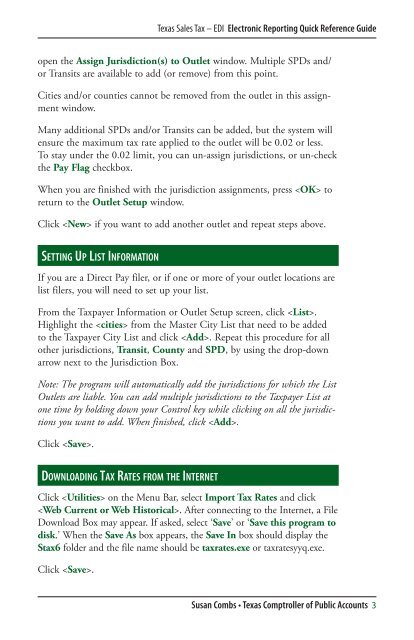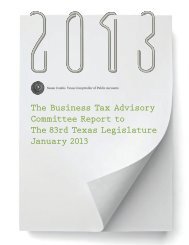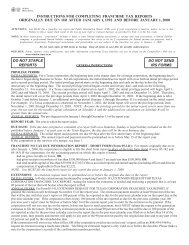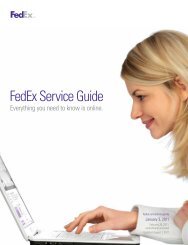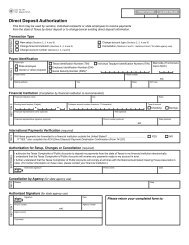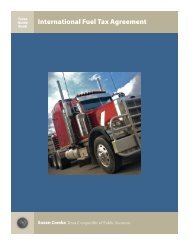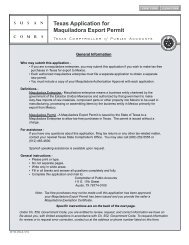Sales Tax Quick Reference Guide - Texas Comptroller of Public ...
Sales Tax Quick Reference Guide - Texas Comptroller of Public ...
Sales Tax Quick Reference Guide - Texas Comptroller of Public ...
- No tags were found...
Create successful ePaper yourself
Turn your PDF publications into a flip-book with our unique Google optimized e-Paper software.
<strong>Texas</strong> <strong>Sales</strong> <strong>Tax</strong> – EDI Electronic Reporting <strong>Quick</strong> <strong>Reference</strong> <strong>Guide</strong>open the Assign Jurisdiction(s) to Outlet window. Multiple SPDs and/or Transits are available to add (or remove) from this point.Cities and/or counties cannot be removed from the outlet in this assignmentwindow.Many additional SPDs and/or Transits can be added, but the system willensure the maximum tax rate applied to the outlet will be 0.02 or less.To stay under the 0.02 limit, you can un-assign jurisdictions, or un-checkthe Pay Flag checkbox.When you are finished with the jurisdiction assignments, press toreturn to the Outlet Setup window.Click if you want to add another outlet and repeat steps above.Setting Up List InformationIf you are a Direct Pay filer, or if one or more <strong>of</strong> your outlet locations arelist filers, you will need to set up your list.From the <strong>Tax</strong>payer Information or Outlet Setup screen, click .Highlight the from the Master City List that need to be addedto the <strong>Tax</strong>payer City List and click . Repeat this procedure for allother jurisdictions, Transit, County and SPD, by using the drop-downarrow next to the Jurisdiction Box.Note: The program will automatically add the jurisdictions for which the ListOutlets are liable. You can add multiple jurisdictions to the <strong>Tax</strong>payer List atone time by holding down your Control key while clicking on all the jurisdictionsyou want to add. When finished, click .Click .Downloading <strong>Tax</strong> Rates from the InternetClick on the Menu Bar, select Import <strong>Tax</strong> Rates and click. After connecting to the Internet, a FileDownload Box may appear. If asked, select ‘Save’ or ‘Save this program todisk.’ When the Save As box appears, the Save In box should display theStax6 folder and the file name should be taxrates.exe or taxratesyyq.exe.Click .Susan Combs • <strong>Texas</strong> <strong>Comptroller</strong> <strong>of</strong> <strong>Public</strong> Accounts 3