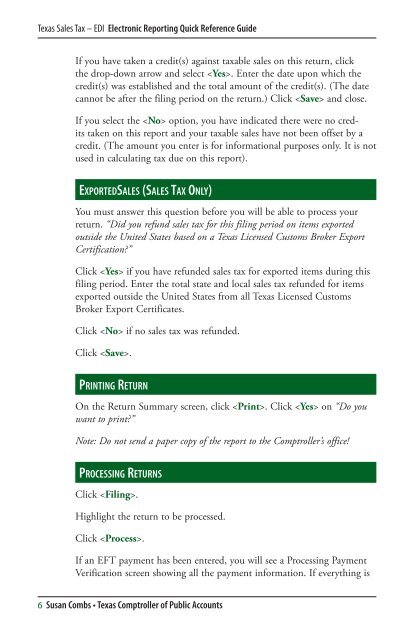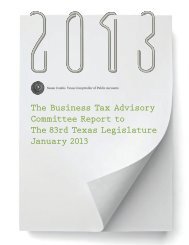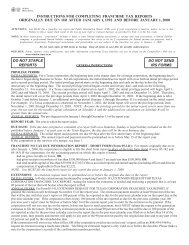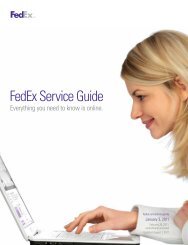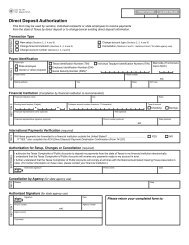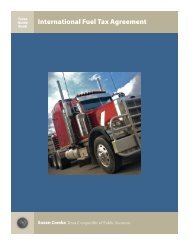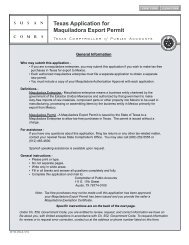Sales Tax Quick Reference Guide - Texas Comptroller of Public ...
Sales Tax Quick Reference Guide - Texas Comptroller of Public ...
Sales Tax Quick Reference Guide - Texas Comptroller of Public ...
- No tags were found...
You also want an ePaper? Increase the reach of your titles
YUMPU automatically turns print PDFs into web optimized ePapers that Google loves.
<strong>Texas</strong> <strong>Sales</strong> <strong>Tax</strong> – EDI Electronic Reporting <strong>Quick</strong> <strong>Reference</strong> <strong>Guide</strong>If you have taken a credit(s) against taxable sales on this return, clickthe drop-down arrow and select . Enter the date upon which thecredit(s) was established and the total amount <strong>of</strong> the credit(s). (The datecannot be after the filing period on the return.) Click and close.If you select the option, you have indicated there were no creditstaken on this report and your taxable sales have not been <strong>of</strong>fset by acredit. (The amount you enter is for informational purposes only. It is notused in calculating tax due on this report).Exported<strong>Sales</strong> (<strong>Sales</strong> <strong>Tax</strong> Only)You must answer this question before you will be able to process yourreturn. “Did you refund sales tax for this filing period on items exportedoutside the United States based on a <strong>Texas</strong> Licensed Customs Broker ExportCertification?”Click if you have refunded sales tax for exported items during thisfiling period. Enter the total state and local sales tax refunded for itemsexported outside the United States from all <strong>Texas</strong> Licensed CustomsBroker Export Certificates.Click if no sales tax was refunded.Click .Printing ReturnOn the Return Summary screen, click . Click on “Do youwant to print?”Note: Do not send a paper copy <strong>of</strong> the report to the <strong>Comptroller</strong>’s <strong>of</strong>fice!Processing ReturnsClick .Highlight the return to be processed.Click .If an EFT payment has been entered, you will see a Processing PaymentVerification screen showing all the payment information. If everything is6 Susan Combs • <strong>Texas</strong> <strong>Comptroller</strong> <strong>of</strong> <strong>Public</strong> Accounts