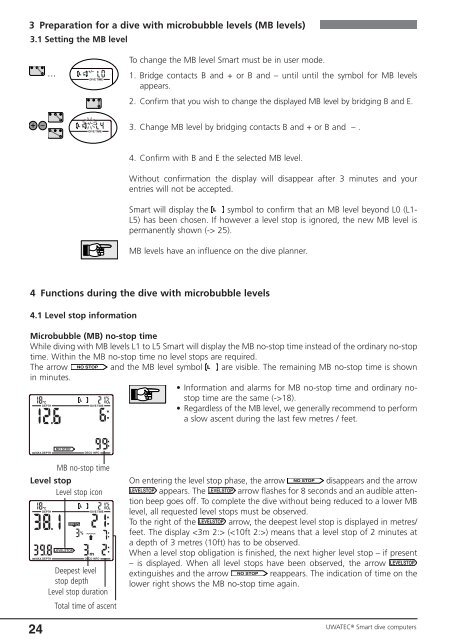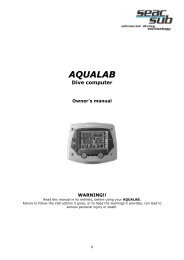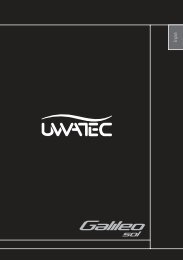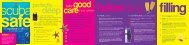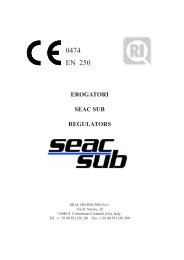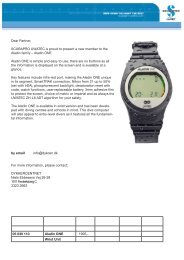Eg-SMART PRO COM I+II.indd
Eg-SMART PRO COM I+II.indd
Eg-SMART PRO COM I+II.indd
- No tags were found...
You also want an ePaper? Increase the reach of your titles
YUMPU automatically turns print PDFs into web optimized ePapers that Google loves.
3 Preparation for a dive with microbubble levels (MB levels)3.1 Setting the MB levelDEPTH…DIVE TIMETo change the MB level Smart must be in user mode.1. Bridge contacts B and + or B and – until until the symbol for MB levelsappears.2. Confirm that you wish to change the displayed MB level by bridging B and E.+ –MAX.DEPTHDEPTHDECO INFODIVE TIME3. Change MB level by bridging contacts B and + or B and – .MAX.DEPTHDECO INFO4. Confirm with B and E the selected MB level.Without confirmation the display will disappear after 3 minutes and yourentries will not be accepted.Smart will display the symbol to confirm that an MB level beyond L0 (L1-L5) has been chosen. If however a level stop is ignored, the new MB level ispermanently shown (-> 25).MB levels have an influence on the dive planner.4 Functions during the dive with microbubble levels4.1 Level stop informationMicrobubble (MB) no-stop timeWhile diving with MB levels L1 to L5 Smart will display the MB no-stop time instead of the ordinary no-stoptime. Within the MB no-stop time no level stops are required.The arrow NO STOP and the MB level symbol are visible. The remaining MB no-stop time is shownin minutes.• Information and alarms for MB no-stop time and ordinary nostoptime are the same (->18).%CDEPTHDIVE TIME• Regardless of the MB level, we generally recommend to performa slow ascent during the last few metres / feet.MAX.DEPTHNO STOPDECO INFOMB no-stop timeLevel stop On entering the level stop phase, the arrow NO STOP disappears and the arrowLevel stop iconLEVELSTOP appears. The LEVELSTOP arrow flashes for 8 seconds and an audible attentionbeep goes off. To complete the dive without being reduced to a lower MB%CDEPTHDIVE TIMElevel, all requested level stops must be observed.To the right of the LEVELSTOPCNS O2%arrow, the deepest level stop is displayed in metres/%feet. The display () means that a level stop of 2 minutes ata depth of 3 metres (10ft) has to be observed.LEVELSTOPm When a level stop obligation is finished, the next higher level stop – if presentMAX.DEPTHDECO INFO– is displayed. When all level stops have been observed, the arrow LEVELSTOPDeepest level extinguishes and the arrow NO STOP reappears. The indication of time on thestop depth lower right shows the MB no-stop time again.Level stop durationTotal time of ascent24UWATEC ® Smart dive computers