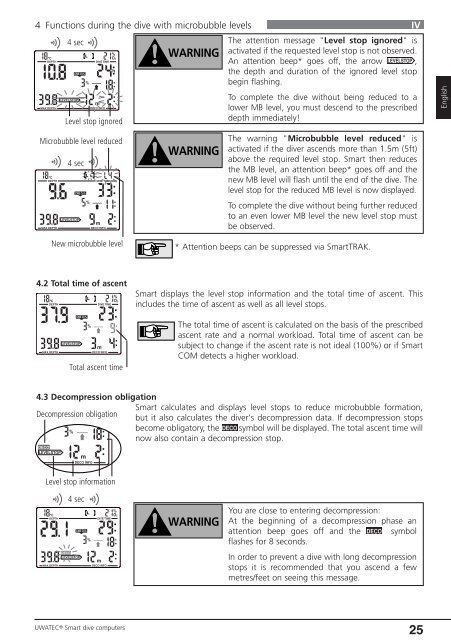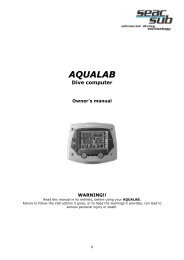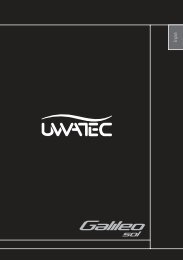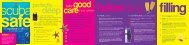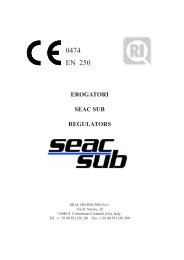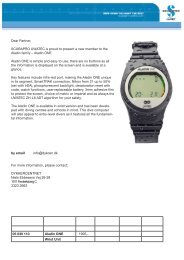Eg-SMART PRO COM I+II.indd
Eg-SMART PRO COM I+II.indd
Eg-SMART PRO COM I+II.indd
- No tags were found...
You also want an ePaper? Increase the reach of your titles
YUMPU automatically turns print PDFs into web optimized ePapers that Google loves.
4 Functions during the dive with microbubble levelsCDEPTHMAX.DEPTH4 secLEVELSTOPCNS O2%%DIVE TIMEmDECO INFO%hLevel stop ignoredWARNINGThe attention message "Level stop ignored" isactivated if the requested level stop is not observed.An attention beep* goes off, the arrow LEVELSTOP ,the depth and duration of the ignored level stopbegin flashing.To complete the dive without being reduced to alower MB level, you must descend to the prescribeddepth immediately!IVEnglishMicrobubble level reduced4 secCDEPTHDIVE TIMECNS O2%%LEVELSTOPmMAX.DEPTHDECO INFOWARNINGThe warning "Microbubble level reduced" isactivated if the diver ascends more than 1.5m (5ft)above the required level stop. Smart then reducesthe MB level, an attention beep* goes off and thenew MB level will flash until the end of the dive. Thelevel stop for the reduced MB level is now displayed.To complete the dive without being further reducedto an even lower MB level the new level stop mustbe observed.New microbubble level* Attention beeps can be suppressed via SmartTRAK.4.2 Total time of ascent%CDEPTHDIVE TIMESmart displays the level stop information and the total time of ascent. Thisincludes the time of ascent as well as all level stops.CNS O2%%LEVELSTOPmMAX.DEPTHDECO INFOTotal ascent timeThe total time of ascent is calculated on the basis of the prescribedascent rate and a normal workload. Total time of ascent can besubject to change if the ascent rate is not ideal (100%) or if Smart<strong>COM</strong> detects a higher workload.CDEPTHMAX.DEPTH4.3 Decompression % obligationDIVE TIMESmart calculates and displays level stops to reduce microbubble formation,Decompression obligationCNS O2%but it also calculates the diver's decompression data. If decompression stopsbecome obligatory, the DECO%symbol will be displayed. The total ascent time willnow also contain a decompression stop.DECOLEVELSTOPmDECO INFOLevel stop information4 sec%CDEPTHDIVE TIMECNS O2%%DECOLEVELSTOPmMAX.DEPTHDECO INFOWARNINGYou are close to entering decompression:At the beginning of a decompression phase anattention beep goes off and the DECO symbolflashes for 8 seconds.In order to prevent a dive with long decompressionstops it is recommended that you ascend a fewmetres/feet on seeing this message.UWATEC ® Smart dive computers25