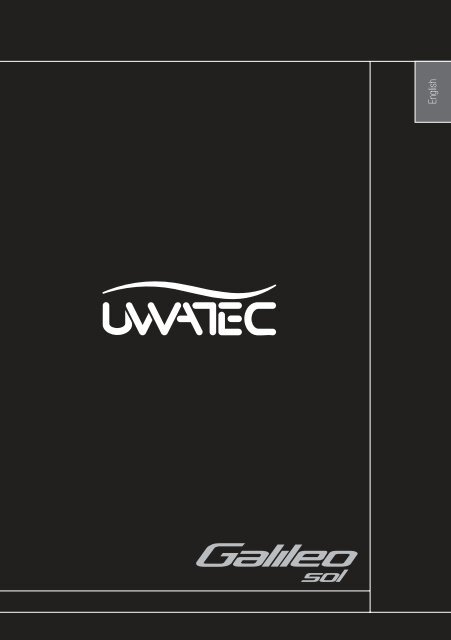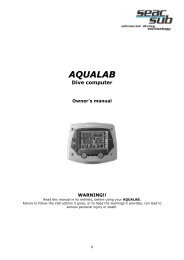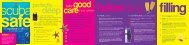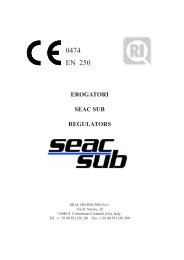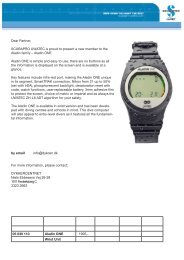Galileo Sol.pdf
Galileo Sol.pdf
Galileo Sol.pdf
- No tags were found...
Create successful ePaper yourself
Turn your PDF publications into a flip-book with our unique Google optimized e-Paper software.
English
SAFETY CONSIDERATIONSYou must carefully read and understand this entire manual before using your <strong>Galileo</strong>.Diving has many inherent risks. Even if you follow the instructions of this manual in a carefulmanner, it is still possible that you may be seriously injured or die from decompressionsickness, oxygen toxicity or some other inherent risk of scuba diving with Nitrox orcompressed air. Unless you are fully aware of these risks and are willing to personally acceptand assume responsibility for those risks, do not use <strong>Galileo</strong>.EnglishGuidelines for the use of <strong>Galileo</strong>:The following guidelines for using <strong>Galileo</strong> are derived from the latest medical research andthe recommendations of the American Academy of Underwater Sciences for diving withdiving computers.Following these guidelines will greatly increase your safety while diving, but cannot guaranteethat decompression sickness or oxygen toxicity will not occur.• <strong>Galileo</strong> is designed for dives with compressed air (21% O 2) and Nitrox (22 to 100% O 2)only. Do not use <strong>Galileo</strong> for dives made with other mixed gases.• It is absolutely necessary to check the set mixture before each dive and to compare it tothe gas mixture currently used. Always remember: setting an incorrect mixture carries aninherent risk of decompression sickness and/or oxygen toxicity! Maximum deviation fromthe measured mixture must not exceed 1% O 2. An incorrect gas mixture can be lethal!• Only use <strong>Galileo</strong> with open circuit breathing systems.• Only use <strong>Galileo</strong> for diving with an independent breathing apparatus. <strong>Galileo</strong> is notdesigned for long term exposures with Nitrox.• Always observe the visual and audible alarm signals. Avoid situations of increased riskwhich are marked with a warning sign in this operating manual.• <strong>Galileo</strong> has a ppO 2 warning. The default limit is set at 1.4bar ppO 2max. It can bechanged between 1.2 and 1.6bar.• Frequently check the “oxygen clock” (CNS O 2). Ascend and fi nish the dive if the CNS O 2exceeds 75%.• Never dive deeper than the Maximum Operating Depth (MOD) pertinent to the gasmixture in use.• Always check the diving limits considering the oxygen content and standard sportsdiving procedures (decompression sickness, oxygen toxicity).• In accordance with the recommended maximum diving limit of all instructional agencies,do not dive deeper than 40m/130ft.• The danger of nitrogen narcosis has to be taken into consideration. <strong>Galileo</strong> gives nowarning about this.• On all dives, with or without dive computer, make a safety stop for at least 3 minutes at5m/15ft.• All divers using dive computers to plan dives and indicate or determine decompressionstatus must use their own computer, which they take with them on all dives.• If <strong>Galileo</strong> fails at any time during the dive, the dive must be terminated, and appropriatesurfacing procedures (including a slow ascent and a 3 to 5 minute safety stop at5m/15ft) should be initiated immediately.• Comply with the ascent rate and carry out any decompression stop required. If thecomputer should fail for any reason, you must ascend at a rate of 10m/30ft per minuteor less.• On any given dive, both divers in a buddy pair must follow the most conservative divecomputer for that particular dive.• Never dive without a buddy. <strong>Galileo</strong> does not substitute for a dive buddy.1
• Only make dives that are appropriate to your level of dive training. <strong>Galileo</strong> does notincrease your knowledge of diving.• Always dive with back-up instruments. Make sure that you always use back-upinstrumentation including a depth gauge, submersible pressure gauge, digital bottomtimer or dive watch, and have access to decompression tables whenever diving with adive computer.• Avoid repeated ascents and descents (yo yo diving).• Avoid repeated heavy workload while at depth.• Plan the dives to be shorter if they are made in cold water.• After fi nishing the decompression or at the end of a no-stop dive, the fi nal stage of theascent should be as slow as possible.• You MUST be familiar with all signs and symptoms of decompression sickness beforeusing <strong>Galileo</strong>! Seek IMMEDIATE treatment for decompression sickness should anyof these signs or symptoms occur after a dive! There is a direct correlation betweenthe effectiveness of treatment and the delay between the onset of symptoms and thetreatment for decompression sickness.• Only dive with Nitrox after you have been thoroughly instructed by a recognisedinstitution.Repetitive dives• Do not start your next dive before your CNS O 2% status has dropped below 40%.• When diving with Nitrox, make sure your surface interval is long enough (just like divingwith compressed air). Plan for a minimum surface interval of two hours. Oxygen, too,needs suffi cient time to leave the body.• Match gas mixture to the intended dive.• Do not attempt a repetitive dive if the no-dive warning is visible on the display.• Plan a day without diving once a week.• If you have to change computers, wait at least 48 hours before carrying out your next dive.• Diving after a reset of the remaining saturation may lead you into potentially hazardoussituations which could result in death or serious injury. After a reset of the remainingsaturation do not dive for at least 48 hours.Altitude and diving• Do not dive at altitudes higher than 4000m/13000ft.• After a dive do not rise to altitudes that <strong>Galileo</strong> prohibits via the altitude range indicator.Flying after diving• After diving, wait at least 24 hours prior to fl ying.Important notice to individuals with pacemakers, defibrillators or other implanted electronic devices. Individualswho have a pacemaker use the UWATEC <strong>Galileo</strong> dive computer at their own risk. Before starting use, we recommend amaximal exercise stress test under a doctor’s supervision. The test is to ensure the safety and reliability of the simultaneoususe of the pacemaker and the <strong>Galileo</strong> dive computer.<strong>Galileo</strong> dive instrument is a personal protective equipment in compliance with the essential safety requirements of theEuropean Union directive 89/686/EEC. RINA SpA, Via Corsica 12, I-16128 Genoa, notifi ed body no. 0474, have certifi edthe conformity with the European Standard EN 250:2000 and EN 13319:2000.EN 250:2000 Respiratory equipment - Open circuit self contained compressed air diving apparatus - Requirements,testing, marking (pressure gauge test).EN13319:2000 Diving accessories - Depth gauges and combined depth and time measuring devices - Functional andsafety requirements, test methods. Any information on decompression obligation displayed by equipment covered by thisstandard is explicitly excluded from its scope.2
Welcome to UWATEC dive computers and thank you for purchasing <strong>Galileo</strong>. You are nowthe owner of an extraordinary partner for your dives. This manual provides you easy accessto UWATEC state of the art technology and <strong>Galileo</strong>’s key features and functions. Should youwish to know more about SCUBAPRO UWATEC diving equipment, please visit our websitewww.scubapro-uwatec.com.English WARNING- <strong>Galileo</strong> has a depth rating of 330m/1084ft in GAUGE mode only.- As a decompression computer <strong>Galileo</strong> functions to a depth of 120m/394ft only.- At depths between 115m/377ft and 120m/394ft in computer mode the message SWITCHING TOGAUGE appears on the display and at depths over 120m/394ft <strong>Galileo</strong> will automatically switch toGAUGE mode and cannot be used as decompression computer for the remainder of the dive.- Diving at oxygen partial pressures higher than 1.6bar (corresponding to a depth of 67m/220ft whenbreathing compressed air) is extremely dangerous and could lead to serious injury or death.TABLE OF CONTENTSSafety considerations ...................................................................................................1Guidelines for the use of <strong>Galileo</strong> ...........................................................................11. Introduction to <strong>Galileo</strong> ............................................................................................61.1 Glossary ....................................................................................................71.2 Operating modes ......................................................................................91.3 Turning on <strong>Galileo</strong> and time of day display .................................................91.4 Altitude alarm after a dive ........................................................................101.5 No-dive warning after a dive ....................................................................101.6 SOS ........................................................................................................101.7 Replaceable battery ................................................................................111.8 Screen confi guration options ...................................................................121.9 Button operation .....................................................................................131.10 Button functions on the surface ...............................................................131.11 Mounting and pairing of the high pressure transmitter .............................131.12 Gas summary table .................................................................................151.13 Polar T31 coded transmitter ....................................................................151.14 Turning off <strong>Galileo</strong> ....................................................................................162. Menus, settings and functions ............................................................................172.1 Main menu description ............................................................................182.2 Setting the oxygen concentration ............................................................182.3 Dive settings ............................................................................................192.3.1 MB level ...................................................................................192.3.2 Gauge mode ............................................................................192.3.3 Safety stop timer ......................................................................192.3.4 ppO 2max .................................................................................202.3.5 Nitrox reset time .......................................................................202.3.6 Water type ...............................................................................202.3.7 Desaturation reset ....................................................................212.3.8 All-silent mode .........................................................................212.3.9 PMG ........................................................................................223
2.4 Digital compass .......................................................................................222.4.1 Using the compass on the surface ...........................................222.4.2 Setting the auto-off time ...........................................................232.4.3 Setting the declination ..............................................................232.5 Altimeter ..................................................................................................232.6 Warning settings ......................................................................................242.6.1 Maximum depth .......................................................................252.6.2 CNS O 2=75%...........................................................................252.6.3 No-stop = 2 minutes ................................................................262.6.4 Entering decompression ..........................................................272.6.5 Dive time and turn-around time ................................................272.6.6 Tank pressure...........................................................................282.6.7 RBT = 3 minutes .........................................................................292.6.8 Pressure signal .........................................................................302.6.9 Entering level stops ..................................................................302.6.10 MB stop ignored ......................................................................302.6.11 MB level reduced .....................................................................312.6.12 L0 no-stop time = 2 minutes when diving an MB level ..............322.6.13 Entering deco when diving an MB level ....................................322.7 Clock settings .........................................................................................322.7.1 Wake-up alarm.........................................................................332.7.2 Time ........................................................................................332.7.3 Time zone ................................................................................332.8 Other settings ..........................................................................................332.8.1 Device information ...................................................................332.8.2 Gas integration ............................................................................332.8.3 Backlight duration ....................................................................352.8.4 Display contrast .......................................................................352.8.5 IrDA speed ...............................................................................352.8.6 Water contacts .........................................................................352.8.7 Revert to factory settings .........................................................362.9 Personalization ........................................................................................362.9.1 Screen confi guration ................................................................362.9.2 Language .................................................................................372.9.3 Start-up picture ........................................................................372.9.4 Units ........................................................................................372.9.5 Workload .................................................................................372.9.6 Owner information ....................................................................392.9.7 Emergency information ............................................................392.10 Pictures ...................................................................................................392.11 Dive planner ............................................................................................392.11.1 Planning a no-stop dive............................................................402.11.2 Planning a decompression dive ................................................402.12 Reviewing the logbook ............................................................................403. Diving with <strong>Galileo</strong> ................................................................................................423.1 Nitrox ......................................................................................................423.2 Alarms .....................................................................................................433.2.1 Ascent rate ..............................................................................433.2.2 MOD/ppO 2 ...............................................................................443.2.3 CNS O 2 = 100%.......................................................................453.2.4 Missed decompression stop ....................................................464
3.2.5 RBT = 0 minutes ......................................................................463.2.6 Low battery ..............................................................................473.3 Display information ..................................................................................483.3.1 Description of entries ...............................................................493.3.2 CLASSIC screen confi guration .................................................513.3.3 LIGHT screen confi guration ......................................................513.3.4 FULL screen confi guration .......................................................523.4 Special functions common to CLASSIC, LIGHT and FULL confi gurations ..533.4.1 Accessing and using the digital compass .................................533.4.2 Setting bookmarks ...................................................................543.4.3 Safety stop timer ......................................................................543.4.4 Viewing dive profi le, individual compartment saturationand pictures .............................................................................553.4.5 Activating the backlight ............................................................563.5 Diving with MB levels ...............................................................................563.5.1 MB Glossary ............................................................................573.5.2 Display information ...................................................................583.5.3 Display of underlying L0 decompression information ................583.5.4 Cascading MB levels ................................................................593.5.5 Level stop ignored/MB level reduced........................................593.6 Altitude and the decompression algorithm ...............................................593.6.1 Prohibited altitude ....................................................................603.6.2 Decompression dives in mountain lakes ...................................603.7 Diving with more than one gas mixture ....................................................613.7.1 Setting the oxygen concentration when diving with morethan one gas mixture................................................................613.7.2 Gas summary table ..................................................................623.7.3 Deco summary table ................................................................633.7.4 Switching gas mixture during the dive ......................................633.7.5 Special situations .....................................................................643.7.6 RBT when diving with more than one gas mixture ....................653.7.7 Logbook for dives with more than one gas mixture ..................663.7.8 Planning dives with more than one gas mixture ........................663.8 Gauge mode ...........................................................................................663.9 Button function overview .........................................................................68English4. <strong>Galileo</strong> and SmartTRAK (PC interface) ...............................................................694.1 Introduction to SmartTRAK ......................................................................694.2 Changing settings ...................................................................................704.3 Downloading dives and organizing your logbook .....................................714.4 Uploading pictures ..................................................................................724.5 Uploading languages ...............................................................................734.6 Updating or upgrading the fi rmware ........................................................735. Taking care of <strong>Galileo</strong> ...........................................................................................745.1 Technical information ...............................................................................745.2 Maintenance ...........................................................................................745.2.1 Replacing the battery in <strong>Galileo</strong> ................................................755.2.2 Replacing the battery in the Smart transmitter ..........................765.3 Warranty..................................................................................................775.4 Index .......................................................................................................785
1. Introduction to <strong>Galileo</strong>1. INTRODUCTION TO GALILEO<strong>Galileo</strong> is diving technology made easy. It is an intuitive tool which monitors all aspects of thedive to provide you with accurate information relative to your individual experience. <strong>Galileo</strong>offers an array of features to enhance your diving pleasure.• Listen to your body with built-in heart rate monitor technology for ultimate safetyand peace of mind (patent pending). Enjoy the heart rate monitor with workloadmeasurement integrated in the algorithm, brought to you thanks to a unique partnershipbetween Polar and UWATEC. Heart rate can be called up on the display at any pointof the dive. Dive profi le and heart rate curve are stored in <strong>Galileo</strong>’s memory for lateranalysis. After the dive, heart data can be downloaded to a personal computer throughSmartTRAK, the dedicated UWATEC software, then analyzed.• Personalize your <strong>Galileo</strong> (patent pending): customize the display according to yourpreferences, choose your language for warnings and menus.• Enjoy UWATEC long lasting technology: <strong>Galileo</strong> features a reprogrammable chip soyour computer can be updated; hoseless tank information with remaining bottom timecalculation to help you manage your gas supply; a tilt-compensated digital compass foraccurate reading in any situation.Your <strong>Galileo</strong> User Manual is divided into fi ve main chapters.Chapter 1: Introduction to <strong>Galileo</strong>. This chapter provides an overview of the <strong>Galileo</strong>computer and describes its operating modes and functions when on thesurface.Chapter 2: Menus, settings and functions. This chapter describes every aspect ofthe computer as it relates to its use, functions and features. It describes allparameters you can adjust directly on the dive computer.Chapter 3: Diving with <strong>Galileo</strong>. This chapter takes you underwater with your newcomputer. It’s about everything <strong>Galileo</strong> can and will do to enhance your safetyand fun underwater.Chapter 4: <strong>Galileo</strong> and SmartTRAK (PC interface). This chapter is about personalizationand customization. It describes how to change settings, to download andmanage your logbook, to upload pictures and to upgrade or update thefi rmware on your new computer.Chapter 5: Taking care of <strong>Galileo</strong>. This chapter illustrates how to take care of your newdive computer.It is time to dive into the details now. We hope you will enjoy getting to know your newcomputer and we wish you many happy dives with <strong>Galileo</strong>.6
1. Introduction to <strong>Galileo</strong>1.1 GlossaryAVGBPMCNS O 2DESATAverage depth, calculated from the beginning of the dive or, in case ofgauge mode, from the time of reset.Beats per minute, refers to the heart rate.Central Nervous System oxygen toxicity.Desaturation time. The time needed for the body to completely eliminateany nitrogen taken up during diving.Dive time The whole time spent below a depth of 0.8m/3ft.Gas integration The feature in <strong>Galileo</strong> to include tank pressure information in its calculationsand to display it on the computer screen.Gas switching The act of changing from one breathing gas to another.IrDAInfrared Data Association, refers to the communication protocol betweendive computer and PC.Max depth Maximum depth attained during the dive.MBMicrobubble. Microbubbles are tiny bubbles that can build up in a diver’sbody during and after a dive.MB level One of the six steps, or levels, in UWATEC’s customizable algorithm.MODMaximum Operating Depth. This is the depth at which the partial pressureof oxygen (ppO 2) reaches the maximum allowed level (ppO 2max). Divingdeeper than the MOD will expose the diver to unsafe ppO 2 levels.Multi gas Refers to a dive in which more than one breathing gas is used (air and/orNitrox).Nitrox A breathing mix made of oxygen and nitrogen, with the oxygenconcentration being 22% or higher. In this manual, air is considered as aparticular type of Nitrox.NO FLY Minimum amount of time the diver should wait before taking a plane.No-stop time This is the time that you can stay at the current depth and still make a directascent to the surface without having to perform decompression stops.O 2Oxygen.O 2%Oxygen concentration used by the computer in all calculations.Pairing The act of establishing a coded RF communication between <strong>Galileo</strong> anda high pressure transmitter.PMGPredictive Multi Gas, refers to the algorithm capable of including up tothree different Nitrox mixes in its decompression calculations.ppO 2Partial pressure of oxygen. This is the pressure of the oxygen in thebreathing mix. It is a function of depth and oxygen concentration. A ppO 2higher than 1.6bar is considered dangerous.ppO 2max The maximum allowed value for ppO 2. Together with the oxygenconcentration it defi nes the MOD.PressThe act of pressing and releasing one of the buttons.Press and hold The act of pressing and holding one of the buttons for 1 second beforereleasing it.English7
1. Introduction to <strong>Galileo</strong>RBTSOS modeStopwatchSURF INTSwitch depthRemaining Bottom Time, it is the time that a diver can spend at the currentdepth before having to ascend in order to reach the surface with the settank reserve. The RBT accounts for all existing (if present) and upcomingdecompression obligations.The result of having completed a dive without respecting all mandatorydecompression obligations.A stopwatch, for example to time certain legs of the dive.Surface interval, the time from the moment the dive is closed.The depth at which the diver plans to switch to a higher oxygenconcentration mix while using the multi gas option in the ZH-L8 ADTMB PMG algorithm.T1, T2, TD Refers to tank T1, tank T2, tank TD when using the multi gas option of theZH-L8 ADT MB PMG algorithm.TATUTCWLTotal ascent time, the time it takes to perform the ascent from your currentdepth to the surface in a decompression dive, including all decompressionstops and assuming the ideal ascent rate.Universal Time Coordinated, refers to time zone changes when traveling.Workload.8
1. Introduction to <strong>Galileo</strong>1.2 Operating modesThe functions of the <strong>Galileo</strong> computercan be grouped into three categories,each corresponding to a specifi c mode ofoperation:- surface mode: the computer is on thesurface. In this mode you can changesettings, review your logbook, use thedive planner, see remaining desaturationafter a dive, download to PC and muchmore;- dive mode: the computer is at adepth of 0.8m/3ft or more. In thismode, <strong>Galileo</strong> monitors depth,time, temperature and performs alldecompression calculations;- sleep mode: the computer is onthe surface after 3 minutes withoutoperation. Though the computerappears to be turned off completely, itis still active. <strong>Galileo</strong> checks the ambientpressure once every 60 secondsfor uninterrupted monitoring of theenvironment.heart rate (see section 2.9.5), the currenttemperature, the altitude class (in form of astylized mountain, see section 3.6) and thebattery capacity; on the lower row, the tankpressure, the set oxygen concentration, thecorresponding MOD and the active MB levelsetting (see section 2.3.1).English1.3 Turning on <strong>Galileo</strong> andtime of day displayTo start the computer, press and hold theright button. The screen will briefl y show the<strong>Galileo</strong> logo and then switch to the time ofday display. If you press the right button,you will skip the start-up picture and gostraight to the time of day display. Thinkof this as the home page of your new divecomputer. This is where it all starts.The type of information displayed in surfacemode is different depending on whether<strong>Galileo</strong> has remaining saturation from arecent dive or is completely desaturated.In case of no remaining saturation, thedisplay looks as depicted below. Thebuttons are marked, from left to right, withMENU, LOG and LIGHT. The top of thedisplay shows as default the <strong>Galileo</strong> logo,which can be replaced by the fi rst twolines of the owner information data (referto section 2.9.6 on owner information).The time of day is shown in the middle ofthe display. Underneath it, <strong>Galileo</strong> displaysvarious information: on the top row theIf the computer has remaining desaturationfrom a recent dive, the upper portion ofthe screen is replaced with the followinginformation: desaturation time, no-fl y time,surface interval and CNS O 2 (if applicable).The remaining desaturation time (DESAT)is calculated by the decompression modelin the computer. Any dive started whilethere is remaining desaturation on yourcomputer is considered a repetitive dive,meaning that <strong>Galileo</strong> accounts for the preexistingnitrogen load in your body.The no-fly time (NO FLY) is the time duringwhich an exposure to the reduced pressure9
1. Introduction to <strong>Galileo</strong>inside the cabin of an airplane could causedecompression sickness, as calculated bythe decompression model in the computer. WARNINGFlying while <strong>Galileo</strong> displays NO FLY canresult in serious injury or death.The surface interval (SURF INT) isdisplayed from the moment the dive isclosed (5 minutes after surfacing), for aslong as there is remaining desaturation onthe computer.In addition, the bar graphs at the sidesof the screen show the CNS O 2 (left bar)and the residual nitrogen loading (rightbar). Depending on the amount of residualnitrogen, <strong>Galileo</strong> shows the prohibitedaltitude classes via grey lines inside thestylized mountain (see section 3.6 for moreinformation).1.4 Altitude alarm aftera diveGoing to altitude is in a way similar to startingan ascent from a dive: you expose yourbody to a lower partial pressure of nitrogenand consequently you start offgassing. Aftera dive, given the higher nitrogen loadingin your body, even reaching an otherwisenegligible altitude can potentially causedecompression sickness. Consequently,when in surface or sleep mode, <strong>Galileo</strong>constantly monitors the ambient pressureand uses it to evaluate your nitrogen loadingand offgassing. If <strong>Galileo</strong> notices a drop inambient pressure not compatible with yourcurrent nitrogen loading, it will activatethe alarm to alert you of the potentiallydangerous situation.1.5 No-dive warning aftera diveIf <strong>Galileo</strong> detects a situation of increasedrisk (due to the potential of microbubbleaccumulation from previous dives or aCNS O 2 level above 40%), the symbolwill appear on the display together with asuggested surface interval. This minimumsurface interval is what <strong>Galileo</strong> predictsbeing necessary to reduce the number ofmicrobubbles and/or to reduce the CNS O 2level below 40%.You should not undertake a dive as longas the no-dive warning is displayed onthe computer screen. If the warning isprompted by microbubble accumulation(as opposed to CNS O 2 over 40%) andyou dive anyway, you will have shorter nostoptimes or longer decompression times.Moreover, the duration of the microbubblewarning at the end of the dive can increaseconsiderably.1.6 SOSIf you stay above a depth of 0.8m/3ft formore than 3 minutes without observinga prescribed decompression stop, thecomputer will switch into SOS mode. Oncein SOS mode the computer will lock upand will be inoperable as a dive computerfor 24 hours. If <strong>Galileo</strong> is used for divingwithin the 24 hours of an SOS lock, it willautomatically switch to gauge mode andprovide no decompression information.10
1. Introduction to <strong>Galileo</strong> WARNING- Violating a mandatory decompressionobligation may result in serious injury ordeath.- Serious injury or death may result if a diverdoes not seek immediate treatment shouldany signs or symptoms of decompressionsickness occur after a dive.- Do not dive to treat symptoms ofdecompression sickness.- Do not dive when the computer is in SOSmode.The display shows the same information asin presence of desaturation, but in additionthe message SOS MODE appears to theright of the time of day. Instead of the nofly time, the 24 hour countdown is shown.The middle button description changesfrom LOG to SOS, and by pressing itan emergency message is displayed (seesection 2.9.7). The information for thisdisplay must be entered using SmartTRAKand it can be up to 20 lines long, scrollablewith the left and middle buttons. Oncethe emergency message is displayed,pressing the right button (LOG) shows thedetails of the last dive.1.7 Replaceable battery<strong>Galileo</strong> uses a CR12600SE type battery(also known as CR2NP) which is userreplaceable and is available from yourSCUBAPRO UWATEC dealer. The displayalerts you of the status of the battery. Thisis described with up to six elements insidethe battery symbol:- as long as four or more elements are lit,the battery has enough energy for safediving;- with three elements showing, thedisplays alternates between the regularinformation and the message LOWBATTERY next to the battery symbolin ten-second intervals. The battery hasenough energy for safe diving but youshould consider replacing it;- if only two elements are lit, thedisplay shows REPLACE BATTERYpermanently. The battery does nothave enough energy to ensure a safedive. With only two elements lit, allaudible alarms and the backlight aredeactivated and the compass cannot beactivated;- if only one element is lit, the computer isnot functional and the display shows themessage BATTERY EMPTY.English11
1. Introduction to <strong>Galileo</strong> WARNINGStarting a dive when the REPLACEBATTERY message is displayed can causethe computer to fail during the dive. Replacethe battery as soon as you notice thismessage.Low battery situations during a dive aredescribed in section 3.2.6.See Chapter 5 for information on how toreplace the battery.1.8 Screen configurationoptions (patent pending)In dive mode, <strong>Galileo</strong> displays data in oneof three pre-confi gured screen lay-outs:CLASSIC, LIGHT or FULL.- The CLASSIC confi guration is setas default and shows all standardinformation needed during the dive; thislay-out can be chosen with or without agrid separating the various fi elds;- the LIGHT confi guration maximizes thesize of the displayed data by focusingon only the absolutely necessaryinformation;- the FULL confi guration maximizes theamount of information displayed.<strong>Galileo</strong> also has a gauge mode, with acorresponding GAUGE confi guration,in which the computer acts as a digitaldepth gauge and does not perform anydecompression calculation. NOTE:The LIGHT confi guration does notsupport dives with MB level stops,decompression stops or multi gas.In these cases <strong>Galileo</strong> automaticallyswitches to the CLASSIC confi guration.For all three confi gurations and in gaugemode it is possible to call up the digitalcompass at any time during the dive. It isalso possible to rotate the entire screen by180 degrees, so that the computer can beworn with the buttons on the top or on thebottom.12
1. Introduction to <strong>Galileo</strong>PressLeftbutton(MENU)MainmenuMiddlebutton(LOG)LogbookRightbutton(LIGHT)ActivatebacklightEnglish1.9 Button operation<strong>Galileo</strong> has three buttons. These buttonsallow to access menus and change settingswhile in surface mode. During the dive theyset bookmarks, allow to display furtherinformation on the computer screen andto activate the backlight. Each button canperform two tasks, depending on whetherit is pressed or pressed and held (seedefi nition in glossary in section 1.1).The abbreviated description on the displayunder each button refers to its functionwhen pressed. The function performedby pressing and holding each button isdescribed only in the manual.1.10 Button functions on thesurfacePressing the MENU button gives accessto the list of menus. Pressing and holdingthe MENU button jumps straight to theoxygen setting menu.Pressing the LOG button jumps straightto the logbook menu. Pressing andholding the LOG button brings up thegas summary table, followed by the pictureviewing function.Pressing the LIGHT button activates thebacklight. Pressing and holding the LIGHTbutton accesses the digital compass.PressandholdOxygensettingGassummarytable,thenpictureviewingfunctionDigitalcompass1.11 Mounting and pairingof the high pressuretransmitter<strong>Galileo</strong> can receive tank pressure informationvia patented interference-free communicationfrom up to 4 UWATEC Smart high pressuretransmitters. Each transmitter needs to bemounted on a high pressure port of a fi rststage regulator.To mount the transmitter, fi rst remove thehigh pressure port plug from the fi rst stageregulator, then screw the transmitter inplace. NOTE:- Do not hold the transmitter by theplastic cap.- Use an appropriate wrench totighten the transmitter.The Smart transmitter communicates via radiofrequency with <strong>Galileo</strong>. For best transmission,we recommend positioning the transmitter asdescribed in the pictures below.In order for <strong>Galileo</strong> to display the pressuresignal from a Smart transmitter, fi rst a coded,interference-free line of communication13
1. Introduction to <strong>Galileo</strong>has to be established. This step has to beperformed only once for each transmitteror when the battery in the transmitter isreplaced.To pair <strong>Galileo</strong> to a transmitter proceed asfollows:- Mount the fi rst stage regulator with theSmart transmitter on a full tank.- Turn on <strong>Galileo</strong>, ensure it is in the timeof day display and place it in directcontact with the transmitter.- Open the tank valve.complete the operation, press and holdthe right button and <strong>Galileo</strong> will show themessage PAIRING CANCELLED. Thepairing will also be cancelled if you do notpress SAVE within 3 minutes.Upon pressurization, the Smart transmittersends a pairing sequence to <strong>Galileo</strong>.When <strong>Galileo</strong> receives this information,the display changes to show a listing of4 tank designations. The tank designationsare T1, T2, TD and BUDDY. Tank T1 isalways your main tank. Tanks T2 and TDare used for diving with more than onegas mixture, described in section 3.7. TheBUDDY designation allows you to receivetank pressure information from your divebuddy’s Smart transmitter (if equippedwith one) and to display it on the screenof your <strong>Galileo</strong> (see chapter 3 for moreinformation). NOTE:- The transmitter must have beenunpressurized for at least 40 secondsprior to the pairing operation,else it will not transmit the pairingsequence.- When diving with more than onegas mixture, tanks T1, T2 and TDmust be set to increasing oxygenlevels. Refer to section 3.7 for moreinformation.- A transmitter can only be pairedto one tank designation. If you pairthe same transmitter to a secondtank designation, the fi rst one willbe erased. However you can pairmore than one <strong>Galileo</strong> to the sametransmitter.- Pairing between <strong>Galileo</strong> and atransmitter can be removed viaSmartTRAK.After a successful pairing of T1 to <strong>Galileo</strong>,the display will show the tank pressure ineither BAR or PSI. If tank T1 has not beenpaired, <strong>Galileo</strong> will show NO P instead of apressure value. If T1 has been paired but<strong>Galileo</strong> is not receiving any signal, it willshow - - - instead of a pressure value.Use the (left) and (middle) buttons toselect the tank that you want to assign to thetransmitter, then press SAVE (right button).<strong>Galileo</strong> will confi rm the pairing with themessage PAIRING TO T1 SUCCESSFUL(or T2, TD, BUDDY). If you do not wish to14
1. Introduction to <strong>Galileo</strong>and MOD for each of your tanks, while forthe buddy tank it shows pressure only.EnglishOn the surface, the status of tanks T2, TDand BUDDY are shown in the gas summarytable, discussed in section 1.12. NOTE:- The Smart transmitter has a rangeof approximately 1.5m/5ft.- To maximize the life of the battery,the transmitter turns itself off whenthere is no pressure change formore than 40 seconds. It alsoturns itself off when the pressure is14bar/200psi or less.- If a transmitter battery is weak, <strong>Galileo</strong>alerts you with a screen messagereferencing the tank designationassigned to the transmitter inquestion.See Chapter 5 for information on how toreplace the battery.1.12 Gas summary tableYou can program up to three Nitrox mixes in<strong>Galileo</strong>, and you can also see your buddy’stank pressure during the dive, in case heor she also utilizes an UWATEC Smarttransmitter. In order to give you a quickoverview of the situation, <strong>Galileo</strong> featuresa Gas summary table, which shows tankpressure, oxygen concentration, ppO 2max NOTE:In order to receive tank information,the pertinent transmitters must be onand within range (1.5m/5ft) of your<strong>Galileo</strong>.The Gas summary table can be reachedfrom the Gas integration menu (seesection 2.8.2) or simply by pressing andholding the middle button (marked LOG)while in time of day display.1.13 Polar T31 codedtransmitterWhen worn properly, the Polar T31 codedtransmitter sends <strong>Galileo</strong> your heart rateinformation. The transmission does notrequire any pairing: when <strong>Galileo</strong> is turnedon it hooks onto the fi rst Polar T31 signalit receives. Check your heart rate, and if itappears to be too high compared to normal,please restart the T31 coded transmitter byfi tting it one more time. Polar T31 codedtransmitters use several unique codes tominimize the possibility of crosstalk, buttwo transmitters may have the same code,which is understood as one signal by thereceiver. For best results, try to stay 2m/6ftaway from the nearest diver also using aPolar T31 coded transmitter when turningon <strong>Galileo</strong> just prior to the dive.To don the T31 transmitter proceed asfollows:- Attach one end of the transmitter to theelastic strap.- Adjust the transmitter’s strap length tofi t snugly and comfortably. Secure the15
1. Introduction to <strong>Galileo</strong>strap around your chest, just below thechest muscles, and buckle the strap tothe transmitter.- When using a dry suit, lift the transmitteroff your chest and moisten the twogrooved areas on the back.- Check that the electrode areas are fi rmlyagainst your skin and that the Polar logois in a central, upright position.- Ensure that the transmitter is notdisplaced when donning a wet suit or adry suit.1.14 Turning off <strong>Galileo</strong><strong>Galileo</strong> turns off automatically after3 minutes without operation. When in timeof day display, it can also be turned offmanually by pressing and holding the leftand right buttons simultaneously.16
2. Menus, settings and functions2. MENUS, SETTINGS AND FUNCTIONS<strong>Galileo</strong>’s menus allow you to access functions or to change settings. To access the mainmenu press MENU. From here, you can scroll through the entire list by pressing the “”(left button) or “” (middle button). Some menus, such as Dive settings, have submenus.In every menu or submenu, the highlighted section indicates the currently active entity.Listed below are all available menus.EnglishMenu Description PageO 2 settingAllows to set the oxygen concentration (Nitrox), the 18ppO 2max and to view the MOD.Dive settings Allows to set all dive-related parameters: MB level,gauge mode, safety stop timer, ppO 2max, Nitrox resettime, water type. It also allows to reset the desaturationand to turn on the all-silent mode and to activate multigas diving.19Digital compassAllows to use the compass on the surface, to set theauto-off time and also to set a declination value to correctbetween magnetic North and true North.AltimeterShows altitude and allows to set altitude with respect to a 23known reference.Warning settings Allows to turn on or off the warning messages individually. 24Clock settings Allows to set the wake-up alarm, time, time format, date 32and time zone (UTC).Other settings Allows to set the parameters for the gas integration, theduration of the backlight time, to change the contrastof the display, to change the IrDA speed, to toggle thewater contacts on and off, and to reset all settings from allmenus to the factory defaults. It also shows informationabout the software and hardware of the dive computer.33PersonalizationPicturesAllows to set the screen confi guration, the language, thestart-up picture, the unit system, to choose the type ofworkload estimation, to show the owner information andthe emergency message.Allows to display all the pictures stored on the divecomputer. The pictures must be uploaded from a PC viaSmartTRAK.Dive planner Allows to plan no-stop or decompression dives with 39freely selectable surface intervals.Logbook Allows to review your past dives. 4022363917
2. Menus, settings and functions2.1 Main menu descriptionPress MENU to view the list of menus.To enter any menu, scroll up or downthe list via the “” or “” buttons untilthe highlighted bar covers your menu ofinterest, then press ENTR to confi rm yourchoice.To change settings press the + or -buttons, then press SAVE to confi rm thechanges. This will take you back to themain menu. If you do not want to confi rmthe changes, press and hold the rightbutton at any time to exit without savingthe changes. This will also take you backto the main menu. Press and hold the leftand the right button simultaneously to jumpback to the time of day display. Note thatholding down the + or - buttons makes thesetting change faster.If you make a change in any menu andyou save it, the computer will displaythe message CHANGES SAVED for2 seconds. If you make a change anddo not save it, the computer will displaythe message CHANGES NOT SAVEDfor 2 seconds. If no changes were made,whether you exit by means of a press or apress and hold, no message is displayed.If more than one entity can be changedwithin a single menu, the right button islabeled >> instead of SAVE. Pressing >>will move the highlighted segment to thenext entity that can be changed. When thehighlighted segment is on the last possibleentity that can be changed, the right buttonreverts back to SAVE. In case of submenus,the operation follows the same process.If in the middle of changing a setting thecomputer does not receive any input fora period of 3 minutes, it will automaticallyswitch back to the time of day displaywithout saving any changes.2.2 Setting the oxygenconcentrationUpon entering this menu, the currentoxygen concentration (O 2%) will behighlighted. Underneath the O 2% you cansee the ppO 2 and the corresponding MOD.After changing the oxygen concentration,the ppO 2 will be highlighted. You canchange its value between the maximumallowed value (see section 2.3.4) and1.0bar. As you change the ppO 2 value, theMOD changes accordingly. Note that theMOD is also a function of water type (saltor fresh) and of atmospheric pressure (andhence altitude).18
2. Menus, settings and functionsPlease refer to section 3.7.1 for instructionson setting the oxygen concentration fortanks T2 and TD.English WARNING- Diving with Nitrox may only be attemptedby experienced divers after proper trainingfrom an internationally recognized agency.- Before every dive and after changing thetank, you must make sure that the setoxygen concentration in <strong>Galileo</strong> correspondsto the oxygen concentration in the tank.Setting the wrong oxygen concentration canlead to serious injury or death.2.3.2 Gauge mode (default: OFF)Upon entering this menu, the words ONor OFF will be highlighted on the screen,indicating whether the gauge mode isactive (ON) or inactive (OFF). If the gaugemode is inactive, <strong>Galileo</strong> will function asa dive computer. If the gauge mode isactive, <strong>Galileo</strong> does not carry out anydecompression calculation and does notprovide any warnings or alarms.2.3 Dive settingsSee section 3.8 for restrictions on setting<strong>Galileo</strong> from computer mode to gaugemode and vice versa.2.3.1 MB level (default: L0)Upon entering this menu, the currentlyactive MB level is displayed. Using the +and - buttons you can change betweenlevels, from L0 (baseline algorithm) to L5(highest level of added conservatism).2.3.3 Safety stop timer (default:automatic, 3 minutes)The purpose of the safety stop timer isto allow you to monitor your safety stopat the end of the dive. You can set theduration of the safety stop timer between1 and 5 minutes in one minute increments.You can also set the timer to be triggeredautomatically or manually or you can turnthe function OFF altogether. The operationof the safety stop timer is described insection 3.4.3.19
2. Menus, settings and functions2.3.4 ppO 2max (default: 1.4bar)The value of ppO 2max determines yourMOD based on your oxygen mix. You canset this value between 1.2bar and 1.6baror OFF. WARNINGSetting the ppO 2max value to OFF can resultin exposure to high levels of oxygen partialpressure and can result in serious injury ordeath.If you set ppO 2max to OFF, you will not getany MOD warnings. If you choose OFF,you will be required to enter an additionalconfi rmation in the form of a safety code.The safety code is 313. This preventsunintentionally setting the ppO 2max to OFF.To enter the code, use the + and - buttonsto defi ne the fi rst digit (3), then press >>to confi rm it. Now defi ne the next digit (1),confi rm by pressing >>, then defi ne thelast digit (3). Upon pressing SAVE afterhaving defi ned the last digit, ppO 2max willbe set to OFF and you will have no relatedwarnings. The display shows the messageppO 2max SET TO OFF SUCCESSFULfor 2 seconds.2.3.5 Nitrox reset time(default: no reset)If you set the computer to an oxygenconcentration higher than 21% (divingwith Nitrox), you can decide whether thecomputer should revert back to 21% (air)at some point in time or if it should stay setto the given oxygen concentration until youchange it manually. This is done via the Nitroxreset time. If you set the Nitrox reset timeto NO RESET, the computer will maintainthe given oxygen concentration until youchange it manually. If you set the Nitroxreset time to any value between 1 hour and48 hours, the computer will automaticallychange the oxygen concentration back to21% after the specifi ed time interval haselapsed.2.3.6 Water type (default: salt)You can set the computer for fresh wateror salt water calibration, depending onwhere you intend to dive. Setting thewrong water type entails an error in depth20
2. Menus, settings and functionsmeasurement of approx 3% (i.e. at a depthof 30m/100ft, a computer set to salt waterwill show 29m/97ft in fresh water whereasa computer set to fresh water will show31m/103ft in salt water). Note that thisdoes not affect the proper functioning ofthe computer, since the computer performsall of the calculations based purely onpressure measurements. NOTE:Removing and replacing the batterywill not reset the desaturation. <strong>Galileo</strong>stores tissue saturation informationin non-volatile memory. For the timeduring which the computer is withoutbattery, the desaturation calculationis frozen and resumes from where ithad left off as soon as a new battery isinstalled.English2.3.7 Desaturation reset<strong>Galileo</strong> allows you to reset the desaturationin the computer. Any tissue saturationinformation from a recent dive will be reset tozero and the computer treats the next diveas a non-repetitive dive. This is useful whenthe computer is loaned to another diver whohas not dived in the last 48 hours. WARNINGDiving after having reset the desaturationis extremely dangerous and is very likely tocause serious injury or death. Do not reset thedesaturation unless you have a valid reason todo so.To prevent accidental desaturation reset,you must enter the safety code once youdecide to proceed with the reset. Thesafety code is 313. Once inside the menuthe word CODE will appear. To enter thecode, use the + and - buttons to defi ne thefi rst digit (3), then press >> to confi rm it.Now defi ne the next digit (1), confi rm bypressing >>, then defi ne the last digit (3).Pressing SAVE after having defi ned thelast digit will complete the desaturationprocess. The display shows the messageDESATURATION RESET SUCCESSFULfor 2 seconds. Note that the reset of thedesaturation is entered into the logbook fortracking purposes.2.3.8 All-silent mode (default: OFF)In this menu you can turn off the sound sothat the computer will not beep under anycircumstance. Setting the ALL-SILENTmode to ON overrides any setting youchoose for individual warnings (describedin section 2.6) and also mutes all alarms(described in section 3.2). The wake-upalarm will also be disabled. WARNINGMuting all alarms can lead you into potentiallydangerous situation and could result in seriousinjury or death.If you choose ALL-SILENT ON, you will berequired to enter an additional confi rmationin the form of a safety code. The safetycode is 313. This prevents unintentionally21
2. Menus, settings and functionssetting the ALL-SILENT to ON. To enterthe code, use the + and - buttons to defi nethe fi rst digit (3), then press >> to confi rmit. Now defi ne the next digit (1), confi rm bypressing >> then defi ne the last digit (3).Upon pressing SAVE after having defi nedthe last digit, ALL-SILENT will be set toON and you will have no audible signals ofany kind. The display shows the messageALL-SILENT ON SUCCESSFUL for2 seconds.2.4 Digital compass<strong>Galileo</strong> has a tilt-compensated digitalcompass which can be used at almostany inclination. The compass can be calledup at any moment during the dive and itcan also be used on the surface. Thismenu allows you to use the compass onthe surface, change the auto-off time andassign a declination to compensate for thedeviation between true North and magneticNorth.2.3.9 PMG (default: OFF)<strong>Galileo</strong> can calculate decompressionschedules for dives in which up to three Nitroxmixes are used (PMG stands for PredictiveMulti Gas). This adds signifi cant complexityto the interface, so for increased ease ofuse for single gas dives, with this option youcan quickly turn <strong>Galileo</strong> into a single gascomputer (without erasing any of the settingsyou may use for multi gas diving).2.4.1 Using the compass on thesurfaceUpon selecting the USE COMPASSmenu, the screen will display the compass,the time of day and the surface interval, ifapplicable. The buttons are now labeledSET and EXIT.With the middle button (SET), you canset a reference bearing. This is useful forinstance if you are on a boat and there is alandmark on the shore that you can use foralignment to reach a specifi c spot on thatdive site. Press SET to set the bearing,and the display shows the message SETBEARING SUCCESSFUL for 2 seconds.A dot will appear to indicate the setbearing. Once underwater, align the dotwith the arrow and start swimming in thatdirection. If you press SET again, the newbearing will override the one in memory. Ifyou press and hold SET you erase thebearing. When you set a bearing, <strong>Galileo</strong>automatically marks the points at 90, 120and 180 degrees as an aid in navigation.See section 3.4.1 for more information onusing this feature.The right button (EXIT) returns to the mainDigital compass menu.22
2. Menus, settings and functionsEnglish2.4.3 Setting the declination(default: 0 degrees)Depending on the exact location on theplanet, there can be a deviation betweentrue North and magnetic North. Anycompass will always show magnetic North,so via this menu you can set a value forthe so-called declination that will make thecompass show true North instead.2.4.2 Setting the auto-off time(default: 15 seconds)While diving, the compass lay-out replacesthe main dive computer screen confi gurationwhen the right button is pressed and held.When in compass mode, <strong>Galileo</strong> uses morebattery energy than normal, so it is desirableto have the computer switch back to theregular confi guration after a certain timeinterval. This menu allows you to set thistime interval between 5, 10, 15, 30 and60 seconds or to PUSH ON/PUSH OFF.In this last setting, the compass lay-outremains on the screen until you press andhold the right button to revert to the regulardive computer screen confi guration. NOTE:- If a warning or an alarm is triggeredwhile in compass mode, <strong>Galileo</strong>switches back to the regular lay-outregardless of the auto-off setting.- If <strong>Galileo</strong> is in compass mode when itenters level stops or decompression,it also switches back to the regularlay-out regardless of the auto-offsetting.2.5 AltimeterThis menu allows you to use <strong>Galileo</strong> asan altimeter. Upon entering this menu,the current altitude is displayed. Altitudeis interpreted by the computer from themeasured barometric pressure and, assuch, it is strongly dependent on theweather. Consequently, for accurate altitudemeasurements, the altimeter has to be setto a known altitude at least once a day.23
2. Menus, settings and functionsTo set the altitude, fi rst press ADJ to enterthe ADJUST ALTITUDE menu. Onceinside this menu, use the + or - buttonsuntil you reach the desired value. Each timeyou press + or -, the displayed altitudewill change in 10m/50ft increments. PressSAVE to confi rm your choice and return tothe main Altimeter menu. NOTE:The altitude shown in this menu hasno infl uence on the automatic altitudeadjustment in the decompressioncalculations.2.6 Warning settings<strong>Galileo</strong> can warn you about specifi csituations that might require an action onyour part.Warnings represent situations that requirethe diver’s attention, but ignoring them doesnot represent an immediate risk. It is up toyou to decide which ones you would like tobe active and which ones not. All warningscan be OFF, VISUAL only, AUDIBLE only,or BOTH visual and audible. The audiblewarning consists of three short sequencesof beeps. The visual warning is describedindependently for each case.If a warning is set to VISUAL or BOTH andit is triggered while <strong>Galileo</strong> is in compassmode, the display will automatically switchback to the regular confi guration (CLASSIC,LIGHT or FULL) in order to properly showthe warning message.Each warning has its own submenu withinthe Warning settings menu. Use the “”or “” buttons to scroll through the list.A highlighted bar will show the selectedsubmenu and the hint line at the bottomindicates the status of the warning. PressENTR to access any submenu. At any pointin time pressing and holding the rightbutton will return to the Warning settingsmenu without saving any unconfi rmedchanges.24
2. Menus, settings and functionsEnglish WARNING<strong>Galileo</strong> also features alarms. Alarms differ fromwarnings in that they cannot be turned off, andthat their audible sequence is continuous untilthe situation is corrected. These are describedin section 3.2. Alarms have priority overwarnings, and warnings will not be displayedas long as an alarm is active.- For the LIGHT confi guration, the currentdepth is displayed in inverted colors(white on a black background) and willremain so until the diver ascends abovethe set depth.2.6.1 Maximum depth (default: OFF)<strong>Galileo</strong> allows you to specify a depth atwhich a warning is activated. The warningcan be set in 1m/5ft increments.- For the FULL confi guration, the value ofthe set depth replaces the max depthindication and is shown in invertedcolors (white on black background). Thiswill remain so until the diver ascendsabove the set depth.During the dive, if you descend below theset depth and the warning is set to eitherVISUAL or BOTH, <strong>Galileo</strong> will show themessage MAX DEPTH REACHED for12 seconds in place of the no-stop ordecompression information.In addition:- For the CLASSIC confi guration, the valueof the set depth is shown, in invertedcolors (white on black background), inthe lower left corner. Alternate informationis still available as described in section3.3.2 but after 5 seconds the inverted setdepth is shown again. This will remain sofor as long as the diver stays deeper thanthe set depth.2.6.2 CNS O 2=75% (default: OFF)<strong>Galileo</strong> tracks your oxygen uptake duringthe dive via the CNS O 2 clock. This can bemonitored via the oxygen bar on the leftside of the screen (CLASSIC and FULLdisplay confi gurations) and also via theCNS O 2 indication (CLASSIC, LIGHT andFULL). <strong>Galileo</strong> triggers an alarm when thevalue reaches 100%; in addition you canchoose to have a warning triggered whenthe CNS O 2 clock reaches 75%.25
2. Menus, settings and functionsDuring the dive, if the calculated CNS O 2value reaches 75% and the warning isset to either VISUAL or BOTH, <strong>Galileo</strong>will show the message CNS O 2 = 75%for 12 seconds in place of the no-stop ordecompression information.In addition:- For the CLASSIC confi guration, thevalue of CNS O 2 is shown, in invertedcolors (white on black background),in the lower left corner. Alternateinformation is still available as describedin section 3.3.2 but after 5 seconds theinverted CNS O 2 is shown again. Thiswill remain so for as long as the CNS O 2value is higher than 75%.- For the FULL confi guration, the CNS O 2is shown in inverted colors (white onblack background). This will remainso for as long as the CNS O 2 value ishigher than 75%. Alternate informationis still available as described in section3.3.4 but after 5 seconds the invertedCNS O 2 is shown again.- For the LIGHT confi guration, after thetext message extinguishes the CNS O 2is displayed in inverted colors (white ona black background) in the lower leftcorner, alternating every 4 seconds withthe tank pressure information. This willremain so for as long as the CNS O 2value is higher than 75%. Alternateinformation is still available as describedin section 3.3.3.2.6.3 No-stop = 2 minutes(default: OFF)If you wish to avoid unintentionally performinga decompression dive, <strong>Galileo</strong> can activatea warning when the no-stop time reaches2 minutes. This applies to both L0 no-stopand MB no-stop time (see section 3.5 formore information on MB level diving). Itgives you the opportunity to start ascendingbefore incurring a decompression stop or alevel stop obligation.During the dive, if the no-stop time reaches2 minutes and the warning is set to either26
2. Menus, settings and functionsVISUAL or BOTH, <strong>Galileo</strong> will show themessage NO STOP = 2 MINUTES onthe display for 12 seconds. The followingfi gures show the actual display in thevarious dive confi gurations (CLASSIC,LIGHT and FULL).EnglishDuring the dive, if you are about to enterdecompression and the warning is set toeither VISUAL or BOTH, <strong>Galileo</strong> will showthe message ENTERING DECO on thedisplay for 12 seconds. The following fi guresshow the actual display in the CLASSICand FULL confi gurations. If <strong>Galileo</strong> wasset to LIGHT, at this point it switches toCLASSIC to fi t all the information.2.6.4 Entering decompression(default: OFF)<strong>Galileo</strong> can activate a warning when the fi rstmandatory decompression stop appears.This alerts the diver to the fact that a directascent to the surface is no longer possible.This warning applies to dives with thecomputer set to L0 only.2.6.5 Dive time and turn-around time(default: OFF)With <strong>Galileo</strong> you can set a given dive timein fi ve minute increments. At half of the setvalue, <strong>Galileo</strong> will give you a “turn around”warning. A warning is also triggered whenthe total set time has elapsed.27
2. Menus, settings and functionscolors (white on a black background). Thefollowing fi gures show the actual display inthe various dive confi gurations (CLASSIC,LIGHT and FULL).During the dive, if the dive time reaches halfthe value of the set dive time and the warningis set to either VISUAL or BOTH, <strong>Galileo</strong>will show the message TURN-AROUNDTIME on the display for 12 seconds. Thefollowing fi gures show the actual display inthe various dive confi gurations (CLASSIC,LIGHT and FULL).2.6.6 Tank pressure (default: OFF)<strong>Galileo</strong> can warn you when the tank pressurereaches a certain level. For instance, youcan set it to half the full tank pressure asa reminder that it is time to start a slowascent.When the actual dive time reaches theset dive time, the message TIME LIMITREACHED appears for 12 seconds andthe dive time itself now is shown in inverted28
2. Menus, settings and functionsDuring the dive, if the tank pressure reachesthe value set in the menu and the warning isset to either VISUAL or BOTH, <strong>Galileo</strong> willshow the message “value” BAR (or PSI)REACHED on the display for 12 seconds.The following fi gures show the actualdisplay in the various dive confi gurations(CLASSIC, LIGHT and FULL).EnglishDuring the dive, if the RBT drops down to3 minutes and the warning is set to eitherVISUAL or BOTH, <strong>Galileo</strong> will show themessage RBT = 3 MIN on the display for12 seconds. In addition, regardless of thesetting, the RBT is displayed in invertedcolors (white on a black background). Thefollowing fi gures show the actual display inthe various dive confi gurations (CLASSIC,LIGHT and FULL).2.6.7 RBT = 3 minutes (default: BOTH)In order to give you suffi cient warning thatyour gas supply may be running low, <strong>Galileo</strong>can warn you when the RBT (remainingbottom time) drops to 3 minutes. Seesection 3.3.1 for more information on RBT.29
2. Menus, settings and functions WARNINGIf RBT drops to 3 minutes or less, you may nothave enough gas supply to complete a safeascent. Start ascending when you see thiswarning.See section 3.5 for more information on MBlevel diving.2.6.8 Pressure signal (default: BOTH)<strong>Galileo</strong> relies on RF communication withthe Smart transmitter for tank pressureinformation. Under certain circumstances,such as inappropriate positioning of thetransmitter or interference from strong RFsources, the data transmission can bemomentarily interrupted. Strobes usedin underwater photography for exampleare known to momentarily affect thecommunication between <strong>Galileo</strong> and theSmart transmitter.<strong>Galileo</strong> can warn you when the signal fromthe transmitter is disturbed:- If <strong>Galileo</strong> receives no signal from thetransmitter for 30 seconds, an audiblesequence goes off and the messageNO PRESSURE SIGNAL appears onthe display for 12 seconds.- If after another 40 seconds <strong>Galileo</strong>still has not received any signal fromthe transmitter, another audiblesequence goes off and the messagePRESSURE SIGNAL LOST appearsfor 12 seconds, after which the RBT isnot displayed any longer and the tankpressure is replaced with - - - .During the dive, when you are about toenter the level stop phase and the warningis set to either VISUAL or BOTH, <strong>Galileo</strong>will show the message ENTERING LEVELSTOPS on the display for 12 seconds. Thefollowing fi gures show the actual display inthe CLASSIC and FULL confi gurations.If <strong>Galileo</strong> was set to LIGHT, at this pointit switches to CLASSIC to fi t all theinformation.2.6.9 Entering level stops(default: OFF)When diving with a microbubble (MB) leveldifferent than L0, <strong>Galileo</strong> can warn you whenyou are no longer in the MB no stop phase.2.6.10 MB stop ignored(default: BOTH)When diving with an MB level higher thanL0 and in the presence of MB level stops,<strong>Galileo</strong> can warn you if you reach a depthshallower than the deepest required MBlevel stop, therefore allowing you to avoidmissing the required stop.30
2. Menus, settings and functionsMB level. You can set <strong>Galileo</strong> to warn youwhen this happens.EnglishDuring the dive, if you ascend shallowerthan a suggested MB stop depth and thewarning is set to either VISUAL or BOTH,<strong>Galileo</strong> will show the message MB STOPIGNORED on the display for 12 secondsand the depth is shown in inverted colors(white on a black background) until youdescend below the stop depth or until thereis an MB level reduction (see section 2.6.11and 3.5.5). The following fi gures show theactual display in the CLASSIC and FULLconfi gurations.During the dive, if you ascend more than1.5m/5ft above a suggested MB stop depthand the warning is set to either VISUALor BOTH, <strong>Galileo</strong> will show the messageMB LEVEL REDUCED on the display for12 seconds. In addition, regardless of thesetting of the warning, the new MB level isdisplayed in inverted color (white on a blackbackground) as follows:- CLASSIC: in the lower left corner afterthe text message extinguishes. Alternateinformation is accessible as describedin section 3.3.2, but after 5 secondsthe new MB level information is againshown;- FULL: in place of the MB level.The following fi gures show the actual displayin the CLASSIC and FULL confi gurations.2.6.11 MB level reduced(default: BOTH)When diving with an MB level higher thanL0 and in the presence of MB level stops,if you ascend more than 1.5m/5ft abovethe deepest required MB level stop, <strong>Galileo</strong>reduces your MB level to the next possiblelevel. The display will show the new active31
2. Menus, settings and functions2.6.12 L0 no-stop time = 2 minuteswhen diving an MB levelWhen diving with an MB level higher than L0,the underlying L0 information is not directlyvisible on the display (though it is accessibleas alternate information). You can choose tohave <strong>Galileo</strong> warn you when the underlying L0no-stop time reaches 2 minutes while divingwith an active MB level higher than L0.as alternate information). You can choose tohave <strong>Galileo</strong> warn you when you are about toenter a decompression obligation while divingwith an active MB level higher than L0.During the dive, if the underlying L0 no-stoptime reaches 2 minutes and the warningis set to either VISUAL or BOTH, <strong>Galileo</strong>will show the message L0 NO-STOP =2 MIN on the display for 12 seconds. Thefollowing fi gures show the actual display inthe CLASSIC and FULL confi gurations.During the dive, if you are about to enterdecompression and the warning is set toeither VISUAL or BOTH, <strong>Galileo</strong> will showthe message ENTERING DECO AT L0 onthe display for 12 seconds. The followingfi gures show the actual display in theCLASSIC and FULL confi gurations.2.7 Clock settings2.6.13 Entering deco when divingan MB levelWhen diving with an MB level higher than L0,the underlying L0 information is not directlyvisible on the display (though it is accessible32
2. Menus, settings and functions2.7.1 Wake-up alarmThe range of the UTC setting is between-13hours and +13 hours in 15 minuteincrements.2.8 Other settingsEnglishThis menu allows you to set a wake-upalarm. The time of the alarm is shown in theformat specifi ed in the Time menu (either inAM/PM or 24hour). When the alarm is setto ON, a bell symbol appears in the timeof day display.2.7.2 TimeThis menu allows you to set the time format,time and date.2.8.1 Device informationThis menu displays the device ID number(ID), the hardware version (HW), thesoftware version (SW), the battery level andthe ASIC version. Press EXIT to exit thissubmenu and return to the Other settingsmenu.Pressing SAVE at the last setting starts theclock at the set time and zero seconds.2.7.3 Time zone (UTC)This menu allows you to easily change thetime when traveling to other time zones.Instead of changing the actual time itself, inthis menu you can defi ne a number of hoursto add to or to subtract from the currentlydisplayed time so as to get the correct timeat your travel destination.2.8.2 Gas integration (default: 40bar/600psi, ALARM, normal, OFF)In this menu you can set the tank reserveused for the RBT calculation, you canchoose whether the RBT = 0 minutes shouldbe an alarm or just a warning (applies todives with more than one gas mixture only),33
2. Menus, settings and functionsyou can set the sensitivity of the workloadcalculation to changes in breathing pattern(if WORKLOAD is set to anything otherthan HEART, see section 2.9.5) and youcan choose to replace the oxygen bargraph with a graphic representation of thetank pressure (CLASSIC and FULL only).From this menu you can also call up the gassummary table described in section 1.12.surface. On the other hand, if you carryadditional tanks with you (TD and/or T2),given the additional gas you can choosefor RBT = 0 minutes to be a warning only,with audible sequence and visual messagelasting only 12 seconds. Please refer tosection 3.7 for information on diving withmore than one gas mixture.The RBT (remaining bottom time) is thetime you can spend at the current depthand still have enough gas supply to make asafe ascent and reach the surface with thetank reserve. The RBT calculation is basedon your current breathing rate, accounts forany existing and upcoming decompressionobligation and for any temperature gradientin the water. It assumes an ascent at theideal ascent rate (defi ned in section 3.2.1).A higher value of the tank reserve is moreconservative, but limits your diving time. Alower value gives you more diving time butthe risk of running out of gas supply beforereaching the surface increases.The sensitivity of the workload calculationto changes in breathing pattern can beadjusted in 25 steps: this has an effect onhow the algorithm accounts for changesin breathing pattern in the decompressioncalculation (it has no effect if theWORKLOAD setting in section 2.9.5 is setto HEART or OFF).When diving with one gas mixture only,RBT = 0 minutes triggers an alarm thatcannot be turned off (described in section3.2.5): <strong>Galileo</strong> has computed that if youstart your ascent now you will arrive at thesurface with just the tank reserve, and anyfurther delay increases the risk that yourun out of gas supply before reaching theThe oxygen bar graph can be replacedwith a graphic representation of the tankpressure (CLASSIC and FULL only). Ifyou turn ON this feature, the label of thebar graph changes from O 2 to TNK. To usethis feature, you must defi ne a value of thepressure when the tank is full. Each segmentin the left bar graph then represents onetenth of the full value. For instance, if thepressure of the full tank is 200bar/3000psi,each segment will correspond to 20bar/300psi. As you consume the gas in thetank, the segments will gradually turn off.34
2. Menus, settings and functions2.8.4 Display contrastThis menu allows you to change thecontrast of the display to adapt to variouslevels of light conditions. Upon enteringthis menu, a sliding bar appears across thedisplay. Use the “⊳” and “” buttons toset your preferred contrast level.English2.8.3 Backlight duration(default: 6 seconds)You can set the duration of the backlight indive mode between 2 and 12 seconds orto PUSH ON/PUSH OFF. The backlight isactivated by pressing the LIGHT button.If you choose PUSH ON/PUSH OFF, thelight will stay on until you press the LIGHTbutton again to turn it off. NOTE:- The backlight consumes batteryenergy: the longer the backlightstays on, the shorter the life of yourbattery.- If the LOW BATTERY warning isactivated, it is no longer possible toactivate the backlight.2.8.5 IrDA speed (default: FAST)<strong>Galileo</strong> can transmit dive profi le informationfrom its memory to a PC via an infraredinterface. This submenu allows you to choosethe speed at which the transfer takes place.On the FAST speed setting, the transfer isapproximately three times faster than onthe SLOW setting, but the SLOW settinghas wider compatibility with various infraredinterfaces. We suggest starting with FASTand, if that gives trouble, switching to SLOW.When in surface mode, the light can onlybe activated from the time of day display,when the right button is marked LIGHT. Thebacklight in surface mode has a duration of1 minute before automatically switching off,which allows for enough time to navigatethrough menus and make changes tosettings. It can be turned off at any time bypressing the LIGHT button again.2.8.6 Water contacts (default: ON)The water contacts allow <strong>Galileo</strong> to turnon automatically the moment it senses thepresence of water. This means that you canjump in the water at any time without havingto worry whether the computer is turnedon. However, if the computer is stored in awet environment, it may stay turned on andconsume unnecessary battery power. Toprevent this, you can turn the water contactsoff, but you will have to remember to turn on thecomputer manually before starting the dive.35
2. Menus, settings and functions NOTE:If the water contacts are turned offand you fail to turn on the computermanually, the computer will stillactivate by itself within one minuteof having started the dive. The timeand decompression calculation willbe consequently inaccurate, but theaccuracy of the depth measurementwill be unaffected.2.8.7 Revert to factory settingsThis menu allows you to revert all settings inall menus of the computer back to the originalfactory settings. In order to do this, you needto enter the safety code (313). This preventsunintentionally reverting all settings. To enterthe code, use the + and - buttons to defi nethe fi rst digit (3), then press >> to confi rmit. Now defi ne the next digit (1), confi rm bypressing >> then defi ne the last digit (3).Upon pressing SAVE after having defi nedthe last digit, a set-up routine is initiated. Thisallows you to choose the language, unitsand time zone after which all settings will bereverted to the original factory defaults. Thedisplay shows the message REVERT TOFACTORY SETTINGS SUCCESSFUL for2 seconds. NOTE:Reverting to factory settings doesnot cancel existing transmitter pairinginformation nor does it cancel ownerand emergency information.2.9 Personalization(patents pending)2.9.1 Screen configuration(default: CLASSIC WITH GRID)In this menu you can set your preferreddisplay lay-out, as described in Chapter 1.You can choose between CLASSIC,CLASSIC WITH GRID, LIGHT and FULLconfi gurations. You can also rotate thedisplay by 180 degrees, so that the buttonsare at the bottom of the computer.36
2. Menus, settings and functions NOTE:- The LIGHT confi guration doesnot support diving with morethan one gas mixture. If you havechosen the LIGHT confi gurationand you set more than one gasmixture, the screen confi guration willautomatically switch to CLASSICduring the dive.- The LIGHT confi guration doesnot support dives with levelstops or decompression stops.If you have chosen the LIGHTconfi guration and you enter levelstops or decompression, the screenconfi guration will switch to CLASSICuntil you have fulfi lled all level stopand/or deco stop obligations.2.9.2 LanguageIn this menu you can set the language usedfor all texts displayed on the computer.2.9.3 Start-up picture(default: <strong>Galileo</strong> logo)<strong>Galileo</strong> allows you to choose a picturethat will be displayed for 8 seconds uponturning on the computer. In this menu youchoose the picture from those available inthe computer memory.2.9.4 UnitsYou can choose to have the depthdisplayed in meters or feet, the temperaturein degrees Celsius or degrees Fahrenheitand the tank pressure in bar or psi.2.9.5 Workload (default: HEART)At the base of any decompressioncalculation there is the transport of nitrogenfrom the lungs to the blood and from there tothe tissues during ongassing, and the sameagain in reverse during offgassing. As suchit is obvious that the single most importantparameter in a decompression calculation isthe rate at which blood travels through thebody. During heavy exercise, the total bloodfl ow from the heart can be up to 4 timeshigher than while at rest. This increase inblood fl ow is rather unevenly distributed, withsome tissues such as the Central NervousSystem and the brain being unaffected,while others like the muscles receiving up toten times more blood than at rest.UWATEC introduced workload-induceddecompression algorithm compensation in1995 with the Aladin Air X dive computer.The workload estimation was based onchanges in the breathing pattern as detectedby the hoseless high pressure transmitter,and the decompression calculation in fourof the 8 compartments in the ZH-L8 ADTmodel was changed accordingly.English<strong>Galileo</strong> is the fi rst dive computer to have anintegrated heart rate monitor, based on worldleading heart rate monitor technology by Polar(for <strong>Galileo</strong> to receive heart rate information,you must wear the Polar T31 coded transmitteras described in section 1.13). The heart rateis directly linked to the pumping action of theheart, and as such it is a more direct indicatorof workload than respiration.37
2. Menus, settings and functionsWith <strong>Galileo</strong> you can choose betweenworkload (WL) estimation based on heartrate (HEART, default) or based on changesin the breathing pattern (RESPIRATION).You can also have <strong>Galileo</strong> always choosethe highest between the two estimates(ALWAYS HIGHEST), the lowest betweenthe two estimates (ALWAYS LOWEST) oryou can turn it OFF completely. If you turnit OFF, <strong>Galileo</strong> will behave like an UWATECAladin PRIME dive computer.that as a reference. Any increase in breathingwith respect to that initial pattern will beinterpreted as an increase in workload.If you choose RESPIRATION or OFF, youcan also choose whether you want to keepthe heart rate monitor ON (to display theheart rate on the screen and to log it in thememory), or if you prefer to have it OFF.If you choose WL = HEART, you mustpersonalize the algorithm adaptation byentering your maximum heart rate and yourbase heart rate while diving. If you do notknow your maximum heart rate, a goodapproximation is given by subtracting yourage (in years) from 220. For instance, a 35-year old would have a maximum heart rateof 185 beats per minute. To determine thebase heart rate, use <strong>Galileo</strong> in its defaultsetting on a relaxed, unstressed dive, thenlook up the average heart rate in the logbook(see section 2.12) or, better yet, downloadthe dive to a PC using SmartTRAK(described in Chapter 4), then observe theheart rate profi le during the dive. For theexample shown below, the base heart rateis approximately 100-110bpm.If WL is set to HEART or ALWAYSHIGHEST, the computer display will showHEART+ instead of just HEART. If WL is setto ALWAYS LOWEST, the computer displaywill show HEART- instead of just HEART.If WL is set to RESPIRATION or OFF andthe heart rate monitor is set to OFF, thecomputer display will show HEART OFF.If WL is set to RESPIRATION or ALWAYSHIGHEST, the computer display will show thetank pressure with a + next to the unit (BAR+ orPSI+). If WL is set to ALWAYS LOWEST, thecomputer display will show the tank pressurewith a – next to the unit (BAR- or PSI-).If <strong>Galileo</strong> detects a suffi cient increase inworkload, no-stop times can suddenlyshorten and decompression stops can quicklygrow. To alert you of such possibility, uponentering into an increased workload situation,<strong>Galileo</strong> warns you with an audible sequencewhile displaying the message INCREASEDWORKLOAD for 12 seconds. Unless youhave selected WL = RESPIRATION, anINCREASED WORKLOAD situation is alsosignaled throughout its duration by the heartrate being displayed in inverted colors (whiteon a black background).If you choose WL = RESPIRATION, <strong>Galileo</strong>will observe your breathing pattern duringthe fi rst two minutes of each dive, and use38
2. Menus, settings and functions NOTE:- <strong>Galileo</strong> analyses your heart rate patternover time to determine workload andhence algorithm adaptation. Thereforethe instantaneous heart rate (thevalue displayed on the screen) is notindicative of the workload itself.- Near a decompression stop <strong>Galileo</strong>does not consider the effect ofworkload and utilizes always theslowest possible perfusion for eachcompartment.will be displayed if the middle button ispressed (see section 1.6).EnglishHeart rate information from a dive can beviewed directly in <strong>Galileo</strong>’s logbook (seesection 2.12) or on your PC after downloadingthe dive via SmartTRAK (see section 4.3): theheart rate is logged in 4-second intervals, asall other dive information.For more information about heart ratetechnology please visitwww.scubapro-uwatec.comand www.polar.fi.2.9.6 Owner informationThe information in this menu can only beentered via the SmartTRAK software. Amaximum of twenty lines are allowed. You canscroll through the text using the “” and “”buttons. The top two lines of this informationare displayed in surface mode when there isno remaining desaturation (see section 1.3).2.10 PicturesThis menu allows you to view all thepictures that have been uploaded viaSmartTRAK to your dive computer. You canjump directly to this menu from the timeof day display by pressing and holdingthe middle (LOG) button. Once you are inpicture viewing mode, use the “” and “”buttons to scroll through the pictures. Withthe EXIT button you can return to the timeof day display.2.9.7 Emergency informationThe information in this menu can only beentered via the SmartTRAK software. Amaximum of twenty lines are allowed. Youcan scroll through the text using the “”and “” buttons.If <strong>Galileo</strong> goes into SOS mode because ofa missed decompression stop, this menu2.11 Dive plannerThis menu allows you to plan no-stop ordecompression dives. Dive planning isdone using the following as basis:- selected oxygen concentration- selected water type- selected microbubble level- water temperature of the most recentdive- altitude range (if any)- status of saturation at the time theplanner is started- a normal workload of the diver andobservance of the prescribed ascent rates.39
2. Menus, settings and functionsIf there is remaining desaturation on thecomputer at the time of starting the diveplanner, the text ADD. SURF. INT. appearson the display. This allows you to defi ne anadditional surface interval to what has alreadyelapsed since the end of the last dive. Pressthe + or - buttons to defi ne this interval, thenpress >> to confi rm it. If at present there isa prohibited altitude recommendation dueto the last dive, <strong>Galileo</strong> shows you how theprohibited altitude changes with increasingsurface interval. Press >> directly if you wantto plan without an additional surface interval.In case <strong>Galileo</strong> is displaying the no-divewarning (section 1.5), the duration of thewarning itself is displayed as recommendedsurface interval for planning purposes(rounded up to the nearest fi fteen minuteincrement).2.11.1 Planning a no-stop diveTo plan a no-stop dive, enter a depth usingthe + or - buttons (depth will change in3m/10ft increments): <strong>Galileo</strong> will show youwhat the corresponding no-stop time is.Depths greater than the current MOD arenot displayed. Press and hold >> at anytime to exit the dive planner and return tothe main menu. NOTE:If you have set ppO 2max to OFF, theplanner will show only depths up toa corresponding ppO 2max value of1.6bar.At any point, press >> to switch to thedecompression dive planner for theindicated depth. <strong>Galileo</strong> will add one minuteto the no-stop time and show the resultingdecompression obligation.2.11.2 Planning a decompression diveOnce in the decompression dive planner,you can change the bottom time in oneminute steps via the + and - buttons.Every time you increase the bottom time,<strong>Galileo</strong> shows you the correspondingdecompression schedule in terms ofdeepest stop, time at deepest stop andtotal ascent time.Pressing >> while in the decompressiondive planner will bring you back to the nostopdive planner. This allows you to choosea different depth and continue planning. Toexit the dive planner at any point in time,press and hold >>. This will bring youback to the main menu.2.12 Reviewing the logbookA dive is entered into the logbook if thedive time is longer than 2 minutes. <strong>Galileo</strong>can record the profi les of approximately100 hours of diving. The information canbe transferred to PC via the SmartTRAKsoftware and an infrared interface (seeChapter 4 for details). In addition, <strong>Galileo</strong>can show most of the information directly40
2. Menus, settings and functionson the display. You can reach the logbookfrom the main menu or by pressing theLOG button from the time of day display.EnglishUpon fi rst entering the Logbook menu, asummary page is presented with each divereduced to a two-line format. These twolines contain:- sequential dive number (the most recentdive is always dive number 1)- date- time- max depth- bottom time.Using the “” and “” buttons, you canscroll through the entire list of dives.Press ENTR to look up any particular dive.For each dive there are up to six pages.The second page shows the depth and thetemperature profi les. Pressing >> bringsyou to the third page of the log.The third page shows the depth profi letogether with the heart rate profi le. If theheart rate monitor is turned OFF, this pageis skipped.The fi rst page contains details about depth,time, set oxygen concentration, minimumwater temperature and dive number forthat day. By pressing >> you advance tothe second page of the log, whereas bypressing
3. Diving with <strong>Galileo</strong>The fi fth page shows the MB level withwhich the dive was started and, if therewas an MB level reduction, what the fi nalMB level was. It also shows the averageheart rate (if available), the altitude class,the lowest battery level during the dive andthe amount of gas consumed.The sixth page shows a listing of all thealarms and warnings that were triggeredduring the dive.Within the list of dives there is also Divestatistics with a range of dates. On thispage you can see the longest dive ever madewith the computer, the deepest dive, the totaltime spent underwater, the total number ofdives and also the number of hours that thecomputer has been on (on the surface ordiving) since the last battery change.At any point in time inside the Logbookmenu, press EXIT to return to the mainLogbook menu.3. DIVING WITH GALILEO3.1 NitroxNitrox is the term used to describe breathinggases made of oxygen-nitrogen mixes withoxygen percentage higher than 21% (air).Because Nitrox contains less nitrogenthan air, there is less nitrogen loading onthe diver’s body at the same depth ascompared to breathing air.However, the increase in oxygen concentrationin Nitrox implies an increase in oxygen partialpressure in the breathing mix at the samedepth. At higher than atmospheric partialpressures, oxygen can have toxic effects onthe human body. These can be lumped intotwo categories:- Sudden effects due to oxygen partialpressure over 1.4bar. These are notrelated to the length of the exposure tohigh partial pressure oxygen, and canvary in terms of the exact level of partialpressure they happen at. It is commonlyaccepted that partial pressures up to1.4bar are tolerable, and several trainingagencies advocate maximum oxygenpartial pressures up to 1.6bar.- Long exposure effects to oxygen partialpressures over 0.5bar due to repeatedand/or long dives. These can affect thecentral nervous system, cause damageto lungs or to other vital organs.<strong>Galileo</strong> keeps you safe with respect to thesetwo effects in the following ways:1) Against sudden effects: <strong>Galileo</strong> hasan MOD alarm set for a user-defi nedppO 2max. As you enter the oxygenconcentration for the dive, <strong>Galileo</strong>shows you the corresponding MODfor the defi ned ppO 2max. The defaultvalue of ppO 2max from the factory is1.4bar. This can be adjusted to yourpreference between 1.2 and 1.6bar. Itcan also be turned OFF. Please refer tosection 2.3.4 for more information onhow to change this setting.2) Against long exposure effects: <strong>Galileo</strong>“tracks” the exposure by means of theCNS O 2 clock. At levels of 100% and42
3. Diving with <strong>Galileo</strong>higher there is risk of long exposureeffects, and consequently <strong>Galileo</strong> willactivate an alarm when this level ofCNS O 2 is reached. <strong>Galileo</strong> can alsowarn you when the CNS O 2 levelreaches 75% (see section 2.6.2). Notethat the CNS O 2 clock is independent ofthe value of ppO 2max set by the user.The CNS O 2 clock increases when theoxygen partial pressure is higher than0.5bar, and decreases when the oxygenpartial pressure is lower than 0.5bar. Hence,while on the surface breathing air you willalways be decreasing the CNS O 2 clock.During the dive, the depth at which 0.5baris reached for various mixes is as follows:Air:13m/43ft32%: 6m/20ft36%: 4m/13ftDepthat which ppO 2reaches 0.5bar forthree commonlyused mixes21% 13m (43ft)32% 6m (20ft)36% 4m (13ft)3.2 AlarmsCNS O 2%decreasesCNS O 2%increasesppO 20.21bar0.5bar<strong>Galileo</strong> can alert you of potentially dangeroussituations via warnings and alarms.Warnings represent situations that require thediver’s attention, but ignoring them does notrepresent an immediate risk. The detaileddescription of each warning and how it appearson the screen is presented in section 2.6.Alarms, on the other hand, can not beturned off because they represent situationsthat do require immediate action by thediver. There are six different alarms:1. Ascent rate alarm2. Exceeding a safe ppO 2/MOD3. CNS O 2 =100%4. Missed decompression stop5. RBT = 0 minutes6. Low battery during the dive WARNINGWhen in gauge mode, all warnings and allalarms are OFF aside for the low batteryalarm. NOTE:- Alarms are both visual and audible,as described in detail below.- If you are in COMPASS modewhen an alarm is triggered, <strong>Galileo</strong>will revert to the regular computerdisplay (CLASSIC, LIGHT orFULL) in order to properly displaythe message related to the alarm.- Ascent rate alarm has priority overother alarms if they are triggeredsimultaneously.- If warnings are activated whilealarms are showing, the former willshow only after the alarms haveexpired and only if they are stillapplicable at that time.3.2.1 Ascent rateAs you ascend during a dive, the pressuresurrounding you diminishes. If you ascendtoo quickly, the ensuing pressure reductioncould lead to microbubble formation. If youascend too slowly, the continued exposureto high ambient pressure means that you willcontinue loading some or all of your tissueswith nitrogen. Consequently, there is an idealascent rate that is slow enough to minimizemicrobubble formation yet fast enough tominimize the effect of continued loading onyour tissues.The pressure reduction that the body cantolerate without signifi cant microbubbleformation is higher at depth than it is in theshallows: the key factor is not the pressuredrop by itself, but rather the ratio of thepressure drop relative to the ambient pressure.This means that the ideal ascent rate at depthis higher than it is in the shallows.English43
3. Diving with <strong>Galileo</strong>Along these lines, <strong>Galileo</strong> employs a variableideal ascent rate: its value ranges between7 and 20m/min and the actual breakdownby depth range is listed in the table below.depth(m)
3. Diving with <strong>Galileo</strong>4-second intervals. In addition, the currentdepth is shown in inverted colors (white on ablack background) and in the lower left cornerMOD and the value of the MOD are displayed,also in inverted colors. Alternate information isaccessible as described in section 3.3.2, butafter 5 seconds the inverted MOD is againshown. This will not change until the diverascends 1m/3ft above the MOD. The audiblesignal persists until the diver ascends 1m/3ftabove the MOD.3.2.3 CNS O 2 = 100%EnglishIn LIGHT confi guration, the alarm messageMOD EXCEEDED is displayed in place ofthe no-stop information for 12 seconds,after which it is repeated in 4-secondintervals. In addition, the current depth isdisplayed in inverted colors (white on ablack background) and remains like thisuntil the diver ascends 1m/3ft above theMOD. The audible signal persists until thediver ascends 1m/3ft above the MOD. WARNINGWhen the CNS O 2 reaches 100% there isdanger of oxygen toxicity. Start procedure toterminate the dive.In CLASSIC confi guration, the alarm messageCNS O 2 = 100% is displayed in place of theno-stop or decompression information for 12seconds and during this time the audible signalgoes off. In addition, in the lower left corner, theCNS O 2 information is displayed in inverted colors(white on a black background) and remainsdisplayed until the CNS O 2 value drops under100%. Alternate information is accessible asdescribed in section 3.3.2, but after 5 secondsthe inverted CNS O 2 is again shown.In FULL confi guration, the alarm messageMOD EXCEEDED is displayed in place ofthe no-stop or decompression informationfor 12 seconds, after which it is repeated in4-second intervals. In addition, the currentdepth is shown in inverted colors (white on ablack background) and MOD and the valueof the MOD are displayed in place of the maxdepth, also in inverted colors. This will notchange until the diver ascends 1m/3ft abovethe MOD. The audible signal persists until thediver ascends 1m/3ft above the MOD.In LIGHT confi guration, the alarm messageCNS O 2 = 100% is displayed in place ofthe no-stop information for 12 secondsand during this time the audible signalgoes off. In addition, after the textmessage extinguishes, the CNS O 2 isdisplayed in inverted colors (white on ablack background) in the lower left corner,alternating every 4 seconds with the tankpressure information. This will remain so foras long as the CNS O 2 value is higher than100%. Alternate information is available asdescribed in section 3.3.3.45
3. Diving with <strong>Galileo</strong>above the prescribed stop depth. The audiblesignal persists until the diver descends to theprescribed depth or deeper.In FULL confi guration, the alarm messageCNS O 2 = 100% is displayed in place ofthe no-stop or decompression informationfor 12 seconds and during this time theaudible signal goes off. In addition, in thelower left corner, the CNS O 2 information isdisplayed in inverted colors (white on a blackbackground) and remains displayed until theCNS O 2 value drops under 100%. Alternateinformation is accessible as describedin section 3.3.4, but after 5 seconds theinverted CNS O 2 is again shown.In FULL confi guration, the alarm messageMISSED DECO STOP! is displayed for12 seconds in the bottom row and thedepth is shown in inverted colors (whiteon black background) for as long as thediver stays above the prescribed stopdepth. The audible signal persists until thediver descends to the prescribed depth ordeeper.In all confi gurations, the alarm messageand the audible signal are repeated for5 seconds in one minute intervals after thefi rst occurrence and for as long as the valueof CNS O 2 stays at or above 100% or untilthe ppO 2 drops under 0.5bar (see section3.1 for a list of depths at which ppO 2 equals0.5bar for some typical Nitrox mixes).3.2.4 Missed decompression stop WARNINGViolating a mandatory decompression obligationmay result in serious injury or death.In CLASSIC confi guration, the alarm messageMISSED DECO STOP! is displayed for12 seconds in the bottom row and the depthis shown in inverted colors (white on blackbackground) for as long as the diver stays3.2.5 RBT = 0 minutesThe RBT (remaining bottom time) is thetime you can spend at the current depthand still have enough gas supply to make asafe ascent and reach the surface with thetank reserve. The RBT calculation is basedon your current breathing rate, accounts forany existing and upcoming decompressionobligation and for any temperature gradientin the water. It assumes an ascent at theideal ascent rate (defi ned in section 3.2.1).When the RBT reaches 0 minutes, an alarmis triggered: <strong>Galileo</strong> has computed that if youstart your ascent now and ascend at the idealascent rate, you will arrive at the surface withjust the tank reserve, and any further delayincreases the risk that you run out of gassupply before reaching the surface.46
3. Diving with <strong>Galileo</strong> WARNINGIf the RBT drops to 0 minutes, your gas supplyis dangerously low and you may not be ableto complete a safe ascent. This may result inserious injury or death. Do not let the RBT dropto 0 minutes!for 12 seconds and during this time theaudible signal goes off. In addition, the RBTinformation is displayed in inverted colors(white on a black background). The audiblesignal does not stop unless the RBT grows to1 minute or more, or if the depth is 6.5m/20ftor shallower.EnglishIn CLASSIC confi guration, the alarmmessage RBT = 0 MIN is displayed in placeof the no-stop or decompression informationfor 12 seconds and during this time theaudible signal goes off. In addition, in thelower right corner, the RBT information isdisplayed in inverted colors (white on a blackbackground). The audible signal does not stopunless the RBT grows to 1 minute or more, orif the depth is 6.5m/20ft or shallower.In LIGHT confi guration, the alarm messageRBT = 0 MIN is displayed in place of theno-stop information for 12 seconds andduring this time the audible signal goesoff. In addition, after the text messageextinguishes, the RBT is displayed in invertedcolors (white on a black background) in thelower right corner. The audible signal doesnot stop unless the RBT grows to 1 minuteor more, or if the depth is 6.5m/20ft orshallower.In FULL confi guration, the alarm messageRBT = 0 MIN is displayed in place of theno-stop or decompression informationAdditionally, for all confi gurations, if thetank pressure reaches the specifi ed tankreserve, the message TANK RESERVEREACHED is displayed on the screenfor 12 seconds and the tank pressureinformation is displayed in inverted colors(white on a black background).3.2.6 Low battery WARNINGDo not start a dive if the REPLACEBATTERY message is displayed on thescreen on the surface. The computer may failto function during the dive and this could leadto serious injury or death.During the dive, <strong>Galileo</strong> alerts you ofprecarious battery situations in two ways:- By displaying LOW BATTERY on thescreen. This means you can fi nish thedive but you should replace the batteryonce you return to the surface;- By displaying REPLACE BATTERYon the screen. This means you needto start the procedure to terminate thedive, as there is not enough energy inthe battery to ensure proper continuedfunctioning and the computer may fail.During a REPLACE BATTERY alarm,the backlight cannot be activated, theaudible warnings and alarms are notavailable anymore and the compasscannot be activated.47
3. Diving with <strong>Galileo</strong>In a LOW BATTERY situation, the messageis displayed at the bottom of the screenin 4-second intervals. In LIGHT screenconfi guration, the display switches toCLASSIC to allow for all the relevantinformation to be shown.In addition to monitoring the status of itsown battery, <strong>Galileo</strong> also monitors thestatus of the battery in transmitters T1, T2and TD and alerts you when a battery is lowand should be replaced. The message T1(or T2 or TD) BATTERY LOW is displayedon the middle row of the screen in 4 secondintervals. In LIGHT screen confi guration, thedisplay switches to CLASSIC to allow forall the relevant information to be shown. WARNINGIf the REPLACE BATTERY messageappears during the dive, start the procedure toterminate the dive, as the computer may fail.Do not let the battery reach this condition!In a REPLACE BATTERY situation, themessage is displayed on the bottom ofthe screen in 4-second intervals. In LIGHTscreen confi guration, the display switchesto CLASSIC to allow for all the relevantinformation to be shown.3.3 Display informationUpon immersion, the water contacts willautomatically activate <strong>Galileo</strong>, unless theyhave been turned OFF. In this case, youmust activate the computer manuallybefore starting the dive. See section 2.8.6for more information.At a depth of 0.8m/3ft, <strong>Galileo</strong> starts tomonitor depth and time and also to performdecompression calculations.48
3. Diving with <strong>Galileo</strong>Details on the information displayed can befound in the next sections.3.3.1 Description of entriesThis section complements the informationlisted in the Glossary by adding specifi cdetails about <strong>Galileo</strong>’s screen while diving.The dive time is displayed as dive time inminutes. If during the dive you ascend tothe surface, the time spent on the surfacewill only be counted if you descend againbelow 0.8m/3ft within 5 minutes. Thisallows for brief periods of orientation.While on the surface, the time will notshow as progressing but it is running in thebackground. As soon as you submerge,the time will resume, including the timespent on the surface.Maximum displayed time is 999 minutes forCLASSIC and FULL confi gurations and99 minutes for LIGHT confi guration. Fordives longer than that, the dive time startsagain from 0 minutes.Depth: the depth is given in 10cmresolution until 99.9 meters, after which itis given in 1m resolution. When the depthis displayed in feet, the resolution is always1 foot. At a depth shallower than 0.8m/3ft,the display shows ---. Maximum possibledepth is 330m/1084ft. At depth greaterthan 1000ft, the leading “1” is not shown,so 1084ft will be displayed as “084ft”. WARNING<strong>Galileo</strong> functions as a decompression computerto a depth of 120m/394ft only. At depths deeperthan 120m/394ft it will automatically switchto gauge mode and it cannot be used as adecompression computer for the remainder ofthe dive. To alert you of the imminent switch, atdepths between 115m/377ft and 120m/394ft<strong>Galileo</strong> displays the message SWITCHINGTO GAUGE.No-stop time: calculated in real time andupdated every 0.5 seconds. Maximumdisplayed no-stop times are 199 minutesfor CLASSIC and FULL confi gurations and99 minutes for LIGHT confi guration. WARNINGDuring all dives, perform a safety stopbetween 3 and 5 meters/10 and 15 feet for 3to 5 minutes, even if no decompression stopis required.Temperature: <strong>Galileo</strong> displays the watertemperature during the dive and the airtemperature on the surface.RBT: The RBT (remaining bottom time) isthe time you can spend at the current depthand still have enough gas supply to make asafe ascent and reach the surface with thetank reserve. The RBT calculation is basedon your current breathing rate, accounts forany existing and upcoming decompressionobligation and for any temperature gradientin the water. It assumes an ascent at theideal ascent rate (defi ned in section 3.2.1).When the RBT reaches 0 minutes, it meansthat <strong>Galileo</strong> has computed that if you startyour ascent now and ascend at the idealascent rate, you will arrive at the surfacewith just the tank reserve, and any furtherdelay increases the risk that you run out ofgas supply before reaching the surface. NOTE:- <strong>Galileo</strong> needs approximately2 minutes to analyze your breathingpattern, thus the RBT is notdisplayed during these fi rst twominutes.- When you are close to thedepth of the deepest mandatorydecompression stop, the RBTindicates the time you can stay atthat depth before reaching the tankreserve.Tank pressure: based on the signal fromthe Smart transmitter. The Smart transmitterhas a range of 1.5m/5ft. Unlike otherUWATEC gas integrated dive computers,this value is not temperature compensated.Temperature compensation is still performedto ensure a correct RBT calculation, but theuncompensated value is displayed.English49
3. Diving with <strong>Galileo</strong> WARNING- If <strong>Galileo</strong> receives no signal from thetransmitter for 30 seconds, an audiblesequence goes off and the message NOPRESSURE SIGNAL appears on the displayfor 12 seconds.- If after another 40 seconds <strong>Galileo</strong> still hasnot received any signal from the transmitter,another audible sequence goes off and themessage PRESSURE SIGNAL LOST appearsfor 12 seconds, after which the RBT is notdisplayed any longer and the tank pressureis replaced with - - - . Check the position of<strong>Galileo</strong> with respect to the transmitter. Startascending if you don’t get a tank pressurereading.- If you set PRESSURE SIGNAL toOFF in section 2.6.8, you will not getthese warnings. In such case it is veryimportant that you constantly monitor thetank pressure to avoid a low gas supplysituation.- If the tank pressure reaches 14bar/200psi,the transmitter will turn off and <strong>Galileo</strong> willnot show tank pressure any longer.Buddy tank pressure: if your dive buddyalso uses an UWATEC Smart transmitter,you can pair its signal to the BUDDY tankdesignation in your <strong>Galileo</strong>. Then, as longas you are within 1.5m/5ft of your buddy’stransmitter, you can see the correspondingtank pressure on the screen of your<strong>Galileo</strong>.Oxygen bar graph: This is the bar graphon the left side of the display (CLASSICand FULL confi gurations) and it representsoxygen toxicity. The bar graph is madeof ten segments. The fi rst segment lightsup at a CNS O 2 value of 5%, all othersegments light up in 10% incrementsthereafter. At eight segments the CNSO 2 value corresponds to 75%, for whicha warning can be triggered (see section2.6.2). At 95% all segments are lit. At 100%the CNS O 2 alarm is triggered.95%85%75%65%55%45%35%25%15%5%1-6*10***7-9**Nitrogen bar graph: This is the bar graphon the right side of the display (CLASSIC,LIGHT and FULL confi gurations). Itrepresents nitrogen saturation in the leadingtissue compartment. The bar graph is madeof ten segments. The fi rst nine segmentsrepresent gradually more loading but stillwithin no-stop diving; the tenth segmentrepresents the need for a mandatorydecompression stop.1-6 segments: you are safely within the nostopzone.7-9 segments: you are approachingdecompression.10 segments: you have a mandatorydecompression obligation.During a surface interval, the segmentswill gradually turn off as <strong>Galileo</strong> tracks theoffgassing of your tissues.Tank pressure bar graph: In CLASSICand FULL confi gurations, you can chooseto replace the oxygen bar graph with a tankpressure bar graph as described in section2.8.2. Each segment of the graph will thenrepresent one tenth of the set maximumtank pressure. In the default setting, eachsegment represents 20bar/300psi.Decompression information: deepeststop, time at deepest stop, total ascenttime: when <strong>Galileo</strong> calculates the need fora mandatory decompression stop, it showsyou AT what depth you need to stop fi rst(deepest stop) and FOR how long (time atdeepest stop). It also gives you the totalascent time (TAT). Total ascent times longerthan 199 minutes are shown as “- -”.To emphasize the change from a NO STOPdive to a DECOMPRESSION dive, thisinformation is inverted in color, i.e. whitenumbers over a black background.50
3. Diving with <strong>Galileo</strong>Decompression information at MB L0: ifyou are diving with an MB level different thanMB L0, you can ask <strong>Galileo</strong> to show youthe decompression information pertinent tothe underlying MB L0 calculation. For moreinformation on MB levels, please refer tosection 3.5.3.3.2 CLASSIC screen configurationUpon pressing the middle button (markedMORE), the information in the left cornerchanges in the following sequence:- max depth- O 2%- heart rate- stopwatch- buddy tank pressure (only if BUDDYtank designation has been paired, seesection 1.11)- (active MB level if different than L0)- (no-stop or decompression informationrelative to L0 if an MB level between L1and L5 is active, see section 3.5.3)- time of day- CNS O 2- average depth- ppO 2EnglishThis screen confi guration presents diveparameter information in a classic UWATECarrangement. More specifi cally, the followinginformation is displayed:- current depth- dive time- no-stop time (only during no-stop phaseof dive)- deepest stop, duration of deepeststop, total ascent time (only duringdecompression phase of dive)- tank pressure- RBT- oxygen concentration (until max depthis reached)- maximum depth (only if max depth is1m/3ft greater than current depth)- water temperature- nitrogen loading (via right bar graph)- oxygen toxicity (via left bar graph)Each time you press the button theinformation changes to the next one in thesequence and stays there until you pressthe button again. If you press the buttonwhile the ppO 2 is displayed, the cycle startsagain from the maximum depth.The stopwatch runs in the backgroundat all times. Each press of the left button(BOOK) resets and restarts it, whether it isshowing on the display or not.3.3.3 LIGHT screen configurationThis screen confi guration is meant forthose divers that prefer to focus only on theessential information for the dive, yet retainthe ability to access some of the remaininginformation as alternate fi elds.The LIGHT confi guration is possible duringno-stop diving only: as soon as you enterlevel stops or deco, the screen confi gurationwill automatically switch to the CLASSIC layoutin order to fi t all the relevant information.Also, the LIGHT confi guration does not51
3. Diving with <strong>Galileo</strong>support diving with more than one gasmixture. If you set the screen confi gurationto LIGHT and then program more than onegas, <strong>Galileo</strong> will automatically switch to theCLASSIC lay-out. NOTE:Only the shorter between no-stoptime and RBT is shown in LIGHTconfi guration. If your remaining gassupply is such that you will enterlevel stops or deco prior to reachingan RBT of 0 minutes, the no-stoptime will be displayed on the screen,emphasized by the NO STOP label. Ifon the other hand your remaining gassupply is such that you will reach RBTof 0 minutes while still in the no-stopphase, then the RBT will be displayedon the screen, emphasized by theRBT label.More specifi cally, the following informationis displayed:- current depth- dive time- the shorter between no-stop time andRBT- tank pressure- nitrogen loading (via bar graph)- buddy tank pressure (only if BUDDYtank designation has been paired, seesection 1.11)- (active MB level if different than L0)- (no-stop information relative to L0 if anMB level between L1 and L5 is active,see section 3.5.3)- time of day- CNS O 2Each time you press the button theinformation changes to the next one in thesequence and stays there for 4 secondsbefore reverting to the tank pressure. If youpress the MORE button again after thefi eld has reverted to your tank pressure, thesequence of additional information will pickup again from the last displayed data.3.3.4 FULL screen configuration WARNINGAfter a PRESSURE SIGNAL LOST warning,<strong>Galileo</strong> is not able to compute the RBT anylonger. In such case, the LIGHT configurationshows the no-stop time but this does not implythat you have enough gas supply to remain atthat depth for that amount of time.Upon pressing the middle button (markedMORE), you can retrieve alternate information.This information appears instead of the tankpressure and stays on the display only for4 seconds, after which the tank pressureis shown again. The alternate informationappears in the following sequence:- maximum depth- O 2%- temperature- heart rateThis screen confi guration is meant forthose divers that prefer to have as muchinformation as possible displayed at once.More specifi cally, the following informationis displayed:- current depth- dive time- no-stop time (only during no-stop phaseof dive)- deepest stop, duration of deepeststop, total ascent time (only duringdecompression phase of dive)- tank pressure52
3. Diving with <strong>Galileo</strong>- RBT- time of day- stopwatch- active MB level- temperature- heart rate- average depth- max depth- oxygen concentration- nitrogen loading (via right bar graph)- oxygen toxicity (via left bar graph)Upon pressing the middle button (markedMORE), the information in the left cornerchanges in the following sequence:- O 2%- buddy tank pressure (only if BUDDYtank designation has been paired, seesection 1.11)- (no-stop or decompression informationrelative to L0 if an MB level between L1and L5 is active, see section 3.5.3)- CNS O 2- ppO 2and hold of the right button from thecompass display returns to the computerdisplay. This also happens after the set autoofftime defi ned in section 2.4.2. NOTE:If you are in compass mode when<strong>Galileo</strong> is about to end the no-stopphase, the screen will revert to theregular computer display regardlessof the set auto-off time. Press andhold the right button again if you wishto return to the compass display.EnglishEach time you press the button theinformation changes to the next one in thesequence and stays there until you pressthe button again. If you press the buttonwhile the ppO 2 is displayed, the cycle startsagain from the oxygen concentration.The stopwatch is reset and restarted bypressing the left button (BOOK).3.4 Special functionscommon to CLASSIC,LIGHT and FULLconfigurations3.4.1 Accessing and using the digitalcompassIn all lay-outs, a press and hold of the rightbutton (marked LIGHT) brings up the digitalcompass display on your computer screen.The display also shows the depth, the divetime, the tank pressure and the shortestbetween the no-stop time and the RBT. Incase of level stops or decompression, thelower right corner alternates every 4 secondsbetween decompression information andtank pressure together with RBT. A pressIn this lay-out, the button functions changeslightly. The middle button is now markedSET. Pressing this button will set thebearing. Compass bearing representsthe direction the front of the computer ispointed at. It is expressed in degrees, from0 to 359. 0 degrees is North, 90 degrees isEast, 180 degrees is South, 270 degrees isWest and any other reading is interpolated inbetween.The message SET BEARING SUCCESSFULwill show on the display and a dot will appearin the position of the set bearing. Setting abearing allows you to navigate towards areference direction. A press and hold ofthe middle button will erase the set bearing.Note that the set bearing stays in memoryuntil you either set a new one or erase it. All53
3. Diving with <strong>Galileo</strong>set bearings are kept in the profi le memoryand can be viewed with SmartTRAK afterdownloading the dive to a PC.If you have set a reference bearing, arrowswill appear to the left or to the right of thenumeric bearing indication, to show you inwhich direction you should turn in order tomatch the set bearing. As an additional aidin navigation, <strong>Galileo</strong> automatically marks thepositions at 90 and 120 degrees to the leftand to the right of the set bearing, in additionto the position at 180 degrees (as an aidfor square course, triangular course andreciprocal course navigation respectively).These are denoted with ┴ , ∆ and .The left button (BOOK) still allows you toset bookmarks.3.4.2 Setting bookmarksBy pressing the left button (BOOK) youcan set any number of bookmarks asreminders of particular moments during thedive. In CLASSIC, FULL and COMPASSconfi gurations, setting a bookmark alsoresets the stopwatch.When you set a bookmark, <strong>Galileo</strong>will display the confi rmation messageBOOKMARK SET (if the safety stop timeris visible on the display, the message is notdisplayed. In FULL and GAUGE displayconfi gurations it also does not show, sincethe reset of the stopwatch is already anindication that the bookmark was setsuccessfully). The bookmarks will appearon the dive profi le in SmartTRAK.3.4.3 Safety stop timerAt the end of a dive, at depths of 6.5m/20ft orshallower and if there are no decompressionobligations, the left button label changesfrom BOOK to TIMER (unless the option isturned OFF, see section 2.3.3).If SAFETY STOP TIMER in DIVESETTINGS is set to AUTOMATIC:if a minimum depth of 10m/30ft hasbeen reached during the dive, at a depthof 5m/15ft the safety stop timer willautomatically start a countdown and abookmark will be added to the dive profi le.If you go below 6.5m/20ft, the timer willdisappear and the no-stop time is shownagain. Upon returning to 5m/15ft, the timerwill start again automatically. As long asyou are shallower than 6.5m/20ft and thereare no decompression obligations, youcan press TIMER to start or restart thecountdown manually.If SAFETY STOP TIMER in DIVE SETTINGSis set to MANUAL:at a depth of 6.5m/20ft and shallowerpressing TIMER will activate the safetystop timer and add a bookmark to thedive profi le. You can restart the timer anynumber of times. If you go below 6.5m/20ft,the timer will disappear and the no-stoptime will be shown again. You need topress TIMER again upon ascending over6.5m/20ft to restart the timer.If SAFETY STOP TIMER in DIVE SETTINGSis set to OFF:It is not possible to activate the safety stoptimer.54
3. Diving with <strong>Galileo</strong>3.4.4 Viewing dive profile, individualcompartment saturation andpicturesYou can view your dive profi le by pressingand holding the middle button (markedMORE). The screen will show a graphicrepresentation of your dive profi le togetherwith a line representing either your possibledirect ascent (if in no-stop mode) or yourdecompression profi le (if in decompressionmode). The dive profi le will remain on yourscreen for a maximum of 12 seconds afterwhich the dive computer information willappear again. You can revert to the divecomputer screen at any time by pressingand holding the right button.EnglishIn compass mode, the safety stop timerworks the same way as in the CLASSIC,LIGHT and FULL confi gurations. If thesafety stop timer is active while switchingfrom one confi guration to the other, thetimer information itself will transitionsmoothly between displays.Pressing MORE while the dive profi leis displayed brings up a graphicalrepresentation of the relative saturation foreach of the eight compartments modeledby the ZH-L8 ADT MB algorithm. Theheight of each bar indicates the ratio ofthe current tissue loading with respect tothe maximum tolerable loading, expressedin percentage. The color denotes whetherthe compartment is ongassing oroffgassing: grey denotes compartmentsthat are offgassing, while black denotescompartments that are ongassing. Thisrepresentation, aside for the colors, isanalogous to that given by the SmartTRAKsoftware described in section 4.3. Thisgraphical representation will remain on yourscreen for a maximum of 12 seconds afterwhich the dive computer information willappear again. You can revert to the divecomputer screen at any time by pressingand holding the right button.55
3. Diving with <strong>Galileo</strong> NOTE :The backlight is not available whenthe REPLACE BATTERY warningappears.3.5 Diving with MB levelsIf you have uploaded pictures onto <strong>Galileo</strong>,you can view them during the dive bypressing MORE while the individualcompartment saturation is displayed. Everytime you press MORE while a picture isshowing, the next picture in the memorysequence of <strong>Galileo</strong> will be called up. Eachpicture stays on the screen for a maximumof 12 seconds. You can revert to the divecomputer screen at any time by pressingand holding the right button. NOTE:- Profi le, compartment saturationand pictures can be viewed for amaximum of 1 minute, after whichthe regular dive computer screenwill appear again.- If any warning or alarm is triggeredwhile you are viewing the profi le,compartment saturation or thepictures, <strong>Galileo</strong> will immediatelyrevert back to the dive computerscreen.3.4.5 Activating the backlightTo activate the backlight, press the rightbutton (marked LIGHT). The defaultduration of the backlight is 6 seconds, butyou can set it between 2 and 12 secondsin one second increments. You can also setit to PUSH ON/PUSH OFF, which meansthe light stays on until you turn it off bypressing the button again.Microbubbles are tiny bubbles that canbuild up inside a diver’s body during anydive and normally dissipate naturally duringan ascent and on the surface after a dive.Dives within no-stop time and observanceof decompression stops do not prevent theformation of microbubbles in the venousblood circulation. <strong>Galileo</strong> has been equippedwith an enhanced UWATEC algorithm,named ZH-L8 ADT MB, to reduce theformation of these microbubbles.This enhanced algorithm allows the userto choose a level of conservatism over andin addition to the worldwide proven safetyrecord of the standard ZH-L8 ADT algorithm.There are fi ve levels of added conservatism(or MB levels), from L1 to L5, with L5 beingthe most conservative and L1 being just a bitmore conservative than the standard ZH-L8ADT, here referred to as L0.Choosing an MB level between L1 and L5makes the algorithm more conservative,therefore the diver will have either shorterno-stop times or deeper and longerdecompression stops (referred to as levelstops) than when diving with L0. Consequentlythe body will either take up less nitrogen(shorter no-stop dives) or will be able to offgasmore before returning to the surface(dives with level stops). Both work towardsreducing the amount of microbubbles presentin the body at the end of the dive.Please refer to section 2.3.1 for informationon setting the MB level.56
3. Diving with <strong>Galileo</strong>3.5.1 MB GlossaryDeco stop: decompression stop asrequested by L0; mandatory.L0: baseline algorithm corresponding toZH-L8 ADT.L1: fi rst and lowest level of addedconservatism.L2: second level of added conservatism.L3: third level of added conservatism.L4: fourth level of added conservatism.L5: fi fth and highest level of addedconservatism.Level stop: decompression stop asrequested by active MB levels L1 throughL5; not mandatory.Reduced level stop: decompression stopas requested by new active MB level, afteran MB level reduction has taken place dueto violation of level stop requirement.ZH-L8 ADT: UWATEC’s adaptive 8-tissuealgorithm.ZH-L8 ADT MB: UWATEC’s adaptive8-tissue algorithm with MB levels (addedconservatism).English57
3. Diving with <strong>Galileo</strong>3.5.2 Display informationWhen diving with an MB level other than L0, <strong>Galileo</strong> still carries out all calculations relating toL0 in the background. To understand the relation between set MB level and the underlyingL0 calculation and how the information appears on the display, we shall use the example ofa dive with MB L3 set in the dive computer.SituationL3 informationon displayL0 informationin backgroundDisplay details1 No-stop No-stop Display shows L3 no-stop time. L0 no-stop time canbe called up by pressing MORE.2 Level stop No-stop Display shows L3 level stop information. The L3information is in black on white background becauseL0 is still in no-stop time. Stop is described asLEVEL STOP. L0 no-stop time can be called up bypressing MORE.3 Level stop Decompression3.1 Level stop is deeper than decostop3.2 Level stop is at same depth asdeco stopDisplay shows L3 level stop information. The L3information is in white on a black backgroundbecause L0 is also in decompression. The stopis described as LEVEL STOP because the stopdepth relates to the L3 level only. L0 decompressioninformation can be called up by pressing MORE.Display shows L3 level stop information. The L3information is in white on a black backgroundbecause L0 is also in decompression. The stop isdescribed as LEVEL+DECO STOP because thestop depth is the same for L3 level and for L0. TheTAT (total ascent time) refers to L3 level stop, so asthe DECO STOP obligation is met, the description ofthe stop depth changes from LEVEL+DECO STOPto LEVEL STOP only. L0 decompression informationcan be called up by pressing MORE.Situation 2 Situation 3.1 Situation 3.23.5.3 Display of underlying L0 decompression informationDuring the dive, the information displayed is always relative to the active MB level. However,in the CLASSIC, LIGHT and FULL display, the underlying L0 data is available as one ofthe alternate information fi elds. When pressing the MORE button the appropriate numberof times, the L0 information will be visible instead of the active MB level information for5 seconds, after which it is replaced again by the information relative to the active MB level.While the L0 information is shown, the symbol L0 precedes either the word NO STOP orDECO STOP. This allows you to be aware of what the maximum possible no-stop time isor what the mandatory decompression requirements are.For CLASSIC and LIGHT, the underlying L0 information is shown in the sequence right after theactive MB level and before the time of day. This is displayed for 5 seconds instead of the MB levelno-stop or decompression information. After 5 seconds it is replaced again by the informationrelative to the active MB level.58
3. Diving with <strong>Galileo</strong>at L4 but decide not to carry out all therequired L4 stops, you can cascade downthrough L3, L2, L1 all the way to L0. Onlydecompression stops relating to L0 aremandatory and must be respected at alltimes, whereas the level stops calculatedby the MB levels are recommended but notmandatory. Section 3.5.5 describes how tocascade to a lower level.EnglishFor FULL lay-out, the underlying L0information is shown in the sequence rightafter the BUDDY tank pressure and beforethe CNS O 2. This is displayed instead ofthe MB level no-stop or decompressioninformation and remains there only for5 seconds, after which it is replaced againby the information relative to the active MBlevel.3.5.5 Level stop ignored/MB levelreducedIf a level stop is required and you ascend1.5m/5ft or more above it, <strong>Galileo</strong> willreduce your active MB level to the next onecompatible with the current depth. Whenthis happens, the new active MB level ispermanently displayed on the screen. It is nolonger possible to fi nish the dive with the MBlevel set at the beginning of the dive. Whenthe level stop depth is the same as the decostop depth, ascending 1.5m/5ft above it willcause <strong>Galileo</strong> to cascade down to L0.At the end of the dive, for fi ve minutes afterreaching the surface, the active (reduced)MB level is shown on the display. After fi veminutes <strong>Galileo</strong> changes to surface modeand switches back to the MB level set priorto the dive, but the reduced MB level isrecorded on the fi fth page of the logbook.3.6 Altitude and thedecompression algorithm NOTE:The nitrogen bar graph alwaysreferences the underlying L0 calculation.3.5.4 Cascading MB levelsWhen diving with an MB level, <strong>Galileo</strong>carries out all calculations relating to L0 andto all MB levels in between the currentlyactive one and L0. This gives the diver thefl exibility to start with a given MB level butto cascade down to a less conservativelevel during the dive: if you start the diveAtmospheric pressure is a function of altitudeand of weather conditions. This is an importantaspect to consider for diving, because theatmospheric pressure surrounding you hasan infl uence on ongassing and offgassingof nitrogen. Above a certain altitude, thedecompression algorithm has to change inorder to account for the effect of the changein atmospheric pressure.<strong>Galileo</strong> divides the possible altitude rangein 5 classes:- class 0 (not indicated on the computerdisplay): from sea level to approximately1000m/3300ft (switch point at905mbar);- class 1: from approximately1000m/3300ft to approximately59
3. Diving with <strong>Galileo</strong>2000m/6600ft (switch point at815mbar);- class 2: from approximately2000m/6600ft to approximately3000m/10000ft (switch point at725mbar);- class 3: from approximately3000m/10000ft to approximately4000m/13300ft (switch point at610mbar);- class 4: above approximately4000m/13300ft. In this altitude class<strong>Galileo</strong> functions in gauge mode only(automatic switch from computer mode).The altitude classes are defi ned in terms ofapproximate elevations because the effectof weather conditions can make the switchpoint pressure occur at different levels.No deco datagauge modeSwitch point at 610 mbar / 8,85 psiSwitch point at 725 mbar / 10,51 psiSwitch point at 815 mbar / 11,82 psiSwitch point at 905 mbar / 13,82 psi4000 m13120ft3000 m9840ft2000 m6560ft1000 m3280ft<strong>Galileo</strong> deals with altitude automatically: itmonitors the atmospheric pressure every60 seconds, even when it is turned off, andif it detects a suffi cient drop in pressure, itdoes the following:- it switches on (if it was off);- it indicates the new altitude range bymeans of black segments inside thestylized mountain and, if applicable, theprohibited altitude range;- it indicates the desaturation time, whichin this case is an adaptation time tothe new ambient pressure. If a diveis started during this adaptation time,<strong>Galileo</strong> considers it a repetitive dive,since the body has residual nitrogen.0 m3.6.1 Prohibited altitudeGoing to altitude, as much as fl ying afterdiving, exposes your body to a reducedambient pressure. In a way similar to theno-fl y time, <strong>Galileo</strong> advises you whichaltitude classes are safe to reach after adive and which aren’t. If you have to driveover a mountain pass to return home aftera dive, it can be quite important to have thisinformation.The prohibited altitude classes aredisplayed by grey segments inside thestylized mountain. This can be combinedwith black segments indicating currentaltitude. In the example above, the diver ispresently at altitude class 2 and should notreach altitudes of class 4.<strong>Galileo</strong> has an altitude alarm: if you were toreach an altitude that according to <strong>Galileo</strong>is incompatible with your current residualnitrogen levels, it will warn you with analtitude alarm (see section 1.4 for moreinformation).3.6.2 Decompression divesin mountain lakesIn order to assure optimal decompressioneven at higher altitudes, the 3m/10ftdecompression stage is divided into a4m/13ft stage and a 2m/7ft stage in altituderanges 1, 2 and 3.If atmospheric pressure is below 610mbar(altitude higher than 4000m/13300ft), nodecompression calculation is carried outby <strong>Galileo</strong> (automatic gauge mode). Inaddition, the dive planner is not available inthis altitude class.60
3. Diving with <strong>Galileo</strong>3.7 Diving with more thanone gas mixture NOTE:You must set PMG to ON for <strong>Galileo</strong>to allow diving with more than one gasmixture. See section 2.3.9 for detailsabout setting the PMG function.<strong>Galileo</strong> is equipped with the ZH-L8 ADT MBPMG algorithm. PMG stands for PredictiveMulti Gas, meaning that when you programmore than one gas mixture, <strong>Galileo</strong> willpredict the switch to the higher oxygenconcentration gas(es) at the depth(s)that you specifi ed and provide you at alltimes with a decompression schedulecomprehensive of all gas mixtures that youprogrammed. In other words, you get fullcredit at any point during the dive for all theextra gas that you are carrying with you.At the same time <strong>Galileo</strong> can also showyou what the decompression schedulewould be if you were to fi nish the dive usingonly the gas mixture that you are currentlybreathing from, so that you can be preparedin the event that something did not work asplanned. WARNING- Diving with more than one gas mixturerepresents a much higher risk than divingwith a single gas mixture, and mistakesby the diver may lead to serious injury ordeath.- During dives with more than one gasmixture, always make sure you arebreathing from the tank that you intend tobreathe from. Breathing from a high oxygenconcentration mix at the wrong depth cankill you instantly.- Mark all your regulators and tanks sothat you cannot confuse them under anycircumstance.- Before each dive and after changing a tank,ensure that each gas mixture is set to thecorrect value for the corresponding tank.and must be in ascending order of oxygencontent, i.e. T1 has the lowest oxygenconcentration, T2 an intermediate value, andTD has the highest oxygen concentration ofthe three. Two or more tanks can also beset to the same oxygen concentration. If youare diving with only two mixtures, you will beutilizing tanks T1 and TD.<strong>Galileo</strong> can show the tank pressure ofeach tank if the corresponding fi rst stageregulator is equipped with an UWATECSmart transmitter, paired as describedin section 1.11. Note that <strong>Galileo</strong> can beprogrammed and used for diving with morethan one gas mixture whether you usetransmitters or not.3.7.1 Setting the oxygenconcentration when diving withmore than one gas mixtureTo set the oxygen concentration for tanksT1, T2 and TD you need to access the O 2setting menu as described in section 2.2.The look of the menu, however, changesslightly when PMG is set to ON in that thefi rst line now shows the tank designationand the word ON or OFF next to it.English<strong>Galileo</strong> enables you to use up to three gasmixtures during the dive (air and Nitrox only).The three mixtures are labeled T1, T2 and TD61
3. Diving with <strong>Galileo</strong>While TANK is highlighted, use the - and+ buttons to choose the tank for whichyou want to set the oxygen concentration.Press >> to highlight ON or OFF, and usethe - and + buttons to toggle between thetwo. Press >> again to move down one lineto the oxygen concentration. After settingthe oxygen concentration, pressing >>moves you down one line to the ppO 2max.Note that the MOD for tanks T2 and TDis actually the switch depth that <strong>Galileo</strong>will use for its calculations, warnings andsuggested gas switch point. Press SAVEto save your settings. NOTE:- <strong>Galileo</strong> considers in its algorithmonly gas mixtures whose tanks areset to ON in the O 2 settings menu.- The oxygen concentration of T2can only be set after having set theoxygen concentration of TD.- Setting the ppO 2max value to OFFapplies to tank T1 only. Tanks T2 andTD are always limited to a maximumvalue of ppO 2max of 1.6bar.- For oxygen concentrations of 80%and higher, the ppO 2max is fi xed at1.6bar and cannot be changed.- The oxygen concentration of T1cannot be set to OFF.- The oxygen concentration of T2can only be set to a value betweenthat of T1 (equal or higher) and TD(equal or lower).- <strong>Galileo</strong> adds the label T1, T2 or TDnext to the O 2 label and betweenthe tank pressure and RBT labels toidentify the currently active tank.- The ON/OFF option for eachtank allows you to easily go from3 to 2 or even to 1 gas mixturewithout changing the actual oxygensettings.- If you set tank TD to OFF, T2 willautomatically be set to OFF also.- The MOD for tanks T2 and TD is theswitch depth for the correspondinggas. This is what <strong>Galileo</strong> uses for itscalculation, alarms and suggestedswitch points.- <strong>Galileo</strong> does not allow MODs ofdifferent gases to be less than3m/10ft apart.- Setting a tank to OFF does not affectthe pairing of the correspondingtransmitter.- When diving with more than onegas mixture, the Nitrox reset timefunction (described in section 2.3.5)has the following effect:o T1 is set to 21%o T2 and TD are set to OFF.3.7.2 Gas summary tableWhen more than one gas mixture isset, <strong>Galileo</strong> can display a gas summarytable, listing the tank pressure, oxygenconcentration, ppO 2max and MOD foreach tank. If a tank designation has notbeen paired, NO P appears instead of thepressure. If the tank designation has beenpaired but <strong>Galileo</strong> is not receiving a signal,“---” appears instead of the pressure.The gas summary table is visible both onthe surface and during the dive. On thesurface it allows you to review your settingsand, if the transmitters for all tanks are inrange and have not turned themselves offto preserve battery life (see section 1.11),it allows you to verify the pressure in eachtank. To bring up the table, press and holdthe middle button (marked LOG) from thetime of day display. Pressing the middlebutton once the table is displayed bringsyou into the picture viewing function.During the dive, the gas summary table isuseful to remind you at what depth youplanned to perform the gas switch(es) andalso to verify again the pressure in eachtank (provided that the transmitters arein range and are active). To bring up thetable, press and hold the middle button62
3. Diving with <strong>Galileo</strong>(marked MORE). The gas summary tablestays on the display for a maximum of12 seconds, after which <strong>Galileo</strong> reverts tothe regular computer display. Pressing themiddle button while the gas summary tableis displayed brings up the deco summarytable, explained in the next section.3.7.3 Deco summary table<strong>Galileo</strong> shows you the predictive multigas decompression calculation on themain computer screen. However, in thebackground it is also calculating what thedecompression would be if you were tofi nish the dive with just the gas mixturethat you are currently breathing from. If youare diving with an MB level higher than L0,<strong>Galileo</strong> also computes both the predictivemulti gas decompression calculation andthe current gas only calculation for L0. Allthese calculations are shown at once in thedeco summary table.During the dive, from the gas summarytable, press the middle button to accessthe deco summary table. On the top row,with label PMG L5 (or whichever MB levelis active) you see the predictive multi gasdecompression calculation at the activeMB level. This is the same as on the maincomputer screen. Underneath it, with label1G L5 (or whichever MB level is active) yousee the decompression calculation for theactive MB level if you were to fi nish thedive with the gas mixture you are currentlybreathing. Next is the row with label PMGL0, showing the predictive multi gasdecompression calculation for L0 (this iswhat you see in the MORE sequence also),followed by row 1G L0, showing the singlegas decompression calculation at L0 forthe gas you are currently breathing from.The fi rst two rows described here do notappear if <strong>Galileo</strong> is set to L0.The deco summary table stays on thedisplay for a maximum of 12 seconds, afterwhich <strong>Galileo</strong> reverts to the regular computerdisplay. Pressing the middle button whilethe deco summary table is displayed bringsup the dive profi le, as described in section3.4.4. In the case of dives with more than onemixture, <strong>Galileo</strong> adds a solid line indicatingthe MOD for the various gas mixtures. Thevertical line then represents the predictedtime and depth of the switch.3.7.4 Switching gas mixture duringthe diveDuring the ascent phase, when you reach adepth corresponding to the MOD of T2 orTD, <strong>Galileo</strong> will suggest that you perform theswitch. An audible sequence goes off, andthe message SWITCH TO GAS T2 (or TD)appears on the display. Simultaneously, thelabels of the left and middle buttons changeto SAVE and >>, respectively. You have 30seconds to respond to this message, else<strong>Galileo</strong> will consider that tank T2 (or TD)never existed and adapts the decompressionschedule accordingly. You can:- Press or press and hold SAVE toconfi rm the gas switch.- Press or press and hold >> to choosethe next gas in sequence, after whichyou would still have to press or pressand hold SAVE to confi rm the switch.- Press and hold the right button toterminate the gas switch procedurewithout carrying out any switch.English63
3. Diving with <strong>Galileo</strong> NOTE:- Start breathing from the tankwith the new gas mixture beforeconfi rming a switch.- If you choose a different tank thanthe one suggested by <strong>Galileo</strong>, theMOD alarm may go off and thedecompression schedule maychange. WARNINGAlways make sure you are switching to theintended gas. Failure to do so may result inserious injury or death.If you confi rm the switch, the messageSWITCH TO GAS T2 (or TD) SUCCESSFULappears on the display for 4 seconds. Ifyou exit without confi rming the switch, themessage EXCLUDING GAS T2 (or TD)appears for 4 seconds.3.7.5 Special situations3.7.5.1 Switching back to a gas mixturewith lower oxygen concentrationThere may be situations in which youhave to switch back to a gas with loweroxygen concentration than what you arecurrently breathing. This can happen forinstance if you want to descend deeperthan the MOD for the current gas, or if forinstance you have run out of gas in TDduring the decompression. At this pointyou can manually initiate the gas switchby pressing and holding the left button.<strong>Galileo</strong> will display the message SWITCHTO GAS T1 (or whichever is next in thesequence) and its MOD. The left andmiddle button labels change to SAVE and>>, respectively. Use >> to choose the tankyou want to use, then press or press andhold SAVE to confi rm the switch. <strong>Galileo</strong>will display the message SWITCH TO GAST1 (or T2) SUCCESSFUL and adapt thedecompression schedule accordingly. If youwant to interrupt the gas switch procedure,press and hold the right button.3.7.5.2 Gas switch not carried out at theplanned depthIf you fail to confi rm the change of gas mixturewithin the 30 seconds of when <strong>Galileo</strong>suggested it, the gas mixture in question isexcluded from the decompression calculationand the decompression schedule is adaptedaccordingly.- If you had programmed 3 gases, youwere on T1 and you did not switchto T2 when <strong>Galileo</strong> suggested it, T2is excluded from the calculations, thedecompression schedule is adapted and<strong>Galileo</strong> continues with T1 and TD only.- If you had programmed 3 gases, youwere on T2 and you did not switchto TD when <strong>Galileo</strong> suggested it, TDis excluded from the calculations, thedecompression schedule is adaptedand <strong>Galileo</strong> continues with T2 only.- If you had programmed 2 gases, andyou did not switch to TD when <strong>Galileo</strong>suggested it, the decompressionschedule is adapted to refl ect the use ofT1 only.<strong>Galileo</strong> alerts you of the change in thedecompression calculation by displayingthe message EXCLUDING GAS T2(or TD) for 4 seconds.64
3. Diving with <strong>Galileo</strong>3.7.5.4 Manual gas switch at a depthdeeper than its MODThere may be situations in which you haveno other choice but to switch to a differentgas mixture although you are below theMOD for that mixture. <strong>Galileo</strong> does notprevent you from doing this, but the MODalarm will immediately go off.English NOTE:If after <strong>Galileo</strong> has changed thedecompression schedule to refl ect themissed gas switch, you descend againbelow the MOD for the gas mixture youdid not switch to, <strong>Galileo</strong> reintroducesthat gas into its calculations and thedecompression schedule changesaccordingly. This is accompanied bythe display message INCLUDING T2(or TD) AGAIN for 4 seconds.3.7.5.3 Belated gas switchYou can catch up on a planned gas mixtureswitch at any time by selecting the gasmanually. Press and hold the left button tostart the gas switch procedure. <strong>Galileo</strong> willshow the message SWITCH TO GAS T2(or TD), and its MOD. This helps you verifythat you are performing a switch to a safegas. The button labels change to SAVE (left)and >> (middle). Use >> to choose the nexttank you want to use, then press or pressand hold SAVE to confi rm the switch.<strong>Galileo</strong> will display the message SWITCHTO GAS T2 (or TD) SUCCESSFULand adapt the decompression scheduleaccordingly. If you want to interrupt thegas switch procedure, press and hold theright button. NOTE:It is not dangerous to switch thecomputer to a gas mixture below itsMOD, but rather it is dangerous tobreathe a gas mixture below its MOD.<strong>Galileo</strong> alerts you of the imminentdanger when you do so.3.7.5.5 Submerging below the MODafter a gas switchIf after having switched to a gas mixturewith a higher oxygen concentration youinadvertently drop again below the MODfor that mixture, the MOD alarm willimmediately go off. Either switch back to agas mixture suited for that depth, or ascendabove the MOD for the gas mixture you arebreathing from.3.7.6 RBT when diving with morethan one gas mixture<strong>Galileo</strong> determines the RBT based onyour breathing pattern. The tanks withthe various gas mixtures you have withyou may be of different sizes, thereforethe RBT calculation cannot be extendedto all tanks at once since your breathingpattern will be different for each tank. Since<strong>Galileo</strong> performs several decompressioncalculations simultaneously for all possiblecombinations of gas mixtures, the RBTcalculation references the decompressioncalculation that considers only the gas youare currently breathing from.- If you have programmed 2 or 3 gasesand are currently breathing from T1,the RBT will be for the decompressionschedule that considers T1 only.- If you have programmed 3 gases andare currently breathing from T2, the RBTwill be for the decompression schedulethat consider T2 only.65
3. Diving with <strong>Galileo</strong>- If you are breathing from TD, the RBT isfor the decompression calculation thatis actually displayed on the computerscreen.3.7.7 Logbook for dives with morethan one gas mixtureFor dives carried out with more than one gasmixture, <strong>Galileo</strong> adds a page in the logbookfor each gas mixture. These appear justbefore the page listing warnings and alarms.Each page shows oxygen concentration,starting pressure, end pressure, consumedpressure and, for T2 and TD only, depth atwhich the switch took place.only switch to gauge mode if the computeris completely desaturated. All audible andvisual alarms, other than the low batteryalarm, are turned off. WARNINGDives in gauge mode are performed at yourown risk. After a dive in gauge mode you mustwait at least 48 hours before diving using adecompression computer.When on the surface in gauge mode,<strong>Galileo</strong> will show neither the remainingdesaturation time nor the CNS O 2% value.It will however display a surface interval upto 24 hours and a 48 hour no-fl y time. Thisno-fl y time is also the time during which youcannot switch back to computer mode.The surface display changes as shownbelow:3.7.8 Planning dives with more thanone gas mixtureThe dive planner considers all programmedgas mixtures when computing no-stoptimes or decompression schedules. Whenmore than one gas is set, the symbols T1,T2 (if applicable) and TD appear on the diveplanner screen.3.8 Gauge modeWhen <strong>Galileo</strong> is set to gauge mode, it willonly monitor depth, time, tank pressure,heart rate and temperature, and will notcarry out any decompression calculation.Maximum displayed dive time in gaugemode is 99 hours and 59 minutes. You canDuring a dive in gauge mode, the followinginformation is displayed:- current depth- dive time- tank pressure- stopwatch- maximum depth- temperature- heart rate- average depth66
3. Diving with <strong>Galileo</strong>- in case of an ascent: ascent speed (inm/min or ft/min) in the position of thetemperature.Upon pressing the left button (marked SW),a bookmark will be set while at the same timethe stopwatch is reset. Upon pressing andholding the left button, you can switch gasmixtures. The only result of switching gasmixtures in gauge mode is that the pressureof the newly chosen tank is displayed insteadof the current one. There are no restrictionson when a gas switch can take place in gaugemode. The message SWITCH TO GAS T2(or TD or T1, whichever is next in sequence)appears on the display, and the button labelschange to SAVE (left) and >> (middle). Pressor press and hold the left button (SAVE) toconfi rm the switch. Press or press and holdthe middle button (>>) to move to the next tankin the sequence. Press and hold the rightbutton to interrupt the gas switch procedurewithout carrying out any switch. If the switch iscompleted, the message SWITCH TO GAST2 (or TD or T1) SUCCESSFUL appears onthe display for 4 seconds.Upon pressing the middle button (markedAVG), a bookmark will be set while at thesame time the average depth is reset. Uponpressing and holding the middle button,the gas summary table is displayed, followedby the dive profi le and then the pictures.Upon pressing and holding the right button(marked LIGHT), the digital compass displayis called up. In addition to the compassinformation, this display will also show thedepth and the dive time. Tank pressure andstopwatch alternate every 4 seconds in thelower right corner. The stopwatch can againbe reset by pressing the left button.In compass lay-out display, the middlebutton allows you to set a reference bearingfor navigation purposes. A press and holdwill erase the set bearing.The display will return to the regular gaugemode display after either the auto-off time orafter a press and hold of the right button.English67
3. Diving with <strong>Galileo</strong>3.9 Button function overviewCOMPASSFULLLIGHTCLASSICLEFT BUTTON MIDDLE BUTTON RIGHT BUTTONPress Press and hold Press Press and hold Press Press andholdSet bookmarkand resetstopwatch(Start gas switch,PMG only)Access alternate fi eld.In sequence:- (Max depth)- O2%- Heart rate*- Stopwatch- (Buddy tank pressure, ifpaired)- (Active MB level if otherthan L0)- (Information @ MB L0)- Time of day- CNS O2- Average depth- ppO2Set bookmark - Access alternate fi eld.In sequence:- (Max depth)- O2%- Temperature- Heart rate*- (Buddy tank pressure, ifpaired)- (Active MB level if otherthan L0)- (Information @ MB L0)- Time of day- CNS O2Set bookmarkand resetstopwatchSet bookmarkand resetstopwatch(Start gas switch,PMG only)(Start gas switch,PMG only)- O2%- (Buddy tank pressure, ifpaired)- (Information @ MB L0)- CNS O2- ppO2Access alternate display.In sequence (press):- (Gas summary table,PMG only)- (Deco summary table,PMG only)- Dive profi le (with ascent,dotted)- Individual compartmentsaturation- Picture 1- Picture 2- …Access alternate display.In sequence (press):- Dive profi le (with ascent,dotted)- Individual compartmentsaturation- Picture 1- Picture 2- …Access alternate display.In sequence (press):- (Gas summary table,PMG only)- (Deco summary table,PMG only)- Dive profi le (with ascent,dotted)- Individual compartmentsaturation- Picture 1- Picture 2- …ActivatebacklightActivatebacklightActivatebacklightSet bearing Erase set bearing ActivatebacklightAccesscompassdisplayAccesscompassdisplayAccesscompassdisplayManual returnto regulardisplayGAUGEGAS SWITCH(PMG only)Set bookmarkand resetstopwatchStart gas switchSet bookmark and resetaverage depthAccess alternate display.In sequence:- Gas summary table- Dive profi le- Picture 1- Picture 2- …ActivatebacklightConfi rm gas switch Go to next gas in sequence ActivatebacklightAccesscompassdisplayExit withoutcarrying outany gas switch* unless HR Monitor is turned OFF in WORKLOAD under Personalization68
4. <strong>Galileo</strong> and SmartTRAK (PC interface)4. GALILEO AND SMARTTRAK (PC INTERFACE)4.1 Introduction to SmartTRAKSmartTRAK is the software that allows <strong>Galileo</strong> to communicate with a Windows-basedPC. For more information on other platforms (Macintosh, Palm, PocketPC) please visitwww.scubapro-uwatec.com.EnglishSmartTRAK serves fi ve purposes:- Changing settings: all the settings described in Chapter 2 can be set directly from the PC.- Downloading dive profi les and organizing the logbook on the PC.- Uploading pictures to <strong>Galileo</strong>.- Uploading languages.- Updating or upgrading the fi rmware on the computer.In order to take advantage of any of these features, you need to establish an infraredcommunication between your PC and <strong>Galileo</strong>.To start the communication:- launch SmartTRAK on your PC.- turn on <strong>Galileo</strong>.- place the infrared interface in line of sight of the infrared window on <strong>Galileo</strong>.<strong>Galileo</strong> will show the symbolon the display once the communication is in place.69
4. <strong>Galileo</strong> and SmartTRAK (PC interface)4.2 Changing settingsYou can change and review all the settings described in Chapter 2 from the comfort ofyour PC. The PC software allows you to see the entire array of settings at once, instead ofindividually on <strong>Galileo</strong>, and to make changes more rapidly.Click on the DIVE COMPUTER SETTINGS icon: the PC will read the settings as presentlyconfi gured in <strong>Galileo</strong> and show them as depicted below.When all desired changes are made, press the WRITE icon in the dive computer settingswindow to transfer the changes over to <strong>Galileo</strong>. Closing the window prior to clicking on theWRITE icon and waiting for the transfer process to be complete will result in no changesbeing saved. NOTE:Resetting the desaturation, all-silent mode, ppO 2max turned OFF can be changed alsovia SmartTRAK but you will be prompted to enter the safety code for each setting.70
4. <strong>Galileo</strong> and SmartTRAK (PC interface)4.3 Downloading dives and organizing your logbook<strong>Galileo</strong>’s memory allows you to store approximately 100 hours of dive profi le information in4 second sampling intervals. With SmartTRAK you can transfer this information to the PCin order to visualize and analyze your dives on the monitor. To download data from <strong>Galileo</strong>,click on NEW under the LOGBOOK menu to open and name a new logbook. Then click onthe TRANSFER DIVES icon: a box will appear on the screen identifying the computer beingdownloaded, and a progress bar will show the status of the transfer.English71
4. <strong>Galileo</strong> and SmartTRAK (PC interface)You can choose between transferring all dives or new dives only (default setting) from<strong>Galileo</strong>’s memory. If you choose to transfer new dives only, SmartTRAK will only transferdives that are more recent than the most recent dive already saved in the PC logbook.Once the data is downloaded, a window will show you a summary table of all dives; for theselected dive, another window will show you its details. From these windows you can addand edit your dive information.4.4 Uploading pictures<strong>Galileo</strong>’s memory allows you to store up to 100 grey-scale bitmap pictures which can beviewed on the surface or underwater as described in Chapters 2 and 3.To handle pictures, you need to choose GALILEO SETUP under OPTIONS. This willbring up the <strong>Galileo</strong> Setup window, which has various tabs along the right edge. Click on thePICTURES tab and you will see a window similar to the one depicted below.Pictures already stored in <strong>Galileo</strong>’s memory will be shown to the very right end of yourscreen. Their sequence corresponds to the actual viewing sequence on <strong>Galileo</strong>’s screen.The sequence can only be changed by deleting and reloading the pictures. To delete apicture, select it by clicking it and press the DELETE button under the preview.To upload pictures to <strong>Galileo</strong>, use the dialog box to the left to browse your hard drive and locatethe pictures of interest. After selecting a picture, SmartTRAK shows a grey scale preview ofthe same picture, as it will appear on <strong>Galileo</strong>. You can adjust the grey levels using the slidingbars above the preview, then click on the arrow on top to transfer the picture to <strong>Galileo</strong>.If you wish to download pictures from <strong>Galileo</strong> to the PC, select a picture and click on thearrow underneath the preview window.72
4. <strong>Galileo</strong> and SmartTRAK (PC interface)You can also import text to <strong>Galileo</strong> using the TEXT IMPORT function: for instance, load a fewtypical messages to communicate with your dive buddy, and when the need arises, bring upthe message on the display and show it to him or her. Or you can write down a dive plan andthen review it during the dive. The TEXT IMPORT function turns text that you write into theappropriate fi eld using SmartTRAK into bitmap images which you can then upload to <strong>Galileo</strong>.English4.5 Uploading languagesAll <strong>Galileo</strong>’s menus and settings are displayed in full text in one of several languages whichyou can set as explained in section 2.9.2. Similarly, while diving, warnings and alarms aredisplayed in full text in the selected language.Other languages are available at www.scubapro-uwatec.com for free download to <strong>Galileo</strong>.To install a new language onto <strong>Galileo</strong>, download the language from the SCUBAPROUWATEC website to your PC. Using SmartTRAK, locate the language fi le on your hard drive,then import it by clicking on the IMPORT button and press the arrow to transfer it to <strong>Galileo</strong>.On the right side of the screen you will see the full list of languages installed on <strong>Galileo</strong>. Youcan remove a language by clicking on it and then pressing the DELETE button.4.6 Updating or upgrading the firmware<strong>Galileo</strong> features a reprogrammable microprocessor which allows you to keep your divecomputer up to date with new UWATEC technologies. Please refer to the informationprovided at www.scubapro-uwatec.com in reference to updates or upgrades.73
5. Taking care of <strong>Galileo</strong>5. TAKING CAREOF GALILEO5.1 Technical informationOperating altitude: with decompression – sea level toapproximately 4000m/13300ft without decompression (gaugemode) – at any altitudeMax operating depth: 330.5m/1084ft;resolution is 0.1m until 99.9m and 1m atdepth deeper than 100m. Resolution inft is always 1ft. Accuracy is within 2%±0.2m/1ft.Decompression calculation range: 0.8mto 120mMaximum environment pressure: 34barSmart Transmitter maximum workingpressure: 300bar/4350psiDigital compass:- resolution: 1°- accuracy: +/– 1° + 5% of tilt angle(example: at 50° tilt, accuracy is +/–3.5°)- tilt angle: up to 80°- refresh rate: 1sClock: quartz clock, time, date, dive timedisplay up to 999 minutesOxygen concentration: adjustablebetween 21% and 100%Operating temperature: -10°C to+50°C / 14°F to 122°FPower supply:- <strong>Galileo</strong>: CR12600SE or CR2NP- High Pressure Transmitter: CR2450- Polar T31 Coded Transmitter: notuser replaceableLife of the battery:- <strong>Galileo</strong>: 3-5 years or 300-500dives.Actual battery life depends on thenumber of dives per year, the lengthof each dive, the water temperatureand the usage of digital compass andbacklight.- High Pressure Transmitter: 3 yearsor 150-200 dives. Actual battery lifedepends on the number of dives peryear, the length of each dive and thewater temperature.- Polar T31 Coded Transmitter:2500 hours of use. The transmitter isactivated by moisture, so leaving it ona wet towel for instance will consumebattery power. If you suspect that thebattery has run out, please contact anauthorized Polar Service Center for areplacement transmitter. Polar recyclesused transmitters.5.2 MaintenanceThe tank pressure gauge and the parts ofthis product used to measure tank pressureshould be serviced by an authorizedSCUBAPRO UWATEC dealer every otheryear or after 200 dives (whichever comesfi rst). In addition, the depth accuracyshould be verifi ed every two years. Asidefrom that, <strong>Galileo</strong> is virtually maintenancefree. All you need to do is rinse it carefullywith fresh water after each dive and changethe battery when needed. To avoid possibleproblems with your <strong>Galileo</strong>, the followingrecommendations will help assure years oftrouble free service:- avoid dropping or jarring your <strong>Galileo</strong>- do not expose <strong>Galileo</strong> to intense, directsunlight- do not store <strong>Galileo</strong> in a sealedcontainer, always ensure free ventilation.If there are problems with the watercontacts, use soapy water to clean <strong>Galileo</strong>and dry it thoroughly. The housing of <strong>Galileo</strong>can be treated with silicone grease, butdo not apply silicone grease to the watercontacts!- Do not clean <strong>Galileo</strong> with liquidscontaining solvents.- Check the battery capacity before eachdive.- If the battery warning appears, replacethe battery.- If any error message appears onthe display, take <strong>Galileo</strong> back to anauthorized SCUBAPRO UWATECDealer.The Polar T31 Coded Transmitter is a hightech instrument and should be treated withcare. The following recommendations willhelp you fulfi ll the warranty obligations:74
5. Taking care of <strong>Galileo</strong>- Store it in a cool and dry place. Do notstore it in a damp environment, in nonbreathablematerial (such as a plasticbag) or with conductive material such asa wet towel.- Keep it clean: use a mild soap andwater solution, and dry it with a softtowel. Never use alcohol or any abrasivematerial such as steel wool or cleaningchemicals.- Keep it out of extreme heat and extremecold. Operating temperatures are -10°Cto 50°C/14°F to 122°F.- Do not expose it to direct sunlight forextended periods, such as by leaving itin a car.- Do not bend or stretch the transmitter,as this may damage the electrodes.- Do not dry it with anything other than asoft towel. Mishandling may damage theelectrodes5.2.1 Replacing the battery in <strong>Galileo</strong> WARNINGWe recommend having the battery of <strong>Galileo</strong>replaced by an authorized SCUBAPRO UWATECdealer. The change must be made with particularcare in order to prevent water from seeping in.The warranty does not cover damages due toan improper placement of the battery.<strong>Galileo</strong> stores the tissue saturation informationin non-volatile memory, so the battery can bereplaced at any time between dives withoutloss of information.Procedure:To replace the battery you need a coin orthe dedicated tool that came with <strong>Galileo</strong>and a clean cloth.1. Dry <strong>Galileo</strong> with a soft towel.2. Unscrew the battery cap using a coinor the dedicated tool.3. Inspect the o-ring on the battery cap.If you see traces of seeping water,damages or defects on the o-ring,replace the o-ring with an originalUWATEC replacement part (PN06.202.693). The o-ring is providedwith the UWATEC battery kit for <strong>Galileo</strong>(PN 06.202.872). When replacing theo-ring, make sure the new o-ring is inperfect condition and well lubricated,and that the o-ring, o-ring groove andsealing surfaces are free of dust anddirt.4. Remove the old battery and dispose ofit in an environmentally friendly way.5. Check the polarity of the new battery.<strong>Galileo</strong> can be damaged if you do notinsert the battery correctly. Insert thebattery so that the + side is pointingout of the battery case.6. Screw the battery cap back in place.Turn the cap until it is fl ush with thesurface and the slot on the batterycap is aligned with the mark on thehousing. Damage to <strong>Galileo</strong> due toimproper placement of the battery capis not covered by warranty.English WARNING- A leaking battery cap may lead to thedestruction of <strong>Galileo</strong> by water seeping inor cause <strong>Galileo</strong> to switch off without priornotice.- Always open the battery compartment in adry and clean environment.- Only open the battery compartment toreplace the battery.7. Check <strong>Galileo</strong> by turning it on.75
5. Taking care of <strong>Galileo</strong> NOTE:- After a dive, <strong>Galileo</strong> stores tissuesaturation data once an hour whileon the surface until it is completelydesaturated. If you change thebattery while <strong>Galileo</strong> has remainingdesaturation time, the tissue datawill not be lost, but <strong>Galileo</strong> willreference the last stored data set. Asa consequence, the data displayedon the surface screen after thebattery change (desaturation time,surface interval, no-fl y time andCNS O 2) may be different from thevalues displayed just prior to thebattery removal.- After replacing the battery, you mustset the date and time.5.2.2 Replacing the battery in theSmart transmitter WARNINGWe recommend having the battery of thetransmitter replaced by an authorizedSCUBAPRO UWATEC dealer. The change mustbe made with particular care in order toprevent water from seeping in. The warrantydoes not cover damages due to an improperplacement of the battery.For best results, use the transmitter batteryset PN 06.201.920, comprising a CR2450battery and a 26.00 x 2.00 mm transmittercap o-ring. WARNING- Never touch the metal surface of the batterywith bare fingers. The two battery polesmust never be short circuited.- A leaking transmitter cap may lead to thedestruction of the transmitter by waterseeping in or cause the transmitter toswitch off without prior notice.- Always open the transmitter in a dry andclean environment.- Only open the transmitter to replace thebattery.1. Remove the transmitter from the HPport of the fi rst stage regulator.2. Dry the transmitter with a soft towel.3. Remove the 3 screws with a Phillipsscrewdriver.4. Carefully remove the transmitter cap.5. Carefully remove the transmitter capo-ring. Be careful not to damage thesealing surfaces.6. Remove the battery by holding it onboth sides. Do not touch the contactsor the electronic parts. WARNINGIf you notice traces of seeping water, damagesor other defects on the o-ring, do not use thetransmitter for further dives. Take it to anauthorized SCUBAPRO UWATEC dealer to bechecked.7. Always insert a new o-ring when youreplace the battery and dispose theold o-ring. Make sure that the new,lubricated o-ring is in perfect condition,and that o-ring, o-ring groove and thesealing surface of the transmitter andtransmitter cap are free of dust anddirt. If necessary, clean the parts witha soft cloth. Fit the o-ring in the o-ringgroove.8. Wait for 30 seconds, then insert thenew battery. Ensure that the “+” sideis facing away from the transmitter. Thetransmitter can be damaged if you donot insert the battery correctly.9. The transmitter will now perform anautomatic test and switch into readymode after 60 seconds.76
5. Taking care of <strong>Galileo</strong>5.3 Warranty<strong>Galileo</strong> has a two-year warranty coveringdefects in workmanship and functioning.The warranty only covers dive computerswhich have been bought from an authorizedSCUBAPRO UWATEC Dealer. Repairs orreplacements during the warranty perioddo not extend the warranty period itself.Excluded from warranty coverage are faultsor defects due to:- excessive wear and tear- exterior infl uences, e.g. transportdamage, damage due to bumping andhitting, infl uences of weather or othernatural phenomena- servicing, repairs or the opening ofthe dive computer by anybody notauthorized to do so by the manufacturer- pressure tests which do not take placein water- diving accidents- improper placement of the battery cap.For European Union markets, the warrantyof this product is governed by Europeanlegislation in force in each EU memberstate.All warranty claims must be returnedwith dated proof-of-purchase to anAuthorized SCUBAPRO UWATEC Dealer.Visit www.scubapro-uwatec.com for theDealer nearest you.EnglishThe Polar T31 Coded Transmitter has a twoyearwarranty. For service or replacement,please contact an authorized Polar ServiceCenter only. All warranty claims mustinclude a dated proof of purchase.77
5. Taking care of <strong>Galileo</strong>5.4 IndexActive backlight 35, 56Alarm clock 33Alarms 43All-silent mode 21Altimeter 23Ascent rate 43Ascent rate bar graph 44Backlight 35, 56Battery 11, 47, 75, 76Bookmarks 54Buddy tank pressure 14, 50Buttons 13, 68Clock settings 32CNS O 2 7, 25, 42, 45Compartment saturation graph 50, 55Compass 22, 53Date 33Declination 23Desaturation 7, 9Desaturation reset 21Digital compass 22, 53Display confi guration 12, 36, 51, 52Display contrast 35Dive planner 39, 66Diving at altitude 59Emergency information 11, 39Flying after diving 9Gauge mode 19, 66Heart rate monitor 15, 37IrDA 7, 35Language 37, 73Logbook 40, 66, 71Maintenance 74MB levels 7, 19, 56Microbubbles 56MOD 7, 44Mountain lakes 10, 59Mounting of transmitter 13No-dive warning 10Nitrogen bar graph 50, 55Nitrox 7, 42Nitrox reset 20, 62No-fl y time 7, 9Owner information 9, 39Oxygen concentration 18, 62Oxygen bar graph 50Oxygen partial pressure 42, 44Oxygen toxicity 25, 42, 45Pairing of transmitter 7, 13PC interface 69Personalization 36Pictures 39, 55, 72PMG 7, 22, 61pp O 2max 7, 20, 42, 44Predictive Multi Gas 22, 61RBT 7, 29, 33, 46, 49Residual nitrogen bar 50Revert to factory settings 36Safety stop timer 19, 54Screen confi gurations 12, 36, 51, 52SmartTRAK 69SOS mode 7, 10, 39Start-up picture 37Stopwatch 7, 51, 52, 67Surface interval 7, 10Tank pressure bar graph 34, 50Technical information 74Time of day 33Time zone 33Tissue saturation graph 50, 55Units 37UTC 7, 33Wake-up alarm 33Warnings 24Water contacts 35Water type 2078