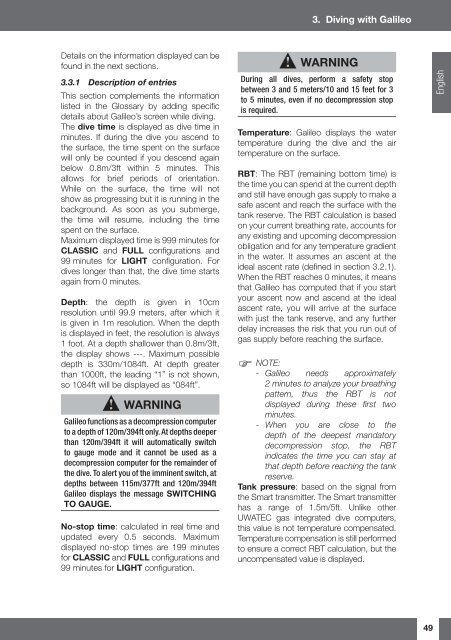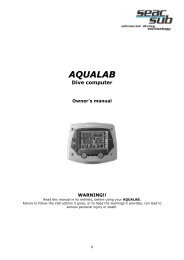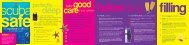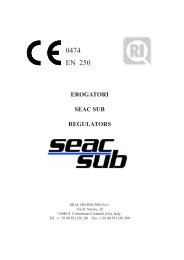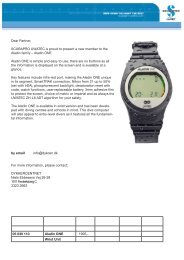Galileo Sol.pdf
Galileo Sol.pdf
Galileo Sol.pdf
- No tags were found...
You also want an ePaper? Increase the reach of your titles
YUMPU automatically turns print PDFs into web optimized ePapers that Google loves.
3. Diving with <strong>Galileo</strong>Details on the information displayed can befound in the next sections.3.3.1 Description of entriesThis section complements the informationlisted in the Glossary by adding specifi cdetails about <strong>Galileo</strong>’s screen while diving.The dive time is displayed as dive time inminutes. If during the dive you ascend tothe surface, the time spent on the surfacewill only be counted if you descend againbelow 0.8m/3ft within 5 minutes. Thisallows for brief periods of orientation.While on the surface, the time will notshow as progressing but it is running in thebackground. As soon as you submerge,the time will resume, including the timespent on the surface.Maximum displayed time is 999 minutes forCLASSIC and FULL confi gurations and99 minutes for LIGHT confi guration. Fordives longer than that, the dive time startsagain from 0 minutes.Depth: the depth is given in 10cmresolution until 99.9 meters, after which itis given in 1m resolution. When the depthis displayed in feet, the resolution is always1 foot. At a depth shallower than 0.8m/3ft,the display shows ---. Maximum possibledepth is 330m/1084ft. At depth greaterthan 1000ft, the leading “1” is not shown,so 1084ft will be displayed as “084ft”. WARNING<strong>Galileo</strong> functions as a decompression computerto a depth of 120m/394ft only. At depths deeperthan 120m/394ft it will automatically switchto gauge mode and it cannot be used as adecompression computer for the remainder ofthe dive. To alert you of the imminent switch, atdepths between 115m/377ft and 120m/394ft<strong>Galileo</strong> displays the message SWITCHINGTO GAUGE.No-stop time: calculated in real time andupdated every 0.5 seconds. Maximumdisplayed no-stop times are 199 minutesfor CLASSIC and FULL confi gurations and99 minutes for LIGHT confi guration. WARNINGDuring all dives, perform a safety stopbetween 3 and 5 meters/10 and 15 feet for 3to 5 minutes, even if no decompression stopis required.Temperature: <strong>Galileo</strong> displays the watertemperature during the dive and the airtemperature on the surface.RBT: The RBT (remaining bottom time) isthe time you can spend at the current depthand still have enough gas supply to make asafe ascent and reach the surface with thetank reserve. The RBT calculation is basedon your current breathing rate, accounts forany existing and upcoming decompressionobligation and for any temperature gradientin the water. It assumes an ascent at theideal ascent rate (defi ned in section 3.2.1).When the RBT reaches 0 minutes, it meansthat <strong>Galileo</strong> has computed that if you startyour ascent now and ascend at the idealascent rate, you will arrive at the surfacewith just the tank reserve, and any furtherdelay increases the risk that you run out ofgas supply before reaching the surface. NOTE:- <strong>Galileo</strong> needs approximately2 minutes to analyze your breathingpattern, thus the RBT is notdisplayed during these fi rst twominutes.- When you are close to thedepth of the deepest mandatorydecompression stop, the RBTindicates the time you can stay atthat depth before reaching the tankreserve.Tank pressure: based on the signal fromthe Smart transmitter. The Smart transmitterhas a range of 1.5m/5ft. Unlike otherUWATEC gas integrated dive computers,this value is not temperature compensated.Temperature compensation is still performedto ensure a correct RBT calculation, but theuncompensated value is displayed.English49