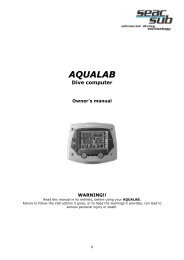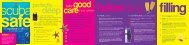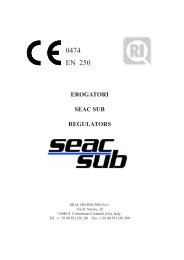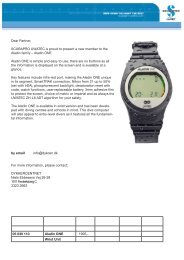Galileo Sol.pdf
Galileo Sol.pdf
Galileo Sol.pdf
- No tags were found...
You also want an ePaper? Increase the reach of your titles
YUMPU automatically turns print PDFs into web optimized ePapers that Google loves.
3. Diving with <strong>Galileo</strong>While TANK is highlighted, use the - and+ buttons to choose the tank for whichyou want to set the oxygen concentration.Press >> to highlight ON or OFF, and usethe - and + buttons to toggle between thetwo. Press >> again to move down one lineto the oxygen concentration. After settingthe oxygen concentration, pressing >>moves you down one line to the ppO 2max.Note that the MOD for tanks T2 and TDis actually the switch depth that <strong>Galileo</strong>will use for its calculations, warnings andsuggested gas switch point. Press SAVEto save your settings. NOTE:- <strong>Galileo</strong> considers in its algorithmonly gas mixtures whose tanks areset to ON in the O 2 settings menu.- The oxygen concentration of T2can only be set after having set theoxygen concentration of TD.- Setting the ppO 2max value to OFFapplies to tank T1 only. Tanks T2 andTD are always limited to a maximumvalue of ppO 2max of 1.6bar.- For oxygen concentrations of 80%and higher, the ppO 2max is fi xed at1.6bar and cannot be changed.- The oxygen concentration of T1cannot be set to OFF.- The oxygen concentration of T2can only be set to a value betweenthat of T1 (equal or higher) and TD(equal or lower).- <strong>Galileo</strong> adds the label T1, T2 or TDnext to the O 2 label and betweenthe tank pressure and RBT labels toidentify the currently active tank.- The ON/OFF option for eachtank allows you to easily go from3 to 2 or even to 1 gas mixturewithout changing the actual oxygensettings.- If you set tank TD to OFF, T2 willautomatically be set to OFF also.- The MOD for tanks T2 and TD is theswitch depth for the correspondinggas. This is what <strong>Galileo</strong> uses for itscalculation, alarms and suggestedswitch points.- <strong>Galileo</strong> does not allow MODs ofdifferent gases to be less than3m/10ft apart.- Setting a tank to OFF does not affectthe pairing of the correspondingtransmitter.- When diving with more than onegas mixture, the Nitrox reset timefunction (described in section 2.3.5)has the following effect:o T1 is set to 21%o T2 and TD are set to OFF.3.7.2 Gas summary tableWhen more than one gas mixture isset, <strong>Galileo</strong> can display a gas summarytable, listing the tank pressure, oxygenconcentration, ppO 2max and MOD foreach tank. If a tank designation has notbeen paired, NO P appears instead of thepressure. If the tank designation has beenpaired but <strong>Galileo</strong> is not receiving a signal,“---” appears instead of the pressure.The gas summary table is visible both onthe surface and during the dive. On thesurface it allows you to review your settingsand, if the transmitters for all tanks are inrange and have not turned themselves offto preserve battery life (see section 1.11),it allows you to verify the pressure in eachtank. To bring up the table, press and holdthe middle button (marked LOG) from thetime of day display. Pressing the middlebutton once the table is displayed bringsyou into the picture viewing function.During the dive, the gas summary table isuseful to remind you at what depth youplanned to perform the gas switch(es) andalso to verify again the pressure in eachtank (provided that the transmitters arein range and are active). To bring up thetable, press and hold the middle button62