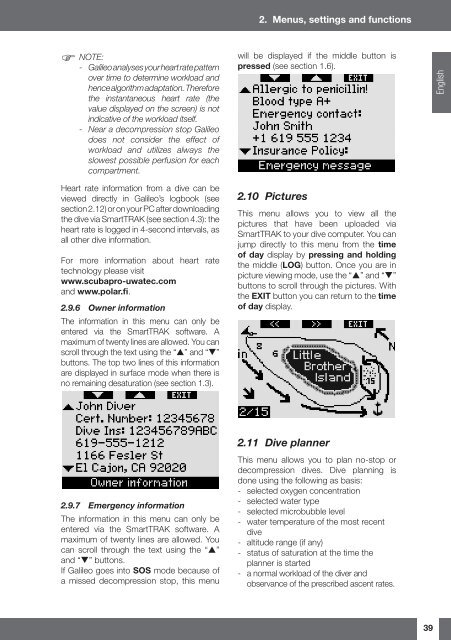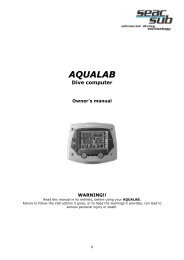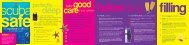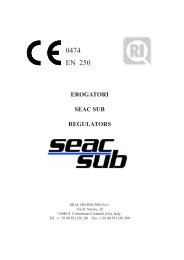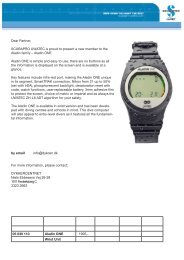2. Menus, settings and functionsWith <strong>Galileo</strong> you can choose betweenworkload (WL) estimation based on heartrate (HEART, default) or based on changesin the breathing pattern (RESPIRATION).You can also have <strong>Galileo</strong> always choosethe highest between the two estimates(ALWAYS HIGHEST), the lowest betweenthe two estimates (ALWAYS LOWEST) oryou can turn it OFF completely. If you turnit OFF, <strong>Galileo</strong> will behave like an UWATECAladin PRIME dive computer.that as a reference. Any increase in breathingwith respect to that initial pattern will beinterpreted as an increase in workload.If you choose RESPIRATION or OFF, youcan also choose whether you want to keepthe heart rate monitor ON (to display theheart rate on the screen and to log it in thememory), or if you prefer to have it OFF.If you choose WL = HEART, you mustpersonalize the algorithm adaptation byentering your maximum heart rate and yourbase heart rate while diving. If you do notknow your maximum heart rate, a goodapproximation is given by subtracting yourage (in years) from 220. For instance, a 35-year old would have a maximum heart rateof 185 beats per minute. To determine thebase heart rate, use <strong>Galileo</strong> in its defaultsetting on a relaxed, unstressed dive, thenlook up the average heart rate in the logbook(see section 2.12) or, better yet, downloadthe dive to a PC using SmartTRAK(described in Chapter 4), then observe theheart rate profi le during the dive. For theexample shown below, the base heart rateis approximately 100-110bpm.If WL is set to HEART or ALWAYSHIGHEST, the computer display will showHEART+ instead of just HEART. If WL is setto ALWAYS LOWEST, the computer displaywill show HEART- instead of just HEART.If WL is set to RESPIRATION or OFF andthe heart rate monitor is set to OFF, thecomputer display will show HEART OFF.If WL is set to RESPIRATION or ALWAYSHIGHEST, the computer display will show thetank pressure with a + next to the unit (BAR+ orPSI+). If WL is set to ALWAYS LOWEST, thecomputer display will show the tank pressurewith a – next to the unit (BAR- or PSI-).If <strong>Galileo</strong> detects a suffi cient increase inworkload, no-stop times can suddenlyshorten and decompression stops can quicklygrow. To alert you of such possibility, uponentering into an increased workload situation,<strong>Galileo</strong> warns you with an audible sequencewhile displaying the message INCREASEDWORKLOAD for 12 seconds. Unless youhave selected WL = RESPIRATION, anINCREASED WORKLOAD situation is alsosignaled throughout its duration by the heartrate being displayed in inverted colors (whiteon a black background).If you choose WL = RESPIRATION, <strong>Galileo</strong>will observe your breathing pattern duringthe fi rst two minutes of each dive, and use38
2. Menus, settings and functions NOTE:- <strong>Galileo</strong> analyses your heart rate patternover time to determine workload andhence algorithm adaptation. Thereforethe instantaneous heart rate (thevalue displayed on the screen) is notindicative of the workload itself.- Near a decompression stop <strong>Galileo</strong>does not consider the effect ofworkload and utilizes always theslowest possible perfusion for eachcompartment.will be displayed if the middle button ispressed (see section 1.6).EnglishHeart rate information from a dive can beviewed directly in <strong>Galileo</strong>’s logbook (seesection 2.12) or on your PC after downloadingthe dive via SmartTRAK (see section 4.3): theheart rate is logged in 4-second intervals, asall other dive information.For more information about heart ratetechnology please visitwww.scubapro-uwatec.comand www.polar.fi.2.9.6 Owner informationThe information in this menu can only beentered via the SmartTRAK software. Amaximum of twenty lines are allowed. You canscroll through the text using the “” and “”buttons. The top two lines of this informationare displayed in surface mode when there isno remaining desaturation (see section 1.3).2.10 PicturesThis menu allows you to view all thepictures that have been uploaded viaSmartTRAK to your dive computer. You canjump directly to this menu from the timeof day display by pressing and holdingthe middle (LOG) button. Once you are inpicture viewing mode, use the “” and “”buttons to scroll through the pictures. Withthe EXIT button you can return to the timeof day display.2.9.7 Emergency informationThe information in this menu can only beentered via the SmartTRAK software. Amaximum of twenty lines are allowed. Youcan scroll through the text using the “”and “” buttons.If <strong>Galileo</strong> goes into SOS mode because ofa missed decompression stop, this menu2.11 Dive plannerThis menu allows you to plan no-stop ordecompression dives. Dive planning isdone using the following as basis:- selected oxygen concentration- selected water type- selected microbubble level- water temperature of the most recentdive- altitude range (if any)- status of saturation at the time theplanner is started- a normal workload of the diver andobservance of the prescribed ascent rates.39
- Page 1: English
- Page 4 and 5: • Only make dives that are approp
- Page 6 and 7: 2.4 Digital compass ...............
- Page 8 and 9: 1. Introduction to Galileo1. INTROD
- Page 10 and 11: 1. Introduction to GalileoRBTSOS mo
- Page 12 and 13: 1. Introduction to Galileoinside th
- Page 14 and 15: 1. Introduction to Galileo WARNINGS
- Page 16 and 17: 1. Introduction to Galileohas to be
- Page 18 and 19: 1. Introduction to Galileostrap aro
- Page 20 and 21: 2. Menus, settings and functions2.1
- Page 22 and 23: 2. Menus, settings and functions2.3
- Page 24 and 25: 2. Menus, settings and functionsset
- Page 26 and 27: 2. Menus, settings and functionsTo
- Page 28 and 29: 2. Menus, settings and functionsDur
- Page 30 and 31: 2. Menus, settings and functionscol
- Page 32 and 33: 2. Menus, settings and functions WA
- Page 34 and 35: 2. Menus, settings and functions2.6
- Page 36 and 37: 2. Menus, settings and functionsyou
- Page 38 and 39: 2. Menus, settings and functions NO
- Page 42 and 43: 2. Menus, settings and functionsIf
- Page 44 and 45: 3. Diving with GalileoThe fi fth pa
- Page 46 and 47: 3. Diving with GalileoAlong these l
- Page 48 and 49: 3. Diving with Galileoabove the pre
- Page 50 and 51: 3. Diving with GalileoIn a LOW BATT
- Page 52 and 53: 3. Diving with Galileo WARNING- If
- Page 54 and 55: 3. Diving with Galileosupport divin
- Page 56 and 57: 3. Diving with Galileoset bearings
- Page 58 and 59: 3. Diving with Galileo NOTE :The ba
- Page 60 and 61: 3. Diving with Galileo3.5.2 Display
- Page 62 and 63: 3. Diving with Galileo2000m/6600ft
- Page 64 and 65: 3. Diving with GalileoWhile TANK is
- Page 66 and 67: 3. Diving with Galileo NOTE:- Start
- Page 68 and 69: 3. Diving with Galileo- If you are
- Page 70 and 71: 3. Diving with Galileo3.9 Button fu
- Page 72 and 73: 4. Galileo and SmartTRAK (PC interf
- Page 74 and 75: 4. Galileo and SmartTRAK (PC interf
- Page 76 and 77: 5. Taking care of Galileo5. TAKING
- Page 78 and 79: 5. Taking care of Galileo NOTE:- Af
- Page 80: 5. Taking care of Galileo5.4 IndexA