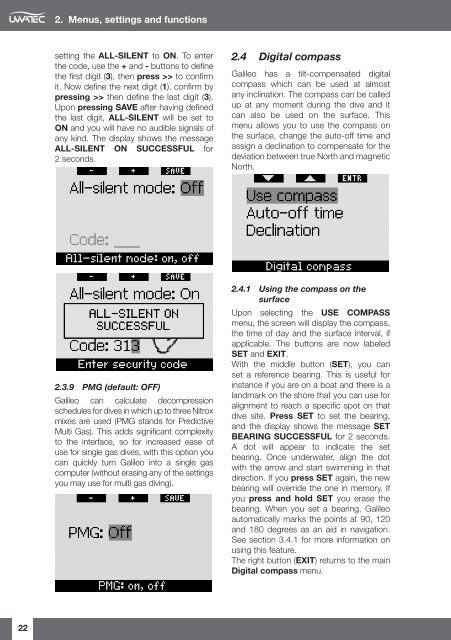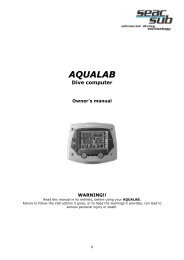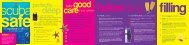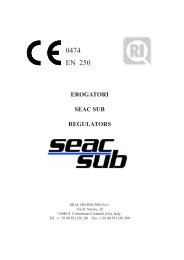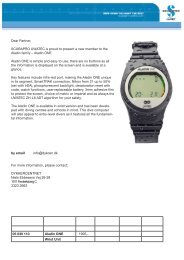Galileo Sol.pdf
Galileo Sol.pdf
Galileo Sol.pdf
- No tags were found...
You also want an ePaper? Increase the reach of your titles
YUMPU automatically turns print PDFs into web optimized ePapers that Google loves.
2. Menus, settings and functionssetting the ALL-SILENT to ON. To enterthe code, use the + and - buttons to defi nethe fi rst digit (3), then press >> to confi rmit. Now defi ne the next digit (1), confi rm bypressing >> then defi ne the last digit (3).Upon pressing SAVE after having defi nedthe last digit, ALL-SILENT will be set toON and you will have no audible signals ofany kind. The display shows the messageALL-SILENT ON SUCCESSFUL for2 seconds.2.4 Digital compass<strong>Galileo</strong> has a tilt-compensated digitalcompass which can be used at almostany inclination. The compass can be calledup at any moment during the dive and itcan also be used on the surface. Thismenu allows you to use the compass onthe surface, change the auto-off time andassign a declination to compensate for thedeviation between true North and magneticNorth.2.3.9 PMG (default: OFF)<strong>Galileo</strong> can calculate decompressionschedules for dives in which up to three Nitroxmixes are used (PMG stands for PredictiveMulti Gas). This adds signifi cant complexityto the interface, so for increased ease ofuse for single gas dives, with this option youcan quickly turn <strong>Galileo</strong> into a single gascomputer (without erasing any of the settingsyou may use for multi gas diving).2.4.1 Using the compass on thesurfaceUpon selecting the USE COMPASSmenu, the screen will display the compass,the time of day and the surface interval, ifapplicable. The buttons are now labeledSET and EXIT.With the middle button (SET), you canset a reference bearing. This is useful forinstance if you are on a boat and there is alandmark on the shore that you can use foralignment to reach a specifi c spot on thatdive site. Press SET to set the bearing,and the display shows the message SETBEARING SUCCESSFUL for 2 seconds.A dot will appear to indicate the setbearing. Once underwater, align the dotwith the arrow and start swimming in thatdirection. If you press SET again, the newbearing will override the one in memory. Ifyou press and hold SET you erase thebearing. When you set a bearing, <strong>Galileo</strong>automatically marks the points at 90, 120and 180 degrees as an aid in navigation.See section 3.4.1 for more information onusing this feature.The right button (EXIT) returns to the mainDigital compass menu.22