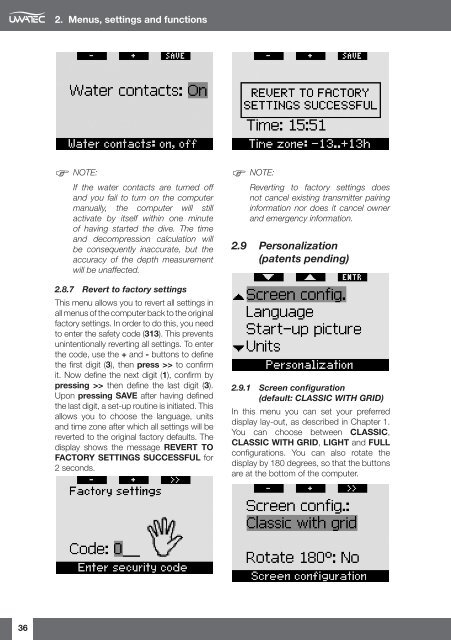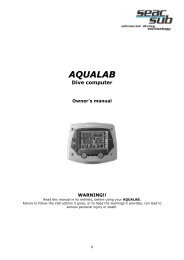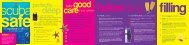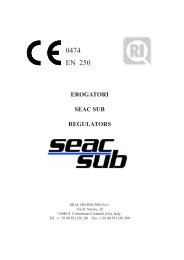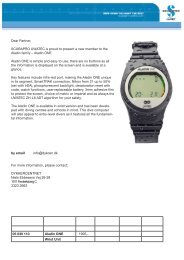Galileo Sol.pdf
Galileo Sol.pdf
Galileo Sol.pdf
- No tags were found...
You also want an ePaper? Increase the reach of your titles
YUMPU automatically turns print PDFs into web optimized ePapers that Google loves.
2. Menus, settings and functions NOTE:If the water contacts are turned offand you fail to turn on the computermanually, the computer will stillactivate by itself within one minuteof having started the dive. The timeand decompression calculation willbe consequently inaccurate, but theaccuracy of the depth measurementwill be unaffected.2.8.7 Revert to factory settingsThis menu allows you to revert all settings inall menus of the computer back to the originalfactory settings. In order to do this, you needto enter the safety code (313). This preventsunintentionally reverting all settings. To enterthe code, use the + and - buttons to defi nethe fi rst digit (3), then press >> to confi rmit. Now defi ne the next digit (1), confi rm bypressing >> then defi ne the last digit (3).Upon pressing SAVE after having defi nedthe last digit, a set-up routine is initiated. Thisallows you to choose the language, unitsand time zone after which all settings will bereverted to the original factory defaults. Thedisplay shows the message REVERT TOFACTORY SETTINGS SUCCESSFUL for2 seconds. NOTE:Reverting to factory settings doesnot cancel existing transmitter pairinginformation nor does it cancel ownerand emergency information.2.9 Personalization(patents pending)2.9.1 Screen configuration(default: CLASSIC WITH GRID)In this menu you can set your preferreddisplay lay-out, as described in Chapter 1.You can choose between CLASSIC,CLASSIC WITH GRID, LIGHT and FULLconfi gurations. You can also rotate thedisplay by 180 degrees, so that the buttonsare at the bottom of the computer.36