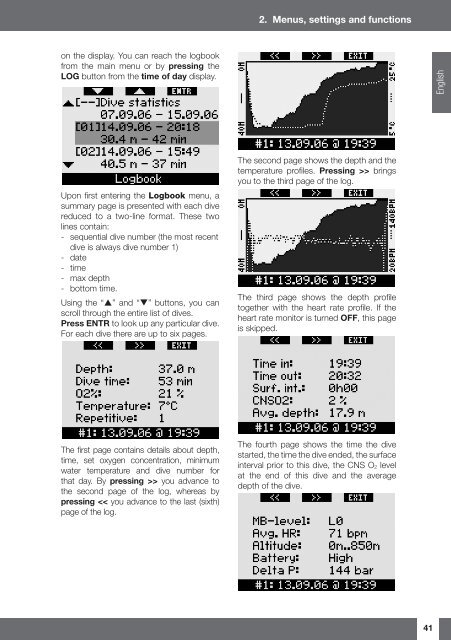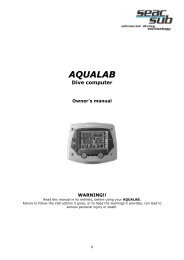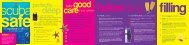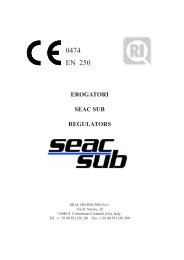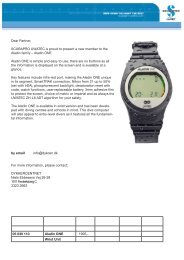Galileo Sol.pdf
Galileo Sol.pdf
Galileo Sol.pdf
- No tags were found...
You also want an ePaper? Increase the reach of your titles
YUMPU automatically turns print PDFs into web optimized ePapers that Google loves.
2. Menus, settings and functionson the display. You can reach the logbookfrom the main menu or by pressing theLOG button from the time of day display.EnglishUpon fi rst entering the Logbook menu, asummary page is presented with each divereduced to a two-line format. These twolines contain:- sequential dive number (the most recentdive is always dive number 1)- date- time- max depth- bottom time.Using the “” and “” buttons, you canscroll through the entire list of dives.Press ENTR to look up any particular dive.For each dive there are up to six pages.The second page shows the depth and thetemperature profi les. Pressing >> bringsyou to the third page of the log.The third page shows the depth profi letogether with the heart rate profi le. If theheart rate monitor is turned OFF, this pageis skipped.The fi rst page contains details about depth,time, set oxygen concentration, minimumwater temperature and dive number forthat day. By pressing >> you advance tothe second page of the log, whereas bypressing