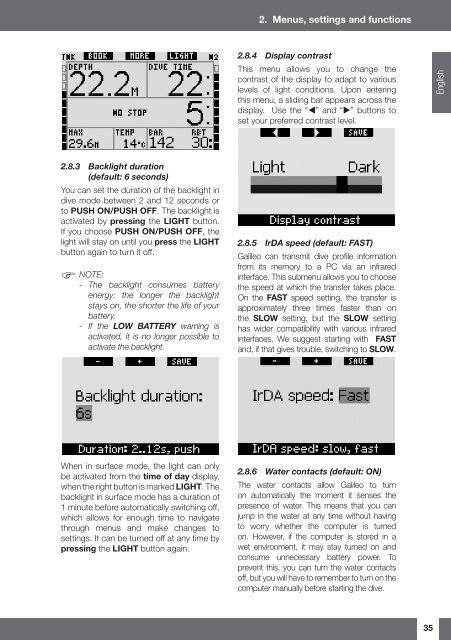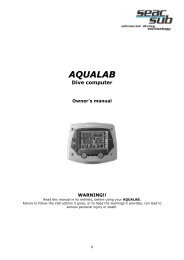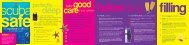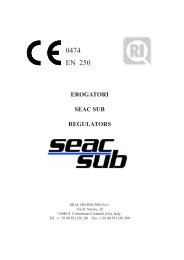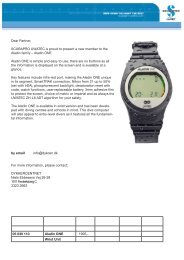Galileo Sol.pdf
Galileo Sol.pdf
Galileo Sol.pdf
- No tags were found...
Create successful ePaper yourself
Turn your PDF publications into a flip-book with our unique Google optimized e-Paper software.
2. Menus, settings and functions2.8.4 Display contrastThis menu allows you to change thecontrast of the display to adapt to variouslevels of light conditions. Upon enteringthis menu, a sliding bar appears across thedisplay. Use the “⊳” and “” buttons toset your preferred contrast level.English2.8.3 Backlight duration(default: 6 seconds)You can set the duration of the backlight indive mode between 2 and 12 seconds orto PUSH ON/PUSH OFF. The backlight isactivated by pressing the LIGHT button.If you choose PUSH ON/PUSH OFF, thelight will stay on until you press the LIGHTbutton again to turn it off. NOTE:- The backlight consumes batteryenergy: the longer the backlightstays on, the shorter the life of yourbattery.- If the LOW BATTERY warning isactivated, it is no longer possible toactivate the backlight.2.8.5 IrDA speed (default: FAST)<strong>Galileo</strong> can transmit dive profi le informationfrom its memory to a PC via an infraredinterface. This submenu allows you to choosethe speed at which the transfer takes place.On the FAST speed setting, the transfer isapproximately three times faster than onthe SLOW setting, but the SLOW settinghas wider compatibility with various infraredinterfaces. We suggest starting with FASTand, if that gives trouble, switching to SLOW.When in surface mode, the light can onlybe activated from the time of day display,when the right button is marked LIGHT. Thebacklight in surface mode has a duration of1 minute before automatically switching off,which allows for enough time to navigatethrough menus and make changes tosettings. It can be turned off at any time bypressing the LIGHT button again.2.8.6 Water contacts (default: ON)The water contacts allow <strong>Galileo</strong> to turnon automatically the moment it senses thepresence of water. This means that you canjump in the water at any time without havingto worry whether the computer is turnedon. However, if the computer is stored in awet environment, it may stay turned on andconsume unnecessary battery power. Toprevent this, you can turn the water contactsoff, but you will have to remember to turn on thecomputer manually before starting the dive.35