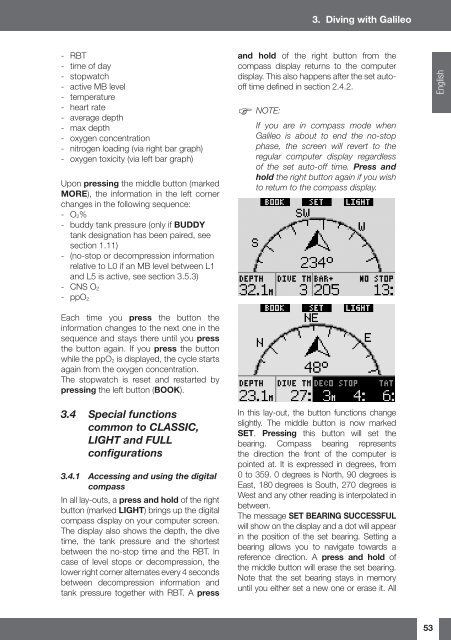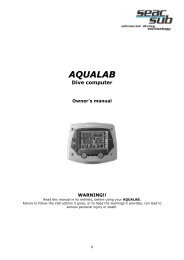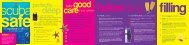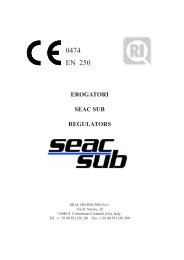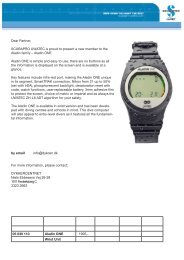Galileo Sol.pdf
Galileo Sol.pdf
Galileo Sol.pdf
- No tags were found...
Create successful ePaper yourself
Turn your PDF publications into a flip-book with our unique Google optimized e-Paper software.
3. Diving with <strong>Galileo</strong>- RBT- time of day- stopwatch- active MB level- temperature- heart rate- average depth- max depth- oxygen concentration- nitrogen loading (via right bar graph)- oxygen toxicity (via left bar graph)Upon pressing the middle button (markedMORE), the information in the left cornerchanges in the following sequence:- O 2%- buddy tank pressure (only if BUDDYtank designation has been paired, seesection 1.11)- (no-stop or decompression informationrelative to L0 if an MB level between L1and L5 is active, see section 3.5.3)- CNS O 2- ppO 2and hold of the right button from thecompass display returns to the computerdisplay. This also happens after the set autoofftime defi ned in section 2.4.2. NOTE:If you are in compass mode when<strong>Galileo</strong> is about to end the no-stopphase, the screen will revert to theregular computer display regardlessof the set auto-off time. Press andhold the right button again if you wishto return to the compass display.EnglishEach time you press the button theinformation changes to the next one in thesequence and stays there until you pressthe button again. If you press the buttonwhile the ppO 2 is displayed, the cycle startsagain from the oxygen concentration.The stopwatch is reset and restarted bypressing the left button (BOOK).3.4 Special functionscommon to CLASSIC,LIGHT and FULLconfigurations3.4.1 Accessing and using the digitalcompassIn all lay-outs, a press and hold of the rightbutton (marked LIGHT) brings up the digitalcompass display on your computer screen.The display also shows the depth, the divetime, the tank pressure and the shortestbetween the no-stop time and the RBT. Incase of level stops or decompression, thelower right corner alternates every 4 secondsbetween decompression information andtank pressure together with RBT. A pressIn this lay-out, the button functions changeslightly. The middle button is now markedSET. Pressing this button will set thebearing. Compass bearing representsthe direction the front of the computer ispointed at. It is expressed in degrees, from0 to 359. 0 degrees is North, 90 degrees isEast, 180 degrees is South, 270 degrees isWest and any other reading is interpolated inbetween.The message SET BEARING SUCCESSFULwill show on the display and a dot will appearin the position of the set bearing. Setting abearing allows you to navigate towards areference direction. A press and hold ofthe middle button will erase the set bearing.Note that the set bearing stays in memoryuntil you either set a new one or erase it. All53