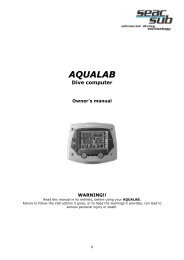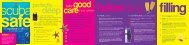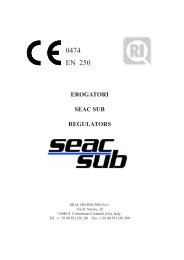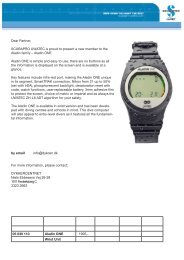Galileo Sol.pdf
Galileo Sol.pdf
Galileo Sol.pdf
- No tags were found...
You also want an ePaper? Increase the reach of your titles
YUMPU automatically turns print PDFs into web optimized ePapers that Google loves.
3. Diving with <strong>Galileo</strong>3.7.5.4 Manual gas switch at a depthdeeper than its MODThere may be situations in which you haveno other choice but to switch to a differentgas mixture although you are below theMOD for that mixture. <strong>Galileo</strong> does notprevent you from doing this, but the MODalarm will immediately go off.English NOTE:If after <strong>Galileo</strong> has changed thedecompression schedule to refl ect themissed gas switch, you descend againbelow the MOD for the gas mixture youdid not switch to, <strong>Galileo</strong> reintroducesthat gas into its calculations and thedecompression schedule changesaccordingly. This is accompanied bythe display message INCLUDING T2(or TD) AGAIN for 4 seconds.3.7.5.3 Belated gas switchYou can catch up on a planned gas mixtureswitch at any time by selecting the gasmanually. Press and hold the left button tostart the gas switch procedure. <strong>Galileo</strong> willshow the message SWITCH TO GAS T2(or TD), and its MOD. This helps you verifythat you are performing a switch to a safegas. The button labels change to SAVE (left)and >> (middle). Use >> to choose the nexttank you want to use, then press or pressand hold SAVE to confi rm the switch.<strong>Galileo</strong> will display the message SWITCHTO GAS T2 (or TD) SUCCESSFULand adapt the decompression scheduleaccordingly. If you want to interrupt thegas switch procedure, press and hold theright button. NOTE:It is not dangerous to switch thecomputer to a gas mixture below itsMOD, but rather it is dangerous tobreathe a gas mixture below its MOD.<strong>Galileo</strong> alerts you of the imminentdanger when you do so.3.7.5.5 Submerging below the MODafter a gas switchIf after having switched to a gas mixturewith a higher oxygen concentration youinadvertently drop again below the MODfor that mixture, the MOD alarm willimmediately go off. Either switch back to agas mixture suited for that depth, or ascendabove the MOD for the gas mixture you arebreathing from.3.7.6 RBT when diving with morethan one gas mixture<strong>Galileo</strong> determines the RBT based onyour breathing pattern. The tanks withthe various gas mixtures you have withyou may be of different sizes, thereforethe RBT calculation cannot be extendedto all tanks at once since your breathingpattern will be different for each tank. Since<strong>Galileo</strong> performs several decompressioncalculations simultaneously for all possiblecombinations of gas mixtures, the RBTcalculation references the decompressioncalculation that considers only the gas youare currently breathing from.- If you have programmed 2 or 3 gasesand are currently breathing from T1,the RBT will be for the decompressionschedule that considers T1 only.- If you have programmed 3 gases andare currently breathing from T2, the RBTwill be for the decompression schedulethat consider T2 only.65