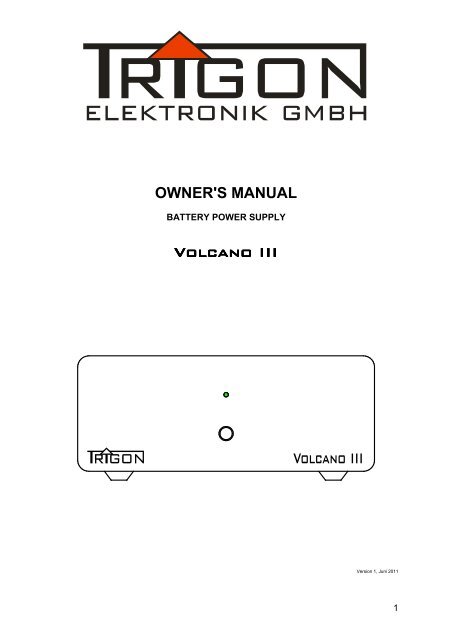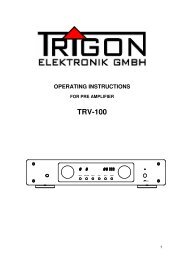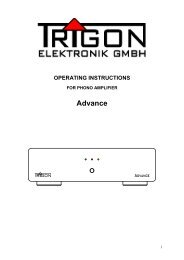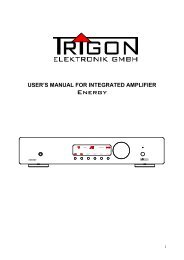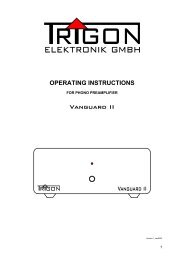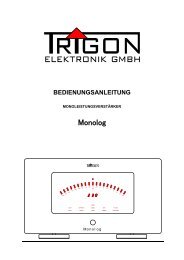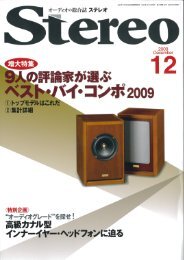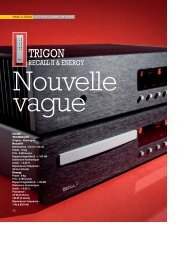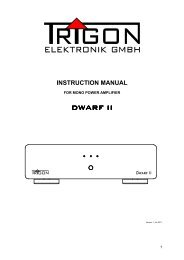owner's manual - Trigon Elektronik GmbH
owner's manual - Trigon Elektronik GmbH
owner's manual - Trigon Elektronik GmbH
Create successful ePaper yourself
Turn your PDF publications into a flip-book with our unique Google optimized e-Paper software.
OWNER'S MANUAL<br />
BATTERY POWER SUPPLY<br />
Volcano Volcano III<br />
III<br />
Version 1, Juni 2011<br />
1
__ TABLE OF CONTENT<br />
0 Preface<br />
1 General Technical Considerations<br />
2 Operation and Hook-up<br />
3 Set-up recommendations<br />
4 Care<br />
5 Specifications<br />
2
0 - Preface<br />
Since music lovers want to enjoy the best possible sound quality at home, audio<br />
equipment manufacturers constantly strive to improve the sonic qualities of their<br />
products.<br />
All electronic audio devices are dependent on electricity, which usually comes from<br />
the domestic AC mains socket. This electricity is converted to a form (i.e. voltage)<br />
that is usable by a given device by the power supply circuit often located inside that<br />
audio device. All audio components need various DC voltages for their electronic<br />
circuitry, which are produced by their respective power supplies. Depending on<br />
complexity and quality of these circuits, the resulting voltages can be more or less<br />
“pure“. The generated DC voltages unfortunately often contain sizeable amounts of<br />
disruptions originating from the utility grid, due to a number of domestic appliances<br />
(refrigerators, halogen lighting, dimmers etc.) also connected to that grid. These<br />
distortions substantially affect the performance of very sensitive audio devices,<br />
especially phono preamplifiers, because of their relaively high gain and low input<br />
signals. Therefore, the obvious solution is to supply sensitive audio devices with<br />
voltages from a inherently disturbance- and trouble-free source.<br />
A conventional alkaline battery represents such a “clean” voltage supply.<br />
Unfortunately, this type of batteries has the disadvantage that their chemically stored<br />
energy is limited and can’t be easily regenerated once it's used up. Rechargeable<br />
batteries, also called accumulators, don't have this disadvantage, because they can<br />
be recharged time and again with the adequate treatment. That’s why accumulators,<br />
especially lead-gel batteries, are well suited to supply sensitive audio devices with<br />
power, especially when they don’t high require large amounts of electric current – like<br />
the phono preamplifier Vanguard II.<br />
1 – General Technical Considerations<br />
The Volcano III is a micro-processor controlled battery power supply for the<br />
<strong>Trigon</strong> VANGUARD II phono preamplifier.<br />
This device supplies electrical current to the attached amplifier with one of two<br />
switchable options of either pure mains operation or combined battery-mains<br />
operation. In the combined battery-mains operation the integrated power pack is<br />
switched parallel to the battery, i.e. the attached amplifier is also connected to the<br />
mains supply. To effectively eliminate disturbances from the grid, the Volcano III<br />
can (and should) be switched to combined battery-mains operation during music<br />
listening. In this operating mode the power supply is assisted by the on-board<br />
batteries.<br />
The VOLCANO III is equipped with two 12V lead gel batteries. The charge state of<br />
these batteries is constantly monitored by microprocessor control, which substantially<br />
increases the life of the batteries and contributes to the ease of operation of the<br />
VOLCANO III. A light emitting diode on the front of the device indicates the<br />
respective operating mode.<br />
3
2 - Operation and Hook-up<br />
[ 1 ] Operating mode switch<br />
1<br />
2<br />
With the button (2) the Volcano III can be switched on and/or off, but it can also<br />
be switched between the two operating modes – mains operation or combined<br />
battery-mains operation.<br />
A short depressing switches the VOLCANO III on. Each further short depressing<br />
of the key switches between the operating modes. To switch off the VOLCANO III<br />
the key has to be kept pressed for approx. 3 seconds. During this process the status<br />
LED is flashing. (1).<br />
[ 2 ] Status LED<br />
The operating conditions are indicated in each case by the light emitting diode (1)<br />
above the key (2). Thereby the LED signals the following conditions:<br />
LED off – The device is switched off. Only the unit's micro-processor is supplied with<br />
current to ensure that the current consumption remains below the limit for standby as<br />
specified by the EU.<br />
LED lit red – The device is switched on. The connected VANGUARD II can be<br />
turned on now.<br />
LED lit green – The device switched to combined battery-mains operation. The<br />
Status LED of the connected VANGUARD II is lit green, too.<br />
Please note: While VOLCANO III is switched on, each keystroke causes the LED<br />
of the VANGUARD II to be switched, too. The LED’s of both devices always show<br />
the same colour. When the VOLCANO III is switched off, the VANGUARD II will<br />
also be switched off completely and needs to be turned on again <strong>manual</strong>ly when the<br />
VOLCANO III is switched on.<br />
4
BAT-ON<br />
BAT-OFF<br />
[ 3 ] Accumulator switch BAT-ON / BAT-OFF<br />
With this switch it is possible to separate the accumulator electrically from the device.<br />
This function is important when the Volcano III isn’t connected for a longer<br />
period to the mains supply, e.g. for transport or not being used for a while, e.g.<br />
during vacations. This avoids the negative effects of a total discharge of the<br />
accumulators.<br />
CAUTION: Do not to keep the batteries separated from the mains for several months<br />
to avoid that the batteries are totally discharged. For optimum performance and<br />
battery life, make sure to charge the VOLCANO III at least every 6 months for a<br />
minimum of 2 days.<br />
[ 4 ] DC-INPUT<br />
The outboard AC power supply of the Vanguard II is connected to this socket.<br />
CAUTION: When setting up and connecting the VOLCANO III, please make the<br />
connection between the outboard power supply and the AC mains always last, i.e.<br />
once you have connected the VOLCANO III with all other components.<br />
Please note: To use the Volcano III in combination with the older phonopreamplifier<br />
Vanguard I, a new outboard AC power supply for Vanguard II is<br />
required. In this case, please contact your local dealer.<br />
[ 5 ] DC-OUTPUT<br />
DC-INPUT<br />
BATTERY ASSIST POWER SUPPLY<br />
VOLCANO III<br />
MADE IN GERMANY<br />
DC-OUTPUT<br />
The phono preamplifier Vanguard II is connected to this socket. The required<br />
cable for this connection is included in the packaging of the Volcano III. Please<br />
connect one end of this cable to the power input socket (“power supply”) of the<br />
Vanguard II and the other end to the DC-OUTPUT socket (5) of VOLCANO III.<br />
To avoid damage, make sure that there's no short-circuit at the output of the<br />
Volcano III.<br />
Note: If you would like to run the VOLCANO III in combination with the former<br />
5
phono preamplifier Vanguard I a special connecting cable is required. In this case<br />
please contact your local TRIGON dealer.<br />
3 - Set-up recommendations<br />
As with as almost all electronic devices, the Volcano III shouldn’t be exposed to<br />
the direct sunlight or a radiant heat source. Because the set warms up a little when it<br />
is in operation, you should pay attention to sufficient air circulation.<br />
You can place the Volcano III close to the phono preamplifier Vanguard II.<br />
Note however that phono preamplifiers are devices, which work with a high signal<br />
gain. Unfortunately such devices amplify also any spurious signals. One source for<br />
radiated spurious signals are power transformers. To avoid hum as far as possible,<br />
the power transformer of the Volcano III is located in a separate housing, to allow<br />
setting up the power transformer in some distance from the Volcano III and/or the<br />
Vanguard II. Of course our efforts are in vain if the Volcano III is placed on<br />
other components with internal power transformers.<br />
Therefore the Volcano III and the Vanguard II shouldn’t be placed on top of<br />
other audio components. Pay attention to keep sufficient distance (at least 50 cm or<br />
20”) from other mains transformers.<br />
Particularly transformers of halogen light systems and power amplifiers can cast a<br />
strong humming field and should therefore be located as far away as possible.<br />
Rule of thumb: The larger the transformers, the greater the distance to the phono<br />
stage.<br />
Even mains cables or the network wiring inside the walls are potential emitters of<br />
hum. You'll get the best results by allowing sufficient distance to these<br />
troublemakers.<br />
Since Vanguard II und Volcano III don't create any interference as a<br />
result of the use of an external AC power supply it is advisable to place them as close<br />
as possible to the turntable. This way the phono cable can be kept as short as<br />
possible. With regards to the very low output especially from MC cartridges, this can<br />
be a significant advantage to maintain a short signal path for best possible sound<br />
quality from sensitive signals.<br />
4 - Care<br />
Never clean the set with a abrasive or aggressive cleansers. Light contamination<br />
such as dust and finger marks can be wiped off with a fog-damp cloth or sponge.<br />
Water soluble contamination (jam, fruit juices, etc.) could be eliminated with a gentle<br />
liquid household cleaner, e.g. glass cleaners or dishwashing detergent. Mineral oils<br />
as well as animal and vegetable fats are best wiped off with white spirits or Isopropyl<br />
(wood) alcohol. Always make sure that no cleaning fluid penetrates inside the unit.<br />
The outboard AC power supply should be cleaned only with a fog-damp cloth or<br />
sponge and some liquid household cleaner. Please pull the mains plug from the wall<br />
socket before cleaning the outboard AC power supply. Make also sure that no<br />
cleaning fluid arrives in the power supply inside.<br />
6
5 Specifications<br />
Output voltage : 27V DC 500mA max.<br />
Battery type : 2x 12V 0.8Ah lead gel accumulator<br />
Dimensions (HxExD) : 55mm x 133mm x 182mm<br />
Weight : 2 kg<br />
Warranty : 3 years (Batteries = 6 months)<br />
Designed and manufactured by:<br />
<strong>Trigon</strong> <strong>Trigon</strong> <strong>Elektronik</strong> <strong>Elektronik</strong> <strong>GmbH</strong><br />
<strong>GmbH</strong><br />
Crumbacher Straße 60<br />
D-34277 Fuldabrück-Bergshausen<br />
Tel. +49 (0) 561/20753880<br />
Fax +49 (0) 561/20753888<br />
e-mail: trigon@trigon-audio.de<br />
web: www.trigon-audio.de<br />
Subject to change<br />
Fuldabrück, June 2011<br />
7