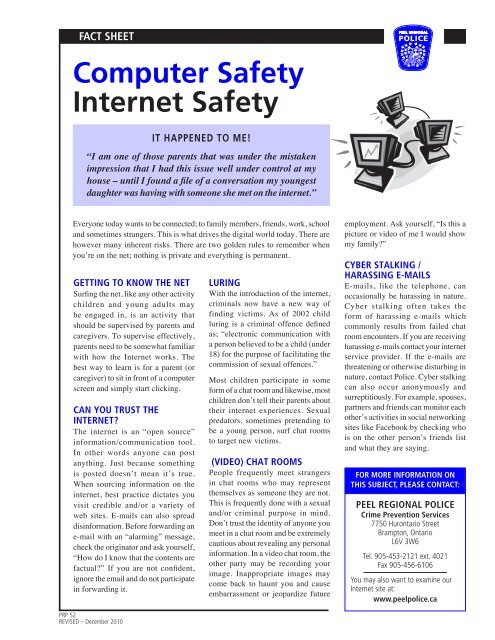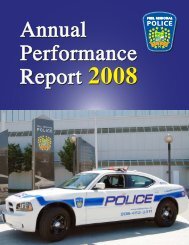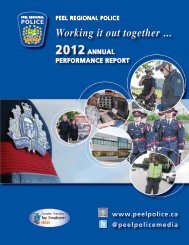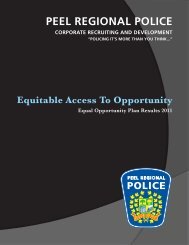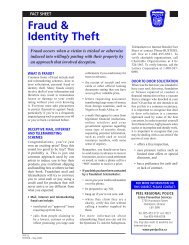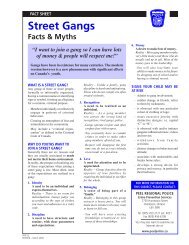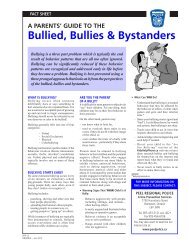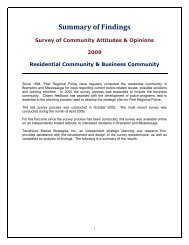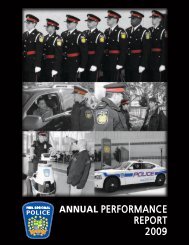Computer Safety Internet Safety - Peel Regional Police
Computer Safety Internet Safety - Peel Regional Police
Computer Safety Internet Safety - Peel Regional Police
You also want an ePaper? Increase the reach of your titles
YUMPU automatically turns print PDFs into web optimized ePapers that Google loves.
Fact sheet<br />
<strong>Computer</strong> <strong>Safety</strong><br />
<strong>Internet</strong> <strong>Safety</strong><br />
IT HAPPENED TO ME!<br />
“I am one of those parents that was under the mistaken<br />
impression that I had this issue well under control at my<br />
house – until I found a file of a conversation my youngest<br />
daughter was having with someone she met on the internet.”<br />
Everyone today wants to be connected; to family members, friends, work, school<br />
and sometimes strangers. This is what drives the digital world today. There are<br />
however many inherent risks. There are two golden rules to remember when<br />
you’re on the net; nothing is private and everything is permanent.<br />
getting to KnoW the net<br />
Surfing the net, like any other activity<br />
children and young adults may<br />
be engaged in, is an activity that<br />
should be supervised by parents and<br />
caregivers. To supervise effectively,<br />
parents need to be somewhat familiar<br />
with how the <strong>Internet</strong> works. The<br />
best way to learn is for a parent (or<br />
caregiver) to sit in front of a computer<br />
screen and simply start clicking.<br />
can You trust the<br />
internet?<br />
The internet is an “open source”<br />
information/communication tool.<br />
In other words anyone can post<br />
anything. Just because something<br />
is posted doesn’t mean it’s true.<br />
When sourcing information on the<br />
internet, best practice dictates you<br />
visit credible and/or a variety of<br />
web sites. E-mails can also spread<br />
disinformation. Before forwarding an<br />
e-mail with an “alarming” message,<br />
check the originator and ask yourself,<br />
“How do I know that the contents are<br />
factual?” If you are not confident,<br />
ignore the email and do not participate<br />
in forwarding it.<br />
PRP 52<br />
ReVISed – december 2010<br />
luring<br />
With the introduction of the internet,<br />
criminals now have a new way of<br />
finding victims. As of 2002 child<br />
luring is a criminal offence defined<br />
as; “electronic communication with<br />
a person believed to be a child (under<br />
18) for the purpose of facilitating the<br />
commission of sexual offences.”<br />
Most children participate in some<br />
form of a chat room and likewise, most<br />
children don’t tell their parents about<br />
their internet experiences. Sexual<br />
predators, sometimes pretending to<br />
be a young person, surf chat rooms<br />
to target new victims.<br />
(ViDeo) chat rooms<br />
People frequently meet strangers<br />
in chat rooms who may represent<br />
themselves as someone they are not.<br />
This is frequently done with a sexual<br />
and/or criminal purpose in mind.<br />
Don’t trust the identity of anyone you<br />
meet in a chat room and be extremely<br />
cautious about revealing any personal<br />
information. In a video chat room, the<br />
other party may be recording your<br />
image. Inappropriate images may<br />
come back to haunt you and cause<br />
embarrassment or jeopardize future<br />
employment. Ask yourself, “Is this a<br />
picture or video of me I would show<br />
my family?”<br />
cYber stalKing /<br />
harassing e-mails<br />
E-mails, like the telephone, can<br />
occasionally be harassing in nature.<br />
Cyber stalking often takes the<br />
form of harassing e-mails which<br />
commonly results from failed chat<br />
room encounters. If you are receiving<br />
harassing e-mails contact your internet<br />
service provider. If the e-mails are<br />
threatening or otherwise disturbing in<br />
nature, contact <strong>Police</strong>. Cyber stalking<br />
can also occur anonymously and<br />
surreptitiously. For example, spouses,<br />
partners and friends can monitor each<br />
other’s activities in social networking<br />
sites like Facebook by checking who<br />
is on the other person’s friends list<br />
and what they are saying.<br />
For more inFormation on<br />
this subject, please contact:<br />
peel regional police<br />
crime prevention services<br />
7750 Hurontario Street<br />
Brampton, Ontario<br />
L6V 3W6<br />
Tel. 905-453-2121 ext. 4021<br />
Fax 905-456-6106<br />
You may also want to examine our<br />
<strong>Internet</strong> site at:<br />
www.peelpolice.ca
computer safety – internet safety Fact sheet<br />
inappropriate ViDeo/photo postings<br />
One of the aspects of the internet is the opportunity to share<br />
information and post images. It is very easy to let your guard<br />
down, build a false sense of trust in the privacy of your home and<br />
forget that your screen is a portal for the world. Inappropriate<br />
videos shared with other users or posted on different web sites<br />
may lead to future embarrassment, disciplinary action (school<br />
or work) or criminal implications. Videos of a sexual nature<br />
or inappropriate opinions such as racial comments may violate<br />
the Human Rights Code or the Criminal Code of Canada, with<br />
serious consequences. The internet recognizes no political<br />
borders, however, Canada has reciprocal agreements with many<br />
countries. <strong>Internet</strong> use should be tempered with responsibility<br />
and respect.<br />
tips For saFe surFing<br />
Surfing the net has become a common and routine activity,<br />
providing opportunity for communication and fun. Good<br />
parenting practices are essential and no different on the<br />
internet than supervising children in any other activity. In<br />
order to protect children from harm on the internet, follow<br />
these simple rules:<br />
• Get involved and communicate with your child.<br />
• Become more computer literate and internet savvy<br />
yourself.<br />
• Check out parental controls available on your online<br />
service.<br />
• Keep the computer in a “public” area in your home.<br />
• Monitor the amount of time your child spends on the<br />
internet, and at what times of day.<br />
• Tell your children to never give out personal information,<br />
including name, address, school they attend or teachers’<br />
names, parents’ names, etc.<br />
• Do not allow your child to use a web cam, digital camera,<br />
or video camera without your very close supervision.<br />
• Regularly search the internet “history” on every computer<br />
with internet access in your home, and don’t be hesitant<br />
to question the parents of other children your child may<br />
visit.<br />
• Very closely monitor chat rooms your child may visit.<br />
• Letting children use the internet unattended, particularly<br />
talking in chat rooms, is the equivalent of dropping them<br />
off downtown at 10:00 p.m. and saying, “go make some<br />
new friends.”<br />
cYber-bullYing<br />
Cyber-bullying is an extension of bullying. Cyber-bullying<br />
is wilful and repeated harm inflicted through the medium of<br />
electronic text. Mediums include both the computer and the<br />
cellphone.<br />
Cyber-bullying can range from nasty text messages, to ugly<br />
e-mails, hacking into e-mail accounts and posting false<br />
messages or altered images. Cyber-bullying is invasive and<br />
it can be received even in the comfort of your own home.<br />
To a youth or a young person, Cyber-bullying may seem<br />
inescapable. The effects of cyber-bullying can be far reaching<br />
and include emotional, psychological, social, criminal and<br />
financial implications (civil litigation.) Cyber-bullying can<br />
have serious effects on a young person as it may affect their<br />
day to day routine, interfere with school and sometimes can<br />
end with tragic consequences such as suicide or homicide.<br />
Some cyber-bullying can be criminal in nature, such as criminal<br />
harassment, threatening, intimidation and defamatory libel.<br />
If it’s school related, cyber-bullying is an offence under the<br />
Ontario Education Act and can lead to suspension or expulsion.<br />
iF You are cYber-bullieD<br />
• Don’t respond to messages that are mean to you or your<br />
friends.<br />
• Don’t forward e-mails or messages that are mean or spread<br />
rumours about other people.<br />
• Don’t open e-mails or messages from someone you know is<br />
a bully.<br />
• Block anyone who acts like a cyber-bully.<br />
• Save or print all messages from a bully for the purpose of<br />
documenting behaviour and future evidence.<br />
• Tell someone. In cases of a youth, tell a parent or another<br />
trusted adult.<br />
• If it appears criminal in nature or you’re not sure, call police.<br />
• saVe, blocK & report
computer safety – internet safety Fact sheet<br />
tips For saFe social netWorKing<br />
One of the most popular activities on the internet is joining<br />
social networking sites. These sites provide opportunity to<br />
conduct many types of activities including communication and<br />
information sharing.<br />
• Think about which site you want to use. Some sites will allow<br />
you to restrict users who access posted content; others allow<br />
anyone and everyone to view your postings.<br />
• Read the “Terms of Use.” When you tick off the “I Agree”<br />
box, you are in effect entering into a contract. Terms of Use<br />
will tell you how some of the information you are posting<br />
may be used by the host, such as sharing it with advertisers.<br />
• Keep control over the information you post. Use privacy<br />
controls to restrict access to you page. Allow access only<br />
to friends, your club, your team, your community group, or<br />
your family.<br />
• Limit the information about yourself. Keep your personal<br />
information in your profile to a minimum. Don’t post personal<br />
information like your full name, address, phone number, or<br />
any kind of financial or personal information such as your<br />
SIN #, bank and/or credit card account numbers. Be cautious<br />
about information that can be used to identify you or locate<br />
you offline.<br />
• Use a screen name that doesn’t say much about you. Don’t use<br />
your real name, your age, year of birth, or your hometown.<br />
Don’t use a screen name that may attract undesirable people.<br />
Even if you think your screen name makes you anonymous,<br />
it may take very little effort to scan clues and figure out who<br />
you are and where you live or can be found.<br />
• Post only information that you are comfortable with others<br />
knowing about you. Anyone can see your page, including<br />
your employer, your parents, your teachers, the police, your<br />
school or the job you might want to apply for in five years.<br />
• Don’t post personal photos. They can be altered and used in<br />
ways you didn’t anticipate. If you do post photos, ask yourself<br />
whether it’s one your family would proudly display in their<br />
home for their friends to see.<br />
• Don’t flirt with on-line strangers. Some people lie about who<br />
they are and their intentions, you never really know who<br />
you’re dealing with. Flirting with strangers on-line could<br />
lead to serious consequences.<br />
• Be wary if a new online friend wants to meet you in person.<br />
Before you decide to meet someone, do your homework; ask<br />
whether any of your friends knows the person, and see what<br />
information you can find through online search engines. If<br />
you decide to meet them, meet in a public place, during the<br />
day, with someone you trust. Tell someone where you’re<br />
going, and when you expect to be back.<br />
• You can’t take it back. Even if you delete the information<br />
from your page, it’s still out there; on other people’s<br />
computers.<br />
• Go with your gut feeling. If you feel uncomfortable or<br />
threatened because of something directed at you online,<br />
tell an adult you trust and/or report it to the police and the<br />
social networking site. You could be preventing yourself or<br />
someone else from becoming a victim.<br />
• Remember, if you’re not willing to shout out information<br />
about you from the top of the City Hall in your hometown,<br />
then don’t post it.<br />
internet aDDiction<br />
With the advent of modern technology, many young people are<br />
spending more and more time in front of a screen; computer,<br />
television, cell phone, hand held games and other devices. This<br />
means they are less active and getting less exercise. Recent<br />
Canadian studies show an epidemic of inactivity due to screen<br />
addiction resulting in obesity. This epidemic may be the result<br />
of an infinite desire to stay connected or preoccupation with<br />
numerous games and endless levels. Some youth are going to<br />
bed with their cell phone under the pillow, on vibrate, just so<br />
they don’t miss that “important” text message at 3:00 o’clock<br />
in the morning.<br />
Here are a few, simple rules to help children and youth maintain<br />
a safe and balanced relationship with the screen:<br />
• No screens (television or computer) in the bedroom. Often<br />
youth get up after parents have gone to sleep and get on the<br />
net to chat or surf.<br />
• No hand held devices in the bedroom at sleep time. No cell<br />
phone, no PSP, no i-pod. These are disruptive devices and<br />
will not help your child get adequate rest so that they may<br />
be rested and ready to learn the next day.<br />
• Limit the amount of time spent in front of a screen. Write<br />
a “contract” with your child and agree on the terms and<br />
consequences. For example, limit computer use/internet<br />
access to one hour each weekday, except for school related<br />
work.<br />
• Ensure your children get adequate exercise. Encourage your<br />
children to go outside for play, join sports teams or cycling.<br />
Not only will they get exercise, but they will also socialize.<br />
When possible participate with your child and lead by<br />
example.
computer safety – internet safety Fact sheet<br />
• Encourage and facilitate association with friends. Friends<br />
on the internet is not the same as friends face to face.<br />
Although the net and cell phones provide great opportunities<br />
to communicate they do not facilitate socialization skills<br />
or development. For complete social development, young<br />
people benefit from face to face interaction.<br />
• Face to face interaction helps young people to develop<br />
emotionally, develop relationships and prepare them for<br />
the future when they enter the work force or have their own<br />
family. Some university graduates attending their first job<br />
interview today fail because their social experience is limited<br />
due to overuse of the screen; they can’t relate to real people,<br />
in real situations.<br />
As with most activities, all should be enjoyed in good measure.<br />
notes<br />
CYBERPROOFING<br />
Children and adults need to be careful when using the<br />
internet especially when visiting chat rooms.<br />
For general information about protecting youth on the<br />
internet, go to:<br />
www.peelpolice.ca<br />
click on “Youth”.