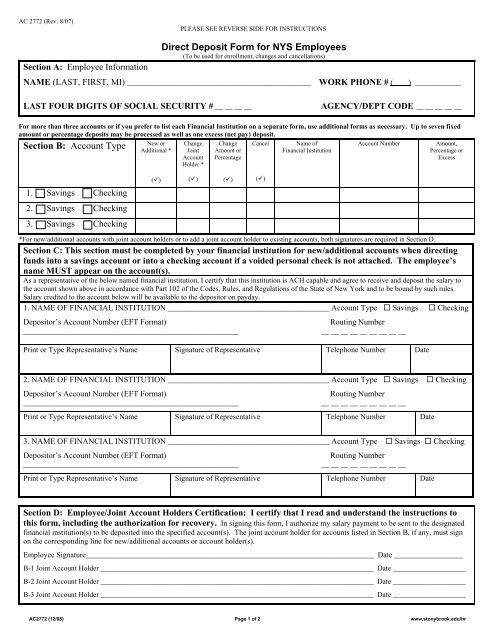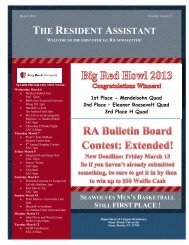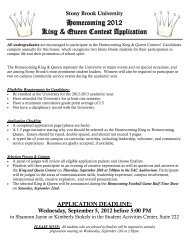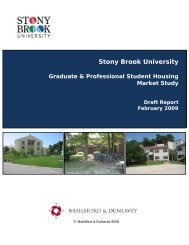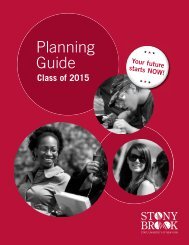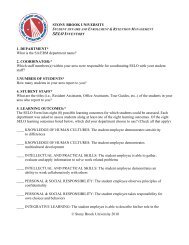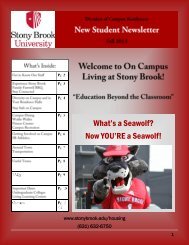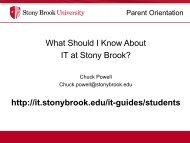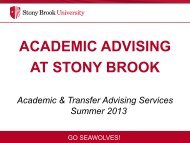Direct Deposit Form for NYS Employees
Direct Deposit Form for NYS Employees
Direct Deposit Form for NYS Employees
- No tags were found...
Create successful ePaper yourself
Turn your PDF publications into a flip-book with our unique Google optimized e-Paper software.
AC 2772 (Rev. 8/07)PLEASE SEE REVERSE SIDE FOR INSTRUCTIONSSection A: Employee In<strong>for</strong>mation<strong>Direct</strong> <strong>Deposit</strong> <strong>Form</strong> <strong>for</strong> <strong>NYS</strong> <strong>Employees</strong>(To be used <strong>for</strong> enrollment, changes and cancellations)NAME (LAST, FIRST, MI) ________________________________________________ WORK PHONE # ( ) ____________LAST FOUR DIGITS OF SOCIAL SECURITY # __ __ __ __AGENCY/DEPT CODE __ __ __ __ __For more than three accounts or if you prefer to list each Financial Institution on a separate <strong>for</strong>m, use additional <strong>for</strong>ms as necessary. Up to seven fixedamount or percentage deposits may be processed as well as one excess (net pay) deposit.New orCancel Name ofAccount NumberSection B: Account TypeAdditional *Financial InstitutionChangeJointAccountHolder *ChangeAmount orPercentageAmount,Percentage orExcess()()()()1. Savings Checking2. Savings Checking3. Savings Checking*For new/additional accounts with joint account holders or to add a joint account holder to existing accounts, both signatures are required in Section D.Section C: This section must be completed by your financial institution <strong>for</strong> new/additional accounts when directingfunds into a savings account or into a checking account if a voided personal check is not attached. The employee’sname MUST appear on the account(s).As a representative of the below named financial institution, I certify that this institution is ACH capable and agree to receive and deposit the salary tothe account shown above in accordance with Part 102 of the Codes, Rules, and Regulations of the State of New York and to be bound by such rules.Salary credited to the account below will be available to the depositor on payday.1. NAME OF FINANCIAL INSTITUTION __________________________________________ Account Type Savings Checking<strong>Deposit</strong>or’s Account Number (EFT <strong>Form</strong>at)________________________________________________________Routing Number__ __ __ __ __ __ __ __ __Print or Type Representative’s Name Signature of Representative Telephone Number Date2. NAME OF FINANCIAL INSTITUTION __________________________________________ Account Type Savings Checking<strong>Deposit</strong>or’s Account Number (EFT <strong>Form</strong>at)Routing Number__________________________________________________________ __ __ __ __ __ __ __ __Print or Type Representative’s Name Signature of Representative Telephone Number Date3. NAME OF FINANCIAL INSTITUTION __________________________________________ Account Type Savings Checking<strong>Deposit</strong>or’s Account Number (EFT <strong>Form</strong>at)Routing Number__________________________________________________________ __ __ __ __ __ __ __ __Print or Type Representative’s Name Signature of Representative Telephone Number DateSection D: Employee/Joint Account Holders Certification: I certify that I read and understand the instructions tothis <strong>for</strong>m, including the authorization <strong>for</strong> recovery. In signing this <strong>for</strong>m, I authorize my salary payment to be sent to the designatedfinancial institution(s) to be deposited into the specified account(s). The joint account holder <strong>for</strong> accounts listed in Section B, if any, must signon the corresponding line <strong>for</strong> new/additional accounts or account holder(s).Employee Signature___________________________________________________________________________ Date __________________B-1 Joint Account Holder ___________________________________________________________________________ Date ____________________B-2 Joint Account Holder ___________________________________________________________________________ Date ____________________B-3 Joint Account Holder ___________________________________________________________________________ Date ____________________AC2772 (12/08) Page 1 of 2 www.stonybrook.edu/hr
INSTRUCTIONS: Please complete the <strong>for</strong>m as described below, and then <strong>for</strong>ward it to your agency/departmentpayroll or personnel office. You can also contact that office <strong>for</strong> assistance in completing the <strong>for</strong>m.NEW/ADDITIONAL ACCOUNT OR CHANGES IN ACCOUNT HOLDERS: Employee must complete Sections A, B, and D<strong>for</strong> each new/additional account or <strong>for</strong> changes in account holders. See instructions below <strong>for</strong> Section C.Section A: Indicate your name, work phone number and Agency/Department code. For your personal privacy, enteronly the last four digits of your social security number.Section B: To enroll in direct deposit or add an account, place a check mark in the account type (checking or savings)and in the “New or Additional” column. For changes in account holders, place a check mark in the account type and inthe appropriate “Change” column. Indicate the name of the financial institution, account number, and amount orpercentage to be deposited.• <strong>Employees</strong> may choose up to seven fixed amount or percentage deposits, as well as one excess (net pay)deposit. This <strong>for</strong>m accommodates up to three accounts. For more than three accounts or if you prefer to listeach financial institution on a separate <strong>for</strong>m, use additional <strong>for</strong>ms as necessary.• Account number is obtained from a personal check, bank statement, or the financial institution.• To deposit a fixed amount, enter a specific amount (may include cents, e.g. $100.25). To deposit a portion ofthe paycheck, enter a specific percent (must be a full percentage, e.g. 50%). Write the word “excess” to depositthe remainder of monies after all other distributions.Section C: For Savings Accounts, this section must be completed by your financial institution(s). For CheckingAccounts, this section must be completed by your financial institution(s) if you are not attaching a voided personalcheck. The employee’s name must appear on the account.Section D: The Employee/Joint Account Holder Certification must be signed by the employee in all instances and anyjoint account holder if this is a new/added account. By signing this <strong>for</strong>m, the employee and any joint account holdereach allows the State, through the financial institution, to debit the account in order to recover any salary to which theemployee was not entitled or that was deposited to the account in error. This means of recovery shall not prevent theState from utilizing any other lawful means to retrieve salary payments to which the employee is not entitled.CHANGES TO MONEY OR PERCENTAGE AMOUNT: <strong>Employees</strong> may add, change or cancel the money or percentageamount deposited to an account by completing Sections A, B, and D of a new <strong>Direct</strong> <strong>Deposit</strong> <strong>Form</strong>. Section C does notneed to be completed <strong>for</strong> these changes. In Section B, place a check mark in the appropriate “Change” column. Newfixed amount or percentage direct deposits will be assigned a lesser priority than existing fixed amount or percentagedirect deposits. For example, if an employee’s pay is not sufficient to cover all direct deposits, the most recentlydesignated direct deposit(s) will not be taken.To change direct deposit priorities, please contact your agency payroll or personnel office. Financial institution changesmay take up to two payroll periods to become effective. <strong>Employees</strong> should maintain accounts canceled and replaced bynew accounts until the new transaction is complete. If canceled accounts are not temporarily maintained until the newaccount receives the employee’s direct deposit transaction, employees may experience a delay in payments. Jointaccount holder’s signature is not required <strong>for</strong> these transactions.CANCELLATIONS: The agreement represented by this authorization will remain in effect until canceled by theemployee, the financial institution, or the State agency. To cancel the agreement, the employee must complete SectionsA, B and D of a new <strong>Direct</strong> <strong>Deposit</strong> <strong>Form</strong> <strong>for</strong> the transaction(s) to be canceled. Joint account holder’s signature is notrequired. The financial institution may cancel the agreement by providing the employee and the State agency with awritten notice 30 days in advance of the cancellation date. The financial institution cannot cancel the authorizationwithout notification to both the employee and the State agency. The State agency may cancel an employee’s directdeposits when internal control policies would be compromised by this <strong>for</strong>m of salary payment.NOTE: <strong>Direct</strong> deposit advice statements are distributed by the enrollee’s agency. If the statement is unclaimed, it willbe held by the agency <strong>for</strong> thirty (30) days after which time the statement will be destroyed.Additional In<strong>for</strong>mationThe in<strong>for</strong>mation on this <strong>for</strong>m is required pursuant to Part 102 of the Codes, Rules and Regulations of New York State (2 NYCRR 102). This <strong>for</strong>mis a legal document and cannot be altered by the agency, employee or financial institution. If there are any changes, the employee mustcomplete a new <strong>for</strong>m. The in<strong>for</strong>mation supplied by the employee will be provided only to the designated financial institution(s) and/or theiragent(s) <strong>for</strong> the purpose of processing payments. Failure by the employee to provide the requested in<strong>for</strong>mation may delay or prevent the receipt ofpayments through the <strong>Direct</strong> <strong>Deposit</strong>/Electronic Funds Transfer Program of the Bureau of State Payroll Services, <strong>NYS</strong> Office of the StateComptroller.AC2772 (12/08) Page 2 of 2 www.stonybrook.edu/hr